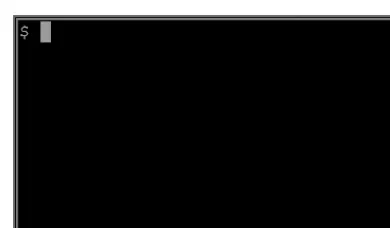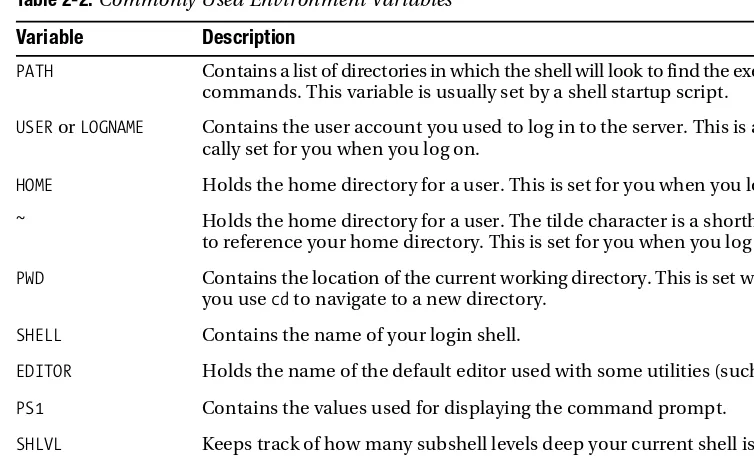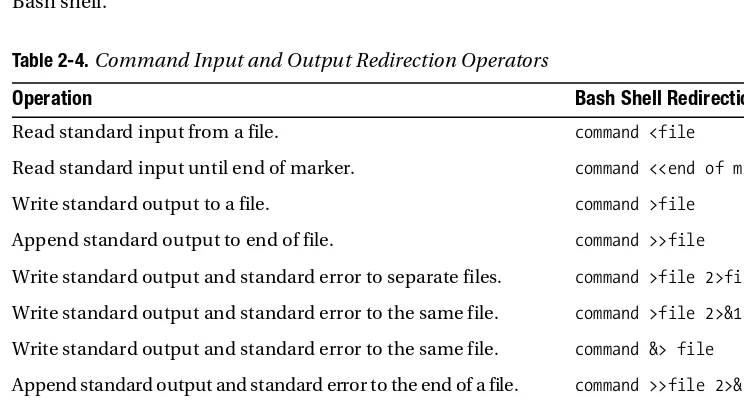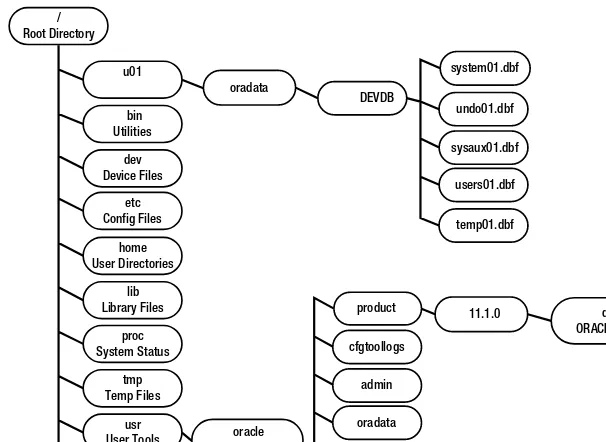Linux Recipes for Oracle DBAs
Teks penuh
Gambar
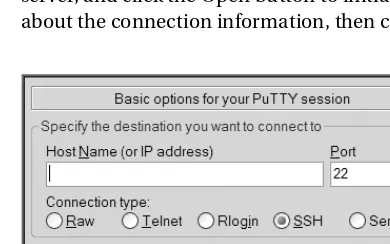
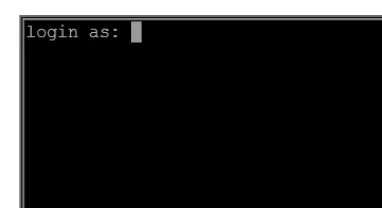
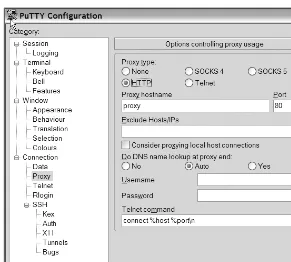
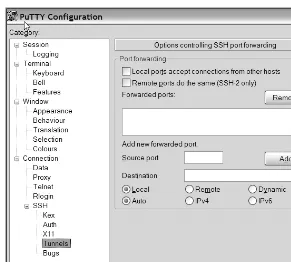
Garis besar
Dokumen terkait
To configure SSL for the Administration Server, run the Configuration Wizard and select SSL enabled on the Configure Administration Server screen, as described in Oracle
The Search panel in the Select Content dialog enables you to search for a file on an Oracle Content Server instance and select it for further use: to be opened or viewed in
The adapters provide multiple security and authentication levels, which vary depending on the solution (Imaging or Managed Attachments) and the business application (Oracle
Use the following steps to create and configure a WTC service using the Oracle WebLogic Server Administration Console:.. Expand Interoperability and select WTC Servers in
The following command imports a certificate from file cert.txt into wallet1 , for Oracle Internet Directory instance oid1 , in application server instance inst1
Assigning privileges to the roles using the GRANT statement: mysql> GRANT SELECT ON employees.* TO 'app_read_only'; Query OK, 0 rows affected (0.00 sec). mysql> GRANT
The shell allows users to type in commands for the operating system and the operating system to display the output that results from the execution of these commands.. Despite the
View table data: To see the inserted data we use the following command: SQL> select * from test; It will display the table test with all inserted data... OF HALF CENTURY AGE