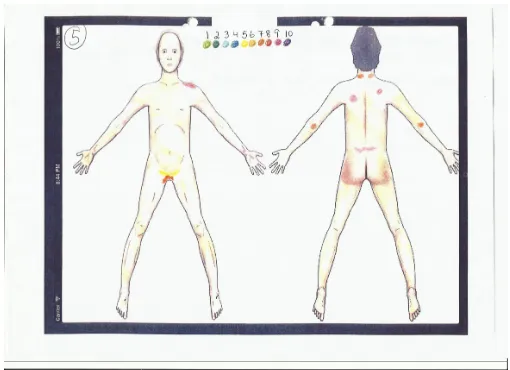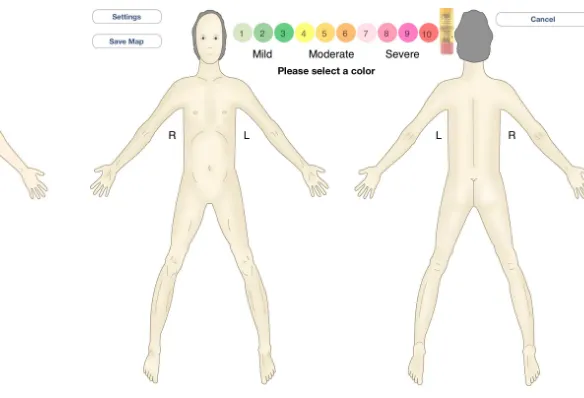An Improved Digital Pain Body Map
Ellen Anna Andreassen Jaatun
∗†, Dagny Faksv˚ag Haugen
∗‡, Yngve Dahl
§, Anders Kofod-Petersen
§¶ ∗ European Palliative Care Research Centre, Norwegian University of Science and Technologyellen.jaatun@ntnu.no, dagny.haugen@ntnu.no
† Department of Otorhinolaryngology, Head and Neck Surgery, St. Olavs Hospital, Trondheim, Norway ‡ Regional Centre of Excellence for Palliative Care, Western Norway, Haukeland University Hospital, Bergen, Norway
§ SINTEF ICT, 7465 Trondheim, Norway
yngve.dahl@sintef.no, akof@sintef.no
¶Department of Computer and Information Science, Norwegian University of Science and Technology
Abstract—The reduced functional status of patients with advanced cancer implies that the patients themselves need to be involved in development and testing of interactive assessment tools for this patient group. This paper reports on an assessment of different aspects of use of a pain tool, where change in medium for pain assessment from laptop to iPad affects the interaction with the tool. We also show how changes of medium affect the readability of the output for health care workers. We found that using the iPad platform and an iterative user-centered development process produced the best pain assessment tool.
I. INTRODUCTION
Pain is one of the symptoms most feared by cancer patients [1]. About 80 % of patients with incurable cancer experience pain [2]. Insufficient pain control is associated with reduced quality of life and can also affect cognitive function. The influence of cognitive functioning in relation to advanced cancer and pain has been investigated, but it has so far been hard to define the exact contributing factor [3]. Yet, pain management is and should be an integrated and very important part of cancer care. Pain is a highly subjective phenomenon, and the ”gold standard” in pain assessments is the patient’s self-report. The assessment has to include all important dimensions of the pain. A central feature is where the pain is located. This aspect of pain has traditionally been assessed by a pain body map (PBM), an illustration of the human body on which patients mark the location of their pain.
Paper and pencil-PBMs have proved to be highly useful in pain assessments [4], [5]. However, their paper format can be viewed as a limiting factor, as sharing and processing of paper data is time consuming, cumbersome and dependent on human resources. Even though pain management has a high focus, pain prevalence is still high in this group of patients. Cancer pain is known for its complexity. By using computers to process patient data and recognize patterns, it should be possible to give clinicians decision support for better pain management.
Earlier HCI-related studies addressing the effect of paper-based versus digital tools in clinical situations show that chang-ing the medium may have a strong impact on the usability of the information and communication systems, and on the context of use [6], [7]. Understanding how to take advantage of the interactive possibilities offered by a digital medium, while avoiding introducing, or minimizing negative side effects, is therefore crucial when designing computerized tools.
The challenge above has motivated us to explore how we can design mobile computerized PBMs that accommodate the specific needs of palliative care cancer patients. Designing for persons with chronic pain and other symptoms associated with cancer represents a relatively unexplored area in Human-Computer Interaction. Currently there are no empirically based design guidelines concerning this user group. In order to form a qualitative understanding of aspects that need to be taken into consideration when designing for advanced cancer patients, we have conducted an iterative user-centered process in which PBM prototypes have been assessed in realistic clinical contexts of use. The main contribution of this paper is the design lessons learned from this process.
A. Background
Even though pain is highly prevalent in advanced cancer, reports show that a considerable number of patients experience inadequate pain management [8], [9]. This may be due to sev-eral factors, of which lack of systematic assessment has been recognized in several studies. A review of pain assessment tools for self-reporting concluded that intensity, location, and time of occurrence are the most important aspects to include in a comprehensive assessment, as they may give the physician important clues for the pain diagnosis and treatment [10], [11]. For several decades pain location has been assessed by PBMs; they are part of a number of different pain assessment tools, and have been proven to have good reproducibility and accuracy for assessment of pain in different patient groups [12], [13]. PBMs are used for cancer patients in daily clinical practice. Other central aspects of pain are normally assessed as part of screening tools or pain questionnaires [14], [15].
Patients with advanced cancer are characterized by pain and several other distressing symptoms such as fatigue, lack of energy, depression, and poor sleep quality [2]. Despite having the same main diagnosis, the group is heterogeneous, with a wide range in symptom burden and physical and cognitive performance through the disease trajectory [16]. In addition, variation in age and educational level adds to the complexity when it comes to developing an assessment tool that works well for all patients throughout the whole patient trajectory.
electronically may aid patients to obtain optimal symptom relief while still living at home, which is the preferred option for most [17]. One of the limiting factors related to whether or not the patients are able to fill in the assessment tool is related to the patients’ cognitive function influenced by symptoms like pain and the illness itself [18]. For some patients, a progressing cognitive impairment occurs along the disease trajectory, and it is hard to detect without thorough assessment of each patient’s ability to perform pain assessment.
Changing the medium from paper to digital may in un-expected ways influence how patients record their symptoms, depending on how they respond to the tool and interact with the program and the machine.
The research presented here builds on previous work where a group of international experts were asked about preferred contents and presentation of a computerized pain body map (CPBM) [19]. Based on their preferences and advice, a pre-liminary version of a CPBM was constructed. This prototype was tested on 533 advanced cancer patients as part of an international symptom assessment study [20]. The results were promising with regard to the feasibility of using computers for assessments in this patient group, but the study design was not ideal to investigate usability issues in sufficient detail.
II. METHODS
In this study we have compared different versions of an CPBM, where the first version was developed for a laptop. The further versions were interactively developed for an iPad via paper mock-ups, as part of this study. Thus, each test fed into the next development cycle of the iPad-based PBM.
A. Experimental design
Evaluations of mobile systems benefit from being done in a realistic environment [21], [22]. As the main area of interest in this study is how patients interacted with each medium in the context of clinical care, the tests were conducted in two locations: either at the patient’s bed in the hospital ward or in a room designated for research in the out-patient clinic.
Each patient experiment consists of three steps: an initial pre-trial interview to give information about the procedure and ask demographical questions; the experiment itself; and a post-trial interview to elicit the user’s opinions about and satisfaction with the tool. In addition, the physicians were interviewed about the results of the experiments.
Patients were observed in each experiment. In all ex-periments except two, audio was recorded and interaction was captured through screen capturing software installed. No recordings were made in the first experiment. In the third, only audio was recorded.
B. Test participants
The primary test participants were advanced cancer patients. These patients were recruited from the Palliative Medicine Unit and outpatient clinic at St. Olavs Hospital, Trondheim University Hospital.
In addition to the patients, physicians involved in the daily treatment of such patients were also recruited as domain
experts to evaluate the quality and clarity of the pain body maps. Finally, to supply general interaction expertise, HCI experts were recruited among PhD students and post docs in the field working at the university.
C. Test Scenarios
Two scenarios were used for testing the different platforms. The first scenario was about using the PBM in bed at the ward where the patients were admitted (the bed scenario). The second scenario simulated any situation where the patient might use the PBM outside of bed, and/or the hospital; that is at a table (thetable scenario). The focus was on how patients interacted with the PBM with regard to usability in general, and in relation to correcting errors if they were made.
The objective for the physicians was to evaluate how they interpreted the result of the patients’ PBMs, and in case of corrections, how these were perceived.
III. RESULTS
The first experiment investigated usability issues of the laptop-based CPBM. The second experiment was carried out on the first paper mock-up of the envisioned iPad interface for a CPBM. The third and fourth experiments dealt with specific implementation issues of the iPad-based application.
A. Usability test of the laptop-based pain body map
The main purpose of this experiment was to further investigate the usability issues uncovered in previous work. For this trial, nine advanced cancer patients were recruited. In addition one PhD student and two post docs in HCI were used as usability experts. For the experiments a researcher instructed the patients in the use of the CPBM. The laptop also included Camtasia Studio, which recorded audio and visual interaction with the system by the patients. The patients were also observed by the three usability experts.
All of the patients were able to use the program. Two patients needed less guidance in order to use the program than the rest of the patients. These two patients were both in their fifties and were daily computer users. The difficulties were not always reported by the patients but observed or recorded on the videos. The patients who seemed to struggle the most were the ones with some degree of functional or cognitive impairment. Age did not seem to have similar importance.
The first window of the CPBM contained a question about the pain right now. Several of the patients were uncertain about the time frame for the question. When the actual body map appeared on the screen, several were in doubt about how to mark their painful areas, as no specific instructions were provided. The nine patients marked their pain in many different ways, and not all were accepted by the program. There were instructions on how to mark intensity of pain, but we observed that it took many of the patients a long time to read these.
the patients had finished marking the area. When the dialog box disappeared, the patients were uncertain if the color represented the intensity they had intended to mark. Some wanted to mark their pain just as a point. This was possible, but when doing so, the pain intensity (color) was not visible. One patient in her sixties reasoned that if she kept tapping on the dialog box, she would obtain a higher intensity score (like a volume button).
The instructions for correcting errors were for many pa-tients hidden underneath instructions for marking pain intensity and the radio buttons with the scale. This information and input was presented as a pop-up box. Some patients did not even notice that the pop-up box appeared or disappeared. Patients did not seem to search for an error correcting option.
The two physicians pointed out that they were confused by the unclear markings on the CPBM. They thought that the unclear markings either were errors made by patients or errors in the program. The program allowed patients to mark all over the screen and not just on the body. The test also revealed that in order to give the correct intensity, the patients had to hit exactly in each scale button. Every time the patient clicked outside the button, this made the marked area turn grey. In the same manner, if the patients did not notice the pop-up box, the previously marked area would also turn grey. Grey did not represent a number on the pain intensity scale. It was for this reason not possible to determine if a grey area was an error made by the patient or by the program.
The three usability experts had a somewhat different focus than the patients. They gave more feedback directly related to the system; e.g., pointing out that the size of the body did not fill the screen. They suggested that for patients with visual impairment, a larger body drawing and clearer boundaries between the background and the body would be helpful. The system should confirm the patients’ selections or actions through feedback, and the pain intensity number should appear on the marked area. In addition, the experts agreed that the dialog box appeared and disappeared too quickly. They suggested that the patients should be asked to confirm their choice by pressing OK before the box disappeared. The experts found the gender neutral body disturbing, however, this was not an issue for the patients.
B. Mock-up of iPad-based pain body map
This experiment exposed the first paper mock-up of the iPad-based CPBM to advanced cancer patients. Ten patients were recruited. Each patient was given oral instructions on use of the mock-up. The instruction was to mark the mock-up-PBM in a way that would make their physician understand where they had pain, and its intensity. They were presented a paper with a drawing of a human body (see Fig 1). The upper part of the drawing also included a colored set of radio buttons with numbers from 1-10. Behind the paper ten coloring pencils were set up. Each pencil was numbered from 1-10, and colors and numbers corresponded with the radio buttons. The paper was attached to a piece of cardboard with 4 paper clips.
In general, the patients interacted quite well with the mock-up in relation to marking of painful areas and choosing intensity of the pain, despite some mechanical problems with setting up the coloring pencils in thebed scenario. The system
Fig. 1. Paper mock-up
was quite cumbersome to set up and consisted of several small parts which easily came out of place or position (e.g. coloring pencils in a box). This made this system somewhat challenging for both the health care personnel and patients.
The implementation of pain intensity combined with pain location on a paper PBM (mock-up) worked quite well. Patients immediately understood the purpose and what they were supposed to do without further instructions. This system worked better in this group of patients compared to the CPBM used on a laptop. The problems correcting errors and the necessity of many small parts (box of coloring pencils put in the right place) made this system more cumbersome. For health care workers, the area and location of pain were more visible than on the commonly used paper PBM, but the lack of a good error correction system made paper as medium unreliable.
C. First iPad-based pain body map
The first iPad version of the CPBM was based on the paper mock-up. It consisted of a drawing of the human body (front and back) with a picture of coloring pencils numbered from 1 to 10. A description of pain levels (mild, moderate and severe) and a scale were presented below the pencils (see Fig 2).
Ten patients with advanced cancer were presented with the iPad CPBM. The patients were instructed to mark the area of pain in a way such that the physician would understand where they had pain and the intensity of the pain.
Fig. 2. First version of iPad screen
than the patients who were sitting at a table. The reason why these patients were tested in bed was partly because they were too tired, frail, or in so much pain that sitting was no option.
Out of the last two patients one was judged, before testing, by the staff nurses to be cognitively intact but as we sat down and talked, the patient was able to communicate about the study but not able to follow instructions. The other patient was able to discuss and give his evaluation of what he was seeing but he was too frail to manage to give input. These two patients were never able to give any input on the iPad.
Patients in thebed scenariohad no problems with the view of the screen and could identify all the contents of the screen. The iPad was light and most patients were able to hold the iPad whilst drawing. The problem arose when the patients were marking on the screen. Insufficient support for the arm made patients rest part of their hand on the iPad screen, which made further marking difficult or impossible. By putting a cover around the iPad where patients could find support for their hand, we achieved some improvement. A majority of the patients did not understand that they had to avoid resting their hand on to the iPad surface in order for the program to work.
When using the iPad in thetable scenario patients filling in the CPBM on iPad had no major difficulties in relation to arm support or view of the screen. Most patients were able to use the program. A few tried to mark on the iPad with their finger but found the finger to cover too much of the area they wanted to mark. Some found the stylus to have a too wide and round tip and wished the tip to be more pointed.
Interviews with the physicians showed that the output was clear and gave good information. Correction of errors was somewhat confusing as some patients did not take time to remove all of the marking, although it was obvious that there had been an attempt to remove it. We discovered that the eraser function was set too narrow, making erasing too cumbersome.
D. Second iPad-based pain body map
The second iPad version consisted of the same body drawing as above (see Fig 3) but the coloring pencils and scale were
Fig. 3. Second version of iPad screen
exchanged with radio buttons numbered from 1 to 10 and an image of an eraser placed next to the radio buttons. We also set the eraser function to erase in a wider line. The experimental setup was identical to the first iPad-based pain body map experiment above. Another ten patients from the Palliative Care Unit were recruited. The change from coloring pencils to radio buttons worked well as eight of the patients had no problems related to choosing intensity of the pain and marking the painful area. Nevertheless two patients were not able to fill in at all due to drowsiness/sleepiness and having problems following instructions.
In both the bed scenario and table scenario, one or two of the patients wondered about the eraser function or tried to hit the button in order to see what happened. One asked for help to remove markings and were showed to press the erase button and use the stylus as an eraser.
IV. DISCUSSION
As Our study has showed, including patients with advanced cancer in a user centered development process is of great importance, also with respect to selecting the deployment platform. The different available platforms have limitations and offer opportunities that become more clear when the context of use is demonstrated. For our patients the ergonomics aspect was of great importance, but also the quality and response of the screen was an issue.
In order to develop a program that would be useful to most patients with advanced cancer, we tried to focus on the patient limitations when using a computer. These limitations were interpreted by performing usability tests in different user settings. Instead of tailoring the program to the heterogeneous group of advanced cancer patients, we chose to tailor the program to the frailest and sickest of the patients. Nevertheless, there are still patients who are not able to use our program, but these patients may not be suitable candidates for self-assessment in any case [18].
is just used to identify location of pain, but we wanted to include both location and intensity. As other studies have demonstrated, choosing pain intensity may cause problems for some patients with cognitive impairment [23]. For this reason it is important that the computerized method for assessing pain intensity does not add to the complexity. This was achieved by removing the unexpected appearance of the pop-up box and using a platform where the screen had a more reliable response. Another adaptation was to limit the input area to the body surface, which would reduce errors from the patients with reduced fine motor skills.
Patients who were able to fill in pain assessment while sitting by a table were less troubled by changes of platforms. These patients were often less burdened by their disease. The laptop was big and bulky and in many ways made the pain assessment more complicated than necessary also when sitting by a table. By transferring the easy way of marking pain intensity and location from a paper PBM to an iPad we managed to increase the usability of the system for the frailest and sickest of patients. The overall aim is to develop a system that provides the patient with an assessment tool they can interact with. Each patient’s pain data can be further processed by the computer in order to give the clinicians support for better pain management.
Data from this study does not provide us with insight on whether or not this assessment tool will provide better pain as-sessment or better pain management. Better pain management is dependent on many variables, where ability to use the tool is just a small part. This will be explored in further work.
V. CONCLUSION
Assessment of pain location and intensity in advanced cancer patients is easier for the patients and gives a more reliable and robust output for health care personnel when using an iPad and a program developed specifically for this group of patients.
REFERENCES
[1] D. B. McGuire, “Occurrence of cancer pain,”Journal of the National Cancer Institute, no. 32, pp. 51–56, 2004.
[2] S. C. Teunissen, W. Wesker, C. Kruitwagen, H. C. de Haes, E. E. Voest, and A. de Graeff, “Symptom prevalence in patients with incurable can-cer: a systematic review,”Journal of Pain and Symptom Management, vol. 34, pp. 94–104, July 2007.
[3] G. P. Kuritaøy, C. A. deMattos Pimenta, P. E. Braga, L. Frich, M. M. Jrgensen, and P. R. Nielsen, “Cognitive function in patients with chronic pain treated with opioids: characteristics and assocoated factors,”Acta Anaesthesiol Scand, no. 56, pp. 1257–1266, 2012.
[4] A. Escalante, M. J. Lichtenstein, V. A. Lawrence, M. Roberson, and H. P. Hazuda, “Where does it hurt? stability of recordings of pain location using the McGill pain map,”Journal of Rheumatology, vol. 23, pp. 1788–1793, 1996.
[5] D. Weiner, B. Peterson, and F. Keefe, “Evaluating persistent pain in long term care residents: what role for pain maps?”Pain, vol. 76, no. 1-2, pp. 249–257, 1998.
[6] Y. Dahl, D. Svanæs, and Ø. Nytrø, “Designing pervasive computing for hospitals: Learning from the media affordances of paper-based medication charts,” in Pervasive Health Conference and Workshops, December 2006, pp. 1–10.
[7] O. A. Alsos, A. Das, and D. Svanæs, “Mobile health it: The effect of user interface and form factor on doctor-patient communication,” International Journal of Medical Informatics, vol. 81, no. 1, pp. 12–28, 2012.
[8] S. Kaasa, J. H. Loge, P. Fayers, A. Caraceni, F. Strasser, M. J. Hjermstad, I. Higginson, L. Radbruch, and D. F. Haugen, “Symptom assessment in palliative care: a need for international collaboration,” Journal of Clinical Oncology, vol. 26, pp. 2867–3873, August 2008. [9] S. A. Grossman, “Undertreatment of cancer pain: barriers and
reme-dies,”Support Care in Cancer, vol. 1, pp. 74–78, March 1993. [10] M. J. Hjermstad, J. Gibbins, D. F. Haugen, A. Caraceni, J. H. Loge,
and S. Kaasa, “Pain assessment tools in palliative care: an urgent need for consensus,” Palliative Medicine, vol. 22, pp. 895–903, December 2008.
[11] J. C. Holen, M. J. Hjermstad, J. H. Loge, P. M. Fayers, A. Caraceni, F. D. Conno, K. Forbes, C. J. Furst, L. Radbruch, and S. Kaasa, “Pain assessment tools: is the content appropriate for use in palliative care?” Journal of Pain and Symptom Management, vol. 32, pp. 567–580, December 2006.
[12] J. Bromley, E. Emerson, and A. Caine, “The development of a self-report measure to assess the location and intensity of pain in people with intellectual disabilities,” Journal of Intellectual Disability Research, vol. 42, pp. 72–80, February 1998.
[13] D. Weiner, B. Peterson, and F. Keefe, “Evaluating persistent pain in long term care residents: what role for pain maps?”PAIN, vol. 76, pp. 249–257, May 1998.
[14] R. L. Daut, C. S. Cleeland, and R. C. Flanery, “Development of the wisconsin brief pain questionnaire to assess pain in cancer and other diseases,”PAIN, vol. 17, pp. 197–210, October 1983.
[15] R. Melzack, “The McGill Pain Questionnaire: major properties and scoring methods,”PAIN, vol. 1, no. 3, pp. 277–299, September 1975. [16] J. Kirkova, D. Walsh, L. Rybicki, M. P. Davis, A. Aktas, J. Tao,
and J. Homsi, “Symptom severity and distress in advanced cancer,” Palliative Medicine, vol. 24, pp. 330–339, April 2010.
[17] I. J. Higginson and G. J. Sen-Gupta, “Place of care in advanced cancer: a qualitative systematic literature review of patient preferences,”Journal of Palliative Medicine, vol. 3, pp. 287–300, 2000.
[18] M. S. Jordhøy, S. Kaasa, P. Fayers, T. Ovreness, G. Underland, and M. Ahlner-Elmqvist, “Challenges in palliative care research; re-cruitment, attrition and compliance: experience from a randomized controlled trial,”Palliat Med., vol. 13, no. 4, pp. 299–310, July 1999. [19] E. A. A. Jaatun, M. Hjermstad, O. E. Gundersen, S. Kaasa, and D. F. Haugen, “Development and testing of a computerized pain body map in patients with advanced cancer,” to appear.
[20] M. J. Hjermstad, H. C. Lie, A. Caraceni, D. C. Currow, R. L. Fainsinger, O. E. Gundersen, D. F. Haugen, E. Heitzer, L. Radbruch, P. C. Stone, F. Strasser, S. Kaasa, and J. H. Loge, “Computer-based symptom assessment is feasible in patients with advanced cancer: results from an international multicenter study, the EPCRC-CSA,”Journal of Pain and Symptom Management, vol. 44, pp. 639–654, November 2012. [21] D. Svanæs, O. A. Alsos, and Y. Dahl, “Usability testing of mobile
ICT for clinical settings: Methodological and practical challenges,” International Journal of Medical Informatics, vol. 79, no. 4, pp. 24–34, September 2008.
[22] C. M. Nilsen, M. Overgaard, M. B. Pedersen, J. Stage, and S. Stenild, “It’s worth the hassle!: the added value of evaluating the usability of mobile systems in the field,” in Proceedings of the 4th Nordic conference on Human-computer interaction: changing roles. ACM, 2006, pp. 272–280.