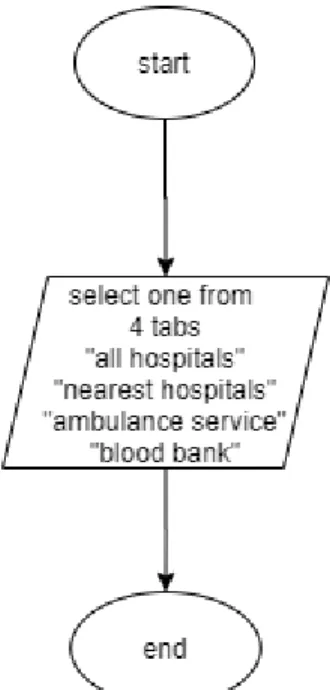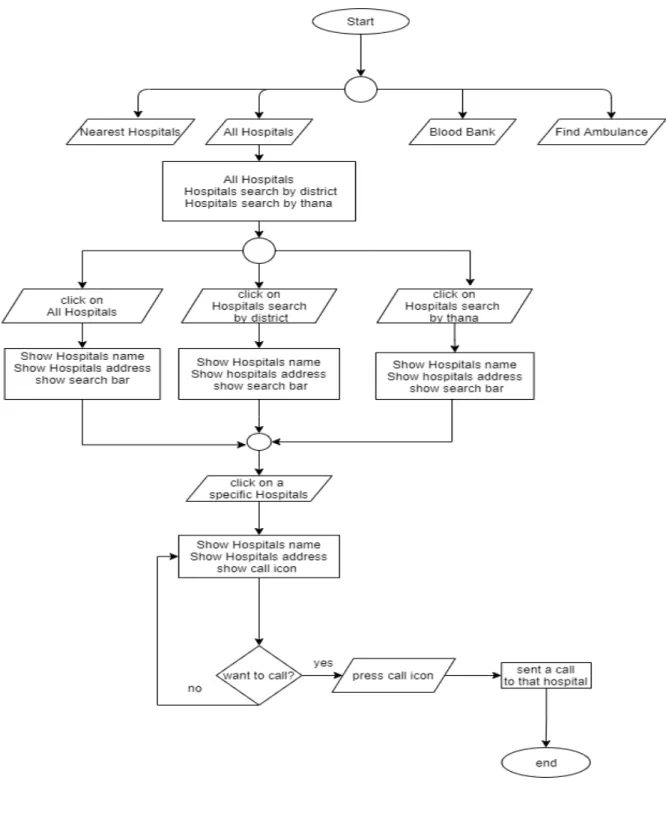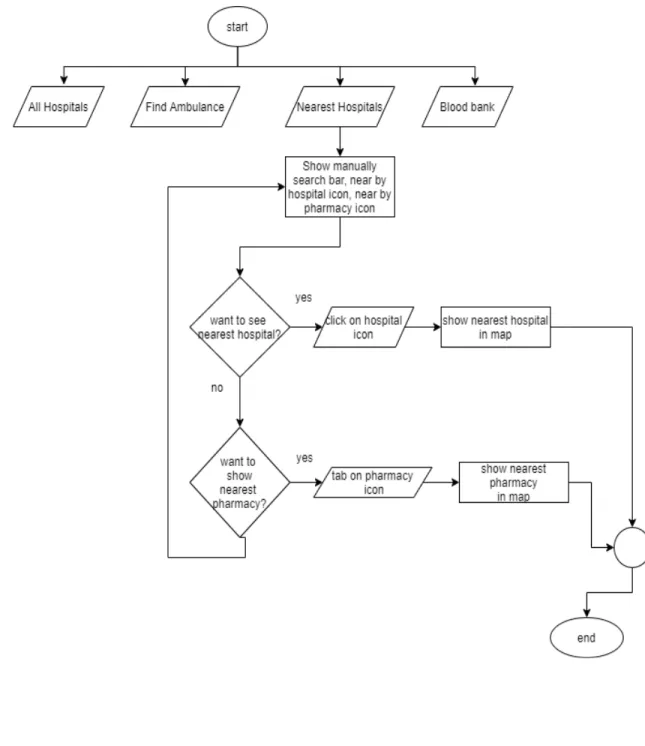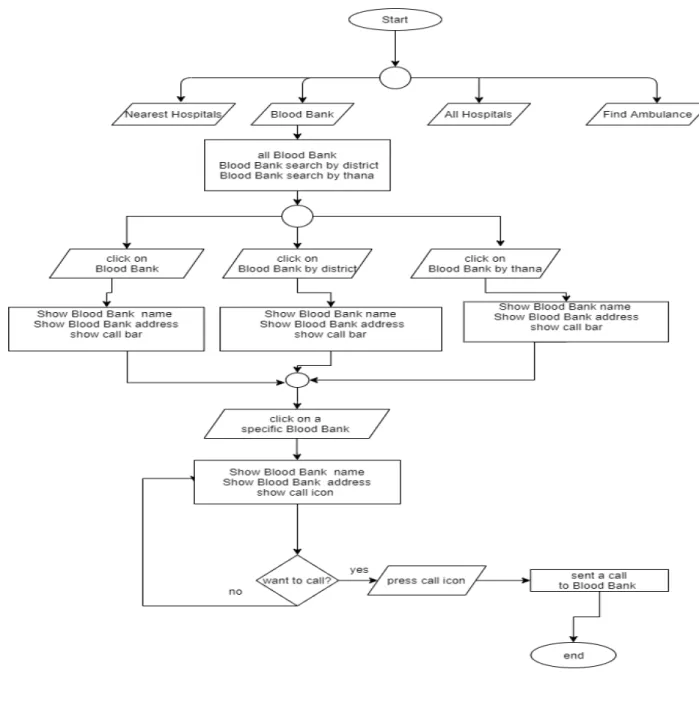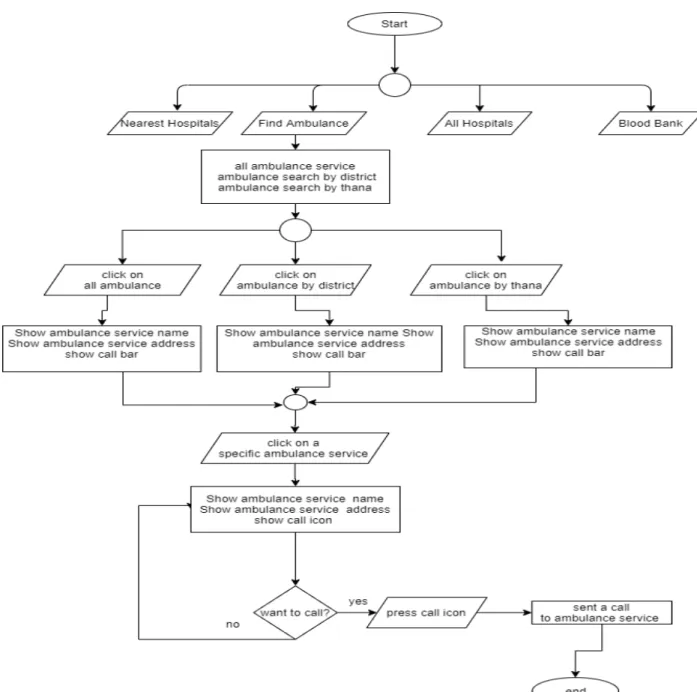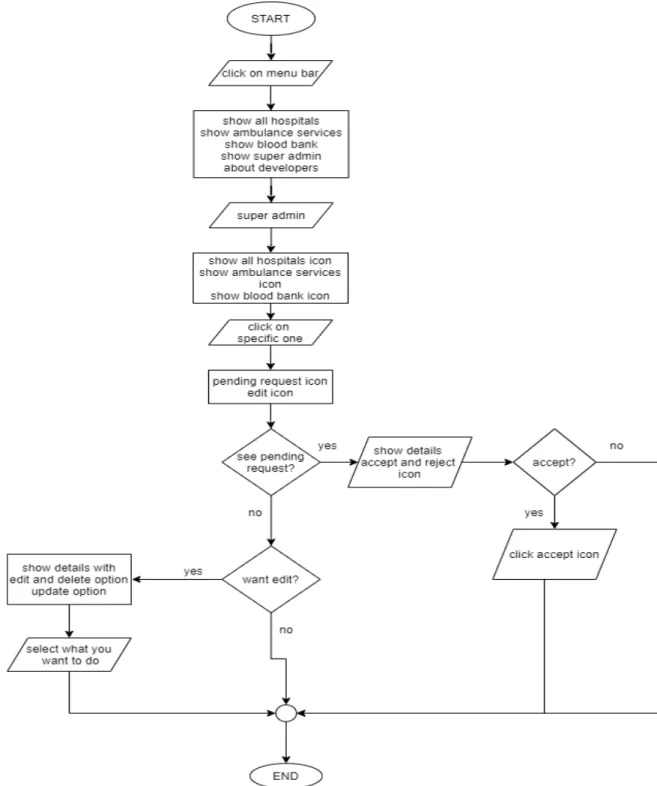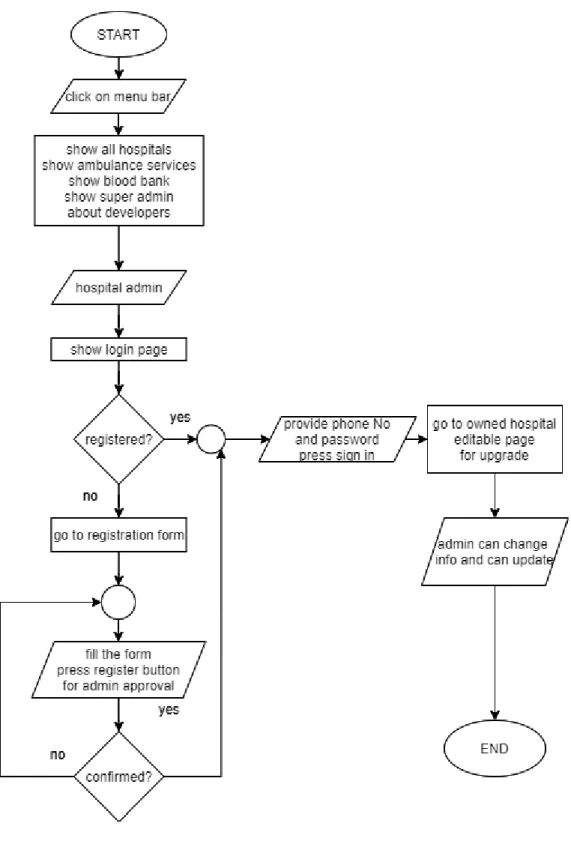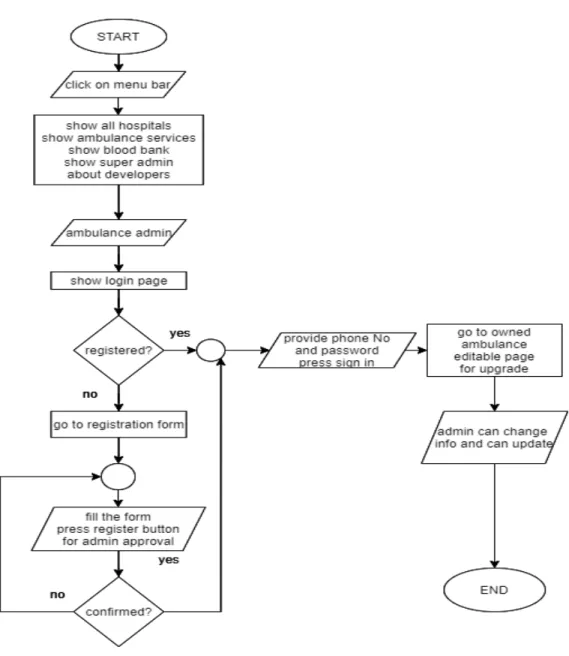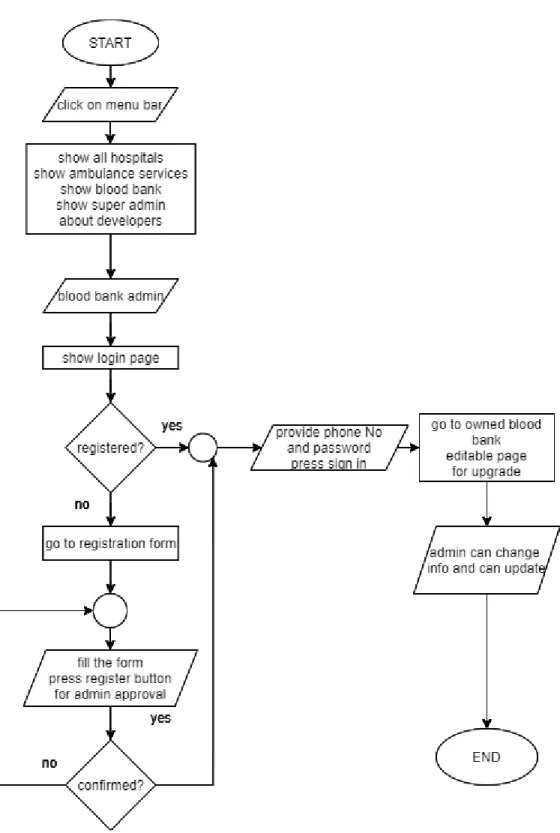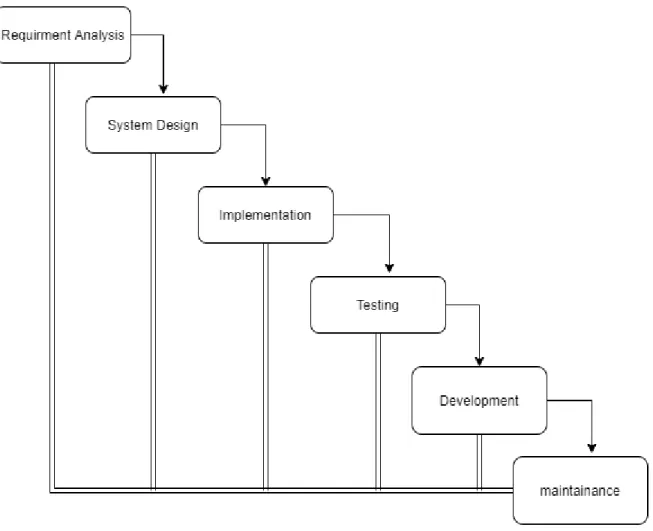EMERGENCY HOSPITAL FINDER BY
SHIMUL MONDOL TAMO ID: 171-15-1260 MD. SOHEL RANA
ID: 171-15-1211 LUBNA JAHAN DOLY
ID: 171-15-1179 ABDULLAH AL MOHSIN
ID: 171-15-1274
This Report Presented in Partial Fulfillment of the Requirements for the Degree of Bachelor of Science in Computer Science and Engineering.
Supervised By
Mohammad Jahangir Alam Lecturer
Department of Computer Science and Engineering Daffodil International University
Co-Supervised By Md. Mahfujur Rahman
Lecturer
Department of Computer Science and Engineering Daffodil International University
DAFFODIL INTERNATIONAL UNIVERSITY DHAKA, BANGLADESH
DECEMBER 2020
APPROVAL
This Project titled “EMERGENCY HOSPITAL FINDER” submitted by SHIMUL MONDOL TAMO and MD. SOHEL RANA and LUBNA JAHAN DOLY and ABDULLAH AL MOHSIN to the Department of Computer Science and Engineering, Daffodil International University, has been accepted as satisfactory for the partial fulfillment of the requirements for the degree of B.Sc. in Computer Science and Engineering and approved as to its style and contents. The presentation has been held on 18-01-2021.
BOARD OF EXAMINERS
(Name) Chairman
Designation
Department of CSE
Faculty of Science & Information Technology Daffodil International University
(Name) Internal Examiner
Designation
Department of CSE
Faculty of Science & Information Technology Daffodil International University
(Name) External Examiner
Designation
Department of --- Jahangirnagar University
1
DECLARATION
We hereby declare that, this project has been done by us under the supervision of Mohammad Jahangir Alam, Lecturer, Department of CSE Daffodil International University. We also declare that neither this project nor any part of this project has been submitted elsewhere for award of any degree or diploma.
Supervised by:
Mohammad Jahangir Alam Lecturer
Department of CSE
Daffodil International University Co-Supervised by:
Md. Mahfujur Rahman Lecturer
Department of CSE
Daffodil International University
Submitted by:
Md. Sohel Rana ID: 171-15-1211 Department of CSE
Daffodil International University
Shimul Mondol Tamo ID: 171-15-1260 Department of CSE
Daffodil International University
Lubna Jahan Doly ID: 171-15-1179 Department of CSE
Daffodil International University
Abdullah Al Mohsin ID: 171-15-1274 Department of CSE
Daffodil International University
ACKNOWLEDGEMENT
First we express our heartiest thanks and gratefulness to almighty ALLAH for His divine blessing makes us possible to complete the final year project/internship successfully.
We really grateful and wish our profound our indebtedness to Mohammad Jahangir Alam, Lecturer, Department of CSE Daffodil International University, Dhaka. Deep Knowledge & keen interest of our supervisor in the field of “Android Development” to carry out this project. His endless patience ,scholarly guidance ,continual encouragement , constant and energetic supervision, constructive criticism , valuable advice ,reading many inferior draft and correcting them at all stage have made it possible to complete this project.
We would like to express our heartiest gratitude to Mohammad Jahangir Alam, Md.
Mahfuzur Rahman, and Head, Department of CSE, for his kind help to finish our project and also to other faculty member and the staff of CSE department of Daffodil International University.
We would like to thank our entire course mate in Daffodil International University, who took part in this discuss while completing the course work.
3
Finally, we must acknowledge with due respect the constant support and patients of our parents.
ABSTRACT
In this project, we tried to make the Emergency Hospital Finding system. Also, we added a real-time database to get available seats of any hospital and find hospital details. We studied more than five (5) papers regarding emergency hospital findings using smartphones. After this, we developed an android based application named “Emergency Hospital Finder” and we included emergency blood bank feature along with a direct calling system. We also included an emergency ambulance finding feature. User can easily find nearby hospitals and pharmacies, also search any hospital’s location through Google map. We also developed an application for the hospital’s admin. From our database, users can find all hospital's details and contact with the hospital. Also, the user finds the hospital location and direction by Google map. We hope that this application will be beneficial for every citizen of our country.
TABLE OF CONTENTS
CONTENTS
PAGEBoard of examiners i
Declaration ii
Acknowledgements iii
Abstract iv
CHAPTER
CHAPTER 1: INTRODUCTION
1.1 Introduction 01
1.2 Motivation 01
1.3 Objective 02
1.4 Expected Outcome 02
CHAPTER 2: LITERATURE REVIEW
2.1 Background study 03-04
CHAPTER 3: REQUIREMENTS ANALYSIS AND METHODOLOGY
3.1Requirements 05-06
3.2Algorithms 06-08
3.3 Flowchart 09-17
3.4:Software development model 18
3.5 Design requirements 18
CHAPTER 4: RESULTS AND OUTOUTS
4.1Emergency Hospital Finder Test Case 19-24 4.2Screenshots of the application (Emergency Hospital Finder)
25-39
CHAPTER 5: CONCLUTION
5.1 Discussion and Conclusion 40
5.2 Scope for Further Development 40
REFERENCES
41LIST OF FIGURES
FIGURES PAGE NO
Fig 01: Flowchart for home screen 09
Fig 02: Flowchart for all hospitals module 10
Fig 03: Flowchart for nearest hospital module 11
Fig 04: Flowchart for blood bank module 12
Fig 05: Flowchart for find ambulance module 13
Fig 06: Flowchart for admin application 14
Fig 07: Flowchart for hospital admin application 15 Fig 08: Flowchart for ambulance admin application 16 Fig 09: Flowchart for blood bank admin application 17
Fig 10: Flowchart for waterfall model 18
LIST OF TABLES
TABLES PAGE NO
Table 4.1.1: All Actions (Emergency Hospital Finder) 19 Table 4.1.2: Hospital Admin Login (Emergency Hospital Finder) 20
Table 4.1.2.1: Other Actions (Hospital Admin) 20
Table 4.1.3: Ambulance Admin Login (Emergency Hospital Finder) 21
Table 4.1.3.1: Other Actions (Ambulance Admin) 21
Table 4.1.4: Blood Bank Admin Login (Emergency Hospital Finder) 22
Table 4.1.4.1: Other Actions (Blood Bank Admin) 22
Table 4.1.5: Super Admin Login (Emergency Hospital Finder) 23
Table 4.1.5.1: Other Actions (Super Admin) 23-24
CHAPTER 1 INTRODUCTION
1.1 IntroductionIn our real life, we can see every people suffering from many things. Sickness is one of them. Somehow people are not totally fit for any reason. At present time fully fit person is rare to find out in a family at least one person can be found who is not fully fit physically. For that reason, people going to hospital for check-up. Normally, they are mostly suffering one thing they can't decide which is nearest hospital from their house and which hospital is best for treatment. An emergency moment they didn’t have enough time to think about it. That time is really difficult for them to find nearest hospital.
Sometimes patient is too much serious situation before to reach hospital and the patient dead already. By means of our App people can easily solve that problem. They can easily search the nearest hospital from their home. Also contact reception by their phone number and email. They can also book seat for patient. Our app also provide ambulance details for that people can contact ambulance service and also booked ambulance. All the facilities people can get by using our App.
1.2 Motivation
By means of our project we tried to make finding nearest hospital and booked seat for patient. Also finding nearest ambulance service easily and digital for all the people in our country. In this era most of the people are using smartphone and online shopping is becoming popular day by day.so we hope that our application "EMERGENCY HOSPITAL FINDER" will help everyone to finding nearest hospitals in area. Also, we added nearest pharmacy finding system so that people can easily buy their medicines. For using this feature no need to download another app. We believe that people will be benefited and that will be our success.
1.3 Objective
1. Many people do not find where the hospital is when they need it. People can easily find the nearest hospital.
2. People should easily know which hospital’s bed is empty. This will reduce the number of unexpected deaths.
3. Sometimes people do not find an ambulance during an emergency. People can easily find nearest ambulance service.
1.4 Expected Outcome
1. If any emergency occurs or depending on the condition of the patient, it will be possible to take patient to a nearby hospital in a hurry.
2. Users will be able to easily inform the hospital by emergency contact number which is available.
3. An ambulance can be easily reached, if needed.
CHAPTER 2
LITERATURE REVIEW
2.1 Background StudyAuthors [1] mentioned about that quite often, spatial search applications of smart phones do not effectively operate in the State of Sudan because they mainly rely on Google maps has lack of information of many health care units and therefore cannot deliver any results at all. This is missing location data and some information of some health care units in Google maps. After testing this application and showing all the results, the performance was exactly fine and planned for properly.
Authors [2] mentioned about that in our daily life we travel for work, for study, sometime just to travel. This is an android app that is use for Google Map to show navigation towards the hospital. Health is more valuable thing in our life. To have a healthy life we need a help of doctors.
This app is a smart solution for reaching doctors, hospitals problem in an unknown places.
Many apps in the market but no other app have all this requirements that we r serving with Doctor Finder app. Now no one need to ask other about any doctor, what is his specialty, his degree or designation, how we can take appointment, address of chamber. One solution of all problems that is Doctor Finder app.
Authors [3] mentioned about that an emergency patient is not able to find the nearest hospital for his emergency in an unknown areas. Emergency Medical Services to make decision and to create a suitable model to direct the emergency patients to appropriate hospital. The main theme of this study is to assist with emergency hospital resources management, to identify variable with significant role in decision taking. An Emergency Medical Services has been designed to facilitate and computerize all the processes involved in an emergency situation.
Emergency Patient. In current situation, Emergency Medical Services decide optimal hospital based on 'distance'. It also consider other variables like seriousness degree of
patient, emergency room resources, category of hospital etc. The Emergency Medical Services must guide an emergency patient to nearest appropriate hospital and also inform the hospital about the patient’s emergency condition and his previous medical records at all.
Authors [4] mentioned about thatdeveloping countries have recognized the importance of Electronic Health Record in all HealthcareManagement System. Emergency Medical System is a revolutionary approach to emergency medical treatment in some medical emergency section. It observed that people in unknown place are in danger if they don't able to find hospital quickly. In emergency case a single minute counts so lengthy it is very important that automatic applications must be used for make decision, maintaining up to date status of the hospitals.
Authors [5] mentioned about that we try to build a mobile app that have the solution of this problem. Development of Android Application Medical Information Guide is an Android application where we cover an overall solve of medical problem. When we research about our project then we find some medical related mobile and web based applications but they developed small parts of medical sectors. Now they can’t give a proper solution for medical problems. We wants to development of Android Application on Medicals Information Guide. Here we provide a proper solution of medical related problems. Our medical app was implemented successfully. Overall features work fine after connecting to the application via the firebase server.
We believe that our application will be helpful for all. Patients can solve their medical problem by using the application. We try to our best to make the front-end design nicely that user can easily use the application with comfort. This project is intended to describe all the features and procedures followed during the application development system.
CHAPTER 3
REQUIREMENTS ANALYSIS AND METHODOLOGY
3.1
Requirements3.1.1 Emergency Hospital Finder Application
► Hardware Requirements:
▪ Device: Mobile
▪ Minimum 15MB free Hard Drive space
▪ Global Positioning System (GPS)
▪ 256 MB RAM (recommended)
► Software Requirements:
▪ Platform Version: Android 11 to low
▪ API Level: 30 to low
▪ Version Code: R to low
▪ Operating System: Android
3.1.2 Emergency Hospital Finder Admin Application
► Hardware Requirements:
▪ Device: Mobile
▪ Minimum 15MB free Hard Drive space
▪ 256 MB RAM (recommended)
►Software Requirements
▪ Platform Version: Android 11 to low
▪ API Level: 30 to low
▪ Version Code: R to low
▪ Operating System: Android
3.2 Algorithms
3.2.1 Algorithm for Emergency Hospital Finder (home screen) application.
Step 01: START
Step 02: Select specific one from four otherwise go to step 03 Step 03: END
3.2.2 Algorithm for Emergency Hospital Finder “All Hospitals” module.
Step 01: START
Step 02: Select all hospitals
Step 03: See hospitals list with their details. Go to step 04 for specific one. Or go to step 05 Step 04: Select specific one for it’s details. Can call or visit website or see location here.
Step 05: END
3.2.3 Algorithm for Emergency Hospital Finder “Nearest Hospital” module.
Step 01: START
Step 02: Can search hospital manually
Step 03: Want to see nearest hospital go to step 04.
Step 04: Click hospital icon and system will take Google map to show nearest hospital. Want to see nearest pharmacy? Go to step 05.
Step 05: Click on pharmacy tab, system will show nearest pharmacy on Google map Step 06: END
3.2.4 Algorithm for Emergency Hospital Finder “Blood Bank” module.
Step 01: START
Step 02: Click blood bank for blood banks name, address, phone number.
Step 03: Select specific one blood bank for details.
Step 04: Want to call blood bank? Go to step 05 or go to step 07 Step 05: Click on call icon
Step 06: System sent a call to that blood bank Step 07: END
3.2.5 Algorithm for Emergency Hospital Finder “Find Ambulance” module.
Step 01: START
Step 02: Click on find ambulance
Step 03: Show list of ambulance services Step 04: Select specific one for details
Step 05: Want to call ambulance? Go to step 06, or go to step Step 06: Click on call icon
Step 07: System will sent call to that ambulance service Step 08: END
3.2.6 Algorithm for “Admin” application
Step 01: START
Step 02: If registered go to step 03. Non registered? Go to step 07 Step 03: If forgot password go to step 06 .Otherwise go to step 04 Step 04: Provide email and password for log in
Step 05: Input available seat number press save button then it will show on user app
Step 06: Enter registered email and press reset password then system sent email on that email account.
Step 07: Provide required information for registration and click on sign up Step 08: System show a confirmation toast message
Step 09: STOP
3.3 Flowchart
3.3.1: Flowchart for Home Screen
Fig 01: Flowchart for Home Screen
3.3.2 Flowchart for All Hospitals module
Fig 02: Flowchart for All Hospital module
3.3.3 Flowchart for Nearest Hospital module
Fig 03: Flowchart for Nearest Hospital module
3.3.4: Flowchart for Blood Bank module
Fig 04: Flowchart for Blood Bank module
Fig 05: Flowchart for Find Ambulance module
3.3.6 Flowchart for Super Admin module
Fig 06: Flowchart for super admin application
Fig 07: Flowchart for hospital admin application 3.3.8 Flowchart for Ambulance Admin module
Fig 08: Flowchart for ambulance admin application
Fig 09: Flowchart for blood bank admin application
3.4: Software Development Model
For implement our idea we follow “Waterfall Model”
Fig 10:
Waterfall Model3.5 Design requirements
►Use diagrams.net web app
►Use Microsoft word
CHAPTER 4
RESULTS AND OUTPUTS
4.1 Emergency Hospital Finder Test Case
4.1.1 All Actions
Table 4.1.1: All Actions (Emergency Hospital Finder)
Actions Result Expected Result
All Hospitals Showing All Hospitals List
& Details Successfully
Showing All Hospitals List &
Details Successfully Nearest Hospitals Find Nearby Hospitals &
Pharmacies by Google Map
Find Nearby Hospitals &
Pharmacies by Google Map Blood Bank Get Blood Bank Details &
Direct Call Option
Get Blood Bank Details &
Direct Call Option Find Ambulance Get Ambulance Services Details
& Direct Call Option
Get Ambulance Services Details & Direct Call Option Hospital Admin Register New Hospital &
Update Hospital Details
Register New Hospital &
Update Hospital Details Ambulance Admin Register New Ambulance
Services & Update Ambulance Services Details
Register New Ambulance Services & Ambulance Services Details
Blood Bank Admin Register New Blood Bank &
Update Blood Bank Details
Register New Blood Bank &
Update Blood Bank Details
4.1.2 Hospital Admin Login:
Table 4.1.2: Hospital Admin Login (Emergency Hospital Finder)
Conditions Registered Phone Number
F T F T
Password F F T T
Actions Expected Result
Error:
Please enter registered
Phone and password
Error:
Please enter registered
Phone and password
Error:
Please enter registered
Phone and password
Logged in
Result Error:
Please enter registered
Phone and password
Error:
Please enter registered
Phone and password
Error:
Please enter registered
Phone and password
Logged in
4.1.2.1 Other Actions
Table 4.1.2.1: Other Actions (Hospital Admin)
Actions Result Expected Result
Update Hospital Details Hospital Details Updated Successfully
Hospital Details Updated Successfully
4.1.3 Ambulance Admin Login:
Table 4.1.3: Ambulance Admin Login (Emergency Hospital Finder)
Conditions Registered Phone Number
F T F T
Password F F T T
Actions Expected Result
Error: Please enter registered
Phone and password
Error: Please enter registered
Phone and password
Error: Please enter registered
Phone and password
Logged in
Result Error: Please enter registered
Phone and password
Error: Please enter registered
Phone and password
Error: Please enter registered
Phone and password
Logged in
4.1.3.1 Other Actions
Table 4.1.3.1: Other Actions (Ambulance Admin)
Actions Result Expected Result
Update Ambulance Services Details
Ambulance Services Details Updated Successfully
Ambulance Services Details Updated Successfully
4.1.4 Blood Bank Admin Login:
Table 4.1.4: Blood Bank Admin Login (Emergency Hospital Finder)
Conditions Registered Phone Number
F T F T
Password F F T T
Actions Expected Result
Error: Please enter registered
Phone and password
Error: Please enter registered
Phone and password
Error: Please enter registered
Phone and password
Logged in
Result Error: Please enter registered
Phone and password
Error: Please enter registered
Phone and password
Error: Please enter registered
Phone and password
Logged in
4.1.4.1 Other Actions
Table 4.1.4.1: Other Actions (Blood Bank Admin)
Actions Result Expected Result
Update Blood Bank Details
Blood Bank Details Updated Successfully
Blood Bank Details Updated Successfully
4.1.5 Super Admin Login:
Table 4.1.5: Super Admin Login (Emergency Hospital Finder)
Conditions Email F T F T
Password F F T T
Actions Expected Result
Error: Please enter valid
email and password
Error: Please enter valid
email and password
Error: Please enter valid
email and password
Logged in
Result Error: Please enter valid
email and password
Error: Please enter valid
email and password
Error: Please enter valid
email and password
Logged in
4.1.5.1 Other Actions
Table 4.1.5.1: Other Actions (Super Admin)
Actions Result Expected Result
Pending Hospital Accept or Reject Successfully Accept or Reject Successfully Update Hospital Details Hospital Details Updated
Successfully
Hospital Details Updated Successfully
Add Hospital Add Hospital Successfully Add Hospital Successfully Delete Hospital Delete Hospital Successfully Delete Hospital Successfully Pending Ambulance
Services
Accept or Reject Successfully Accept or Reject Successfully
Update Ambulance Services Details
Ambulance Services Details Updated Successfully
Ambulance Services Details Updated Successfully
Add Ambulance Services
Add Ambulance Services Successfully
Add Ambulance Services Successfully Delete Ambulance
Services
Delete Ambulance Services Successfully
Delete Ambulance Services Successfully
Pending Blood Bank Accept or Reject Successfully Accept or Reject Successfully Update Blood Bank
Details
Blood Bank Details Updated Successfully
Blood Bank Details Updated Successfully
Add Blood Bank Add Blood Bank Successfully Add Blood Bank Successfully Delete Blood Bank Delete Blood Bank
Successfully
Delete Blood Bank Successfully
4.2 Screenshots of the application (Emergency Hospital Finder)
Home Screen Hospital Activity All Hospital
Hospital Search by District Hospital Search by Thana Specific Hospital Details
Blood Bank Activity All Blood Bank Blood Bank Search by District
Blood Bank Search by Ambulance Services Activity All Ambulance Services Thana
Ambulance Services Search Ambulance Services Search Nearby Hospitals &
by District by District Pharmacies
Nearby Hospitals Nearby Pharmacies Search Any Hospitals
Menu Bar Hospital Admin Sign in Hospital Admin Register
Activity Activity
Hospital Admin Home Ambulance Admin Sign in Ambulance Admin Register Activity Activity Activity
Ambulance Admin Home Blood Bank Admin Sign in Blood Bank Admin Register
Activity Activity Activity
Blood Bank Admin Home Super Admin Sign in Super Admin Home
Activity Activity Activity
Super Admin Hospital Super Admin Hospital Super Admin Hospital Activity Approval Activity ADD/Edit/Delete Activity
Super Admin Hospital Super Admin Add Hospital Super Admin Blood Bank Details Update Activity Activity
Activity
Super Admin Blood Bank Super Admin Blood Bank Super Admin Blood Bank Approval Activity ADD/Edit/Delete Activity Details Update Activity
Super Admin Add Blood Bank Super Admin Ambulance Super Admin Ambulance Activity Activity Approval Activity
Super Admin Ambulance Super Admin Ambulance Super Admin Add Ambulance
ADD/Edit/Delete Activity Details Update Activity Activity
CHAPTER 5
CONCLUSION
5.1 discussion and conclusion
By means of our project we tried to make finding nearest hospital and booked seat for patient.
Also finding nearest ambulance service easily and digital for all the people in our country. In this era most of the people are using smartphone and online shopping is becoming popular day by day.so we hope that our application "EMERGENCY HOSPITAL FINDER" will help everyone to finding nearest hospitals in area. Also, we added nearest pharmacy finding system so that people can easily buy their medicines. For using this feature no need to download another app.
We believe that people will be benefited and that will be our success.
5.2 Scope for further development
1. Easily finding nearest ambulance using by map.
2. Booked seat for patient in hospital.
3. Find blood doner.
4. Also we added in future virtual hospital.
REFERENCES
[1]Ahmed, E.A.H., 2016. Hospital Finder by Android Software (Doctoral dissertation, Sudan University of Science and Technology).
[2]Anjum, R. and Zohra, F.T., 2019. Doctor Finder.
[3] Agrawal, S.A. and Chavan, S.B., 2014. EMS: An Android Application for Emergency Patients. International Journal of Computer Science and Information Technologies, 5(4), pp.5536-5538.
[4] Shankar, G.A.N.A.P.A.T.H.I. and Rao, D.D.S., 2015. Domain specific search of nearest hospital and healthcare management system. International Journal of Advanced Technology and Innovative Research, 7(10), pp.1726-1729.
[5] Mboya, B.A., 2018. Locating the nearest pharmacy with the desired medicine (Doctoral dissertation, Ashesi University).