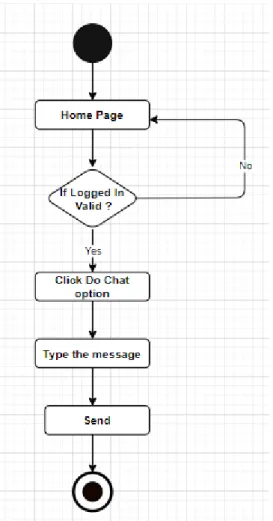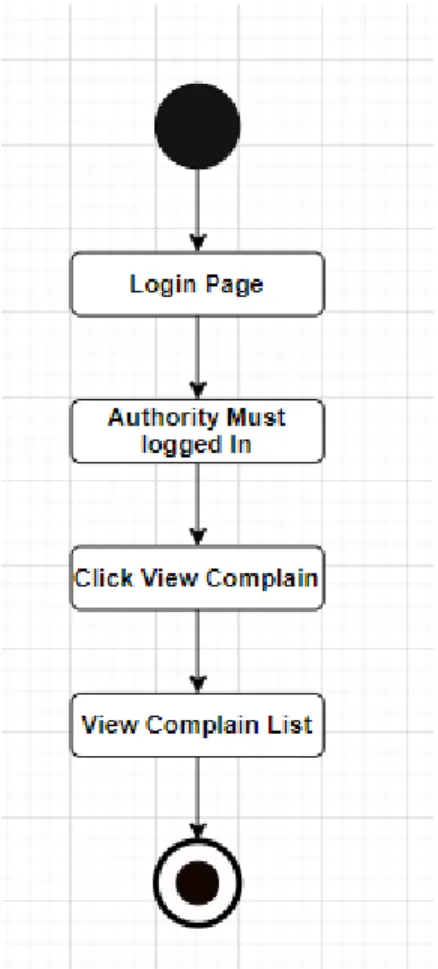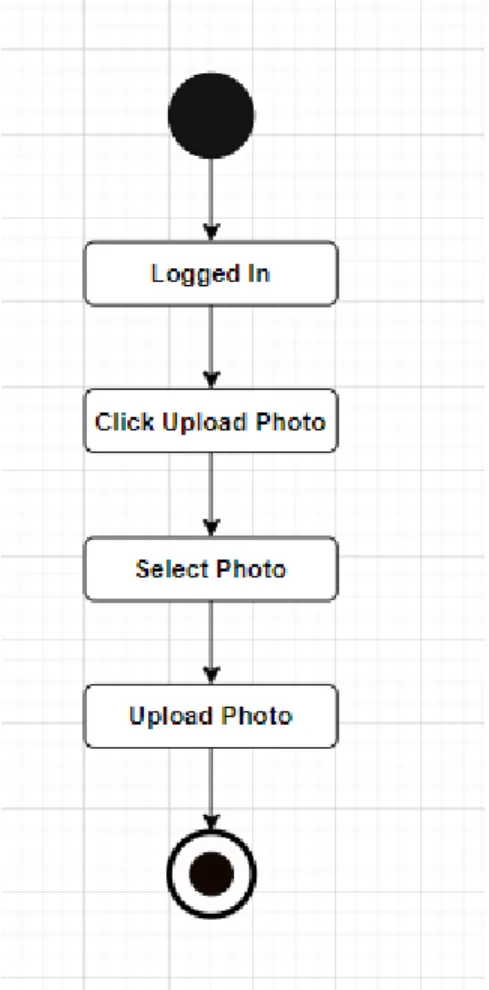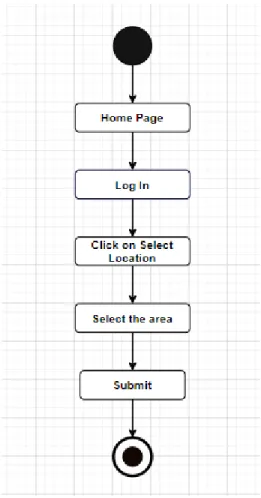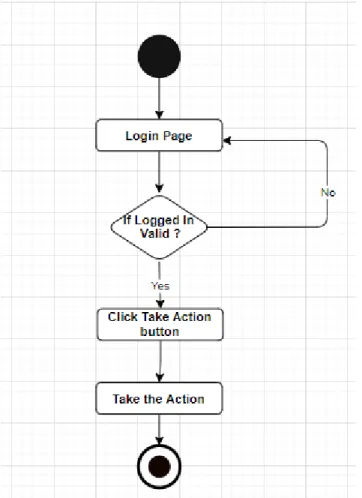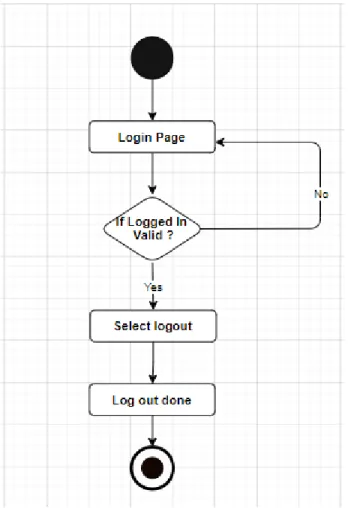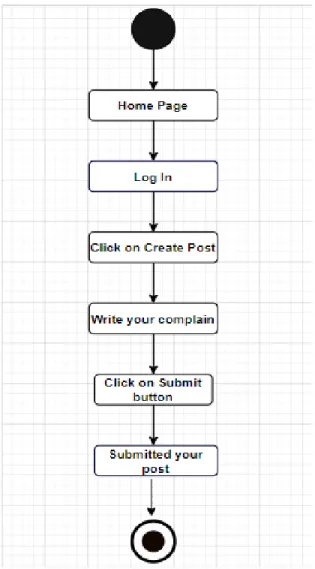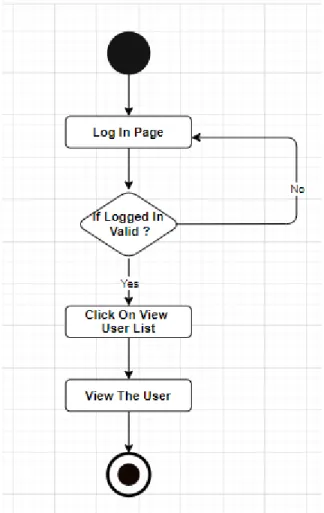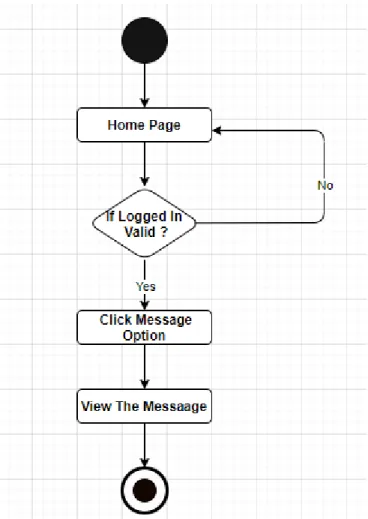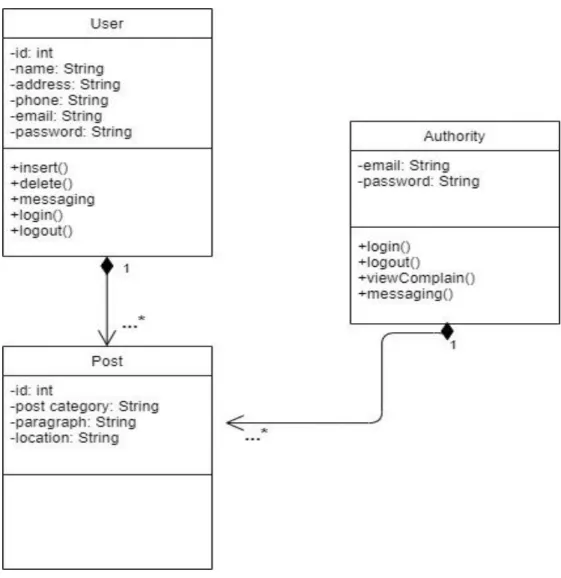i | P a g e ©Daffodil International University
Complain Box
Submitted By:
Avijit Saha Id: 172-35-2196
Department of Software Engineering Daffodil International University
Submitted To:
Ms. Fatama Binta Rafiq Senior Lecturer
Department of Software Engineering Daffodil International University
The project report has been submitted in fulfilment of the requirements for the degree of Bachelor of Science in Software Engineering Department.
©All Rights Reserved by Daffodil International University
ii | P a g e ©Daffodil International University
APPROVAL
This project titled on “Complain Box”, submitted by Avijit Saha, (ID: 172-35-2196) to the Department of Software Engineering, Daffodil International University has been accepted as satisfactory for the partial fulfillment of the requirements for the degree of Bachelor of Science in Software Engineering and approval as to its style and contents.
iii | P a g e ©Daffodil International University DECLARATION
I, hereby, declare that this project has done by me under the supervision of Fatama Binta Rafiq, Senior Lecturer, Department of Software Engineering, Daffodil International University. I also declare that neither this project nor any part of this project has been submitted elsewhere for award of any degree or diploma.
Submitted By:
Name-Avijit Saha Id-172-35-2196 Batch-23
Department of Software Engineering
Faculty of Science and Information Technology Daffodil International University
Certified By:
Ms. Fatama Binta Rafiq Senior Lecturer
Department of Software Engineering
Faculty of Science and Information Technology Daffodil International University
iv | P a g e ©Daffodil International University
ACKNOWLEDGEMENT
First of all, I am grateful to The Almighty God for making me eligible to complete this work.
After that I would like to thank my supervisor Fatama Binta Rafiq, Senior Lecturer,Department of Software Engineering, Daffodil International University. I am extremely thankful for his skill, sincere and valuable guidance and encouragement extended towards me. I would like to express my heartiest thanks to Dr. Imran Mahmud, Associate Professor and Head In- Charge of Software Engineering Department for his continuous encouragement. I would also like to thank all the faculty members of the Department of Software Engineering Department for their assistance and encouragement. Last but not the least, I would like to thank my parents for their unconditional love and support and care.
ABSTRACT
“Complain Box” is a web base application. It will help people to have a great service by sitting at home. They got justice as soon as possible. The authority is a very helpful. When they got a complain then he take action for this complain. The admin could block the spamming user who is fake. Here the user give their NID number, it is very helpful to identify the user. It will help the people against the criminal or powerful person.
v | P a g e ©Daffodil International University
Table of Contents
APPROVAL---ii
DECLEARATION---iii
ACKNOWLEDGEMENT---iv
ABSTRACT---iv
1. Introduction---1-2 1.1 Motivation---1
1.2 Background---1
1.3 Objectives---1
1.4 Scopes---2
1.5 Assumptions and Constraints---2
1.6 Dependencies and Risks---2
2. Feasibility Study and Estimation---3-5 2.1 Feasibility Analysis---3
2.2 Technical Feasibility---3
2.3 Economical Feasibility---3
2.4 Legal Feasibility---4
2.5 Operational Feasibility---4
2.6 Scheduling Feasibility---4
2.7 Project Milestones---5
- 3. Project Requirements---5-16 3.1 Project Requirements---6
3.2 Stakeholder---6
3.3 Functional Requirements for User---6-11 3.4 Functional Requirements for Authority---11-13 3.5 Functional Requirements for Admin---14-16 4. Use Case Diagram and Description---17-27 4.1 Use Case for Authority---17
4.2 Use Case for User---18
4.3 Use Case for Admin---19
4.4 Use Case Description---20- 27 5. Activity Diagram---28-43 6. Sequence Diagram---43-49 7. Class Diagram---50
8. ER Diagram---51
9. Testing---52-55 9.1 Introduction---52
9.2 Testing Features---52
9.2.1 Features to be tested---52
9.2.2 Features not to be tested---52
9.3 Testing Strategies---52
9.3.1 Test Approach---52
9.3.2 Pass/Fail Criteria---52
9.3.3 Testing Schedule---53
vi | P a g e ©Daffodil International University
9.4 Test case---53
9.4.1 Test case 01---53
9.4.2 Test case 02---54-55 10. Manual---56
10.1 Home Page---56
10.2 Registration Page---57
10.3 Log In page---58
10.4 Admin Panel---59
11. Conclusion---61
11.1 Critical Expression---61
11.2 Limitation---61
11.3 Final Synopsis---61
12. Reference---62
13. Plagiarism---63
1 | P a g e ©Daffodil International University
Chapter 1 Introduction 1.1 Motivation
Now a days we can see the crime is more and more. We cannot stop it. That’s why my project motivated me, because it could try to decrease the crime. The criminal got punished by the authority. Here the authority is who monitor all things.
1.2 Background
“Complain Box” is a new comer system to our daily life. We see many people can’t get justice.
Many time we see the general people can’t fight the high professional person. Like that, they force the poor people to close their file against the rich guy. That’s why many time they select to suicide.
But it can’t to reach the high professional person like IGP, President and Prime Minister.
This system will aim to overcome these complexities and create a sustainable relationship between the general people and the Administration. This system will especially be created to get justice.
Besides that, this system will provide some essential and needy features also which will make daily life easier.
1.3 Objectives
“Complain Box” is going to be a web-based software project which will be a wonderful solution for the general people to keep themselves up to tension free especially in their area. As we all know nowadays people are getting more & more digitalized. There are a huge number of people who want safe life and stay safe.
They could post their complain safely. Any one couldn’t see another complain. It is a safe and secure process. People could fearlessly get his/her justice. They could edit and delete their complain.
Besides that, we will provide some essential special features also. Our system will have different types of users. The user who isn’t registered will not be able to see all.
2 | P a g e ©Daffodil International University
1.4 Scope
“Complain Box " is completely a new system that will mainly focus on publishing different types of problem which will be published by the peoples. Generally, some of those problems are available on social media but they are not organized properly. Our target will be to show this problem on a single platform. Not only that, people can select specific problems. Our motto for this system is- “One Site- All Problems- All Justice”.
1.5 Assumptions and Constraints
Currently, our primary target is to reach different type of people, because people who are need these facilities as the digital world is advancing day by day. We hope that they will very easily able to use our system. Also, the people in our country are advancing very fast with digitalization.
So, they will accept using our system on their own. Many people are already using different social media to get some of these facilities. It’ll be difficult for us to reach these people. But we are positive that, when we can show them our advance and essential facilities, they will surely accept our system.
1.6 Dependencies and Risks
"Complain Box" is the latest system that is providing these facilities. There isn’t any system existing like this one. That’s why as a new experience, people will firstly not know about this system feature and its facilities. It’s very hard to shift people from a certain platform to another.
Currently, many social media platforms are providing some of these services but they are not organized enough and the information is not available properly. Our main risk is to shift uneducated people to our system. If we can reach to the general people and share with them that we are providing this kind of essential, time-saving & chic services then we are sure that people will enter and get used to our system and of course will be benefited for sure. Overall, that’s our main risk is to make people used to with our system and its facilities.
3 | P a g e ©Daffodil International University
Chapter 2
Feasibility study & Estimation
2.1 Feasibility Analysis
The document of Complain Box will also provide some feasibility. These will enhance the system and will give more litheness to the system. It will also ensure that we can develop this project successfully. Here, we will also analyze some of the tools & techniques which will be used to develop this project.
In our system, we will be looking for all the possible feasibility to ensure that we can focus on the economical, technical, operational & also legal feasibilities.
2.2 Technical Feasibility
Technical feasibility centers on the existing manual system of the test management process and to what extent it can support the system. According to the feasibility analysis procedure, the technical feasibility of the system is analyzed and the technical requirements such as software facilities, procedures and inputs are identified. It is also one of the important phases of the system development activities. The system offers greater levels of user-friendliness combined with greater processing speed. Besides, we are promised to give an understandable user manual which will help the users, government, as well as the admin to cope up with the system effortlessly.
2.3 Economical feasibility
Economic analysis is most frequently used for evaluation of the effectiveness of the system. More commonly known as cost/benefit analysis or CBA the procedure is to determine the benefit and saving that is expected from a system and compare them with costs, decisions are made to design and implement the system. This part of the feasibility study gives users the economic justification for this system. This is a unique input to our subcontinent. A simple economic analysis that gives the actual comparison of costs and benefits is much more meaningful in such cases.
4 | P a g e ©Daffodil International University
In the system, the users are most satisfied with economic feasibility. Because just only with the one site they can get benefit. So, there will be no more time waste there will be no more money to lose.
2.4 Legal Feasibility
Our main purpose for this project development is to provide services to the general people. In order to do that, we have to follow all the rules & regulations of our country also have to maintain some ethics so that we don’t go against any of these rules. We need to publish this project legally to serve the users. We have to get all the legal license in order to provide service to anyone.
2.5 Operational feasibility
It's good news to us that the people who get justice, these are the hot trend in today's world. Besides that, people of this generation are getting digitalized day by day. with the help of a smart & digital system, they are so much smarter than before. So, this kind of solution will be a huge breakthrough for them. With the help of this system, the government got respect, on the other hand, the user can able to represent his/her fellings. So, it's going to be a magnificent solution for today's circumstances.
2.6 Scheduling Feasibility
The project Complain Box has been scheduled for four months to complete the initial versions.
The project has been scheduled in such a way that from requirements gathering to implementation, testing to deployment maximum possible time has been assigned. Time estimation is provided in the Gantt chart below.
5 | P a g e ©Daffodil International University
2.7 Project Milestones
Task no Task name Duration
01 Planning 14
02 Requirement gathering and analysis 10
03 System design 15
04 Database design 13
05 Development 45
06 Implementation 10
07 Testing 08
08 Relies 01
116
6 | P a g e ©Daffodil International University
Chapter 3
Project Requirements
3.1 Project Requirement
The basic requirement of this project is to build an interactive communication between admin and the user. Though the project can’t be done without facing this functional requirement.
3.2 Stakeholders
Admin, User, Authority.
3.3 Functional Requirement for User
Prerequisite: User signed in for some requirements below
Requirement ID R1.01.01 Title Do registration
Description This action is done to create an account.
Stakeholder User, Authority
Priority High
7 | P a g e ©Daffodil International University
Requirement ID R1.01.02
Title Do Login & Logout
Description This event is for login in the main system.
Stakeholder User, Authority
Priority High
Requirement ID R1.01.03
Title View Profile
Description This action is done to view the profile.
Stakeholder User, Authority
Priority Medium
Requirement ID R1.01.04
Title Edit Profile
Description This action is done to edit the profile.
Stakeholder User, Authority
Priority Medium
8 | P a g e ©Daffodil International University
Requirement ID R1.01.05
Title View news
Description This action is done to view the news.
Stakeholder User, Authority
Priority Medium
Requirement ID R1.01.06
Title Select Location
Description This action is done to select a particular location.
Stakeholder User
Priority High
Requirement ID R1.01.07
Title Create Post
Description This action is done to create a Post.
Stakeholder User
Priority High
9 | P a g e ©Daffodil International University
Requirement ID R1.01.08
Title Submit Post
Description This action is done to submit the post.
Stakeholder User
Priority High
Requirement ID R1.01.09
Title Do Chat
Description This action is done to start conversation.
Stakeholder User, Authority
Priority High
Requirement ID R1.01.10
Title Get Notifications
Description This action is done to get notifications.
Stakeholder User
Priority Medium
10 | P a g e ©Daffodil International University
Requirement ID R1.01.11
Title View Photo Gallery
Description This action is done to view the photo gallery.
Stakeholder User, Authority
Priority Medium
Requirement ID R1.01.12
Title Upload Photo
Description This action is done to upload photos to the gallery.
Stakeholder User, Authority
Priority High
Requirement ID R1.01.13
Title Post Video
Description This action is done to post videos.
Stakeholder User, Authority
Priority High
11 | P a g e ©Daffodil International University
Requirement ID R1.01.14
Title Stream Video
Description This action is done to view the videos.
Stakeholder User, Authority
Priority High
3.4 Functional Requirement for Authority
Prerequisite: Authority signed in for some requirements below
Requirement ID R2.02.01
Title Do Login
Description This action is done to sign in into an account.
Stakeholder User, Authority
Priority High
12 | P a g e ©Daffodil International University
Requirement ID R2.02.02
Title View Profile
Description This action is done to view profile of an account.
Stakeholder User, Authority
Priority Medium
Requirement ID R2.02.03
Title Do Chat
Description This action is done for chatting.
Stakeholder Authority, User
Priority High
Requirement ID R2.02.4
Title View gallery
Description This action is done to view the photo gallery.
Stakeholder Authority, User
Priority Medium
13 | P a g e ©Daffodil International University
Requirement ID R2.02.5
Title Upload Photo
Description This action is done to upload photos to the gallery.
Stakeholder Authority, User
Priority Medium
Requirement ID R2.02.06
Title Edit Profile
Description This action is done to edit profile of an account.
Stakeholder User, Authority
Priority Medium
Requirement ID R2.02.03
Title Take Action
Description This action is done to take action against crime.
Stakeholder Authority
Priority Medium
14 | P a g e ©Daffodil International University
3.5 Functional Requirement for Admin
Prerequisite: Admin signed in for some requirements below
Requirement ID R3.03.01
Title Do Login
Description This action is done to sign in into an account.
Stakeholder Admin
Priority High
Requirement ID R3.03.02
Title View Dash Board
Description This action is done to view the dashboard.
Stakeholder Admin
Priority High
Requirement ID R3.03.03
Title View User List
Description This action is done to view the registered user list.
Stakeholder Admin
Priority High
15 | P a g e ©Daffodil International University
Requirement ID R3.03.04
Title View Complain List
Description This action is done to view the complain list.
Stakeholder Admin
Priority High
Requirement ID R3.03.05
Title Block User
Description This action is done to block a user.
Stakeholder Admin
Priority High
Requirement ID R3.03.07
Title View Messages
Description This action is done to view messages.
Stakeholder Admin
Priority High
16 | P a g e ©Daffodil International University
Requirement ID R3.03.08
Title View Gallery
Description This action is done to view the gallery.
Stakeholder Admin
Priority Medium
17 | P a g e ©Daffodil International University
Chapter 4
Use case Diagram & Description
4.1 Use case for Authority
Figure : Use Case diagram for Authority
18 | P a g e ©Daffodil International University
4.2 Use case for User
Do Registration
Do Login
View Profile
Edit Profile
Select Location
Do Chat
Create Post
Submit Post
View News
Upload photo
Get Notification View Phote Gallery User
<<include>>
<<include>>
Figure: Use Case diagram for User
19 | P a g e ©Daffodil International University
4.3 Use case for Admin
View Drashboard
View User List
View Message
View Gallery
View Comment
View Complain List Do Login
Block User Admin
Figure: Use Case diagram for Admin
20 | P a g e ©Daffodil International University
4.4 Use case description
4.4.01 Do Registration
Use case No: 4.4.01
Use case Name: Do Registration
Actor User, Authority, Admin
Pre- Condition A valid username, email and password
Trigger Do Registration
Description User, Authority, Admin should enter valid
username, email and password and information in the registration field
Flow of Events Click on “Registration” button
Input valid username, email and password
Post Condition User, Authority can able to view their profile
4.4.02 Do Log In
Use case No: 4.4.02
Use case Name: Do Log In
Actor User, Authority, Admin
Pre- Condition A valid username, email and password
Trigger Manage application
Description Customer or Salon owner have to enter a
valid email and password to enter to their system
Flow of Events Click on “Log In” button
Input username, email, password
Click on login
Post Condition User, Authority, Admin can see the dashboard page.
21 | P a g e ©Daffodil International University
4.4.03 View Profile
Use case No: 4.4.03
Use case Name: View Profile
Actor User, Authority
Pre- Condition User & Authority should logged in and visit the profile
Trigger View Profile
Description User, Authority have to log in this system, then they could view their profile.
Flow of Events Click on “View Profile” button
They have to able view profile
Post Condition User, Authority can able to view their profile
4.4.04 Edit Profile
Use case No: 4.4.04
Use case Name: Edit Profile
Actor User, Authority
Pre- Condition User & Authority should logged in and edit the profile
Trigger Edit Profile
Description User, Authority have to log in this system, then they could edit their profile.
Flow of Events Click on “Edit Profile” button
They have to able their profile edit
Post Condition User, Authority can able to edit their profile
22 | P a g e ©Daffodil International University
4.4.05 View News
Use case No: 4.4.05
Use case Name: View News
Actor User, Authority
Pre- Condition User & Authority should logged in and view news
Trigger View News
Description User, Authority have to log in this system, then they could view news
Flow of Events Click on “View News” button
They have to able to view news
Post Condition User, Authority can able to View News
4.4.06 Do Chat
Use case No: 4.4.06
Use case Name: Do Chat
Actor User, Authority
Pre- Condition User & Authority should logged in.
Trigger Do Chat
Description User, Authority have to log in this system, then they could do chat with one another
Flow of Events Click on “Do Chat” button
They have to able message one another
Post Condition User, Authority can able to Do Chat
23 | P a g e ©Daffodil International University
4.4.07 View Complain
Use case No: 4.4.07
Use case Name: View Complain
Actor Authority, Admin
Pre- Condition Authority & Admin should enter the system first
Trigger View Complain
Description Authority, Admin have to stay on home page,
then they could see the complain list.
Flow of Events Click on “view Complain” button
They have to able to see complain list
Post Condition Authority, Admin can able to see complain
4.4.08 Upload Photo
Use case No: 4.4.08
Use case Name: Upload Photo
Actor Authority, User
Pre- Condition Authority & User have to log in to the application
Trigger Upload Photo
Description Authority, user have to confirmed log in, then they could upload photo.
Flow of Events Click on “Upload Photo” button
They select photo
Click on confirm button
Post Condition Authority, User can able to done this
24 | P a g e ©Daffodil International University
4.4.09 Select Location
Use case No: 4.4.09
Use case Name: Select Location
Actor User
Pre- Condition First registration and log in have to be done
Trigger Select Location
Description User need to Select Location for compain
Flow of Events Click on “Logout” button
Post Condition User can able to done .
4.4.10 Take Action
Use case No: 4.4.10
Use case Name: Take Action
Actor Authority
Pre- Condition Authority must stay on complain list page
Trigger Take Action
Description Authority see the complain list
Flow of Events Click on “Take Action” button
Post Condition Authority can able to done .
25 | P a g e ©Daffodil International University
4.4.11 Logout
Use case No: 4.4.11
Use case Name: Logout
Actor User & Authority
Pre- Condition First registration and log in have to be done
Trigger Take Action
Description To log out form the system user, authority have to register and log in to the system first.
Flow of Events Click on “Logout” button
Post Condition User & Authority can able to done .
4.4.12 Create Post
Use case No: 4.4.12
Use case Name: Create Post
Actor User
Pre- Condition User should enter to the system first
Trigger Create Post
Description To create post log in to the system first.
Flow of Events Click on “Create Post” button
Post Condition User can able to done .
26 | P a g e ©Daffodil International University
4.4.13 Submit Post
Use case No: 4.4.13
Use case Name: Submit Post
Actor User
Pre- Condition User have to log in to the system first
Trigger Submit Post
Description To create post first then he could submit.
Flow of Events Click on “Submit Post” button
Post Condition User can able to done .
4.4.14 View User List
Use case No: 4.4.14
Use case Name: View User List
Actor Admin
Pre- Condition Have to log in to the application
Trigger View User List
Description Here admin can see all the user who registered.
Flow of Events Click on “View User List” button
Post Condition Admin can able to done .
27 | P a g e ©Daffodil International University
4.4.15 View Message
Use case No: 4.4.15
Use case Name: View Message
Actor Admin
Pre- Condition Have to log in to the application
Trigger View Message
Description Here admin can see the user who messages.
Flow of Events Click on “View Message” button
Post Condition Admin can able to done .
4.4.16 Block User
Use case No: 4.4.16
Use case Name: Block User
Actor Admin
Pre- Condition Have to log in to the application
Trigger Block User
Description Here admin can block the users who break the
environment.
Flow of Events Click on “Block User” button
Post Condition Admin can able to done .
28 | P a g e ©Daffodil International University
Chapter 5 Activity Diagram
5.1.01 Do Registration
Fig: Registration
29 | P a g e ©Daffodil International University
5.1.02 Do LogIn
Fig: Log In
30 | P a g e ©Daffodil International University
5.1.03 View Profile
Fig: View Profile
31 | P a g e ©Daffodil International University
5.1.04 Edit Profile
Fig: Edit Profile
32 | P a g e ©Daffodil International University
5.1.05 View News
Fig: View News
33 | P a g e ©Daffodil International University
5.1.06 Do Chat
Fig: Do Chat
34 | P a g e ©Daffodil International University
5.1.07 View Complain
Fig: View Complain
35 | P a g e ©Daffodil International University
5.1.08 Upload Photo
Fig: Upload photo
36 | P a g e ©Daffodil International University
01.01.09 Select Location
Fig: Select Location
37 | P a g e ©Daffodil International University
5.1.10 Take Action
Fig: Take Action
38 | P a g e ©Daffodil International University
5.1.11 Log Out
Fig: Log Out
39 | P a g e ©Daffodil International University
5.1.12 Create Post
Fig: Create Post
40 | P a g e ©Daffodil International University
05.1.13 Submit Post
Fig: Submit Post
41 | P a g e ©Daffodil International University
5.01.14 View User List
Fig: View User List
42 | P a g e ©Daffodil International University
5.1.15 View Message
Fig: View message
43 | P a g e ©Daffodil International University
5.1.16 Block User
Fig: Block User
44 | P a g e ©Daffodil International University
Chapter 6 Sequence Diagram
6.1.01 Registration
6.1.02 LogIn
45 | P a g e ©Daffodil International University
6.1.03 LogOut
6.1.04 View Profile
46 | P a g e ©Daffodil International University
6.1.05 Edit Profile
6.1.06 View Complain
47 | P a g e ©Daffodil International University
6.1.07 Do Chat
6.1.08 Create Post
48 | P a g e ©Daffodil International University
6.1.09 Block User
6.1.10 Upload Photo
49 | P a g e ©Daffodil International University
6.1.11 Submit Post
50 | P a g e ©Daffodil International University
Chapter 7 Class Diagram
Fig: Class Diagram
51 | P a g e ©Daffodil International University
Chapter 8 ER Diagram
Fig: ER Diagram
52 | P a g e ©Daffodil International University
CHAPTER 9 Testing
9.1 Introduction
Testing is method where we test our software is error free or not. If the testing is successfully going then the software is error free.
9.2 Testing Features 9.2.1 Features to be tested
Registration
Log In
9.2.2Features not to be tested
Here we should always follow that, which feature we have no need to testing. Because this will give you unnecessary hassle.
9.3 Testing Strategies 9.3.1 Test Approach
The every system will be tested manually.
System testing based on User acceptance.
System testing based on admin activities.
9.3.2 Pass/Fail Criteria
Component Pass/Fail criteria – The testing process will pass the case meet the object design requirement either fail if not.
Integration Pass/Fail criteria – The testing process will pass the case meets the object design architecture requirement either fail if not.
53 | P a g e ©Daffodil International University
9.3.3 Testing Schedule
Test Phase Time
Testing plan creation 5 days
Performance testing 1 week
Component testing 1 week
Integration testing 2 weeks
System testing 3 weeks
Testing user interface 1 week
9.4 Test case 9.4.1 Test case 01
Test Case #: 01 Test Case Name: Registration
Designed By: Avijit Saha(172-35-2196) Test Design Date: 21.03.2021 Execute By: Avijit Saha Execution Date: 21.04.2021
Test Priority: High Description: This sequence fill the requirements of registering new users.
54 | P a g e ©Daffodil International University
Step Action Expected
outcome
Pass/Fail criteria
Actual outcome
1
When a user just fill one field and try to log inAnother fields are required
Pass Display error
2
When a user uses abc.com types of emailThe display will show the error
Pass Fill up correctly
3
New userregistration
Display message registration successful
Pass Display message
registration successfully
4
Enter existing credentialsAlready exist Pass Already exsist
9.4.2 Test case 02
Test Case #: 02 Test Case Name: LogIn
Designed By: Avijit Saha(172-35-2196) Test Design Date: 21.03.2021 Execute By: Avijit Saha Execution Date: 21.04.2021
Test Priority: High Description: This sequence fill the requirements of login new users.
55 | P a g e ©Daffodil International University
Step Action Expected
outcome
Pass/Fail criteria
Actual outcome
1
When a user fill up wrong email &password
Incorrect username
& password
Pass Incorrect username
& password
2
Enter correct credentialsLog in successfully
Pass Log in
successfully
3
After givingcorrect input
They will go their home page
Pass They will go their home page
4
Enter without valueFill up the field Pass Fill up the field
56 | P a g e ©Daffodil International University
Chapter 10 Manual
10.1 Home Page
Fig: Home Page
Fig: Contact us
57 | P a g e ©Daffodil International University
10.2 Registration Page
Fig: Registration Page
10.3 Log In Page
Fig: Log In Page
58 | P a g e ©Daffodil International University
10.4 Admin Panel
Fig: Admin Panel
Fig: User Panel
59 | P a g e ©Daffodil International University
Fig: Create Post
Fig: User Profile
60 | P a g e ©Daffodil International University
Fig: Authority
Fig: Authority Details
61 | P a g e ©Daffodil International University
Chapter 11 Conclusion
11.1 Critical Expression
User should know the basic English language knowledge and basic application operation.
User and authority both should be their home page only than they can operate the system.
11.2 Limitation
It is very difficult to develop anything without any limitations. This project has some limitations. Limitations are -
Not highly secure. But need to high secure
System process slow according to network connection
11.3 Final Synopsis
It has been a great pleasure to work on this project. This project help us to know about new environment. It will help people to solve their problems and they got justice.
62 | P a g e ©Daffodil International University
References
1. https://www.w3schools.com/
2. https://www.w3schools.com/colors/colors_picker.asp 3. https://www.w3schools.com/w3css/w3css_templates.asp
4.https://www.youtube.com/watch?v=mEdwMheMaSM&list=PLkyGuIcLcmx1gr XVlpWda4MXJLdrq1GIg
Clearance
63 | P a g e ©Daffodil International University