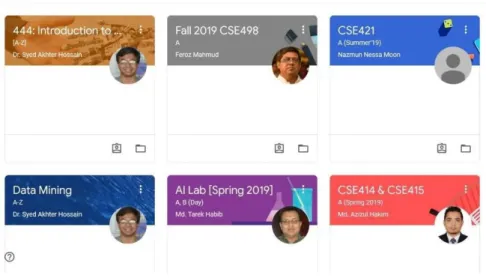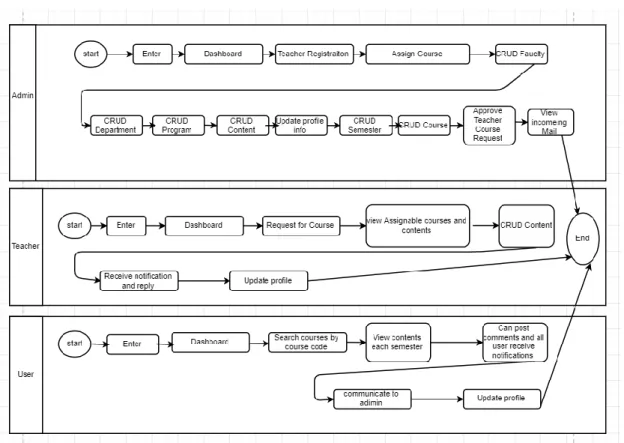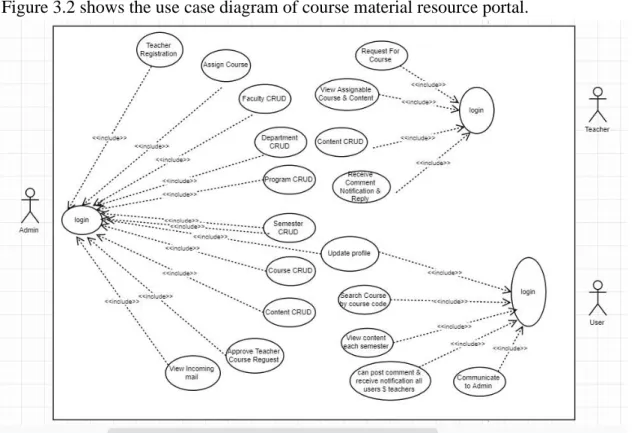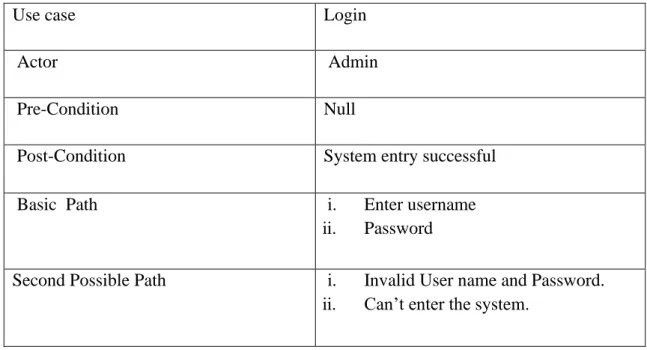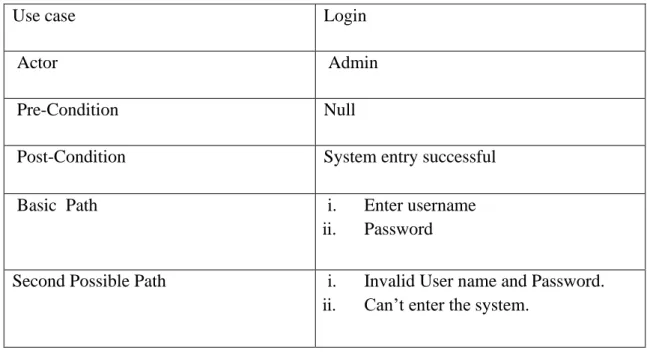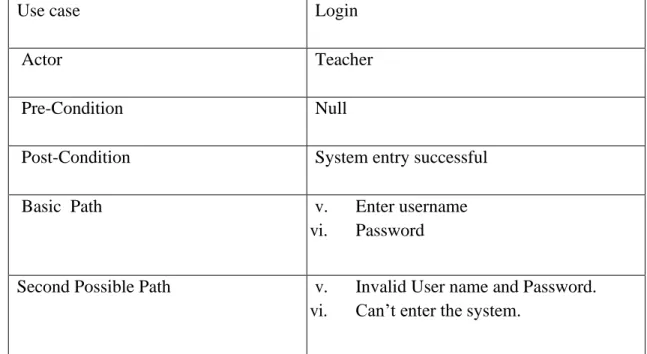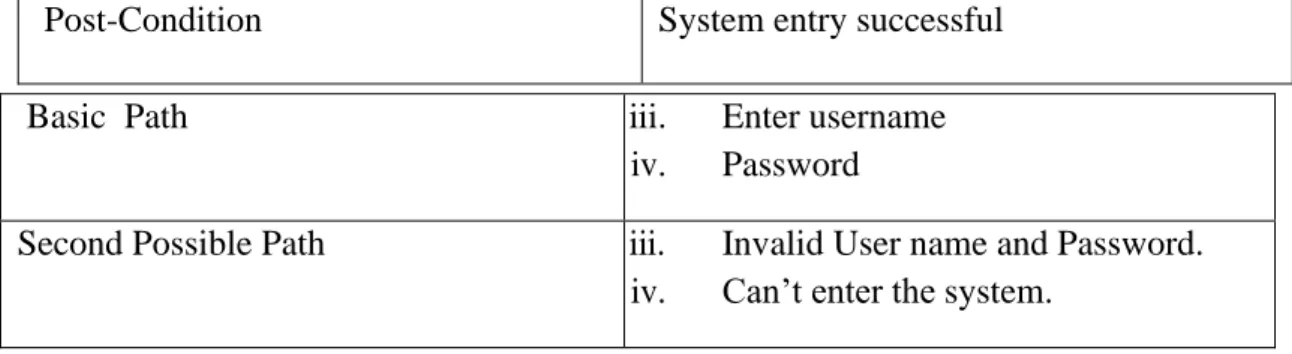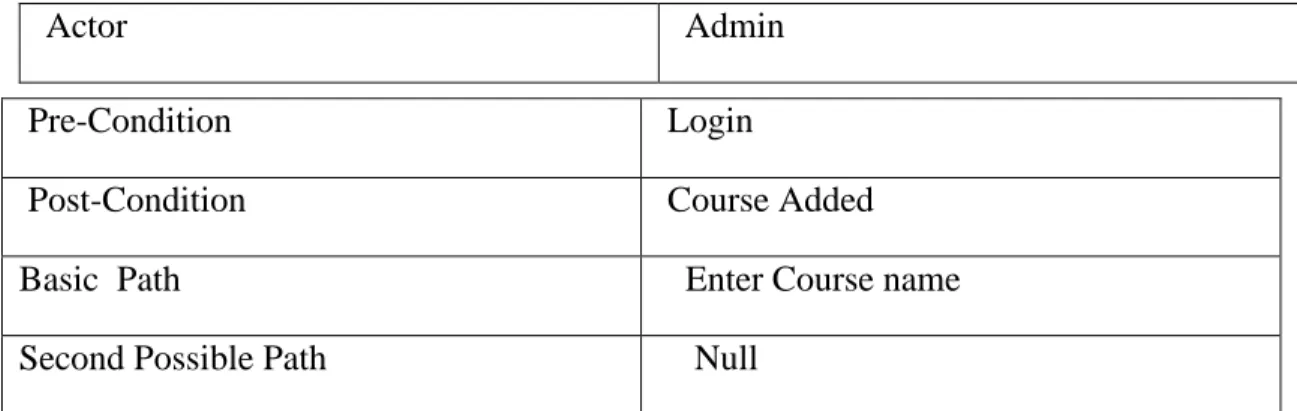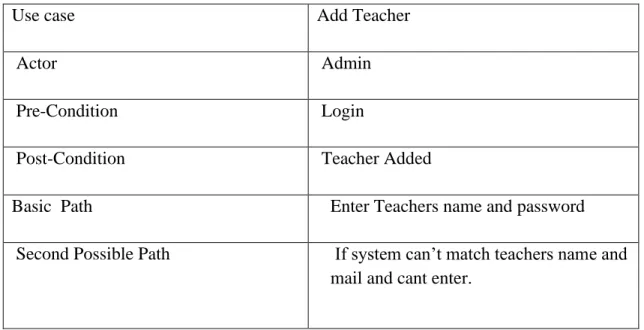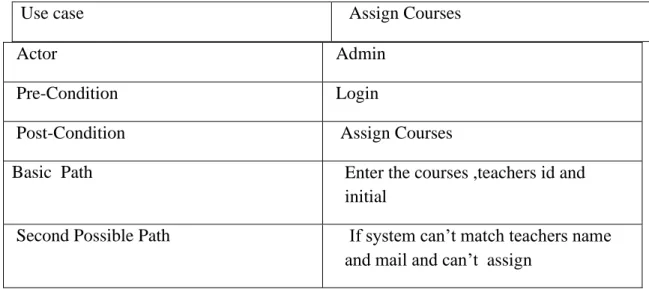COURSE MATERIAL RESOURCE PORTAL BY
SHAMIMA AZAD ID: 161-15-6959
AND
MD. DELOAR HOSSAIN ID: 161-15-6750
AND
REZAURE RAHMAN ID: 161-15-6782
This Report Presented in Partial Fulfillment of the Requirements for the Degree of Bachelor of Science in Computer Science and
Engineering
Supervised By
SHAH MD TANVIR SIDDIQUEE Assistant Professor
Department of CSE
Daffodil International University Co-Supervised By
AHMED AL MARUF Lecturer
Department of CSE
Daffodil International University
DAFFODIL INTERNATIONAL UNIVERSITY
DHAKA, BANGLADESH
ACKNOWLEDGEMENT
First we express our heartiest thanks and gratefulness to almighty God for His divine blessing makes us possible to complete the final year project/internship successfully.
We really grateful and wish our profound our indebtedness to Supervisor Shah Md.
Tanvir Siddiquee, Assistant Professor, Department of CSE Daffodil International University, Dhaka. Deep Knowledge & keen interest of our supervisor in the field of
“Course Material Resource Portal” to carry out this project. His endless patience ,scholarly guidance ,continual encouragement , constant and energetic supervision, constructive criticism , valuable advice ,reading many inferior draft and correcting them at all stage have made it possible to complete this project.
We would like to express our heartiest gratitude to Dr. Syed Akhter Hossain, Professor, and Head, Department of CSE, for his kind help to finish our project and also to other faculty member and the staff of CSE department of Daffodil International University.
We would like to thank our entire course mate in Daffodil International University, who took part in this discuss while completing the course work.
Finally, we must acknowledge with due respect the constant support and patients of our parents.
ABSTRACT
This project “COURSE MATERIAL RESOURCE PORTAL” which can help students and teacher to maintain all course material resource and all course related activity. It is one of the very effective and efficient ways of combining learning; testing and discussing on one platform. Different courses are available so that the students and teachers can have maximum benefit. Students who are willing to study more can further explore their required courses. Here the standard course materials are available which are provided by course teachers. Teachers and students can see and download course material which he wants. Teachers can upload their course related material. And it is open for all university students. This application has been developed by content management system using HTML, CSS, JQuery, Bootstrap and written in PHP (Laravel Framework) and MYSQL Database. This application can play a vital role to maintenance a Portal easily.
TABLE OF CONTENTS
CONTENTS PAGE
Board of examiners i
Declaration ii
Acknowledgements iii
Abstract iv
CHAPTER
CHAPTER 1: INTRODUCTION 1-2
1.1 Introduction 1
1.2 Motivation 1
1.3 Objectives 2
1.4 Expected Outcome 2
1.5 Report Layout 2
CHAPTER 2: BACKGROUND 4-7
2.1 Introduction 4
2.2 Related Works 4
2,3 Comparative Studies 6
2.4 Scope of the Problem 6
2.5 Challenges 7
CHAPTER 3: REQUIREMNET SPECIFICATION 8-14
3.1 Business Process Modeling 8
3.2 Requirement Collection and Analysis 9
3.3 Use Case Modeling 9
3.4 Use Case Description 10
3.5 Logical Data model 14
3.6 Design Requirement 14
CHAPTER 4: DESIGN SPECIFICATION 15-17
4.1 Front-end Design 15
4.2 Back-end Design 15
4.3 Interaction Design & UX 16
4.4 Implementation Requirements 16
4.5 Project Flowchart 16
CHAPTER 5: IMPLEMENTATION AND TESTING 18-31
5.1 Implementation of Database 18
5.2 Implementation of Front-end Design 19
5.3 Implementation of Interactions 30
5.4 Testing Implementation 30
5.5 Test Results and Reports 31
CHAPTER 6: CONCLUSION AND FUTURE SCOPE 32
6.1 Discussion and Conclusion 32
6.2 Scope for Further Developments 32
6.3 Limitations 32
APPENDIX 33
REFERENCE 34
LIST OF FIGURE
FIGURES PAGE
Figure 2.1: Google classroom 5
Figure 3.1: Business Process Model 8
Figure 3.2: Use Case Diagram of Course Material Resource Portal 9
Figure 3.4: Logical Data Model 14
Figure 4.1: Project Flowchart 17
Figure 5.1: Database Table 18
Figure 5.2: Database Table 18
Figure 5.3: Home page 19
Figure 5.4: Login page for Admin 20
Figure 5.5: Admin dashboard 20
Figure 5.6: Teacher registration 21
Figure 5.7: Course assign to teacher 21
Figure 5.8: Adding new course 22
Figure 5.9 Add Faculty 22
Figure 5.10 Add Department 23
Figure 5.11 Add Program 23
Figure 5.12 Add Semester 24
Figure 5.13 User registration 24
Figure 5.14: User login 25
Figure 5.15: User dashboard 25
Figure 5.16: Search content and semester 26
Figure 5.17 Course content and course teacher 27
Figure 5.18 Commenting by user 27
Figure 5.19: Teacher dashboard 28
Figure 5.20 Assigned Course & editing course 28
Figure 5.21: All teachers and content 29
Figure 5.22: Comment by teachers 29
Figure 5.23 Notification 30
LIST OF TABLE
TABLES PAGE
Table 3.1: Use Case Description for Admin Login 10
Table 3.2: Use Case Description for User Login 10
Table 3.3: Use Case Description for Teacher Login 11
Table 3.4: Use Case Description for Add Course 11
Table 3.5: Use Case Description for Add Teacher 12 Table 3.6: Use Case Description for Assign Course 12 Table 3.7: Use Case Description for Content Upload 13
Table 5.1: Testing Implementation 30
CHAPTER 1 INTRODUCTION
1.1 Introduction
A perfect web page is a demand and need of everybody who connect with a particular organization. And because of it our work can be easier and also it will save our time.
This project “Course Material Resource Portal” will help all to collect any Course information and complete any process that is needed. This project is both for teachers Admins and Students. Here we have many features as like exiting system; we have some different features which should be in a student portal. We also have Pre-registration system for student and teachers. This project will help both admins and students and surely it will reduce some work pressure.
1.2 Motivation
Day by day we are working for an easy life. Moreover, we are trying to do a lot of work and gather a lot of information within a short time. And for this reason, day by day we are trying do so. In our project this is main concern that how our project can be more and more useful for those who have to use this. So, we made
“Course Material Resource Portal” where user can get, download and upload So, we made “Course Material Resource Portal” where user can get, download and upload So, we made “Course Material Resource Portal” where user can get, download and upload every Course information that they need and they can complete some work that will be much easier by using this portal. It will be much more effective for the students.
It's been so difficult for anyone to find previous documents. It's also a difficult process to find. For this reason, we are creating this resource material portal to solve the misery and troubles creating to find.
1.3 Objectives
• Admin and Student can use this system.
• Intended to provide complete solution to find the course materials of all courses.
• Resources are categorized in departments, subjects.
• For all students and teachers including all departments in one place
• There is scope of contribution for students and teachers by adding course materials.
• Students will find their complete course materials followed by their taken course.
• Easy to work without any trouble.
1.4 Expected Outcomes
Our goal of this resource portal to develop all course material resource portals with some new features and also consist of a lot of information. We want to make sure that by this project Admins, teachers and Students both will get satisfaction and it will give us a maintaining outcome that will help everyone and consume the work pressure. In other side students can see and download course material which he wants. And this will help students and admins both equally.
1.5 Report Layout Chapter 1: Introduction
Here, we have deliberated about the introduction, motivation and objectives. And also we have discussed expected outcomes.
Chapter 2: Background
We first made a simple discussion about our resource portal. There we tried to find the works what was done in the past, tried to make comparison with existing works, trying to find the problems and what can be the challenge if we want to improve in future.
Chapter 3: Requirement Specification
Here we are tried to find what we need to develop this resource portal. We tried to make plan by drawing BPM, then analyses the required information, designed use case and make table formation.
Chapter 4: Design Specification
We discussed about the design and coding formation of our system. We talked about Front-end design and its necessary components, Back-end design, using tools, languages used for programming, interaction and UX design and requirements for implementation.
Chapter 5: Implementation and Testing
Here, we have attached our front-end design like data base table, login page for Admin, admin dashboard, teacher registration, course assign for teachers, user login, search content, and adding new courses.
Chapter 6: Conclusion and Future Scope
Finally we have tried to discuss about conclusion and future scope of our project.
CHAPTER 2 BACKGROUND
2.1 Introduction
This chapter will describe about existing Course Material portal that we have and it will discuss about which will differ our project from its entire existing feature. Here we will talk about different limitations of this system. And lastly will discuss about the chance of the problem and also the challenges of our project. Here, we use PHP (Laravel framework) for the coding purpose. For database creation and storing information we use MySQL database. For designing purpose we use HTML5, CSS, JAVASCRIPT and BOOTSTRAP to make it more colorful and easy to see.
2.2 Related work
Before starting our project, we were searching for similar web portals or any portal existing with some similarities of our proposed application. There we found some existing portal like this but there is huge difference in features, references, resource, terms and policies.
We found some similar types of application and portal which matched with some of our features. Like Google classroom. We are describing some features of Google Classroom in figure 2.1.
Figure 2.1: Google classroom
Features:
• User and teachers can login to the system.
• Classroom code for entering any class.
• Facility of viewing the contents uploaded by teacher.
• Responding in announcements made by teacher.
• Live class opportunity in the classroom.
• Facility of downloading contents from the classroom.
• Make comment and reply to other comments.
Problems:
• No one can take any kind of participation without the course code.
• Without course code content is unavailable.
• Users can't find contents of all subject in one place.
• Can't see all the registered teacher of a course.
• Can't select a random subject as he want to see.
• No request or access needed for teachers to open class.
• A teacher can't see other contents of another teacher.
• Contents are not open for all
2.3 : Comparative studies
As there are some similarities in our system, but our system are more users usable and easier to use. In other applications user can’t find all kind of contents and all subjects content without asking permission or taking access from the respective authority. In our system, if any user registers in our system, he or she has the access to see all the contents of all subjects. No one doesn’t need to find the respective teacher to find any contact. In other applications, contents are not arranged in department, semester and subject wise. We merged all the subjects and contents so that any user can search the subject and find the desired content instantly. In other applications, users can’t find all the respective teachers who take the course.
We discussed it with the students and our honorable teachers about the problem and solve it. Now, if any user searches a subject and enters into it, then he or she can all the teachers name who are currently taking this course and all the uploaded contents by them. Any user can see the required teacher’s content and download it if he or she wishes. Any user can comment under the uploaded course if they have any question or queries about the content to the teacher. Other portal or application lacks of these features. Our system is much easier, supportive and easy to maintain than other existing system.
2.4 : Scope of the problem
Technologies are changing rapidly. So that the users demand change in quick time.
Today someone makes something, next day user expects for new and updated technologies. Developers also improve and make new applications to fulfill the demand of user. The problem may come if all the users from different places will demand all kinds of contents from their perspective and choice. We are improving the system and types of contents everyday so that any student can get his or her desired subject contents in a quick time. But it can be ensured that it’s the most effective resource material collection portal among the applications.
2.5 Challenges
If someone tries to start something, it’s really challenging to solve the problem which come to us and solve it at the beginning. It’s a challenging task to make a portal for all general users, teachers and arranging all the contents with registering and assigning courses to the teachers. There are difficulties for contents due to lack of data, teacher information, course schedule, user flexibility etc. But we tried hard and solve all the problems one by one.
There are many challenges we faced like:
• We solved programming problems in other languages, but for development work we needed to learn different language and framework. As we have completed our project in PHP (Laravel framework) it was a great challenge to learn the details of it and implement it our system.
• As it contains contents and it’s a resource material portal, used by users and teachers; we need a complete database of teacher, admin and user. It’s really a challenging and toughest job for us to implement and make the database perfectly as it is a complex one.
• There is difficulty for finding all data and contents of all courses. We have seen many new courses replaces previous courses. Their teaching method is different from other course. Some course doesn’t need content but books oriented. Arranging all the contents and keep it in a user friendly way was really a challenge for us.
• Course assign system to teacher was a big challenge for us. Course assigned by admin with checking the present class schedule and making request option for assign new course for teachers was a tough ask.
•
User flexibility is the most concentrated and challenging thing. Making search bar to find any subject in quick time, showing all course teachers who are currently taking the classes, all uploaded contents of the subject and comment, notification option and arranging it in a clear, easier way is a tough ask for us.CHAPTER 3
REQUIREMENT SPECIFICATION
3.1 Business Process Modeling
Admin enter the system by Login. Then he/she see a dashboard, he can assign students, assign course, faculty, department, semester, content, register course teacher.
Viewing incoming mail and update profile. Teachers can enter the system. Then he/she will see dashboard. He can request for a course, view assignment, assign assignments. He will also receive notification of all comments and can reply the comment. Finally will update his profile except email id. User can enter the system by login. He/ she also see the dashboard and can search course material by course code, can view course content each of semesters, can comment below the post. Or course content which is provided by teachers, get notification, can communicate with teachers and admit. And finally he will also update his profile.
Figure 3.1: Business process modeling
3.2 Requirements Collections and Analysis
Our hardware and software requirement that we used for developing our project.
Front-end
• HTML
• BOOTSTRAP
• CSS
• JQUERY
• AJAX Back-end
• Database: MYSQL
• PHP(Laravel Framework)
3.3 Use case Modeling
Figure 3.2 shows the use case diagram of course material resource portal.
Figure 3.2: Use case diagram of Course Material Resource Portal.
3.4 Use Case Description Admin Login
Table 3.1 shows the admin login descriptions. Admin can login by valid user name and password. When Admin enters the system by invalid user name and password he/she can’t enter the system.
TABLE 3.1: USE CASE DIAGRAM (ADMIN LOGIN)
Use case Login
Actor Admin
Pre-Condition Null
Post-Condition System entry successful
Basic Path i. Enter username
ii. Password
Second Possible Path i. Invalid User name and Password.
ii. Can’t enter the system.
User Login
Table 3.2 shows the User login descriptions. User can login by valid user name and password. When User enters the system by invalid user name and password he/she can’t enter the system.
TABLE 3. 2: USE CASE DIAGRAM (USER LOGIN)
Use case Login
Actor User
Pre-Condition Null
Post-Condition System entry successful
Teacher Login
Table 3. 3 show the Teacher login descriptions. Teacher can login by valid user name and password. When Teacher enters the system by invalid user name and password he/she can’t enter the system.
TABLE 3.3: USE CASE DIAGRAM (TEACHER LOGIN)
Use case Login
Actor Teacher
Pre-Condition Null
Post-Condition System entry successful
Basic Path v. Enter username
vi. Password
Second Possible Path v. Invalid User name and Password.
vi. Can’t enter the system.
Add Course
Table 3.4 shows the add courses which is added by admin. So admin need to enter the system by log in.
TABLE 3. 4: USE CASE DIAGRAM (ADD COURSE)
Use case Add course
Basic Path iii. Enter username
iv. Password
Second Possible Path iii. Invalid User name and Password.
iv. Can’t enter the system.
Actor Admin
Add Teacher
Table 3.5 shows the added teacher by admin. Here admin need to log in the system.
Then have to enter the course name, semester, teachers name and initial.
TABLE 3. 5: USE CASE DIAGRAM (ADD TEACHER)
Use case Add Teacher
Actor Admin
Pre-Condition Login
Post-Condition Teacher Added
Basic Path Enter Teachers name and password
Second Possible Path If system can’t match teachers name and mail and cant enter.
Assign Courses
Table 3.6 shows that admin have to Login the system and enter the semester, course name, teacher ID and teacher initial. After giving these, admin will be able to assign new course.
TABLE 3. 6: USE CASE DIAGRAM (ASSIGN COURSES)
Pre-Condition Login
Post-Condition Course Added
Basic Path Enter Course name
Second Possible Path Null
Use case Assign Courses
Content Upload
Table 3.7 shows content upload. Here teacher have to Login the system and enter to the dashboard. After going to dashboard, teacher can directly upload the content.
Use case Content Upload
Actor Teacher
Pre-Condition Login
Post-Condition Content Uploaded
Basic Path Enter the desired file
Second Possible Path If system doesn’t allow the file and can’t upload.
Actor Admin
Pre-Condition Login
Post-Condition Assign Courses
Basic Path Enter the courses ,teachers id and
initial
Second Possible Path If system can’t match teachers name and mail and can’t assign
3.5 Logical Data Model
Figure 3.4: Logial Data Model.
3.6 Design Requirement
The structure prerequisites are a champion among the most fundamental bit f an application which makes an application stand out from some other application accessible. Normally an application design requirements reflect on what clients need and want. we must have to identify those things. Here students want all content in ne platform. And teacher and student interaction each other. Student want download and see all content and comment blow the post. They can share also their problem with teacher about study.
CHAPTER 4
DESIGN SPECIFICATION
4.1 Front-End Design
Front-end designs are actually front-end development. We can make a good design with it by adding different attractive shapes, attractive cool colors. Make the texts beautiful with borders, margins. We can work with Grid. Adding background images.
It gives you a cool user experience and it will be easy to understand and justify the system by the client.
Front-end designing that we have used the following:
• HTML
• CSS
• Bootstarps4
• JQuery
• Ajax
4.2 Back-End Design
The back-end design means or shows actually how the system or the site is built, working functionality, update and changing system, overall the backbone of a function. This is what users don’t see in the program. Back-end of a system is usually made for giving stability of a system by making a structure of it, giving proper security and exclusive maintenance facility.
Backend developers need to work with programming languages like PHP to do something to connect with the database as the database gets it. They call with the server and tell the program what and when the program takes, use information from the database.
In our system we are using the following things:
• PHP (Laravel framework) as server side language.
• MySQL server for managing server side action.
4.3 Interaction Design and UX
It is used to make a basic relation with the system using through the client. It shows the expected outcome of a system. A user faces many issues to continue into a system.
It understands the framework to handle these troubles and make a user favorable condition to use and go through the system.
User experience is important for any system. The UX implies a general highlighted feature that is utilized by the client. If we want to give the best user experience to user, we need to make a proper plan and the system might not be difficult to continue for the user.
We tried to implement these things in our project to make it more user friendly and focus on customer flexibility to use.
4.4 Implementation Requirements
IDE is used to make complex frameworks easier and make working principles flexible. We are using Sublime for our final implementing this. It’s not difficult to use and anyone can download it for free. It’s easy to utilize and introducing it. Sublime is easy to modifying code, investigate, creating a solid virtual structure of the system.
Here, we are discussing about their necessities to complete the project.
Sublime Text: It is mostly using to support and rewrite most of the languages of programming aspects. It also contains necessarily markup languages. Functions can be added by users with plugging. We need to use a server side language. For that we selected PHP (Laravel framework).
MySQL: It is a unique, open source project for managing a database. It's called SQL for different queries. It is used mostly in applications, but common in web servers.
We used MySQL to store data in our server.
4.5 Project Flowchart
The following figure 4.1 shows the flowchart of our system. In this system there are three types of login. Admin, User and teacher. In every time, anyone enters the wrong username or password, they can’t login the system. After entering the system they can access all the features they have given the access. After completing all tasks they can logout from the system.
Figure 4.1: Project flowchart
CHAPTER 5
IMPLEMENTATION AND TESTING
5.1 Implementation of Database
MySQL database is used for development purpose in most of the web application. We used MySQL database and stored in local host php My Admin In our project.
Our basic database name is resource portal. In figure 5.1, 5.2.The tables we needed to implement in our system.
Figure 5.1: Database Table
Figure 5.2: Database Table
5.2 Implementation Front End Design
The more front design of a page is looking good, the more it catches the eye of the people. How the design is existing in the system and how the update of newly optimized features. We are discussing the design and effective addition.
This is our Course material resource portal home page.
Figure 5.3 Home Page
Now, we are taking about login page. There are login for admin, user and teacher. . Here this page is shown in 5. 4figure.
Figure 5. 4: Login page for Admin
When admin can make successful login, admin can see his dashboard. Admin can see total faculty, number of assigned teachers, user info, registered teacher list, Department, course, content numbers, mail and programs which is shown by following figure 5. 5.
Figure 5. 5: Admin dashboard
Admin can register teacher, assign course, add, delete and edit all the course, department and content it is shown by figure 5. 6, 5. 7, 5. 8.
Figure 5. 6: Teacher registration
Figure 5. 7: Course assign to teacher
Figure 5. 8: Adding new course
Admin can add faculty, department, semester. it is shown in figure 5.9, 5.10, 5.11
Figure 5.9 Add Faculty
Figure 5.10 Add Department
Figure 5.11 Add Program
Figure 5.12 Add Semester
This is the user registration interface.
Figure 5.13 User registration
Users have the same procedure for login as admin. Here this page is shown in 5.14.figure.
Figure 5.14: User Login
User can see the contents, teachers and courses with recent uploads in his/her dashboard. This page is shown in5.15.figure.
Figure 5.15: User Dashboard
User can search it from search option in a quick time. This output is shown in figure 5.16.
Figure 5.16: Search content and semester.
User can see all content by searching by course code. This course content is provided by teachers. He can also see all teachers who is taken that particular course. It is shown in figure 5.17
Figure 5.17Course content and course teacher
User can comment below the uploaded course content. And get notification. It is shown in figure 5.18.
Figure 5.18Commenting by user
Teacher can Login to the same way as admin and user. After successful login he/she can see the dashboard where his/her assigned course and uploaded content. This output is shown in figure 5.19.
Figure 5.19: Teacher dashboard
Teachers can see his all assigned course and can edit the content. It is shown in figure 5.20
Figure 5.20Assigned Course & editing course
Teacher can see other teachers and uploaded contents. It is shown in figure 5.21
Figure 5.21: All teachers and content
Teacher can comment and replies bellow the uploaded content.
Figure 5.22: Comment by teachers Teacher and user get comment and reply notification.
Figure 5.23 Notification
5.3 Implementation of Interactions
We can make the most of the use of an application if it is clever enough to utilize. It’s easy to use some framework. The framework can give some attractive features bearing a great symbol.
This resource portal is easy to interact and consists of simple attributes. It's greatly serviced by the users.
5.4 Testing Implementation
Testing implementation is the testing of a framework that how effective it is by checking with different cases and simulations.
TABLE 5.1: TESTING IMPLEMENTATION
No Tested Case Test Input Expected Outcomes
Actual Outcomes
Result
1 Login Enter by user name and password
Toenter the system
Entered the system
Passed
2 Adminadded
course
Entered Course
name and
course code
To added a new course
Course is Added
Passed
3 Admin added teacher
Entered teacher name, email, password
Added new teacher
Add new teacher
Passed
4 Assign course to teacher
Enter course name, teacher name, course code, semester
New course added to teacher
New course added to teacher
Passed
5 User search the content
Input department, semester, subject
View content and assigned teacher’s name
View content and assigned teacher’s name
passed
6 User download the content
User click download icon
Download content
Content downloaded
Passed
7 Teachers upload and delete content
Input file, click upload and then click delete
Upload, delete content
Upload, delete content
Passed
8 Teacher
requests for course
Select semester, course name and request
Course requested
Course requested
Passed
5.5 Test Results and Reports
We have checked our system many times in different ways to find an error so that we can fix it. We didn’t get any error or unsuccessful result during testing. We are ensured that our system is easy to interact to users.
CHAPTER 6
Conclusion and Future scope
6.1 Conclusion
Course material resource portal is a system that can provide all kinds of course material, content, previous questions and teachers information. This system can make Students and teacher life easier to get and provide course related information. By using this system Admin can configure many features like adding teacher, teacher’s information, adding content, view contents, and delete teachers. Besides all this things admin can also delete the unnecessary content. Here one teacher can see all content which is provided by other teachers. And all user or students can see all content by selecting an individual course code. It’s a very easy to maintain and also easy to use.
6.2 Scope of Future Developments
We can add more interesting and useful features in future time:
• Make this project for doing adding, delete, edit in one place.
• User can find every teacher’s content in their profile.
• Teacher can take live classes here.
6.3 Limitations
• User can’t upload any content.
• Teacher can’t take any course without the approval of admin.
• There is no such way for personal contact.
• Contents doesn’t follow any specific guideline for specific department.
Appendix
Appendices A
We had started our journey from Spring-2018 for making an online resource portal for University. We had pursued the project to development for perform and we had been capable to achieve our aim.
Appendices B
Abbreviations and Acronyms PC: Personal computer
HTML: Hypertext Markup Language CSS: Cascading Style Sheets
PHP: Hypertext Preprocessor XAMPP: MySQL (M), PHP (P)
AJAX: Asynchronous JavaScript and XML UX: User Experience
DBMS: Database Management System
REFERENCE:
[1] Admin and Teacher backend template available at https://adminlte.io/themes/dev/AdminLTE/index.html last accessed on 17-10-2019 at 3.30 AM.
[2] User backend template available at https://startbootstrap.com/previews/sb-admin- 2/, last accessed on 17-10-2019 at 3.30 AM.
[3] Learning HTML available at https://www.w3schools.com/html/default.asp last accessed on 10-09-2019 at 12.00 AM.
[4] Learning CSS available at https://www.w3schools.com/css/default.asp last accessed on 18-09-2019 at 2.00 PM.
[5] For Development available at https://stackoverflow.com/ last accessed on 20-09- 2019 at 5.00 PM.
[6] Java Script Available at https://www.w3schools.com/js/default.asp last accessed on 09-08-2019 at 3.00 PM.
[7] SQL available at https://www.w3schools.com/sql/default.asp last accessed on 10- 08-2019 at 10.00 AM.
[8] Bootstrap Available at https://www.w3schools.com/bootstrap/bootstrap_ver.asp last accessed on 10-09-2019 at 10.00 AM.
Course_Material_Resource_Portal
ORIGINALITY REPORT
11 % 3 % 0 % 11 %
SIMILARITY INDEX INTERNET SOURCES PUBLICATIONS STUDENT PAPERS
PRIMARY SOURCES
Submitted to Daffodil International University
Student Paper
dspace.daffodilvarsity.edu.bd:8080
Internet Source
Submitted to Sim University
Student Paper
repository.bsi.ac.id
Internet Source
Submitted to Texas A & M University, Kingsville
Student Paper
Submitted to University of Bahrain
Student Paper
Submitted to Staffordshire University
Student Paper
Submitted to Central Queensland University
Student Paper
Submitted to University of Greenwich
Student Paper
1
2
3
4
5
6
7
8
9
7 % 1 % 1 % 1 %
< 1 %
< 1 %
< 1 %
< 1 %
< 1 %
Submitted to University Malaysia Pahang
Student Paper
Submitted to University of East London
Student Paper
Exclude quotes Off Exclude matches Off
Exclude bibliography Off
10
11
< 1 %
< 1 %