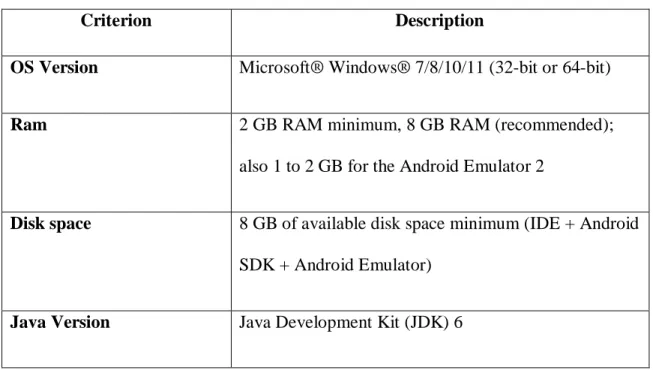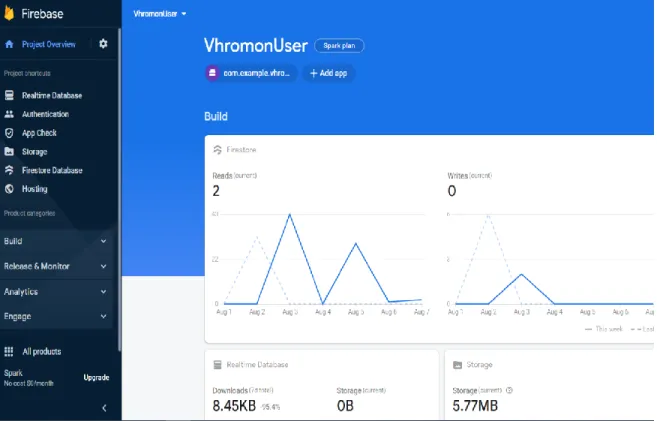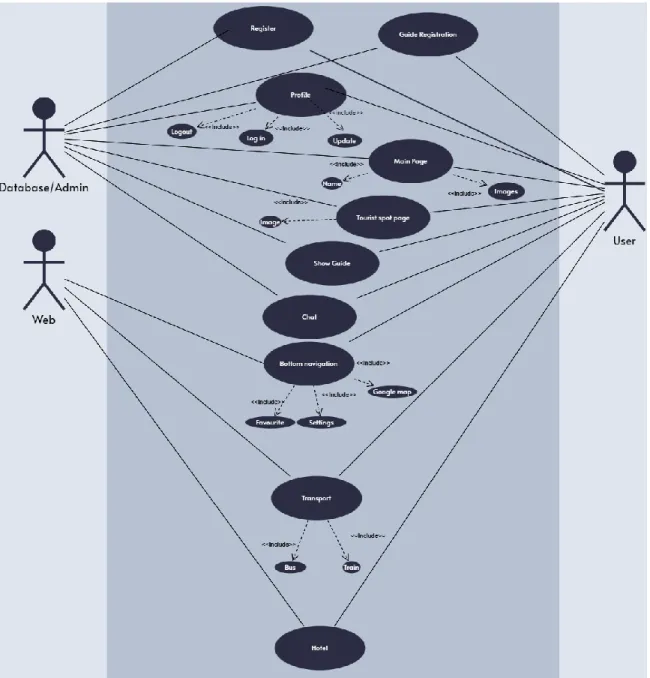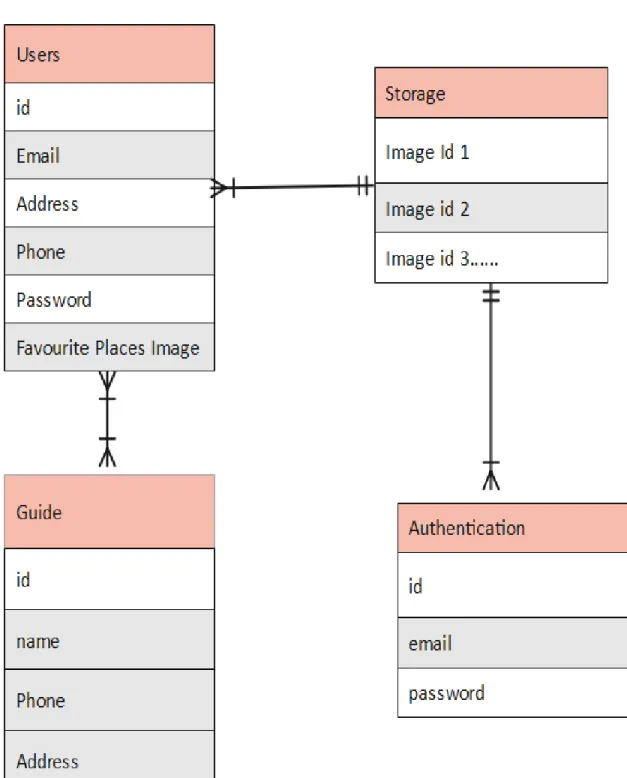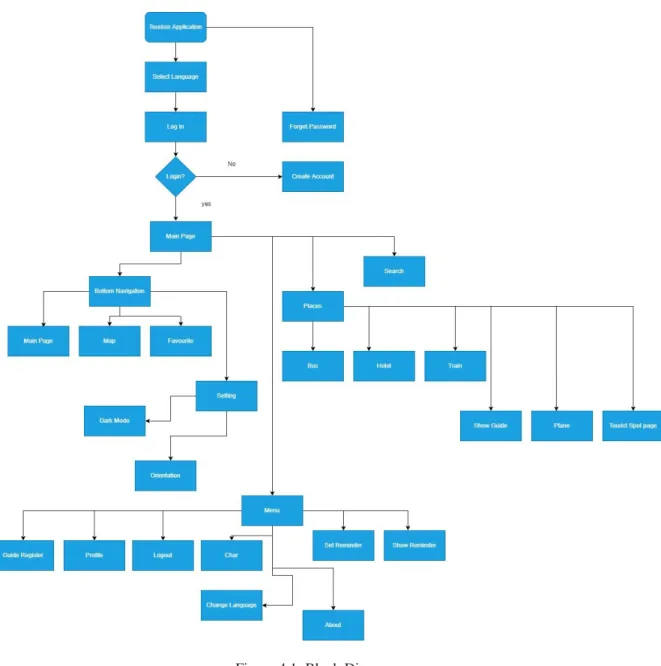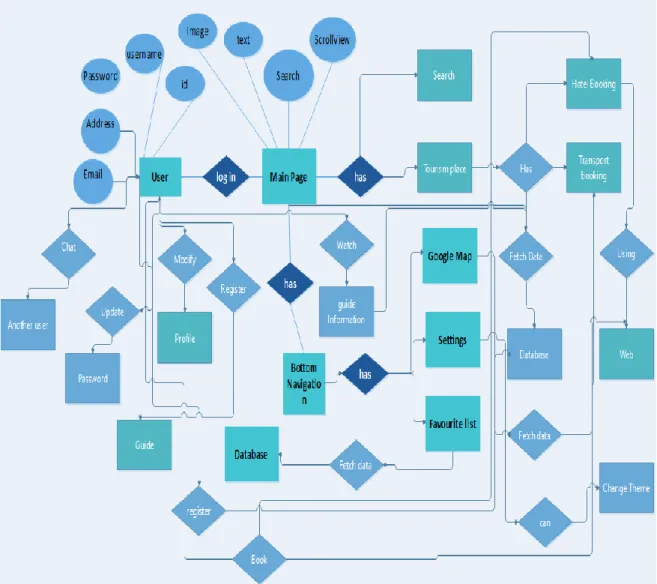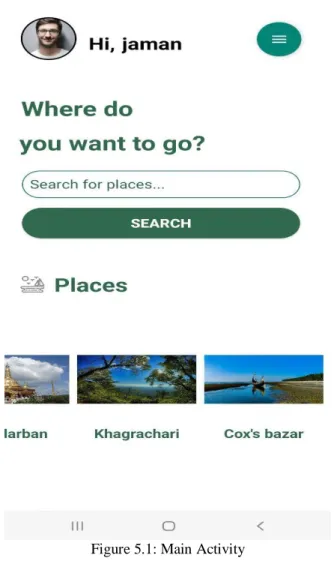Shohanur Rahman, ID No. Department of Computer Science and Engineering, Daffodil International University has been accepted as satisfactory for partial fulfillment of the requirements for the degree of B.Sc. Department of Computer Science and Engineering Faculty of Science and Information Technology Daffodil International University. Jueal Mia, Assistant Professor Department of CSE Daffodil International University, Dhaka for carrying out this project.
We would like to thank all our coursemates at Daffodil International University who participated in this discussion while completing the coursework.
INTRODUCTION 1.1 Introduction
- Motivation
- Objectives
- Expected Outcomes
- Project Management and Finance
- Report Layout
After talking to them, we tried to build a user-friendly platform for our users that will incorporate all the ideas they recommended. They can also get detailed information about each place with the help of a tourist guide. They can contact the guide of their chosen location and with the help of their guide they will be able to calculate the cost of their trip, the total time they would need to visit all their favorite places.
User and guide data will be stored in a database using the Firebase data system.
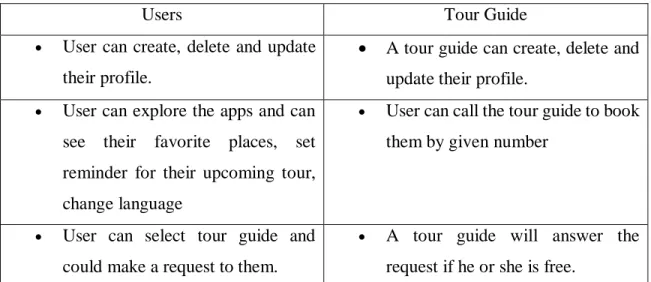
BACKGROUND
- Preliminaries/Terminologies
- Related Works
- Comparative Analysis
- Affiliated Marketing
- Scope of the Problem
- Challenges
We found two apps available on Play Store that were built for travel, but the problem with these apps is that they were built with insufficient capabilities, they were also not very user-friendly, and they didn't do any database work , their apps are static and built for offline use, so they can't make money from ads, there's no help desk or live chat session where a user can ask anything. It includes the travel distance of that area from Dhaka, explains details about that particular area, hotels in the area and some restaurants are discussed, in rare cases they include the phone number of a tour guide. Since it is not a dynamic app, the problem with it is that it cannot change its data as often as a dynamic app, there is a security issue because the numbers of the tour guides that they provided, we do not have any information about them.
Also, there is no option to communicate with someone or live chat session if users have any query, there was no option for users to share their experience or travel experience with others, users cannot communicate with each other. It includes the travel distance of that area from Dhaka, it explains the details of that particular area, they discussed the hotels in that area and their charges for booking different hotels and some restaurants, they didn't include any tour guide phone number. Also, there is no option to communicate with someone or live chat session if users have any query, there was no option for users to share their experience or travel experience with others, users cannot communicate with each other.
Vromon Guide: This is another example of a static site where no database work has been done. It includes the travel distance of that area from Dhaka, it explains in detail about that particular area, they discussed the hotels in that area and their charges for booking different hotels and some restaurants, they didn't include any tour guide phone number. If they are connected to the Internet, they can see an active tour guide, they can easily select a tour guide for a specific location, users can call the guide, they can get valuable information from the guide, including distances, travel costs, popular area, nearby hotels and restaurants, and popular food and clothes.
Travel Bangladesh, Vhromon Guide, Bangladesh Tourist Spots are all static applications, which means a user cannot register with the. Some of these static applications available online did not even offer the option to let users interact with the guide.
REQUIREMENT SPECIFICATION
- Android Studio
- System Requirements
- FIREBASE
- Firebase Realtime Database
- Firebase Authentication
- Fire store Database
- Firebase Cloud Storage
- Use Case Diagram
- Logical data model
In the android studio IDE there are various functions and files like java and Kotlin file depends on the choices of programming languages of the user. There are drawable resource files that the user can use to store images, logo, icon etc. After that there is string resource file, the string resource file has all the string values used on the project where the user will store their string values and use them when needed.
There is also resource file called theme which is used for the theme of the app like background, UI design etc. There are several API that can be used to develop Android apps like Google Map API to allow the app to use Google Map. If the user forgets his password, it is possible to reset it using the firebase authenticator.
An email will be sent to the user with their provided verified email address, which they can then change by opening the link. Email verification is also possible, as is the process of forgetting your password. Firebase will send an email to the user who provided it, and they can then verify it by clicking on the link. Description: Contains information about places and has navigation for the user to easily view the site.
Description: User gains access to the application by logging in by specifying the email and password registered in the database. Description: Destroy session and cause the user to exit the application. Use: make the user exit the application. Description: The user can visit another page by clicking on the image. Use: Make the user go from one activity to another. Expanded by: None.
Description: Chat with other user Usage: user can chat with other user Expanded By: None.
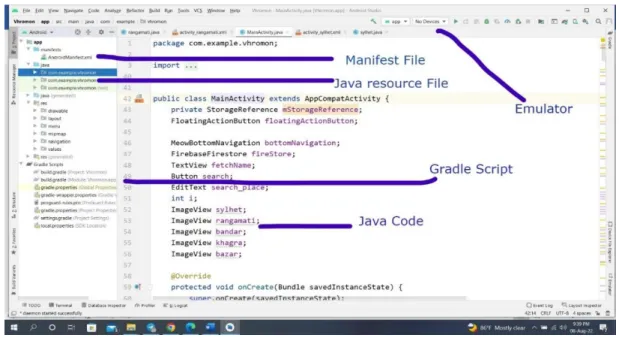
PROPOSED MODEL AND DESIGN
- Block Diagram
- Description of Application
- System Architecture
- ER diagram
- E-R diagram description
Login: Login is the process where the user will be logged into the application with the email and password they used when creating the account. Forgot Password: This process allows the user to change their password if they have forgotten their password. Profile: Profile is the place where the user can show his registered data and change it if necessary.
Home Page: The home page is the main activity of the application where the user can go anywhere from there. Search: Search is a function on the main page where the user can search for the desired places to see information about the particular place. Logout: The logout page is a page where the user can log out and destroy the entire session created by him.
Hotel: This feature will redirect the users to a third-party hotel booking website where the user can visit to view, book their favorite hotel. Bus: This functionality will bring the user to a third party website called Sohoz where they can book tickets of buses from their desired destination. Train: This functionality will redirect the user to the Bangladesh Railway website where they can buy the online ticket of trains from their desired locations.
Bottom nav has functionality to show Google map, show user their favorite places, provide users functionality to change their app theme. The main page has the functionality to retrieve images and data from the database and display them to the user.
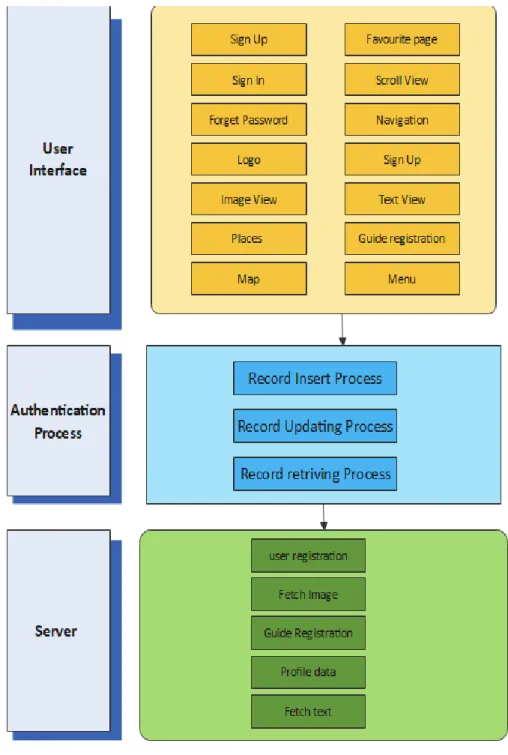
IMPLEMENTATION AND TESTNG
Implementation of Front-end design
Registration: User will register through this page with firebase database. Login: User will login to this activity and enter the main activity. Menu Item: Menu item contains functionality like profile, directory registration, chat, unsubscribe, about us. District Activity: This activity will show the user various districts like Sylhet, Bandarban, Khagrachari, Rangamati, Cox's bazar.
Place Activity: This activity will provide the user with information about a specific tourist place and the user can also mark them as their favorite. Hotel Booking: This feature will allow the user to access our website Vhromon, then it will redirect them to Agoda to book a hotel. Transport booking: This functionality will help the user to book bus and train and flight through third party website BD railway, Sohoz and Gozayan.
Favorite Places: This activity shows the user the places he has chosen as favorites Google Map: This functionality shows the user's Google Map to see the distance from the destination.
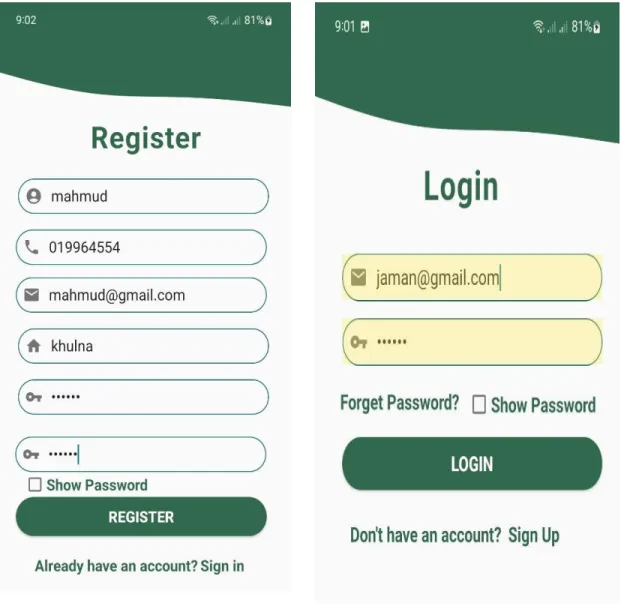
Implementation of Back-End Design and Functionality
- Tree structure and database view
- Data Type Architecture
- Testing Methodology
- Functional Testing
- Black Box Testing
- White Box testing
- Unit Testing
- Compatibility Testing
Software testing can be defined as examining the code, design and implementation of the project and simulating it. The major standard for software testing is contained in the ANSI/IEEE standard 829/1983 - Standard for Software Testing Documentation. Functional testing is a test to check whether all described functionality has been implemented in the application.
Positive Functional Tests: These tests are performed by providing valid inputs and also verifying that the output is correct. Negative Functional Testing: This type of testing is performed by specifying some invalid conditions and also some "out of bounds" scenarios. Black box testing is a type of testing that is performed by checking only the output of an application.
White box testing is a type of testing that is performed by checking not only the output of the application but also the inner functionality of the application. Unit testing was used in this project to find out if there are any defects in the application. There are various types of screen sizes that Android platforms use, such as smartphone, TV, tablet, watch.
Conducting compatibility testing is very necessary to see if the developed application is supported by different screen sizes and density. Our project is based on smartphones, so we performed compatibility testing on smartphones with different screen sizes.
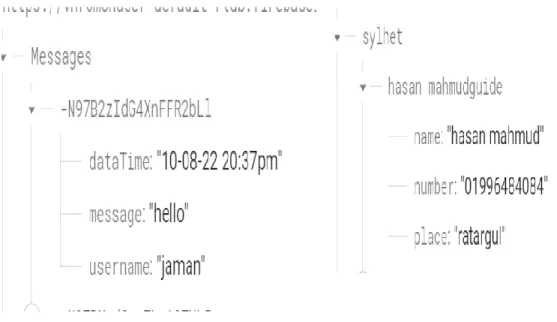
IMPACT ON SOCIETY AND SUSTAINABILITY
Impact on society
Sustainability plan
CONCLUSION AND FUTURE SCOPE
- Conclusion
- Goal
- Limitation
- Scope for Further Developments
Hotels will be added by ourselves, not relying on third-party hotel reservation systems. We will add hotel ourselves and different types and categories of hotels will be introduced. System will be more interactive by allowing the hotel owners to add their hotels to our application.
IEEE 2011 4th International Conference on Intelligent Networks and Intelligent Systems (ICINIS) - Kuming, China The International Conference on Intelligent Networks and Intelligent Systems - Research on Android Application Development.