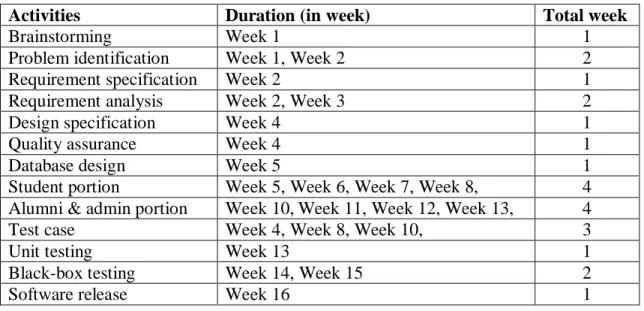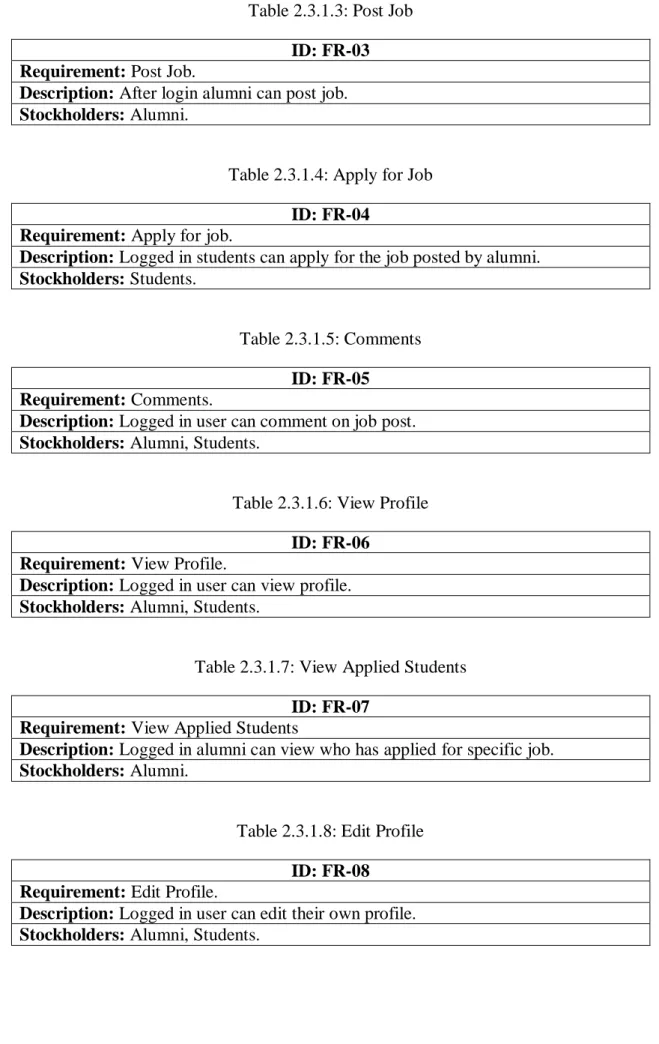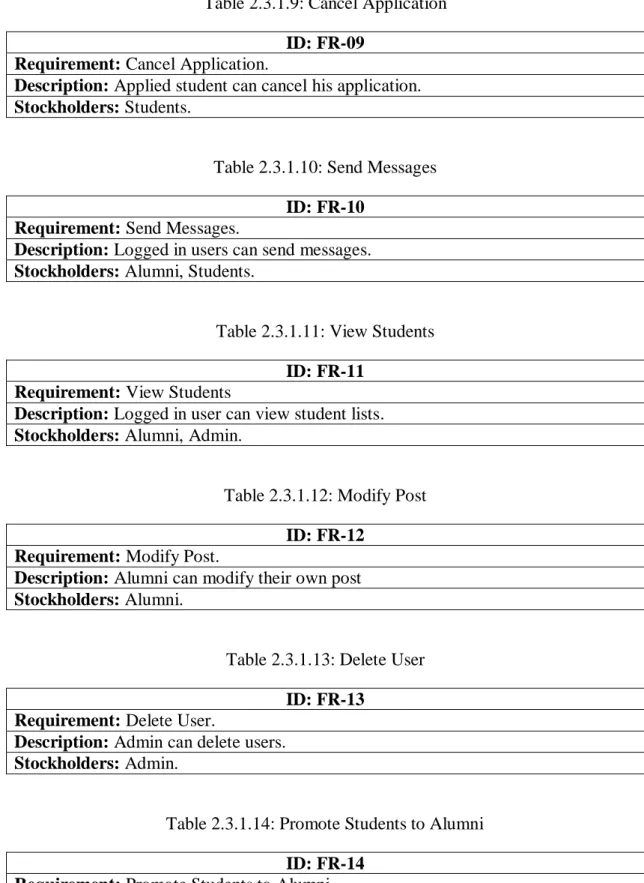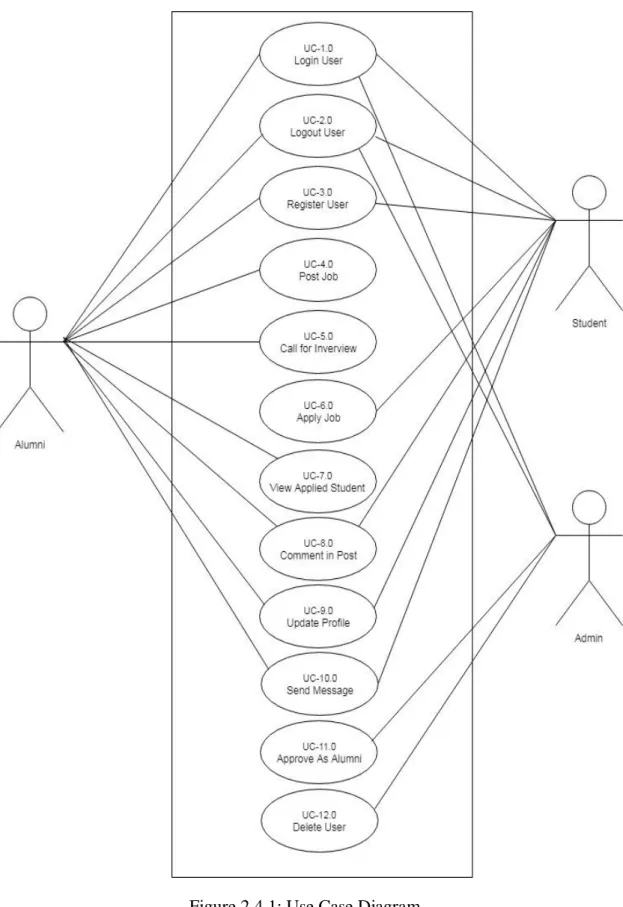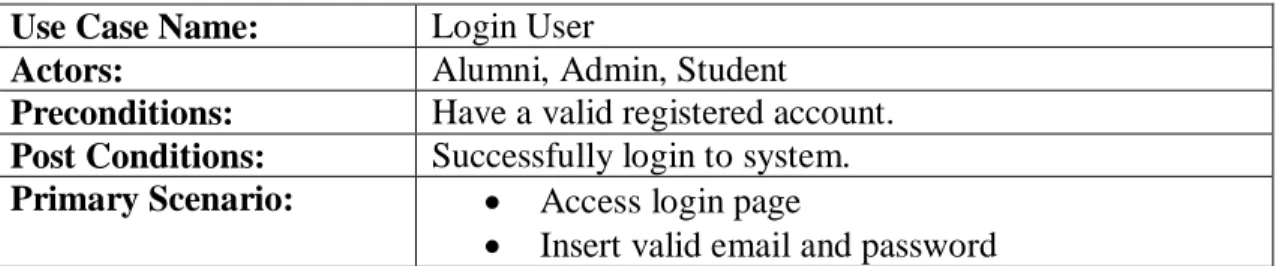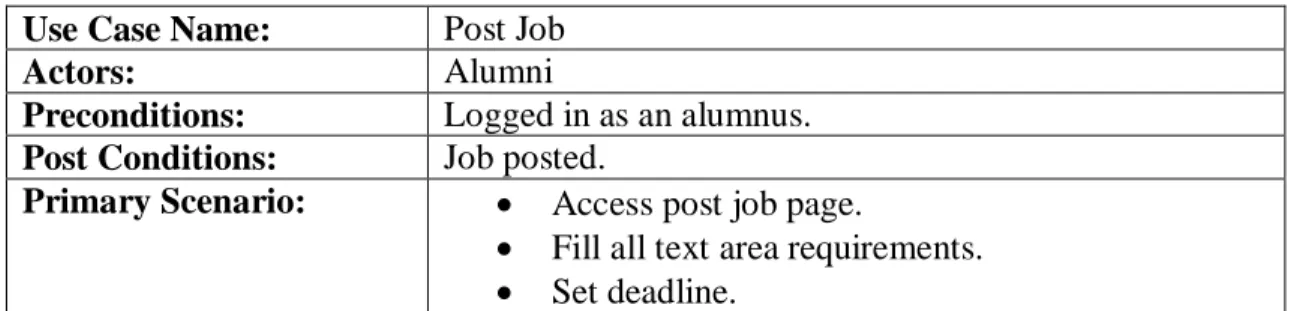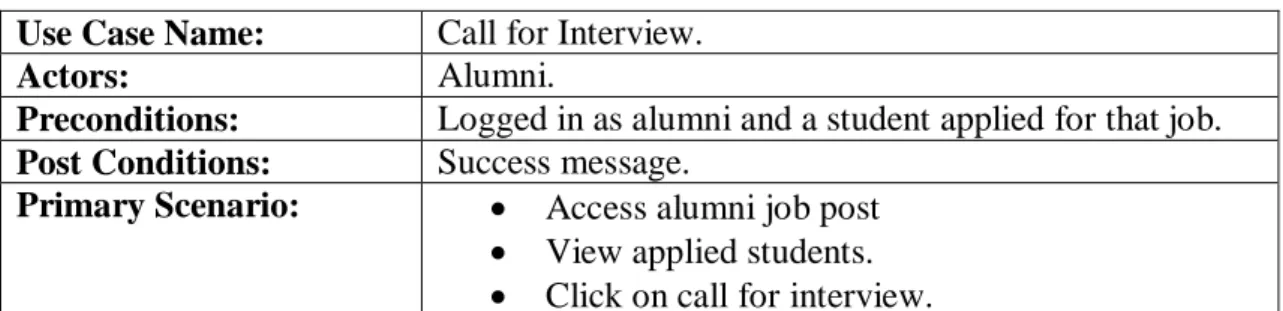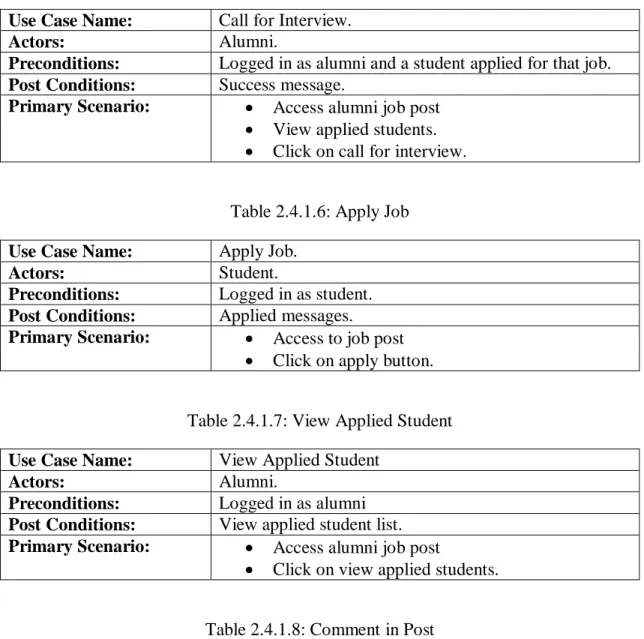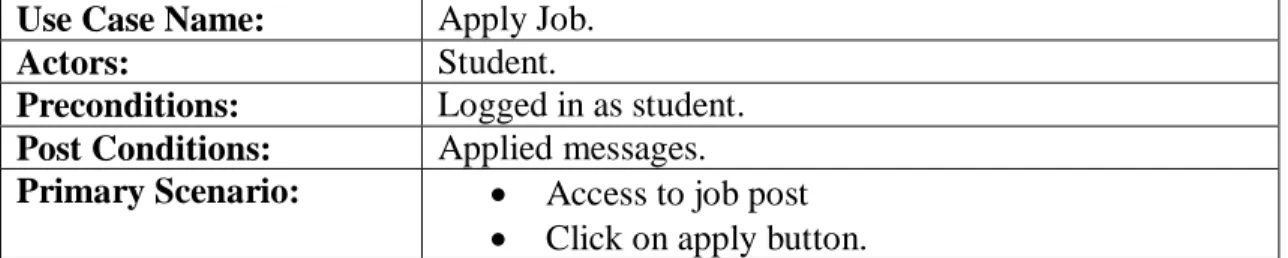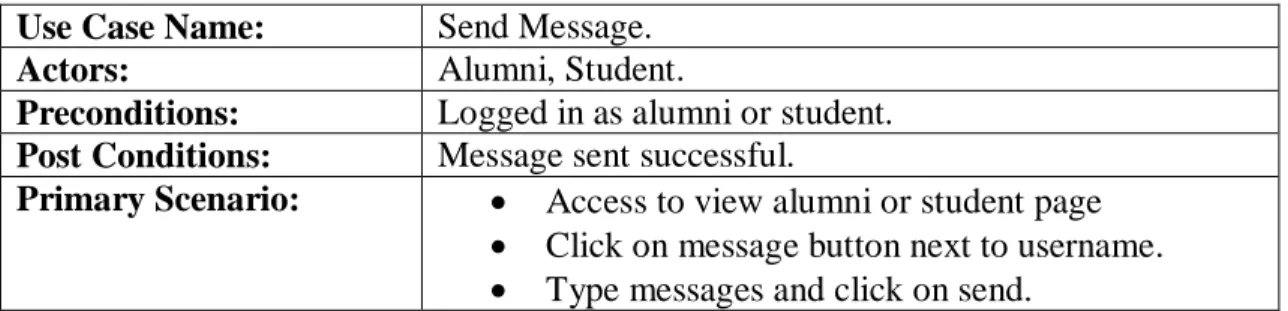Daffodil International University
Department of
Software Engineering, FSIT SWE-431 Project/Thesis
Alumni Portal
Supervised by:
Ms. Syeda Sumbul Hossain Senior Lecturer
Department of Software Engineering Daffodil International University
Submitted by:
Md. Ishak Ahammed 152-35-1162
Department of Software Engineering
Daffodil International University
ii © 2019 Daffodil International University
APPROVAL
This Project titled “Alumni Portal”, submitted by Md. Ishak Ahammed (152-35- 1162) to the Department of Software Engineering; Daffodil International University has been accepted as satisfactory for the partial fulfillment of the requirements for the degree of B.Sc. in Software Engineering and approved as to its style and content.
iii © 2019 Daffodil International University
DECLARATION
I hereby declare that, this project has been done by me under the supervisor of Ms.
Syeda Sumbul Hossain, Senior Lecturer, Department of Software Engineering, Daffodil International University. I also declare that neither this project nor any part of this project has been submitted elsewhere for award of any degree of diploma.
Md. Ishak Ahammed ID: 152-35-1162 Batch: 17th
Department of Software Engineering
Faculty of Science and Information Technology Daffodil International University
Certified by:
Ms. Syeda Sumbul Hossain Senior Lecturer
Department of Software Engineering
Faculty of Science and Information Technology Daffodil International University
iv © 2019 Daffodil International University
ACKNOWLEDGEMENT
First of all I would like to thank almighty Allah for giving me the patience and proper time to complete the project successfully. It is pleasure to take this occasion to thank a few people who have assisted, encouraged and supported throughout the project life cycle.
I would like to thank the DIU authority for coming up with this outstanding course offering in the last semester of the SWE course. From the beginning of the program we have learned the software development life cycle and have a chance to practice those rules at the last semester. Now, I find myself introduced and practical in practicing the software development life cycle.
My heartily thank goes to all the faculty members of SWE for their constant support providing information about the project as the project is related to SWE. A special thanks goes to Ms. Syeda Sumbul Hossain, Senior lecturer, department of Software Engineering, Daffodil International University, for her fantastic idea and excellent guidance that has made this project successful.
v © 2019 Daffodil International University
ABSTRACT
“Alumni Portal” is an interactive portal where students and alumni can communicate with each other. Students will get benefits from the alumni job post. Alumni can help students for that post after analyzing the student details. Students and alumni record will be saved on their detailed profile. By integrating all students and alumni in one place it will make many works and decision easier for both alumni and students. After researching and implementing all the functions, the system is built and tested in real life and works successfully.
vi © 2019 Daffodil International University
Table of Contents
APPROVAL ... ii
DECLARATION ... iii
ACKNOWLEDGEMENT ...iv
ABSTRACT ... v
Table of Contents ...vi
List of figures ... ix
List of tables ... xi
Chapter 1: Introduction ... 1
1.1 Project Overview ... 2
1.2 Project Purpose ... 2
1.3 Background ... 3
1.4 Beneficiaries and Benefits ... 3
1.5 Stakeholders ... 3
1.6 Project Schedule ... 4
1.7 Release Plan ... 4
Chapter 2: System Analysis ... 5
2.1 Requirement Analysis ... 6
2.2 Requirement Gathering ... 6
2.3 Requirement Specification ... 6
2.3.1 Functional Requirement ... 6
2.3.2 Non-Functional Requirement ... 9
2.4 Use Case of Proposed System ... 11
2.4.1 Use Case Diagram ... 11
2.4.1 Use Case Table ... 12
Chapter 3: System Design ... 15
3.1 Introduction ... 16
3.2 Activity Diagram ... 16
3.2.1 Student Activity Diagram ... 16
3.2.2 Alumni Activity Diagram ... 17
3.2.3 Admin Activity Diagram ... 18
3.3 ER diagram ... 19
vii © 2019 Daffodil International University
3.4 Class diagram ... 20
3.5 Data flow diagram ... 21
3.5.1 DFD Level 0 ... 21
3.5.2 DFD Level 1 ... 22
3.6 Conclusion ... 22
Chapter 4: Development ... 23
4.1 Tools and Technology ... 24
4.2 Reason behind choosing ... 24
4.2.1 In General ... 24
4.2.2 On perspective of this project ... 24
Chapter 5: System Test ... 25
5.1 Testing Features ... 25
5.2 Features to be tested ... 26
5.3 Testing Strategy ... 26
5.4 Test approach ... 26
5.4.1 Black Box Testing ... 27
5.4.2 Equivalent Class Partition ... 27
5.4.3 Boundary Value Analysis ... 27
5.4.4 White Box Testing ... 27
5.5 Pass/ Fail Criteria ... 28
5.6 Testing Schedule ... 28
5.7 Testing Environment ... 29
5.8 Test Case ... 29
Chapter 6: User Manual ... 37
6.1 Home page ... 38
6.2 Registration ... 38
6.3 Log In ... 39
6.4 Student Dashboard ... 39
6.5 Apply for Job ... 40
6.6 Cancel Application ... 40
6.7 Comment ... 41
6.8 Selection Notification ... 41
6.9 User Profile ... 42
6.10 Post Job ... 42
viii © 2019 Daffodil International University
6.11 Modify Post ... 43
6.12 View Applicant List ... 44
6.13 View Student List (Alumni Perspective) ... 44
6.14 Message ... 45
6.15 Update Profile ... 45
6.16 Admin Dashboard ... 46
6.17 Approve as Alumni ... 47
6.18 Manage Alumni... 47
Chapter 7: Conclusion... 48
7.1 GitHub Link ... 49
7.2 Project Summary ... 49
7.3 Limitations ... 49
7.4 Obstacle and Achievements ... 49
7.5 Future Scope... 50
7.6 References ... 50
ix © 2019 Daffodil International University
List of figures
2.4.1: Use Case Diagram………..11
3.2.1: Student Activity Diagram ………..16
3.2.2: Alumni Activity Diagram ………..17
3.2.3: Admin Activity Diagram .………..18
3.3: Entity Relationship Diagram ………19
3.4 Class Diagram..………..20
3.5.1 Data Flow Diagram (level 0).. ………21
3.5.2 Data Flow Diagram (level 1)..……….22
6.1 Home Page ………38
6.2 Registration………38
6.3 Login …….………39
6.4 Student Dashboard………39
6.5 Apply for Job ………40
6.6 Cancel Application ………40
6.7 Comment ………...………41
6.8 Selection Notification ………41
6.9 User Profile ………42
6.10.1 Post Job (fields)………42
6.10.2 Post Job (button) ……….………43
6.11 Modify Post ………43
6.12 View Applicant List ………44
6.13 View Student List ………44
6.14 Message ………...………45
6.15.1 Update Profile (fields) ………..…………45
6.15.2 Update Profile (button) ………46
x © 2019 Daffodil International University 6.16 Admin Dashboard……….46 6.17 Approve as Alumni………47 6.18 Manage Alumni……….47
xi © 2019 Daffodil International University
List of tables
Table 1.6: Project Schedule………4
Table 1.7: Release Plan………..4
Table 2.3.1.1: Login/Logout………..6
Table 2.3.1.2: User Registration………6
Table 2.3.1.3: Post Job………..7
Table 2.3.1.4: Apply for Job………7
Table 2.3.1.5: Comments………..7
Table 2.3.1.6: View Profile………..7
Table 2.3.1.7: View Applied Students……….7
Table 2.3.1.8: Edit Profile……….7
Table 2.3.1.9: Cancel Application………8
Table 2.3.1.10: Send Messages………8
Table 2.3.1.11: View Students………8
Table 2.3.1.12: Modify Post………8
Table 2.3.1.13: Delete User……….8
Table 2.3.1.14: Promote Students to Alumni………..8
Table 2.3.2.1: Data Capacity………9
Table 2.3.2.2: Reliability & Availability……….9
Table 2.3.2.3: Robustness………..9
Table 2.3.2.4: Maintainability……….9
Table 2.3.2.5: Integrity and Privacy………..9
Table 2.3.2.6: Interface Requirement……….10
Table 2.4.1.1: Login User………12
Table 2.4.1.2: Logout User………12
Table 2.4.1.3: Register User……….12
Table 2.4.1.4: Post Job……….12
xii © 2019 Daffodil International University
Table 2.4.1.5: Call for Interview……….13
Table 2.4.1.6: Apply Job………..13
Table 2.4.1.7: View Applied Student………..13
Table 2.4.1.8: Comment in Post………13
Table 2.4.1.9: Update Profile……….13
Table 2.4.1.10: Send Message………14
Table 2.4.1.11: Approve as Alumni………14
Table 2.4.1.12: Delete User……….14
Table 5.2: Features to be tested………..26
Table 5.6: Testing Schedule……….28
Table 5.8.1: Login……….30
Table 5.8.2: Logout………..30
Table 5.8.3: Register………31
Table 5.8.4: Post Job……….32
Table 5.8.5: Apply Job………..32
Table 5.8.6: View Applied Student………..33
Table 5.8.7: Call for interview……….33
Table 5.8.8: Comment……….34
Table 5.8.9: Send Message………35
Table 5.8.10: Approve as alumni………35
Table 5.8.11: Delete User...36
1 © 2019 Daffodil International University
Chapter 1: Introduction
2 © 2019 Daffodil International University
1.1 Project Overview
In this era technology in improving day by day and various organizations uses technology for their own advantage. If we look at our data, it’s increasing day by day.
To maintain or control this large data we need help of our technology. The number of students and alumni will increase day by day and to maintain a good relation between them and also to keep their data safe or control their data, we need to have an interactive portal.
Alumni portal will establish a good communication between the alumni and students.
It will also build a great relation between them. For some reason most of the students doesn’t even know their alumni and alumni also are not in touch of students. If a student needs a proper guideline from alumni it’s very difficult to communicate with them and they can’t reach to everyone in time.
If an alumnus wants to help students in job offering then he also faces some problem.
As he is not connected with all the students he will not get the most qualified student for that purpose. Also if the alumnus wants to help a student with guideline he can’t do it properly without connecting with them.
Also students are not aware of real life job. If they get the job offerings from alumni they will get an idea about current job offerings and also they can set their goal easily.
They can get an idea on which skill is must and how much they need to improve their skills. Thus they can prepare themselves for real life job.
For these reasons I’m going to make an interactive alumni portal which will not only allow the students to get the proper guideline but also help to get a job offer. By using this portal both students and alumni will get benefits and can keep a good communication between them. Alumni can post job and students can apply on it, and all the process would be done within a few seconds.
1.2 Project Purpose
The main purpose of this project named “Alumni Portal” is to make an interactive portal which might be helpful for both students and alumni as their need. It will help not only create a good communication but also help the students to make any essential decision for their career goal.
3 © 2019 Daffodil International University
1.3 Background
As a student I noticed that, students of our university facing a lot of problem for setting up their goal, they have no idea about real life job. To get some idea of real life job they need some help of our respected alumni and they are also having some problem to communicate with our alumni. Considering that I thought that this project is going to solve this problem.
1.4 Beneficiaries and Benefits
This application would be beneficial for some point of view. Now, I am mentioning some benefits below:
This system will help to keep a good communication between alumni and students.
It will help students to get an idea about real life job.
Alumni can help student by posting job offerings.
Students can apply on job offerings posted by the alumni.
Students can get a clear idea of which skill is preferred most.
Alumni can give the right job offerings call to right student.
Alumni can check students’ detailed profile.
Alumni can easily identify qualified student.
Students can upload their CV.
Alumni can control their own post.
Alumni and students both can message each other for communication.
Students can comment on job post for details.
Admin can control both students and alumni.
1.5 Stakeholders
There are three types of stakeholders in “Alumni Portal” project. Such as:
Alumni.
Students.
University Authority.
Brief descriptions about stakeholders are given below.
Alumni: Alumni can post job offerings. They can edit or delete their own post. Also they can view students list and who are applied for job. They can view students’
detailed profile and can select a student for the interview. Alumni can message students.
4 © 2019 Daffodil International University Students: Students can apply on the job post. They can also cancel their application.
They can upload CV and edit their profile. Also they can check alumni lists and their profile. Students can also message alumni and comment on post.
University Authority: University Authority plays admin role in this system. They can control alumni and students.
1.6 Project Schedule
To complete this project on time I need to prepare a project schedule. It helps to remind what task needs to do within timeframe.
Table 1.6: Project Schedule
Activities Duration (in week) Total week
Brainstorming Week 1 1
Problem identification Week 1, Week 2 2
Requirement specification Week 2 1
Requirement analysis Week 2, Week 3 2
Design specification Week 4 1
Quality assurance Week 4 1
Database design Week 5 1
Student portion Week 5, Week 6, Week 7, Week 8, 4 Alumni & admin portion Week 10,Week 11, Week 12, Week 13, 4
Test case Week 4, Week 8, Week 10, 3
Unit testing Week 13 1
Black-box testing Week 14, Week 15 2
Software release Week 16 1
1.7 Release Plan
The release plan is given below:
Table 1.7: Release Plan
Version Feature Date
v0.1 Multiple login, post & apply job 31-01-2019
v0.2 Manage user, message, comment 04-05-2019
5 © 2019 Daffodil International University
Chapter 2: System Analysis
6 © 2019 Daffodil International University
2.1 Requirement Analysis
Requirements are needed for new or modified products and requirements are analyzed according to user exceptions and actual basis. Quantifiable, relevant and detailed requirement is must. Requirement analysis is done by gathering and specifying them.
2.2 Requirement Gathering
Generally requirements are gathering by brainstorming, interviews, user observation, questionnaires and document research. These requirements are identify according relevant area.
By meeting with my supervisor I listed the requirements from our perspective.
Luckily my supervisor is one of alumnus or our university and I am a student of that university, so it was easy to collect real life requirements from us.
2.3 Requirement Specification
2.3.1 Functional RequirementFunctional requirements are those functions which are mandatory for the system. For this system functional requirements are mentioned below.
Table 2.3.1.1: Login/Logout ID: FR-01
Requirement: Login/Logout.
Description: User can login with their username & password and can logout any time.
Stockholders: All users.
Table 2.3.1.2: User Registration ID: FR-02
Requirement: User Registration.
Description: User can register with their email and password.
Stockholders: Alumni, Students.
7 © 2019 Daffodil International University Table 2.3.1.3: Post Job
ID: FR-03 Requirement: Post Job.
Description: After login alumni can post job.
Stockholders: Alumni.
Table 2.3.1.4: Apply for Job ID: FR-04
Requirement: Apply for job.
Description: Logged in students can apply for the job posted by alumni.
Stockholders: Students.
Table 2.3.1.5: Comments ID: FR-05
Requirement: Comments.
Description: Logged in user can comment on job post.
Stockholders: Alumni, Students.
Table 2.3.1.6: View Profile ID: FR-06
Requirement: View Profile.
Description: Logged in user can view profile.
Stockholders: Alumni, Students.
Table 2.3.1.7: View Applied Students ID: FR-07
Requirement: View Applied Students
Description: Logged in alumni can view who has applied for specific job.
Stockholders: Alumni.
Table 2.3.1.8: Edit Profile ID: FR-08
Requirement: Edit Profile.
Description: Logged in user can edit their own profile.
Stockholders: Alumni, Students.
8 © 2019 Daffodil International University Table 2.3.1.9: Cancel Application
ID: FR-09 Requirement: Cancel Application.
Description: Applied student can cancel his application.
Stockholders: Students.
Table 2.3.1.10: Send Messages ID: FR-10
Requirement: Send Messages.
Description: Logged in users can send messages.
Stockholders: Alumni, Students.
Table 2.3.1.11: View Students ID: FR-11
Requirement: View Students
Description: Logged in user can view student lists.
Stockholders: Alumni, Admin.
Table 2.3.1.12: Modify Post ID: FR-12
Requirement: Modify Post.
Description: Alumni can modify their own post Stockholders: Alumni.
Table 2.3.1.13: Delete User ID: FR-13
Requirement: Delete User.
Description: Admin can delete users.
Stockholders: Admin.
Table 2.3.1.14: Promote Students to Alumni ID: FR-14
Requirement: Promote Students to Alumni.
Description: Admin can make a graduate student to alumnus.
Stockholders: Admin.
9 © 2019 Daffodil International University
2.3.2 Non-Functional Requirement
For this system non-functional requirements are mentioned below.
Table 2.3.2.1: Data Capacity ID: NFR-01
Requirement: Data Capacity.
Description: This system need to handle thousands of data.
Stockholders: Alumni, Students.
Table 2.3.2.2: Reliability & Availability ID: NFR-02
Requirement: Reliability and Availability.
Description: The system must be available 24x7 hours.
Stockholders: All users.
Table 2.3.2.3: Robustness ID: NFR-03 Requirement: Robustness.
Description: System has to handle thousand of user access without crashing.
Stockholders: All users.
Table 2.3.2.4: Maintainability ID: NFR-04
Requirement: Maintainability.
Description: Logged in students can apply for the job posted by alumni.
Stockholders: All users.
Table 2.3.2.5: Integrity and Privacy ID: NFR-05
Requirement: Integrity and Privacy.
Description: System has to protect user data and confidential information like password should be hashed.
Stockholders: All users.
10 © 2019 Daffodil International University Table 2.3.2.6: Interface Requirement
ID: NFR-06 Requirement: Interface Requirement.
Description: System should be user friendly for all users. Interface font, look and appearance must be clear and user friendly.
Stockholders: All users.
11 © 2019 Daffodil International University
2.4 Use Case of Proposed System
2.4.1 Use Case Diagram
Figure 2.4.1: Use Case Diagram
12 © 2019 Daffodil International University 2.4.1 Use Case Table
Table 2.4.1.1: Login User Use Case Name: Login User
Actors: Alumni, Admin, Student
Preconditions: Have a valid registered account.
Post Conditions: Successfully login to system.
Primary Scenario: Access login page
Insert valid email and password
Table 2.4.1.2: Logout User Use Case Name: Logout User
Actors: Alumni, Admin, Student
Preconditions: Have to already logged into system.
Post Conditions: Successfully logout from system.
Primary Scenario: Click on logout button
Table 2.4.1.3: Register User Use Case Name: Register User
Actors: Alumni, Student
Preconditions: Should have a valid email.
Post Conditions: User account created message.
Primary Scenario: Access registration page.
Insert valid email and password
Table 2.4.1.4: Post Job Use Case Name: Post Job
Actors: Alumni
Preconditions: Logged in as an alumnus.
Post Conditions: Job posted.
Primary Scenario: Access post job page.
Fill all text area requirements.
Set deadline.
13 © 2019 Daffodil International University Table 2.4.1.5: Call for Interview
Use Case Name: Call for Interview.
Actors: Alumni.
Preconditions: Logged in as alumni and a student applied for that job.
Post Conditions: Success message.
Primary Scenario: Access alumni job post
View applied students.
Click on call for interview.
Table 2.4.1.6: Apply Job Use Case Name: Apply Job.
Actors: Student.
Preconditions: Logged in as student.
Post Conditions: Applied messages.
Primary Scenario: Access to job post
Click on apply button.
Table 2.4.1.7: View Applied Student Use Case Name: View Applied Student
Actors: Alumni.
Preconditions: Logged in as alumni Post Conditions: View applied student list.
Primary Scenario: Access alumni job post
Click on view applied students.
Table 2.4.1.8: Comment in Post Use Case Name: Comment in Post
Actors: Alumni, Student.
Preconditions: Logged in as alumni or student Post Conditions: Successfully comment added.
Primary Scenario: Access job post.
Type comment on comment box.
Table 2.4.1.9: Update Profile.
Use Case Name: Update profile.
Actors: Alumni, Student.
Preconditions: Logged in as alumni or student.
Post Conditions: Successfully updated profile.
Primary Scenario: Access to profile page.
Click on edit profile.
14 © 2019 Daffodil International University Table 2.4.1.10: Send Message
Use Case Name: Send Message.
Actors: Alumni, Student.
Preconditions: Logged in as alumni or student.
Post Conditions: Message sent successful.
Primary Scenario: Access to view alumni or student page
Click on message button next to username.
Type messages and click on send.
Table 2.4.1.11: Approve as Alumni Use Case Name: Approve as Alumni
Actors: Admin.
Preconditions: Logged in as admin.
Post Conditions: Students will become alumni.
Primary Scenario: Access to view student page.
Click on approve button next to username.
Table 2.4.1.12: Delete User Use Case Name: Delete User.
Actors: Admin.
Preconditions: Logged in as admin.
Post Conditions: View applied student list.
Primary Scenario: Access view user page.
Click on delete button next to username.
15 © 2019 Daffodil International University
Chapter 3: System Design
16 © 2019 Daffodil International University
3.1 Introduction
To make development work easier system design is must. System design is a way to build up or design the system architecture. System design will help me to achieve a better system.
3.2 Activity Diagram
3.2.1 Student Activity Diagram
Figure 3.2.1: Student Activity Diagram.
17 © 2019 Daffodil International University 3.2.2 Alumni Activity Diagram
Figure 3.2.2: Alumni Activity Diagram.
18 © 2019 Daffodil International University 3.2.3 Admin Activity Diagram
Figure 3.2.3: Admin Activity Diagram
19 © 2019 Daffodil International University
3.3 ER diagram
Figure 3.3: ER Diagram
20 © 2019 Daffodil International University
3.4 Class diagram
Figure 3.4: Class Diagram
21 © 2019 Daffodil International University
3.5 Data flow diagram
3.5.1 DFD Level 0
Figure 3.5.1: Dataflow diagram (level 0)
22 © 2019 Daffodil International University 3.5.2 DFD Level 1
Figure 3.5.2: Dataflow Diagram (level 1)
3.6 Conclusion
This chapter covered design phase of this system which converts the user requirements into more technical terms. This chapter helps to selecting the tools and technology in development which will describe to the next chapter.
23 © 2019 Daffodil International University
Chapter 4: Development
24 © 2019 Daffodil International University
4.1 Tools and Technology
Different tools and technology are used to develop software. This system is a web application. Tools and technology I used to build this software are mentioned below.
Presentation Layer: HTML5, CSS3, Bootstrap 4, JavaScript, JQuery.
Application Layer: PHP, Laravel 5.8
Data Layer: MySQL.
Tools: Sublime Text 3, Xampp.
4.2 Reason behind choosing
4.2.1 In General HTML5: HTML5 used to build structure of web page.
Bootstrap with CSS: CSS is a styling language and bootstrap is a library, both of them used to style web page.
JavaScript with JQuery: To make presentation layer interactive JavaScript is used and JQuery is its library.
Laravel with PHP: Laravel is a framework of PHP which uses MVC architecture and used for connecting presentation layer with data layer.
MySQL: MySQL is a database to manage and manipulate data to make connection with application layer.
Sublime Text and Xampp: Sublime is an IDE or text editor uses for coding.
And xampp is a control panel to start database server.
4.2.2 On perspective of this project
Presentation Layer: As system is a web based system I need to used the HTML5, CSS, Bootstrap, JavaScript and JQuery to run the system as web application. In my point of view they are best to develop a web system.
Application Layer: To follow the MVC architecture Laravel with PHP is best. It helps to implement logic of the system and to establish connection between presentation layer and data layer.
Data Layer: MySQL used for making relational database and manage query.
Tools: Sublime Text and xampp are most popular in terms of making a web application.
25 © 2019 Daffodil International University
Chapter 5: System Test
5.1 Testing Features
A new test set is to be written for testing this system’s features and functionality.
Different feature and functionality has different characteristics. Making change to add
26 © 2019 Daffodil International University or modify new functionality to the existing system is generally considered as feature testing. To make the system more reliable, secured, useful, effective and efficient I have to design test set. To understand whether a system works properly or not testing is necessary.
5.2 Features to be tested
Table 5.2: Features to be tested Features Priority Description
Login L User should access system after successful login.
Logout L Session have to be destroyed after logout Register L User need to be registered first to access
system.
Post Job L Alumni can post job.
Apply Job H Student can apply to job post.
View Applied Student M Alumni can view applied students.
Call for interview M Alumni can call for interview to applied student.
Comment M Alumni and student can comment on post.
Send Message M Alumni and student can send message each other.
Approve as Alumni H Admin can approve student as alumni.
Delete User M Admin can delete any user.
Here, L = Low Priority, M = Medium Priority, H = High Priority.
5.3 Testing Strategy
A general purpose of testing process is testing strategy. Testing strategy includes testing function methods, testing object, total available resources. Testing strategy is the indicator of test levels which should perform on the whole software development life cycle. Quality assurance team prepares these strategies and reviewed by the developers. Different kinds of testing strategies should be performed according to the system type that needed to test. On this system user acceptance testing is done.
5.4 Test approach
To complete test process testers must take some approach. There are mainly two test approaches.
27 © 2019 Daffodil International University
Automation Testing: Automation testing is a technique uses an application to implement entire life cycle of the software in less time and provides efficiency and effectiveness to the testing software. Automation testing is an Automatic technique where the tester writes scripts by own and uses suitable software to test the software. It is basically an automation process of a manual process.
Manual Testing: Manual testing is the process of using the functions and features of an application as an end-user would in order to verify the software is working as required. With manual testing, a tester manually conducts tests on the software by following a set of pre-defined test cases.
5.4.1 Black Box Testing
Black box testing is a software testing method in which the internal structure/design of the item being tested is not known to the tester. These tests can be functional or non-functional, though usually functional. This method is named so because the software program, in the eyes of the tester, is like a black box; inside which one cannot see.
5.4.2 Equivalent Class Partition
Equivalence partitioning (EP) is a specification-based or black-box technique. It can be applied at any level of testing and is often a good technique to use first.
In equivalence-partitioning technique there need to test only one condition from each partition. This is because assuming that all the conditions in one partition will be treated in the same way by the software. If one condition in a partition works, assume all of the conditions in that partition will work, and so there is little point in testing any of these others. [1]
5.4.3 Boundary Value Analysis
In software testing, the boundary value analysis is a black box design technique based on test cases. This technique is applied to see if there are any bugs at the boundary of the input domain.
5.4.4 White Box Testing
In black box testing internal architecture or algorithm is not known to the tester, but in the white box testing whole architecture is known to the testers.
28 © 2019 Daffodil International University A white box tester is usually a developer, as some degree of programming experience is required. By contrast, it can be useful for black box testers to lack such technical perspective, as their experience of the software should closely resemble that of an end user. [1]
White box testing can be classified into some levels. Such as:
Unit Testing
Integration Testing
System Testing
5.5 Pass/ Fail Criteria
Generally test engineers set the pass or fail criteria. They prepare the pass/fail criteria according to which input data worked and which are not works. Pass criteria are the worked data and rest of the input data are considered as fail criteria.
For this system pass/fail criteria are given below.
One criterion should be passing always accurately to be considered as pass criteria.
System crush will considered as fail criteria.
Not showing expected results will considered as fail criteria.
5.6 Testing Schedule
Table 5.6: Testing Schedule
Test Phase Time
Testing plan creation 1 week
Test specification 3 week
Unit Testing During development time
Validating use case 2 week
User interface test 1 week
Load test 1 week
Release to production 1 week
29 © 2019 Daffodil International University
5.7 Testing Environment
Test engineers need to prepare an environment with hardware and software to execute test case as required, this is call testing environment. Sometimes network configuration needed to execute test plan.
Some key environment area for testing is given below:
Test data
Operating system
Browser
Database server
Network
Project documentation.
Hardware with server operating system.
5.8 Test Case
A test case is a set of conditions or variables under which a tester will determine whether a system under test satisfies requirements or works correctly. [1] The process of developing test cases can also help find problems in the requirements or design of an application. There is a chance of having some fault or break holes in system, test case will help to identify those fault. And also by using test case we can solve them.
So proper testing is needed to expect a min error. Also 100% testing is not possible.
So I have to choose properly the test case. Test case for this system is mentioned below.
30 © 2019 Daffodil International University Table 5.8.1: Login
Test case#1 Test case name: Login
System: Alumni Portal Subsystem: N/A
Designed by: Ishak. Designed date: 20-04-19
Executed by: Ishak. Executed date: 22-04-19
Short description: Registered user can login to application, so system need authentication and authorization.
Pre-conditions:
User must be registered.
Redirected to login page.
Assume that the email is “[email protected]” and password is “123456”
Step Email Password Expected result
Actual result
Pass/
Fail
Comment 1 ishak@gmail 123456 Invalid user As
expected
Pass
2 123456 Email can’t
be blank
As expected
Pass 3 [email protected] Password
can’t be blank
As expected
Pass
4 [email protected] 123456 Successfully logged in.
As expected
pass Post-condition: User will be redirected to dashboard with success message.
Table 5.8.2: Logout
Test case#2 Test case name: logout
System: Alumni Portal Subsystem: N/A
Designed by: Ishak Designed date: 20-04-19
Executed by: Ishak Executed date: 22-04-19
Short description: Session has to destroy after clicking on logout button.
Pre-conditions: User needed to be logged in.
Step Test step Expected
result
Actual result
Pass/Fail Comment 1 Click logout from
dropdown.
Successfully logout
As expected
Pass 2 After logout click back
and reload.
Redirected to login page.
As expected
Pass
3 Directly type the profile link to enter.
Redirected to login page.
As expected
Pass
Post-Condition: Session will be destroyed and user will redirected to login page.
31 © 2019 Daffodil International University Table 5.8.3: Register
Test case#3 Test case name: Register.
System: Alumni Portal. Subsystem: N/A
Designed by: Ishak Designed date: 20-04-19
Executed by: Ishak Executed date: 22-04-19
Short description: User can register with email and password.
Pre-conditions:
User needs to be in register page.
Valid email and password format.
Step Email Password Expected result
Actual result
Pass/Fail Comment
1 ishak 123456 Email is not
valid.
As expected
Pass 2 [email protected] 123 Password
can’t be less than 6 digit
As expected
Pass
3 [email protected] Password can’t be empty
As expected
Pass
4 123456 Email can’t
be empty
As expected
Pass 5 [email protected] 123456 Successfully
registered
As expected
Pass
Post-Condition: User will be registered and redirected to dashboard with success message.
32 © 2019 Daffodil International University Table 5.8.4: Post Job
Test case#4 Test case name: Post Job
System: Alumni Portal. Subsystem: N/A
Designed by: Ishak Designed date: 20-04-19
Executed by: Ishak Executed date: 22-04-19
Short description: Only alumni can post job.
Pre-conditions:
User must be logged in as Alumni.
Alumni have to be on creating post page.
All required field must be filled up.
Step Test step Expected
result
Actual result
Pass/Fail Comment 1 All required fields are filled
by alumni.
Job posted
As expected
Pass 2 All required fields are not
filled by alumni.
Required field should fill.
As expected
Pass
Post-Condition: Job posted and available to view it.
Table 5.8.5: Apply Job
Test case#5 Test case name: Apply Job
System: Alumni Portal. Subsystem: N/A
Designed by: Ishak Designed date: 20-04-19
Executed by: Ishak Executed date: 22-04-19
Short description: Students can apply to job post.
Pre-conditions:
User must be logged in as student.
Student must be in a job post page.
Step Test step Expected
result
Actual result
Pass/Fail Comment 1 Click on apply button Applied
successfully As expected
Pass 2 Logged in with another
student id and click on apply.
Applied successfully
As expected
Pass
Post-Condition: Post will be marked as applied.
33 © 2019 Daffodil International University Table 5.8.6: View Applied Student
Test case#6 Test case name: View Applied
students
System: Alumni Portal. Subsystem: N/A
Designed by: Ishak Designed date: 20-04-19 Executed by: Ishak Executed date: 22-04-19 Short description: Alumni can view applied students.
Pre-conditions:
User must be logged in as alumni.
Select a post to view that post application list.
Step Test step Expected result
Actual result Pass/Fail Comment 1 Click on view Applied
students
View applied student list
As expected Pass
Post-Condition: Alumni can view students who have applied for that job.
Table 5.8.7: Call for interview.
Test case#7 Test case name: Call for interview
System: Alumni Portal. Subsystem: N/A
Designed by: Ishak Designed date: 20-04-19
Executed by: Ishak Executed date: 22-04-19
Short description: Alumni can call for interview to applied student.
Pre-conditions:
User must be logged in as alumni
Alumni must be on view applied student page.
Minimum 1 student should applied on that post.
Step Test step Expected
result
Actual result
Pass/Fail Comment 1 Click on call for interview
button
Successfully sent
notification As expected
Pass
2 For another job if the same student applied, click to on call for interview for that student again.
Successfully sent
notification As expected
Pass
Post-Condition: Student will get a selected notification.
34 © 2019 Daffodil International University Table 5.8.8: Comment
Test case#8 Test case name: Comment
System: Alumni Portal. Subsystem: N/A
Designed by: Ishak Designed date: 20-04-19
Executed by: Ishak Executed date: 22-04-19
Short description: Alumni and students can comment on post.
Pre-conditions:
Use must be logged in as alumni or student.
Must have a post to comment in.
Step Test step Test data Expected result
Actual result
Pass/Fail Comment 1 Alumni or
student comment on post
something Comment successful.
As expected
Pass
2 Alumni or student comment on post
No
comments added
As expected
Pass
3 Alumni or student comment on another post
something Comment successful
As expected
Pass
Post-Condition: Comment will be visible for that post with commenter name.
35 © 2019 Daffodil International University Table 5.8.9: Send Message
Test case#9 Test case name: Send Message
System: Alumni Portal. Subsystem: N/A
Designed by: Ishak Designed date: 20-04-19
Executed by: Ishak Executed date: 22-04-19
Short description: Alumni and student can send messages each other.
Pre-conditions:
User must be logged in as student or alumni.
Must click on messages button.
Step Test step Test data Expected result
Actual result
Pass/Fail Comment 1 Student send
message to a alumnus
Hello sir. Successfully sent
As expected
Pass
2 Student send message to a alumnus
Message can’t be blank
As expected
Pass
3 Alumni send messages to a student.
Hello. Successfully sent
As expected
Pass
4 Alumni send messages to a student.
Message can’t be blank
As expected
Pass
Post-Condition: Messages will be sent to recipient.
Table 5.8.10: Approve as alumni
Test case#10 Test case name: Approve as
alumni
System: Alumni Portal. Subsystem: N/A
Designed by: Ishak Designed date: 20-04-19
Executed by: Ishak Executed date: 22-04-19
Short description: Admin can approve student as alumni.
Pre-conditions:
User must be logged in as admin.
Min 1 user in student list.
Admin must be in student list page.
Step Test step Expected
result
Actual result
Pass/Fail Comment 1 Click on make alumni
next to student list
Successfully made
student alumni.
As expected
Pass
Post-Condition: Student will become an alumnus.
36 © 2019 Daffodil International University Table 5.8.11: Delete User
Test case#11 Test case name: Delete user.
System: Alumni Portal. Subsystem: N/A
Designed by: Ishak Designed date: 20-04-19
Executed by: Ishak Executed date: 22-04-19
Short description: Admin can delete any user.
Pre-conditions:
User must be logged in as admin.
Admin must be on view student or alumni page.
Minimum 1 user to delete.
Step Test step Expected
result
Actual result
Pass/Fail Comment 1 Click on delete button next
to an alumnus name.
Alumni will be deleted
As expected
Pass
2 Click on delete button next to a student name.
Student will be deleted
As expected
Pass
Post-Condition: User will be deleted.
37 © 2019 Daffodil International University
Chapter 6: User Manual
38 © 2019 Daffodil International University
6.1 Home page
User need to go to the landing page or home page of this system to use it. In home page there are buttons for login and register.
Figure 6.1: Home Page
6.2 Registration
New user need to register with valid email and password to use this system.
Figure 6.2: Register page
39 © 2019 Daffodil International University
6.3 Log In
Registered user can log in with their log in credentials by visiting log in page.
Figure 6.3: Login page
6.4 Student Dashboard
When a user logged in as a student he will redirect to student dashboard page where he can find all job post by alumni. Users (both students and alumni) will get all necessary and accessible things in the drop down and navigation-bar menu.
Figure 6.4: Student Dashboard
40 © 2019 Daffodil International University
6.5 Apply for Job
Students can apply for a job by visiting to that post and clicking to apply button of that post.
Figure 6.5: Apply for job
6.6 Cancel Application
Students can cancel already applied job by clicking on cancel button in the job post page.
Figure 6.6: Cancel Application
41 © 2019 Daffodil International University
6.7 Comment
Students and alumni both can comment on post after login. Commenting is only possible on job post.
Figure 6.7: Comment
6.8 Selection Notification
Student will get notification if he is selected for a job approved by alumni.
Figure 6.8: Selection notification
42 © 2019 Daffodil International University
6.9 User Profile
Students and alumni both users can view their own profile after logged in. They can also update their profile and change their password.
Figure 6.9: User profile
6.10 Post Job
Alumni can post a job offer after successfully logged in. For posting a job required fields must be filled in.
Figure 6.10.1: Post job (fields)
43 © 2019 Daffodil International University Figure 6.10.2: Post job (button)
6.11 Modify Post
Alumni can edit or delete their own post by visiting to that post’s page.
Figure 6.11: Modify post.
44 © 2019 Daffodil International University
6.12 View Applicant List
Alumni can view applied student list for job post, by clicking on a button besides “see all applicant” on that job post page. This will redirect him to the view applicant list of student’s page. Where he can approve or ignore application.
Figure 6.12: View applicant list
6.13 View Student List (Alumni Perspective)
Alumni can view student list. There is view CV, view profile button visible. A message button is also available to message with student.
Figure 6.13: View student list (Alumni perspective)
45 © 2019 Daffodil International University
6.14 Message
Students and alumni both can send messages each other. By clicking on message button next to profile they can enter into message option.
Figure 6.14: Message
6.15 Update Profile
Students and alumni both can update their own profile. By clicking on update profile in their profile page they we get access to update profile page. They must fill the required fields to successfully update their profile.
Figure 6.15.1: Update profile (fields)
46 © 2019 Daffodil International University . Figure 6.15.2: Update profile (button)
6.16 Admin Dashboard
When user logged in as admin he will access the admin dashboard page. There is overview available which includes total student, total alumni and total post number.
Admin will get will get all the necessary and accessible things in the drop down and left navigation menu.
. Figure 6.16: Admin dashboard.
47 © 2019 Daffodil International University
6.17 Approve as Alumni
Admin can make a student as alumni by clicking “make alumni” button next to student name in the view student page. In that page admin can also find the delete option to delete a student.
. Figure 6.17: Approve as Alumni.
6.18 Manage Alumni
Admin can manage alumni by visiting view alumni page. There he can find all the alumni and can delete them.
. Figure 6.18: Approve as Alumni.
48 © 2019 Daffodil International University
Chapter 7: Conclusion
49 © 2019 Daffodil International University
7.1 GitHub Link
https://github.com/ishakahammed/alumni_job_portal
7.2 Project Summary
It took a lot of hard working, patients and persistency to build up this project according to the requirements of the stakeholders. At beginning it looked hard for me, but after a raw sketch of design and analyzing the requirement I found my work is simpler than before.
This is a web based application and it has database materials. So database designing with proper relation looks easier when I finished up database design. From the stakeholders perspective I designed user interface which is quite simple and easy to understand. After completing this I have started the backend logic of this system.
After completing the development process I have perform some testing with this system to be confident and finding bugs. It also helped me to insure the quality of this project. Though the test was done by me but it was done with proper ethics.
7.3 Limitations
There are some limitations in my project. Now I will briefly describe them.
No android or IOS version: This is only a web based application. No specific version of android or ios application to easily access though mobile app.
No report option: There is no option for report a profile or post or comment which is irrelevant.
No option to control message: Currently no message control is implemented in this system. So user can’t control their message.
7.4 Obstacle and Achievements
To build up a system there must be some challenges. Challenges doesn’t make me weak but it will give me opportunity to do something better and prove myself. By defending those obstacle and achieve something new will lead me the path of success.
At the very beginning of this project I didn’t know the proper flow of the software development life cycle also know how to gather requirements from real life. By developing this project I also learnt the need of development pre-plan. I also learn how to implement the raw requirement into a project.
There are some more obstacle and achievement which are mentioned below.
50 © 2019 Daffodil International University
Scope Change: Sometimes some difficulties come in to development. Then some features need to be changed. By using the reverse engineering process I overcome this challenge.
User Interface: Different person have different personalities and choice. It’s difficult to build a user interface which will be liked by all. So I decided to keep the user interface as simple as possible to make it user friendly to all users.
7.5 Future Scope
Though this is not the final version of this system, so I have some plan to improve and add some feature in this system which will be beneficial to stakeholders and which can make this system more helpful. A list of future plan or scope is mentioned below.
To give the full control to admin: including manages post, manage message and so on.
To make a mobile app version
Add message filter in chat.
Add report option to user.
Add online chat.
7.6 References
To complete this system I need to gather some knowledge from some platforms. I will mention them below.
1. www.softwaretestingfundamentals.com