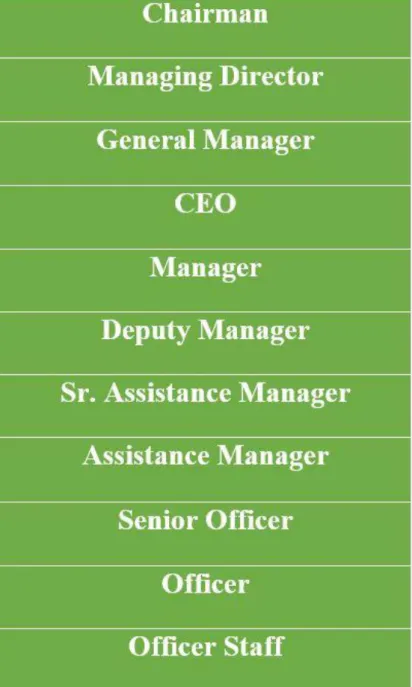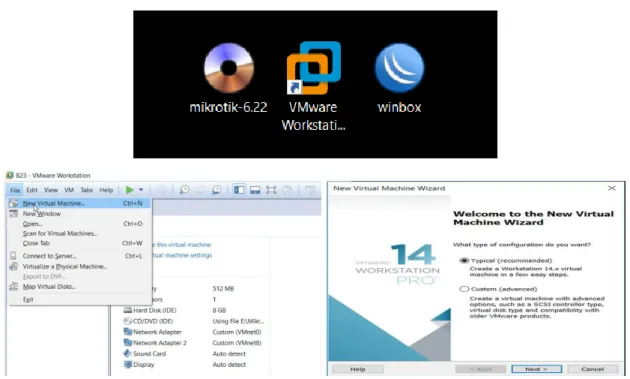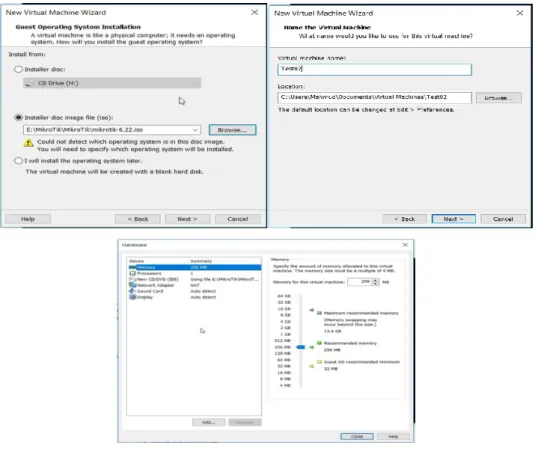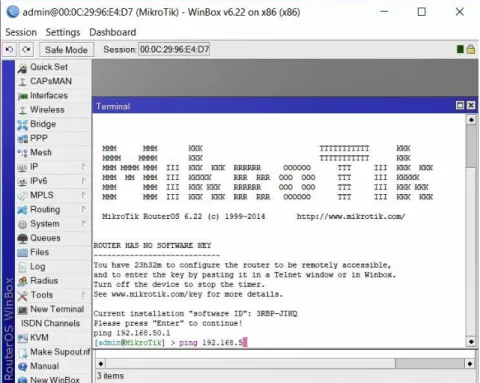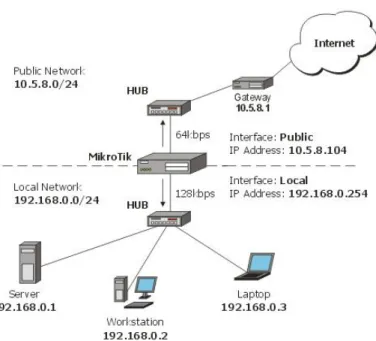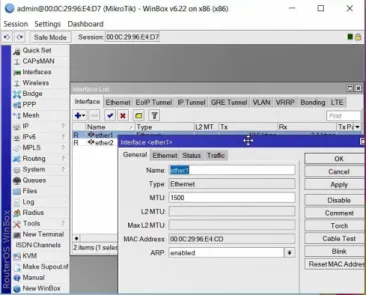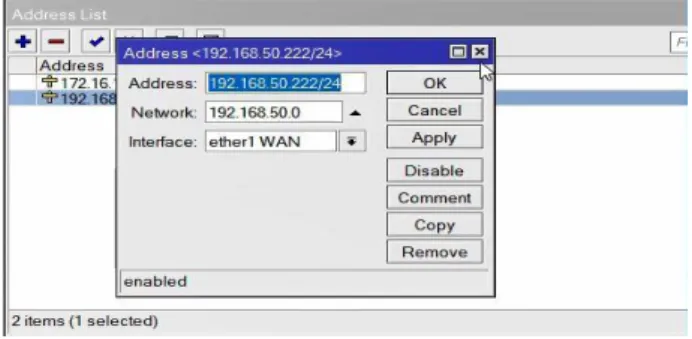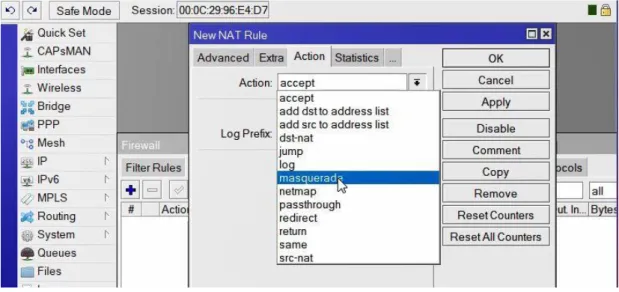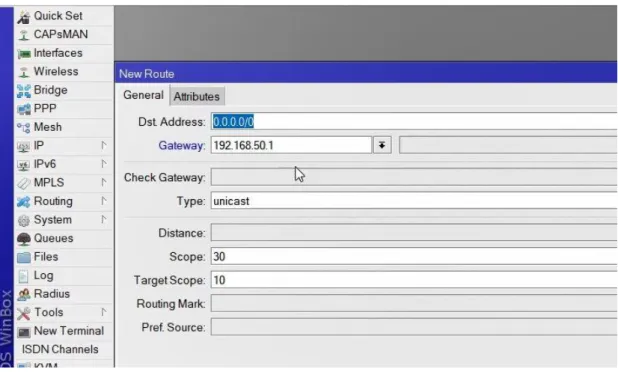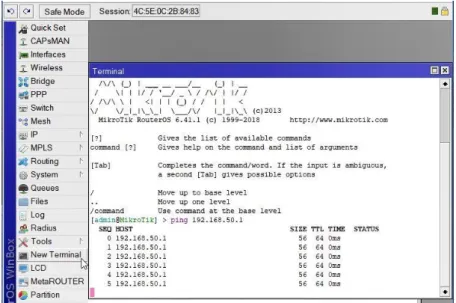INTERNSHIP REPORT ON ISP SETUP AND CONFIGURATION WITH MIKRO-TIK AND LINUX PLATFORM
BY
MD. MAHMUD HASAN ID: 161-15-6935
This report is presented by the partial fulfillment of the requirements for the Degree of Bachelor of Computer Science and Engineering.
Supervised By
Shaon Bhatta Shuvo Senior Lecturer Department of CSE
Daffodil International University
Co-supervised By
Masud Rabbani Lecturer Department of CSE
Daffodil International University
DAFFODIL INTERNATIONAL UNIVERSITY
BOARD OF EXAMINERS
Dr. Syed Akhter Hossain
Professor and Head Chairman
Department of CSE
Faculty of Science & Information Technology Daffodil International University
Dr. Sheak Rashed Haider Noori
Associate Professor & Associate Head Internal Examiner Department of CSE
Faculty of Science & Information Technology Daffodil International University
Md. Zahid Hasan Internal Examiner
Assistant Professor Department of CSE
Faculty of Science & Information Technology Daffodil International University
Dr. Mohammad Shorif Uddin External Examiner
Professor
Department of Computer Science and Engineering Jahangirnagar University
DECLARATION
Supervised by:
Shaon Bhatta Shuvo Senior Lecturer Department of CSE
Daffodil International University
Co-Supervised by:
Masud Rabbani Lecturer
Department of CSE
Daffodil International University
Submitted by:
Md. Mahmud Hasan ID: 161-15-6935 Department of CSE
Daffodil International University
At first, I wish to convey my cordial thanks and gratitude to Almighty Allah for everything. I would like to thank my Supervisor- Shaon Bhatta Shuvo Senior Lecturer, Department of CSE, DIU for supporting me with lots of effort and time to perform the internship program.
I am grateful to Sabbir Ahmed (Polash), the CEO of Daffodil Online Limited. I also thanks to Md Abul Basher and Md. Imran Hossain, (System and Network Trainer) of Daffodil Online Limited for their support. Without their help of support, I can’t complete my internship training in the company. Other members of the company also my batch mate helped me tremendously for doing my internship program.
I would like to thanks my heartiest gratitude to Dr. Sayed Akther Hossain (Department Head of CSE, DIU) for his kind help to finish my internship and also to other faculty member and the staff of CSE department of Daffodil International University.
Finally, I must acknowledge with due respect the all support and inspiration of my parents. [1]
ABSTRACT
MikroTik operating system is designed for a network router. These functions include IP Addressing, Firewall & Nat, Routing, Bandwidth Limiter, Point to Point Tunneling Protocol, DNS server, DHCP server, Hotspot, and many other features. It is very useful for our daily life. In this sector we will know about Cisco, MikroTik, Cabling, Linux System etc. Network devices are connected to computers, peripherals, even LOT devices. Switches, routers and wireless access points are the essential networking basic.
Through them device connected to network can communicate with one computer to another computer and with other networks, like the internet. Now today a large number of people all over the world usage internet technology with their dally life. So, the networking is so much important fact right now. Now-a-days every single people, business and e-commerce, every work station is fully depending on software-based communication and internet technology. That is the reason it’s extremely valuable to anchor the system. Computer system and peripheral are connected to form a network.
They provide various advantages, for Example-Instant messaging, parallel computing, video conference, interaction with other users using dynamic web pages, sharing information by using internet or web.
CONTENTS PAGE NO
Approval i
Declaration ii
Acknowledgement iii
Abstract
Table of Contents List of Figures
iv v-vi vii-viii
CHAPTER 1: INTRODUCTION 1-2
1.1 Introduction 1
1.2 Motivations 1
1.3 Objectives 1
1.4 Introduction of Company 2
1.5 Layout of the Report 2
CHAPTER 2: ORGANIZATION 3-4
2.1 Introduction 3
2.2 Product and Market Situation 3
2.3 Organizational Structure 4
CHAPTER 3: INTERNSHIP ROLES AND RESPONSIBILITES 5-29
3.1 Daily Task and Activities 5
3.2 Events and Activities 6
3.3 Project Task and activities 6
3.3.1 About IP Address 6
3.3.2 Introduction of MikroTik 7
3.3.3 PC based Installation of MikroTik Router OS using VMware 7
3.3.4 MikroTik Router Configuration 9
3.3.5 Static-IP Configuration in MikroTik Router 10 3.3.6 (DHCP) Dynamic Routing Configuration with MikroTik 13 3.3.7 Bridge Configuration with MikroTik 15
3.3.8 Site Blocking Configuration 16
3.4.1 Installation of Linux CentOS 6.4 18
3.4.2 CentOS 6.4 Installation Guide 18
3.4.3 Introduction to Linux Kernel and Shell 24 3.4.4 How to break Root password in Linux OS 26 3.4.5 Static IP Routing Configuration with Linux
CHAPTER 4: CONCLUSION AND FUTURE CAREER & SCOPE
27 30-30 4.1 Conclusion and Discussion
4.2 Future Career & Scope REFERENCES
APPENDICES
30 30 31 32
FIGURES PAGE NO Figure 2.3.1.0: Organization of Daffodil Online Limited 4
Figure 3.3.3.1: VMware welcome screen 7
Figure 3.3.3.2: VMware Configuration for MikroTik OS 8
Figure 3.3.3.3: MikroTik OS Installation 8
Figure 3.3.4.1: Network Topology of MikroTik 9
Figure 3.3.4.2: Winbox Dashboard 9
Figure 3.3.5.1: Interface 10
Figure 3.3.5.2: IP Addressing 10
Figure 3.3.5.3: DNS Server 10
Figure 3.3.5.4: Firewall 11
Figure 3.3.5.5: IP Routing 11
Figure 3.3.5.6: IP Ping 12
Figure 3.3.5.7: TCP/IPv4 Configuration 12
Figure 3.3.6.1: Dynamic (DHCP) Configuration
Figure 3.3.6.2: ARP for Dynamic (DHCP) Configuration
14 14
Figure 3.3.7.1: Create Bridge name 15
Figure 3.3.7.2: WAN configure of Bridge port 15
Figure 3.3.7.3: DHCP Setup configure 16
Figure 3.3.8.1: Block IP configure and rule create 16
Figure 3.3.8.2: IP source configure, drop and forward 17
Figure 3.3.8.3: Final Result of Site Block 17
Figure 3.4.2.1: CentOS 6 installation Welcome Screen 18
Figure 3.4.2.2: Language pack for Setup 19
Figure 3.4.2.3: Keyboard Type and Storage Selection 19
Figure 3.4.2.4: Time Zone Selection 20
Figure 3.4.2.5: Partition layout Selection 21
Figure 3.4.2.6: CentOS License Agreement 23 Figure 3.4.2.7: CentOS User Create, Date and time setting 24
Figure 3.4.2.8: CentOS User Login and Welcome Screen 24
Figure 3.4.3.1: Command Line Shell and Graphic Shell 25
Figure 3.4.4.1: Press space to select centos version mode 26
Figure 3.4.4.2: Select Kernel mode 26
Figure 3.4.4.3: Password Configuration 27
Figure 3.4.5.1: IP Configuration Static 27
Figure 3.4.5.2: DNS Name server Configuration Figure 3.4.5.3: Service Network Restart
Figure 3.4.5.4: IP Ping of Static Routing
28 28 29
Introduction 1.1 Introduction:
A network device is connecting to computer, peripherals, even LOT devices. Routers, switches and wireless access points are the essential networking basics. I choose this internship because I wanted to benefit from the experience. Through them device connected to network can communicate with one computer to another computer.
1.2 Motivation:
I am currently pursuing in the final semester of my Bachelor Degree program in CSE.
I choose my internship at Daffodil Online Limited (DOL) because I discovered that the Daffodil Online limited has overcome every customer satisfaction & services because of their excellent reputation. Daffodil Online Limited (DOL) is now a well-known and reputed Internet Service Provider (ISP) in Bangladesh. I think that I can successfully prove my experience by the help of Daffodil Online Limited.
1.3 Objectives:
Now in the modern world “Basic MIKRO TIK & LINUX” is a very generic term. The internship program is making me as a compatible one in the job market. Temporary job in software engineering is a stage to give better work encounter when an understudy is still in school, to equivalent occupation aptitude with scholarly preparing, and to assist understudy with preparing the change from school to work.
● Install Mikro Tik and perform network configuration.
● Install Linux for server administration and maintained hardware equipment.
Perform user and group administration.
1.4 Introduction of Company:
Daffodil Online Ltd is a top-rated Internet Service Provider (ISP) in Bangladesh and furthermore the most experienced and prominent organization in the ICT field where they are essential business morals is Long Term Relationship with their clients. They are exceptionally future. In the time of 2002 they are begun their excursion. Since the earlier years, they expounded grateful of what they have picked up, and furthermore more enthusiastic about their viewpoint for a similarly cheerful their exercises and administration office following to the client’s proposal and thinking about need of time.
[2]
1.5 Layout of the Report:
In this report I shown the introduction, motivation, objective, introduction of company, introduction about my internship organization, and also about the company, company product for marketing and organization structure of the company.
After that I show my internship dally task with activities events and project task and activities.
At last I described Conclusion & Discussion, Future Career & Scope, and also discussed Future Scopes of the platform MikroTik and Linux.
Organization 2.1 Introduction:
2.2 Product for Marketing:
The Daffodil Online Ltd provides us particular IT Based Professional Training services.
These are:
• ISP support.
• IT Security protection.
• Web Hosting & Domain Registration.
• Corporate level Internet Solution.
• IT based Professional Courses & Training.
• Open Source application solution.
• Web site Development.
2.3 Organizational Structure of Daffodil Online Limited:
Figure 2.3.1.0: Organization of Daffodil Online Limited
Internship Roles & Responsibilities
3.1 Daily Task and Activities:
3.2 Events and Activities:
3.3 Project Task and Activities:
3.3.1 About IP address:
MikroTik is a network-based equipment manufacturing company. MikroTik was founded by Latvia in 1996 to develop ISP System with Router & Wireless Devices. [4]
3.3.3 PC based Installation of MikroTik Router OS using VMware:
Requirement Items:
• VMware Workstation Application.
• Mikro-Tik Router OS ISO image file.
• Winbox.
Now I show the Install Guideline Step by Step:
Step 1: At first install VMware application and open it, then click on File>New Virtual Machine>Typical>Next.
Figure 3.3.3.1: VMware welcome screen
Step 2: Now Select on the Installer disk image file(iso) and choose the iso image file and then click on Next. After that create a virtual machine name and also choose a location where the machine is Install, then click Next. Now configure the Hardware requirement how we have need.
Figure 3.3.3.2: VMware Configuration for MikroTik OS
Step 3: Now click on the “Power on the virtual machine” and then show a welcome screen where click “a” for select all and then press “I” to install. Then press “n” to do not keep configuration and “y” to continue. After install complete show a login screen, where press MikroTik Login: admin and password: admin then enter.
Figure 3.3.4.1: Network Topology of MikroTik
At first download Winbox and router os ISO image file, after that install router os in vmware and run winbox, now click on the Mac address type “admin” in login window and do not need to give user Password. [5]
Figure 3.3.4.2: Winbox Dashboard
3.3.5 Static-IP Configuration in MikroTik Router:
At first Click on “Interface” to show and define our port such as LAN, MAN, WAN.
Figure 3.3.5.1: Interface
Now, click on “IP>Address>Add IP on Address and Network>Apply OK”.
Figure 3.3.5.2: IP Addressing
Next, click “IP>DNS>Add Server IP address>Apply OK”.
Figure 3.3.5.4: Firewall
Now click “IP>Routs>Add+ New Route=Dst. Address + Gateway>Apply OK”.
Figure 3.3.5.5: IP Routing
After process are complete then check the instruction by “New Terminal>Terminal=
ping (IP)>OK”.
Figure 3.3.5.6: IP Ping
Final Step, now connect pc with static IP click on “PC Setting>Network>Change adapter setting>Ethernet>Properties>IPv4=Use your static IP address, gateway, subnet mask and DNS server>Apply OK”. [6]
interface>Next>DHCP Address Space= example (172.160.20.0/24)>Next>Gateway DHCP Network= example (172.160.20.1)>Next>Address to Give Out>Next>DNS Server>Next>Lease Time”.
6 (DHCP) Dynamic Routing Configuration with MikroTik:
Figure 3.3.6.1: Dynamic (DHCP) Configuration
Now Restart winbox and reconnect ethernet port IPv4 into automatic from pc then click from winbox “IP>ARP= where show ARP list”. [6]
Figure 3.3.6.2: ARP for Dynamic (DHCP) Configuration
“Bridge>click + Add>Bridge n= 1,2,3…. > +name fill up>Apply Ok”
“IP>DHCP server >DHCP setup>Next>Apply Ok”.
➢ Step 1:
Figure 3.3.7.1: Create Bridge name
➢ Step 2:
Figure 3.3.7.2: WAN configure of Bridge port
➢ Step 3:
Figure 3.3.7.3: DHCP Setup configure
3.3.8 Site Blocking Configuration:
Site Blocking Rules: “Such as YouTube and Facebook”
Regexp>
^. + (youtube.com).*$,
^. + (facebook.com).*$
This is the rule for block site, we need to apply these rules.
“IP>IP address>IP assign 172.10.0/24>Firewall>New firewall 7 Protocol>YouTube name assign>Apply Ok>New firewall rule>General>source address IP assign 172.10.0/24>Apply Ok”. [6]
➢ Step 1:
Figure 3.3.8.2: IP source configure, drop and forward
➢ Step 3:
Figure 3.3.8.3: Final Result of Site Block
3.4.1 Installation of Linux CentOS 6.4:
In this session, I will show that how to install CentOS 6.4 using the ISO image file in USB device. [7]
3.4.2 CentOS 6.4 Installation Guide:
1. First we need to download the CentOS 6.4 DVD ISO image file and then create a bootable USB stick using LiveUSB Creator called Rufus.
2. After that, boot our pc and select the bootable USB, press any key to access the Grub boot menu, then select USB disk and click Enter to Install.
Figure 3.4.2.1: CentOS 6 installation Welcome Screen
Figure 3.4.2.2: Language pack for Setup
4. Select the appropriate keyboard layout you wish to use such as “U.S. English” and click on Next and select the storage devices and click Next to install process.
Figure 3.4.2.3: Keyboard Type and Storage Selection
5. In storage device warning, select the option to clear data on the storage disk by selecting Yes, discard any data and click Next. Now set the Hostname and click Next.
6. Set the Time zone for your location and click Next to proceed, then set the root user password and confirm it and click on Next.
Figure 3.4.2.4: Time Zone Selection
7. Now, you need to choose which type of installation you want to install. Now flow the instruction step by step for partition all drive.
Step 1:
Figure 3.4.2.5: Partition layout Selection
Step 2:
Step 3:
Step 4:
Step 5:
13. Then Click Write changes to disk and then click Next to proceed and now, select
15. For GUI Select Desktop and then click Next to proceed and wait for until complete the installation.
Figure 3.4.2.6: CentOS License Agreement
Figure 3.4.2.7: CentOS User Create, Date and time setting
19. Finally, log into new CentOS 6.4 system as shown. Use your Username and password to log in. [8]
Figure 3.4.2.8: CentOS User Login and Welcome Screen
3.4.3 Introduction to Linux Kernel and Shell:
Kernel:
▪ File management.
▪ Device management etc.
Shell:
A shell is special user program which based on interface to user to use operating system services. Shell program accept human readable commands from user and convert them into something which kernel can understand. It is a command language interpreter that execute commands read from input devices such as from files or keyboards. The shell started when the user log in or start the terminal program. [9]
Shell is broadly classified into two categories –
▪ Command Line Shell
▪ Graphical shell
Figure 3.4.3.1: Command Line Shell and Graphic Shell
3.4.4 How to break Root password in Linux OS:
➢ Step 1:
Figure 3.4.4.1: Press space to select centos version mode
➢ Step 2:
Figure 3.4.4.2: Select Kernel mode
3.4.5 Static IP Routing Configuration with Linux:
For Static IP routing, at first configure IP Address, Network and Gate Way By # vim ifcfg-eth0 and follow my image instruction. [10]
➢ Step 1:
Figure 3.4.5.1: IP Configuration Static
➢ Step 2:
DNS server configuration by pressing # vim /etc/resolv.conf and assign DNS name server
Figure 3.4.5.2: DNS Name server Configuration
➢ Step 3:
When all configuration is complete then ping the IP # ping 192.168.50.1
Figure 3.4.5.4: IP Ping of Static Routing
CHAPTER 4
Conclusion and Future Career & Scope
4.1 Conclusion and Discussion:
In short of my internship project I will learn about configuring network by MikroTik and Linux platform and how to make and configure network. I will also learn and complete understanding about IP Classes. Main learning of this project was how to configure ISP link, bandwidth Control in different ways, bridge mode configuration, Firewall and NAT Configuration, Network Security, Linux installation, Run level of Linux, Linux server administration. All of the instruction helps and improved me to increase build my job aims and career skillful. That’s why now I can create ISP based setup and administration on the Linux platform and provide entry-level work and support. This project is completely hand course and provides information and aptitudes which will introduce me to a Linux server for informative, informative and basic system administration. Along with improving the most recent forms and server security, we always see the reconstruction and role of the programming department. The MikroTik and Linux operating system provide us a comprehensive introduction of steady, reliable and successful administration. The Linux system provide us almost all system administrators, Web server pioneer, SS, Telnet, DNS, FTP, mail server and so one.
Now, today most of the organizations are highly dependent on their work on the network thought Internet. Therefor a proper network design is very important think of an organization, without this it is not possible to manage all network support.
4.2 Future Career & Scope:
In real life finding a job can be a big challenge of anyone of our country, especially if we have no experience. That’s why I choose internship, because it can help me to improve my career opportunity into an experience. So, this internship provides me to find scope in future life:
➢ Work in ISP based platform.
➢ Work at as an IT manager of a company.
[1] About Daffodil International University, available at <<https://daffodilvarsity.edu.bd/>>, access on 02 October 2018, 9.46PM.
[2] About Daffodil online limited (DOL), available at <<https://www.daffodilnet.com/#about/>>, access on 02 October 2018, 10.00PM.
[3] About IP, available at <<https://www.techopedia.com/definition/2435/internet-protocol-address-ip- address/>> access on 06 October 2018, 9.36AM.
[4] Concepts of MikroTik, available at <<https://mikrotik.com/aboutus/>>, access on 06 October 2018, 12.17PM.
[5] MikroTik Configuration Rules, available at <<https://systemzone.net/mikrotik-router-basic- configuration-using-winbox/>>, access on 07 October 2018, 1.02PM.
[6] Manual of MikroTik, available at
<<https://wiki.mikrotik.com/wiki/Manual:Initial_Configuration/>>, access on 07 October 2018, 3.43PM.
[7] Concepts of Linux, available at <<https://www.tutorialspoint.com/unix/>>, access on 13 October 2018, 10.46AM.
[8] Linux installation guide, available at <<https://www.tecmint.com/centos-6-10-installation-guide/>>, access on 19 October 2018, 11.15PM.
[9] Introduction to Linux Kernel and Shell, available at <<https://www.geeksforgeeks.org/introduction- linux-shell-shell-scripting/>>, access on 02 November 2018, 12.15AM.
[10] Linux server administration = Static IP Routing, available at
<<https://en.wikiversity.org/wiki/Linux_server_administration/>>, access on 05 November 2018, 10.39PM.