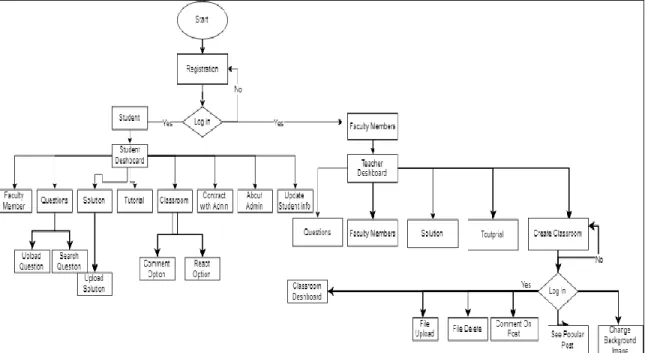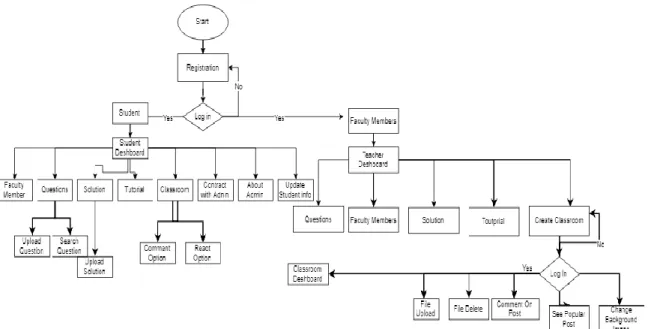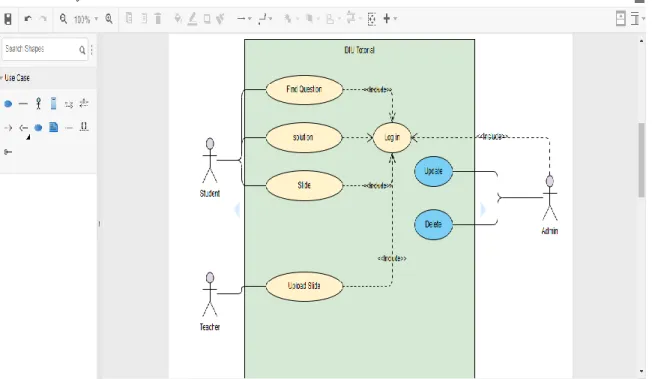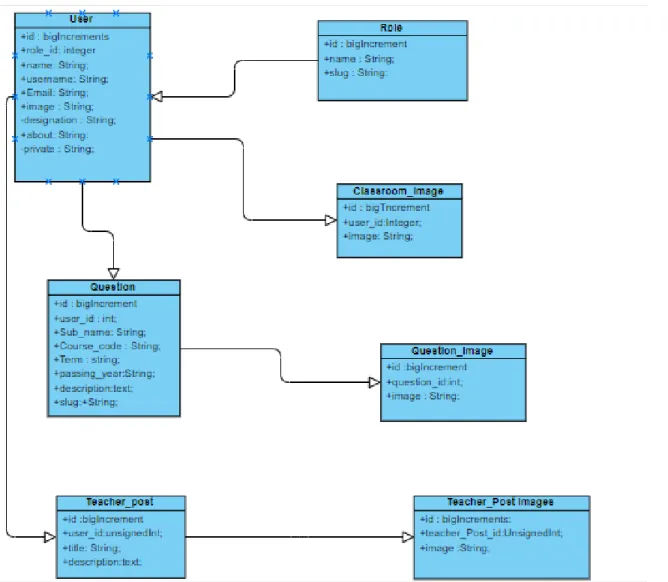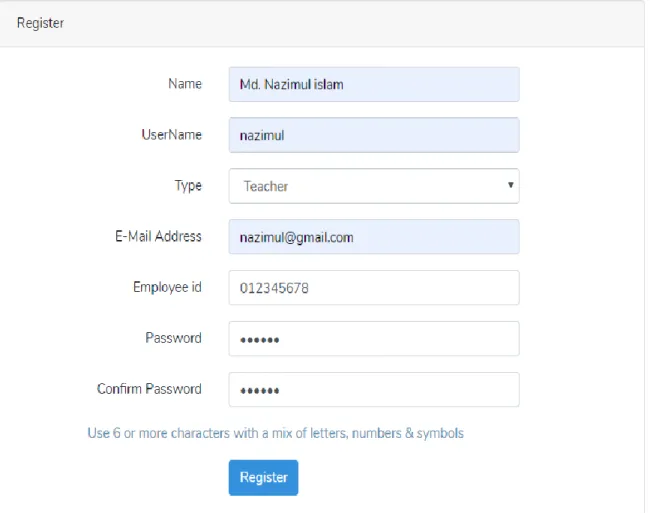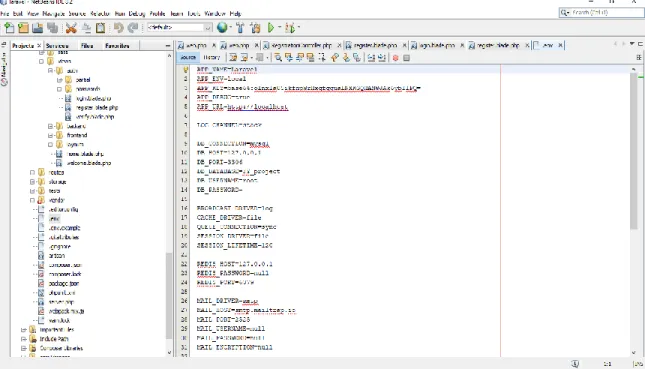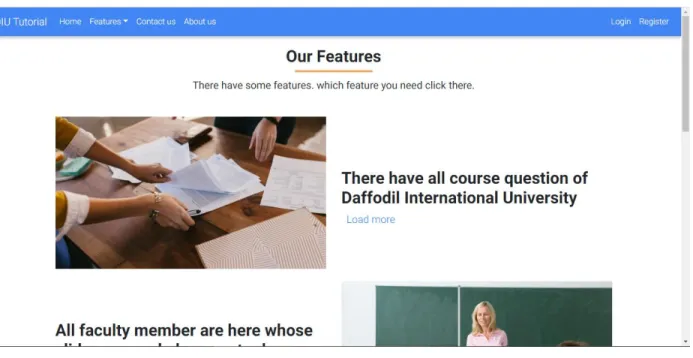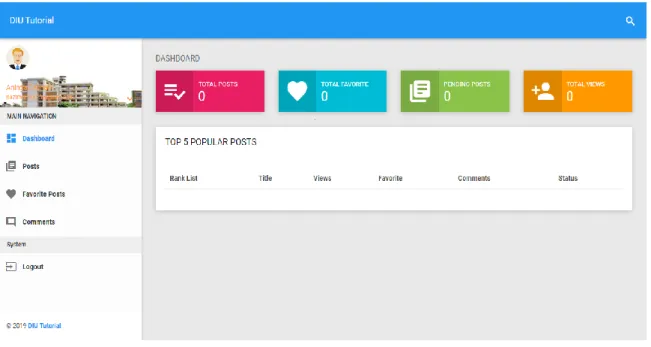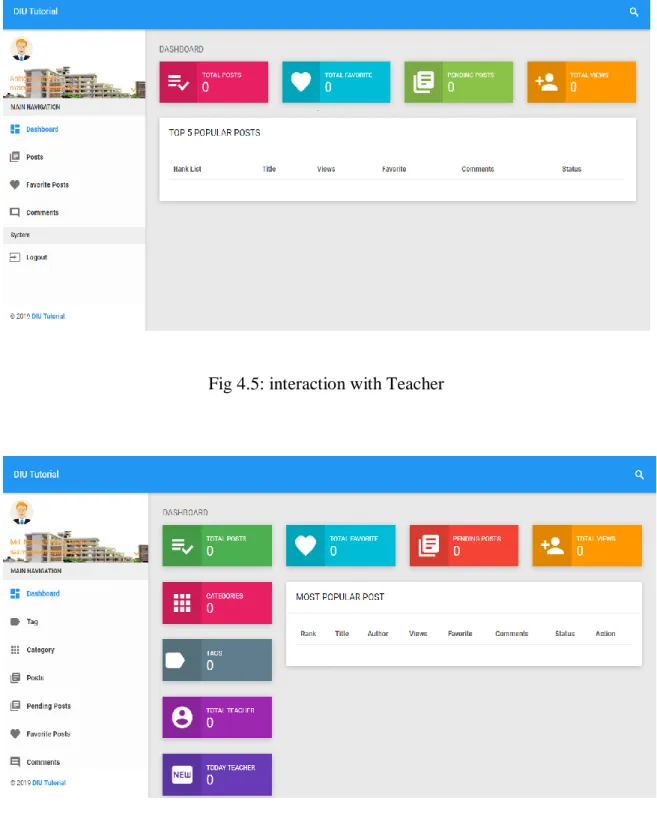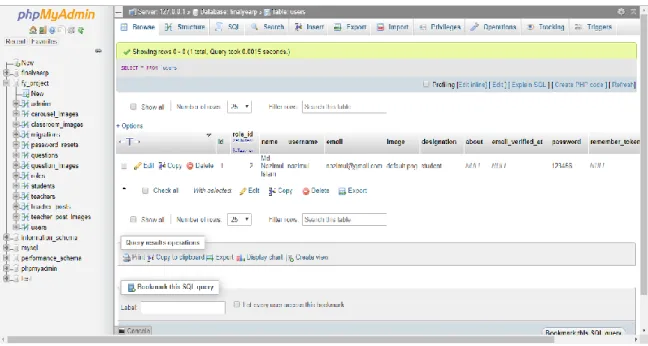DIU Tutorial BY
Name: Md.Nazimul Islam ID: 152-15-5978
And
Name: Aninda Debnath ID: 152-15-5618
This Report Presented in Partial Fulfillment of the Requirements for the Degree of Bachelor of Science in Computer Science and Engineering.
Supervised By
Mr. Shah Md. Tanvir Siddiquee
Senior LecturerDepartment of CSE
Daffodil International University Co-Supervised By
Mr. Abdus Sattar
Senior Lecturer Department of CSE Daffodil International University
DAFFODIL INTERNATIONAL UNIVERSITY
DHAKA, BANGLADESHAPRIL 2019
©Daffodil International University i
©Daffodil International University ii
ACKNOWLEDGEMENT
First we express our heartiest thanks and gratefulness to almighty God for His divine blessing makes us possible to complete the final year project/internship successfully.
We really grateful and wish our profound our indebtedness to Shah Md Tanvir Siddiquee, Senior Lecturer, Department of CSE Daffodil International University, Dhaka. Deep Knowledge & keen interest of our supervisor in the field of Image Processing to carry out this project. His endless patience, scholarly guidance, continual encouragement, constant and energetic supervision, constructive criticism, valuable advice, reading many inferior draft and correcting them at all stage have made it possible to complete this project.
We would like to express our heartiest gratitude to Prof. Dr. Syed Akhter Hossain, Head, Department of CSE, for his kind help to finish our project and also to other faculty member and the staff of CSE department of Daffodil International University.
We would like to thank our entire course mate in Daffodil International University, who took part in this discuss while completing the course work.
Finally, we must acknowledge with due respect the constant support and patients of our parents.
©Daffodil International University iii
ABSTRACT
The aim of DIU tutorial project is student can find easily their all solution of previous semester questions. And we also give some tutorial which questions has no any specific solution. There are log in option for both students and teachers. Where Teaches can access this site with their email and password. They can upload important tutorial and slide about their course and essential topics. If student want to find out this tutorial and slide they must need to log in. So it is the easy way to find the all previous semester questions and solve and course related tutorial in one place. As a result, they can save their time and use this saving time in their study.
©Daffodil International University iv
TABLE OF CONTENTS CONTENTS PAGE
DECLARATION iv ACKNOWLEDGEMENT iviv ABSTRACT ivivivChapter 1: Introduction 1
1.1 Introduction 1
1.2 Motivation 1
1.3 Objectives 1
1.4 Expected Outcome 1
Chapter 2: Background 2-3
2.1 Introduction 22.2 Related Works 2
2.3 Comparative Studies 2
2.4 Scope of the Problem 2
2.5 Challenges 3
Chapter 3: Requirement Specification 4-8
3.1 Business Process Modeling 4-5 3.2 Requirement Collection and Analysis 63.3 Use Case Modeling and Description 6
3.4 Logical Data Model 7
3.5 Design Requirements 8
©Daffodil International University v
Chapter 4: Design Specification 9-15
4.1 Front-end Design 94.2 Back-end Design 10
4.2.1 Netbeans IDE install 10
4.2.2 XAMPP setup 10-11 4.2.3 Database Setup 11-12 4.2.4 Laravel Setup 12-13 4.3 Interaction Design and UX 13-14 4.4 Implementation Requirements 15
Chapter 5: Implementation and Testing
16-26
5.1 Implementation of Database 16-18 5.2 Implementation of Front-end Design 18-20 5.3 Implementation of Interactions 20-23 5.4 Testing Implementation 23-24 5.5 Test Results and Reports 24-26Chapter 6: Conclusion and Future Scope 27
6.1 Discussion and Conclusion 27
6.2 Scope for Further Developments 27
References 28
©Daffodil International University vi
LIST OF FIGURES
FIGURES PAGE Fig 3.1: BPM for student and teacher 4Fig 3.2: BPM for admin 5
Fig 3.3: Use case Diagram 6
Fig 3.4: Logical Data Model 7
Fig 4.1: Registration 9
Fig 4.2: XAMPP setup 11
Fig 4.3: Database Connection 12
Fig 4.4: interaction with student 13
Fig 4.5: interaction with Teacher 14
Fig 4.6: interaction with admin 14
Fig 5.1: Database 17
Fig 5.2: Features for users 19
Fig 5.3: Features for Teacher 19
Fig 5.4: Students login/registration page 20
Fig 5.5: Registration form 21
Fig 5.6: Login form 21
Fig 5.7: Features for faculty members 24
Fig 5.8: Dashboard 25
Fig 5.9: Update page 25
Fig 5.10: Remove/delete page 26
©Daffodil International University vii
LIST OF TABLES
TABLES PAGE
Table-1: Student Information Table 17 Table-2: Teacher Information Table 18
©Daffodil International University 1
CHAPTER 1 INTRODUCTION
1.1 Introduction
Often to see that student spent their most valuable time to moving here and there for gathering their notes. As a result, they have not enough time to study and concentrate their text book. So this website is perfect for those student meet up their need. Where they can find the notes, questions and solutions in one place. Again they can contact with their honorable teacher for topic related slide and some critical problems. With this website student can meet different sections note and slide and experience.
1.2 Motivation
Through this project, the students will be very helpful. Students will get the question of the last semester through our project, very easily. They also get solution of this question. Prior of the examination, almost all students search last semester question here and there.
Students will also get lecture slide from various sections as well as different teachers.
Finally we can say this project is very useful for the student.
1.3 Objective
The “DIU TUTORIAL” is a web base project which will be questions of the past semester. And there will be answers to that question. There are different sections of the teacher’s slides and there are many more features.
1.4 Expected Outcome
Our project will be the question of several semesters. Communication will increase with the teachers of different sections. A new way to communicate with different students will be created. The most benefit will be those students who prepare for the exams 2/4 days ago. This project will save time in the wasteful time for searching questions here and there.
©Daffodil International University 2
CHAPTER 2
BACKGROUND
2.1 Introduction
We work on a web development project. And this project was invented during 2017-2018.
In this project has some simple feature like uploading previous semester questions. It has no any log in section and lack of security problem. There is no any complicated database system. There is no communication system between teacher and student. So, In our project we give notice on this basic need just like log in option, communication system and well security.
2.2 Related Work
What we are going to doing it’s already done by diu question bank app and google classroom. But we try to do all together and give some extra feature like students no need code for access classroom and they easily get his/her favorite teachers lecture.
2.3 Scope of the problem
There are many scope to this application. We can find out some of this.
There is no log in option. Anyone can access
It is very simple app. There is no extra features.
There have no communication system between teacher and student.
©Daffodil International University 3 2.4 Challenges
To developing DIU Tutorial project is very challenging task to us. Here we find out most challenges task. They are:
XAMPP port connection
Multi authentication problem
Sometimes facing front design problem.
©Daffodil International University 4
CHAPTER 3
REQUIREMENTS SPECIFICATION
3.1 Business Process Modeling for Student and Teacher
Fig 3.1: BPM for student and teacher
©Daffodil International University 5 Business Process Modeling for Admin
Fig 3.2: BPM for admin
©Daffodil International University 6 3.2 Use Case Modeling and Description
Fig 3.3: Use case Diagram
Main Success Scenario:
1. Students will be able to find the previous semester questions 2. Students will get solution too.
3. They can get useful slide of different sections.
4. Teachers can be upload the necessary slide.
5. Admin can delete or update anything.
<<Include>>
1. Everyone (Students, Teachers, Admin) has to be logged in.
©Daffodil International University 7 3.3 Logical Data Model
Fig 3.4: Logical Data Model
©Daffodil International University 8 3.4 Design Requirement
To develop a project many requirement needed. To study more and more to the DIU Tutorial our group member we know our actual requirement of developing the project.
User requirement:
• User must be valid email account.
• User must be students or teachers.
• User must be need to the registered.
Software requirements:
Server side :( Front-End)
• Operating system: windows.
• Tools: Netbeans Server side: (Back-End) • Database: PHP, MYSQL
©Daffodil International University 9
CHAPTER 4
DESIGN SPECIFICATION
4.1 Front-end design
This is front site here we are use bootstrap design for making a responsive web site. When we view this site any kind of device this site must be show responsive. We also use java script and JQuery for looking good this site. And here we also use font awesome for icon .
Fig 4.1: Registration
©Daffodil International University 10 4.2 Back-end design
Major step to build in our DIU Tutorial is given below,
4.2.1 Netbeans IDE install
Netbeans IDE is an open source software that based on Windows, Linux. On the other hand XAMPP is an important software that it can handle multiple operating system without restart the computer such as Windows, Linux etc. It has easier software installation and infrastructure consolidation. To install Netbeans takes time to load the packages. There are some step to install Netbeans. They are,
• At first install the Netbeans and open it.
• After that allocate the folder.
• After that it can downloaded the required packages using internet, then start the virtual machine
• It will be take time to load the packages
• Finally it can be installed
4.2.2 XAMPP setup
XAMPP is a control panel . We are use the xampp for connect database in local server /phpmyadmin . how to setup xampp discuss bellow :
Install the XAMPP control panel .
Select component.
Select location which folder we want to put this software.
Then show the bitnami for xampp then we press next button
Finally installed the xampp control panel.
©Daffodil International University 11 Fig 4.2: XAMPP setup
If the installation process well and everything is running smoothly, the control panel will open with black and blue text update at the bottom.
If the installation process not good and everything is running wrong then look at that red text! And there have some errors. If XAMPP control panel show error we checkout the apache and MySQL server and correction the port. Apache port is 80,433 and the MySQL server port is 3306. When all are good this server do work smoothly.
4.2.3 Database Setup
To work in the database we use MYSQL .We use phpMyAdmin instrument. MySQL is deals with a customer server display. The center of MySQL will be MySQL server, which handles the majority of the database order. MySQL server is accessible as an individual program for use in a customer server organized circumstances and as a library that can be connected into individual applications. MySQL works alongside various utility projects which bolster the organization of MySQL databases. Directions are sent to MySQL Server
©Daffodil International University 12 through the MySQL customer, which is introduced on a PC. MySQL was initially created to deal with vast databases quick. In spite of the fact that MySQL is ordinarily introduced on just a single gadget, it can send the database to numerous areas, as clients can get to it by means of a few MySQL customer interfaces. These interfaces send SQL portrayals to the server and after that demonstrate the outcomes.
Fig 4.3: Database Connection
4.2.4 Laravel Setup
Laravel is a powerful framework. It’s a more then powerful another framework because there use blade syntax it’s do the more secure. When we do work in laravel framework must be need the composer. Composer is a tools for dependency management in php it allows to declare the libraries .It helps us installing updating various requirements for our projects such as laravel framework. If we create laravel project must be need composer power sell. We create project or create model and controller and also middleware must be
©Daffodil International University 13 write command in composer power sell and when we often project in server site we use the php artisan command and 8000 is server site port in laravel framework.
4.3 Interaction Design and UX
In the first figure we show the student interaction in our project. And in the second figure we show the Teacher interaction of the project. And the last one we show admin interaction.
Fig 4.4: interaction with student
©Daffodil International University 14
Fig 4.5: interaction with Teacher
Fig 4.6: interaction with admin
©Daffodil International University 15 4.4 Implementation Requirement
Basically our server configuration depend on xanpp control panel .Now we showing the hardware and software requirement to develop this project.
Hardware Requirement:
Server side:
Processor: 4 GB Hard disk: 50 GB RAM : 2 GB
Software Requirement:
Server side:
Operating system: Windows Tool: Netbeans
Back-End: Laravel, PHP, MYSQL
©Daffodil International University 16
CHAPTER 5
IMPLEMENTATION AND TESTING
5.1 Implementation of database
We work MYSQL database. We use phpMyadmin tool. To connect our database in MySQL server we command
Php artisan make : model Models\user -mc Php artisan migrate
After using this -mc command we see 2 php file Models folder in User.php and migration folder in create_user_table.php .
➢ create_user_table.php give input to the admin and then migrate in the database ➢ User.php can connect one to many and many to one connection on the user and admin .
To connect database and write localhost/phpmyadmin then through the MySQL server . admin can see the data .
©Daffodil International University 17
Fig 5.1: Database Table-1: Student information table
Id 3
Role_id 2
Name Md. Nazimul Islam
Username nazimul777
Email [email protected]
Image Default.png
Designation Student
Password %d&2j%f5$dfi&jh$kj%jh&1f%7kd
Table 5.1: Student information table
©Daffodil International University 18 In the following table we showing the student information that we save our user table in our database.
Table-2: Teacher information table
Id 2
Role_id 3
Name Aninda Debnath
Username aninda777
Email [email protected]
Image Default.png
designation Teacher
Password %d&2j%f5$dfi&jh$kj%jh&1f%7kd
Table 5.2: Teacher information table
In the following table we showing the teacher information that we save our user table in our database.
5.2 Implementation of front-end design
First we draw in a paper what we want to do in our project then we implement in our platform Netbeans. We use html css in our project and also we use bootstrap for responsive web site. And this site make attractive there we use java script and jquery. Bootstrap site have a lot of building card and layouts anyone can use this site and make project front end looking awesome.
©Daffodil International University 19 Fig 5.2: Features for users
Fig 5.3: Features for Teacher
©Daffodil International University 20 Fig 5.4: Students login/registration page
5.3 Implementation of interaction
In the following figure we showing how user interact our project. Student and teacher must be register this site. Otherwise they can’t access .When student access this site student can able to see the faculty members and question paper , question solve and also classroom.
©Daffodil International University 21 Fig 5.5: Registration form
Fig 5.6: Login form
©Daffodil International University 22
©Daffodil International University 23 Here we showing registration and login code. There have a condition we give the role value admin for 1 student for 2 and teacher for 3. When student logged in automatically through the student dashboard and teachers through teachers dashboard and admin also show admin dashboard.
5.4 Testing implementation
Here we showing the testing implementation of registration process in our project. When teacher login through teacher’s dashboard. Teacher can see faculty member, and teacher can create classroom, teacher can upload helpful file. When student log in through student dashboard. Student can access teacher’s classroom, find questions and tutorial.
©Daffodil International University 24 .
Fig 5.7: Features for faculty members
5.5 Test Result and Report
After developing our project we are able to run this project and test the exact outcome with different input. when we run our project we give different input to check this project. And we can say that we are successful to our project and it runs without any error and it gives us exact value which one we want before starting the project. Now our aim with this project is in future we will develop our project and will add some important feature to make this project very rich and effective. For this we will work on front end and also work in back end code. But now for this we are happy with our project and with the success which one we searching from last year to till now.
©Daffodil International University 25 Fig 5.8: Dashboard
Fig 5.9: Update page
©Daffodil International University 26 Fig 5.10: Remove/delete page
©Daffodil International University 27
CHAPTER 6
CONCLUSION AND FUTURE SCOPE
6.1 Conclusion
In our project DIU Tutorial will be provides previous semester question, solution of that question and some helpful video tutorial and user get this without any difficulties. Most of all students searching question here and there before exam. In our site student can find easily every semester question.
6.2 Future Scope
We want to add routine option.
Also add Notification option when teacher create a post then go through a notification in student dashboard.
Add chat board to communicate teacher and student directly.
Student also can create post and this post checked in admin if admin want
approved this post and then display it otherwise do not display this post.
©Daffodil International University 28 REFERENCES
[1] https://www.hostinger.com/tutorials/how-to-use-xampp-wordpress/
[2] https://online.visual-paradigm.com/subscribe.jsp?r=demo_callback.jsp&edition=ex [3] https://online.visual-
paradigm.com/diagrams.jsp#diagram:type=ClassDiagram&gallery=/repository/e3676c7c-2bb5-44a1-a600- 4502fd09e99e.xml&name=Car
[4] https://online.visual-paradigm.com/features/uml-tool/
©Daffodil International University 29
©Daffodil International University 30