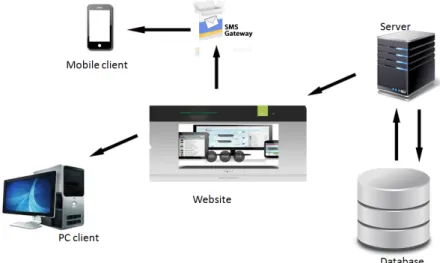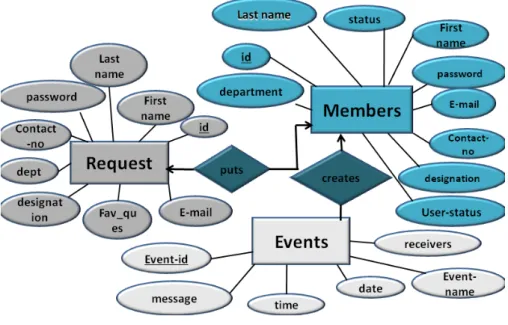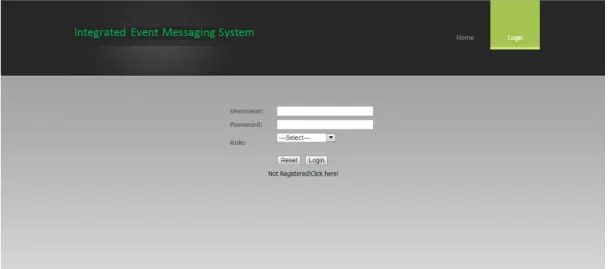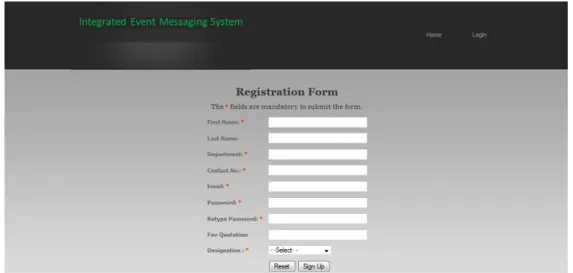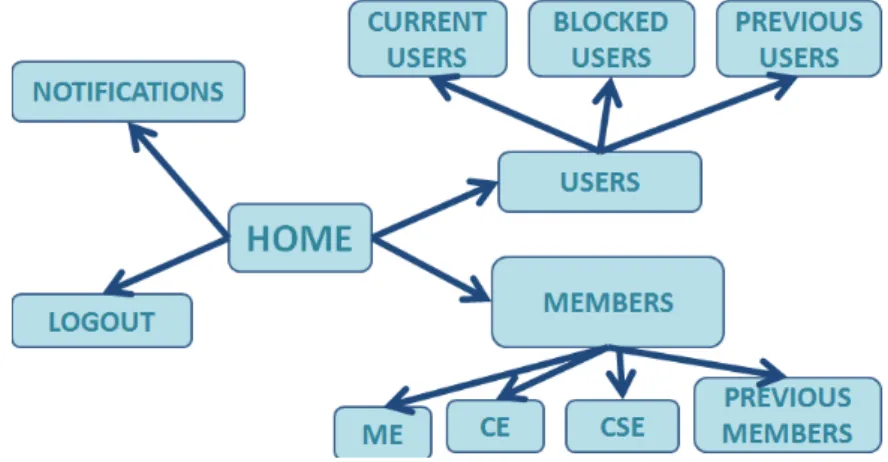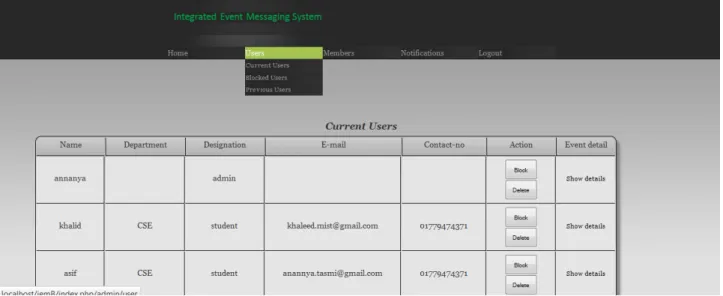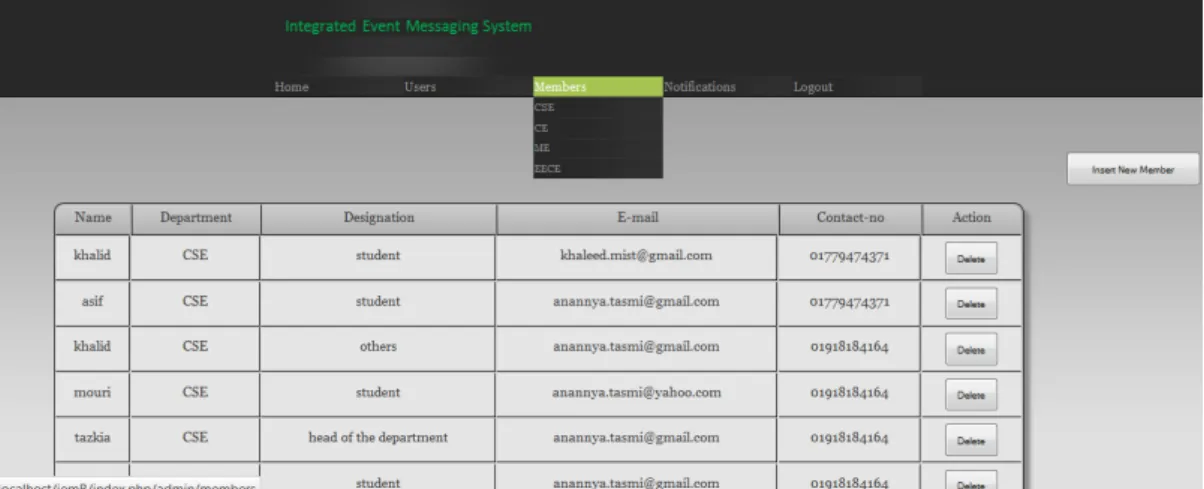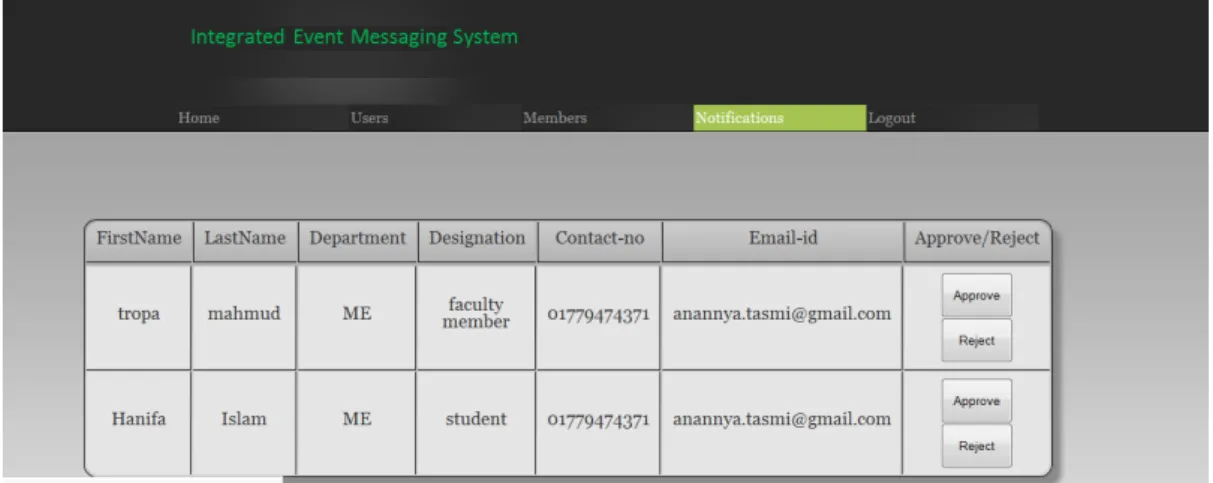Syed Akter Hossain, Professor, Head of CSE Department, Daffodil International University, Dhaka, Bangladesh, for his constant supervision, loving guidance and great encouragement and motivation. If we can integrate the events with the organizer and put the necessary information in the right place and at the right time, many communication risks and confusion when organizing the event can be avoided. In our dissertation we tried to develop a prototype system, Integrated Event Messenger (IEM), an information system that can seamlessly manage or organize various events of an organization.
If an organization uses this IEM effectively, it will be able to handle a huge amount of tasks in the shortest possible time. The system will be able to group the people of the organization according to the upcoming events in advance. The entire system will be controlled by an administrator who will be responsible for accepting or rejecting requests from the members of the organization.
If the request is accepted, the member will be considered the user who will be able to initiate SMS. In this thesis, we have developed the system, which is a prototype in nature, and which will be able to handle the requirements of a small organization.
LIST OF ABBREVIATION
INTRODUCTION
- Introduction
- The Objective of This Thesis
- Motivation
- Layout of Report
- Summary
It also includes the overall project summary in the presentation section of the report. The next chapter includes the Literature Review which describes the Event Messaging System, Components of IEM, potential challenges, effective utilization of IEM, etc. The third chapter includes the SRS of the proposed system that narrates the use case model, use case design, model database (ERD), and technology platform and framework.
This chapter will also include some ideas that are not yet implemented and some features that could be added to our application in the future.
LITERATURE REVIEW
- Event Messaging System
- Components of IEM
- Potential Challenges
- Effective Utilization of IEM
So when an event is created on the website, SMS is sent to the mobile from the website via the gateway. Every single organization has a lot of events to organize where the organization needs to employ its member effectively. If the coordination is done manually, the chances of missing messages are higher, which can cause a lot of confusion and problems.
If any important member of the event organizing team does not receive the requested message sent by the administrator, the entire event can be compromised. If the grouping of the event organizing team is done earlier, each member knows his work in advance with a positive mind. The effective use of IEM by any organization will be ensured if the future events of the organization are correctly predicted in advance and for each event, the grouping of people to organize the event is done in advance effectively and there is a smooth and accurate application that generates messages in the Internet. .
It must be ensured that the entire system is strictly controlled by an administrator who is responsible for accepting or rejecting or updating member requests. If the effective utilization of IEM is done correctly, events will be organized with ease and with the least possible time.
SYSTEM REQUIREMENT SPECIFICATION OF PROPOSED SYSTEM
- Introduction
- System Requirement Analysis
- Functional Requirements Specification
- User Characteristics
- Technical Requirements
- Summary
The administrator will be given the option to either accept the request or reject it. Administrator will be able to add any new member of the organization based on groups. By choosing this option, admin will be able to restore the member as per his wish.
The administrator will be able to block any current user and will also be able to unblock them. It will provide current system users with the option to block them. The administrator will be able to delete any current user or member if the member is no longer in the organization and will also be able to restore them if a member is deleted by the administrator for his own mistake.
It will get the current users of the system with the option to delete them. He can update this information, as he will be informed about the possible event via his e-mail and contact number. This will create an event and the message will be sent to the recipients at the specified time and date.
He will see the events he previously created with information about what he sent and to whom he sent the messages. If the user has not created an event, a message will be displayed stating that no event has been created by him.
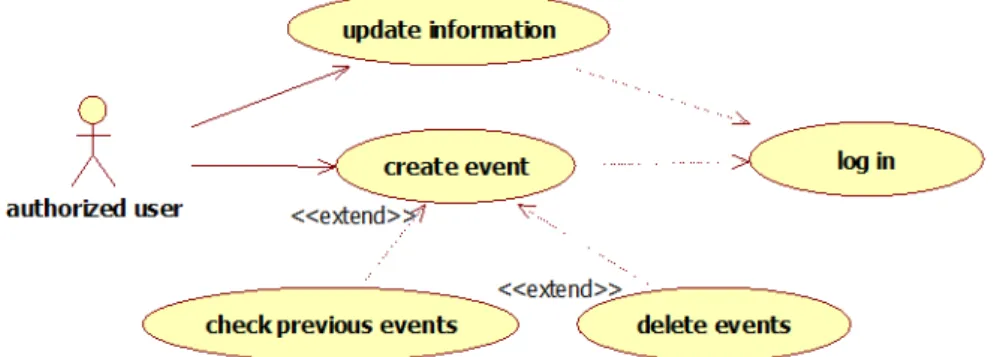
DESIGN OF PROPOSED IEM SYSTEM
- Introduction
- Database Model
- GUI Model Interaction
- Summary
Whenever a member (general user) sends a request to be an authorized user, this information goes into the request table. When the admin or user opens the website, the main page is displayed with the login option. According to the image of the main homepage we can see that there are two options at the top of the page.
If the user presses the login button with wrong username or password, a pop-up box will appear saying that 'Invalid password or username' as shown in figure 4.5. When the user presses the submit button after filling the form, it goes to the administrator. Home page of admin contains four basic pages members page, user page, notifications and logout page.
As in the figure, there is an 'Add New Member' button in the right corner of the members page. Home page of authorized user contains three basic pages - create event page, event page and update page. In this page, the authorized user creates event by giving event name, message, time, date and the recipients to whom to send the message.
On this page, the user can see the names of the events created by the event message, the time, date, and recipients. If he wants details about the receivers, he has to click on the link to show the details in the user box. This page contains the user's personal information, which the user can easily update.
This chapter implies a systematic and rigorous approach to design—an approach required by the scale and complexity of many systems problems.

IMPLEMENTATION AND TESTING OF THE SYSTEM
- Introduction
- Implementation of Data Model
- Implementation of GUI
- Testing of The System
A GUI (graphical user interface, sometimes pronounced 'gooey') is a type of user interface that allows users to interact with electronic devices through graphical icons and visual indicators such as secondary notation, as opposed to text interfaces, typed command labels, or text navigation Actions in GUIs are usually implemented by direct manipulation of graphical elements. Before designing a graphical user interface, our first view was what users actually needed. Then we pay attention to the patterns. First, we defined the data needed to create the entire graphical user interface, and then stored it in an environment for easy access with the GUI component. , we wrote a wrapper to extract data from raw files and populate the environment. We have chosen a suitable template. Unit Testing is a level of the software testing process where individual units/components of the software/system are tested.
We studied the implementation code of the certain field on our web page, determine all legal (valid and invalid) AND illegal inputs and verify the outputs against the expected outcomes, which were also determined by studying the implementation code. For Registration use case of general user, we tested whether the general user can send registration successfully or not. The user will fill out the form and admin will be sent a notification. When admin will accept the request, general user will become an authorized user. The testing shows that when a user is blocked, his details are removed from current user list to blocked user list.
The testing shows that when a user is deleted, his details are removed from current user list to previous user list. We will check that if one of the event name, message, date or time is not provided, message will appear asking the user to provide it. Time and Date must also be consistent. Suppose if any one place previous date and time in place of current date and time message will not be sent and it requires the valid time and date. If none of the user is selected, a message will appear select the user.
It can also check the data of the user who receives SMS and mail. System testing is the testing of the behavior of a complete and fully integrated software product based on the software requirements specification (SRS) document. This is the type of black box testing where the external work of the software is evaluated with the help of requirements documents and is entirely based on the User's perspective.
This is the first time end-to-end testing of the application on the complete and fully integrated software product before it is launched in the market. The codes are reviewed as they are produced and every part of the whole project was tested in local and other servers. Necessary tests were performed to ensure that the systems on the site are error-free and that all operational processes are working as required.
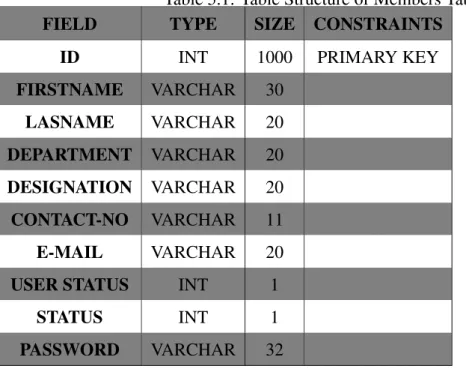
CONCLUSION AND FUTURE WORK
Discussion and Conclusion
We will look into how we can further develop this system to change our project. All in all, we plan to continue to manage the project and improve it based on user feedback. In the future, we will develop the project into an Android application. We hope that the Integrated Event Messaging System will serve as an excellent messaging system solution for various types of organizations or institutions in the future, which will become more convenient for users. It is planned to improve the website with many other features like message delivery status and blocked user will be able to send requests to admin to unblock him.