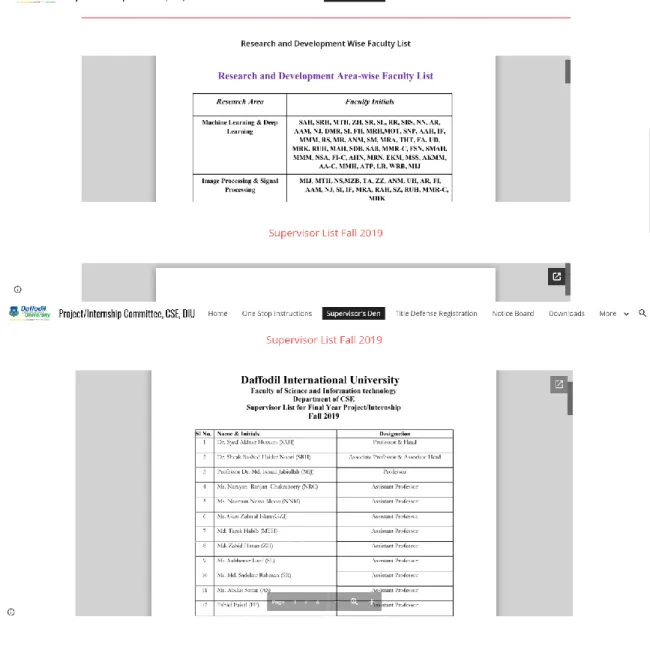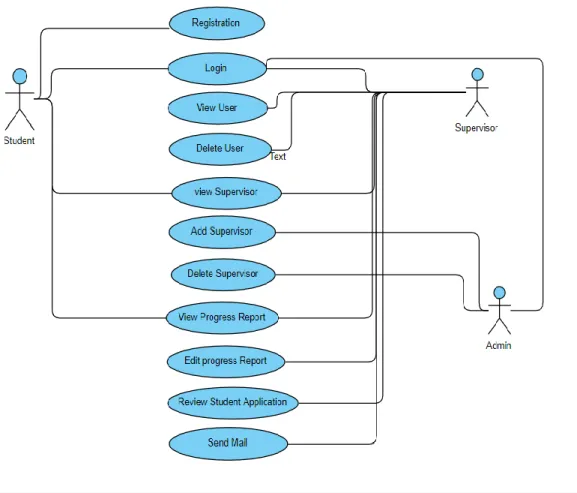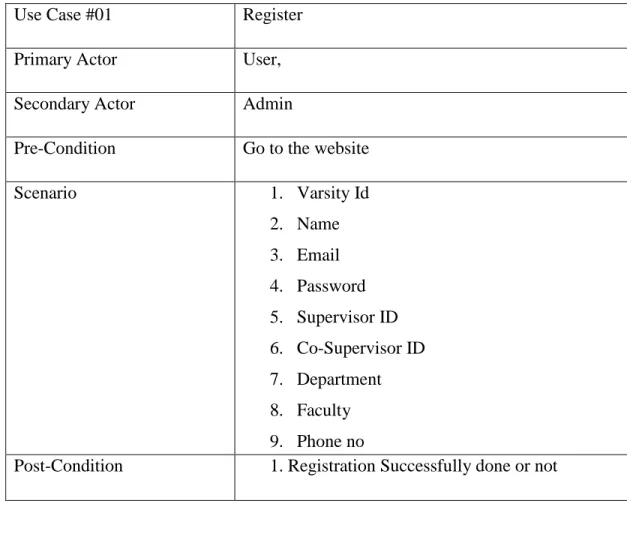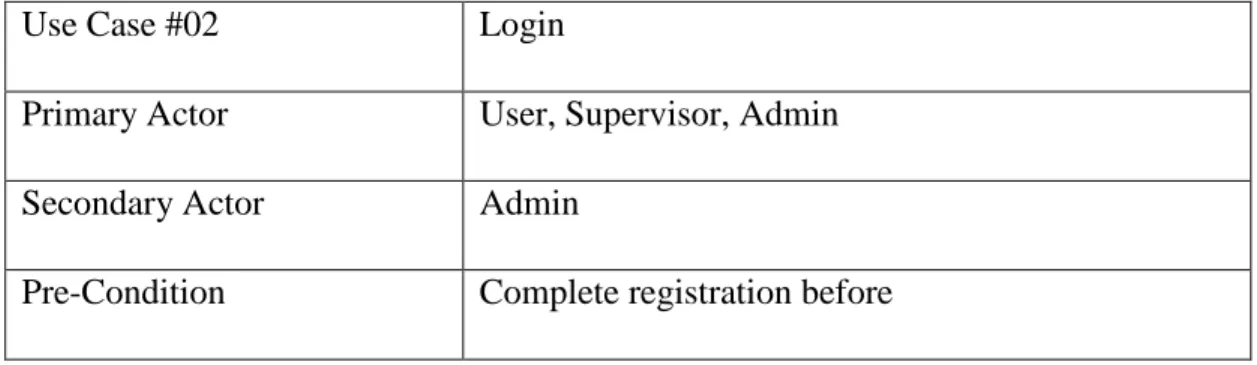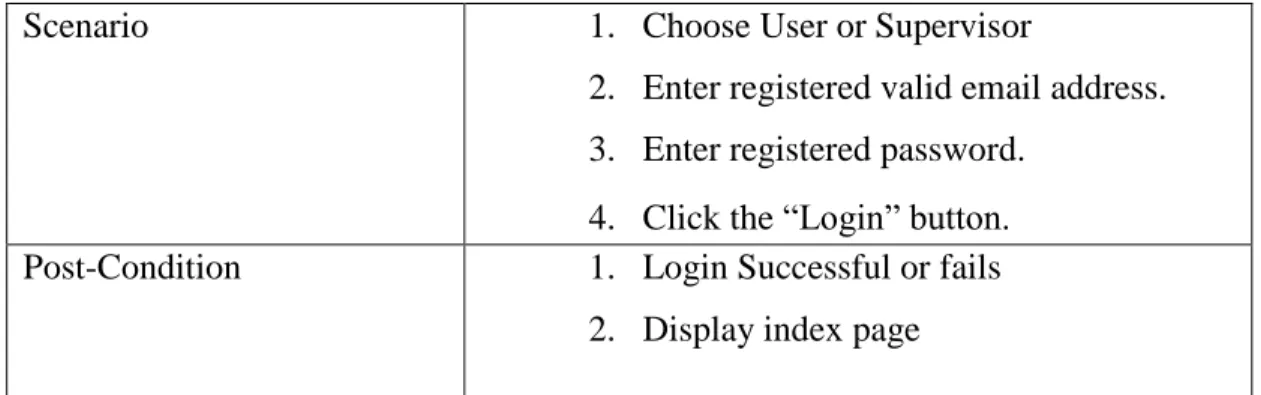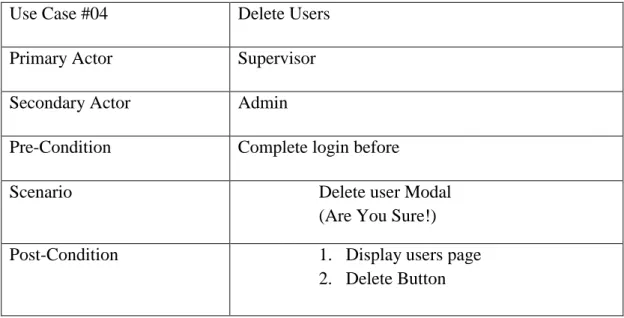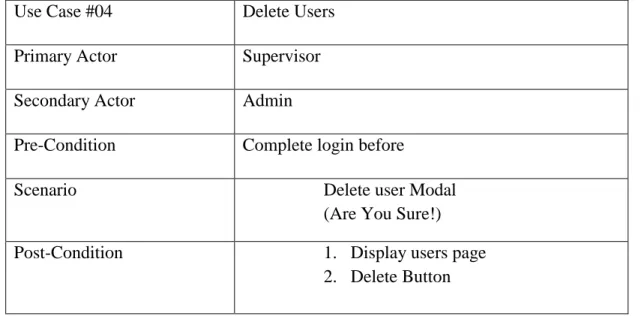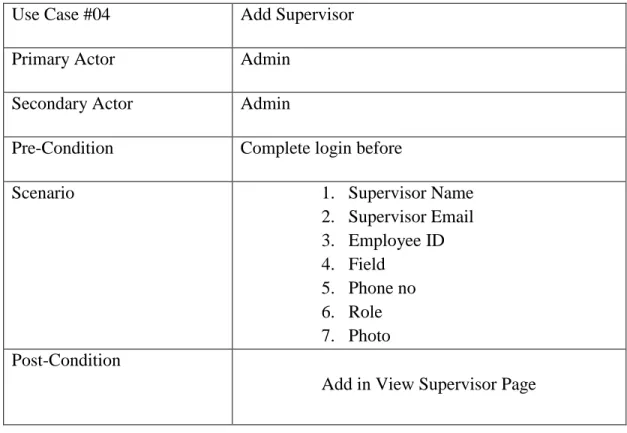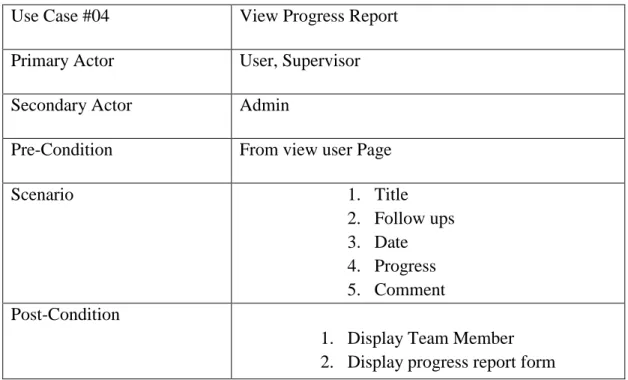DIU DEFENSE: ONLINE PLATFORM FOR DIU FINAL YEAR PROJECT/RESEARCH/INTERNSHIP.
BY
MD. ANOWER HOSSAIN ID: 161-15-7077
This Report Presented in Partial Fulfillment of the Requirements for the Degree of Bachelor of Science in Computer Science and Engineering.
Supervised By Subroto Nag Pinku
Lecturer Department of CSE
Daffodil International University Co-Supervised By
Saiful Islam Lecturer (Senior Scale)
Department of CSE
Daffodil international University
DAFFODIL INTERNATIONAL UNIVERSITY DHAKA, BANGLADESH
December, 2019
i
iii
ACKNOWLEDGEMENT
First we express our heartiest thanks and gratefulness to almighty God for His divine blessing makes us possible to complete the final year project successfully.
We fell grateful to and wish our profound our indebtedness to Mr. Subroto Nag Pinku, Lecturer, Department of CSE, Daffodil International University, Dhaka. Deep knowledge & keen interest of our supervisor in the field of web development influenced us to carry out this project. His endless patience, scholarly guidance, continual encouragement, constant and energetic supervision, constructive criticism, valuable advice, reading many inferior draft and correcting them at all stage have made it possible to complete this project.
We would like to express our heartiest gratitude to Dr. Syed Akhter Hossain,
Professor and Head, Department of Computer Science and Engineering, for his kind help to finish our project and also to other faculty member and the staff of Computer
Science and Engineering department of Daffodil International University.
We would like to thank our entire course mate in Daffodil International University, who took part in this discuss while completing the course work.
Finally, we must acknowledge with due respect the constant support and patients of our parents.
ABSTRACT
The main purpose of the project DIU DEFENSE: ONLINE PLATFORM FOR DIU FINAL YEAR PROJECT/RESEARCH/INTERNSHIP is to maintain all the information of Final Year Project in one place which is web based. Varsity authority, Faculty members, Students all are able to use this platform/web application very frequently.
Selecting Supervisor, Instructions, process, registration, login, admin / supervisor/ student different portal for final year project all are included to this project. Student can read instructions, choose their supervisors to their related fields, receive mails from this website and don’t need to visit another website. On the other hand Supervisor can see students who applied and choose them, they can review their follow ups, can add progress & comments, delete if needed. Admin/ Varsity authority can add or delete supervisors if any changes needed. To complete this project I have used HTML, CSS, JAVASCRIPT, JQUERY, PHP, BOOTSTRAP, MYSQL (database). PHP &
JAVASCRIPT is used to develop all the application needed here. HTML, CSS, BOOTSTRAP is used to make this application user friendly and good comparison to this digital web world. After implementing, the application is tested in different stages and it successfully works as a new prototype of online base final year project system.
v TABLE OF CONTENTS
CONTENTS PAGE
Approval i
Declaration ii
Acknowledgements iii
Abstract iv
CHAPTER 1: INTRODUCTION 1-2
1.1 Introduction 1
1.2 Motivation 1
1.3 Objectives 1
1.4 Expected Outcome 2
CHAPTER 2: BACKGROUND 3-6
2.1 Introduction 3
2.2 Related Works 3
2.3 Comparative Studies 6
2.4 Challenges 6
2.5 Project Schedule/ Gant chart 6
CHAPTER 3: REQUIREMENT SPECIFICATION 8-10
3.1 Business Process Modeling 8
3.2 Requirement Collection and Analysis 8
3.3 Requirement 9
3.4 Use Case Modeling and Description 9
3.5 Detailed use case 10
CHAPTER 4: DESIGN SPECIFICATION 16-18
4.1 Front-end Design 16
4.2 Back-end Design 17
4.3 Interaction Design and UX 17
4.4 Implementation Requirements 18
CHAPTER 5: IMPLEMENTATION AND TESTING 19-37
5.1 Implementation of Database 19
5.2 Implementation of Front-end Design 21
5.3 Testing Implementation 36
5.4 Test Results and Reports 37
CHAPTER 6: CONCLUSION AND FUTURE SCOPE 40
6.1 Discussion and Conclusion 40
6.2 Scope for Further Developments 40
REFERENCES 41
PLAGIARISM REPORT 42-43
vii
LIST OF FIGURES
FIGURES PAGE
Figure 2.1: One stop information DIU website 4
Figure 2.2: Supervisor’s Den DIU website 5
Figure 2.3: Project Schedule/ Gantt Chart 7
Figure 3.1: Use case Diagram 9
Figure 5.1: DIU DEFENSE database (MySQL) 19
Figure 5.2: user database (MySQL) 20
Figure 5.3: Supervisor database (MySQL) 20
Figure 5.4: Admin database (MySQL) 21
Figure 5.5: Student Registration Demo 23
Figure 5.6: Supervisor Login demo 24
Figure 5.7: login as a user demo 25
Figure 5.8: login as a Admin demo 25
Figure 5.9: Add Supervisor demo 26
Figure 5.10: Delete Supervisor demo 27
Figure 5.11: Users View demo 28
Figure 5.12: Category Wise Supervisor list demo 28
Figure 5.13: Single Supervisor View demo 29
Figure 5.14: demo of Instructions 30
Figure 5.15: demo of Instructions 30
Figure 5.16: Category of Instructions 31
Figure 5.17.1: Registration Instructions 31
Figure 5.17.2: Registration Instructions 32
Figure 5.18: Title defense registration process 33
Figure 5.19: Pre-phase and Phase I informations 34
Figure 5.20: Phase II, Pre-Defense and Final-Defense Informations. 35
Figure 5.21: Existing email check 36
Figure 5.22: Login check 37
LIST OF TABLES
LIST OF TABLES PAGE
Table 3.1: Use case of registration 10
Table 3.2: Use case of login 10
Table 3.3: Use case of View User 11
Table 3.4: Use case of delete User 12
Table 3.5: Use case of view supervisor 12
Table 3.6: Use case of add supervisor 13
Table 3.7: Use case of delete supervisor 13
Table 3.8: Use case of view progress report 14
Table 3.9: Use case of edit progress report 14
Table 3.10: Use case of review student application 15
Table 3.11: Use case of send mail 15
Table 5.1: Test case table for registration 37
Table 5.2: Test case table for view progress 38
Table 5.3: Test case table for Add Supervisor 39
1
CHAPTER 1 INTRODUCTION 1.1 Introduction
DIU DEFENSE is improved web based project which helps both students and supervisors final year project experiences. I mean the application is basically for Final Year Project of DIU. Main goal of the project is to do all the works based on final year project.
Students need to select supervisors for their final year project, as same as varsity authority need to assign supervisors to their perspective field to do all work related to final year project and supervisors also need to communicate with their students, verify their progress of final year project and so on. All the requirements is now on this project
“DIU DEFENSE”.
1.2 Motivation
If I explain how I motivated for doing this project then first of all I want to tell that I was so disappointed when I selected my supervisor. I choose another supervisor based on my field on the title defense registration, but I didn’t get my expected supervisor. There are some more student like me. So after discussing with my supervisor & co-supervisor I decided to implement this project for selecting supervisor and all the work for the Final Year Project. It is helpful for both of students and Supervisors. It is also easier to find supervisor and choose by their field. After finishing my project it can be our varsities official web application or it is the concept of doing the same as I do. I believe that the project is very much helpful to the students and faculty and varsity authority as my expectation.
1.3 Objective
Objective of this web application is mentioned bellow:
Main objective of this project is to do all the work of final year project in one platform.
Title defense online registration
Student can select supervisors by choosing field
All the instructions, Process of title defense, pre-defense, final defense are in one place.
This web application can reduce time of students and supervisors.
Supervisors can view and write progress output and comment on each phase and follow ups.
Fully developed and final year project difficulty reduced.
1.4 Expected Outcome
The purpose of the project is to reduce difficulties and more effective communications between supervisors and students and selection of supervisors by the choice of students.
It gives the perfect defense system or applications for the varsity authority for Final Year Project, research or internship.
3
CHAPTER 2 BACKGROUND
2.1: Introduction
Our system will be a site that can be worked by PC, cell phones, tablet and so forth.
Diverse client will have unique and secure profile. In the advanced age we are finding online task every time. Our task will help individuals to interface with new styles of DIU DEFENSE and addition learning from it. Our venture prepared them as a significant level ace.
2.2: Related Works
We have Research a lot of archives related with this Project. I took help to build this web application from our universities project/internship committee, CSE DIU website.We have checked the functionalities how to work with it appropriately. This application is profoundly decorated with functionalities.
2.2.1:Normal highlights of these application are:
One stop Information
Supervisors Den
There are no online registration or dynamic options on this site. This is only for registration & defense information. I follow the rules regulations but my project is fully dynamic. It is an application.
2.2.1.1: One Stop Information
Here included all the information related to CSE students final year project like:
Team formation
Phases
Defense
Figure 2.2: One Stop Information
5 2.2.1.2: Supervisor’s Den
The information about supervisor’s and their field is assigned here. We can only see and download some information.
Figure 2.3: Supervisor’s Den
2.3 Comparative Studies
My executed application is unique in relation to the current application. Without enlistment client can see the Information and supervisor list. All verified enlisted
individuals will get the chance to interface with their supervisor through this application.
This Application will advise significant mail, comment, progress of task and report by email notice to the client. Administrator can Send emails from this application to students.
2.4: Challenges
•
Admin have to add supervisors individually with their photo•
Supervisor can see their students after login•
Supervisor sends their opinion of progress through Single Student view page.•
Student have to agree the cancellation of supervisor.2.5 Project Schedule/ Gantt Chart
The Gantt chart of my project is given below:
Development Phase
Within 120 days
Requirement gathering
Analysis
Design
Coding
Testing
Implementation
Documentation
7 Figure 2.4: Gantt chart
CHAPTER 3
REQUIREMENT SPECIFICATION
3.1 Business Process Modeling
Business procedure illustrating, habitually called process displaying, is the efficient depiction or portrayal of an association's business structures.
Close by business process exposure, process exhibiting is for the most part observed as an essential fragment in productive business process organization (BPM). It is used to depict an affiliation's present systems to make a benchmark for procedure changes and to plot future structures with those overhauls joined. Procedure exhibiting routinely uses Business Process Modeling Notation (BPMN), a standard technique for portraying structures with flowchart-like outlines that can be easily grasped by both IT and business chiefs.
3.2 Requirement Collection and Analysis:
Here certain necessities are given that collected when Implementation of programming or the information accumulations. The requirement accumulations are given underneath:
Need User’s Information’s
To view information’s, no need to login but other dynamic field need login approval.
To view users, need login authentication
Registration need for connect with supervisor
Choice of supervisor is personal
Must need a valid email
Needed to be assigned as a supervisor to edit progress report.
Needed to be a registered user to see the progress report
9 3.3: Requirements
1. Programming Languages such as HTML, CSS, Java Script, jQuery, PHP, Bootstrap etc
2. MySQL Database
I use MySQL for storing data and management.
3. Valid email format
3.4: Use Case Diagram
Figure 3.1: Use case diagram
3.5: Detailed Of Use Case
Table 3.1:Use case of Registration form.
Use Case #01 Register
Primary Actor User,
Secondary Actor Admin
Pre-Condition Go to the website
Scenario 1. Varsity Id
2. Name 3. Email 4. Password 5. Supervisor ID 6. Co-Supervisor ID 7. Department 8. Faculty 9. Phone no
Post-Condition 1. Registration Successfully done or not
Table 3.2:Login form Use Case
Use Case #02 Login
Primary Actor User, Supervisor, Admin
Secondary Actor Admin
Pre-Condition Complete registration before
11
Scenario 1. Choose User or Supervisor
2. Enter registered valid email address.
3. Enter registered password.
4. Click the “Login” button.
Post-Condition 1. Login Successful or fails 2. Display index page
Table3.3:Use Caseview User
Use Case #03 View Users
Primary Actor Supervisor
Secondary Actor Admin
Pre-Condition Complete login before
Scenario 1. ID
2. Name 3. Email 4. Department 5. Phone
Post-Condition 1. Display users page
2. Logout Button
Table 3.4: Use Case Delete User
Use Case #04 Delete Users
Primary Actor Supervisor
Secondary Actor Admin
Pre-Condition Complete login before
Scenario Delete user Modal
(Are You Sure!)
Post-Condition 1. Display users page
2. Delete Button
Table 3.5: Use Case View Supervisor
Use Case #05 View Supervisor
Primary Actor User, Supervisor
Secondary Actor Admin
Pre-Condition Go to the website
Scenario 1. Category of Supervisor
2. Individual Information
Post-Condition 1. Display Home page
2. Filter option by field
13 Table 3.6: Use Case Add Supervisor
Use Case #04 Add Supervisor
Primary Actor Admin
Secondary Actor Admin
Pre-Condition Complete login before
Scenario 1. Supervisor Name
2. Supervisor Email 3. Employee ID 4. Field
5. Phone no 6. Role 7. Photo Post-Condition
Add in View Supervisor Page
Table 3.7: Use Case Delete Supervisor
Use Case #04 Delete Supervisor
Primary Actor Admin
Secondary Actor Admin
Pre-Condition Seelect Delete Button
Scenario Are You Sure?
Post-Condition
1. Remove from Database 2. Remove from Page
Table 3.8: Use Case View Progress Report
Use Case #04 View Progress Report Primary Actor User, Supervisor
Secondary Actor Admin
Pre-Condition From view user Page
Scenario 1. Title
2. Follow ups 3. Date 4. Progress 5. Comment Post-Condition
1. Display Team Member 2. Display progress report form
Table 3.9: Use Case Edit Progress Report
Use Case #04 Edit Progress Report
Primary Actor Supervisor
Secondary Actor Admin
Pre-Condition Click Edit Button from view progress report page
Scenario 1. Title
2. Follow ups 3. Date 4. Progress 5. Comment Post-Condition 1. Display Team Member
2. Display progress report form input field
15 Table 3.10: Use Case Review Student Application
Use Case #04 Review Student Application
Primary Actor Supervisor
Secondary Actor Admin
Pre-Condition From Users Page
Scenario 1. ID
2. Name 3. Email 4. Department 5. Phone
Post-Condition 1. View user page
Table 3.11: Use CaseSend mail
Use Case #04 Send mail
Primary Actor Supervisor
Secondary Actor Admin
Pre-Condition From View users page
Scenario 1. ID
2. Name 3. Email 4. Department 5. Phone
Post-Condition Mail Sent or unsent
CHAPTER 4
DESIGN SPECIFICATION
4.1 Front-end Design:
HTML: Hyper Text Markup Language.
I utilize the (HTML) Hyper Text Markup Language for front-end plan. HTML is one of the most famous structure plan languages for view the website page. I manufacture the website page block by this language. For speaking to HTML I utilize the different labels of HTML5. I likewise utilize the primary approval/validation of HTML.
CSS: Cascading Style Sheet.
CSS is utilized for the front end structure. CSS speak to that how to HTML view on the page, for example, content, media and so forth. CSS can control different site pages for this web application CSS gives appealing design. I utilize the CSS3 property to modify text dimension, cushioning, edge, outskirt and control everywhere throughout the style in our project. CSS: Cascading Style Sheet.
BOOTSTRAP:
Bootstrap is one of the most remarkable systems in this world. For design a responsive site it is perhaps the most ideal ways. To make our project easy to use I utilize the most recent version Bootstrap4. By utilizing this structure our project can be shown
appealingly any sorts of device example: larger screen, little screen, medium screen and additional little screen.
17 4.2 Back-end Design
PHP: Hypertext Preprocessor.
PHP was made by Rasmus Lerdorf in 1995. PHP is a prevalent server website scripting language that initially intended for web advancement. PHP utilized for making site dynamic. DIU DEFENSE essentially represents hypertext preprocessor. PHP created this task dynamic each pages. It very well may be connected in HTML and run on a web server.
For run PHP code we have to design PHP and server on our PC. PHP underpins all sort of web server and all working framework. The included of PHP make our undertaking increasingly secure, for example, enrollment structure approval we make it verified by PHP. It has many default work that make our task effectively for all the coherent activity we use it, for example, input taking, refreshing and so on. It is open source language.
JAVA SCRIPT:
Java Script is an Object oriented programming language. It executes in HTML an incorporated on a program. Java content includes intelligent highlights the site and updates content, sight and sound progressively. Java Script add intelligence to sites. Java Script contain extraordinary instruments and incredible online help. By utilizing java Script make graphic, animations and HTML canvas.
4.3 Interaction Design and UX Dashboard Design:
In database show registered user list.
Admin can very easily delete, update, Add user role.
Admin can remove client and update data.
Admin can view and erase post
4.4 Implementation Requirements
To execute application each web application has the usage requirements. In my project I likewise utilized some usage necessities.
Requirements:
1. Utilized programing language, for example, HTML,CSS, PHP, Java Script, jQuery, Bootstrap and so on.
2. Utilizing MySQL database I use MySQL for database the executives and store data.
3. A valid email or other information.
4. By the client data I can advise client to gives significant data.
5. For utilize our application need a phone or pc and internet additionally need a browser for interface our application.
19
CHAPTER 5
IMPLEMENTATION AND TESTING
5.1: Implementation of database
The execution of the database is put away of client data of this venture and other task relative information put away in the database system such as project admin information, user information, or other db related information.
In this project database Users, single users, progress, comment, progress test is my database tables.
Figure 5.1: DIU DEFENSE database (MySQL)
5.1.1: User Table of Database
In user table, all information about users are stored. When a user register for title defense then user have to submit ID, Name, email, Password, supervisor, co –supervisor,
department, faculty, phone etc fields.
After registering into database, Student can bypass the login check form. After login, user can participate all work required login.
Figure 5.2: user database (MySQL)
5.1.2: Supervisor Database table
Admin can add supervisor only. Supervisor table only access able to the Supervisors only. Admin delete supervisor too. Name, Email, Employee id, field, phone, role, photo are the fields in supervisor Database. Only added supervisor can see users and see that users only who select him as a supervisor.
Figure 5.3: Supervisor database (MySQL)
21 5.1.3: Admin Database table
Admin can add supervisor only.
Admin can delete supervisor
Database table fields for admin tables are:
Name, email, employee_ID, field, phone,role and photo.
Figure 5.4: Admin database (MySQL)
5.2: Implementation of Front-end Design
The front end design is one of the principle parts of a web application in the event that the front end execution isn't more easy to use, at that point a client isn't fulfilled. In my project, we have attempted to alluring front-end design and usage.
We use HTML5, css3, and java script for front-end configuration that is improve our task view and better UI. We generally attempt to make easy to understand plan for this venture on account of all client can utilize it effectively and it is easy to utilize.
5.2.1:Normal highlights of these application are:
Register as a Student for Title Defense
Login as a Supervisor
Login as a User
Login as a Admin
Add or Delete Supervisor (for admin only)
View registered Students
Category wise Supervisor List
Single Supervisor View
Title-Defense, Pre-Defense, Final-Defense information
Download final year report related Information’s.
5.2.1.1:Register as a Student for Title Defense
The register is kept up with a Data Processing System. Any Student can enlist in this System. The login of register data necessitates that every client enters the characterized usernames and passwords.
The accompanying information is gone into the register, as relevant:
Varsity Id
Name
Password
Supervisor ID
Co-Supervisor ID
Department
Faculty
Phone no
23 Figure 5.5: Student Registration Demo
5.2.1.2:Login as a Supervisor
The login of register information requires that each Supervisor enters the described usernames and passwords saved in Database.
The accompanying information is gone into the register, as relevant:
Select Role (Supervisor)
Password
Figure 5.5: Supervisor Login demo
5.2.1.3:Login as a user
The login of register information requires that each Student enters the described usernames and passwords saved in Database.
The accompanying information is gone into the register, as relevant:
Select Role (User)
Password
25 Figure 5.7: login as a user demo
5.2.1.4:Login as an Admin
Figure 5.8: Login as an admin
Without admin login user or supervisor can not access the feature add or delete supervisor.
Without login user can visit site and collect data about Defense and phases.
5.2.1.4.1:Add Supervisor (for admin only)
Add Supervisor can only be access able to Admin or varsity authority. Student or Supervisor have no access to this button Add Supervisor.
The accompanying information is gone into the register, as relevant:
Supervisor Name
Supervisor Email
Employee ID
Supervisor’s Field
Phone No
Role
Photo Field
Figure 5.9: Add Supervisor demo
27 5.2.1.4.2:Delete Supervisor (for admin only)
Delete Supervisor must be get to ready to Admin or varsity authority. Student or Supervisor have no entrance to this field Delete Supervisor.
The accomp anying informa tion is gone into the register, as relevant :
Figure 5.10: Delete Supervisor demo
5.2.1.5:View Registered Student
Registered Student can only viewable to Students Selected Supervisors. Not more than 40 student can register under one supervisor.
Fields that entered into database and supervisor’s only see:
Student Id
Name
Department
Phone no
Figure 5.11: Users View demo
5.2.1.6:Category Wise Supervisor List
This Field I categorize Supervisors by their field such as, Machine Learning, Web
Applications, image processing, AR & VR and other category that our varsity provide.
Figure 5.12: Category Wise Supervisor list demo
29 5.2.1.7:Single Supervisor View
Single Supervisor can be visible after clicking VIEW button. Supervisors Information also visible to index page. But after clicking this button it will redirect to single
supervisor view page like the figure 2.8.
Figure 5.13: Single Supervisor View demo
5.2.1.8:Title-Defense, Pre-Defense and Final-Defense Information
The whole information about Title-Defense, Pre-Defense and Final-Defense are added to index page where a Student, supervisor and admin all are able to see the information’s.
Demo images is given below:
Title Defense instruction
Figure 5.14: demo of Instructions
Figure 5.15: demo of Instructions
31 Figure 5.16: Category of Instructions
Figure 5.17.1: Registration Instructions
Figure 5.18.2: Registration Instructions
33 Figure 5.19: Title defense registration process
Figure 5.20: Pre-phase and Phase I information’s
35 Figure 5.21: Phase II, Pre-Defense and Final-Defense Information’s.
5.3 TestingImplementation
Testing, implementation is a significant procedure of a web effective web application and it is the procedure of an activity of the defined arrangement. In this project, I'm trying different procedure of our application. Presently I see some testing implementation results in this project.
Figure 5.22: Existing email check
To register, an user must input a valid email and unique email id for create a new profile.
37 Figure 5.23: Login check
To login, user/supervisor have to input registered email and password. Without registered email or password they will not able to use features.
5.4: Test Results and Reports:
Table 5.1: Test Case Table for Registration.
Test Case Test Input Expected Output
Actual Output
Result Tested On
1.Display The
application pages
Tested browsers-
Firefox
Google Chrome
Opera
To display the Pages
successfully
Displayed the pages successfully
Passed 30-10-19
2.Email Blank and Incorrect email
Email or password wrong !!!
Showed the Warning
Passed 30-10-19
3.Password Blank and Incorrect Password
Email or password wrong!!!
Showed the Warning
Passed 30-10-19
4.Registration Without Registration
To restrict to access the progress report
Imposed the restriction
Passed 30-10-19
Table 5.2: Test Case Table for “view progress”
Test Case Test Input Expected Output
Actual Output
Result Tested On 1. Edit user
progress
Input
Progress and comment
Updated result show in Single user page
Updated result showed
Passed 31-10-19
2. Delete User Delete Button click
Deleted Successfully.
Delete from page
Passed 31-10-19
39 Table 5.3: Test Case Table for “Add Supervisor”
Test Case Test Input Expected Output
Actual Output
Result Tested On 1. Add
Supervisor
Input name, email, employee id, field, phone, role
Successfully registered
Updated result showed Successfully
Passed 31-10-19
2. Delete Supervisor
Delete Button click
Deleted Successfully.
Delete from page
Passed 31-10-19
CHAPTER 6
CONCLUSION AND FUTURE SCOPE
6.1 Discussion and Conclusion
The application has been successfully completed. Consequent to partner with the application through the SQL server general features and functionalities work fine. This present application's work procedure and responsive arrangement is anything but difficult to utilize. We have encouraged and took exercises to develop this application considering the way that various Organizations require this system in their regular errands. This endeavor is inferred for portraying all of the features and procedure that were taken after while working up the application. This chronicle especially says the focal points of the endeavor how it was made, the basic essential, and various features and functionalities of the endeavor and the frameworks followed in achieving these objectives.
6.2 Scope for Further Developments
Our central goal is to make this application for all stage like Windows, IOS, and Android.
Our application's information needs more storage in future, so we will include this with bigger database framework, for example, Oracle Database.
We will add increasingly propel highlights to make it progressively powerful to fulfill bigger associations and make this application trusted by them and
confirmed.
41 REFERENCES
[1] Learn about html and css, available at; https://www.w3schools.com/html/html_css.asp; Last access at 21-october-2018
[2] Learn about bootstrap framework, available at;
https://www.quackit.com/bootstrap/bootstrap_4/tutorial/; Last access at 21-september-2019 [3] Learn about php programming language, available at; https://www.thebalance.com/websites-
forlearning-php-2071891; Last access at 30-september-2019
[4] Learn about object oriented programming language php, available at;
http://www.trainingwithliveproject.com; Last access at 2-august-2019
[5] Learn about Wikipedia, available at; https://en.wikipedia.org/wiki/Business_process_modeling;
Last access at 27-march-2019
[6] Building quiz in php, available at; https://dzone.com/articles/building-simple-quiz-php; Last access at 1-april-2019
[7] Learn about Wikipedia, available at; https://en.wikipedia.org/wiki/HTML; Last access at 23- march-2019
[8] Learn about Wikipedia, available at;https://en.wikipedia.org/wiki/Cascading_Style_Sheets; Last access at 21-october-2019
[9] Learn about Wikipedia, Available athttps://en.wikipedia.org/wiki/JavaScript; Last access at 28- march-2018
[10] Learn about MySQL, available at; https://www.mysql.com/; Last access at 29-march-2018.
PLAGIARISM REPORT:
43