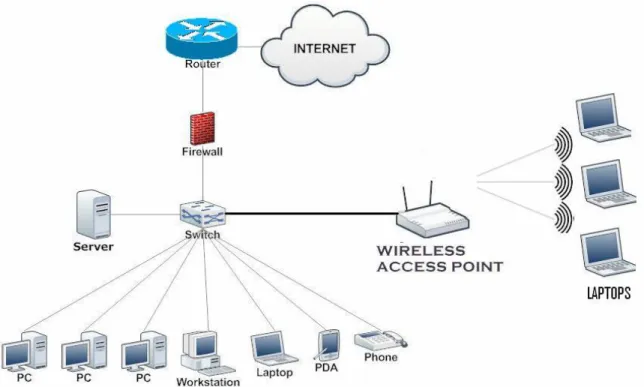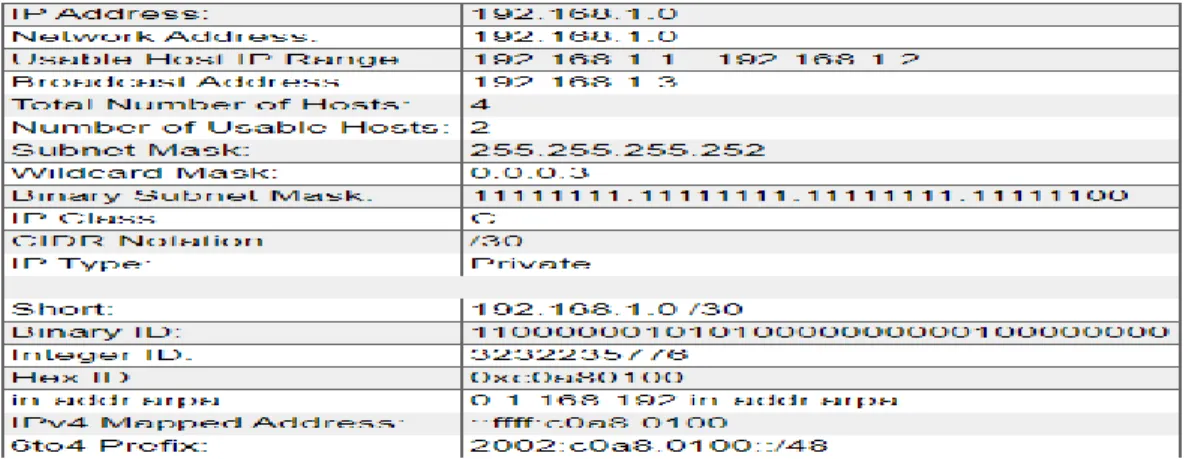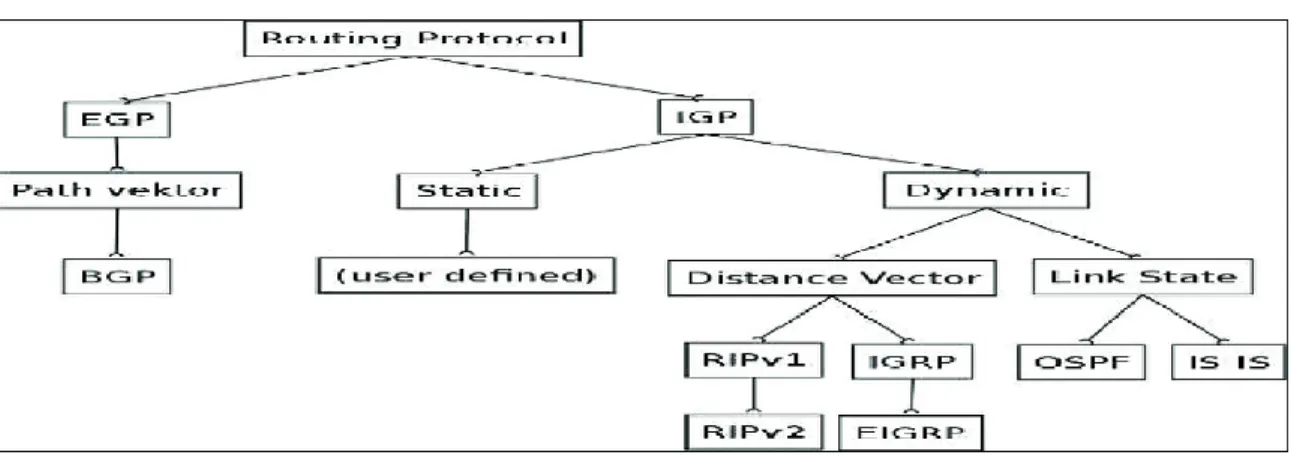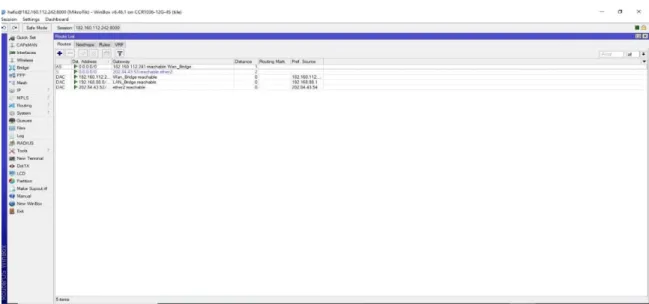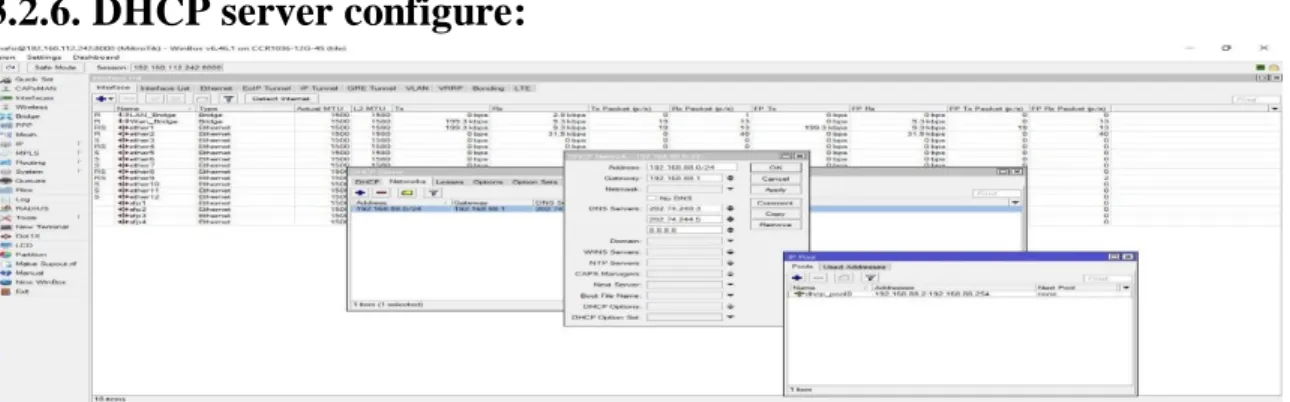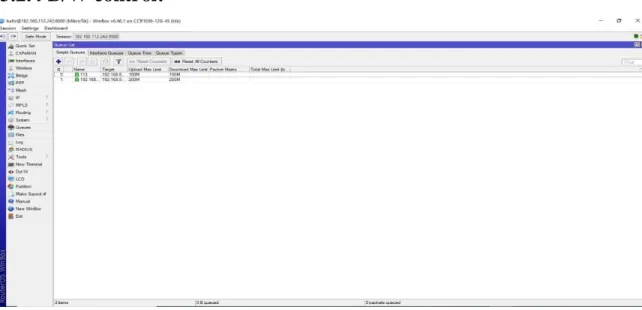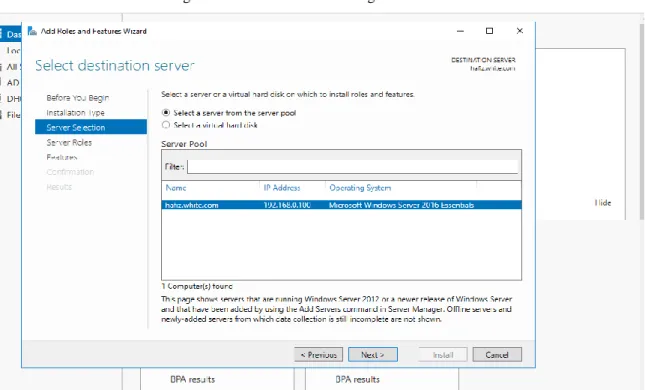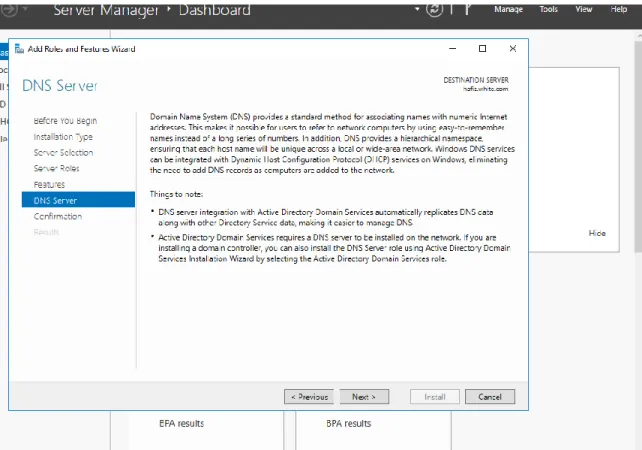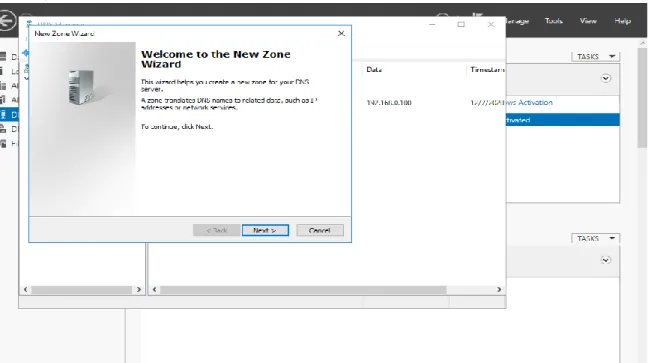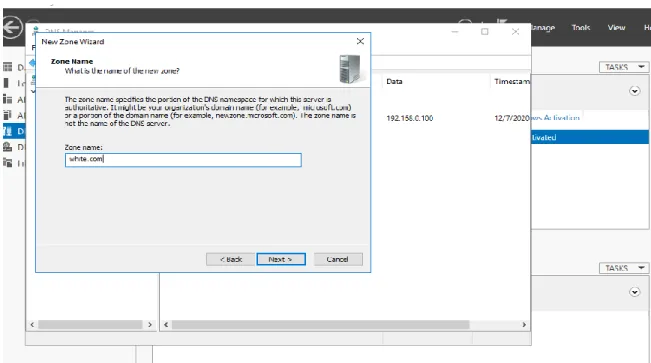© Daffodil International University
FINAL YEAR INTERNSHIP REPORT ON OFFICE NETWORK USING CISCO AND MIKROTIK ROUTER
BY
HAZRAT ALI RANA ID: 173-15-10352
This Report Presented in Partial Fulfillment of the Requirements for the Degree of Bachelor of Science in Computer Science and
Engineering
.Supervised By
Ms. Zakia Zaman Lecturer
Department of C.S.E.
Daffodil International University
Co-Supervised By
Mr. Narayan Ranjan Chakraborty Assistant Professor
Department of C.S.E.
Daffodil International University
DAFFODIL INTERNATIONAL UNIVERSITY
DHAKA, BANGLADESHJANUARY 2021
© Daffodil International University
i APPROVAL
This internship titled “OFFICE NETWORK USING CISCO AND MIKROTIK ROUTER”, submitted by Hazrat Ali Rana, ID No: 173-15-10352 to the Department of Computer Science and Engineering, Daffodil International University has been accepted as satisfactory for the partial fulfilment of the requirements for the degree of B.Sc. in Computer Science and Engineering and approved as to its style and contents. The presentation has been held on 31th JANUARY 2021.
BOARD OF EXAMINERS
Dr. Touhid Bhuiyan Chairman
Professor and Head Department of C.S.E.
Faculty of Science & Information Technology Daffodil International University
Md. Sadekur Rahman Internal Examiner
Assistant Professor Department of C.S.E.
Faculty of Science & Information Technology Daffodil International University
________________________
Rubaiya Hafiz Senior Lecturer
Department of Computer Science and Engineering Faculty of Science & Information Technology
Internal Examiner
© Daffodil International University
ii
Daffodil International UniversityDr. Shamim H Ripon External Examiner
Professor
Department of Computer Science and Engineering East West University
© Daffodil International University
iii DECLARATION
I am announcing that, my internship has done by me under the supervision of Ms.
Zakia Zaman, Lecturer, Department of C.S.E. Daffodil International University. I further declare that this internship or any part of this internship has not been submitted for any degree or diploma elsewhere.
Supervised by:
Ms. Zakia Zaman Lecturer
Department of C.S.E.
Daffodil International University Co-Supervised by:
Mr. Narayan Ranjan Chakraborty Assistant Professor
Department of C.S.E.
Daffodil International University
Submitted by:
Hazrat Ali Rana ID: 173-15-10352 Department of C.S.E.
© Daffodil International University
iv
Daffodil International UniversityACKNOWLEDGEMENTS
First I would pay thanks and gratitude to the Almighty ALLAH (S.W.T) for divine blessing which makes us possible to complete the final year internship successfully.
I really grateful and wish my profound indebtedness to Ms. Zakia Zaman, Lecturer, Department of C.S.E. Daffodil International University, Dhaka. My supervisor’s deep knowledge and interest in this field of “Networking” to carry out this internship. Her endless patience, scholarly guidance, continual encouragement, constant and energetic supervision, constructive criticism, valuable advice, reading many inferior draft and correcting them at all stage have made it possible to complete this internship.
I would like to pay thanks to Md. Abbas Ali Khan, Mr. Narayan Chandra Chakraborty Department of C.S.E. and Md. Hafizur Rahman (Senior Network Engineer at aamra Network Limited) for their kind help to finish my internship and also to other faculty member and the staff of C.S.E. department of Daffodil International University.
I would also pay thanks to all my course colleagues at Daffodil International University who participated in this discussion on completing the course work.
Finally, I must accept the continued support of my parents and the appropriate respect for patients.
© Daffodil International University
v ABSTRACT
The report is based on the operation of Cisco and MikroTik routers for an office network. Different types of switches, hubs, routers, etc. are used in a broadband network in the office. The nature of switches, hubs, router types and work speeds have improved over time. Cisco and MikroTik devices are among the most popular routers. Different types of routing procedures are followed to facilitate uninterrupted data transmission over the network. TCP or IP is also used to strengthen a network. Where data transmission is done through some rules and policies. Control and security of data flow is also an essential issue. Different types of routers are used depending on the work of the office network. Cisco routers are considered great in the workplace for some of their features. For example, Cisco routers can be hosted in a database without hosting costs and other costs. But it is more convenient for large companies to provide high-quality bandwidth contracts through MikroTik routers. Which can act as a firewall and filter through a single device. To create a network, we need to combine computer and peripheral devices. This is a very basic topic when it comes to networking.
So, we can connect to the internet to share resources, files and other documents for daily basis needs and necessary purposes.
© Daffodil International University
vi TABLE OF CONTENTS
CONTENTS PAGE
Approval i-ii
Declaration iii
Acknowledgements iv
Abstract v
List of Figures viii-ix
CHAPTER 1: INTRODUCTION 1-2
1.1 Introduction 1
1.2 Motivation 1
1.3 Objective 1-2
1.4 Scope 2
CHAPTER 2: COMPANY’S PROFILE 3-5
2.1 About aamra network 3
2.2 Products and services 3-4
2.3 Mission 4
2.4 Vision 4
2.5 Office schedule 5
CHAPTER 3: INTERNSHIP ACTIVITIES 6-65
© Daffodil International University
vii
3.1. Cisco 6-29
3.2. Mikrotik Router 29-45
3.3 Windows server 2016/2019 45-54
3.4 Wi-Fi 54-62
3.5 Microsoft Outlook 2016 62-65
CHAPTER 4: SMALL OFFICE DESIGN 66-68
4.1. Network design method 66
4.2 Office design requirements 67-68
CHAPTER 5: RESULTS 69-71
5.1. Packet tracer (Cisco) 69
5.2. IP configuration 70
5.3. Link check 70
5.4. Packet check 71
5.5. Result 71
CHAPTER 6: CONCLUSION 72
APPENDIX 73-74
REFERENCES 75-76
© Daffodil International University
viii
List of Figures
Fig No. Figure Name Page Number
3.1 Cisco 6
3.1.2 A IP subnetting Class C 8
3.1.2 B IP subnetting Class B 8
3.1.3 C IP subnetting Class A 9
3.1.3 Routing protocol 10
3.1.4 Administrative distance 11
3.1.5 RIP basic 12
3.1.7 EIGRP basic 19
3.1.9 Static router basic 24
3.2.1 Feature of Mikrotik router 29
3.2.2 Interface of Mikrotik router 30
3.2.3 Bridge interface 30
3.2.4 B/W control 31
3.2.6 DHCP server configuration 31
© Daffodil International University
ix
3.2.7 IP address assigning procedure 32
3.2.8 NAT 33
3.2.9 Routing 33
3.3.2.1-22 DNS server configuration 34-45
3.3.4.1-17 DHCP server configuration 46-54
3.4.1.1-6 Wi-Fi configuration 55-57
3.4.3.1-8 Cloud controller account create 58-62 3.5.1.1-6 Microsoft Outlook configuration 63-64
4.1 Corporate office design steps 65
4.2 Simple office design (Network diagram)
67
5.1 Final office network topology 69
5.2 IP configure in packet tracer 70
5.3 Link check using command prompt 70
5.4 Packet checking (Pack sending successful)
71
© Daffodil International University
1 CHAPTER 1: INTRODUCTION
1.1 INTRODUCTION:
An internship is a strategy to become experienced in the job sector and refer to as gain knowledge by work practically and learn through it. An internship provides us an experience of real-life work and helps us to assist in company rules, environment, culture and behavior. Internship helps to develop our carrier, the real-life working environment can be perceived and the ability to undertaking responsibilities in corporate life can be built up through this.
1.2 MOTIVATION:
I found out that aamra Network has an excellent reputation for customer service and satisfaction. aamra network is well known and first category I.S.P. service provider in Bangladesh. I expect to enhance my skills by experiencing several challenges. I am very confident to get it from aamra Network Limited. I hope this internship will allow me to extend my professionalism. I was contributing as much as possible in the field of networking in aamra network limited and learning as much as I can.
1.3 OBJECTIVE:
Acquiring knowledge for Office networking
Gain knowledge about our countryside I.S.P.
Gain essential background knowledge of Networking
Develop and improve the impersonal ability
Develop and increase communicative, administrative, analytical, professional and all other necessary skills
Gain the ability to work with colleagues
© Daffodil International University
2 1.4 SCOPE:
Networking has the potential to lead to career development, establishment and success in professional life. A person can acquire knowledge in his/her own educational and professional perspective in a very willful manner. aamra network is a way of such a manner to fulfill once expected to make dreams come true.
1.5 LAYOUT OF THE REPORT:
In this record, I have illustrated the initial thinking of a few activities that analyze and work through this 4-month timeline.
In CHAPTER 1 i discussed about the creation of internship.
In CHAPTER 2 i tried to give a brief picture about my internship organization.
In CHAPTER 3 i give an over view of my work inclusion during the internship period.
In CHAPTER 4 i construct the design of a small office
In CHAPTER 5 i showed The virtual configuration of a small office and output At last in the CHAPTER 6 i ended my report by conclusion
I have composed almost every work here that I have finished and tried to illustrate what I have performed.
© Daffodil International University
3 CHAPTER 2: COMPANY’S PROFILE
2.1 ABOUT aamra NETWORK:
aamra network is the most popular and well-known I.S.P. in our country. Their service is global. They are consistently giving services to their customers of I.T.
communication. The service of aamra is comparatively good. So customers feel minimal worry about their I.T. communication because of dependency.
More than 322 employees are working with their diverse skill sets and expertise.
Because of experience, aamra network can assure their services to their consistently changing customers.
aamra network use about their 30% budget to adopting new technologies. The company also maintains a standard of products and services. aamra network is upholding 9001:2008 certification for the last 8years.
aamra network is one concern company of their company. They also have textile, lifestyle sectors in Bangladesh. aamra group started their business in 1985 and today their employee amount is around 500.
2.2 PRODUCTS AND SERVICES:
aamra networks mainly giving services in four purposes. Bandwidth transmission, infrastructure, VAS and software-related services.
Bandwidth transmission are partitioned in two ways. One is the internet which has formed new internet connection fiber optic or wireless radios and another one is WAN as build to provide communication solutions those need to exchange digital information between/among the offices within desired areas.
Infrastructure is divided into three segments. The first one is Data Connectivity.
This means a dedicated link can be established where ensures excellent quality, high capacity and low latency with QoS over the network are providing by aamra
© Daffodil International University
4
networks. Then MPLS, it enables enterprise and service providers to build next-generation networks. Delivering highly scalable, differentiated, end-to-end IP services with simple configuration for providers and subscribers.
I.T. infrastructure management for aamra networks to satisfy the company’s information technology needs, A.M.C. solution. By which it should be able to focus on core business rather than dealing with the I.T. issue.
VAS is referring to as multi-operation such as video surveillance, video conferencing, colocation service, call center service and business emails and hosting solutions for aamra’s management operation.
Software work as office management system, network monitoring solution and hosted anti-spam firewall for aamra.
2.3 MISSION:
aamra’s mission is to keep carry on their excellence, unlimited innovation and thought of the organization aamra network limited.
2.4 VISSION:
aamra network is consistently working to empower their customers, employees, partners and communities by providing the finest products, services and practices.
2.5 OFFICE SCHEDULE:
The office starts from 09:00 am – 6.00 pm, from Sunday to Thursday.
Help center services always open 24 hours a week.
© Daffodil International University
5 CHAPTER: 3 INTERNSHIP ACTIVITIES
3.1. Cisco:
Cisco is a type of networking where two or more devices can connect and communicate with one to another using router, switch, wireless router etc. It is a technique by which a network can be handled securely and reliably throughout the entire network and also can be handled by virtually using its platform. So we can provide very smooth and consistent services to users.
Figure 3.1: Cisco
3.1.1. IP addressing:
IP means Internet Protocol. IP addressing means the numerical method of labeling of devices to uniquely identify a device in a network. In IPv4 IP address is 32 bit
© Daffodil International University
6
in size. It limits the address space in between 42949672 IP’s approximately. IPaddresses are consisting of four-octet numbers from 0 to 255. The IP address is shown in decimal form instead of its octet in binary form. The IP address has Five classes: Class A, Class B, Class C, Class D and Class E. Every class has its own range and limit. Among of them First Four classes used Mostly and another one reserved for special purposes. Normally this address is two types: Public and Private. Public IP is normally generating IP used by router and clients directly but Private IP is special and dedicated that is only known to a router and its client network. The name IP address can identify uniquely a TCP/IP network as a host network. Private IP might be uniform and Public IP may uniform or non-uniform.
Now, IPv6 has formed instead of IPv4 which is giving a very wide and healthy area of IP address.
3.1.2. IP subnetting:
Subnetting refers to an operation that subdivides an IP network. So the system of the subdivision process of two or more networks is called subnetting. A subnet mask is used to divide the IP address into two parts. One part identifies as the host and another part as it belongs. Subnetting calculates as two-class: Class full inter- domain routing and classless inter-domain routing.
Figure 3.1.2 A: IP subnetting Class C
© Daffodil International University
7
Figure 3.1.2 B: IP subnetting Class B
Figure 3.1.2 C: IP subnetting Class A
© Daffodil International University
8
Class Name Address range
1. D 224.0.0.0 - 239.255.255.255
2. C 192.0.1.0 - 239.255.255.254
3. B 128.1.0.1 - 191.255.255.254
4. A 1.0.0.1 - 126.255.255.254
3.1.3 Routing protocol:
Routing protocol means to exchange routing information and reachability from one hop to another with each other. It means some rules that distribute information and enable themselves to select routes between each other. Some examples of routing protocol are EIGRP, OSPF, RIPv1, RIPv2 etc. There are two routing protocols has used. It can be static or dynamic. In a static algorithm, it is required to assign IP manually and in dynamic Routing, it doesn’t require to assign IP dynamically. To find the best path for transport information several algorithms are used in routing protocols. Such as distance-vector, path vector, link-state etc.
R.IP features:
1. Distance vector routing protocol 2. Bellman ford Algorithm
3. Local Broadcast to share routing information 4. Class full routing protocol
5. Broadcast update 30 sec 6. Hold down Timer 180 Sec 7. Flash Timer 240 sec 8. Uses Hop count as Metric
© Daffodil International University
9
9. Maximum hop count 1510. Four equal-cost load Balance
Figure 3.1.3: Routing protocol
3.1.4. Administrative distance:
Administrative distance is a technique to select the best path to reach the destination whether there have other more different routes to the same destination from another more routing protocol. It helps to find the destination from one to another router most efficiently. In a word, it gives the reliability of the routing protocol. Administrative distance is not permanent and it can be changed or modified. The best way to reach in a destination is based on the value or metric.
The best path is the lowest metric to a network.
Figure 3.1.4: Administrative distance
© Daffodil International University
10 3.1.5. Rip basic:
R.IP means routing information protocol. It is one of the oldest routing protocols used in small geographical areas to find small routes to various networks within that network. The R.IP protocol sends the entire routing table to directly neighbors within 30 seconds simultaneously. This a dynamic routing protocol that uses hop count as a routing metric to find the best path between the source and the destination. Its A.D. value is 120 and works on the application layer.
Figure 3.1.5: R.IP basic
3.1.6 R.IP configure version 2:
Some features of RIPv2: RIPv2 uses the Hybrid routing Protocol which is Based on rip V1. Moreover, it is multicasts to disseminate routing information 224.0.0.9ans supports triggered update also supports VLSM. Then others are same to rip V1
© Daffodil International University
11
Router#confRouter#configure
Configuring from terminal, memory, or network [terminal]?
Enter configuration commands, one per line. End with CNTL/Z.
Router(config)#inte
Router(config)#interface se
Router(config)#interface serial 0/3/0 Router(config-if)#ip add
Router(config-if)#ip address 10.0.0.1 255.0.0.0 Router(config-if)#no shu
Router(config-if)#no shutdown
%LINK-5-CHANGED: Interface Serial0/3/0, changed state to down Router(config-if)#exit
Router(config)#inte
Router(config)#interface fa
Router(config)#interface fastEthernet 0/0 Router(config-if)#ip add
Router(config-if)#ip address 192.168.11.1 255.255.255.0 Router(config-if)#no sh
Router(config-if)#no shutdown Router(config-if)#
%LINK-5-CHANGED: Interface FastEthernet0/0, changed state to up
%LINEPROTO-5-UPDOWN: Line protocol on Interface FastEthernet0/0, changed state to up
Router(config-if)#exit Router(config)#host
Router(config)#hostname Router-1 Router-1(config)#exit
Router-1#
%SYS-5-CONFIG_I: Configured from console by console
%LINK-5-CHANGED: Interface Serial0/3/0, changed state to up
%LINEPROTO-5-UPDOWN: Line protocol on Interface Serial0/3/0, changed state to up
Router-1#conf
© Daffodil International University
12
Router-1#configure teRouter-1#configure terminal
Enter configuration commands, one per line. End with CNTL/Z.
Router-1(config)#inte
Router-1(config)#interface ser
Router-1(config)#interface serial 0/3/0 Router-1(config-if)#cloc
Router-1(config-if)#clock ra Router-1(config-if)#clock rate ? Speed (bits per second
Router-1#conf
Router-1#configure te
Router-1#configure terminal
Enter configuration commands, one per line. End with CNTL/Z.
Router-1(config)#route Router-1(config)#router ri Router-1(config)#router rip ?
<cr>
Router-1(config)#router rip Router-1(config-router)#ver
Router-1(config-router)#version 2?
<1-2>
Router-1(config-router)#version 2 Router-1(config-router)#netw
Router-1(config-router)#network 10.0.0.0 Router-1(config-router)#netw
Router-1(config-router)#network 192.168.10.0 Router-1(config-router)#exit
Router-1(config)#exit
interface FastEthernet0/0
ip addresses 192.168.10.1 255.255.255.0 duplex auto
speed auto
!
interface FastEthernet0/1 no ip address
© Daffodil International University
13
duplex autospeed auto shutdown
!
interface Serial0/0/0 no ip address
clock rate 2000000 shutdown
!
interface Serial0/0/1 no ip address
clock rate 2000000 shutdown
!
interface Serial 0/1/0
ip address 10.0.0.50 255.0.0.0
!
interface Serial0/1/1
ip address 172.16.0.1 255.255.0.0 clock rate 64000
!
interface Ethernet1/0 no ip address
duplex auto speed auto shutdown
!
interface Ethernet1/1 no ip address
duplex auto speed auto shutdown
!
interface Ethernet1/2 no ip address
duplex auto speed auto shutdown
!
interface Ethernet1/3 no ip address
© Daffodil International University
14
duplex autospeed auto shutdown
!
interface Vlan1 no ip address shutdown
!
router rip version 2
network 10.0.0.0 network 172.16.0.0 network 192.168.20.0
!
ip classless
!
ip flow-export version 9
!
!
!
--More-- router-2#conf
router-2#configure te
router-2#configure terminal
Enter configuration commands, one per line. End with CNTL/Z.
router-2(config)#rou router-2(config)#router r router-2(config)#router rip router-2(config-router)#ver router-2(config-router)#version 2 router-2(config-router)#net router-2(config-router)#network
router-2(config-router)#network 10.0.0.0 router-2(config-router)#net
router-2(config-router)#network 172.16.0.0 router-2(config-router)#network 10.0.0.0 router-2(config-router)#net
router-2(config-router)#network 192.168.20.0 router-2(config-router)#
© Daffodil International University
15
interface FastEthernet0/0ip address 192.168.300.1 255.255.255.0 duplex auto
speed auto
!
interface FastEthernet0/1 no ip address
duplex auto speed auto shutdown
!
interface Serial0/3/0
ip address 172.16.0.2 255.255.0.0
!
interface Serial0/3/1 no ip address
clock rate 2000000 shutdown
!
interface Ethernet1/0 no ip address
duplex auto speed auto shutdown
!
interface Ethernet1/1 no ip address
duplex auto speed auto shutdown
!
interface Ethernet1/2 no ip address
duplex auto speed auto shutdown
!
interface Ethernet1/3 no ip address
duplex auto speed auto
© Daffodil International University
16
shutdown!
interface Vlan1 no ip address shutdown
!
router rip version 2
network 172.16.0.0 network 192.168.30.0
!
ip classless
!
ip flow-export version 9
!
!
!
!
!
!
!
!
line con 0
3.1.7 EIGRP basic:
EIGRP means Enhanced interior gateway routing protocol. It’s a part of Cisco proprietary. It uses a hybrid routing protocol and it’s based on IGRP. It can communicate among the EIGRP routers that are handed by RTP reliable transport protocol. Advantages of EIGRP are: Best paths are selected using a dual (Diffusing update algorithm. It has fast convergence and loop-free topology. It also supports VLSM. It can calculate Auto and manual route summarization by default auto summarization. It supports IP, AppleTalk. Therefore, Metric used bandwidth, delay, load, reliability MTU support from EIGRP. It has features of multicast and incremental update multicast address.
© Daffodil International University
17
EIGRP maintains three tables:1. It has a neighbor table.
2. It generates Hallow Message after 5 sec 3. Maintain K Values (Means Metric) Troubleshooting command:
Router#show ip route
# show ip protocols
#show ip eigrp neighbors
#show ip eigrp neighbors topology
# debug ip eigrp.
Figure 3.1.7: EIGRP basic
3.1.8 EIGRP configuration:
4. Router#enable 5. Router#conf
6. Router#configure te
7. Router#configure terminal
8. Enter configuration commands, one per line. End with CNTL/Z.
9. Router(config)#inte
10. Router(config)#interface se
11. Router(config)#interface serial 0/3/0 12. Router(config-if)#ip addr
13. Router(config-if)#ip address 10.0.0.1 255.0.0.0
© Daffodil International University
18
14. Router(config-if)#clock15. Router(config-if)#clock ra
16. Router(config-if)#clock rate 64000 17. Router(config-if)#no shu
18. Router(config-if)#no shutdown 19.
20. %LINK-5-CHANGED: Interface Serial0/3/0, changed state to down 21. Router(config-if)#exit
22. Router(config)#inte
23. Router(config)#interface fas
24. Router(config)#interface fastEthernet 0/0 25. Router(config-if)#ip add
26. Router(config-if)#ip address 192.168.10.1 255.255.255.0 27. Router(config-if)#no shut
28. Router(config-if)#no shutdown 29.
30. Router(config-if)#
31. %LINK-5-CHANGED: Interface FastEthernet0/0, changed state to up 32.
33. %LINEPROTO-5-UPDOWN: Line protocol on Interface FastEthernet0/0, changed state to up
34.
35. Router>
36. Router>ena 37. Router#confi 38. Router#configure te
39. Router#configure terminal
40. Enter configuration commands, one per line. End with CNTL/Z.
41. Router(config)#rote 42. Router(config)#roter 43. Router(config)#rou 44. Router(config)#router eig 45. Router(config)#router eigrp ?
46. <1-65535> Autonomous system number 47. Router(config)#router eigrp 5
48. Router(config-router)#netw
49. Router(config-router)#network 10.0.0.0 50. Router(config-router)#netw
51. Router(config-router)#network 192.168.10.0 52. Router(config-router)#
53.
© Daffodil International University
19
54. C 10.0.0.0/8 is directlly connected, Serial0/3/055. D 172.16.0.0/16 [90/2681856] via 10.0.0.2, 00:02:56, Serial0/3/0 56. C 192.168.10.0/24 is directlly conneccted, FasthEthernet0/0 57. D 192.168.20.0/24 [90/217241] via 10.0.0.2, 00:17:41, Serial0/3/0 58. D 192.168.30.0/24 [90/268441] via 10.0.0.2, 00:02:12, Serial0/3/0 59.
60.
61.
62. Router(config-if)#exit 63. Router(config)#inte
64. Router(config)#interface ser
65. Router(config)#interface serial 0/3/1 66. Router(config-if)#ip add
67. Router(config-if)#ip address 172.16.0.1 255.255.0.0 68. Router(config-if)#no shut
69. Router(config-if)#no shutdown 70.
71. %LINK-5-CHANGED: Interface Serial0/3/1, changed state to down 72. Router(config-if)#clock
73. Router(config-if)#clock ra
74. Router(config-if)#clock rate 64000 75. Router(config-if)#exit
76. Router(config)#inte
77. Router(config)#interface fas
78. Router(config)#interface fastEthernet 0/0 79. Router(config-if)#ip add
80. Router(config-if)#ip address 192.168.20.1 255.255.255.0 81. Router(config-if)#no shu
82. Router(config-if)#no shutdown 83.
84. Router(config-if)#
85. %LINK-5-CHANGED: Interface FastEthernet0/0, changed state to up 86.
87. %LINEPROTO-5-UPDOWN: Line protocol on Interface FastEthernet0/0, changed state to up
88. Router(config)#rout 89. Router(config)#router eig 90. Router(config)#router eigrp 5 91. Router(config-router)#net
92. Router(config-router)#network 10.0.0.0 93. Router(config-router)#
© Daffodil International University
20
94. %DUAL-5-NBRCHANGE: IP-EIGRP 5: Neighbor 10.0.0.1(Serial0/3/0) is up: new adjacency 95.
96. Router(config-router)#net
97. Router(config-router)#network 172.16.0.0 98. Router(config-router)#net
99. Router(config-router)#network 192.168.20.0 100. Router(config-router)#
101.
102. Router#show ip rout 103. Router#show ip route 104. Router#configure te
105. Router#configure terminal
106. Enter configuration commands, one per line. End with CNTL/Z.
107. Router(config)#inte
108. Router(config)#interface ser
109. Router(config)#interface serial 0/3/0 110. Router(config-if)#ip add
111. Router(config-if)#ip address 172.16.0.2 255.255.0.0 112. Router(config-if)#no sh
113. Router(config-if)#no shutdown 114.
115. Router(config-if)#
116. %LINK-5-CHANGED: Interface Serial0/3/0, changed state to up 117.
118. Router(config-if)#exit 119. Router(config)#i
120. %LINEPROTO-5-UPDOWN: Line protocol on Interface Serial0/3/0, changed state to up
121.
122. %DUAL-5-NBRCHANGE: IP-EIGRP 5: Neighbor 172.16.0.1 (Serial0/3/0) is up: new adjacency
123. nte
124. Router(config)#interface fas
125. Router(config)#interface fastEthernet 0/9 126. %Invalid interface type and number 127. Router(config)#interface fastEthernet 0/0 128. Router(config-if)#ip add
129. Router(config-if)#ip address 192.168.30.1 130. % Incomplete command.
131. Router(config-if)#ip address 192.168.30.1 255.255.255.0
© Daffodil International University
21
132. Router(config-if)#no sh133. Router(config-if)#no shutdown 134.
135. Router(config-if)#
136. %LINK-5-CHANGED: Interface FastEthernet0/0, changed state to up 137.
138. %LINEPROTO-5-UPDOWN: Line protocol on Interface FastEthernet0/0, changed state to up
139.
140.
141. Router(config)#route 142. Router(config)#router eig 143. Router(config)#router eigrp 5 144. Router(config-router)#net
145. Router(config-router)#network 172.16.0.0 146. Router(config-router)#net
147. Router(config-router)#network 192.168.30.0 148. Router(config-router)#
149. Router>
150. Router>en 151. Router>enable 152. Router#show IP rout
3.1.9 Static Routing basic:
Routing in a secure way is known as static Routing. It decreases overhead from network resources. For static Routing, we need to route manually in the routing table. It is useful for limited network routing.
Advantage of Static Routing:
The most effective feature is, easy to implement and the most secure way of Routing. Because information is not shared with other routers. It doesn’t put overhead on resources such as CPU or memory.
Disadvantage of static Routing:
It is not suitable for a large network and once a link fails it cannot reroute the traffic.
© Daffodil International University
22
Figure 3.1.9: Static router basic
3.1.10 Static Routing configure:
Router#enable Router#conf
Router#configure te
Router#configure terminal
Enter configuration commands, one per line. End with CNTL/Z.
Router(config)#inte
Router(config)#interface se
Router(config)#interface serial 0/3/0 Router(config-if)#ip addr
Router(config-if)#ip address 10.0.0.1 255.0.0.0 Router(config-if)#clock
Router(config-if)#clock ra
Router(config-if)#clock rate 64000 Router(config-if)#no shu
Router(config-if)#no shutdown
%LINK-5-CHANGED: Interface Serial0/3/0, changed state to down Router(config-if)#exit
Router(config)#inte
© Daffodil International University
23
Router(config)#interface fasRouter(config)#interface fastEthernet 0/0 Router(config-if)#ip add
Router(config-if)#ip address 192.168.10.1 255.255.255.0 Router(config-if)#no shut
Router(config-if)#no shutdown Router(config-if)#
%LINK-5-CHANGED: Interface FastEthernet0/0, changed state to up
%LINEPROTO-5-UPDOWN: Line protocol on Interface FastEthernet0/0, changed state to up
Router(config-if)#exit Router(config)#inte
Router(config)#interface ser
Router(config)#interface serial 0/3/1 Router(config-if)#ip add
Router(config-if)#ip address 172.16.0.1 255.255.0.0 Router(config-if)#no shut
Router(config-if)#no shutdown
%LINK-5-CHANGED: Interface Serial0/3/1, changed state to down Router(config-if)#clock
Router(config-if)#clock ra
Router(config-if)#clock rate 64000 Router(config-if)#exit
Router(config)#inte
Router(config)#interface fas
Router(config)#interface fastEthernet 0/0 Router(config-if)#ip add
Router(config-if)#ip address 192.168.20.1 255.255.255.0 Router(config-if)#no shu
Router(config-if)#no shutdown Router(config-if)#
%LINK-5-CHANGED: Interface FastEthernet0/0, changed state to up
© Daffodil International University
24
Router#configure teRouter#configure terminal
Enter configuration commands, one per line. End with CNTL/Z.
Router(config)#inte
Router(config)#interface ser
Router(config)#interface serial 0/3/0 Router(config-if)#ip add
Router(config-if)#ip address 172.16.0.2 255.255.0.0 Router(config-if)#no sh
Router(config-if)#no shutdown Router(config-if)#
%LINK-5-CHANGED: Interface Serial0/3/0, changed state to up Router(config-if)#exit
Router(config)#i
%LINEPROTO-5-UPDOWN: Line protocol on Interface Serial0/3/0, changed state to up
%DUAL-5-NBRCHANGE: IP-EIGRP 5: Neighbor 172.16.0.1 (Serial0/3/0) is up:
new adjacency nte
Router(config)#interface fas
Router(config)#interface fastEthernet 0/0 Router(config-if)#ip add
Router(config-if)#ip address 192.168.30.1
% Incomplete command.
Router(config-if)#ip address 192.168.30.1 255.255.255.0 Router(config-if)#no sh
Router(config-if)#no shutdown Router-1#conf
Router-1#configure te
Router-1#configure terminal
Enter configuration commands, one per line. End with CNTL/Z.
Router-1(config)#ip rout Router-1(config)#ip rout Router-1(config)#ip route Router-1(config)#ip rout Router-1(config)#ip route
Router-1(config)#ip route 192.168.20.0 255.255.255.0 10.0.0.2 Router-1(config)#ip route
© Daffodil International University
25
Router-1(config)#ip route 172.16.0.0 255.255.0.0 10.0.0.2Router-1(config)#ip rout
Router-1(config)#ip route 192.168.30.0 255.255.255.0 10.0.0.2 Router-1(config)#exit
Router-1#
%SYS-5-CONFIG_I: Configured from console by console Router-1#sho ip rou
P - periodic downloaded static route Gateway of last resort is not set
Router-1#
%LINEPROTO-5-UPDOWN: Line protocol on Interface FastEthernet0/0, changed state to up
Router(config)#rout Router(config)#router eig router-2>
router-2>en router-2>enable router-2#conf
router-2#configure te
router-2#configure terminal
Enter configuration commands, one per line. End with CNTL/Z.
router-2(config)#ip rout router-2(config)#ip rout
router-2(config)#ip route 192.168.10.0 255.255.255.0 10.0.0.1 router-2(config)#ip route 192.168.30.0 255.255.255.0 172.16.02
^
% Invalid input detected at '^' marker.
router-2(config)#ip route 192.168.30.0 255.255.255.0 172.16.0.2 router-2(config)#
Router#
Router#configure te
Router#configure terminal
Enter configuration commands, one per line. End with CNTL/Z.
Router(config)#inte
© Daffodil International University
26
Router(config)#interface serRouter(config)#interface serial 0/3/0 Router(config-if)#ip add
Router(config-if)#ip address 172.16.0.2 255.255.0.0 Router(config-if)#no sh
Router(config-if)#no shutdown Router(config-if)#
%LINK-5-CHANGED: Interface Serial0/3/0, changed state to up Router(config-if)#exit
Router(config)#i
%LINEPROTO-5-UPDOWN: Line protocol on Interface Serial0/3/0, changed state to up
%DUAL-5-NBRCHANGE: IP-EIGRP 5: Neighbor 172.16.0.1 (Serial0/3/0) is up:
new adjacency nte
Router(config)#interface fas
Router(config)#interface fastEthernet 0/0 Router(config-if)#ip add
Router(config-if)#ip address 192.168.30.1
% Incomplete command.
Router(config-if)#ip address 192.168.30.1 255.255.255.0 Router(config-if)#no sh
Router(config-if)#no shutdown Router(config-if)#
%LINK-5-CHANGED: Interface FastEthernet0/0, changed state to up
%LINEPROTO-5-UPDOWN: Line protocol on Interface FastEthernet0/0, changed state to up
Router-3>en Router-3>enable Router-3#conf
Router-3#configure te
Router-3#configure terminal
Enter configuration commands, one per line. End with CNTL/Z.
Router-3(config)#ip rout
Router-3(config)#ip route 192.168.20.0 255.255.255.0 172.16.0.1
© Daffodil International University
27
Router-3(config)#ip routRouter-3(config)#ip route 10.0.0.0 255.0.0.0 172.16.0.1
Router-3(config)#ip route 192.168.10.0 255.255.255.0 172.16.0.1 Router-3(config)#exit
Router-3#
%SYS-5-CONFIG_I: Configured from console by console Router-3#show ip rout
3.2 Mikrotik router:
Latvian company developed a router and wireless devices which are known as mikrotik router. This a quality router type that includes better performance and services. To enter a mikrotik router we have to enter 192.168.88.1 in a web browser. It vulnerable at risk and not fully secured. Mikrotik is an operating system that can be used as a reliable router network. Mikrotik router configuration is very simple and easy that’s why it’s being popular day by day.
3.2.1 Mikrotik router Features:
Figure 3.2.1: Feature of Mikrotik router
© Daffodil International University
28 3.2.2 MikroTik router interface:
Figure 3.2 2: Interface of Mikrotik router
3.2.3 Bridge interface:
Figure 3.2 3: Bridge interface
© Daffodil International University
29 3.2.4 B/W control:
Figure 3.2 4: B/W control.
3.2.5. DHCP server basic:
DHCP means dynamic host control protocol. It is a type of server that provides automatically IP address assign, default gateways, and other network parameters to the client end. DHCP allows a router to reserve the lease of IP address on network devices which assures that no IP has been assigned to other devices through this network.
3.2.6. DHCP server configure:
Figure 3.2.6: DHCP server configuration
© Daffodil International University
30 3.2.7. How to assign an IP address:
An IP address is required for any computer or device that wants to connect with the internet or another computer. Addresses are assigned to devices in one of two manners statically or dynamically. The dynamic address set from the server is called DHCP and the static address needs to assign manually. DHCP is configured with the database which contains IP addresses available for uses in the network. Entering IP addresses, Subnet Mask, Router, and DNS server addresses as required and then applying it to finalize the assigning process.
Figure 3.2.7: IP address assigning procedure
3.2.8. N.A.T.:
N.A.T. means network address translator. It is a technique to reducing network traffic using a router that involves re-writing the source to destination IP addresses and TCP/UDP port. It works by modifying the network address information through the IP header. N.A.T. has two types as source N.A.T. and
© Daffodil International University
31
hairpin N.A.T. Source address works as it can hide local devices behind a publicIP address. Therefore, hairpin means devices on the same LAN can access one another via public IP and gateway of the router.
Figure 3.2.8: NAT
3.2.9. Routing:
Routing can be static or dynamic. In dynamic Routing, IP has been assigned automatically and in static Routing needed to assign IP manually.
Figure 3.2.9: Routing
© Daffodil International University
32 3.3. Windows server:
Windows server is a combination of an operating system designed by Microsoft.
Which supports enterprise-level management, data storage, applications and communications. Earlier versions focused on security, stability, networking and various improvements of a file system. Windows server is a server operating system that enables us to handle networks such as print, domain controller, web server and file server. It also works as a platform of exchange server or SQL server.
3.3.1. DNS server:
DNS means a domain name system. It provides the solution to match names to IP addresses. DNS server is required for the proper functioning of the domain. If we don’t use a DNS match with IP it will be tough to memorize every IP address, we need. To improve the reliability of domain at least two DNS server is required.
3.3.2. DNS server configuration windows server 2016:
© Daffodil International University
33
Figure 3.3.2.1: DNS server configuration
Figure 3.3.2.2: DNS server configuration
Figure 3.3.2.3: DNS server configuration
© Daffodil International University
34
Figure 3.3.2.4: DNS server configuration
Figure 3.3.2.5: DNS server configuration
© Daffodil International University
35
Figure 3.3.2.6: DNS server configuration
Figure 3.3.2.7: DNS server configuration
© Daffodil International University
36
Figure 3.3.2.8: DNS server configuration
Figure 3.3.2.9: DNS server configuration
© Daffodil International University
37
Figure 3.3.2.10: DNS server configuration
Figure 3.3.2.11: DNS server configuration
© Daffodil International University
38
Figure 3.3.2.12: DNS server configuration
Figure 3.3.2.13: DNS server configuration
© Daffodil International University
39
Figure 3.3.2.14: DNS server configuration
Figure 3.3.2.15: DNS server configuration
© Daffodil International University
40
Figure 3.3.2.16: DNS server configuration
Figure 3.3.2.17: DNS server configuration
© Daffodil International University
41
Figure 3.3.2.18: DNS server configuration
Figure 3.3.2.19: DNS server configuration
© Daffodil International University
42
Figure 3.3.2.20: DNS server configuration
Figure 3.3.2.21: DNS server configuration
© Daffodil International University
43
Figure 3.3.2.22: DNS server configuration
3.3.3. DHCP server basic:
DHCP server work into four steps: (i) Server discovery, (ii) IP lease offer, (iii) IP lease request, (iv) IP lease acknowledgment. The process begins when clients broadcast a request.
© Daffodil International University
44 3.3.4. DHCP server installation windows server 2016:
Figure 3.3.4.1: DHCP server configuration
Figure 3.3.4.2: DHCP server configuration
© Daffodil International University
45
Figuration 3.3.4.3: DHCP server configuration
Figure 3.3.4.4: DHCP server configuration
© Daffodil International University
46
Figure 3.3.4.5: DHCP server configuration|
Figure 3.3.4.6: DHCP server configuration
© Daffodil International University
47
Figure 3.3.4.7: DHCP server configuration
Figure 3.3.4.8: DHCP server configuration
© Daffodil International University
48
Figure 3.3.4.9: DHCP server configuration
Figure 3.3.4.10: DHCP server configuration
© Daffodil International University
49
Figure 3.3.4.11: DHCP server configuration
Figure 3.3.4.12: DHCP server configuration
© Daffodil International University
50
Figure 3.3.4.13: DHCP server configuration
Figure 3.3.4.14: DHCP server configuration
© Daffodil International University
51
Figure 3.3.4.15: DHCP server configuration
Figure 3.3.4.16: DHCP server configuration
© Daffodil International University
52
Figure 3.3.4.17: DHCP server configuration
3.4. Wi-Fi basic:
Wi-Fi means Wireless Fidelity. Wi-Fi is a typical internet connection without wire. It creates a wireless local area network or wide area network which allows pc to communicate one to one connection without cables. There are Wi-Fi types:
A, B, G and A.C. Where B and G use 2.4GHz frequencies. For home and business connections use G, N and A.C. 2.4GHz provides longer coverage but slower data transmit and 5GHz provides less coverage but faster speed. Higher frequencies allow faster transmission of data than lower frequencies. So 5GHz is better for download and upload at the fastest speed.
© Daffodil International University
53 3.4.1. Wi-Fi configuration:
Figure 3.4.1.1: Wi-Fi configuration
Figure 3.4.1.2: Wi-Fi configuration
© Daffodil International University
54
Figure 3.4.1.3: Wi-Fi configuration
Figure 3.4.1.4: Wi-Fi configuration
© Daffodil International University
55
Figure 3.4.1.5: Wi-Fi configuration
Figure 3.4.1.6: Wi-Fi configuration
© Daffodil International University
56 3.4.2 Cloud controller basic:
The Cloud controller works as a storage appliance. It can move data from one premise to another cloud storage automatically. Cloud controller is a java program that provides high-level resource tracking and management. It handles AWS- compatible APIs. This feature accepts a request from the command line clients or web-based interfaces.
3.4.3. Cloud controller configuration:
Figure 3.4.3.1: Cloud controller account create
© Daffodil International University
57
Figure 3.4.3.2: Cloud controller account create
Figure 3.4.3.3: Cloud controller account create
© Daffodil International University
58
Figure 3.4.3.4: Cloud controller account create
Figure 3.4.3.5: Cloud controller Dashboard
© Daffodil International University
59
Figure 3.4.3.6: Cloud controller Dashboard A.P.
Figure 3.4.3.7: Cloud controller Dashboard A.P. Restart Process
© Daffodil International University
60
Figure 3.4.3.8: Cloud controller Dashboard
3.5. Microsoft Outlook 2016 basic:
The outlook is a platform, which allows us to send and receive a message, store name and numbers and can be manage calendar etc. Using this we can exchange messages when we are offline. So this is using to personalize various tasks and entities. The outlook is free for windows and mobile but we can upgrade it to premium through paying. However, mostly using mail companies allows Outlook to exchange their messages. We can exchange via POP3 and IMAP protocol.
Where POP3 providing the only service to outlook to send and receive massage and IMAP provide service both in mail agent and in outlook. The mail transmission system uses the SMTP protocol. SMTM means a simple mail transfer protocol. Nowadays extended edition is using widely.
© Daffodil International University
61 3.5.1 Microsoft Outlook 2016 configuration:
Figure 3.5.1.1: Microsoft Outlook configuration
Figure 3.5.1.2: Microsoft Outlook configuration
© Daffodil International University
62
Figure 3.5.1.3: Microsoft Outlook configuration
Figure 3.5.1.4: Microsoft Outlook configuration
© Daffodil International University
63
Figure 3.5.1.5: Microsoft Outlook configuration
Figure 3.5.1.6: Microsoft Outlook configuration
© Daffodil International University
64 CHAPTER 4: A SMALL OFFICE DESIGN
4.1.
Network design method:
After performing the above activities at least one network should be designed and implemented which is a prerequisite of a corporate office network.
Analyze the requirements
↓
Network topology develop
↓
Determining conversation
↓
Hardware management
↓
Protocol and feature development
↓
Network implementation, monitor and maintain
Figure 4.1: Corporate office design steps
© Daffodil International University
65 4.2. Office design requirements:
For office:
i. 1 IP router ii. 1 Data server iii. 1 IP printer iv. 2 IP phone
v. 7 Computer
For lab:
i. The lab has 5 computers and 1 IP printer
Office design:
i. One data server for official ii. One wireless access point iii. Two IP telephone for official iv. Four computers for official
v. IP printer for official
vi. Laptops connected over Wi-Fi vii. Smartphone for employees
Figure 4.2: Simple office design (Network diagram)
© Daffodil International University
66 CHAPTER 5: RESULTS
5.1. Packet tracer (Cisco):
Cisco packet tracer is a cross-platform for visual simulation. It allows a computer user to create network topologies and emulate a computer network. It is the most powerful simulator. This software allows users to simulate the configuration of Cisco router configuration. It allows students to simulate virtual networks with features like switches, routers, end-user gadgets etc. Using these features I can demonstrate, how to create a lab for a small office. I use the advantage of this software to construct this network. Very firstly I install the packer tracer and then design this network manually.
Figure 5.1: Final office network topology
© Daffodil International University
67 5.2. IP configuration:
Figure 5.2: IP configure in packet tracer
5.3. Link check:
Figure 5.3: Ling check using command prompt
© Daffodil International University
68 5.4. Packet check:
Figure 5.4: Packet checking (Pack sending successful)
5.5. Result:
I analyzed every task and operation of the project very carefully. I tried to describe and display every part of my activities particularly. At last, my network design topology for a small office is running correctly. I just plan and design for the office but still project implementation has not started. Hardware parts, fiber optic setup work performed by the transmission team and software part is the responsibility of the administrative team. If the project fully implements, I hope it will bring consistent output.
© Daffodil International University
69 CHAPTER 6:
Conclusion:
I performed internship for 4-month. During my internship session, I learned a lot of things like formality, punctuality, responsibility etc. and learned about network-related theoretical and practical knowledge. I hope it will help me much in my future professional life and I will be able to create a more successful project and to promote myself in a better position. I am very optimistic about my internship and I believe that in the 4-month duration of my internship I worked consistently as an employee does his job.
During the internship, I had to face some obstacles. It was great to work with risk in this time of global crisis but I enjoyed those times much. I think we have huge possibilities in the networking sector. In this age of information technology, this internship is one of the possibilities to dream of moving forward through the successful implementation and use of up to date technology which is challenging for me.
© Daffodil International University
70 APPENDIX:
Appendix A: Internship Reflection
The internship in networking has been a growing experience for me for the first time. I learned about the value of practical work and relationship experience. I know how unique my beliefs are but it may not be accurate or right from other's points of view. But i believe that If anyone sets a target to achieve a goal then their success is what they expect. All the lessons i learned here at aamra network limited can and will be useful for my future life and I feel blessed to conclude so very early part of my life. This internship introduces me to doing what I love to do in my engineering carrier. Overall it was a great opportunity to prove myself and prepare for the carrier. This internship has guided me with much more technical and professional skills that will make me more successful.
Appendix B: Company Details
Company name: aamra networks limited.
Address: Safura Tower (12 Floor)
20 Kamal Ataturk Avenue, Banani C/A Dhaka-1213, Bangladesh.
Tell: +8802222281100
Email: [email protected]
Web: www.ticket.aamranetworks.com
Type of organization: I.S.P. (Internet Service Provider)
Employees: 150
© Daffodil International University
71 REFERENCES
[1] “ Product and services ”, www.aamranetworks.com, 2020. [Online]. Browsing date: 18-09-2020. Available at: https://www.aamranetworks.com/company/about- us-2
[2] “Router configuration”, www.dummies.com, 2020. [Online]. Browsing date:
20-09-2020. Available at: https://www.dummies.com/computers/computer- networking/networking-components/configure-a-router
[3] “IP addressing” docs.oracle.com, 2020. [Online]. Browsing date: 20-09-2020.
Available at: https://docs.oracle.com/cd/E19504-01/802-5753/planning3- 18471/index.html
[4] “IP addressing and subnetting” www.cisco.com, 2020. [Online]. Browsing
date: 21-09-2020. Available at:
https://www.cisco.com/c/en/us/support/docs/ip/routing-information-protocol- rip/13788-3
[5] “Router information protocol” www.geeksforgeeks.org, 2020. [Online].
Browsing date: 08-10-2020. Available at: https://www.geeksforgeeks.org/routing- information-protocol-rip/
[6] “MikroTik router” wiki.mikrotik.com, 2020. [Online]. Browsing date: 10-10- 2020. Available at: https://wiki.mikrotik.com/wiki/Manual:Initial_Configuration
© Daffodil International University
72
[7] “Router O.S., Switch O.S. and Router board” mikrotik.tips, 2020. [Online].Browsing date: 16-10-2020. Available at: https://mikrotik.tips/differences- between-routeros-switchos-and-routerboard/
[8] “Concept of DNS and DHCP” www.univention.com, 2020. [Online].
Browsing date: 22-10-2020. Available at: https://www.univention.com/blog- en/brief-introduction/2019/03/brief-introduction-dhcp-dns/
[9] “Concept of Web server” whatis.techtarget.com, 2020. [Online]. Browsing date: 07-11-2020. Available at: https://whatis.techtarget.com/definition/Web- server
[10] “Concept of Mail server” www.serversmtp.com, 2020. [Online]. Browsing date: 08-11-2020. Available at: https://www.serversmtp.com/smtp-configuration/
[11] “Cloud networking” www.sdxcentral.com, 2020. [Online]. Browsing date:
11-11-2020. Available at: https://www.sdxcentral.com/cloud/definitions/all- about-cloud-networking/
[12] “Cisco Packet Tracer” www.netacad.com, 2020. [Online]. Browsing date:
23-11-2020. Available at: https://www.netacad.com/courses/packet-tracer
[13] “Most of the information” en.wikipedia.org, 2020. [Online]. Browsing date:
19-12-2020. Available at: https://en.wikipedia.org/wiki
[14] “About internship” 2020. [Online]. Browsing date: 14-09-2020.
www.teenvogue.com, https://www.teenvogue.com/story/how-to-network-for- internships
© Daffodil International University