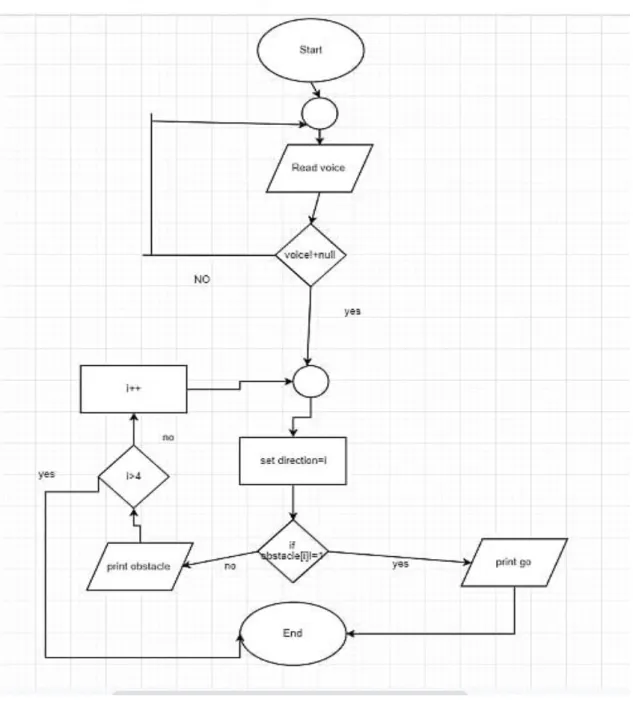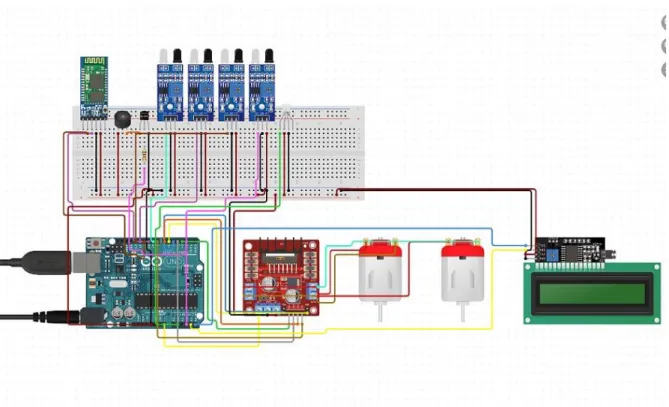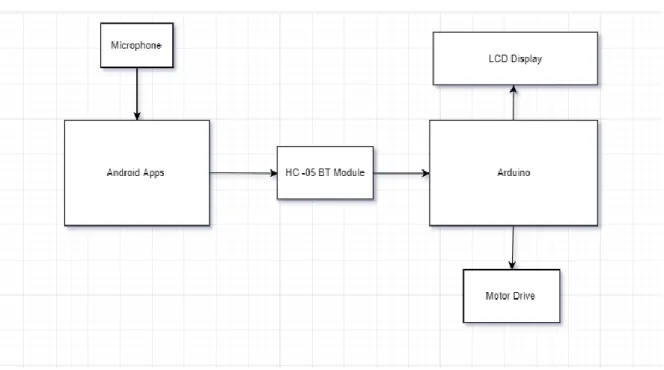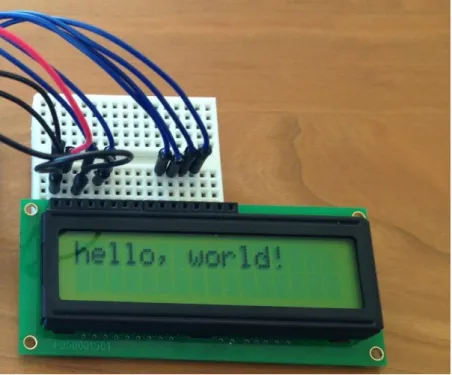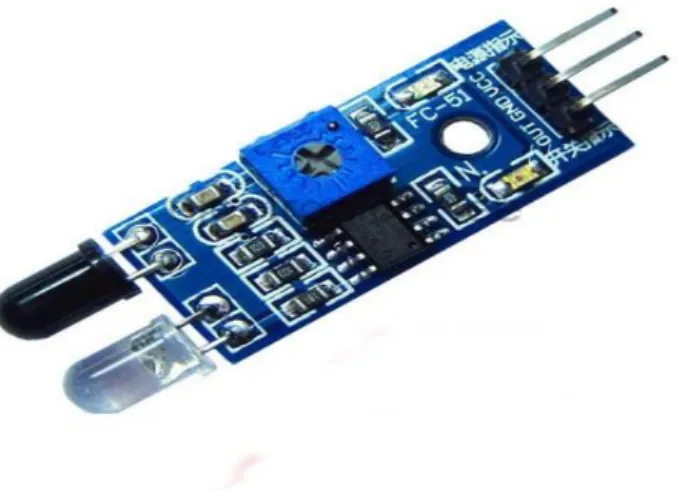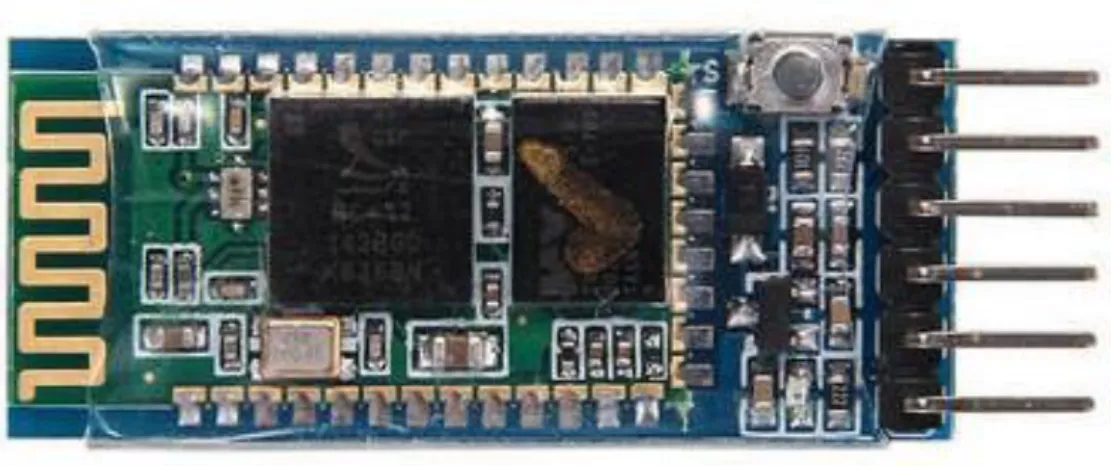SPEECH RECOGNITION ROBOT THROUGH DEVELOPMENT OF ARTIFICIAL INTELLIGENCE
BY
Md. Shakil Mahmud ID: 152-15-517
AND
Md. Rabius Sani Khan ID: 152-15-532
This Report Presented in Partial Fulfilment of the Requirements for the Degree of Bachelor of Science in Computer Science and Engineering.
Supervised By Ohidujjaman Tuhin
Lecturer
Department of CSE
Daffodil International University Co-Supervised By
Mr. Md. Reduanul Haque Lecturer
Department of CSE
Daffodil International University
DAFFODIL INTERNATIONAL UNIVERSITY DHAKA, BANGLADESH
APRIL 2019
APPROVAL
This Project titled “Speech recognition robot through development of artificial intelligence”, submitted by Md. Shakil Mahmud, ID No: 152-15-517, Md. Rabius Sani Khan, ID No: 152- 15-532 to the Department of Computer Science and Engineering, Daffodil International University has been accepted as satisfactory for the partial fulfilment of the requirements for the degree of Bachelor of Science in Computer Science and Engineering and approved as to its style and contents. The presentation has been held on 6th April, 2019.
BOARD OF EXAMINERS
Dr. Syed Akhter Hossain Chairman
Professor and Head
Department of Computer Science and Engineering Faculty of Science & Information Technology Daffodil International University
Dr. S M Aminul Haque Internal Examiner
Associate Professor & Associate Head
Department of Computer Science and Engineering Faculty of Science & Information Technology Daffodil International University
Saif Mahmud Parvez Internal Examiner
Lecturer
Department of Computer Science and Engineering Faculty of Science & Information Technology Daffodil International University
Dr. Mohammad Shorif Uddin External Examiner
Professor
DECLARATION
We hereby declare that, this project has been done by us under the supervision of Ohidujjaman Tuhin, Lecturer, Department of CSE Daffodil International University. We also declare that neither this project nor any part of this project has been submitted elsewhere for award of any degree or diploma.
Supervised by:
Ohidujjaman Tuhin Lecturer
Department of CSE
Daffodil International University
Co-Supervised by:
Mr. Md. Reduanul Haque Lecturer
Department of CSE
Daffodil International University
Submitted by:
Md. Shakil Mahmud ID: 152-15-517 Department of CSE
Daffodil International University
Md. Rabius Sani Khan ID: 152-15-532
Department of CSE
Daffodil International University
ACKNOWLEDGEMENT
First, we express our heartiest thanks and gratefulness to almighty God for His divine blessing makes us possible to complete the final year project successfully.
We really grateful and wish our profound our indebtedness to Supervisor Ohidujjaman Tuhin, Lecturer, Department of CSE Daffodil International University, Dhaka. Deep Knowledge & keen interest of our supervisor in the field of “Algorithm and Artificial Intelligence” to carry out this project. His endless patience, scholarly guidance, continual encouragement, constant and energetic supervision, constructive criticism, valuable advice, reading many inferior drafts and correcting them at all stage have made it possible to complete this project.
We would like to express our heartiest gratitude to Dr. Syed Akhter Hossain, Professor and Head, Department of CSE, for his kind help to finish our project and also to other faculty member and the staff of CSE department of Daffodil International University.
We would like to thank our entire course mate in Daffodil International University, who took part in this discuss while completing the course work.
Finally, we must acknowledge with due respect the constant support and patients of our parents.
ABSTRACT
In modern day we just don’t use machine, we are connected with it. We are not satisfied with our software industries. We need something more than that. We need a combination of software and hardware what can perform some work what we want, what we need and what we lack of. It should be something smart and effective. In this era the smartest thing is our smartphone. We just do not use it, we live with it. What if we make a hardware-based robot that can perform some intelligent work with the help of smartphone? What if we can use it via voice control and wirelessly. This paper contains and analyses the research, procedure and information about a robot with artificial intelligences, voice controller via smartphone.
TABLE OF CONTENTS
CONTENS PAGE
Board of examiners ii
Declaration iii
Acknowledgements iv
Abstract v
List of figures viii
CHAPTER
CHAPTER 1: INTRODUCTION
1-21.1 Introduction 1
1.2 Motivation 1
1.3 Objective 1
1.4 Expected Outcome 2
CHAPTER 2: BACKGROUND
3-42.1 Introduction 3
2.2 Related Works 3
2.3 Comparative Studies 3
2.4 Scope of the problem 3
2.5 Challenges 4
CHAPTER 3: REQUIREMENT SPECIFICATION
5-73.2 Circuit Diagram 6
3.3 Block Diagram 6
3.3 Descriptions of Robotic Parts 7
CHAPTER 4: PROGRAM COMPILATION
13-144.1 Hardware and Software Requirement Specification 13
4.2 Programming Language 13
4.3 Integrated Development Environment 14
CHAPTER 5: IMPLEMENTAION AND TESTING
15-165.1 Implementation of Robotic Vehicle 15
5.2 Implementation of Android Application 16
CHAPTER 6: CONCLUTION AND FUTURE SCOPE
1-36.1 Discussion and Conclusion 17
6.2 Future plan 17
REFERENCES
18APPENDIX
19-37LIST OF FIGURES
FIGURES PAGE NO
Figure 3.1: Process Diagram 5
Figure 3.2: Design of Circuit Diagram 6
Figure 3.3: Block Diagram 6
Figure 3.4.1: Arduino Uno 7
Figure 3.4.2: L298N Stepper Motor Drive 8
Figure 3.4.3: Gear Motor DC
Figure 3.4.4: I2C LCD monitor 16*2
8 9 Figure 3.4.5: IR obstacle sensor module.
Figure 3.4.6: Breadboard.
Figure 3.4.7: Wheel
9 10 10 Figure 3.4.8: LED light.
Figure 3.4.9: 9V rechargeable Battery.
Figure 3.4.10: HC-05 BT Module.
Figure 5.1: Robotic vehicle
11 11 12 15
CHAPTER 1 INTRODUCTION
1.1 Introduction
In this modern era, we want everything automated. We want physically our work be done. For this type of work, we need some robot that has some Intelligence. Without intelligence it can’t work properly. One important thing is we have to communicate with it. To make it simple we should make it remotely and naturally like gesture or by talking. Or we can use a smart handy device like a cross platform between us and robot. A smartphone is really a handy device.
1.2 Motivation
For a hardware-based work there are many challenges we face my problems. First dilemma was to choose a suitable microcontroller. There were many of those. We have chosen Arduino Uno for its low power consumption, durability, cheapness and availability [1]. Then there was another challenge to fix the exact project. Where we will apply our artificial intelligence. How it will understand natural languages.
After some research we have decided following features to keep in our robot:
1.we will make a robotic vehicle that can run or move.
2.It will sense the obstacle.
3.it understand our languages 4.It will make some decision.
1.3 Objectives
Our objective is our robotic vehicle can recognize voice command and give response so that we can easily interact with that vehicle. If we noted our objectives then we can describe it given below:
a. Robotic vehicle that can run and move.
b. Speech recognition program through artificial intelligence.
c. It can make some decision by its own.
d. Understand Natural Language
1.4 Expected Outcome
a. Control device by voice command.
b. Android application can understand Natural Language.
c. Android application is the medium of vehicle and user.
CHAPTER 2 BACKGROUND
2.1 Introduction
In this modern era, we want everything automated. We want physically our work be done.
People want to save their time. Keep their energy and make their work simple. For this type of work, we need some robot that has some Intelligence. Without intelligence it can’t work properly. One important thing is we have to communicate with it. To make it simple we should make it remotely and naturally like gesture or by talking.
Or we can use a smart handy device like a cross platform between us and robot. A smartphone is really a handy device. We will give command via smartphone and convert for the Arduino to perform some particular action.
2.2 Related Works
This project is materialized with Arduino and smartphone. Several projects are related with our project. But in some case, they are different like some of them are just controlled by android. or Some of them don't have Artificial intelligence.
1.In 2016, Vineeth Teeda, K.Sujatha, Rakesh Mutukuru spoke to a project where they wanted a system where Arduino will be controlled via voice. Where on board mic will take the input [2].
2. In 2017 Shivanand proposed a project that also based on Arduino and android. It’s also controlled by android app. They also used 4wd car chasing [3].
2.3 Comparative Studies
This project focused on how we can implement artificial intelligence in any micro controller and control it by our own natural gesture or words we can see from our related work section previous projects were costly and less user friendly.
2.4 Scope of the problem
We can get the idea from our project. This kind of projects has many applications. Now a days it is very important to use ai in our every particular work and we want ot communicate with
our machine by our natural languages. Then we can get the idea that idea that scope is not limited. Like we can use for education, medical purpose etc.
2.5 Challenges
In this project there are some challenges that we have to face:
a. Size problem b. Weight problem c. Power problem
d. Android app development in many sector e. Hardware and software combination.
CHAPTER 3
REQUIREMENT SPECIFICATION
3.1 Process Diagram
Figure 3.1: Process Diagram
3.2 Design of Circuit Diagram
Figure 3.2: Design of Circuit diagram.
3.3 Block Diagram
Figure 3.3: Block Diagram
3.4 Description of Robotic parts
3.4.1 Arduino
Arduino is a single board microcontroller. It is the brain of our projects. It can be used to control any hardware. We have connected all of our hardware with it. It’s an open source hardware licensed under LGPL or GPL [4]. Arduino doesn’t have any default operating system(os). Storage type is Flash and EEPROM and memory is SRAM [5].
Figure 3.4.1: Arduino Uno
3.4.2. L298N Stepper Motor Drive:
Stepper motor drive normally used for control any motor. It can provide 12-35 dc voltage to our targeted hardware. We connect this drive to our Arduino and we connect 4 dc gear motor with it.
Figure 3.4.2: L298N Stepper Motor Drive.
3.4.3. Gear Motor DC:
To run any wheel by electricity we need motor. To make this robot awe used 4 gear dc motor. It is more suitable for robot than any other motor. Every motor need 3V voltage to run [6].
Figure 3.4.3: Gear Motor DC
3.4.4. LCD Display 16*2:
We used LCD display to confirm the signal and texts which is sent to Arduino via HC-05 BT module. This 16*2 LCD display can print 2 lines. Each line can contain 16 character.
Figure 3.4.4: I2C LCD monitor 16*2.
3.4.5. IR obstacle sensor module
IR obstacle sensor module can detect obstacle by Infrared ray.we used four of this module to detect obstacle and take decision.
Figure 3.4.5: IR obstacle sensor module.
3.4.6. Breadboard
Breadboard is normally used for making circuit. To create parallel and series connection we used breadboard. All of the module is connected in this breadboard.
Figure 3.4.6: Breadboard.
3.4.7. Wheel
To run any car wheel is needed. We used four wheels to run this car which is connected with four gear motor.
3.4.8.LED light
We used some led light to check either some of our module is working or not.
Figure 3.4.8: LED light.
3.4.9 Battery
To run any electronics, we need power. To run our Arduino board, we needed 9v and for motor drive we used 2 9v battery. Totally we used 3 9v battery.
Figure 3.4.9: 9V rechargeable Battery.
3.4.10 HC-05
HC-05 BT Module is a Bluetooth module usually used for contact wirelessly between a short distance. We used this module in our project to connect our android with Arduino Uno.
Figure 3.4.10: HC-05 BT Module.
CHAPTER 4
PROGRAM COMPILATION
4.1 Hardware and Software Requirement Specification 4.1.1 Hardware
To create this project, we used several modules then we connect them with Arduino via different pin.0,1 pin is used respectively tx and rx of hc-05 bt module.3,4,5,6 is respectively used for motor driver’s n4, n3, n2, n1. Four IR obstacle detector is connected with 7,8,9 and 10.
Pin 11 is connected with Buzzer Module and pin 12 is connected with an LED.
Here is a diagram of our Arduino and integration of all of the tools.
4.1.2 Software
Arduino is an open source software for implementing code in Arduino. It is IDE. We write our Arduino’s code is here.
4.2 Programming Language 4.2.1 C
It is a medium level language is very important which have both feature of high-level and low- level programming language. we can write script for drivers and kernels. It also offers dynamic memory allocation. We use c for writing Arduino’s code.
4.2.2 Java
We use programming language Java for create our android application. So, I think it very important for create Android Application. We all know google introduce a platform Android Studio to android developer which is very user friendly. There have two combine language Java and XML. So, java is the comfortable language for create Android application.
4.2.3 XML
Extensible Mark-up Language is a text-based Mark-up language. XML tags identify the data and are used to store and organize the data which are used to display the data. XML code is use to create user interface of our Android Application. In the IDE Android Studio, we develop our Android Application. In Android Studio, XML is the language to crate interface.
4.3 Integrated Development Environment
4.3.1 Starter
As we said our robot is controlled by android based smartphone app. So, we developed an android app with android studio. Which is interfaced with Arduino.
4.3.2 Android Studio
Android Studio is the official IDE for developing Google’s android operating system’s apps.
For many reasons’ android is very popular for many types of applications. Especially for wireless programming, socket programming. In this project we need a device to convert the natural languages to signal. Android app will do the trick.
First, we developed GUI for our android app. These are the pictures from android studio of our app’s interfaces.
Then we developed the apps code according to our functionality.
CHAPTER 5
IMPLEMENTATION AND TESTING
5.1 Implementation of Robotic Vehicle
Figure 5.1: Robotic vehicle
We developed a program in our Arduino software that will run our robot. Arduino will act as the brain of the robot. On the other hand, our smartphone app will convert any natural signal to Arduino compatible signal.
In this case, the Android app will use Bluetooth module HC-05 and send the converted signal via exact serial no which is particularly set in the Arduino program.
In Android app, we used btsocket and some of activity override to take the voice command and send them to the Arduino.
Since Arduino is the brain of our robot it will decide either our robot will move or not. It will also determine the direction of the movement of the robot.
Our robot can move in four directions respectively left, right, front and back. Since it has sensors it can detect obstacles. When it detects obstacles then it won't run in that direction.
It can understand several commands like go forward, left, right, come, return, halt, dance, observe, etc.
For of its some command, it will choose the most suitable direction by itself. Like when we will say observe it will find the suitable direction.
As we said it has 4 wheels and 3 9v battery every battery is enough powerful to run its task. 9 v is for our Arduino board and others are for the motor drive which runs the dc motor, as a result, our wheel moves.
We can control the speed of the robot. We developed a different function with different delay value which controls the velocity of the car.
There is a reset command which will reset the values for the global variables.
5.2 Implementation of Android Application
As we said, we developed an android app which can perform many important tasks. It can convert and languages to text then it can send it to the Arduino to perform its particular action.
First, we have to connect a paired Bluetooth device. Then we will get our main interface. Here we can get a speak button. Then there will be a pop-up window that will take the audio and convert it to the text via google and internet.
CHAPTER 6
CONCLUSION AND FUTURE SCOPE
6.1 Discussion and Conclusion
Our proposed system gives us the concept of using embedded system in a purpose where our daily life will be improved, easier, effective. Where we can use smartphone, Bluetooth, embedded system in a single purpose integrated.
Of Course, we could use more modern wireless technology like Wi-Fi in this type of project and on-board controller system.
6.2 Future Plan
After completing this project, we can say that it was really a difficult task. There were many challenges. There are some features we didn’t add yet. Eventually we will add them. Following feature will be added in the future:
1. Grabbing hand 2. GPS
3. Use Raspberry Pie 4. Online live control 5. Wi-Fi control
References:
[1] https://en.wikipedia.org/wiki/Arduino
[2] https://www.ijeat.org/wp-content/uploads/papers/v5i6/F4684085616.pdf [3] https://microcontrollerslab.com/voice-controlled-robot-arduino/
[4] "Getting Started: FOUNDATION > Introduction". Arduino.cc [5] https://en.wikipedia.org/wiki/Arduino
[6] http://www.me.umn.edu/courses/me2011/arduino/technotes/dcmotors/motor-tutorial/
APPENDIX
APPENDIX A: ARDUINO CODE
Arduino Code Demonstration:
APPENDIX B: ANDROID CODE Android Code: Turbo control