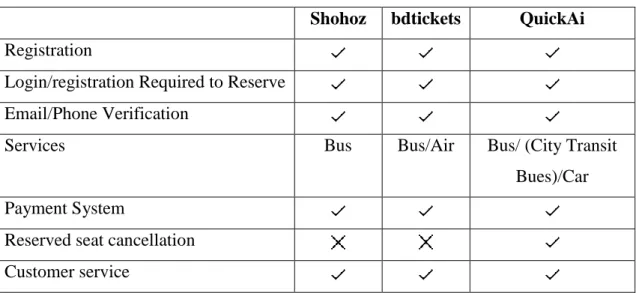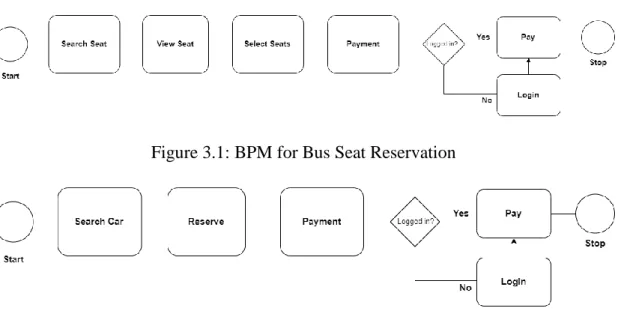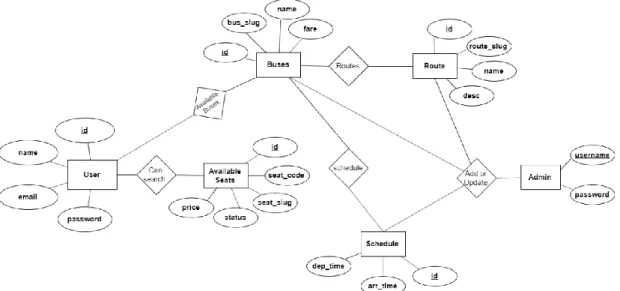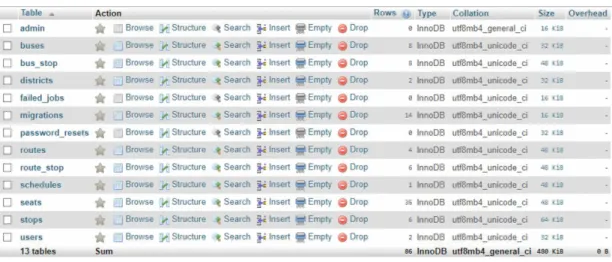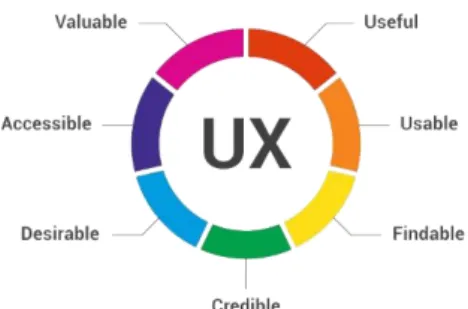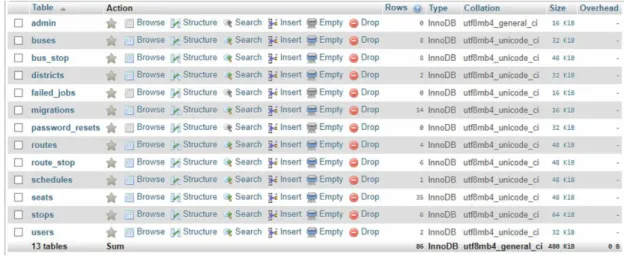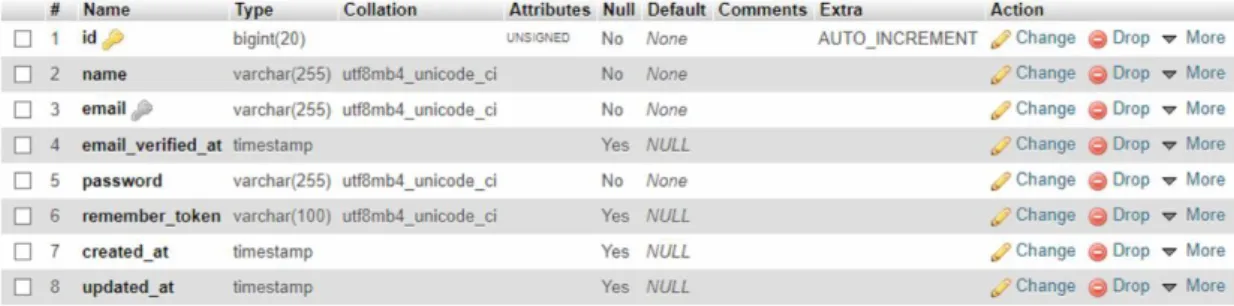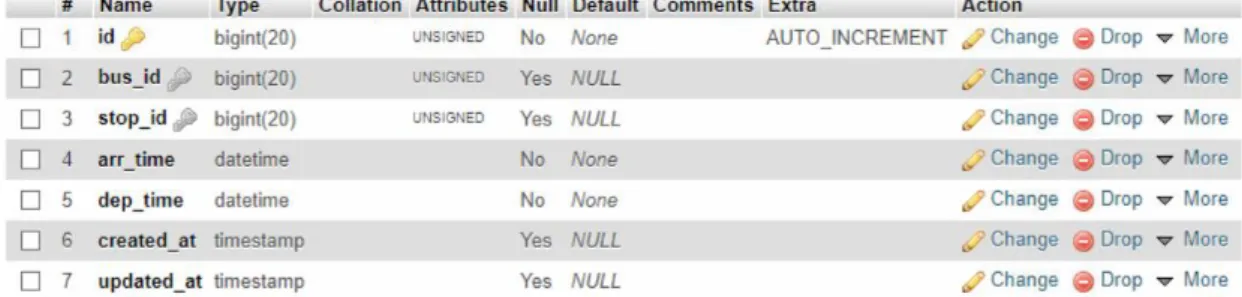There are many online applications available for bus seat reservation and anyone can book seats of their choice online at home. QuickAi is a web-based online seat reservation system for both bus and car to provide a comfortable and easy interface to the people, overrides the existing manual system. QuickAi has some features that differentiate our application from existing software/applications like; it also consists of cars and urban transit that run urban areas only.
By using our application, users can get hassle-free service at home that saves time and money. QuickAi provides features that a user can view available bus or tickets, price and other information to select seat from available seats at any time. Our application provides services for both long-distance buses and city buses operating inside cities. This web application can be very effective for those people who want to go on a trip or increase the business of transport companies.
QuickAi is a web-based online seat reservation system for both long-haul and short-haul buses and cars that will bypass the manual system. Also mention that our app provides the facility to book seats in buses plying in cities (city transport buses). There are already several seat booking apps available, but we tried to bring some features that might be useful for people or feel more comfortable using our app.
This will be very useful for employers, students or workers who have to stand in front of buses looking for empty seats.
Expected Outcome
Report Layout
Business Process Modeling (BPM), Use Case Diagram, Requirements Gathering and Requirements have been discussed here in Chapter Three. This chapter discusses the design of frond-end, back-end, how to interact with design and other things. This chapter five is about the detailed explanation of the database and test results and report.
This chapter briefly discusses some aspects of the web application and wishes for the project. What will be our next step of development, our future plan and handling of the project are discussed here.
BACKGROUND
- Introduction
- Related Works
- Comparative Studies
- Scope of the Project
- Challenges
Since the project QuickAi is about seat reservation or buying tickets, we have been working on this and experienced the demand of transport in Bangladesh and public suffering for seats to travel through city transport buses. It is clear that an easy system to reserve seats is needed if someone wants to go on a trip. So it is a good space to spread it over the people and make services available all over the country. During the development of our project, we sometimes encountered problems with the execution of the back-end code.
In particular, we are faced with a rather problematic challenge, especially in the part of booking application places.
REQUIREMENT SPECIFICATION
Business Process Modelling
- Software Requirements
- Hardware Requirements
As the MySQL database is used in the application to store information, so there must be Wi-Fi or mobile data connection, otherwise the application will not work.
Use Case Modeling and Description .1 System Model
- Use Case Diagram and Description
After registration, the user can enter the system using the phone number and password. After searching for available buses or seats, a list of available transport will appear and you can select any of the available buses/cars. Once a bus is selected, a seat selection table will appear and will be able to select any of the available seats and can update it if it has made any mistakes while selecting seats.
An admin can view all recent seat booking request where admin can check it, able to cancel booking by saving Terms and Conditions. A use case diagram is a graphical description of the interactions between the elements of a system and is a methodology used in system analysis to identify, clarify and organize system requirements [3]. A verification code will be sent to the phone number provided and must enter the code to verify it.
Brief Description: After successful login to the application, dashboard page will be the 1st page. Users can find reserved seat or car details and can cancel the reserved seat. Brief description: There a user will be able to find his/her account details and update their details.
Brief description: To search for available seats, you need to provide the source and destination, date and time, number of seats and the available seats and buses will appear on the next page. Brief description: Search for available cars at a specified date and time, and the next page will display a list of available cars and related information. Brief description: A list of available transport (bus/car) will be displayed with details of the transport name, source, destination, timetable and fare.
Brief Description: Users can select the available seats or update it from the seat selection chart. Brief description: Users able to pay for selected seats and the total fee can be paid directly from the application. Brief Description: However, an admin has full access to the app, so admin can add Shipping, Route, Fares, Available Seats etc.
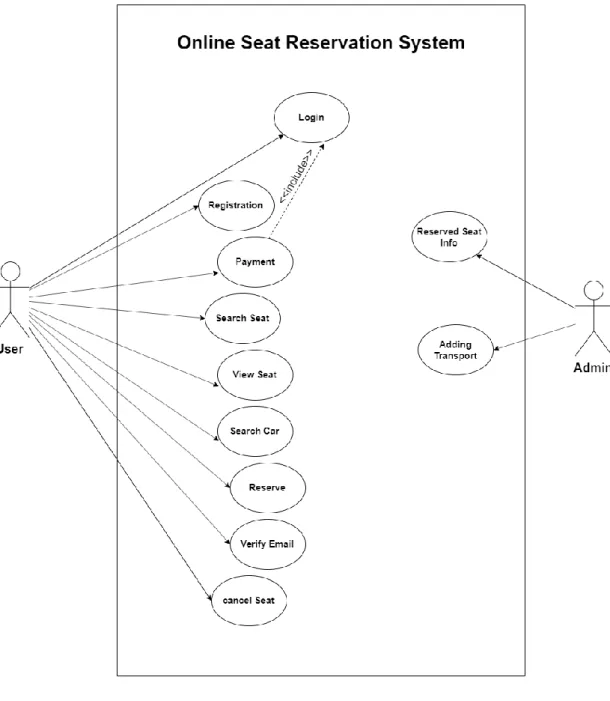
Logical Data Model
DESIGN SPECIFICATION
- Front-end Design
- Back-end Design
- Implementation Requirements
- PHP 2. CSS
The success of an app largely depends on the user experience, and interaction design is a part of it. It consists of the logo at the top, then the menu that links all the pages of the website such as Login, Register, Search, Contact and other pages. From the login screen, users can login to the applications user panel by entering their email/phone number and password.
If there are any machines available that the search is available, then this will be displayed on the second screen. There is seat selection chart designed to easily select or update seats and users can select seats as mentioned while searching for available seats. This is the user's profile where they can find all the information they submitted during registration and must fill in all the other fields that are not filled in.
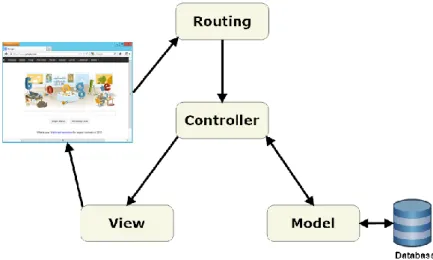
IMPLEMENTATION AND TESTING
Implementation of Database
- User
- Registration Page
- Dashboard Page
- Search Car
- Payment
- Login Page
- Add Transport
When users click on the Register button, an email with a verification code will be sent to the email address provided. Registered email and password are required to login to the app and then they can enjoy the seat reservation features of the app. The dashboard page of the user panel shows recent bus and car booking information.
To book a seat, user can search for seat by entering the required field as Source and destination, date and time, seat quantity. There is also car booking feature where users can book to travel with family and friends. They can search cars for the destination place coming in with the pick up date and time.
After selecting the seat you have to pay the total cost for tickets and for this user you have to login and then pay it. After a successful payment procedure, an invoice containing information about the ticket or seat reservation is generated and a confirmation message is sent to the customer's phone so that they can download the invoice in PDF file format. To log in to the admin panel of the website, you need to enter the username and password.
Interaction of the system with people is very important and we have worked on it for the better user experience and interaction.
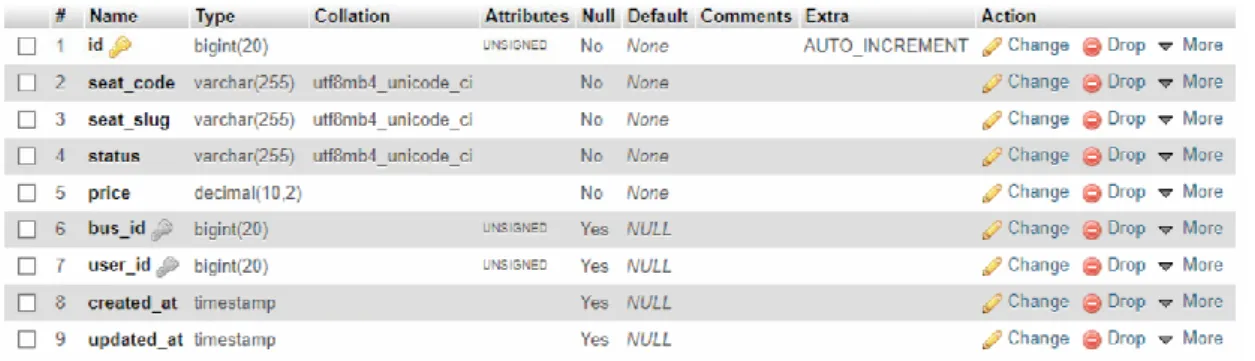
Testing Implementation
Test Results and Reports
CONCLUSION AND FUTURE SCOPE
Discussion and Conclusion
Scope for Further Developments
APPENDIX