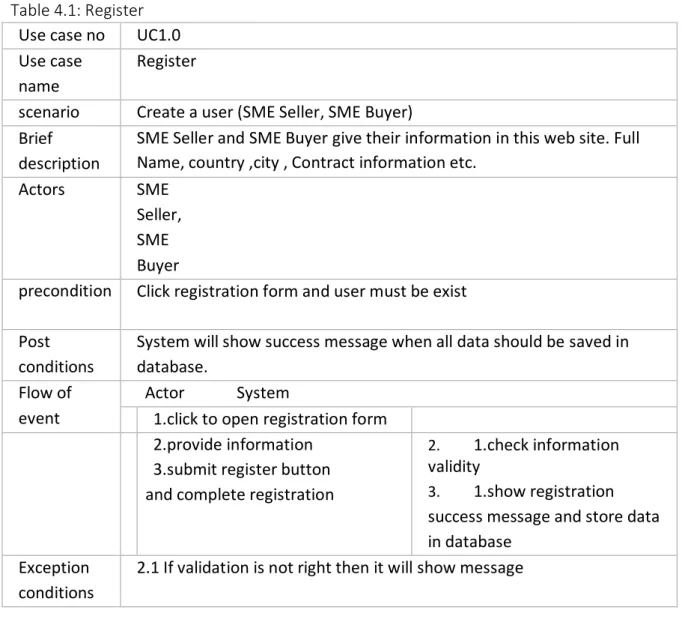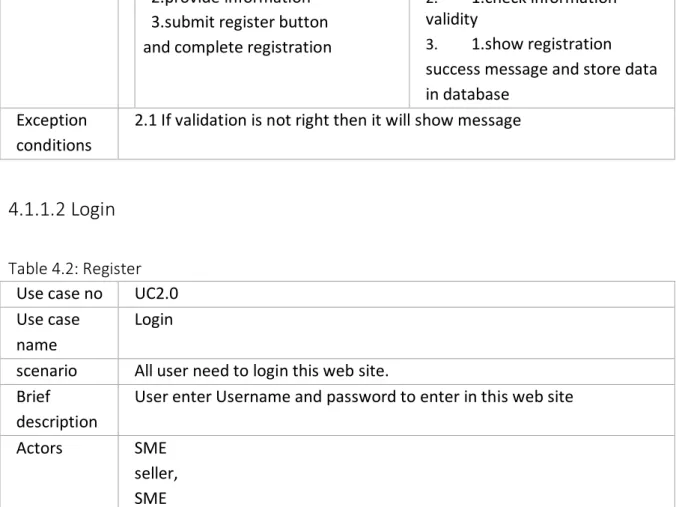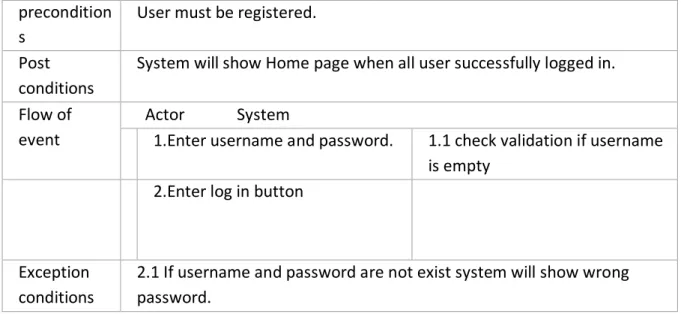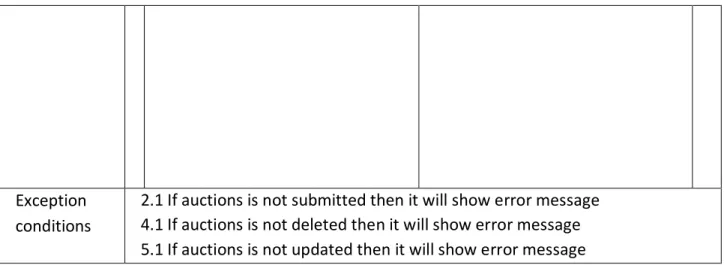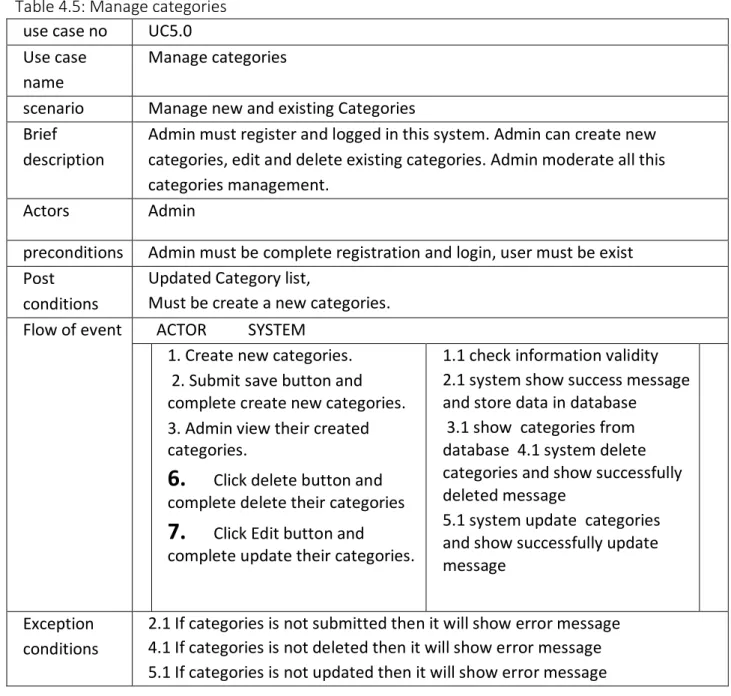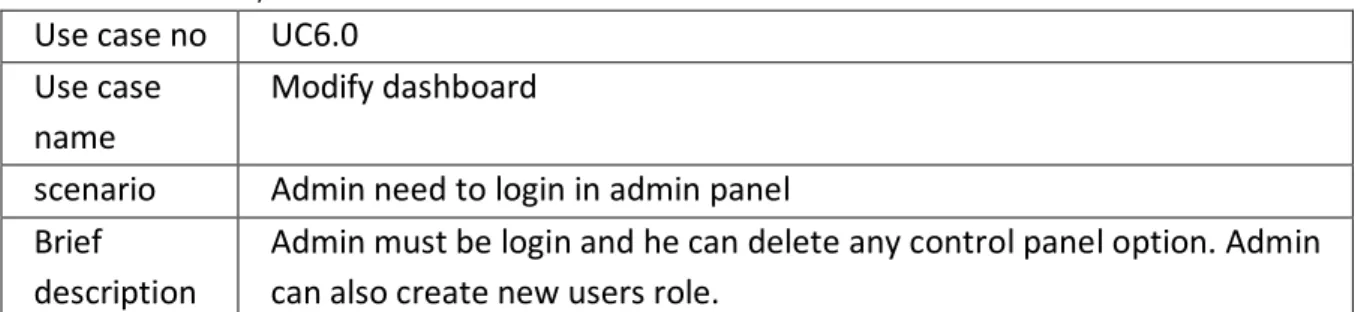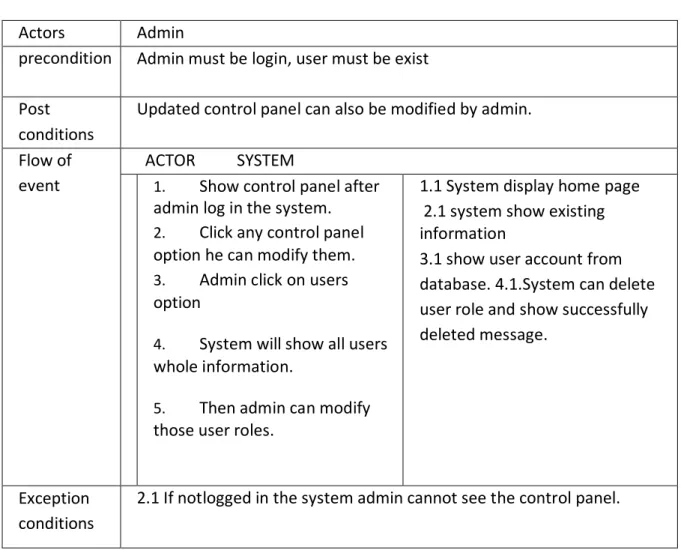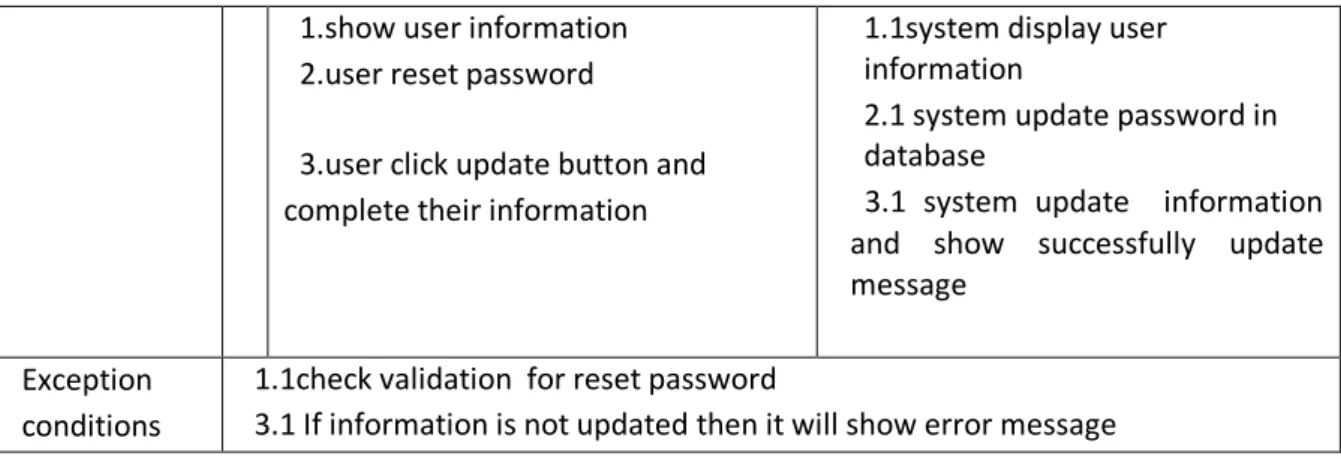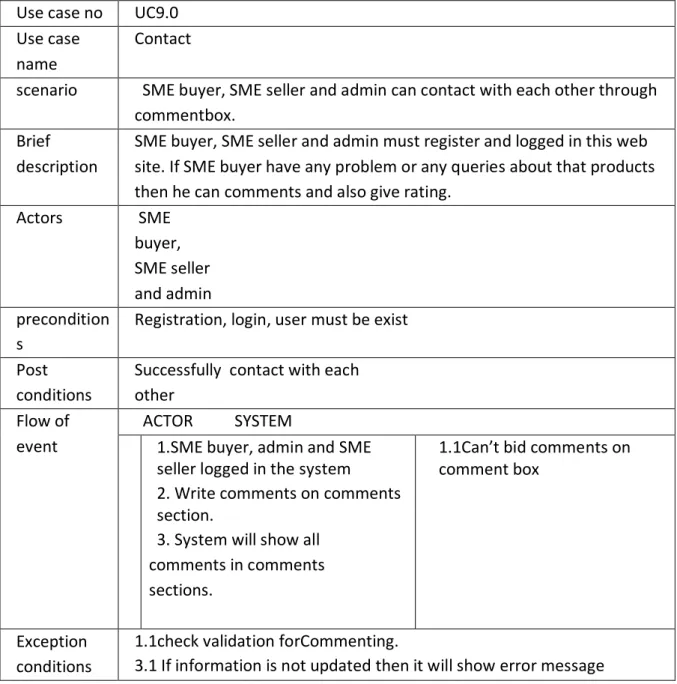Project Title
Helping hand Auctions
Supervised by
Ms. Nusrat Jahan Senior Lecturer
Department Of Software Engineering Daffodil International University
Submitted by
Naznin Naher Akhi (161-35-1540)
Department Of Software Engineering Daffodil International University
Department of Software Engineering
DAFFODIL INTERNATIONAL UNIVERSITY
Fall – 2019
i
©Daffodil International University
APPROVAL
This thesis titled on “Helping Hand Auctions (Bangladesh Perspective) ”, submitted by
Naznin Naher Akhi, 161-35-1540to the Department of Software Engineering, Daffodil International University has been accepted as satisfactory for the partial fulfilment of the requirements for the degree of Bachelor of Science in Software Engineering and approval as to its style and contents.
BOARD OF EXAMINERS
--- Prof. Dr. Touhid Bhuiyan
Professor and Head
Department of Software Engineering
Faculty of Science and Information Technology Daffodil International University
Chairman
--- Name of Internal Examiner
Designation
Department of Software Engineering
Faculty of Science and Information Technology Daffodil International University
Internal Examiner 1
--- Name of Internal Examiner 2
Designation
Department of Software Engineering
Faculty of Science and Information Technology Daffodil International University
Internal Examiner 2
--- Name of External Examiner
Designation
Name of the Department Name of the University
External Examiner
II
©Daffodil International University
DECLARATION
III
©Daffodil International University ACKNOWLEDGEMENT
At first I am exceptionally thankful to my God-like that he have allowed me to stroll through conclusive year. In my earlier year of my college life I have learnt neighbourliness, ethical quality and so on. For this I am appreciative to the majority of my instructors.
I am exceptionally thankful to my dad, he generally moves me and dependably offers an incentive to my supposition. My mom, who is a perfect ladies to me and my most loved individual, has constantly given me fearlessness and monstrous love. I am exceptionally appreciative to guardians for their enormous love and fondness.
I am extremely appreciative to my chief, Nusrat Jahan for allowing to work with this
undertaking. In the season of working with this undertaking now and again I got a few
impediments. For defeating from this impediments, a portion of my companions are
dependably there other than me. Uncommonly, I am exceptionally appreciative to my
companions they generally gives me fearlessness to walk and I have took in numerous things
from them.
IV
©Daffodil International University ABSTRACT
The buying and selling products and services by business and consumers through an electronic medium,
without using any paper documents. Consumers looking to purchase products visit the side and search the
available products. The consumer purchases the products and the seller is responsible for delivering the
product. The business that plays the middleman usually requires a transaction fee from either the seller or
buyer
V
©Daffodil International University
Contents
APPROVAL ... i
DECLARATION ... ii
ACKNOWLEDGEMENT ... iii
ABSTRACT ... iv
1. INTRODUCTION ... 1
1.1. ProjectOverview... 1
1.2. The Purpose of the project ... 1
1.2.1. Background of the project Effect ... 1
1.2.2. Goals of the projects ... 1
1.3 Beneficiaries and Benefitsfor SME Seller and Buyer ... 1
2. PROJECT PLANNING ... 2
2.1. Project Scenario ... 2
2.1.1. Scenario 1:- User (Admin) Based ... 2
2.1.2. Scenario 2:- User (Seller) Based ... 3
2.1.3. Scenario 3:- User (Byer) Based ... 3
2.2. Stakeholders ... 3
2.2.1. The Admin ... 3
2.2.2. The Seller ... 4
2.2.3. The buyer ... 4
2.3. Mandated Constraints ... 4
2.3.1. Budget Constraints ... 4
2.4. Project Schedule ... 4
2.4.1. Gantt chart ... 4
2.4.2. Release Plan/Milestone ... 5
3. Requirements Specifications ... 5
3.1. Functionalities ... 5
3.1.1. Registration (FRQ001) ... 6
3.1.2. Login - Admin (FRQ002) ... 6
3.1.3. Login - user (FRQ003) ... 6
3.1.4. Search Auctions (FRQ004) ... 7
3.1.5. Post products (FRQ005 ... 7
3.1.6. Add categories (Admin) (FRQ006) ... 7
3.1.7. Modify selling products (user) (FRQ007) ... 7
3.1.8. Delete selling productsseller (FRQ008) ... 7
3.1.9. Delete User account (admin) (FRQ009) ... 7
VI
©Daffodil International University
3.1.10. Manage account (user) (FRQ010) ... 8
3.1.11. Reset password: user, admin (FRQ011) ... 8
3.1.12. Logout: Admin Logout, user Logout ... 8
3.2. Data Requirements ... 8
3.3. Performance Requirements ... 9
3.3.1. Speed and Latency Requirements ... 9
3.3.2. Precision or Accuracy Requirements ... 9
3.3.3. Capacity Requirements ... 9
3.4. Dependability Requirements ... 9
3.4.1. Reliability Requirements ... 9
3.4.2. Availability Requirements ... 10
3.4.3. Robustness or Fault-Tolerance Requirements ... 10
3.4.4. Safety-Critical Requirements ... 10
3.5. Maintainability and Supportability Requirements ... 10
3.5.1. Maintenance Requirements ... 10
3.5.2. Supportability Requirements ... 10
3.5.3. Adaptability Requirements ... 10
3.5.4. Scalability or Extensibility Requirements ... 10
3.6. Security Requirements ... 10
3.6.1. Access Requirements ... 10
3.6.2. Integrity Requirements ... 11
3.6.3. Privacy Requirements ... 11
3.7. Look and Feel Requirements ... 11
3.7.1. Appearance Requirements ... 11
3.7.2. Style Requirements ... 11
4. SYSTEM ANALYSIS AND DESIGN ... 12
4.1. Use Case ... 12
4.1.1. Use Case diagram ... 12
4.1.1.1. Register ... 13
4.1.1.2 Login ... 13
4.1.1.3 Manage Auctions ... 14
4.1.1.4 Search Auction ... 15
4.1.1.6 Modify Dashboard ... 16
4.1.1.7 Modify Account ... 17
4.1.1.8 Purchase products ... 18
4.1.1.9. Contact ... 19
4.1.2. Use case: Admin ... 20
VII
©Daffodil International University
4.1.3. Use case: SME Seller ... 21
4.1.4. Use case: SME Buyer ... 21
4.2. Activity Diagram... 22
4.2.1. Login ... 22
4.2.2. Registration... 23
4.2.3.Manage Accounts: ... 23
4.2.4. Manage Categories ... 24
4.2.5. Manage Auctions ... 25
4.2.6. Search Auctions: ... 26
4.2.7. Purchase Products:... 27
4.2.8. Contact: ... 28
4.2.9. Modify dashboard: ... 29
4.3. Sequence Diagram ... 30
4.3.1. Login (Admin, SME seller, SME buyer) ... 31
4.3.2. Registration (SME seller, SME buyer) ... 31
4.3.3. Manage Categories ... 32
4.3.4. Manage Auctions ... 33
4.3.5. Search Auctions... 34
4.3.6. Purchase Products... 35
4.3.7. Contact ... 36
4.3.8. Manage Accounts ... 38
4.3.9. Modify dashboard ... 39
5. DESIGN and DEVELOPMENT ... 40
5.1. Design and Implementation Constraints... 40
5.1.1. System Language ... 40
5.1.2. Database Design or Architecture ... 40
5.2. Development Tools and Technology ... 40
5.2.1. User Interface Technology ... 40
5.2.2. Implementation Tools and Platforms ... 40
5.3. Class Diagram ... 41
5.4. Database Design ... 42
6. TEST PLANS ... 43
6.1. Testing Features ... 43
6.1.1. Features to be tested ... 43
6.1.2. Features not to be tested ... 44
6.2.Testing Strategies ... 44
6.3. Test Cases ... 44
VIII
©Daffodil International University
6.3.1. Test Case Module-1: Registration ... 44
6.3.1.1. State Transition Diagram ... 44
6.3.1.2. Test Case Table ... 44
6.3.2. Test Case Module 2: Login ... 46
6.3.2.1. State Transition Diagram ... 46
6.3.2.2. Test Case Table ... 46
6.3.3. Test Case Module 3: Add Auctions ... 47
6.3.3.1. State Transition Diagram ... 47
6.3.3.2. Test Case Table ... 47
6.3.4.1. State Transition Diagram ... 48
6.3.4.2. Test Case Table ... 48
6.3.5. Test Case Module-3: Reset Password ... 49
6.3.5.1. State Transition Diagram ... 49
6.3.5.2. Test Case Table ... 49
6.4. Testing Deliverables ... 50
6.4.1. Project Status Report ... 50
7.User Manual ... 51
7.1. Registration Page ... 51
7.2. Login ... 52
7.3. Create New Category(Admin)... 53
7.4. Edit New Category(Admin) ... 53
7.5. Delete Category(Admin) ... 54
7.6.Category List(Admin) ... 54
7.7. All users list(Admin) ... 55
7.8. All Auctions list(SME Seller) ... 55
7.8. Create new Auctions (SME Seller) ... 56
7.8. Edit Auctions (SME Seller) ... 56
7.9. Users Details(Admin) ... 57
7.10. User Personal info(SME seller, SME buyer) ... 57
7.11. All Auctions list(SME seller, SME buyer) ... 58
7.12. Bidding and reviews(SME buyer) ... 59
8. Project Summary ... 60
8.1. Summary ... 60
8.2. Limitations ... 60
8.3. Obstacles and Achievements ... 60
8.4. Future Scope ... 60
8.5. GitHub Link: ... 60
IX
©Daffodil International University
8.6. References: ... 61
List of Table
Table-2.1: Release Plan/Milestone... 5Table-3.1: Functionalities ... 5
Table-3.2: Data Requirements ... 8
Table-3.3: Speed and Latency Requirements ... 9
Table-3.4: Precision or Accuracy Requirements ... 9
Table-3.5: Capacity Requirements ... 9
Table-3.6: Reliability Requirements ... 9
Table-3.7: Availability Requirements... 10
Table-3.8: Robustness or Fault Tolerance Requirements ... 10
Table-3.9: Maintenance Requirements ... 10
Table-3.10: Supportability Requirements ... 10
Table-3.11: Access Requirements ... 11
Table-3.12: Privacy Requirements ... 11
Table-3.13: Appearance Requirements ... 11
Table-3.14: Style Requirements ... 11
Table 4.1: Register ... 13
Table 4.2: Register ... 13
Table 4.3: Manage Auctions ... 14
Table 4.4: Search auctions ... 15
Table 4.5: Manage categories ... 16
Table 4.6: Modify dashboard ... 16
Table 4.7: Modify Account ... 17
Table 4.8: Purchase products ... 18
Table-6.1: Feature to be tasted ... 43
Table-6.2: Feature not to be tasted ... 44
Table-6.3: Test Case Registration ... 44
Table-6.4: Test Case Login ... 46
Table-6.5: Test Case Add Auctions ... 47
Table-6.6: Test Case Search Auctions ... 48
Table-6.7: Test Case Reset Password ... 49
Table-6.8: Project Status Report ... 50
List of Figure
Fig-2.01: Gantt chart... 4Fig-4.01: Use Case Diagram of Helping Hand Auctions ... 12
Fig-4.02: Actor Perspective Use Case Admin ... 20
Fig-4.03: Actor Perspective Use Case SME seller ... 21
Fig-4.04: Actor Perspective Use Case SME buyer... 22
Fig-4.05: Log in Activity Diagram ... 23
Fig-4.06: Registration Activity Diagram ... 23
Fig-4.07: Manage Accounts Activity Diagram ... 24
Fig-4.08: Manage categories Activity Diagram ... 25
X
©Daffodil International University
Fig-4.09: Manage Auctions Activity Diagram ... 26
Fig-4.10: Search auctions Activity Diagram ... 27
Fig-4.11: Purchase Products Activity Diagram ... 28
Fig-4.12: Contact Activity Diagram ... 29
Fig-4.13: Modify dashboard Activity Diagram ... 30
Fig-4.14: Login Sequence Diagram ... 31
Fig-4.15: Registration Sequence Diagram ... 32
Fig-4.16: Manage categories Sequence Diagram ... 33
Fig-4.17: Manage auctions Sequence Diagram ... 34
Fig-4.18: Search Auctions Sequence Diagram ... 35
Fig-4.19: Purchase Products Sequence Diagram ... 36
Fig-4.20: Contact Auctions Sequence Diagram ... 37
Fig-4.21: Manage Accounts Auctions Sequence Diagram ... 38
Fig-4.22: Modify Dashboard Sequence Diagram ... 39
Fig-5.01: Class Diagram ... 41
Fig-5.02: Database Design Diagram... 42
Fig-6.01: State Transition Diagram (Registration) ... 44
Fig-6.02: State Transition Diagram (Login) ... 46
Fig-6.03: State Transition Diagram (Add Auctions) ... 47
Fig-6.04: State Transition Diagram (Search Auctions) ... 48
Fig-6.03: State Transition Diagram (Reset Password) ... 49
1
©Daffodil International University
Chapter-1: Introduction
1. INTRODUCTION
1.1. ProjectOverview
In our country farmers face problems to selling products and general people face problem to find authentic food or poison free food stuff. Usually farmers suffer a lot to selling their products in market place, they don’t get enough price or wages for their hard work. This kind of marketing is very much time consuming and costly for farmers. Now farmers can easily sell their products and people can find their authentic production through online. Find authentic food stuff is a process of organizing the searching information easily. It provides the scope for farmers and people such as buying and selling products from this site.
1.2. The Purpose of the project
The buying and sellingproducts and services by business and consumers through an electronic medium, without using any paper documents. Farmers will be able to earn more at a lower cost.
1.2.1. Background of the project Effect
There is a common problem most of the people in Bangladesh are to find to finding authentic food stuff in market place. It is very much time consuming and costly for people. The majority of our people finding food at local market in Dhaka city. There have some website in our country [1] chaldal.com [2] Bikroy.com etc. I want to developed a website find authentic village food stuff and add some new features in future .People can also reviews their products if the product is bad in quality. People can also verify seller’s information through agents.
1.2.2. Goals of the projects
Helping hand auctions System will be used to buying and selling food products. Admin will use it to maintain the system and they will access all the function in this system. Helping hand auctions will provide different facilities to a farmers, people. It is too fast and safe process. People are search for products and manage their account. Farmers sell their products and manage their account. Using this system people easily find authentic food stuff and farmers can easily sell their products. It also save time and cost. All this data is logged in the database.
1.3 Beneficiaries and Benefitsfor SME Seller and Buyer
This projects are mainly beneficiaries for farmers and peoples. Benefits are,
2
©Daffodil International University
•
Helping hand auctions is fully functional and flexible.
•
It is very easy to use.
•
It saves a lot of time, money.
•
People can easily search their desirable products.
•
Admin keep the users record
•
Farmers can easily sell their products and people can find their authentic production through Helping hand auctions.
Chapter-2: Project Planning
2. PROJECT PLANNING
2.1. Project Scenario
The buying and selling products by business and consumers through an electronic medium, without using any paper documents. Consumers looking to purchase the products and seller is responsible for delivering the product. SME seller log in to the system. System will show the home page where everyone’s posted post will be shown. The seller will select the auctions option to sell his product and fill up all the requirements. System will show the selling products in home page. After successfully posted, SME buyer will log in the system and choose his/her desirable products. Then buyer bid the products with his expected values. Bided products will be show in purchase bid option. If the seller gets the value of his product exactly then he will approve the request of the buyer.
After approving, admin locked the products bid in trade list that no one can bid/purchase the products.
Buyer send money receipt of band and then admin will give permission to ship that product.
2.1.1. Scenario 1:- User (Admin) Based
Rafiq is one of the systems operating admin of Helping Hand Auctions. She can manage the system.
•
He login to the system.
•
He can see the Buyer and seller account information.
•
He can see seller’s post for their products.
•
He can delete products categories and also delete their account.
3
©Daffodil International University
•
He can add products categories.
•
He can see all the comments in control panel.
•
He can add or delete roles of the stakeholders.
•
Then he can log out from the system.
2.1.2. Scenario 2:- User (Seller) Based
Abdul is a farmer who wants to sell his products. That’s why she decided to visit this site.
Abdul registered in the system.
He login to the system.
He can see auctionsgoods and search by his needs.
He can edit her profile, reset password, publish her circular for find tutor and he can edit and delete her auctions.
He create new auction to sell his products.
He can also delete or edit that auctions.
Then he can log out from the system.
2.1.3. Scenario 3:- User (Byer) Based
Aziz is a tutor who wants to buy products for his child from Helping hand Auctions that’s why he decided to visit this site.
Aziz registered in the system.
He login to the system.
He can see all posted auctions and search by her needs.
He can edit her profile, reset password, purchase hisproducts for buy them and he can bid that products.
Then he can log out from the system.
2.2. Stakeholders
2.2.1. The Admin
Delete post
Delete account
View user auctions
View user account information
Create categories
4
©Daffodil International University
Create roles 2.2.2. The Seller
View and Search auctions information
Edit account, reset password.
Add, delete, and edit auctions post for selling.
2.2.3. The buyer
View and Search auctions of his desirable products.
Buy their products at desirable price.
Edit account, reset password
Add, delete, edit circular for tuitions
2.3. Mandated Constraints
2.3.1. Budget Constraints
Primary budget – 15k
Yearly maintenance cost – 20k Total estimated cost – 30k
2.4. Project Schedule
2.4.1. Gantt chart
Fig-2.01: Gantt chart
5
©Daffodil International University
2.4.2. Release Plan/Milestone
Table-2.1: Release Plan/Milestone
Task No Task Name Time
1 Requirements gathering and analysis 2 week
2 Project proposal 1 week
3 Database design 1 week
4 UI design 1 week
5 Implementing 2 week
6 Testing 2week
7 Evaluating the project 1week
CHAPTER 3-REQUIREMENTS SPECIFICATIONS
3. Requirements Specifications
3.1. Functionalities
Table-3.1: Functionalities
FRQ_ID FRQ_Name Description Priority
FRQ-001 Registration The module will provide the
reports of the registered users
Medium
FRQ-002 Login(admin) The module will provide the
reports of the logged in users
High
FRQ-003 Login(user) The module will provide the
reports of the logged in users
High
FRQ-004 Search Auctions The module will provide the
reports of the searching buyer and seller
Medium
FRQ-005 Post products The module will provide the
reports of the Post products
Medium
FRQ-006 Add categories (Admin) The module will provide the
reports of addproducts Categories.
High
6
©Daffodil International University
FRQ-007 Modify selling
products(seller)
The module will provide the reports of modify selling products
Medium
FRQ-008 Delete
selling products (seller)
The module will provide the reports of delete selling products
Medium
FRQ-009 Delete User account
(admin)
The module will provide the reports of admin delete user account
Medium
FRQ-010 Manage account
(user)
The module will provide the reports of manage account
Medium
FRQ-011 Reset password The module will provide the
reports of user reset password
Medium
FRQ-012 Buy products(user) The module will provide the
reports of users buying products
Medium
3.1.1. Registration (FRQ001) Feature:
The module will provide the reports of the registered users. Adds new user. Report:
The module will provide the reports of the registered users. Adds new user.
3.1.2. Login - Admin (FRQ002)
Feature:
This system will be able to give permission to access the admin panel to the admin. Admin can access admin panel in the system.
Report:
The module will provide the reports of all the logged in admin.
3.1.3. Login - user (FRQ003)
Feature:
This system will be able to give permission to access the website to the registered users. Prevent unregistered users to access the system.
Report:
The module will provide the reports of all the logged in users.
7
©Daffodil International University
3.1.4. Search Auctions (FRQ004) Feature:
The module will be available for all users.
Report:
The module will provide the report for the searching auctions details of the system.
3.1.5. Post products (FRQ005 Feature:
The module will be available for sellers.
Report:
The module will provide the report for the posting auctions details of the system.
3.1.6. Add categories (Admin) (FRQ006) Features:
This module will be added by Admin.
Report:
The module will provide the report of add their circular.
3.1.7. Modify selling products (user) (FRQ007) Features:
This module will be updated by user.
Report:
The module will provide the report of updated their own selling products.
3.1.8. Delete selling productsseller (FRQ008) Feature:
This module will be updated by admin.
Report:
The module will provide the report for delete selling products.
3.1.9. Delete User account (admin) (FRQ009) Feature:
This module will be updated by admin.
Report:
8
©Daffodil International University
The module will provide the report for delete user account.
3.1.10. Manage account (user) (FRQ010) Feature:
This module will be updated by user.
Report:
The module will provide the report for update their profile.
3.1.11. Reset password: user, admin (FRQ011) Feature:
The module will be available for the reset password users and admin.
Report:
The module will provide the report for the reset password.
3.1.12. Logout: Admin Logout, user Logout Feature:
This software will be able to close the connection between user and system. All users can’t access the system any further when they are logged out.
Report:
The module will provide the report for the logged in and logged out users in the system.
Give information to the system that users don’t have any permission to access the system now. Just they can view the site.
3.2. Data Requirements
Table-3.2: Data Requirements
No Description01 Admin have to insert the login credentials accurately otherwise system will show an error with message.
02 App users have to insert the registration credentials accurately otherwise the app will show an error with message.
03 App users have to insert the login credentials accurately otherwise the app will show an error with message.
9
©Daffodil International University
3.3. Performance Requirements
It’s very important to maintain the performance of the project. To ensure a good performance, this project have to meet some requirements which will ensure a good performance.
3.3.1. Speed and Latency Requirements
Table-3.3: Speed and Latency Requirements
No Description01 The system should load the data from server in maximum 2 second.
02 The system should upload the data to the server in maximum 1 second.
03 The system must have a high speed of manipulation data and reply to the user request.
3.3.2. Precision or Accuracy Requirements
Table-3.4: Precision or Accuracy Requirements
No Description01 The input data should be validate when User or admin provide data to the system
3.3.3. Capacity Requirements
Table-3.5: Capacity Requirements
No Description
01 The system will manage all the inserting data in database.
02 The server database size must be able to load the system data.
3.4. Dependability Requirements
3.4.1. Reliability Requirements
Table-3.6: Reliability Requirements
No Description01 The Message must be depend on the insertion of new data in the server
10
©Daffodil International University
3.4.2. Availability Requirements
Table-3.7: Availability Requirements
No Description
01 The system should work 24 hours a day
02 The system must be updated regularly
3.4.3. Robustness or Fault-Tolerance Requirements
Table-3.8: Robustness or Fault Tolerance Requirements
No Description01 If the system has been crashed, it should not be more than an hour.
3.4.4. Safety-Critical Requirements
No visible safety-Critical requirements
3.5. Maintainability and Supportability Requirements
3.5.1. Maintenance Requirements
Table-3.9: Maintenance Requirements
No Description
01 The system maintenance should be quick
02 System helps to update the accounts information and member info at any time.
3.5.2. Supportability Requirements
Table-3.10: Supportability Requirements
No Description
01 The system maintenance should be quick
02 System helps to update the accounts information and member info at any time.
3.5.3. Adaptability Requirements
No visible adaptability requirements
3.5.4. Scalability or Extensibility Requirements
No visible adaptability requirements
3.6. Security Requirements
3.6.1. Access Requirements
11
©Daffodil International University Table-3.11: Access Requirements
No Description
01 To get access to the system, the system provides
authorization/authentication way.
3.6.2. Integrity Requirements
To protect credentials of user from being stolen, all passwords are stored in encrypted form. The Requirements significantly reduces the value of stolen user credentials, it’s not easy to decrypt the password.
3.6.3. Privacy Requirements Table-3.12: Privacy Requirements
No Description
01 All private data will be protected
3.7. Look and Feel Requirements
3.7.1. Appearance Requirements
Table-3.13: Appearance Requirements
No Description
01 The user interface must be attractive 02 The user interface must be user friendly 03 The user interface must be user interactive
3.7.2. Style Requirements
Table-3.14: Style Requirements
No Description
01 The styling of the elements of the web based user interface will be defined using CSS, JavaScript and bootstrap
12
©Daffodil International University
CHAPTER 4 -SYSTEM ANALYSIS & DESIGN
4. SYSTEM ANALYSIS AND DESIGN 4.1. Use Case
A use case diagram is a graphic depiction of the interactions among the elements of a system. A use case is a methodology used in system analysis to identify, clarify and organize system requirements.
4.1.1. Use Case diagram
Fig-4.01: Use Case Diagram of Helping Hand Auctions
13
©Daffodil International University
4.1.1.1. Register
Table 4.1: Register Use case no UC1.0 Use case
name
Register
scenario Create a user (SME Seller, SME Buyer) Brief
description
SME Seller and SME Buyer give their information in this web site. Full Name, country ,city , Contract information etc.
Actors SME
Seller, SME Buyer
precondition Click registration form and user must be exist Post
conditions
System will show success message when all data should be saved in database.
Flow of event
Actor System
1.click to open registration form 2.provide information
3.submit register button and complete registration
2.
1.check information validity
3.
1.show registration success message and store data in database
Exception conditions
2.1 If validation is not right then it will show message
4.1.1.2 Login
Table 4.2: Register Use case no UC2.0 Use case
name
Login
scenario All user need to login this web site.
Brief
description
User enter Username and password to enter in this web site
Actors SME
seller,
SME
buyer
14
©Daffodil International University precondition
s
User must be registered.
Post conditions
System will show Home page when all user successfully logged in.
Flow of event
Actor System
1.Enter username and password. 1.1 check validation if username is empty
2.Enter log in button
Exception conditions
2.1 If username and password are not exist system will show wrong password.
4.1.1.3 Manage Auctions
Table 4.3: Manage Auctions use case no UC3.0 Use case
name
Manage Auctions
scenario Manage new and existing auctions Brief
description
Seller and admin must register and logged in this system. SME seller can create new auctions, edit and delete existing auctions. Admin moderate all this auctions management.
Actors SME seller and Admin
preconditions User must be complete registration and login, user must be exist Post
conditions
Updated Auction list,
Must be create a new auctions.
Flow of event ACTOR SYSTEM 1. Create new auctions.
2. Submit save button and complete create new auctions.
3. User view their created auctions.
4. Click delete button and complete delete their auctions
5. Click Edit button and complete update their auctions.
1.1 check information validity 2.1 system show success message and store data in database
3.1 show auctions from database 4.1 system delete auctions and show successfully deleted message
5.1 system update auctions and show successfully update
message
15
©Daffodil International University Exception
conditions
2.1 If auctions is not submitted then it will show error message 4.1 If auctions is not deleted then it will show error message 5.1 If auctions is not updated then it will show error message
4.1.1.4 Search Auction
Table 4.4: Search auctions Use case no UC4.0 Use case
name
Search Auctions
scenario All user can search Auctions from this web site Brief
description
Users can searching auctions by product name and category name in the system.
Actors SME seller SME buyer Admin precondition
s
Click search tutor form, user must be exist Post
conditions
The information that the user will search with will be displayed
Flow of
event
ACTOR SYSTEM
1.EnterProduct Name and click search button
2.
Select category and click search button
1.1show information which products search by user 2.1 show information which category search by user
Exception conditions
1 .1 If selected Product Name not exist then do not show any information
2.1 If selected category not exist then do not show any information
16
©Daffodil International University 4.1.1.5 Manage categories
Table 4.5: Manage categories use case no UC5.0 Use case
name
Manage categories
scenario Manage new and existing Categories Brief
description
Admin must register and logged in this system. Admin can create new categories, edit and delete existing categories. Admin moderate all this categories management.
Actors Admin
preconditions Admin must be complete registration and login, user must be exist Post
conditions
Updated Category list,
Must be create a new categories.
Flow of event ACTOR SYSTEM 1. Create new categories.
2. Submit save button and
complete create new categories.
3. Admin view their created categories.
6. Click delete button and complete delete their categories
7. Click Edit button and
complete update their categories.
1.1 check information validity 2.1 system show success message and store data in database
3.1 show categories from database 4.1 system delete categories and show successfully deleted message
5.1 system update categories and show successfully update message
Exception conditions
2.1 If categories is not submitted then it will show error message 4.1 If categories is not deleted then it will show error message 5.1 If categories is not updated then it will show error message
4.1.1.6 Modify Dashboard
Table 4.6: Modify dashboard Use case no UC6.0 Use case
name
Modify dashboard
scenario Admin need to login in admin panel Brief
description
Admin must be login and he can delete any control panel option. Admin
can also create new users role.
17
©Daffodil International University Actors Admin
precondition Admin must be login, user must be exist Post
conditions
Updated control panel can also be modified by admin.
Flow of event
ACTOR SYSTEM
1.
Show control panel after admin log in the system.
2.
Click any control panel option he can modify them.
3.
Admin click on users option
4.
System will show all users whole information.
5.
Then admin can modify those user roles.
1.1 System display home page 2.1 system show existing information
3.1 show user account from database. 4.1.System can delete user role and show successfully deleted message.
Exception conditions
2.1 If notlogged in the system admin cannot see the control panel.
4.1.1.7 Modify Account
Table 4.7: Modify Account
Use case no UC7.0 Use casename
Modify Account
scenario Manage SME seller and SME buyer account Brief
description
SME seller and SME buyer must register and logged in this web site. SME seller and SME buyer reset their password, view account and update their profile information.
Actors SME seller
and SME buyer precondition
s
Registration, login, user must be exist Post
conditions
Create Auctions , buy products for bidding Must be active account
Flow of event ACTOR SYSTEM
18
©Daffodil International University
1.show user information 2.user reset password
3.user click update button and complete their information
1.1system display user information
2.1 system update password in database
3.1 system update information and show successfully update message
Exception conditions
1.1check validation for reset password
3.1 If information is not updated then it will show error message
4.1.1.8 Purchase products
Table 4.8: Purchase products Use case no UC8.0 Use case
name
Purchase products
scenario SME buyer bids their desirable products and buy products.
Brief
description
SME buyer must register and logged in this web site. SME buyer search products and bid that products. If his bids amount is highest then h can buy his products.
Actors SME buyer precondition
s
Registration, login, user must be exist Post
conditions
Can bid More than one products.
Flow of event
ACTOR SYSTEM
1.SME buyer logged in the system 2. Click desirable products.
3. Click bid button.
4.After completing bids, if the amount is highest he can purchase that products
1.1Can’t bid any products 2.1 System show all details information about that products.
4.1 If not get any successful message then he can’t buy that products.
Exception conditions
1.1check validation for biding
3.1 If information is not updated then it will show error message
19
©Daffodil International University 4.1.1.9. Contact
Table 4.9: Contact Use case no UC9.0 Use case
name
Contact
scenario SME buyer, SME seller and admin can contact with each other through commentbox.
Brief
description
SME buyer, SME seller and admin must register and logged in this web site. If SME buyer have any problem or any queries about that products then he can comments and also give rating.
Actors SME buyer, SME seller and admin precondition
s
Registration, login, user must be exist Post
conditions
Successfully contact with each other
Flow of event
ACTOR SYSTEM
1.SME buyer, admin and SME seller logged in the system 2. Write comments on comments section.
3. System will show all comments in comments sections.
1.1Can’t bid comments on comment box
Exception conditions
1.1check validation forCommenting.
3.1 If information is not updated then it will show error message
20
©Daffodil International University 4.1.2. Use case: Admin
A use case defines the interactions between external actors and the system under consideration to accomplish a goal. Actors must be able to make decisions, but need not to be human: An actor might be a person, a company or organization, a computer program, or a computer system hardware, software, or both. Actors are always stakeholders, but not all stakeholders are actors, since they neverinteract directly with the system, even though they have the right to care how the system behaves. For example, the user of the system.
Fig-4.02: Actor Perspective Use Case Admin
21
©Daffodil International University 4.1.3. Use case: SME Seller
A use case defines the interactions between external actors and the system under consideration to accomplish a goal. Actors must be able to make decisions, but need not to be human: An actor might be a person, a company or organization, a computer system hardware, software, or both. Actors are always stakeholders, but not all stakeholders are actors, since they never interact directly with the system.
Fig-4.03:
Actor Perspective Use Case SME seller
4.1.4. Use case: SME Buyer
A use case defines the interactions between external actors and the system under consideration
to accomplish a goal. Actors must be able to make decisions, but need not to be human: An
actor might be a person, a company or organization, a computer program, or computer system
hardware, software or both. Actors are always stakeholders, but not all stakeholders are not
actors, since they never directly interact with the system.
22
©Daffodil International University
Fig-4.04: Actor Perspective Use Case SME buyer
4.2. Activity Diagram
Activity diagram in another important diagram in UML to describe the dynamic aspects of the system. Activity diagram is basically a flowchart to represent the flow from one activity to another activity. The activity can be describe as an operation of the system.
4.2.1. Login
User Log in to the system with his valid email and password. If theemail or username are wrong
then system will show error message.
23
©Daffodil International University Fig-4.05: Log in Activity Diagram
4.2.2. Registration
To continue log in process user have to register in this website.User will fill up all the field in registration page.
Fig-4.06: Registration Activity Diagram 4.2.3.Manage Accounts:
After login to the system,user can manage his account information.He can update his personal
information.
24
©Daffodil International University
Fig-4.07: Manage Accounts Activity Diagram
4.2.4. Manage Categories
Admin will add new type of categories in categories page.So that user can easily create new
auctions and buyer can easily find his own product.
25
©Daffodil International University
Fig- 4.08:
Manag e categor ies Activity Diagra m
4.2.5.
Manag e Auctio ns SME seller can create new auction to sell his produc t. After posting he can also edit information
And delete the auctions.
26
©Daffodil International University
Fig-4.09: Manage Auctions Activity Diagram
4.2.6. Search Auctions:
From search option, sme buyer and seller can search desirable information.
27
©Daffodil International University
Fig-4.10: Search auctions Activity Diagram
4.2.7. Purchase Products:
Sme buyer buy his product
through bidding.
28
©Daffodil International University
Fig-4.11: Purchase Products Activity Diagram
4.2.8. Contact:
Sme buyer and seller can contact through comment box. Buyer can review his product using
ratings.
29
©Daffodil International University
Fig-4.12: Contact Activity Diagram
4.2.9. Modify dashboard :
Admin modify the control panel. Can monitor all auctions list, users list and also reply all the
comments.
30
©Daffodil International University
Fig-4.13: Modify dashboard Activity Diagram
4.3. Sequence Diagram
A sequence diagram shows object interactions arranged in time sequence. It depicts the
objects and classes involved in the scenario and the sequence of messages exchanged
between the objects needed to carry out the functionality of the scenario.
31
©Daffodil International University
4.3.1. Login (Admin, SME seller, SME buyer)
User will input username and password to login the system.
Fig-4.14: Login Sequence Diagram
4.3.2. Registration (SME seller, SME buyer)
Sme seller and Sme buyer register in the system to sell or buy the desirable products.
User Display Server
EnterUserName() enterPassword() enterSubmit()
send(Email,Password)
status() displayMessage()
Validate()
32
©Daffodil International University
Fig-4.15: Registration Sequence Diagram
4.3.3. Manage Categories
Admin will manage all categories. He can edit delete or update all categories.
User System
Registration for login to the system
enterPasswordEmail()
enterSubmit() registrationSuccessful()
Fill the registration form
33
©Daffodil International University
Fig-4.16: Manage categories Sequence Diagram
4.3.4. Manage Auctions
SME seller and admin can create new auction. Theycan also edit delete or update them.
34
©Daffodil International University
Fig-4.17: Manage auctions Sequence Diagram
4.3.5. Search Auctions
Admin and seller can search expected auctions from all the auctions.
35
©Daffodil International University
Fig-4.18: Search Auctions Sequence Diagram
4.3.6. Purchase Products
Sme buyer can purchase his/her desirable products
from the auctions through bidding.
36
©Daffodil International University
Fig-4.19: Purchase Products Sequence Diagram
4.3.7. Contact
Sme seller, buyer and admin can contact with each other through comment box.
37
©Daffodil International University
Fig-4.20: Contact Auctions Sequence Diagram
38
©Daffodil International University 4.3.8. Manage Accounts
Sme seller, buyer and admin can edit own information.
Fig-4.21: Manage Accounts Auctions Sequence Diagram
39
©Daffodil International University 4.3.9. Modify dashboard
Admin can modify all requirements. He can also see all seller and buyer information.
Fig-4.22: Modify Dashboard Sequence Diagram
40
©Daffodil International University
CHAPTER 5
DESIGN & DEVELOPMENT
5. DESIGN and DEVELOPMENT
5.1. Design and Implementation Constraints
5.1.1. System Language
• ASP.Net MVC
• HTML5[4]
• CSS3 [4]
• Java Script[4]
• jQuery [5]
• Ajax[4]
5.1.2. Database Design or Architecture
• Microsoft SQL management server
5.2. Development Tools and Technology
5.2.1. User Interface Technology
• I am using bootstrap template
5.2.2. Implementation Tools and Platforms
• Server: Microsoft SQL management server
• Server version: 2012
• User: root@localhost
41
©Daffodil International University 5.3. Class Diagram
Fig-5.01: Class Diagram
42
©Daffodil International University
5.4. Database Design
Fig-5.02: Database Design Diagram
43
©Daffodil International University
CHAPTER 6 TEST PLANS
6. TEST PLANS
6.1. Testing Features
Feature testing is the process of making changes in software system to add one or more new features or to make modifications in the already existing features. Each of these feature is said to have a characteristic that is designed to be useful, intuitive, and effective.
6.1.1. Features to be tested Table-6.1: Feature to be tasted
Featured Id Featured Name Description Involved User
001 Registration User should registered
herself/himself first.
SME Seller and SME Buyer
002 Login Login as authenticated user. Admin, SME Seller and SME
Buyer
003 Add Auctions Add new Auctions with its all
related information’s.
Admin, SME seller
004 Update/Delete
Auctions
Check the update and delete feature for Auctions.
Admin, SME seller
005 User Profile After registration user, user will
see the own profile.
SME seller and SME buyer
006 Reset password User will Change their password Admin, SME seller and SME
buyer 007 Delete Auctions SME seller will delete Auctions SME seller
008 Delete
Categories
Admin will delete user categories admin
009 logout Logout from the system. Admin, SME seller and SME
buyer
010 Search Auctions Search for Auctions information Admin, SME seller and SME
buyer
44
©Daffodil International University
6.1.2. Features not to be tested Table-6.2: Feature not to be tasted
Featured Id Featured Name Description Involved User
001 View user
account
Admin will see the user account information.
admin
002 View users role
and whole information about bidding
Admin will see the user role information.
Admin
6.2.Testing Strategies
A testing strategyis a general approach to the testing process rather than a method of devising particular system or component tests. Different testingstrategies may be adopted depending on the type of system to be testes and the developments process uses.
6.3. Test Cases
6.3.1. Test Case Module-1: Registration 6.3.1.1. State Transition Diagram
Fig-6.01: State Transition Diagram (Registration)
6.3.1.2. Test Case Table
Table-6.3: Test Case Registration
Test case #001 Test case name: Registration
Test Priority: Medium System:
Designed By: Naznin Naher AKhi Designed Date: 30.11.19
Executed by: Naznin Naher AKhi Executed date:30.11.19
45
©Daffodil International University
Short Description: This section cover the functionalities of register a new user.
Pre-conditions: User has no precondition
Step Action Expected Result Pass/
Fail
Actual Result
01 New user Display successful message pass
02 Enter empty value for any required field
Display error message pass
03 All the input field is filled but confirm password is not match
Display Password Mismatch! pass
Post-conditions: Registration information is inserted into the database successfully
46
6.3.2. Test Case Module 2: Login
6.3.2.1. State Transition Diagram
Fig-6.02: State Transition Diagram (Login)
6.3.2.2. Test Case Table
Table-6.4: Test Case Login
Test case #002 Test case name: login
Test Priority: High system:
Designed By: Naznin Naher Akhi Designed Date: 30.11.19
Executed by: Naznin Naher Akhi Executed date: 30.11.19
Short Description: The user is registered and trying to log in to website when the system will check validity
Pre-conditions:
1.
When any users tries to go their account or any page, they will be asked to login first.2.
User must be registered already.Step User Name Password Expected Result Pass/
Fail
Actual Result
01 Naher 12345 Invalid USER NAME or
PASSWORD!
Fail
02 rahman Please fill out this field pass
03 Akhi 123456 Successfully logged in and
redirect to home page
pass
47 Post-conditions: File is inserted into the database successfully Authenticated person will successfully log In in the system.
6.3.3. Test Case Module 3: Add Auctions 6.3.3.1. State Transition Diagram
Fig-6.03: State Transition Diagram (Add Auctions)
6.3.3.2. Test Case Table
Table-6.5: Test Case Add Auctions
Test case #003 Test case name: Add Auctions
Test Priority: Medium system:
Designed By:Naznin Naher Akhi Designed Date: 30.11.19
Executed by: Naznin Naher Akhi Executed date: 30.11.19
Short Description: user trying fill all the input field of Auctions.
Pre-conditions:
1.User must be registered already.
Step Action Expected Result Pass/
Fail
Actual Result
01 Click Add button Show successful message pass
02 All the input field is filled area filed is empty
Please fill out area field Fail
03 All the input field is filled System will allow to save. pass Post-conditions: Circular data is inserted into the database successfully
48
6.3.4. Test Case Module 3: Search Auctions 6.3.4.1. State Transition Diagram
Fig-6.04: State Transition Diagram (Search Auctions)
6.3.4.2. Test Case Table
Table-6.6: Test Case Search Auctions
Test case #010 Test case name: Search Auctions
Test Priority: High system:
Designed By: Naznin Naher Akhi Designed Date: 30.11.19
Executed by: Naznin Naher Akhi Executed date: 30.11.19
Short Description: user Search for Auctions information.
Pre-conditions:
1.User has no precondition
Step Action Expected Result Pass/
Fail
Actual Result
01 Search name Show data successfully Pass
02 All the input field is empty
No change in search page Pass
03 Multiple search Show all data successfully Pass
Post-conditions: Search Auctions information successfully Shown
49
6.3.5. Test Case Module-3: Reset Password 6.3.5.1. State Transition Diagram
Fig-6.03: State Transition Diagram (Reset Password)
6.3.5.2. Test Case Table
Table-6.7: Test Case Reset Password
Test case #006 Test case name: Reset password
Test Priority: Medium system:
Designed By: Naznin Naher Akhi Designed Date: 30.11.19
Executed by: Naznin NAher Akhi Executed date: 30.11.19
Short Description: user and admin trying to reset their password.
Pre-conditions:
1.
User must be registered already2.
User must know old passwordStep Action Expected Result Pass/
Fail
Actual Result
01 Click Reset button Show successful message pass
02 All the input field is filled but confirm password is not match
Show don’t match password Fail
03 User fill password 4 digit Show message Password length must be 6 digit
Fail
04 Input strong password Show successful message pass
Post-conditions: password is updated into the database successfully.
50
6.4. Testing Deliverables
6.4.1. Project Status Report Table-6.8: Project Status Report
Feature Test Case Pass Fail
Registration 03 03 00
Login 03 02 01
Add Auctions 03 02 01
Search Auctions 03 03 00
Reset password 04 02 02
51
CHAPTER 7 User Manual
7.User Manual
7.1. Registration Page
Sme seller and Buyer register from this page to sell or buy their products.
52
7.2. Login
Seller, buyer and admin log in to the system from this page.
53
7.3. Create New Category(Admin)
Admin Create new category for seller to post auctions.
7.4. Edit New Category(Admin)
Admin update category if needed.
54
7.5. Delete Category(Admin)
Admin delete category if the category not helped seller.
7.6.Category List(Admin)
Admin can see all Category list.
55
7.7. All users list(Admin)
Admin can see all users list.
7.8. All Auctions list(SME Seller)
Sme seller and admin can see all auctions.
56
7.8. Create new Auctions (SME Seller)
Sme seller and admin can create new auction to sell products.
7.8. Edit Auctions (SME Seller)
Admin and seller can edit his posted auctions.
57
7.9. Users Details(Admin)
Admin can see all user’s details.
7.10. User Personal info(SME seller, SME buyer)
58
7.11. All Auctions list(SME seller, SME buyer)
Admin, seller and buyer can see all auction from this home page.
59
7.12. Bidding and reviews(SME buyer)
To buy products, buyer can bid from this page.
60
Chapter-8
Project Summery
8. Project Summary
8.1. Summary
This project has been started from August. From that beginning time I gather many requirement, I studied some websites then I give my proposal.
I start develop this project .I think storing the data in database is very important. That’s why I did this first and made a relationship with the tables. After that I design the UI. This project’s UI is very simple and clean which is very help for the user’s experience. Then I started coding and executing the project.
If I did not test this project there will stay some bug on this project which will ruin the full project. That why give importance to test thisproject and then I solved some bug which I got after testing this project.
8.2. Limitations
It isveryhard to develop something without any limitations. This project has some limitations. Limitation are as follows:- Notfullyresponsive
Not highly secure
8.3. Obstacles and Achievements
To walk in the good way one’s have to face many obstacles. By facing obstacles one will get some achievements. To search data after joining an obstacle for me. Although I have done it by taking help from mysupervisor, friendsand by searching the solution from Google. I achieve my confident to develop this project alone.
8.4. Future Scope
By working with this project, I have learnt many things. This project will give me someopportunity to work with this type of similar project.
8.5. GitHub Link:
https://github.com/NazninNaherAkhi/FinalProject
61
8.6. References:
M. Otto and J. Thornton, “Introduction,” · Bootstrap. [Online]. Available:
https://getbootstrap.com/docs/4.4/getting-started/introduction/. [Accessed: 09-Dec-2019].
Rick-Anderson, “Getting Started with ASP.NET MVC 5,” Getting Started with ASP.NET MVC 5 | Microsoft Docs. [Online]. Available: https://docs.microsoft.com/en-us/aspnet/mvc/overview/getting-
started/introduction/getting-started. [Accessed: 09-Dec-2019].
“Fruits & Vegetables - Chaldal Online Grocery Shopping and Delivery in Dhaka: Buy fresh food items,
personal care, baby products and more,” Chaldal. [Online]. Available: https://chaldal.com/fruits-vegetables.
[Accessed: 09-Dec-2019].