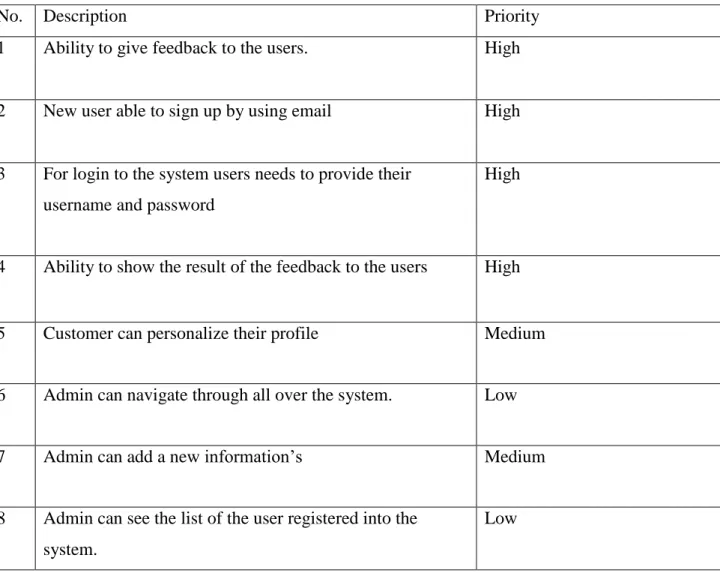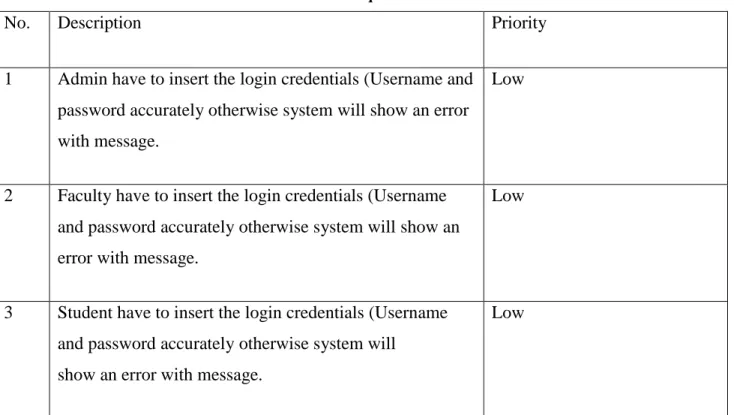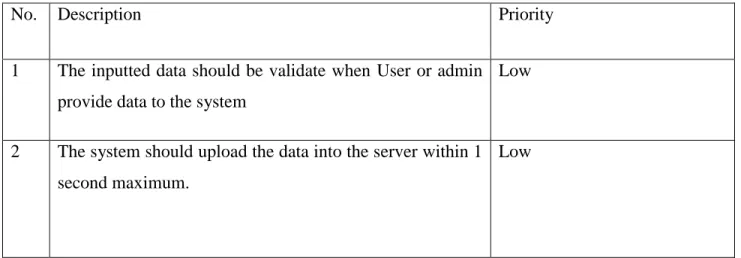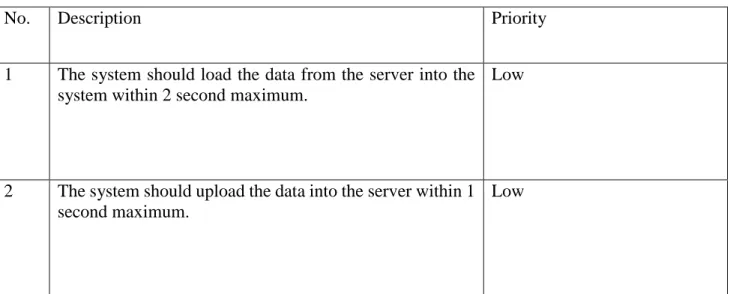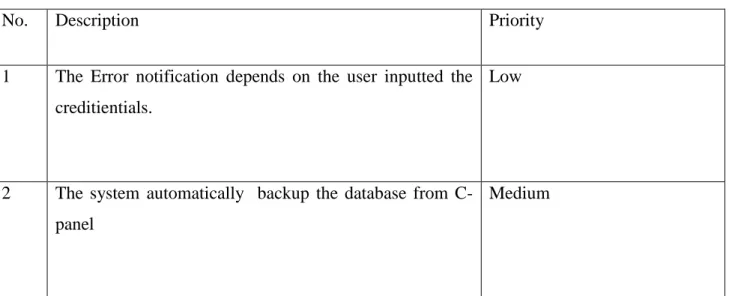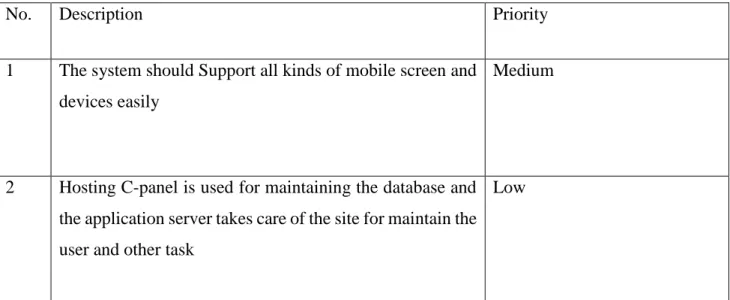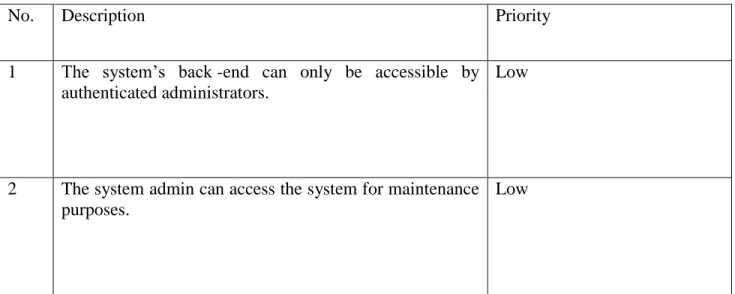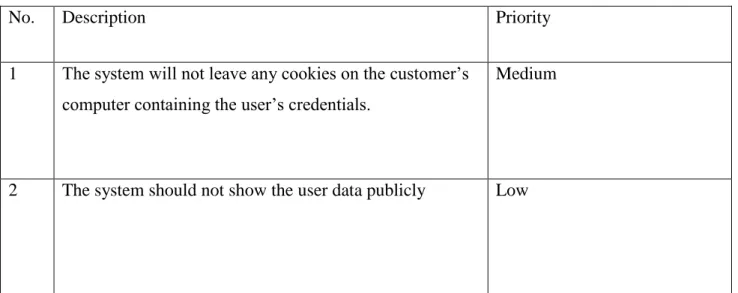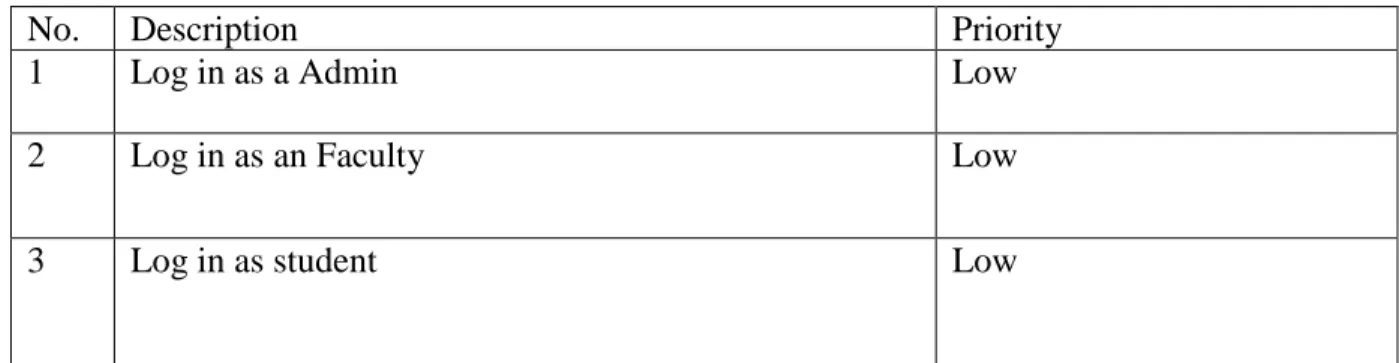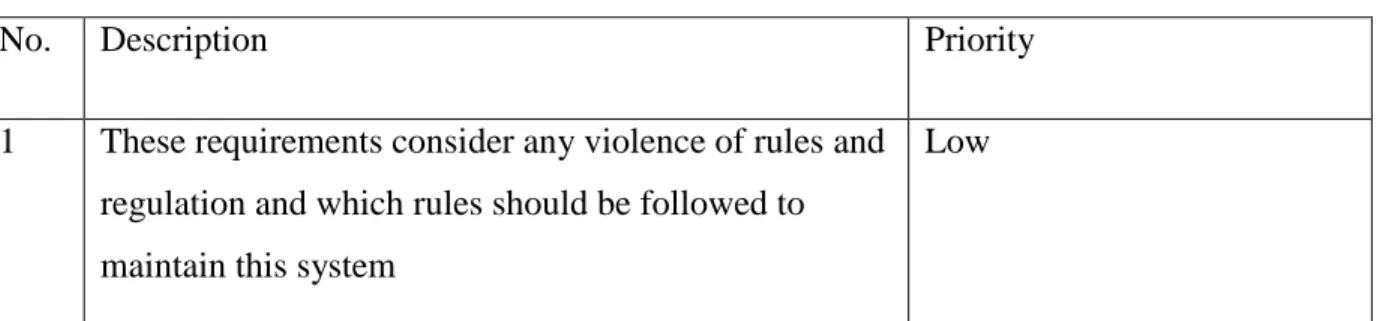STUDENT FEEDBACK SYSTEM
Supervised by Md Shohel Arman
Lecturer
Department of Software Engineering Daffodil International University
Submitted by Mustafa Munawar Anik
ID: 151-35-875 Nurul Amin Sabbir
ID: 151-35-1026
Department of Software Engineering Daffodil International University
This Project report has been submitted in fulfillment of the requirements for the Degree of Bachelor of Science in Software Engineering.
© All right Reserved by Daffodil International University
i
© Daffodil International University
APPROVAL
This Project/Thesis titled “Student Feedback System”, submitted by Mustafa Munawar, ID:
151-35-875 and Nurul amin Sabbir, ID: 151-35-1026 to the Department of Software Engineering, Daffodil International University has been accepted as satisfactory for the partial fulfillment of the requirements for the degree of B.Sc in Software Engineering and approved as to its style and contents.
BOARD OF EXAMINERS
--- Dr. Touhid Bhuiyan
Professor and Head Department of Software Engineering
Faculty of Science and Information Technology Daffodil International University
Chairman
--- Mohammad Khaled Sohel
Assistant Professor Department of Software Engineering
Faculty of Science and Information Technology Daffodil International University
Internal Examiner 1
--- Md. Shohel Arman
Lecturer
Department of Software Engineering
Faculty of Science and Information Technology Daffodil International University
Internal Examiner 2
--- Mr. Shafiul Hasan
Managing Director Vivacom Solution, Dhaka
External Examiner
ii
© Daffodil International University
Declaration
We hereby declare that we have taken this project under the supervision of Md Shohel Arman, Lecturer, Department of Software Engineering, Daffodil International University. We also declare that neither this project nor any part of this has been submitted elsewhere for award of any degree.
Mustafa Munawar Anik ID: 151-35-875
Batch: 16th
Department of Software Engineering
Faculty of Science & Information Technology Daffodil International University
Nurul Amin Sabbir ID: 151-35-1026 Batch: 16th
Department of Software Engineering
Faculty of Science & Information Technology Daffodil International University
iii
© Daffodil International University
Acknowledgment
All the praise to almighty God for bestowing us with the courage, knowledge, health and wisdom to carry out this project. We are greatly indebted to our parents, without their endless financial &
moral support, patience and prayers this effort will be impossible. We would like to take this opportunity to express our gratitude to the following professionals of whom contributed to this project. Firstly, we would like to express our appreciation to our first academic supervisor, Md Shohel Arman, Lecturer, Department of SWE, Daffodil International University.
iv
© Daffodil International University
Table of Contents
APPROVAL ... i
Declaration ... ii
Acknowledgment ... iii
Chapter 1: Introduction ... 1
1.1 Project Overview ... 1
1.2 Project Purpose ... 1
1.2.1 Background ... 1
1.2.2 Benefits & Beneficiaries ... 1
1.2.3 Goals ... 2
1.3 Stakeholders ... 2
Chapter 2: Software Requirement Specification ... 3
2.1 Functional Requirements ... 3
2.2 Data Requirements ... 4
2.3 Performance Requirements ... 4
2.3.1 Speed and Latency Requirements ... 4
2.3.2 Precision or Accuracy Requirements ... 5
2.3.3 Capacity Requirements ... 5
2.3 Dependability Requirements ... 6
2.3.1 Reliability Requirements ... 6
2.4.2 Availability Requirements ... 6
2.4.3 Robustness or Fault-Tolerance Requirements ... 6
2.5.1 Maintenance Requirements ... 7
2.5.2 Adaptability Requirements ... 7
2.6 Security Requirements ... 8
2.6.1 Access Requirements ... 8
2.6.2 Integrity Requirements ... 8
2.6.3 Privacy Requirements ... 9
2.7 Usability and Human-Interaction Requirements ... 9
2.7.1 Ease of Use Requirements ... 9
2.7.4 Accessibility Requirements ... 10
v
© Daffodil International University
2.7.5 User Documentation Requirements ... 10
2.7.6 Training Requirements ... 10
2.8 Look and Feel Requirements ... 11
2.8.1 Appearance Requirements ... 11
2.8.2 Style Requirements ... 11
2.9 Operational and Environmental Requirements ... 11
2.9.1 Release Requirements ... 11
2.10 Legal Requirements ... 11
Chapter 3: System Analysis ... 12
3.1 Use Case Diagram ... 12
3.2 Use Case Description ... 13
3.2.1 Manage Users ... 13
3.2.2 Manage Questions ... 14
3.2.1 Manage Reports ... 14
3.3 Activity Diagram ... 15
3.4 System Sequence Diagram... 17
Chapter 4: System Design Specification ... 20
4.1 Sequence Diagram ... 20
4.2 Class Diagram ... 24
4.3 Database Design Diagram ... 25
4.5 Development Tools & Technology ... 26
4.5.1 User Interface Technology ... 26
4.5.2 Implementation Tools & Platforms ... 26
Chapter 5: System Testing ... 27
5.1 Testing Features ... 27
5.1.1 Features to be tested ... 27
5.1.2 Features not to be tested ... 27
5.2 Testing Strategies ... 27
5.2.1 Test Approach ... 27
5.2.2 Pass/Fail Criteria ... 27
5.2.3 Suspension and Resumption ... 28
5.3 Testing Environment (hardware/software requirements) ... 28
5.4 Test Case ... 29
Chapter 6: User Manual ... 34
vi
© Daffodil International University
Faculty Dashboard ... 36
Student Dashboard ... 39
Admin Dashboard ... 40
Chapter 7: Project Summary ... 42
7.1 GitHub Link ... 42
7.2 Limitations ... 42
7.3 Obstacles & Achievements ... 42
7.4 Future Scope ... 42
vii
© Daffodil International University List of Figures
Figure 1 Use Case Diagram ... 12
Figure 2 : Login Registration ... 15
Figure 3: Manage Questions ... 16
Figure 4: Manage users ... 16
Figure 5: Manage Users System Sequence Diagram ... 17
Figure 6: System Sequence Diagram of manage Feedback ... 18
Figure 7: System Sequence Diagram of Manage Questions ... 19
Figure 8: Sequence Diagram of Register ... 20
Figure 9: Sequence Diagram of Login ... 21
Figure 10: Sequence Diagram of Manage Questions ... 22
Figure 11: Sequence Diagram of Manage Users ... 23
Figure 12: Class Diagram ... 24
Figure 13: Database Design Diagram ... 25
Figure 14: Student Feedback System Dashboard ... 35
Figure 15: Faculty Dashboard ... 36
Figure 16: Update Password ... 37
Figure 17: Update Profile ... 38
Figure 18: Student Feedback Form ... 39
Figure 19: Admin Dashboard... 40
Figure 20: Manage Faculty ... 40
Figure 21: Manage Student ... 41
Figure 22: Manage Feedback (admin) ... 41
viii
© Daffodil International University List of Table
Table 1: Functional Requirements ... 3
Table 2: Data Requirements... 4
Table 3: Speed and Latency Requirements ... 4
Table 4: Precision or Accuracy Requirements... 5
Table 5: Capacity Requirements ... 5
Table 6: Reliability Requirements ... 6
Table 7: Robustness or Fault-Tolerance Requirements ... 6
Table 8: Maintenance Requirements ... 7
Table 9: Supportability Requirements ... 7
Table 10: Access Requirements ... 8
Table 11: Integrity Requirements ... 8
Table 12: Privacy Requirements ... 9
Table 13: Ease of Use Requirements ... 9
Table 14: Accessibility Requirements ... 10
Table 15: User Documentation Requirements ... 10
Table 16: Training Requirements ... 10
Table 17: Appearance Requirements ... 11
Table 18: Style Requirements ... 11
Table 19: Legal Requirements ... 11
Table 20: Manage Users ... 13
Table 21: Manage Questions ... 14
Table 22: Manage Reports ... 14
Table 23: Test Case URL ... 29
Table 24: Test Case registration ... 31
Table 25: Test Case Login ... 33
1
© Daffodil International University
Chapter 1: Introduction
1.1 Project Overview
Online student feedback is a web application which is currently built for any operating system.
The system is developed for the students and faculty and admin. The aim of the system is to get Information about various kind of feedback based on any program currently running on any University or will be running in future. It collect feedback information from students of faculty Members, library and others.
1.2 Project Purpose 1.2.1 Background
It’s a smart system that will automatically show any feedback information through graphical chart to admin.Whenever a new feedback information is added by the admin into the system. The students can give feedback instantly from anywhere any place through his mobile or laptop. For an event through the feedback information this will help the admin to track down which thing the student like most and create the event for them also it will help the teacher to find the perfect work shop topic for students. To connect the student and faculty to admin a real time chat is integrated to the system by via API.
1.2.2 Benefits & Beneficiaries
Our proposed system purpose is to make a good documented data by feedback given by the system and use it to determine any decision and create or modify any current task. Generally the user of the application are the students and teachers of Daffodil International University. Any feedback information provided by the system admin can also updated. The main advantage of the application is that every user has their separated dashboard where the will see their profile information and other information they use to sign up and can easily update that information. If any user want to
2
© Daffodil International University change their password he can easily change it through his/her dashboard. If any user forgot their password then he/she can simply open a support ticket to admin in order to reset his password easily. Also a real time chat is integrated to connect the student and faculty to admin.
Benefits:
Any kind of Decision making for teacher and admin is provided by this system
User will get Accurate result for any feedback
This system will make any Selection process for any topic to work on students more effective
Beneficiaries:
The admin of the DIU
The Students of DIU
The faculty members of all departments of DIU
1.2.3 Goals
The goal of our feedback system is to gather feedback data and use it to develop the study modules, and other modules of university.To make proper use of students opinion to university we make the best use of feedback data of any students and in future use the data to create events and workshop for students.
1.3 Stakeholders
1. Student 2. Faculty
3. System Admin
3
© Daffodil International University
Chapter 2: Software Requirement Specification
2.1 Functional Requirements
Table 1: Functional Requirements
No. Description Priority
1 Ability to give feedback to the users. High
2 New user able to sign up by using email High
3 For login to the system users needs to provide their username and password
High
4 Ability to show the result of the feedback to the users High
5 Customer can personalize their profile Medium
6 Admin can navigate through all over the system. Low
7 Admin can add a new information’s Medium
8 Admin can see the list of the user registered into the system.
Low
4
© Daffodil International University 2.2 Data Requirements
Table 2: Data Requirements
No. Description Priority
1 Admin have to insert the login credentials (Username and password accurately otherwise system will show an error with message.
Low
2 Faculty have to insert the login credentials (Username and password accurately otherwise system will show an error with message.
Low
3 Student have to insert the login credentials (Username and password accurately otherwise system will
show an error with message.
Low
2.3 Performance Requirements
2.3.1 Speed and Latency Requirements
Table 3: Speed and Latency Requirements
No. Description Priority
1 The inputted data should be validate when User or admin provide data to the system
Low
2 The system should upload the data into the server within 1 second maximum.
Low
5
© Daffodil International University 2.3.2 Precision or Accuracy Requirements
Table 4: Precision or Accuracy Requirements
No. Description Priority
1 The system should load the data from the server into the system within 2 second maximum.
Low
2 The system should upload the data into the server within 1 second maximum.
Low
2.3.3 Capacity Requirements
Table 5: Capacity Requirements
No. Description Priority
1 The system should load the data from the server into the system within 2 second maximum.
Low
2 The system should upload the data into the server within 1 second maximum.
Low
6
© Daffodil International University
2.3 Dependability Requirements
Dependability requirement includes reliability, safety, security and availability
2.3.1 Reliability Requirements
Table 6: Reliability Requirements
No. Description Priority
1 The Error notification depends on the user inputted the creditientials.
Low
2 The system automatically backup the database from C- panel
Medium
2.4.2 Availability Requirements
The system should be available at all times means 24/7, meaning the user can access it using a web browser, only restricted by the down time of the server on which the system runs.
2.4.3 Robustness or Fault-Tolerance Requirements
Table 7: Robustness or Fault-Tolerance Requirements
No. Description Priority
1 The system can Support all kinds of mobile screen and devices means the system is fully responsive
Medium
2 Multiple user can access the system easily at a time and the server will handle the request
Low
7
© Daffodil International University 2.5 Maintainability and Supportability Requirements
2.5.1 Maintenance Requirements
Table 8: Maintenance Requirements
No. Description Priority
1 The system maintenance should be quick so that user will not face any issue while browsing
low
2.5.2 Supportability Requirements
Table 9: Supportability Requirements
No. Description Priority
1 The system should Support all kinds of mobile screen and devices easily
Medium
2 Hosting C-panel is used for maintaining the database and the application server takes care of the site for maintain the user and other task
Low
2.5.2 Adaptability Requirements
There are no Specific adaptability requirements
8
© Daffodil International University 2.6 Security Requirements
2.6.1 Access Requirements
Table 10: Access Requirements
No. Description Priority
1 The system’s back -end can only be accessible by authenticated administrators.
Low
2 The system admin can access the system for maintenance purposes.
Low
2.6.2 Integrity Requirements
Table 11: Integrity Requirements
No. Description Priority
1 The system use SSL (secured socket layer) to send all information to database.
Low
2 There should be a access boundary for all the users of the system
Low
9
© Daffodil International University 2.6.3 Privacy Requirements
Table 12: Privacy Requirements
No. Description Priority
1 The system will not leave any cookies on the customer’s computer containing the user’s credentials.
Medium
2 The system should not show the user data publicly Low
2.7 Usability and Human-Interaction Requirements
The system interface is easy to use and mobile friendly and understand by any users anywhere any devices easily .so it will not cause any problem during using it by any users
2.7.1 Ease of Use Requirements
Table 13: Ease of Use Requirements
No. Description Priority
1 The system is easy to use and can easily be understandable by users. The system must be usable for all users with all associate stakeholders..
Low
2.7.2 Personalization and Internationalization Requirements There are no specific requirements.
2.7.3 Understandability and Politeness Requirements There are no specific requirements.
10
© Daffodil International University 2.7.4 Accessibility Requirements
Table 14: Accessibility Requirements
No. Description Priority
1 Log in as a Admin Low
2 Log in as an Faculty Low
3 Log in as student Low
2.7.5 User Documentation Requirements
Table 15: User Documentation Requirements
No. Description Priority
1 To develop this system we have specified requirement of user. Every requirements are in project documentation.
Low
2.7.6 Training Requirements
Table 16: Training Requirements
No. Description Priority
1 Simple Computer skill need to run the system Low
11
© Daffodil International University
2.8 Look and Feel Requirements 2.8.1 Appearance Requirements
Table 17: Appearance Requirements
No. Description Priority
1 The user interface must be attractive for users Low
2 The user interface must be responsive for users Low
2.8.2 Style Requirements
We will provide a web based user interface. And we use CSS Framework like bootstrap as a style requirements.
Table 18: Style Requirements
No. Description Priority
1 The styling must be manageable via style.css file in css folder
Low
2.9 Operational and Environmental Requirements 2.9.1 Release Requirements
There are no specific release requirements date for the system
2.10 Legal Requirements
Table 19: Legal Requirements
No. Description Priority
1 These requirements consider any violence of rules and regulation and which rules should be followed to maintain this system
Low
12
© Daffodil International University
Chapter 3: System Analysis
3.1 Use Case Diagram
Figure 1 Use Case Diagram
13
© Daffodil International University
3.2 Use Case Description 3.2.1 Manage Users
Table 20: Manage Users
Use Case ID 1
Name Manage Users
Primary Actor User
Secondary Actor
Goal Manage the user entries
Precondition User must have to access the database if anything goes wrong.
Post Condition After the entry is done if any user wants to edit his/her information he can do it
Main Success Scenario Step 1: Add a new person to the system Step 2: Edit person information.
Step 3: save the information
14
© Daffodil International University 3.2.2 Manage Questions
Table 21: Manage Questions
Use Case ID 2
Name Manage Questions
Primary Actor System Admin Secondary Actor Student
Goal Manage the user Questions
Precondition Admin must have to access the database if anything goes wrong.
Post Condition After the entry is then the student can give the feedback Main Success Scenario Step 1: Add a new question to the system
Step 2: Edit Question information.
Step 3: save the information
3.2.1 Manage Reports
Table 22: Manage Reports
Use Case ID 3
Name Manage Reports
Primary Actor System Admin Secondary Actor Stuff
Goal Manage the Feedback Reports
Precondition Admin must have to access the database if anything goes wrong.
Post Condition After the Feedback entry is done by student then the stuff can see the reports
15
© Daffodil International University Main Success Scenario Step 1: open the Reports of feedback
Step 2: View the feedback Step 3: save the information
3.3 Activity Diagram
Login and Registration
Figure 2 : Login Registration
16
© Daffodil International University Manage Questions
Figure 3: Manage Questions
Manage Users
Figure 4: Manage users
17
© Daffodil International University
3.4 System Sequence Diagram
Manage Users
Figure 5: Manage Users System Sequence Diagram
18
© Daffodil International University Manage Feedback
Figure 6: System Sequence Diagram of manage Feedback
19
© Daffodil International University Manage Questions
Figure 7: System Sequence Diagram of Manage Questions
20
© Daffodil International University
Chapter 4: System Design Specification
4.1 Sequence Diagram
Register
Figure 8: Sequence Diagram of Register
21
© Daffodil International University Login
Figure 9: Sequence Diagram of Login
22
© Daffodil International University Manage Questions
Figure 10: Sequence Diagram of Manage Questions
23
© Daffodil International University Manage Users
Figure 11: Sequence Diagram of Manage Users
24
© Daffodil International University
4.2 Class Diagram
Figure 12: Class Diagram
25
© Daffodil International University
4.3 Database Design Diagram
Figure 13: Database Design Diagram
26
© Daffodil International University
4.5 Development Tools & Technology 4.5.1 User Interface Technology
PHP
Hypertext Preprocessor is a server-side scripting language designed for Web development, and also used as a general-purpose programming language.
Twitter Bootstrap
Bootstrap is a free and open-source front-end framework for designing websites and web applications. It contains HTML- and CSS-based design templates for typography, forms, buttons, navigation and other interface components, as well as optional JavaScript extensions.
JQuery
jQuery is a JavaScript library designed to simplify HTML DOM tree traversal and manipulation, as well as event handling, animation, and Ajax. It is free, open-source software using the permissive MIT License. Web analysis indicates that it is the most widely deployed JavaScript library by a large margin
Font Awesome
Font Awesome is a font and icon toolkit based on CSS and LESS. It was made by Dave Gandy for use with Twitter Bootstrap, and later was incorporated into the BootstrapCDN.
4.5.2 Implementation Tools & Platforms
XAMPP web server
XAMPP is a free and open-source cross-platform web server solution stack package developed by Apache Friends, consisting mainly of the Apache HTTP Server, Maria DB database, and interpreters for scripts written in the PHP and Perl programming languages
27
© Daffodil International University
Chapter 5: System Testing
5.1 Testing Features 5.1.1 Features to be tested
URL
Login
Registration
5.1.2 Features not to be tested
Speed
How quick the system retrieve data from server.
Accuracy
How accurate result show the system.
5.2 Testing Strategies 5.2.1 Test Approach
A test approach is the test strategy implementation of a project, defines how testing would be carried out.
Proactive - An approach in which the test design process is initiated as early as possible in order to find and fix the defects before the build is created.
5.2.2 Pass/Fail Criteria
If any action shows error 3 time then it will go to the fail criteria
28
© Daffodil International University 5.2.3 Suspension and Resumption
Suspension criteria specify the criteria to be used to suspend all or a portion of the testing activities while resumption criteria specify when testing can resume after it has been suspended.
Suspension
Unavailability of internet connection during execution Resumption
When connection is active the execution process starts
5.3 Testing Environment (hardware/software requirements)
OS: Windows 10 or Ubuntu 18.04
Browser: Google Chrome or Mozilla Firefox
29
© Daffodil International University 5.4 Test Case
Table 23: Test Case URL Test
Case ID/Name
Test Case Description
Step Name
Test Data
Step Descri ption
Expected Result
Actual Status
TC01- URL
Check all the URL either its valid or not
Step
1 URL
Enter Site URL
System display home page of
Student Feedback System(SFS)
http://localhost/o nlinefeedback
Pass
Step 2
Click on home
System display home page of
SFS
http://localhost/o nlinefeedback
Pass
Step 3
Click on SFS menu
System display all the menu
http://localhost/o nlinefeedback
Step 4
Click on Top Naviga tion menu name student
System open the student login page
http://localhost/o nlinefeedback/in dex.php?info=lo gin
Pass
Step 5
Click on middle Naviga tion menu name Faculty
System open the Faculty login page
http://localhost/o nlinefeedback/in dex.php?info=fa culty_login
Pass
30
© Daffodil International University Step
6
Click on Top Naviga tion menu name Admin
System open the Admin login page
http://localhost/on linefeedback/admi n
Pass
31
© Daffodil International University Table 24: Test Case registration
Test Case ID/Nam e
Test Case Description
Step Nam e
Test Data Step
Description Expected Result Actual Status
TC02- Registra tion
Check the registration functionalit y of the system
Step
1 URL
Click on the register now menu
System will
show theregistration model.
System will
show the registration model.
Pass
Step 2
name:
Anik email:
anik4goo
@gmail .com mobile no:
01775727 429 Select Your Program:
BSC Select Your Semester:
2nd Select Your Gender:
Male
Registration Registration successful.
Redirect home page with successful message.
Pass
32
© Daffodil International University Upload
Your Image:pr ofile.png
Step 3
name:
Anik email:
anik4goo atgmail .com mobile no:
01775727 429 Select Your Program:
BSC Select Your Semester:
2nd Select Your Gender:
Male
Registration Registration successful.
Invalid email syntax Fail
33
© Daffodil International University Table 25: Test Case Login
Test Case ID/Nam e
Test Case Description
Step Nam e
Test Data Step
Description Expected Result Actual Status
TC03- Login
Check the Login functionalit y of the system
Step
1 URL
Click on the Login now menu
System will show the login model.
System will show the login model.
Pass
Step 2
user name:
admin@g mail.com password:a dmin
login
Login successful. Login successful. Pass
Step 3
user name:
admin@g mail.com password:a d123
Login Login successful.
Invalid Username or
password Fail
34
© Daffodil International University
Chapter 6: User Manual
Student Feedback System User Manual
Computer Requirements
Before entering the classroom, make sure your computer meets the following requirements:
Windows7 or higher
32 MB RAM
5MB disk space
Pentium 166 MHz or faster (200 MHz recommended)
Internet connection – at minimum a 56K modem connection
Internet browsers: Google Chrome
35
© Daffodil International University
Navigating the Dashboard
Figure 14: Student Feedback System Dashboard
Dashboard
Faculty
Student
Feedback
Contact Us
36
© Daffodil International University
Faculty Dashboard
Figure 15: Faculty Dashboard
Update Password
Update Profile
Feedback
37
© Daffodil International University
Update Password
Figure 16: Update Password
This feature allows the faculty to update his password in case he forgot it or anything else.
1. Click update password on the left site of the Dashboard. Update password will be displayed.
2. Then enter your current password And new password to update it.
38
© Daffodil International University
Update Profile
Figure 17: Update Profile
This feature allows the faculty to update profile information.
1. Click update Profile on the left site of the Dashboard. Update profile will be displayed.
2. Then edit your current information and save it
Feedback
This feature allows the faculty to view the feedback results.
1. Click feedback Profile on the left site of the Dashboard. Feedback profile will be displayed.
39
© Daffodil International University
Student Dashboard
The Update password and profile are same as the faculty except the feedback system
Feedback
Figure 18: Student Feedback Form
This feature allows the student to give the feedback.
1. Click feedback on the left site of the Dashboard. Feedback will be displayed and student can give the feedback and click the submit button
40
© Daffodil International University
Admin Dashboard
Figure 19: Admin Dashboard
In the admin dashboard admin can manage (add, edit update, delete) faculty and student Manage Faculty
1. Click Faculty on the left site of the dashboard. Faculty info will be displayed and admin can add edit delete faculty information.
Figure 20: Manage Faculty
41
© Daffodil International University Manage Student
1. Click Student on the left site of the dashboard. Student info will be displayed and admin can delete Student information.
Figure 21: Manage Student
Manage Feedback
1. Click feedback on the left site of the dashboard. Feedback info will be displayed.
Figure 22: Manage Feedback (admin)
42
© Daffodil International University
Chapter 7: Project Summary
7.1 GitHub Link
https://github.com/anik4good/SFS
7.2 Limitations
There are some limitations in my project such as Internet connection needed to run the graph and another is only the specific user like student can modify her/his profile as well as faculty.
7.3 Obstacles & Achievements
We achieve a deep knowledge about php and bootstrap and to complete the project within in time is the main problem we faces. While making the system from beginning the beginning we learn so many things which are needed to develop the system as well as needed for a developer. We don’t know to design a database along with passing the value into the database and use it for further and how to use api into PHP and use api to display data from specific points. We also learn before starting logical part to implement into my code. When the project UI is ready then it will be very easy to implement the code into backend. In a word it was really a great achievement and learning lesson for us to build this system.
7.4 Future Scope
We are trying our best to satisfy the actual need of the feedback system. Thought there will be always option for further development cause many new features and technology will come day by day so we keep in mind that in future There will be apps version both android and iOS