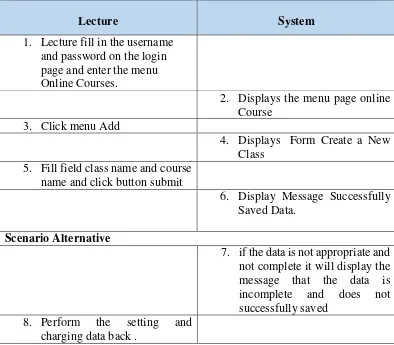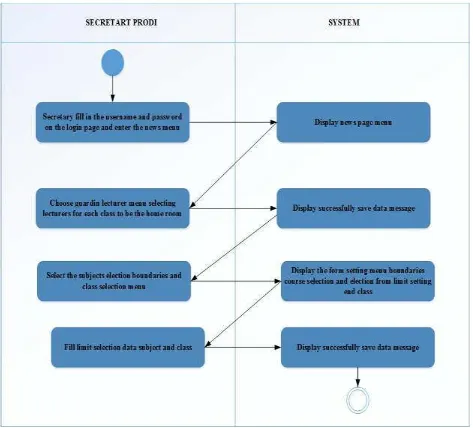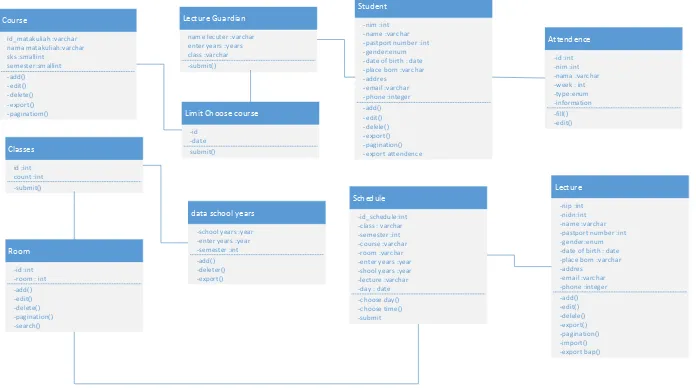BIBLIOGRAPHY
Adi Nugroho (2005). “Unified Modeling Language (UML)
Gunawan, Rapoport, disitasi Madya,2006:2007 Metodelogi Tindakan/ action research
Nasruddin Safaat H (Pemrograman aplikasi mobile smartphone dan tablet PC berbasis android April 2012). Teknik Informatika
Noviyanto, (2009) Karakteristik Pemograman Java, pengenalan java
Rosa A.S, M. Shalahudin, Rekayasa Perangkat Lunak, Terstruktur dan berorientasi objek (Agustus 2013) Penerbit Informatika Bandung
Roger S. Pressman, 2002, Rekayasa Perangkat Lunak, Andi
Sutarman, 2003. Membangun Aplikasi Web dengan PHP dan MySQL. Graha Ilmu. Yogyakarta
Yahya (2001), Perancangan basis data (database)
Online
http://bleedingtrough.blogspot.com/2013/06/penulisan-ilmiah.html / Akses 17 Mei 2014
http://id.scribd.com/doc/134194033/Jurnal-ilmiah-2 / Akses 17 Desember 2014
http://lindasyafitri582.blogspot.com/2013/07/international-class-program.html/ Akses 19 Mei 2014
http://StarUML.sourceforge.net/en/ / Akses 28 Desember 2014
http://www.acceleo.org/pages/home/en / Akses 9 Desemebr 2014
E-LEARNING INFORMATION SYSTEM AT INTERNATIONAL PORGRAM
THESIS
By :
ABDULRAHAMN SALAH HASAN LAHMADI 1.40.12.516
STUDY PROGRAM INFORMATION SYSTEM
FACULTY OF ENGINEERING AND COMPUTER SCIENCE
UNIVERSITY COMPUTER INDONESIA
CHAPTER III OBJECT AND METHODS
3. 1 Object Research.
The object of research is a focus that is used in conducting a study, which made the object or focus of this research is on the E-Learning in the International Program UNIKOM running. Location and Campus UNIKOM way research is Dipatiukur No. 112-114-116 Bandung.
3.1.1 History The Company
3.1.2. Organizational Structure of International Programs UNIKOM
Here is a structure Competitive Scholarship Organization business and Foreign Indonesian Computer University.
Figure 3.1 Organizational Structure of International Programs UNIKOM
3.2 Research Methods
The method is a mechanism, technique or how to seek, obtain, collect or record data that can be used for the purposes of preparing the study. The preparation of this research uses descriptive qualitative approach, which collects data and then analyze and explain the observations in the field.
3.2.1 Research Design
Action research is also a process that includes a cycle of action, which is based on the reflection; feedback proof (evidence) and evaluation of the previous action and current situation.
3.2.2 Types and Data Collection Methods
The type and data collection methods are as follows: 3.2.2.1 Primary Data Sources.
Sources of data or information of this research is based on the type of data required. Primary data is data obtained directly from the respondents collected through field surveys using a specific data collection techniques made specifically for it. Data collection techniques in order to collect information about the object of this study, namely:
1. Methods of Observation
Direct researchers visited the study site to the company that made the object of research is UNIKOM. This is done for a close look at the problems associated with the required subject in this study.
2. Interview
Is a technique of data collection by face to face between collecting data and sources in question..
3.2.2.2Secondary Data Source
3.2.3 Method and System Development Approach.
In this section will explain the approach, the development of systems, methods of analysis and design analysis tools. Following is a description of the approach and system development. 3.2.3.1Systems Approach Method
The method the researchers used a systems approach is to use object-oriented systems approach are in visualized with UML (Unified Modeling Language) and are as follows: Use Case, Activity Diagrams, Sequence Diagrams, Class Diagrams, collaboration Diagram, Component Diagram, and Deployment diagrams. According to the US Rosa, M. Shalahudin, Software Engineering, 2013: 103, object-oriented approach is a technique or approach in looking at the problems in the system (system software, information systems, or other systems). Object-oriented approach will be developed as a collection of objects corresponding to the object - the object of the real world.
3.2.3.2Systems Development Method
The method used in the research is to develop a scheduling system that is using a prototype model. According to the US Rosa, M. Shalahudin, Software Engineering, 2013, frequent customer to imagine a collection of demands but not specified in detail in terms of inputs , process, and output. On the other hand a software developer must specify in detail the requirements of a technical point where customers often do not understand about these technical matters.
simulation software so that it looks like a ready-made software. The prototype program is evaluated by the customer or user to find the specifications in accordance with the wishes of the customer or user. Here is a picture 3.2 of a model prototype :
Figure 3.2 Prototype model
(Source: Rosa A.S, M. Shalahudin, 2013:32, Rekayasa perangkat lunak,Terstruktur dan berorientasi
objek,penerbit informatika bandung)
Mock-up is something that is used as a design model that is used for teaching, demonstration, evaluation design, promotion, or other purposes. A mock-up is referred to as a prototype software if available or able to demonstrate most of the functionality of software systems and allows testing of software systems design. Iteration occurs in the manufacture of prototypes up in accordance with the wishes of the customer. Along with developing a prototype of the actual software system is developed also to fit the needs of the customer or user.
1. Listening Customer
The first stage of this method is to listen to customers which collects data - data on the system needs to be created. This stage begins by gathering the requirements needed to make the process of scheduling a course in International Programs.
2. Building prototype.
After getting the requirements needed to make a prototype, the next step to do is to build a prototype stage repair is done by making the overall system to be completed based on the analysis of the needs that have been done before.
3.
Customers testing prototypeThe final phase of this prototype model is the testing phase. Tests performed by the user of the system. The testing phase is done to get a response to a system that has been created. The third process is done repeatedly, to get satisfaction from the customer on a system that has been created. Process undertaken should be in accordance with the order. 3.2.3.3Analysis and Design Tools
With a systems approach that is object-oriented, then the author will be a portrait of how the characteristics of the system by using a modeling called the Unified Modeling Language (UML), According to Rosa USA, M. Shalahudin, Software Engineering, 2013: 133 & 140, UML is one of the standard language which is widely used in the industry to define requirements, making the analysis and design, as well as describe the architecture of object-oriented programming. 1. Use Case Diagram
the standard language which is widely used in the industry to define requirements, making the analysis and design, as well as describe the architecture of object-oriented programming.
2. Activity Diagram
According to the US Rosa, M. Shalahudin, Software Engineering, 2013: 161, Diagram activity or activity diagram illustrates the workflow or the activity of a system or business process or menu in the software. Noteworthy here is that the activity diagram illustrates the activity of the system is not what actors do, so activities can be performed by the system.
3. Sequence Diagram
According to the US Rosa, M. Shalahudin, Software Engineering, 2013: 165, Diagram sequences or sequence diagram illustrates the behavior of objects in use case by describing the life time of the object and the message that is sent and received between objects. Therefore, to describe the sequence diagram objects must be known to be involved in a use case along with the methods of the class owned diinstansiasi become the object. Creating a sequence diagram is also needed to look at the existing scenario in use case.
4. Collaboration Diagram
Collaboration diagrams are another form of sequence diagrams, sequence diagrams which are organized by time, while collaboration diagrams are organized according to the room / space. 5. Class Diagram
The class diagram is made so that the programmer or progammer make appropriate design classes in the class diagram that the design documentation and software synchronous.
6. Component Diagram
According to the US Rosa, M. Shalahudin, Software Engineering, 2013: 148, Diagram components or component diagram is made to show the organization and dependence among a collection of components in a system. Diagram component focuses on components and systems needed in the system.
7. Deployment Diagram
According to the US Rosa, M. Shalahudin, Software Engineering, 2013: 154, Diagram deployment or deployment diagram showing the configuration of the components in the process of execution of the application. Deployment diagram can also be used to model such things, additional systems (embedded systems) that portray the device design, nodes, and hardware. 3.2.4. Testing Software
1. If the user enter a user name and password are correct.
2. If the user enter a user name and password is wrong, for example, the user name correctly but the password is wrong, or vice versa, or both are wrong.
The characteristics of Black Box Testing is as follows:
1. Black Box Testing focused on the functional requirements on the software, based on the specification requirements of the software.
2. Black Box Testing is not an alternative technique than White Box Testing. More than that, he is a complementary approach to include errors with different classes of White Box Testing method.
3. Black Box Testing testing without detailed knowledge of the internal structure of a system or component tested. also referred to as behavioral testing, specification-based testing, the input / output testing or functional testing.
2.2.5. Analysis of Current System
Analysis of the system running the decomposition activity of a complete information system into components that aim to identify and evaluate the problems that arise, obstacles that may occur and the expected needs, so as to propose improvements will performed on the system.
2.2.5.1. Analysis of Document
Table 3.1 Table Document analysis
NO DOCUMENT
NAME
COMMENTARY 1 Minutes Scheduling
(BAP)
Description: Documents containing information about the event classes created by the secretary Prodi SI and given to the secretary of the
International Program and submitted to the Vice Rector 1.
Function: As the minutes of the lecture. Source: secretary Prodi SI.
Attribute: Date, courses, credits, semester, classes / courses, study programs, day, time, space, matter, student name, ID(NIM), signature . 2 Teaching Duties Description: Documents containing information
about the task of teaching for Lecture LB.
Function: As a teaching assignment information for lecture LB.
Source: secretary Prodi SI.
Attribute: Name of lecturer, NIP, courses, credits, semester, classes / courses, study programs, day, time, space
3 The task of teaching and office activities
Description: Documents containing information on the tasks of teaching and lecture office activity remains.
Function: As a teaching assignment information for tenured lecture and office activities.
Source: secretary Prodi SI.
Attribute: Name of lecturer, NIP, Prodi, hours, days .
4 Lecture Schedule Description: Provide information about the lecture schedule.
Function: To find a course, the time and space to be occupied.
Source: secretary Prodi SI.
Attribute: Class, semester, course, day, hour, courses, credits, lecturers, space .
5 Document Room Description: Provide information about the data room and room availability.
Function: Knowing the data room and room availability.
Attribute: Space, hours, days . 6 International
program student force document
Description: Provide information about the data forces the International Student Program.
Function: Knowing the students of the International Program of data generation.
Source: secretary Prodi SI. Attribute: Class, semester, year.
3.3 Analysis of current procedures.
Analysis of the current procedures aim to find out more clearly how the workings of the system and know the problems faced by the system can
be used as a foundation for the design of the proposed new system. The analysis of scheduling procedure that is running in the International Program UNIKOM is as follows:
3.3.2.1. Use Case Diagram E-Learning The Ongoing
3.3.3.2. Scenario Use Case Diagram E-Learning The Ongoing The Scenario Use Case Diagram that is running is as follows: 1. Scenario Use Case Diagram Guardianship.
The scenario of a use case diagram guardianship subjects in the current system is as follows: 1 Use Case Name: Guardianship.
2 Main Actor: Guardian Lecturer, Student.
3 Purpose: Fill the selected course during the semester in progress. Table 3.2 Scenario Use Case Diagram Guardianship The Ongoing
Guardian Lecture Student
1.Provide guidance on the subjects that are to be retrieved at the time of the semester in progress.
2.Guidance courses to be retrieved
3.Fill out the list of subjects that you want to select.
4.Signing a list of subjects that have been chosen by the student.
5.Submit a list of subjects to the department staff
Alternative scenario
6.Do not sign the list of subjects chosen by students.
7.Fixing the list of subjects that have been.
Scenario Use Case Diagram Evaluation
The use case scenario diagram ongoing assessment is as follows:
Table 3.3 Scenario use case Evaluation system the Ongoing
Lecture Student
1.Lecturer go to the class on the time which is on the schedule.
2.Student attends the class on the time that has been mention in schedule.
3.Provide quizzes, assignments, midterms (UTS) and final exams (UAS) to students
4.Working quizzes, assignments,
midterms(UTS) and final exams (UAS). 5.Submit the results of quizzes,
assignments, midterms(UTS) and final exams (UAS).to the lecturer concerned 6.Conduct an assessment by
calculating the value of quizzes, assignments, midterms(UTS) and final exams (UAS)..
7.Submit the value to the department staff.
.
Alternative Scenario
8.Make improvements value if there is.
9.Do not get the final value. 10.Perform repair value
2. Scenario Use Case Diagram Scheduling.
The scenario of a use case diagram guardianship subjects in the current system is as follows:
1 Use Case Name: Scheduling
Table 3.4 Scenario use case diagram scheduling the ongoing Lecture(Fixed, LB, Services) +
Student
Secretary Prodi SI
1.Offer subject to permanent lecturers and professors create a mapping for LB and Services
2.Receive quotes subjects, such as the bidding documents subject
3.Receive quotes subjects
4.Make BAP, Tasks and Duties Teaching Activities Office and handed it to WR1
5.Receive validation or approval dossier, Tasks & Duties Teaching Activities Office of WR1 and distribute to Lecturer.
6.Lecturer receive BAP, Tasks & Duties Teaching Teaching Activities Office of the Secretary Prodi SI.
7.Print the lecture schedule And given to the staff department for students in pairs clipboard announcement
8.Student receives the schedule Alternative Scenario
9.Reject offers courses
10.Receive a prompt denial of subjects. 11.Not receiving validation BAP, Tasks & Duties Teaching Teaching Activities Office of WR1.
12.Do not print the lecture schedule
2.3.2.3. Activity Diagram System The Ongoing
In this section will be described in the documentation workflow system that is running on the system UNIKOM E_Learning International Program which aims to see the flow of the running system processes.
1. Activity Diagram Guardianship the Ongoing.
This section describes the documentation workflow on a running system that aims to see the flow of the current system.
Figure 3.4 Activity Diagram Guardianship The ongoing
2. Activity Diagram Scoring The Ongoing
Figure 3.5 Activity Diagram Scoring The Ongoing
3. Activity Scheduling The Ongoing
Figure 3.6 Activity Diagram Scheduling The Ongoing
3.3.3. Ongoing Evaluation System
After passing through several stages of analysis of E-Learning system that is running in the International Program UNIKOM, it can be seen that there are deficiencies in the system, these shortcomings depicted in the following table:
Tabel 3.5 Evaluation System the Ongoing
No Problem Part Settlement plan
1 Making a schedule is still done manually.
Secretary Prodi
Creating an application in which there is a menu that can generate all of the functions that exist in the application that will provide easy access to scheduling courses for both the User or Client and Admin. 2 Making existing class
schedule often spend considerable time because the existing system only minimize collision course because all of the data subjects are processed through a web server accessed by admin.
3 Especially for students who want to know the schedule or change the course schedule, distances sometimes make students constrained by time to determine a course of sudden schedule changes.
Student Creating a new system that will be web based lectures for student schedules displayed web pages that can be accessed and can facilitate students to access course schedule anytime and anywhere with no problems distance and time.
4 Difficulty providing material, a task in the form of files to students
Lecture Creating systems that provide facilities where faculty can upload files into the system and can be accessed by students or download files sent by the student.
Difficulty in giving the value of the end of the course to the course which is being held
outcome of each course and can be accessed by students.
Difficulties in obtaining
information of
international students who are taking courses in the semester course whatever, ongoing
Guardian Lecture
CHAPTER IV
RESULTS AND DISCUSSION
4.1. System Design
System design is the process by which a system is designed and later to be the development of the system. The design of this system involves the estimation of physical needs, manpower and funds needed to support the development of the system as well as to support its operations after applied. The design of the system can be interpreted as, after the analysis phase of the system development cycle, defining on functional requirements, preparation for the design implementation, describing the system which will be established in the form of depiction of planning, sketching, the setting of several separate elements into a unified whole and function, and the software and hardware components of the system.
4.1.1. Objective System Design
1. Applications E-Leaning on the International Program UNIKOM Based Website is intended to facilitate the users or students for teaching and learning activities in UNIKOM.
2. With the application of E-Learning in the International Program UNIKOM Based Website, Secretariat Prodi, lecturers, and students can often access the class schedule or if there is a change in the course schedule, even with long distances and are connected to the Internet. 3. With the application of E-Learning in the International Program UNIKOM Based Website,
4.1.2. Proposed System Overview
The proposed system for E-Learning in the International Program Website Based UNIKOM is to use the concept of client-server, to the client using the browser and the server using PHP and MySql and done online, where the user or client can access these applications using the Internet access provider or use wifi internet connection.
Figure 4.1 Scheme Client - Server
(Source: Programming a mobile application based smartphone and tablet PC android, Nazruddin Intercessory H, April 2012: 312)
4.1.3. Proposed Design Procedure
4.1.3.1. Use Case Diagram
Use case describes an interaction between one or more actors with information systems that will be made. Roughly speaking, the use case is used to determine what function is in an information system and who is entitled to use those functions. The following is the use case diagram of the system of E-Learning in the International Program of the proposed web-based UNIKOM.
Figure 4.2 Use case diagram system E-Learning based website
4.1.3.2. Scenario Use Case.
1. Scenario Use Case Guardianship.
The use case scenario Guardianship system proposed is as follows: 1. Name of the use case : Guardianship.
2. The main actors : SecretaryProdi, Student
3. Purpose : To provide information guardianship should bedone by lecturers and students.
Table 4.1 Scenario Usecase Guardianshp
(Secretary Prodi) System
1. Secretary fill in the username and password on the login page and enter the news menu
2. Displays the menu page news 3. Choose menu Lecture Guardian
Selecting lecturers for each class to be the homeroom
4. Display message Successfully Saved Data
5. Select the subjects election boundaries and class selection menu .
6. Display the Form menu Setting Boundaries Course Selection and Election Form Limit Setting End Class 7. Fill limit election date subjects
and Class
8. Display message Successfully Saved Data
Scenario Alternative
9. If the data is not appropriate and not complete it will display the message that the data is incomplete and does not successfully saved
2. Scenario Use Case Classing
The use case scenario Classing in E-Learning system proposed is as follows: 1. Name of the use case : Classing.
2. Main actor : Secretary Prodi, Student
3. Purpose : to perform the data distribution of each school year class.
Tabel 4.2 Scenario Classing Usecase
( Secretary Prodi) System
1. Secretary fill in the username and password on the login page and enter the Max Limit Student / Class menu .
2. Displaying Limit Setting Maximum Student / Class . 3. Enter the number of students
per class
4. Display message Successfully Saved Data .
5. Select the school year
6. Display the data View settings School Year For Each Force 7. Choose button add
8. Display view Setting Academic Year For Each Force
9. Fill Data academic year and Data semester
10.Display message data successfully saved.
11.Select the Import Stident Menu.
12.Displays View Import File Excel Data Mahasiswa
13.Select file student format .xls
14.Display message Successfully Saved Data
15.If the data is not appropriate and not complete it will display the message that the data is incomplete and does not successfully saved
16.Perform data entry back news .
3. Scenario Use Case Schedulling.
The use case scenario logged Lecturer in E-Learning system proposed is as follows: 1. Name of the use case : Lecture,
2. Main actor : Secretary Prodi.
3. Purpose : To reschedule the course between lecturer and student classes.
Tabel 4.3 Scenario Lecture Usecase
Secretary Prodi System
1. Secretary fill in the username and password on the login page and enter the menu lecturer
2. Showing page menu room class .
3. Add new row
4. Display form room class 5. Fill name room class
6. Displays message successfully 7. Add new row
8. Display view data class. 9. Choose menu create shcedule.
10.Display data view setting schedule.
11.Fill data Courses, room, Lecture, Day And hour
Scenario Alternative
13.If the data is not appropriate and not complete it will display the message that the data is incomplete and does not successfully saved
14.Perform the setting and charging data back .
4. Scenario Use Case Evaluation
The use case scenario logged Course in E-Learning system proposed is as follows: 1. Name of the use case : Evaluation.
2. Main actor : Lecture and Student
3. Purpose : Facility to provide the value of faculty to students
Tabel 4.4 Scenario Evaluation Usecase.
Lecture System
1. Lecture fill in the username and password on the login page and enter the menu subjects .
2. Showing page menu teaching . 3. Give a percentage value
ranging from quizzes, assignments, UTS, UAS each student and click menu view student
8. Menu click cancel
9. Cancel for saving data.
5. Scenario Use Case Online Course.
The use case scenario logged Online Course in E-Learning system proposed is as follows: 1. Name of the use case : Online Course.
2. Main actor : Lecture, Student.
3. Purpose : To provide all information about tasks,
announcements, material, uts, or UAS to students.
Tabel 4.5 Scenario Usecase Class Course
Lecture System
1. Lecture fill in the username and password on the login page and enter the menu Online Courses.
2. Displays the menu page online Course
3. Click menu Add
4. Displays Form Create a New Class
5. Fill field class name and course name and click button submit
6. Display Message Successfully Saved Data.
Scenario Alternative
7. if the data is not appropriate and not complete it will display the message that the data is incomplete and does not successfully saved
Activity diagram below shows in detail the data flow logically without considering the physical environment in which the data flows. Here's a diagram of the proposed activity on the application of E- Learning in International Programs UNIKOM based websites
1. Activity Diagram Guardianship.
In this section we describe the workflow at Guardianship proposed system which aims to see the flow of the process that is being proposed system.
The Activity diagram is as follows:
2. Activity Diagram Classing
In this section we describe the workflow in the system proposed Classing aiming to see the flow of the process that is being proposed system.
3. Activity Diagram Scheduling.
In this section we describe the workflow in the system Scheduling proposed which aims to see the flow of the process that is being proposed system. The Activity diagram is as follows:
4. Activity Diagram Evaluation.
In this section we describe the workflow in the Evaluation of the proposed system that aims to see the flow of the system that is being proposed.
5. Activity Diagram Online Courses
In this section we describe the workflow in system Online Courses proposed.
4.1.3.3. Class Diagram
Class diagrams aims to describe the static structure of classes in the system. Class used to represent something that is handled by the system. Here Class Diagram Applications E-Learning in International Web-Based Program UNIKOM
Course -date of birth : date -place born :varchar -date of birth : date -place born :varchar
Deployment / physical diagrams describe in detail how the components be deployed in the infrastructure system, where the components will be located (on the machine, server or hardware).
Figure 4.9 Deployment Diagram
4.2 Implementation
Applications prototype implementation on E-Learning in International Master Program Web Based performed using the programming language PHP and CodeIgniter Framework and MySQL as the database, the PHP programming language can run on various operating systems and hardware,
The purpose of implementation of this system is to explain the procedures for the use of applications to any user who will use it. So that the user is able to respond well and what has been shown to provide input to the system application developers to make improvements to the system will be made for the better again.
4.1.4. Implementation limits
The limit on the implementation of E-Learning in International UNIKOM program based websites, including is:
1. Implementation of the application is given only three types of access that the Secretariat Prodi, lecturers and students.
2. Implementation of an application built specifically only students International Program UNIKOM.
4.1.5. Software Implementation
Implementation of software is with a PC or laptop operating systems Windows, Mac, Ubuntu, Linux and connected to the Internet. The software implementation is as follows:
Implementation of software PC / Laptop:
1. Operating System Windows XP / 7 / Windows 8 .. 2. XAMPP 1.7.4 for Internet and local database storage.
4. CodeIgniter Framework 2.0 5. Mozilla Firefox 11 as a browser : 4.1.6. Hardware Implentation
To be able to run applications designed it takes hardware as a supporter. The hardware requirements are as follows:
Hardware implementation:
1. Processor: Intel (R) 2:10 GHz Core2Duo 2. Memory: 1024MB RAM
3. Hard drive: 250GB Seagate 4. VGA: Intel (R) HD Graphics 5. Monitor: 15 "Advance
4.1.7. Database Implementation (syntax SQL)
1. “ms_lecturer”
CREATE TABLE IF NOT EXISTS `ms_lecturer` ( `nip` varchar(25) NOT NULL,
`nidn` varchar(12) NOT NULL,
`lecturer_name` varchar(50) NOT NULL, `gender` enum('MALE','FEMALE') NOT NULL, `address` varchar(60) NOT NULL,
`phone` varchar(13) NOT NULL, `email` varchar(40) NOT NULL,
`status` enum('TETAP','LB') NOT NULL, `date_of_birth` varchar(12) NOT NULL, `place_of_birth` varchar(25) NOT NULL,
`marital_status ` enum('MARRIED','SINGLE') NOT NULL,
`education` text NOT NULL, PRIMARY KEY (`nip`)
)
2. “ms_news_category”
CREATE TABLE IF NOT EXISTS `ms_news_category` (
`news_category_id` int(11) NOT NULL AUTO_INCREMENT, `news_category_name` varchar(25) NOT NULL,
`added_date` datetime NOT NULL, PRIMARY KEY (`id_katberita`) )
3. “ms_student”
CREATE TABLE IF NOT EXISTS `ms_student` ( `nim` varchar(10) NOT NULL,
`student_name` varchar(35) NOT NULL, `gender` enum('MALE','FEMALE') NOT NULL, `date_of_birth` varchar(12) NOT NULL, `place_of_birth` varchar(25) NOT NULL, `address` varchar(35) NOT NULL,
`email` varchar(30) NOT NULL, `phone` varchar(13) NOT NULL,
`collage_entry_year` year(4) NOT NULL, `nationality` varchar(15) NOT NULL, `religion` varchar(15) NOT NULL, `father_name` varchar(35) NOT NULL, `mother_name` varchar(35) NOT NULL, `parents_address` varchar(35) NOT NULL, `student_class_id` varchar(10) NOT NULL, PRIMARY KEY (`nim`)
4. “ms_subject”
CREATE TABLE IF NOT EXISTS `ms_subject` ( `subject_id` varchar(11) NOT NULL, `subject_name` varchar(40) NOT NULL, `subject_semester` smallint(2) NOT NULL,
`credit_hour ` smallint(2) NOT NULL,
PRIMARY KEY (`subject_id`))
5. “ms_room”
CREATE TABLE IF NOT EXISTS `ms_room` ( `id` int(11) NOT NULL AUTO_INCREMENT, `room_no` varchar(11) NOT NULL,
PRIMARY KEY (`id`))
6. “tr_absent”
CREATE TABLE IF NOT EXISTS `tr_absent` ( `id` int(11) NOT NULL AUTO_INCREMENT, `list_id` int(11) NOT NULL,
CREATE TABLE IF NOT EXISTS `tr_limit_setting ` ( `id` int(11) NOT NULL AUTO_INCREMENT,
`limit_setting_date` date NOT NULL, PRIMARY KEY (`id`))
8. “tr_limit_course_setting”
CREATE TABLE IF NOT EXISTS `tr_limit_course_setting` ( `id` int(11) NOT NULL AUTO_INCREMENT,
`study_year` varchar(10) NOT NULL, `school_year` year(4) NOT NULL, `smester`
enum('1','2','3','5','6','7','8','9','10','11','12','4') NOT NULL,
9. “tr_news”
10. “tr_lecturer_news”
CREATE TABLE IF NOT EXISTS `tr_lecturer_news` ( `news_id` int(11) NOT NULL AUTO_INCREMENT, `nip` varchar(25) NOT NULL,
`news_headline` text NOT NULL, `fill_news` text NOT NULL,
`posting_date` datetime NOT NULL, `news_picyure` varchar(60) NOT NULL, `hit` int(11) NOT NULL,
PRIMARY KEY (`news_id`), KEY `nip` (`nip`))
11. “tr_guardian_lecturer”
CREATE TABLE IF NOT EXISTS `tr_guardian_lecturer` ( `nip` varchar(25) NOT NULL,
`entry_year` year(4) NOT NULL, `class_id` varchar(10) NOT NULL, KEY `nip` (`nip`))
CREATE TABLE IF NOT EXISTS `tr_berita` ( `id_berita` int(11) NOT NULL AUTO_INCREMENT, `judul_berita` text NOT NULL,
`judul_berita_eng` text NOT NULL, `isi_berita_eng` text NOT NULL, `isi_berita` text NOT NULL, `tgl_posting` datetime NOT NULL, `gambar_berita` varchar(60) NOT NULL, `id_katberita` int(11) NOT NULL, `hit_berita` int(11) NOT NULL, PRIMARY KEY (`id_berita`),
12. “tr_schedule”
CREATE TABLE IF NOT EXISTS `tr_schedule` (
`schedule_id` int(11) NOT NULL AUTO_INCREMENT, `subject_id` varchar(11) NOT NULL,
`nip` varchar(25) NOT NULL, `class` varchar(10) NOT NULL, `room_id` int(11) NOT NULL, `smester` smallint(2) NOT NULL,
`teachings_year` varchar(10) NOT NULL,
`start_hour` time NOT NULL, `end_hour` time NOT NULL,
`day` enum('MONDAY’,’ TUESDAY’,’ WEDNESDAY’,
‘THURSDAY’,’ FRIDAY’,’ SATURDAY’,’ SUNDAY') NOT NULL,
`assignment ` smallint(3) NOT NULL,
`quiz ` smallint(3) NOT NULL,
`midtest` smallint(3) NOT NULL, `finaltest` smallint(3) NOT NULL, `pres` smallint(3) NOT NULL, PRIMARY KEY (`schedule_id `), KEY `subject_id` (`subject_id`), KEY `nip` (`nip`),
KEY `room_id` (`room_id`))
13. “tr_student_schedule”
CREATE TABLE IF NOT EXISTS `tr_student_schedule` (
`student_schedule_id` int(11) NOT NULL AUTO_INCREMENT, `nim` varchar(10) NOT NULL,
`subject_id` varchar(10) NOT NULL, `teachings_year` varchar(11) NOT NULL, `schedule_id` int(11) NOT NULL,
`subject_assignment` decimal(4,2) NOT NULL, `subject_quiz` decimal(4,2) NOT NULL,
`subject_midtest` decimal(4,2) NOT NULL, `subject_finaltest` decimal(4,2) NOT NULL,
`status ` smallint(1) NOT NULL,
PRIMARY KEY (`student_schedule_id`), KEY `schedule_id` (`schedule_id`))
14. “tr_lecturer_class”
CREATE TABLE IF NOT EXISTS `tr_lecturer_class` (
`lecturer_class_id` int(11) NOT NULL AUTO_INCREMENT, `nip` varchar(25) NOT NULL,
15. “tr_student_select_subject”
CREATE TABLE IF NOT EXISTS `tr_student_select_subject` ( `id` int(11) NOT NULL AUTO_INCREMENT,
`nim` varchar(10) NOT NULL,
`subject_id` varchar(11) NOT NULL, `semester_taken` smallint(2) NOT NULL, `status` enum('yes','no') NOT NULL, PRIMARY KEY (`id`),
KEY `nim` (`nim`,`subject_id`), KEY `subject_id` (`subject_id`))
16. “tr_entry_class”
CREATE TABLE IF NOT EXISTS `tr_entery_class` ( `nim` varchar(10) NOT NULL,
`lecturer_class_id` int(11) NOT NULL,
KEY ` lecturer_class_id ` (`lecturer_class_id `), KEY `nim` (`nim`))
17. “tr_material”
CREATE TABLE IF NOT EXISTS `tr_material` (
`material_id` int(11) NOT NULL AUTO_INCREMENT, `class_id` int(11) NOT NULL,
` explanation ` varchar(35) NOT NULL,
`posting` datetime NOT NULL, `file` varchar(60) DEFAULT NULL, PRIMARY KEY (`material_id`), KEY `class_id` (`class_id`))
18. “tr_class_limit”
CREATE TABLE IF NOT EXISTS `tr_class_limit` ( `id` int(1) NOT NULL,
`total` int(3) NOT NULL, PRIMARY KEY (`id`))
19. “tr_announcement”
CREATE TABLE IF NOT EXISTS `tr_announcement` (
`announcement_id` int(11) NOT NULL AUTO_INCREMENT, `class_id` int(11) NOT NULL,
`schedule` varchar(25) NOT NULL, `fill` text NOT NULL,
20. “tr_task”
CREATE TABLE IF NOT EXISTS `tr_task` (
`task_id` int(11) NOT NULL AUTO_INCREMENT, `class_id` int(11) NOT NULL,
`explanation ` varchar(25) NOT NULL,
`collecation_limt` datetime NOT NULL, `lecturer_task` varchar(45) NOT NULL, PRIMARY KEY (`task_id`),
KEY `class_id` (`class_id`))
21. “tr_student_task”
CREATE TABLE IF NOT EXISTS `tr_student_task` (
`student_task_id` int(11) NOT NULL AUTO_INCREMENT, `task_id` int(11) NOT NULL,
`nim` varchar(10) NOT NULL, `subjek` text NOT NULL,
`task_file` varchar(255) NOT NULL, `dead_line` datetime NOT NULL,
`value ` decimal(4,2) NOT NULL,
PRIMARY KEY (`student_task_id `), KEY `task_id` (`task_id`),
KEY `nim` (`nim`))
22. “usr_admin”
CREATE TABLE IF NOT EXISTS `usr_admin` ( `username` varchar(25) NOT NULL,
`password` varchar(64) NOT NULL))
23. “usr_lecturer”
CREATE TABLE IF NOT EXISTS `usr_lecturer` ( `nip` varchar(25) NOT NULL,
`password` varchar(64) NOT NULL, KEY `nip` (`nip`))
24. “usr_student”
CREATE TABLE IF NOT EXISTS `usr_student` ( `nim` varchar(10) NOT NULL,
4.2. Implementation Interface
Implementation of E-Learning Interface applications in the International Program UNIKOM based website consists of 3 access is Secretariat Prodi, lecturers, and students.
1.3.1 Following the implementation of the interface Secretariat Prodi: a. Login
An initial appearance after opening the E-Learning application, the user must first be entered on the account login form Secretariat Prodi, then enter your Username and Password and then directly enter the main menu by selecting the Submit button.
Figure 4.10 Login Page Secretary Prodi.
Once logged in successfully Prodi Secretariat then the main page that will appear is in figure 4.9 b. Main Home Secretary Prodi Menu.
c. Student Menu
In the menu there are several submenus student provided include a master student, import and export attendance.
Figure 4.12 Student Menu d. Master Student Menu.
In the menu there are several submenus student provided include a master student, import and export attendance
e. Import Menu
In this menu available browse button, where the function is intended to refer to the location in the form of an excel file that you want to import, after the discovery of the secretariat Prodi can press the upload button
Figure 4.14 Import Menu f. export attedence Menu
In this menu secretariat Prodi can print each class attendance data based on the subjects that diampuh by lecturers.
g. Lecture Menu.
In this menu there are several submenus that Master lecturer, import, export BAP, and Lecturer Guardian.
Figure 4.16 Lecture Menu h. Master Lecture
In this menu secretariat study program students can add data as needed by clicking the Add button, then it will provide student data entry form.
i. Import Menu.
In this menu available browse button, where the function is intended to refer to the location in the form of an excel file that you want to import, after the discovery of the secretariat Prodi can press the upload button
Figure 4.18 import Menu j. Export BAP Menu
In this menu secretariat Prodi can print the data dossier of each semester based courses that diampuh by lecturer.
k. Lecture Guardian Menu.
This menu provides the facility to which the lecturer setting that will be used as faculty trustee for each class.
Figure 4.20 Lecture Guardian Menu l. Course Menu
In the menu there are several submenus include master courses, master courses and lecture and import.
m. Master Course
In this menu secretariat study program students can add data as needed by clicking the Add button, then it will provide student data entry
Figure 4.22 Master Course Menu n. Import Menu
In this menu available browse button, where the function is intended to refer to the location in the form of an excel file that you want to import, after the discovery of the secretariat Prodi can press the upload button
o. Trusteeship
Figure 4.24 Trusteeship Menu. p. Schedule All Data Menu
This menu provides scheduling data along with menu view attendance devoted to view attendance data.
q. Class and set schedule Menu.
This menu provides a menu where the secretariat Prodi makes scheduling based on class.
Figure 4.26 class and set schedule menu r. Data School Years Menu
This menu is a menu that provides the data activation ajaraan year by each generation is also accompanied with the delete menu.
s. Electoral Boundaries Course Menu
This menu is a menu that provides facilities for activation when subjects electoral boundaries
Figure 4.28 Electoral Boundaries Course t. Limit Class Selection Menu
This menu provides the facility to set limits taking classes to do
u. Maximum Limit Setting Student/Class Menu
This menu is provided to set the number of students in one class.
Figure 4.30 Maximum Limit Setting Student/Class v. Classroom menu.
This menu is provided to perform additional room that will be used as a class to teach, and the menu is provided a menu of links to edit and delete.
1.3.2 The following interface implementation Lecturer Page. a. Lecture Login
This page is for accessing the menu in order to enter the main to page lecturer.
Figure 4.32 Lecturer Login Menu
If successful login it will show the main page figure 4:31 b. Lecturer Home
c. Teaching
This page enables the assessment of data subjects contains quizzes, assignments, uts and UAS students accompanied view, view attendance and edit menu
Figure 4.34 Teaching Menu. d. Lecturer Guardian Menu.
This page provides data display guardianship students who will perform accompanied by faculty trustee to view menus and menu acc student.
e. Courses Online Menu
This page provides for the creation of a class by a lecturer who will be followed by the student with the add button class.
Figure 4.36 Courses online menu f. News Menu
This page provides for the making of an announcement that will be read by students and provided the add button
1.3.3 Following the implementation of the student interface. a. Login Student
This page is created to display the student access page, when students will access the main page.
Figure 4.38 Student Login menu
If the student successfully logged in, the student will be able to access the main page Figure 4.41.
b. Home Menu
c. Class Menu
Figure 4.40 Class Menu
d. History value Menu
i. Schedule Menu .
Figure 4.42 Schedule Menu
e.
Trusteeship Menu.f. Select Course Menu
Figure 4.44 Select Course Menu
g. Select Class Menu
h. Online Courses Menu
Figure 4.46 Online Courses Menu
4.3. Testing
In this study tests performed on the system that is functionally testing. The method used in this testing is black box testing focuses on the functionality of the system in the wake.
4.3.1. Testing plan
a. Tabel 4.6 Testing Plan Page Admin
No The Component Tested Submenu Scenario Test Item Testing Results
2 Main Menu Secretariat Prodi
Displays the student registration form
BlackBox Displaying student
data excel file menu
BlackBox
Course Displaying Menu Master Class
Displaying classroom
BlackBox
b. Table 4.7 Testing Plan Page Lecturer
No The Component Tested Submenu Scenario Test Item Testing Results 1 Display user Login Lecturer Displays the login
form to the user lecturer
Blackbox
2 Main Menu Lecture Teaching Displays the subjects list which givin by lecturers
Blackbox
Lecture Guardian
Displays the login form to the user lecturer
Blackbox
Online Class Displays the menu for the manufacture of a class based courses held
Blackbox
News Displays menu to make the news
c. Tabel 4.8 Testing Plan Student Page
NO The Component Tested Submenu Scenario Test Item Testing Results 1 Display user Login Student Displays the login
form to the user
Guardianship Displays menu guardianship classes and courses
blacbox
Online Class Displays menu guardianship classes and courses
blacbox
4.4. Cases and Test Results
Here is a case to test the software that has been constructed using the method based on table blackbox testing plans that have been made previously,
a. Tabel 4.9 Cases and Test Results section Prodi Secretary
No Menu Test Cases Scenario Test Item
Expected Results Testing Results
When you first open the app will bring up the login form to the user
[ ] Accepted [ ] Denied
Display export
Menu Lecture Display master lecture addedshow up form along with the plus
[ ] Accepted menu will display a form Input Settings
Courses Display master
menu college Select a menu to add the data subject
When select the menu will bring up the subject of data input form with the plus the data is through an excel file
[ ] Accepted [ ] Denied
Guardianship Schedule menu display all data
Selecting all the data that has been created schedule
When the select menu will display all
of the data
scheduling ongoing lecture
Display the menu and set the class schedule
Select the class and set the schedule
When the class and set the schedule it will bring class data with a button for menu will bring up the Data Settings School Year For Each Force and with the delete button menu will bring up the Form Setting limit student / class
When selecting a menu will display a Class That be used money in Porgram SI Study with edit and delete buttons
b. Tabel 4.10 Cases and Test Results section Lecturer No Menu Test Cases Scenario Test
Item
Expected Results Testing Results 1 Lecture Display user
Login
Choosing a login form to the user
When you first open the app will bring up menu list lecturer show what will teach courses menu with the menu guardianship of data raises the value and acc history course moves the data class that has created a menu with a list of
c. Tabel 4.11 Cases and Test Results section of Students No Menu Test Cases Scenario Test
Item
Expected Results Testing Results 1 Student Display user
Login
Choosing a login form to the user
When you first open the app will bring up menu will appear to teach the history data value of each student
4 Menu schedule Display the data classes and courses you want to take each semester menu will display a list of classes that have been made by the lecturer with a menu entry class
[ ] Accepted [ ] Denied
4.4.1. Conclusion Results of Testing
E-LEARNING INFORMATION SYSTEM AT INTERNATIONAL PORGRAM
THESIS
Submitted as a condition of graduation on
Information Systems Studies Program Bachelor (S1 level, Tier 1) Faculty of Engineering and Computer Science
By :
ABDULRAHAMN SALAH HASAN LAHMADI 1.40.12.516
STUDY PROGRAM INFORMATION SYSTEM
FACULTY OF ENGINEERING AND COMPUTER SCIENCE
UNIVERSITY COMPUTER INDONESIA
CV
Personal Information
Name: ABDULRAHMAN S.H.L
Place & Year of Birth: RIYADH, SAU/1992
Address: Bandung, Indonesia.
Email: albud6@gmail.com
Gender: Male
Marital status: Single
Contact Number: +6281320486964,+6281214392521
Education & Certificates:
King Saud university, Riyadh, SAU
Diploma communication and networking 2007-2010.
University Computer Indonesia (UNIKOM)
Bachelor of information system engineering, Bandung, Indonesia 2015,
(Faculty of Engineering and Computer Science).
CV
Personal Information
Name: ABDULRAHMAN S.H.L
Place & Year of Birth: RIYADH, SAU/1992
Address: Bandung, Indonesia.
Email: albud6@gmail.com
Gender: Male
Marital status: Single
Contact Number: +6281320486964
+6281214392521
Objective:
Look for work in the area (IT AND NETWORKING). I can use my skills and ability, which I have studied, in this area to deal with them. Trying join the company’s IT and networking department such as specialties in IT AND NETWORKING.
Education & Certificates:
King Saud university, Riyadh, SAU
Diploma communication and networking 2007-2010.
University Computer Indonesia (UNIKOM)
Bachelor of information system engineering, Bandung, Indonesia 2015,
(Faculty of Engineering and Computer Science).
1
E-LEARNING INFORMATION SYSTEM AT INTERNATIONAL PORGRAM
THESIS
Submitted as a condition of graduation on
Information Systems Studies Program Bachelor (S1 level, Tier 1) Faculty of Engineering and Computer Science
By :
ABDULRAHAMN SALAH HASAN LAHMADI 1.40.12.516
STUDY PROGRAM INFORMATION SYSTEM
FACULTY OF ENGINEERING AND COMPUTER SCIENCE
UNIVERSITY COMPUTER INDONESIA
2
ABSTRACT
E-learning is a form of learning that utilizes electronic media and Information and Communication Technology (ICT) that enables learning materials can be delivered to students without learning is limited in space. E-learning is growing very rapidly from time to time so as to make the learning activities is much easier, more effective, and efficient. The success of e-learning program that is supported by some of the concepts of information technology devices, planning, administration, management and economics adequate. In this thesis the researcher tried to make the application of E-Learning in the International Program at the University Computer Indonesia (UNIKOM) with a web-based client-server concept that as a client using a web browser and a web server using PHP server.Its purpose is to provide information to the student facilities, Lecturer in International Programme Secretariat (UNIKOM). The method used in the conduct of this scheduling system development is using a prototype model.
The process of scheduling a lecture is a process to determine the time or schedule of classes available, rooms available, the courses will be scheduled, and the lecturers will be teaching schedule. Education also would require an easy to be able to access the schedule from a school or University. Long distances sometimes create student constrained with time to find a sudden change of schedule of lectures, with the development and advancement of communication technologies such as the internet or mobile phone-based technology, it shouldn't be a problem to access the schedule from a great distance though.
In this final project researchers trying to make scheduling application courses in International Programs at the University of Indonesia (UNIKOM) Computer-based android with the concept of client-server as a client using the mobile phone and the server using a PHP web server. Benefits is to facilitate to give and get information schedule college course for college students in the class International Program (UNIKOM). Methods used writer in doing system development scheduling is use the model prototype. And in making application scheduling this requires a software for can support in making application is to android use eclipse and server uses php with database use mysql, and hopefully for users using mobile device basing android operating system can be helped to know information schedule college course presented by the application.
3
I. INTRODUCTION 1.1 Background.
The presence of a computer with the power process technology have enabled the development of computer-based information systems. Computer-based information system itself is a system of processing the data into a quality information and can be used as a tool to support decision making, coordination and control as well as visualization and analysis. With the use of computer technology, the benefits obtained in the form of convenience store, organize and conduct the various data retrieval. Powered by software and the right hardware configuration, the company can build a reliable information system and significantly affect the overall performance of the company.
1.1. Identification and Problem Formulation
The identification and formulation of the problem is as follows; 1.1.1. Identify the Problem
Of the background outlined above, it can be the identification of the problem as follows:
1. The difficulty in making the schedule of lecturers because of the lecturers who can teach only at certain times or days or teach more than one subject, and must adjust the time available for faculty, lecture hall, or a particular class, so often spend time quite a long time due to an existing system checks clash, not repair or arrange class schedules. As a result of the old class schedule is released, it is often times the student must do the repair form study plans and course schedule information is powerful, and lecturers are also often too late to get a schedule so that the early weeks often there are professors who do not attend.
2. Students sometimes difficulty in obtaining information about the lecture schedules, especially information about assignments, grades and announcements given by the lecturer to each student.
3. The lack of a means or medium of communication in both directions between lecturers and students in teaching and learning activities, which facilitate the learning process, especially in accessing the material, assignments, grades and announcements.
1.1.2. Problem Formulation.
Based on the above, the importance of the formulation of the problem, namely:
1. How to describe the design process of teaching and learning activities include making schedules, schedule information, means of information material, assignments, grades and announcements that are running in the International Program UNIKOM.
2. How to make e-learning applications that includes Web-based scheduling, schedule information, means of information material, assignments, grades and announcements that can assist the process of teaching and learning activities in the International Program UNIKOM.
4
4. How to implement e-learning into a programming language integrated with a database so that it becomes a ready-made application package in the International Program UNIKOM.
1.2. Research Objectives
The research Objectives are as follows: 1.2.1. Research Purposes
The purpose of this research is to create an e-learning applications both on the secretary of department, faculty and students.
1.2.2. The purpose Of This Studies
The purpose of this study is as follows:
1. To describe design process of teaching and learning activities include making schedules, schedule information, means of information material, assignments, grades and announcements that are running in the International Program UNIKOM.
2. To create an e-learning application that includes Internet-based scheduling, schedule information, means of information material, assignments, grades and announcements that can assist the process of teaching and learning activities in the International Program UNIKOM.
3. To perform testing of application scheduling android based courses proposed in order to avoid functional errors method application e-learning applications that includes Web-based scheduling, schedule information, means of information material, assignments, grades and announcements are proposed in order to avoid functional fault system.
4. To implement e-learning applications integrated into programming languages with the database so that it becomes a ready-made application package in the International Program UNIKOM.
1.3. Usability Research
The usefulness of research are as follows:
1.3.1. Practical Uses
Research carried out has limited usefulness for several parties, including the practical field is as follows:
1. Student’s side
Facilitate students in viewing the lecture schedule information, materials, assignments, grades and announcements to be able to access them from anywhere in the International Program UNIKOM.
2. Lecturer’s side
5
3. Secretary of the department’s side
Facilitate the creation education in the collage schedule and announcement information to be provided to faculty and students.
1.3.2. Academic Uses
In the academic field, this research can provide the following functionality: 1. For the Development of Science
As development of the knowledge obtained on the International Program, especially in the development of e-learning applications based on the Internet.
2. For other researchers
The results of this study are expected to contribute ideas to other researchers and can be a reference for the improvement or development for other researchers who will examine the field or the same problem.
3. For Authors
With this study, the authors hope to be able to further hone owned programming knowledge and can better understand how the process of optimization in scheduling courses.
1.4. Limitations
Restrictions problem used in a discussion intended to make the discussion more focused and in accordance with the objectives to be achieved. The limitations include:
1. The system is built only make e-learning applications include Internet-based scheduling, schedule information, means of information material, assignments, grades, dharmasiswa student and announcements.
2. Applications built to provide facilities to upload and download material, assignments, announcements, class manufacturing
3. Functional system only covers the process of scheduling courses for lecturers Still, Lecturer and Lecturer Extraordinary Services.
1.6. Location and Time Research
The location and time are the following research: 1.6.1. Location Research
Location which is the object of this study are as follows: Name: Indonesian Computer University
Address: Jl. Dipatiukur No. 112-114-116
6
1.6.2. Time Research
In this study, the authors chose the location in Indonesia Computer University (UNIKOM) program (Prodi) International Program. As time the study was as follows:
Table 1.1 Time research
SCHEDULE MONTH
2.Creating and fixing prototype a.The design process
b.Design database Systems, is a "system is a set of interrelated elements or integrated which is intended to achieve an objective system. According Jogiyanto HM (2001: 2): "The system is a collection of elements which interact with one another to achieve the intended purpose. A system consists of parts which are interrelated that operate together to achieve some goal or purpose, goals and objectives are the same ". Based on the above definition can be concluded that the system is a set of elements or components that are interconnected to achieve a certain goal.
2.1.1. Basic shapes System.
7
2.1.2. Characteristics System.
A system has the characteristics or specific traits, which have components, limit environmental systems outside the system, input, output, processing and target or goal.
1. System Components.
A system consists of a number of interacting components, which means working together to form a unity. Component-component systems or system elements can be either a subsystem or the parts of the system.
2. Restrictions System.
Boundary is an area that limits the system between a system with other systems or with the environment outer. Boundary this system allows a system is seen as a unity and demonstrate the scope of the system.
3. External environment system.
External environment of a system is anything beyond the limits of the system that affect system operation. Outside the system environment can be beneficial as well as favorable external detrimental. Environment is the energy of the system and thus must be maintained and maintained. Whereas adverse external environment must be retained and controlled, otherwise it will interfere with the viability of the system.
4. Liaison system.
Liaison is a medium that combines the subsystem with other subsystems. Through this link the possibility of resources flow from one subsystem to subsystem other. Exodus from one Subsystem will be the input for the other subsystems through liaison. By connecting one Subsystem can be integrated with other subsystems to form a unity.
5. Input System.
Enter the system is the energy put into system. Feedback can be input signal energy care and maintenance that is energy input is entered so that the system can run. The input signal is processed to obtain the energy output of the system. 6. Output System.
Energy system output is processed and classified into useful output. Output can be an input for another subsystem.
7. Processing System.
A system has a processing section or the system itself as assessment. Processors that will change the input to output.
8. Target System.
A system has goals and objectives, if the system does not have a target then the system would not exist. A system is successful when on target or goal. Target is very influential on the input and the output produced. According to Al-Bahra Ladjmudin (2013: 3).
2.1.3. Classification System.