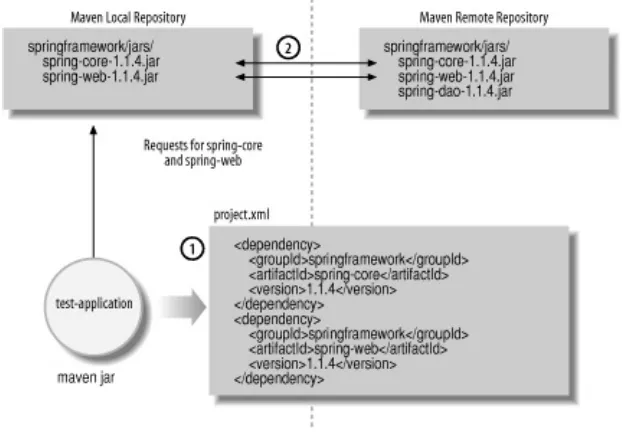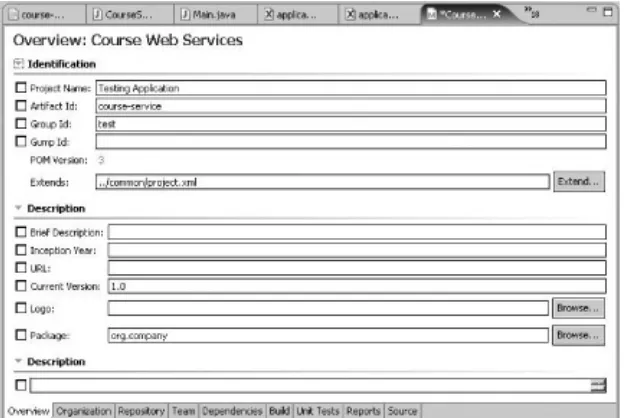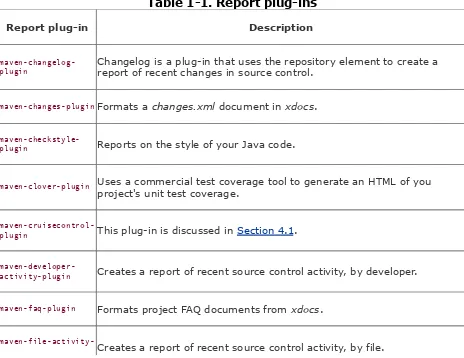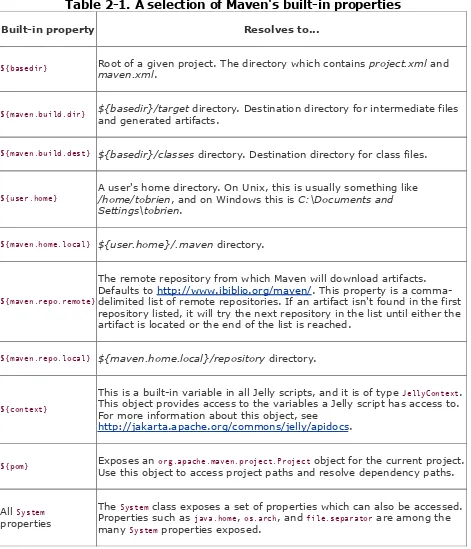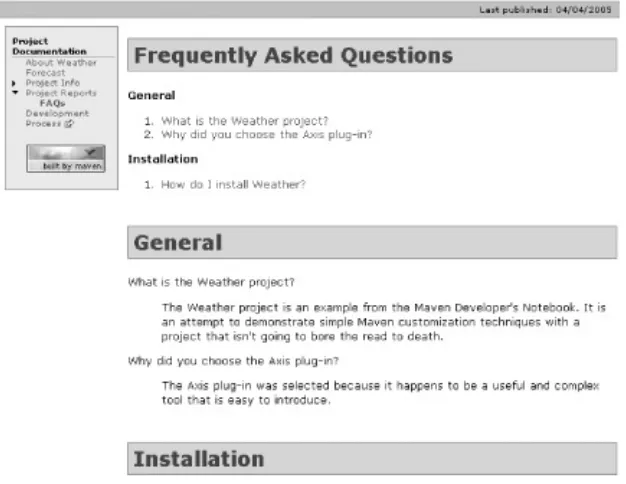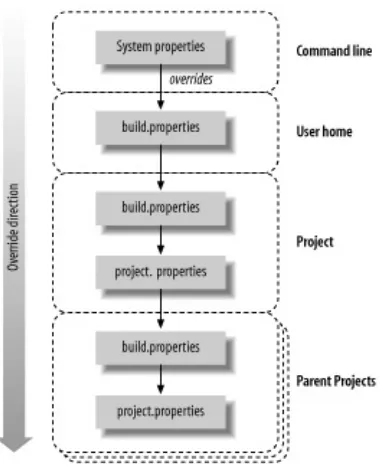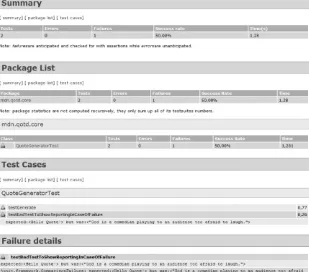Maven: A Developer's Notebook By Vincent Massol, Timothy M. O'Brien
... Publisher: O'Reilly
Pub Date: June 2005 ISBN: 0-596-00750-7 Pages: 224
Table of Contents | Index
Maven is a new project management and comprehension tool which provides an elegant way to share build logic across projects. In terms of capabilities, Maven is an improvement to Apache Ant-thanks to numerous plug-ins and built-in integration with unit testing
frameworks such as JUnit. Tired of writing the same build logic for every project? Using Maven, you can leverage the experience of the community to avoid the tedious process of creating yet another build script for each new project.
Maven: A Developer's Notebook begins by introducing you to the concept of project object model (POM), and then offers further details on the essential features of Maven. Like all titles in O'Reilly's Developer's Notebook series, this no-nonsense book skips the boring prose and cuts right to the chase. It's an approach that forces you to get your hands dirty by working through a series of poignant labs-exercises that speak to you instead of at you.
Plus, Maven: A Developer's Notebook is the first book on the subject to hit the market, so you know the information is fresh and timely. If you're a Java programmer, you'll be armed with all the critical information you need to get up to speed on this powerful new build tool. You'll discover how Maven can help you:
manage a project's build, reporting, and documentation, all from a central piece of information
break a complex project into a series of smaller subprojects
report on code quality, unit tests, code duplication, and project activity
create a custom remote repository
build simple and complex plug-ins
Maven: A Developer's Notebook By Vincent Massol, Timothy M. O'Brien
... Publisher: O'Reilly
Pub Date: June 2005 ISBN: 0-596-00750-7 Pages: 224
Table of Contents | Index
Copyright
The Developer's Notebook Series
Notebooks Are...
Notebooks Aren't...
Organization
Preface
The Future: Maven 2
How This Book Is Organized
How This Book Was Written
About This Book's Web Site
About This Book's Examples
About the Authors
Conventions Used in This Book
Using Code Examples
How to Contact Us
Safari® Enabled
Acknowledgments
Chapter 1. Maven Jump-Start
Section 1.1. Installing Maven
Section 1.2. Starting a New Project
Section 1.3. Using Maven Behind a Proxy
Section 1.4. Compiling and Testing a Project
Section 1.5. Working with the Project Object Model
Section 1.6. Listing Available Goals
Section 1.8. Adding a Dependency
Section 1.9. Depending on Snapshots
Section 1.10. Performing an Offline Build
Section 1.11. Using the Maven Console
Section 1.12. Generating an Eclipse Project
Section 1.13. Using the Eclipse Maven Plug-in
Section 1.14. Generating an Ant Build File
Section 1.15. Migrating a Project from Ant to Maven
Section 1.16. Generating Project Documentation
Section 1.17. Telling Maven About Your Team
Section 1.18. Pointing Maven at Source Control
Section 1.19. Creating a Project Web Site
Section 1.20. Customizing Site Reports
Chapter 2. Customizing Maven
Section 2.1. Installing a Plug-in from a Remote Repository
Section 2.2. Customizing Plug-in Behavior
Section 2.3. Writing a Custom Goal
Section 2.4. Defining a preGoal
Section 2.5. Defining Custom Properties
Section 2.6. Running the Program from a Custom Goal
Section 2.7. Defining the Default Goal
Section 2.8. Overriding Properties
Section 2.9. Enumerating Dependencies
Section 2.10. Customizing Site Look and Feel
Section 2.11. Using the FAQ Plug-in
Chapter 3. Multiproject Maven
Section 3.1. Dividing and Conquering
Section 3.2. Using POM Inheritance
Section 3.3. Writing the Quote Generator
Section 3.4. Sharing Artifacts Through the Local Maven Repository
Section 3.5. Using the WAR Plug-in
Section 3.6. Using the Jetty Plug-in to Start a Web Application
Section 3.7. Executing HtmlUnit Tests
Section 3.8. Building All Subprojects Simultaneously
Section 3.9. Creating Custom Top-Level Goals
Section 3.10. Generating a Multiproject Web Site
Chapter 4. Project Reporting and Publishing
Section 4.1. Reporting on Project Content
Section 4.3. Reporting on Code Best Practices
Section 4.4. Reporting on Duplicate Code
Section 4.5. Generating a Quality Dashboard
Section 4.6. Tracking Project Activity
Section 4.7. Tracking Project Changes
Section 4.8. Publishing Maven Artifacts
Section 4.9. Announcing a Project Release
Section 4.10. Reporting Project Releases
Section 4.11. Publishing a Project Web Site
Chapter 5. Team Collaboration with Maven
Section 5.1. Sharing a Maven Installation
Section 5.2. Creating Your Own Remote Maven Repository
Section 5.3. Setting Up a Continuous Integration Build
Section 5.4. Using Binary Dependencies
Chapter 6. Writing Maven Plug-ins
Section 6.1. Writing a Simple JAR Execution Plug-in
Section 6.2. Installing a Plug-in from Its Sources
Section 6.3. Testing a Plug-in
Section 6.4. Writing a Complex Plug-in: The Logifier
Section 6.5. Writing a Logging Aspect Using AspectJ
Section 6.6. Using Plug-in Resources
Section 6.7. Implementing the Logifier Build Logic
Section 6.8. Executing the Logifier Plug-in
Section 6.9. Adding Dynamic Dependencies
Section 6.10. Writing a Plug-in That Generates Reports
Section 6.11. Creating an XDoc File Using JSL
Section 6.12. Publishing a Plug-in to a Remote Repository
Appendix A. Maven Plug-ins
Section A.1. Plug-ins Reference
Section A.2. Auto-Downloading a Plug-in
Section A.3. Installing a Plug-in Manually
Section A.4. Depending on a Plug-in
Colophon
Copyright © 2005 O'Reilly Media, Inc. All rights reserved.
Printed in the United States of America.
Published by O'Reilly Media, Inc., 1005 Gravenstein Highway North, Sebastopol, CA 95472.
O'Reilly books may be purchased for educational, business, or sales promotional use. Online editions are also available for most titles (http://safari.oreilly.com). For more information, contact our corporate/institutional sales department: (800) 998-9938 or [email protected].
Nutshell Handbook, the Nutshell Handbook logo, and the
O'Reilly logo are registered trademarks of O'Reilly Media, Inc. The Developer's Notebook series designations, Maven: A
Developer's Notebook, the look of a laboratory notebook, and related trade dress are trademarks of O'Reilly Media, Inc.
Java? and all Java-based trademarks and logos are trademarks or registered trademarks of Sun Microsystems, Inc., in the United States and other countries. Many of the designations used by manufacturers and sellers to distinguish their products are claimed as trademarks. Where those designations appear in this book, and O'Reilly Media, Inc. was aware of a trademark claim, the designations have been printed in caps or initial caps.
The Developer's Notebook Series
So, you've managed to pick this book up. Cool. Really, I'm
excited about that! Of course, you may be wondering why these books have the odd-looking, college notebook sort of cover. I mean, this is O'Reilly, right? Where are the animals? And, really, do you need another series? Couldn't this just be a cookbook? How about a nutshell, or one of those cool hacks books that seem to be everywhere? The short answer is that a developer's notebook is none of those thingsin fact, it's such an important idea that we came up with an entirely new look and feel,
complete with cover, fonts, and even some notes in the margin. This is all a result of trying to get something into your hands you can actually use.
It's my strong belief that while the nineties were characterized by everyone wanting to learn everything (Why not? We all had six-figure incomes from dot-com companies), the new
millennium is about information pain. People don't have time (or the income) to read through 600-page books, often learning 200 things, of which only about 4 apply to their current job. It would be much nicer to just sit near one of the uber-coders and look over his shoulder, wouldn't it? To ask the guys that are
neck-deep in this stuff why they chose a particular method, how they performed this one tricky task, or how they avoided that threading issue when working with piped streams. The thinking has always been that books can't serve that particular needthey can inform, and let you decide, but ultimately a coder's mind was something that couldn't really be captured on a piece of paper.
This series says that assumption is patently wrongand we aim to prove it.
makes when working with a new language, API, or project. It's the no-nonsense code that solves problems, stripped of page-filling commentary that often serves more as a paperweight than an epiphany. It's hackery, focused not on what is nifty or might be fun to do when you've got some free time (when's the last time that happened?), but on what you need to simply
"make it work." This isn't a lecture, folksit's a lab. If you want a lot of concept, architecture, and UML diagrams, I'll happily and proudly point you to our animal and nutshell books. If you want every answer to every problem under the sun, our omnibus cookbooks are killer. And if you are into arcane and often quirky uses of technology, hacks books simply rock. But if you're a coder, down to your core, and you just want to get on with it, then you want a Developer's Notebook. Coffee stains and all, this is from the mind of a developer to yours, barely even
Notebooks Are...
Example-driven guides
As you'll see in the Organization section, developer's
notebooks are built entirely around example code. You'll see code on nearly every page, and it's code that does
somethingnot trivial "Hello World!" programs that aren't worth more than the paper they're printed on.
Aimed at developers
Ever read a book that seems to be aimed at pointy-haired bosses, filled with buzzwords, and feels more like a
marketing manifesto than a programming text? We have tooand these books are the antithesis of that. In fact, a good notebook is incomprehensible to someone who can't program (don't say we didn't warn you!), and that's just the way it's supposed to be. But for developers...it's as good as it gets.
Actually enjoyable to work through
Do you really have time to sit around reading something that isn't any fun? If you do, then maybe you're into thousand-page language referencesbut if you're like the rest of us, notebooks are a much better fit. Practical code samples, terse dialogue centered around practical
About doing, not talking about doing
Notebooks Aren't...
Lectures
We don't let just anyone write a developer's notebookyou've got to be a bona fide programmer, and preferably one who stays up a little too late coding. While full-time writers, academics, and theorists are great in some areas, these books are about programming in the trenches, and are filled with instruction, not lecture.
Filled with conceptual drawings and class hierarchies
This isn't a nutshell (there, we said it). You won't find 100-page indices with every method listed, and you won't see full-page UML diagrams with methods, inheritance trees, and flow charts. What you will find is page after page of source code. Are you starting to sense a recurring theme?
Long on explanation, light on application
It seems that many programming books these days have three, four, or more chapters before you even see any
working code. I'm not sure who has authors convinced that it's good to keep a reader waiting this long, but it's not anybody working on this series. We believe that if you're not coding within 10 pages, something's wrong. These
Organization
Developer's Notebooks try to communicate different information than most books, and as a result, are organized differently.
They do indeed have chapters, but that's about as far as the similarity between a notebook and a traditional programming book goes. First, you'll find that all the headings in each chapter are organized around a specific task. You'll note that we said
task, not concept. That's one of the important things to get about these booksthey are first and foremost about doing something. Each of these headings represents a single lab. A lab is just what it sounds likesteps to accomplish a specific goal. In fact, that's the first heading you'll see under each lab: "How do I do that?" This is the central question of each lab, and you'll find lots of down-and-dirty code and detail in these sections.
Some labs have some things not to do (ever played around with potassium in high school chemistry?), helping you avoid
common pitfalls. Some labs give you a good reason for caring about the topic in the first place; we call this the "Why do I care?" section, for obvious reasons. For those times when code samples don't clearly communicate what's going on, you'll find a "What just happened" section. It's in these sections that you'll find concepts and theorybut even then, they are tightly focused on the task at hand, not explanation for the sake of page count. Finally, many labs offer alternatives, and address common
questions about different approaches to similar problems. These are the "What about..." sections, which will help give each task some context within the programming big picture.
And one last thingon many pages, you'll find notes scrawled in the margins of the page. These aren't for decoration; they contain tips, tricks, insights from the developers of a product, and sometimes even a little humor, just to keep you going. These notes represent part of the overall communication
developer-author as we can. Hopefully they'll get you that much closer to feeling like you are indeed learning from a master.
And most of all, rememberthese books are...
All Lab, No Lecture
Preface
What is Maven? The Maven web site (http://maven.apache.org) states the following:
Maven is a software project management and
comprehension tool. Based on the concept of a Project Object Model (POM), Maven can manage a project's build, reporting, and documentation from a central piece of
information.
While this captures the idea of Maven, it doesn't really explain what Maven is about. Here's another attempt: Maven provides a rich development infrastructure (compilation, testing, reporting, collaboration, and documentation) from a simple description of any Java project. It is an easy way to build a project without having to build a build system.
Maven started as an attempt to simplify and standardize the complex, Ant-based build process used for Jakarta Turbine. As the build system became more baroque and the Turbine project split into smaller, more focused components, a need emerged for a tool to describe each subproject and manage
dependencies. The complexity of this multiproject Ant build created an ideal environment for a new project management system, and Maven 1 is the product of this natural evolution. Maven is frequently compared to the current build tool of choiceApache Ant. And, while Maven is the clear successor to build systems built around Apache Ant, such a statement tends to cause some controversy... Maven 1 reuses a number of Ant tasks, and when you customize a Maven 1 build, you will end up using the tools that Ant provides. Maven is on a higher
conceptual level than Ant; where Ant provides tools such as
mkdir and copy, Maven is a build container which provides a
Maven captures best practices and codifies a common build process in a way that can be shared across all projects. When you "mavenize" a project, you create a project descriptor which describes the content and form of a project. This description is then used by common plug-ins which compile, test, package, and deploy project artifacts. In other words, you point Maven at your problem, and it takes care of the solution; you tell Maven where your source code resides, and it takes care of the
compilation with little interference from you. You tell Maven to create a WAR file or create a JUnit report, and it retrieves the necessary libraries automatically. Maven is part automation, part build process, and part project description. If you are using Maven properly, you'll find yourself spending less time working on your project's build system and more time working on your project's code.
Just as Maven was inspired by the needs of the Jakarta Turbine project, Jakarta Ant was initially created as a part of the Jakarta Tomcat project. Ant spread like wildfire once people realized it had the potential to simplify project builds. Here's a quote from the Apache Ant FAQ (http://ant.apache.org/faq.html) about the spread of Ant in 1999-2000:
Soon thereafter, several open source Java projects
realized that Ant could solve the problems they had with Makefiles. Starting with the projects hosted at Jakarta and the old Java Apache project, Ant spread like a virus and is now the build tool of choice for a lot of projects.
When Ant was introduced, it revolutionized the community; Ant went from a novelty to an indispensable utility in the course of a year. Maven is experiencing a similar transition point as
developers start to see how much easier it is to develop with a project management tool.
The Future: Maven 2
At the time of this writing, the initial technology preview for Maven 2 is available from the Maven web site
(http://maven.apache.org). Although Maven 2 shares lots of concepts with Maven 1, it is a complete rewrite, and builds
created for Maven 1 will not be compatible with Maven 2. Maven 1 plug-ins will not be directly compatible with Maven 2 plug-ins, and Jelly has been abandoned as a core scripting language. There will be migration paths, though. This book is peppered with references to Maven 2 and how Maven 2 differs from Maven 1. New features in Maven 2 include:
Performance
Fewer dependencies
Maven's core drops the dependency on Jelly and Ant.
Embeddable
Maven 2 is designed to be embedded in other tools.
Less Jelly, more Java
Writing more logic in Java will mean faster execution.
Defined lifecycle
Maven 2 defines a project's lifecycle, and plug-ins hook onto a particular part of that lifecycle. Instead of
defining preGoals, postGoals, or prereqs, plug-ins tell
Maven where they fit into the defined lifecycle.
Multiproject aware
Maven will work with multiple projects by default, and it will be easier to create multiproject builds.
Dependency management
Repository improvements
Maven 2 will support a new, more-scaleable repository layout (explained in Section 1.1).
Snapshots
The mechanism for obtaining SNAPSHOT dependencies will be more configurable. You will be able to configure how often Maven checks for a new snapshot.
Transitive dependencies
automatically retrieve and include artifact C in project A's dependencies.
Customization and plug-ins
No properties files or maven.xml files
Behavior is now customized in the POM, which will be stored in pom.xml.
No Jelly script
Jelly script will no longer be the core scripting language for goals and plug-ins. For performance reasons, plug-in developers will be encouraged to write plug-ins in Java. Support for scripting languages such as Groovy and Marmalade will be available. A Jelly bridge will be
available in Marmalade to easily port existing Maven 1 builds to Maven 2.
How This Book Is Organized
This book is a hybrid of styles. It is both a linear progression of ideas which will accelerate your introduction to Maven, and a collection of independent chapters and labs to be used as a
reference. If you are already familiar with Maven, you may want to skim Chapters 1 and 2 before reading the rest of this book, as Chapters 1 and 2 introduce Maven 1 in the context of the upcoming Maven 2 release. If you are new to Maven, read the first chapter, before you move on to the more-advanced Maven topics in Chapters 3 through 6.
The content of this book is organized into chapters which consist of a series of labs or exercises. Within a chapter, each exercise builds upon the previous exercises. The book contains the following chapters:
Chapter 1
Gets you up and running with Maven in less than an hour. If you are new to Maven, read this chapter first, as it lays the foundation for the following chapters.
Chapter 2
While Maven provides default behavior sufficient for almost any project, there will be a situation that calls for
customization of the build process. This chapter
demonstrates the creation of custom goals, preGoals and postGoals, and the use of Jelly script and properties files to
Chapter 3
This series of labs will teach you how to break a complex project into a series of smaller, related subprojects. Maven can be used to manage the dependencies between a set of projects, and you will see how Maven can be used to
separate a web application into multiple projects.
Chapter 4
Maven plug-ins provide a series of reports which provide a useful set of metrics for any project. This chapter
demonstrates the use of reports to report on code quality, unit tests, code duplication, and project activity. This
chapter also demonstrates how you can use Maven to publish and deploy project artifacts.
Chapter 5
Introduces a process for sharing a Maven installation and creating a custom remote repository for your team. The bulk of this chapter shows you how to use Maven to set up a continuous integration environment using CruiseControl.
Chapter 6
Shows you how to build both simple and complex Maven plug-ins. A simple JAR execution plug-in is developed, and a plug-in involving Aspect-oriented programming is
Appendix A
Lists all of the Maven plug-ins used in this book, and it
How This Book Was Written
This book is a result of collaboration between Vincent Massol and Tim O'Brien. Vincent drove the advanced Maven content, such as the chapters dealing with multiproject builds and
custom plug-ins, and Tim wrote the introductory material found in Chapters 1 and 2.
About This Book's Web Site
This book is supplemented by a web
sitehttp://www.mavenbook.orgwhich contains updates and information about this book and about Maven. The web site will have additional sample applications and an aggregation of
Maven-related blogs which you will find helpful as you follow this book and want to learn more about Maven.
You may check out errata, view related resources and online articles, and see the latest on this book, at
http://www.mavenbook.org and
About This Book's Examples
You can check out the sample Maven projects for this book from a Subversion repository maintained at
http://www.mavenbook.org/svn/mdn/code. To download
Subversion and check out the code from the repository, follow these instructions from the c:\dev\mavenbook directory on Windows, or the ~/dev/mavenbook directory on Unix:
1. Download Subversion from
http://subversion.tigris.org/project_packages.html.
2. Install Subversion and add svn to your PATH.
3. Check out the code examples by executing the following command:
svn checkout http://www.mavenbook.org/svn/mdn/code mavenbook/code
Once you check out this project, you should have five subdirectories, each containing projects and subprojects relating to each chapter:
/mavenbook/code /genapp
/plugins /qotd
/reporting /weather
Maven Developer Notebook page at the O'Reilly web site at
http://www.oreilly.com/catalog/mavenadn/ or you can visit
About the Authors
Vincent Massol has been an active participant in the Maven community as both a committer and a member of the Project Management Committee (PMC) since Maven's early days in
2002. Vincent has directly contributed to Maven 1's core as well as to various Maven plug-ins, including Cactus, JBoss, StatCvs, AspectJ, Changes, Clover, Eclipse, EAR, Dashboard,
Multichanges, Aspectwerkz, Jetty, and Abbot. In addition to his work on Maven, he founded the Jakarta Cactus projecta simple testing framework for server-side Java code. Vincent lives and works in Paris, where he is the technical director of Pivolis, a company which specializes in collaborative offshore software development using Agile methodologies. This is Vincent's
second book; he is a co-author of JUnit in Action, published by Manning in 2003 (ISBN 1-930-11099-5).
Conventions Used in This Book
Italics are used for:
Pathnames, filenames, program names, compilers, options, and commands
New terms where they are defined
Internet addresses, such as domain names and example URLs
Constant width is used for:
Anything that appears literally in a JSP page or a Java
program, including keywords, datatypes, constants, method names, variables, class names, and interface names
Command lines and options that should be typed verbatim on the screen
All JSP and Java code listings
HTML documents, tags, and attributes
XML element and attribute names
Maven goals such as java:compile
Constant width italics are used for:
by some actual value in your own program
Constant width bold is used for:
Text that is typed on the command line
Emphasis in source code
To indicate a continued command line, we used the convention appropriate to the operating system: \ for Unix, and ^ for a Windows DOS shell.
Tip:
Designates a note, which is an important aside to the
nearby text.
Designates a warning relating to the nearby text.
Using Code Examples
This book is here to help you get your job done. In general, you may use the code in this book in your programs and
documentation. You do not need to contact us for permission unless you're reproducing a significant portion of the code. For example, writing a program that uses several chunks of code from this book does not require permission. Selling or
distributing a CD-ROM of examples from O'Reilly books does
require permission. Answering a question by citing this book and quoting example code does not require permission.
Incorporating a significant amount of example code from this book into your product's documentation does require
permission.
We appreciate, but do not require, attribution. An attribution usually includes the title, author, publisher, and ISBN. For example: "Maven: A Developer's Notebook, by Vincent Massol and Tim O'Brien. Copyright 2005 O'Reilly Media, Inc., 0-596-00750-7."
If you feel your use of code examples falls outside fair use or the permission given above, feel free to contact us at
How to Contact Us
Please address comments and questions concerning this book to the publisher:
O'Reilly Media, Inc.
1005 Gravenstein Highway North Sebastopol, CA 95472
(800) 998-9938 (in the United States or Canada) (707) 829-0515 (international or local)
(707) 829-0104 (fax)
We have a web page for this book, where we list errata,
examples, and any additional information. You can access this page at:
http://www.oreilly.com/catalog/mavenadn/
To comment or ask technical questions about this book, send email to:
For more information about our books, conferences, Resource Centers, and the O'Reilly Network, see our web site at:
Safari® Enabled
When you see a Safari® Enabled icon on the cover of your favorite technology book, it means the book is available online through the O'Reilly Network Safari Bookshelf.
Acknowledgments
Our reviewers were essential to the writing process. Special thanks to Dion Almaer, Felipe Leme, Henri Yandell, Carlos Sanchez, Arnaud Heritier, Guillaume Laforge, Brett Porter,
Trygve Laugstol, Bob McWirther, David Blevins, Anton Mazkovoi, Emmanuel Venisse, and Jason van Zyl.
Thanks to our editor, Mike Loukides, for your wise guidance and advice. Thanks to our copy editor, Audrey Doyle, for putting up with our schedule and problems with the English language. Thanks to Colleen Gorman, and everyone involved in the production effort. Thanks also to Clay Andres of Studio B.
Credit must be given to Atlassian and Mike Cannon-Brookes for the collaborative software used to develop content for this book. This book was created using both Confluence and JIRA as
essential communication tools. Confluence is a wiki and JIRA is an issue tracker; if you haven't used either, check out the
Atlassian site at http://www.atlassian.com, and, after reading this book, you should take a look at the Maven JIRA plug-in. Thanks to the XWiki project, which is hosting the
mavenbook.org wiki. If you're in need of a next-generation wiki,
make sure to check XWiki at http://www.xwiki.com.
Thanks to the Subversion team (http://subversion.tigris.org) for developing the solid version control system in which this book was developed. Thanks to the Codehaus community
(http://www.codehaus.org). And, thanks to the dedicated volunteers at the Apache Software Foundation
(http://www.apache.org) for providing a structure that encourages the development of great software.
If you're enjoying this book, you can thank Tim. He's made it enjoyable to read, transforming my technical prose into proper English. He also deserves credit for writing the first two
chapters which are always treacherous to write, as they contain introductory material and it's hard to follow a linear progression and not jump ahead. In addition, Tim is also hosting the book's Subversion repository that we are using to serve the code to you. Thanks Tim!
I'd like to thank all the Maven developers who kindly agreed to take some of their Maven coding time to review the book. You can't imagine how priceless this is!
This book is the fruit of a long chain of events that can be traced back to the end of 1981, the year in which my parents had the insight to bring home one of the first IBM PCs. Since that time I've not stopped loving computers and programming them. I thank my parents for this, but even more for the caring and loving environment they provided during all those years.
Last, but not least, thanks to my wife, Marie-Albane, and my kids, Pierre-Olivier and Jean, who have allowed me, once again, to take some of their time and devote it to this book. A final acknowledgment goes to for my third and yet-to-be kid, still in the womb of his mother, who may even like Maven someday. Who knows?
Acknowledgments from Tim
Vincent Massol must get primary credit for leading this effort with excitement and energy. Truth be told, this is mostly
a format. Without Vincent, this book would have never
happened, and he should get extra credit for putting up with my frequent disappearances. Vincent's contributions to open source development, unit testing, and agile development benefit the industry as a whole.
I'd like to thank the Institute for the International Education of Students, First Look, Lakunas, Saforian, and Grassroots
Technologies. Thanks especially to Mike O'Brien, Rock Podrazik, Peter Costa, Kyle McCluskey, David McGarry, Andy Carlson, Paul Brown, Tim Beynart, Todd Rice, Stefan Winz, Pat Ryan, David Navin, Mark Snell, and Sam Luridas. Thanks to Dr. Bryan Pfaffenberger and Dr. Stephen H. Jones. Also, thanks to the Chicago Java User Group (CJUG) for putting up with my Maven presentation, and thanks to Anil Saldhana, Bill Burke, and Kabir Khan of JBoss for helpful feedback.
Chapter 1. Maven Jump-Start
1.1. Installing Maven
Before you start in on this book, you'll need to install some
prerequisites. While the examples in this book were written with Java 1.4.2, Maven is compatible with both Java 1.4.2 and Java 1.5.0. This book was written to the most recent version of Maven released at the time of this writingMaven 1.0.2. In addition to the JDK and Maven 1.0.2, you will also need to be connected to the Internet, as Maven will download
dependencies from a public web site as they are required. So, go ahead, install Maven.
Tip:
Some of the plug-ins referenced in this Developer's
Notebook are not bundled with Maven 1.0.2. Please refer to
Chapter 6
and the comprehensive list of plug-ins in
Appendix
A
Appendix A for detailed instructions on installing the required
Maven plug-ins.
1.1.1. How do I do that?
Download Maven from the Apache Software Foundation (ASF). Go to http://maven.apache.org/ and select Downloading from the Getting Maven menu on the left navigation menu. This will take you to a page which will let you select a Windows Installer package, a .zip file, a tar'd .bzip file, or a tar'd .gzip file.
Download the distribution appropriate for your platform.
On a Microsoft Windows platform, download the Windows
Installer package (maven-1.0.2.exe) and follow the instructions during the automated installation. After Maven is installed using Windows Installer, you should have a user environment
installation. You will then need to add %MAVEN_HOME%\bin to your PATH by selecting Control Panel System Advanced and
clicking the Environment Variables button. Prepend
%MAVEN_HOME%\bin to your PATH variable, and go to the command
prompt by running cmd.exe. If Maven has been installed successfully, you should see the following output on the command line:
C:\dev\mavenbook\code>maven -v _ _ _ _
| \/ |_ _ _Apache_ _ _ _ _
| |\/| / _` \ V / -_) ' \ ~ intelligent projects ~ |_| |_\_ _,_|\_/\_ _ _|_||_| v. 1.0.2
If you prefer to install Maven in a directory other than
C:\Program Files\Apache Software Foundation\Maven 1.0.2,
you may also download the Maven 1.0.2 .zip file and unpack Maven in any directory. Set MAVEN_HOME to point to the directory
that holds the unpacked Maven distribution, and add
MAVEN_HOME\bin to your PATH.
On a Unix platform, download the tar'd .gzip file (
maven-1.0.2.tar.gz) and unpack it to the directory of your choice with
tar xvzf maven-1.0.2.tar.gz. For this lab, we'll assume that you
unpacked Maven to the /usr/local/maven-1.0.2 directory. You will then need to set two environment variables, MAVEN_HOME and PATH. The following commands set these two variables to the
appropriate values:
[tobrien@mavenbook tobrien]$ export MAVEN_HOME=/usr/local/maven-1.0.2 [tobrien@mavenbook tobrien]$ export PATH=${PATH}:${MAVEN_HOME}/bin
should see the same output one would see on a Windows machine. Congratulations! You've installed Maven.
Tip:
Some people prefer to keep local applications in a
/opt
directory on Unix and a
c:\apps
directory on Windows. You can
install Maven wherever you like.
1.1.2. What just happened?
You just installed Maven 1.0.2, and configured some
environment variables. That's it! Once MAVEN_HOME is set and
maven.bat or maven.sh is available on your PATH, you should be
able to complete the labs in this Developer's Notebook.
1.1.3. What about...
...Maven 2?
It is a good time to mention Maven 2 (sometimes referred to as "m2"). Maven 2 is a complete rewrite of Maven 1. The primary goal of the rewrite is to offer a strong Java build and project comprehension API, allowing Maven to be embedded
everywhere, and especially in higher-level products such as IDEs, quality tools, reporting tools, and so on. Maven 2
formalized the concept of a build lifecycle and is even easier to extend than Maven 1.
Maven 1 and 2 share a lot of concepts, but they do have several major differences. Throughout this book, we have attempted to note the differences you can expect. For more information
about Maven 2, stay tuned to the Maven web site at
1.2. Starting a New Project
Part of the hassle of setting up a new project is the amount of effort involved in creating a "development
infrastructure"automated builds, unit tests, documentation, project reporting, etc. Using Maven, you can accelerate this process by generating a skeleton project which can be used as a seed for new applications.
1.2.1. How do I do that?
Maven has an Application Generation plug-in (Genapp) which you can use to create a new project. Start by creating an empty
c:\dev\mavenbook\code\genapp\test-application directory that
will house the generated application. Run the Genapp plug-in by executing the genapp goal, selecting the default template, and
supplying some information about your new project:
C:\dev\mavenbook\code\genapp\test-application>maven genapp _ _ _ _
| \/ |_ _ _Apache_ _ _ _ _
| |\/| / _` \ V / -_) ' \ ~ intelligent projects ~ |_| |_\_ _,_|\_/\_ _ _|_||_| v. 1.0.2
Attempting to download commons-jelly-tags-interaction-20030211.143817.jar. 4K downloaded
Enter a project template to use: [default] [Enter]
Please specify an id for your application: [app] test-application
Please specify a name for your application: [Example Application] Test Application
build:start:
genapp:
[copy] Copying 1 file to C:\dev\mavenbook\code\genapp\test-application\src\java\ mdn\testapp
[copy] Copying 3 files to C:\dev\mavenbook\code\genapp\test-application\src\test\ mdn\testapp
[copy] Copying 1 file to C:\dev\mavenbook\code\genapp\test-application\ [copy] Copying 2 files to C:\dev\mavenbook\code\genapp\test-application\ BUILD SUCCESSFUL
This plug-in asks the user for some input, and from this output you can see that you are using the default application template,
and you are supplying an application ID, application name, and package for the new project. The default application template creates a single class, mdn.testapp.App, with a static main function
and two JUnit tests.
Maven's Application Generation plug-in generated the following files and directories:
test-application/
project.properties project.xml
src/
conf/
app.properties java/mdn/testapp/ App.java
test/mdn/testapp/
AbstractTestCase.java AppTest.java
All Maven projects have a standard directory structure which is referenced in a project's Project Object Model (POM), as
described shortly. If you have a few existing classes you want to add to a project, add them to src/java, and if you have any unit tests add them to src/test. If these existing classes and unit tests depend on any external libraries, you'll see how to add a dependency later in this chapter. The xdocs directory contains project documentation in XDoc format.
Tip:
Please note that the version of the Genapp plug-in that
ships with Maven 1.0.2
creates a nonstandard project layout
.
src/java
and
src/test
are no longer viewed as the proper
location for source code and unit tests in a Maven project.
Instead of
src/java
, you should use
src/main/java
and
src/test/java
. To change this, alter your
project.xml
file; change
the reference to
src/java
to
src/main/java
and
src/test
to
src/test/java
. For more information, see "Maven Conventions" at
http://maven.apache.org/reference/conventions.html
.
project.xml is the project's descriptor; it is an XML file that
contains the POM. Let's take a look at a copy of project.xml
which has been customized for this project:
<project>
<pomVersion>3</pomVersion>
<artifactId>test-application</artifactId> <name>Test Application</name>
<currentVersion>1.0</currentVersion>
<organization>
<name>Your Organization</name>
<url>http://www.someorganization.biz/</url>
<logo>http://www.someorganization.biz/logo.gif|jpg|...</logo> </organization>
<inceptionYear>2005</inceptionYear> <package>mdn.testapp</package> <logo>http://yourproject/logo.jpg|gif|...</logo> <description>
An example project </description>
<shortDescription>
How to use maven in different situations </shortDescription>
</project>
This file tells Maven all about your project. The build element
locates source code, unit tests, and resources to be packaged with your application. name, artifactId, currentVersion, inceptionYear, description, and shortDescription identify the project and provide
information used to name the artifact created from this project.
Tip:
If you are working with an existing Maven project, you may
see the
idelement in place of the
artifactIdelement. The
idelement has been deprecated, and you should use
artifactIdinstead.
The resources element is used by the JAR plug-in to copy
resources to a JAR artifact. In this element you specify a set of resources in resource tags. In this example, the resources from
src/conf will be copied to the root of the classpath. In other
words, the app.properties resource will be copied to the root of the generated JAR artifact. If you wanted all *.properties
resources and *.xml resources in src/conf to be available in the
mdn.testapp package of the generated JAR, you would specify a targetPath as follows:
Note:
Artifact? What is that? An artifact is the output of a given
project. This can be a JAR, WAR, SAR, RAR, and more
.
<resource>
<directory>src/conf</directory>
<targetPath>mdn/testapp</targetPath> <includes>
</includes> </resource>
project.properties lets you customize the behavior of Maven and
Maven plug-ins for this project. You will be using this file later in this book to customize the look and feel of a generated web site, and the contents of a JAR file.
Tip:
Maven also maintains a great set of online documentation.
For a quick-start guide to creating a new Maven project without
the Genapp plug-in, see "The Ten Minute Test" by Brett Porter,
at
http://maven.apache.org/start/ten-minute-test.html
.
1.2.2. What about...
...Maven's ability to track information about a collaborative project?
To simplify this example, we have removed some elements from
the project.xml file shown earlier that describe a project's
1.3. Using Maven Behind a Proxy
Maven relies on an Internet connection, and it downloads all dependencies and plug-ins over HTTP. If you are working in a corporate environment, you may need to configure Maven to work with a proxy server.
1.3.1. How do I do that?
You will need to set some properties in your project's
project.properties file. The project.properties file allows you to
customize the behavior of Maven by setting named properties. To configure a proxy server, place the following
project.properties file in the same directory as your project's
project.xml file:
maven.proxy.host = proxy.company.com maven.proxy.port = 80
These properties configure Maven to connect to port 80 on the proxy.company.com machine. If you are using a proxy server that
requires authentication, you will need to specify two additional properties:
maven.proxy.username = tobrien maven.proxy.password = myp@ssw0rd
maven.proxy.ntlm.username = tobrien maven.proxy.ntlm.password = myp@ssw0rd
Tip:
In
Section 2.1
, you will learn that such user-specific
properties should be defined in
~/build.properties
or
1.4. Compiling and Testing a Project
You have a new project with one class and a unit test. Next, let's build the project and run the App class.
1.4.1. How do I do that?
Create a JAR file containing this application's classes by
executing the jar:jar goal. The JAR plug-in defines a shorthand
goal named jar which depends upon the jar:jar goal. Executing
either goal will have the same result. All plug-ins define such a shortcut; for example, the test goal executes the test:test goal
from the Test plug-in. Execute the jar goal with maven jar:
C:\dev\mavenbook\code\genapp\test-application>maven jar _ _ _ _
| \/ |_ _ _Apache_ _ _ _ _
| |\/| / _` \ V / -_) ' \ ~ intelligent projects ~ |_| |_\_ _,_|\_/\_ _ _|_||_| v. 1.0.2
Attempting to download junit-3.8.1.jar. 118K downloaded
build:start:
java:prepare-filesystem:
[mkdir] Created dir: C:\dev\mavenbook\code\genapp\test-application\target\classes
java:compile:
[echo] Compiling to C:\dev\mavenbook\code\genapp\test-application/target/classes [echo]
[javac] Compiling 1 source file to C:\dev\mavenbook\code\genapp\test-application\ target\classes
java:jar-resources:
Copying 1 file to C:\dev\mavenbook\code\genapp\test-application\target\classes
test:prepare-filesystem:
[mkdir] Created dir: C:\dev\mavenbook\code\genapp\test-application\target\ test-classes
[mkdir] Created dir: C:\dev\mavenbook\code\genapp\test-application\target\ test-reports
test:test-resources:
test:compile:
[javac] Compiling 3 source files to C:\dev\mavenbook\code\genapp\test-application\ target\test-classes
test:test:
[junit] Running mdn.testapp.AppTest
[junit] Tests run: 1, Failures: 0, Errors: 0, Time elapsed: 0.078 sec
jar:jar:
[jar] Building jar: C:\dev\mavenbook\code\genapp\test-application\target\ test-application-1.0.jar
BUILD SUCCESSFUL
Total time: 9 seconds
Maven creates a target directory to hold intermediate files and JAR files. Once the JAR has been created, execute the App class
as follows:
Note:
What's with the ^ and More? prompt? This is how a DOS
command line is continued
.
Hello World!
If you want to do this again, run maven clean to remove the target
directory and build from scratch.
Note:
Maven just works. The first time it needs to run unit tests
it is smart enough to download JUnit for you if you don't have it
locally. No more searching for JAR files on the Web
.
1.4.2. What just happened?
When you ran the jar goal, Maven used the JAR plug-in to
create a JAR artifact. First, Maven figured out that it had to run a series of goals to be able to create this application's JAR file; the JAR plug-in has a jar:jar goal which depends on other goals
which, in turn, depend on other goals. Maven figured out that the following sequence of goals needed to be executed:
java:prepare-filesystem, java:compile, java:jar-resources, test:prepare-filesystem, test:test-resources, test:compile, and test:test.
1.5. Working with the Project Object Model
The Project Object Model (POM) is a central part of Maven, and you will work with it throughout this book.
1.5.1. How do I do that?
The POM is also referred to as the project descriptor. The XML in
project.xml describes a project's source code, developers,
source control, licensing, as well as identifying information such as the name of the project and the name of the sponsoring
organization. Maven's POM is a break with build systems of the past; instead of providing explicit instructions for each build, Maven uses a declarative approach to build management. In other words, you don't tell Maven what to do as much as Maven just knows where to look based on the contents of project.xml. On the other hand, Ant is an imperative approach to project builds; you end up telling Ant to compile this class, make this directory, bundle up these files into a WAR, etc. Maven
maintains an assortment of plug-ins crafted to work with a standard POMa declaration of structure, identification, and content.
If you look at the project.xml file generated by the previous exercise you will notice a number of elements which have been omitted from the previous discussion. The following XML lists the top-level elements in a POM, in the order in which they are expected:
<project> <extend/>
<pomVersion/> <id/>
<groupId/>
<currentVersion/> <organization/> <inceptionYear/> <package/>
<logo/>
<gumpRepositoryId/> <description/>
<shortDescription/> <url/>
<issueTrackingUrl/> <siteAddress/>
<siteDirectory/> <distributionSite/>
<distributionDirectory/> <repository/>
<versions/> <branches/>
<mailingLists/> <developers/> <contributors/> <licenses/>
<dependencies/> <build/>
<reports/> <properties/> </project>
This chapter explores most of the elements listed in the previous XML, including contributors, developers, dependencies, reports, and repository. The labs in this chapter will provide the
1.6. Listing Available Goals
When you use Maven, you will be executing goals. A Maven plug-in is a set of related goals. For example, to create a JAR from a project, you would execute the jar:jar goal from the JAR
plug-in as follows:
C:\dev\mavenbook\code\genapp> maven jar:jar
The jar before the colon separator classifies this goal as
belonging to the JAR plug-in. To see a list of all the goals in the JAR plug-in, enter the following command:
C:\dev\mavenbook\code\genapp> maven -P jar _ _ _ _
| \/ |_ _ _Apache_ _ _ _ _
| |\/| / _` \ V / -_) ' \ ~ intelligent projects ~ |_| |_\_ _,_|\_/\_ _ _|_||_| v. 1.0.2
Goals in jar
= = = = = = = = = = = =
[jar] Create the deliverable jar file.
deploy ... Deploy a jar to the remote repository deploy-snapshot ... Deploy a snapshot jar to the remote repository
install ... Install the jar in the local repository install-snapshot ... Install a snapshot jar in the local
repository
jar ... Create the deliverable jar file. snapshot ... Create a snapshot jar, ie '
id-YYYYMMDD.hhmmss.jar'
If you need to see a list of every available plug-in and goal, type the following:
C:\dev\mavenbook\code\genapp\test-application> maven -g | more
The entire list of plug-ins is a little daunting, as Maven has
plug-ins for just about everything, from generating project files for different IDEs to generating WAR files to starting and
1.7. Producing Debug Information
By now, you may have noticed that Maven is performing a good deal of heavy lifting. If you were using Ant, you would have already had to write an Ant build.xml file and added tasks to compile, jar, and unit test. Maven is hiding a good deal of
complexity, but when debugging problems, it is nice to be able to look "behind the curtain." The ability to run Maven in debug mode and to have this tool print out every last detail of a build can be essential if you need to verify that a build is doing
exactly what you think it is doing.
1.7.1. How do I do that?
For this lab, refer to the previous test application. When running
maven test, you will receive the following output:
java:compile:
[echo] Compiling to C:\dev\mavenbook\code\genapp\test-application/target/classes [echo]
java:jar-resources: [...]
What is really happening during the java:compile or the java:jar-resources goals? Running maven -X test will display the full
debugging output for all goals executed in a Maven build. Let's try it, and focus on the three goals listed earlier. Running maven -X test produces the following output:
[...]
[echo] Compiling to C:\dev\mavenbook\code\genapp\test-application/target/classes [javac] [DEBUG] fileset: Setup scanner in dir
C:\dev\mavenbook\code\genapp\test-application\src\java with patternSet{ includes: [ ] excludes: [**/package.html] }
[javac] [VERBOSE] mdn\testapp\App.java omitted as mdn/testapp/App.class is up to date.
java:jar-resources:
[DEBUG] FileSet: Setup scanner in dir
C:\dev\mavenbook\code\genapp\test-application\src\conf with patternSet{ includes: [*.properties] excludes: [ ] }
[VERBOSE] app.properties omitted as app.properties is up to date. [...]
The output printed by the java:compile task may look familiar. It
is the output of Ant's echo and javac tasks. As explained in Section 2.1, Maven frequently uses Ant tasks to perform
common operations such as copying, deleting, compiling, and creating JAR files.
1.7.2. What just happened?
The two goals you have executed produce very simple
debugging output. The java:compile goal simply scans the source
directory for Java source newer than its associated class file. The java:jar-resources goal looks for resources to include in a JAR
file. More complex tasks such as test:test will produce
debugging information about the Virtual Machine and the class loader.
the -e flag, Maven will print a full stack trace when it encounters
1.8. Adding a Dependency
You have a project with a single class which you've successfully compiled and executed. Next, you'll add a dependency to the project descriptor and start to use Maven to manage project dependencies. For the purposes of this lab, assume that you need to work with the Spring Framework. Add a dependency on two artifacts from the Spring Frameworkspring-core-1.1.4.jar
and spring-web-1.1.4.jar.
1.8.1. How do I do that?
First, you need to locate the JAR you need in Maven's default central repository, served from ibiblio.org at
http://www.ibiblio.org/maven/. Load this URL in a web browser and you will see a series of directories; the directory we are interested in is springframework, and the structure of the subdirectories under springframework follows:
http://www.ibiblio.org/maven /springframework
/jars
spring-core-1.1.4.jar spring-dao-1.1.4.jar spring-web-1.1.4.jar
To depend on an artifact, you use three elements within
dependencygroupId, artifactId, and version. You can add
dependencies to both artifacts by replacing the dependencies
element in test-application/project.xml with the following XML:
<dependency>
<groupId>springframework</groupId> <artifactId>spring-core</artifactId> <version>1.1.4</version>
</dependency> <dependency>
<groupId>springframework</groupId> <artifactId>spring-web</artifactId> <version>1.1.4</version>
</dependency> </dependencies>
Now, run the jar goal and take a look at the output of Maven; it
should contain something that looks like this:
Attempting to download spring-core-1.1.4.jar. 266K downloaded
Attempting to download spring-web-1.1.4.jar. 111K downloaded
Figure 1-1 shows the following series of events, triggered by the jar goal:
1. Maven looked at the POM, as defined in project.xml, and saw the dependency on two artifacts in the
springframework group. It then looked for
spring-core-1.1.4.jar and spring-web-1.1.4.jar on your Maven local
repository.
2. When Maven didn't find these files, it went to
added to your project's classpath. The next time your project asks for those files, Maven will serve them from your local repository.
Figure 1-1. The Maven local and remote
repositories serving the spring JARs for the test
application project
1.8.2. What just happened?
Maven just saved you a serious amount of hassle and time. Prior to the arrival of Maven, dependencies were usually
download times when you need to check a project out of source control. In addition, if you have multiple projects which depend on the same external dependency, Maven needs to download a dependency only once, and every project references a single copy of that dependency in your local Maven repository. When dependencies can be downloaded from the remote Maven repository, there is no compelling reason to store and version your project's dependencies.
When Maven downloads a dependency, it is copying a file from a remote Maven repository to a local Maven repository on your local machine. How does Maven locate a dependency? It uses the information from the dependency element in project.xml, as
shown in Figure 1-2.
Figure 1-2. Mapping between POM and Maven
repository
Specifying the groupId tells Maven to look in a specific
directoryspringframework. Specifying the type tells Maven to
look in a specific subdirectory, such as jars or wars (notice the s
omitted, as the JAR type is the default. When you specify an
artifactId, you are telling Maven which file to download from the
jars directory. The top-level directory, springframework,
represents the group identifier, the first part of the JAR filename represents the artifact identifier, and the last part of the JAR filename, excluding the extension, represents the version identifier. Maven uses the following formula to resolve a
dependency from a repository, where [REPO_ROOT] refers to the
URL of your remote repository:
[REPO_ROOT]/<groupId>/<type>s/<artifactId>-<currentVersion>.<type>
Tip:
With the introduction of Maven 2.0, the repository may start
to resemble the structure of Java packages. Instead of
springframework
, a
groupIdin the proposed structure would be
org.springframework
. In addition, each version will have a
separate directory to increase the efficiency of the Maven
repository. For information on these proposed changes, see
http://docs.codehaus.org/display/MAVEN/Repository+Layout+-+Final
.
Maven handles dependencies by maintaining a local repository in your home directory. On a Unix machine, your Maven
repository can be found in the ~/.maven/repository directory, and on a Windows machine your Maven repository is in your
%USERPROFILE% directory. If you take a look at your local
Maven repository, you will notice that it now contains a directory, springframework. The
%USERPROFILE%\.maven\repository\springframework\jars
directory contains two files for the spring-core dependency: the
spring-core-1.1.4.jar file and the spring-core-1.1.4.jar.md5 file,
which contains an MD5 hash used to verify the integrity of the
validate the integrity of the artifact, but future releases may use it to validate a downloaded artifact.
Tip:
On a Windows machine,
%USERPROFILE%
usually
resolves to a directory such as
C:\Documents and
Settings\vmassol
.
%USERPROFILE%
is used in the spirit of
the abbreviation for a Unix home directory.
1.8.3. What about...
...using the id element?
If you are working with an existing Maven project, you may have dependencies which use the id element. The following
dependencies element demonstrates the use of a single id element
to depend on version 1.0 of Jakarta Commons Math:
<dependencies> <dependency>
<id>commons-math</id> <version>1.0</version> </dependency>
</dependencies>
Using the id element alone will work only if the groupId matches
the artifactId, and if you browse the Maven repository, you will
see the following directory structure:
/commons-math /jars
While a single id element will work, the use of the id tag alone
is deprecated and will disappear in Maven 2. While you may see other Maven projects using this shorthand notation for
dependencies, please try to use groupId and artifactId to identify
1.9. Depending on Snapshots
If you are developing a program that depends on a frequently changing dependency, you might want to depend on the latest build instead of hardcoding a version for each dependency. This can be especially useful when a project depends on a
dependency which is still a beta of a release candidate, or if you are developing a series of interdependent Maven projects, as discussed in Chapter 3. In this lab, you'll learn how to depend on a SNAPSHOT.
1.9.1. How do I do that?
Instead of specifying a specific version in your dependency block, use the keyword SNAPSHOT as part of the version name.
Every time you execute a Maven goal, Maven will check for a new version of the dependency from the remote repository. Maven will download the dependency if the remote repository has a newer version than the local repository. For example, the following dependency would always download the latest 1.2 development JAR of spring:
<dependency>
<groupId>springframework</groupId> <artifactId>spring</artifactId> <version>1.2-SNAPSHOT</version> </dependency>
When you use SNAPSHOT dependencies you are telling Maven to use the latest version in the remote repository. This will come in handy when you are using the Multiproject plug-in, or when you are depending on an artifact still in development, as will often be the case if you're working on a team consisting of more than a few developers. You will be using SNAPSHOT
dependencies when your project depends on the latest
development or unreleased version of a particular component.
SNAPSHOT dependencies should be reserved for development
purposes, and, as a rule, you should never release a project that depends on a SNAPSHOT dependency.
1.10. Performing an Offline Build
If you need to use Maven in a disconnected situation, you'll need to know how to convince Maven not to check for the
presence of an up-to-date SNAPSHOT dependency. This lab will show you how to perform an offline build using Maven.
1.10.1. How do I do that?
The process is simple: just use the -o command-line option. For
example, if you do not have a network connection, but would like to execute the test goal, run maven -o test. Maven will then
execute the test goal without checking for dependencies. If your
project does not depend on SNAPSHOT builds, you should be able to disconnect your environment without having to add the
-o flag. If you do rely on SNAPSHOT builds, you will need to use
the -o flag, as Maven will attempt to check for the presence of a
newer SNAPSHOT every time it executes a goal. In this case, the project will not build successfully without the use of the -o
flag.
1.10.2. What about...
...performing an offline build if I haven't downloaded any artifacts?
Of course, this won't work. For an offline build to work you must already have the required dependencies in your local repository. The easiest way to get Maven to download dependencies for a project is to run a simple "noop" goal present in every Maven projectfor instance, build:start. This goal is executed before any
build:start, Maven will grab any dependency referenced from the
1.11. Using the Maven Console
If you are repeatedly running Maven from the command line, you can save yourself some time by using the Maven Console. The Maven Console provides a "shell" where you can type in the name of a goal for Maven to execute. By using the Maven
Console, you can avoid waiting for the Java Virtual Machine (JVM) to start up every time you want to run a Maven goal.
1.11.1. How do I do that?
The Maven Console is a plug-in, and you can start it by entering
maven console at the command prompt. This should produce the
following output:
_ _ _ _
| \/ |_ _ _Apache_ _ _ _ _
| |\/| / _` \ V / -_) ' \ ~ intelligent projects ~ |_| |_\_ _,_|\_/\_ _ _|_||_| v. 1.0.2
The following commands are available:
list - list all available goals help - this message
<goalname> - attain a goal quit - quits the console
test-application 1.0 >
At this point, you can execute any goal you could execute from the command line. Go ahead and try it; type java:compile. Maven
to wait for another goal. To run two goals in sequence, you may enter them at the prompt, separated by a spacefor example,
clean test. This is known as "goal chaining" and it is a way for
you to specify a series of goals you want Maven to obtain, in order. To exit the Maven Console, type quit, and to see a list of
available goals, type list.
1.11.2. What just happened?
Maven executed the java:compile goal very quickly in the Maven
Console, didn't it? When you use the Maven Console you are executing a goal in an existing JVM. When you run Maven from the command line, you have to wait for the JVM to start up every time you want to run a goal. If you are not convinced of the performance improvement, try it for yourself. Run the
java:compile goal from the command line 10 times in a row, and
then run the same java:compile goal from the Maven Console 10
1.12. Generating an Eclipse Project
I'll bet that you want to start working in an IDE. Maven comes with plug-ins for Eclipse, IntelliJ IDEA, JBuilder, JDeveloper, and Emacs. While Maven integrates well with all of these tools, this lab focuses on its integration with Eclipse, a popular open
source IDE.
1.12.1. How do I do that?
The process is simple; just execute the eclipse plug-in:
C:\dev\mavenbook\code\genapp\test-application> maven eclipse
build:start:
eclipse:generate-project:
[echo] Creating C:\dev\mavenbook\code\genapp\test-application/.project ...
eclipse:generate-classpath:
[echo] Creating C:\dev\mavenbook\code\genapp\test-application/.classpath ... [echo] Contains JUnit tests
[echo] Setting compile of src/test to target/test-classes
Plugin 'cactus-maven' in project 'Test Application' is not available [echo] Setting default output directory to target/classes
eclipse:
[echo] Now refresh your project in Eclipse (right click on the project and select "Refresh")
BUILD SUCCESSFUL
Maven creates the two files which identify this project as an Eclipse project: .project and .classpath. In Eclipse, you can then import this project by following these steps:
1. Start Eclipse.
2. Select File Import... from the menu.
3. Select Existing Project into Workspace and click the Next button.
4. Select the C:\dev\mavenbook\code\genapp\test-application
directory in the Import dialog, and click the Finish button.
You will then need to perform one more step to point Eclipse at the local Maven repository. Eclipse uses a variable named
MAVEN_REPO to point to the local Maven repository. You can set MAVEN_REPO using Maven, by executing the following at the
c