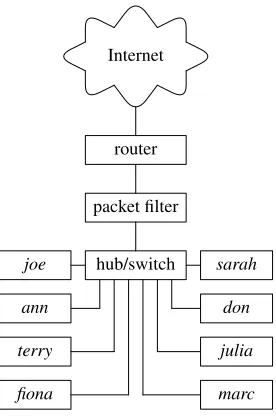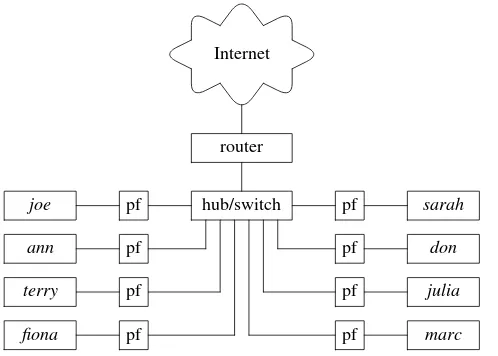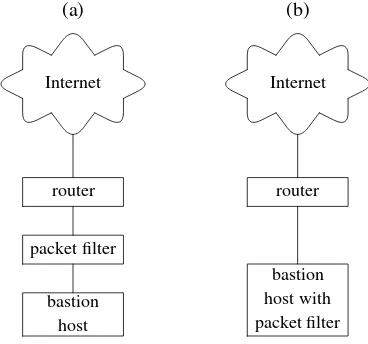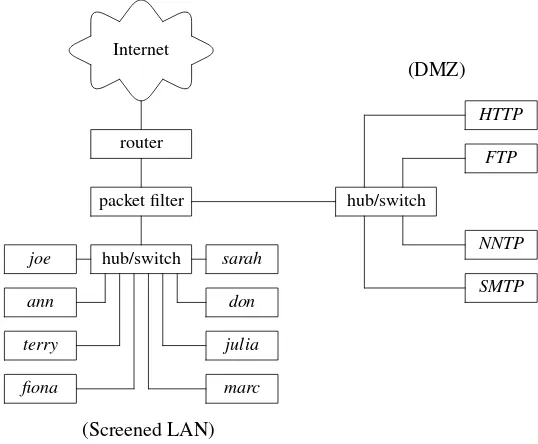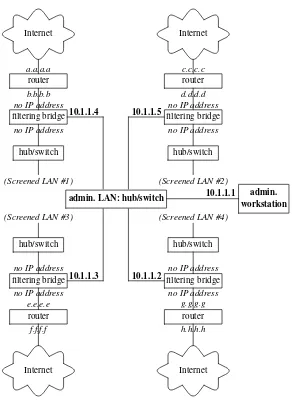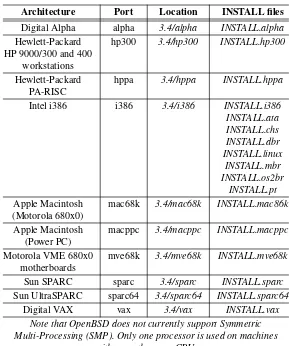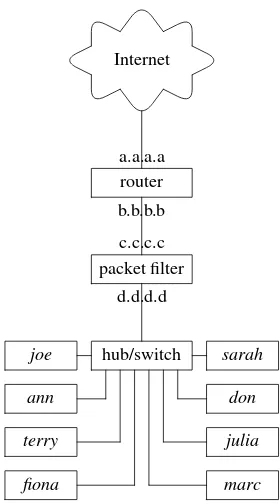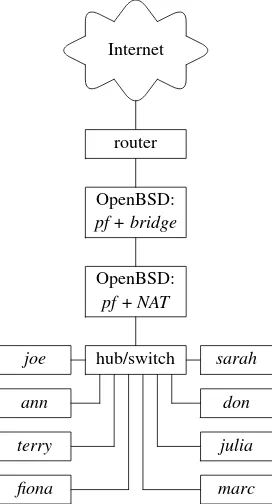Building Firewalls
with
The OpenBSD Gazetteerby Jacek Artymiak
Building Virtual Private Networks with FreeBSD, NetBSD, OpenBSD, Linux, Apple Mac OS X, and Microsoft Windowsby Jacek Artymiak
The FreeBSD Gazetteerby Jacek Artymiak
The NetBSD Gazetteerby Jacek Artymiak
Scripting Caligari trueSpace with Pythonby Jacek Artymiak
Scripting Adobe Photoshop with JavaScriptby Jacek Artymiak You will find more information under this address:
Building Firewalls
with
OpenBSD and PF
Jacek Artymiak
Second Edition
Published by:
devGuide.net Jacek Artymiak
email:openbsdpf-ed-02@devguide.net
www:http://www.devguide.net
Copyright © 2003 Jacek Artymiak
All rights reserved. No part of this pubication may be reproduced, stored in a retrieval system, or transmitted, in any form or by any means, electronic, mechanical, photocopying, recording, or otherwise, without the prior consent of the publisher.
First edition 2003 Second edition 2003 Printed in Poland
03 10 9 8 7 6 5 4 3 2 1 ISBN: 83-916651-1-9
The author and the publisher disclaim any and all liability for the use of information and programs contained in this book.
All trademarks mentioned in this book are the sole property of their owners.
Preface ... 1
0.1 Acknowledgments ... 3
Chapter 1: Introduction ... 5
1.1 Why Do We Need to Secure Our Networks ... 5
1.2 Why Do We Need Firewalls ... 7
1.3 Why Open Source Software ... 7
1.4 Why OpenBSD and pf ... 9
1.5 Cryptography and Law ... 11
1.6 How This Book Is Organized ... 12
1.7 Typographic Conventions Used in This Book ... 14
1.8 Staying in Touch with the OpenBSD Community ... 14
1.9 Getting in Touch with the Author ... 15
Chapter 2: Firewall Designs ... 17
2.1 Define Your Local Packet Filtering Policy ... 17
2.2 What Is a ‘Firewall’? ... 18
2.3 What Firewalls Are Not ... 19
2.4 Hardware vs. Software Firewalls ... 19
2.5 Firewalls Great and Small ... 20
2.5.1 Screened Host ... 20
2.5.2 Screened LAN or Screened LAN Segment ... 22
2.5.3 Bastion Host ... 24
2.5.4 Demilitarized Zone (DMZ) ... 25
2.5.5 Large-Scale LANs ... 27
2.6 Invisible Hosts and Firewalls ... 27
2.6.1 Filtering Bridge ... 28
2.6.2 Network Address Translation (NAT) ... 30
Chapter 3: Installing OpenBSD ... 33
3.1 Software Requirements ... 33
3.1.1 Buy Official OpenBSD CD-ROM Sets ... 34
3.1.2 Additional Software Requirements ... 35
3.2 Hardware Requirements ... 36
3.2.1 Which Hardware Platform Should You Choose? ... 36
3.2.2 Motherboard ... 38
3.2.3 BIOS ... 39
3.2.4 Processor ... 39
3.2.5 Memory ... 41
3.2.6 Disk Space ... 42
3.2.7 Network Interfaces ... 43
3.2.8 Communicating with Your Computer During Installation ... 46
3.2.9 How Are You Going to Install OpenBSD? ... 48
3.2.10 Tape Drives ... 49
3.2.11 Debugging Hardware ... 49
3.2.12 Other Requirements ... 49
3.2.13 When in Trouble, Use the Manual ... 50
3.3 Downloading OpenBSD ... 50
3.4 Preparing Installation Media ... 51
3.5 Installing OpenBSD ... 52
3.6 Securing Your Firewall Hardware ... 65
Chapter 4: Configuring OpenBSD ... 67
4.1 User Management ... 67
4.1.1 Adding Users ... 67
4.1.2 Letting Users Do As Root Does (su) ... 68
4.1.3 Changing the User Password ... 69
4.1.4 Giving Users Limited Access to Root Privileges (sudo) ... 69
4.1.5 Removing Users ... 70
4.2 Hardening OpenBSD ... 70
4.2.1 Disabling Non-Essential Services ... 70
4.2.2 Patching ... 71
4.2.3 When a Patch Is Not Enough ... 76
4.3 Configuring Networking ... 76
4.3.1 More Than One Address on a Single Interface (Aliases) ... 78
4.3.2 Pf Configuration Options ... 80
4.3.4 IP Forwarding ... 84
4.3.5 Fixing FTP ... 85
4.3.6 Taking Control of ARP ... 89
4.4 Automated System Reboot ... 95
4.5 Swap Encryption ... 95
4.6 Working with Securelevels ... 96
4.7 Setting Time and Date ... 97
4.8 Configuring the Kernel to Solve Hardware Problems ... 97
4.8.1 Make a Copy of the Old Kernel ... 98
4.8.2 User Kernel Config (UKC) ... 98
4.8.3 Brain Transplants for OpenBSD ... 101
4.9 Adding and Compiling Software ... 101
4.10 Configuring Disks ... 102
4.10.1 RAID ... 102
Chapter 5: /etc/pf.conf ... 103
5.1 Inside pf.conf ... 103
5.1.1 Changing the pf.conf Section Order ... 105
5.1.2 Breaking Long Lines into Smaller Pieces ... 105
5.1.3 Grouping Rule Elements into Lists ({}) ... 105
5.2 Macros ... 106
5.3 Tables (table) ... 107
5.4 Anchors (anchor, nat-anchor, rdr-anchor, binat-anchor) ... 109
5.5 Common Components Found in pf Rules ... 110
5.5.1 Directions (in, out) ... 110
5.5.2 Interfaces (on) ... 110
5.5.3 Address Families (inet, inet6) ... 111
5.5.4 Protocols (proto) ... 111
5.5.5 Addresses (from, to, any, all) ... 112
5.5.6 Dynamic Assignment of Addresses ... 115
5.5.7 Ports (port) ... 116
5.5.8 Ports (port) ... 118
5.6 Tools for Writing and Editing pf.conf ... 119
5.6.1 Why Not Edit pf.conf on Another Machine? ... 119
5.6.2 Syntax Highlighting ... 119
5.6.3 GUI Tools for Writing Rulesets with a Mouse ... 120
5.6.4 Scripting pf.conf ... 120
Chapter 6: Packet Normalization ... 125
6.1 Implementing Packet Normalization (scrub) ... 125
6.1.1 Scrub Rule Syntax ... 125
6.2 Fine-Tuning Scrub Rules ... 127
6.2.1 Pf Options (limit frags, timeout frags) ... 128
6.2.2 Scrub Rule Options ... 128
6.3 Who’s Sending All Those Malformed Packets? ... 131
Chapter 7: Packet Redirection .... 133
7.1 Security Applications ... 133
7.2 Expanding the IPv4 Address Space ... 134
7.2.1 Does IPv6 Make NAT redundant? ... 136
7.2.2 What Problems Does NAT Cause? ... 136
7.3 NAT Rules ... 137
7.3.1 Hiding Hosts Behind a Single Address with nat Rules ... 138
7.3.2 Redirecting Packets to Other Addresses and Ports (rdr) ... 145
7.3.3 Forcing Everyone to Use a Web Cache ... 150
7.3.4 Other Uses of rdr Rules ... 150
7.3.5 binat ... 150
7.4 Proxy ARP ... 153
Chapter 8: Packet Filtering ... 155
8.1 The Anatomy of a Filtering Rule ... 155
8.1.1 What Is pf Supposed to Do (block, pass)? ... 156
8.1.2 Return to Sender (return-icmp, return-rst) ... 157
8.1.3 Inbound or Outbound (in, out)? ... 160
8.1.4 To Log or Not to Log (log, log-all)? ... 160
8.1.5 Finishing Early (quick) ... 161
8.1.6 Network Interface Names (on)? ... 162
8.1.7 Routing Options (fastroute, reply-to, route-to, dup-to) ... 162
8.1.8 IP Addressing Familes: IPv4 (inet) or IPv6 (inet6)? ... 164
8.1.9 Protocols (proto)? ... 165
8.1.10 Source Address (from, any, all)? ... 165
8.1.11 Source Port (port)? ... 166
8.1.12 Sender’s Operating System (os)? ... 168
8.1.13 Destination IP address (to, any, all) ... 169
8.1.15 User and Group Access Control (user, group) ... 170
8.1.16 TCP Flags (flags) ... 171
8.1.17 ICMP Packets ... 172
8.1.18 Stateful Filtering (keep state, modulate state, synproxy state) ... 173
8.1.19 IP Options (allow-opts) ... 179
8.1.20 Labels (label) ... 180
8.2 Antispoof Rules ... 180
8.3 Filtering Rules for Redirected Packets ... 181
Chaper 9: Dynamic Rulesets ... 185
9.1 Designig an Automated Firewall ... 185
Chaper 10: Bandwidth Shaping and Load Balancing ... 191
10.1 Load Balancing ... 191
10.1.1 Implementing Load Balancing ... 193
10.2 Bandwidth Shaping ... 195
10.2.1 The Anatomy of a Scheduler Rule ... 196
10.2.2 The Anatomy of a Queue Rule ... 197
10.2.3 Assigning Queues to Packet Filtering Rules ... 199
10.2.4 Priority Queuing (PRIQ) ... 199
10.2.5 Class-Based Queuing (CBQ) ... 206
10.2.6 Hierarchical Fair Service Curve (HFSC) ... 213
10.2.7 Queuing Incoming Packets ... 218
10.2.8 Which Scheduler is Best? ... 218
Chapter 11: Logging and Log Analysis ... 221
11.1 Enabling Packet Logging ... 222
11.2 Log Analysis ... 222
11.3 Which Packets Do You Want to Capture? ... 224
11.4 The Secret Life of Logs ... 226
11.5 Bandwidth and Disk Space Requirements ... 229
11.6 Logging on a Bridge (Span Ports) ... 232
Chapter 12: Using authpf ... 233
12.1 Configuring authpf ... 233
12.3 Configuring Login Shell ... 234
12.4 Writing pf Rules for authpf ... 235
12.i5 Authenticating User Joe ... 235
Chapter 13: Using spamd ... 239
13.1 Configuring spamd ... 239
Chapter 14: Ruleset Optimization ... 245
14.1 The pf Optimization Checklist ... 245
14.2 Pf Optimization Options ... 246
Chapter 15: Testing Your Firewall ... 249
15.1 Pencil Test ... 249
15.2 Checking Host Availability ... 250
15.2.1 When Ping Cannot Help ... 252
15.3 Discovering Open Ports on Remote Hosts ... 253
15.4 Testing Network Performance ... 253
15.5 Are packets passing through pf? ... 256
15.6 Additional tools ... 258
Chapter 16: Firewall Management ... 259
16.1 General Operations ... 259
16.2 Pfctl Output Control Options ... 259
16.3 Managing Rulesets ... 260
16.4 Managing Macros ... 260
16.5 Managing Tables ... 260
16.6 Managing pf Options ... 262
16.7 Managing Queues ... 262
16.8 Managing Packet Redirection Rules ... 262
16.9 Managing Packet Filtering Rules ... 263
16.10 Managing Anchors ... 263
16.11 Managing States ... 264
16.12 Managing Operating System Fingerprints ... 265
16.13 Statistics ... 265
Appendix A: Manual Pages ... 267
A.1 Using the OpenBSD Manual ... 267
A.1.1 Reading the OpenBSD Manual Pages on the Web ... 268
A.2 Pages Related to pf ... 268
A.3 Other Pages of Interest ... 269
Appendix B: Rules for Poplar (and Less Popular) Services ... 271
B.1 Dealing with ICMP ... 273
B.2 Fixing FTP ... 276
B.3 Template Rules for Services Using TCP and UDP ... 276
B.4 Adapting the Template for Other Services ... 283
Appendix C: Rule Templates for Typical Firewall Configurations ... 287
C.1 Bastion Host ... 287
C.2 Bastion Host II (Some Access Allowed) ... 288
C.3 Screened Host/LAN (Public IP Addresses) ... 289
C.4 Screened LAN (Some Access Allowed) ... 290
C.5 NAT + Screened LAN ... 292
C.6 NAT + Screened LAN + DMZ ... 293
C.7 Invisible Bridge ... 295
Appendix D: Helping OpenBSD and PF ... 297
D.1 Buy Official CD-ROMs, T-Shirts, and Posters ... 297
D.2 Make Small, but Regular Donations ... 298
D.3 Hire Developers of OpenBSD and Pf ... 299
D.4 Donate Hardware ... 300
D.5 Spare Some of Your Precious Time ... 300
D.6 Spread the Word ... 301
D.7 Attend Training Seminars ... 301
D.8 Encourage People to Buy this Book ... 301
Bibliography ... 303
Why I Wrote This Book
When I first started using OpenBSD sometime in 1999, it certainly wasn’t because I wanted to write a book about it. All I needed was a stable server for my home network, something I could configure and forget about. I tried all obvious suspects: FreeBSD, NetBSD, OpenBSD, and four or five dif-ferent Linux distributions, My choice was OpenBSD, because it installed without problems, was easy to configure, and did not have the infuriating problems with NFS that plagued me on Linux at that time. FreeBSD and NetBSD lost their race at the installation stage, after they failed to re-cognize some pieces of the hardware I was using. It wasn’t a high-tech lab test, I just needed a stable server. OpenBSD behaved well, did not require much of my attention and was doing its job.
Then, sometime in 2000, I was asked to help secure a network, which was coming under an increasingly heavy barrage of attacks and was getting broken into approximately twice a month. The first thing we did was se-cure the hosts exposed to the outside world as much as the operating system allowed, but the rest of the job was going to be the responsibility of a fi-rewall. I did some research and found out that many people recommended OpenBSD as the best solution for this job. Knowing it doesn’t cost a penny to install, I quickly put OpenBSD on four firewall hosts guarding points of contact with the outside world and watched them in action. Attacks didn’t stop, but none of them was successful. OpenBSD has earned its keep. And that’s how it’s been for the last three years.
One of my jobs is freelance technical writing, so it wasn’t long before I got an idea that it might be useful to help promote the tools I use and like. I quickly wrote an article about installing and configuring OpenBSD and Daren Reed’s ipfilter, the firewall that shipped with OpenBSD before May 2001. The article was published in February 2002 on the O’Reilly & Asso-ciates Network’s ONLamp.com and became the first in the series now known under the name ofSecuring Small Networks with OpenBSD, avail-able at:
http://www.onlamp.com/pub/ct/58
The word ‘small’ used in the title of that series is a little misleading, be-cause OpenBSD is capable of meeting the demands of all kinds of net-works, large and small. It was used because I wanted to help administrators of small and underfunded networks secure their installations with Open-BSD. Some of that material made its way into this book.
When I wrote my first article for ONLamp.com in late 2001, I only wanted to write a tutorial that would help others protect their networks with OpenBSD andipfilter. It was meant to be something to help people get ip-filterworking in a relatively short time. There were no plans for additional articles. I foolishly assumed that it would be all that was needed. Unfortu-nately for me, by the time that first article was published, the OpenBSD project abandoned ipfilter for Daniel Hartmeier’s pf. I got a lot of mail telling me in more or less civilized ways that my article was a worthless bag of bits. So, I quickly wrote an update, which was promptly published on ONLamp.com.
Then, in late 2002, I received an email message from a venerable academic publisher interested in publishing a book about OpenBSD. Unfortunately, we couldn’t agree on the terms of the contract. By the time our talks broke down, I had a sizeable part of the manuscript ready for editing. I could for-get it and move to other projects, but I felt it was too good to be trashed. I decided to risk it and announcedThe OpenBSD Gazetteer. As I was work-ing towards the end of the manuscript, I could see that it was becomwork-ing too long for a single book. I had to split it into two books. Building Firewalls with OpenBSD and PF is the first book, The OpenBSD Gazetteer is the second. That way I can make sure that both books are not overly expensive, that they are delivered on time, and that they can be quickly updated. The first edition of Building Firewalls with OpenBSD and PFwas so po-pular that I had to quickly start work on the second edition, which would cover the changes made to the OpenBSD operating system andpfbetween releases 3.3 and 3.4. I also wanted to respond to the requests and sug-gestions made by the readers of the first edition. I hope that this new edition lives up to your expectations.
0.1 Acknowledgments
This book wouldn’t exist if I had not met many great people who continue to support and encourage me along the way. First and foremost I wish to thank the OpenBSD user community for their support, and for challenging me with interesting questions, suggestions, and critique. Without them swamping me with requests to write a book about OpenBSD, this little tome would not be in your hands today. One of the most active members of the OpenBSD community supporting my efforts is Leonard Jacobs, who de-voted a lot of his precious time to help me make this edition better than the first one. Thank you, Leonard!
Vandeputte (kd85.com), Austin Hook (The Computer Shop of Calgary), and other OpenBSD developers, evangelists and supporters, without whose hard work we wouldn’t be able to enjoy OpenBSD, OpenSSH, andpf. I also wish to thank doctors Joanna Markiewicz and Witalis Misiewicz who keep their watchful eyes on my health and make sure I don’t dump core before my time.
Last, but not least I want to thank my dear wife, Malgosia, who patiently puts up with my non-standard working hours, deadlines that move ev-erything else aside, and the growing farm of computer hardware. Without her support and understanding I’d nev er hav e written this book.
Introduction
What this book is about. What information you’ll find on its pages. How to keep in touch with the author of this book, the developer ofpf, and the OpenBSD community.
This book explains how to build, configure, and manage IP packet firewalls using commodity hardware, the OpenBSD operating system, and Daniel Hartmeier’spfpacket filter. Its intended audience are network and security administration professionals and the users of the OpenBSD operating system. The material presented in this book requires basic knowledge of TCP/IP networking and Unix. Readers unfamiliar with either or both of these topics ought to consult [Stevens 1994], [Wright, Stevens 1994], [Stevens 1994a], and [Frisch 2002]. Links to online bookstores selling these and other titles mentioned in this book can be found at the following address:
http://www.devguide.net/books/openbsdfw-02-ed/
1.1 Why Do We Need to Secure Our Networks
The reasons for securing computers and networks against attacks are in many ways similar to the reasons for securing ourselves and our property in the real world. The likely suspects, the problems they cause, and the protection mechanisms we use to defend ourselves are often quite alike, it doesn’t matter that we are dealing with 1s and 0s. In an ideal world, there would be no need for fences, gates, or locks, because the good side of the human nature and the laws of our society would be enough to protect our-selves, our privacy, and our property.
property, and invades our privacy means that we must protect ourselves, our loved ones, and all that we hold valuable. And so we raise fences, buy padlocks, fit our homes and business premises with burglar alarms, and pay bodyguards to ensure our safety, or to at least make us feel a little safer. Things are no different in the networked world. Just like the real world around us, the Internet gives people with malicious intent plenty of oppor-tunities to perform their questionable activities. Even though a vast majority of the people and the companies connected to the Internet mean no harm to anyone and just want to get on with their business, there are people who take a certain kind of pride in wreaking havoc online, stealing infor-mation or disrupting network services. Some even turned it into a way to make a living. They can spy on our communications, break into computers and networks, block connections between machines, destroy data, falsify records, and bring whole systems to a halt. Their motives are almost always the same: money, the need to have something to brag about, the attraction of a difficult challenge, ideology, rev enge, or plain curiosity. Modern network technology gives attackers many ways to amplify the power of their actions by using numerous compromised low-profile hosts to launch attacks against selected high-profile sites. Equipped with automated cracking tools and access to hundreds of compromised hosts, a single person can potentially cause damage on a scale comparable to an attack on a nuclear power plant or an oil refinery. And just as attacks on oil refineries can create shortages of oil and raise costs of transport, attacks against certain hosts on the Internet can slow down or cut off large portions of the Internet damaging sales, communications or, in some cases, endangering human lives. Of course, not all attacks are visible and discussed on CNN. Instead of destroying things, someone may prefer to break into a network and listen to communications, copy classified files, or change essential records. Such covert operations can result in more damage than a mass-scale attack on the Internet infrastructure. They are also more profitable to an attacker than the 5 minutes of fame he (or she) gets on the global news networks.
and networks connected to the Internet have a responsibility to keep their network protected against external and internal attacks. If they don’t take necessary precautions, they could be held responsible for damage done to somebody else’s site. Taking all possible preventive steps is no longer an option, but an obligation, which quite likely will soon be enforced by laws declared by parliaments and governments around the world.
As usual, the best way to fight such attacks is through prevention. To avoid problems and to keep the bad guys out, many org anizations invest large sums of money into security software, hardware, training, and auditing. This book shows how to sav e some of that cash using firewalls built with top quality free open source security software.
1.2 Why Do We Need Firewalls
Firewalls are one of the most essential tools in the security professionals’ toolbox. Due to the nature of the work they perform, firewalls are the first line of defense against external attacks. They consist of a mixture of hardware and software placed at strategic points on the network, usually somewhere near the points of contact with other networks. Their basic purpose is to look at packets passing through them and letting those packets pass or blocking them according to the packet filtering policy implemented in the form of a list of packet filtering rules.
Over the last few years, firewalls acquired additional functionality and can perform much more than just plain packet filtering. Packet normalization, Network Address Translation (NAT), stateful filtering, packet logging, support for spam filters, dynamic rulesets, and other additional advanced functionality are now standard on many firewall products.
Although they are no silver bullet that magically fixes all problems, their ability to scrutinize, redirect, modify, and log packets make firewalls an ideal network security, audit, forensic, as well as management tool.
1.3 Why Open Source Software
pockets can afford to employ well-paid professional staff who provide better protection for their networks than organizations with tiny or non-existent IT security budgets. This is not always the case, but exceptions to this rule should not be used to justify cuts in spending on IT security. An unfortunate result of low supply and high demand is the migration of highly skilled personnel to clients who can meet their salary requirements. This leaves a lot of small and underfunded networks in the hands of less ex-perienced administrators, who might not know how to design, configure, and monitor these networks’ safety mechanisms leaving them vulnerable to attacks from unscrupulous people looking for inside information, free warez storage, zombie hosts for DDoS attacks, or systems they can simply make inoperable for the sheer fun of doing it.
But even a fat wad of cash does not always solve all problems for large companies. Restricted by commercial licenses and limited by the size of their security budgets, even the giants of IT often cannot afford as high levels of protection as they would like to hav e. Fortunately, many good se-curity products are now available for free and can be implemented using commodity hardware components and commodity free open source software (the wordfreeis important here, as not all open source software is free of licensing traps).
Using free open source software makes more sense today than ever, not only because there are plenty of high-quality open source IT security tools, but because those who learn them now, will be sought after tomorrow. The world is entering the era of software commoditization. It will bring the cost of purchase of many tools to $0.00 and raise the salaries of people who know how to use these tools. The funds saved in that way can be moved to training, purchases of specialist books (like this one), and better hardware, which too can be built using commodity, off-the-shelf components, instead of expensive commercial black boxes that often run modified versions of free software anyway.
As Christopher Koch wrote in his recent CIO magazine article, ‘Any CIO without an open source strategy in 2003 will be paying too much for IT in 2004.’ The full text of his article is available at the following address:
http://www.cio.com/archive/031503/opensource.html
Open source has another advantage: it levels the playing field, because ev erybody is using the same tools, and in the case of security, it giv es ev-eryone the same high level of protection. Although it might seem to be against the interests of the big players, giving the same tools to the little guys is actually good for both sides. It makes sense when you think about it on a different level of selfishness. When the small guys can deploy top-quality software to better protect their networks they will be less likely used as launch pads for attacks against the rich guys’ networks.
1.4 Why OpenBSD and pf
Why should you use OpenBSD andpfto protect your network? There are many reasons legal, financial, and technical.
As for the technical reasons, the first one is quite obvious; if you want to use Daniel Hartmeier’s pfpacket filter, you need to install OpenBSD, be-cause it is closely integrated with that particular operating system. This will soon cease to be the only option, as ports to FreeBSD and NetBSD are already in the works, though it will be some time before they are fully inte-grated with those other operating systems.
The next technical reason is the maturity of the BSD code base. There’s over 25 years of development stored in that code since BSD was born in 1976. That’s a lot of experience in operating systems design stored in those CVS archive, all available for free. As the BSD source code matures, it be-comes more stable thanks to the system development model, which for all free BSD systems is less dynamic than the development model of other free operating system like Linux. You always know who is responsible for what, and new code, although always welcome, is never accepted into the CVS tree without thorough review.
other operating systems. The source code undergoes periodic audits and the project constantly develops and integrates new security and crypto-graphy tools, often well ahead of other free and commercial operating system developers. For example, the OpenBSD team was the first to ship a working implementation of IPSec. Recent additions of propolice, systrace, WˆX, and a non-executable stack greatly improve the overall security of the system. The coming full PROT_ implementation will make it even more secure. If you are not sure OpenBSD is a good choice, just for the fun of watching their reactions, ask your operating system vendor’s representa-tives about these features.
The OpenBSD project is also closely affiliated with the OpenSSH project, which develops a free and open source implementation of the SSH1 and SSH2 protocols that you may have already used. While many other free and commercial operating systems often include similar security tools, the ease of use, the compactness, and the close integration of every component make OpenBSD a much better choice for security applications than Free-BSD, NetFree-BSD, or Linux.
As for the pfpacket filter, it is a modern, solid piece of security software that grows in functionality every month. It offers many features unavailable on commercial firewalls. IPv4 and IPv6 packet filtering, NAT , stateful fil-tering, packet normalization, dynamic rulesets, bandwidth shaping (inte-grated ALTQ), load balancing, packet logging, spam filtering, and support for user authentication on the firewall are only a few items on the list of its standard features. If there is something one would want a firewall to do, it is probably already implemented inpf, or it will be there in the next release. Over the last two years,pfhas earned excellent reputation for its ease of ad-ministration, richness of options, stability, and performance. And, since pf
is running on top of a secure operating system, you can create your own custom solutions not possible with commercial hardware or software fire-walls. You can be sure that the next months and years will bring many useful add-ons forpf.
download the code and get to work, or hire the OpenBSD developers to do it for you. (It’s a win-win situation. You will get they tools you want, and the OpenBSD developers will get funds they need to keep on doing their great work for the world wide community.)
As for the legal reasons for using OpenBSD and pf, you should read the BSD license. Unlike 99.999% of licenses, this one is a pleasure to read. It makes OpenBSD truly free software, because it is not yet another GPL-style viral licensing, but a business-friendly set of rules that anyone can un-derstand in 15 seconds. (This is not to say that GPL is useless, but some businesses cannot use software licensed under its terms.)
The following is not intended as a legal advice, but if you need to convince your boss or company lawyer to use OpenBSD, try to bring to their attention the fact that the BSD license lets anyone use the sources of the software licensed under its terms for any purpose, including making money with it. Such code can be merged with software licensed under any terms, free or commercial, as long as you acknowledge the copyright of the author(s) who created that code. It means that you can safely integrate OpenBSD andpfinto your existing network without fear of violating some obscure licensing term. You can even package OpenBSD andpfand sell it or embed it in your expensive black box hardware. Also, because Open-BSD andpfare free (as in freedomandas in beer), you can install and use them on as many machines as you like. This will surely impress your ac-countants, lawyers, and bank managers.
1.5 Cryptography and Law
OpenBSD ships with strong free open source cryptographic software. Be-fore you download or export it in any way, always check appropriate local and foreign cryptographic laws. You can start your search with theCrypto Law Surveypage maintained by Bert Jaap-Koops:
http://rechten.kub.nl/koops/cryptolaw/ (Crypto Law Survey)
1.6 How This Book Is Organiz ed
The main text of this book is divided into sixteen chapters and four appen-dices.
Chapter 1,Introductionis this introduction, which tries to explain why we need to protect the computers and the networks we’re in charge of, why we should use OpenBSD andpf, and how to keep in touch with the OpenBSD project, developers, and the author of this book.
Chapter 2, Fire wall Designs presents popular firewall configurations and discusses their uses, pros and cons. Every design is illustrated with a diagram, and some less obvious designs are discussed as well.
Chapter 3, Installing OpenBSD discusses basic hardware and software requirements that must be met to let OpenBSD and pfdo their job. Also discussed are factors that affect firewall performance and ways to improve it.
Chapter 4,Configuring OpenBSDexplains how to configure IP networking, routing, kernel, and system startup scripts. The readers will also learn about user management, system hardening, patching, and installing addi-tional software,
Chapter 5,/etc/pf.confintroduces the reader to the structure of thepf config-uration file, pf.conf and explains the use of macros in pf rules. Of additional interest are sections on tools for editing pf.conf and a short course in CVS.
Chapter 6,Pack et Normalizationexplains why it is a good security practice to normalize fragmented packets, how it is done withpf, and how it helps improve the accuracy of reports generated by Network Intrusion Detection Systems (NIDS).
Chapter 7, Pack et Redirection shows when and how packet redirection is used in Network Address Translation, Virtual Private Networks, network administration and some of the firewall designs discussed in Chapter 2,
Fire wall Designs.
Rules, options, flags, shortcuts, and everything else that has to do with packet filtering is covered there.
Chapter 9,Dynamic Rulesetsdiscusses two important recent additions topf:
tablesandanchors, and their use in creating dynamic rulesets.
Chapter 10, Bandwidth Shaping and Load Balancing walks the reader through the maze of the Alternative Queuing system (ALTQ), which was recently integrated with pf. You will find there tips for defining ALTQ queues and load balancing rules. Read this chapter if you want to keep MP3 downloaders at bay or when you need to implement load balancing on your servers or external connections to the Internet.
Chapter 11, Logging and Log Analysis is a description of various ap-proaches to packet logging and analysis that can be implemented using pf
and other free open source tools.
Chapter 12, Using authpfdescribes theauthpfauthenticating gateway user shell. This part of the pfpackage provides an additional level of security, especially handy when you are working with wireless networks.
Chapter 13,Using spamdexplains how spamd can be used withpfto make spammers’ ways less profitable.
Chapter 14,Ruleset Optimizationexplores various methods of ruleset opti-mization, from brute force to more streamlined rulesets.
Chapter 15, Testing Your Firewallwalks the reader through the process of firewall testing and ruleset debugging.
Chapter 16, Fire wall Management discusses the many facets of firewall management and tools that help.
Appendix A, Manual Pages contains a list of manual pages related to pf
with short descriptions of their contents. Also included are tips on using the system manual.
Appendix C, Rule Templates for Typical Firewall Configurations is a starting point for constructing practical implementations of designs de-scribed in Chapter 2,Fire wall Designs.
Appendix D,Helping OpenBSD and PFcontains ideas for helping the good guys who gav e us OpenBSD andpf.
1.7 Typographic Conventions Used in This Book
The right hand symbol (☞) is used to mark the beginning of a line that was too long and had to be broken into shorter pieces to fit on a printed page. For example:
http://www.devguide.net/
☞books/
☞openbsdfw-02-ed/
is the equivalent of:
http://www.devguide.net/books/openbsdfw-02-ed/
Another thing that you may notice often in this book are words ending with a number enclosed in a pair or parentheses. These are references to relevant OpenBSD manual pages and the sections they belong to. For example, when you seepf(4), it is a reference to the manual page forpffrom section 4 of the OpenBSD manual. If you wanted to display it, you’d use this command:
$ man 4 pf
Appendix A, Manual Pages contains essential tips on using the OpenBSD manual as well as a list of manual pages that you should start learning from.
1.8 Staying in Touch with the OpenBSD Community
http://www.openbsd.org (the official site of the project) http://www.openbsd.org/mail.html (mailing lists) http://www.benzedrine.cx (the home of pf) http://www.deadly.org (The OpenBSD Journal) http://www.kd85.com (all things OpenBSD in Europe) http://www.onlamp.com/bsd (BSD DevCenter on the O’Reilly Network) http://www.onlamp.com/pub/ct/58
(Securing Small Networks with OpenBSD by Jacek Artymiak) http://www.bsdnewsletter.com (news from the world of BSD) http://www.daemonnews.org (news from the world of BSD) http://www.devguide.net
(publishers of books for the OpenBSD community)
1.9 Getting in Touch with the Author
Important updates, corrections, and announcements related to this book are posted on the Web at the following address:
http://www.devguide.net/books/openbsdfw-02-ed/
If you would like to be kept updated on what Jacek’s doing, be the first to hear about updates or new editions of this book, subscribe to thejacek-obsd
mailing list:
http://www.artymiak.com/mailman/listinfo/jacek-obsd
Bug reports, questions, and comments about this book should be sent to:
openbsdpf-ed-02@devguide.net
Firewall Designs
In this chapter we take a look at various firewall imple-mentations and their applications in the real world. Also discussed are site security policies, as well as advantages and potential security risk of each fire wall design.
There are literally dozens, if not hundreds, of ways to deploy firewalls on your network. Which one you choose depends on your site’s security po-licy, network layout, usage patterns, and financial resources. But before you start assembling the firewall, define exactly what you want it to do.
2.1 Define Your Local Packet Filtering Policy
Although it may not seem very polite to view your local users as potential attackers, and you might be right trusting them, at the same time you cannot be completely sure that someone, somehow hasn’t broken into their com-puters in order to launch an attack against other sites or to spy on internal communications.
While you are planning various ways to keep intruders at bay, yet another important goal is to wisely use your security budget in order to save re-sources for handling emergencies and for the things that are not available for free like books, training, consulting, or hardware.
Once your site’s security and firewall policies are stated in writing, you must implement them in practice, and review them periodically to accom-modate changes in your network, your needs, and the threats that your network is facing.
Site security policies are a broad topic and we do not have enough space in this book to cover them in detail, but there are books that can help. For example, an ex-cellent discussion of security policies and other network and system administration issues can be found in [Limon-celli, Hogan 2002].
2.2 What Is a ‘Firewall’?
Generally speaking, afirewallis a method of protecting hosts and networks connected to other hosts and networks against attacks (we define attacks as attempts to gain unauthorized access to your network, disruption of ser-vices, listening to or altering communications, stealing data or software, al-tering data or software) from the outside and from the inside. We use the word ‘firewall’ when we speak about various network configurations build for that purpose, although it is also used to describe software products and hardware devices also known as ‘packet filters’ that sit between two or more hosts or networks and filter packets according to a set of rules written by the person who oversees their operation.
2.3 What Firewalls Are Not
The wrong way to think about firewalls is to assume that they are some sort of magic silver bullet that automatically provides full protection to any host or network that uses them. Of course, they can control who connects to what, but they cannot prevent information leakage if someone places classi-fied documents on your company’s web server or copies the latest sales fig-ures to a disk and sells it to your competition. Having said that, firewalls can log traffic passing in and out of them, which makes it easy to find out just how that secret memo found its way to the competition, or which host was compromised by the attacker. An even more sophisticated packet filter could look at the payload of each packet (such solutions are already avail-able) and silently inform appropriate law enforcement authorities when it detects certain keywords indicating that classified documents are being sent outside the company.
When you are implementing a firewall, you should also think of a larger picture: physical site and network secu-rity, user education, and proper hardening of all hosts protected with the firewall, as well as the firewall itself. (Host hardening involves turning off non-essential ser-vices, applying patches, enforcing the use of secure passwords, and using secure user authentication.)
2.4 Hardware vs. Software Firewalls
2.5 Firewalls Great and Small
We will now discuss various popular firewall designs used in all kinds of network installations, large and small. Please note that there usually are many ways to implement these designs and there may be certain risks asso-ciated with these implementations. These differences are also discussed to help you decide what you need. Sample templates for each design are pro-vided in Appendix C,Rule Templates for Typical Firewall Configurations. 2.5.1 Screened Host
A screened host is a machine protected from external attacks with a packet filter. It implements a very simple and secure firewall policy:
• No inbound packets pass through the packet filter unless they arrive in re-sponse to the requests sent from the screened host.
(a)
Internet
router packet filter
screened host
(b)
Internet
router
screened host with packet filter
Figure 2.1:A screened host can be protected with a separate packet filter (a) or it can run packet filtering software itself (b).
an external device plugged between the host and the rest of the network or (b) it can be implemented purely in software running on the screened host. In design (a) the packet filter can be a special purpose device running packet filtering software, or it can be a separate computer running packet filtering software on top of some operating system, such as the OpenBSD/pf
duo. Protecting laptops in that way can be a little problematic, because the weight and the size of a separate packet filter device make it too incon-venient to carry around, so design (b) is a good compromise. Design (a) can be further enhanced with the use of OpenBSD andpf(4)configured as an ‘invisible’filtering bridge(discussed later in this chapter, and in Chapter 4,Configuring OpenBSD).
Design (b) requires the use of packet filtering software written specifically for the operating system running on the screened host. Therefore, if one wants to use design (b) and run pf(4), there is no other choice but to run OpenBSD, or one of the systems thatpf(4)has been ported to.
When a change of the operating system is not an option, design (a) with the packet filter as a separate piece of hardware ought to be used.
Separating the packet filter from the protected host in the way it is done in design (a) is a more secure solution, because it prevents avoids the situation when a software failure in the packet filter or in the operating system of the screened host automatically gives the attacker access to that host.
Range Network/Mask 10.0.0.0 to10.255.255.255 10/8 172.16.0.0 to172.31.255.255 172.16/12 192.168.0.0 to192.168.255.255 172.168/16
Table 2.1:Private IPv4 addresses as defined in [RFC 1918].
of public IPv4 addresses, you will need to configure the packet filter as a filtering bridge or assign the public address to the packet filter and config-ure it to perform Network Address Translation (NAT) before it performs fil-tering. In that case, the screened host has a private IPv4 address from the range defined in [RFC 1918] and shown in Table 2.1. Of course, the prob-lem of not enough IP addresses should not appear when you are using IPv6, which has a much wider address space. If you need to use NAT with IPv6, use site-local addresses FEC0/10 through FEFF/10 (see Chapter 5,
/etc/pf.conf).
When the screened host has more than one network inter-face, it will need to be protected with packet filters at all points of contact with the outside world, or it will be quickly broken into.
2.5.2 Screened LAN or Screened LAN Segment
When your needs grow and you connect two or more computers together, you are starting to build a LAN. And when you want to connect your LAN to the Internet or other networks, you must decide how you are going to protect it. One popular design is a screened LAN or a screened LAN segment. A screened LAN is in many ways similar to the screened host described in the previous section. It even implements a similar firewall policy:
• All inbound packets are blocked unless they are sent in response to re-quests sent from the hosts on the screened LAN.
There are three possible implementation scenarios: the LAN can be pro-tected with (a) a separate dedicated device (a boxed packet filter or a com-puter running packet filter software); (b) it can be a collection of screened hosts; or (c) it can be a mixture of (a) and (b).
Internet
router packet filter
hub/switch
joe
ann
terry
fiona marc
julia don sarah
Figure 2.2:A screened LAN or a screened LAN segment protected with a separate packet filter.
Someone might say that an important advantage of design (a) is its lower cost, compared to design (b), but that argument may not be as strong when free software like OpenBSD andpf(4)is used to implement the firewall and when the company policy explicitly states that each host must be protected by a separate packet filter. This is not as unreasonable as it sounds, a failure of the packet filter in design (a) exposes all hosts on the LAN it protects, while a failure of a single packet firewall in design (b) compromises only one host, assuming that the other hosts on the same network do not trust each other and do not accept inbound connections without secure authenti-cation and authorization.
Internet
router hub/switch pf
joe
pf
ann
pf
terry
pf
fiona pf marc
julia
pf
pf don sarah
pf
Figure 2.3:A screened LAN or a screened LAN segment can be a collection of screened hosts.
The IPv4 addressing issues for the screened LAN are similar to those for a screened host; every host must have a public IPv4 address unless the screened LAN is a part of a larger network that uses private IPv4 addresses or unless you choose design (a) and configure the packet filter to perform NAT. And don’t forget to assign IPv4 addresses to the firewalls in design (b), unless you configure them as filtering bridges. NAT will help you make better use of your IPv4 address pool and rise the level of security of your LAN. Using it is not obligatory, but if it doesn’t cost you a dime, why not use it? Again, IPv6 addressing makes the shortage of IPv4 addresses irrelevant, but it will still be a some time before everyone switches to IPv6. 2.5.3 Bastion Host
The design of abastion hostis similar to that of a screened host. The only differences between them are the configuration of the packet filter and the kind of services such host is running. Typical candidates for bastion hosts are all kinds of Internet and intranet servers: DNS, FTP, HTTP, NNTP, SMTP, etc. The packet filter protecting a bastion host implements a less se-cure policy than the packet filter protecting a screened host:
• Outbound connections can pass through the packet filter only when they are required to ensure proper functioning of the bastion host, or to serve incoming connections.
(a)
Internet
router packet filter
bastion host
(b)
Internet
router
bastion host with packet filter
Figure 2.4:A bastion host can be protected with a separate packet filter (a) or it can run packet filtering software itself (b).
Since the bastion host is fully or partially exposed to the outside world, it is extremely important that it will be well-protected against attacks. The packet filter is only one half of the whole solution, the other half is proper configuration, hardening, and monitoring of the bastion host. In particular, it should not be running non-essential services that provide another way in for the unwanted visitors. Ideally, one bastion host should be running only one kind of publicly accessible service, i.e. DNS orHTTPorFTP, but not FTP and SMTP and NNTP. The simpler the overall configuration, the easier to manage and the more secure it will be.
The IPv4/IPv6 addressing issues for a bastion host are identical as those for the screened host.
2.5.4 Demilitarized Zone (DMZ)
network and the firewall have to cope with. If you have plans to offer external access to some services, isolate them in a Demilitarized Zone (DMZ).
The DMZ design consists of at least one, more often two or more LAN seg-ments, one screened and one with bastion hosts. The simplest DMZ design needs three network interfaces, one connecting the packet filter to the out-side world, one connecting the packet filter to the screened LAN segment, and one connecting the packet filter to the DMZ segment.
The packet filter must have rules that implement the following policy: • Hosts on the screened LAN have access to the outside world.
• Hosts on the screened LAN have limited access to the bastion hosts in the DMZ.
• External hosts have limited access to the bastion hosts in the DMZ. • Bastion hosts in the DMZ do not have access to the screened LAN
segment.
• Bastion hosts in the DMZ have limited access to the outside world. • External hosts do not have access to the screened LAN segment.
Internet
router packet filter
hub/switch
joe
ann
terry
fiona marc
julia don sarah
hub/switch
NNTP
SMTP HTTP
FTP (DMZ)
(Screened LAN)
IPv4/IPv6 issues and the need to secure all external interfaces mentioned in previous designs also apply in the DMZ design. The filtering bridge and NAT configurations also have their place in this kind of design.
Although the DMZ design is slightly more complex, it is a bad idea to save money by placing publicly accessible servers in the screened LAN and configuring the packet firewall to let inbound traffic in. When one host becomes compromised, all other hosts on that LAN are also at risk. When someone breaks into an HTTP web server running in the DMZ LAN segment, it will only pose some danger to the bastion hosts in the DMZ, but not to the hosts in the screened LAN. You can protect hosts in the DMZ with separate packet filters, in order to raise the level of their security even higher. Such solutions may be required for high-profile sites.
2.5.5 Large-Scale LANs
Large scale LANs are usually configured as a mixture of variations of all four designs mentioned in the earlier sections, connected to a high-speed backbone. Each host and LAN segment connected to the backbone must be protected with its own local firewall and these must be designed in such a way that they form a coherent large-scale firewall. It is a huge logistical problem and the trend to put everyone and everything on the Internet will only make it worse. For ideas on how to build, manage, and protect large-scale LANs refer to [Cheswick, Bellovin, Rubin 2003], [Dooley 2002], [Frish 2002], [Limoncelli, Hogan 2002], and [Yuan, Strayer 2001].
2.6 Invisible Hosts and Firewalls
Tw o interesting solutions that lower the number of IP addresses needed to implement a firewall while providing additional security are: filtering bridgeandNAT.
2.6.1 Filtering Bridge
An Ethernetbridgeis a device that connects two network segments. It is a close relative of an Ethernet switch, which actually evolved from early Eth-ernet bridge designs. A nice feature of both of these devices is their lack of need for a separate IP address. This is handy from the point of view of se-curity, because a device without an IP address is invisible to other hosts on the network and cannot become the target of an attack. Although you can buy a good hardware bridge or switch for a modest amount of money, it is beneficial in some situations to implement it using an ordinary PC equipped with a bunch of Ethernet cards or other types of network interfaces, running OpenBSD and pf(4). Such machine will be able to do what bridges and switches do as well as packet filtering, packet logging, load balancing, bandwidth shaping and much more, in IPv4 and IPv6. Such setup is also call afiltering bridge.
The only tiny problem is the other side of the bridge’s invisibility. It has no IP address, so how do you log on and manage it? Well, when the bridge is sitting in your office or server room, you could add a monitor and a keyboard, or a serial console to it, but that is not very convenient, although very safe, provided that the physical access to the console is well-secured. A better solution is to add another Ethernet card not used in the bridge set-up and connect it to your network management workstation.
Be careful! By doing this you could be creating a back-door way to break into the bridge.
Internet
router
a.a.a.a
b.b.b.b
filtering bridge
no IP address
no IP address
hub/switch
(Screened LAN #1)
Internet
router
c.c.c.c
d.d.d.d
filtering bridge
no IP address
no IP address
hub/switch
(Screened LAN #2)
(Screened LAN #3)
hub/switch
no IP address
filtering bridge
no IP address
router
e.e.e.e
f.f.f.f
Internet
(Screened LAN #4)
hub/switch
no IP address
filtering bridge
no IP address
router
g.g.g.g
h.h.h.h
Internet
admin. LAN: hub/switch admin.
workstation 10.1.1.1
10.1.1.2 10.1.1.3
10.1.1.4 10.1.1.5
2.6.2 Network Address Translation (NAT)
NAT is used to hide real IP addresses of hosts connected to a NAT device and to redirect packets to arbitrarily chosen addresses and/or ports. That simple functionality can be used in many creative ways in network security and administration.
Although NAT is often associated with firewalls, such aspf(4), it is a totally independent mechanism. The fact that it is integrated with many packet filters is merely a proof of its good fit. You can learn more about NAT from Chapter 7,Pack et Redirection.
2.7 Additional Functionality
Although all firewalls are based on packet filtering, often combined with NAT, this is not all that OpenBSD andpf(4)are capable of. The following list mentions many additional functions that OpenBSD and pf(4) can be configured to perform:
• Proxy — when you use OpenBSD and pf(4) in your firewall, it is also possible to run FTP, WWW (Squid), and other proxies, such as: totd,
tinyproxy, proxy-suite, jftpgw, or balance on the same computer. (Try doing that with your ‘hardware firewall’.) You’ll find them in the Open-BSD packages and ports collections as well as on the Internet. Adding software to OpenBSD is described in Chapter 4,Configuring OpenBSD. • Pack et logger — as crackers increase their activities on the Internet and
various intranets, the number of organizations that record all traffic passing in and out of their networks will grow. Military and many gov-ernment agencies have been doing this for many years, as have large financial institutions, corporations, and other organizations storing and processing sensitive information. With OpenBSD and pf(4), packet logging can be easily added to any of the firewall designs described earlier in this chapter. Apart from being able to perform packet filtering and redirection,pf(4)can be used as a packet logging and analysis station, either in conjunction with filtering and/or redirection or as a separate module. You can learn more about logging from Chapter 11, Logging and Log Analysis.
OpenBSD packages and ports collections). This book does not describe
snortas this is a subject for another book, but the subject ofpf(4) cooper-ation with NIDS returns on many of its pages.
• Failover, load balancing, Quality of Service (QoS) — withpf(4) config-ured to do NAT and ALTQ (recently integrated withpf(4)) it is possible to create custom failover, load balancing, and Quality of Service (QoS) con-figurations. This is something we discuss in Chapter 10, Bandwidth Shaping and Load Balancing.
• User authentication — an additional layer of security can be built into each of the firewall designs discussed in this chapter with the use of
Installing OpenBSD
In this chapter we discuss various ways to obtain Open-BSD, basic system hardware and software requirements, and the process of installing OpenBSD on a typical PC-compatible computer.
Sincepf(4)is closely integrated with the OpenBSD kernel, the easiest way to obtain it is to install the OpenBSD operating system. Until recently it was also the only choice, but that changed after pf had been ported to FreeBSD and NetBSD. However, since these ports have yet to undergo thorough testing in production environment, they are not described in this chapter. Of course, as soon as they are accepted for wide use by the Free-BSD and NetFree-BSD user communities, the process of installing them will be covered in future editions of this book. The rest of the information present-ed in this book applies topf(4)running on FreeBSD, NetBSD, OpenBSD, or any other system thatpfis ported to in the meantime. Readers interested in finding out more about the FreeBSD or the NetBSD port are invited to visit these pages:
http://pf4freebsd.love2party.net/ (FreeBSD port) http://foo.unix.se/joelw/pflkm.html (NetBSD port)
3.1 Software Requirements
To begin your adventure with OpenBSD andpf, you will need a copy of the OpenBSD operating system, version 3.4 or later. It can be obtained in sev-eral ways. The recommended way is to purchase the official OpenBSD CD-ROM set from the online store:
You can also download it from the project’s official FTP server or one of its many mirrors scattered around the globe. If you decide to download the system, try to use the nearest mirror. That way you will put less strain on the official OpenBSD server. Using a mirror may be the only option around May 1 and November 1, when new releases of the system are being made available for download to the wild wide world and the official FTP server is swamped with requests.
ftp.openbsd.org (the official OpenBSD FTP server) http://www.openbsd.org/ftp.html (various mirrors)
If you want to download OpenBSD, but don’t know where to start, you will find step-by-step instructions later in this chapter.
3.1.1 Buy Official OpenBSD CD-ROM Sets
Many users purchase original OpenBSD CD-ROM sets even when they download the same software for free from the Internet. This is no charity, but a smart investment in your own future, in the tools you use to make money. If you want the OpenBSD project to continue publishing two re-leases of their great software a year, then a small contribution in the form of a purchase of the official CD-ROM set is a good way to help it happen. A purchase of the official CD-ROM set is also a good way to prove that the software you or your company use is legal. And, believe it or not, it may help in dealings with tax authorities. Users in various countries report that tax and software auditors grow suspicious, when you cannot show them the invoice, the license, the CD-ROMs, and the box that the software came in. As you can see a few dollars paid to the project can save you a lot of hassle. That’s why businesses pay for official boxed releases of Linux, FreeBSD, and NetBSD even though the same software is available for free. Why not do the same with OpenBSD?
3.1.2 Additional Software Requirements
What other software, besides a copy of OpenBSD itself, you will need to install OpenBSD depends on the way you obtained it and the hardware you have at your disposal:
• A copy of another operating system running on another computer. If the machine that you will be installing OpenBSD on has a CD-ROM drive which it can boot from and you have a bootable OpenBSD CD-ROM (like the official OpenBSD CD-ROM set), then you need no other software. In some cases, you will need another computer that you can use to create a boot floppy disk. The boot disk will be needed in three cases: when you want to install the system from a non-bootable CD-ROM, when a bootable CD-ROM won’t boot, or when you want to install OpenBSD over a network (another computer, LAN, or the Internet). Boot floppies can be created under Linux, OpenBSD, FreeBSD, NetBSD, or any other Unix; or you can use one of the recent versions of Microsoft Windows (95, 98, Me, NT, 2000, or XP). While it might be possible to create boot floppies under the old operating system before you replace it with Open-BSD, it should be your last resort, because it is difficult and often impos-sible to recover the old system once you get beyond the disk formatting stage during installation. You’ll learn how to create them later in this chapter. If you decide to install the system over a network or from an-other computer (using two Ethernet cards and a crossover cable), you will need that other computer’s operating system to run an FTP, HTTP, or NFS server, or the installation script will not be able to download it to the target machine. Again, this can be some flavor of Unix, Apple Mac OS X, Microsoft Windows, or something else, capable of serving FTP, HTTP, or NFS.
• Hardware configuration utilities, drivers. You should download all avail-able configuration utilities for your computer, disks, controller cards, net-work interface cards, and the actual chips that these cards use. When the card manufacturer does not offer these on their web site, have a look at the chips’ markings and go to the chip manufacturer’s site.
can use the rescue disk for Microsoft Windows 95, 98, or Me. Since it is unclear what Microsoft thinks of using MS-DOS or Windows boot disks to configure computers in order to install other operating systems, the readers should either obtain a legitimate copy of MS-DOS or MS Windows that you will use for that purpose, or buy a copy of PC-DOS from IBM, or better still download FreeDOS, a free DOS clone:
http://www.ibm.com/software/os/dos/ (IBM PC-DOS)
http://www.freedos.org (Fr eeDOS)
Once you have DOS in one form or another, make a boot disk, remove all unnecessary files from it, and replace them with the configuration utilities to avoid constant shuffling of the system and utility floppies.
3.2 Hardware Requirements
The computer that you will install OpenBSD on must be one of the archi-tectures supported by OpenBSD and any devices that it is equipped with must also be supported by the system. Otherwise, some devices will not be visible to the system or, in rare cases, they may prevent OpenBSD from working at all (that can be cured with some kernel tweaking described in Chapter 4,Configuring OpenBSD). The list of hardware supported by each release of OpenBSD can be found in the HARDWARE file located in the root directory of that release, e.g. if you are downloading OpenBSD 3.4 from the official FTP server, you will find it in /pub/OpenBSD/3.4/HARD-WARE. Note that this list is not exhaustive, because some companies li-cense their hardware to others or make their products compatible with those that are widely accepted as de facto standards, like the famous Novell NE2000 Ethernet network card. Speaking of network cards (and other de-vices), you should always look for compatibility with the chipset on the card or on the mainboard, not necessarily with the name printed on the box that the component in question came in.
3.2.1 Which Hardware Platform Should You Choose?
installing OpenBSD, then the obvious choice is i386, aka. the PC. It is recommended for first-time users of OpenBSD, because most people use it and there is much greater chance of finding a helping hand when things go wrong with the hardware/operating system interactions. Later, when you are comfortable with using OpenBSD in production environment, you should consider other hardware architectures, not because it is cool, but because it is highly advisable for security reasons.
That’s right. Maintaining hardware platforms diversity is a good security practice, because the majority of rogue software that targets hardware is written with the i386 ar-chitecture in mind. This is less of an issue for a stan-dalone, tightly secured firewall, but if you were running a DNS or web server on the same machine that you run your firewall on (not a good security practice, but un-avoidable at times), then simply switching to another platform would make such server less vulnerable to those attacks that exploit the weaknesses in the i386 architec-ture. This is not to say that there are no weak points in other hardware arc hitectures, but their lower popularity means that there are not so many people actively looking for them and writing software tools that exploit them. Se-curity through diversity is a good practice.
You should note though that not all hardware architectures may be suitable for your needs. Running OpenBSD on an ancient Apple Macintosh with a Motorola 680x0 CPU does have a certain ‘geek’ appeal, but using even the fastest of them as a packet filter on a high-speed link is not a good idea. Conversely, a decommissioned 300MHz Alpha workstation might be just the right thing. If you are interested in exploring this subject further, the latest list of supported architectures can be found on the OpenBSD Plat-formspage:
http://www.openbsd.org/plat.html (OpenBSD Platforms)
Another good place to ask for help are themiscandportsmailing lists. To find out how to subscribe to them, visit theMailing Listspage:
Architecture Port Location INSTALL files Digital Alpha alpha 3.4/alpha INSTALL.alpha
Hewlett-Packard hp300 3.4/hp300 INSTALL.hp300
HP 9000/300 and 400 workstations
Hewlett-Packard hppa 3.4/hppa INSTALL.hppa
PA-RISC
Intel i386 i386 3.4/i386 INSTALL.i386
INSTALL.ata INSTALL.chs INSTALL.dbr INSTALL.linux
INSTALL.mbr INSTALL.os2br
INSTALL.pt
Apple Macintosh mac68k 3.4/mac68k INSTALL.mac86k
(Motorola 680x0)
Apple Macintosh macppc 3.4/macppc INSTALL.macppc
(Power PC)
Motorola VME 680x0 mve68k 3.4/mve68k INSTALL.mve68k
motherboards
Sun SPARC sparc 3.4/sparc INSTALL.sparc
Sun UltraSPARC sparc64 3.4/sparc64 INSTALL.sparc64
Digital VAX vax 3.4/vax INSTALL.vax
Note that OpenBSD does not currently support Symmetric Multi-Processing (SMP). Only one processor is used on machines
with more than one CPU.
Table 3.1:Hardware architectures supported by OpenBSD.
3.2.2 Motherboard
too slow) SCSI interface cards (although you can buy good motherboards with built-in SCSI interfaces). Another handy feature is dual BIOS or BIOS with write protection, just in case someone messes with this essential part of the system.
3.2.3 BIOS
Make sure that access to the BIOS can be protected with passwords and check if you can disable booting from external devices like the floppy disc after you install OpenBSD on the hard disk. A good BIOS ought to allow the administrator to protect access to its settings with a password. An ev en better BIOS design may use passwords to blockCtrl+Alt+Delkeys, the reset key, or even the power switch.
3.2.4 Processor
Unlike 3D graphics, or other math-intensive tasks, bossing TCP packets around requires relatively little processor power. For example, a certain very famous manufacturer of packet filters and routers uses Motorola 680x0 CPUs running at 20MHz! They are plenty enough for a packet filter, be-cause they run in an environment optimized for that particular task. Packet filters implemented on top of a general-purpose operating system require more power, though not as much as many other pieces of networking soft-ware.
Just how many CPU cycles your firewall machine will need depends on several factors:
• The speed of the networks that the firewall is connected to. The faster they are, the more packets they’ll move per second. The speed of the fire-wall machine must be enough to keep up with the fastest of them, other-wise your firewall will be loosing you plenty of money in unused, but paid for, bandwidth. Assuming that the network interfaces you are using can handle the speed the networks work at, you can be certain that a 100MHz Pentium can cope with 10Mbps of traffic. This rule is not set in stone and will depend on several other factors, but it is a good starting point.
total time it takes to check every packet. Although it may be only a few milliseconds per packet, it will quickly add up, when you multiply it by the number of packets passing through a busy link. You can decrease that time using the optimization techniques described in Chapter 14, Ruleset Optimization.
• Running Network Intrusion Detection System (NIDS) software. Intrusion detection is something that requires a lot of power because it is a huge database job that must be done very quickly. If you run an NIDS package likesnorton the firewall machine, make sure you buy the fastest machine you can afford, because the signature database will grow very quickly as will the time it takes to match every packet. Solutions to this problem are: outsourcing the NIDS jobs to another machine (or a farm of machines, read about it in Chapter 10,Bandwidth Shaping and Load Bal-ancing) on the network, signature database optimization, adding RAM, writing more generic signatures that can be matched more quickly. • Running additional software. When you
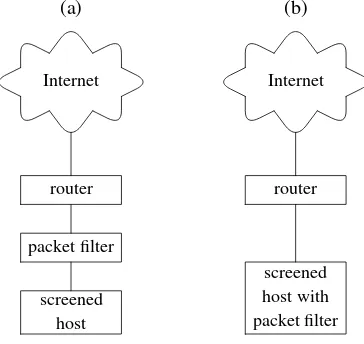
![Table 2.1: Private IPv4 addresses as defined in [RFC 1918].](https://thumb-ap.123doks.com/thumbv2/123dok/1312028.2010580/35.421.104.315.396.456/table-private-ipv-addresses-dened-rfc.webp)