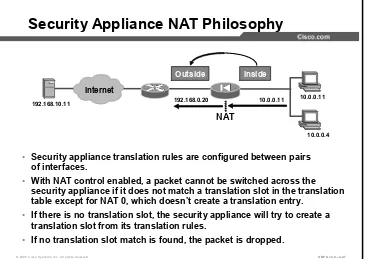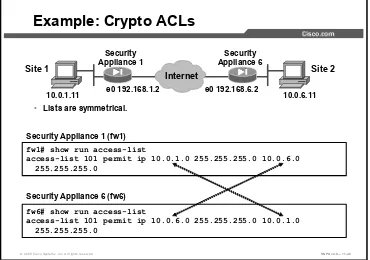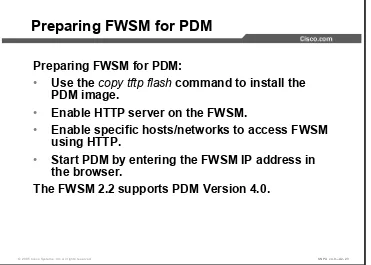SNPA
Securing Networks with PIX
and ASA
Volume 1
Version 4.0
Student Guide
Copyright 2005, Cisco Systems, Inc. All rights reserved.
Cisco Systems has more than 200 offices in the following countries and regions. Addresses, phone numbers, and fax numbers are listed on the Cisco Website at www.cisco.com/go/offices.
Argentina • Australia • Austria • Belgium • Brazil • Bulgaria • Canada • Chile • China PRC • Colombia • Costa Rica Croatia • Cyprus • Czech Republic • Denmark • Dubai, UAE • Finland • France • Germany • Greece Hong Kong SAR • Hungary • India • Indonesia • Ireland • Israel • Italy • Japan • Korea • Luxembourg • Malaysia Mexico • The Netherlands • New Zealand • Norway • Peru • Philippines • Poland • Portugal • Puerto Rico • Romania
Russia • Saudi Arabia • Scotland • Singapore • Slovakia • Slovenia • South Africa • Spain • Sweden • Switzerland Taiwan • Thailand • Turkey • Ukraine • United Kingdom • United States • Venezuela • Vietnam • Zimbabwe
Copyright 2005 Cisco Systems, Inc. All rights reserved. CCSP, the Cisco Square Bridge logo, Follow Me Browsing, and StackWise are trademarks of Cisco Systems, Inc.; Changing the Way We Work, Live, Play, and Learn, and iQuick Study are service marks of Cisco Systems, Inc.; and Access Registrar, Aironet, ASIST, BPX, Catalyst, CCDA, CCDP, CCIE, CCIP, CCNA, CCNP, Cisco, the Cisco Certified Internetwork Expert logo, Cisco IOS, Cisco Press, Cisco Systems, Cisco Systems Capital, the Cisco Systems logo, Cisco Unity, Empowering the Internet Generation, Enterprise/Solver, EtherChannel, EtherFast, EtherSwitch, Fast Step, FormShare, GigaDrive, GigaStack, HomeLink, Internet Quotient, IOS, IP/TV, iQ Expertise, the iQ logo, iQ Net Readiness Scorecard, LightStream, Linksys, MeetingPlace, MGX, the Networkers logo, Networking Academy, Network Registrar, Packet, PIX, Post-Routing, Pre-Routing, ProConnect, RateMUX, ScriptShare, SlideCast, SMARTnet, StrataView Plus, SwitchProbe, TeleRouter, The Fastest Way to Increase Your Internet Quotient, TransPath, and VCO are registered trademarks of Cisco Systems, Inc. and/or its affiliates in the United States and certain other countries.
All other trademarks mentioned in this document or Website are the property of their respective owners. The use of the word partner does not imply a partnership relationship between Cisco and any other company. (0501R)
Table of Contents
Volume 1
Course Introduction
1
Overview 1
Learner Skills and Knowledge 1
Course Goal and Objectives 2
Course Flow 3
Additional References 4
Cisco Glossary of Terms 4
Cisco Security Appliance Technology and Features
1-1
Overview 1-1
Objectives 1-1
Firewalls 1-2
Security Appliance Overview 1-7
Summary 1-19
Cisco PIX Security Appliance and ASA Adaptive Security Appliance Families
2-1
Overview 2-1
Objectives 2-1
Models and Features of Cisco Security Appliances 2-2
PIX Security Appliance Licensing 2-36
ASA Adaptive Security Appliance Licensing 2-41
Cisco Firewall Services Module 2-43
Summary 2-46
Getting Started with Cisco Security Appliances
3-1
Overview 3-1
Objectives 3-1
User Interface 3-2
File Management 3-6
Security Appliance Security Levels 3-15
Basic Security Appliance Configuration 3-18
Examining Security Appliance Status 3-42
Time Setting and NTP Support 3-57
Syslog Configuration 3-63
Summary 3-70
Translations and Connections
4-1
Overview 4-1
Objectives 4-1
Transport Protocols 4-2
Network Address Translation 4-8
Port Address Translation 4-14
Object Grouping
6-1
Overview 6-1
Objectives 6-1
Overview of Object Grouping 6-2
Getting Started with Object Groups 6-6
Configuring Object Groups 6-8
Nested Object Groups 6-14
Summary 6-26
Authentication, Authorization, and Accounting
7-1
Overview 7-1
Objectives 7-1
Introduction to AAA 7-2
Installation of Cisco Secure ACS for Windows 2000 7-7
Security Appliance Access Authentication Configuration 7-10
Security Appliance Cut-Through Authentication Configuration 7-28
Tunnel Access Authentication Configuration 7-42
Authorization Configuration 7-44
Downloadable ACLs 7-55
Accounting Configuration 7-66
Table of Contents
Volume 2
Switching and Routing
8-1
Overview 8-1
Objectives 8-1
VLANs 8-2
Static and Dynamic Routing 8-10
OSPF 8-15
Multicasting 8-21
Summary 8-34
Modular Policy Framework
9-1
Overview 9-1
Objectives 9-1
Modular Policy Overview 9-2
Configuring a Class Map 9-4
Configuring a Policy Map 9-12
Configuring a Service Policy 9-27
Summary 9-31
Advanced Protocol Handling
10-1
Overview 10-1
Objectives 10-1
Advanced Protocol Handling 10-2
FTP Application Inspection 10-8
HTTP Application Inspection 10-16
Protocol Application Inspection 10-29
Multimedia Support 10-37
Summary 10-53
VPN Configuration
11-1
Overview 11-1
Objectives 11-1
Secure VPNs 11-2
IPSec 11-5
Internet Key Exchange 11-6
Data Encryption Standard 11-6
Triple Data Encryption Standard 11-6
Advanced Encryption Standard 11-6
Diffie-Hellman 11-6
Message Digest 5 11-6
Secure Hash Algorithm-1 11-6
RSA Signature 11-7
Certificate Authority 11-7
Configuring Security Appliance Remote Access Using Cisco Easy VPN
12-1
Overview 12-1
Objectives 12-1
Introduction to Cisco Easy VPN 12-2
Overview of Cisco VPN Client 12-9
How Cisco Easy VPN Works 12-13
Configuring Users and Groups 12-20
Configuring the Easy VPN Server for Extended Authentication 12-27
Configure Security Appliance Hub-and-Spoke VPNs 12-54
Cisco VPN Client Manual Configuration Tasks 12-57
Transparent Tunneling 12-60
Allowing Local LAN Access 12-61
Adjusting the Peer Response Timeout Value 12-62
Working with the Cisco VPN Client 12-65
Summary 12-69
Configuring ASA for WebVPN
13-1
Overview 13-1
Objectives 13-1
WebVPN Feature Overview 13-2
WebVPN End-User Interface 13-5
Configure WebVPN General Parameters 13-9
Configure WebVPN Servers and URLs 13-16
Configure WebVPN Port Forwarding 13-22
Define E-mail Proxy Servers 13-26
Configure WebVPN Content Filters and ACLs 13-32
Summary 13-35
Configuring Transparent Firewall
14-1
Overview 14-1
Objectives 14-1
Transparent Firewall Mode Overview 14-2
Enabling Transparent Firewall Mode 14-6
Monitoring and Maintaining Transparent Firewall Mode 14-14
Table of Contents
Volume 3
Configuring Security Contexts
15-1
Overview 15-1
Objectives 15-1
Security Context Overview 15-2
Enabling Multiple Context Mode 15-7
Configuring a Security Context 15-11
Managing Security Contexts 15-18
Summary 15-23
Failover
16-1
Overview 16-1
Objectives 16-1
Understanding Failover 16-2
Serial Cable-Based Failover Configuration 16-10
Active/Standby LAN-Based Failover Configuration 16-24
Active/Active Failover Configuration 16-37
Summary 16-51
Cisco Security Appliance Device Manager
17-1
Overview 17-1
Objectives 17-1
ASDM Overview and Operating Requirements 17-2
Windows Requirements 17-6
SUN Solaris Requirements 17-6
Linux Requirements 17-7
General Guidelines 17-7
Prepare for ASDM 17-9
Navigating ASDM Configuration Windows 17-13
Navigating ASDM Multimode Windows 17-35
Summary 17-41
AIP-SSM—Getting Started
18-1
Overview 18-1
Objectives 18-1
AIP-SSM Overview 18-2
AIP-SSM SW Loading 18-7
Initial IPS ASDM Configuration 18-17
Configure a Security Policy on the ASA Security Appliance 18-22
Summary 18-29
Managing Security Appliances
19-1
Overview 19-1
Configuring PIX Security Appliance Remote Access Using Cisco Easy VPN
A1-1
Overview A1-1
Objectives A1-1
PIX Security Appliance Easy VPN Remote Feature Overview A1-2
Easy VPN Remote Configuration A1-3
PPPoE and the PIX Security Appliance A1-7
DHCP Server Configuration A1-19
Summary A1-30
Firewall Services Module
A2-1
Overview A2-1
Objectives A2-1
FWSM Overview A2-2
Network Model A2-6
Getting Started A2-10
SNPA
Course Introduction
Overview
Securing Networks with PIX and ASA (SNPA) v4.0 provides the learner with the skills necessary to configure, maintain, and operate PIX security appliances and ASA security appliances.
Learner Skills and Knowledge
This subtopic lists the skills and knowledge that learners must possess to benefit fully from the course. The subtopic also includes recommended Cisco learning offerings that learners should complete in order to benefit fully from this course.
Learner Skills and Knowledge
• Cisco CCNA certification or the equivalent knowledge
• Basic knowledge of the Windows operating system
Course Goal and Objectives
This topic describes the course goal and objectives.
© 2005 Cisco Systems, Inc. All rights reserved. SNPA v4.0—4
“To provide the learner with the
skills necessary to configure,
maintain, and operate PIX and ASA
security appliances.”
Securing Networks with PIX and ASA v4.0
Course Goal
Upon completing this course, you will be able to meet these objectives:
Describe firewall technology and security appliance features
Describe security appliance models, option cards, and licenses
Configure security appliances to statically and dynamically translate IP addresses
Configure security appliances to control inbound and outbound traffic
Configure object groups to simplify ACL configuration
Explain the routing functionality of security appliances
Configure a modular policy in security appliances
Configure advanced protocol handling on security appliances
Configure AAA on security appliances
Configure active/standby, active/active, and stateful failover on security appliances
Load and initialize IPS software on the AIP-SSM module
Course Flow
This topic presents the suggested flow of the course materials.
© 2005 Cisco Systems, Inc. All rights reserved. SNPA v4.0—5
Course Flow
Cisco PIX Security Appliance and ASA Adaptive Security Lists and Content Filtering
Advanced Protocol Handling Using Cisco Easy VPN
Additional References
This topic presents the Cisco icons and symbols used in this course, as well as information on where to find additional technical references.
© 2005 Cisco Systems, Inc. All rights reserved. SNPA v4.0—6
Graphic Symbols
IOS Router Security Appliance VPN 3000 IPS Sensor Catalyst 6500 w/ IPS Module
IOS Firewall
Network Access Server
Policy Manager CA
Server
PC Laptop Server
Web, FTP, etc.
Modem Ethernet Link VPN Tunnel
Hub Network
Cloud
Cisco Glossary of Terms
For additional information on Cisco terminology, refer to the Cisco Internetworking Terms and Acronyms glossary of terms at
Lesson 1
Cisco Security Appliance
Technology and Features
Overview
This lesson describes the three technologies that firewall operation is based on: packet filtering, proxy server, and stateful packet filtering. The lesson continues with a discussion of the
features of Cisco security appliances.
Objectives
Upon completing this lesson, you will be able to describe the general functionality provided by firewalls and security appliances. This includes being able to meet these objectives:
Explain the functions of the three types of firewalls used to secure today’s computer
networks
Firewalls
This topic explains firewalls.
© 2005 Cisco Systems, Inc. All rights reserved. SNPA v4.0—1-3
What Is a Firewall?
A firewall is a system or group of systems
that manages access between two or more
networks.
Outside Network
DMZ Network
Inside Network Internet
By conventional definition, a firewall is a partition made of fireproof material designed to prevent the spread of fire from one part of a building to another. It can also be used to isolate one compartment from another.
© 2005 Cisco Systems, Inc. All rights reserved. SNPA v4.0—1-4
Firewall Technologies
Firewall operations are based on one of three
technologies:
• Packet filtering
• Proxy server
• Stateful packet filtering
Firewall operations are based on one of these three technologies.
Packet filtering: Limits information that is allowed into a network based on static packet
header information
Proxy server: Requests connections on behalf of the client on the inside of the firewall and
the Internet
Stateful packet filtering: Combines the best of packet filtering and proxy server
© 2005 Cisco Systems, Inc. All rights reserved. SNPA v4.0—1-5
Packet Filtering
Limits information that is allowed into a network based on the destination and source address
Data A B
Data A C Internet
DMZ: Server B
Inside: Server C Host A
AB-Yes
AC-No
A firewall can use packet filtering to limit information that enters a network and information moving from one segment of a network to another. Packet filtering uses access control lists (ACLs), which allow a firewall to accept or deny access based on packet types and other variables.
This method is effective when a protected network receives a packet from an unprotected network. Any packet that is sent to the protected network and does not fit the criteria defined by the ACLs is dropped.
Problems with packet filtering are as follows:
Arbitrary packets can be sent that fit the ACL criteria and therefore pass through the filter.
Packets can pass through the filter by being fragmented.
Complex ACLs are difficult to implement and maintain correctly.
© 2005 Cisco Systems, Inc. All rights reserved. SNPA v4.0—1-6
Proxy Server
Requests connections on behalf of a client
that is inside the firewall and the Internet
Outside Network
Proxy Server
Inside Network Internet
A proxy server is a firewall device that examines packets at higher layers of the Open Systems Interconnection (OSI) model. This device hides valuable data by requiring users to
communicate with a secure system by means of a proxy. Users gain access to the network by going through a process that establishes session state, user authentication, and authorized policy. This means that users connect to outside services via application programs (proxies) that are running on the gateway that is connected to the outside unprotected zone.
Problems with the proxy server are as follows:
The proxy server creates a single point of failure, which means that if the entrance to the
network is compromised, then the entire network is compromised.
Adding new services to the firewall is difficult.
© 2005 Cisco Systems, Inc. All rights reserved. SNPA v4.0—1-7 Limits information that is allowed
into a network based not only on the destination and source addresses, but also on the packets state table content
Stateful packet filtering is the method that is used by the Cisco security appliances. This technology maintains complete session state. Each time a TCP or User Datagram Protocol (UDP) connection is established for inbound or outbound connections, the information is logged in a stateful session flow table.
The stateful session flow table, also known as the state table, contains the source and
destination addresses, port numbers, TCP sequencing information, and additional flags for each TCP or UDP connection that is associated with that particular session. This information creates a connection object, and consequently, all inbound and outbound packets are compared against session flows in the stateful session flow table. Data is permitted through the firewall only if an appropriate connection exists to validate its passage.
This method is effective for three reasons.
It works both on packets and on connections.
It operates at a higher performance level than packet filtering or using a proxy server.
It records data in a table for every connection and connectionless transaction. This table
Security Appliance Overview
This topic discusses the basic concepts of security appliances.
© 2005 Cisco Systems, Inc. All rights reserved. SNPA v4.0—1-9
Security Appliances: What Are They?
Cisco security appliances deliver enterprise-class security for small-to-medium-sized business and enterprise networks in a modular, purpose-built appliance. Some features of Cisco security appliances are:
• Proprietary operating system
• Stateful packet inspection
• User-based authentication
• Protocol and application inspection
• Modular policy
• Virtual private networking
• Security contexts (virtual firewalls)
• Stateful failover capabilities
• Transparent firewalls
• Web-based management solutions
The Cisco PIX 500 Series Security Appliances and the Cisco ASA 5500 Series Adaptive Security Appliances (Cisco ASA security appliances) are a key element in the overall Cisco end-to-end security solution. The market-leading Cisco security appliances provide enterprise-class, integrated network security services—including stateful inspection firewalling, protocol and application inspection, virtual private networks (VPNs), in-line intrusion prevention, and rich multimedia and voice security—in cost-effective, easy-to-deploy solutions. Ranging from compact “plug-and-play” desktop firewalls for small offices to carrier-class gigabit firewalls for the most demanding enterprise and service-provider environments, Cisco security appliances provide robust security, performance, and reliability for network environments of all sizes.
Some features of the Cisco PIX security appliances and ASA security appliances are as follows:
Security, performance, and reliability in purpose-built security appliances
State-of-the-art stateful packet inspection
User-based authentication of inbound and outbound connections
Integrated intrusion prevention to guard against popular Internet threats, such as denial of service (DoS) attacks
Robust remote manageability using Cisco Adaptive Security Device Manager (ASDM),
© 2005 Cisco Systems, Inc. All rights reserved. SNPA v4.0—1-10
Proprietary Operating System
Eliminates the risks associated with
general-purpose operating systems
The Cisco security appliance operating system is a non-UNIX, non-Windows NT, Cisco IOS software-like operating system. Use of the Cisco security appliance operating system eliminates the risks associated with general-purpose operating systems. It enables the PIX security
© 2005 Cisco Systems, Inc. All rights reserved. SNPA v4.0—1-11
Stateful Packet Inspection
• The stateful packet inspection algorithm provides stateful connection security:
–It tracks source and destination ports and addresses, TCP sequence numbers, and additional TCP flags.
–It randomizes the initial TCP sequence number of each new connection.
• By default, the stateful packet inspection algorithm allows connections originating from hosts on inside (higher security level) interfaces.
• By default, the stateful packet inspection algorithm drops connection attempts originating from hosts on outside (lower security level) interfaces.
• The stateful packet inspection algorithm supports authentication, authorization, and accounting.
The heart of the security appliance is the stateful packet inspection algorithm. The stateful packet inspection algorithm maintains the secure perimeters between the networks that are controlled by the security appliance. The connection-oriented stateful packet inspection
algorithm design creates session flows based on source and destination addresses. It randomizes TCP sequence numbers, port numbers, and additional TCP flags before completion of the connection. This function is always in operation, monitoring return packets to ensure that they are valid, and allows one-way (inside to outside) connections without an explicit configuration for each internal system and application. Randomizing of the TCP sequence numbers
minimizes the risk of a TCP sequence number attack. Because of the stateful packet inspection algorithm, the security appliance is less complex and more robust than a packet filtering-designed firewall.
Stateful packet filtering is a secure method of analyzing data packets that places extensive information about a data packet into a table. Each time a TCP connection is established for inbound or outbound connections through the security appliance, the information about the connection is logged in a stateful session flow table. For a session to be established, information about the connection must match information stored in the table. With this
methodology, the stateful filters work on the connections and not the packets, making it a more stringent security method, with its sessions immune to hijacking.
Stateful packet filtering does the following:
© 2005 Cisco Systems, Inc. All rights reserved. SNPA v4.0—1-12
request to an ISP. 2. The security appliance intercepts the connection.
3. At the application layer, the security appliance prompts the user for a username and password. It then authenticates the user against a RADIUS or TACACS+ server and checks the security policy.
5. The security appliance directly connects the internal or external user to the ISP via the security appliance. Communication then takes place at a lower level of the OSI model.
4. The security appliance initiates a connection from the security appliance to the destination ISP.
Cisco Secure
Security Appliance
Username and Password Required
Enter username for CCO at www.com
User Name:
Cut-through proxy is a method of transparently verifying the identity of the users at the security appliance and permitting or denying access to any TCP- or UDP-based applications. This is also known as user-based authentication of inbound and outbound connections. Unlike a proxy server, which analyzes every packet at the application layer of the OSI model, the security appliance first challenges a user at the application layer. After the user is authenticated and the policy is checked, the security appliance shifts the session flow to a lower layer of the OSI model for dramatically faster performance. This allows security policies to be enforced on a per-user-identification basis.
© 2005 Cisco Systems, Inc. All rights reserved. SNPA v4.0—1-13
Application-Aware Inspection
• Protocols such as FTP, HTTP, H.323, and SQL*Net need to negotiate connections to dynamically assigned source or destination ports through the firewall.
• The security appliance inspects packets above the network layer.
• The security appliance securely opens and closes negotiated ports for legitimate client-server connections through the firewall.
FTP
Today many corporations use the Internet for business transactions. For the corporations to keep their internal networks secure from potential threats from the Internet, they can implement firewalls on their internal network. Even though these firewalls help protect a corporation’s internal networks from external threats, firewalls have caused problems as well. For example, some of the protocols and applications that the corporations use to communicate are not
allowed through the firewalls. Specifically, protocols need to negotiate FTP, HTTP, H.323, and SQL*Net connections to dynamically assigned source ports, destination ports, or IP addresses, through the firewall.
A good firewall has to inspect packets above the network layer and do the following as required by the protocol or application:
Securely open and close negotiated ports or IP addresses for legitimate client-server
connections through the firewall
Use Network Address Translation (NAT)-relevant instances of an IP address inside a
packet
Use port address translation (PAT)-relevant instances of ports inside a packet
Inspect packets for signs of malicious application misuse
© 2005 Cisco Systems, Inc. All rights reserved. SNPA v4.0—1-14
Construction of flow-based policies:
• Identify specific flows.
• Apply services to that flow. Class Map
Cisco PIX and ASA Security Appliance Software v7.0 introduces a highly flexible and
© 2005 Cisco Systems, Inc. All rights reserved. SNPA v4.0—1-15
Virtual Private Network
B A N K
B A N K Site to Site
Remote Access
IPSec VPN SSL VPN
Internet
© 2005 Cisco Systems, Inc. All rights reserved. SNPA v4.0—1-16
Security Context (Virtual Firewall)
Internet Internet
Four Physical Firewalls One Physical FirewallFour Virtual Firewalls
• Ability to create multiple security contexts (virtual firewalls) within a single security appliance
© 2005 Cisco Systems, Inc. All rights reserved. SNPA v4.0—1-17
Failover Capabilities: Active/Standby,
Active/Active, and Stateful Failover
•Failover protects the network should the primary go offline.
– Active/standby—Only one unit can be actively processing traffic; the other is hot standby.
– Active/Active—Both units can process traffic and serve as backup units.
•Stateful failover maintains operating state during failover. Primary:
Failover provides a mechanism for the security appliance to be redundant by allowing two identical security appliances, hardware and software, to serve the same functionality. The active security appliance performs normal security functions while the standby security appliance monitors, ready to take control should the active security appliance fail. Under the
active/standby failover model, only one security appliance actively processes user traffic while the other unit acts as a hot standby, prepared to take over if the active unit fails. In the
active/standby example in the figure, the primary security appliance has failed and the secondary security appliance becomes active. After the failure, all traffic flows through the secondary security appliance.
Cisco PIX and ASA Security Appliance Software v7.0 supports a two-node active/active failover configuration with two failover groups. The active/active failover feature requires security contexts. The active/active example in the figure displays a two-security-appliance failover cluster. Each security appliance has two contexts. Under normal conditions in each security appliance, one context is active and the other is standby. One context actively processes firewall traffic while the other context serves as a backup for the other security appliance. As in the active/standby example, when one of the security appliances fails in an active/active failover, the other security appliance will have both contexts active and will process 100 percent of the traffic.
© 2005 Cisco Systems, Inc. All rights reserved. SNPA v4.0—1-18
Transparent Firewall
• Has the ability to deploy a security appliance in a secure bridging mode
• Provides rich Layers 2 through 7 security services as a Layer 2 device
Internet 192.168.1.2 192.168.1.5
Cisco PIX and ASA Security Appliance Software v7.0 debuts the ability to deploy a security appliance in a secure bridging mode as a Layer 2 device to provide rich Layers 2 through 7 security services for the protected network. This enables businesses to deploy security
© 2005 Cisco Systems, Inc. All rights reserved. SNPA v4.0—1-19
Web-Based Management Solutions
Adaptive Security Device Manager
The ASDM browser-based configuration tool is designed to help you set up, configure, and monitor your security appliances graphically, without requiring extensive knowledge of the command-line interface (CLI) of the security appliance.
ASDM monitors and configures a single security appliance. You can use ASDM to create a
Summary
This topic summarizes what you learned in this lesson.
© 2005 Cisco Systems, Inc. All rights reserved. SNPA v4.0—1-20
Summary
• There are three firewall technologies: packet filtering, proxy server, and stateful packet filtering.
• Features of the Cisco PIX Firewall Security
Appliances and ASA Security Appliances features include the following: proprietary operating
Lesson 2
Cisco PIX Security Appliance
and ASA Adaptive Security
Appliance Families
Overview
The purpose of this lesson is to introduce the Cisco PIX 500 Series Security Appliances, the Cisco ASA 5500 Series Adaptive Security Appliances, and the Cisco Firewall Services Module.
Objectives
Upon completing this lesson, you will be able to choose the most appropriate firewall appliance and licensing for a given scenario. This includes being able to meet these objectives:
Identify the Cisco PIX Security Appliance and ASA Adaptive Security Appliance models
Describe the key features of the each security appliance
Identify the controls, connectors, and LEDs of each security appliance
Identify the interfaces of each security appliance
Identify the security appliance expansion cards
Explain the security appliance licensing options
Models and Features of Cisco Security
Appliances
This topic describes the Cisco PIX 500 Series Security Appliance family and the Cisco ASA 5500 Adaptive Security Appliance family.
© 2005 Cisco Systems, Inc. All rights reserved. SNPA v4.0—2-3
SMB
PIX Firewall Security Appliance Family
Enterprise
The Cisco PIX 500 Security Appliance series and Cisco ASA 5500 Series Adaptive Security Appliance scale to meet a range of requirements and network sizes. The PIX 500 Series
© 2005 Cisco Systems, Inc. All rights reserved. SNPA v4.0—2-4
SMB
SMB
Pric
e
Functionality
Gigabit Ethernet
ASA Adaptive Security Appliance Family
Enterprise
Enterprise
ROBO
ROBO
SOHO
SOHO SPSP
ASA 5520
ASA 5540
ASA 5510
The Cisco ASA 5500 Series Adaptive Security Appliance scales to meet a range of enterprise requirements and network sizes. The ASA 5500 Security Appliance family currently consists of three models: the ASA 5510, 5520, and 5540 Security Appliances. The ASA 5510 Security Appliance has integrated 10/100BASE-T ports. The ASA 5520 and 5540 Security Appliances support a single management 10/100 Fast Ethernet port and four Gigabit Ethernet ports. The ASA 5500 Adaptive Security Appliance models also support Secure Socket Layer (SSL) VPNs and an optional Advanced Inspection and Prevention Security Services Module (AIP-SSM).
© 2005 Cisco Systems, Inc. All rights reserved. SNPA v4.0—2-5
Cisco PIX Firewall 501 Security Appliance
• Designed for small offices and teleworkers
• 7500 concurrent connections
• 60-Mbps throughput
• Interface support
– Supports one 10/100BASE-T* Ethernet interface (outside)
– Has four-port 10/100 switch (inside)
• VPN throughput
– 3-Mbps 3DES
– 4.5-Mbps 128-bit AES
• Ten simultaneous VPN peers
*100BASE-T speed option is available in release 6.3.
The PIX 501 Security Appliance measures only 1.0 x 6.25 x 5.5 inches and weighs only 0.75 pounds, yet it delivers enterprise-class security for small offices and teleworkers. Ideal for securing high-speed, “always on” broadband environments, the PIX 501 Security Appliance delivers a multilayered defense for small office network environments through rich, integrated security services, including stateful inspection firewall services, advanced application and protocol inspection, site-to-site and remote access VPNs, intrusion prevention, and robust multimedia and voice security—all in a single, integrated solution.
The PIX 501 Security Appliance provides a convenient way for multiple computers to share a single broadband connection. In addition to its RJ-45 9600-baud console port and its integrated 10/100BASE-T port (100BASE-T option is available in Cisco PIX Security Appliance
Software v6.3) for the outside interface, it features an integrated auto-sensing, auto-Medium Dependent Interface Crossover (MDIX) four-port 10/100 switch for the inside interface. Auto-MDIX support eliminates the need to use crossover cables with devices that are connected to the switch.
The PIX 501 Security Appliance comes with an integrated security lock slot for improved physical security and contains 8 MB of Flash memory.
Note The cable lock for the security lock slot is not provided with the firewall.
Note The Cisco PIX 501 Security Appliance requires Cisco PIX Security Appliance Software v6.1(1) or higher.
Note Prior to Cisco PIX Security Appliance Software v6.3, the outside interface was a half-duplex 10BASE-T Ethernet interface. With release 6.3, the outside interface can be configured for half- or full-duplex and 10BASE-T or 100BASE-T. Enabling this feature requires an upgrade to release 6.3.
© 2005 Cisco Systems, Inc. All rights reserved. SNPA v4.0—2-6
VPN TUNNEL POWER
100 MBPS LINK/ACT
PIX Firewall 501: Front Panel LEDs
The behavior of the light emitting diodes (LEDs) on the front panel of the PIX 501 Security Appliance is described here:
POWER: When the device is powered on, the light is green.
LINK/ACT(ivity): When the light is flashing green, network activity (such as Internet
access) is present. When the light is green, the correct cable is in use and the connected equipment has power and is operational. When the light is off, no link is established.
100 MBPS: When the light is green, the interface is enabled at 100 Mbps (autonegotiated).
When the light is off, the interface is enabled at 10 Mbps.
VPN TUNNEL: When the light is green, one or more IKE/IPSec VPN tunnels are
established. When the light is off, one or more IKE/IPSec VPN tunnels are disabled. If the standard configuration has not been modified to support VPN tunnels, the LED does not light up because it is disabled by default.
© 2005 Cisco Systems, Inc. All rights reserved. SNPA v4.0—2-7
PIX Firewall 501: Back Panel
Security Lock Slot
Power Connector 10/100BASE-T
(RJ-45)
Console Port (RJ-45) Four-Port 10/100
Switch (RJ-45)
This figure shows the back panel of the PIX 501 Security Appliance. The following describes the ports and other features:
Four-port 10/100 switch (RJ-45): Ports in the auto-sensing, auto-MDIX switch used for the
inside interface. Connect your PC or other network devices to one of the four switched ports, which are numbered 1 through 4.
10/100BASE-T port (100BASE-T option is available in Cisco PIX Security Appliance
Software v6.3): Port 0, a half- or full-duplex Ethernet port for the public network. The PIX
501 Security Appliance comes with a yellow Ethernet cable (72-1482-01)and an orange
Ethernet cable (72-3515-01). Use the yellow cable to connect the device to a switch or hub. Use the orange cable to connect the device to a DSL modem, cable modem, or router.
Console port: RJ-45 9600-baud console port used to connect a computer to the PIX
Security Appliance for console operations.
Power connector: Used to attach the power supply cable to the PIX Security Appliance.
The PIX 501 Security Appliance does not have a power switch.
Security lock slot: A slot that accepts standard desktop cable locks to provide physical
security for small portable equipment, such as laptop computers.
© 2005 Cisco Systems, Inc. All rights reserved. SNPA v4.0—2-8
PIX Firewall 506E Security Appliance
• Is designed for remote offices and small- to medium-sized businesses
• Provides 25,000 concurrent connections
• Provides 100-Mbps clear text throughput
• Supports Two interfaces
– 10/100BASE-T*
– Two VLANs*
• Provides VPN throughput
– 17-Mbps 3DES
– 30-Mbps 128-bit AES
• Provides 25 simultaneous VPN peers
*100BASE-T speed option is available in PIX Firewall Security Appliance Software v6.3 for 506E only. Two VLANs are supported in release 6.3(4).
The CiscoPIX506E Security Appliance delivers enterprise-class security for remote office,
branch office, and small- to medium-sized business networks, in a high-performance, easy-to-deploy purpose-built appliance. Its unique desktop design supports two 10/100 Fast Ethernet interfaces and two 802.1q-based virtual interfaces, making it an exceptional choice for
businesses requiring a cost-effective security solution with Demilitarized Zone (DMZ) support. The Cisco PIX 506E Security Appliance delivers a multilayered defense for remote office, branch office, and small- to medium-sized business network environments through rich, integrated security services, including stateful inspection firewall services, advanced
application and protocol inspection, site-to-site and remote access VPNs, intrusion prevention, and robust multimedia and voice security—all in a single, integrated solution.
Cisco PIX 506E Security Appliance license is provided in a single, unlimited-user license. With PIX 506E Security Appliance, there are two VPN encryption options: DES, which supports 56-bit DES encryption, and 3DES, which supports both 168-56-bit 3DES and up to 256-56-bit AES encryption. Software licensing is covered in greater detail later in this lesson.
© 2005 Cisco Systems, Inc. All rights reserved. SNPA v4.0—2-9
PIX Firewall 506E: Front Panel LEDs
NETWORK
ACT POWER
LED
The behavior of the LEDs on the front panel of the PIX 506E Security Appliance is described here:
POWER: When the device is powered on, the light is green.
ACT(ive): When the software image has been loaded on the PIX 506E Security Appliance,
the light is green.
© 2005 Cisco Systems, Inc. All rights reserved. SNPA v4.0—2-10
PIX Firewall 506E: Back Panel
LINK
On the PIX 506E Security Appliance, Ethernet1 connects the inside and DMZ networks using VLANs, and Ethernet0 is for the outside network. Use the console port to connect a computer to enter configuration commands. The USB port to the left of the console port is not used.
The power connection is directly beneath the power switch. The PIX 506E Security Appliance uses an external AC-to-DC power supply.
The LEDs on the back panel of the PIX 506E Security Appliance display the following transmission states:
ACT(ivity): Shows network activity.
LINK: Shows that data is passing on the network to which the connector is attached.
© 2005 Cisco Systems, Inc. All rights reserved. SNPA v4.0—2-11
PIX Firewall 515E Security Appliance
• Is designed for small- to medium-sized businesses and enterprise networks
• Provides 130,000 concurrent connections
• Provides 190-Mbps clear text throughput
• Provides Interface support
– Up to six 10/100 Fast Ethernet interfaces
– Up to 25 VLANs
– Up to five contexts
• Supports failover
– Active/standby
– Active/active
• Supports VPNs (2,000 tunnels)
– Site to site
– Remote access
The CiscoPIX 515E Security Appliance delivers enterprise-class security for small- to
medium-sized business and enterprise networks, in a modular, purpose-built appliance. Its versatile one-rack-unit (1RU) design supports up to six 10/100 Fast Ethernet interfaces, making it an excellent choice for businesses that require a cost-effective, resilient security solution with DMZ support.
The PIX 515E Security Appliance delivers a multilayered defense for small- to medium-sized business and enterprise networks through rich integrated security services, including stateful inspection firewalling, advanced application and protocol inspection, VPNs, intrusion detection, and robust multimedia and voice security—all in a single, integrated solution.
The PIX 515E Security Appliance supports up to six 10/100 Ethernet ports. This allows for more robust traffic configurations and establishes a protected DMZ for hosting a website or performing URL filtering and virus detection. With the restricted license, it supports three interfaces and ten VLANs; with the unrestricted license (UR license), it supports six interfaces, 25 VLANS, and up to five security contexts. Software licensing and security contexts are covered in greater detail later in this lesson.
Note A software upgrade in the PIX 515E from Cisco PIX Security Appliance Software v6.3 to Cisco PIX and ASA Security Appliance Software v7.0 requires a memory upgrade in the PIX 515E, from 32 MB to 64 MB in the security appliances with a restricted license and from 64 MB to128 MB in those with a UR license.
© 2005 Cisco Systems, Inc. All rights reserved. SNPA v4.0—2-12
PIX Firewall 515E: Front Panel LEDs
NETWORK POWER
ACT
The behavior of the LEDs on the front panel of the PIX 515E Security Appliance is described here:
POWER: When the device is powered on, the light is green.
ACT(ive): When the PIX Security Appliance is used in a standalone configuration, the light
is green. When the PIX Security Appliance is configured for failover operations, the light is green on the active PIX Security Appliance.
© 2005 Cisco Systems, Inc. All rights reserved. SNPA v4.0—2-13
PIX Firewall 515E: Back Panel
Expansion Slots
Fixed Interfaces
© 2005 Cisco Systems, Inc. All rights reserved. SNPA v4.0—2-14
PIX Firewall 515E: Fixed Interface
Connectors
This figure shows the fixed interfaces of the PIX 515E Security Appliance. The following describes the ports, LEDs, and other fixed interface features:
Ethernet connections: With software versions 5.2 and higher, any port, whether a fixed port
or a PCI expansion port, and any interface type can be assigned to be the inside or outside network port.
Console port: Used to connect a computer to the PIX Security Appliance for console
operations.
Failover connection: Used to attach a failover cable between two PIX Security Appliances.
100 Mbps LED: 100-Mbps, 100BASE-TX communication for the respective connector. If
the light is off, the PIX 515E Security Appliance uses 10-Mbps data exchange.
Link LED: Indicates that data is passing on the network to which the connector is attached.
FDX LED: Indicates that the connection uses full-duplex data exchange (data can be
transmitted and received simultaneously). If the light is off, half-duplex is in effect.
Power switch: Controls the power to the PIX Security Appliance.
© 2005 Cisco Systems, Inc. All rights reserved. SNPA v4.0—2-15
PIX Firewall 515E: Expansion Slot
Option Cards
VAC VAC+
4 FE - 66
Fast Ethernet VPN Accelerator
1FE
Expansion Slots
The two expansion slots support Fast Ethernet expansion option cards and hardware VACs. The features of both cards are as follows:
Fast Ethernet expansion option cards: Support the easy installation of additional network
interfaces. The Fast Ethernet expansion option cards include single-port (1FE) and four-port Fast Ethernet (4FE) cards. The 4FE interface card delivers increased four-port density for each PCI slot. There are two versions of the 4FE card. The 4FE card operates at 33-MHz. The 4FE-66 card is a higher performance card that operates at 66-33-MHz. With the restricted license, the PIX 515E Security Appliance supports one additional expansion network port. With the UR license, the PIX 515E Security Appliance supports up to four additional expansion network ports.
Hardware VACs: Deliver high-performance VPN services via support of VAC and VAC+.
© 2005 Cisco Systems, Inc. All rights reserved. SNPA v4.0—2-16
PIX Firewall 515E: Fast Ethernet Card Port
Numbering
•PIX Firewall 515E Security Appliance option cards require the UR license. Single-port
Card
Quad-port Card
If one or two 1FE cards are installed in the auxiliary assembly at the left rear of the PIX Security Appliance, the cards are numbered top to bottom; therefore, the top card is Ethernet2 and the bottom card is Ethernet3.
The quad-port card is a 4FE card. When you connect the perimeter network cables to this card, you begin with the far left connector and move right. For example, Ethernet2 will go in the far left connector, Ethernet3 in the second connector from the left, and so on.
© 2005 Cisco Systems, Inc. All rights reserved. SNPA v4.0—2-17
PIX Firewall 525 Security Appliance
• Is designed for enterprise networks
• Provides 280,000 concurrent connections
• Provides 330-Mbps clear text throughput
• Provides Interface support
– Up to ten 10/100 Fast Ethernet interfaces
– Up to 100 VLANs
– Up to 50 contexts
• Supports failover
– Active/standby
– Active/active
• Supports VPNs (2,000 tunnels)
– Site to site
– Remote access
The CiscoPIX 525 Security Appliance delivers enterprise-class security for medium- to
large-sized enterprise networks, in a reliable, purpose-built appliance. Its modular two- rack-unit (2RU) design incorporates two 10/100 Fast Ethernet interfaces and supports a combination of additional 10/100 Fast Ethernet interfaces and Gigabit Ethernet interfaces, making it an ideal choice for businesses requiring a high-performance, Gigabit Ethernet-ready solution that provides solid investment protection. With the restricted license, it supports up to six interfaces and 25 VLANs; with the UR license, it supports up to ten interfaces, 100 VLANs, and 50 security contexts. Software licensing is covered in greater detail later in this lesson.
The Cisco PIX 525 Security Appliance delivers a multilayered defense for medium- to large-sized enterprise networks through rich, integrated security services, including stateful inspection firewall services, advanced application and protocol inspection, site-to-site and remote access VPN, intrusion detection, and robust multimedia and voice security—all in a single, integrated solution.
The PIX 525 Security Appliance also offers multiple power supply options. You can choose between an AC and a 48-DC power supply. Either option can be paired with a second power supply for redundancy and high availability.
© 2005 Cisco Systems, Inc. All rights reserved. SNPA v4.0—2-18
PIX Firewall 525: Front Panel LEDs
POWER
ACT
There are two LEDs on the front panel of the PIX 525 Security Appliance. The LEDs function as follows:
POWER: When the device is powered on, the light is green.
ACT(ive): The light is on when the PIX Security Appliance is the active failover firewall.
© 2005 Cisco Systems, Inc. All rights reserved. SNPA v4.0—2-19
PIX Firewall 525: Back Panel
Expansion Slots
Fixed Interfaces
© 2005 Cisco Systems, Inc. All rights reserved. SNPA v4.0—2-20
PIX Firewall 525: Fixed Interface
Connectors
On the back of the PIX 525 Security Appliance, there are three LEDs for each RJ-45 interface port and three types of fixed interface connectors. The LEDs display the following transmission states:
100 Mbps: 100-Mbps, 100BASE-TX communication. If the light is off during network
activity, that port is using 10-Mbps data exchange.
ACT(ivity): Shows network activity.
LINK: Shows that data is passing through that interface.
The following are fixed connectors on the back of the PIX 525 Security Appliance:
RJ-45: Network and console connectors
DB-15: Failover cable connector
USB: Not used at the present time
© 2005 Cisco Systems, Inc. All rights reserved. SNPA v4.0—2-21
PIX Firewall 525: Expansion Cards and VACs
VAC and VAC+ 1GE-66 Card 1FECard 4FE-66Card
The PIX 525 Security Appliance supports easy installation of additional network interfaces via three PCI expansion slots. The expansions cards it supports include 1FE, 4FE, single-port Gigabit Ethernet (1GE), VAC, and VAC+.The”-66” denotes a card clock speed of 66 MHz.
A maximum of six interfaces are supported with a restricted license, and a maximum of ten interfaces are possible with the UR license. Currently, a VAC+ card is included with every PIX 525 Security Appliance unless otherwise specified.
© 2005 Cisco Systems, Inc. All rights reserved. SNPA v4.0—2-22
PIX Firewall 535 Security Appliance
• Is designed for enterprise and service providers
• Provides 500,000 concurrent connections
• Provides 1.65-Gbps clear text throughput
• Provides Interface support
– Up to 14 Fast and Gigabit Ethernet interfaces
• Supports VPNs (2,000 tunnels)
– Site to site
– Remote access
The CiscoPIX 535 Security Appliance delivers enterprise-class security for large enterprise and
service provider networks, in a high-performance, purpose-built appliance. Its highly modular three-rack-unit (3RU) design supports a combination of 10/100 Fast Ethernet interfaces and Gigabit Ethernet interfaces, integrated VAC, and redundant power supplies, making it an ideal choice for businesses that require the highest levels of performance, port density, reliability, and investment protection. With the restricted license, the PIX 535 Security Appliance supports up to eight interfaces and 50 VLANs; with the UR license, it supports up to 14 interfaces, 150 VLANs, and 50 security contexts. Software licensing is covered in greater detail later in this lesson.
The Cisco PIX 535 Security Appliance delivers a multilayered defense for large enterprise and service provider networks through rich, integrated security services, including stateful
inspection firewall services, advanced application and protocol inspection, site-to-site and remote access VPN, intrusion detection, and robust multimedia and voice security—all in a single, integrated solution. It has a throughput of 1.65 Gbps with the ability to handle up to 500,000 concurrent connections and 2,000 IPSec tunnels.
© 2005 Cisco Systems, Inc. All rights reserved. SNPA v4.0—2-23
PIX 535: Front Panel LEDs
POWER
ACTIVE
There are two LEDs on the front panel of the PIX 535 Security Appliance. The LEDs function as follows:
POWER: When the device is powered on, the light is green.
ACTIVE: The light is on when the PIX Security Appliance is the active failover firewall. If
© 2005 Cisco Systems, Inc. All rights reserved. SNPA v4.0—2-24
Bus 1 Bus 0
(64-bit, 66-MHz)
Bus 2
(32-bit, 33-MHz)
PIX 535: Back Panel
Slots
There are three separate buses for the nine interface slots in the PIX 535 Security Appliance. The figure is a reference for the interface slot configuration on the PIX 535 Security Appliance.
The slots and buses are configured as follows:
Slots 0 and 1: 64-bit, 66-MHz bus 0
Slots 2 and 3: 64-bit, 66-MHz bus 1
Slots 4 through 8: 32-bit, 33-MHz bus 2
The PIX 535 Security Appliance expansion port function is dependent on three factors: PIX software license, expansion card PCI bus interface, and PIX 535 Security Appliance slot bus speed. A description of each item is as follows:
Software license: A maximum of eight interfaces are supported with a restricted license,
and a maximum of 14 interfaces are possible with a UR license.
Expansion card PCI bus interface: An expansion card ships with either a 32-bit, 33-MHz or
64-bit, 66-MHz PCI interface. The 64-bit, 66-MHz PCI bus interface card delivers potentially higher throughput. The 64-bit, 66-MHz PCI bus interface cards are backward-compatible with the PIX Security Appliance 32-bit, 33-MHz expansion slots.
Slot bus speed: A PIX 535 Security Appliance has two different bus configurations. Bus 0
© 2005 Cisco Systems, Inc. All rights reserved. SNPA v4.0—2-25
PIX Firewall 535: Option Cards
VAC
VAC+ 1GE
1GE-66 4FE-66
Gigabit Ethernet Fast Ethernet
VPN Accelerator
1FE
4FE
(EOS)
There are three types of options cards available for the PIX 535 Security Appliance: 1GE; 1FE and 4FE; and VAC and VAC+. Notice that for most card types, there is a 33-MHz and a 66-MHz version. For example, the 1GE card has a 33-66-MHz PCI interface. The 1GE-66 card has a 66-MHz PCI interface. There are also the nine interface slots and three buses in the PIX 535 Security Appliance.
The slots and buses are configured as follows:
Slots 0 and 1: 64-bit, 66-MHz bus 0
Slots 2 and 3: 64-bit, 66-MHz bus 1
Slots 4 to 8: 32-bit, 33-MHz bus 2
For optimum performance and throughput for the interface circuit boards, use the following guidelines:
A total of eight interfaces are configurable on the PIX 535 Security Appliance with the
restricted license, and a total of fourteen are configurable with the UR license.
For best performance, the 1GE-66, 4FE-66, and VAC+ (66 MHz) circuit boards
should be installed in a 64-bit, 66-MHz card slot. Performance will be degraded if this recommendation is not followed.
The 1GE, 1FE, 4FE, and VAC (33 MHz) circuit boards should be installed in the 32-bit,
The 4FE card (end of sale: July 2003) can be installed only in a 32-bit, 33-MHz card slot and must never be installed in a 64-bit, 66-MHz card slot. Installation of this circuit board in a 64-bit, 66-MHz card slot can cause the system to hang at boot time.
The 1FE circuit board (33 MHz) can be installed in any bus or slot (32-bit, 33-MHz or
64-bit, 66-MHz). Up to nine 1FE circuit boards or up to two 4FE circuit boards can be installed. The 1FE circuit boards should be installed in the 32-bit, 33-MHz card slots first.
Do not mix the 1FE circuit boards with the 1GE-66 circuit boards on the same 64-bit,
66-MHz bus (bus 0 or bus 1). The overall speed of the bus is reduced by the lower-speed circuit board.
If stateful failover is enabled for 1GE-66 traffic, the failover link must be PIX-1GE-66. The
© 2005 Cisco Systems, Inc. All rights reserved. SNPA v4.0—2-26
PIX 535: Back Panel
DB-15 Failover
Slot 8
Slot 7 Slot 6
Slot 5 Slot 4
Slot 3
Slot 2 Slot 1
Slot 0 Console
RJ-45 USB Port
Depending upon the type of interface, there are four possible LEDs for each network interface port. The LEDs for the network interface ports display the following transmission states:
100-Mbps: 100-Mbps 100BASE-TX communication. If the light is off during network
activity, that port is using 10-Mbps data exchange.
ACT: Shows network activity.
LINK: Shows that data is passing through that interface.
FDX: Shows that the connection uses full-duplex data exchange, that is, data can be
transmitted and received simultaneously. If this light is off, half-duplex is in effect.
When connecting the inside, outside, or perimeter network cables to the interface ports on the PIX 535 Security Appliance, starting from the right and moving left, the connectors are Ethernet0, Ethernet1, Ethernet2, and so forth.
© 2005 Cisco Systems, Inc. All rights reserved. SNPA v4.0—2-28
Cisco ASA 5510 Adaptive Security
Appliance
• Delivers all-in-one enterprise, remote office, and small- to medium-sized business security and VPN gateway
• Provides 64,000 concurrent connections
• Provides 300-Mbps firewall throughput
• Provides interface support
– Up to five 10/100 Fast Ethernet interfaces
• Supports AIP-SSM-10 (optional)
The CiscoASA 5510 Adaptive Security Appliance delivers enterprise-class security for small-
to medium-sized businesses and enterprise networks, in a reliable, purpose-built security appliance. Its modular 1RU design incorporates up to four 10/100 Fast Ethernet interfaces and one 10/100 Fast Ethernet management-only interface and has a slot for an optional security services module that provides inline intrusion prevention, making it an ideal choice for businesses requiring a high-performance, Fast Ethernet-ready solution that provides solid investment protection.
The ASA 5510 Security Appliance delivers a multilayered defense for enterprise networks through rich, integrated security services, including stateful inspection firewall services, advanced application and protocol inspection, site-to-site and remote access VPNs, WebVPN, intrusion prevention, and robust multimedia and voice security—all in a single, integrated solution. It has a throughput of 300 Mbps with the ability to handle up to 64,000 concurrent connections. It supports active/standby failover. It also supports site-to-site VPN, remote access VPN, and WebVPN applications. The ASA 5510 Security Appliance supports an optional AIP-SSM.
© 2005 Cisco Systems, Inc. All rights reserved. SNPA v4.0—2-29
Cisco ASA 5520 Adaptive Security
Appliance
• Delivers all-in-one enterprise and small- to medium-sized business headend security and VPN gateway
• Provides 130,000 concurrent connections
• Provides 450-Mbps firewall throughput
• Provides Interface support
– Four 10/100/1000 Gigabit Ethernet interfaces
– One 10/100 Fast Ethernet interface
– Up to 25 VLANs
• Supports AIP-SSM-10 (optional)
The CiscoASA 5520 Adaptive Security Appliance delivers enterprise-class security for small-
to medium-sized businesses and enterprise networks, in a reliable, purpose-built security appliance. Its modular 1RU design incorporates four 10/100/1000 Gigabit Ethernet interfaces and one 10/100 Ethernet Management interface, and it has a slot that supports an optional security services module that provides inline intrusion prevention, making it an ideal choice for businesses that require a high-performance, Gigabit Ethernet-ready solution that provides solid investment protection.
The ASA 5520 Security Appliance delivers a multilayered defense for enterprise networks through rich, integrated security services, including stateful inspection firewall services; advanced application and protocol inspection; site-to-site, remote access, and SSL VPNs; intrusion prevention; and robust multimedia and voice security—all in a single, integrated solution. It has a throughput of 450 Mbps with the ability to handle up to 130,000 concurrent connections. It supports active/standby and active/active failover and site-to-site VPN, remote access VPN, and WebVPN applications. The ASA 5520 Security Appliance supports an optional AIP-SSM.
© 2005 Cisco Systems, Inc. All rights reserved. SNPA v4.0—2-30
Cisco ASA 5540 Adaptive Security
Appliance
• Delivers all-in-one enterprise and small-to medium-sized business headend security and VPN Gateway
• Provides 280,000 concurrent connections
• Provides 400-Mbps firewall throughput
• Provides Interface support
– Four 10/100/1000 Gigabit Ethernet interfaces
– One 10/100 Fast Ethernet interface
– Up to 100 VLANs
– Site to site (5,000 peers)
– Remote access
– WebVPN
• Supports AIP-SSM-20 (optional)
The CiscoASA 5540 Adaptive Security Appliance delivers enterprise-class security for
enterprise networks, in a reliable, purpose-built security appliance. Its modular 1RU design incorporates four 10/100/1000 Gigabit Ethernet interfaces and one 10/100 Fast Ethernet management interface, and it has a slot that supports an optional security services module that provides inline intrusion prevention, making it an ideal choice for businesses that require a high-performance, Gigabit Ethernet-ready solution that provides solid investment protection.
The ASA 5540 Security Appliance provides delivers a multilayered defense for enterprise networks through rich, integrated security services, including stateful inspection firewall services, advanced application and protocol inspection, site-to-site, remote access, and SSL VPN, intrusion prevention, and robust multimedia and voice security—all in a single, integrated solution. It has a throughput of 400 Mbps with the ability to handle up to 280,000 concurrent connections. It supports active/standby and active/active failover, site-to-site, remote access, and Web VPN applications. The ASA 5540 Security Appliance supports an optional AIP-SSM.
© 2005 Cisco Systems, Inc. All rights reserved. SNPA v4.0—2-31
ASA 5500 Series: Front Panel
POWER STATUS
ACTIVE FLASH
VPN
The following describes the LEDs on the front panel of the ASA 5500 Series Adaptive Security Appliances:
POWER: When the ASA Security Appliance is powered on, the light is green.
STATUS: When the power-up diagnostics are running or the system is booting, the light
flashes. When the system passes power-up diagnostics, the green light shines. When power-up diagnostics fail, the amber light shines.
ACTIVE: When there is network activity, the light flashes.
FLASH: When the CompactFlash memory is accessed, the light is green.
© 2005 Cisco Systems, Inc. All rights reserved. SNPA v4.0—2-32
Security Services Module
Fixed Interfaces
CompactFlash
ASA 5500 Series: Back Panel
The back panel of the ASA 5500 Series Adaptive Security Appliances can be logically divided into two sections, fixed interfaces and the slot for a security services module. The fixed interfaces on an ASA 5510 Security Appliance provide up to four 10/100 Fast Ethernet ports and one 10/100 Fast Ethernet management-only port. The ASA 5520 and 5540 Security
© 2005 Cisco Systems, Inc. All rights reserved. SNPA v4.0—2-33
Four 10/100/1000 Gigabit Ethernet Ports* 10/100 Out-of-Band
Management Port
AUX Ports CompactFlash
Two USB 2.0 Ports
Power Supply (AC or DC) Console
Port
*ASA 5510 supports 10/100 Fast Ethernet ports.
ASA 5500 Series: Connectors
This figure shows the fixed interface connectors on the back panel of the ASA 5520 and 5540 Adaptive Security Appliances. These connectors are described here:
Power supply: Supports either an AC or a DC power supply module
Console port: Used to connect a computer to the ASA 5500 for console operations
CompactFlash memory
10/100 Fast Ethernet out-of-band management port
Two USB 2.0 ports: For future enhancements
Four 10/100/1000 Gigabit Ethernet ports:
— ASA 5510 supports four 10/100 Fast Ethernet ports
— ASA 5520 and 5540 support four 10/100/1000 Gigabit Ethernet ports
One 10/100 Fast Ethernet out of band management port:
— For management only in ASA 5510
— For either management or data traffic in ASA 5520 and 5540
© 2005 Cisco Systems, Inc. All rights reserved. SNPA v4.0—2-34
Security Services Module
• High-performance module designed to provide additional security services
• Diskless (Flash-based) design for improved reliability
• Gigabit Ethernet port for out-of-band management