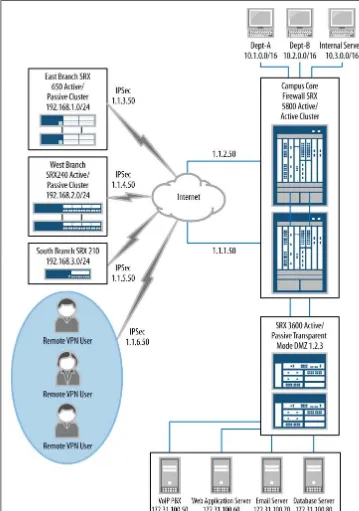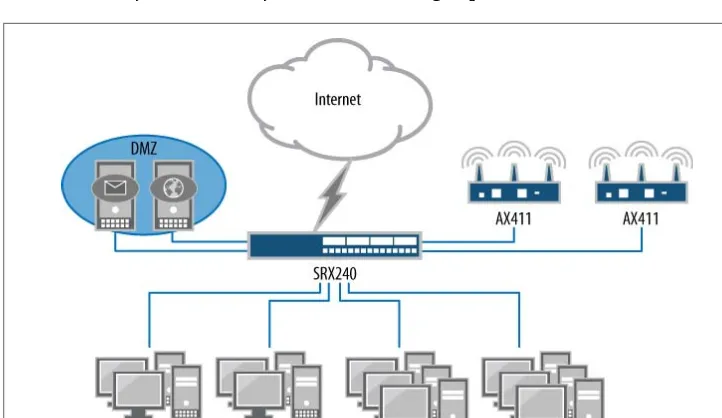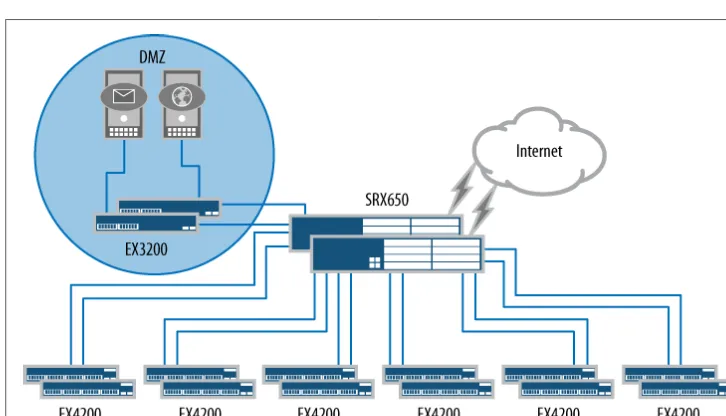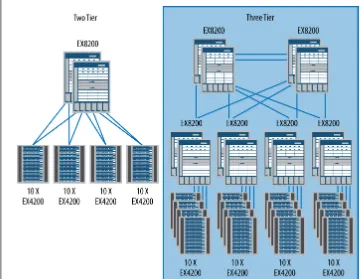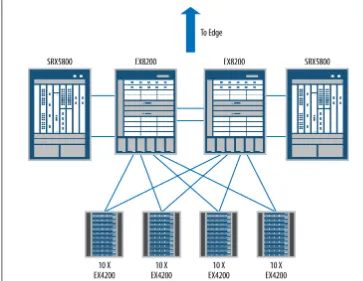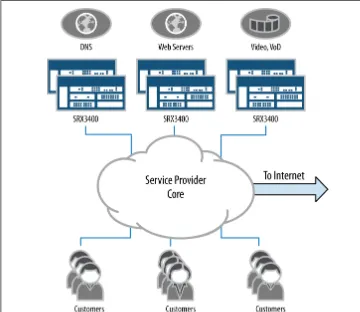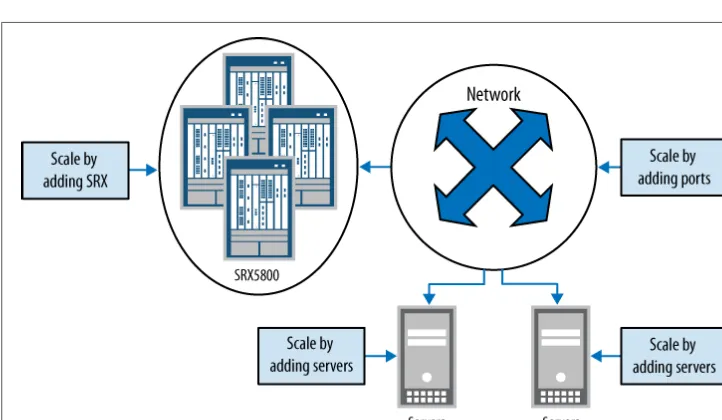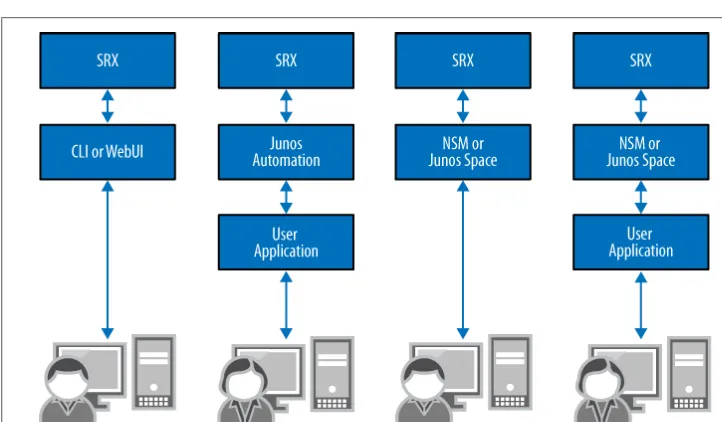Junos Security
Junos Security
by Rob Cameron, Brad Woodberg, Patricio Giecco, Tim Eberhard, and James Quinn
Copyright © 2010 Rob Cameron, Brad Woodberg, Patricio Giecco, Tim Eberhard, and James Quinn. All rights reserved.
Printed in the United States of America.
Published by O’Reilly Media, Inc., 1005 Gravenstein Highway North, Sebastopol, CA 95472.
O’Reilly books may be purchased for educational, business, or sales promotional use. Online editions are also available for most titles (http://my.safaribooksonline.com). For more information, contact our corporate/institutional sales department: (800) 998-9938 or corporate@oreilly.com.
Editor: Mike Loukides
Development Editor: Patrick Ames Production Editor: Teresa Elsey Copyeditor: Audrey Doyle
Production Services: Newgen North America, Inc. Indexer: John Bickelhaupt
Cover Designer: Karen Montgomery Interior Designer: David Futato Illustrator: Robert Romano
Printing History:
August 2010: First Edition.
Nutshell Handbook, the Nutshell Handbook logo, and the O’Reilly logo are registered trademarks of O’Reilly Media, Inc. Junos Security, the image of a European night heron, and related trade dress are trademarks of O’Reilly Media, Inc.
Many of the designations used by manufacturers and sellers to distinguish their products are claimed as trademarks. Where those designations appear in this book, and O’Reilly Media, Inc. was aware of a trademark claim, the designations have been printed in caps or initial caps.
While every precaution has been taken in the preparation of this book, the publisher and authors assume no responsibility for errors or omissions, or for damages resulting from the use of the information con-tained herein.
ISBN: 978-1-449-38171-4
[M]
Table of Contents
Foreword . . . xv
Preface . . . xvii
1. Introduction to the SRX . . . 1
Evolving into the SRX 1
ScreenOS to Junos 2
The SRX Series Platform 5
Built for Services 5
Deployment Solutions 6
Small Branch 7
Medium Branch 8
Large Branch 9
Data Center 10
Data Center Edge 10
Data Center Services Tier 13
Service Provider 15
Mobile Carriers 16
Cloud Networks 19
The Junos Enterprise Services Reference Network 21
SRX Series Product Lines 26
Branch SRX Series 27
Branch-Specific Features 27
SRX100 30
SRX200 32
SRX600 36
AX411 39
CX111 42
Branch SRX Series Hardware Overview 42
Licensing 44
Data Center SRX Series 46
Data Center SRX-Specific Features 46
SPC 48
NPU 49
Data Center SRX Series Session Setup 51
Data Center SRX Series Hardware Overview 55
SRX3000 57
SRX5000 61
Summary 68
Chapter Review Questions 68
Chapter Review Answers 69
2. What Makes Junos So Special? . . . 71
OS Basics 72
FreeBSD 73
Process Separation 74
Development Model 75
Adding New Features 77
Data Plane 78
Junos Is Junos Except When It’s Junos 79
Coming from Other Products 79
ScreenOS 80
IOS and PIX OS 82
Check Point 83
Summary 84
Chapter Review Questions 85
Chapter Review Answers 85
3. Hands-On Junos . . . 87
Introduction 87
Driving the Command Line 88
Operational Mode 89
Variable Length Output 90
Passing Through the Pipe 90
Seeking Immediate Help 91
Configuration Mode 94
Commit Model 100
Restarting Processes 106
Junos Automation 108
Junos Configuration Essentials 109
System Settings 109
Interfaces 113
Zones 118
Summary 122
Chapter Review Questions 122
Chapter Review Answers 123
4. Security Policy . . . 125
Security Policy Overview 125
SRX Policy Processing 128
Viewing SRX Policy Tables 130
Viewing Policy Statistics 133
Viewing Session Flows 135
Policy Structure 137
Security Zones 137
Service Configuration 139
Blocking Unwanted Traffic 143
Policy Logging 145
Troubleshooting Security Policy and Traffic Flows 149
Troubleshooting Sample 150
Troubleshooting Output 152
Turning Off Traceoptions 159
Application Layer Gateway Services 160
How to Configure an ALG 163
Policy Schedulers 168
One-Time Schedulers 170
Web and Proxy Authentication 172
Web Authentication 172
Pass-Through Authentication 174
Case Study 4-1 176
Case Study 4-2 184
Converters and Scripts 188
Summary 189
Chapter Review Questions 190
Chapter Review Answers 190
5. Network Address Translation . . . 193
How the SRX Processes NAT 193
Source NAT 195
Interface NAT 197
Address Pools 208
Removing PAT 216
Proxy ARP 219
Persistent NAT 223
Conclusion 231
Destination NAT 231
Implementing Destination NAT 232
Viewing Destination NAT 234
Tracing Destination NAT Flows 236
Case Study 5-2: Virtual IP NAT 238
Static NAT 240
Case Study 5-3: Double NAT 243
Summary 245
Chapter Review Questions 245
Chapter Review Answers 246
6. IPsec VPN . . . 247
VPN Architecture Overview 248
Site-to-Site IPsec VPNs 248
Hub and Spoke IPsec VPNs 249
Full Mesh VPNs 250
Multipoint VPNs 250
Remote Access VPNs 251
IPsec VPN Concepts Overview 253
IPsec Encryption Algorithms 254
IPsec Authentication Algorithms 254
IKE Version 1 Overview 255
IPSec VPN Protocol 257
IPsec VPN Mode 258
IPsec Manual Keys 258
Phase 1 IKE Negotiations 259
IKE Authentication 259
IKE Identities 260
Phase 1 IKE Negotiation Modes 261
Phase 2 IKE Negotiations 262
Perfect Forward Secrecy 263
Quick Mode 263
Proxy ID Negotiation 263
Flow Processing and IPsec VPNs 264
SRX VPN Types 264
Policy-Based VPNs 265
Route-Based VPNs 265
Other SRX VPN Components 268
Dead Peer Detection 268
VPN Monitoring 269
XAuth 269
Anti-Replay Protection 270
Fragmentation 271
Differentiated Services Code Point 272
IKE Key Lifetimes 272
Network Time Protocol 273
Certificate Validation 273
Simple Certificate Enrollment Protocol 274
Group VPN 274
Dynamic VPN 275
Selecting the Appropriate VPN Configuration 275
IPsec VPN Configuration 279
Configuring NTP 279
Certificate Preconfiguration Tasks 279
Phase 1 IKE Configuration 282
Phase 2 IKE Configuration 293
Configuring Manual Key IPsec VPNs 303
Dynamic VPN 305
VPN Verification and Troubleshooting 309
Useful VPN Commands 310
VPN Tracing and Debugging 312
Case Studies 326
Case Study 6-1: Site-to-Site VPN 326
Case Study 6-2: Remote Access VPN 335
Summary 337
Chapter Review Questions 337
Chapter Review Answers 338
7. High-Performance Attack Mitigation . . . 341
Network Protection Tools Overview 342
Firewall Filters 342
Screens 345
Security Policy 347
IPS and AppDoS 348
Protecting Against Network Reconnaissance 349
Firewall Filtering 350
Screening 350
Port Scan Screening 352
Summary 353
Protecting Against Basic IP Attacks 354
Basic IP Protections 354
Basic ICMP Protections 356
Basic TCP Protections 357
Advanced Denial-of-Service and Distributed Denial-of-Service Protection 361
ICMP Floods 363
UDP Floods 364
SYN/TCP Floods 365
SYN Cookies 370
SYN-ACK-ACK Proxies 371
Session Limitation 372
AppDoS 377
Application Protection 377
SIP 378
MGCP 378
SCCP 380
Protecting the SRX 381
Summary 385
Chapter Review Questions 386
Chapter Review Answers 386
8. Intrusion Prevention . . . 389
The Need for IPS 389
How Does IPS Work? 391
IPS Packet Processing on the SRX 396
Attack Object Types 404
IPS Policy Components 408
Security Packages 416
Sensor Attributes 418
SSL Inspection 421
AppDDoS Protection 423
Custom Attack Groups and Objects 427
Configuring IPS Features on the SRX 432
Getting Started with IPS on the SRX 432
Deploying and Tuning IPS 454
First Steps to Deploying IPS 454
Building the Policy 454
Testing Your Policy 455
Actual Deployment 456
Day-to-Day IPS Management 456
Troubleshooting IPS 457
Checking IPS Status 457
Checking Security Package Version 458
IPS Attack Table 458
Application Statistics 459
IPS Counters 460
AppDDoS Useful Commands 462 Troubleshooting the Commit/Compilation Process 463
Case Study 8-1 466
Summary 484
Chapter Review Questions 484
Chapter Review Answers 485
9. Unified Threat Management . . . 487
What Is UTM? 487
Application Proxy 488
Web Filtering 489
Antivirus 498
Notifications 506
Viewing the UTM Logs 508
Controlling What to Do When Things Go Wrong 514
Content Filtering 516
Antispam 521
UTM Monitoring 523
Licensing 527
Tracing UTM Sessions 528
Case Study 9-1: Small Branch Office 530
Security Policies 533
UTM Policies and Profiles 534
Summary 537
Chapter Review Questions 537
Chapter Review Answers 537
10. High Availability . . . 539
Understanding High Availability in the SRX 540
Chassis Cluster 540
The Control Plane 542
The Data Plane 543
Junos High Availability Concepts 545
Deployment Concepts 548
Configuration 554
Differences from Standalone 554
Activating JSRPD (Juniper Services Redundancy Protocol) 555
Managing Cluster Members 557
Configuring the Control Ports 558
Configuring the Fabric Links 563
Node-Specific Information 567
Configuring Heartbeat Timers 570
Configuring Interfaces 577
Integrating Dynamic Routing 583
Upgrading the Cluster 584
Fault Monitoring 586
Interface Monitoring 586
IP Monitoring 591
Manual Failover 595
Hardware Monitoring 599
Software Monitoring 604
Preserving the Control Plane 605
Using Junos Automation 605
Troubleshooting the Cluster 606
First Steps 606
Checking Interfaces 610
Verifying the Data Plane 611
Core Dumps 615
The Dreaded Priority Zero 615
When All Else Fails 617
Summary 618
Chapter Review Questions 618
Chapter Review Answers 619
11. Routing . . . 621
How the SRX “Routes” IP Packets 622
Forwarding Tables 622
IP Routing 623
Asymmetric Routing 625
Address Resolution Protocol (ARP) 626
Static Routing 626
Creating a Static Route 627
Verifying a Static Route 629
Dynamic Routing 631
Configuring OSPF Routing 632
Case Study 11-1: Securing OSPF Adjacencies 646
Case Study 11-2: Redundant Paths and Routing Metrics 648
Growing OSPF Networks 651
Routing Policy 664
Case Study 11-3: Equal Cost Multipath (ECMP) 670
Internet Peering 672
Configuring BGP Peerings 674
BGP Routing Tables 682
Case Study 11-4: Internet Redundancy 683
Configuring Routing Instances 689
Filter-Based Forwarding 693
Configuring Filter-Based Forwarding 694
Case Study 11-5: Dynamic Traffic Engineering 697
Summary 705
Chapter Review Questions 706
Chapter Review Answers 706
12. Transparent Mode . . . 709
Transparent Mode Overview 709
Why Use Transparent Mode? 710
MAC Address Learning 712
Transparent Mode and Bridge Loops, Spanning Tree Protocol 712
Transparent Mode Limitations 713
Transparent Mode Components 714
Interface Modes in Transparent Mode 715
Bridge Domains 715
IRB Interfaces 716
Transparent Mode Zones 716
Transparent Mode Security Policy 717
Transparent Mode Specific Options 717
QoS in Transparent Mode 718
VLAN Rewriting 718
High Availability with Transparent Mode 718
Transparent Mode Flow Process 721
Configuring Transparent Mode 724
Configuring Transparent Mode Basics 725
Configuring Integrated Routing and Bridging 729 Configuring Transparent Mode Security Zones 731 Configuring Transparent Mode Security Policies 732
Configuring Bridging Options 736
Configuring Transparent Mode QoS 736
Configuring VLAN Rewriting 738
Transparent Mode Commands and Troubleshooting 740
The show bridge domain Command 740
The show bridge mac-table Command 741
The show l2-learning global-information Command 741 The show l2-learning global-mac-count Command 742
The show l2-learning interface Command 742
Transparent Mode Troubleshooting Steps 743
Case Study 12-1 745
Summary 752
Chapter Review Answers 753
13. SRX Management . . . 755
The Management Infrastructure 755
Operational Mode 756
Configuration Mode 758
J-Web 761
NSM and Junos Space 761
NETCONF 763
Scripting and Automation 766
Commit Scripts 767
Creating a Configuration Template 774
Operational Scripts 777
Event Scripts 783
Keeping Your Scripts Up-to-Date 789
Case Studies 790
Case Study 13-1: Displaying the Interface and Zone Information 791
Case Study 13-2: Zone Groups 791
Case Study 13-3: Showing the Security Policies in a Compact Format 792 Case Study 13-4: Track-IP Functionality to Trigger a Cluster Failover 793
Case Study 13-5: Track-IP Using RPM Probes 794
Case Study 13-6: Top Talkers 796
Case Study 13-7: Destination NAT on Interfaces with Dynamic IP
Ad-dresses 798
Case Study 13-8: High-End SRX Monitor 800
Summary 801
Chapter Review Questions 801
Chapter Review Answers 801
Foreword
In early 2004, when I was the product manager for Firewall VPN systems at NetScreen Technologies, I remember saying to a coworker, “Juniper Networks should acquire us. It just makes sense. They could take advantage of our security expertise, and we could get access to their great routing technologies. And they’ve got some great chassis tech-nology that we could take advantage of in our next-generation security systems … It would be a real win-win.”
Little did I realize that discussions of the pending acquisition were already well under-way. Within months, the acquisition of NetScreen Technologies by Juniper Networks was completed, and the combined teams were forging ahead on a plan to build a
next-generation security system worthy of the pedigree of the two companies: NetScreen’s
award-winning, high-performance security systems and Juniper Networks’ market-leading, high-performance carrier-class routers.
But in order to combine these technologies in an optimal manner, it was crucial to understand the environments into which these systems would be deployed. And we did exactly that. We went into the field and worked, and listened, and polled and tested, until we felt confident in our ability to deliver high levels of security, massive performance and scale, rock-solid high availability, and the robustness of the best carrier-class routing systems. The result of these efforts was the Juniper Networks SRX Series Services Gateways.
level of testing and qualification. In other words, you have to work at understanding what you really need, and what fits, and I think this book will help you to do that. You also really need to follow best practices to ensure that the network deployment is successful. Any scale of network design and implementation is not an easy task, but to understand what is required and what equipment and technologies are available to satisfy those requirements, a methodical, carefully managed design process must be followed to ensure complete success. It’s worth the time invested because following established best practices will secure your network. That’s why in this book, from basic introduction, to policy management, to NAT, IPS, and much more, the authors strive to explain not only how these products work, but also how to get the most from them in various network deployments using best practices.
Preface
Juniper Networks built the SRX Series as an answer to the network and security chal-lenges of today that would be ready to scale and adapt to the inevitably larger and more complex demands of tomorrow. Security remains a huge and still growing challenge for any organization grappling with modern communication networks. Whether it is the explosion in traffic (good and bad), the growing complexity of data centers and cloud computing, or the menacing evolution of threats to that infrastructure, the days of the simple firewall are over. Something radically new was needed, and the SRX is leading the charge into a more secure future.
Junos Security is your guide to this brighter future. It readily answers the questions you have, will have, or may even hope to have. The SRX is one awesome beast that is up to matching your challenges whether they are firewalling, routing, NAT, deep inspection, encryption, or the mitigation of nearly any form of network attack.
How do you write about such a thing? Once upon a time, there were firewall books, or routing books, or even data center deployment books. But today, this one book is here to illuminate the elaborate hybrid workings of this next-gen networking marvel. Add to that the fact that the SRX platform has multiple models across two quite distinct device classes covering everything from the smallest networks in the world to the very largest, along with the huge and legendary heritage of the Junos operating system, and you have more than enough material to fill many volumes of books.
Writing a book of this magnitude was no easy task to undertake. In fact, it took five of the best SRX engineers in the world to accomplish it, collaborating for almost a year. Together they have many times more man-years of experience working with the SRX than the device has even existed, so they bring a real-world approach in this book that you can take away to your own work immediately.
This Book’s Assumptions About You
We, the authors, are assuming a certain level of knowledge from you, the reader. Sorry, but if you are not familiar with any of the following assumptions, this book will occa-sionally veer over your head. Please read this carefully.
First, Chapter 1’s overview of the SRX platform has no assumptions; it’s meant for all audiences and includes basic information that you can read right now. From Chap-ter 1 onward, the book will assume that you followed the documentation, got the SRX out of its shipping box or pallet, installed it in its rack or location, and made the nec-essary network and power connections. This book also assumes that you know how to operate networking equipment using a command-line interface (CLI).
Chapters 2 and 3 will help familiarize you with the Junos operating system. If you are migrating from an IOS-driven firewall, or from the former ScreenOS product line, these chapters are probably critical review, because all of the other chapters assume that you can follow the Junos CLI examples and tutorials at an intermediate level of expertise. The Junos documentation suite is a great place to start if you need help with Junos. It’s thorough, well written, and free (http://www.juniper.net/techpubs). There are also booklets available at Juniper, the Day One series, that are brief, to the point, and meant to get you up and running in one day (http://www.juniper.net/dayone), and they cover a variety of topics, including the SRX, the Junos CLI, and more.
We are also assuming you are familiar with and have a general working knowledge of:
OSI model and networking concepts
This includes Layers 1 through 7, switching, routing, applications, the client-to-server model, and so on.
Firewall and security concepts
A high-level understanding of firewall and security concepts is helpful. We will go into detail about best practices and how these can be implemented on the SRX.
Routing
This includes basic knowledge of routing protocols and dynamic routing principles.
Point-to-point links
These network segments are often thought of as WAN links in that they do not contain any end users. Often these links are used to connect routers together in disparate geographical areas. Possible encapsulations used on these links include ATM, Frame Relay, PPP, and HDLC.
IP addressing and subnetting
TCP and UDP
These Layer 4 protocols define methods for communicating between hosts. TCP provides for oriented communications while UDP uses a connection-less paradigm. Other benefits of using TCP include flow control, windowing/ buffering, and explicit acknowledgments.
ICMP
This protocol is used by network engineers to troubleshoot and operate networks as it is the core protocol used by the ping and traceroute (on some platforms) programs. In addition, ICMP is used to signal error and other messages between hosts in an IP-based network.
What’s In This Book?
This book was written to be the definitive and most complete source of information for working with the SRX platforms. It is divided into 13 chapters. Each chapter is written by one of the authors from our authoring pool of five. While we tried to review each other’s work, you’ll be able to tell different voices in the writing styles, and we hope that this is generally refreshing rather than a hindrance.
Here is a detailed accounting of what’s in this book:
Chapter 1, Introduction to the SRX
The SRX is Juniper Networks’ next-generation services platform. The devices combine the advanced Junos operating system with the existing security offerings on a high-speed feature-rich platform. This chapter is designed to give you an un-derstanding of the physical devices as well as their architecture. Then it walks you through common deployment scenarios and use cases. The enriching explanation provides a clear vision into the platforms and strategies that are available when using the SRX platforms.
Chapter 2, What Makes Junos So Special?
Junos is one of the industry’s most well-respected network operating systems. Over its 10-plus-year history, Junos has grown into a feature-rich platform. Because Ju-nos and its capabilities are so large, it’s important to build a strong base of knowl-edge of what Junos is all about. In this chapter, the design of the Junos operating system, its fundamental concepts, and its history are discussed. Also, for readers who are coming from other platforms, a comparison between other major firewall platforms is drawn to Junos on the SRX.
Chapter 3, Hands-On Junos
operational mode, configuration mode, and some of the more advanced options of the system.
Chapter 4, Security Policy
This chapter provides an in-depth overview of the security policies on the SRX platform, and how they are handled in the flow process. It details how to configure interfaces, zones, address books, and applications, and how those items tie into security policies. It also covers customizing security policies to fit your network, some best practices and gotchas to watch out for, and how to tie in policy sched-ulers as well as inline authentication to improve the overall security model of the network.
Chapter 5, Network Address Translation
This chapter covers the Network Address Translation (NAT) features of the SRX. It dives into hands-on configuration of source, destination, and static NAT, illus-trates operational troubleshooting, and vividly draws out real-world examples of organizations grappling with IPv4 address exhaustion, network integration, and distributing services load in the data center.
Chapter 6, IPsec VPN
Securing remote networks and hosts is a core tenet of contemporary networking. IPsec VPNs enable this secure communication to happen and are a core function-ality of the SRX platform. This chapter covers the ins and outs of IPsec VPNs— from a fundamental perspective for newcomers, all the way through configuration, diagnostics, and troubleshooting so that all network administrators will have the tools they need to manage a VPN implementation on the SRX platform.
Chapter 7, High-Performance Attack Mitigation
Threats of denial-of-service (DoS) and distributed denial-of-service (DDoS) attacks on everyday networks are increasing, so it’s critical to protect both the network and the network’s users from these attacks. This chapter covers Juniper’s built-in features, such as screens, firewall filters, and self-protection mechanisms, to protect the network and the SRX from attacks. Included are best-practice tips to harden and lock down the SRX.
Chapter 8, Intrusion Prevention
Intrusion Detection and Prevention (IDP) is one of the most powerful tools in a network administrator’s arsenal to protect the network infrastructure at large against both client-to-server and server-to-client attacks. The SRX consolidates the power of the Intrusion Prevention System (IPS) and stateful firewalls/VPNs into a single platform. This chapter not only explains how to configure the SRX to leverage the IPS services, but also goes in-depth into IPS concepts, deployment strategies, and how to customize your IPS deployment to suit your organization’s needs.
Chapter 9, Unified Threat Management
SRX Series devices was designed to overcome some of these challenges, allowing administrators to protect the network against malicious content by using a variety of inspection techniques. This chapter explains how to configure and monitor the different application layer inspection features available on the SRX platforms.
Chapter 10, High Availability
Failure is not an option in today’s real-time always-on expectation of information accessibility. Networks and the services they provide must always be available. This chapter explains all of the capabilities for high availability (HA) on the SRX. It walks you through the capabilities of the HA infrastructure and some sample design topologies. Then it takes you through setting up a cluster and all of its configuration options. By the end of the chapter, you will be well versed in the SRX and how to utilize HA within your network.
Chapter 11, Routing
This chapter covers the gamut of Junos IP routing technology for the SRX in an extraordinarily concise space. It digs into real-world configuration, troubleshoot-ing, and case study deployment examples. It explores the building blocks of static and dynamic IP routing integration and then walks you through the process of connecting the SRX to the global Internet, before going a step beyond the usual and covering the more advanced virtualization and traffic engineering topics of routing instances and filter-based forwarding.
Chapter 12, Transparent Mode
Transparent mode is an extremely powerful mechanism to ease the deployment of firewalls and IPS into networks by relieving the burdens of network re-architectures or dealing with complex routing environments. This chapter goes in-depth to cover all of the concepts, deployment best practices, and configuration of transparent mode so that your deployment goes smoothly and successfully.
Chapter 13, SRX Management
Managing modern networks, from small to large, requires not only an understand-ing of how the network works, but also an understandunderstand-ing of the management pro-tocols used to communicate to the devices. This chapter introduces the different protocols and mechanisms that are central to the management and automation of SRX devices.
Topology for This Book
Figure P-1 displays the topology for Junos Security that appears beginning in Chapter 3. The topology for this book was designed to blend the deployment scenarios of four of the most common types of networks: branch deployment, enterprise data center, cam-pus backbone, and service provider. This architecture enables us to examine how each deployment challenge can be met with the different SRX platforms, and how all of the features of the SRX platform can be leveraged to accomplish this goal. The network consists of both branch devices and the data center SRX platforms to accomplish the goals of the network administrator.
Conventions Used in This Book
The following typographical conventions are used in this book:
Italic
Indicates new terms, URLs, email addresses, filenames, file extensions, pathnames, directories, and Unix utilities
Constant width
Indicates commands, options, switches, variables, attributes, keys, functions, types, classes, namespaces, methods, modules, properties, parameters, values, ob-jects, events, event handlers, XML tags, HTML tags, macros, the contents of files, or the output from commands
Constant width bold
Shows commands or other text that should be typed literally by the user Constant width italic
Shows text that should be replaced with user-supplied values
This icon signifies a tip, suggestion, or general note.
Using Code Examples
This book is here to help you get your job done. In general, you may use the code in this book in your own configuration and documentation. You do not need to contact us for permission unless you’re reproducing a significant portion of the material. For example, deploying a network based on actual configurations from this book does not require permission. Selling or distributing a CD-ROM of examples from this book does require permission. Answering a question by citing this book and quoting example code does not require permission. Incorporating a significant amount of sample con-figurations or operational output from this book into your product’s documentation does require permission.
We appreciate, but do not require, attribution. An attribution usually includes the title, author, publisher, and ISBN. For example: “Junos Security, by Rob Cameron, Brad Woodberg, Patricio Giecco, Tim Eberhard, and James Quinn. Copyright 2010, Rob Cameron, Brad Woodberg, Patricio Giecco, Tim Eberhard, and James Quinn, 978-1-449-38171-4.”
If you feel your use of code examples falls outside fair use or the permission given here, feel free to contact us at permissions@oreilly.com.
We’d Like to Hear from You/How to Contact Us/Comments and
Questions
Please address comments and questions concerning this book to the publisher: O’Reilly Media, Inc.
1005 Gravenstein Highway North Sebastopol, CA 95472
(800) 998-9938 (in the United States or Canada) (707) 829-0515 (international or local)
(707) 829-0104 (fax)
We have a web page for this book, where we list errata, examples, and any additional information. You can access this page at:
http://oreilly.com/catalog/9781449381714 or:
http://cubednetworks.com
For more information about our books, conferences, Resource Centers, and the O’Reilly Network, see our website at:
http://www.oreilly.com
Safari® Books Online
Safari Books Online is an on-demand digital library that lets you easily search more than 7,500 technology and creative reference books and vid-eos to find the answers you need quickly.
With a subscription, you can read any page and watch any video from our library online. Read books on your cell phone and mobile devices. Access new titles before they are available for print, and get exclusive access to manuscripts in development and post feedback for the authors. Copy and paste code samples, organize your favorites, down-load chapters, bookmark key sections, create notes, print out pages, and benefit from tons of other time-saving features.
O’Reilly Media has uploaded this book to the Safari Books Online service. To have full digital access to this book and others on similar topics from O’Reilly and other pub-lishers, sign up for free at http://my.safaribooksonline.com.
About the Tech Reviewers
Barny Sanchez (JNCIE FW/VPN #1, JNCIS-SSL, JNCIS-ER, JNCIS-M, JNCIS-SEC, JNCIA-IDP, JNCIA-AC, JNCIA-EX, JNCIA-WX, JNCIA-DX, JCNA, JNCI) holds a bachelor’s degree in information systems security from Westwood College, completed advanced studies in electronics engineering at the Instituto Tecnologico de Costa Rica, and is currently pursuing a master’s degree in information assurance and security at Capella University. He is a consulting engineer at Juniper Networks, specializing in security products and solutions. Prior to this role, he worked as a senior systems engi-neer supporting Juniper Networks’ strategic partners, and before that, he spent more than two years as a senior instructor, teaching most of Juniper’s products. Before join-ing Juniper, he held management positions at different technical support organizations for Intel Corporation and Cisco Systems, as well as spent several years designing and implementing multivendor networks for customers around the globe.
Acknowledgments
We five authors generally agreed on few things, except for the many people who came together to help us create this book. We acknowledge most of our peers, our editors, and our advisors over the many, many months it took to write this book. After what must be hundreds of emails, conference calls, lunches, dinners, and late-night writing sessions, we gratefully acknowledge our coworkers who picked up our slack, our edi-tors who picked up words and made them into intelligible sentences, and our families who picked up our spirits and told us to go get it done.
First, we must thank Patrick Ames, Juniper Networks’ editor-in-chief for its technical book program. He taught us many things, and like a coach, he pestered us until we resigned ourselves to finish the book. Our copy editor at O’Reilly, Audrey Doyle, was the second person to read this whole book and she made it easier for all subsequent readers to understand the chapters. Thank you, Audrey! To our technical reviewers, Barny Sanchez and Vairavan Subramanian, thank you for your volunteer efforts and many to-the-point comments and suggestions. The others at O’Reilly, Mike Loukides, Marlowe Shaeffer, Robert Romano, Sumita Mukherji, Teresa Elsey, and countless oth-ers, helped to create a book that really reflects on the next-generation technology of the SRX. Thank you all.
We would also like to thank Juniper Networks, the employer of four of the five authors, which has been solidly behind this writing project and supplied many of the resources, not to mention expertise, that have made the book such a success; Glen Gibson, not only for volunteering to write the wonderful Foreword introducing the SRX, but also for his years of cheerful persistence and good humor in persuading Juniper and the world that it needed a big honking firewall; and all of Juniper’s brilliant development teams for creating the fantastic and wicked fast gear that we are so proud to be pre-senting to the world in this book.
From Rob Cameron
I am extremely appreciative of all of those people who have supported my efforts through the creation of this tome of knowledge. First and foremost, I would like to thank my wife, Katie, for the many nights that she had to endure my constant banging on the keyboard to write this book. Her support, love, respect, and admiration fueled each word that I wrote and helped energize me for my next projects. I would like to also thank all of the coauthors for helping realize my dream of completing an O’Reilly book. Without their help, this would not have been possible to achieve. After reading 70-plus O’Reilly books, it’s nice to finally write one.
deployment. Kevin Dineen, Steve Bryk, Joe Merchak, and Geoff Peterson, you brought to me one of my greatest design challenges. It was a rewarding and fun experience to work with you.
From Tim Eberhard
I would like to thank all of the friends and family who have supported me and my workaholic ways over the years. I’d like to thank my coworkers and mentors at both Sprint and Clearwire for teaching me, and for putting up with my personality. It wasn’t always easy, but it was fun, most of the time. I’d like to give a big thanks to my coau-thors, editors, peers, and friends at Juniper for their support in writing this book and their assistance on the various networks that I’ve worked on during my career. Finally and most importantly, I have to thank my fantastic wife, Elizabeth. She is my every-thing. Without her support as my partner over the years, none of this would have ever been possible.
From Patricio Giecco
I would like to thank my wife, Professor Nancy Lape, who has been challenged with the difficult task of dealing with her bad-tempered husband. She, in turn, would like to thank the fantastic Branch Solutions Business Unit team at Juniper. Without them, my anger would invariably have ended up directed toward her. I would also like to thank my parents, Isabel and Alberto, and my siblings, Adrian and Paula, who, fol-lowing the trend, also thank Nancy for taking me with her to the United States.
From Glen Gibson
I would like to interrupt for a moment and extend my heartfelt thanks to the hundreds of people who have worked so hard to develop and support the SRX family of products. Without them, the SRX never would have seen the light of day. It’s amazing what a couple hundred of your closest friends can do when you all envision the future.
From James Quinn
with the world. She found the beauty in life, and she made life beautiful. She shaped me in careful and thoughtful ways that I can only hope one day to comprehend when I have my own children. Her love was the single greatest miracle of my life.
All that is good in me is because of her.
From Brad Woodberg
CHAPTER 1
Introduction to the SRX
Firewalls are a staple of almost every network in the world. The firewall protects nearly every network-based transaction that occurs, and even the end user understands its metaphoric name, meant to imply keeping out the bad stuff. But firewalls have had to change. Whether it’s the growth of networks or the growth of network usage, they have had to move beyond the simple devices that only require protection from inbound connections. A firewall now has to transcend its own title, the one end users are so familiar with, into a whole new type of device and service. This new class of device is
a services gateway. And it needs to provide much more than just a firewall—it needs
to look deeper into the packet and use the contained data in new ways that are advan-tageous to the network for which it is deployed. Can you tell if an egg is good or not by just looking at its shell? And once you break it open, isn’t it best to use all of its contents? Deep inspection from a services gateway is the new firewall of the future. Deep inspection isn’t a new concept, nor is it something that Juniper Networks inven-ted. What Juniper did do, however, is start from the ground up to solve the technical problems of peering deeply. With the Juniper Networks SRX Series Services Gateways, Juniper built a new platform to answer today’s problems while scaling the platform’s features to solve the anticipated problems of tomorrow. It’s a huge challenge, especially with the rapid growth of enterprise networks. How do you not only solve the needs of your network today, but also anticipate the needs for tomorrow?
Juniper spent an enormous amount of effort to create a platform that can grow over time. The scalability is built into the features, performance, and multifunction capa-bility of the SRX Series. This chapter introduces what solutions the SRX Series can provide for your organization today, while detailing its architecture to help you anticipate and solve your problems of tomorrow.
Evolving into the SRX
then by Juniper Networks. Many features might be remembered as notable, but the most important was the migration of a split firewall software and operating system (OS) model. Firewalls at the time of their introduction consisted of a base OS and then firewall software loaded on top. This was flexible for the organization, since it could choose the underlying OS it was comfortable with, but when any sort of troubleshoot-ing occurred, it led to all sorts of ftroubleshoot-inger-pointtroubleshoot-ing among vendors. ScreenOS provided an appliance-based approach by combining the underling OS and the features it provided.
The integrated approach of ScreenOS transformed the market. Today, most vendors have migrated to an appliance-based firewall model, but it has been more than 10 years since the founding of NetScreen Technologies and its ScreenOS approach. So, when Juniper began to plan for a totally new approach to firewall products, it did not have to look far to see its next-generation choice for an operating system: Junos became the base for the new product line called the SRX Series.
ScreenOS to Junos
Juniper Networks’ flagship operating system is Junos. The Junos operating system has been a mainstay of Juniper and it runs on the majority of its products. Junos was created in the mid-1990s as an offshoot of the FreeBSD Unix-like operating system. The goal was to provide a robust core OS that could control the underlying chassis hardware. At that time, FreeBSD was a great choice on which to base Junos, because it provided all of the important components, including storage support, a memory controller, a kernel, and a task scheduler. The BSD license also allowed anyone to modify the source code without having to return the new code. This allowed Juniper to modify the code as it saw fit.
Junos has evolved greatly from its initial days as a spin-off of BSD. It contains millions of lines of code and an extremely strong feature set. You can learn more details about Junos in Chapter 2.
And its one modular software architecture provides highly available and scalable soft-ware that keeps up with changing needs. As you will see in this book, Junos opened up enormous possibilities and network functionality from one device.
Inherited ScreenOS features
Although the next-generation SRX Series devices were destined to use the well-developed and long-running Junos operating system, that didn’t mean the familiar features of ScreenOS were going away. For example, ScreenOS introduced the concept of zones to the firewall world. A zone is a logical entity that interfaces are bound to, and zones are used in security policy creation, allowing the specification of an ingress and egress zone in the security policy. Creating ingress and egress zones means the specified traffic can only pass in a specific direction. It also increases the overall speed of policy lookup, and since multiple zones are always used in a firewall, it separates the overall firewall rule base into many subsets of zone groupings. We cover zones further in Chapter 4.
The virtual router (VR) is an example of another important feature developed in ScreenOS and embraced by the new generation of SRX Series products. A VR allows for the creation of multiple routing tables inside the same device, providing the ad-ministrator with the ability to segregate traffic and virtualize the firewall.
Table 1-1 elaborates on the list of popular ScreenOS features that were added to Junos for the SRX Series. Although some of the features do not have a one-to-one naming parity, the functionality of these features is generally replicated on the Junos platform.
Table 1-1. Screen OS-to-Junos major feature comparisons
Feature ScreenOS Junos
Zones Yes Yes
Virtual routers (VRs) VRs Yes as routing instances
Screens Yes Yes
Deep packet inspection Yes Yes as full intrusion prevention
Network Address Translation (NAT) Yes as NAT objects Yes as NAT policies
Unified Threat Management (UTM) Yes Yes
IPsec virtual private network (VPN) Yes Yes
Dynamic routing Yes Yes
High availability (HA) NetScreen Redundancy Protocol (NSRP) Chassis cluster
Device management
For the most part, Junos users traditionally tend to utilize the CLI for managing the platform. As strange as it may sound, even very large organizations use the CLI to manage their devices. The CLI was designed to be easy to utilize and navigate through, and once you are familiar with it, even large configurations are completely manageable through a simple terminal window. Throughout this book, we will show you various ways to navigate and configure the SRX Series products using the CLI.
In Junos, the CLI extends beyond just a simple set of commands. The CLI is actually implemented as an Extensible Markup Language (XML) interface to the operating system. This XML interface is called Juno-script and is even implemented as an open standard called NETCONF. Third-party applications can integrate with Junoscript or a user may even use it on the device. Juniper Networks provides extensive training and documentation covering this feature; an example is its Day One Automation Series (see http://www.juniper.net/dayone).
Sometimes, getting started with such a rich platform is a daunting task, if only because thousands of commands can be used in the Junos operating system. To ease this task and get started quickly, the SRX Series of products provides a web interface called J-Web. The J-Web tool is automatically installed on the SRX Series (on some other Junos platforms it is an optional package), and it is enabled by default. The interface is intuitive and covers most of the important tasks for configuring a device. We will cover both J-Web and the CLI in more depth in Chapter 2.
For large networks with many devices, we all know mass efficiency is required. It may be feasible to use the CLI, but it’s hard to beat a policy-driven management system. Juniper provides two tools to accomplish efficient management. The first tool is called Network and Security Manager (NSM). This is the legacy tool that you can use to manage networks. It was originally designed to manage ScreenOS products, and over time, it evolved to manage most of Juniper’s products. However, the architecture of the product is getting old, and it’s becoming difficult to implement new features. Al-though it is still a viable platform for management, just like the evolution of ScreenOS to Junos, a newly architected platform is available.
This new platform is called Junos Space, and it is designed from the ground up to be a modular platform that can integrate easily with a multitude of devices, and even other management systems. The goal for Junos Space is to allow for the simplified provi-sioning of a network.
To provide this simplified provisioning, three important things must be accomplished: • Integrate with a heterogeneous network environment.
By accomplishing these tasks, Junos Space will take network management to a new level of productivity and efficiency for an organization.
At the time of this writing, Junos Space was still being finalized. Nonetheless, readers of this book will learn about the capabilities of the SRX Series using the Junos CLI from the ground up, and will be ready to apply it within Junos Space anytime they deem appropriate.
The SRX Series Platform
The SRX Series hardware platform is a next-generation departure from the previous ScreenOS platforms, built from the ground up to provide scalable services. Now, the question that begs to be answered is: what exactly is a service?
A service is an action or actions that are applied to the network traffic passing through the SRX Series of products. Two examples of services are stateful firewalling and in-trusion prevention.
The ScreenOS products were designed primarily to provide three services: stateful fire-walling, NAT, and VPN. When ScreenOS was originally designed, these were the core value propositions for a firewall in a network. In today’s network, these services are still important, but they need to be provided on a larger scale since the number of Internet Protocol (IP) devices in a network has grown significantly, and each of them relies on the Internet for access to information they need in order to run. Since the SRX is going to be processing this traffic, it is critical that it provides as many services as possible on the traffic in one single pass.
Built for Services
So, the SRX provides services on the passing traffic, but it must also provide scalable services. This is an important concept to review. Scale is the ability to provide the ap-propriate level of processing based on the required workload, and it’s a concept that is often lost when judging firewalls because you have to think about the actual processing capability of a device and how it works. Although all devices have a maximum compute capability, or the maximum level at which they can process information, it’s very im-portant to understand how a firewall processes this load. This allows the administrator to better judge how the device scales under such load.
A data center firewall, on the other hand, needs to provide highly scalable performance. When a firewall is placed in the core of a data center it cannot impede the performance of the entire network. Each transaction in the data center contains a considerable amount of value to the organization, and any packet loss or delay can cause financial implications. A data center firewall requires extreme stateful firewall speeds, a high session capacity, and very fast new sessions per second.
In response to these varied requirements, Juniper Networks created two product lines: the branch SRX Series and the data center SRX Series. Each is targeted at its specific market segments and the network needs of the device in those segments.
SRX Series Common Features: Junos
No matter which SRX Series platform you use, or plan to use, each has a common core. It’s the One Junos discussed earlier.
One of the most powerful aspects of the Junos operating system is that only a single source code train, or pool of source code, is used to build a release of the network software. This provides great efficiency when it comes to integrating features and pro-viding quality assurance testing. As new products such as those in the SRX Series are created, it is easier to take previous features, such as the Junos implementation of rout-ing, and bring them to the new platform.
The same idea is implemented across the SRX Series. Where it makes sense, common features and code are shared. There are challenges to this mantra, such as the imple-mentation of features in what is known as the Packet Forwarding Engine (PFE). That’s because this is the location that actually processes the packets and provides services on the network traffic. The PFE in each SRX Series platform typically contains different components, creating the largest barrier for feature parity across the platforms. But as stated before, the products are designed to meet the needs of the deployment, using Junos to provide commonality.
Deployment Solutions
Networking products are created to solve problems and increase efficiencies. Before diving into the products that comprise the SRX Series, let’s look at some of the problems these products solve in the two central locations in which they are deployed:
• The branch SRX Series products are designed for small to large office locations consisting of anywhere from a few individuals to hundreds of employees, repre-senting either a small, single device requirement or a reasonably sized infrastruc-ture. In these locations, the firewall is typically deployed at the edge of the network, separating the users from the Internet.
to provide services to scale. Data center and service provider deployments are as differentiated as branch locations.
Let’s look at examples of various deployments and what type of services the SRX Series products provide. We will look at the small branch first, then larger branches, data centers, service providers, and mobile carriers, and finally all the way up (literally) to cloud networks.
Small Branch
A small branch location is defined as a network with no more than a dozen hosts. Typically, a small branch has a few servers or, most often, connects to a larger office. The requirements for a firewall device are to provide not only connectivity to an Internet source, or larger office connection, but also connectivity to all of the devices in the office. The branch firewall also needs to provide switching, and in some cases, wireless connectivity, to the network.
Figure 1-1 depicts a small branch location. Here a Juniper Networks SRX210 Services Gateway is utilized. It enables several hosts to the SRX210 and connects to an upstream device that provides Internet connectivity. In this deployment, the device consolidates a firewall, switch, and DSL router.
The small-location deployment keeps the footprint to one small device, and keeps branch management to one device—if the device were to fail, it’s simple to replace and get the branch up and running using a backup of the current configuration. Finally, you should note that all of the network hosts are directly connected to the branch.
Medium Branch
In medium to large branch offices, the network has to provide more to the location because there are 20 or more users—our network example contains about 50 client devices—so here the solution is the Juniper Networks SRX240 Services Gateway branch device. Figure 1-2 shows the deployment of the SRX240 placed at the Internet edge. It utilizes a WAN port to connect directly to the Internet service provider (ISP). For this medium branch, it contains several services and Internet-accessible services. Note that the servers are connected directly to the SRX240 to provide maximum per-formance and security. Since this branch provides email and web-hosting services to the Internet, security must be provided. Not only can the SRX240 provide stateful firewalling, but it can also offer intrusion protection services (IPS) for the web and email services, including antivirus services for the email. The branch can be supported by a mix of both wired and wireless connections.
The SRX240 has sixteen 1-gigabit ports which can accommodate the four branch office servers and provide coverage for the client’s two Juniper Networks AX411 Wireless LAN Access Points, adequately covering the large office area. The AX411 access points are easy to deploy since they connect directly to the Power over Ethernet (PoE) network ports on the SRX240. This leaves ten 1-gigabit Ethernet ports that can be used to ac-commodate any other client systems that need high-speed access to the servers.
Large Branch
The last branch deployment to review is the large branch. For our example, the large branch has 250 clients. This network requires significantly more equipment than was used in the preceding branch examples. Note that for this network, the Juniper Net-works EX Series Ethernet Switches were reutilized to provide client access to the net-work. Figure 1-3 depicts our large branch topology.
Our example branch network needs to provide Ethernet access for 250 clients, so to realistically depict this, six groupings of two EX4200 switches are deployed. Each switch provides 48 tri-speed Ethernet ports. To simplify management, all of the switches are connected using Juniper’s virtual chassis technology.
Figure 1-3. An example of a large branch network
For more details on how the EX Series switches and the virtual chassis technology operates, as well as how the EX switches can be deployed and serve various enterprise networks, see Junos Enterprise Switching by Harry Reynolds and Doug Marschke (O’Reilly).
The HA deployment of the SRX650 products means two devices are used, allowing the second SRX650 to take over in the event of a failure on the primary device. The SRX650 HA model provides an extreme amount of flexibility for deploying a firewall, and we detail its capabilities in Chapter 9.
Data Center
What truly is a data center has blurred in recent times. The traditional concept of a data center is a physical location that contains servers that provide services to clients. The data center does not contain client hosts (a few machines here and there to ad-minister the servers don’t count), or clear bounds of ingress and egress to the network. Ingress points may be Internet or WAN connections, but each type of ingress point requires different levels of security.
The new data center of today seems to be any network that contains services, and these networks may even span multiple physical locations. In the past, a data center and its tiers were limited to a single physical location because there were some underlying technologies that were hard to stretch. But today it’s much easier to provide the same Layer 2 network across two or more physical locations, thus expanding the possibilities of creating a data center. With the popularization of MPLS and virtual private LAN service (VPLS) technologies, data centers can be built in new and creative ways. The traditional data center design consists of a two- or three-tier switching model.
Figure 1-4 shows both a two-tier and a three-tier switching design. Both are funda-mentally the same, except that between the two is the addition of the aggregation switching tier. The aggregation tier compensates for the lack of port density at the core (only in the largest switched networks should a distribution tier be required).
Note that the edge tier is unchanged in both models. This is where the servers connect into the network, and the number of edge switches (and their configuration) is driven by the density of the servers. Most progressively designed data centers are using virtu-alization technologies which allow multiple servers to run on the same bit of hardware, reducing the overall footprint, energy consumption, and rack space.
Neither this book nor this chapter is designed to be a comprehensive primer on data centers. Design considerations for a data center are enormous and can easily comprise several volumes of text. The point here is to give a little familiarity to the next few deployment scenarios and to show how the various SRX Series platforms scale to the needs of those deployments.
Data Center Edge
and because the data center services are typically high-profile, they may be the target of denial-of-service (DoS), distributed denial-of-service (DDoS), and botnet attacks. It is a fact of network life that must be taken into consideration when building a data center network.
An SRX Series product deployed at the edge of the network must handle all of these tasks, as well as handle the transactional load of the servers. Most connections into applications for a data center are quick to be created and torn down, and during the connection, only a small amount of data is sent. An example of this is accessing a web application. Many small components are actually delivered to the web browser on the client, and most of them are delivered asynchronously, so the components may not be returned in the order they were accessed. This leads to many small data exchanges or transactions, which differs greatly from the model of large continual streams of data transfer.
the diagram. The SRX3000 line of products do not have WAN interfaces, so upstream routers are used. The WAN routers consolidate the various network connections and then connect to the SRX3000 products. For connecting into the data center itself, the SRX3000 line uses its 10-gigabit Ethernet to connect to the data center core and WAN routers.
the two boxes operate as though they are one unit. This simplifies HA deployment because management operations are reduced. Also, traffic can enter and exit any port on either chassis. This model is flexible compared to the traditional model of forcing traffic to only go through an active member.
Data Center Services Tier
The data center core is the network’s epicenter for all server communications, and most connections in a data center flow through it. A firewall at the data center core needs to maintain many concurrent sessions. Although servers may maintain long-lived con-nections, they are more likely to have connectivity bursts that last a short period of time. This, coupled with the density of running systems, increases the required number of concurrent connections, but at the rate of new connections per second. If a firewall fails to create sessions quickly enough, or falls behind in allowing the creation of new sessions, transactions are lost.
For this example, the Juniper Networks SRX5800 Services Gateway is a platform that can meet these needs. The SRX5800 is the largest member of the SRX5000 line, and is well suited for the data center environment. It can meet the scaling needs of today as well as those of tomorrow. Placing a firewall inside the data center core is always chal-lenging, and typically the overall needs of the data center dictate the placement of the firewall. However, there is a perfect location for the deployment of our SRX5800, as shown in Figure 1-6, which builds upon the example shown as part of the two-tier data center in Figure 1-4.
In the data center core, AppDoS and IPS are two key services to include in the data center services tier design. The AppDoS feature allows the SRX5800 to look for attack patterns unlike other security products. AppDoS looks for DoS and DDoS patterns against a server, the application context (such as the URL), and connection rates from individual clients. By combining and triangulating the knowledge of these three items, the newer style of botnet attacks can finally be stopped.
Service Provider
Although most administrators are more likely to use the services of a service provider than they are to run one, looking at the use case of a service provider can be quite interesting. Providing connectivity to millions of hosts in a highly available and scalable method is an extremely tough proposition. Accomplishing this task requires a Hercu-lean effort of thousands of people. Extending a service provider network to include stateful security is just as difficult. Traditionally, a service provider processes traffic in
a stateless manner, meaning that each packet is treated independently of any other.
Although scaling stateless packet processing isn’t inexpensive, or simple by any means, it does require less computing power than stateful processing.
In a stateful processing device, each packet is matched as part of a new or existing flow. Each packet must be processed to ensure that it is part of an existing session, or a new session must be created. All of the fields of each packet must be validated to ensure that they correctly match the values of the existing flow. For example, in TCP, this would include TCP sequencing numbers and TCP session state. Scaling a device to do this is, well, extremely challenging.
A firewall can be placed in many locations in a service provider’s network. Here we’ll discuss two specific examples: in the first the firewall provides a managed service, and in the second the service provider protects its own services.
Figure 1-7. MSP SRX5800 deployment
Several attack vectors are available to service providers’ public services, including DoS, DDoS, and service exploits. They are all the critical types of attacks that the provider needs to be aware of and defend. The data center SRX products can protect against both DDoS and the traditional DoS attack. In the case of a traditional DoS attack, the
screen feature can be utilized.
A screen is a mechanism that is used to stop more simplistic attacks such as SYN and UDP floods (note that although these types of attacks are “simple” in nature, they can quickly overrun a server or even a firewall). Screens allow the administrator of an SRX Series product to set up specific thresholds for TCP and UDP sessions. Once these thresholds have been exceeded, protection mechanisms are enacted to minimize the threat of these attacks. We will discuss the screen feature in detail in Chapter 6.
Mobile Carriers
through email or web browsing. More and more people who would typically not use the Internet are now accessing the Internet through these mobile devices, which means that access to the public network is advancing in staggering demographic numbers. This explosion of usage has brought a new challenge to mobile operators: how to pro-vide a resilient data network to every person in the world. Such a mobile network, when broken down into smaller, easy-to-manage areas, provides a perfect example of how an SRX Series firewall can be utilized to secure such a network.
For mobile carrier networks, an SRX5800 is the right choice, for a few specific reasons: its high session capacity and its high connections-per-second rate. In the network lo-cations where this device is placed, connection rates can quickly vary from a few thou-sand to several hundred thouthou-sand. A quick flood of new emails or everyone scrambling to see a breaking news event can strain any well-designed network. And as mentioned in the preceding service provider example, it’s difficult to provide firewall services in a carrier network.
Figure 1-9 shows a simplified example of a mobile operator network. It’s simplified in order to focus more on the firewalls and less on the many layers of the wireless carrier’s network. For the purposes of this discussion, the way in which IP traffic is tunneled to the firewalls isn’t relevant.
In Figure 1-9, the handsets are depicted on the far left, and their radio connections, or cell connections, are terminated into the provider’s network. Then, at the edge of the provider’s network, when the actual data requests are terminated, the IP-based packet is ready for transport to the Internet, or to the provider’s services.
An SRX5800 at the location depicted in Figure 1-9 is designed to protect the carrier’s network, ensuring that its infrastructure is secure. By protecting the network, it ensures that its availability and the service that customers spend money on each month con-tinues. If the protection of the handsets is the responsibility of the handset provider in conjunction with the carrier, the same goes for the cellular or 3G Internet services that can be utilized by consumers using cellular or 3G modems. These devices allow users to access the Internet directly from anywhere in a carrier’s wireless coverage network —these computers need to employ personal firewalls for the best possible protection. For any service provider, mobile carriers included, the provided services need to be available to the consumers. As shown in Figure 1-9, the SRX5800 devices are deployed in a highly available design. If one SRX5800 experiences a hardware failure, the second SRX5800 can completely take over for the primary. Of course, this failover is trans-parent to the end user for uninterrupted service and network uptime that reaches to the five, six, or even seven 9s, or 99.99999% of the time. As competitive as the mobile market is these days, the mobile carrier’s networks need to be a competitive advantage.
Cloud Networks
It seems like cloud computing is on everyone’s mind today. The idea of providing any service to anyone at any time to any scale with complete resilience is a dream that is becoming a reality for many organizations. Both cloud computing vendors and large enterprises are providing their own private clouds.
Although each cloud network has its own specific design needs, the SRX Series can and should play an important role.
That’s because a cloud network must scale in many directions to really be a cloud. It must scale in the number of running operating systems it can provide. It must scale in the number of physical servers that can run these operating systems. And it must scale in the available number of networking ports that the network provides to the servers. The SRX Series must be able to scale to secure all of this traffic, and in some cases, it must be able to be bypassed for other services. Figure 1-10 depicts this scale in a sample cloud network that is meant to merely show the various components and how they might scale.
Figure 1-10. Cloud computing scaling
in the network, but it is hard to ensure that the network has the capacity to handle the needs of the servers. The same goes for the SRX Series firewalls.
For the SRX Series in particular, the needs of the cloud computing environment must be well planned. As we discussed in regard to service providers, the demands of a stateful device are enormous when processing large amounts of traffic. Since the SRX Series device is one of the few stateful devices in the cloud network, it needs to be deployed to scale. As Figure 1-10 shows, the SRX5800 is chosen for this environment because it can be deployed in many different configurations based on the needs of the deployment. (The scaling capabilities of the SRX5800 are discussed in detail in
“SRX5000” on page 61.)
Because of the dynamic nature of cloud computing, infrastructure provisioning of services must be done seamlessly. This goes for every component in the network, in-cluding the servers, the network, and the firewalls. Juniper Networks provides several options for managing all of its devices, as shown in Figure 1-11, which illustrates the management paradigm for the devices.
Figure 1-11. Juniper Networks management paradigm