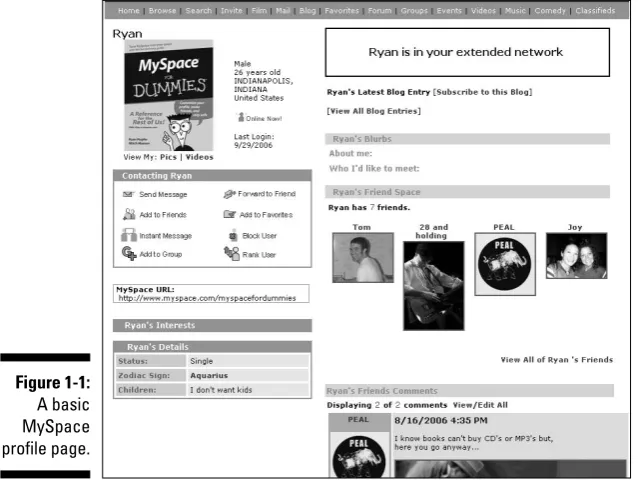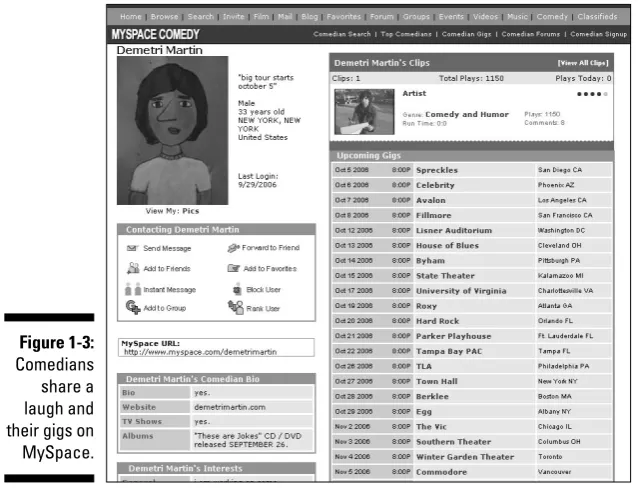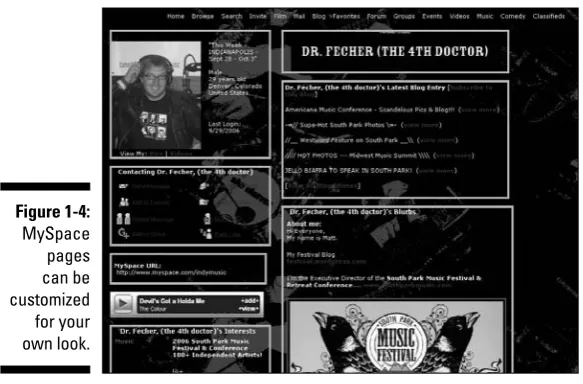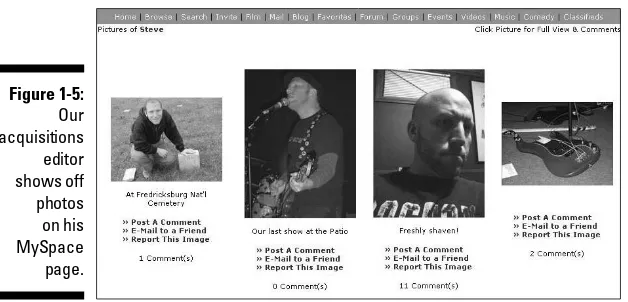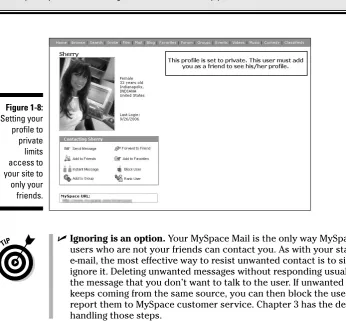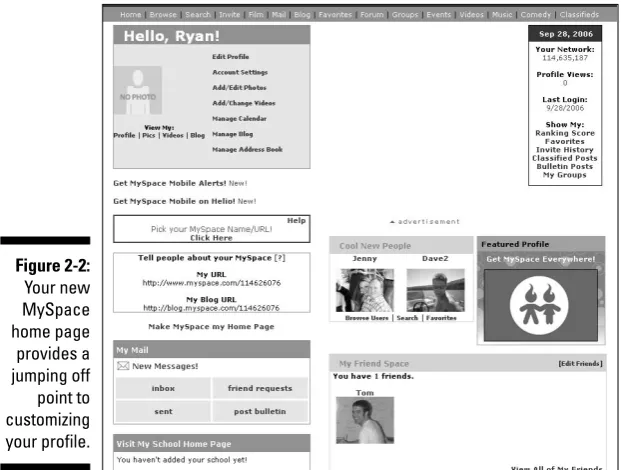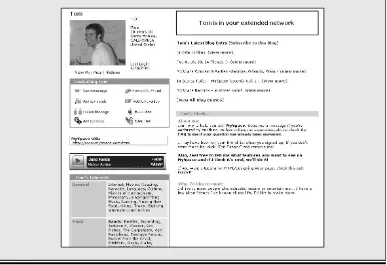MySpace
FOR
by Ryan Hupfer, Mitch Maxson, Ryan Williams
MySpace
FOR
Hoboken, NJ 07030-5774
www.wiley.com
Copyright © 2007 by Wiley Publishing, Inc., Indianapolis, Indiana
Published by Wiley Publishing, Inc., Indianapolis, Indiana Published simultaneously in Canada
No part of this publication may be reproduced, stored in a retrieval system or transmitted in any form or by any means, electronic, mechanical, photocopying, recording, scanning or otherwise, except as permit-ted under Sections 107 or 108 of the 1976 Unipermit-ted States Copyright Act, without either the prior written permission of the Publisher, or authorization through payment of the appropriate per-copy fee to the Copyright Clearance Center, 222 Rosewood Drive, Danvers, MA 01923, (978) 750-8400, fax (978) 646-8600. Requests to the Publisher for permission should be addressed to the Legal Department, Wiley Publishing, Inc., 10475 Crosspoint Blvd., Indianapolis, IN 46256, (317) 572-3447, fax (317) 572-4355, or online at http://www.wiley.com/go/permissions.
Trademarks:Wiley, the Wiley Publishing logo, For Dummies, the Dummies Man logo, A Reference for the Rest of Us!, The Dummies Way, Dummies Daily, The Fun and Easy Way, Dummies.com, and related trade dress are trademarks or registered trademarks of John Wiley & Sons, Inc. and/or its affiliates in the United States and other countries, and may not be used without written permission. MySpace is a trademark of MySpace, Inc. All other trademarks are the property of their respective owners. Wiley Publishing, Inc., is not associated with any product or vendor mentioned in this book.
LIMIT OF LIABILITY/DISCLAIMER OF WARRANTY: THE PUBLISHER AND THE AUTHOR MAKE NO REP-RESENTATIONS OR WARRANTIES WITH RESPECT TO THE ACCURACY OR COMPLETENESS OF THE CONTENTS OF THIS WORK AND SPECIFICALLY DISCLAIM ALL WARRANTIES, INCLUDING WITHOUT LIMITATION WARRANTIES OF FITNESS FOR A PARTICULAR PURPOSE. NO WARRANTY MAY BE CRE-ATED OR EXTENDED BY SALES OR PROMOTIONAL MATERIALS. THE ADVICE AND STRATEGIES CON-TAINED HEREIN MAY NOT BE SUITABLE FOR EVERY SITUATION. THIS WORK IS SOLD WITH THE UNDERSTANDING THAT THE PUBLISHER IS NOT ENGAGED IN RENDERING LEGAL, ACCOUNTING, OR OTHER PROFESSIONAL SERVICES. IF PROFESSIONAL ASSISTANCE IS REQUIRED, THE SERVICES OF A COMPETENT PROFESSIONAL PERSON SHOULD BE SOUGHT. NEITHER THE PUBLISHER NOR THE AUTHOR SHALL BE LIABLE FOR DAMAGES ARISING HEREFROM. THE FACT THAT AN ORGANIZATION OR WEBSITE IS REFERRED TO IN THIS WORK AS A CITATION AND/OR A POTENTIAL SOURCE OF FUR-THER INFORMATION DOES NOT MEAN THAT THE AUTHOR OR THE PUBLISHER ENDORSES THE INFOR-MATION THE ORGANIZATION OR WEBSITE MAY PROVIDE OR RECOMMENDATIONS IT MAY MAKE. FURTHER, READERS SHOULD BE AWARE THAT INTERNET WEBSITES LISTED IN THIS WORK MAY HAVE CHANGED OR DISAPPEARED BETWEEN WHEN THIS WORK WAS WRITTEN AND WHEN IT IS READ.
For general information on our other products and services, please contact our Customer Care Department within the U.S. at 800-762-2974, outside the U.S. at 317-572-3993, or fax 317-572-4002. For technical support, please visit www.wiley.com/techsupport.
Wiley also publishes its books in a variety of electronic formats. Some content that appears in print may not be available in electronic books.
Library of Congress Control Number: 2006936815 ISBN: 978-0-470-09529-4
Manufactured in the United States of America 10 9 8 7 6 5 4 3 2 1
Ryan Hupfer,a self-proclaimed ‘computer nerd’, has been consuming, pro-ducing, and learning all things Web since his first introduction to dial-up. With a rare mix of being both a social butterfly and a tech geek, he has always strived to find ways to utilize technology in a way that connects people and calls them to action. He is a strong believer in the ability to fulfill and extend the human need to connect with others online and is always looking at ways to leverage emerging technologies to benefit people’s lives. By the time he hit his college years, Ryan was deep into the world of computer programming; all while being a bartender at one of Indianapolis’ most popular dance clubs. In early 2004 Ryan’s odd mix of being both a technology expert and socialite came together when he created his first online social community, www. HupsHoopty.com, which was based on his recent purchase of a brown 1992 GMC full-size custom van. This online community became an unlikely step-ping stone and a door for opportunity in Ryan’s life and eventually led him to landing his current dream job at Indianapolis-based new media/communica-tions company, MediaSauce (www.mediasauce.com).
In December of 2005, Ryan and Mitch Maxson, both MediaSauce employees, along with Ryan’s roommate, a film crew, and two bus drivers, traveled across the United States in a 50-foot tour bus for two weeks in search of their Top 8 MySpace friends –– whom they had never met. The tour, called “Hup ‘n Dub’s Top 8 Tour,” was created in an effort to better understand why millions of people were so attracted to the new online social phenomenon. Since the tour, Ryan has been constantly keeping up with all things Web 2.0 and he is extremely inspired and intrigued by the ways that the online world is now flipping the media world upside down. Speaking of media, Ryan was also ‘dis-covered’ by a local NBC Indianapolis news station, WTHR (www.wthr.com), when they watched a video podcast that MediaSauce created around the 2006 Final Four, called IndyPods (indypods.mediasauce.com). With his hands in both the traditional and new media world, there’s no telling where Ryan will end up next. You can keep up with him on his MySpace page at
www.MySpace.com/hupdaddy.
Top 8 Tour. On a more regular basis, Mitch can be found preaching the vision of the integration of communication, entertainment, and media while helping clients better understand their audiences and how to connect with them.
I dedicate this, my first book-writing adventure, to my “super rad” parents, Clarence and Alice Hupfer, who have always supported me no matter what crazy thing I was doing.
–– Ryan Hupfer To Pixie, for always supporting me, believing in me, encouraging my ridicu-lousness, and being the most amazing person I’ll ever know. To my family for teaching me how to live, trusting me enough to do it my way, and being there for every question that falls in between. To friends –– while technology will continue to impact the ways in which we connect with the world around us, true friends are the ones who come over for dinner or come out to play.
I would like to thank the Wiley dynamic duo, Steve Hayes and Blair Pottenger, for making their best effort in keeping me on schedule with this book. I would also like to give a hi-five to Mr. Ryan Williams who made Mitch and I look bad because he wrote so dang fast.
Thanks to my partner in crime, the always insightful Mitch Maxson, for making this book such a fun read and for being the greatest writer, ever. Holla!
A HUGE thanks goes to my boss, my mentor and my friend Mr. Bryan Gray, CEO of MediaSauce, for giving me the flexibility to finish this project and for keeping me excited about what I do every single day.
To all of my friends and Ptown homies who first inspired me to find better ways to share our busy lives with each other. All of you mean more to me than you’ll ever know.
–– Ryan Hupfer Thanks to Ryan Hupfer for being crazy, but not insane (no matter what they say), and for appreciating my weird brain as much as I do yours. Thanks to everyone at MediaSauce for sharing a vision and enjoying the passionate pursuit therein.
–– Mitch Maxson My contribution to this book would not have been possible without the patience and understanding of Steven Hayes, Blair Pottenger, and the rest of the immensely talented Wiley Publishing staff. Many thanks are also due to my wife Jennifer, who put up with short deadlines and long hours.
Some of the people who helped bring this book to market include the following:
Acquisitions, Editorial, and Media Development
Project Editor:Blair J. Pottenger
Senior Acquisitions Editor:Steven Hayes Senior Copy Editor:Barry Childs-Helton Technical Editor:Jennifer Hughes Editorial Manager:Kevin Kirschner Media Development Manager:
Laura VanWinkle
Editorial Assistant:Amanda Foxworth Sr. Editorial Assistant:Cherie Case Cartoons:Rich Tennant
(www.the5thwave.com)
Composition Services
Project Coordinator:Kristie Rees Layout and Graphics:Lavonne Cook,
Stephanie D. Jumper,Barbara Moore, Barry Offringa, Laura Pence, Rashell Smith, Erin Zeltner
Proofreaders:Laura Albert, Techbooks Indexer:Techbooks
Anniversary Logo Design:Richard Pacifico
Publishing and Editorial for Technology Dummies
Richard Swadley,Vice President and Executive Group Publisher Andy Cummings,Vice President and Publisher
Mary Bednarek,Executive Acquisitions Director Mary C. Corder,Editorial Director
Publishing for Consumer Dummies
Diane Graves Steele,Vice President and Publisher Joyce Pepple,Acquisitions Director
Composition Services
Introduction ...1
Part I: MySpace Overview and Basics ...7
Chapter 1: Diving into the MySpace Pool...9
Chapter 2: Enlisting in the MySpace Army...21
Chapter 3: Staying Safe on MySpace ...41
Part II: The MySpace Community...55
Chapter 4: Friending the MySpace Way...57
Chapter 5: Staying in Touch via MySpace ...79
Chapter 6: Blogging on MySpace...105
Chapter 7: Keeping Up with MySpace...125
Chapter 8: Staying on Schedule with MySpace...133
Chapter 9: Getting In with the In-Crowd ...145
Part III: Customizing MySpace ...163
Chapter 10: Your MySpace Photo Album ...165
Chapter 11: Sound and Movies ...175
Chapter 12: Customizing Your MySpace Page ...187
Part IV: Capturing Your Audience ...201
Chapter 13: Marketing the MySpace Way...203
Chapter 14: Rockin’ in the MySpace World ...217
Chapter 15: Finding Your Place on MySpace ...241
Part V: The Part of Tens ...267
Chapter 16: Ten MySpace Tools for Staying Safe ...269
Chapter 17: Ten Ways to Keep Away from MySpace Bad Guys ...275
Chapter 18: Ten MySpace Resources...281
Chapter 19: Ten Other Social Networking Sites...285
page 267
page 7
page 163
page 55 page 201
Cartoons at a Glance
By Rich Tennant
Fax:
978-546-7747
Introduction...1
About This Book...1
Conventions Used in This Book ...2
Foolish Assumptions ...3
How This Book Is Organized...4
Part I: MySpace Overview and Basics...4
Part II: The MySpace Community...4
Part III: Customizing MySpace ...5
Part IV: Capturing Your Audience ...5
Part V: The Part of Tens...5
Icons Used in This Book...5
Where to Go from Here...6
Part I: MySpace Overview and Basics ...7
Chapter 1: Diving into the MySpace Pool . . . .9
Whose Space? MySpace! ...9
The people in your MySpace neighborhood...11
The allure of MySpace ...13
The Nuts and Bolts of MySpace ...15
Is MySpace Safe? ...18
Chapter 2: Enlisting in the MySpace Army . . . .21
Becoming MySpace Member #136,485,972 ...21
Name, Rank, Serial Number, E-mail Address . . ...23
Showing Off Your Profile ...28
Setting your name and Web address ...28
Answering the question “Who does this person think they are?” ...30
Making Account Changes...37
Chapter 3: Staying Safe on MySpace . . . .41
Having a Private Profile on MySpace...42
Additional Privacy Settings...45
The Privacy Settings window...45
Instant Messaging Privacy Settings...47
Blocking the unwanted of MySpace ...48
Part II: The MySpace Community ...55
Chapter 4: Friending the MySpace Way . . . .57
Getting Your Friending On ...57
The Almighty Friend Request ...58
Breaking Down the Friend Request ...58
Finding some friends...58
To send or to receive, that is the question ...63
What Being a Friend Really Means...68
Managing the Masses...69
Using the Address Book ...70
To Friend or not to Friend? ...72
The Top Friends Phenomenon ...73
Getting your Top Friends in order...74
Deleting a Friend ...76
Chapter 5: Staying in Touch via MySpace . . . .79
Getting to Know the Tools ...79
Message Management with the MySpace Mail Center ...80
Creating and sending a message ...83
Replying to a received message ...86
Forwarding, saving, and deleting received messages ...87
Communicating with Comments ...89
If you comment me, I’ll comment you ...90
Posting a Profile Comment...92
Deleting a Profile Comment...93
Messaging the Masses with Bulletins ...94
Locating the My Bulletin Space ...95
Creating and sending a Bulletin...96
Whoops! Deleting a Bulletin ...99
Instant Access with Instant Messaging ...101
Tying It All Together ...102
Chapter 6: Blogging on MySpace . . . .105
What Should I Blog? ...105
Knowing your audience ...106
Writing about what you know...106
Creating and Posting Your Blog...107
It’s all subjective...108
Your body of work ...108
Customizing Your Blog ...112
Making general page settings...112
Heads up: Modifying your page header...114
Customizing . . . on the side ...116
The main event: Blog Post Settings...117
Changing the background ...118
Using a Custom Style Sheet...118
Safe Blogging...119
Your Subscription ...120
Spreading the Word ...121
Comments, Please? ...122
Chapter 7: Keeping Up with MySpace . . . .125
Alert! Alert! Alert! ...125
Receiving e-mail notifications...126
Getting notifications on your cell phone...127
Gotta Go! — Using Mobile Communication Devices to Access MySpace...129
Connecting to MySpace with PDAs ...130
Utilizing Helio...130
I IM, DO U?...130
Get it in your system...131
Adding Friends...131
Always changing...132
Doesn’t play nice with others ...132
Chapter 8: Staying on Schedule with MySpace . . . .133
Organizing Your Events ...133
Getting the party started...134
You’re invited! ...139
Using Your MySpace Calendar...141
Making your calendar your own...141
I’ll pencil you in ...143
But wait, there’s more! ...144
Chapter 9: Getting In with the In-Crowd . . . .145
Understanding MySpace Groups...145
Joining up ...146
Starting your own ...147
Managing your group ...149
Utilizing the Classified Ads ...151
Browsing the ads ...152
Posting an ad...153
Managing your ads ...154
Taking a Look at Forums ...155
Explaining forums...155
Why should we use the forums? ...158
Chat versus forums ...158
School and Work Communities ...159
Rate Your Professor ...160
Part III: Customizing MySpace ...163
Chapter 10: Your MySpace Photo Album . . . .165
Getting Your Pictures Ready for MySpace ...165
Using the correct file format ...165
Making sure you have the right file size...167
Naming your photo file ...168
Adhering to the content policy...168
Finding Places to Host Your Images...168
Beam Me Up! — Loading Your Photos on MySpace...169
Managing Your Photo Page ...171
Chapter 11: Sound and Movies . . . .175
Adding a Profile Song...175
Planning your setlist ...176
Putting on the hits...176
Adding Video to Your Profile ...177
Finding video...177
Using your homemade movies ...179
Putting on a show...181
Reviewing and commenting on videos ...183
Chapter 12: Customizing Your MySpace Page . . . .187
Customization Restrictions on MySpace ...187
First Things First ...188
Doing It Yourself ...189
How long did that take you? ...189
Well, hello HTML! Tag — you’re it! ...190
Adding HTML ...192
You’re safe now...193
Can we ask you a question? ...194
Part IV: Capturing Your Audience...201
Chapter 13: Marketing the MySpace Way . . . .203
The Ultimate Online Social Community ...204
Deciding if MySpace Is the Right Place ...206
Evaluating the MySpace audience...207
The ability to build an audience...207
New rules, new expectations ...209
Real-World Marketing versus MySpace Marketing ...211
Measuring Your MySpace Success...214
Chapter 14: Rockin’ in the MySpace World . . . .217
Music — the Foundation of MySpace ...217
Getting Your Music onto MySpace...219
MySpace Music Profile Options ...222
Upcoming Shows ...223
Band Details ...226
Basic Info ...227
Manage Songs ...228
Listing Info...233
MySpace — a Music Fan’s Paradise...233
The almighty MySpace Music Player ...234
Top Artist listings ...235
Music Videos...237
Finding live shows...237
The future of music on MySpace...238
Chapter 15: Finding Your Place on MySpace . . . .241
Build It and They Will Come ...241
MySpace Filmmakers ...242
Opportunity awaits ...242
Perks of a MySpace Filmmaker profile...243
Creating your Filmmaker profile...244
Managing your Filmmaker profile ...247
The MySpace Film portal...252
MySpace Comedians...254
Joining the MySpace Comedy community ...255
Creating your Comedy profile...255
Managing your MySpace Comedy profile...257
The Beginning of MySpace Services ...261
MySpace Movies ...261
MySpace Books...262
MySpace Jobs ...263
Part V: The Part of Tens ...267
Chapter 16: Ten MySpace Tools for Staying Safe . . . .269
Set Your Profile to Private...269
Require E-mail or Last Name to Add as a Friend...270
Approve Comments ...270
Limit Access to Your Blogs ...270
Keep Your Name Out of Search ...271
Hide Your Photos ...271
Limit Your Instant Message Access ...272
Keep Your Photos out of E-mail...272
Filter Group Invites ...273
Blocking Users ...273
The Delete Key Is Your Friend ...273
Contacting MySpace ...274
Chapter 17: Ten Ways to Keep Away from MySpace Bad Guys . . . .275
Don’t Take MySpace to the Real World ...275
Don’t Talk to Strangers ...276
Don’t Use Your Real Name ...277
Don’t Post Contact Information ...277
Don’t Leave Unwanted Clues ...277
Don’t Post Anything You Don’t Want Your Mother to See ...278
Play Nice with Others ...278
Don’t Share Your Account...279
Always Sign Out...279
Use a Separate E-mail Address ...279
Chapter 18: Ten MySpace Resources . . . .281
Thomas’ Myspace Editor ...281
MySpace Toolbox ...282
Glitter Graphics ...282
Tools For MySpace...282
GIMP...282
Windows Movie Maker ...283
iMovie ...283
Audacity ...283
Quizilla...284
Chapter 19: Ten Other Social Networking Sites . . . .285
Friendster...285 Facebook ...286 Classmates.com...286 Reunion.com ...286 Bebo ...287 Xanga ...287 Orkut...287 Flickr ...288 YouTube ...288 Dogster and Catster ...289
G
reetings, and welcome to MySpace For Dummies. The last time we checked, there were over 115 million profiles registered on MySpace. When we started writing this book, there were a mere 70 million. By the time our manuscript gets edited, this book is printed and shipped to your neigh-borhood bookstore, and you pick it up, that number might be over 150 mil-lion profiles. Maybe 200 milmil-lion? 300 milmil-lion? In short, this MySpace thing is huge and it’s still growing.Like so many technological tools and services these days, MySpace doesn’t come with a user manual or guidebook to help you figure out how the site works. If you’re like a lot of people out there in the online world, you enjoy using the Internet to keep in touch with your friends — but you don’t have the time, energy, or interest to spend forever figuring out how things work. You just want to have fun and not stress out about the details of using your computer. We understand that feeling — and we’re here to help.
Think of us as the friendliest computer nerds you’ll ever know. We actually do keep up with all the geeky computer stuff that makes the guys with the pocket protectors and lab coats giddy — but we also know how to filter out the stuff you don’t care about and highlight the stuff you need to know. I guess our moms were right — we are quite a catch. And we’ve packaged it all together in chunks so when you need to know something about MySpace, you can read what you need and move on. Nothing dumb about that, huh?
About This Book
We’ll be honest with you — we’re shocked that you’re reading this introduc-tion. Reading from start to finish isn’t what this book, or any For Dummies
We don’t expect you to become an instant MySpace guru with a half-million friends and the most tricked-out profile page on the site after using this book. We don’t expect you’ll be able to spout off lectures on the minutiae of
MySpace’s programming code. We’ve kept this book simple so you can get the info you need without a computer science degree.
We take a pretty straightforward approach to how we cover MySpace. We know MySpace has a lot of tools you can use — and that you only want to figure out how to use them (and maybe not all of them or all the time). So we’ve covered what you want to know, including
⻬Signing up for an account and setting up your profile
⻬Turning on MySpace’s safety and security tools
⻬Finding friends and keeping in touch with them
⻬Upgrading your profile with photos, music, and a whole new look
⻬Showing off your talents on MySpace
⻬Selling, buying, and marketing on MySpace
Conventions Used in This Book
When we started telling our friends that we were writing a For Dummies book on MySpace, a few of them looked at us like we were crazy. The typical ques-tion was “How are you going to write a 300-page book on MySpace? It’s the easiest thing in the world to use!” But it’s like we said — we’re card-carrying computer nerds, and most of our friends are kind of geeky as well. So we told them to put their propeller hats back on and go back to their labs.
For the rest of us, we think this book will be ideal when you get stuck trying to get something done on MySpace or you think of something you want to do on MySpace and don’t want to waste your time guessing about how to do it. Check out the Table of Contents or the index to find what it is you want to do. Once you’ve found it, read it, complete your task, and carry on. You won’t even be tested on it later.
meet a few of the people who really make MySpace work. So we’ve seen everything (so far) when it comes to MySpace, and we share that knowledge with you as we go.
The good folks at Wiley Publishing, the people who actually make the
For Dummies books, have devised a good system for letting us get our point across when we’re explaining how MySpace works.
⻬Bulleted lists.When you come across a bulleted list like this one, we’re usually breaking down a list of MySpace options into smaller chunks for quicker reading. For example, when we cover setting up your profile in Chapter 2, we go over all your options in bullet lists. You don’t have to follow the list in order point by point — just jump to what you want to know and follow the guidance you get there.
⻬Numbered step lists. When you see a list broken down into numbered steps, we’re walking you through a specific process toward reaching a set goal. For instance, we offer a numbered how-to list when we tell you how to upload photos to your MySpace page in Chapter 10. Follow the steps and you should get the results you want.
⻬Web addresses. Here and there throughout the book, we instruct you to type a specific Web site address into your browser. Those references look like this — www.myspace.com. If you’re still not sure how things like Web browsers work, you might take a look at The Internet For Dummies, 10th Edition by John Levine, Margaret Levine Young, and Carol Baroudi to get some help with the basics of the Internet.
Foolish Assumptions
We’re going to be a bit bold and make a few assumptions about you because you picked up MySpace For Dummies. We’re guessing you’ve heard about MySpace, want to try it out for yourself, and have access to a computer that lets you get on the Internet and access MySpace. It doesn’t matter if the computer is a PC or Mac or something else — MySpace works the same on all flavors of computer.
One thing we do assume about all our readers is that you’re interested in keeping safe and secure while you’re using MySpace. Okay, MySpace has gotten a lot of attention because of some Internet bad guys who have used MySpace to contact other users — especially teenaged users — with illicit and illegal proposals. Unfortunately, those people are a reality in both the real world, and the online world, and to help you stay as safe as possible, we concentrated a lot of information about MySpace safety in Chapter 3. We’ve also littered safety info throughout the book. We want your MySpace experi-ence to be safe and fun — and we share a lot of pointers to make sure you get that experience.
How This Book Is Organized
We keep promising that this book is set up so you can use only the pieces you need to get the results you want. Well, the first step in this process is dividing all the info into parts that cover the big topics on MySpace. Where you choose to start reading depends on whether you’re a complete MySpace newbie (in which case, welcome!), a current member who wants to pump up your page, or a professional looking to use MySpace as a way to get the word about your business or talent out to a lot of people. Here’s how we have orga-nized the parts of our book.
Part I: MySpace Overview and Basics
This is the Part you need to turn to if you’re just getting started with MySpace. We cover the basics of what you can do on the MySpace site, how to get signed up with an account, how to set up your profile with the informa-tion you want to share with other MySpace users, and how to stay safe and secure when using MySpace.
Part II: The MySpace Community
Part III: Customizing MySpace
MySpace allows users to decorate profile pages with photos, video, and music tracks posted by the musical artists who have also made a home on MySpace (which makes perfect sense — after all, musicians started it). Truly bold users can even dig into the programming code that runs MySpace to change the colors, layout, and background image they use for their pages. This part walks you through the steps needed to change your MySpace page into something unique.
Part IV: Capturing Your Audience
With millions of users logging on to MySpace every day, the site’s become a great way for musicians, filmmakers, comedians, and authors to share their works. Also, with millions of eyes on the site, marketers have turned to MySpace to get the word out about movie releases, television premieres, club events, product availability, and just about every other type of sellable stuff you can think of. This part shows how to use the tools to show off your own talents on MySpace — as well as some ideas on how to get more eyes on your stuff.
Part V: The Part of Tens
In the great tradition of the For Dummies series, we close MySpace For Dummies with the Part of Tens. There you’ll find a few chapters that break down some key points about MySpace into short, easy-to-read sections. We also share some insight that didn’t quite fit anywhere else in the book. Flip to this section to read about other Web sites similar to MySpace, a few places you can go for help with your MySpace page, or quick tips on MySpace safety.
Icons Used in This Book
We’ve been bumping around on MySpace for a while and have some ideas on how to improve your MySpace experience. The Tip icon points you to these suggestions.
We don’t ask you to commit many things to memory, but every once in a while we add in something that’s worth keeping in mind while you’re using MySpace. Just remember to look for this icon (we haven’t come up with an icon for that yet).
Our goal is to steer you clear of the tripwires and pitfalls you might
encounter while using MySpace. This icon shows you the detours around the things that might cause problems down the road.
Although we’ve tried our best to keep all the geeky information out of your way, sometimes we do have to throw in a few bits here and there that explain the technology that makes MySpace work. Don’t worry, this icon lets you know when we’re about to get nerdy on you. (If you read what’s there anyway, we won’t tell a soul.)
Where to Go from Here
B
efore you start your own adventures in MySpace, it might be a good idea to have a look around. Kick MySpace’s metaphorical tires and see how it runs. Get an answer to the question “Just what exactly do you doon MySpace?” Get the lay of the land from 40,000 feet instead of ground level.Diving into the MySpace Pool
In This Chapter
䊳Understanding why MySpace is so popular
䊳Taking a tour of the features
䊳Deciding whether you should join
I
n the brief history of the Internet and the World Wide Web, no Web site has made as sudden and as large an impact as MySpace. In the short couple of years since it first went online, MySpace has grown from a place for bands and musical artists to share their work to a popular online hangout for teenagers and college students to a social and cultural phenomenon that boasts over 100 million profiles and is valued at more than $15 billion. That growth pushed MySpace into the media spotlight for both good and bad reasons. Technology watchers marveled at how quickly the site grew, and cel-ebrated how it gave people a place where they could share their thoughts, photos, and the things that made them unique individuals. Users connected with old friends and made new ones across the globe. On the dark side, the site gave stalkers and other Internet bad guys one-to-one access to potential victims.We hope this book clears up all the mysteries of MySpace for you — and shows how you can use the site to share as much (or as little) information as you want with either a worldwide audience or a small circle of friends. In this chapter, we’re going to give you a view of MySpace from 30,000 feet. We go over what the site allows users to do, what tools are available to share your story or find others with similar interest, and try to get to the bottom of what makes MySpace so popular with both kids and adults.
Whose Space? MySpace!
Think of social networking sites as big parties that live online. You walk in to a room full of people and see some close friends, some familiar faces, and a lot of complete strangers. You naturally gravitate toward your close friends. Those close friends acquaint you with the familiar faces they know based on
Figure 1-1: A basic MySpace profile page.
The age of user-generated Web content
If you follow technology trends, you may have heard people who spend a lot of time thinking about the future of the Internet using the term Web 2.0. That term refers to the recent growth of Web sites that provide a platform for regular users to post content and participate in their own Web experience.
MySpace is the perfect example of a Web 2.0 site. Rather than developing a ton of content on its own, MySpace provides the technology for users to post their own words, photos, videos, music, and other items on their profiles. Some of the Web’s most popular sites — including online auctioneer eBay, online encyclopedia
Wikipedia, video-hosting site YouTube, and the many blogs of the “blogosphere” — all fit under the Web 2.0 umbrella.
your mutual friendship. Those new acquaintances then introduce you to the complete strangers they know based on your mutual interests. The same thing happens on MySpace, except there are on the order of 100 million people at the party, so grab your breath spray and lace up your dancing shoes!
The people in your MySpace neighborhood
The MySpace site contains over 100 million profiles. Although that stat is true, it doesn’t mean that over 100 million individuals are actually using MySpace. A profileis a unique MySpace page that shares information about a user. Along with all the personal MySpace pages, there are profiles for bands, artists, businesses, films, television shows, clubs, cities, and about any other entity you can dream of. Some users even create multiple profiles to address different interests. As you begin to make your way through MySpace, you’re going to encounter many different profiles:
⻬Individual users: The most common profile type is the individual user. These are the people who sign up to share insight into their own lives or personalities on MySpace. Mixed in with the regular folks on MySpace are a number of celebrities (and celebrity wannabes and celebrity imper-sonators) who use the site to promote their work or just keep in touch with their fans, but in the end, they’re really just people like you and me (they just have better hair).
⻬Bands and musicians: MySpace’s musician-friendly tools allow musical artists to share their work on the site and connect with fans, as shown in Figure 1-2. This service is what helped spur the site’s fast growth. Every level of act, from the biggest-name bands in the world to the kids making a racket in the garage across the street, can build MySpace pages where they share their music to build a fan base. See Chapter 14 for more infor-mation on adding and finding bands on MySpace.
⻬Businesses and marketers:Any time you collect millions of people together on a single site, marketers will naturally try to find a way to get their messages out to the masses. You can’t blame them, it’s just their way. MySpace is no exception. Businesses create profiles for their prod-ucts and product launches in hopes of generating grass roots buzz. See Chapter 13 for more on how marketing works on MySpace.
⻬Films and filmmakers:Hollywood knows a good thing when they see it. Movie studios have used MySpace to release previews of their films and generate excitement for a feature’s opening weekend. You can usually find a MySpace profile for almost any film ranging from big budget block-busters to art house indies.
⻬Comedians: MySpace knows that everybody loves to laugh. Comedians are the most recent artist community to get their own profiles on MySpace. A comedy profile features a player where the comedian can share clips of his or her act, as well as a calendar of appearances, as shown in Figure 1-3. For more on comedian profiles, see Chapter 15.
⻬Clubs and organizations: Groups ranging from community booster clubs to school organizations to church groups register MySpace pro-files to keep in touch with their current members, as well as to attract new members. MySpace includes tools to build groups where you can collect other members into smaller communities. We cover how to set up and join these groups in Chapter 9.
That list just scratches the surface of the variety of profiles you’ll see on MySpace. We’ve also seen profiles set up for television shows, individual con-certs, pets, dance clubs, restaurants, recording studios, cities, music venues, promotional companies, and other Web sites. We’ve even seen a profile regis-tered for the jukebox at one of our favorite pubs. In short, anytime someone has information they want to share with a big audience, be it individual per-sonality traits or promotion for a product or event, MySpace is becoming the first stop for getting the word out.
The allure of MySpace
MySpace was certainly not the first social networking Web site. You can argue that the idea of social networking on the Internet goes back to when people started putting together mailing lists from their e-mail accounts so they could send mass messages to friends and family — like those tear-jerking stories or adorable pictures of kittens came with instructions that demanded the mes-sage be passed on or true love would be within reach. Because MySpace wasn’t the first social-networking tool on the Internet, it makes us wonder why it has become the most popular networking site. We have a few theories:
⻬Artist-friendly tools:The biggest thing MySpace offered to users that other social network sites didn’t match was the ability for musicians to store and share music tracks on the site with fans. As musicians signed up to take advantage of the service, they publicized their new resource to their fans. These fans, looking to stay connected to their favorite groups or a cool music scene, followed the artists to MySpace and began inviting theirfriends. The site took off from there.
⻬Search tools and categories:MySpace includes the opportunity to include your personal interests and hobbies on your profile. The site also lets you add any schools you’ve attended, businesses you’ve worked for, or industries you follow into your page. All these points of
contact make it easier for people to filter through to find current friends, old contacts, or other users with shared interests to add to their own friends lists. See Chapter 4 for more info about finding friends on MySpace.
⻬The dating scene: The second wave of MySpace users was dominated by young adults, many of whom were single and looking for a way to meet other singles. MySpace offers the opportunity to set up a profile that lets the world know you’re on the dating scene and open to contact from interested individuals. (Of course, later waves of users were filled by people who were in relationships and not interested in propositions from strangers.) MySpace also offers means to filter out those contacts. See Chapter 2 for more information on setting up a profile that meets your goals on MySpace.
⻬Many services collected in one site:Before MySpace there were sites for social networking, sharing photos, posting music files, showing video, starting a Web diary, sending out event invitations, keeping an appointment calendar, and sending or receiving messages. MySpace col-lected all those services under one site. MySpace has become a one-stop shop for the things most regular people like to do on the Web.
⻬Customizable pages:While you could load tons of information about yourself on other social network sites, you couldn’t do much to change the way your personal page looked. You were stuck with the same white/silver/blue look that everyone used. MySpace opened up their pages to modification so people could customize the look, and now those pages are designed with help from editing tools or good old-fashioned HTML(short for HyperText Markup Language,the language used to design Web pages). A MySpace user can change his or her page from the boring white/silver/blue to including a cool background photo, individualized text fonts, and a customized pointer — all without need-ing any programmneed-ing experience — as shown in Figure 1-4. After all, this is your “Space,” and if you’re going to be having company over, it had best resemble your personality and your style. Skip to Chapter 12 if you want to know more about tricking out your MySpace page.
⻬Sharing with a huge audience:Marketers want to get the word out about their products to as many people as they can. Filmmakers and comedians know their success hinges on getting as many eyes and ears on their work as possible. Individuals who have a message they want to share with the masses know it’s better to share it once to a lot of people than many times to small groups. With millions of users, MySpace has built the audience for any of these user types. As the MySpace audience grows, so will the number of people who use MySpace to express them-selves and build an audience.
stay in touch with our friends, or make new friends from any computer hooked to the Internet at any time of day. Being on MySpace is being part of an in-crowd.
For all the reasons people join MySpace, there are as many reasons that MySpace haters offer for not joining. The popular ones we’ve heard are they don’t have the time to spend on the site or the site is just for kids. We’d argue the latter reason is incorrect, and recent research shows that an increasing number of MySpacers (almost a majority, in fact) are over the age of 25. Admittedly, we haven’t found any medical professional who has listed having a MySpace profile as a basic life necessity alongside food, water, and shelter. So if all our reasons for joining up aren’t enough to entice you, you should be able to live a full life without MySpace.
The Nuts and Bolts of MySpace
MySpace is a one-stop shop for a lot of services offered on other Web sites. When you begin to peel off the layers of the MySpace site, you quickly dis-cover there’s a lot going on at myspace.com. After you get signed up at MySpace, you have access to many tools — such as these:
⻬Web building: At its foundation, the MySpace service is a basic Web building tool that lets you create your own site and customize it to your liking. Rather than having to start from scratch with HTML or Web build-ing software, you just fill in the blanks at MySpace to create your page. See Chapter 2 for more info about building your MySpace page from the ground up.
⻬Online photo album: Along with your profile picture that appears on your MySpace profile page, you can upload other photos that are view-able by other MySpace members (or, if you choose, by your friends only), as shown in Figure 1-5. Similar to a world-wide yearbook, more and more this photo album is the first place someone will go check to see what you look like. Jump to Chapter 10 for more guidance on using the MySpace photo tools.
⻬Blog: MySpace provides a built in tool for starting your own Web diary, better known online as a blog.Blogs, short for Web logs, are online jour-nals where users record thoughts or report on events. MySpace allows you to make your blog publicly viewable or viewable only to a select audience. You can even mark individual entries as private if you wish. We cover blogging in-depth in Chapter 6.
⻬Video hosting: MySpace added a tool for hosting and sharing short video clips. You can find more on how to add and view video in Chapter 12.
⻬Calendar: Tired of carrying around your old calendar book? MySpace provides a fully-customizable calendar tool that allows you to enter plans and appointments. You can then choose to share your calendar with friends or keep it private. We cover calendar functions in detail in Chapter 8.
⻬Address book: Need a place to store the e-mail addresses and MySpace user names of your closest friends? MySpace’s Address Book tool keeps track of that important information. For more information on the Address Book, see Chapter 5.
⻬Send and receive messages: Your MySpace account comes with a mail-box similar to an e-mailmail-box where other MySpace users can send you messages or get replies from you. We cover MySpace messaging in Chapter 5.
⻬Post a bulletin:You share a bulletin space (shown in Figure 1-6) with all your MySpace friends you add to your profile. The bulletin option is a good way to get a message out to all your friends at once. We cover bul-letins in Chapter 5.
⻬Post an event and invite your friends:While you can share your per-sonal calendar with your friends, you can share information about a hap-pening with the entire MySpace population by entering it as an event. You can filter the events page by location or time frame to find just the events going on in a certain area during a certain time. After you post an event, you can follow up by inviting your MySpace friends or other con-tacts that don’t use MySpace to the event. We cover the details of the event calendar and invites in Chapter 8.
⻬Chat with other users:MySpace provides a forum for posting comments on specific topics to a bulletin board or taking part in live chat in an online chat room. Chapter 9 covers both these features in detail.
⻬Leave comments:MySpace offers the chance for your friends to leave comments on your profile, blog entries, or photos. You can do the same for your friends. We like to think of these comments as the online equiv-alent of yearbook autographs. They’re usually brief notes offering kudos or greeting. There’s more info about comments in Chapter 5.
⻬Post a classified ad:MySpace offers a classified ads forum where you can search for a job, a service, item, or date, as shown in Figure 1-7. You can also offer something for sale if you want. The classifieds pages are divided by geographic region centered around the big cities in the MySpace world. Check out Chapter 9 for more info on the classifieds section.
Is MySpace Safe?
MySpace has garnered more than its fair share of public and media
attention — partially for it’s amazing rise in popularity and use, and partially because some online bad guys have used the site to perpetrate crimes. The most common stories have revolved around adults that use MySpace to con-tact underage users with propositions of sex. Such stories have been ram-pant enough that some parents and schools have labeled MySpace as a source of problems and worked to keep young users away from the service. It would be unfair for us to not address these problems in this book. In fact, throughout the book we offer examples of how the various MySpace tools can potentially leave a profile open to unwanted contact. We also explain how you can set up your profile to prevent unwanted contact. There’s a lot of information in Chapter 3 specifically on how to secure your MySpace site from the online bad guys out there. If MySpace security is an immediate con-cern of yours, we recommend you jump to that chapter.
Our answer to the question “Is MySpace safe?” is a reserved “yes.” We think MySpace is safe the same way an automobile is safe if you use your seat belt, drive in good conditions, and follow the rules of the road. If you don’t buckle your safety belt, drive on bald tires, and push your speed over the legal limit, you’re asking for trouble. The same thing happens on MySpace if you build a profile that potentially attracts unsavory individuals. Remember, think of MySpace as an online party — although most partygoers are just out for a good time with their friends, there are others who show up looking for trouble. Use
Figure 1-7: MySpace’s classifieds help you find a job
common sense and commit to being safe. We cover how to tweak your profile to prevent attention from unwanted guests in Chapter 2 and how to stay safe on MySpace in Chapter 3.
As you work your way through this book and gather tips and techniques for keeping a MySpace profile secure, keep a few general comments in mind:
⻬MySpace is a reflection of the real world.In one of our favorite articles about MySpace, the journalist likened the site to a shopping mall. A shopping mall attracts visitors of all ages and all walks of life. Teens gather for social reasons. Adults handling specific errands are mixed in. There are people working in the mall trying to get you to buy things. Also sprinkled in this crowd, however, are a small number of people up to no good, like shoplifting or making illicit contact with teenagers. MySpace is a reflection of what’s going on in our figurative shopping mall. The main difference between the real world and the MySpace world is that the Internet offers an anonymity that you can’t achieve in the real world. Adults can pose as teenagers online to make initial contact.
Just as a parent wouldn’t send a teenager to a shopping mall alone with-out preparing them to handle any bad situation they encounter, a parent shouldn’t let a teenager navigate MySpace without similar advice. MySpace maintains a good set of tips for users and parents of teenaged users on how to address safety concerns. Go to www1.myspac.ecom/ misc/safetyTips.htmlfor insight on managing your profile or a teenager’s profile for maximum security.
⻬Think before you post.If you have a public profile, remember that what you put on your MySpace site is viewable not only by your friends, but also by those MySpace outlaws, your colleagues, classmates, potential employers, and other people you might not want to be sharing certain information with.
Before you put up that photo of yourself at the beach in your super small bikini or your blog rant about your co-workers, think about who might see it and how they might react. If the outcome might be negative, it’s best that you don’t add the content to your MySpace page. Always remember, not only can your friends see those pictures, so can your family members, current co-workers, and future employers.
⻬Ignoring is an option.Your MySpace Mail is the only way MySpace users who are not your friends can contact you. As with your standard e-mail, the most effective way to resist unwanted contact is to simply ignore it. Deleting unwanted messages without responding usually sends the message that you don’t want to talk to the user. If unwanted contact keeps coming from the same source, you can then block the user and report them to MySpace customer service. Chapter 3 has the details on handling those steps.
Keeping an eye on your kids’ MySpace pages
Though MySpace offers plenty of tools and advice on keeping kids safe while using MySpace, you can’t rely on the site to handle all possible problem users. If your child uses MySpace, we recommend you get your kid’s MySpace URL and regularly check the profile. You can even sign on to get your own MySpace ID so you can check the photo album. If your child has a private profile, send a friend request — and insist that you be added to the friends list so you can view the page; otherwise (if it comes to a power struggle), no MySpace. Keep an eye on who’s leaving comments, what
Enlisting in the MySpace Army
In This Chapter
䊳Signing yourself up䊳Picking out a good user name
䊳Adding in personal info
䊳Making changes to your account
T
he first step to getting your own shiny, new page on MySpace is to sign up on the site. If you’ve ever opened a member account on a Web site such as Yahoo! or registered to use an Internet message board, the process of get-ting a MySpace account is similar. You give your name, e-mail address, infor-mation about what town you live in, and abra cadabra, you’re a member. The big difference between signing up on MySpace and signing up on other sites is that the information you enter when you create your MySpace profile will be immediately shared with anyone who takes a look at your MySpace page. If you’re concerned about online privacy or want to keep a low online profile, the information you enter when you sign up on MySpace might be vastly different from someone signing up on MySpace to make contact with new friends.In this chapter we walk you through the process of signing up to become a MySpace user. We’ll show you what information you provide becomes part of your public MySpace profile and what information stays private. We’ll also discuss setting up your profile and how to tweak your information to get the results you want out of MySpace.
Becoming MySpace Member
#136,485,972
Consequences, New Mexico whose favorite movies are A League of Their Own
and Close Encounters of the Third Kind,favorite music includes Elvis Presley and U2, and who joined MySpace for friends and networking. So your number might be higher than that.
No matter how many people signed up before or after you, you’ll go through the same enrollment process as the individual users, celebrity users, bands, filmmakers, and everyone else that’s staked a claim in the MySpace world. To begin your own adventures on MySpace, you need to have a few things to get started:
⻬A computer connected to the Internet. It doesn’t matter if it’s a PC or Mac, or if it’s in your home or office or someplace else. You need to be connected to the place where MySpace lives — the World Wide Web.
Getting a free e-mailbox
In this modern, wired world, it seems having an e-mail account is about as common as having a nose. It’s more rare to find someone without one than it is to find someone with one. Still, the latest stats indicate that only about 15-20% of the total population of the world uses the Internet, so there are still plenty of people get-ting online for the first time.
If you’re in that world majority that’s jumping on the Internet for the first time, you’re in luck when it comes to setting up an e-mail account. Free e-mail services are plentiful on the Internet. Some of the biggest names in the tech-nology world operate free e-mail services, including Microsoft, Yahoo!, and Google. These services are housed on the Web and are free to use. You don’t have to add any special software to your computer to get your messages. You can even access your account from any computer hooked to the Internet anywhere in the world. When you’re ready to grab an e-mail account, check out one of these services:
⻬ Yahoo! Mail:Sign up for a Yahoo! member-ship and you automatically get an e-mail
account at the popular Web search and services site. Your account will be able to hold 1.0 gigabytes of information (without getting too techy, we’ll just say a gigabyte is more space than most average folks need). Your account also includes tools for keeping junk mail out of your inbox. Visit
http://mail.yahoo.comto sign up.
If you’ve never made your first visit to the Internet and you’re already feeling a bit intimidated by the notion of trying out the online world, you might want to put this book down and go find a copy of The Internet For Dummies.It’s another fine book from Wiley Publishing that covers how to get your PC or Mac ready to go online and how to get connected to the Internet.
⻬An e-mail address.MySpace requires you to have an active e-mail address before you can get signed up. The address you provide will be the initial destination for communications MySpace sends you, including notices when you get new friend requests or when someone posts a comment on your page. If you don’t have an e-mail account, see the side-bar entitled “Getting a Free e-mailbox,” earlier in this chapter, for infor-mation on getting an e-mailbox.
⻬At least 14 years of life under your belt.MySpace requires you to be at least 14 years old to sign up and use the service. While we admit it’s pretty simple to just lie about your age to get an account if you’re under 14, we also know that MySpace shuts down thousands of pages per day for users under 14. Our advice is simple — don’t sign up until you’re old enough. And if you find someone using MySpace who’s under 14, report them to the site administrators. You can find more about MySpace safety and security in Chapter 3.
Name, Rank, Serial Number,
E-mail Address . . .
Signing up for a MySpace account is a short, painless process requiring very basic contact information. Follow these steps to get your MySpace account started:
1. Go to www.myspace.com.
Type the address in your Web browser’s address box and press Enter on your keyboard. You should be sent directly to MySpace’s home page.
2. Click the button that reads SIGN UP! in the Member Login box.
You will find the SIGN UP! button on the right side of the screen.
3. In the JOIN MYSPACE HERE! box, enter the requested information in the text boxes.
MySpace requires certain information to start an account, as shown in Figure 2-1. Your initial sign up screen asks for the following:
•First Name:This will be the default Display Name for your account. The Display Name is the name other users see when they visit your profile page. You can change your Display Name at any time, so don’t worry about your real first name causing any privacy issues. For more on changing your display name, see the section “Name,” later in this chapter.
•Last Name:Similar to your first name, this doesn’t have to be your actual name.
•Password:This is the password you’ll use to keep other people from accessing your MySpace account. MySpace requires you to use at least one non-letter character in you password.
The best passwords are words or codes that aren’t easily guessed by others. One good way to create a password that’s not simple to figure out is to use a word or words that are easy for you to remember, but replace certain letters with numbers. In this plan,
OpenSesamecould easily become 0p3nSe5ameand keep anyone trying to guess your password confused. (Of course, now that we’ve already put that sample password in front of every reader of this book, it wouldn’t be a good one to use. But you knew that.) •Confirm Password:Re-type the password you just typed into the
previous box to confirm there were no typos in the initial entry. •Country: This drop-down menu lets you select the nation from
which you’ll be accessing MySpace most of the time. It’s like your choices with the names — if you prefer to stay anonymous, you can select a country other than the place of your residence.
Do note, however, that whatever country you select will appear in your profile. Choosing a country other than your own might result in visits from users looking for other users residing in your country of choice, so choose wisely.
•Postal Code:Type in the postal code associated with your home address. In the United States, the postal code is more commonly known as the ZIP code. Again, if you want to remain somewhat anony-mous on MySpace, the sign up page will accept “00001” as a postal code even though the number is not associated with a real place. •Gender:You have a choice of two, male or female. Do us all a favor
and don’t be a creep. Click Female if you’re a female and Male if you’re a male. If you’re uncertain, please figure it out prior to creating a profile.
•Date Of Birth:Enter the month, day, and year of your birth. As with most of the other fields, MySpace can’t verify your birth date so you’re free to enter a false date if you want to keep your actual date of birth private. For some reason, you can’t be older than 100 years old when signing in. We’re not sure what MySpace has against centarians, but thus far there hasn’t been a big enough groundswell to warrant changing it.
What’s wrong with lying about
my age on MySpace?
When we covered signing up for a MySpace profile, we mentioned it’s okay to enter a false date for your birthday. That point is actually only partially true.
People lie about their ages for a lot of reasons. People over 30 might claim they’re still in their 20s so they come off as college-aged hipsters. We have one friend in her 50s who claims she’s 39 on MySpace because her business is domi-nated by younger folks. In cases such as these two, telling little white lies about your age on MySpace is okay. You’re still a liar, but if you’re okay with it, so are we.
There are a couple of specific cases when lying about your age on MySpace is not a good thing. If you’re under 14 years old and sign up as being old enough to use MySpace, you’re in violation of MySpace’s terms of agreement and your
profile will be subject to deletion. Perhaps more noteworthy, if you’re an adult over 18 and you claim you’re under 18 in order to make closer contact with users under 18, you’re not only in violation of MySpace’s terms of agree-ment, you might also be subject to arrest and prosecution depending on the nature of your communication.
If you want to share your birthday with your friends once you’ve added a few to your profile page, keep the box marked “Allow others to see when it’s my birthday” checked. If you want to keep your birthday a secret, be sure to uncheck that box.
•Preferred Site & Language:This drop-down menu lets you decide which MySpace site you want to call home. As MySpace has grown, it’s added sites for the UK, Australia, Germany, France, and Ireland. This box defaults to whichever site you initially started the sign up process from.
•Agree to terms and conditions:To complete your sign up, check this box that verifies you’ve read MySpace’s Terms of Service and Privacy Policy. You can click the links below the box to read either. If you’re like us, you’ve probably signed up for many Web sites and loaded many pieces of software on a computer that required you to verify the terms of service before finalizing the process. And (also if you’re us) you probably just clicked the button or box assuring that you’ve read the terms without actually ever looking at a word. In the case of MySpace, we highly recommend you actually read the Terms of Service and Privacy Policy before setting up a profile. Both documents are clearly worded without a lot of legal mumbo jumbo that usually makes these documents read like a foreign lan-guage. They also define what you can and can’t do on MySpace, as well as what MySpace does with the info they collect from you. If you see any part of the Terms or Service or Privacy Policy that makes you uncomfortable, we recommend you stop your sign up and don’t join MySpace. For a quick rundown of the highlights of both, see the sidebar titled “MySpace rules that make MySpace rule,” later in this chapter.
•Verification:This is your last stop on the sign up screen. Simply type what you see in the Verification box into the text box beneath it. This step verifies that bots, or automated programs designed to sign up multiple profiles, cannot do their job on MySpace.
The verification code always reminds us of those colorblindness tests you have to take at the optometrist’s office. In fact, if you actually are colorblind, you might have trouble with this piece and will need a friend to help you out.
The verification code is case-sensitive, so make sure all the capital letters are capitalized and the lower-case letters are lower-case.
4. Click the Sign Up button.
Figure 2-2:
MySpace rules that make MySpace rule
As with any community, MySpace needs a good set of rules to make sure everyone plays nice. Without rules, there is chaos. Considering that MySpace is a community with over 100 million user profiles ranging from 14 year olds to adults to bands, filmmakers, and comedians, you begin to understand why they need a clearly stated set of rules to make sure everything operates smoothly.
Verifying that you’ve read MySpace’s Terms of Service is part of the sign up process. Before you get started on MySpace, we highly recom-mend you actually read through the Terms of Service to make sure you understand what you can and cannot do with your MySpace profile. Among the things prohibited by MySpace are:
⻬ Content posted to your profile that you own or hold copyright on.
⻬ Commercial use of a MySpace profiles, including collecting users’ names or e-mail addresses for the purposes of sending unsolicited business messages.
⻬ Content deemed offensive, racist, harass-ing, or exploitative is prohibited.
⻬ Content showing nudity or linking to an adult-themed Web site is prohibited.
⻬ Content listing individuals’ telephone num-bers, e-mail addresses, or street addresses.
⻬ Content deemed false or libelous.
⻬ Impersonating another person
Showing Off Your Profile
Perhaps even more important than the actual sign up is the process of setting your profile preferences, which we cover in this section. Your profilerefers to all the information about yourself that you make viewable on MySpace. You can change or completely erase most of the information in you profile at any time.
Setting your name and Web address
The best place to start turning your barren new MySpace page into a place that best fits your personality is by setting your MySpace Name and URL. Your MySpace Name is the name permanently linked to your profile, though it doesn’t have to match your Display Name (see the next section). You can change your display name any time you want, but not your MySpace Name. The First Name you entered in the sign up process (see the previous section) is your default MySpace Name until you change it.
A URL,short for Uniform Resource Locator,is a fancy name for the Web address of your MySpace page. All pages are assigned a temporary URL that includes MySpace’s URL followed by your profile number. In our example, our default URL is http://www.myspace.com/114626076. Your MySpace Name replaces your profile number in your URL and it becomes permanent as well. Follow these steps to change your name and URL:
1. Click the Click Here link in the Pick your MySpace Name/URL! box on your home page.
The box is located in the upper left part of your page.
2.Type your MySpace Name/URL in the boxes under “Pick your MySpace Name/URL.”
You will have to type the Name/URL twice to confirm you did not make any typos.
3. Click Submit.
Who is Tom and why does he think he’s my friend?
The first time you see your new MySpace pro-file, you notice that you already have a friend you probably didn’t know you ever had. His name is Tom and he has a big job. He’s every-body’s first MySpace friend.
When you join MySpace, you walk into a room that’s already filled with over 100 million other users. Would you want to walk into a room packed like that in real life without a buddy by your side? In the MySpace world, think of Tom as that buddy. Always smiling, giving you a per-petual thumbs up, Tom is the kind of guy that looks like he’ll stick by you in the wild world of MySpace. Of course, you’re new to MySpace and are probably wondering “Who is this Tom guy, anyway?”
Tom is actually Tom Anderson, one of the co-founders of the site and the current President of MySpace. Legend has it that Tom was in a band
when he began thinking of ways to spin the bud-ding world of online social networking in a direction that could help musicians. MySpace’s musician-friendly roots sprang from that idea, and the site took off.
Nowadays, Tom is the spokesperson for MySpace and is also probably one of the most recognizable people in today’s pop culture. Whenever an unfounded rumor about MySpace begins to spread, Tom sends out a message to squelch it. When MySpace’s technology starts going haywire, Tom shows up to calm fears. He’s your good buddy who wants to make sure everything works okay for you while you’re making your way through MySpace. Tom Anderson’s MySpace profile (shown in the figure below) at www.myspace.com/tom
Your next stop is a confirmation screen noting your MySpace Name/URL. At this point you have the option to re-enter your real first and last name if you want them associated with your profile. Though your real first and last names are never displayed on your profile page unless you use them in your profile name, entering them will bring up your profile if another MySpace users does a search on your real name. If you’d prefer to not associate your real name with your profile, you can simply skip this step by clicking the Skip link.
Answering the question “Who does
this person think they are?”
Everyone has a different goal in mind when they sign up for MySpace. If you’re interested in expanding your social network and meeting new people, you probably want to include a lot of information about yourself to better link up with like-minded users. If you’re primarily interested in keeping in contact with a small circle of friends you already know, it’s not as important to include a lot of personal info.
MySpace makes it very easy to add, erase, or change your profile information whenever you want. Simply go to your home page and click the Edit Profile link in the Hello box on the left side of your screen, as shown in Figure 2-4. The click takes you to the Profile Edit page. The Profile Edit page is divided into eight separate screens you can select to edit different parts of your pro-file. We discuss these eight screens in the sections below.
Interests & Personality
The Interests & Personality section, shown in Figure 2-5, allows you to enter information about your personal interests as well as the reasons why you’re using MySpace. All the information you enter on this page appears in your main MySpace page.