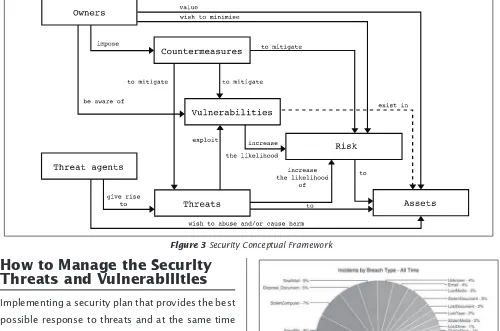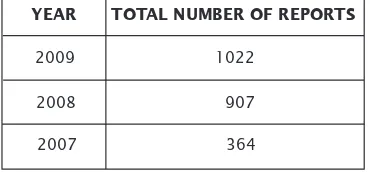1
Introduction
The MyCERT Quarterly summary provides an overview of activities carried out by Malaysia CERT (MyCERT), a department within CyberSecurity Malaysia. The activities are related to computer security incidents and trends based on security incidents handled by MyCERT. The summary highlights statistics of incidents according to categories handled by MyCERT in Q3 2010, security advisories released by MyCERT and other activities carried out by MyCERT staff. The statistics provided in this report relect only the total number of incidents handled by MyCERT and not elements such as monetary value or repercussion of the incidents. Computer security incidents handled by MyCERT are those that occur or originate within the Malaysian domain or IP space. MyCERT works closely with other local and global entities to resolve computer security incidents.
Incidents Trends Q3 2010
From July to September 2010, MyCERT, via its Cyber999 service, handled a total of 2190 incidents representing 24.11% increase compared to the previous quarter. Generally, all categories of incidents had increased in this quarter compared to the previous quarter. The incidents were reported to MyCERT by various parties within the constituency, which includes home users, private sectors, government sectors, security teams from abroad, foreign CERTs, Special Interest Groups and in addition to MyCERT’s proactive monitoring efforts. Figure 1 illustrates the incidents received in Q3 2010 classiied according to the type of incidents handled by MyCERT.
Figure 2 illustrates the incidents received in Q3 2010 classiied according to the type of incidents handled by MyCERT and its comparison with the number of incidents received in the previous quarter.
Figure 3: Shows the percentage of incidents handled according to categories in Q3 2010.
In Q3 2010, System Intrusion recorded the highest number of incidents with a total of 547 cases representing a slight decrease of 6.25%. In Quarter 2, a total of 581 reports were received on Intrusion. Majority of System Intrusion incidents are web defacements followed by system compromise and account compromise. Web defacements are referred to unauthorised modiications to a website due to some vulnerable web applications or unpatched servers.This involved web servers running on various platforms such as IIS, Apache and others.
In this quarter, we observed mass defacements of .MY domains involving virtual hosting servers belonging to local web hosting company. More than 200 .MY domains were defaced and based on our checking, the mass defacements were done by defacers from a neighbouring country due to some issues presented by local media. Most of the defaced sites were left with inappropriate messages against the people and Government of Malaysia over the above issue. The mass defacements were managed to be brought under control and MyCERT had advised the System Administrators on steps for rectifying of the mass defacement. MyCERT observed that the majority of web defacements were done via the SQL injection attack technique. SQL injection is a technique that exploits a security vulnerability occurring in the database layer of an application. The vulnerability is present when user input is either incorrectly iltered for string literal escape characters embedded in SQL statements or user input is not strongly typed and thereby unexpectedly executed. More information on the SQL injection attack technique and ixes is available at: http://www.mycert. org.my/en/resources/web_security/main/main/ detail/573/index.html
Figure 4 shows the breakdown of domains defaced in Q3 2010. Out of the total websites defaced in Q3 2010, 76.15% of them are those with a .com and .commy extensions.
MYCERT 3
RD
QUARTER 2 0 1 0
SUMMARY REPORT
Figure 1: Incident Breakdown by Classiication in Q3 2010
Figure 3: Percentage of Incidents in Q3 2010
Figure 2: Comparison of Incidents between Q2 2010 and Q3 2010
Categories of Incidents
Intrusion Attempt Denial of Service Fraud
Vulnerability Report Cyber Harassment Content Related Malicious Codes Intrusion
146 3 424
7 62
8 277 581
298 8 501
20 129
19 356 547
Q2 2010 Q3 2010
2
Fraud incidents had increased to about 15.37% in this quarter compared to previous quarter. Majority of fraud incidents handled were phishing involved foreign and local brands with the rest of fraud incidents handled are Nigerian scam, lottery scam and cheating. A total of 294 phishing websites were reported to us and mostly targeted local brands such as Maybank2U.com, Cimbclicks.com and the Pbebank.com. MyCERT handled both the source of the phishing emails as well as the removal of the phishing sites by communicating with the affected Internet Service Provider (ISPs).
Based on our analysis, majority of the phishing sites were hosted on compromised machines besides phishers host them on purchased or rented domains. The machines may had been compromised and used to host phishing websites and other malicious programmes on it. Cheating activities are still prevalent on the net as was in previous quarter. Mostly involved online scams and fraud purchases. Cheating cases are usually escalated to the Law Enforcement Agency for further investigation. We advise Internet users to be very careful when they make purchases online and with whom they deal with. Reports on harassment had also increased this quarter with a total of 129 reports representing a 51.94% increase. Harassment reports mainly involve cyber stalking, cyber bullying and threatening. In this quarter, we received several reports of cyber bullying and identity thefts with malicious purpose against individuals at social networking sites. In some cases cyber bullying and identity thefts were made possible due to sharing of social networking passwords with third parties. MyCERT advice Internet users to be more careful when handling their passwords, besides having strong passwords and changing them regularly, they must not share passwords with third parties as the password can be misused for various malicious activities on the net.
Under the classiication of malicious codes, in Q3 2010, MyCERT had handled 356 reports, which represents 22.19% out of the total number of incidents. Some of the malicious code incidents we handled are active botnet controller, hosting of malware or malware coniguration iles on compromised machines and malware infections to computers.
Advisories and Alerts
In Q3 2010, MyCERT had issued a total of 14 advisories and alerts for its constituency. Most of the advisories in Q3 involved popular end user applications such as Adobe PDF Reader, Adobe Shockwave player, Multiple Microsoft Vulnerabilities and phishing attempt by
impersonating LHDN. Attacker often compromise end users computers by exploiting vulnerabilities in the users’ application. Generally, the attacker tricks the user in opening a specially crafted ile (i.e. a PDF document) or web page.
Readers can visit the following URL on advisories and alerts released by MyCERT in Q3 2010. http://www. mycert.org.my/en/services/advisories/mycert/2010/ main/index.html
Other Activities
In this Quarter, MyCERT staff were involved in conducting talks and training in local as well as in overseas. A total of 8 talks and 3 trainings were conducted by MyCERT staff with majority of them related to Incident Handling, Analysis of Malicious File, Internet and Computer Security Awareness. Some of the talks that MyCERT staff had conducted were Talk at FIRST-TC on Web Security in Beijing, China, Talk at SME Corporation Conference on “Tales from The Dark Side” in Kota Kinabalu, Talk at Seminar Kesedaran Keselamatan ICT 2010 at Remote Sensing Agency on “Why Hackers Like You (and Your Computer)” in Kuala Lumpur, Talk at Knowledge Fair 2010 at Bank Negara Malaysia on “Social Networking Risks: Managing the Inevitable” in Kuala Lumpur and Internet Security Awareness Talks on Cyberbully, Harassment and Malware at the Karnival Inovatif Zon Selatan in Johor.
Some of the trainings that MyCERT had conducted were training at The Symposium on Security for Asia Network 2010 (SYSCAN2010) Interception and Analysis of Malicious Trafic Based on NDIS Intermediate Driver in Hangzhou, China, Training on Incident Handling during APISC in Korea in and training at Malaysia Open Source 2010 (MOSC2010) on “Analyzing Malicious PDF with Open Source Tools” in Kuala Lumpur. Besides the above, other signiicant talks and trainings conducted by MyCERT staff were held in various locations in Malaysia.
Conclusion
Overall in Q3 2010, basically number of computer security incidents reported to us had increased to 24.11% compared to previous quarter and most categories of incidents reported had also increased. The increase is also a relection that more Internet users are reporting incidents to CyberSecurity Malaysia. However, no severe incidents were reported to us and we did not observe any crisis or outbreak in our constituency. Nevertheless, users and organisations must be constantly vigilant of the latest computer security threats and are advised to always take measures to protect their systems and networks from threats.
Internet user and organisations may contact MyCERT for assistance at the below contact:
Our contact details is:
Malaysia Computer Emergency Response Team (MyCERT) E-mail: mycert@mycert.org.my
Cyber999 Hotline: 1 300 88 2999
Phone: (603) 8992 6969
Fax: (603) 8945 3442
Phone: 019-266 5850
SMS: Type CYBER999 report <email> <report> & SMS to 15888
http://www.mycert.org.my/
Please refer to MyCERT’s website for latest updates of this Quarterly Summary.
■
3
Alert Message: When a user is redirected to a malicious website, the user will most likely come across legitimate looking pop-up windows which are actually alert messages notifying the user of a fake infection on their system. Figure 2 is an example of an alert message used to mislead users in believing that their computer is infected with malware.
Computer Scan: Alert messages that appear will most likely suggest that a full computer scan is performed. If the user agrees to conduct the computer scan, a window will then appear conducting a fake computer scan.
Installation: Once the result of the scan is displayed, a message appears suggesting that the user installs a malware removal product which can be used to remove the malware detected on the user’s computer. If the user agrees to install the software, they will have to irst download the ile to their computer. Once the user agrees on the installation, the rogue security software will be installed on their computer causing their system to be infected.
However, this is not the only way rogue security software can be installed on a user’s computer. In search of an anti-virus product to use especially for free or trial version, users might come across websites of the rogue software which advertises a fake anti-virus product. Easily being tricked by how legitimate and professional the sites look, users would most likely download a trial version and end up getting their computer infected. Figure 3 displays the website of two rogue security software known as Virus Protector and AdwareALERT.
Attack Methods
Mentioned earlier, the tactic used to convince users is focused on fear. However, there are also other ways that have also proven to be effective. This section will describe the various tactics used to draw victims in installing the rogue security software.
Scareware
Early distribution of the rogue security software lured victims by fear; thus, making it famously known as scareware. Continuous pop-up displays and alert messages are used to convey warning of virus infections to frighten
Introduction
It is vital that all computers are installed with an anti-virus program whether it is used for professional or personal purposes. As users begin to understand the need of anti-virus software, cybercriminals found out ways they can proit out of this by distributing what is known as rogue security software. The rogue security software issue has long been a threat on the internet. It is a computer malware which pretends to provide security beneits; however, with intentions to lure users to involve in malicious activities. Distributors of rogue security software are always thinking of new ways to make users easily fooled with the fake product and service they provide. However, fear and anxiety had always been used to convince users in purchasing the rogue security software.
According to a report from Symantec, 43 million installation attempts from over 250 distinct programmes were found from July 2008 to June 2009 (Symantec, 2009). Rogue security software distributors are earning big from this business they do with charging a price of around $30 to $100 for a product. It also stated in the report that of the top 50 rogue security software scams, 93 percent was intentionally downloaded by the users themselves. This proves that the tactics used is able to effectively manipulate users to install the rogue security software.
This paper will be divided into two parts where the irst part will discuss the various methods used by rogue security software distributors to trick users. The second part of this article will explain three different case studies on various forms of attacks. Ways to prevent and remove the rogue security software will also be discussed.
The Rogue Operation
The rouge security software can be installed on a user’s system by either the act of the user manually downloading and installing the software which they believe is legitimate or by visiting a malicious website which automatically downloads and installs such software in the case of a drive-by-download exploitation. Figure 1 illustrates the procedures most rogue security software use to infect a computer. Each stage is described as follow.
Internet Browsing: The rogue security software may be encountered in many different situations such as while reading e-mails, interacting through social networking sites, or searching for information. While browsing through the internet, users might click on links or advertisements which redirect them to a malicious website.
Falling for the Fake (Part I)
By | Khairun Amira binti KhazaliFigure 1General overview of how the rogue security software infects a system
Figure 2Alert message of virus infection
Figure 3 Rogue security software website
4
users. What the users are not aware of is that the pop-up is just a fake message or a screensaver used to trick them in installing the rogue security software. Figure 4 shows a fake alert message used to notify the user that their computer is infected with viruses.
Drive-by Download
Another tactic is known as drive-by download which allows a programme to automatically download itself to a computer without the user’s consent or knowledge due to vulnerabilities of any application on a user’s computer. This may occur when a user is visiting a website or viewing e-mail messages. The download of the malware can be done through exploitation of vulnerabilities on a web browser, e-mail client, or operating system which can be put on legitimate websites.
Fake Anti-virus
In the efforts to trick users, the rouge security software uses names which appear as realistic as possible or a name which is similar to well-known legitimate software. As a matter of fact, distributors of this software have gone to more rigorous extents in making it as realistic as possible by creating a website providing the ability to download and purchase the software and even sending e-mails to the victims with a receipt of their purchase. Other than that, users are also easily fooled by how the rouge security software is cleverly designed to mimic legitimate anti-virus software by using the same fonts, colors, and layouts. Figure 5 illustrates a comparison of the interface of a rogue security software known as Antivir with the legitimate anti-virus software, AVG.
A more advanced feature found in Live PC Care; another fake anti-virus, is a live online support. The Live!Chat feature allows victims to chat online with support agents for enquiries regarding the fake anti-virus product.
Social Engineering
Rogue security software is also distributed by using social engineering techniques. Social engineering can be carried out through e-mails, social networking sites, and search engine results.
Spam E-mail
Spam e-mails may contain links which directs the user to the rogue security software website. The content in the e-mails tries to trick users using various tactics like informing of newly available software updates or providing video links
of famous celebrities. The e-mails might also contain an executable ile that if opened will install the rogue software on the user’s computer.
Social Networking Sites
In social networking sites, fake accounts can be created to impose as a user’s friend. This allows messages to be sent with links that redirects users to a malicious website. A famous malware which implements this technique is called Koobface. This malware is capable of automating Internet Explorer to perform the task of creating and registering an account thus mimicking the process of a user. People are also enticed to click on a misspelled link to a video or picture which will then direct them to the website of the rogue security software.
Search Engine Results
Rogue security software distributors’ other efforts is to make their websites more relevant to search engine results. A technique known as Search Engine Optimization (SEO) is used to increase trafic directed to a website by utilising the algorithms and functions used by popular web search engines. SEO puts focus on the way websites are developed especially in the usage of keywords. A keyword research is done to know what keywords are frequently used when users search for information. Another technique practiced in SEO is to build websites in a way which enables search engines to read as much of the content as possible and to rate it highly in relation to the selected keywords. Excessive repetition of highly ranked keywords in the website can also increase the rank of the website in search engine results. Being on top of search results increases the user’s conidence to click on the links as it is found that most users usually click on the irst three listings of search results.
Ransomware
To keep up with business, distributors of rogue security software have advanced to a more extreme technique which makes the user’s iles inaccessible. This is done by encrypting the iles and in order for the user to recover the iles, they will need to purchase the software or the key to decrypt the ile. A term used for rogue security software which practices this tactic is ransomware.
Conclusion
Even though there are many types of methods used by cybercriminals to distribute the rogue security software, it has always revolved around the element of fear. For better understanding, three case studies will be presented and explained in the next e-Security bulletin release (Volume 25).
■
References
1. Caraig, D. (2009). Rogue AV scams result in US$150M in losses. Retrieved from http://www.krypter.no/ internasjonale-nyheter/1922.html
2. Coogan, P. (2010). Fake AV and talking with the enemy. Retrieved from http://www.symantec.com/connect/ blogs/fake-av-talking-enemy
3. Microsoft. (2010). Watch out for fake virus alerts. Retrieved from http://www.microsoft.com/security/ antivirus/rogue.aspx
4. Symantec. (2009). Symantec report on rogue security software July 08 – June 09. Retrieved from http:// e v a l . s y m a n t e c . c o m / m k t g i n f o / e n t e r p r i s e / w h i t e _ papers/b-symc_report_on_rogue_security_software_ WP_20100385.en-us.pdf
Figure 4 Fake alert notiication of virus infection
5
Business As Usual Optimising
the Business Continuity Initiatives
By | Ida Rajemee Bt RamleeBusiness Continuity Today
In today’s business climate, Business Continuity (BC) is a common term signiicantly embraced and adopted by most organisations. In a ever demanding and highly competitive environment to give the best services possible, having implemented Business Continuity Management (BCM) will deinitely relect stronger competitive edge and better positioning from the rest.
Within several sectors, statutory and regulatory compliance demand a comprehensive BC programme and plans. For instance, the Central Bank of Malaysia has published the BCM guidelines that became effective in January 2008. On a wider scope, BS 25999, a British Standard launched in 2007, regulates BCM programme implementation and management. Having these guidelines and standards, minimum BCM requirements can be enforced to ensure the continuity of critical business functions and essential services within a speciied time frame in the event of a major disruption. Subsequently, this will promote customer conidence, ensure regulatory compliance and protect an organisations’ reputation.
Based on the recent report published by Marsh’s 2010 Europe, the Middle East and Africa (EMEA) Business Continuity Benchmark Report, the BCM maturity levels within an organisation can be measured by having BCM aligned to strategic business objectives. It is important to ensure that all resilience initiatives will align BCM with the overall organisational culture and in making strategic business decisions. This is represented in the chart below where as high as 66 percent of respondents agreed to this.
BCM now is no longer a jargon to most organisations concerned with providing continuous services with greater resilience for their customers. In order for this to become viable, a lot of effort and initiatives must be well planned, understood and embedded into an organisation’s culture. This article seeks to explore the various main initiatives for organisations to have ‘Business-As-Usual’ (BAU) on unusual days.
Business As Usual – Ideal
Recovery Value
During a crisis, services provided are anticipated not to be at its fullest capacity. Customers will be informed beforehand with a deined Service Level Agreement (SLA) prior to subscription. For instance if the Helpdesk System is down, services are still available but probably an analyst can only resolve 10 tickets in two hours instead of the normal capacity of 20 tickets per hour. In this situation, customers are able to accept and tolerate the fact that business is up but not at full capacity rather than not having the services at all. A lot of planning and initiatives directly related to Business Continuity must be in place and well thought out to ensure critical services are continuously available at acceptable levels.
Referring to the article, Assessing your Organisation Business Continuity Capability and Maturity from CM², it was stated that “Most company executives are exploring means of measuring the effectiveness of their BCM initiatives in terms of determining whether such initiatives will in practice, deliver true operational resilience when the unexpected occurs.” CM² also ranks organisation BCM capabilities based on a recoverability scale, grouped into ive maturity levels as indicated in the table below:
The Recovery Time Object (RTO) as indicated in the above table and the Recovery Point Object (RPO) are two parameters determined during the Business Impact Analysis (BIA) phase. RTO is the time it takes to recover the speciic critical business function within which applications and data that support a process, should be restored. It represents the recovery time of the system. On the other hand, RPO is the amount of data that can be lost before it affects the organisation. RPO presents the data quantity allowed to be lost when a disaster strikes or the point in time as determined by the business to which systems and data must be restored after an outage.
These two parameters provide guidelines on how fast critical business functions are recovered. For any resumption of critical business functions, the ultimate intention is to achieve RTO=0 and RPO=0. Having a 0 RTO in other words is translating that business is always available or possess 100 percent uptime on any critical business function, services or Figure 1BCM alignment to strategic business objectives
6
applications. Ultimately, this is the ideal value for RTO and RPO. However, these parameters are not mere igures determined by the BC implementation team. RPO and RTO must be conirmed by different operation demands after the risk analysis, as well as the minimum operating resources available to support the required critical business functions. To achieve 0 RTO and RPO may involve expensive failover servers, virtualisation to support business as well as data fault-tolerant and replication technologies.
Keeping in mind the value of RTO and RPO that need to be determined, how do organisations ensure ‘Business-As-Usual’ or the point at which the organisation is operating in a normal manner when a disaster strikes? RTO and RPO are the basis for identifying and determining possible strategies relected in the business continuity to survive major incidents. By having BC programme and plans in placed, clients are assured that the organisations’ critical business functions and critical services provided will be available even during a crisis.
The following topics will discuss on the main initiatives to be taken by organisation to ensure that returning to BAU is no longer a myth and what BAU entails.
Understanding Risks
“Business Continuity is responsible for managing operational risks associated with business disruptions in order to maintain operational resiliency. Any organisation with a risk-adverse focus should have comprehensive and effective business continuity plans.” Quoted from the Disaster Recovery Journal – Executive Guide to Business Continuity, clearly indicates the importance of assessing risk within BCM. Amongst the common types of risk that may disrupt normal business operations include diseases, earthquakes, ire, loods, hurricanes, cyber attacks, sabotage, utility outages and terrorism.
During risk assessment, organisations will be able to understand the threats and vulnerabilities of all its critical business functions. Organisations should understand the impact that would arise if an identiied threat became an incident and eventually cause business disruption. By understanding the risks, necessary counter measures can be taken with respective plans in place in order to reduce the likelihood of disruption, shorten the period of disruption or limit the impact of a disruption for key products and services. This can only be achieved if all BCM measures are adopted accordingly. On top of that, bear in mind that risk assessment is not a project-based initiative. It is an ongoing process, must be triggered by any emergence of new business processes, changes to the current business functions, and must be reviewed at planned intervals. This will help ensure that all identiied risks with its associated risk treatment remained relevant and signiicant over a period of time.
Anchoring to Business
Continuity Plans & Exercising
Exercises in BCM may vary depending on an organisation’s needs and its operating environment. Types of exercises may range from the simplest one such as desktop reviews, walkthrough of plans and simulations to the most complex ones such as full simulation of BC Plans which involves incident management, crisis communication and activation of Disaster Recovery Center and relocating people to recovery sites.Referring to the same 2010 EMEA Business Continuity Benchmark Report, it stated that the BCM plan main purpose is to recover critical business processes. The second largest reasons are to protect reputation and to protect revenue and proit. Having any BC Plans without testing it is as good as not having any plan at all. Exercises are compulsory and are a fundamental aspect of good BCM practice where plans can be validated. As reported in the BCM Report 2009: A Decade of Living Dangerously by Chartered Management Institute, 32 percent of respondents never rehearse their BC Plans.
For respondents that have their BC Plans tested, 75 percent agreed that the exercises had revealed shortcomings in the existing plans. With regards to this, not all exercises will bear fruitful outcomes to meet the intended testing objectives. Failed testing is also useful as it can be revamped to rectify and further improve the plans. It is good to have all test plans and scripts reviewed and approved for mutual understanding on what to be tested and achieved. In addition, well-written test scripts that relects the common business scenario and environment shall include the scope of the test, its purpose and the respective personnel roles and responsibilities. These need to be taken into consideration for the exercises to be more realistic and signiicant. The business function owners, the BC implementation team as well as the management should all share the same test objectives and expectation. All exercised plans must be followed by observations reports and actions to be taken to resolve or rectify identiied pitfalls.
For organisations with a lot of BC plans to support, a major concern is keeping the plan updated and reviewed regularly. It will be very unfortunate to ind out that the plan is useless and although activated, it does not assist to resume critical business functions accordingly due to obsolete information. In order to avoid this, all critical business function owners should be given the responsibility to update the necessary details upon any invocation of changes to the business processes.
Top Management Support,
Training & Awareness
7 the organisation’s BC policies, objectives and scope,
and determine and authorise actions for remediation and improvement. Top management’s commitment towards all BC initiatives is vital in ensuring a successful BC implementation. With top management buy-in, it makes it easier to get everybody else within the organisation to participate in business continuity activities.
The (EMEA) Business Continuity Benchmark Report indicated that 83 percent agreed that top management oficers understands and provides full support as depicted in the chart below.
Based on this chart, it clearly showed that top management involvement for BCM related activities is very high and it is crucial for the top management to understand, review and agree to the contents of related BCM documentation. However, the lower percentage which constitutes the remaining 17 percent disagree and are undecided on the idea of making top management oficers understand and provide support for BCM related activities within their organisations. When this happens, the management may overestimate the actual recovery capabilities within their organisation. It may also trigger the possibility that the organisation’s BC programme and plans are effective but the management fail to see the value and beneit of the whole BC initiatives.
Hence, to ensure total management comprehension, they need to be involved throughout the whole BC implementation. Management buy in can indirectly be obtained by involving them during BCM awareness programmes along with other employees within the organisation. BCM Awareness programmes are vital in inculcating the importance of BCM for any organisation and must be an ongoing process. These programmes may signiicantly increase employees’ knowledge and awareness to prepare them in responding to an event that caused an impact on the services provided, resources and the organisation as a whole. By having these sessions planned regularly, employees will be communicated on their roles and support required from them to ensure service availability.
All employees should have the basic understanding of BCM, and its importance to the company. Employees as well as the top management should also be heavily involved in the planning processes for their own business unit. For instance, a Business Impact Analysis (BIA) workshop followed by a Risk Assessment (RA), workshop attended by all business units within the organisation can speed up the BIA and RA process and
will be of great assistance to the BC implementation team compared to having individual meetings or interviews with the respective business function owners.
Consensus can also be obtained with unanimous decisions being made at the end of the workshop sessions.
Conclusion
The ultimate goal of having a BCM programme is to ensure an organisation is able to survive any disruption, provide minimum critical operations and to return to BAU. With structured BCM programmes, availability of critical business functions and core services are assured and reduces the impact of incidents and faster recovery from incidents. An organisation without a strong BCM programme will in one way or another lose business or even be out of business.
As quoted from BS25999-2:2007 “Critical activities are underpinned by resources such as people, premises, technology, information, supplies and stakeholders.” These resources are required in embarking on any BCM initiative and must be considered for strategic options to ensure resumption of organisations’ critical activities. BAU depends upon these resources and its interdependencies as well as being the input to formulate and determine an organisation’s BCM recovery strategies within the plans. All BCM programmes and initiatives are designed towards achieving a reduced impact of incidents and disruptions and faster recovery of incidents to assure that BAU is no longer a myth when disaster strikes and increases the organisation’s ability to respond to a disruptive event.
■
References
1. BS 25999 – 1 Business Continuity Management - Part 1 Code of Practice
2. BS 25999 – 2 Business Continuity Management - Part 2 Speciication
3. ‘A Decade of Living Dangerously : The Business Continuity Management Report’ Patrick Woodman and Dr. Vidal Kumar, The Chartered Management Institute, March 2009
4. Lack of network scrutiny causes business continuity headaches - By Mark Holmes; line of business director for Network Integration, Dimension Data UK
5. Marsh’s 2010 Europe, the Middle East and Africa (EMEA) Business Continuity Benchmark Report
6. Disaster Recovery Journal- Executive Guide to Business Continuity Special Report
7. The Business case for BCM, Business Continuity Institute
8. Assessing your Organisation Business Continuity Capability and Maturity http://continuitymauritius.com/ index.php?option=com_content&view=article&id= 98&Itemid=149
9. Study on the Design Principles of Data Disaster Recovery System for Hospitals http://ccsenet.org/journal/index
php/cis/article/viewFile/3428/3105-10. Computer Technology Review -Disaster Recovery for the Masses - The Role of OSLevel Server Virtualization in Disaster Recovery by Carla Saigan
8
By | Noor Aida Idris
Introduction
Organisations who have plans for Information Security Management System (ISMS) implementation and certiication must refer to the standard - ISO/ IEC 27001:2005 Information Technology - Security Techniques - Information Security Management Systems - Requirements. This ISO standard speciies the requirements for establishing, implementing, operating, monitoring, reviewing, maintaining and improving a documented ISMS within the context of the organisation’s overall business risks1. The Information Security Management System (ISMS) provides organisation means to protect and manage their information based on a systematic business risk approach, to establish, implement, operate, monitor, review, maintain, and improve information security.
Clause 1.2 of the ISO/IEC 27001:2005 states organisations are not allowed to exclude any of the requirements speciied in Clauses 4, 5, 6, 7, and 8 when they wish to claim conformity to this standard. Thus, organisations should understand, interpret and comply with these clauses when implementing ISMS, and eventually obtain the ISMS certiicate. This paper will assist organisations to achieve ISMS certiication by discussing 1 mandatory information security policy and 5 procedures which are stated in Clause 4 to Clause 8 of ISO/IEC 27001:2005. (Note: organisations should take note that there are other information security policies and procedures that they may be required to produce before they can achieve ISMS certiication.)
The policies and procedures which will be discussed in this paper are ISMS Policy, Documents Procedure, Records Procedure, Internal ISMS Audit Procedure, Corrective Action Procedure and Preventive Action Procedure. (Note: the names given to the mandatory policy and procedure discussed in this paper are just examples. It should not be an issue if organisations have different names for their policies and procedures, as long as the objective and content of policies and procedures conform to the ISO/IEC 27001 standard.).
ISMS Policy
The irst and only information security policy that organisations should produce for ISMS implementation and certiication is ISMS policy; this is stated in ISO/IEC1 ISO/IEC 27001:2005 Information Security Management Systems 27001:2005 clause 4.3.1 (a). Policy is typically a document that outlines speciic requirements or rules that must be met2. An ISMS policy is probably the most important document that organisations have to produce when they wish to implement ISMS. This is because the ISMS Policy provides an organisation’s deinition of information security; as such it is needed to govern organisations in managing information security within their environment (or their identiied ISMS scope). This ISMS policy should be deined such that it will describe an organisation, the organisation’s business characteristics, location, assets and technology. Additionally, an ISMS policy should:
a) include a framework for setting objectives and establishes an overall sense of direction and principles for action with regard to information security
b) take into account business requirements and information security compliance obligations deined in laws, regulations and contracts c) align with the organisation’s strategic approach
to risk management in general
d) establish criteria against which risk will be evaluated and
e) be endorsed by to management
Content of the ISMS policy need to be produced such that it suits the organisation’s style and workability.
• What level of compliance to the policy is necessary. • What actions, activities and processes are allowed
and which are not.
• What are the consequences of non-compliance.
The ISMS policy also should be disseminated and distributed and communicated to the intended staff and external parties (e.g. vendors, customers, if any). Finally, it is very important for the ISMS Policy to be reviewed regularly; to ensure the contents remains relevant, valid and accurate.
Documents procedure
Next focus will be the procedures. The irst procedure that most (if not all) organisation should produce is a Documents Procedure. This is stated in ‘clause 4.3.2 Control of documents’. This procedure is needed to ensure documents required by the ISMS are continuously protected and controlled. This procedure should provide descriptions and requirements for:
a. Approving documents for adequacy before it can be issued/used
b. Reviewing, updating and/or re-approving documents
c. Identifying changes and current revision status of documents
d. Ensuring relevant version of documents are available whenever needed
e. Ensuring documents to be legible and readily identiiable
f. Making documents to be available to authorised users; and transferring, storing and disposing documents according to their classiications g. Identifying documents of external origin h. Controlling distribution of documents
i. Preventing unintended use of obsolete documents and
9
Records Procedure
In addition to documents, records are equally important to organisations to ensure conformity to ISMS requirements. They should remain legible, readily identiiable and retrievable. Thus, as part of ISMS implementation and certiication,organisations should provide a Record Procedure as stated in ‘Clause 4.3.3 Controls of records’. This procedure should deine
f. Disposal of records related to effective operation of the ISMS
(Note: Documents and records discussed here may be input/output for any activities, processes or methods performed by an organisation to ensure the effective planning, operation, maintenance and control of its ISMS. They may be in any form or type of medium)4.
Internal ISMS Audit Procedure
Next procedure that organisations should have is an Internal ISMS Audit Procedure. ‘Clause 6 Internal ISMS audits’ states organisations must conduct internal ISMS audits regularly. Thus, it is important that audit criteria, scope, frequency and methods for internal ISMS audit to be deined. This procedure should deine responsibilities and requirements fora. Planning ISMS internal audits b. Conducting ISMS internal audits
c. Reporting results of ISMS internal audits and d. Maintaining records for ISMS internal audits
Corrective Action Procedure &
Preventive Action Procedure
The last two procedures are quite related that many organisations usually combine them. A Corrective Action Procedure is needed to ensure organisations take actions to eliminate the cause of nonconformities with the ISMS requirements to prevent recurrence. A Preventive Action Procedure is quite similar to Corrective Action Procedure, but having a different objective. The objective of this procedure is to eliminate the cause of potential nonconformities with the ISMS requirements in order to prevent occurrence. These 2 procedures are required based on ‘clause 8.2 Corrective action’ and ‘clause 8.3 Preventive action’.A Corrective Action Procedure should document the requirements for:
a. Identifying nonconformities
b. Determining causes of nonconformities c. Evaluating the need for actions to ensure that nonconformity do not recur
d. Determining and implementing the corrective action needed
e. Recording results of action taken and f. Reviewing of corrective action taken And a Preventive Action Procedure should:
a. Identify potential nonconformities and their causes
b. Evaluating the need for actions prevent occurrence of nonconformity
c. Determining and implementing the preventive action needed
d. Recording results of action taken and e. Reviewing of corrective action taken
As a summary, table 1 below lists the mandatory policies & procedures:
Conclusion
Policies and procedures discussed in this paper are mandatory for organisations who wish to be ISMS certiied organisations. However, there are other policies and procedures need to be developed (especially if controls in ISO/IEC 27002:2005 Code of practice for Information Security Management are selected). Examples of these are policies and procedures for data backups, password management, security testing of application systems, information security incident management response, business continuity management etc. Lastly, whichever policy or procedure have been produced, organisations should ensure that they are appropriately implemented and maintained so that the ISMS remains effective, eficient and successful.
■
References
1. [1] ISO/IEC 27001:2005 Information Security Management Systems
2. [2] http://www.sans.org/security-resources/policies/ 3. [3] Weise, J, ‘Developing a Security Policy’, December
2001
4. [4] ISO/IEC 27001:2005 Information Security Management System (Clause 4.3.1, Note 2 & 3)
5. ISO/IEC 27001:2005 Information Technology – Security Techniques - Information Security Management Systems – Requirements
6. ISO/IEC 27002:2005 Information Technology – Security Techniques – Code of Practice for Information Security Management
7. Weiss, J. “Developing a Security Policy”, Sun BluePrintsTM Online, December 2001. a) Documented statements of the ISMS policy… 4.3.2 Control of documents
… A documented procedure shall be established to deine the management actions …
4.3.3 Control of records
… The controls needed for the identiication, storage, protection, retrieval,retention time and disposition of records shall be documented and implemented.
6 Internal ISMS audits
… The responsibilities and requirements for planning and conducting audits, and for reporting results and maintaining records (see 4.3.3) shall be deined in a documented procedure.
8.2 Corrective action
…The documented procedure for corrective action shall deine …
8.3 Preventive action
…The documented procedure for preventive action shall deine … Table 1: List of Mandatory Policy and Procedures
10
Introduction
The emergence of information technology including the extensive use of the Internet has changed the way in which small and medium sized enterprise (SMEs) run their business. The massive adoption of the Internet has allowed SMEs to use information more effectively by allowing their customers, suppliers, employees and partners to access the business information they need, when they need it.
It works not only as a means for communication, but also for business promotion. While all these Internet-enabled services provide access to valuable business information to a bigger group of people eficiently and at a reduced cost, it also opens it up to potential risks and threats. Computer virus, loss of sensitive business information or data leakage, loss of privacy, down-time and loss of brand name reputation, if are not handled in an appropriate manner, can turn away new and existing customers. Furthermore, if these situations are not controlled quickly, it can cause signiicant loss and may lead to legal disputes.
The Challenges
Information security becomes imperative in balancing the opportunities offered by information
Security Threats at the Gate:
Challenges to SME
By | Sabariah Ahmad
technology and the potential risks that comes with it. However, it is a challenge for any SME in their quest to align e-business functions with security processes. A survey carried out among Malaysia’s e-business users in early 2000 found that 70 percent of them believe that security is the most important barrier to e-business development. Many perceive the security risk of Internet-enabled services are quite high thus, are reluctant to engage it. Another survey concentrating on SMEs found that although the majority of them believe information security breach would be detrimental in achieving their business objectives, very few are putting security as a primary issue due to restrictions in resources from other business related priorities. This paper aims to assist SMEs to prevent and effectively mitigate security threats and encourage its adoption so as to build the conidence among SMEs to do business online.
Security Threats that
Affect SME
According to GFI Software, there are four categories of security threats that are likely to target SMEs as shown in Figure 1 below. Each category branch out to multiple possible incidents or constitute part of the cause that contribute to these threats.
11 It is often found that only a single personnel,
particularly a system administrator is assigned to do these tasks and is given the privilege to access important services or servers. With full access privileges, it gives the person an avenue to plan a logic bomb, create back-door accounts or leak sensitive company information that eventually compromise the stability and reputation of an organisation.
Another threat that compromise systems is password vulnerability. Hacker may use a programme that will utilise all variations of letters, numbers and special characters in an attempt to ind a valid password. Although password policies can mitigate the risk, if it is too strict and poses a hassle, people will usually try to ind other ways to get the information. Another point to note is that, password policy which are too strict in nature may be deployed to employees for authentication, but when it comes to customers, it must have a balance between security and usability as the customers will eventually take their business elsewhere.
Attacks on Physical System
Apart from threats from the Internet, loss of valuable business information can also take place due to stolen laptops or missing disks. DatalossDB1, in their recent report, states that 20 percent of data loss is due to stolen laptops as shown in Figure 2. More often than not, this device contains important corporate documents and is used to log on to the company’s network. This type of physical theft can happen to any business of any size and SMEs are not excluded.
The unprotected endpoints such as USB ports and DVD drives can be used to leak data undetected and introduce malware on the network. USB devices such as lash drives, iPods and other portable media players are commonly used by employees for legitimate applications and thus they become easy devices for data thief. Untoward incidents can happen due to negligence or possibly the work of a targeted attack. A disgruntled or dishonest employee can take large amounts of valuable business information out of the company.
Malicious Internet Content
The Internet is increasingly becoming an important tool for businesses and for SMEs as it is now the primary means of communication. However, many organisations were infected by malwares and SMEs are not spared. Malware is a term that refers to computer viruses, worms, Trojans and any other kind of malicious software. Malware can be introduced on the network by running the malicious executable code (EXE iles) or even through basic software packages installed on desktop computers such as Internet Explorer, Firefox, Adobe Acrobat Reader or Flash.
Many SMEs networks cannot afford to employ prevention mechanisms such as network segregation and so this can be the factor for a worm to spread throughout an organisation. Additionally, most SMEs make use of servers for email, customer relationship management and ile sharing. These servers tend to hold critical information that can easily become a target of an attack.
Denial of Service
Denial of service (DoS) is an attack that prevents legitimate users from making use of a service. Once a DoS attack is launched, it can lead to system downtime and may result in losing customers’ conidence towards an organisation. One can only imagine the devastating situation when DoS attack forces websites accessed by millions of people to temporarily cease operation.
Apart from targeted DoS attacks, denial of service can also be caused by a single point of failure. Most small and some medium-sized enterprises have various single points of failures probably due to their attempt to minimise costs or just plain negligence. Having a single point of failure can result in lost of productivity and lost of business and this is very damaging for any organisation.
Authentication and Privilege Attacks
12
How to Manage the Security
Threats and Vulnerabilities
Implementing a security plan that provides the best possible response to threats and at the same time ensuring all resources are eficiently used pose a major challenge for SMEs. It is critical for SMEs to identify the vulnerabilities in their information systems in order to understand the threats that exploit them. Vulnerability is a weakness or in other words, the absence of security procedures, technical controls, or physical controls which will allow an attacker to reduce a system’s information assurance.
Managing both threats and vulnerabilities requires detailed understanding of security concepts and their relationship with each other. Cyril Onwubiko
and A. Lenaghan from Kingston University, UK came up with Security Conceptual Framework as shown in Figure 3 to assist SMEs in implementing the right mix of protection controls to identify and mitigate both threats and vulnerabilities. This Security Conceptual Framework is adapted from The Common Criteria (CC) – ISO/IEC 15408. Assets in this framework refer to anything that is of value and importance to the organisation. In this context it refers to valuable business information.
Through this approach, SMEs can:
a) Properly classify valued assets – Using Asset Classiication Schemes, assets are categorised as Insigniicant, Minor, Major and Critical to determine their importance in an operation.
b) Carefully identify vulnerabilities in classiied valued assets – Determine what should be protected and weaknesses that exist in or within those assets.
c) Identify and mitigate potential threats imposed on assets – Assess what can exploit these weaknesses.
d) Appropriately evaluate associated risks – Associate risks with vulnerabilities and potential threats that exploit those vulnerabilities.
e) Adequately classify threats and their threat agents – Decide on what can be imposed to prevent and mitigate identiied threats.
Figure 2 Data Loss Incidents by Breach Type [Source: DatalossDB]
13 The Security Conceptual Framework assists
organisations to fully understand what is required to be protected (assets), what should be protected from (vulnerabilities, threats and associated risks) and how they can be protected (countermeasures). In short, this conceptual framework provides appropriate and eficient countermeasures to minimise risks to valued assets.
Checklist for Best Practices
While applying the Security Conceptual Framework to manage security threats and vulnerabilities, these are several best practices that SMEs can follow to better protect their assets.Safeguard valuable business information
Understand what is required to be protected. Not every system and information resources need to be protected equally. Some are more valuable than the rest. Once they have been classiied using Asset Classiication Schemes, implement a complete protection solution to ensure they are safe.
Security Awareness
Security awareness programmes are important as employees need to know that while they are working and sharing information, they must be aware of the security issues that arise as a result of their actions. Besides telling the employees not to open emails from unknown senders, they also need to be told the risk of compromising information security to third parties. Any anomalies should be reported to an authorised person in charge of handling security incidents.
Policies
Develop a thorough and achievable security policy, implement it and update it at regular intervals. It must have the full support and commitment from the senior management. It needs to be communicated to each and every single employee and enforced accordingly.
Backup and Recovery Plan
Establishing a workable backup and recovery plan is critical to ensure business resilience for SMEs when faced with disasters. Not only backup has to be automated to avoid human error but it also has to be tested periodically. It is as good as having
no backup system if restoration does not function properly or to expectations.
Deploy Content Filtering at the Gateway
Anti-virus can be part of the content iltering strategy where it can be installed at the email and web gateway. Often, email accounts are spammed with malicious email attachments that entice the receivers to run the malware code. By blocking the malware at the email gateway, the risk that a receiver mistakenly opens an infected ile can be reduced.
Conclusion
In a world where information is currency, securing it from security threats becomes imperative. Ensuring the integrity, conidentiality and availability of information at all times is critical for the success of a business. When security systems are compromised, customers take their money elsewhere. By understanding the risks and employing the necessary safeguards, these threats can be eliminated or at least minimised.
■
References
2. Norudin Mansor and Ahmad Faisal Amri Abidin, (2010), “The Application of ECommerce Among Malaysian Small Medium Enterprises”, European Journal of Scientiic Research ISSN 1450-216X Vol.41 No.4 (2010), pp.591-605
3. GFI White Paper, (March 05, 2009), “Security Threats: A Guide for Small and Medium Businesses”, www.gi.com
4. C. Onwubiko and A.P. Lenaghan, (2007), “Managing Security Threats and Vulnerabilities for Small to Medium Enterprises”, IEEE International Conference on Intelligence and Security Informatics 2007
5. “Symantec 2010 SMB Information Protection Survey – Global Data”, (June 2010)
6. Peter Lord, Mary Ann Davidson and Kristy Browder, (January 2002), “Managing e-Business Security Challenges”, Oracle Corporation
7. Michael A. Regan, (16 August 2001), “The Computer Security Threat to Small and Medium Sized Businesses – A Manager’s Primer”, SANS Institute InfoSec Reading Room
8. “Economic Considerations of Website Password Policies”, (20 July, 2010) http://www.schneier.com/blog/ archives/2010/07/website_passwor_1.html
9. “Data Loss Statistics”, http://datalossdb.org/
10. “Secure e-business”, www.tarrani.net/Security/securityebus. pdf
14
Introduction
Mobile malware remains for the most part an unknown phenomenon to the general public. Many people are just unaware that it exists (“No, you’re kidding, my iPhone can’t get infected!”), and those who are aware mostly consider it as a minor issue: “There are only very few viruses on mobile phones,” a sentence which is equivalent to say “There are no risks”.
However, mobile malware is becoming a real phenomenon, which requires caution.
While this is true that there are currently only a handful of different malware families for iPhones, the real question is not about their number, but how far they can spread and what damage they can do. On this matter, experience on other mobile platforms has taught us that a single sample in the wild may equal to thousands of infections. For example, on the Symbian platform, the CommWarrior and Yxes worms have propagated to hundreds of thousands of mobile devices: not that trivial!
Caution is also required, because we are far from knowing everything about mobile malware and cybercriminals’ intentions. Actually, it is quite possible that we only see the tip of the iceberg as there could be much more mobile malware ‘hidden under water’. In fact, Fortinet occasionally discovers malware which have been out for a while, but remained unnoticed from all anti-virus companies. Finding mobile malware samples is particularly dificult because they evolve on networks, which are not based on the IP protocol and are controlled by telecommunications operators. Also, they are seldom reported by mobile users to telco operators or security companies.
At last, don’t trust statistics to evaluate the reality of mobile malware. Figures are too are dificult to ascertain for many reasons: they are split among several operators; they vary a lot from one country to another, depending on which mobile applications are used; and they differ according to how one’s deines ‘malicious’ applications.
So, even if it has not been affected yet, do not underestimate the potential vulnerability of your iPhone.
The iPhone connection
Why would malware target iPhones in particular? From a cybercriminal’s perspective, the answer is short and simple: because it is a real consumer success, which can covert in a gold mine. Apple’s App Store generates millions of dollars, so one can conidently afirm that it will one day be abused and will unintentionally offer malware to the unsuspecting iPhone community. It has already happened to the Symbian and Android platforms, for which a few malicious applications were unintentionally signed.
The damage this time is likely to be even greater than on other platforms, because of the iPhone’s popularity and the general belief that the Apple/ Mac environment is safe.
iPhone’s connectivity is another important reason to attract new malware. iPhones are particularly easy to use to access the Internet. According to AdMob, one of the world’s largest mobile advertising networks, 40% of all online advertising requests come from iPhones, as of May 2010. This opens up the iPhone to a wider variety of Internet vulnerabilities, as malware can be downloaded from infected or malicious websites. And once an attack iniltrates your iPhone, the consequences can be unpleasant, costly or even more!
Fortinet’s FortiGuard Threat Response team suspects the next malware for iPhones will most likely be spyware. Why? Because it primarily targets the users’ privacy, which is unfortunately often disregarded by both end-users and security companies, and also the classiication of the various spyware programmes is not clear. Spyware is typically hidden from the user and is used to monitor computer activities and collect various types of personal information, such as contact phone numbers, geographical location, documents, pictures, etc. The potential risk they represent is far from philosophical when it’s your credit card information that is targeted!
Up close and personal with
mobile malware
Imagine that your trusty personal assistant betrays you. Indeed, this is comparable to what mobile malware can make your iPhone do. Your iPhone has your closely guarded personal information, including
iPhone s Security:
Beware of Your Best Friend!
15 photographs, contact database, possibly your credit
card details, banking information, email exchanges, personal address, etc. It also connects you to tens if not hundreds of Internet applications that make your life easier. So now, imagine all this information falling into unscrupulous hands, a psychotic stalker, or becoming public information overnight! Consider the scenario in which the evening tabloid team barges into your living room and exposes your life publicly overnight. This is exactly what a mobile spyware can do once it has entrenched itself in your iPhone. This insidious, crafty malware can secretly tap your phone calls, record and transfer SMS/MMS/ e-mail messages, locate you geographically, listen to your surroundings, take pictures, downloads contacts, log activity... or steal your online banking credentials like the infamous Eeki worm did.
The potential damage is endless and apart from organisations, such as the EFF (Electronic Frontier Foundation), only few people really take this matter seriously.
The battle against mobile
malware has just begun –
literally
Recently, Fortinet has observed a strong increase in new mobile phone spyware. This growth affects all platforms including iPhones, Symbian or Windows Mobile. Since March 2009, the FortiGuard team has already added detection for nine new mobile malware families, which puts Fortinet ahead as one of the irst few vendors to do so. Of course, there are quite probably more to come, in particular with the development and marketing of software suites dedicated to creating mobile phone spyware, with end products being sold for tens to over thousands of dollars. They even advertise publicly, with touted claims they can help with issues such as parental control, employee monitoring or video surveillance - legally or not. As long as end-users keep thinking that spying is ine or that ‘they have nothing to hide’, spyware will continue to spread.
To that point, even if you have the feeling your life can be 100% transparent and that you have nothing to hide (is this possible?), spyware are still an invasion in human privacy, which takes our humanity back in time. Maybe we should remember ourselves that even our ancestors felt that privacy was an important thing to protect. The Universal Declaration of Human Rights, article 12 states: “No one shall be subjected to arbitrary interference with his privacy, family, home or correspondence, nor to attacks upon his honor and reputation. Everyone has the right to the protection of the law against such interference or attacks.”
So, how to behave with your
iPhone?
At this stage, iPhones’ and other mobile phones’ security is only in its infancy, and like with children, perhaps one of its highest needs is education. Yes, your iPhone must be educated... by mobile operators, phone vendors, security companies and yourself. Here are some guidelines on how to teach it caution and how to behave:
a) Would you let your child answer a stranger? No. So, do not open unknown SMS or MMS.
b) Before buying your child a new game, wouldn’t you check if it’s suitable for his/ her age or if other parents consider it as an interesting game? You probably try to. The same applies to your phone: gather as much information as possible before downloading a n u n k n o w n a p p l i c a t i o n ( s e a rc h f o r comments from other users, scan it online against viruses etc). c) Do you inoculate your child against polio?
Then, you might consider installing an anti- virus on your mobile phone, or at least check anti-virus reports regularly.
d) Imagine a highly dangerous virus was circulating in your child’s school. Wouldn’t you keep him/her away, until any risks have disappeared? Similarly, do not connect your iPhone to an infected computer and run anti-virus software on your PC or laptop to make sure it is malwarefree before connecting your iPhone for synchronisation.
e) When your child is harmed, wouldn’t you report it to some oficial authority (school, police, medical doctor)? Do the same with your phone. Do not fear to report suspicious activities to your operator, your bank, consumer groups, antivirus companies or in worse cases to the nearby police station. The more we are aware, the more we can all ight against criminality.
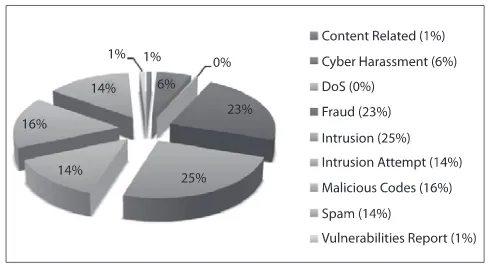
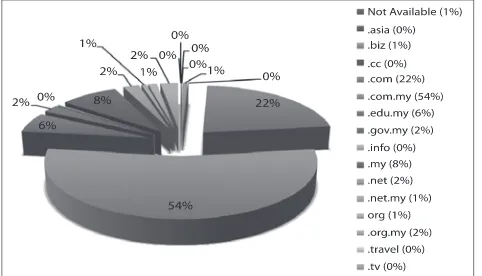
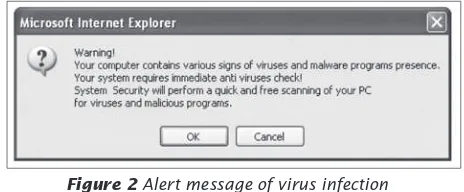


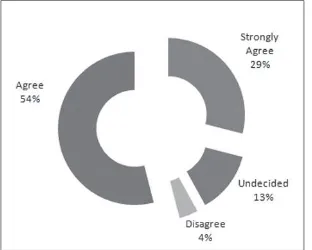

![Figure 1 Security Threat Map [Source: GFI Software]](https://thumb-ap.123doks.com/thumbv2/123dok/3034388.1368056/12.595.52.552.585.786/figure-security-threat-map-source-gfi-software.webp)