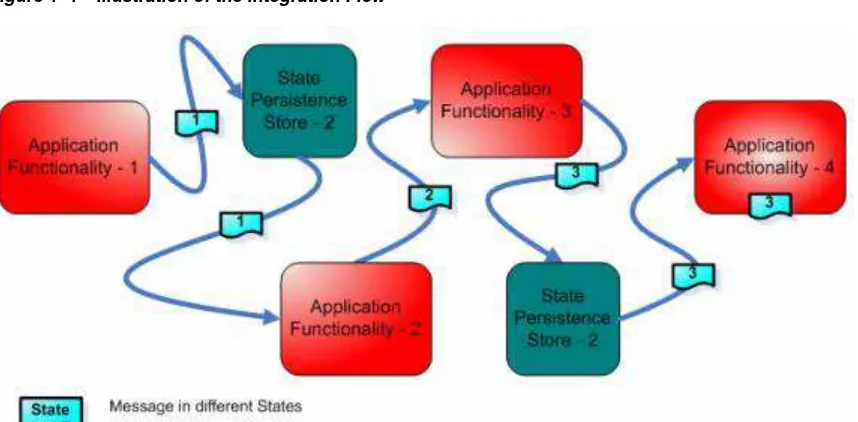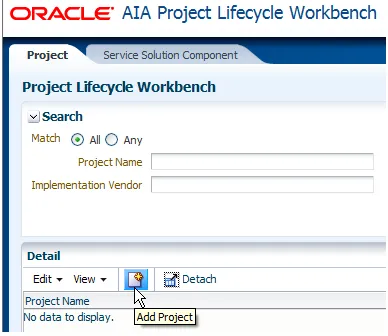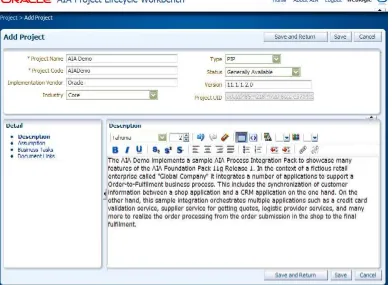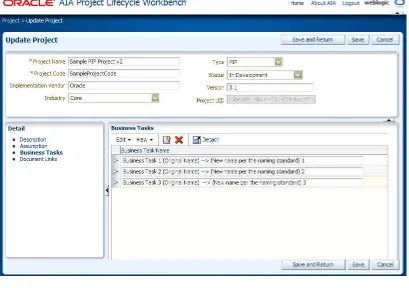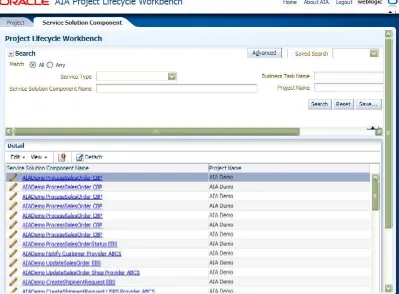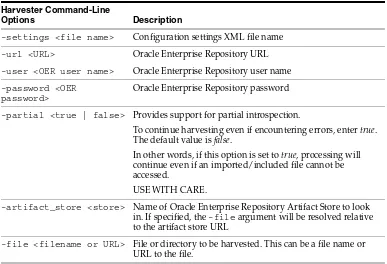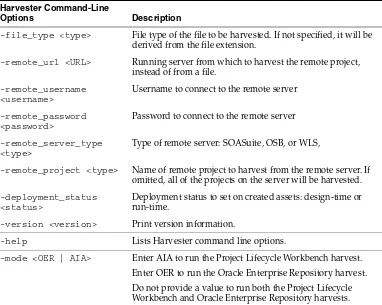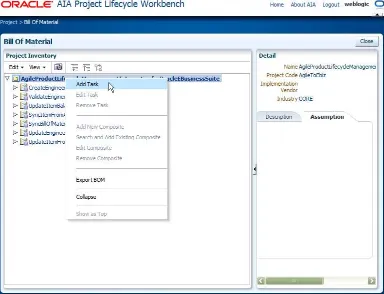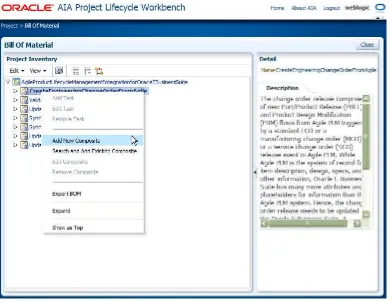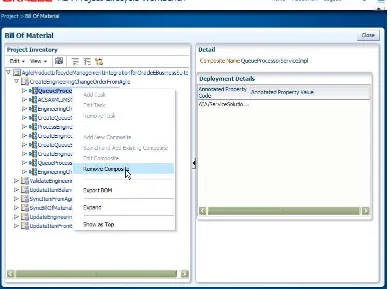Oracle® Fusion Middleware
Developer's Guide for Oracle Application Integration Architecture
Foundation Pack
11
g
Release 1 (11.1.1.5.0)
E17364-03Oracle Fusion Middleware Developer's Guide for Oracle Application Integration Architecture Foundation Pack, 11g Release 1 (11.1.1.5.0)
E17364-03
Copyright © 2001, 2011, Oracle and/or its affiliates. All rights reserved.
Primary Author: Rosemarie Hall
Contributing Authors: Jennifer Hasegawa, Ramakanth Kotha
This software and related documentation are provided under a license agreement containing restrictions on use and disclosure and are protected by intellectual property laws. Except as expressly permitted in your license agreement or allowed by law, you may not use, copy, reproduce, translate, broadcast, modify, license, transmit, distribute, exhibit, perform, publish, or display any part, in any form, or by any means. Reverse engineering, disassembly, or decompilation of this software, unless required by law for interoperability, is prohibited.
The information contained herein is subject to change without notice and is not warranted to be error-free. If you find any errors, please report them to us in writing.
If this software or related documentation is delivered to the U.S. Government or anyone licensing it on behalf of the U.S. Government, the following notice is applicable:
U.S. GOVERNMENT RIGHTS Programs, software, databases, and related documentation and technical data delivered to U.S. Government customers are "commercial computer software" or "commercial technical data" pursuant to the applicable Federal Acquisition Regulation and agency-specific supplemental regulations. As such, the use, duplication, disclosure, modification, and adaptation shall be subject to the restrictions and license terms set forth in the applicable Government contract, and, to the extent applicable by the terms of the Government contract, the additional rights set forth in FAR 52.227-19, Commercial Computer Software License (December 2007). Oracle USA, Inc., 500 Oracle Parkway, Redwood City, CA 94065.
This software is developed for general use in a variety of information management applications. It is not developed or intended for use in any inherently dangerous applications, including applications which may create a risk of personal injury. If you use this software in dangerous applications, then you shall be responsible to take all appropriate fail-safe, backup, redundancy, and other measures to ensure the safe use of this software. Oracle Corporation and its affiliates disclaim any liability for any damages caused by use of this software in dangerous applications.
Oracle is a registered trademark of Oracle Corporation and/or its affiliates. Other names may be trademarks of their respective owners.
Contents
List of Examples List of Figures List of Tables
Preface
... xxxviiOracle AIA Guides ... xxxvii
Documentation Accessibility ... xxxvii
Related Documents ... xxxviii
Conventions ... xxxviii
1
Getting Started with the AIA Development Guide
1.1 Goal of the AIA Development Guide ... 1-1 1.2 Types of Integrations Addressed by AIA... 1-1 1.3 Integration Styles Addressed by AIA ... 1-2 1.4 How to Use the AIA Development Guide ... 1-2
2
Working with Project Lifecycle Workbench
2.1 Introduction to Project Lifecycle Workbench ... 2-1 2.2 Adding Project Lifecycle Workbench Lookup Values ... 2-2 2.2.1 How to Add Lookup Values ... 2-2 2.3 Working with Project Lifecycle Workbench Projects ... 2-4 2.3.1 How to Define Project Lifecycle Workbench Projects ... 2-5 2.3.2 How to Update Project Lifecycle Workbench Projects... 2-7 2.3.3 How to Access Project Lifecycle Workbench Projects... 2-8 2.3.4 How to Edit a Locked Project ... 2-11 2.3.5 How to Delete Project Lifecycle Workbench Projects ... 2-17 2.4 Working with Project Lifecycle Workbench Service Solution Components ... 2-18 2.4.1 How to Define Project Lifecycle Workbench Service Solution Components... 2-19 2.4.2 How to Update Project Lifecycle Workbench Service Solution Components ... 2-23 2.4.3 How to Access Service Solution Components... 2-24
3
Harvesting Oracle AIA Content
3.1 How to Set Up Oracle AIA Content Harvesting ... 3-1 3.2 Harvesting Design-Time Composites into Project Lifecycle Workbench and Oracle
Enterprise Repository 3-2
3.2.1 Introduction to Harvesting Design-Time Composites into Project Lifecycle Workspace and Oracle Enterprise Repository 3-2
3.2.2.1 Setting Up for Design-Time Harvesting Using a Non-Foundation Pack Environment 3-3
3.2.2.2 Setting Up for Design-Time Harvesting Using a Foundation Pack Environment...
3-6
3.2.3 How to Harvest Design-Time Composites into Project Lifecycle Workspace and Oracle Enterprise Repository 3-6
3.2.3.1 How to Harvest Design-Time Composites into Project Lifecycle Workspace and Oracle Enterprise Repository Using HarvesterSettings.xml 3-7
3.2.3.2 How to Harvest Design-Time Composites into Project Lifecycle Workbench Only Using HarvesterSettings.xml 3-9
3.2.3.3 How to Harvest Design-Time Composites into Project Lifecycle Workspace and Oracle Enterprise Repository Using Command Line Options 3-10
3.3 Harvesting Interfaces to Oracle Enterprise Repository in Bulk ... 3-11 3.3.1 How to Set Up Environments to Harvest Interfaces to Oracle Enterprise Repository in
Bulk 3-11
3.3.1.1 Setting Up to Harvest Interfaces Using a Non-Foundation Pack Environment ...
3-12
3.3.1.2 Setting Up to Harvest Interfaces Using a Foundation Pack Environment... 3-14 3.3.2 How to Harvest Interfaces to Oracle Enterprise Repository in Bulk ... 3-15 3.4 Harvesting Deployed Composites into Oracle Enterprise Repository ... 3-15 3.4.1 How to Set Up Environments to Harvest Deployed Composites into Oracle Enterprise
Repository 3-16
3.4.2 How to Harvest Deployed Composites into Oracle Enterprise Repository ... 3-16 3.4.2.1 Harvesting PIP-Delivered Deployed Composites to Oracle Enterprise Repository ..
3-17
3.4.2.2 Harvesting Custom-Built Deployed Composites to Oracle Enterprise Repository ...
3-17
3.5 Introducing Oracle Enterprise Repository After AIA Installation ... 3-19
4
Working with Project Lifecycle Workbench Bills of Material
4.1 Introduction to Bills of Material... 4-1 4.2 How to Generate a Bill of Material for an AIA Lifecycle Project ... 4-2 4.3 How to Edit a Bill of Material for an AIA Lifecycle Project... 4-5 4.4 How to View a Bill of Material for an AIA Lifecycle Project... 4-9
5
Working with Project Lifecycle Workbench Seed Data
5.1 Introducing Project Lifecycle Workbench Seed Data ... 5-1 5.2 How to Set Up an Environment to Export or Import Seed Data for the First Time... 5-7 5.3 How to Export Seed Data ... 5-7 5.4 How to Import Seed Data ... 5-9
6
Generating Deployment Plans and Deploying Artifacts
6.3.2 Executing Deployment Plan Generator ... 6-5 6.3.3 Output by Deployment Plan Generator ... 6-6 6.4 Generating Conditional Deployment Plans... 6-6 6.4.1 Understanding the Deployment Policy File ... 6-8 6.4.2 Executing the Deployment Plan ... 6-8 6.5 Deploying Artifacts ... 6-9 6.5.1 Deploying AIA Shipped Native Artifacts and Non-native Artifacts... 6-9 6.5.2 Deploying Modified AIA-shipped Artifacts... 6-9 6.5.2.1 Deploying Modified Native Artifacts and Original Non-native Artifacts... 6-10 6.5.2.2 Deploying Original Native Artifacts and Modified Non-native Artifacts... 6-10 6.5.3 Deploying New or Custom Built Artifacts ... 6-10 6.5.3.1 Deploying Newly-added Native Artifacts and Original Non-native Artifacts 6-10 6.5.3.2 Deploying Newly Added Non-native Artifacts... 6-10 6.6 Undeploying Services... 6-11
7
Generating a Deployment Plan for ODI
7.1 Introduction to Generating a Deployment Plan for ODI ... 7-1 7.2 Generating the BOM for ODI ... 7-2 7.2.1 Understanding the ODIBOM.xml File... 7-2 7.2.2 Understanding the Sections in the BOM.xml ... 7-3 7.2.2.1 ODIReplaceTokens... 7-3 7.2.2.2 ODIEncryptPasswords ... 7-4 7.2.2.3 CopyDvmstoODIPath... 7-4 7.2.2.4 MSTREP_Grp ... 7-4 7.2.2.5 WRKREP_Grp ... 7-4 7.3 Generating a Deployment Plan for ODI ... 7-4 7.3.1 Understanding the ODI Deployment Plan ... 7-5 7.3.1.1 OdiImportObject... 7-6 7.3.1.2 OdiEncrypt ... 7-7 7.3.1.3 UpdateOdiParams ... 7-7
8
Configuring and Using Oracle Enterprise Repository as the Oracle AIA SOA
Repository
8.1 Introduction to Using Oracle Enterprise Repository as the Oracle AIA SOA Repository...
8-1
8.2 How to Provide EBO and EBM Documentation Links in Oracle Enterprise Repository. 8-2 8.3 How to Access Oracle AIA Content in Oracle Enterprise Repository ... 8-3
9
Annotating Composites
9.1.4.1 Annotating DBAdapter ... 9-7 9.1.4.2 Annotating JMSAdapter... 9-8 9.1.4.3 Annotating AQJMS Adapter... 9-9 9.1.4.4 Annotating Other Resources... 9-9 9.1.4.5 Annotating Application Adapter ... 9-10 9.2 How to Annotate the Service Element in a Requester ABCS Composite ... 9-11 9.3 How to Annotate the Reference Element in a Requester ABCS Composite ... 9-12 9.4 How to Annotate the Service Element in a Provider ABCS Composite ... 9-12 9.5 How to Annotate the Reference Element in a Provider ABCS... 9-13 9.6 How to Annotate the Transport Adapter Composite... 9-14 9.7 How to Annotate the Service Element in Enterprise Business Flow Composite ... 9-16 9.8 How to Annotate the Reference Element in Enterprise Business Flow Composite... 9-17 9.9 How to Annotate the Service Element in Composite Business Process Composite ... 9-18 9.10 How to Annotate the Reference Element in Composite Business Process Composite.. 9-19 9.11 Valid Values for Annotation Elements ... 9-20 9.11.1 Valid Values for the Element ArtifactType... 9-20 9.11.2 Valid Values for the Element ApplicationName... 9-20
10
Designing and Developing Enterprise Business Services
10.6.3 Creating Mediator Routing Services for Asynchronous Fire-and-Forget Patterns with a One-Way Call EBS 10-14
10.6.3.1 How to Create Mediator Projects for the Asynchronous Fire-and-Forget MEP ...
10-14
10.6.3.2 How to Create Routing Services for Asynchronous Fire-and-Forget MEP .... 10-15 10.6.3.3 How to Create Routing Rules for Asynchronous Fire-and-Forget MEP... 10-15 10.6.3.4 How to Implement Error Handling for Asynchronous Fire-and-Forget MEP...
10-15
10.6.4 Asynchronous Fire-and-Forget MEP Error Handling Using Compensatory Operations
10-15
10.6.5 How to Invoke the Compensate Operation of EBS ... 10-16 10.6.6 How to Enable Routing Rules in Compensate Operation Routing Service ... 10-17 10.7 Implementing the Synchronous Request-Response Message Exchange Pattern ... 10-17 10.7.1 How to Implement Synchronous Request-Reply Message Exchange Patterns in EBS ...
10-18
10.7.2 How to Create Mediator Projects for the Synchronous Request-Response MEP . 10-18 10.7.3 How to Create Routing Services for the Synchronous Request-Response MEP ... 10-18 10.7.4 How to Implement Error Handling for the Synchronous Request-Response MEP ...
10-18
10.8 Implementing the Asynchronous Request-Delayed Response Message Exchange Pattern....
10-19
10.8.1 How to Implement the Request-Delayed Response Pattern with the Two One-Way Calls of the EBS 10-19
10.8.1.1 How to Create the EBS WSDLs for the Request-Delayed Response MEP ... 10-20 10.8.2 Creating Mediator Routing Services for Asynchronous Request-Delayed Response
Patterns with Two One-Way Call EBS 10-20
10.8.2.1 How to Create Mediator Projects for the Request-Delayed Response MEP... 10-21 10.8.2.2 How to Create Routing Services ... 10-21 10.8.2.3 How to Create Routing Rules ... 10-21 10.8.3 Asynchronous Request-Delayed Response MEP Error Handling ... 10-23
11
Designing Application Business Connector Services
11.3.2.3 When to Use the Asynchronous Request Delayed Response MEP... 11-10 11.4 Technology Options ... 11-11 11.4.1 Outbound Interaction with the Application ... 11-11 11.4.1.1 When to Use JCA Adapters for Outbound Interactions ... 11-11 11.4.1.2 When to Use Standard Web Service Interfaces (SOAP/HTTP, XML/HTTP) for
Outbound Interactions 11-11
11.4.1.3 When to Use JCA Adapters, (Database, File, JMS, or AQJMS), for Outbound Interactions 11-12
11.4.2 Using BPEL for Building ABCS ... 11-12
12
Constructing the ABCS
12.1 Constructing an ABCS... 12-1 12.1.1 Prerequisites ... 12-3 12.1.2 ABCS as a Composite Application... 12-4 12.1.3 How Many Components Need to Be Built ... 12-4 12.2 Constructing an ABCS Using Service Constructor ... 12-5 12.2.1 How to Create the ABCS in the Service Constructor ... 12-6 12.2.2 How to Complete ABCS Development for the AIA Service Constructor ... 12-6 12.3 Constructing an ABCS Composite Using JDeveloper ... 12-10 12.3.1 How to Construct the ABCS Composite Using JDeveloper ... 12-10 12.3.2 Developing the BPEL Process ... 12-11 12.3.3 How to Create References, Services, and Components ... 12-12 12.3.4 Moving Abstract Service WSDLs in MDS... 12-12 12.4 Implementing the Fire-and-Forget MEP ... 12-13 12.4.1 When to Use Compensating Services ... 12-14 12.4.2 How to Invoke the Compensating Service ... 12-14 12.4.3 Additional Tasks Required in Provider ABCS to Implement This MEP... 12-15 12.4.4 How to Ensure Transactions ... 12-15 12.4.5 How to Handle Errors... 12-15 12.5 Implementing the Asynchronous Request Delayed Response MEP... 12-15 12.5.1 How to Populate the EBM Header for Asynchronous-Delayed Response... 12-16 12.5.2 Setting Correlation for the Asynchronous Request-Delayed Response MEP ... 12-18 12.5.3 Programming Models for Handling Error Response in the Asynchronous
Request-Delayed Response MEP 12-18
12.5.3.1 Programming Model 1: Using a Separate Service for Error Handling ... 12-19 12.5.3.2 Programming Model 2: Using JMS Queue as a Milestone Between Requester ABCS
and the EBS 12-20
12.8 Invoking Enterprise Business Services ... 12-25 12.9.1 How to Invoke an ABCS Directly from an Application... 12-42 12.9.2 How to Invoke an ABCS Using Transport Adapters ... 12-42 12.9.3 When Does an Enterprise Business Service Invoke an ABCS ... 12-42
13
Completing ABCS Development
13.1 Developing Extensible ABCS ... 13-1 13.1.1 Introduction to Enabling Requester ABCS for Extension... 13-2 13.1.2 Introduction to Enabling Provider ABCS for Extension ... 13-4 13.1.3 How to Design Extensions-Aware ABCS... 13-7 13.1.3.1 Configuration Parameters ... 13-9 13.1.4 Designing an ABCS Composite with Extension... 13-9 13.1.5 Defining Service at Extension Points ... 13-10 13.1.6 Defining a Service Using an Abstract WSDL... 13-11 13.1.7 How to Specify a Concrete WSDL at Deployment Time ... 13-11 13.1.7.1 Populating the binding.ws Element in the composite.xml ... 13-12 13.1.8 Designing Extension Points in the ABCS BPEL Process ... 13-12 13.1.9 How to Set Up the Extension Point Pre-ProcessABM... 13-13 13.1.10 How to Set Up the Extension Point Pre-ProcessEBM... 13-14 13.1.11 How to Test the Extensibility with Servlet as Sample Extension Service... 13-15 13.2 Handling Errors and Faults... 13-15 13.2.1 How to Handle Errors and Faults ... 13-16 13.3 Working with Adapters ... 13-16 13.3.1 Interfacing with Transport Adapters... 13-16 13.3.2 How to Develop Transport Adapters ... 13-17 13.3.3 When to Put Adapters in a Single Composite ... 13-18 13.3.4 Planning Version Adapters ... 13-18 13.3.5 How to Configure a Version Adapter ... 13-19 13.4 Developing ABCS for CAVS Enablement ... 13-20 13.4.1 How to CAVS Enable Provider ABCS... 13-20 13.4.2 How to CAVS Enable the Requester ABCS ... 13-25 13.4.3 Introduction to the CAVSEndpointURL Value Designation ... 13-26 13.4.4 Purging CAVS-Related Cross-Reference Entries to Enable Rerunning of Test Scenarios
13-26
13.6.3 Transactions in BPEL... 13-29 13.6.3.1 Impact of BPEL Activities on Transaction Scope... 13-29 13.6.4 Developing ABCS to Participate in a Global Transaction... 13-30 13.6.5 How to Transaction-Enable AIA Services... 13-30 13.6.5.1 Synchronous Request-Response Scenarios... 13-30 13.6.5.2 AIA Services in Asynchronous MEP ... 13-31 13.6.5.3 Asynchronous Operation from an ABCS in the Same Thread but in a Different
Transaction 13-33
13.7 Guaranteed Message Delivery ... 13-33 13.8 Versioning ABCS... 13-34 13.8.1 Guidelines for Versioning ... 13-34
14
Designing and Constructing Composite Business Processes
14.1 Introduction to Composite Business Processes ... 14-1 14.2 How to Define the Contract for a CBP... 14-1 14.2.1 How to Identify the CBP... 14-2 14.2.2 How to Identify the Message Pattern for a CBP ... 14-2 14.3 How to Create the Contract for a CBP ... 14-2 14.3.1 How to Construct the WSDL for the CBP ... 14-2 14.4 How to Implement the CBP as a BPEL Service ... 14-2
15
Designing and Constructing Enterprise Business Flows
15.1 Introduction to Enterprise Business Flows ... 15-1 15.2 How to Define the Contract for an EBF ... 15-3 15.2.1 How to Identify the Need for an EBF ... 15-3 15.2.2 How to Identify the Message Pattern for an EBF... 15-4 15.2.3 How to Identify the Message Structure... 15-5 15.3 How to Create the Contract for an EBF ... 15-5 15.3.1 Constructing the WSDL for the EBF ... 15-5 15.4 How to Implement the EBF as a BPEL Service... 15-5
16
Introduction to B2B Integration Using AIA
16.1 Overview of B2B Integration Using AIA... 16-1 16.2 Understanding B2B Document Flows... 16-2 16.2.1 Describing Outbound B2B Document Flows Built Using AIA ... 16-2 16.2.2 Describing Inbound B2B Document Flows Built Using AIA ... 16-4 16.3 Understanding the Oracle B2B Component of Oracle Fusion Middleware... 16-6 16.3.1 How AIA Complements Oracle Fusion Middleware Oracle B2B ... 16-6 16.4 Understanding the Foundation Pack Infrastructure for B2B... 16-7 16.4.1 B2B Support in AIA Error Handling Framework ... 16-7 16.4.2 AIA B2B Interface ... 16-8
17
Developing and Implementing Outbound B2B Integration Flows
17.2.2 How to Identify the B2B Document Type and Definition ... 17-3 17.2.3 How to Define the Document in Oracle B2B ... 17-4 17.2.4 How to Define the Document in AIA ... 17-4 17.2.5 How to Identify the EBO, EBS, and EBM to Be Used... 17-6 17.2.6 How to Design Mappings for the B2B Document ... 17-6 17.2.7 How to Publish Mapping to Trading Partners... 17-7 17.3 Step 2: Developing a New Provider B2B Connector Service ... 17-7 17.3.1 Introduction to a Provider B2B Connector Service... 17-8 17.3.2 How to Identify the Message Exchange Pattern ... 17-9 17.3.3 How to Develop a B2BCS Service Contract ... 17-10 17.3.4 How to Store a WSDL in the Oracle Metadata Repository... 17-11 17.3.5 How to Develop a B2B Connector Service ... 17-12 17.3.6 How to Customize the AIA B2B Interface ... 17-14 17.3.7 How to Annotate B2B Connector Services... 17-18 17.3.8 How to Support Trading Partner-Specific Variants ... 17-20 17.3.8.1 Supporting Trading Partner-Specific Custom Extensions... 17-20 17.3.8.2 Supporting Trading Partner-Specific XSLTs ... 17-22 17.3.8.3 Supporting Trading Partner-Specific Document Types and Versions ... 17-23 17.3.9 How to Enable Error Handling... 17-24 17.4 Step 3: Developing or Extending an Existing Enterprise Business Service ... 17-26 17.4.1 How to Route Based on Trading Partner B2B Preferences... 17-27 17.5 Step 4: Developing or Extending an Existing Requester ABCS ... 17-29 17.5.1 What You Need to Know About Message Exchange Patterns ... 17-30 17.5.2 What You Need to Know About Transformations ... 17-30 17.6 Step 5: Configuring Oracle B2B and Defining Trading Partner Agreements ... 17-31 17.7 Step 6: Deploying and Configuring AIA Services... 17-32 17.8 Step 7: Testing and Verifying ... 17-32 17.8.1 How to Test Using CAVS ... 17-33 17.8.2 How to Test Using Dummy Trading Partner Endpoints... 17-33 17.8.2.1 How to Test Using the Production Code Value Set to "Test"... 17-34 17.8.2.2 How to Test Using Dummy Business Data ... 17-35 17.9 Step 8: Going Live and Monitoring ... 17-35 17.9.1 Monitoring Using Oracle B2B Reports ... 17-36 17.9.2 Monitoring Using Oracle Enterprise Manager Console ... 17-37 17.9.3 Monitoring Using Error Notifications ... 17-37
18
Developing and Implementing Inbound B2B Integration Flows
18.4.6 How to Annotate B2B Connector Services... 18-15 18.4.7 How to Support Trading Partner-Specific Variants ... 18-17 18.4.8 How to Enable Error Handling... 18-17 18.5 Step 4: Developing or Extending an Existing Enterprise Business Service ... 18-19 18.6 Step 5: Developing or Extending an Existing Provider ABCS ... 18-20 18.6.1 What You Need to Know About Transformations ... 18-21 18.7 Step 6: Configuring Oracle B2B and Defining Trading Partner Agreements ... 18-21 18.8 Step 7: Deploying and Configuring AIA Services... 18-22 18.9 Step 8: Testing and Verifying ... 18-23 18.10 Step 9: Going Live and Monitoring ... 18-24
19
Working with Service Constructor
19.1 Introducing Service Constructor ... 19-1 19.1.1 Required Software for Using Service Constructor... 19-2 19.2 Using Service Constructor to Create New Service Solution Components ... 19-3 19.2.1 Creating a New Service Solution Component Project... 19-3 19.2.2 Describing the Service... 19-5 19.2.3 Defining the Service Object ... 19-11 19.2.3.1 Defining the Service Object for a Requester ABCS... 19-11 19.2.3.2 Defining the Service Object for a Provider ABCS... 19-12 19.2.4 Defining the Target Services ... 19-19 19.2.5 Defining Service Options... 19-23
20
Building AIA Integration Flows
20.1 How to Set Up Development and Test Environments ... 20-1 20.1.1 How to Set Up JDeveloper for AIA Development... 20-2 20.1.2 How to Set Up the Oracle Fusion Middleware Environment for AIA Development ...
20-3
20.1.2.1 Set Up Oracle SOA Suite ... 20-3 20.1.2.2 Set Up Oracle Enterprise Repository ... 20-3 20.1.2.3 Set Up Oracle Service Registry ... 20-4 20.1.2.4 Set Up Oracle Business Process Publisher ... 20-4 20.1.3 How to Set Up AIA Workstation... 20-4 20.1.3.1 Prerequisites ... 20-5 20.1.3.2 How to Install AIA Foundation Pack ... 20-5 20.1.3.3 Updating SOA MDS with AIA MetaData... 20-5 20.1.3.4 Using MDS in AIA ... 20-5 20.1.3.5 Content of $AIA_HOME/AIAMetaData... 20-6 20.1.3.6 Working with AIA Components Content in $AIA_HOME/AIAMetaData... 20-6 20.1.3.7 How to Change an Existing File ... 20-10 20.1.3.8 How to Create a New File ... 20-10 20.1.3.9 How to Work with AIAConfigurationProperties.xml in $AIA_HOME/aia_
instances/$INSTANCE_NAME/AIAMetaData/config 20-11
20.1.3.10 How to Add a New Property to AIAConfigurationProperties.xml... 20-11 20.1.3.11 How to Work with AIAEHNotification.xml in $AIA_HOME/aia_
20.1.3.12 How to Work with Domain Value Maps in $AIA_HOME/AIAMetaData/dvm ...
20-12
20.1.3.13 How to Work with Cross Reference (Xref) in $AIA_HOME/AIAMetaData/xref...
20-12
20.1.3.14 How to Work with Fault Policies in $AIA_ HOME/AIAMetaData/faultPolicies/V1 20-13
20.1.3.15 Updating MDS ... 20-13 20.1.3.16 How to Set Up AIA Project Lifecycle Workbench ... 20-14 20.1.3.17 How to Deploy AIA Foundation Pack Artifacts to Oracle SOA Suite Server 20-14 20.1.3.18 How to Deploy AIA Service Artifacts to Oracle SOA Suite Server... 20-14 20.2 Role of AIA Project Lifecycle Workbench ... 20-14 20.2.1 Introduction to the Tools Used ... 20-15 20.2.2 Introduction to the Business Process Modeling and Analysis Phase... 20-16 20.2.3 Introduction to the Business Process Decomposition and Service Conception Phase ...
20-16
20.2.4 Introduction to the Service Design and Construction Phase... 20-17 20.2.5 Introduction to the Deployment Plan Generation Phase... 20-17 20.2.6 Introduction to the Install and Deploy Phase... 20-18 20.3 AIA Artifacts in Various Integration Styles ... 20-18 20.3.1 Integration Through Native Application Interfaces Using the Oracle Applications
Technology Infrastructure 20-19
20.3.2 Understanding Integration Styles with Integration Framework ... 20-19 20.3.2.1 Integration Flow with Requester Application Services ... 20-20 20.3.2.2 Direct Integration Through Application Web Services ... 20-21 20.3.2.3 Integration Through Packaged Canonical and Standardized Interfaces ... 20-22 20.3.3 Bulk Data Processing... 20-24 20.3.4 Integration Style Choice Matrix... 20-24 20.4 Development Tasks for AIA Artifacts ... 20-25 20.4.1 Identifying the EBO ... 20-25 20.4.2 Designing an Oracle AIA Integration Flow ... 20-26 20.4.3 Identifying and Creating the EBS... 20-27 20.4.4 Constructing the ABCSs ... 20-28 20.4.5 Enabling and Registering Participating Applications ... 20-28 20.4.5.1 Enabling Participating Applications... 20-28 20.4.5.2 Managing the Oracle AIA System Registry... 20-28 20.4.5.2.1 Understanding the Oracle AIA System Registry... 20-28 20.4.5.2.2 How to Manage the System Registry Using the Systems Page ... 20-29 20.4.5.2.3 How to Manage the System Registry Using the SystemRegistration.xml
Configuration File 20-31
20.4.6 Identifying and Creating the EBF... 20-35 20.5 Testing an Oracle AIA Integration Flow ... 20-35
21
Establishing Resource Connectivity
21.2.1 Web Services with SOAP/HTTP... 21-4 21.2.2 When to Use Web Services with SOAP/HTTP ... 21-5 21.2.2.1 Request-Response... 21-5 21.2.2.2 Request Only ... 21-5 21.2.2.3 Advantages of Using Web Services with SOAP/HTTP ... 21-5 21.2.2.4 Disadvantages of Using Web Services with SOAP/HTTP ... 21-6 21.2.2.5 Important Considerations for Using Web Services with SOAP/HTTP ... 21-6 21.2.3 Session Management for Web Services with SOAP/HTTP ... 21-6 21.2.3.1 Session Types ... 21-6 21.2.3.2 SessionToken... 21-7 21.2.3.3 Session Pool Manager ... 21-7 21.2.4 Error Handling for Web Services with SOAP/HTTP ... 21-8 21.2.4.1 For Inbound Connectivity ... 21-8 21.2.4.2 For Outbound Connectivity... 21-8 21.2.4.3 Request-Response and Request-Only System Errors... 21-8 21.2.4.4 Request-Response Business Errors ... 21-8 21.2.5 Security for Web Services with SOAP/HTTP ... 21-9 21.2.6 Message Propagation Using Queues or Topics... 21-9 21.2.6.1 Event Notification Without Payloads... 21-9 21.2.6.2 Events Leading to Message Queuing ... 21-10 21.2.6.3 When to Use Message Propagation Using Queues or Topics... 21-10 21.2.6.4 Types of Queues ... 21-10 21.2.7 Ensuring Guaranteed Message Delivery... 21-11 21.2.7.1 When to Use Transaction Boundaries ... 21-12 21.2.8 When to Use JCA Adapters... 21-13 21.3 Siebel Application-Specific Connectivity Guidelines ... 21-13 21.3.1 Inbound: Siebel Application Interaction with AIA Services ... 21-13 21.3.2 Web Services with SOAP/HTTP... 21-14 21.3.3 Creating JMS Consumers to Consume Siebel Messages from JMS Queues/Topics ...
21-15
21.3.4 Outbound - Siebel Application Interaction with AIA Services... 21-16 21.3.5 Web Services with SOAP/HTTP... 21-16 21.3.5.1 Session Management... 21-16 21.4 Oracle E-Business Suite Application-Specific Connectivity Guidelines... 21-17 21.4.1 Inbound: E-Business Suite Application Interaction with AIA Services... 21-17 21.4.2 Concurrent Program Executable ... 21-17 21.4.3 Business Event Subscription (JCA Connectivity Using OAPPS Adapter) ... 21-18 21.4.4 Outbound: Oracle E-Business Suite Application Interaction with AIA Services.. 21-20 21.5 Design Guidelines... 21-21
22
Using Oracle Data Integrator for Bulk Processing
22.3 Building Oracle Data Integrator Projects... 22-5 22.3.1 How to Build Oracle Data Integrator Projects... 22-5 22.4 Using the XREF Knowledge Module ... 22-6 22.4.1 What You Need to Know About Cross-Referencing... 22-7 22.5 Working with Oracle Data Integrator... 22-7 22.5.1 How to Define Variables (Source and Target Column Names)... 22-8 22.5.2 How to Create the First Interface (Source to Target)... 22-8 22.5.3 How to Define the XREF View in SOA ... 22-11 22.5.4 How to Create the Second Interface (Update Target Identifier in XREF) ... 22-11 22.5.4.1 How to Create a Package for the Second Interface... 22-14 22.6 Working with Domain Value Maps ... 22-15 22.7 Using Error Handling... 22-23 22.8 Oracle Data Integrator Ref Functions ... 22-25 22.9 How to Publish the Package and Data Model as Web Service ... 22-26
23
Working with Message Transformations
23.6.1.7 When to Populate Standard Header Fields ... 23-15 23.6.1.8 How to Populate the Message Processing Instruction... 23-15 23.6.2 Sender ... 23-15 23.6.2.1 SenderMessageID ... 23-17 23.6.2.2 When to Populate Sender System Information... 23-17 23.6.2.3 How to Populate Sender System Information... 23-18 23.6.2.4 TransactionCode... 23-18 23.6.2.5 ContactName... 23-18 23.6.2.6 ContactEmail ... 23-18 23.6.2.7 ContactPhoneNumber ... 23-18 23.6.2.8 ESBHeaderExtension ... 23-18 23.6.2.9 ObjectCrossReference ... 23-19 23.6.2.10 How to Add Object Cross Reference information in the Sender System Information
23-20
23.6.2.11 WS Address ... 23-21 23.6.2.12 Custom ... 23-21 23.6.3 Target... 23-21 23.6.3.1 ID... 23-22 23.6.3.2 ApplicationTypeCode... 23-22 23.6.3.3 Custom ... 23-22 23.6.4 BusinessScope... 23-22 23.6.4.1 ID... 23-23 23.6.4.2 InstanceID ... 23-23 23.6.4.3 BusinessScopeTypeCode ... 23-23 23.6.4.4 EnterpriseServiceName ... 23-23 23.6.4.5 EnterpriseServiceOperationName ... 23-23 23.6.4.6 Custom ... 23-23 23.6.4.7 How to Add Business Process Information... 23-23 23.6.5 Use Case: Request-Response... 23-24 23.6.5.1 Request EBM ... 23-24 23.6.5.2 Response EBM... 23-24 23.6.6 Use Case: Asynchronous Process ... 23-25 23.6.6.1 Request EBM ... 23-25 23.6.7 Use Case: Synchronous Process with Spawning Child Processes... 23-25 23.6.8 EBMTracking... 23-29 23.6.8.1 SequenceNumber ... 23-30 23.6.8.2 ExecutionUnitID ... 23-30 23.6.8.3 ExecutionUnitName... 23-30 23.6.8.4 ImplementationCode ... 23-30 23.6.8.5 ActivityDateTime ... 23-30 23.6.8.6 When to Populate EBM Tracking Information... 23-30 23.6.9 Custom ... 23-31
24
Configuring Oracle AIA Processes for Error Handling and Trace Logging
24.2 Overview of AIA Error Handler Framework ... 24-3 24.3 Enabling AIA Processes for Fault Handling ... 24-3 24.3.1 What Do I Need to Know About Fault Policy Files... 24-3 24.3.1.1 Associating a Fault Policy File with Fault Policy Bindings File ... 24-4 24.3.2 How to Implement Fault Handling in BPEL Processes ... 24-4 24.4 Implementing Error Handling for the Synchronous Message Exchange Pattern ... 24-5 24.4.1 Guidelines for Defining Fault Policies... 24-6 24.4.1.1 Defining a Fault Policy XML File for Handling Run-time Faults... 24-6 24.4.1.2 Defining a Fault Policy XML File for Handling Business Faults... 24-6 24.4.2 Guidelines for BPEL Catch and Catch-All Blocks in Synchronous Request-Response...
24-8
24.4.2.1 Handling Business Faults ... 24-8 24.4.2.2 Handling Run-time Faults Defined in the Fault Policy File... 24-9 24.4.2.3 Handling Run-time Faults Not Defined in the Fault Policy File ... 24-9 24.4.3 Guidelines for Configuring Mediator for Handling Business Faults... 24-11 24.5 Implementing Error Handling and Recovery for the Asynchronous Message Exchange
Pattern to Ensure Guaranteed Message Delivery 24-11
24.5.1 Overview... 24-12 24.5.2 Configuring Milestones ... 24-13 24.5.3 Configuring Services Between Milestones... 24-14 24.5.3.1 Populating Message Resubmission Values ... 24-14 24.5.3.1.1 Populating the ABM with Message Resubmission Values in
JMSConsumerAdapter 24-15
24.5.3.1.2 Populating the EBM Header with Resubmission Values in the Requester ABCS
24-16
24.10 Configuring Oracle AIA Processes for Trace Logging ... 24-34 24.10.1 Describing Details of the isTraceLoggingEnabled Custom XPath Function ... 24-35 24.10.2 Describing Details of the logTraceMessage Custom XPath Function... 24-35 24.10.3 Describing the Trace Logging Java API... 24-36
25
Working with AIA Design Patterns
25.1 AIA Message Processing Patterns ... 25-1 25.1.1 Synchronous Request-Reply Pattern: How to get Synchronous Response in AIA. 25-1 25.1.2 Asynchronous Fire-and-Forget Pattern... 25-3 25.1.3 Guaranteed Delivery Pattern: How to Ensure Guaranteed Delivery in AIA ... 25-4 25.1.4 Service Routing Pattern: How to Route the Messages to Appropriate Service Provider
in AIA 25-7
25.1.5 Competing Consumers Pattern: How are Multiple Consumers used to Improve Parallelism and Efficiency? 25-8
25.1.6 Asynchronous Delayed-Response Pattern: How does the Service Provider
Communicate with the Requester when Synchronous Communication is not Feasible?
25-10
25.1.7 Asynchronous Request Response Pattern: How does the Service Provider Notify the Requester Regarding the Errors? 25-11
25.2 AIA Assets Centralization Patterns... 25-13 25.2.1 How to Avoid Redundant Data Model Representation in AIA ... 25-13 25.2.2 How to Avoid Redundant Service Contracts Representation in AIA ... 25-14 25.3 AIA Assets Extensibility Patterns... 25-14 25.3.1 Extending Existing Schemas in AIA ... 25-14 25.3.2 Extending AIA Services ... 25-15 25.3.3 Extending Existing Transformations in AIA ... 25-17 25.3.4 Extending the Business Processes in AIA ... 25-18
26
Working with Security
26.6 How Does AIA Foundation Pack Help in Securing AIA Services?... 26-8 26.6.1 What Default Policies are Attached to a Service? ... 26-8 26.6.2 How Can the Global Policy be Overridden for an Individual Service? ... 26-9 26.6.3 AIA Security Configuration Properties ... 26-9 26.7 Application Security Context ... 26-11 26.7.1 Introduction to Application Security ... 26-11 26.7.2 How To Exchange Security Context Between Participating Applications and ABCS ...
26-12
26.7.2.1 Requester Applications... 26-13 26.7.2.2 Provider Applications... 26-13 26.7.3 Mapping Application Security Context in ABCS To and From Standard Security
Context 26-14
26.7.4 Using the AppContext Mapping Service ... 26-14 26.7.5 Understanding the Structure for Security Context ... 26-15 26.7.6 Using Attribute Names ... 26-18 26.7.7 Propagating Standard Security Context through EBS and EBF... 26-19 26.7.8 Implementing Application Security Context... 26-19 26.7.8.1 How to Implement Requester-Side Application Security Context ... 26-19 26.7.8.2 How to Implement Provider-Side Application Security Context ... 26-19
27
Best Practices for Designing and Building End-to-End Integration Flows
27.1 General Guidelines for Design, Development, and Management of AIA Processes... 27-1 27.1.1 Interpreting Empty Element Tags in XML Instance Document ... 27-1 27.1.2 Purging the Completed Composite Instances ... 27-2 27.1.3 Syntactic / Functional Validation of XML Messages ... 27-3 27.1.3.1 Syntactic Validation ... 27-3 27.1.3.2 Data / Functional Validation... 27-3 27.1.4 Provide Provision for Throttling Capability... 27-3 27.1.5 Artifacts Centralization... 27-4 27.1.6 Separation of Concerns ... 27-4 27.1.6.1 Using MDS as the Central Storage for Abstract WSDLs, and Other Shared Artifacts
27-5
28
Tuning Integration Flows
29
Oracle AIA Naming Standards for AIA Development
29.9.2.3 Correlation Sets... 29-19 29.9.2.4 Correlation Set Properties ... 29-19 29.10 Custom Java Classes ... 29-19 29.11 Package Structure... 29-19 29.12 Deployment Plans... 29-19
A
Delivered Oracle AIA XPath Functions
A.11 aia:getNotificationRoles() ... A-11 A.11.1 Parameters ... A-11 A.11.2 Returns ... A-11 A.11.3 Usage ... A-11 A.12 aia:getAIALocalizedString()... A-12 A.12.1 Parameters ... A-12 A.12.2 Returns ... A-12 A.12.3 Usage ... A-12 A.13 aia:getConvertedDate() ... A-13 A.13.1 Parameters ... A-13 A.13.2 Returns ... A-13 A.13.3 Usage ... A-13 A.14 aia:getConvertedDateWithTZ() ... A-14 A.14.1 Parameters ... A-14 A.14.2 Returns ... A-14 A.14.3 Usage ... A-14
B
XSL for Developing CAVS-Enabled Oracle AIA Services
B.1 AddTargetSystemID.xsl... B-1 B.2 SetCAVSEndpoint.xsl... B-3
List of Examples
2–1 SQL Statement Used to Insert Lookup Values into AIA_LOOKUPS_B ... 2-3 2–2 SQL Statement Used to Insert Lookup Values into AIA_LOOKUPS_TL... 2-3 2–3 SQL Statement to Insert Internationalized Text for Lookup Values into AIA_LOOKUPS_
TL 2-4
3–1 AIAInstallProperties.xml File Adjustments... 3-4 3–2 adf-config.xml File ... 3-5 3–3 Sample HarvesterSettings.xml to Harvest Design-Time Composites into Project Lifecycle
Workspace and Oracle Enterprise Repository 3-7
3–4 Sample HarvesterSettings.xml Used to Harvest Design-Time Composites into Project Lifecycle Workbench Only 3-9
3–5 AIAInstallProperties.xml File Adjustments... 3-12 3–6 Sample adf-config.xml ... 3-13 3–7 oramds:// Protocol Used in HarvesterSettings_#.xml ... 3-14 3–8 Sample HarvesterSettings.xml Used to Harvest Custom-Built Deployed Composites into
Oracle Enterprise Repository: 3-17
5–1 Project Lifecycle Workbench Seed Data Schema... 5-3 6–1 Sample Deployment Plan File ... 6-7 6–2 Deployment Policy File ... 6-7 7–1 Sample ODI BOM ... 7-2 7–2 Structure of a Property in AIAInstallProperties.xml ... 7-3 7–3 Structure of a Password Field in AIAInstallProperties.xml ... 7-4 7–4 Sample Deployment Plan ... 7-5 7–5 Sample Syntax of OdiImportObject ... 7-6 9–1 First Annotation Element for Every composite.xml File... 9-2 9–2 A Skeletal Service Element in a composite.xml with Annotations... 9-2 9–3 A Skeletal Reference Element in a composite.xml with Annotations ... 9-2 9–4 Interface Details Annotation Element Example ... 9-4 9–5 ImplementationDetails Annotation Element Example ... 9-5 9–6 Service Element in Requester ABCS Composite Annotation Example... 9-11 9–7 Reference Element in Requester ABCS Composite Annotation Example... 9-12 9–8 Service Element in a Provider ABCS Composite Annotation Example... 9-13 9–9 Reference Element in Provider ABCS Invoking Participating Web Service Annotation
Example 9-13
9–10 Reference Element in Provider ABCS Invoking Utility Service Annotation Example .. 9-14 9–11 Reference Element in Provider ABCS Invoking Non-SOAP Service Annotation Example...
9-14
9–12 Transport Adapter Composite Annotation Example ... 9-15 9–13 Transport Details Populated in Reference Element Annotation Example ... 9-15 9–14 Transport Details Populated in Reference Element Using JMS Adapter Annotation
Example 9-16
12–11 Referenced Service WSDLs with no partnerLinkType Elements Pointing to Abstract WSDLs in the MDS 12-10
12–12 DataArea Business Payload in the instance XML Document... 12-28 12–13 Content Payload of a Single Object Query... 12-34 12–14 Defining SortElements for Single QueryCriteria... 12-37 12–15 Defining SortElements for Multiple QueryCriteria ... 12-37 12–16 Example of Query with Single QueryCriteria Element and Single QueryExpression 12-38 12–17 Example of Query with Multiple QueryCriteria ... 12-39 12–18 Requesting a Single Return to QueryInvoice Message... 12-40 12–19 Requesting Specific Message Return to QueryInvoice Message... 12-40 13–1 Wiring the BPEL component to the external reference component ... 13-11 13–2 Servlet to test extension... 13-15 13–3 Defining service-level configuration properties for the provider ABCS ... 13-20 13–4 Defining namespace prefixes in the BPEL process ... 13-21 13–5 Adding an assignment ... 13-21 13–6 Adding <scope> for each PartnerLink... 13-21 13–7 Populating the wsa:EndpointReference element ... 13-25 13–8 Setting the transaction flag on the callee BPEL component ... 13-30 13–9 Setting transaction properties on the BPEL adapter interface... 13-30 13–10 Transaction Settings in the composite.xml of the RequesterABCS ... 13-31 13–11 Transaction settings for asynchronous MEP... 13-32 13–12 Transaction properties set on adapter component ... 13-32 15–1 Example of Message Exchange Pattern identification for EBF ... 15-4 17–1 Condition Expression on the GatewayID Element ... 17-17 19–1 Reference Element for AIAAsyncErrorHandlingBPELProcess ... 19-24 20–1 AIASystemRegistration.xml... 20-32 20–2 AIAInstallProperties.xml ... 20-33 20–3 <delete> element in AIASystemRegistration.xml... 20-33 20–4 System Registration Task in Generated Deployment Plan... 20-34 20–5 SQL Content Extracted by AIA Deployment Driver ... 20-34 20–6 Sample SQL Content Extracted by AIA Deployment Driver ... 20-35 21–1 URL for Calling the Siebel Application and Passing Login Information in the SOAP
Header 21-7
21–2 SOAP Header... 21-7 21–3 Response to SOAP Header ... 21-7 21–4 Example of a Version 1 TargetNameSpace ... 21-14 21–5 Required Custom Attributes ... 21-15 21–6 Sample Custom Attributes ... 21-15 21–7 Example of a Version 0 TargetNameSpace ... 21-18 21–8 Example of a Version 1 TargetNameSpace ... 21-20 22–1 Creation of an XREF View in the XREF Database... 22-11 22–2 XML Request Input for AIAAsyncErrorHandlingBPELProcess ... 22-24 22–3 Update application.xml in ORACLE_HOME\j2ee\home\applications\axis2\META-INF .
22-27
22–4 Sample SOAP Request for the OdiInvoke Web Service ... 22-30 22–5 SOAP Response Returned by the Scenario Execution... 22-31 23–1 Domain Value Map Lookup Call to Fetch Currency Code... 23-4 23–2 Sample Code Illustrating Logic Designed to Handle Missing or Empty Elements ... 23-4 23–3 Statement Without xsl:If ... 23-4 23–4 Statement With xsl:If ... 23-5 23–5 Sample Code Showing Hard-Coded System IDs - Not Recommended ... 23-5 23–6 Sample Code Showing Use of Variables Instead of Hard-coded System IDs -
Recommended 23-5
23–9 BusinessComponentID Populated by the EBM... 23-12 23–10 EBMID ... 23-13 23–11 EBOName... 23-13 23–12 RequestEBMID ... 23-14 23–13 CreationDateTime... 23-14 23–14 VerbCode ... 23-14 23–15 Message Processing Instruction Population ... 23-15 23–16 Sender Element Code Sample ... 23-17 23–17 Target Element Code Sample... 23-22 23–18 Request EBM for Request-Response Use Case ... 23-24 23–19 Response EBM for Request-Response Use Case ... 23-24 23–20 Request EBM for Asynchronous Use Case... 23-25 23–21 Create Account Request EBM ... 23-26 23–22 Create Account Response EBM... 23-27 23–23 Create Customer Request EBM... 23-27 23–24 Create Customer Response EBM ... 23-28 23–25 ProcessOrder Request EBM... 23-28 23–26 Process Order Response EBM ... 23-29 23–27 Populating EBM Tracking Information ... 23-30 24–1 Elements to be Added to composite.xml... 24-3 24–2 Sample Fault Policy File with Fault Policies Defined ... 24-4 24–3 Association in fault-bindings.xml... 24-4 24–4 Fault Definition in the Fault Policy XML File ... 24-6 24–5 subLanguageExecutionFault Fault Handling... 24-6 24–6 Conditions Element in the Fault Policy ... 24-7 24–7 Default Condition Configuration Used to Call the aia-ora-java action ... 24-7 24–8 Business Fault Message... 24-8 24–9 Catch-All Block Construction... 24-9 24–10 EBM-to-EBM XSL Code Example... 24-15 24–11 Example of How to Assign the JMS Message ID to the ABM ... 24-16 24–12 Example of How to Concatenate Data and Assign it to the ABM ... 24-16 24–13 Example Illustrating Three ABM Fields Used to Hold Three Resubmission Values .. 24-17 24–14 Code Used to Extract Resubmission Values and Assign Them to EBM Header Element ...
24-17
List of Figures
1–1 Illustration of the Integration Flow ... 1-2 2–1 Functional Decomposition of a Project into Actual Implemented Services ... 2-1 2–2 Add Project Button ... 2-5 2–9 Add Service Solution Component Button ... 2-11 2–10 Sample Project Containing Three Business Tasks... 2-12 2–11 Nine Composites in the BOM Generated from the Project... 2-13 2–12 Copy the Project ... 2-13 2–13 Rename the Copied Project... 2-14 2–14 Select to Update the Copied Project ... 2-14 2–15 Update Business Task Names ... 2-15 2–16 Generate Bill Of Material Link Available for the Edited Project... 2-15 2–17 Click Generate ... 2-16 2–18 Composites in the Copied and Edited Project ... 2-17 2–19 Project Unique ID Displayed in the Project Lifecycle Workbench ... 2-18 2–20 Add Service Solution Component Button on the Service Solution Component Tab... 2-19 2–21 Add Service Solution Component Button on the Business Tasks Tab on the Project Tab ...
2-20
12–2 Example of a Provider ABCS Composite ... 12-5 12–3 Example of a Requester ABCS Composite ... 12-11 12–4 Structure of the WSAddressType ... 12-15 12–5 Structure of the CreateSalesOrderEBMType ... 12-16 12–6 Structure of the SWSAddressType ... 12-17 12–7 Example of Requester ABCS Process ... 12-18 12–8 Programming Model 1: Using a Separate Service for Error Handling ... 12-19 12–9 Programming Model 2: Using JMS Queue as a Milestone Between Requester ABCS and the
EBS 12-20
12–10 Programming Model 3: Using a Parallel Routing Rule in the EBS... 12-21 12–11 Structure of CreateSalesOrderResponseEBMType Element ... 12-22 12–12 Async Provider ABCS Composite with a Second Reference to ResponseEBS... 12-24 12–13 Example of Query with Nested Query Expressions ... 12-39 13–1 Extending the Request-Response Interaction Style ... 13-3 13–2 Requester-Specific ABCS Using Fire-and-Forget Interaction Style ... 13-4 13–3 Provider-Specific ABCS Using Request-Response Interaction Style... 13-6 13–4 Provider-Specific ABCS Using Fire-and-Forget Interaction Style ... 13-7 13–5 Example of Composite with Two Distinct External References ... 13-10 13–6 Example of Composite with One External Reference... 13-10 13–7 Setting up the Extension Point Pre-ProcessABM ... 13-14 13–8 Setting up the Extension Point Pre-process EBM... 13-15 13–9 Introducing a Version Adapter... 13-19 13–10 System and CAVS-related System Entries on the System-Application Registry Page 13-27 13–11 Transaction Boundary ... 13-31 13–12 Transaction Boundary in Asynchronous MEP ... 13-33 15–1 Example of EBF Orchestrating a Flow from Source to Target... 15-2 15–2 Example of Sales Order Flow ... 15-3 16–1 Schematic Overview of the B2B Architecture of AIA... 16-2 16–2 Outbound B2B Document Flow... 16-3 16–3 Inbound B2B Document Flow... 16-5 16–4 Foundation Pack B2B Infrastructure Components ... 16-7 17–1 High-Level Steps to Develop and Implement a Simple Outbound B2B Flow... 17-1 17–2 Step 1: Identifying B2B Document and Analyzing Service Requirements... 17-2 17–3 OAGIS Directory Created to Store OAG Business Object Definitions... 17-5 17–4 Corresponding XML Schema Files Stored in the OAGIS Directory... 17-5 17–5 UpdateMetaDataDeploymentPlan.xml Edited to Update the B2BObjectLibrary in Oracle
Metadata Services 17-6
17–6 Step 2: Developing a New Provider B2B Connector Service ... 17-8 17–7 Processing Flow for a Fire-and-Forget Provider B2BCS ... 17-9 17–8 AIA Metadata in MDS... 17-12 17–9 AIA B2B Interface Support for Custom Internal Delivery Channels and Legacy B2B
Connectivity 17-15
17–10 AIAB2BInterface/composite.xml in the Composite Editor... 17-15 17–11 Addition of New Web Service Call to Interface with Third-Party B2B Software... 17-16 17–12 AIAB2BInterface/ProcessB2BDocument.mplan in the Composite Editor... 17-16 17–13 Addition of Custom Routing Rules to AIAB2BInterface/ProcessB2BDocument.mplan...
17-17
17–14 Transformation Step to Provide Input to B2B Software... 17-17 17–15 Example Snippet of an Annotated B2BCS Called X12ProcessSalesOrderReqB2BCSImpl
composite.xml 17-19
17–16 AIA B2B Interface Utility Service Annotation Elements in composite.xml snippet .... 17-20 17–17 Business Component Mapped in the XSLT, including an invocation from the Shipped
B2BCS to a Custom XSLT template 17-21
17–20 Copies of Shipped XSLT Files Edited to Include Partner-Specific Mapping Logic and Saved Using a Partner Prefix in the Filename 17-22
17–21 DVM File Used to Map Trading Partners to XSLT Files ... 17-22 17–22 Provider B2BCS Implementation BPEL Process Requiring Trading Partner-Specific XSLT ..
17-23
17–23 DVM Lookup to Obtain XSLT Filename ... 17-23 17–24 Retrieval of XSLT Filename ... 17-23 17–25 DVM Used to Store Trading Partner B2B Document Type and Document Revision
Information 17-24
17–26 B2BCS Composite Defined to Invoke AIAAsyncErrorHandlingBPELProcess ... 17-25 17–27 Invocation of the AIAAsyncEHService ... 17-25 17–28 B2B-Specific Elements in the corecom:Fault ... 17-26 17–29 Step 3: Developing or Extending an Existing Enterprise Business Service ... 17-27 17–30 B2B Implementation in which Trading Partners Need the Same EBM Data Sent Using
Different B2B Document Protocols 17-27
17–31 Filter Expression in the EBS Routing Rule to Each B2BCS Used to Route the EBM Based on the Trading Partner 17-28
17–32 DVM Used to Store Trading Partner B2B Preferences ... 17-28 17–33 EBS Implementation Lookup to Determine the Target Provider B2BCS to be Invoked ...
17-29
17–34 Step 4: Developing or Extending an Existing Requester ABCS ... 17-30 17–35 Step 5: Configuring Oracle B2B and Defining Trading Partner Agreements ... 17-31 17–36 Step 6: Deploying and Configuring AIA Services... 17-32 17–37 Step 7: Testing and Verifying ... 17-33 17–38 B2B Integration Flow Test Using CAVS ... 17-33 17–39 B2B Integration Flow Test Using Dummy Trading Partner Endpoints... 17-34 17–40 B2B Integration Flow Test Using the Product code Value Set to "Test"... 17-35 17–41 B2B Integration Flow Test Using Dummy Business Data... 17-35 17–42 Step 8: Going Live and Monitoring ... 17-36 18–1 High-Level Steps to Develop and Implement a Simple Inbound B2B Flow ... 18-2 18–2 Step 1: Identifying B2B Document and Analyzing Service Requirements... 18-3 18–3 Step 2: Adding Inbound Routing Rules to an AIA B2B Interface... 18-4 18–4 Oracle B2B Routing New B2B Documents to Requester B2B Services... 18-4 18–5 composite.xml in Oracle JDeveloper... 18-6 18–6 New Service Reference Added to the Requester B2BCS that Processes the New Inbound
B2B Document Type 18-7
18–7 Wiring Added to the Newly Added Service from the Receive B2BM Mediator Component in the Composite 18-7
18–8 ProcessInbound.mplan... 18-8 18–9 New Routing Rule to Invoke the Requester B2BCS... 18-8 18–10 Routing Filter Ensuring that EDI X12 Process Sales Order Documents are Routed to
ProcessSalesOrder B2BCS Implementation 18-9
18–11 Step 3: Developing a New Requester B2B Connector Service... 18-10 18–12 Process Flow of a Simple Fire-and-Forget Message Exchange Pattern-Based Provider
B2BCS 18-11
18–13 AIA Metadata in the MDS ... 18-13 18–14 Example Snippet of an Annotated B2BCS Called X12ProcessSalesOrderReqB2BCSImpl
composite.xml 18-16
18–22 Step 7: Deploying and Configuring AIA Services... 18-23 18–23 Step 8: Testing and Verifying ... 18-24 18–24 Step 9: Going Live and Monitoring ... 18-25 19–1 Overview of the Service Construction Phase of the AIA Project Lifecycle ... 19-1 19–2 Flow for Creating a New AIA Service Component ... 19-2 19–3 Typical Opening View of a Generic Application in Oracle JDeveloper ... 19-3 19–4 All Technologies Tab ... 19-4 19–5 Welcome to the AIA Service Constructor ... 19-5 19–6 Import the Service Description ... 19-6 19–7 AIA Resource Browser ... 19-7 19–8 Connection ... 19-7 19–9 Service Solution Component Requests ... 19-8 19–10 Service Description Populated from Project Lifecycle Workbench Service Solution
Component Request 19-9
19–11 Service Details ... 19-10 19–12 Service Object Definition for a Requester ABCS ... 19-11 19–13 Service Object Definition for a Provider ABCS ... 19-12 19–14 Select Service Operation... 19-13 19–15 SOA Resource Browser ... 19-14 19–16 SOA Resource Browser - WSDL Selection ... 19-15 19–17 Select Service Operation - Operation Selected... 19-15 19–18 Service Object Definition for a Provider ABCS - WSDL Information Populated... 19-16 19–19 CallBack Button... 19-17 19–20 Call Back Details... 19-18 19–21 Service Object Fault Details ... 19-19 19–22 Target Service Details ... 19-20 19–23 Target Service Options ... 19-22 19–24 Target Service Fault Details... 19-22 19–25 Service Options... 19-23 19–26 Create Additional Target ... 19-25 19–27 Example of the ABCS Composite ... 19-26 20–1 AIA Project Lifecycle Flow: Phases and Actors... 20-14 20–2 Example of a Requester Application Interacting Directly with a Provider Application...
20-19
20–3 Example of Integration Flow with Native Application Services ... 20-21 20–4 Example of Integration Flow Leveraging Provider Services... 20-22 20–5 Example Showing Canonical Model-based Virtualization... 20-23 20–6 Systems page (1 of 2) ... 20-29 20–7 Systems page (2 of 2) ... 20-30 20–8 Flow of System Registration Data ... 20-32 21–1 Example of Inbound Connectivity ... 21-2 21–2 Example of Outbound Connectivity ... 21-3 21–3 Illustration of Using Web Services with SOAP/ HTTP ... 21-4 21–4 Example of Multiple Milestones in a Business Process (1 of 2)... 21-12 21–5 Example of Multiple Milestones in a Business Process (2 of 2)... 21-12 22–1 Initial Data Loads... 22-2 22–2 Intermittent High-Volume Transactions ... 22-4 22–3 High-Volume Transactions ... 22-5 22–4 Using the XREF Knowledge Module ... 22-7 22–5 Variable: GetSourceColumnName Page... 22-8 22–6 Interface Diagram Page... 22-9 22–7 Package to Run the Interfaces ... 22-10 22–8 Filter for XREF_VW with a WHERE Clause to Filter Data from Your Table Name Only ...
22-12
22-13
22–10 XREF_TABLE_NAME, XREF_COLUMN_NAME and VALUE Marked as Keys ... 22-14 22–11 Package Created to Run the Interface ... 22-14 22–12 XML Used in the JDBC Description for the Data Server... 22-15 22–13 DVM XML Results in Six Tables Following Reverse-Engineering... 22-16 22–14 Join of IM_FINANCIALS_STAGE with the CELL Table... 22-17 22–15 Join of the CELL Table with the COLUMN Table ... 22-18 22–16 Filter Added to the COLUMN Table ... 22-19 22–17 Join of CELL1 with the COLUMN1 Table... 22-20 22–18 Filter Added on the COLUMN1 Table ... 22-21 22–19 Self-Join of the CELL Table with Another CELL (CELL1) Table ... 22-22 22–20 Second CELL Data in the Target Interface Mapping... 22-23 22–21 Sample Interface that Invokes AIAAsyncErrorHandlingBPELProcess When it Ends in
Error 22-24
22–22 Topology Configuration ... 22-29 22–23 Services - Data Services Page ... 22-30 23–1 Canonical Pattern Implemented in AIA ... 23-2 23–2 Layout of the XSLT Mapper ... 23-3 23–3 Structure of the Identification Type Element... 23-9 23–4 Structure of the Business Component ID ... 23-11 23–5 EBM Header Components... 23-13 23–6 Structure of the Sender Element ... 23-16 23–7 Structure of the ESBHeaderExtension Element... 23-19 23–8 Structure of the ESBHeaderExtension Element... 23-19 23–9 Structure of the ObjectCrossReference Element... 23-20 23–10 Structure of the Target Element ... 23-21 23–11 Structure of the BusinessScope Element... 23-23 23–12 Use Case: Request-Response ... 23-24 23–13 Use Case: Asynchronous Process ... 23-25 23–14 Synchronous Process with Spawning Child Processes ... 23-26 23–15 ProcessOrder flow... 23-26 23–16 Structure of the EBMTracking element... 23-30 24–1 Assignment of the Faults in the Mediator... 24-11 24–2 Integration Flow in Which the Receiver Target Milestone is the Target Participating
Application 24-14
24–3 Integration Flow in Which the Receiver Target Milestone is Within the Global Transaction Space 24-14
24–4 Transaction Rollback Flow ... 24-19 24–5 Fault Element and Its Child Elements (1 of 2) ... 24-23 24–6 Fault Element and Its Child Elements (2 of 2) ... 24-23 24–7 EBMReference Element and Its Child Elements ... 24-24 24–8 B2BMReference Element and Its Child Elements ... 24-25 24–9 FaultNotification Element and Its Child Elements ... 24-27 24–10 IntermediateMessageHop Elements ... 24-28 24–11 ApplicationFaultData Element Highlighted in Meta.xsd ... 24-30 24–12 Example Error Extension Handler Property and Value in AIAConfigurationProperties.xml
24-31
25–8 Example of Interaction Divided into Two Transactions: Error Handling and Requester ABCS 25-11
List of Tables
3–1 Harvester Command-Line Options... 3-10 5–1 PLWExport Commands ... 5-8 5–2 PLWImport Commands... 5-10 9–1 Interface Details Elements ... 9-4 9–2 ImplementationDetails Elements ... 9-5 9–3 DBAdapter Elements... 9-7 9–4 JMSAdapter Elements ... 9-8 9–5 AQJMSAdapter Elements ... 9-9 9–6 Elements for Other Resources ... 9-9 9–7 Application Adapter Elements ... 9-10 10–1 Routing Rule Clauses ... 10-9 10–2 Delivered Routing Rules... 10-9 12–1 Summary of Tasks for Constructing an ABCS ... 12-1 13–1 Service Operations for Requester ABCS-Specific Extensibility Points... 13-8 13–2 Service Operations for Provider ABCS-Specific Extensibility Points... 13-8 17–1 B2BM_HEADER Variable Assignment Values ... 17-13 17–2 <B2BDoc>B2BM_Var Assignment Values ... 17-13 17–3 AIAB2BInterface Activity Invocation Parameters ... 17-14 17–4 B2BM Variable Information That Can Be Used to Provide Input to B2B Software .... 17-18 17–5 Service Annotation Elements in composite.xml... 17-19 17–6 AIA B2B Interface Utility Service Annotation Elements in composite.xml ... 17-20 17–7 B2B-Specific Elements in the Fault Schema That Can Be Populated by
AIAAsyncErrorHandlingBPELProcess 17-25
17–8 EBM Header Elements that Must be Mapped to Enable Trading Partner-Specific Routing in the EBS Layer 17-31
17–9 Oracle B2B Report Types ... 17-36 18–1 Values Used to Create the SOA Application and Project ... 18-14 18–2 Service Annotation Elements in composite.xml... 18-15 18–3 composite.xml Annotations Used to Reference the AIA EBS Invoked by the B2BCS 18-16 18–4 B2B-Specific Elements in the Fault Schema That Can Be Populated by
AIAAsyncErrorHandlingBPELProcess 18-18
Preface
Welcome to the Oracle Fusion Middleware Developer's Guide for Oracle Application Integration Architecture Foundation Pack 11g Release 1 (11.1.1.5.0).
Oracle Application Integration Architecture (AIA) provides the following guides and resources for this release:
Oracle AIA Guides
■ Oracle Fusion Middleware Installation and Upgrade Guide for Oracle Application Integration Architecture Foundation Pack 11g Release 1 (11.1.1.5.0)
■ Oracle Fusion Middleware Concepts and Technologies Guide for Oracle Application Integration Architecture Foundation Pack 11g Release 1 (11.1.1.5.0)
■ Oracle Fusion Middleware Developer's Guide for Oracle Application Integration Architecture Foundation Pack 11g Release 1 (11.1.1.5.0)
■ Oracle Fusion Middleware Infrastructure Components and Utilities User's Guide for Oracle Application Integration Architecture Foundation Pack 11g Release 1 (11.1.1.5.0)
■ Oracle Fusion Middleware Reference Process Models User's Guide for Oracle Application Integration Architecture Foundation Pack 11g Release 1 (11.1.1.5.0)
■ Oracle Fusion Middleware Migration Guide for Oracle Application Integration Architecture 11g Release 1 (11.1.1.5.0)
■ Oracle Fusion Middleware Product-to-Guide Index for Oracle Application Integration Architecture Foundation Pack 11g Release 1 (11.1.1.5.0)
Documentation Accessibility
Our goal is to make Oracle products, services, and supporting documentation accessible to all users, including users that are disabled. To that end, our
documentation includes features that make information available to users of assistive technology. This documentation is available in HTML format, and contains markup to facilitate access by the disabled community. Accessibility standards will continue to evolve over time, and Oracle is actively engaged with other market-leading
technology vendors to address technical obstacles so that our documentation can be accessible to all of our customers. For more information, visit the Oracle Accessibility Program Web site at http://www.oracle.com/accessibility/.
Accessibility of Code Examples in Documentation
otherwise empty line; however, some screen readers may not always read a line of text that consists solely of a bracket or brace.
Accessibility of Links to External Web Sites in Documentation
This documentation may contain links to Web sites of other companies or
organizations that Oracle does not own or control. Oracle neither evaluates nor makes any representations regarding the accessibility of these Web sites.
Access to Oracle Support
Oracle customers have access to electronic support through My Oracle Support. For information, visit http://www.oracle.com/support/contact.html or visit
http://www.oracle.com/accessibility/support.html if you are hearing impaired.
Related Documents
For more information, see the following documents in the Oracle SOA Suite and Oracle Business Process Management Suite 11g Release 1 (11.1.1.5.0) documentation set:
■ Oracle Fusion Middleware Installation Guide for Oracle SOA Suite and Oracle Business Process Management Suite 11g Release 1 (11.1.1.5.0)
■ Oracle Fusion Middleware Administrator's Guide for Oracle SOA Suite and Oracle Business Process Management Suite 11g Release 1 (11.1.1.5.0)
■ Oracle Fusion Middleware Developer's Guide for Oracle SOA Suite 11g Release 1 (11.1.1.5.0)
■ Oracle Fusion Middleware Security and Administrator's Guide for Web Services 11g Release 1 (11.1.1.5.0)
■ Oracle Fusion Middleware User Guide for Oracle Enterprise Repository 11g Release 1 (11.1.1.5.0)
Conventions
The following text conventions are used in this document:
Convention Meaning
boldface Boldface type indicates graphical user interface elements associated with an action, or terms defined in text or the glossary.
italic Italic type indicates book titles, emphasis, or placeholder variables for which you supply particular values.
1
1
Getting Started with the AIA Development
Guide
This chapter includes the following sections:
■ Section 1.1, "Goal of the AIA Development Guide"
■ Section 1.2, "Types of Integrations Addressed by AIA"
■ Section 1.3, "Integration Styles Addressed by AIA"
■ Section 1.4, "How to Use the AIA Development Guide"
1.1 Goal of the AIA Development Guide
The Oracle Application Integration Architecture (AIA) Foundation Pack: Development Guide defines in detail how you can use the Oracle AIA Foundation Pack to
conceptualize AIA projects and, using the AIA Project Lifecycle Management
application, implement a solution conforming to the AIA in a structured fashion based on a functional design document. You can use this guide to implement additional functionalities in the form of new services extending the AIA Process Integration Packs (PIP) functionalities.
Following this guide is the key to ensuring that the AIA solution that you build and implement can be upgraded, supported, and maintained.
1.2 Types of Integrations Addressed by AIA
AIA addresses two types of integrations:
■ Functional integration
Functional integration weaves together the various functionalities of different participating applications, exposed as services, as processes to accomplish business tasks that span multiple applications in any enterprise.
■ Data integration
Integration Styles Addressed by AIA
1.3 Integration Styles Addressed by AIA
AIA provides reference architecture for a variety of situations. Depending on the size and complexity of integration projects, the integration style adopted for implementing
integration flows varies. The number of participating applications and their role in
integration flows contribute to the integration style adopted.
The integration flow as shown in Figure 1–1 represents the journey of a message from a business event triggering source to one or more target milestones, after passing through possible intermediary milestones. At each milestone, the message is stored in a different state.
Figure 1–1 Illustration of the Integration Flow
The integration flow represents the run-time path of a message. It is not a design time artifact.
AIA addresses the following integration styles:
■ Integration Through Native Application Interfaces Using the Oracle Applications
Technology Infrastructure
■ Integration styles with integration framework
– Direct Integration Through Application Web Services Using Oracle SOA Suite
– Integration Through Packaged Canonical and Standardized Interfaces Using Oracle Foundation Pack
■ Integration styles for bulk data processing
– Real-time data integration flow
– Batch data integration flow
1.4 How to Use the AIA Development Guide
How to Use the AIA Development Guide
The detailed analysis of the business problem and documenting of related business requirements leads to a Functional Design Document (FDD), which provides:
■ A detailed description of the business case
■ Various use cases detailing the various usage scenarios including the exception
cases with expected actions by various actors
■ Details about all the participating applications - commercial, off-the-shelf with
versions and homegrown
■ Details about the triggering business events
■ Details about the functional flow
■ Details about business objects to be used
■ Actions to be performed on the various business objects
■ Details about performance and scalability requirements
The AIA Development Guide assumes:
■ A Functional Design Document is available
■ Access to AIA software
■ Access to all AIA-provided documents
■ You have read the AIA Concepts and Technologies Guide
The AIA Development Guide is logically divided as follows:
■ Overview of all tasks for building the AIA integration flow
■ Details of development of various AIA artifacts
■ Activities around interaction between AIA artifacts and external artifacts
■ Discussion of various design patterns, best practices, and tuning for run-time
performance
2
2
Working with Project Lifecycle Workbench
This chapter includes the following sections:
■ Section 2.1, "Introduction to Project Lifecycle Workbench"
■ Section 2.2, "Adding Project Lifecycle Workbench Lookup Values"
■ Section 2.3, "Working with Project Lifecycle Workbench Projects"
■ Section 2.4, "Working with Project Lifecycle Workbench Service Solution Components"
2.1 Introduction to Project Lifecycle Workbench
As a part of the Oracle Application Integration Architecture (AIA) development methodology and lifecycle, functional designs are created to specify requirements and functionality that need to be implemented for an integration project.
Users, such as solution architects and functional product managers, can use Project Lifecycle Workbench to perform functional decompositions to break down overall projects into business tasks, each of which will be implemented by a collection of composites and services, as shown in Figure 2–1.
Figure 2–1 Functional Decomposition of a Project into Actual Implemented Services
Project Lifecycle Workbench complements any existing design and analysis process with its various modeling and functional analysis mechanisms. The functional decomposition, the final output of the design and analysis process, is captured and persisted in Project Lifecycle Workbench.