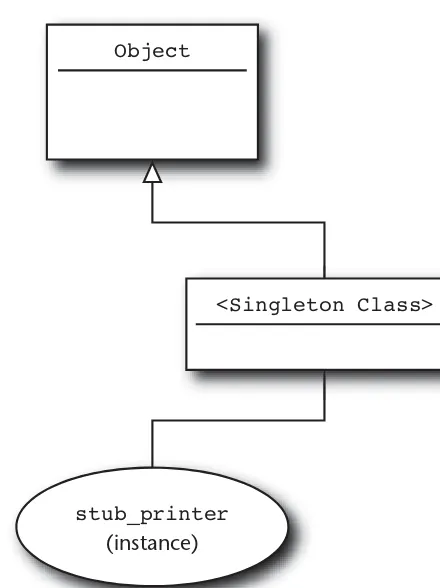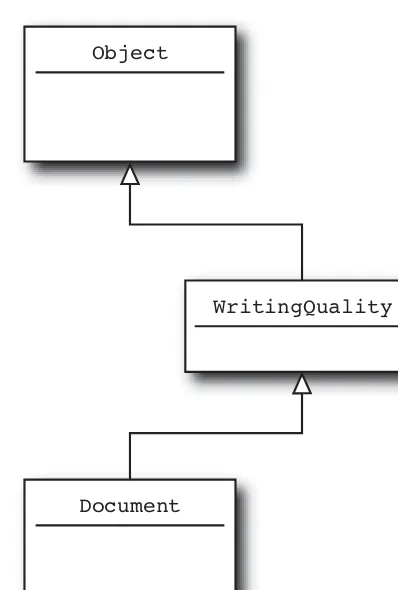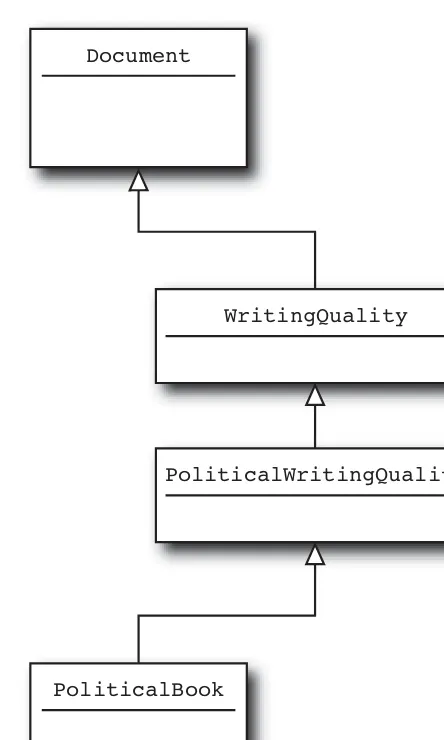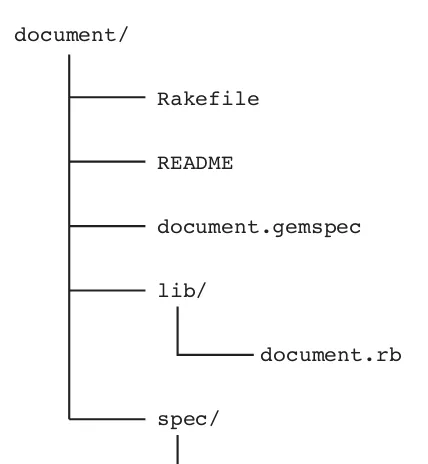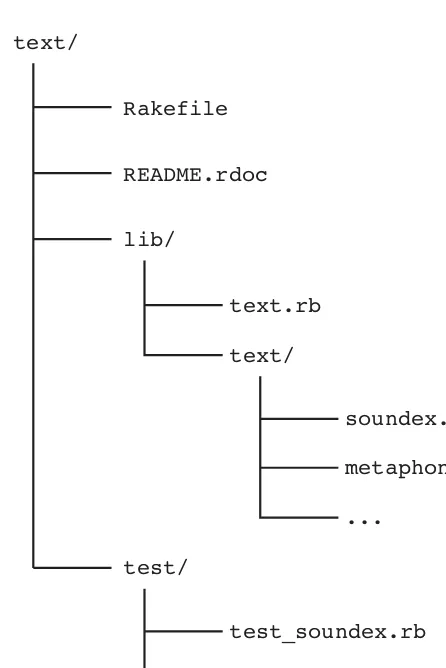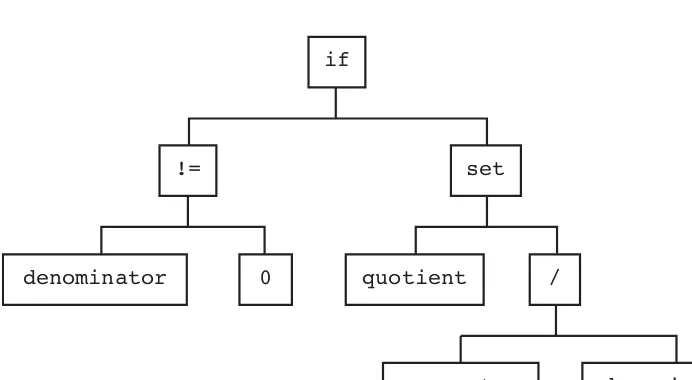Praise for
Eloquent Ruby
“Reading Eloquent Ruby is like programming in Ruby itself: fun, surprisingly deep, and you’ll find yourself wishing it was always done this way. Wherever you are in your Ruby experience from novice to Rails developer, this book is a must read.”
—Ethan Roberts
Owner, Monkey Mind LLC
“Eloquent Ruby lives up to its name. It’s a smooth introduction to Ruby that’s both well organized and enjoyable to read, as it covers all the essential topics in the right order. This is the book I wish I’d learned Ruby from.”
—James Kebinger
Senior Software Engineer, PatientsLikeMe www.monkeyatlarge.com
“Ruby’s syntactic and logical aesthetics represent the pinnacle for elegance and beauty in the ALGOL family of programming languages. Eloquent Ruby is the perfect book to highlight this masterful language and Russ’s blend of wit and wisdom is certain to entertain and inform.”
—Michael Fogus
E
LOQUENT
R
UBY
Russ Olsen
Many of the designations used by manufacturers and sellers to distinguish their products are claimed as trademarks. Where those designations appear in this book, and the publisher was aware of a trade-mark claim, the designations have been printed with initial capital letters or in all capitals.
The author and publisher have taken care in the preparation of this book, but make no expressed or implied warranty of any kind and assume no responsibility for errors or omissions. No liability is assumed for incidental or consequential damages in connection with or arising out of the use of the information or programs contained herein.
The publisher offers excellent discounts on this book when ordered in quantity for bulk purchases or special sales, which may include electronic versions and/or custom covers and content particular to your business, training goals, marketing focus, and branding interests. For more information, please contact:
U.S. Corporate and Government Sales (800) 382-3419
For sales outside the United States please contact: International Sales
Visit us on the Web: www.informit.com/aw
Library of Congress Cataloging-in-Publication Data
Olsen, Russ.
Eloquent Ruby / Russ Olsen. p. cm.
Includes index.
ISBN-13: 978-0-321-58410-6 (pbk. : alk. paper) ISBN-10: 0-321-58410-4 (pbk. : alk. paper) 1. Ruby (Computer program language) I. Title.
QA76.73.R83O47 2011 005.13'3—dc22
2010048388 Copyright © 2011 Pearson Education, Inc.
All rights reserved. Printed in the United States of America. This publication is protected by copy-right, and permission must be obtained from the publisher prior to any prohibited reproduction, storage in a retrieval system, or transmission in any form or by any means, electronic, mechanical, photocopying, recording, or likewise. For information regarding permissions, write to:
Pearson Education, Inc.
Rights and Contracts Department 501 Boylston Street, Suite 900 Boston, MA 02116
Fax: (617) 671-3447 ISBN-13: 978-0-321-58410-6 ISBN-10: 0-321-58410-4
To My Dad
Charles J. Olsen
Who never had a chance to write a book of his own,
which is a shame because it would have been
Contents
Foreword xix Preface xxi
Acknowledgments xxv About the Author xxvii
PART I: The Basics 1
Chapter 1: Write Code That Looks Like Ruby 3 The Very Basic Basics 4
Go Easy on the Comments 6
Camels for Classes, Snakes Everywhere Else 8
Parentheses Are Optional but Are Occasionally Forbidden 9 Folding Up Those Lines 10
Folding Up Those Code Blocks 11 Staying Out of Trouble 12
In the Wild 13 Wrapping Up 15
Chapter 2: Choose the Right Control Structure 17 If, Unless, While, and Until 17
Use the Modifier Forms Where Appropriate 19 Use each, Not for 20
Staying Out of Trouble 23 In the Wild 25
Wrapping Up 27
Chapter 3: Take Advantage of Ruby’s Smart Collections 29 Literal Shortcuts 29
Instant Arrays and Hashes from Method Calls 30 Running Through Your Collection 33
Beware the Bang! 36
Rely on the Order of Your Hashes 38 In the Wild 38
Staying Out of Trouble 40 Wrapping Up 42
Chapter 4: Take Advantage of Ruby’s Smart Strings 43 Coming Up with a String 44
Another API to Master 47
The String: A Place for Your Lines, Characters, and Bytes 49 In the Wild 50
Staying Out of Trouble 51 Wrapping Up 52
Chapter 5: Find the Right String with Regular Expressions 53 Matching One Character at a Time 54
Sets, Ranges, and Alternatives 55 The Regular Expression Star 57 Regular Expressions in Ruby 58 Beginnings and Endings 60 In the Wild 62
Staying Out of Trouble 63 Wrapping Up 64
Chapter 6: Use Symbols to Stand for Something 65 The Two Faces of Strings 65
Not Quite a String 66
Optimized to Stand for Something 67
In the Wild 69
Staying Out of Trouble 70 Wrapping Up 71
Chapter 7: Treat Everything Like an Object—Because Everything Is 73 A Quick Review of Classes, Instances, and Methods 74
Objects All the Way Down 76
The Importance of Being an Object 77 Public, Private, and Protected 79 In the Wild 81
Staying Out of Trouble 82 Wrapping Up 84
Chapter 8: Embrace Dynamic Typing 85
Shorter Programs, But Not the Way You Think 85 Extreme Decoupling 89
Required Ceremony Versus Programmer-Driven Clarity 92 Staying Out of Trouble 93
In the Wild 94 Wrapping Up 96
Chapter 9: Write Specs! 97
Test::Unit: When Your Documents Just Have to Work 98 A Plethora of Assertions 101
Don’t Test It, Spec It! 101
A Tidy Spec Is a Readable Spec 104 Easy Stubs 105
. . . And Easy Mocks 107 In the Wild 108
Staying Out of Trouble 110 Wrapping Up 113
PART II: Classes, Modules, and Blocks 115
Chapter 10: Construct Your Classes from Short, Focused Methods 117 Compressing Specifications 117
Composing Methods for Humans 121
Composing Ruby Methods 122 One Way Out? 123
Staying Out of Trouble 126 In the Wild 127
Wrapping Up 128
Chapter 11: Define Operators Respectfully 129 Defining Operators in Ruby 129
A Sampling of Operators 131 Operating Across Classes 134 Staying Out of Trouble 135 In the Wild 137
Wrapping Up 139
Chapter 12: Create Classes That Understand Equality 141 An Identifier for Your Documents 141
An Embarrassment of Equality 142 Double Equals for Everyday Use 143
Broadening the Appeal of the == Method 145 Well-Behaved Equality 146
Triple Equals for Case Statements 149 Hash Tables and the eql? Method 150 Building a Well-Behaved Hash Key 152 Staying Out of Trouble 153
In the Wild 154 Wrapping Up 156
Chapter 13: Get the Behavior You Need with Singleton and Class Methods 157
A Stubby Puzzle 158
A Hidden, but Real Class 160
Class Methods: Singletons in Plain Sight 162 In the Wild 164
Staying Out of Trouble 165 Wrapping Up 167
Chapter 14: Use Class Instance Variables 169 A Quick Review of Class Variables 169 Wandering Variables 171
Getting Control of the Data in Your Class 174 Class Instance Variables and Subclasses 175
Adding Some Convenience to Your Class Instance Variables 176 In the Wild 177
Staying Out of Trouble 179 Wrapping Up 179
Chapter 15: Use Modules as Name Spaces 181 A Place for Your Stuff, with a Name 181 A Home for Those Utility Methods 184 Building Modules a Little at a Time 185
Treat Modules Like the Objects That They Are 186 Staying Out of Trouble 189
In the Wild 190 Wrapping Up 191
Chapter 16: Use Modules as Mixins 193 Better Books with Modules 193
Mixin Modules to the Rescue 195 Extending a Module 197
Staying Out of Trouble 198 In the Wild 202
Wrapping Up 205
Chapter 17: Use Blocks to Iterate 207 A Quick Review of Code Blocks 207 One Word after Another 209 As Many Iterators as You Like 210 Iterating over the Ethereal 211
Enumerable: Your Iterator on Steroids 213 Staying Out of Trouble 215
In the Wild 217 Wrapping Up 218
Chapter 18: Execute Around with a Block 219 Add a Little Logging 219
When It Absolutely Must Happen 224
Setting Up Objects with an Initialization Block 225 Dragging Your Scope along with the Block 225 Carrying the Answers Back 227
Staying Out of Trouble 228 In the Wild 229
Wrapping Up 231
Chapter 19: Save Blocks to Execute Later 233 Explicit Blocks 233
The Call Back Problem 234 Banking Blocks 236
Saving Code Blocks for Lazy Initialization 237 Instant Block Objects 239
Staying Out of Trouble 240 In the Wild 243
Wrapping Up 244
PART III: Metaprogramming 247
Chapter 20: Use Hooks to Keep Your Program Informed 249 Waking Up to a New Subclass 250
Modules Want To Be Heard Too 253 Knowing When Your Time Is Up 255 . . . And a Cast of Thousands 256 Staying Out of Trouble 257 In the Wild 259
Wrapping Up 261
Chapter 21: Use method_missing for Flexible Error Handling 263 Meeting Those Missing Methods 264
Handling Document Errors 266 Coping with Constants 267 In the Wild 268
Staying Out of Trouble 270 Wrapping Up 271
Chapter 22: Use method_missing for Delegation 273 The Promise and Pain of Delegation 274
The Trouble with Old-Fashioned Delegation 275 The method_missing Method to the Rescue 277 More Discriminating Delegation 278
Staying Out of Trouble 279 In the Wild 281
Wrapping Up 283
Chapter 23: Use method_missing to Build Flexible APIs 285 Building Form Letters One Word at a Time 286
Magic Methods from method_missing 287 It’s the Users That Count—All of Them 289 Staying Out of Trouble 289
In the Wild 290 Wrapping Up 292
Chapter 24: Update Existing Classes with Monkey Patching 293 Wide-Open Classes 294
Fixing a Broken Class 295 Improving Existing Classes 296
Renaming Methods with alias_method 297 Do Anything to Any Class, Anytime 299 In the Wild 299
Staying Out of Trouble 303 Wrapping Up 303
Chapter 25: Create Self-Modifying Classes 305 Open Classes, Again 305
Put Programming Logic in Your Classes 308 Class Methods That Change Their Class 309 In the Wild 310
Staying Out of Trouble 314 Wrapping Up 315
Chapter 26: Create Classes That Modify Their Subclasses 317 A Document of Paragraphs 317
Subclassing Is (Sometimes) Hard to Do 319 Class Methods That Build Instance Methods 321 Better Method Creation with define_method 324 The Modification Sky Is the Limit 324
In the Wild 327
Staying Out of Trouble 330 Wrapping Up 332
PART IV: Pulling It All Together 333
Chapter 27: Invent Internal DSLs 335 Little Languages for Big Problems 335 Dealing with XML 336
Stepping Over the DSL Line 341 Pulling Out All the Stops 344 In the Wild 345
Staying Out of Trouble 347 Wrapping Up 349
Chapter 28: Build External DSLs for Flexible Syntax 351 The Trouble with the Ripper 352
Internal Is Not the Only DSL 353
Regular Expressions for Heavier Parsing 356 Treetop for Really Big Jobs 358
Staying Out of Trouble 360 In the Wild 362
Wrapping Up 364
Chapter 29: Package Your Programs as Gems 367 Consuming Gems 367
Gem Versions 368
The Nuts and Bolts of Gems 369 Building a Gem 370
Uploading Your Gem to a Repository 374 Automating Gem Creation 375
In the Wild 376
Staying Out of Trouble 377 Wrapping Up 380
Chapter 30: Know Your Ruby Implementation 381 A Fistful of Rubies 381
MRI: An Enlightening Experience for the C Programmer 382 YARV: MRI with a Byte Code Turbocharger 385
JRuby: Bending the “J” in the JVM 387 Rubinius 388
In the Wild 389
Staying Out of Trouble 389 Wrapping Up 390
Chapter 31: Keep an Open Mind to Go with Those Open Classes 391
Appendix: Going Further 393
Index 397
Foreword
Do you know why experienced Ruby programmers tend to reach for basic collections and hashes while programmers from other languages go for more specialized classes? Do you know the difference between strip, chop, and chomp, and why there are three such similar methods when apparently one might suffice? (Not to mention lstrip and rstrip!) Do you know the downsides of dynamic typing? Do you know why the dif-ferences between strings and symbols get so blurry, even to experienced Ruby devel-opers? How about metaprogramming? What the heck is an eigenclass? How about protected methods? Do you know what they’re really about? Really? Are you sure?
Russ knows all that stuff and more. And if books are like babies, then Russ is that experienced mom who pops out her second child after a couple of hours of labor and is back at work a week later in her pre-pregnancy clothes as if nothing out of the ordi-nary happened. You know: the one all the other moms talk about in hushed tones of disbelief and reverence. That’s the way my series authors discuss Russ.
Not that there’s anything small or insignificant about Russ’ bouncing new baby . . . eh, I mean book. On the contrary, weighing in at just over 400 pages, this tome is slightly larger than its older sibling Design Patterns in Ruby. The family resemblance is crystal clear: Russ is first and foremost your friend. His approachable writing style makes even the driest Ruby language topics engaging and funny. Like the way that symbols remind Russ “of the eyes peering out from the tilted head of a confused but friendly dog.”
frameworks and library APIs so vibrant and navigable. So for those not content with the basics, those who want to go beyond shallow understanding, this book goes deep. It helps readers achieve true mastery of Ruby, a programming language with some of the deepest, darkest pools of nuance and texture of all the major languages of modern times.
I know you’re going to enjoy this book, just like I did. And if you do, please join me in encouraging Russ to get knocked up again soon.
—Obie Fernandez, Professional Ruby Series Editor
Preface
I’ve taught a fair number of Ruby classes over the years, but one particular class stands out in my mind. Class was over, and as I was going out the door one of my students, an experienced Java programmer, stopped me and voiced a complaint that I have heard many times since. He said that the hardest part of learning Ruby wasn’t the syn-tax or the dynamic typing. Oh, he could write perfectly correct Ruby, sans semicolons and variable declarations. The problem was that something was missing. He con-stantly found himself falling back into his same old Java habits. Somehow his Ruby code always ended up looking much like what he would have written in Java. My answer to him was not to worry, you haven’t missed anything—you just aren’t done learning Ruby.
What does it mean to learn a new programming language? Clearly, like my frus-trated student, you need to understand the basic rules of the grammar. To learn Ruby you need to be aware that a new line usually starts a new statement, that a class defi-nition starts with the word class, and that variable names start with a lowercase let-ter—unless they start with an @. But you can’t really stop there. Again, like my erstwhile student you will also need to know what all of that code does. You’ll need to know that those statements are really expressions (since they all return a value) and that all of those classes starting with the class keyword can change over time. And you’ll need to know why those @variables are different from the plain vanilla variables.
understanding of the mechanics of Ruby isn’t the same as really looking at the pro-gramming world through Ruby-colored glasses. You need to absorb the cultural part of Ruby, to see how real Rubyists use the language to solve problems.
This is a book about making that final leap, about absorbing the Ruby program-ming culture, about becoprogram-ming truly fluent in Ruby. The good news is that for most people the final step is the best part of learning Ruby—a series of “Ah ha!” moments— as it suddenly becomes clear why those funny symbol things exist, why classes are never final, and how this wonderful language works so hard to just stay out of your way.
Who Is This Book For?
This book is for you if you have a basic understanding of Ruby but feel that you haven’t quite gotten your arms around the language. If you find yourself wondering what anyone could possibly do with all those odd language features that seem so important to Ruby, keep reading.
This book is also for you if you are a programmer with experience in other object oriented languages, perhaps Java or C# or Python, and you want to see what this Ruby thing is all about. While I’m not going to explain the basic details of Ruby in this book, the basics of Ruby are really very basic indeed. So, if your learning style involves simply jumping into the deep end, welcome to the pool.
How Is This Book Organized?
Mostly, this book works from small to large. We will start with the most tactical ques-tions and work our way up to the grand strategy behind pulling whole Ruby projects together. Thus the first few chapters will concentrate on one statement, one method, one test, and one bug-sized issue:
• How do you write code that actually looks like Ruby?
• Why does Ruby have such an outsized collection of control structures?
• Why do Ruby programmers use so many hashes and arrays in their code?
• How do I get the most out of Ruby’s very powerful strings and regular expressions?
• What are those symbol things, and what do you do with them?
• Is everything in Ruby really an object?
• How do I take advantage of dynamic typing?
• How can I make sure that my code actually works?
From there we will move on to the bigger questions of building methods and classes:
• Why are Ruby classes so full of tiny little methods?
• Why would you overload an operator? And, more importantly, why would you not?
• Do I really need to care about object equality?
• What good is a module?
• Can I really assign a method to an individual object? And what does that have to do with class methods?
• How do I hang some data on a class?
• How do you use blocks to good effect?
• Why would you ever call a method that doesn’t actually exist?
• Can I really get notified when a class gets created? Why would I do that?
• Can I really modify classes on the fly? Why would I do that?
• Can I really write code that writes code? Why would I do that?
Finally, we will look at some of the techniques you can use to pull your program-ming project together into a unified whole:
• Would you really build a whole language simply to solve an ordinary program-ming problem?
• How do I make it easy for others to use my work?
• How does my Ruby implementation work?
• Where do I go from here?
About the Code Examples
The trouble with writing books about programming is that all the interesting stuff is in a constant state of flux. This is, after all, what makes it interesting. Certainly Ruby is something of a moving target these days: Although the great bulk of the Ruby code base was written for Ruby 1.8.X, version 1.9 has been out for some time and is clearly the future. In the pages that follow I have tried to split the coding difference by writ-ing all of the examples in the 1.9 dialect,1 taking care to note where Ruby 1.8 would
be different. The good news is that there aren’t all that many differences.
I have also consistently used the traditional pp command to print out more com-plex objects. However, to keep from driving everyone2 crazy, I’m not going to
end-lessly repeat the require 'pp' call needed to make pp work. Just assume it is there at the top of each example.
xxiv Preface
Acknowledgments
Sometimes I love to write and other times it’s like squeezing out that last bit of tooth-paste—from the point of view of the tube. At those times the constant support of my friends and family made the difference between a finished book and a smashed com-puter. In return I would like to say thanks, starting with my lovely wife Karen and my noble son Jackson for their constant support, and for putting up with me when that last sentence would just not settle down. Thanks especially to Karen for sneaking into my office in the middle of the night to remove the extraneous of ’s and the’s from the manuscript.
Thanks to my good friend Bob Kiel for his constant encouragement. Couldn’t have done it without you, Bob.
Thanks, too, to Eileen Cross for simply being there for me for all these years. Thanks to the fine folks at FGM, especially Scott Gessay, Mike Fortier, Mike Morehouse, and Kirk Maskalenko. It really is a great place to work. Also thanks to George Croghan for continuing to speak to me even after I had used the parental voice of death on him.
Special thanks to Scott Downie (the brightest intern who ever fetched coffee) for introducing me to the TV series Firefly and thereby getting me through the dark days of Chapters 15 and 16.1
Thanks to everyone behind the Northern Virginia Ruby Users’ Group, RubyNation, and the National Capital Area Clojure User Group for their encouragement. Through their efforts hundreds of gallons of beer have found a decent home.
Thanks to everyone who reviewed the early versions of this book, including Rob Sanheim, James Kebinger, and Ethan Roberts.
Special thanks for Beth Gutierrez for providing her unique perspective on the manuscript.
Thanks to Carl Fyffe for helping me find a way out of the dark days of Chapters 15 and 16.
Thanks to Mike Abner and the aforementioned Carl for helping me to settle on a title.
Thanks also to Steve Ingram for starting the e-mail discussion that eventually gave birth to Chapter 5.
Thanks to my friend Diana Greenberg for her constant support, and for not buy-ing a copy of this book before I can give her one.
Special thanks to Diane Freed. If you can imagine trying to correct a manuscript full of technical terms, tortured syntax, and typos (I can’t), you have an idea of the job of a copy editor, a job that Diane performed with real finesse.
Thanks also to Rob and Denise Cross for putting up with me over a long Thanksgiving weekend as I went through my end of the copyediting of this book.
Thanks to Raina Chrobak of Addison-Wesley for her help and patience.
Finally special thanks to my editor Chris Guzikowski for putting up with the delays caused by the dark days of Chapters 15 and 16.
xxvi Acknowledgments
About the Author
Russ Olsen’s career spans three decades, during which he has written everything from graphics device drivers to document management applications. These days, Russ dili-gently codes away at GIS systems, network security, and process automation solutions. Otherwise, Russ spends a lot of his free time writing and talking about programming, especially Ruby and Clojure.
Russ’ first book is the highly regarded Design Patterns in Ruby (Addison-Wesley, 2008). Russ is also the lurking presence behind the Technology As If People Mattered blog (www.russolsen.com). Russ’ technical pontifications have been translated into six languages, and Russ is a frequent speaker at technical conferences.
P
ART
I
C
HAPTER
1
Write Code That Looks
Like Ruby
Some years ago I did a long stint working on a huge document management system. The interesting thing about this job was that it was a joint development project: Part of the system was developed by my group here in the United States and part was built by a team of engineers in Tokyo. I started out doing straight programming, but slowly my job changed—I found myself doing less and less programming and more and more translating. Whenever a Japanese–American meeting collided with the language barrier my phone would ring, and I would spend the rest of the afternoon explaining to Mr. Smith just exactly what Hosokawa-San was trying to say, and vice versa. What is remarkable is that my command of Japanese is practically nil and my Japanese col-leagues actually spoke English fairly well. My special ability1 was that I could
under-stand the very correct, but very unidiomatic classroom English spoken by our Japanese friends as well as the slangy, no-holds-barred Americanisms of my U.S. coworkers.
You see the same kind of thing in programming languages. The parser for any given programming language will accept any valid program—that’s what makes it a valid program—but every programming community quickly converges on a style, an accepted set of idioms. Knowing those idioms is as much a part of learning the lan-guage as knowing what the parser will accept. After all, programming is as much about communicating with your coworkers as writing code that will run.
In this chapter we’ll kick off our adventures in writing good Ruby with the very smallest idioms of the language. How do you format Ruby code? What are the rules that the Ruby community (not the parser) have adopted for the names of variables and methods and classes? As we tour the little things that make a Ruby program stylisti-cally correct, we will glimpse at the thinking behind the Ruby programming style, thinking that goes to the heart of what makes Ruby such a lovely, eloquent program-ming language. Let’s get started.
The Very Basic Basics
At its core, the Ruby style of programming is built on a couple of very simple ideas: The first is that code should be crystal clear—good code tells the reader exactly what it is trying to do. Great code shouts its intent. The second idea is related to the first: Since there is a limit to how much information you can keep in your head at any given moment, good code is not just clear, it is also concise. It’s much easier to understand what a method or a class is doing if you can take it all in at a glance.
To see this in practice, take a look at this code:
class Document
attr_accessor :title, :author, :content
def initialize(title, author, content) @title = title
@author = author @content = content end
def words @content.split end
def word_count words.size end
end
The Document class is nothing special technically—just a field for an author, one for a title, and one for the document content along with a few simple methods.2 The
thing to note about the code above is that it follows the Ruby indentation convention: In Ruby you indent your code with two spaces per level. This means that the first level of indentation gets two spaces, followed by four, then six, and then eight. The two space rule may sound a little arbitrary, but it is actually rooted in very mundane prac-ticality: A couple of spaces is about the smallest amount of indentation that you can easily see, so using two spaces leaves you with the maximum amount of space to the right of the indentation for important stuff like actual code.
Note that the rule is to use two spaces per indent: The Ruby convention is to never use tabs to indent. Ever. Like the two space rule, the ban on tabs also has a very prosaic motivation: The trouble with tabs is that the exchange rate between tabs and spaces is about as stable as the price of pork belly futures. Depending on who and when you ask, a tab is worth either eight spaces, four spaces, two spaces, or, in the case of one of my more eccentric former colleagues, three. Mixing tabs and spaces without any agreement on the exchange rate between the two can result in code that is less than readable:
class Document
attr_accessor :title, :author, :content
def initialize(title, author, content) @title = title
@author = author @content = content end
def words
@content.split end
def word_count words.size
end end
The Very Basic Basics 5
Life, not to mention the schedule, is too short to deal with problems like this,3 so
idiomatic Ruby should be serenely tab free.
Go Easy on the Comments
The mechanics of Ruby comments are simple enough: Anything following a # in the code is a comment.4 The real questions regarding comments are when and how much?
When is it a good idea to insert a comment into your code? And how much com-menting is enough?
Good Ruby code should speak for itself, and most of the time you should let it do its own talking. If it’s obvious how someone would use your method—if the class or program needs no explanation—then don’t explain it. Above all, avoid boilerplate comments: Never put in a comment simply because you always put a comment there. There are good reasons for adding comments to your code, the best being to explain how to use your software masterpiece. These kinds of “how to” comments should focus on exactly that: how to use the thing. Don’t explain why you wrote it, the algorithm that it uses, or how you got it to run faster than fast. Just tell me how to use the thing and remember that examples are always welcome:
# Class that models a plain text document, complete with title # and author:
#
# doc = Document.new( 'Hamlet', 'Shakespeare', 'To be or...' ) # puts doc.title
# puts doc.author # puts doc.content #
# Document instances know how to parse their content into words: #
# puts doc.words # puts doc.word_count #
6 Chapter 1. Write Code That Looks Like Ruby
3. The “problem like this” in the example is that it was written with randomly mixed tabs and spaces, with each tab worth two spaces. Now expand the tabs to four spaces each and you have the formatting chaos that we see.
class Document # class omitted... end
This is not to say that you shouldn’t have comments that explain some of the back-ground of the code. Just keep the backback-ground separate from the instructions:
# Author: Russ Olsen # Copyright 2010 Russ Olsen #
# Document: An example Ruby class
Sometimes it’s also wise to include a “how it works” explanation of particularly complicated bits of code. Again, keep this kind of explanation separate from the “how to”:
# Using ngram analysis, compute the probability # that this document and the one passed in were # written by the same person. This algorithm is # known to be valid for American English and will # probably work for British and Canadian English. #
def same_author_probability( other_document )
# Implementation left as an exercise for the reader... end
The occasional in-line comment can also help:
return 0 if divisor == 0 # Avoid division by zero
Whatever you do, don’t fall into the trap of sprinkling those “pesky younger sib-ling” comments throughout your code, comments that follow on the heels of each line, repeating everything it says:
count += 1 # Add one to count
The danger in comments that explain how the code works is that they can easily slide off into the worst reason for adding comments: to make a badly written program
somewhat comprehensible. That voice you hear in your head, the one whispering that you need to add some comments, may just be your program crying out to be rewrit-ten. Can you improve the class, method, and variable names so that the code itself tells you what it is doing? Can you rearrange things, perhaps by breaking up a long method or collapsing two classes together? Can you rethink the algorithm? Is there anything you can do to let the code speak for itself instead of needing subtitles?
Remember, good code is like a good joke: It needs no explanation.
Camels for Classes, Snakes Everywhere Else
Once we get past the relatively easy issues of indentation and comments, we come face to face with the question of names. Although this isn’t the place to talk about the exact words you would use to describe your variables, classes and methods, this is the place to talk about how those words go together. It’s really very simple: With a few notable exceptions, you should use lowercase_words_separated_by_underscores.5 Almost
everything in this context means methods, arguments, and variables, including instance variables:
def count_words_in( the_string ) the_words = the_string.split the_words.size
end
Class names are an exception to the rule: Class names are camel case, so Document and LegalDocument are good but Movie_script is not. If all of this seems a bit doc-trinaire for you, there is a place where you can exercise some creativity: constants. Ruby programmers seem divided about whether constants should be rendered in camel case like classes:
FurlongsPerFortnight = 0.0001663
Or all uppercase, punctuated by underscores:
ANTLERS_PER_MALE_MOOSE = 2
8 Chapter 1. Write Code That Looks Like Ruby
My own preference—and the one you will see throughout this book—is the ALL_UPPERCASE flavor of constant.
Parentheses Are Optional but Are Occasionally
Forbidden
Ruby tries hard not to require any syntax it can do without and a great example of this is its treatment of parentheses. When you define or call a method, you are free to add or omit the parentheses around the arguments. So if we were going to write a method to find a document, we might write it with the parentheses:
def find_document( title, author ) # Body omitted...
end
# ...
find_document( 'Frankenstein', 'Shelley' )
Or leave them out:
def find_document title, author # Body omitted...
end
# ...
find_document 'Frankenstein', 'Shelley'
So, do you put them in or leave them out? With some notable exceptions, Ruby programmers generally vote for the parentheses: Although this isn’t a hard and fast rule, most Ruby programmers surround the things that get passed into a method with parentheses, both in method definitions and calls. Somehow, having those parenthe-ses there makes the code seem just a bit clearer.
As I say, this is not a rigid law, so Ruby programmers do tend to dispense with the parentheses when calling a method that is familiar, stands alone on its own line, and
whose arguments are few in number. Our old friend puts fits this description to a tee, and so we tend to leave the parentheses off of calls to puts:
puts 'Look Ma, no parentheses!'
The other main exception to the “vote yes for parentheses” rule is that we don’t do empty argument lists. If you are defining—or calling—a method with no param-eters, leave the parentheses off, so that it is:
def words @content.split end
And not:
def words() @content.split() end
Finally, keep in mind that the conditions in control statements don’t require parentheses—and we generally leave them off. So don’t say this:
if ( words.size < 100 )
puts 'The document is not very long.' end
When you can say this:
if words.size < 100
puts 'The document is not very long.' end
Folding Up Those Lines
Although most Ruby code sticks to the “one statement per line” format, it is possible to cram several Ruby statements onto a single line: All you need to do is to insert a semicolon between the statements:
puts doc.title; puts doc.author
As I say, mostly we don’t. There are a few exceptions to this rule. For example, if you are defining an empty, or perhaps a very, very simple class, you might fold the def-inition onto a single line:
class DocumentException < Exception; end
You might also do the same thing with a trivial method:
def method_to_be_overriden; end
Keep in mind that a little bit of this kind of thing goes a long way. The goal is code that is clear as well as concise. Nothing ruins readability like simply jamming a bunch of statements together because you can.
Folding Up Those Code Blocks
Ruby programs are full of code blocks, chunks of code delimited by either a pair of braces, like this:
10.times { |n| puts "The number is #{n}" }
Or, by the do and end keywords:
10.times do |n|
puts "The number is #{n}"
puts "Twice the number is #{n*2}" end
The two forms of code block are essentially identical: Ruby doesn’t really care which you use. Ruby programmers have, however, a simple rule for formatting of code blocks: If your block consists of a single statement, fold the whole statement into a single line and delimit the block with braces. Alternatively, if you have a multi-statement block, spread the block out over a number of lines, and use the do/end form.
Staying Out of Trouble
More than anything else, code that looks like Ruby looks readable. This means that although Ruby programmers generally follow the coding conventions that we have covered in this chapter, sometimes circumstances—and readability—call for the uncon-ventional. Take the rule about folding up a one line code block, so that instead of this:
doc.words.each do |word| puts word
end
You would write this:
doc.words.each { |word| puts word }
The time to break this convention is when it would make your single line of code too long:
doc.words.each { |word| some_really_really_long_expression( ... with lots of args ... ) }
Although coders differ about how long is too long,6 at some point you’re going to
con-front a block that might live on a single line, but shouldn’t.
This kind of thinking should also go into the question of parentheses. There are times when, according to the “rules,” you might omit the parentheses, but readability says that you should leave them in. For example, we have seen that puts generally goes sans parentheses:
puts doc.author
Another method that is frequently without parentheses is instance_of?, which tells you whether an object is an instance of some class:
doc.instance_of? Document
12 Chapter 1. Write Code That Looks Like Ruby
If, however, you assemble these two methods into a more complex expression, like this:
puts doc.instance_of? self.class.superclass.class
Then perhaps it is time for some parentheses:
puts doc.instance_of?( self.class.superclass.class )
Thus, the final code formatting rule is to always mix in a pinch of pragmatism.
In the Wild
Absolutely the best way to learn to write idiomatic Ruby code is to read idiomatic Ruby code. The Ruby standard library, the lump of Ruby code that came with your Ruby interpreter, is a great place to start. Just pick a class that interests you; perhaps you have always been fascinated by the Set class.7 Find set.rb in your Ruby install
and settle in for some interesting reading.
If you do go looking at set.rb, you will find, along with two-space indentation and well-formed variable names, that the file starts with some comments8 explaining
the background of the class:
# Copyright (c) 2002-2008 Akinori MUSHA <[email protected]> #
# Documentation by Akinori MUSHA and Gavin Sinclair. #
# All rights reserved. You can redistribute and/or modify it # under the same terms as Ruby.
This is followed by a quick explanation of what the class does:
# This library provides the Set class, which deals with a # collection of unordered values with no duplicates. It # is a hybrid of Array's intuitive inter-operation facilities
In the Wild 13
7. Perhaps you should get out more often.
# and Hash's fast lookup. If you need to keep values ordered, # use the SortedSet class.
And then a few examples:
# require 'set'
# s1 = Set.new [1, 2] # -> #<Set: {1, 2}> # s2 = [1, 2].to_set # -> #<Set: {1, 2}> # s1 == s2 # -> true
If you want to add useful comments to your own code, you could do worse than fol-low the model of set.rb.
If you look closely at the Set class you will see a couple of additional method name conventions at work. The first is that Ruby programmers will usually end the name of a method that answers a yes/no or true/false question with a question mark. So if you do peek into Set you will find the include? method as well as superset? and empty?. Don’t be fooled by that exotic-looking question mark: It’s just an ordi-nary part of the method name, not some special Ruby syntax. The same thing is true of exclamation points at the end of a method name: The Ruby rules say that ! is a fine character with which to end a method name. In practice, Ruby programmers reserve ! to adorn the names of methods that do something unexpected, or perhaps a bit dan-gerous. So the Set class has flatten! and map!, both of which change the class in place instead of returning a modified copy.
Although set.rb is a model of Ruby decorum, there are also notable spots where the code that comes built into Ruby breaks some of the Ruby conventions. Exhibit one: the Float method. Shock! Imagine a method name that begins with an upper-case letter. [Cue ominous music.]
Actually, there is some excuse for this momentous breach of manners: The Float method turns its argument—usually a string—into a floating point number.9 Thus
you can use Float as a kind of stand-in for the class name:
pi = Float('3.14159')
14 Chapter 1. Write Code That Looks Like Ruby
The best part of having rules is that they inevitably create rule breakers—and it’s even better when the rule breakers are the authorities.
Wrapping Up
So there we have the very basics of the Ruby programming style. Shallow, space-based indentation. A definite set of rules for formatting names. Optional parentheses, mostly supplied. Comments that tell you how to use it, or how it works, or who wrote it, but in stingy moderation. Above all else, pragmatism: You cannot make readable code by blindly following some rules.
This is, however, just the beginning: In a very real sense, this whole book is devoted to Ruby conventions of one kind or other. In particular, in Chapters 10 and 18 we will return to the subject of method names, while the last chapter is all about breaking the rules.
For the moment, however, we’re going to stick to the basics, so in the next chap-ter we’ll look at the Ruby control structures and how they contribute to clear and con-cise code.
C
HAPTER
2
Choose the Right Control
Structure
If indentation, comments, and the form of your variable names are the things that give your program its look, then it’s the control structures—the ifs and elses and whiles— that bring it to life: It’s no accident that the generic name for a program is “logic.” Ruby includes a fairly familiar set of control structures, not much different than those available in more traditional languages. Look at any Ruby program and you will see the ifs, elses, and whiles of your programming youth. But if you look a little closer, you will also come across some odd-looking logical constructs, things with much less familiar names like unless and until.
In this chapter we will look at creating Ruby programs full of idiomatic control structures, at why sometimes you want to say if this then do that and at other times do this unless that. Along the way we will also explore Ruby’s take on what is true and what is false, and learn how you can avoid having your program logic take a wrong turn.
If, Unless, While, and Until
class Document
attr_accessor :writable
attr_reader :title, :author, :content
# Much of the class omitted...
def title=( new_title )
if @writable
@title = new_title end
end
# Similar author= and content= methods omitted...
end
Now the if statement in the title= method above is completely generic: Plus or minus some parentheses around the condition, it could have come out of a program written in any one of a dozen programming languages. Consider, however, what would happen if we turned the logic around: What if, instead of an @writable attri -bute, we had coded @read_only instead? The natural tendency would be to simply throw in a ! or a not:
def title=( new_title ) if not @read_only
@title = new_title end
end
The trouble with this if statement is that it is just slightly more verbose than it needs to be. A more concise—and idiomatic—way to say the same thing is:
def title=( new_title )
unless @read_only @title = new_title end
end
With unless, the body of the statement is executed only if the condition is false. The unless-based version of title= has two advantages: First, it is exactly one token (the not) shorter than the if not rendition. Second—and much more important— is that once you get used to it, the unless-based decision takes less mental energy to read and understand. The difference between if not and unless may seem trivial, but it is the difference between saying that “It is not true that Ruby is like Java” and saying “Ruby is different than Java”: It’s just a little clearer. Of course, the operative phrase is “once you get used to it.” If you aren’t familiar with unless, using it can feel a bit like wearing your shoes on the wrong feet. But do be persistent: For most pro-grammers, the unless statement very rapidly loses its weirdness and becomes the way you do a backward if statement. And yes, getting rid of that one token is worth it.
In exactly the same way that if has unless, while has a negative doppelganger in until: An until loop keeps going until its conditional part becomes true. In the same way that Ruby coders avoid negated conditions in ifs, we also shy away from negated conditions in while loops. Thus, it’s not:
while ! document.is_printed? document.print_next_page end
It’s:
until document.printed? document.print_next_page end
Writing clear code is a battle of inches, and you need to contest every extraneous character, every bit of reversed logic.
Use the Modifier Forms Where Appropriate
Actually, our code is still not as clutter free as it might be. Take a look at the last ver-sion of our “can we modify this document?” logic:
unless @read_only @title = new_title end
Since the body of this unless is only one statement long, we can—and probably should—collapse the whole thing into a single line with the unless at the end:
@title = new_title unless @read_only
You can also pull the same trick with an if:
@title = new_title if @writable
You can also do similar things with both while:
document.print_next_page while document.pages_available?
And until:
document.print_next_page until document.printed?
These last examples show off the two advantages of the modifier form: Not only do they enable you to fit a lot of programming logic into a small package, but they also read very smoothly: Do this if that.
Use each, Not for
In contrast to the somewhat strange-looking unless and until, Ruby sports a very familiar for loop. You can, for example, use for to run through all the elements of an array:
fonts = [ 'courier', 'times roman', 'helvetica' ]
for font in fonts puts font end
The unfortunate thing about the for loop is that we tend not to use it! In place of the for loop, idiomatic Ruby says that you should use the each method:
fonts = [ 'courier', 'times roman', 'helvetica' ]
fonts.each do |font|
puts font end
Since the two versions of the “print my fonts” code are essentially equivalent,1
why prefer one over the other? Mainly it is a question of eliminating one level of indi-rection. Ruby actually defines the for loop in terms of the each method: When you say for font in fonts, Ruby will actually conjure up a call to fonts.each. Given that the for statement is really a call to each in disguise, why not just pull the mask off and write what you mean?
A Case of Programming Logic
Along with the garden variety if, Ruby also sports a case statement, a multi-way deci-sion statement similar to the switch statement that you find in many programming languages. Ruby’s case statement has a surprising number of variants. Most com-monly it is used to select one of a number of bits of code to execute:
case title
when 'War And Peace' puts 'Tolstoy'
when 'Romeo And Juliet' puts 'Shakespeare' else
puts "Don't know" end
Alternatively, you can use a case statement for the value it computes:
author = case title
when 'War And Peace' 'Tolstoy'
when 'Romeo And Juliet' 'Shakespeare'
A Case of Programming Logic 21
else
"Don't know" end
Or the equivalent, and somewhat more compact:
author = case title
when 'War And Peace' then 'Tolstoy'
when 'Romeo And Juliet' then 'Shakespeare' else "Don't know"
end
These last two examples rely on the fact that virtually everything in Ruby returns a value. Logically enough, a case statement returns the values of the selected when or else clause—or nil if no when clause matches and there is no else. Thus the fol-lowing just might evaluate to nil:
author = case title
when 'War And Peace' then 'Tolstoy'
when 'Romeo And Juliet' then 'Shakespeare' end
What all this means is that you can use the case statement for exactly what it is: a giant, value-returning expression.
A key thing to keep in mind about all of these case statements is that they use the ===2 operator to do the comparisons. We will leave the details of === to Chapter
12, but the practical effect of the case statement’s use of === is that it can make your life easier. For example, since classes use === to identify instances of themselves, you can use a case statement to switch on the class of an object:
case doc when Document
puts "It's a document!" when String
puts "It's a string!"
22 Chapter 2. Choose the Right Control Structure
else
puts "Don't know what it is!" end
In the same spirit, you can use a case statement to detect a regular expression match:
case title when /War And .*/
puts 'Maybe Tolstoy?' when /Romeo And .*/
puts 'Maybe Shakespeare?' else
puts 'Absolutely no idea...' end
Finally, there is a sort of degenerate version of the case statement that lets you supply your own conditions:
case
when title == 'War And Peace' puts 'Tolstoy'
when title == 'Romeo And Juliet' puts 'Shakespeare'
else
puts 'Absolutely no idea...' end
This last example is really not much more than an if/elsif statement dressed up like a case statement, and, in fact, most Ruby programmers seem to prefer the if.
Staying Out of Trouble
One of the best ways to lose control of your programming logic is to forget the fun-damentals of Ruby’s boolean logic. Remember, when you are making decisions in Ruby, only false and nil are treated as false. Ruby treats everything else—and I do mean everything—as true. Former C programmers should keep in mind that the number 0, being neither false nor nil, is true in Ruby. So, this:
puts 'Sorry Dennis Ritchie, but 0 is true!' if 0
Will print an apology to the inventor of C. In the same spirit, the string "false" is also not the same as the boolean value false and thus, this:
puts 'Sorry but "false" is not false' if 'false'
Will also print something.
Ruby’s treatment of booleans means that there are two things that are false and an infinite number of things that are true. Thus you should avoid testing for truth by testing for specific values. In Ruby, this:
if flag == true # do something end
Is not just overly wordy, it is an invitation to disaster. After all, the value of flag may have been the result of a call to defined?. The idea behind defined? is that it will tell you whether some Ruby expression is defined or not:
doc = Document.new( 'A Question', 'Shakespeare', 'To be...' ) flag = defined?( doc )
The rub is that although defined? does indeed return a boolean, it never, ever returns true or false. Instead, defined? returns either a string that describes the thing passed in—in the example above, defined?( doc ) will return "local-variable". On the other hand, if the thing passed to defined? is not defined, then defined? will return nil. So defined?—like many Ruby methods—works in a boolean context, as long as you don’t explicitly ask if it returns true or false.
It’s also possible to go wrong by taking nil for granted. Imagine you have some method, get_next_object that gives you one object after another, returning nil when there are no more objects:
# Broken in a subtle way...
while next_object = get_next_object # Do something with the object end
This code is relying on the fact that nil is false and almost everything else is true to propel the loop round and round. The trouble with this example can be summed up in a question: What happens if the next object happens to be the object false? The answer is that the loop will terminate early. Much better is:
until (next_object = get_next_object) == nil # Do something with the object
end
Or:
until (next_object = get_next_object).nil? # Do something with the object
end
If you are looking for nil and there is any possibility of false turning up, then look for nil explicitly.
In the Wild
As we have seen, you can take advantage of the expression-oriented nature of Ruby to pull values back from a case statement. Although relatively rare, you will sometimes come across code that captures the values of a while or if statement. Here, for instance, is a fragment of code from the RubyGems system, which uses an if state-ment as a big expression to check on the validity of an X509 certificate:
ret = if @not_before && @not_before > time
[false, :expired, "not valid before '#@not_before'"] elsif @not_after && @not_after < time
[false, :expired, "not valid after '#@not_after'"] elsif issuer_cert && !verify(issuer_cert.public_key)
[false, :issuer, "#{issuer_cert.subject} is not issuer"] else
[true, :ok, 'Valid certificate'] end
Another expression-based way to make a decision, one that you will see quite a bit, is the ternary operator or ?: operator. Here’s an example, again from RubyGems:
file = all ? 'specs' : 'latest_specs'
The ?: operator acts like a very compact if statement with the condition part com-ing right before the question mark. If the condition (in the example, the value of all) is true, then the value of the whole expression is the thing between the question mark and the colon—'specs' in the example. If the condition is false, then the expression evaluates to the last part, the bit after the colon, 'latest_specs' in the example. The ?: operator has been around since at least the C programming language, but many programming communities tend to ignore it. Ruby coders, always looking for a suc-cinct way getting the point across, do use ?: quite a bit.
Another common expression-based idiom helps with a familiar initialization problem: Sometimes you are just not sure if you need to initialize a variable. For exam-ple, you might want to ensure that an instance variable is not nil. If the variable has a value you want to leave it alone, but if it is nil you want to set it to some default:
@first_name = '' unless @first_name
Although this code does work, an experienced Ruby programmer is much more likely to write it this way:
@first_name ||= ''
This construct may look a little odd, but there is (literally) logic behind it. Recall that:
count += 1
Is equivalent to:
count = count + 1
Do the same expansion on the first ||= expression and you get:
@first_name = @first_name || ''
Translated into English, the expansion says “Set the new value of @first_name to the old value of @first_name, unless that is nil, in which case set it to the empty string.” So why do Ruby programmers tend to favor ||= over the alternatives? It’s the same old answer: The ||= is a little bit less code, and (more importantly) you don’t have to repeat the name of the variable you are initializing.
Finally, be aware that this use of ||= suffers from exactly the kind of nil/false confusion that I warned you about earlier. If @first_name happened to start out as false, the code would cheerfully go ahead and reset it to the empty string. Moral of the story: Don’t try to use ||= to initialize things to booleans.
Wrapping Up
In this chapter we looked over the control structures available to the Ruby program-mer. We’ve seen that when it comes to control structures, Ruby has our old friends if and while along with less familiar choices like unless and until. Spend the time and you will rapidly discover that having an extensive menu of control structures lets you say what needs to be said with as little fuss—and clutter—as possible.
So much for the control structures. Programs do not, however, live by code alone: There is always that pesky data clamoring to be read, sorted, massaged, displayed, and saved. So in the next chapter we’ll see how you can make effective use of the twin Swiss Army knives of Ruby data structures, the array and the hash.
C
HAPTER
3
Take Advantage of Ruby’s
Smart Collections
Here’s something to do the next time you have a rainy afternoon to kill: Download two or three significant Ruby programs, maybe utilities that you use every day or applications you have heard of or perhaps projects whose names you just happen to like. Once you have the code, settle in and start reading it; figure out how it works and why it’s put together the way it is. One of the things you are likely to find is arrays, lots and lots of arrays. You will probably also come across a good number of hashes mixed in with those arrays.
In the pages that follow we are going to look at the Ruby versions of these two venerable data structures and discover that they have some surprising talents. Along the way we will also see how you can create arrays in a surprising number of ways, how you can run through the elements of an array without a hint of an index, and how orderly the Ruby hash class is. We will also take a tour of some of the rougher parts of the Ruby collection landscape and, finally, we will visit a bit with one of the lesser known of the Ruby collection classes.
Literal Shortcuts
elements can make for very inelegant code. Thus a simple literal array of words can turn into a thicket of quotes and commas:
poem_words = [ 'twinkle', 'little', 'star', 'how', 'I', 'wonder' ]
Fortunately, Ruby gives us some convenient syntactical shortcuts for exactly this situation. If you need to initialize an array of strings, where none of the strings have embedded spaces, you can simply say:
poem_words = %w{ twinkle little star how I wonder }
Hash literals also present you with a couple of choices. The traditional hash lit-eral has you associating your keys with your values with the so-called hash rocket, =>, like this:
freq = { "I" => 1, "don't" => 1, "like" => 1, "spam" => 963 }
This last form is perfectly general purpose in that it doesn’t care about the types of the hash keys. If you happen to be using symbols as your keys—a very common prac-tice—then you can cut this:
book_info = { :first_name => 'Russ', :last_name => 'Olsen' }
Down to this:
book_info = { first_name: 'Russ', last_name: 'Olsen' }
Either way you get exactly the same hash.1
Instant Arrays and Hashes from Method Calls
Another way to get hold of a collection is to have Ruby manufacture one for you dur-ing the method-calldur-ing process. Although Ruby methods typically take a fixed num-ber of arguments, it is possible to build methods that take a variable numnum-ber of
30 Chapter 3. Take Advantage of Ruby’s Smart Collections
arguments. If you have a basic set of arguments and simply want to allow your callers to be able to omit one here or there, you can simply specify defaults. This method, for instance, will take one or two arguments:
def load_font( name, size = 12 ) # Go font hunting...
end
Sometimes, however, what you need is a method that will take a completely arbi-trary set of arguments. Ruby has a special syntax for this: If, in your method defini-tion, you stick an asterisk before one of your parameter names, that parameter will soak up any extra arguments passed to the method. The value of the starred parame-ter will be an array containing all the extra arguments. Thus this method:
def echo_all( *args )
args.each { |arg| puts arg } end
Will take any number of arguments and print them out. You can only have one starred parameter, but it can be pretty much anywhere in your parameter list:2
def echo_at_least_two( first_arg, *middle_args, last_arg ) puts "The first argument is #{first_arg}"
middle_args.each { |arg|puts "A middle argument is #{arg}" } puts "The last argument is #{last_arg}"
end
In practice this means that you can sometimes rely on Ruby to manufacture an array for you. Take the add_authors method for example:
class Document
# Most of the class omitted...
Instant Arrays and Hashes from Method Calls 31
def add_authors( names )
@author += " #{names.join(' ')}" end
end
The add_authors method lets the caller specify a number of different names as the author of a document. As it is written above, you pass the add_authors method an array of names:
doc.add_authors( [ 'Strunk', 'White' ] )
Once it has the array of author’s names, add_authors uses the array method join to combine the elements into a single space-delimited string, which it then appends onto @author.
This initial stab at add_authors does work, but it is not as smooth as it might be: By adding a star to the names argument you can turn your method into one that takes any number of arguments—all delivered in an array.3 Adding the star, like so:
class Document
# Most of the class omitted...
def add_authors( *names )
@author += " #{names.join(' ')}" end
end
Means that you can relieve your users of the need to wrap the names in an array:
doc.add_authors( 'Strunk', 'White' )
The jargon for a star used in this context is splat, as in “splat names.” Think of an exploding array, with elements flying every which way.
32 Chapter 3. Take Advantage of Ruby’s Smart Collections
Hashes also have a bonus method-passing feature. Any method can, of course, take a literal hash as an argument. Thus, we might have a method that will locate a font by name and size, and pass the values in as a hash:
def load_font( specification_hash )
# Load a font according to specification_hash[:name] etc. end
So that we can load a font like this:
load_font( { :name => 'times roman', :size => 12 })
The bonus comes if the hash is at the end4 of the argument list—as it is in the
load_font example. In that case we can leave the braces off when we call the method. Given this, we can shorten our call to load_font down to:
load_font( :name => 'times roman', :size => 12 )
Written without the braces, this method call has a nice, named parameter feel to it. You can even go one step further and leave the parentheses off, resulting in something that looks more like a command and less like a method call:
load_font :name => 'times roman', :size => 12
Running Through Your Collection
Once you have a collection, you will probably want to do something with it. Frequently that something will involve iterating through the collection one element at a time. Depending on your programming background, you might be tempted to do the iter-ating with an index-based loop, perhaps like this:
words = %w{ Mary had a little lamb }
for i in 0..words.size puts words[i] end
Running Through Your Collection 33
I said it in the last chapter, but it bears repeating here: Don’t do that. The way to run through a Ruby collection is with the each method:
words.each { |word| puts word }
Hashes also sport an each method, though the Hash version comes with a twist: If the block you supply to the Hash rendition of each takes a single argument, like this:
movie = { title: '2001', genre: 'sci fi', rating: 10 }
movie.each { |entry| pp entry }
Then each will call the block with a series of two element arrays, where the first ele-ment is a key and the second the corresponding value, so that the code above will print:
[:title, "2001"] [:genre, "sci fi"] [:rating, 10]
Alternatively, you can supply a block that takes two arguments, like this:
movie.each { |name, value| puts "#{name} => #{value}"}
Both hashes and arrays have many talents beyond the each method: Both of these classes come equipped with very extensive APIs. To take a simple example, imagine that we want to add a method to the Document class, a method that will return the index of a particular word. Without thinking we might just grab for each:
def index_for( word ) i = 0
words.each do |this_word| return i if word == this_word i += 1
end nil end
A much better way is to look at the Array API and come up with the find_index method:
def index_for( word )
words.find_index { |this_word| word == this_word } end
Two other collection methods you want to be sure to include in your mental toolkit are map and inject. Like each and find_index, map takes a block and runs through the collection calling the block for each element. The difference is that instead of making some kind of decision based on the return from the block the way find_index does, map cooks up a new array containing everything the block returned, in order. The map method is incredibly useful for transforming the contents of a col-lection en mass. For example, if you wanted an array of all the word lengths, you might turn to map:
pp doc.words.map { |word| word.size }
Which would print:
[3, 5, 2, 3, 4]
Alternatively, you might want an all-lowercase version of the words in your document. That’s easy, too:
lower_case_words = doc.words.map { |word| word.downcase }
The inject method is a bit harder to get your arms around but well worth the trouble. To see what inject can do for you, imagine that you need to write a method that will compute the average length of the words in a document. To compute the average, we need two things: the total number of words—which we can easily get by calling word_count—and the total length of all the words (not counting white space), which is going to take some work. To do that work, we might use each, something like this:
class Document
# Most of the class omitted...