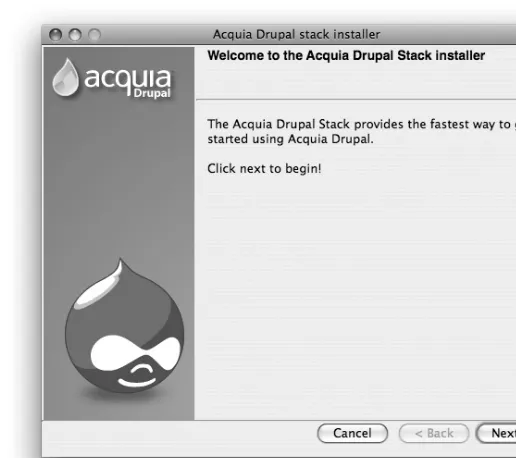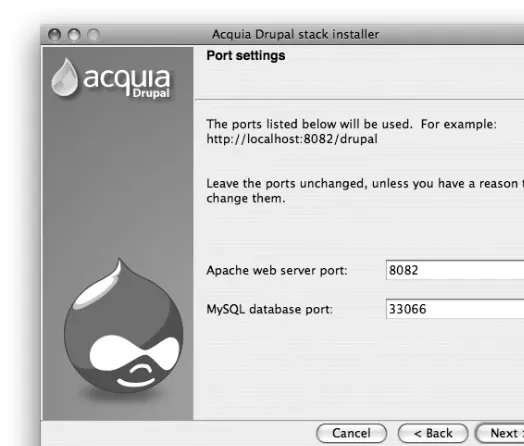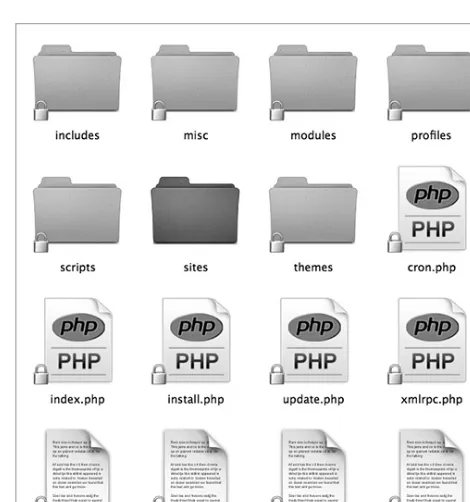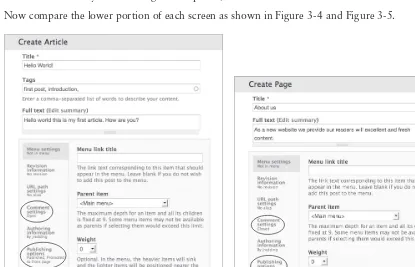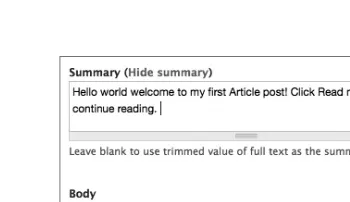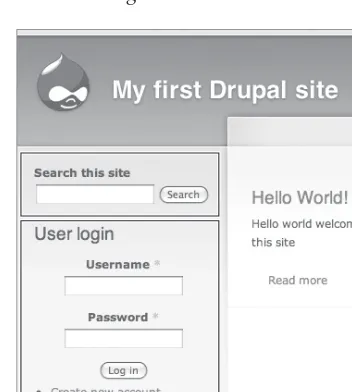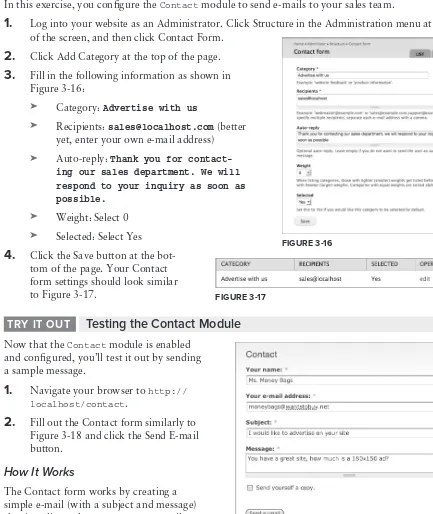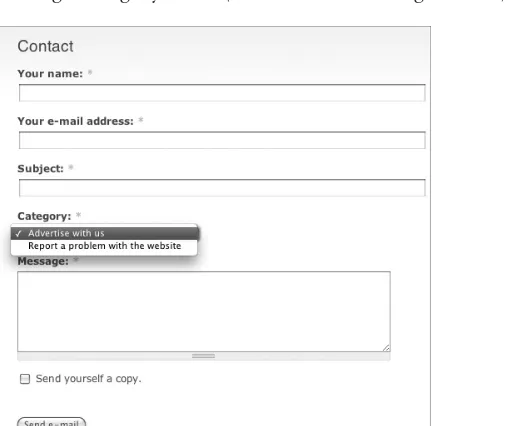Beginning
Drupal
®
Get more out of
wrox.com
Interact
Take an active role online by participating in our
P2P forums @ p2p.wrox.com
Wrox Online Library
Hundreds of our books are available online
through Books24x7.com
Wrox Blox
Download short informational pieces and code
to keep you up to date and out of trouble!
Join the Community
Sign up for our free monthly newsletter at
newsletter.wrox.com
Browse
Ready for more Wrox? We have books and
e-books available on .NET, SQL Server, Java,
XML, Visual Basic, C#/ C++, and much more!
Contact Us.
We always like to get feedback from our readers. Have a book idea?
INTRODUCTION . . . xxi
CHAPTER 1 Introducing Drupal . . . 1
CHAPTER 2 Installing Drupal . . . 9
CHAPTER 3 Your First Drupal Website . . . 27
CHAPTER 4 Administration — Confi guration, Modules, and Reporting . . . 49
CHAPTER 5 Administration — Blocks, Menus, and Themes . . . 69
CHAPTER 6 Content . . . 91
CHAPTER 7 User Management . . . 125
CHAPTER 8 Taxonomy . . . 157
CHAPTER 9 Search, Performance, Statistics, and Reporting . . . 173
CHAPTER 10 Triggers, Actions, Workfl ow, and Rules . . . 189
CHAPTER 11 Views . . . 213
CHAPTER 12 Internationalization . . . 241
CHAPTER 13 Theming . . . 263
CHAPTER 14 Contributed Modules . . . 299
CHAPTER 15 Custom Modules . . . 315
CHAPTER 16 Development Hooks . . . 331
CHAPTER 17 Module Development Start to Finish . . . 347
CHAPTER 18 Advanced Drupal Installations . . . 379
CHAPTER 19 Prefl ight Checklist . . . 401
APPENDIX Exercises and Answers . . . .417
Drupal
Indianapolis, IN 46256 www.wiley.com
Copyright © 2010 by Wiley Publishing, Inc., Indianapolis, Indiana
Published by Wiley Publishing, Inc., Indianapolis, Indiana
Published simultaneously in Canada
ISBN: 978-0-470-43852-7
Manufactured in the United States of America
10 9 8 7 6 5 4 3 2 1
No part of this publication may be reproduced, stored in a retrieval system or transmitted in any form or by any means, electronic, mechanical, photocopying, recording, scanning or otherwise, except as permitted under Sections 107 or 108 of the 1976 United States Copyright Act, without either the prior written permission of the Publisher, or authorization through payment of the appropriate per-copy fee to the Copyright Clearance Center, 222 Rosewood Drive, Danvers, MA 01923, (978) 750-8400, fax (978) 646-8600. Requests to the Publisher for permission should be addressed to the Permissions Department, John Wiley & Sons, Inc., 111 River Street, Hoboken, NJ 07030, (201) 6011, fax (201) 748-6008, or online at http://www.wiley.com/go/permissions.
Limit of Liability/Disclaimer of Warranty: The publisher and the author make no representations or warranties with respect to the accuracy or completeness of the contents of this work and specifi cally disclaim all warranties, including without limitation warranties of fi tness for a particular purpose. No warranty may be created or extended by sales or pro-motional materials. The advice and strategies contained herein may not be suitable for every situation. This work is sold with the understanding that the publisher is not engaged in rendering legal, accounting, or other professional services. If professional assistance is required, the services of a competent professional person should be sought. Neither the pub-lisher nor the author shall be liable for damages arising herefrom. The fact that an organization or Web site is referred to in this work as a citation and/or a potential source of further information does not mean that the author or the publisher endorses the information the organization or Web site may provide or recommendations it may make. Further, readers should be aware that Internet Web sites listed in this work may have changed or disappeared between when this work was written and when it is read.
For general information on our other products and services please contact our Customer Care Department within the United States at (877) 762-2974, outside the United States at (317) 572-3993 or fax (317) 572-4002.
Wiley also publishes its books in a variety of electronic formats. Some content that appears in print may not be available in electronic books.
Library of Congress Control Number: 2009930281
EXECUTIVE EDITOR Carol Long
PROJECT EDITOR Ed Connor
TECHNICAL EDITOR Joshua Brauer
PRODUCTION EDITOR Kathleen Wisor
COPY EDITOR Kathi Duggan
EDITORIAL DIRECTOR Robyn B. Siesky
EDITORIAL MANAGER Mary Beth Wakefi eld
MARKETING MANAGER Ashley Zurcher
PRODUCTION MANAGER Tim Tate
VICE PRESIDENT AND EXECUTIVE GROUP PUBLISHER
Richard Swadley
VICE PRESIDENT AND EXECUTIVE PUBLISHER Barry Pruett
ASSOCIATE PUBLISHER Jim Minatel
PROJECT COORDINATOR, COVER Lynsey Stanford
COMPOSITOR
Jeff Lytle, Happenstance Type-O-Rama
PROOFREADER
Carrie Hunter, Word One, New York
INDEXER Robert Swanson
COVER DESIGNER Michael E. Trent
COVER IMAGE
DIANA KUAN DESERVES the top spot here. Serving as a part-time editor, proofreader, supporter, and impromptu student she helped set the fl ow of the book, proofread nearly every page, and tested many of the exercises. Without her assistance and support this book would have taken yet another year, an outcome that would have surely sent the publisher’s henchmen out to get me.
Jason Chinn, Mr. Magicspark, helped me through the rough spots of theming including building the nice Drupal chocolate theme used in Chapter 13. Without him the theming chapter would have been a rambling mess.
My students: To those in China: ԴӀᐂ៥ᕜ៥ᛇ䇈䴲ᐌᛳ䇶ԴӀDŽ៥Ꮰᳯ៥Ӏৃҹᴹ㾕䴶DŽ My students in Jordan caught me during a critical time of this book and unknowingly tested several of the exercises in the book, thank you for secretly helping to create this book. I can’t leave out those in my home country of the United States, thank you for listening to me ramble about in class. I hope that I have been a useful part of your Drupal journeys.
Joshua Brauer: My technical editor. Although we have never met and I’m not entirely sure how we were paired together, the odd in-book synergy somehow worked. I was able to see through his trying-to-be-nice commentary that brow beat me into thoroughly revising the chapters into something useable.
Carol Long and Ed Connor at Wiley/Wrox: Oh boy. These two had no idea what they signed up for. The book started on very early versions of Drupal 7 and was revised too many times for them to count. Their patience and tolerance of my “I’ll get it to you soon-ish” (heavy emphasis on –ish) and “by the way Drupal 7 changed so I have to rewrite the entire chapter” is much appreciated.
INTRODUCTION xxi
INTRODUCING DRUPAL
CHAPTER 1: 1
History of Drupal
2
Why is the Name Drupal? 2
Who is Drupal? 2
The Drupal Community
2
Where Is the Community?
3
Professional Support
4
The Drupal Association
5
Summary 6
INSTALLING DRUPAL
CHAPTER 2: 9
Getting Started with Drupal
10
Installing a Single Drupal Website
10
Installing Drupal
13
Installation Profi les 16
Installing Drupal in Diff erent Languages 16
Acquia’s Stack Installer
16
Breaking It Down 19
Don’t Hack Core 19
Core Files 20
Sites Folder 21
What’s in a Site’s Folder? 21
Inheritance and Overrides 22
Summary 24
YOUR FIRST DRUPAL WEBSITE 2
CHAPTER 3: 7
Adding Content
27
Diff erences between Articles and Pages 29
Content Summaries 30
Modifying the Defaults 30
Modifying Your Menus
31
Adding Blocks to Your Website
33
Getting in Contact
34
Adding the Contact Form to Your Main Menu 36
x
Exploring Your Site’s Permissions
38
Creating a Members-Only Site
39
Exploring Roles 39
Wrapping up Users and Permissions 43
Time for a New Look
43
Time for Something Diff erent 44
Cron 45
Manually? No Way! Let the Computer Do It 46
A Need for Speed 46
Summary 47
ADMINISTRATION — CONFIGURATION, MODULES, AND CHAPTER 4:
REPORTING 49
Confi guration
50
System — Site Information
51
System — Actions 53
Regional and Language — Settings 53
Regional and Language — Translate 54
Media 54
Media — File System 55
Temporary Directory 56
PHP File Size Limitations 56
Media — Image Toolkit 57
People and Permissions 57
Web Services 57
Web Services — RSS Publishing 58
Web Services — Feed Aggregator 58
Content Authoring — Text Formats 58
Explore the Filtered HTML Text Format
59
Modify Text 59
Add Text 59
Remove Text 59
Interpreting Text 60
Choosing Roles and the Importance of the Order 60
Confi guring the Filters 61
The Order Matters 61
Additional Filters 61
Writing Your Own Filter 62
Search and Metadata - Clean URLs 62
Apache 63
IIS 64
Search and Metadata — URL Aliases 64
Alias Your Way to a Better Search Ranking 65
Maintenance Mode 65
IP Address Blocking 66
Summary 67
ADMINISTRATION — BLOCKS, MENUS, AND THEMES 6
CHAPTER 5: 9
Blocks 70
Block Visibility 73
Block Visibility Using PHP 75
Menus 77
Adding a Menu Link Directly on Content 80
A Word On Permissions 80
Menu Settings 80
Related Modules 81
URL Aliases AKA Custom Paths
81
A Word on Permissions 83
Themes 83
Theme Administration 83
Theme Global Settings 84
Theme Settings Summary 85
Installing New Themes 85
Administrative Theme 86
Post Information 87
Summary 87
CONTENT 9
CHAPTER 6: 1
Nodes 92
What is a Node? 92
Creating Custom Content Types
93
Submission Form Settings 95
Publishing Options 96
Display Settings 97
Comment Settings 97
Menu Settings 97
Adding an Image Upload Field
98
Multiple Fields for Multiple Images? 99
The Power of Image Field 99
xii
Digging Deeper Into Fields
106
Fields 106
Field Types (Type of Data to Store) 107
Widgets (Form Element) 107
Allowed Values List 109
Content Construction Kit (CCK)
109
Views 110
Administering Nodes
110
Content Moderation
111
Quick and Easy Moderation 111
Nodes in a Nutshell
111
Comments 112
Permissions 113
Comment Administration 113
Comment Administration Page 114
Comment Approval Queue (A.K.A Comment Moderation) 114
Comment Form 116
Allowing Rich Text Comments 116
WYSIWYG 117
Spam 117
RSS Aggregation
118
Displaying the Feed 120
Confi guring the Aggregation Settings 121
Summary 122
USER MANAGEMENT 12
CHAPTER 7: 5
Creating User Accounts
126
People 126
Anonymous Users 126
Creating Accounts
126
Approving Accounts in Moderation 128
Setting a Password During Registration 129
Canceling Accounts
129
Setting Up Account E-mails
129
Using OpenID
130
Creating Roles and Permissions
132
Administrator Role 135
Creating Custom User Profi les
135
Profi les in Drupal 7 135
User Profi les vs. User Fields 136
Using the Core Profi le Module 137
Controlling Access to User Profi les 140
Hidden Fields 142
Visibility Options Summarized 143
Tracking User Activity
143
Using Views to Create Custom Tracking Pages and Blocks 144
Custom Administration Pages with Views
150
User Sessions
153
Forcing Sessions to Expire 154
Summary 155
TAXONOMY 15
CHAPTER 8: 7
In Simple Terms
157
Terminology 158
Vocabularies 158
Terms 159
Advanced Options 159
Using Terms on Your Content
160
Taxonomy Term Field Settings
162
A Term’s Parent/Child Relationship
164
Using Views to Display Term Pages
165
Display Multiple Terms on a Single Page 167
API 168
Theming Considerations
168
Customizing Each Section 168
Useful Contributed Modules
169
Summary 170
SEARCH, PERFORMANCE, STATISTICS, AND REPORTING 17
CHAPTER 9: 3
Search 174
Indexing Your Content 175
Advanced Search Settings 176
Indexing Settings 176
CJK Handling 177
Content Ranking 177
Faceted Search 177
Outsourcing Search 178
If You Don’t Want to Outsource 178
Performance 178
Caching 178xiv
Page Cache for Anonymous Users 179
Minimum Cache Lifetime 179
Bandwidth Optimization 180
Clearing Cached Data 180
The Need for Speed 181
Reporting 182
Status Report 183
Recent Log Entries 183
Statistics 184
Access Log 185
Content Views 185
Performance Considerations 185
Summary 186
TRIGGERS, ACTIONS, WORKFLOW, AND RULES 18
CHAPTER 10: 9
Triggers and Actions
190
Working with Actions 190
Working with Triggers 191
Next Steps 193
Workfl ow
193
Rules 200
Features of the Rules Module
201
Conditions 203
Scheduler and Rule Sets
206
Input Evaluators
209
Summary 210
VIEWS 21
CHAPTER 11: 3
Advanced Help
214
Overview of Views
214
The Frontpage View
215
Explore the Frontpage View 215
Displays 218
Style Settings
220
Creating a Photo Gallery
222
Arguments 225
Exposed Filters
229
Exposed Items in a Block 231
Making Your View Accessible via a Tab 232
Permissions 235
All-Views Permissions 236
Per-View Permissions 236
Caching (AKA Performance)
236
Caching 236
Block Caching 237
Best Practices 237
Advanced Views
238
Summary 238
INTERNATIONALIZATION 24
CHAPTER 12: 1
A Bit of Terminology
241
Localizing
242
Regional Settings 242
Date and Time 243
Localizing Your Site’s Interface 243
Your Site’s Primary Language 249
Language Negotiation 249
Completing Your Site’s Localization 252
Making Translation Easy with the L10N Client 253
Translating Your Content
258
Beyond the Basics
260
Summary 261
THEMING 26
CHAPTER 13: 3
Administering Themes
264
Installing New Themes 264
Confi guring Your Themes 265
Custom Theming
266
Template Files 270
Theme Functions 274
Reviewing the Last Five Exercises 279
Sub-Themes 280
Zen Base Theme 282
.info File
282
Removing Theme Settings 282
Style Sheets 283
JavaScript 284 Regions 285
Template Files (.tpl.php)
286
xvi
comment.tpl.php 287 block.tpl.php 287
Template Suggestions 288
Preprocess Functions
288
Adding New Variables 289
Template Suggestions 289
Swapping Theme Functions and Template Files
290
Moving a Theme Function to a Template File 290
Moving a Template File to a Theme Function 290
Theme Registry
291
Theme Engines
294
Summary 296
CONTRIBUTED MODULES 29
CHAPTER 14: 9
Contributed and Custom Modules
299
Determining Your Needs
300
Fulfi lling Your Needs
301
Lullabot Podcast 301
Top Drupal Modules 302
Showcases 302
Planet Drupal 303
Finding Modules
303
Search Drupal.org 303
Google 304 Drupalmodules.com 304
IRC and the Drupal Community 305
RSS Feeds 305
Twitter 305
Is It the Right Module?
306
Project Page 306
Google 309
Coder Module 309
Tests 309
Be a Follower
309
Take It Slow 310
Set Up a Development Environment 311
Avoid the Buff et 311
CUSTOM MODULES 31
CHAPTER 15: 5
What Is a Module?
315
Hooks 317
More Information 319
Modules Step by Step
319
Step 1: Choose a Name 319
Step 2: Create the .info File 320
Step 3: Create the .module File 321
Creating a Page
321
Capturing Custom URLs with hook_menu 322
Modifying Existing Modules
324
Patching 325
Creating a Patch 325
The Value of the Patch 327
When to Modify 327
Summary 327
DEVELOPMENT HOOKS 33
CHAPTER 16: 1
Hooks: A Module’s Starting Point
332
Community Documentation
332
The Hooks
333
hook_menu 333
Making Your Modules Themeable
339
The t() Function 340
Theme Functions and Template Files 341
Summary 344
MODULE DEVELOPMENT START TO FINISH 34
CHAPTER 17: 7
The Module
348
Beginning Your Module 349
Implementing a hook 350
Adding Custom Confi guration Settings
351
Custom Module Settings 352
How Did it Become an Option at Confi guration? 353
How Did the Settings Form Appear? 354
Where Are the Settings Saved? 354
Filtering on Multiple Words 355
xviii
Helping Your Users
356
Permission Handling
358
Storing Data in a Custom Table
359
Database Abstraction Layer 360
Drupal Query Functions
361
Displaying the Results on the User’s Profi le
365
Database Summary
367
Creating a Bulletproof Site with SimpleTest
367
Test Driven Development 367
How SimpleTest Performs Its Testing 369
Writing Your Own SimpleTest 369
SimpleTest Assertions 371
Adding the Tests to Your Module 373
Summing Up SimpleTest 375
Summary 375
ADVANCED DRUPAL INSTALLATIONS 37
CHAPTER 18: 9
Drush 380
But Wait There’s More! 381
Using CVS to Manage Drupal
382
What is CVS? 382
What is SVN? 382
Installing CVS 383
Installing and Upgrading Drupal using CVS 383
Understanding CVS Tags 385
How Does This Relate to CVS? 385
Branches and Tags 386
Installing Modules from the CVS Repository 386
One Drupal, Many Websites
387
Example 1: Multiple Independent Websites 388
Example 2: Multiple Related Websites 389
Variable Overrides 396
String Overrides 396
IP Blocking 397
Summary 397
PREFLIGHT CHECKLIST 40
CHAPTER 19: 1
Prefl ight Checklist
402
Site Information 402
User Settings 402
Site Maintenance 402
SPAM 403 SEO 403 Search 403 Performance 404
Disaster Recovery 404
SEO 404
SEO Best Practices 405
The Importance of URLs 405
XML Sitemap 405
Submitting Your Sitemap to Search Engines 408
Analyzing Your Site with Google
411
Dashboard 413
Summary 415
APPENDIX: EXERCISES AND ANSWERS 417
OVER THE PAST FEW YEARS, the Web has undergone dramatic changes. What originally started as a handful of static web pages with a few e-commerce sites in the mix has now turned into a frenzy of collaboration and information sharing. New websites are expected to meet a certain level of inter-activity and information-sharing. RSS feeds, blogs, and podcasts are just a few of the current stan-dards. Photo uploads with auto-resizing and cropping, video and audio embedding, and even web APIs are quickly becoming the new standard-website functions.
Years ago, when I started creating dynamic websites, I began as most developers did, by writing my own custom content management system (CMS). My experience was not unlike that of others who followed the same path. The system was light and fast, and did everything that I, and my clients, asked — until a new feature emerged on the Web, and my software had to play catch-up. Soon I was buried under a pile of feature requests and bug fi xes, which left me with no time to innovate. My quest for a better solution led me through a maze of software packages, until a friend told me about Drupal.
According to him Drupal has two really great things going for it. The fi rst is that it’s built on a mod-ular structure, so it can quickly adapt to custom and unique scenarios. The second is that it is built around a community that is growing every day. When a new feature emerges on the Web, chances are someone has already gotten it to work within Drupal. The community factor is what sold me.
Now that I have been working with Drupal for a few years, I am in awe at how well the community has organized itself and, as a result, kept itself and the Drupal project on the cutting edge of web technology. Drupal has moved from being a piece of software that modularized the latest Internet technologies, to a platform that creates the latest technologies. The community made this happen.
You are now a part of this awesome community. Welcome.
Who This Book Is For
This book was written for people who want a robust website and aren’t afraid to get their hands dirty.
Maybe you’re the leader of a nonprofi t who wants to organize your constituency through a community-driven website. You have a bit of prior experience in creating HTML pages by hand or with another CMS. You’re now ready to dig in and create your community’s website, and Drupal is your tool of choice, but you want to be on the fast track.
Perhaps you’re an established developer and possess the skills to create your own custom CMS or have experience with other software packages. You’re looking for defi nitions and examples on Drupal’s terminology and structure so that you can take advantage of Drupal’s fast development cycle that you hear so much about.
xxii
vision in your head and apply it to the Web. For example, when you understand that you need a new form of content, fl ip to Chapter 6, "Content," which discusses all aspects of content in depth, including creating, administering, moderating, and controlling that content.
Experienced developers who are looking to propel themselves on the fast track to custom mod-ule development might fi nd it useful to skim Chapters 2 through 4, and then skip forward to the later chapters on module development. I would suggest that you spend a bit of time on Chapter 6, "Content," and Chapter 10, "Workfl ow and Actions," and Chapter 11, "Views." A good under-standing of these chapters may save you countless development hours.
What This Book Covers
This book focuses on Drupal 7, but the changes since Drupal 6 are highlighted where appropri-ate. This book walks you through the entire process of creating a Drupal website. It starts with the installation, moves to administration and confi guration, and then covers users and permissions. The book also discusses content (including nodes, users, and blocks), Drupal’s infamous taxonomy sys-tem, tips on how to make your site not look like a Drupal site, and instructions on expanding your site with contributed and/or custom modules.
How This Book Is Structured
I often train others on how to use Drupal, so this book is structured similar to a training manual. The chapters are ordered in a manner that builds upon the topics of the previous chapter. For example, the chapter on Views is after the chapters on users, content, and taxonomy, because a view works with all of these items. I believe this order will help you understand the overall fl ow and structure of Drupal. Each chapter, however, is a thorough examination of its topic.
I don’t expect you to read the book cover to cover before building your website. You should read this book alongside your development and use it as an aid or reference.
If you are new to Drupal, I recommend that you read at least the fi rst parts of each chapter, but you can move to the next chapter if the topic becomes too complex or just plain boring. You can then revisit each chapter when you need clarifi cation or more information.
Experienced developers or those with previous Drupal experience may fi nd it benefi cial to skip to the chapters that matter most to them. Each chapter is designed to be independent, although the examples in one chapter may build upon the examples in the previous chapter. If you fi nd this to be the case, simply fl ip back one chapter and follow the last example to catch up.
What You Need to Use This Book
The book covers Drupal version 7, which has the following requirements:
Webserver: Apache 1.3 or 2.x or IIS 6+ ➤
Database server: MySQL 5+ or Postgres 8.3+ ➤
The XAMPP project for Microsoft Windows, Linux, and Mac OS X as well as the MAMP project for Mac OS X contain all of these requirements in a single downloadable package.
Please visit http://drupal.org/requirements for up-to-date system requirements.
CONVENTIONS
To help you get the most from the text and keep track of what’s happening, I’ve used a number of conventions throughout the book.
Exercises that you can try out for yourself generally appear in a box like this:
What You Will Be Doing in this Exercise
TRY IT OUTEach Try It Out consists of an exercise you should work through, following the text in the book.
1.
They usually consist of a set of steps.2.
Each step has a number.3.
Follow the steps using your copy of the database.How It Works
After each Try It Out, the code you’ve typed will be explained in detail.
WARNING Boxes like this one hold important, not-to-be forgotten information that is directly relevant to the surrounding text.
NOTE Notes, tips, hints, tricks, and asides to the current discussion are off set and placed in italics like this.
This book also uses the following styles to set apart non-standard text:
New and important terms are
➤ italicized.
A combination of two or more keyboard strokes is presented like this: Ctrl+A. ➤
File names, URLs, and code within the text are shown in a monofont, like so:
➤ persistence.
xxiv
Separate lines of code are formatted in the following ways: ➤
Monofont type with no highlighting is used for most code examples.
Bold is used to emphasize code that’s particularly important in the present context.
SOURCE CODE
As you work through the examples in this book, you may choose either to type in all the code man-ually, or to use the source code fi les that accompany the book. All the source code used in this book is available for download at http://www.wrox.com. When at the site, simply locate the book’s title (use the Search box or one of the title lists) and click the Download Code link on the book’s detail page to obtain all the source code for the book. Code that is included on the Web site is highlighted by the following icon:
Listings include the fi lename in the title. If it is just a code snippet, you’ll fi nd the fi lename in a code note such as this:
code snippet fi lename
NOTE Because many books have similar titles, you may fi nd it easiest to search by ISBN. This book’s ISBN is 978-0-470-43852-7.
Once you download the code, just decompress it with your favorite compression tool. Alternately, you can go to the main Wrox code download page at http://www.wrox.com/dynamic/books/ download.aspx to see the code available for this book and all other Wrox books.
ERRATA
We make every effort to ensure that there are no errors in the text or in the code. However, no one is perfect, and mistakes do occur. If you fi nd an error in one of our books, like a spelling mistake or faulty piece of code, we would be very grateful for your feedback. By sending in errata you may save another reader hours of frustration and at the same time you will be helping us provide even higher quality information.
this page you can view all errata that has been submitted for this book and posted by Wrox edi-tors. A complete book list including links to each book’s errata is also available at www.wrox.com/ misc-pages/booklist.shtml.
If you don’t spot “your” error on the Book Errata page, go to www.wrox.com/contact/techsup-port.shtml and complete the form there to send us the error you have found. We’ll check the information and, if appropriate, post a message to the book’s errata page and fi x the problem in sub-sequent editions of the book.
P2P.WROX.COM
For author and peer discussion, join the P2P forums at p2p.wrox.com. The forums are a Web-based system for you to post messages relating to Wrox books and related technologies and interact with other readers and technology users. The forums offer a subscription feature to e-mail you topics of interest of your choosing when new posts are made to the forums. Wrox authors, editors, other industry experts, and your fellow readers are present on these forums.
At http://p2p.wrox.com you will fi nd a number of different forums that will help you not only as you read this book, but also as you develop your own applications. To join the forums, just follow these steps:
1.
Go to p2p.wrox.com and click the Register link.2.
Read the terms of use and click Agree.3.
Complete the required information to join as well as any optional information you wish to provide and click Submit.4.
You will receive an e-mail with information describing how to verify your account and com-plete the joining process.NOTE You can read messages in the forums without joining P2P but in order to post your own messages, you must join.
When you join, you can post new messages and respond to messages other users post. You can read messages at any time on the Web. If you would like to have new messages from a particular forum e-mailed to you, click the Subscribe to this Forum icon by the forum name in the forum listing.
Introducing Drupal
WHAT YOU WILL LEARN IN THIS CHAPTER:
History of Drupal ➤
Drupal’s community ➤
How to fi nd and participate in the community, including: IRC, ➤
Meetups, Camps, and Drupal conferences
Professional Drupal support ➤
The Drupal Association ➤
What is Drupal? If this is your fi rst time using Drupal, you’re probably trying to answer this yourself, and you may have heard confl icting answers. Often Drupal is described as a content management system, whereas other times, it’s called a content management framework. So is it a system or a framework? Here’s a simple defi nition:
Drupal is an open source software application that manages the content of and builds websites and web applications. It can be used to create a web blog, e-commerce store, photo gallery, or social networking website.
That seems straightforward, right? In fact, it sounds a lot like Joomla!, Wordpress, Zope, and many other content management systems (CMSs). So why do people use the term content management platform or content management framework?
The use of the terms platform and framework is an attempt to describe Drupal as a base or a foundation onto which you build your desired websites or web applications. Out of the box, Drupal can be used to instantly create a website with users, articles, blogs, comments, and a forum. With a few modules from http://drupal.org it can be transformed into an e-commerce
application programming interface (API) so you can quickly and easily extend Drupal to build the site of your dreams. This leads to the following, more technical defi nition:
Drupal is a modular framework written in the PHP scripting language that contains a CMS, a module system, and an API for rapid development of websites and web applications.
An example I’ve used often is Lego systems. You can purchase the race car Lego set and build the provided example race car. You could also build a luxury car with the same Lego set. If you purchase the rocket ship Lego set, you could combine the two and build a luxury rocket race car. After all, it’s only a set of blocks that you put together using your imagination. Drupal is built on the same idea — it’s a set of modules that you mix and match to build your perfect website or web application.
HISTORY OF DRUPAL
In 2000, Dries Buytaert, a student at the University of Antwerp, needed a method to communicate with his classmates and friends. He built a small web application so that he and his friends could leave notes for each other. After Dries graduated he moved the software over to drop.org and used it to experiment with new web technologies such as syndication, rating, and distributed authentica-tion. Dries also made the software freely available and licensed it under the GPL. It didn’t take long before the software’s unique modular structure gained notice and attracted a community of develop-ers and usdevelop-ers.
Why is the Name Drupal?
When searching for domain names Dries accidentally misspelled the Dutch word dorp(meaning vil-lage) as drop. Accepting his mistake he registered and started to use the drop.org domain. In 2001 the project offi cially adopted the name Drupal. The Dutch word for drop is druppel, which changed to Drupal (pronounced “droo-puhl”) for easier pronunciation.
Who is Drupal?
As of this book’s writing, thousands of developers have contributed to the Drupal project. Many have contributed by adding modules and themes, providing support on drupal.org and the Internet
Relay Chat (IRC) channels, and participating at meetups, DrupalCamps, and conferences around the world. Drupal has been recorded as having a developer base in almost every country in the world. It truly is an international open source project.
THE DRUPAL COMMUNITY
percent of the work but isn’t quite right. You can decide to code this functionality on your own or you could work with the current module owner to modify and build in the functionality you need. If you code it yourself, you will have to maintain it in perpetuity, but if you work with the current module owner and the community, you are sharing maintenance with the community. The latter result is a more sustainable, longer lasting website and web application.
There is no formal agreement with the community. The agreement is much more tacit. A user pro-viding support one day may expect to receive support another day. Likewise, other module develop-ers will maintain their module if you maintain yours, so that everyone’s site can grow and expand.
You do not have to be a developer to participate in the community. There are groups of designers, users, administrators, and others at all levels working together to build great sites. The worst thing you can do when starting out with Drupal is to ignore the community.
WHERE IS THE COMMUNITY?
The Drupal community meets online and, better yet, in the real world. Here are a few places where you can fi nd them:
Forums on Drupal.org (
➤ http://drupal.org/forum)
Installation, confi guration, migration, translation, upgrading, and module development are just some of the topics covered in the forums. Forums are a great place to start when fi rst learning about Drupal and its community.
IRC channels
➤
Because it functions in real time, IRC can provide the fastest support, communication, and collaboration. IRC can be accessed using IRC software such as Mirc (Windows), Colloquy (Mac OS X), or xChat (Linux). The server is irc.freenode.net and the top three channels are (note that many more exist):
#drupal-support
➤ — Provides general support for installation, confi guration, and site administration. When starting out with Drupal this is the channel to use.
#drupal-themes
➤ — Provides support for the creation and modifi cation of Drupal themes (most often on custom themes).
#drupal
➤ — Hosts high-level development discussions on Drupal core and modules. Once you have used Drupal for a while and are developing modules, use this channel to collaborate with other developers.
You can fi nd more channels and the rules to IRC etiquette at http://drupal.org/irc. Drupal Groups at
➤ http://groups.drupal.org
Regional and language-based websites
➤
There are several regional websites that enable users to communicate in their local language or connect within a geographic region. Examples include drupalchina.org, drupaltai-wan.org, drupalitalia.org, and ladrupal.org. Language-based communities can be found at http://drupal.org/language-specific-communities, and geographic
commu-nities can be found at http://groups.drupal.org/groups. Camps and conferences
➤
Drupalcon brings together developers, designers, users, and other Drupal professionals from all over the world. Currently Drupalcon is held once a year in Europe and North America but is quickly expanding to other parts of the world. Check http://drupalcon.org for the latest event schedule.
Drupalcon may be the biggest Drupal-based conference, but it is not the only one. DrupalCamps, meetups, and other community-organized events happen daily around the world. Check http://groups.drupal.org/events for the most recent events.
PROFESSIONAL SUPPORT
The Drupal community forums and IRC channels are fi lled with wonderful volunteers working day and night to help each other build and troubleshoot their websites. Although working with the com-munity is the best way to learn Drupal quickly, you may or may not have your questions answered or problems fi xed in a timely manner; these channels can require patience. Fortunately the compa-nies of the Drupal community are there to help you.
Drupal is a software application that runs on a server platform, meaning a host. For this reason sup-port packages are divided into three general categories: Drupal-only, server-only, Drupal + server. Many hosting companies provide server-only support and do not support the Drupal software, whereas Drupal professionals may provide Drupal-only support. When purchasing support it is best to ask what is and what is not supported to fi nd the right combination for your project and budget.
You can fi nd a list of hosting companies that specialize in Drupal at http://drupal.org/hosting
and a list of companies providing support, consulting, and development at http://drupal.org/ services. To help get you started here a few of the more popular options:
Acquia Drupal
➤
Created by the founder of Drupal, Dries Buytaert, this company provides a distribution of Drupal that bundles some of the most popular contributed modules and a custom Acquia module to connect your website to Acquia’s automated monitoring and support network. Because Acquia’s distribution is built on top of Drupal, it is 100 percent compatible with all of Drupal’s modules, themes, translations and other items, including every exercise in this book. In fact, you can use Acquia’s Drupal distribution with this book.
Acquia Drupal can be found at http://acquia.com.
Hosted Drupal solutions
➤
compatible with many hosts the difference is the specialty in Drupal, which you’ll appreciate when your site goes down in the middle of the night. Many other Drupal companies will only host sites they build or help you build. But a hosted Drupal solution takes your site, your code, and your system and makes sure it’s rock-solid.
Check out the following hosted Drupal solutions: Hot Drupal (
For high availability, high traffi c websites check out Acquia, Four Kitchen’s Pressfl ow Drupal distribution http://pressflow.org, Pantheon, an EC2/Cloud computing distribution
(http://getpantheon.com), or Firehose at http://stationindustries.com.
You can browse many more hosted Drupal solutions or Drupal-compatible web hosts at
http://drupal.org/hosting.
Drupal professionals
➤
The Drupal community is teeming with dedicated professionals that are ready to help you build your website, provide a bit of custom development, or give you advice. Companies exist for customers with nearly any budget, from the hobbyist to the Fortune 500 enterprise customer. If you choose to hire a professional be sure to inquire about their launch and on-going support options.
You can browse a list of Drupal professionals at http://drupal.org/services.
Confused? Don’t be. The community is there to help you. If you have questions simply log into IRC channel #drupal-support, ask your question in the Drupal forums at http://drupal.org/forums, or
pick up your phone and talk to one of the many Drupal professionals listed at http://drupal.org/ services.
Of course you don’t need to hire a professional to build, support, or even host your website. Keep reading to become your own Drupal professional.
THE DRUPAL ASSOCIATION
Standing to the side of the community and directed to support and protect your rights as a com-munity member is the Drupal Association. Originally created to purchase hardware to support the drupal.org infrastructure, the Association quickly became a defender of the Drupal trademark from an erroneous claim against it. This all community- and volunteer-run nonprofi t works to ensure that Drupal continues to be free and available for everyone to enjoy. A few of the activities that the Association performs are:
Purchasing infrastructure (servers, etc.) that the drupal.org websites use
➤
Protecting the Drupal trademark
➤
Defending Drupal against GPL infringements
➤
Working with the community to organize the annual Drupalcon conference
Redesigning and creating functional upgrades to the drupal.org website
➤
And many other supporting activities!
➤
The Association does not write or maintain the Drupal software or control the content on any of the drupal.org websites. The Drupal project is solely owned and run by the community. As a community-run organization all users are able and encouraged to participate in the Drupal Association to help Drupal continue as one of the greatest open source projects!
The Drupal Association can be found at http://association.drupal.org.
SUMMARY
It should be clear that Drupal is much more than great software; it is also a great community. The Drupal software, built upon a modular architecture, allows you to build great websites with relative ease. And the community of users, designers, and developers, as well as great Drupal companies, are all there to help you support your website both now and in the future. You need no special skills or invitation to join the Drupal community, just a bit of time to participate in it. Drupal is more than software. Drupal is you!
Welcome to the community!
In the next chapter you’ll explore Drupal’s installation process and begin your Drupal journey.
EXERCISES
1.
What website can you use to connect with other Drupal users, developers, and professionals with similar interests or located near you?2.
Where can you communicate with other Drupal users or developers in real time over the Internet?3.
What nonprofi t organization helps to protect the Drupal community’s code from GPL copyright infringement, protects the Drupal trademark, and supports the http://drupal.org infrastructure?4.
Drupal is a great CMS, but developers also love it because of its great ____? (three letter acronym)WHAT YOU LEARNED IN THIS CHAPTER
⊲
Drupal is not only a CMS but also a framework and an API for building great websites and
➤
applications.
Drupal’s modular structure allows you to plug in the pieces you need to build the website of
➤
your dreams.
Drupal is pronounced “droo-puhl” and comes from the Dutch word for drop.
➤
Drupal is not just software. It is a living and thriving community of developers, designers,
➤
and users.
The Drupal community meets online in the drupal.org forums and IRC channels as well as
➤
in-person at locations around the world. Find out more at http://groups.drupal.org.
From the hobbyist to the Fortune 500, companies exist at all levels to give you professional
➤
service.
You are now part of the Drupal community!
Installing Drupal
WHAT YOU WILL LEARN IN THIS CHAPTER:
Installing a Drupal website ➤
Installing Drupal using the Acquia Distribution ➤
Exploring the fi les, folders and structure of Drupal ➤
Reviewing the sites folder ➤
Exploring inheritance and overrides ➤
Overriding Drupal’s default theme with one of your own ➤
Now that you have decided to use Drupal the next step is to download and install it. In fact you might have already installed one or more Drupal websites. Even if you have already installed Drupal, a quick read through this chapter will help to clarify the process and help you better understand Drupal.
This chapter reviews the installation process of a single Drupal website. You will explore the fi les and folders of Drupal to better understand its structure and to learn what you can and cannot modify. You’ll explore Drupal’s system of inheritance and overrides and learn how to install Drupal in a language other than English.
GETTING STARTED WITH DRUPAL
The fi rst step to getting started with Drupal is to make sure that you meet all of the requirements. Drupal 7 requires the following:
Web server: Apache 1.3/2.x or IIS 6+
➤
Database server: MySQL 4.1+ or Postgres 7.4+
➤
PHP 5.2 or higher
➤
PHP memory limit that is higher than 16MB (recommended 32MB)
➤
NOTE Please visit http://drupal.org/requirements for more details on Drupal’s requirements.
If you are using a web host that advertises compatibility with Drupal, most of these are likely already set up. Be aware however that many hosts use PHP 4 by default and not PHP 5. Often a quick call to their support line is all that is needed to get them to switch your account over to PHP 5.
To use Drupal locally on your computer you will need to install these items separately. I highly recommend the XAMPP software for Windows (http://apachefriends.org) or the Mac OS X equivalent, MAMP (http://mamp.info). These free software packages provide everything you need in a single download. This chapter and the remainder of the book will assume that you are using XAMPP or MAMP for your Drupal website. The chapters and exercises will work the same if you choose to use a web host instead.
Another option that is great for evaluating Drupal is Acquia’s DAMP stack installer (DAMP = Drupal, Apache, MySQL, PHP). Discussed later in this chapter Acquia’s stack installer provides a ready-to-go Acquia Drupal website with only a few clicks. You may use the Acquia Drupal distribu-tion to follow along in this book.
INSTALLING A SINGLE DRUPAL WEBSITE
You’ll start with a generic installation of Drupal and then take a look at each step and explore how it all works. To begin you need to have a database as well as a username and password with access to this database. If you are working with XAMMP or MAMP, you can use the included phpMyAdmin application to create the database as well as a username and password. phpMyAdmin is a popular open source application for managing the databases and users of a MySQL server. If you are using a web host, consult their documentation to determine how to create these items.
Creating a Database using phpMyAdmin
TRY IT OUTThis exercise walks you through creating a database for Drupal by using phpMyAdmin included with XAMPP/MAMP.
1.
With the XAMPP/MAMP application running navigate to phpMyAdmin with your web server; http://localhost/phpMyAdmin.2.
Login to phpMyAdmin using the credentials provided with your XAMPP/MAMP installation.3.
Click Databases from the front menu.4.
At the bottom of the Database page type “drupal” into the Create new database form then click Create as shown in Figure 2-1.FIGURE 2-1
How It Works
The phpMyAdmin application makes it easy to create a new database on a MySQL database server. If you created your database from a tool provided by your web host or if your web host simply gave you the name of a database the result is the same as creating one with phpMyAdmin. You only need a few items in order to install Drupal.
A Database name
➤
A Database username and password
➤
The type of Database server (MySQL, PostgreSQL, etc.)
➤
The URL of the database server
➤
Creating a Username and password for your Database
TRY IT OUTThis exercise walks you through creating a username and password for Drupal.
1.
Navigate back to the front page of phpMyAdmin, then click Privileges.2.
On the Privileges page click “Add a new user” near the middle of the page, shown in Figure 2-2.3.
Fill in a username and password, as shown in Figure 2-3, thennear the bottom right of the screen click Go.
Do not assign permissions on this page. The permissions listed on this page are global permissions and will apply to all databases.
FIGURE 2-3
4.
On the resulting page, the user’s property page, fi nd the Database-specifi c privileges form in the middle of the page and choose Drupal from the drop-down menu as shown in Figure 2-4.FIGURE 2-4
5.
Select the following permissions, as shown in Figure 2-5, SELECT, INSERT, UPDATE, DELETE, CREATE, ALTER, INDEX, DROP, CREATE TEMPORARY TABLES, and LOCK TABLES, then click Go.FIGURE 2-5
You now have a new user for your Drupal database and you are ready to move onto installing your fi rst Drupal website.
How It Works
Note that the permissions granted in step 5 (Figure 2-5) are the bare minimum permissions required by Drupal. It is a good security practice to only grant the permissions that are necessary for Drupal. Never use the phpMyAdmin account for your Drupal website as this could cause a security breach.
During the installation you may have noticed an option to create a database for the user as shown in Figure 2-6. This can be useful and will save you an extra step but be aware that it will automatically grant all permissions to the newly created user, which are more than what is necessary for Drupal to function.
INSTALLING DRUPAL
Installing Drupal is as simple as placing the fi les in the web directory, copying a settings .php fi le, and then navigating to the Drupal website. Drupal will automatically detect if the database is not confi gured and prompt you to install your fi rst Drupal website. The site will be confi gured and ready for use within a few minutes.
Installing Drupal
TRY IT OUTIn this exercise you will be installing your fi rst Drupal site.
1.
Download the latest version of Drupal from http://drupal.org and place it within your web root directory and decompress it. If you are using MAMP (Mac) your web root directory is /Applications/MAMP/htdocs, if you are using XAMPP (windows) use a web root directory at C:\XAMPP\htdocs.2.
Within the newly created Drupal folder copy the fi le /sites/default/default.settings.php to /sites/default/settings.php as shown in Figure 2-7.3.
Open your web browser and navigate to your new Drupal website that is located at http:// localhost/Drupal7. Substitute the word Drupal 7 for the name of the folder you created in step 1.4.
Drupal will automatically detect that you are installing a new site and ask you to select an Installation profi le as shown in Figure 2-8. Select Drupal and then click Save and continue.FIGURE 2-6
5.
Click the Install Drupal in English link.NOTE At this point in the installation you may be presented with a Requirements problem screen. Commonly this is due to not copying the settings.php fi le, described in step 2, or a problem with the fi le or folder permissions. Simply follow the instructions on this screen to continue.
6.
On the Database Confi guration screen, type the database name, username, and password that you created earlier as shown in Figure 2-9 then click the Save and continue button located at the bot-tom of the page.Drupal will automatically confi gure the database as well as a default set of modules based upon the installation profi le selected, which in this case is Drupal.
7.
After Drupal has confi gured the database your next step is to confi gure your basic site information as show in Figure 2-10 as described below.Site name
➤ — Also known as a site title, this will appear on the header of a web browser.
Site e-mail address
➤ — This address is the sender e-mail address used for all e-mails sent by the website, which includes new user notifi cations and password requests.
8.
Below the Site information, confi gure the fi rst administrator account as shown in Figure 2-11. This administrator account is a security sensitive account as it bypasses all permissions available in Drupal, this account has an all-access pass to your website that can not be taken away. Be sure to set a strong password on this account and place it in a safe place.FIGURE 2-10
FIGURE 2-11
9.
The last settings on Confi gure site screen are your default site settings. Confi gure the following server settings:Default country
➤ — Defi nes the country for your site.
Default time zone
➤ — This setting is the site default for users who have not yet chosen a time zone to match their geography.
Update notifi cations
➤ — This keeps your site up-to-date by checking with drupal.org for updates to both core and contributed modules.
Receive e-mail notifi cations
➤ — When an update is found for your website Drupal will send an e-mail to the e-mail address you entered earlier.
10.
Click the Save and Continue button.Congratulations — you now have a new Drupal website!
How It Works
NOTE Downloads from drupal.org are compressed tar.gz fi les. If you have SSH command line access to your server you can use the command tar -zxvf drupal-7-x.tar.gz to uncompress and unpack the fi les. If you only have FTP or SCP access to your server you will need to uncompress and unpack them before uploading by using an application such as WinZip on Windows or by double-clicking the fi les on a Mac OS X.
Installation Profi les
The fi rst page you encountered during the installation process asked you to choose an installation profi le. In a default Drupal package you are presented with two options: Drupal and Drupal (mini-mal). An install profi le is an automated way to install a customized Drupal website that includes themes, modules and a preset confi guration. For example you could create an install profi le for your local little league teams or the Boy/Girl scout troops in your region.
Read more about Install profi les at http://drupal.org/project/installation+profiles.
Installing Drupal in Diff erent Languages
One of the many reasons why people choose the Drupal platform is for its multiple language support. Drupal has been translated into many languages and includes built-in support for Chinese/Japanese/ Korean (CJK) character set languages as well as Right to Left (RTL) languages such as Hebrew or Arabic. To install Drupal in a different language fi rst visit http://drupal.org/project/ translations to download the appropriate translation. Extract the contents into Drupal’s root directory and then begin the installation process as normal. You’ll be able to select the new language during installation.
Don’t worry, however, if you did not select a translation during the installation process. You can install a translation or translate your website at anytime.
ACQUIA’S STACK INSTALLER
Although a repeat of what you have already done in this chapter it would be a crime to not men-tion Acquia’s drop-dead simple Drupal installer. Acquia’s stack installs Acquia Drupal + Apache + MySQL + phpMyAdmin. The Stack also known as DAMP provides a very quick and easy local installation of Acquia Drupal. Acquia Drupal is a distribution of Drupal that comes preloaded with selected themes and modules from http://drupal.org as well as a few custom items from Acquia to connect in with Acquia’s support network. It is 100 percent compatible with Drupal as well as this book but keep in mind that Acquia’s default theme might differ from what is shown in this book.
FIGURE 2-12
FIGURE 2-14
FIGURE 2-15
FIGURE 2-16
NOTE You can use both MAMP/XAMPP and Acquia’s DAMP on the same com-puter because they each use diff erent default port settings for Apache and MySQL. This can allow you to easily explore and compare Drupal and Acquia Drupal. Note that you can also use Acquia Drupal on MAMP/XAMPP.
Breaking It Down
Now that you have a basic installation of Drupal up and running take a closer look at how it all works. Figure 2-17 shows the default Drupal folder structure. Notice that all folders and fi les have locks over them except for the Sites folder. These locked folders and fi les are collectively known as Drupal’s core. The Drupal community has agreed upon a Golden Rule known as “Don’t hack core.” This means that you should never add fi les, remove fi les, or modify any fi les outside of the Sites folder.
Don’t Hack Core
Modifying fi les within the core folders is considered taboo because it makes your site hard to main-tain and troubleshoot. Drupal provides an API and a method of overrides allowing you to fully customize your site without the need to modify any core fi les. The exercise in the Inheritance and Overrides section of this chapter demonstrates how this works. All customizations are to be kept within your site’s folder.
FIGURE 2-17
Core Files
Curiosity killed the cat but it shouldn’t kill your website. To help you along with deciphering Drupal here is a brief list and description of the fi les and folders you should never modify.
Includes
➤ — This folder containscommon functions used in Drupal, such as the bootstrap process, caching, database, and session management. Collectively, this folder contains the central nervous system of the Drupal system. One wrong move in this folder and your entire system can be paralyzed.
Misc
➤ — This folder is used to store core image fi les as well as JavaScript fi les (such as jquery).
Modules
➤ — This folder contains the core modules that make Drupal tick. Additional mod-ules should not be added here — place those in your site’s folder.
Profi les
➤ — This folder contains installation profi les, which are sets of modules, themes, and instructions to automate the installation of Drupal to a preconfi gured state. These fi les are used during Drupal’s installation process.
Scripts
➤ — This folder is used to storea few administrative command-line scripts for cleaning up code, running cron, and testing Drupal core. These fi les are not part of Drupal’s execution cycle but are useful for advanced administration.
Themes
Sites Folder
The Sites folder is where your Drupal website stores database settings, modules, themes, fi les, and any other items specifi c to your website. This is also the folder that makes it possible for Drupal to handle multiple websites. The multi-site functionality is handled by bundling each site’s informa-tion into a unique site folder. When Drupal loads a website it searches Sites for a folder named after the website. For example, if the URL is http://mysite.com then Drupal would look for the folder sites/mysite.com. If one is not found the Default folder is used.
A much broader example is contained in settings.php. Consider the URL http://www.drupal .org/mysite/test. The search order would be as follows:
1. sites/www.drupal.org.mysite.test 2. sites/drupal.org.mysite.test 3. sites/org.mysite.test
4. sites/www.drupal.org.mysite 5. sites/drupal.org.mysite 6. sites/org.mysite
7. sites/www.drupal.org
8. sites/drupal.org
9. sites/org
10. sites/default
Note that the default folder is last in the list and therefore will only be used when no other folder matches the requested URL. If you will not be hosting multiple sites with Drupal it is appropriate to use the default folder, this is the folder used by Drupal’s installation process.
You will also notice an All folder within Sites. This folder contains only modules and themes that are shared amongst all websites. The All folder does not contain a settings.php fi le, because it is not site-specifi c. If you would like to share a single theme or module across multiple website this is the place to put it.
What’s in a Site’s Folder?
Figure 2-18 depicts a typical site’s folder.The items within a Site’s folder are as follows:
Themes
➤ — This is a manually created folder that contains downloaded or custom themes specifi c to a website.
Modules
➤ — This is a manually created folder that contains downloaded or custom modules specifi c to a website.
Files
Private
➤ — New to Drupal 7 this folder will contain any fi les that are restricted to members only and not available to the general public for download. This is great for sites that require users to login before they can view or download a fi le.
settings.php
➤ — This is automatically managed by Drupal’s installation and contains database connection settings as well as advanced PHP and Drupal settings. You can read more about this fi le in the Advanced installation chapter of this book.
FIGURE 2-18
Inheritance and Overrides
Drupal is designed to give individual websites ultimate control. When Drupal is looking for modules and themes it fi rst searches the core folders, then sites/all, and fi nally the individual site’s folder. In Drupal, modules and themes must be uniquely named eliminating the possibility of having two versions of the same module or theme installed.
Overriding Drupal’s Core Garland Theme
TRY IT OUTFollow this exercise to learn how to override Drupal’s default theme with your own theme.
1.
Copy the folder /themes/garland to sites/default/themes/garland.2.
Visit the theme administration page by clicking Administer ➪ Appearance or selecting Appearance from the top administration bar, shown in Figure 2-19.FIGURE 2-19
Verify that the theme location has moved by checking the URL path of the theme’s screenshot. You can do this by right clicking on the screenshot and choosing Open/View image. The URL to the image should read /sites/default/themes/garland/screenshot.png. This indicates that the core theme is no longer being used.
How It Works
Drupal allows individual websites to override any of Drupal’s core modules or themes. When you cop-ied the core theme to your site’s folder, Drupal recognized the change and switched to using your copy of the theme instead of the version in core. The hierarchy of inheritance in order of use is:
Your site’s folder (for example:
➤ sites/example.com)
The sites/all folder
➤
Drupal core
➤
SUMMARY
At this point you have walked through a basic installation of Drupal and explored Drupal’s folder structure. You learned that Drupal’s core includes everything outside of the Sites folder and that these core items should never be modifi ed. This unsaid rule is known as “don’t hack core.” The remainder of this chapter dives even deeper into the installation of Drupal exploring multi-site installations, sharing users and content between sites, and harnessing the power of settings.php. If this is your fi rst Drupal website it is recommended that you skip this section and revisit it later once you are familiar and comfortable with Drupal.
In the next chapter you will confi gure your new website by adding content to it, adding users, con-fi guring permissions and adding a contact form so that site visitors can get in touch with you.
EXERCISES