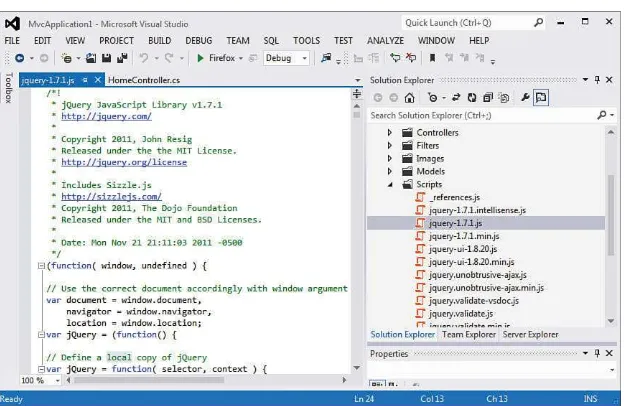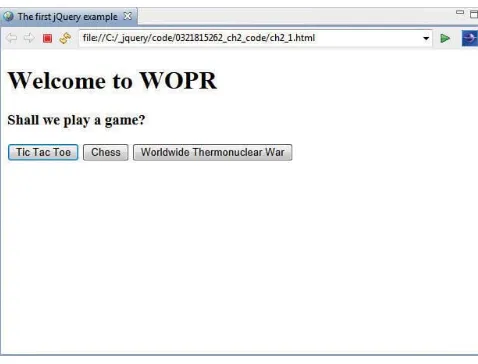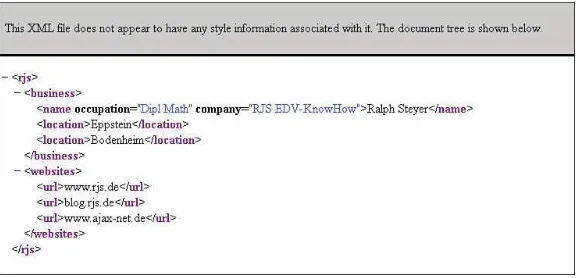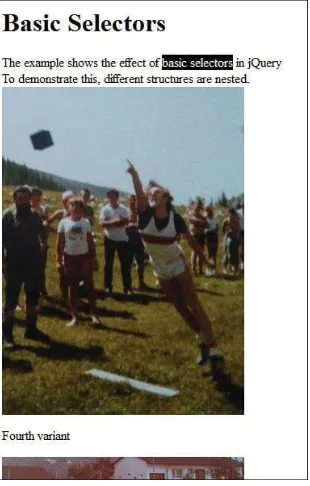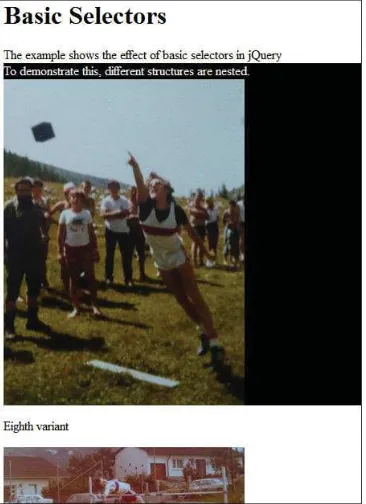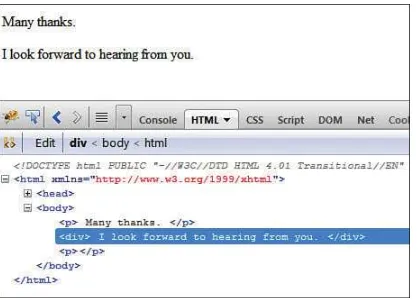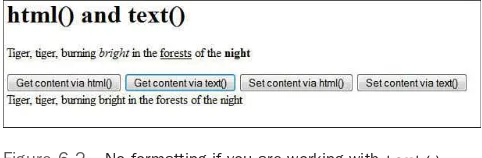Learning jQuery
The
Addison-Wesley Learning Series
is a collection of hands-on programming
guides that help you quickly learn a new technology or language so you can
apply what you’ve learned right away.
Each title comes with sample code for the application or applications built in
the text. This code is fully annotated and can be reused in your own projects
with no strings attached. Many chapters end with a series of exercises to
encourage you to reexamine what you have just learned, and to tweak or
adjust the code as a way of learning.
Titles in this series take a simple approach: they get you going right away and
leave you with the ability to walk off and build your own application and apply
the language or technology to whatever you are working on.
Upper Saddle River, NJ • Boston • Indianapolis • San Francisco New York • Toronto • Montreal • London • Munich • Paris • Madrid
Cape Town • Sydney • Tokyo • Singapore • Mexico City
Learning jQuery
A Hands-on Guide to Building Rich
Interactive Web Front Ends
Acquisitions Editor First published in the German language under the title jQuery by Addison-Wesley, an
imprint of Pearson Education Deutschland GmbH, München. Copyright © 2011 by Pearson Education Deutschland GmbH.
All rights reserved. No part of this book shall be reproduced, stored in a retrieval system, or transmitted by any means, electronic, mechanical, photocopying, recording, or otherwise, without written permission from the publisher. No patent liability is assumed with respect to the use of the information contained herein. Although every precaution has been taken in the preparation of this book, the publisher and author assume no responsibility for errors or omissions. Nor is any liability assumed for damages resulting from the use of the information contained herein.
ISBN-13: 978-0-321-81526-2 ISBN-10: 0-321-81526-2
Library of Congress Cataloging-in-Publication Data is on file. Printed in the United States of America
First Printing May 2013
Trademarks
All terms mentioned in this book that are known to be trademarks or service marks have been appropriately capitalized. Pearson cannot attest to the accuracy of this information. Use of a term in this book should not be regarded as affecting the validity of any trademark or service mark.
Warning and Disclaimer
Every effort has been made to make this book as complete and as accurate as possible, but no warranty or fitness is implied. The information provided is on an “as is” basis. The author and the publisher shall have neither liability nor responsibility to any person or entity with respect to any loss or damages arising from the information contained in this book.
Bulk Sales
Pearson offers excellent discounts on this book when ordered in quantity for bulk purchases or special sales. For more information, please contact
U.S. Corporate and Government Sales 1-800-382-3419
For sales outside of the U.S., please contact International Sales
1 Introduction
1
2
First Examples with jQuery 17
3
Basic
Knowledge
31
4
How jQuery Works 51
5
Selectors and Filters 83
6
Access to the Elements of a Web Page 131
7
Formatting with Style Sheets Under jQuery 205
8
Event Handling Under jQuery 247
9
Effects and Animations 279
10
AJAX
297
11
jQuery
UI
345
12
Plug-Ins
393
13
jQuery
Mobile
417
Appendix 457
1 Introduction 1
1.1 What Is This Book About? 2
1.1.1 What You Can Learn from This Book 4 1.2 Writing Conventions 5
1.3 Who Is the Target Audience for This Book? 6 1.4 What Do You Need? 6
1.4.1 Hardware and Operating System 6 1.4.2 jQuery and jQuery UI 7
1.4.3 The Browsers 9
1.4.4 Different Operating Systems and Virtual Machines for Testing 10 1.4.5 The Web Server for Realistic Testing 11
1.4.6 The Development Tools 13 1.5 About the Author 16
2 First Examples with jQuery 17
2.1 Accessing Elements and Protecting the DOM 17 2.2 Editing the Web Page with DHTML à la jQuery 22 2.3 Animatedly Reducing and Enlarging of an Element 25 2.4 Changing Attributes Dynamically 28
3 Basic
Knowledge 31
3.1 The Web, Web 2.0, and the Client/Server Principle on the Internet 32 3.1.1 Programming on the Web 32
3.1.2 The Web 2.0 33
3.2 JavaScript and Its Relationship to jQuery 33
3.2.1 The General Integration of JavaScript in Websites 34
3.3 AJAX and
XMLHttpRequest (XHR) 37
XML 38JSON 41
More Details on Processing JSON for JavaScript Pros 43 3.4 DOM and Objects 46
3.5 Style Sheets and DHTML 48
4.2 The jQuery Namespace and the jQuery Object 54 4.3 Special Data Types and Structures in jQuery 55
4.3.1 Options 55 4.3.2 Map 56
4.3.3 The
Array<Type> Notation 56
4.3.4 jqXHR 574.4 The Function
jQuery() and the Alias $() 57
4.4.1 The Context 594.5 Executing Functions After DOM Has Been Built 60
4.5.1 Callback or Anonymous Function as a Parameter of jQuery() 60 4.5.2 Placing
document.ready() into an External JavaScript File 63
4.5.3 Example of Creating a Basic Structure for a Modularized jQuery WebApplication 63
4.6 Creating an Element with jQuery() and Inserting It into the Web Page 66 4.6.1 Options for Initializing Attributes 68
4.7 Wrapping Existing Elements with jQuery() 70
4.7.1 Direct Access to DOM elements via get( ) 71 4.8 Using jQuery in Combination with Other Frameworks 72
4.8.1 The Function
noConflict() 73
4.9 More About Context 744.9.1
context, selector, and nodeName 75
4.10 Chaining jQuery Objects 774.10.1 Executing Function Calls Sequentially: The jQuery Queue 78 4.11 New Core Techniques Since Version 1.5 78
4.11.1
jQuery.sub() 78
4.11.2jQuery.when() 79
4.11.3 Version 1.6: What’s New? 79attr(), prop(), and removeProp() 80
data() 81
5 Selectors and Filters 83
5.1 The Basics 845.2 The Basic Selectors and the Hierarchical Selectors 86 5.2.1 Examples 88
5.2.2 Potential Pitfalls 97 5.3 Filtering Selectors 99
5.3.1 Basic Filters 99 5.3.2 Content Filters 106 5.3.3 Visibility Filters 109 5.3.4 Child Filters 112 5.3.5 Attribute Filters 114
5.3.6 Filters for Form Elements and Form Filters 118 5.4 Filter Methods 123
5.4.1
eq() 123
5.4.2not() 123
5.4.3
first() and last() 124
5.4.4slice() 124
5.4.5
filter() 125
5.4.6is() 126
5.4.7map() 127
6 Accessing the Elements of a Web Page 131
6.1 General Info on Checking, Changing, Adding, and Removing Nodes 131 6.2 Checking and Changing Node Contents: html() and text() 132
6.3 Content of Form Fields: val() 135 6.4 Accessing Attributes via attr() 137 6.5 Inserting Nodes into a Web Page 137
6.5.1
append() and prepend() 138
6.5.2appendTo() and prependTo() 143
6.6 Inserting Nodes Before or After 1486.6.1
after() and before() 149
6.6.2
insertAfter() and insertBefore() 152
6.7 Wrapping 1546.7.1 Wrapping Individually with
wrap() 154
6.7.2 Wrapping All withwrapAll() 156
6.7.3 Wrapping Inner Areas with wrapInner() 158
6.8 Replacing with
replaceWith() and replaceAll() 159
6.8.1 Replacing withreplaceWith() 160
6.8.2 Replacing All with
replaceAll() 164
6.9 Removing with empty() and remove()/detach() plus
removeAttr() 166
6.9.1 The Alternative of
remove(): detach() 171
6.9.2 Deleting Attributes 1716.10 Cloning with
clone() 172
6.11 Search and Find 1766.11.1 Of Children and Parents: children() and parent() plus
parents()/parentsUntil() 176
6.11.2
offsetParent() and closest() 180
6.11.3 Siblings 1826.11.4 Searching Descendants with
has() 184
6.12 Finding withfind() and contents() 184
6.13 The jQuery Method
each() for Iterating over Arrays and Objects 186
6.13.1jQuery.each() 188
6.13.2 The Method
each() 192
6.14 Theadd() Method 193
6.14.1 The
end() and andSelf() Methods 195
6.15 A More Comprehensive Example at the End: A Date Component 196
7 Formatting with Style Sheets Under jQuery 205
7.1 The
css() Method 206
7.1.1 Getting Style Properties 206 7.1.2 Setting Properties 207 7.2 Changing Classes of Elements 2097.2.1 Adding Classes:
addClass() 210
7.2.2 Removing Classes:removeClass() 218
7.2.3 Toggling Classes with toggleClass() 219 7.2.4 Testing for a Class: hasClass() 221 7.3 Positioning Methods 2237.5 Height and Width 239
7.5.1
height() and width() 239
7.6 Inner and Outer Dimensions 2428 Event Handling Under jQuery 247
8.1 Basic Information on Events, Event Handlers, Triggers, and Data Binding 247 8.1.1 Events 247
8.1.2 General Information on Event Handlers 248 8.1.3 HTML Event Handlers 248
8.1.4 JavaScript Event Handler 249 8.1.5 The Event Object 250 8.1.6 Bubbling 251 8.1.7 Data Binding 251 8.1.8 Trigger 252
8.2 The Event Object in jQuery 252
8.2.1 The Constructor of
jQuery.Event 252
8.2.2 The Properties of the Event Object jQuery.Event 253 8.2.3 The Methods of an Object of the Type jQuery.Event 256
8.3 Ready, Steady, Go: $(document).ready() 258 8.4 Event Helpers 258
8.5 Expanded Methods for Event Handling 262
8.5.1 The
bind() and unbind() Methods 262
8.5.2 The One and Only: one() 2668.5.3 The Method
trigger() 267
8.5.4triggerHandler() 269
8.5.5 Live Events: The live() and die() Methods plus
delegate() and undelegate() 270
8.5.6 Auxiliary Functions for Interaction 2749 Effects and Animations 279
9.1 Basic Use 279
9.1.1 Speed Is All You Need 279 9.1.2 Specifying a Callback 280 9.1.3 Chaining 281
9.1.4 Queues 281
9.1.6 Endless Animations 282 9.1.7 Types of Animation 282
9.2 Showing and Hiding: The show() and hide() Methods 283
9.3 Sliding Effects:
slideDown(), slideUp(), and slideToggle() 284
9.4 Opacity Effects: fadeIn(), fadeOut(), and fadeTo()(Plus toggle()) 287
9.5 Individual Animations with animate() 289
10 AJAX 297
10.1 AJAX and
XMLHttpRequest (XHR) Basics 297
10.1.1 Creating an
XMLHttpRequest Object Manually 298
10.1.2 The Methods of an XHR Object 29910.1.3 The Properties of an XHR Object 300
10.1.4 A Practical Example of Data Request Without Special jQuery Methods 300 10.1.5 The Data Format in an AJAX Communication 302
10.1.6 AJAX Request Process 303 10.2 Special AJAX Support in jQuery 304
10.2.1 JSONP and Remote Requests 304 10.2.2 The
jqXHR Object 305
10.2.3 Methods in jQuery for AJAX Requests 305 10.2.4 Specifying the Data Type 305
10.2.5 Avoiding Caching 307 10.3
$.get() and $.post() 307
10.3.1 Just Requesting Plain Text from the Web Server 307
10.3.2 Sending Data to the Web Server via $.get() and $.post() 309 10.3.3 Getting and Parsing XML Data 312
10.4 Getting and Parsing JSON Data: getJSON() and parseJSON() 316 10.4.1 A Simple Application with JSON 316
10.4.2 Requesting Twitter Tweets via JSONP 317 10.5 Loading a Script Later via AJAX:
jQuery.getScript() 320
10.6 The General Variation for Loading Data: load() 322 10.6.1 Specifying Filters 323
10.7 Serializing Data 327
10.8 Default Values for AJAX 330
10.9 AJAX Events and AJAX Event Handlers 330 10.9.1 Local Events 330
10.9.2 Global Events 332 10.10 Complete Control 333
10.10.1
jQuery.ajax() 333
10.10.2 A JSONP Request 33910.10.3 Loading and Executing a JavaScript File 340 10.10.4 Sending Data Plus Evaluating the Success 340 10.10.5 Extended Techniques for $.ajax() 341
11 jQuery UI 345
11.1 What Is jQuery UI? 345
11.1.1 Components for Supporting Interaction 346 11.1.2 Widgets 346
11.1.3 Extended Effects 347
11.1.4 The Theme Framework and ThemeRoller 347 11.2 Getting Started 348
11.3 How Is jQuery UI Used? 349
11.3.1 Downloading and ThemeRoller 349 11.3.2 Using jQuery UI on a Web Page 353 11.3.3 A Sample Web Page for jQuery UI 355 11.4 Using the Components in jQuery UI 355
11.4.1 The Default Setting 356
11.4.2 Some Basic Rules on Components and Widgets 358 11.4.3 Properties/Options of Components 359
11.4.4 Methods of Components 363
11.4.5 Events in Components and Widgets 366 11.5 An Overview of the Components and Widgets 370
11.5.1 The Interaction Components 370 11.5.2 The Widgets 372
11.5.3 Utilities 385 11.6 Effects 385
11.6.1 The
effect() Method 385
12 Plug-Ins 393
12.1 The jQuery Plug-In Page 393
12.1.1 Searching For and Using an Existing Plug-In 394 12.1.2 Validation Plug-Ins 397
12.2 Creating Custom Plug-Ins 405
12.2.1 Why Create Custom Plug-Ins? 405 12.2.2 Creating Your First Plug-In 405
12.2.3 The Main Rules for Creating a Simple Plug-In 409 12.2.4 Rules for Creating More Complex Plug-Ins 409 12.2.5 An Example for a Plug-In with Options 411 12.2.6 Another Example for a Plug-In with Options 413 12.3 Publishing a Plug-In 415
13 jQuery Mobile 417
13.1 Basics 41713.1.1 The Platforms 419
13.1.2 Downloading and Integrating the Framework 420 13.1.3 Alternatives 421
13.2 The Role System and data-role 422 13.3 The Basic Structure of a Mobile Web Page 422 13.4 Linking Pages 424
13.4.1 External Links via Hijax 424
13.4.2 Internal Links and the Special Interpretation of a Page 425 13.5 The Transitions 428
13.6 Dialogs 428 13.7 Buttons 429
13.7.1 Buttons with Icons 430
13.7.2 Block Element or Inline Element 431 13.7.3 Grouping 431
13.7.4 A Practical Example 432 13.8 Toolbars and Navigation Bars 435 13.9 Lists 439
13.10 Form Elements 443 13.10.1 Field Containers 444
13.11 Special Events 448 13.11.1 Touch Events 448 13.11.2 Orientation Change 448 13.11.3 Scroll Events 449 13.11.4 Page Events 449
13.12 The Theme Framework and General Content Design 452 13.13 Collapsed and Expanded Content 454
Appendix
457
A.1 Overview of Basic Information on JavaScript 457 A.1.1 Case Sensitivity 457
A.1.2 Variables, Literals, and Data Types 457 A.1.3 Functions and Methods 459
A.1.4 Objects in JavaScript 461 A.1.5 Arrays 463
A.2 Available DOM Objects 465
About the Author
Ralph Steyer is a computer programmer, consultant, journalist, and book author with decades of experience in a wide variety of computer programming languages and technologies. He has a degree in mathematics from Frankfurt/Main University and is the author of
several books on web programming, including JavaScript Handbook and AJAX Frameworks (Addison-Wesley).
We Want to Hear from You!
As the reader of this book, you are our most important critic and commentator. We value your opinion and want to know what we’re doing right, what we could do better, what areas you’d like to see us publish in, and any other words of wisdom you’re willing to pass our way.
You can email or write directly to let us know what you did or didn’t like about this book—as well as what we can do to make our books stronger.
Please note that we cannot help you with technical problems related to the topic of this book, and that due to the high volume of mail we receive, we might not be able to reply to every message.
When you write, please be sure to include this book’s title and author, as well as your name and phone or email address.
Email: [email protected] Mail: Reader Feedback
Addison-Wesley Developer’s Library 800 East 96th Street
Indianapolis, IN 46240 USA
Reader Services
Visit our website and register this book at www.informit.com/register for convenient access to any updates, downloads, or errata that might be available for this book.
1
Introduction
Rich Internet Applications (RIAs), with their somewhat vaguely worded rich opportunities, have significantly changed the way we use the Web over the past few years. And the speed of this change keeps increasing. The significance of classic desktop applications is being repositioned. Many types of programs that were traditionally used only as desktop application now suddenly appear on the Web, be it personal calendars, entire office programs, games, route planners, or communication programs. But apps for cell phones or smartphones are also increasingly based on web technology. This changes both the user behavior and the user expectation for Internet applications in general and the availability of services. As classic web applications, but with a certain extra value, RIAs are, on the one hand, always available if you have a halfway decent Internet access and a modern browser. 1 On the other hand, they are hardly distinguishable
any more from classic desktop or mobile apps in terms of operation, performance, and visual appearance.
The most effective way to ensure that these rich opportunities are available usually involves using an appropriate web framework. Be aware, however, that if you use a framework, you become significantly dependent on a manufacturer or a project, and that you then no longer have complete control over the source code in your applications. In any case, using frameworks requires familiarizing yourself sufficiently with the relevant function libraries and working methods of the system. In contrast to grandiose advertising claims of some frameworks (and some tools), you can usually use them effectively only after you understand web programming concepts and have at least a basic knowledge of the underlying technology. Strictly speaking, you will profit most from frameworks the less you actually need them and the more you master the basics.
Regardless of these problems and disadvantages, however, there is much to be said for making use of frameworks and toolkits. They will certainly help you develop and maintain sophisti-cated websites much more quickly, effectively, and efficiently; and they enable you to offer a richer and more robust site.
Note
The preceding text included the terms framework and toolkit a few times. There is no standard definition for exactly what a framework is and how it differs from a toolkit. In fact, a reliable def-inition and differentiation is not very straightforward. But generally, the term framework implies a programming framework that already offers certain functionalities. A framework is not yet a finished program in itself, but merely provides a frame within which one or several programmers can create an application. A framework usually contains a library with useful predefined code structures, but also (in contrast to a pure library) specifies a certain control of the behavior pat-terns involved in using it (for example, a syntax or grammar). With a toolkit, the main focus is on a collection of programs (tools), but these can also be based on specific libraries or a syntax concept. Both a framework and, in particular, toolkits often provide widgets or components—in other words, elements that constitute a graphical user interface (GUI).
1.1
What Is This Book About?
This book provides an easy introduction to web programming with jQuery, jQuery UI , and
Mobile jQuery . jQuery is a free and comprehensive framework built on top of the JavaScript language. It was originally developed by John Resig and released in January 2006 at BarCamp (NYC). It is now consistently developed further as an open source project. jQuery UI is built on top of jQuery and extends the jQuery framework with UI specific components. Similarly, jQuery Mobile is also built on top of jQuery and extends the jQuery framework with mobile device-specific components.
The framework offers a whole range of very helpful features (for example, easy-to-use functions for DOM manipulation and navigation, as well as basic AJAX support). Beyond this, the frame-work offers support for Cascading Style Sheets (CSS), an expanded event system, impressive effects and animations, various auxiliary functions, and numerous free plug-ins.
But where jQuery particularly excels is the seamless integration of the framework in many web platforms by large industry providers or their official support. For example, Microsoft uses jQuery in the development environment Visual Studio in combination with the ASP.NET MVC framework and Microsoft Asynchronous JavaScript and XML (AJAX). For example, if you create a new ASP.NET project, you can also integrate jQuery automatically (although not necessarily in the latest version).
Figure 1.2 An ASP.NET MVC 4 web application with references to jQuery itself plus several jQuery plug-ins.
The links to the libraries are already created in the pregenerated source text and can be simply enabled by deleting the comment characters.
Figure 1.3 In the generated code, you just need to enable the script references.
In addition to Visual Studio, various other web development tools offer jQuery. But even other suppliers with a different focus use jQuery (for example, the cell phone manufacturer Nokia in its Web Runtime platform, as well as Google, Dell, Mozilla, WordPress, Drupal, and Digg). The list of popular users reads like a Who’s Who of the Web. The framework is also extremely popular on a wide scale, as many statistics prove. If you look at modern RIAs, more than 60% of them currently use jQuery and the jQuery UI, despite its powerful and impressive competitors.
1.1.1
What You Can Learn from This Book
In this book, you learn how to use jQuery for your own web applications—from simple websites to which you only want to add individual effects, right up to complex RIAs. This book is aimed at beginners, without starting right at zero, but it is not intended for an audience of freaks and programming experts either. You do not need to have lots of experience with AJAX or a framework or toolkit. But you should have a little bit of experience with web technology— more on this shortly when you read about the target audience.
The book follows the same basic structure in each chapter. A brief introduction precedes the more detailed topics, and a summary concludes the chapter.
The specific approach is this: After this chapter, which already provides all requirements for working with jQuery, we just jump in at the deep end and work through a few examples without much preparation. This is meant to give a feel for what you can do with jQuery.
We then cover some basic background information about the Web, JavaScript, AJAX, Extensible Markup Language (XML), JavaScript Object Notation (JSON), and so on. Then, we take a closer look at what working with jQuery involves. Next, we turn to selectors and filters. I believe that these options for selecting objects in the context of a website are one of the biggest highlights of the framework and form the basis for accessing the elements of a website. Many examples are provided to help you better understand what we mean.
options for making this task much easier and compensating for numerous browser incompat-ibility issues.
In the previous paragraph, I used the word event . Event handling on the Web is a bottomless pit with many browsers. jQuery provides a solution. In this book, you learn how.
For many visitors, effects and animations are an eye-catcher in a website. Again, jQuery has a whole range of horses in the stable that need not fear the competition in this race.
Then we explicitly venture into the Web 2.0. So, we turn to AJAX and look at what jQuery can offer in this respect.
That is really all on the topic of jQuery. But wait a sec, wasn’t there something else? The jQuery UI! So far, I have hardly mentioned it when describing the topics contained in this book. You might now think that the jQuery UI is something like the ugly duckling in the jQuery universe. Or perhaps uninteresting. This is far from the truth. The jQuery UI is the beautiful swan. Purely in terms of visual appearance, the jQuery UI offers much more than jQuery itself, even though using it is much easier—as long as you understand jQuery. jQuery is the basis that makes life easier regarding source code and programming, whereas the jQuery UI builds on it as an independent framework and excels with visually advanced interface components and a CSS theme framework. Of course, we also take a closer look at the jQuery UI in this book and work through many examples with the various widgets it offers. In addition, you learn in detail how to use options, events, methods, and theming to adapt it further. The theme framework and the ThemeRoller of the jQuery UI are also covered in detail.
Then there are also plug-ins in jQuery, as extensions of the framework. You will learn how to use foreign plug-ins in case you cannot find a certain function in the jQuery and the jQuery UI core libraries, and you will learn how to create and publish your own plug-ins.
Last but not least, this book describes how you can create mobile apps based on jQuery. This involves using the mobile framework that is directly based on native jQuery (just as the jQuery UI is).
Note
To make things clearer, we often work with code examples in this book. You should type in the complete code examples yourself (and, of course, you can then also modify them and experi-ment with them if you like). However, you will also find the listings on the companion website for this book.
1.2
Writing Conventions
I also want to add a special comment on source text passages of complete listings. For all complete listings and some larger source code fragments, you will see numbering of the source text lines. The numbers are, of course, not part of the source text itself; they are only meant to make it easier for you to find your way around, to point out a new line in the source code, and to make it clearer which part of the source code I am referring to. In rare cases, it might be necessary because of technical reasons to split a source text line over several book lines. In this case, the numbering of the source code lines indicates which passages are to be written into one line in the editor. So long as you do not see a new line number in the book listing, you still have to type everything into a single line in the editor. This is particularly important for longer strings (texts in quotation marks) that must not be divided up into several lines.
1.3
Who Is the Target Audience for This Book?
It is always tricky to anticipate who may be interested in a particular topic. But I have certain ideas and by now quite a lot of experience from jQuery seminars about who will be interested in finding out more about creating RIAs in the context of jQuery, their potential reasons, and the most likely readership of this book. I assume that you have already created websites and have already been programming in one form or another. JavaScript would be a great basis, but other programming techniques are just as welcome, although your learning curve will be slightly steeper as you go along. Style sheets should also be a familiar concept to you. If you do not have any previous experience with creating websites or working with HTML or program-ming, this book will probably pose quite a challenge for you (but this should not discourage you from reading it). I also assume that you are tired of the limitations of a static HTML site. Perhaps you already have some experience with dynamic websites (at least as a user), and you would probably like to find an easy way to create such interactive modern sites. jQuery is a fantastic method for achieving this.
More and more programmers of powerful techniques and environments such as Java or .NET are pressing into the area of web programming. Correspondingly, I want to also address readers with this type of background knowledge. For programmers who switch over from such power-ful and strict worlds, it is often hard to find their way in the seemingly trivial (but, in fact, rather distinctive) world of web programming.
1.4
What Do You Need?
Let’s turn to the requirements you should meet for working with this book and jQuery.
1.4.1
Hardware and Operating System
exact type of the system you are using is not relevant for our purposes, just as in most cases on the Web.
1.4.2
jQuery and jQuery UI
Of course, you need to have jQuery itself so that you can re-create the examples in this book. You also need—in the later part of this book—the jQuery UI. You can download the most recent version of jQuery as well as past releases from the jQuery website: http://docs.jquery. com/Downloading_jQuery .
Tip
You can also download the current release from the project’s home page at http://jquery.com/ . You will see a large button that loads the JavaScript library directly. At the time of this writing, the current release is version 1.9.1.
You can download different variations, basically a minified version without comments and redundant spaces or line breaks that is used mainly in production or an uncompressed version that has comments in the source code and is easy to read but larger. The function of both versions is the same; they contain a JavaScript file that generally has the name jquery.js. This file, which will usually also have a version number in the filename and a description of its specific variant depending on its type, 2 is the central library of the framework that you
inte-grate into your websites. If you download a variant with a zip archive from the Internet, simply extract it. You then just need to reference the JavaScript file in your website following the usual rules (more on this later).
Tip
If you click the link for downloading the jQuery file, most browsers just display the file, without first giving you the option to save it. After all, it is a JavaScript library, and as such is usually displayed as pure text. By contrast, if you click a zip file, you usually get the option to save it via the browser’s download dialog that pops up when you click the file. In case of the jQuery library, you can display the code and then click the browser’s option for saving the page to save the jQuery library locally.
Figure 1.4 The jQuery file is displayed.
Figure 1.5 Use the browser’s Save dialog to save the jQuery library locally.
If you want to use the jQuery UI, you need this framework, as well, because the jQuery UI is not contained in the normal jQuery JavaScript library. The jQuery UI is a separate project within the whole jQuery framework and contains other resources such as CSS files and graphics in addition to JavaScript files. You can find the home page of the project at
http://jqueryui.com . There, you can load the framework via the Download link. Upon comple-tion of the download, you get a compressed zip file that you can extract and make available on your server (just as with the jQuery library) and then integrate into your website via a central jQuery UI JavaScript file.
Caution
1.4.3
The Browsers
What you definitely need for programming with jQuery is, of course, a web browser that supports jQuery. After all, you want to be able to view your own sites so that you can test them. When using jQuery, you also need to take into account that the visitors of your websites have to comply with a certain minimum standard. As with most frameworks and toolkits, jQuery has anything but low requirements for the browser of a user who visits a website that works with jQuery. The minimum browser requirements may change with each new release of jQuery, but the following browsers are currently officially supported (you can check whether this still accurate at http://docs.jquery.com/Browser_Compatibility ):
■ Firefox 3
■ Internet Explorer
■ Safari
■ Opera
■ Chrome 4
Other browsers might work, but there is no official guarantee that they will. In the documenta-tion, some browsers are officially listed as basically working, but with some known issues.
Figure 1.6 The officially supported browsers.
Note
The version numbers are rather high, but users with older browsers hardly stand a chance in the current Web, even if we do not take jQuery into account. The situation has changed from what it was a few years ago. Now, more and more website creators no longer support as many browsers as possible. Instead, they explicitly set a minimum level. Certain functions cannot be realized at all in older browsers, or only with an exorbitant amount of effort, and hardly anyone is prepared to pay this price given that only a handful of users still have such old-timers. Some developers even cease supporting certain browser types, to give the impression that they are producing particularly modern websites. It seems to be almost a “mark of quality” if sites do not work with Internet Explorer or are not displayed correctly (as far as I can determine, this has almost become a national sport in the United States). This trend is essentially the oppo-site of what was going on about 10 years ago. Back then, you would find many weboppo-sites with the note Optimized for Internet Explorer . Now, it seems that many websites want to demon-strate their exceptional quality by no longer working in Internet Explorer (at least in the really old versions, up to 7). Perhaps this is their motto: We are making modern websites, and to use these, you need to have a modern and powerful browser.
I believe that this is the wrong approach. I think that even though Internet Explorer 9 is now available and a really good browser, we should still offer a kind of protected-species support for versions 7 and 8 (and to a certain extent even version 6). After all, many users on the Internet are forced to use Internet Explorer 5 because of company politics or because they do not have
sufficient knowledge to use an alternative browser or are just happy with a particular browser. I believe that jQuery is taking the sensible approach in supporting the older versions of Internet Explorer, and we can live with the few limitations of the jQuery UI regarding Internet Explorer; more on this in the relevant chapters later (and the explicit Microsoft support reflects this, too).
Unless you have one of the listed browsers, you cannot reliably test your jQuery web applica-tion. As a creator of websites, you should definitely have several browsers available. Because even when using a reliable and well-established framework like jQuery, you still need to test web applications in all relevant browsers.
And generally, you do not know which browsers the visitors of your websites are using. So, it is a good idea to test your website even with browsers that do not have completely guaranteed support for jQuery. For example, even though there are known problems with Firefox 1.0.x, Internet Explorer 1.0 to 5.x, Safari 1.0 to 2.0.1, Opera 1.0 to 9.x, and Konqueror, jQuery gener-ally does work with Konqueror or Firefox 1.0.x. Just not with all components. Ultimately, it depends on the feature you are using, and you can go and test it in the relevant browsers.
1.4.4
Different Operating Systems and Virtual Machines for Testing
As mentioned previously, the choice of operating system for working with jQuery when creat-ing a website is largely one of personal preference or any given constraints. This does not concern the choice of a test environment. Ideally, you have several operating systems available
for testing your applications, because, after all, the visitors to your website will also be using different operating systems.
Of course, Windows is the reference system per se. The majority of users on the Web use this system. But Linux and OS X are also widely used, and there are different Windows versions, too. Sometimes it is very interesting to see how different web applications behave under ent operating systems, although the differences should not really be significant. So, use differ-ent operating systems to test your applications if at all possible.
You do not need to have several computers or to install another operating system in parallel to your operating system. Especially for Linux, there are excellent live CDs or live DVDs from which you can launch the operating system directly without any changes being made to your hard disk. For readers with sufficiently capable hardware, it could also be interesting to have a closer look at a virtual solution (virtual machine [VM]) such as VMware ( http://www.vmware. com ), Virtual PC by Microsoft ( http://www.microsoft.com/windows/virtual-pc/default.aspx ), or VirtualBox ( http://www.virtualbox.org/ ). These are available for free, at least for private use, and they simulate another operating system within the currently running operating system. For example, you can use these VMs to start a Linux system from within Windows or vice versa, or you can install another version of Internet Explorer under Windows parallel to your current Windows installation. With AJAX, the guest system (in other words, the system that runs in the VM) can act as server or client, and you therefore have two completely separate systems on one computer, enabling you to test a client/server relationship just as you would in reality.
1.4.5
The Web Server for Realistic Testing
With AJAX, data from a browser is requested from a web server and integrated into the website without reloading the site. Therefore, for practical use and for testing such applications, you must have access to a web server on the Internet and be able to execute programs and scripts on it. Ultimately, this is necessary for an AJAX project in practice, as well. However, in practice it is not usual to be working directly on a web server on the Internet while you are still devel-oping a web application (especially if you just want to test a few things). But even without AJAX, to properly test a web application, you need to test it under realistic conditions on a web server.
For those reasons, you should create a test environment with a web server on a local computer or in a local network. Linux distributions, in particular, almost always contain one or more web servers. Different development environments for web applications also have an integrated web server. Then you are on the safe side. But even if you do not automatically have a web server available or simply want to make things as easy as possible, you can make use of an all-inclusive package such as XAMPP, which you can simply download for different operating systems from the Internet (at http://www.apachefriends.org ).
Caution
Note that in their default settings, these packages by XAMPP are for local testing purposes only. To make things as simple as possible, all security settings are at a minimum.
As soon as the installation of XAMPP completes, you can either launch Apache manually or set it up so that Apache is integrated as a service or process in your operating system and can even be launched automatically when the computer starts up. XAMPP offers a helpful and easy-to-use control panel.
Figure 1.7 The XAMPP control panel: Apache, MySQL, and FileZilla are running.
Tip
1.4.6
The Development Tools
As backbone of an RIA, as for any website, you will almost always be using an HTML or XHTML frame. So, for creating the HTML source text and for all other techniques you use such as CSS, JavaScript, and so on, the minimum is a pure text editor, as included with any operating system.
In practice, though, you will probably use more powerful programming tools that support you in creating and analyzing the source text. Such programs may know some components of a programming or description language (such as HTML, CSS, or JavaScript) and support simple and sometimes even more complex standard processes, such as masking (the coded representa-tion) of special characters, inserting source code templates, or aids for providing greater clarity by color-coding known commands. Some editors also offer the commands of a used language directly, which means the programmer can use menus or toolbars to choose them (sometimes with the mouse). Notepad++ ( http://notepad-plus-plus.org/ ), for example, is an excellent editor offering this kind of support.
Another feature offered by some programs is different document views. This is often the case with pure HTML editors. You then have the choice of switching between the preview of a website (as it will look in the browser), a graphic editing mode, and above all a view of the HTML code itself.
Figure 1.8 Aptana with direct support for jQuery.
Tip
Even if the version of jQuery available in Aptana for direct integration is not completely up-to-date, you should import the thus available (most recent, but potentially also outdated) jQuery library. You do not even need to use this outdated version. Instead, I recommend that you also download the most recent version separately and use this version in your web projects. But the import gives you the option of enabling in Aptana a code completion for the imported library (and this is not possible if you integrate the JavaScript file into a project via HTML alone). This code completion may then not be quite up-to-date, but is still immensely helpful.
Before you can use the code completion, you first have to complete the following steps:
1. Create a new web project via File > New .
2. Select Default from this list of available web project types.
3. After you have entered a name, you can either select a jQuery library directly (if it is already on offer), or you can click the Install JavaScript Libraries button. In the next dialog, you then choose jQuery under JavaScript Libraries. Where applicable, ensure that jQuery is also selected in the subsequent dialogs.
Figure 1.9 Enabling the code completion.
Note
The specific editor or IDE is not relevant for this book, although I am working mainly with Aptana.
As mentioned elsewhere, the big players in development also integrate jQuery into their tools; for example, Microsoft integrates it in Visual Studio from version 2008 onward. For creating web applications, the Web Developer integrated into Visual Studio is of particular interest. If your background involves ASP.NET, Visual Studio, which is also available as a free Express version (for example, as version 2012 under http://www.microsoft.com/visualstudio/eng/ products/visual-studio-express-products ), is an excellent development environment.
1.5
About the Author
To conclude this chapter, I give you a bit of information about myself. You will already know my name from the cover of this book or from reading the preface, but for the sake of polite-ness, allow me to introduce myself once more: My name is Ralph Steyer. I went to university in Frankfurt/Main (Germany) and studied mathematics (Diploma). I then spent several years working as a programmer and conceptual project member for a large insurance company in the Rhine-Main area, first with Turbo Pascal, later with C and C++. After 4 years, I spent 1 year working in database conception for a mainframe database under MVS. This experience was a great motivation for my step toward being self-employed because I realized that I did not want to do this long term.
Since 1995, I have been earning my living as a freelancer, switching on-the-fly between working as technical author, specialized journalist, IT lecturer, consultant, and programmer. In addition to these roles, I sometimes give lectures on web conferences, teach at various academies and one university, occasionally translate specialist books, and record online train-ing videos. In my opinion, this makes quite a good mixture, preserves me from professional apathy, and keeps me close to the practice and at the forefront of development. In particular, I have the pleasure but also the burden of having to constantly stay current with new IT devel-opments because the half-life of computer knowledge is rather short. Correspondingly, my job is sometimes tiring, but always exciting.
Summary
2
First Examples with jQuery
In this chapter, we make first contact with jQuery without any further preparations. In other words, we are jumping right into the deep end. I am anxious for you to get a feeling for what you can do with jQuery and what you can get out of this framework. Just accept for now that many questions regarding the source text have to remain open at this stage. Don’t worry, though; these questions are answered over the next few chapters. The explanations on the list-ings also remain somewhat superficial at this stage, to avoid going off topic. We want to get into the practical application of jQuery as quickly as possible and just have some fun playing around, which means creating examples.
Note
For the examples in this chapter, but also most examples in the following chapters, it is not relevant which specific version of jQuery you are using. The examples in this book have been created with jQuery 1.8.2 or later, but often any version from 1.3 or at least 1.4.1 onward is sufficient.
2.1
Accessing Elements and Protecting the DOM
If you already have some basic knowledge of programming on the Web, 1 you already know
that you can access the components of a web page via JavaScript or another script language in the browser via an object model with the name Document Object Model (DOM). For this type of access, there are several standard techniques, 2 each of which has its own weaknesses.
2. For example, the methods getElementById() and getElementsByTagName() plus access via object fields or names.
In particular, you usually have to enter many characters when accessing just a single element of the web page (or a group). This involves a lot of effort and is susceptible to errors. Most frame-works therefore offer a system via which this access can take place with an abbreviated, unified approach. Plus the underlying mechanisms compensate for various weaknesses of the standard access methods, above all by compensating for browser-dependent particularities and supple-menting various missing functions of the pure DOM concept. Particularly important is that this compensation has generally been tested on all officially supported browsers and therefore works rather reliably.
The following example demonstrates another extremely important function of jQuery—protect-ing the DOM. More on what this is all about later. For now, let’s just say that different browsers process the web page differently on loading (parsing) the page, which can lead to a number of problems when the elements of the web page are accessed (especially if you try to access the elements of the web page too soon in a script—in other words, before the browser has correctly constructed the DOM). Here, jQuery offers a reliably method for mastering these problems.
The example also shows you in passing, as it were, how you can use jQuery as a standardized way of accessing contents of elements with text and reacting to events. But enough introduc-tion. Here is our very first listing (ch2_1.html): 3
Listing 2.1 The First jQuery Example
01 <!DOCTYPE HTML PUBLIC "-//W3C//DTD HTML 4.01 01 Transitional//EN"
"http://www.w3.org/TR/html4/loose.dtd"> 02 <html xmlns="http://www.w3.org/1999/xhtml"> 03 <head>
04 <meta http-equiv="Content-Type"
05 content="text/html; charset=utf-8" /> 06 <title>The first jQuery example</title> 07 <script type="text/javascript"
08 src="lib/jquery-1.8.min.js"></script> 09 <script type="text/javascript">
10 $(document).ready(function(){
18 $("#output").html("A strange game. " + 19 "The only winning move " + 20 "is not to play.");
26 <h1>Welcome to WOPR</h1> 27 <h3>Shall we play a game</h3> 28 <button id="a">Tic Tac Toe</button> 29 <button id="b">Chess</button> 30 <button id="c">
31 Worldwide Thermonuclear War</button> 32 <div id="output"></div>
33 </body> 34 </html>
Just create the HTML file in a separate directory and save it under the listed name.
In practice, you would usually save all your resources that are part of a project within a separate directory. For a web project, the best solution is to create these directories in the shared folder of your web server. In the case of Apache/XAMPP, this is usually the directory htdocs. This has the advantage that—if the web server is running—you can run the test directly via HTTP and a proper web call, not just load the file via the FILE protocol into the browser (in other words, the classic opening as file or simply dragging the file into the browser). The latter is not a real-istic, practice-related test because later the pages also have to be requested by the visitor via a web server.
If you are working with an integrated development environment (IDE) such as Aptana or the Visual Studio Web Developer, you can usually display a web page directly from the IDE via an integrated web server. In Aptana, this is done via the Run command, and in Web Developer (a Firefox add-on) you can use the shortcut Ctrl+F5.
Note
In this book, all examples are sorted by chapter and listed accordingly on the companion web-site ( http://jquery.safety-first-rock.de ).
Figure 2.1 In this project, the jQuery library is located in the directory lib, seen from the perspec-tive of the website.
Line 9 to 23 contains a normal JavaScript container. In it, the web page is addressed with
$(document) (line 10). The function $() is a shorthand notation for referencing an element of the web page. You also see these shortened access notations in lines 11, 12, 14, 15, 17, and 18. But here, an element ID is used as a parameter.
Note
Note that an element (in terms of jQuery) as a parameter of $() is not enclosed in quotation marks, whereas an ID (or another selector) is enclosed in quotation marks.
Let’s now take a quick look at the method ready() that starts in line 10 and goes up to line 22. This method ensures that the calls it contains are only executed when the web page has been fully loaded and the DOM is correctly constructed. As hinted at before and without going into too much detail, this is already a feature whose value cannot be appreciated highly enough.
Note
For readers with the corresponding knowledge and experience, the method ready() is an alter-native for the event handler onload that you can write in HTML in the body of a web page or under JavaScript for the corresponding DOM object. But this event handler is seen as extremely
Within the ready() method, three event handlers each specify the reaction when clicking the listed elements. In our examples, these are three buttons marked with a unique ID.
Note
The method click() encapsulates (you probably guessed it) the function call of the event han-dler onclick .
The allocation to the correct function is achieved via the ID and triggering the function within the method click() . Note that we are using an anonymous function here (without an identifier).
It also gets interesting if a user clicks one of the buttons. This displays a specific text output in a section of the web page. We are again using $() and an ID for selecting the section (a div block) and the method html() for accessing the content.
Figure 2.2 The web page with the three buttons; the user has just clicked the third button.
Note
2.2
Editing the Web Page with DHTML à la jQuery
Generally, you can design the visual appearance of a web page much better and more effec-tively with style sheets than with pure HTML. In particular, they make it easier to separate layout and structure of the site. These statements are probably old hat to you, as true as they are.
If you now change the style sheets of a site dynamically via JavaScript, we are talking about Dynamic Hypertext Markup Language (DHTML). But animation effects such as showing and hiding parts of a web page via other JavaScript techniques also form part of this. In the follow-ing example, we look at how you can carry out animated web page changes with jQuery quickly, simply, conveniently, and yet reliably in the various browsers. In this example, we change the Cascading Style Sheets (CSS) class of an element dynamically.
First, let’s look at a little CSS file that should be integrated into the following web page and saved in the lib directory (ch2_2.css):
Listing 2.2 The File with the External Style Sheets
01 body {
08 background: red; color: yellow; font-size: 24px; 09 }
Nothing much happens in the CSS file. It determines the background and foreground color of the entire web page and all elements of the type div , plus the font size for all elements of the type div .
Of primary interest is the class described in lines 7–9. It is not yet to be used on loading the following web page, but is to be assigned dynamically in case of a user action (ch2_2.html):
Listing 2.3 Changing the CSS Class
01 <html xmlns="http://www.w3.org/1999/xhtml"> 02 <head>
03 <meta http-equiv="Content-Type"
04 content="text/html; charset=utf-8" /> 05 <title>The second jQuery example</title> 06 <link type="text/css" rel="stylesheet" 07 href="lib/ ch2_2.css" />
08 <script type="text/javascript"
10 <script type="text/javascript"> 11 $(document).ready(function(){ 12 $("#a").click(function(){ 13 $("#c").addClass("mClass");
14 });
15 $("#b").click(function(){ 16 $("#c").removeClass("mClass");
17 });
18 }); 19 </script> 20 </style> 21 </head> 22 <body>
23 <h1>Editing Style Sheets with jQuery</h1> 24 <button id="a">Add CSS class</button>
25 <button id="b">Remove CSS class</button><hr/> 26 <div id="c">He who knows all the answers 27 has not been asked all the questions. 28 </div><hr/>
29 <div id="c">Be not afraid of going slowly, 30 be afraid only of standing still.</div> 31 </body>
32 </html>
In the example, you can see two buttons below a heading and two texts within a div section that is separated by a separator in each case. This is pure HTML. Plus in lines 6 and 7 you can see the link to the CSS file.
But now we want to use jQuery to manipulate the text below the buttons or the first div container. That is why the div container has an ID. The text below it is intended for compari-son purposes.
For accessing the elements of the web page, the example uses jQuery mechanisms already mentioned in the first example. To react to the relevant click on a button, we again use the method click() . So far, there is nothing new.
Now you should notice that we do not yet assign the CSS class from the linked CSS file to an element on loading the web page. But take a look at line 13.
Listing 2.4 Adding a CSS Class
$("#c").addClass("mClass");
As the name of the method addClass() already implies, calling this method assigns the indi-cated style sheet class to the preceding element. This happens dynamically without the web page having to be reloaded in any way. The function is triggered when the user clicks the corre-sponding button, as you can see from the surrounding click() method.
Figure 2.4 The CSS class has been assigned.
Tip
Alternatively, you could use the method toggleClass() in this example. This removes or adds a CSS class, always depending on the state. If the class is already assigned, it is then removed, and vice versa.
2.3
Animatedly Reducing and Enlarging of an Element
Now we want to use jQuery to animatedly reduce and enlarge an element to hide or show it. First, let’s look at the external CSS file in the subdirectory lib, in which a property is defined that has specific consequences for the following animation (ch2_3.css):
11 background: white; color:#0000FF; font-size: 18px; 12 }
The specification that is interesting for the following example is the width data in line 5. The ID used as selector references an image. The width specification influences the type of the animation that follows. But first, let’s look at the web page itself. It basically contains two images and some text below. We want to animate all three elements (ch2_3.html):
Listing 2.6 Reducing or Enlarging Two Images and Some Text
...
06 <link type="text/css" rel="stylesheet" 07 href="lib/ch2_3.css" />
08 <script type="text/javascript"
09 src="lib/jquery-1.8.min.js"></script> 10 <script type="text/javascript">
18 $("#toggle3").click(function(event){ 19 $('#h2').slideToggle('slow');
20 });
21 });
22 </script> 23 </head> 24 <body>
25 <h1>Animated showing and hiding 26 of an image and text with jQuery</h1>
27 <button id="toggle1">Toggle Image 1</button> 28 <button id="toggle2">Toggle Image 2</button> 29 <button id="toggle3">Toggle Text</button><hr/> 30 <img src="images/i1.jpg" id="i1" />
31 <img src="images/i2.jpg" id="i2" /><hr/> 32 <h2 id="h2">A ski jump</h2>
33 </body> 34 </html>
At the core of this animation is the method slideToggle() . This name is also very telling. You can use this effect to show or hide objects depending on the current state, or to reduce or enlarge them. In other words, the current state is toggled to the opposite state. You can see it applied in lines 13, 16, and 19.
Tip
As you can probably see, a temporal interval is specified as a parameter. It determines how long the animation should take. You can pass such parameters for the speed in most anima-tions in jQuery. Permitted parameters are slow , normal , fast , or a specification of time in mil-liseconds. The specification in milliseconds is not enclosed by quotation marks.
If you reconstruct the animation of the first image, you will see that reducing the image results in a reduction in image height and the image then disappears altogether. Vice versa, the image grows upward from that point if you enlarge it.
Figure 2.6 Here, the first image is squashed down.
Of massive importance for this behavior is that the width of this image is specified via the CSS rule for the ID i1 . This prevents the width from also being reduced. The animation of the second image whose width is not specified shows what that looks like. You will see that on reducing the image, it shrinks into the lower-left corner of the image and then disappears alto-gether. Vice versa, the image grows outward from this point to the top right.
But now observe what happens to the text if you click the third button. The heading also disap-pears but only in terms of height.
For the effect of slideToggle() , it matters to what type of element the animation technique is applied, and the CSS rules that have been previously applied to an element also play a role.
The animations in the example are basically independent from one another. If you set the interval for running the animation long enough, you can have the animations run in parallel.
Figure 2.8 The three elements are animated in parallel.
In that case, note that the content positioned lower down is moved upward or could be repo-sitioned vertically if a preceding element has disappeared completely. (In effect, it is removed from the text flow.)
But what happens in the example if you click the same button several times? This answer might surprise you: The events are cumulated. This means they are executed consecutively; the next event is executed only when the previous one has been fully processed. So, clicking the button again does not cause the current animation to stop and the next one to commence immediately. If that is what you want to achieve, you have to program it explicitly.
2.4
Changing Attributes Dynamically
Note
For the sake of simplicity, we change only one attribute in the following example. If you want to change several attributes at once, however, you just need to write additional value pairs in the curly brackets, separated by commas.
For our example, we want to replace an image in the web page by changing the value of the attribute src of an <img> tag (ch2_4.html).
Listing 2.7 Changing Attributes on an Element
...
06 <script type="text/javascript"
07 src="lib/jquery-1.8.min.js"></script> 08 <script type="text/javascript">
09 $(document).ready(function(){ 10 $("#toggle1").click(function(){ 11 $("img").attr({
12 src: "images/i1.jpg"
13 });
14 });
15 $("#toggle2").click(function(){ 16 $("img").attr(
17 "src", "images/i2.jpg"
18 );
19 });
20 });
21 </script> 22 </head> 23 <body>
24 <h1>Replacing an image</h1>
25 <button id="toggle1">Image 1</button> 26 <button id="toggle2">Image 2</button> 27 <hr/><img src="images/i1.jpg"/> 28 </html>
Summary
This chapter provided just a few examples, but they already serve well to demonstrate central key facts of jQuery. In particular, you should memorize the function $() and the method
ready() . But techniques for specifying reactions, such as the method click() , are also of elementary importance. And animation techniques such as addClass() , toggleClass() ,
3
Basic Knowledge
In the preceding chapter, you worked through the first few examples with jQuery. Now it’s time to turn to the underlying basics—not yet in the detail of jQuery itself, but in the world where jQuery is used and how the framework is anchored within it. This world is the Web with Hypertext Markup Language (HTML) or Extensible HTML (XHTML), Cascading Style Sheets (CSS), JavaScript, Extensible Markup Language (XML), JavaScript Object Notation (JSON), and Asynchronous JavaScript and XML (AJAX). After all, just as many other frameworks and tool-kits in this area, jQuery is a JavaScript extension for websites that provides certain CSS features (in case of the jQuery UI, even custom CSS themes) and support for AJAX in addition to an independent syntax. Without elementary basic knowledge of the underlying technologies, you will hardly be able to use jQuery effectively and appropriately. In all our basic explanations, we focus, of course, on the jQuery aspect in this chapter as you learn how to integrate the jQuery library into your web page and what you need to look out for. Now let’s get cracking so we can delve deeper into jQuery later.
Note
3.1
The Web, Web 2.0, and the Client/Server Principle
on the Internet
To start with, let’s take a brief look at the World Wide Web (WWW); after all, you already know the basics facts about the WWW. At its core, the Web is based on the service protocol Hypertext Transfer Protocol (HTTP) for communication, the document description language HTML, and its strict XML-based twin XHTML plus the program types web server and web browser.
Just like all services available on the Internet, the Web is a classic client/server system, where each action consists of a cycle of requesting a service and providing the service. More specifi-cally, this means that on the Web it is practically always a situation of a browser (the client) requesting a file (usually a web page or content that is to be integrated into a web page) and in some cases sending further requests for external resources referenced within this site (for example, graphics, videos, flash animations, or external JavaScript or CSS files). These are then displayed in the browser together with the web page or are otherwise processed. The central control mechanism is always the (X)HTML file.
3.1.1
Programming on the Web
Over the years, the Web has evolved into a system where you can program both on the server and on the client in terms of offering content. The hysteria about the dangers of client-side programming seems to have calmed down in recent years, and nearly all modern websites use client-side programming for that part of the business logic that should quite sensibly be taken care of in the client. After all these years, the only relevant representative of the client-side field that is still around is JavaScript, but by now it is used and accepted widely. Just take a look at some popular websites on the Internet. Not one of these sites can manage without JavaScript. And almost all users on the Web have JavaScript enabled in their browser. After all, who wants to do without the full and unlimited use of popular websites such as Google, Amazon, eBay, Facebook, Twitter, Wikipedia, or Yahoo! As a creator of websites, you can, in turn, assume that most clients have JavaScript plus its associated techniques. 1 This means that most arguments
against using JavaScript frameworks such as jQuery or Dojo Toolkit, Prototype, YUI, and so on are no longer valid.
Note
As mentioned earlier in this book, various manufacturers are trying to establish proprietary tech-niques such as Silverlight in the client system to break through the limitations of JavaScript and web browsers as clients. But it will take some time before these are supported and accepted on a wide scale. It is unclear, at this point, whether these proprietary efforts will succeed.
3.1.2
The Web 2.0
As ingenious and fundamentally simple as the concept of the Web is, there is a basic and serious problem with HTTP, HTML, and the concept of classic web browsers. When the browser requests new data from a web server, the latter always has to send a complete web page in response. Or to be more precise, the browser interprets the response in such a way that it completely replaces the site previously displayed in the browser with this new content. Obviously, this is very inefficient. This is where AJAX enters the stage. (You will read more about its technical background shortly.)
Generally, this is a procedure that ensures a reaction from a web application in (almost) real time, although new data is being requested from the web server. Instead of resulting in a complete web page with data that is in principle already present in the browser, an AJAX data request will result in only the really new data being sent by the web server and then using DHTML methods to “build it in to” the web page that is already loaded in the client. This does not usually even interrupt the normal user interaction with the web application by loading new data. Therefore, you can now create sites on the Web that are very much focused on interaction with the user. Thanks to Google, in particular, AJAX has now become established as standard procedure for such interactive websites. And since about 2005, the buzzword Web 2.0 has been a collective term for most interactive websites. Often, Web 2.0 is also referred to as “participatory” or “interactive” web, because users are no longer just consumers but also contribute content themselves. Just think of blogs; tweets; wikis; or communities such as Xing, Facebook, MySpace, and so on. But even if users, for example, enter data in an online calendar, this will result in a different representation of the website (for example, the event is displayed— and, of course, also saved on the server). In this respect, that is also a form of participating in the Web 2.0.
3.2
JavaScript and Its Relationship to jQuery
Because jQuery is fundamentally a JavaScript library, we, of course, need to take a closer look at this language. Although marketing statements of jQuery and various other frameworks claim it will do many things with regard to JavaScript for you, to use jQuery you ought to have basic knowledge of JavaScript. And if you want to use jQuery really effectively (for example, to create plug-ins), you should even have good knowledge of JavaScript.
Note
The next few chapters lead you deeper into the world of JavaScript, where it is appropriate in connection with jQuery. For now, just a bit of basic information on JavaScript will suffice. For more basic concepts and information on JavaScript, see the appendix.