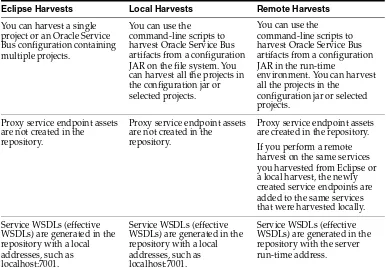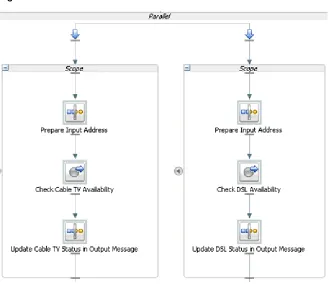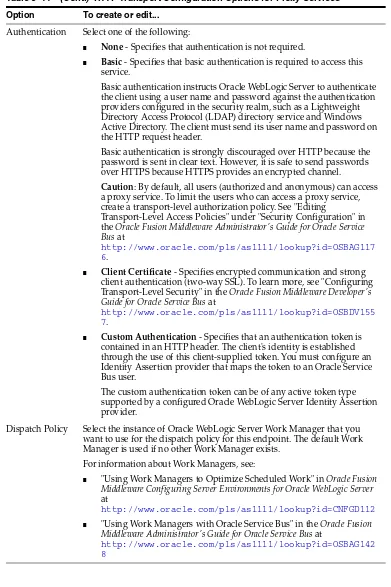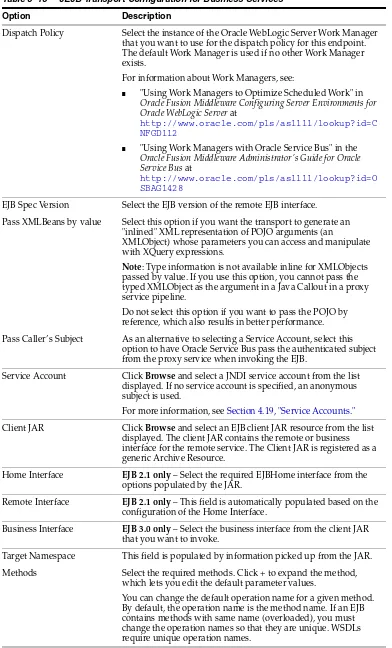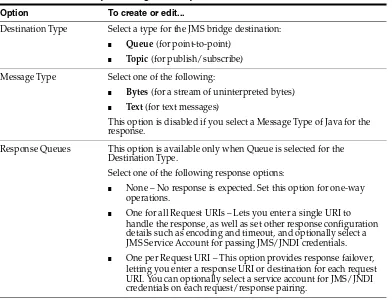Developer’s Guide for Oracle Service Bus
11g Release 1 (11.1.1.5.0)
E15866-03
Copyright © 2008, 2011, Oracle and/or its affiliates. All rights reserved. Primary Authors: Floyd Jones, Legacy authors
Contributing Author: Contributor:
This software and related documentation are provided under a license agreement containing restrictions on use and disclosure and are protected by intellectual property laws. Except as expressly permitted in your license agreement or allowed by law, you may not use, copy, reproduce, translate, broadcast, modify, license, transmit, distribute, exhibit, perform, publish, or display any part, in any form, or by any means. Reverse engineering, disassembly, or decompilation of this software, unless required by law for interoperability, is prohibited.
The information contained herein is subject to change without notice and is not warranted to be error-free. If you find any errors, please report them to us in writing.
If this software or related documentation is delivered to the U.S. Government or anyone licensing it on behalf of the U.S. Government, the following notice is applicable:
U.S. GOVERNMENT RIGHTS Programs, software, databases, and related documentation and technical data delivered to U.S. Government customers are "commercial computer software" or "commercial technical data" pursuant to the applicable Federal Acquisition Regulation and agency-specific supplemental regulations. As such, the use, duplication, disclosure, modification, and adaptation shall be subject to the restrictions and license terms set forth in the applicable Government contract, and, to the extent applicable by the terms of the Government contract, the additional rights set forth in FAR 52.227-19, Commercial Computer Software License (December 2007). Oracle USA, Inc., 500 Oracle Parkway, Redwood City, CA 94065.
This software is developed for general use in a variety of information management applications. It is not developed or intended for use in any inherently dangerous applications, including applications which may create a risk of personal injury. If you use this software in dangerous applications, then you shall be responsible to take all appropriate fail-safe, backup, redundancy, and other measures to ensure the safe use of this software. Oracle Corporation and its affiliates disclaim any liability for any damages caused by use of this software in dangerous applications.
Oracle is a registered trademark of Oracle Corporation and/or its affiliates. Other names may be trademarks of their respective owners.
Preface
... xliiiDocumentation Accessibility ... xliii Conventions ... xliii
Part I
IDE Help for Oracle Service Bus
1
Introduction to Oracle Service Bus
2
Tasks
Enabling Debugging ... 2-66 Using Standard Debugging ... 2-66 Debug Views... 2-67 Step Actions and Breakpoints ... 2-68 Using the Oracle Service Bus Debugger Launch Configuration... 2-68 Remote Debugging ... 2-69 Debugging Oracle Service Bus Running Stand-Alone on a Managed Server... 2-69 Server Sharing ... 2-69
3
Transport Configuration
Protocol-Specific Transport Configuration Pages... 3-1 BPEL-10g Transport Configuration Page (Business Services)... 3-2 DSP Transport Configuration Page (Business Services)... 3-3 EJB Transport Configuration Page (Business Services)... 3-4 E-Mail Transport Configuration Page (Business Services) ... 3-5 E-Mail Transport Configuration Page (Proxy Services) ... 3-6 File Transport Configuration Page (Business Services)... 3-7 File Transport Configuration Page (Proxy Services)... 3-7 FTP Transport Configuration Page (Business Services) ... 3-8 FTP Transport Configuration Page (Proxy Services) ... 3-9 HTTP Transport Configuration Page (Business Services) ... 3-10 HTTP Transport Configuration Page (Proxy Services) ... 3-13 JCA Transport Configuration Page (Proxy and Business Services)... 3-15 JEJB Transport Configuration Page (Business Services)... 3-17 JEJB Transport Configuration Page (Proxy Services) ... 3-19 JMS Transport Configuration Page (Business Services)... 3-20 JMS Transport Configuration Page (Proxy Services)... 3-23 MQ Transport Configuration Page (Business Services) ... 3-27 MQ Transport Configuration Page (Proxy Services) ... 3-29 SB Transport Configuration Page (Business Services)... 3-31 SB Transport Configuration Page (Proxy Services) ... 3-32 SFTP Transport Configuration Page (Business Services) ... 3-33 SFTP Transport Configuration Page (Proxy Services)... 3-33 SOA-DIRECT Transport Configuration Page (Business Services)... 3-35 Tuxedo Transport Configuration Page (Business Services)... 3-37 Tuxedo Transport Configuration Page (Proxy Services)... 3-38 WS Transport Configuration Page (Business Services) ... 3-40 WS Transport Configuration Page (Proxy Services)... 3-40
4
User Interface Reference
Repeat Until Properties ... 4-95 Re-Raise Error Properties... 4-95 Scope Properties ... 4-96 While Properties ... 4-96 Wait Properties ... 4-96 Assign Properties ... 4-97 Assign Operation Properties ... 4-97 Copy Properties... 4-98 Delete Properties ... 4-98 Insert Properties ... 4-99 Java Callout Properties... 4-100 Log Properties... 4-101 Replace Properties... 4-101 Receive Properties... 4-102 Counter Variable Dialog ... 4-102 Create/Edit Variable Dialog... 4-102 Scope and Variables... 4-103 Create Message Variable Dialog ... 4-103 Service Browser ... 4-103 SOAP Fault Variable Dialog ... 4-103 WSDL Browser ... 4-104 Split-Join Wizard - New Split-Join... 4-104 Split-Join Wizard - Specify Operations ... 4-104
Part II
XQuery Mapper
5
Introduction
Overview of XQuery Mapper... 5-1 Support for XQuery 2002 and 2004... 5-2 Restrictions Applicable to the XQuery Test View ... 5-2
6
Transforming Data Using XQuery Mapper
Creating Basic Attribute Transformations... 6-8 Prerequisite ... 6-8 Creating an Attribute-to-Element Link... 6-8 Creating Complex Transformations... 6-9 Prerequisite ... 6-9 Creating a Complex Transformation ... 6-9 Editing Data Transformations... 6-10 Viewing and Editing XQuery Files... 6-10 Creating Joins and Unions ... 6-11 Creating If-Then-Else Expressions... 6-11 Creating For-Let-Where-Order By-Return (FLWOR) Expressions... 6-13 Creating Typeswitch Expressions... 6-14 Inserting XQuery Functions ... 6-15 Inserting Expression Variables... 6-16 Viewing Schema Properties... 6-17 Restricting Output of Optional Elements... 6-17 Testing Data Transformations... 6-18 Features of the Test View... 6-18 Related Topics ... 6-21 Graphical Features in Design View... 6-21 Right-Click Menu Options... 6-21 Link Patterns ... 6-22 Link Colors... 6-23 XML Global Elements, Global Types, Local Elements, and Attributes... 6-24
7
Examples: Data Transformation Using XQuery Mapper
Upgrading Inline XQuery Code... 8-1 Upgrading XQuery Files... 8-2
Part III
Format Builder
9
Introduction
Overview... 9-1
10
Format Builder Main Window
Using the Menu Bar... 10-1 Using the Toolbar... 10-1 Using the Tree Pane... 10-2 Using the Shortcut Menus... 10-3 Using Drag and Drop... 10-3 Valid Names... 10-4
11
Message Format Detail Window
12
Field Detail Window
13
Group Detail Window
14
Reference Detail Window
15
Comment Detail Window
16
Format Builder Options
17
Importing Metadata
Importing a Guideline XML File... 17-1 Importing an XML Schema... 17-1 Importing a COBOL Copybook... 17-2 Importing C Structures... 17-3 Starting the C Structure Importer... 17-3 Generating MFL Data... 17-4 Generating C Code... 17-4 Importing an FML Field Table Class ... 17-5 FML Field Table Class Importer Prerequisites ... 17-5 Sample FML Field Table Class Files ... 17-6 Creating XML with the FML Field Table Class Importer ... 17-6
Edit Menu... 18-2 Display Menu... 18-2 Generate Menu... 18-3 Transform Menu... 18-3 Shortcut Menu... 18-3 Using the Non-XML Window... 18-3 Using the Data Offset Feature... 18-4 Using the Text Feature... 18-4 Using the XML Window... 18-4 Using the Debug Window... 18-4 Using the Resize Bars... 18-5 Debugging Format Definitions... 18-5 Searching for Values... 18-5 Searching for Offsets... 18-5 Using the Debug Log... 18-6
19
Format Builder Menus
File Menu... 19-1 Edit Menu... 19-1 Insert Menu... 19-2 View Menu... 19-3 Tools Menu... 19-3 Help Menu... 19-3 Shortcut Menu... 19-3
20
How Do I?
Displaying the Palette Window... 21-1 Adding Items to the Palette... 21-1 Adding Palette Items to a Message Format... 21-2 Using the File Menu... 21-2 Using the Shortcut Menu... 21-2
22
Format Builder Supported Data Types
MFL Data Types... 22-1 COBOL Copybook Importer Data Types... 22-5 Unsupported C Language Features... 22-6
Part IV
General Development Topics
23
Development Environment Setup
Running Multiple Development Servers with Derby... 23-1 Derby Best Practices and Troubleshooting... 23-1 Troubleshooting Derby Configuration with Multiple Domains... 23-2 Sharing a Single Derby Database Instance Between Multiple Domains... 23-3 Running Each Domain with a Unique Derby Instance ... 23-4 Disabling the JMS Reporting Provider... 23-5
24
Creating and Using Custom XPath Functions
Registering Custom Functions with Oracle Service Bus... 24-1 Creating and Packaging the Custom Function Java Classes... 24-2 Creating the Class and Method... 24-3 Using Single-Dimensional Arrays ... 24-3 Packaging the Custom Function Class... 24-4 Using Custom Functions... 24-4 Using Custom Functions in Inline XQuery Expressions and XQuery Resources ... 24-4 Using Custom Functions in XSLT Resources... 24-4 Testing Custom XPath Functions in Eclipse... 24-5 Deploying Custom Functions in a Cluster... 24-5
Part V
Transports
25
Oracle SOA Suite Transport (SOA-DIRECT)
Synchronous Invocation of a SOA Composite ... 25-4 Creating and Configuring the Services ... 25-4 Synchronous Invocation from a SOA Composite ... 25-5 Creating and Configuring the Services ... 25-5 Associating Messages with the Correct Conversation ... 25-6 Advanced Use Cases – Asynchronous... 25-6 Asynchronous Invocation of a SOA Composite... 25-6 Creating and Configuring the Services ... 25-7 Asynchronous Invocation from a SOA Composite... 25-8 Creating and Configuring the Services ... 25-9 Transport Configuration Reference... 25-10 SOA-DIRECT Endpoint URI ... 25-11 Cluster URI ... 25-11 URI Examples ... 25-11 SOA-DIRECT Transport Configuration for Business Services... 25-12 WS-Addressing Reference... 25-14 ReplyTo Header ... 25-14 Calling a SOA Composite Asynchronously with a SOA-DIRECT Business Service ... 25-14 Calling Back to a SOA Composite Asynchronously with a SOA-DIRECT
Business Service ... 25-14 MessageID / RelatesTo Headers ... 25-14 XML Examples... 25-15 Conversation ID Examples ... 25-15 Port and Message Definitions ... 25-15 WS-Addressing that Sets the Conversation ID... 25-16 Message Payload Data that Sets the Conversation ID... 25-17 Transformation Examples... 25-18 Asynchronous Composite to Composite Native Communication Through
Oracle Service Bus Example ... 25-20 Port and Message Definitions ... 25-20 BP1 to P1 – Initiate operation ... 25-20 P1/B1 to BP2... 25-21 BP2 to P2 – onResult operation ... 25-21 P2/B2 to BP1 – onResult operation ... 25-22
26
JCA Transport
Proxy Services... 26-6 Business Services... 26-6 Logging... 26-7 Oracle BAM Adapter Logging ... 26-7 Error Handling ... 26-7 EIS Fault Details in JCA Business Services... 26-7 Business Service Retry Application Errors... 26-8 URI Rewriting... 26-8 Environment Variables... 26-8 Encoding... 26-8 Working with Adapters... 26-8 Adapter Support... 26-9 Oracle JCA Adapter Limitations... 26-9 JCA Adapter Framework ... 26-10 Configuring Adapters – General ... 26-10 Configuring Adapters that Poll a Database ... 26-11 Configuring the Oracle JCA Adapter for Database ... 26-11 Configuring the Oracle JCA Adapter for AQ ... 26-11 Rejected Messages... 26-12 Invoking an EIS Service Through Oracle Service Bus... 26-12 Creating, Configuring, and Invoking the Services... 26-12 Invoking an External Service from an EIS... 26-12 Creating, Configuring, and Invoking the Services... 26-13 Transport Configuration Reference... 26-13 Endpoint URI ... 26-14 Endpoint Redeployment... 26-14 JCA Transport Configuration for Proxy and Business Services... 26-14 Proxy Service Operation Configuration ... 26-16 Proxy Service Message Handling ... 26-16 Policies ... 26-16
27
HTTP and Poller Transports
FTP Transport... 27-13 Configuring Proxy Services using the FTP Transport ... 27-13 Configuring Business Services using the FTP Transport ... 27-15 SFTP Transport... 27-15 Environment Values ... 27-16 General Principles of SFTP Authentication... 27-17 Run-Time Behavior ... 27-17 Using the SFTP Transport... 27-18 Enabling SFTP Authentication... 27-18 Creating the Known Hosts File... 27-19 Enabling Username-Password Authentication ... 27-19 Enabling Host-Based Authentication ... 27-19 Enabling Public Key Authentication... 27-20 Configuring Proxy Services... 27-20 Configuring Transport Headers and Metadata... 27-23 Configuring Business Services ... 27-24 Handling Communication Errors... 27-25 Troubleshooting ... 27-26 Importing Resources... 27-26 Importing and Publishing Services: UDDI Registries ... 27-26
28
SB Transport
Environmental Values... 28-2 Configuring Proxy Services to Use the SB Transport... 28-2 Configuring Business Services to Use the SB Transport ... 28-3 JNDI Provider ... 28-4 Handling Errors ... 28-5 UDDI... 28-5 Publishing a Service... 28-5 Importing a Service ... 28-6
29
EJB Transport
Transactions ... 29-6 Retries and Failover ... 29-7 Error Handling ... 29-8 Supported Types and Converter Class ... 29-8 Converter Classes... 29-9 Business Exception Classes... 29-9 Troubleshooting... 29-9 Enabling Debug Mode... 29-9 Temp Directories ... 29-9 Deployed Application ... 29-9 Errors... 29-10
30
JEJB Transport
Overview of JMS Interoperability... 31-1 Asynchronous Request-Response Messaging... 31-2 Using SOAP-JMS Transport... 31-3 Interoperating with Oracle WebLogic Server ... 31-3 Configuring the Response Queues for Cross-Domain JMS Calls ... 31-3 Naming Guidelines for Domains, WebLogic, and JMS Servers... 31-4 Specifying the JMS Type for Services... 31-4 WSDL-Defined SOAP Fault Messages... 31-4 Interoperability with WebSphere MQ... 31-6 Interoperability with Tibco EMS... 31-6 Message ID and Correlation ID Patterns for JMS Request/Response... 31-6 Overview of JMS Request-Response and Design Patterns ... 31-7 Patterns for Messaging... 31-7 JMS Message ID Pattern ... 31-8 JMS Correlation ID Pattern ... 31-9 Comparison of Message ID and Correlation ID Patterns... 31-9 Interoperating with JAX-RPC Over JMS ... 31-10 Invoking a JAX-RPC Web Service Using the JMS Message ID Pattern ... 31-11 Invoking a JMS Request-Response Proxy Service from a JAX-RPC Client ... 31-12 JMS Message ID Pattern Examples... 31-12
Example 1: An MQ Service Uses a JMS Message ID to Correlate the
Request-Response Message ... 31-12 Example 2: A JAX-RPC Client with Oracle Service Bus Proxy Service... 31-13 Example 3: Oracle Service Bus as a Client of an Oracle WebLogic Server JAX-RPC
Request/Response Service ... 31-13 Using the JMS Transport... 31-14 Configuring Proxy Services using JMS Transport Protocol... 31-14 Transport Headers ... 31-15 Configuring Transport Headers ... 31-17 Sending and Receiving Java Objects in Messages ... 31-17 Configuring Business Services using JMS Transport Protocol... 31-18 Error Handling ... 31-19
32
Local Transport
Introduction... 32-1 Features and Characteristics of Local Transport Proxy Services... 32-1 Message Handling for Local Transport Proxy Services... 32-2 Usage of Local Transport Proxy Services ... 32-2 Limitations... 32-4
33
WS Transport
Authentication and Authorization of Services ... 33-3 Proxy Service Authentication ... 33-3 Proxy Service Authorization ... 33-4 Business Service Authentication ... 33-4 Using the WS Transport... 33-4 Adding Resources to an Oracle Service Bus Domain ... 33-5 Configuring WS Policies ... 33-5 Attaching WS Policies to a Service ... 33-6 Configuring an Error Queue ... 33-6 Configuring Proxy Services to Use the WS Transport... 33-6 Assigning Transport Access Control to Proxy Services ... 33-8 Adding Policy Conditions ... 33-10 Routing the WS Transport Through an HTTP Proxy Server... 33-15 Configuring Business Services to Use the WS Transport ... 33-15 Error Handling ... 33-17 Importing and Exporting Resources... 33-17 Importing and Publishing Services Using UDDI Registries... 33-17
34
MQ Transport
Overview... 35-1 SOAP Support... 35-2 Transaction Propagation ... 35-2 SSL Support... 35-2 Environment Variables... 35-2 Simple Use Cases (Synchronous)... 35-3 Synchronous: Invoking Processes in Oracle BPEL Process Manager... 35-3 Creating and Configuring the Services... 35-3 Synchronous: Calling External Services from Oracle BPEL Process Manager ... 35-4 Creating and Configuring the Services... 35-4 Associating Messages with the Correct Conversation ... 35-4 Advanced Use Cases (Asynchronous)... 35-5 Asynchronous: Invoking Processes in Oracle BPEL Process Manager ... 35-5 Creating and Configuring the Services... 35-5 Asynchronous: Calling Service Providers from Oracle BPEL Process Manager ... 35-6 Creating and Configuring the Services... 35-7 Transport Configuration Reference... 35-8 Endpoint URI ... 35-8 bpel-10g Transport Configuration... 35-9 Security... 35-11 Using SSL from Oracle Service Bus to Oracle Servers ... 35-11 Error Handling... 35-12 Application Errors... 35-12 Connection Errors ... 35-12 Other Errors ... 35-12 WS-Addressing Reference... 35-12 ReplyTo... 35-12 Calling a BPEL Process Asynchronously Through Oracle Service Bus ... 35-12 BPEL Processes Calling External Services Through Oracle Service Bus ... 35-13 MessageID / RelatesTo ... 35-13 XML Examples... 35-13 Conversation ID Examples ... 35-13 Port and Message Definitions ... 35-14 WS-Addressing that Sets the Conversation ID... 35-14 Message Payload Data that Sets the Conversation ID... 35-15 Transformation Examples... 35-17 Asynchronous BPEL to BPEL Through Oracle Service Bus Example ... 35-18 Port and Message Definitions ... 35-19 BP1 to P1 – Initiate operation ... 35-19 P1/B1 to BP2... 35-19 BP2 to P2 – onResult operation ... 35-20 P2/B2 to BP1 – onResult operation ... 35-20
36
Tuxedo Transport
Before You Begin ... 36-3 Configuring Oracle Tuxedo Connector ... 36-4 Using Tuxedo Services from Oracle Service Bus... 36-4 Configuring a New Business Service ... 36-5 Add a New Project... 36-5 Add a Business Service ... 36-5 Load Balancing and Failover ... 36-9 Handling Errors... 36-9 Testing Your Configuration... 36-9 Using Oracle Service Bus from Tuxedo... 36-10 Adding and Configuring a Proxy Service ... 36-10 Add a New Project... 36-10 Add a Proxy Service ... 36-10 Configure the Proxy Service... 36-12 Testing Your Configuration... 36-13 Tuxedo Transport Buffer Transformation... 36-13 Any XML Service Type ... 36-14 Messaging Service Type ... 36-14 Tuxedo Transport Transaction Processing... 36-15 Inbound Services ... 36-15 Outbound Services... 36-16
37
DSP and Oracle Data Service Integrator Transport
Enabling Data Services for Oracle Service Bus... 37-1 Using the DSP Transport... 37-2 Actions Needed Within Oracle Data Service Integrator ... 37-2 Step 1. Start Your Server ... 37-2 Step 2. Generate a WSDL from the Data Service... 37-2 Step 3: Obtaining the Web Service Address... 37-3 Actions Needed Within Oracle Service Bus ... 37-3 Step 4: Import the Data Service WSDL into Oracle Service Bus ... 37-3 Step 5: Create the Business Service... 37-3 Step 6: Create the Proxy Service ... 37-4 Step 7: Test Your Setup ... 37-4
Part VI
Transport SDK
38
Introduction
39
Design Considerations
Processing Messages Asynchronously ... 39-4 Transport Provider Modes... 39-4 Related Features ... 39-4 Load Balancing ... 39-4 Monitoring and Metrics ... 39-4 Do You Need to Develop a Custom Transport Provider?... 39-4 When to Use the Transport SDK... 39-5 When Alternative Approaches are Recommended... 39-5 Transport Provider Components ... 39-6 Overview ... 39-6 Design-Time Component ... 39-7 Runtime Component ... 39-8 The Transaction Model ... 39-9 Overview of Transport Endpoint Properties ... 39-9 Transactional vs. Non-Transactional Endpoints ... 39-10 Supported Message Patterns ... 39-10 Support for Synchronous Transactions ... 39-10 Use Case 1 (Response Pipeline Processing) ... 39-10 Use Case 2 (Service Callout Processing)... 39-11 Use Case 3 (Suspending Transactions) ... 39-12 Use Case 4 (Multiple URIs) ... 39-12 The Security Model ... 39-12 Inbound Request Authentication ... 39-12 Outbound Request Authentication ... 39-13 Outbound Username/Password Authentication ... 39-13 Outbound SSL Client Authentication (Two-Way SSL) ... 39-14 Outbound JAAS Subject Authentication ... 39-14 Link-Level or Connection-Level Credentials ... 39-14 Uniform Access Control to Proxy Services ... 39-15 Identity Propagation and Credential Mapping ... 39-15 The Threading Model... 39-15 Overview ... 39-15 Inbound Request Message Thread ... 39-16 Outbound Response Message Thread ... 39-17 Support for Asynchrony ... 39-17 Publish and Service Callout Threading ... 39-17 Designing for Message Content ... 39-18 Overview ... 39-18 Sources and Transformers ... 39-18 Sources and the MessageContext Object ... 39-19 Built-In Transformations... 39-20
40
Developing a Transport Provider
Providing Context-Sensitive Help in Eclipse... 40-26 Providing Help in the Eclipse Help System... 40-27 Help Implementation Reference... 40-27 plugin.xml... 40-28 toc.xml ... 40-29 context.xml... 40-29 Help Content and Resources... 40-30 Packaging Help for the Transport Plug-in ... 40-30 Related Topics ... 40-31 Providing Custom Transport Help in the Oracle Service Bus Administration Console .... 40-31 Implementing the CustomHelpProvider Interface ... 40-32 Creating an HTML File to Launch... 40-33 Creating a Simple Web Application to Display Expanded Help (Optional) ... 40-34 META-INF/application.xml ... 40-34 WEB-INF/web.xml... 40-35 Help Content and Resources... 40-35 Packaging Transport Help for the Oracle Service Bus Administration Console... 40-35
41
Developing Oracle Service Bus Transports for Eclipse
Introduction... 41-1 Services Runtime and Services Configuration... 41-1 Offline Methods... 41-2 Restrictions when Working Offline... 41-4 Working Offline with a Remote Server... 41-4 Bootstrapping Transports in Offline Mode ... 41-5 Packaging Transports in Offline Mode... 41-5 Packaging Transports as Eclipse Plug-Ins... 41-6 Transport Plug-in Resources ... 41-6 Transport Plug-in Packaging... 41-7 Reference... 41-7 Working in Different Modes ... 41-8 TransportProviderFactory ... 41-9 Extension Point Schema ... 41-10 plugin.xml ... 41-10 MANIFEST.MF... 41-11 Build.xml ... 41-11 TransportManagerHelper Methods ... 41-12
42
Transport SDK Interfaces and Classes
Metadata and Header Representation for Request and Response Messages... 42-6 Runtime Representation of Message Contents ... 42-6 Interfaces ... 42-7 User Interface Configuration... 42-7 Overview ... 42-7 Summary of UI Interfaces ... 42-7 Summary of UI Classes ... 42-8
43
Sample Socket Transport Provider
Sample Socket Transport Provider Design... 43-1 Concepts Illustrated by the Sample... 43-1 Basic Architecture of the Sample ... 43-2 Configuration Properties ... 43-2 Sample Location and Directory Structure ... 43-3 Building and Deploying the Sample ... 43-4 Setting Up the Environment ... 43-4 Building the Transport ... 43-4 Deploying the Sample Transport Provider ... 43-5 Start and Test the Socket Server ... 43-5 Start the Socket Server ... 43-5 Test the Socket Transport... 43-6 Configuring the Socket Transport Sample... 43-6 Create a New Project ... 43-6 Create a Business Service ... 43-7 Create a Proxy Service ... 43-7 Edit the Pipeline ... 43-7 Testing the Socket Transport Provider ... 43-9
44
Deploying a Transport Provider
Packaging the Transport Provider ... 44-1 Deploying the Transport Provider... 44-1 Transport Registration... 44-2 Undeploying a Transport Provider... 44-2 Deploying to a Cluster... 44-3
Part VII
Security
45
Introduction
Document Audience... 45-1 Related Information... 45-2
Example: Authentication with a User Name Token ... 46-10 Administrative Security... 46-11 Access Control Policies... 46-11 Configuring Proxy Service Access Control ... 46-12 Access Control Policy Management... 46-12 Deleting a Proxy Service ... 46-13 Deleting the Access Control Policy Assigned to a Proxy Service ... 46-13 Moving or Renaming a Proxy Service ... 46-13 Renaming a Proxy Service Operation ... 46-13 Preserving Security Configuration During Import... 46-14 Preserve Security and Policy Configuration Check Box ... 46-14 Preserve Credentials Check Box ... 46-15 Preserve Access Control Check Box ... 46-15 Configuring the Oracle WebLogic Security Framework: Main Steps... 46-15 Context Properties Are Passed to Security Providers... 46-19 Context Properties for HTTP Transport-Level Authentication... 46-19 ContextHandler Properties for Access Control and Message-Level Custom
Authentication ... 46-20 Additional Transport-Specific Context Properties... 46-20 Administrator-Supplied Context Properties for Message-Level Authentication... 46-21 Security Provider Must Have Knowledge of the Property Name ... 46-21 Oracle WebLogic Server Administrative Channel is Supported ... 46-22 Using Security Providers... 46-23 Configuring Authentication Providers ... 46-23 Using a Custom Authorization Provider to Protect Oracle Service Bus Resources ... 46-24 WebLogic Authorization Provider Usage Information... 46-24 Oracle Service BusProxyServiceResource Object ... 46-25 ALSBProxyServiceResource Examples ... 46-26 ProjectResourceV2 Object ... 46-27 ConsoleResource Object... 46-27 About Errors When Using Security Provider Policies... 46-27
47
Oracle Service Bus Security FAQ
messages to the proxy service, which identity is propagated?... 47-4 Is single sign-on supported in Oracle Service Bus?... 47-4 Are security errors monitored? ... 47-5 Can I configure security for MBeans? ... 47-5
48
Configuring Administrative Security
Administrative Security Roles and Privileges... 48-1 Role-Based Access in the Oracle Service Bus Administration Console ... 48-2 Administrative Security Groups... 48-8 Configuring Administrative Security: Main Steps... 48-8
49
Securing Oracle Service Bus in a Production Environment
Undeploying the Service Bus (SB) Resource... 49-1 Protection of Temporary Files With Streaming body Content... 49-2 Protecting Against Denial of Service Attacks on the Oracle Service Bus
Administration Console... 49-2
50
Configuring Transport-Level Security
RM WS-Policy Required Prior to Activation... 50-17 Async Responses ... 50-17 Proxy Service Authentication ... 50-18 Preserving Security Configuration on Import ... 50-19 Configuring Inbound and Outbound WS Transport-Level Security ... 50-19 Configuring Transport-Level Security for WebSphere Message Queue Transport... 50-19 Configuring Inbound MQ Transport-Level Security: Main Steps ... 50-20 Configuring Outbound MQ Transport-Level Security: Main Steps... 50-20 Transport-Level Security Elements in the Message Context... 50-21
51
Securing Oracle Service Bus with Oracle Web Services Manager
About Oracle Web Services Manager Integration with Oracle Service Bus... 51-1 Security Providers ... 51-2 JPS Providers ... 51-2 CSS Providers ... 51-3 Setting Up and Using Oracle Web Services Manager with Oracle Service Bus... 51-3
Adding Oracle Web Services Manager and Oracle Enterprise Manager to an
Oracle Service Bus Domain... 51-3 Attaching Oracle Web Services Manager Policies to Oracle Service Bus Services ... 51-5 Policy Overrides... 51-5 Configuring SAML ... 51-6 Advertising WSDLs to Support WS Standards ... 51-6 WSDL Query Parameter Reference for WS Policies ... 51-7 Deployment Considerations... 51-7 Auditing... 51-8 Monitoring Statistics ... 51-8 Supported Assertions and Seed Policies... 51-8 Unsupported Assertions ... 51-8 Supported Seed Policies... 51-9 Use Cases: Oracle Service Bus and WLS 9.2 Policies with Oracle Web Services Manager.. 51-10 Message Protection ... 51-11 Message Protection with Client Agent ... 51-11 Message Protection with Server Agent... 51-12 Message Protection with Client and Server Agents... 51-12 Message Protection with Gateway ... 51-13 Authentication ... 51-13 Perimeter Security... 51-14 Identity Propagation... 51-14
52
Using WS-Policy in Oracle Service Bus Proxy and Business Services
When to use the Predefined Policy Files ... 52-5 Creating and Using Custom WS-Policy Statements... 52-5 Attaching WS-Policy Statements to WSDL Documents... 52-6 Determining the URI of a WS-Policy Statement... 52-7 Specifying the URI of a WS-Policy Statement in a WSDL Document ... 52-7 Best Practices: Attaching WS-Policy Statements ... 52-8 Example: Requiring X.509 Credentials for Identity and Confidentiality... 52-8 Example: Attaching Custom Inline WS-Policy Statements to a WSDL Document ... 52-9 Oracle-Proprietary Security Policy Best Practices... 52-10 Policy Subjects and Effective Policy... 52-11
53
Configuring Message-Level Security for Web Services
About Message-Level Security... 53-2 Sample Sequence of Actions in Message-Level Security... 53-2 Message-Level Access Control Policies for Proxy Services... 53-3 Configuring Proxy Service Message-Level Security... 53-3 Creating an Active Intermediary Proxy Service: Main Steps ... 53-3 Creating a Pass-Through Proxy Service: Main Steps... 53-5 Configuring Business Service Message-Level Security: Main Steps... 53-6 Examples of Custom WS-Policy Statements... 53-7 Example: Encrypting Part of the SOAP Body and Header ... 53-7 Example: Encryption Policy for a Business Service ... 53-9 Example: Encrypting a Custom SOAP Header ... 53-11 Example: Signing the Message Body and Headers... 53-11 Example: Signing a SOAP Body with SAML Holder-of-Key ... 53-12 Example: Authenticating, Signing, and Encrypting a SOAP Body and Headers
with SAML Sender Vouches... 53-14 Disabling Business Service Message-Level Security... 53-16
54
Using SAML with Oracle Service Bus
Mapping Identity to a SAML Token... 54-1 Configuring SAML Pass-Through Identity Propagation... 54-2 Authenticating SAML Tokens in Proxy Service Requests... 54-2 Configuring SAML Authentication with Service Bus (SB) Transport... 54-3 Using SAML Identity Switching... 54-3 Protecting the Identity-Switching Resource... 54-3 Troubleshooting SAML with Oracle Service Bus... 54-4
55
Configuring Custom Authentication
Object Type of Custom Tokens ... 55-6 Configuring a Custom Token Type in an Identity Assertion Provider ... 55-6 Steps for Configuring a Custom Token Type in an Identity Assertion Provider... 55-7 Setting the Supported and Active Types in the MBean ... 55-7 Configuring Custom Authentication Transport-Level Security... 55-8 Steps for Configuring Custom Authentication Transport-Level Security... 55-8 Configuring Custom Authentication Message-Level Security... 55-9 Steps for Configuring Custom Authentication Message-Level Security ... 55-9 Propagating the Identity Obtained From Custom Authentication Tokens... 55-10 Combining WS-Security with Custom Username/Password and Tokens... 55-10
56
Message-Level Security with .Net 2.0
Message-Level Security Between .NET 2.0 and Oracle Service Bus... 56-1 What is .NET?... 56-1 Message-Level Security Configuration in .NET For Oracle Service Bus Interoperability... 56-1 Oracle Service Bus Configuration for Message-Level Security with .NET... 56-3 Sample WSDL File ... 56-5
Part VIII
Appendix
A
Transport SDK UML Sequence Diagrams
6–1 XML Data with Optional Element... 6-17 6–2 XML Schema with Global and Local Elements ... 6-24 7–1 calculateTotalPrice Function ... 7-7 7–2 Where Clause... 7-10 7–3 If-Then Expression ... 7-19 7–4 Nested If-Then-Else Expression... 7-20 7–5 Nested If-Then-Else Expression... 7-21 7–6 Code for FLWOR Expression ... 7-23 7–7 Example of Recursive Schema ... 7-23 7–8 Example Input XML Document... 7-25 7–9 Example Output XML Document... 7-25 7–10 XQuery Code for Group-By Expression ... 7-26 24–1 Syntax for Invoking a Custom Function with the Xalan Engine ... 24-4 31–1 Sample WSDL Definitions ... 31-4 31–2 Sample SOAP... 31-5 40–1 Sample SocketEndPointConfiguration Definition ... 40-5 40–2 Sample SocketRequestMetaDataXML Definition ... 40-6 40–3 Sample SocketRequestHeadersXML Definition ... 40-6 40–4 Sample SocketResponseMetaDataXML Definition... 40-7 40–5 Sample SocketResponseHeadersXML Definition ... 40-7 40–6 Example tModel ... 40-21 40–7 Sample transport plugin.xml... 40-28 40–8 Sample Socket Transport toc.xml for a Top-Level Entry in the Eclipse Help System . 40-29 40–9 Sample context.xml (contexts_socketTransport.xml) for the sample socket transport 40-29 40–10 Implementing CustomHelpProvider to provide help for your transport in the
Oracle Service Bus Administration Console ... 40-33 40–11 JavaScript function that provides a redirect ... 40-34 40–12 application.xml for the sample socket transport Web application ... 40-34 40–13 web.xml for the sample socket transport Web application ... 40-35 41–1 Connection to the Remote Server ... 41-8 41–2 The TransportProviderFactory Class ... 41-9 41–3 Example of the Socket Transport Implementing the Interface... 41-10 41–4 Part of the Extension Point Schema... 41-10 41–5 Plugin.xml File... 41-11 41–6 Sample MANIFEST.MF File ... 41-11 41–7 TransportManagerHelper Methods ... 41-12 44–1 Application Deployment Entry... 44-2 46–1 Getting the HttpServletRequest Property ... 46-21 50–1 LongRunningReliability.xml File ... 50-17 50–2 Wssp1.2-Https.xml File (Partial)... 50-18 52–1 WSDL with Policy References to Oracle Service Bus WS-Policies ... 52-9 52–2 WSDL with Policy References to a Custom Inline Policy ... 52-9 53–1 Encrypting Part of the SOAP Body and Header ... 53-8 53–2 Encrypting the Body with a Concrete Policy, Embedding the Policy in the
25–6 SOA Composite Invoking an SOA Composite Through Oracle Service Bus... 25-20 26–1 Oracle Service Bus Services Interacting With an EIS ... 26-1 26–2 A Client Invoking an EIS Service Through Oracle Service Bus ... 26-12 26–3 An EIS Invoking an External Service Through Oracle Service Bus... 26-13 30–1 An EJB Invokes an External Service ... 30-6 30–2 A Non-EJB Client Invokes an EJB... 30-7 30–3 An EJB Invokes an EJB ... 30-8 31–1 MQ Service Uses a JMS Message ID to Correlate the Request/Response Message .... 31-13 31–2 JAX-RPC Client with Oracle Service Bus Proxy Service ... 31-13 31–3 Oracle Service Bus as a Client of an Oracle WebLogic Server JAX-RPC
Request/Response Service ... 31-14 32–1 Using Local Transport to Implement Convergence ... 32-3 32–2 Using Local Transport to Access Multiple Business Services ... 32-4 33–1 Conflicts – When no RM policy assertions are specified for the WSDL ... 33-5 33–2 Security tab for a Proxy Service ... 33-8 33–3 Transport-Level Policy ... 33-9 33–4 List of Predicates ... 33-10 34–1 Oracle Service Bus Front End... 34-19 34–2 Messages Sent Through Oracle Service Bus... 34-19 35–1 Invoking Oracle BPEL Processes Synchronously Through Oracle Service Bus ... 35-3 35–2 Oracle BPEL Processes Invoking a Service Synchronously Through
Oracle Service Bus... 35-4 35–3 Invoking Oracle BPEL Processes Asynchronously Through Oracle Service Bus... 35-5 35–4 Oracle BPEL Processes Invoking a Service Asynchronously Through
43–9 Successful Test... 43-10 46–1 Inbound and Outbound Security... 46-2 46–2 How Service Accounts Are Used... 46-10 51–1 Message Protection With an Oracle Web Services Manager Client Agent ... 51-11 51–2 Message Protection With an Oracle Web Services Manager Server Agent... 51-12 51–3 Message Protection With an Oracle Web Services Manager Client
27–2 Parameters for Configuring HTTP Transport for Business Service ... 27-4 27–3 Response codes for HTTP business services... 27-9 27–4 Parameters for Configuring E-mail Transport for Proxy Services... 27-9 27–5 Parameters for Configuring E-mail Transport for Business Services... 27-11 27–6 Parameters for Configuring File Transport for Proxy Services... 27-12 27–7 Parameters for Configuring File Transport for Business Services... 27-13 27–8 Parameters for Configuring FTP Transport for Business Services ... 27-14 27–9 Parameters for Configuring FTP Transport for Business Service... 27-15 27–10 Environment Values ... 27-16 27–11 Configuring SFTP Proxy Service ... 27-21 27–12 Transport Headers and Metadata... 27-23 27–13 Configuring SFTP Business Service ... 27-25 27–14 Properties Imported from UDDI Registry... 27-27 28–1 Environment Values ... 28-2 28–2 Fields for Configuring SB Transport for Proxy Services ... 28-3 28–3 Fields for Configuring SB Transport for Business Services ... 28-4 29–1 EJB Transport Configuration Options for Business Services... 29-4 30–1 JEJB Transport Configuration for Proxy Services ... 30-10 30–2 JEJB Transport Configuration for Business Services ... 30-11 31–1 Differences Between Message ID and Correlation ID Patterns... 31-10 31–2 JMS Transport Headers... 31-15 33–1 Fields Required to Configure a Proxy Service to Use the WS Transport ... 33-7 33–2 Fields Required to Configure WS Transport for a Proxy Service ... 33-7 33–3 Configuring a Business Service to use WS Transport ... 33-15 33–4 Configuring WS Transport for Business Service... 33-16 34–1 MQ Proxy Service Configuration ... 34-7 34–2 MQ Business Service Configuration ... 34-9 34–3 Transport Headers ... 34-12 35–1 BPEL transport environment variables... 35-3 35–2 Specifying an Endpoint URI... 35-9 35–3 BPEL transport configuration ... 35-10 36–1 Tuxedo Exceptions... 36-9 36–2 Buffer Transformation for Any XML Service ... 36-14 36–3 Buffer Transformation for Messaging Service ... 36-15 39–1 Built-In Transformations... 39-21 40–1 Context IDs for Transport Configuration Pages ... 40-30 43–1 Key Sample Transport Provider Directories... 43-4 46–1 Options for Identity Propagation ... 46-4 46–2 Combinations of Transport-Level Security Requirements ... 46-5 46–3 Combinations of Message-Level Security Requirements... 46-7 46–4 Authentication Providers... 46-16 46–5 ContextHandler Properties for HTTP Transport Authentication... 46-19 46–6 ContextHandler Properties for Message-Level Custom Authentication and
Access Control ... 46-20 46–7 Additional Message-Level Security ContextHandler Properties for HTTP
This preface describes the document accessibility features and conventions of this guide--Oracle Fusion Middleware Developer's Guide for Oracle Service Bus.
Documentation Accessibility
Our goal is to make Oracle products, services, and supporting documentation accessible to all users, including users that are disabled. To that end, our
documentation includes features that make information available to users of assistive technology. This documentation is available in HTML format, and contains markup to facilitate access by the disabled community. Accessibility standards will continue to evolve over time, and Oracle is actively engaged with other market-leading
technology vendors to address technical obstacles so that our documentation can be accessible to all of our customers. For more information, visit the Oracle Accessibility Program Web site at http://www.oracle.com/accessibility/.
Accessibility of Code Examples in Documentation
Screen readers may not always correctly read the code examples in this document. The conventions for writing code require that closing braces should appear on an
otherwise empty line; however, some screen readers may not always read a line of text that consists solely of a bracket or brace.
Accessibility of Links to External Web Sites in Documentation
This documentation may contain links to Web sites of other companies or
organizations that Oracle does not own or control. Oracle neither evaluates nor makes any representations regarding the accessibility of these Web sites.
Access to Oracle Support
Oracle customers have access to electronic support through My Oracle Support. For information, visit http://www.oracle.com/support/contact.html or visit http://www.oracle.com/accessibility/support.html if you are hearing impaired.
Conventions
The following text conventions are used in this document:
which you supply particular values.
Part I
Part I
IDE Help for Oracle Service Bus
This part contains the Oracle Service Bus IDE help, which includes the following chapters:
■ Chapter 1, "Introduction to Oracle Service Bus" ■ Chapter 2, "Tasks"
1
1
Introduction to Oracle Service Bus
Oracle Service Bus is a configuration-based, policy-driven enterprise service bus. It provides highly scalable and reliable service-oriented integration, service
management, and traditional message brokering across heterogeneous IT environments. It combines intelligent message brokering with routing and
transformation of messages, along with service monitoring and administration in a unified software product. For more information, see the Oracle Fusion Middleware Concepts and Architecture for Oracle Service Bus at
http://www.oracle.com/pls/as1111/lookup?id=OSBCA.
2
2
Tasks
This section tells how to perform tasks in the Oracle Service Bus plug-ins for Eclipse:
■ Section 2.1, "Working with Projects, Folders, Resources, and Configurations" ■ Section 2.2, "Working with Business Services"
■ Section 2.3, "Working with Proxy Services"
■ Section 2.4, "Working with Proxy Service Message Flows" ■ Section 2.5, "Working with Alert Destinations"
■ Section 2.6, "Working with MQ Connections"
■ Section 2.7, "Working with Oracle Enterprise Repository and Harvester." ■ Section 2.8, "Working with UDDI Registries"
■ Section 2.9, "Working with Split-Join"
■ Section 2.10, "Using the Oracle Service Bus Debugger"
2.1 Working with Projects, Folders, Resources, and Configurations
This section tells how to perform the following tasks:■ Section 2.1.1, "Resource Naming Restrictions" ■ Section 2.1.2, "Editing Resources"
■ Section 2.1.3, "Cloning Oracle Service Bus Projects and Folders" ■ Section 2.1.4, "Creating Oracle Service Bus Configuration Projects" ■ Section 2.1.5, "Creating Oracle Service Bus Projects"
■ Section 2.1.6, "Creating Servers"
■ Section 2.1.7, "Creating Custom Resources"
■ Section 2.1.8, "Creating and Editing JNDI Provider Resources" ■ Section 2.1.9, "Creating Proxy Server Resources"
■ Section 2.1.10, "Creating Message Format Files" ■ Section 2.1.11, "Exporting Resources"
■ Section 2.1.15, "Creating Service Account Resources" ■ Section 2.1.16, "Creating Service Key Provider Resources" ■ Section 2.1.17, "Creating SMTP Server Resources"
■ Section 2.1.18, "Creating XQuery Transformations" ■ Section 2.1.19, "Creating XSL Transformations"
2.1.1 Resource Naming Restrictions
When naming any directory or resource in an Oracle Service Bus configuration, the following characters are allowed:
■ All Java identifier characters, including Java keywords, as described in the "Identifiers" and "Keywords" sections of the Java Language Specification at http://java.sun.com/docs/books/jls/third_
edition/html/lexical.html#3.8
■ Blanks, periods, and hyphens within the names (not leading or trailing)
Characters such as / \ * : " < > ? | are not allowed.
2.1.2 Editing Resources
Edit resources using the built-in editors. For example, edit a proxy service by double-clicking its name in the Project Explorer.
Do not manually edit resource files as text or XML files. This can result in unpredictable behavior. Do not manually edit these resource types:
■ Alert Destination
■ Business Service
■ Custom Resources
■ Proxy Service
■ Service Account
■ Service Key Provider
■ Split-Join
■ JNDI Provider
■ SMTP Server
■ Proxy Server
■ UDDI Registry
2.1.3 Cloning Oracle Service Bus Projects and Folders
To clone Oracle Service Bus projects and folders:1. In the Project Explorer, right-click the Oracle Service Bus project or folder you want to clone.
2.1.4 Creating Oracle Service Bus Configuration Projects
In the Oracle Service Bus perspective, select File > New > Oracle Service Bus Configuration Project to display the New Oracle Service Bus Configuration Project Wizard.
See Section 2.1.1, "Resource Naming Restrictions" for naming guidance.
For configuration details, see Section 4.4.3, "Oracle Service Bus Configuration Page."
2.1.5 Creating Oracle Service Bus Projects
In the Oracle Service Bus perspective, select File > New > Oracle Service Bus Project to display the New Oracle Service Bus Project Wizard.
See Section 2.1.1, "Resource Naming Restrictions" for naming guidance.
For configuration details, see Section 4.4.4, "New Oracle Service Bus Project."
2.1.6 Creating Servers
You can deploy (publish) and test your Oracle Service Bus configuration on a running server in Eclipse. When connected to a running server in development, you can also connect to resources in the run-time environment such as JNDI resources and remote EJBs.
If you have an existing Oracle WebLogic Server you want to connect to, the server creation process simply involves you pointing at the existing server domain. If you want to create a new server, the new server wizard lets you create one using the Oracle Fusion Middleware Configuration Wizard.
To Create a Server in Eclipse
1. In the Oracle Service Bus perspective, select File > New > Server. The New Server wizard appears.
2. Select the server type/version you want to create or connect to.
3. For Server’s host name, enter localhost for a local server or enter the name or IP address of the remote machine hosting an existing server.
4. The Server name is for display purposes in Eclipse.
5. Click Next.
6. For WebLogic home, click Browse and select the WL_HOME in the Oracle Fusion Middleware installation where the server domain is to reside (or already resides). For example, if you are creating a new server in MW_HOME_1, select the MW_ HOME_1/WL_HOME; or if you are connecting to an existing server domain in MW_HOME_2, select the MW_HOME_2/WL_HOME.
Note: You can create an Oracle Service Bus project in an Oracle Service Bus configuration project only.
7. The Java home should be populated automatically. If you want to use a different JRE, such as the default Oracle JRockit JRE, click Browse and select the JRE under the same MW_HOME as the server.
8. Click Next.
9. Select whether the server is Local or Remote. Remote implies an existing remote server.
■ If Local, either select an existing server in the Domain Directory field or click the link to create a new domain. After creating a new domain, select it in the Domain Directory field.
Set other options as desired, such as automatic publishing and debug mode.
For information on creating a new Oracle Service Bus domain, see "Installing and Configuring Oracle Service Bus 11g" in the Oracle Fusion Middleware Installation Guide for Oracle Service Bus Installation Guide at
http://www.oracle.com/pls/as1111/lookup?id=OSBIN1255.
■ If Remote, enter the connection settings to an existing remote server.
10. Click Next.
11. Move any Oracle Service Bus configuration(s) you want to publish on the server to the Configured pane. You can modify this targeting after you create the server by right-clicking the server and selecting Add and Remove.
12. Click Finish. The new server appears in the Servers view in Eclipse, where you can start, stop, and publish to the server.
For information on running a server in debug mode, for which the Oracle Service Bus plug-ins for Eclipse provide special functionality, see Section 2.10, "Using the Oracle Service Bus Debugger."
2.1.7 Creating Custom Resources
In the Oracle Service Bus perspective, select File > New > Custom Resource to display New Custom Resource Wizard.
See Section 2.1.1, "Resource Naming Restrictions" for naming guidance.
For configuration details, see Section 4.5, "Custom Resources."
2.1.8 Creating and Editing JNDI Provider Resources
In the Oracle Service Bus perspective, select File > New > JNDI Provider to display the New JNDI Provider Resource Wizard.
See Section 2.1.1, "Resource Naming Restrictions" for naming guidance.
To edit JNDI provider resources:
Note: You can create a custom resource in an Oracle Service Bus project only.
1. In the Project Explorer, find the Oracle Service Bus configuration project containing the JNDI provider resource you want to edit.
2. Double-click the name of the JNDI provider to display the JNDI Provider Editor.
For configuration details, see Section 4.8, "JNDI Providers."
2.1.9 Creating Proxy Server Resources
In the Oracle Service Bus perspective, select File > New > Proxy Server to display the New Proxy Server Resource wizard.
See Section 2.1.1, "Resource Naming Restrictions" for naming guidance.
To edit proxy server resources:
1. In the Project Explorer, find the Oracle Service Bus configuration project containing the proxy server resource you want to edit.
2. Double-click the name of the proxy server to display the Proxy Server Editor.
For configuration details, see Section 4.9, "Proxy Servers."
2.1.10 Creating Message Format Files
In the Oracle Service Bus perspective, select File > New > MFL to display the New Message Format File wizard.
See Section 2.1.1, "Resource Naming Restrictions" for naming guidance.
For configuration details, see Section 4.11.16, "MFL Transform Action Properties."
2.1.11 Exporting Resources
This section describes different ways to export Oracle Service Bus resources from Eclipse.
Since these procedures require an Eclipse installation, you can only perform these procedures on platforms that support the Oracle Service Bus plug-ins for Oracle Enterprise Pack for Eclipse. For unsupported platforms, export using the Oracle Service Bus Administration Console. See "Import/Export" in the Oracle Fusion Middleware Administrator's Guide for Oracle Service Bus at
http://www.oracle.com/pls/as1111/lookup?id=OSBAG1311.
This section includes the following topics:
■ Section 2.1.11.1, "Using the Export Wizard"
■ Section 2.1.11.2, "Using the Command Line or a Script to Export an Oracle Service
Bus Configuration"
Note: You can create a proxy server resource in an Oracle Service Bus configuration project only.
2.1.11.1 Using the Export Wizard
In the Oracle Service Bus perspective, select File > Export to display the Export wizard. See the following topics for more information:
■ Section 4.6.1, "Export Wizard - Oracle Service Bus Configuration JAR Export Page" ■ Section 4.6.2, "Export Wizard - Export to Server - Select Resources Page"
2.1.11.2 Using the Command Line or a Script to Export an Oracle Service Bus
Configuration
This section describes scripting and command-line options for exporting an Oracle Service Bus configuration:
■ Section 2.1.11.2.1, "Before You Begin"
■ Section 2.1.11.2.2, "Exporting a Configuration Using the Command Line" ■ Section 2.1.11.2.3, "Exporting a Configuration Using Ant"
■ Section 2.1.11.2.4, "Exporting a Configuration Using WLST"
2.1.11.2.1 Before You Begin Refer to the following prerequisites and guidance before you begin.
■ Be sure OSB_ORACLE_HOME/lib/sb-kernel-api.jar is in your classpath.
■ Be sure the resource JAR names in your scripts contain the correct version numbers.
■ Java 1.6 is required.
■ Oracle Service Bus 10gR3 MP1 or later and Eclipse must be installed.
■ You may see exception stack traces in the output or the workspace log file if workspace files are read-only.
■ An exit value of 0 means the export succeeded.
■ See Section 2.1.1, "Resource Naming Restrictions" for JAR naming guidance. 2.1.11.2.2 Exporting a Configuration Using the Command Line Oracle Service Bus provides a ConfigExport class that you can configure and launch using the following command line arguments. Command line export is for more advanced users who need more flexibility.
Exporting from the command line generates an Oracle Service Bus configuration JAR from the Eclipse workspace.
java -Xms384m -Xmx768m -Dosgi.bundlefile.limit=500 -Dosgi.nl=en_US
-Dosb.home=OSB_ORACLE_HOME
-Dweblogic.home=WEBLOGIC_HOME
-Dharvester.home=${osb.home}/HARVESTER_HOME
Note: XML files, which are a type of Oracle Service Bus resource, are automatically exported from Eclipse when you use any of the
-Dsun.lang.ClassLoader.allowArraySyntax=true
-jar ECLIPSE_HOME/eclipse/plugins/org.eclipse.equinox.launcher_launcher_ version.jar
-data WORKSPACE_DIR
-application com.bea.alsb.core.ConfigExport -configProject PROJECT_NAME
-configJar config_filename.jar
-configSubProjects projects_to_export
-includeDependencies true/false
where
■ OSB_ORACLE_HOME is the top-level Oracle Service Bus directory in the Oracle Fusion Middleware home.
■ WEBLOGIC_HOME is the location of the installed Oracle WebLogic Server.
■ HARVESTER_HOME is the location of Harvester, an Oracle Enterprise Repository tool that lets you harvest enterprise artifacts into Oracle Enterprise Repository from multiple sources, including Oracle Service Bus. An Oracle Service Bus installation includes Harvester.
■ ECLIPSE_HOME is the location of the installed Eclipse that is linked to the Oracle Service Bus IDE plug-ins.
■ launcher_version is the version of the Eclipse launcher JAR.
■ WORKSPACE_DIR is the location that contains Oracle Service Bus artifacts to be exported. For example, c:/oracle/user_projects/workspaces/default. If this location contains an Eclipse workspace, the workspace is used and the
configuration jar is exported from the workspace projects. If this location does not contain a workspace, but instead contains only Eclipse Oracle Service Bus projects, the utility imports the projects into a temporary workspace for the configuration JAR export.
■ PROJECT_NAME is the name of the Oracle Service Bus Configuration project to be exported. For example, "OSB Configuration." If you do not specify this argument, the first Oracle Service Bus Configuration Project found in the workspace is exported.
■ config_filename.jar is the name and location of the Oracle Service Bus Configuration JAR to be exported. For example, c:/sbconfig.jar.
■ configSubProjects projects_to_export is one or more specific projects within a configuration to export. If you do not specify configSubProjects, all projects in the configuration are exported.
■ includeDependencies true/false determines whether configuration-level dependencies such as JNDI Providers and Proxy Servers are included in the export.
Following is an example of exporting an Oracle Service Bus Configuration from the command line.
-Dosgi.nl=en_US
-configSubProjects OSB Project 1,OSB Project 2 -includeDependencies true
2.1.11.2.3 Exporting a Configuration Using Ant You can export an Oracle Service Bus configuration using an Apache Ant buildfile. Exporting with Ant generates an Oracle Service Bus configuration JAR from the Eclipse workspace.
Following is a sample Ant buildfile with an accompanying properties file.
Ant Buildfile Example
<project name="ConfigExport">
<property file="./build.properties"/>
<property name="eclipse.home" value="${oracle.home}/oepe_11gR1PS2"/> <property name="weblogic.home" value= "${oracle.home}/wlserver_10.3"/> <property name="metadata.dir" value="${workspace.dir}/.metadata"/> <target name="export">
<available file="${metadata.dir}" type="dir" property="metadata.dir.exists"/>
<java dir="${eclipse.home}"
<arg line="-application com.bea.alsb.core.ConfigExport"/> <arg line="-configProject ${config.project}"/>
<arg line="-configJar ${config.jar}"/>
<arg line="-configSubProjects ${config.subprojects}"/>
<arg line="-includeDependencies ${config.includeDependencies}"/> <sysproperty key="weblogic.home" value="${weblogic.home}"/> <sysproperty key="osb.home" value="${osb.home}"/>
<sysproperty key="osgi.bundlefile.limit" value="500"/>
<sysproperty key="harvester.home" value="${osb.home}/harvester"/> <sysproperty key="osgi.nl" value="en_US"/>
<sysproperty key="sun.lang.ClassLoader.allowArraySyntax" value="true"/> </java>
<antcall target="deleteMetadata"/> </target>
<target name="deleteMetadata" unless="metadata.dir.exists"> <delete failonerror="false" includeemptydirs="true" dir="${metadata.dir}"/>
</target>
</project>
build.properties Example
oracle.home=c:/oracle
workspace.dir=c:/oracle/user_projects/workspaces/default config.project="OSB Configuration"
config.jar=c:/sbconfig.jar
config.subprojects="OSB Project 1,OSB Project 2" config.includeDependencies=true
Running "ant export" (after you run the setDomainEnv script) results in exporting the project "OSB Configuration" from the default workspace to c:\sbconfig.jar.
2.1.11.2.4 Exporting a Configuration Using WLST You can export an Oracle Service Bus configuration using the WebLogic Scripting Tool (WLST). Exporting with WLST generates an Oracle Service Bus configuration JAR from a running Oracle Service Bus server.
For more information, see "WLST scripts to import/export and customize OSB configuration jar" on the Oracle Service Bus Samples page at
http://www.oracle.com/technology/sample_ code/products/osb/index.html.
2.1.12 Generating an Effective WSDL
To generate an effective WSDL:1. In the Project Explorer, find the proxy service or business service from which you want to generate the effective WSDL.
2. Right-click the name of the service and select Oracle Service Bus > Generate Effective WSDL from the menu.
3. Select a location and save the file.
See Section 2.1.1, "Resource Naming Restrictions" for naming guidance.
2.1.13 Modifying JAR Dependencies
To modify JAR dependencies:
1. In the Project Explorer, find the JAR file whose dependencies you want to modify.
2. Right-click the name of the file and select Oracle Service Bus > Modify JAR Dependencies from the menu.
3. Make modifications in the Modify JAR Dependencies Dialog.
2.1.14 Importing Resources
This section describes different ways to import resources into Oracle Service Bus.
Since these procedures require an Eclipse installation, you can only perform these procedures on platforms that support the Oracle Service Bus plug-ins for Oracle Enterprise Pack for Eclipse. For unsupported platforms, import using the Oracle Service Bus Administration Console. See "Import/Export" in the Oracle Fusion Middleware Administrator's Guide for Oracle Service Bus at
■ Section 2.1.14.1, "Using the Import Wizard"
■ Section 2.1.14.2, "Using the Command Line or a Script to Import an Oracle Service
Bus Configuration"
2.1.14.1 Using the Import Wizard
In the Oracle Service Bus perspective, select File > Import to display the Import wizard. See:
■ Section 4.7.1, "Import Wizard - Config JAR Import - Load Resources Page" ■ Section 4.7.2, "Import Wizard - Config JAR Import - Review Resources Page" ■ Section 4.7.3, "Import Wizard - Config ZIP Import - Load Resources Page" ■ Section 4.7.4, "Import Wizard - Config ZIP Import - Review Resources Page" ■ Section 4.7.5, "Import Wizard - URL Import - Load Resources Page"
■ Section 4.7.6, "Import Wizard - URL Import - Review Resources Page"
2.1.14.2 Using the Command Line or a Script to Import an Oracle Service Bus
Configuration
You can use scripting or the command line to importing an Oracle Service Bus configuration. Importing from the command line or with an Ant script imports an Oracle Service Bus configuration JAR into an Eclipse workspace. Use the examples in
Section 2.1.11.2.3, "Exporting a Configuration Using Ant" and Section 2.1.11.2.2, "Exporting a Configuration Using the Command Line" for guidance on importing. You can also import an Oracle Service Bus configuration using the WebLogic Scripting Tool (WLST). Importing with WLST imports an Oracle Service Bus configuration JAR into the Oracle Service Bus run-time environment. For more information, see "WLST scripts to import/export and customize OSB configuration jar" on the Oracle Service Bus Samples page at http://www.oracle.com/technology/sample_
code/products/osb/index.html.
2.1.15 Creating Service Account Resources
In the Oracle Service Bus perspective, select File > New > Service Account to display the New Service Account Resource Wizard.
See Section 2.1.1, "Resource Naming Restrictions" for naming guidance.
For configuration details, see Section 4.19, "Service Accounts."
2.1.16 Creating Service Key Provider Resources
In the Oracle Service Bus perspective, select File > New > Service Key Provider to display the New Service Key Provider Resource Wizard.
See Section 2.1.1, "Resource Naming Restrictions" for naming guidance. Note: You can create a service account resource in an Oracle Service Bus project only.
For configuration details, see Section 4.17, "New Service Key Provider Resource."
2.1.17 Creating SMTP Server Resources
In the Oracle Service Bus perspective, select File > New > SMTP Server to display the New SMTP Server Resource Wizard.
See Section 2.1.1, "Resource Naming Restrictions" for naming guidance.
For configuration details, see Section 4.13, "SMTP Servers."
2.1.18 Creating XQuery Transformations
In the Oracle Service Bus perspective, select File > New > XQuery Transformation to display the XQuery/XSLT Expression Editor. For more information, see Part II, "XQuery Mapper".
See Section 2.1.1, "Resource Naming Restrictions" for naming guidance.
2.1.19 Creating XSL Transformations
In the Oracle Service Bus perspective, select File > New > XSL Transformation to display the XPath Expression Editor.
See Section 2.1.1, "Resource Naming Restrictions" for naming guidance.
For configuration details, see Section 4.20, "Expression Editors."
2.2 Working with Business Services
The following topics describe how to create and work with business services in the Oracle Service Bus plug-ins.
■ Section 2.2.1, "Creating Business Services"
■ Appendix 2.2.2, "Generating a JCA Business Service from an Outbound JCA File" ■ Section 2.2.3, "Generating a Business Service from Oracle Enterprise Repository" ■ Section 2.2.4, "Editing Business Services"
2.2.1 Creating Business Services
In the Oracle Service Bus perspective, select File > New > Business Service to display Note: You can create an SMTP server resource in an Oracle Service
Bus configuration project only.
Note: You can create an XQuery transformation resource in an Oracle Service Bus project only.