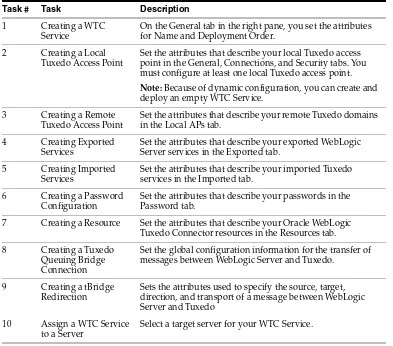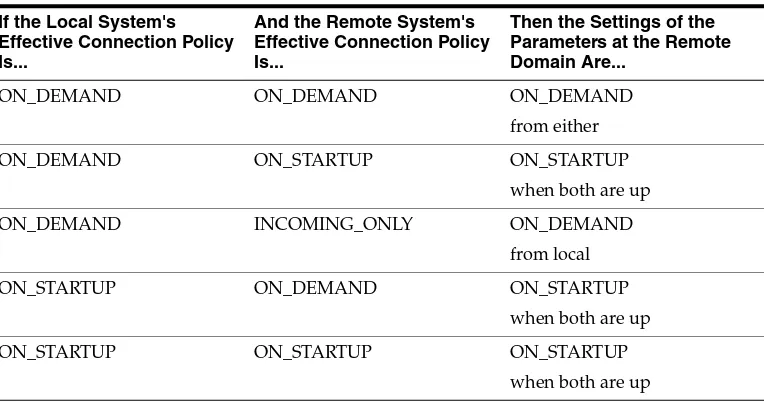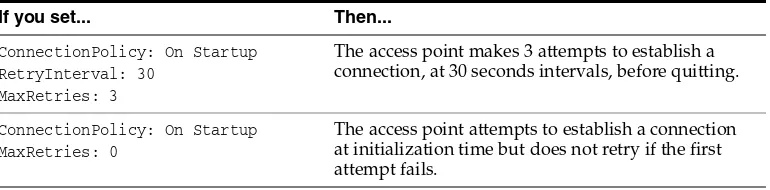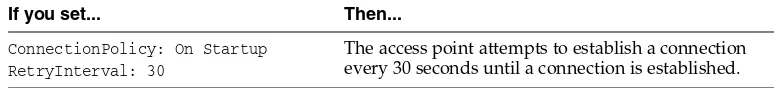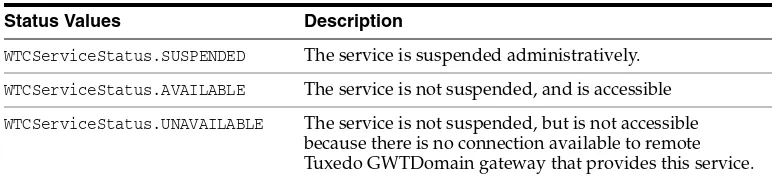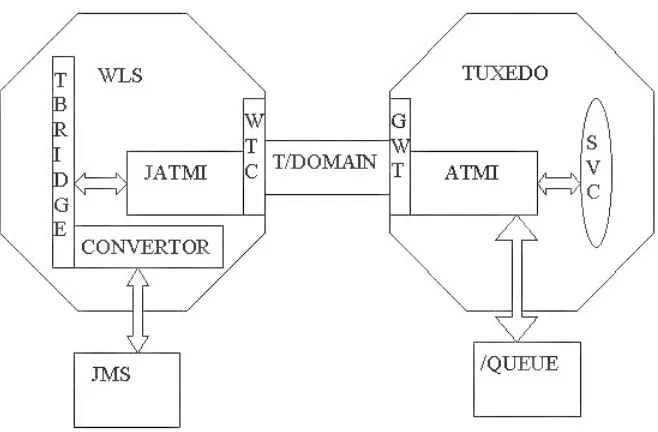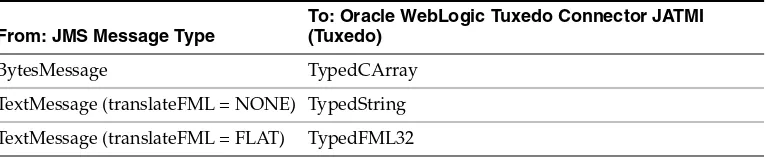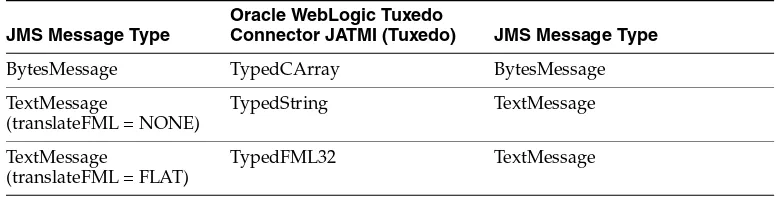Oracle® Fusion Middleware
WebLogic Tuxedo Connector Administration Guide for Oracle
WebLogic Server
11g Release 1 (10.3.5)
E13744-04April 2011
Oracle Fusion Middleware WebLogic Tuxedo Connector Administration Guide for Oracle WebLogic Server, 11g Release 1 (10.3.5)
E13744-04
Copyright © 2007, 2011 Oracle and/or its affiliates. All rights reserved.
This software and related documentation are provided under a license agreement containing restrictions on use and disclosure and are protected by intellectual property laws. Except as expressly permitted in your license agreement or allowed by law, you may not use, copy, reproduce, translate, broadcast, modify, license, transmit, distribute, exhibit, perform, publish, or display any part, in any form, or by any means. Reverse engineering, disassembly, or decompilation of this software, unless required by law for interoperability, is prohibited.
The information contained herein is subject to change without notice and is not warranted to be error-free. If you find any errors, please report them to us in writing.
If this software or related documentation is delivered to the U.S. Government or anyone licensing it on behalf of the U.S. Government, the following notice is applicable:
U.S. GOVERNMENT RIGHTS Programs, software, databases, and related documentation and technical data delivered to U.S. Government customers are "commercial computer software" or "commercial technical data" pursuant to the applicable Federal Acquisition Regulation and agency-specific supplemental regulations. As such, the use, duplication, disclosure, modification, and adaptation shall be subject to the restrictions and license terms set forth in the applicable Government contract, and, to the extent applicable by the terms of the Government contract, the additional rights set forth in FAR 52.227-19, Commercial Computer Software License (December 2007). Oracle USA, Inc., 500 Oracle Parkway, Redwood City, CA 94065.
This software is developed for general use in a variety of information management applications. It is not developed or intended for use in any inherently dangerous applications, including applications which may create a risk of personal injury. If you use this software in dangerous applications, then you shall be responsible to take all appropriate fail-safe, backup, redundancy, and other measures to ensure the safe use of this software. Oracle Corporation and its affiliates disclaim any liability for any damages caused by use of this software in dangerous applications.
Oracle is a registered trademark of Oracle Corporation and/or its affiliates. Other names may be trademarks of their respective owners.
iii
Contents
1
Introduction to Oracle WebLogic Tuxedo Connector
1.1 Document Scope... 1-1 1.1.1 Guide to this Document... 1-1 1.1.2 Related Documentation ... 1-2 1.2 Oracle WebLogic Tuxedo Connector Overview ... 1-2 1.3 Key Functionality and Administrative Features ... 1-2 1.4 Known Limitations ... 1-3 1.5 How Oracle WebLogic Tuxedo Connector Differs from Jolt ... 1-3 1.6 Platform Support... 1-3 1.7 New and Changed Features in This Release... 1-4
2
Configuring Oracle WebLogic Tuxedo Connector
2.1 Summary of Environment Changes and Considerations ... 2-1 2.1.1 Oracle Tuxedo Changes... 2-1 2.1.2 WebLogic Server Changes... 2-1 2.1.2.1 Administration and Programming ... 2-2 2.1.2.2 WebLogic Server Threads ... 2-2 2.2 Configuring Oracle WebLogic Tuxedo Connector for Your Applications... 2-2 2.2.1 Oracle WebLogic Tuxedo Connector MBean Classes ... 2-3 2.2.2 Configuring Oracle WebLogic Tuxedo Connector Using the Administration
Console ... 2-3 2.2.3 Configuring Oracle WebLogic Tuxedo Connector Using the Command-Line
Interface... 2-4 2.2.4 Set the WebLogic Server Environment... 2-4 2.2.5 How to Set Oracle WebLogic Tuxedo Connector Properties ... 2-5 2.2.5.1 Set PasswordKey ... 2-5 2.2.5.2 Set encoding ... 2-5 2.2.5.3 Set Dumping of User Data ... 2-6 2.2.6 System Level Debug Settings ... 2-6 2.2.7 Oracle WebLogic Tuxedo Connector Configuration Guidelines... 2-7
3
Oracle WebLogic Tuxedo Connector Administration
3.1.1.2 How to Configure MaxRetries... 3-3 3.1.2 How to Request Connections for Client Demands (On Demand) ... 3-4 3.1.3 Accepting Incoming Connections (Incoming Only) ... 3-4 3.1.4 How to use LOCAL Connection Policy... 3-4 3.2 Configuring Failover and Failback... 3-4 3.2.1 Prerequisite to Using Failover and Failback ... 3-4 3.2.2 How to Configure Failover ... 3-5 3.2.2.1 How Failback Works... 3-6 3.2.3 How to Configure Link-level Failover... 3-6 3.2.3.1 Sample Link-level Failover Configuration... 3-6 3.3 Configuring for TypedMBString Support... 3-7 3.4 Authentication of Remote Access Points... 3-7 3.4.1 Configuring a Password Configuration ... 3-8 3.4.1.1 Using AES Encrypted Passwords ... 3-9 3.4.2 Generating Encrypted Passwords ... 3-9 3.4.3 Usage ... 3-9 3.5.3 Remote Access Point Credential Policy is GLOBAL ... 3-11 3.5.4 Remote Access Point Credential Policy is LOCAL ... 3-12 3.5.5 User Authentication for Tuxedo 6.5... 3-12 3.6 How to Configure Oracle WebLogic Tuxedo Connector to Provide Security between
Oracle Tuxedo and Oracle WebLogic Server ... 3-12 3.6.1 TpUsrFile Plug-in... 3-12 3.6.1.1 Configuring the Local Tuxedo Access Point for the TpUsrFile Plug-in ... 3-12 3.6.1.2 Configure the Remote Tuxedo Access Point for the TpUsrFile Plug-in... 3-12 3.6.1.2.1 Using the Resources TpUsrFile attribute ... 3-13 3.6.2 LDAP Plug-in ... 3-13 3.6.2.1 Implementing Single Point Security Administration... 3-14 3.6.2.2 Configure the Local Tuxedo Access Point for the LDAP Plug-in ... 3-14 3.6.2.3 Configure the Remote Tuxedo Access Point for the LDAP Plug-in ... 3-14 3.6.3 Custom Plug-in ... 3-14 3.6.3.1 Configure the Local Tuxedo Access Point for the Custom Plug-in ... 3-14 3.6.3.2 Configure the Remote Tuxedo Access Point for the Custom Plug-in... 3-14 3.6.4 Anonymous Users ... 3-15 3.6.4.1 Anonymous Users and CORBA Services... 3-15 3.7 Link-Level Encryption... 3-15 3.8 Secure Socket Level Encryption... 3-16
4
Controlling Oracle WebLogic Tuxedo Connector Connections and Services
v
4.1.2 Using WebLogic Scripting Tool (WLST) ... 4-1 4.1.2.1 Listing Connections... 4-1 4.1.2.2 Starting Connections ... 4-2 4.1.2.3 Stopping Connections... 4-2 4.1.2.4 Modifying Configuration Attributes ... 4-3 4.2 Suspend/Resume WTC Services... 4-3 4.2.1 Using the WLS Administration Console ... 4-4 4.2.2 Using WebLogic Scripting Tool (WLST) ... 4-4 4.2.2.1 Checking Status of WTC Service ... 4-4 4.2.2.2 Suspending WTC Services ... 4-4 4.2.2.3 Resuming WTC Services ... 4-5 4.2.3 Suspend/Resume WTC Services Dynamically ... 4-5
5
Administration of CORBA Applications
5.1 How to Configure Oracle WebLogic Tuxedo Connector for CORBA Service
Applications ... 5-1 5.1.1 Example WTC Service and Tuxedo UBB Files ... 5-2 5.2 How to Administer and Configure Oracle WebLogic Tuxedo Connector for Inbound
RMI-IIOP 5-3
5.2.1 Configuring Your WTC Service for Inbound RMI-IIOP ... 5-3 5.2.2 Administering the Tuxedo Application Environment ... 5-4 5.2.2.1 Guidelines About Using Your Server Name as an Object Reference ... 5-4 5.3 How to Configure Oracle WebLogic Tuxedo Connector for Outbound RMI-IIOP... 5-4 5.3.1 Example Outbound RMI-IIOP Configuration... 5-5
6
How to Manage Oracle WebLogic Tuxedo Connector in a Clustered
Environment
6.1 Oracle WebLogic Tuxedo Connector Guidelines for Clustered Environments ... 6-1 6.1.1 How to Configure for Clustered Nodes ... 6-1 6.1.1.1 Limitations for Clustered Nodes... 6-2 6.2 How to Configure OutBound Requests to Tuxedo Domains... 6-2 6.2.1 Example Clustered Oracle WebLogic Tuxedo Connector Configuration ... 6-2 6.3 How to Configure Inbound Requests from Tuxedo Domains ... 6-7 6.3.1 Load Balancing... 6-7 6.3.2 Fail Over... 6-7
7
How to Configure the Oracle Tuxedo Queuing Bridge
7.3 Tuxedo Queuing Bridge Connectivity... 7-5 7.4 Example Connection Type Configurations... 7-5 7.4.1 Example JmsQ2TuxQ Configuration ... 7-5 7.4.2 Example TuxQ2JmsQ Configuration ... 7-6 7.4.3 Example JmsQ2TuxS Configuration ... 7-7 7.5 Priority Mapping... 7-8 7.6 Error Queues... 7-8 7.6.1 WLS Error Destination... 7-9 7.6.2 Unsupported Message Types... 7-9 7.6.3 Tuxedo Error Queue... 7-9 7.6.4 Limitations ... 7-9
8
Connecting WebLogic Integration and Tuxedo Applications
8.1 Synchronous WebLogic Integration-to-Tuxedo Connectivity ... 8-1 8.1.1 Defining Business Operations... 8-1 8.1.2 Invoking an eLink Adapter ... 8-1 8.1.3 Define Exception handlers ... 8-2 8.2 Synchronous Non-Blocking WebLogic Integration-to-Tuxedo Connectivity... 8-2 8.3 Asynchronous WebLogic Integration-to-Tuxedo Connectivity... 8-2 8.4 Asynchronous Tuxedo /Q-to-WebLogic Integration Connectivity ... 8-2 8.5 Bi-directional Asynchronous Tuxedo-to-WebLogic Integration Connectivity... 8-3
9
Troubleshooting The WebLogic Tuxedo Connector
vii
Preface
This preface describes the document accessibility features and conventions used in this guide—Tuxedo Connector Administration Guide for Oracle WebLogic Server.
Documentation Accessibility
Our goal is to make Oracle products, services, and supporting documentation accessible to all users, including users that are disabled. To that end, our
documentation includes features that make information available to users of assistive technology. This documentation is available in HTML format, and contains markup to facilitate access by the disabled community. Accessibility standards will continue to evolve over time, and Oracle is actively engaged with other market-leading
technology vendors to address technical obstacles so that our documentation can be accessible to all of our customers. For more information, visit the Oracle Accessibility Program Web site at http://www.oracle.com/accessibility/.
Accessibility of Code Examples in Documentation
Screen readers may not always correctly read the code examples in this document. The conventions for writing code require that closing braces should appear on an
otherwise empty line; however, some screen readers may not always read a line of text that consists solely of a bracket or brace.
Accessibility of Links to External Web Sites in Documentation
This documentation may contain links to Web sites of other companies or
organizations that Oracle does not own or control. Oracle neither evaluates nor makes any representations regarding the accessibility of these Web sites.
Access to Oracle Support
Oracle customers have access to electronic support through My Oracle Support. For information, visit http://www.oracle.com/support/contact.html or visit http://www.oracle.com/accessibility/support.html if you are hearing impaired.
Conventions
The following text conventions are used in this document:
Convention Meaning
italic Italic type indicates book titles, emphasis, or placeholder variables for which you supply particular values.
monospace Monospace type indicates commands within a paragraph, URLs, code in examples, text that appears on the screen, or text that you enter.
1
Introduction to Oracle WebLogic Tuxedo Connector 1-1
1
Introduction to Oracle WebLogic Tuxedo
Connector
The following sections summarize the concepts and functionality of Oracle WebLogic Tuxedo Connector for this release of WebLogic Server:
■ Section 1.1, "Document Scope"
■ Section 1.2, "Oracle WebLogic Tuxedo Connector Overview"
■ Section 1.3, "Key Functionality and Administrative Features"
■ Section 1.4, "Known Limitations"
■ Section 1.5, "How Oracle WebLogic Tuxedo Connector Differs from Jolt"
■ Section 1.6, "Platform Support"
■ Section 1.7, "New and Changed Features in This Release"
1.1 Document Scope
This document introduces the Oracle WebLogic Tuxedo Connector application development environment. This document provides information on how to configure and administer the Oracle WebLogic Tuxedo Connector to interoperate between Oracle WebLogic Server and Oracle Tuxedo.
1.1.1 Guide to this Document
The document is organized as follows:
■ Chapter 1, "Introduction to Oracle WebLogic Tuxedo Connector," is an overview of the Oracle WebLogic Tuxedo Connector.
■ Chapter 2, "Configuring Oracle WebLogic Tuxedo Connector," describes how to configure the Oracle WebLogic Tuxedo Connector.
■ Chapter 3, "Oracle WebLogic Tuxedo Connector Administration," provides configuration information about the Oracle WebLogic Tuxedo Connector.
■ Chapter 4, "Controlling Oracle WebLogic Tuxedo Connector Connections and Services," provides information about starting and stopping Oracle WebLogic Tuxedo Connector connections and suspending and resuming services.
Oracle WebLogic Tuxedo Connector Overview
■ Chapter 6, "How to Manage Oracle WebLogic Tuxedo Connector in a Clustered Environment," provides information on how to use Oracle WebLogic Tuxedo Connector in a clustered environment.
■ Chapter 7, "How to Configure the Oracle Tuxedo Queuing Bridge," provides information on tBridge functionality and configuration.
■ Chapter 8, "Connecting WebLogic Integration and Tuxedo Applications," discusses WebLogic Integration - Tuxedo interoperability using the Oracle WebLogic Tuxedo Connector.
■ Chapter 9, "Troubleshooting The WebLogic Tuxedo Connector," provides Oracle WebLogic Tuxedo Connector troubleshooting information.
1.1.2 Related Documentation
The Oracle corporate Web site provides all documentation for WebLogic Server and Tuxedo.
For more information about Java and Java CORBA applications, refer to the following sources:
■ The OMG Web Site at http://www.omg.org/.
■ The Java site at http://java.sun.com/.
1.2 Oracle WebLogic Tuxedo Connector Overview
The Oracle WebLogic Tuxedo Connector provides interoperability between WebLogic Server applications and Tuxedo services. The connector allows WebLogic Server clients to invoke Tuxedo services and Tuxedo clients to invoke WebLogic Server Enterprise Java Beans (EJBs) in response to a service request.
1.3 Key Functionality and Administrative Features
The Oracle WebLogic Tuxedo Connector enables you to develop and support applications interoperating WebLogic Server and Tuxedo by using a Java
Application-to-Transaction Monitor Interface (JATMI) similar to the Tuxedo ATMI. The Oracle WebLogic Tuxedo Connector tBridge functionality provides Tuxedo /Q and JMS advanced messaging services.
The Oracle WebLogic Tuxedo Connector provides the following bi-directional interoperability:
■ Ability to call WebLogic Server applications from Tuxedo applications and vice versa.
■ Ability to integrate WebLogic Server applications into existing Tuxedo environments.
■ Transaction support.
■ Ability to provide interoperability between CORBA Java and CORBA C++ server applications.
■ Ability to provide interoperability between Remote Method Invocation (RMI) over Internet Inter-ORB Protocol (IIOP) applications and Tuxedo CORBA remote objects.
Platform Support
Introduction to Oracle WebLogic Tuxedo Connector 1-3 ■ Ability to define multiple connections between WebLogic Server and Tuxedo.
The Oracle WebLogic Tuxedo Connector includes the following key administration features:
■ Simple implementation. The Oracle WebLogic Tuxedo Connector does not require modification of existing Tuxedo application code.
– Existing Tuxedo clients call WebLogic Server EJBs through the Oracle WebLogic Tuxedo Connector.
– New or modified WebLogic Server clients call Tuxedo services through Oracle WebLogic Tuxedo Connector.
■ Bi-directional security propagation, including domain and ACL security.
■ Domain-level failover and fallback.
■ Advanced messaging services provided by Tuxedo /Q and JMS.
■ Interoperability with mainframes and other legacy applications using eLink.
1.4 Known Limitations
Oracle WebLogic Tuxedo Connector has the following limitations:
■ Support for runtime MBean exists, so the configuration can be modified after deployment. There is an exception in tBridge. Both tBridge Globals and tBridge Redirect changes will not be in effect until WTC is undeployed and redeployed.
■ Does not support inbound TGIOP in clustered environments.
■ Oracle WebLogic Tuxedo Connector does not support Tuxedo 6.5 running on OS/390 platform.
1.5 How Oracle WebLogic Tuxedo Connector Differs from Jolt
The Oracle WebLogic Tuxedo Connector is not a replacement for Jolt. It differs from Jolt in the following ways:
■ Oracle WebLogic Tuxedo Connector offers a similar but different API than Jolt.
■ Jolt enables the development of generic Java clients and other Web server applications that the Oracle WebLogic Tuxedo Connector does not.
■ Jolt does not provide a mechanism for an integrated WebLogic Server-Tuxedo transaction.
Users should use Jolt as a solution instead of the Oracle WebLogic Tuxedo Connector when a generic Java client or other Web server application is required and WebLogic Server is not part of the solution.
1.6 Platform Support
For the most accurate and current information regarding platform support, see the Oracle Fusion Middleware Supported System Configurations page at
New and Changed Features in This Release
1.7 New and Changed Features in This Release
2
Configuring Oracle WebLogic Tuxedo Connector 2-1
2
Configuring Oracle WebLogic Tuxedo
Connector
The following sections describe how to configure the Oracle WebLogic Tuxedo Connector.
■ Section 2.1, "Summary of Environment Changes and Considerations"
■ Section 2.2, "Configuring Oracle WebLogic Tuxedo Connector for Your Applications"
2.1 Summary of Environment Changes and Considerations
This section provides an overview of the changes you must make to the Oracle Tuxedo and Oracle WebLogic Server environments before you can start using the Oracle WebLogic Tuxedo Connector.
2.1.1 Oracle Tuxedo Changes
Tuxedo users need to make the following environment changes:
■ If an existing Tuxedo application is already using Tuxedo /T DOMAINS, then a new domain must be added to the domains configuration file for each connection to an Oracle WebLogic Tuxedo Connector instantiation.
■ If the existing Tuxedo application does not use domains, then the domain servers must be added to the TUXCONFIG of the application. A new DMCONFIG must be created with a Tuxedo /T Domain entry corresponding to the Oracle WebLogic Tuxedo Connector instantiation.
■ Oracle WebLogic Tuxedo Connector requires that the Oracle Tuxedo domain always have encoding turned on. MTYPE should always be unset, or set to NULL, or set to a value different from the MTYPE in the DM_LOCAL_DOMAINS section in the DMCONFIG file.
For more information on Oracle Tuxedo domains, see "Using the Tuxedo Domains Component."
2.1.2 WebLogic Server Changes
The following sections describe WebLogic Server changes required to use the Oracle WebLogic Tuxedo Connector:
■ Section 2.1.2.1, "Administration and Programming"
Configuring Oracle WebLogic Tuxedo Connector for Your Applications
2.1.2.1 Administration and Programming
WebLogic Server users need to make the following environment changes:
■ Create Java clients or servers. For more information on creating Oracle WebLogic Tuxedo Connector clients or servers, see the Oracle Fusion Middleware Tuxedo Connector Programmer's Guide for Oracle WebLogic Server.
■ Configure the Oracle WebLogic Tuxedo Connector using the WebLogic Server console, command-line interface, or WLST. For more information on how to configure the Oracle WebLogic Tuxedo Connector, see Section 2.2, "Configuring Oracle WebLogic Tuxedo Connector for Your Applications".
■ If the Oracle WebLogic Tuxedo Connector ACL Policy is set to Local, access to local services does not depend on the CredentialPolicy. The Tuxedo remote domain DOMAINID must be authenticated as a local WebLogic Server user. For more information, see Section 3.5, "User Authentication".
2.1.2.2 WebLogic Server Threads
The number of client threads available when dispatching services from the gateway may limit the number of concurrent services running. For this release of Oracle WebLogic Tuxedo Connector, there is no Oracle WebLogic Tuxedo Connector attribute to increase the number of available threads. Use a reasonable thread model when invoking service EJBs.You may need to increase the number of WebLogic Server threads available to a larger value.
2.2 Configuring Oracle WebLogic Tuxedo Connector for Your
Applications
This section provides information on how to configure the Oracle WebLogic Tuxedo Connector to allow WebLogic Server applications and Tuxedo applications to interoperate.
■ Section 2.2.1, "Oracle WebLogic Tuxedo Connector MBean Classes"
■ Section 2.2.2, "Configuring Oracle WebLogic Tuxedo Connector Using the Administration Console"
■ Section 2.2.3, "Configuring Oracle WebLogic Tuxedo Connector Using the Command-Line Interface"
■ Section 2.2.4, "Set the WebLogic Server Environment"
■ Section 2.2.5, "How to Set Oracle WebLogic Tuxedo Connector Properties"
■ Section 2.2.6, "System Level Debug Settings"
Note: AWTC server uses three threads plus one thread for every Local Access Point defined.
Configuring Oracle WebLogic Tuxedo Connector for Your Applications
Configuring Oracle WebLogic Tuxedo Connector 2-3
2.2.1 Oracle WebLogic Tuxedo Connector MBean Classes
The Oracle WebLogic Tuxedo Connector uses MBeans to describe connectivity information and security protocols to process service requests between WebLogic Server and Tuxedo. These configuration parameters are analogous to the
interoperability attributes required for communication between Tuxedo domains. The configuration parameters are stored in the WebLogic Server config.xml file.
Table 2–1 lists the MBean types used to configure Oracle WebLogic Tuxedo Connector:
For more information on the Oracle WebLogic Server management and the
config.xml file, see Oracle WebLogic Server MBean Reference.
2.2.2 Configuring Oracle WebLogic Tuxedo Connector Using the Administration
Console
The Administration Console allows you to configure, manage, and monitor Oracle WebLogic Tuxedo Connector connectivity. To display the tabs that you use to perform these tasks, complete the following procedure:
Table 2–1 NBean Types Used to Configure Oracle WebLogic Tuxedo Connector
MBean Type Description
WTCServer Parent MBean containing the interoperability attributes required for a connection between WebLogic Server and Tuxedo. Defines your WTC Service when configured using the Administration Console.
WTCLocalTuxDom Provides configuration information to connect available remote Tuxedo domains to a WTC Service. You must configure at least one local Tuxedo access point. Defines your Local Tuxedo Access Points when configured using the Administration Console.
Note: Because of dynamic configuration, you can create and deploy an empty WTC Service.
WTCRemoteTuxDom Provides configuration information to connect a WTC Service to available remote Tuxedo domains. You may configure multiple remote domains. Defines your Remote Tuxedo Access Points when configured using the Administration Console.
WTCExport Provides information on services exported by a local Tuxedo access point. Defines your Exported Services when configured using the Administration Console.
WTCImport Provides information on services imported and available on remote domains. Defines your Imported Services when configured using the Administration Console.
WTCResources Specifies global field table classes, view table classes, and application passwords for domains. Defines your Resources when configured using the Administration Console.
Support for MBSTRING is provided using RemoteMBEncoding and
MBEncodingMapFile attributes
WTCPassword Specifies the configuration information for inter-domain authentication. Defines your Passwords when configured using the Administration Console.
WTCtBridgeGlobal Specifies global configuration information for the transfer of messages between WebLogic Server and Tuxedo. Defines your Tuxedo Queuing Bridge when configured using the Administration Console.
Configuring Oracle WebLogic Tuxedo Connector for Your Applications
1. Start the Administration Console.
2. Locate the Interoperability node in the left pane, then expand the WTC Service.
3. Create or modify the WTC Server you want to configure.
4. Follow the instructions in the Online Help. For links to the Online Help, see
Table 2–2.
Table 2–2 shows the connectivity tasks, listed in typical order in which you perform them. You may change the order; just remember you must configure an object before associating or assigning it.
2.2.3 Configuring Oracle WebLogic Tuxedo Connector Using the Command-Line
Interface
The command-line interface provides a way to create and manage Oracle WebLogic Tuxedo Connector connections. For information on how to use the command-line interface, see Oracle Fusion Middleware Oracle WebLogic Scripting Tool.
2.2.4 Set the WebLogic Server Environment
You need to set the environment of your WebLogic Server application by running the
setExamplesEnv script located at WL_HOME\samples\domains\examples.
■ Windows users: run setExamplesEnv.cmd. ■ UNIX users: run setExamplesEnv.sh.
Table 2–2 Oracle WebLogic Tuxedo Connector Configuration Tasks
Task # Task Description
1 Creating a WTC Service
On the General tab in the right pane, you set the attributes for Name and Deployment Order.
2 Creating a Local Tuxedo Access Point
Set the attributes that describe your local Tuxedo access point in the General, Connections, and Security tabs. You must configure at least one local Tuxedo access point.
Note: Because of dynamic configuration, you can create and deploy an empty WTC Service.
3 Creating a Remote Tuxedo Access Point
Set the attributes that describe your remote Tuxedo domains in the Local APs tab.
4 Creating Exported Services
Set the attributes that describe your exported WebLogic Server services in the Exported tab.
5 Creating Imported Services
Set the attributes that describe your imported Tuxedo services in the Imported tab.
6 Creating a Password Configuration
Set the attributes that describe your passwords in the Password tab.
7 Creating a Resource Set the attributes that describe your Oracle WebLogic Tuxedo Connector resources in the Resources tab. 8 Creating a Tuxedo
Queuing Bridge Connection
Set the global configuration information for the transfer of messages between WebLogic Server and Tuxedo.
9 Creating a tBridge Redirection
Sets the attributes used to specify the source, target, direction, and transport of a message between WebLogic Server and Tuxedo
10 Assign a WTC Service to a Server
Configuring Oracle WebLogic Tuxedo Connector for Your Applications
Configuring Oracle WebLogic Tuxedo Connector 2-5 If you are setting the environment for the first time, you will need to review the settings in the script. If necessary, use the following steps to modify the settings for your application environment:
1. From the command line, change directories to the location of the WebLogic Server application. Copy the setExamplesEnv script located at WL_
HOME\samples\domains\examples to your application directory. 2. Edit the setExamplesEnv script with a text editor, such as vi.
■ Windows users: edit setExamplesEnv.cmd. ■ UNIX users: edit setExamplesEnv.sh. 3. Save the file.
2.2.5 How to Set Oracle WebLogic Tuxedo Connector Properties
PasswordKey and encoding are WebLogic Server Properties. If you need to set these properties, update the JAVA_OPTIONS variable in your server start script. Example: JAVA_OPTIONS=-Dweblogic.wtc.PasswordKey=mykey
2.2.5.1 Set PasswordKey
Use PasswordKey to specify the key used by the weblogic.wtc.gwt.genpasswd
utility to encrypt passwords:
JAVA_OPTIONS=-Dweblogic.wtc.PasswordKey=mykey
where mykey is the key value.
For more information on PasswordKey, see Section 3.4.1, "Configuring a Password Configuration".
2.2.5.2 Set encoding
To transfer non-ascii (multibyte) strings between WebLogic Server and Tuxedo applications, you must configure Oracle WebLogic Tuxedo Connector to provide character set translation. Oracle WebLogic Tuxedo Connector uses an Oracle WebLogic Server property to match the encoding used by all the Tuxedo remote domains
specified in an Oracle WebLogic Tuxedo Connector service. If you require more than one coding set running simultaneously, you will require Oracle WebLogic Tuxedo Connector services running in separate WebLogic Server instances.
To enable character set translation, update the JAVA_OPTIONS variable in your server start script. Example:
JAVA_OPTIONS=-Dweblogic.wtc.encoding=codesetname
where codesetname is the name of a supported codeset used by a remote Tuxedo domain. See Supported Encodings at
http://java.sun.com/j2se/1.3/docs/guide/intl/encoding.doc.html for list of supported base and extended coding sets.
You may not be able to select the exact encoding name to match the encoding used by the remote domain. In this situation, you should select an encoding name that is equivalent to the remote domain.
Example:
Configuring Oracle WebLogic Tuxedo Connector for Your Applications
■ The remote domain is supported by a Solaris operating system using eucJP Although the names don't match exactly, EUC_JP and eucJP are equivalent encoding sets and provide the correct string translation between WebLogic Server and your remote domain. You should set the encoding property to EUC_JP:
JAVA_OPTIONS=-Dweblogic.wtc.encoding=EUC_JP
2.2.5.3 Set Dumping of User Data
To enable dumping of user data, add the following line to the
java.weblogic.Server command.
JAVA_OPTIONS=-Dweblogic.debug.DebugWTCUData=true
Enabling this causes user data to be dumped after the connection is connected. If no other debugging properties are enabled, then this will be the only WTC information dumped, except normal WTC error/informational messages. The dump is available in the WLS server log file.
The dump has the following format.
■ For outbound messages
Outbound UDATA: buffer type (<type>, <subtype>) +++++ User Data(size) +++++
...
■ For inbound messages
Inbound UDATA: buffer type (<type>, <subtype>) +++++ User Data(size) +++++
...
For example, a WLS client sends data "strings" in a STRING typed buffer and the Tuxedo TOUPPER service converts it to "STRINGS". The WLS server log shows the following dump.
Outbound UDATA: buffer type (STRING, null) +++++ User Data(16) +++++
00 00 00 07 73 74 72 69 6E 67 73 00 00 00 00 00 ....strings... +++++ END +++++
Outbound UDATA: buffer type (String, null) +++++ User Data(12) +++++
00 00 00 07 53 54 52 49 4E 47 53 00 ....STRINGS. +++++ END +++++
2.2.6 System Level Debug Settings
Because TraceLevel is deprecated, use system debugging. By default all the debug tracing is off. Use the following settings to turn debug trace on.
■ For tracing WTC-CORBA runtime
-Dweblogic.debug.DebugWTCCorbaEx=true
■ For tracing WTC-GWT runtime
-Dweblogic.debug.DebugWTCGwtEx=true
Configuring Oracle WebLogic Tuxedo Connector for Your Applications
Configuring Oracle WebLogic Tuxedo Connector 2-7 -Dweblogic.debug.DebugWTCJatmiEx=true
■ For tracing WTC-tBridge runtime
-Dweblogic.debug.DebugWTCtBridgeEx=true
■ For tracing WTC Configuration runtime
-Dweblogic.debug.DebugWTCConfig=true
2.2.7 Oracle WebLogic Tuxedo Connector Configuration Guidelines
Use the following guidelines when configuring Oracle WebLogic Tuxedo Connector:
■ You may have more than one WTC Service in your configuration.
■ You cannot target 2 or more WTC Services to the same server. A server can only be a target for one WTC Service.
■ Some configuration changes implemented in a WTC Service after a target server is selected will not be updated in the target server instance. You must remove the WTC Service from the server and then add the updated WTC Service add to the target server. For example, changes to tBridge requires you to undeploy and then deploy the WTC server to make configuration changes effective. However, some configuration changes, such as KeepAlive, KeepAliveWait and
3
Oracle WebLogic Tuxedo Connector Administration 3-1
3
Oracle WebLogic Tuxedo Connector
Administration
The following sections describe how to establish connectivity and provide security between WebLogic Server applications and Tuxedo environments. Oracle WebLogic Tuxedo Connector uses attributes that are analogous to the interoperability attributes required for the communication between Tuxedo access points.
The following sections provide Oracle WebLogic Tuxedo Connector configuration information:
■ Section 3.1, "Configuring the Connections Between Access Points"
■ Section 3.2, "Configuring Failover and Failback"
■ Section 3.3, "Configuring for TypedMBString Support"
■ Section 3.4, "Authentication of Remote Access Points"
■ Section 3.5, "User Authentication"
■ Section 3.6, "How to Configure Oracle WebLogic Tuxedo Connector to Provide Security between Oracle Tuxedo and Oracle WebLogic Server"
■ Section 3.7, "Link-Level Encryption"
■ Section 3.8, "Secure Socket Level Encryption"
For more information on the Oracle WebLogic Server management, including the Oracle WebLogic Tuxedo Connector, see the Oracle WebLogic Server MBean Reference.
3.1 Configuring the Connections Between Access Points
Several options can specify the conditions under which an access point tries to establish a connection with a remote access point. Specify these conditions using the
ConnectionPolicy attribute in the Connections tab of the Local Tuxedo Access Points and Remote Tuxedo Access Points configurations of your WTC Service. You can select any of the following connection policies:
■ Section 3.1.1, "How to Request a Connection at Boot Time (On Startup)"
■ Section 3.1.2, "How to Request Connections for Client Demands (On Demand)"
■ Section 3.1.3, "Accepting Incoming Connections (Incoming Only)"
■ Section 3.1.4, "How to use LOCAL Connection Policy"
Configuring the Connections Between Access Points
The WTC local access point has three connection policies: ON_DEMAND, INCOMING_ ONLY, and ON_STARTUP. The default is ON_DEMAND.
The WTC remote access point has four connection policies: ON_DEMAND, INCOMING_ ONLY, ON_STARTUP, and LOCAL. The default is LOCAL. When you specify LOCAL for the remote access point connection policy setting, the local access point connection policy is used. The remote access point connection policy takes precedence over the local access point connection policy.
The local access point connection policy works as a backup for remote access point connection. At the WTC startup, WTC processes through all the remote access point definitions and decides the actual connection policy similar to the following table.
The following information clarifies the interaction between the connection policy for the local access point, the connection policy for the remote access point, and the settings of these parameters at the remote domain.
Table 3–1 Access Point Connection Policy Settings
If the Local Access Point Setting is...
And the Remote Access Point Setting is
Then the Actual Connection Policy Is...
Table 3–2 Interaction of Local and Remote Access Point Connection Policies
If the Local System's Effective Connection Policy Is...
And the Remote System's Effective Connection Policy Is...
Configuring the Connections Between Access Points
Oracle WebLogic Tuxedo Connector Administration 3-3
3.1.1 How to Request a Connection at Boot Time (On Startup)
A policy of On Startup means that an access point attempts to establish a connection with its remote access points at gateway server initialization time. The connection policy retries failed connections at regular intervals determined by the
RetryInterval parameter and the MaxRetries parameter. To request a connection at boot time, set the ConnectionPolicy attribute in the Connections tab of your local Tuxedo access point to On Startup.
3.1.1.1 How to Configure RetryInterval
You can control the frequency of automatic connection attempts by specifying the interval (in seconds) during which the access point should wait before trying to establish a connection again. The minimum value is 0; the default value is 60, and maximum value is 2147483647.
3.1.1.2 How to Configure MaxRetries
You indicate the number of times an access point tries to establish connections to remote access points before quitting by assigning a value to the MaxRetries
parameter: the minimum value is 0; the default and maximum value is 2147483647.
■ If you set MaxRetries to 0, automatic connection retry processing is turned off. The server does not attempt to connect to the remote access point automatically.
■ If you set MaxRetries to a number, the access point tries to establish a connection the specified number of times before quitting.
■ If you set MaxRetries to 2147483647, retry processing is repeated indefinitely or until a connection is established.
Use this only when ConnectionPolicy is set to On Startup. For other connection policies, retry processing is disabled.
ON_STARTUP INCOMING_ONLY ON_STARTUP
INCOMING_ONLY INCOMING_ONLY manual connect only when both are up
Table 3–3 Example Settings of MaxRetries and RetryInterval Parameters
If you set... Then...
ConnectionPolicy: On Startup RetryInterval: 30
MaxRetries: 3
The access point makes 3 attempts to establish a connection, at 30 seconds intervals, before quitting.
ConnectionPolicy: On Startup MaxRetries: 0
The access point attempts to establish a connection at initialization time but does not retry if the first attempt fails.
Table 3–2 (Cont.) Interaction of Local and Remote Access Point Connection Policies
If the Local System's Effective Connection Policy Is...
And the Remote System's Effective Connection Policy Is...
Configuring Failover and Failback
3.1.2 How to Request Connections for Client Demands (On Demand)
A connection policy of 0n Demand means that a connection is attempted only when requested by either a client request to a remote service or an administrative start connection command.
3.1.3 Accepting Incoming Connections (Incoming Only)
A connection policy of Incoming Only means that an access point does not establish a connection to remote access points upon starting. The access point is available for incoming connection requests from remote access points.
3.1.4 How to use LOCAL Connection Policy
A connection policy of LOCAL indicates that a remote domain connection policy is explicitly defaulted to the local domain ConnectionPolicy attribute value. If the remote access point ConnectionPolicy is not defined, the system uses the setting specified by the associated local access point.
3.2 Configuring Failover and Failback
Oracle WebLogic Tuxedo Connector provides a failover mechanism that transfers requests to alternate remote access points when a failure is detected with a primary remote access point. It also provides failback to the primary remote access point when that access point is restored. This level of failover/failback depends on connection status. The access point must be configured with a connection policy of On Startup
or Incoming Only to enable failover/failback.
3.2.1 Prerequisite to Using Failover and Failback
To use failover/failback, you must specify ON_STARTUP or INCOMING_ONLY as the value of the Connection Policy parameter.
A connection policy of 0n Demand is unsuitable for failback as it operates on the assumption that the remote access point is always available. If you do not specify ON_
ConnectionPolicy: On Startup RetryInterval: 30
The access point attempts to establish a connection every 30 seconds until a connection is established.
Note: If the ConnectionPolicy is not specified for the local access point, the Oracle WebLogic Tuxedo Connector uses a
ConnectionPolicy of 0n Demand.
Note: A ConnectionPolicy of LOCAL is not valid for local access points.
Note: In the Tuxedo T/ Domain, there is a limit of two backup remote access points. The Oracle WebLogic Tuxedo Connector has no limit to the number of backup access points allowed to be configured for a service.
Table 3–3 (Cont.) Example Settings of MaxRetries and RetryInterval Parameters
Configuring Failover and Failback
Oracle WebLogic Tuxedo Connector Administration 3-5
STARTUP or INCOMING_ONLY as your connection policy, your servers cannot fail over to the alternate remote access points that you have specified with the Tuxedo RDOM
parameter.
3.2.2 How to Configure Failover
To support failover, you must specify the remote access points responsible for executing a particular service. You must specify the following in your WTC Service:
■ Create Remote Tuxedo Access Points configurations for each remote access point.
■ Create Imported Services configurations that specify the service provided by each remote access point.
Suppose a service, TOUPPER, is available from two remote access points: TDOM1 and
TDOM3. Your WTC Service would include two Remote Tuxedo Access Point
configurations and two Imported Services configurations in your WTC Service. The WTC Service defined in the config.xml file would contain the following:
<wtc-server>
<name>WTCsimpapp</name> <wtc-local-tux-dom>
<access-point>TDOM2</access-point> <access-point-id>TDOM2</access-point-id>
<connection-policy>ON_DEMAND</connection-policy> <interoperate>no</interoperate>
<nw-addr>//123.123.123.123:5678</nw-addr> <name>myLoclTuxDom</name>
<security>NONE</security> </wtc-local-tux-dom>
<wtc-remote-tux-dom>
<access-point>TDOM1</access-point> <access-point-id>TDOM1</access-point-id> <local-access-point>TDOM2</local-access-point> <nw-addr>//123.123.123.123:1234</nw-addr> <name>myRTuxDom</name>
</wtc-remote-tux-dom> <wtc-remote-tux-dom>
<access-point>TDOM3</access-point> <access-point-id>TDOM3</access-point-id> <local-access-point>TDOM2</local-access-point> <nw-addr>//234.234.234.234:5555</nw-addr> <name>2ndRemoteTuxDom</name>
</wtc-remote-tux-dom> <wtc-export>
<ejb-name>tuxedo.services.TOLOWERHome</ejb-name> <local-access-point>TDOM2</local-access-point> <name>myExportedResources</name>
<resource-name>TOLOWER</resource-name> </wtc-export>
<wtc-import>
<name>imp0</name>
<resource-name>TOUPPER</resource-name>
<local-access-point>TDOM2</local-access-point>
Configuring Failover and Failback
<remote-name>TOUPPER</remote-name> </wtc-import>
<wtc-import>
<name>imp1</name>
<resource-name>TOUPPER</resource-name>
<local-access-point>TDOM2</local-access-point> <name>2ndImportedResources</name>
<remote-access-point-list>TDOM3,TDOM1</remote-access-point-list> <remote-name>TOUPPER</remote-name>
</wtc-import> </wtc-server>
3.2.2.1 How Failback Works
Failback occurs when a network connection to the primary remote access point is reestablished for any of the following reasons:
■ Automatic retries (On Startup only) ■ Incoming connections
3.2.3 How to Configure Link-level Failover
To support link-level failover, you must specify the correct failover sequence information in the comma separated syntax <nw-addr> XML tag in the
WTCRemoteTuxDomMBean and WTCLocalTuxDomMBean definitions. The order of the network addresses determines the order of preference for failover.
The semantic of the link-level failover is late binding, which means the existence and availability is not checked when the MBean is created. This is to allow users to add the machine to DNS after the WTC configuration is created, but before the TDomain session connection is created.
The correct syntax in config.xml will be as follow using comma separated syntax for the <nw-addr> XML tag.
<nw-addr>//host1:4001</nw-addr> --> only one host, no link-level failover <nw-addr>//host1:4001,//host2:4001</nw-addr> --> can failover to host2
<nw-addr>//host1:4001,//host2:4001,//host3:4001</nw-addr> --> can failover from host 1 to host2, and if host2 still not available then failover to host3
3.2.3.1 Sample Link-level Failover Configuration
The following example configures a WTC local access point named WDOM, and one TDomain session with name TDOM. This TDomain session also defines a remote access point named DOM1. The TDomain session in this case is a session between WDOM and
TDOM. The local access point will try to listen on end point "//pluto:4100" first; if fails to create a listening endpoint, the session attempts to create a listening endpoint on "//saturn:4101". If WTC migrated from pluto to saturn, then the remote access point DOM1 is able to contact WDOM using "//saturn:4101".
If the remote access point DOM1 migrates from host mercury to host mars, the WDOM
can contact DOM1 at "//mars:4001".
The order of network address specified in the list provides order preference. For WDOM,
Authentication of Remote Access Points
Oracle WebLogic Tuxedo Connector Administration 3-7
"//saturn:4101" is the second choice. For remote access point DOM1,
"//mercury:4001" is the first choice to create a connection from WDOM to DOM1 and
"//mars:4001" is the second choice.
Example 3–1 Link-level Failover Configuration
<wtc-server>
<name>myWTCserver</name> ....
<wtc-local-tux-dom> <name>WDOM</name>
<access-point>WDOM</access-point> <access-point-id>WDOM</access-point-id> <nw-addr>//pluto:4100,//saturn:4101</nw-addr> </wtc-local-tux-dom>
<wtc-remote-tux-dom> <name>TDOM</name>
<access-point>DOM1</access-point> <access-point-id>DOM1</access-point-id> <local-access-point>WDOM</local-access-point> <nw-addr>//mercury:4001,//mars:4001</nw-addr> </wtc-remote-tux-dom>
...
</wtc-server>
3.3 Configuring for TypedMBString Support
To configure WTC to support MBSTRING buffers, you must specify the encoding you want to use in the RemoteMBEncoding attribute of the WTCResources definition. This attribute is optional and if it is not specified or is invalid, Java's default encoding is used.
TypedMBString uses the conversion function java.lang.String class for converting between Unicode and an external encoding. TypedMBString uses a map file to map the encoding names between Java and GNU iconv, which is used by the C language API of MBSTRING. The map file is mbencmap, which is a text-based file in
$WL_HOME/server/lib directory as a default. The map file creates a HashMap with each "user_name java_name" pair. You can customize the map file.
An encoding map file contains one or more lines with the following syntax.
<user_name> <java_name1>[,<java_name2>,[java_name3,...]]
By specifying multiple java_names in a line, multiple Java encoding names are mapped to a single user_name. The user_name always maps to the first java_name
in the line.
3.4 Authentication of Remote Access Points
Domain gateways can be made to authenticate incoming connections requested by remote access points and outgoing connections requested by local access points. Application administrators can define when security should be enforced for incoming connections from remote access points. You can specify the level of security used by a
Authentication of Remote Access Points
particular local access point by setting the Security attribute in the Security tab of the local Tuxedo access point configuration of your WTC Service. There are three levels of password security:
■ NONE—incoming connections from remote access points are not authenticated. ■ Application Password— incoming connections from remote access points are
authenticated using the application password defined in the Resource configuration of your WTC Service. You use the
weblogic.wtc.gwt.genpasswd utility to create encrypted application passwords.
■ Domain Password—this feature enforces security between two or more access points. Connections between the local and remote access points are authenticated using password pairs defined in the Password configuration of your WTC Service. You use the weblogic.wtc.gwt.genpasswd utility to create encrypted local and remote passwords.
The Security attribute in the Security tab of the local Tuxedo access point of your WTC Service must match the SECURITY attribute of the *DM_LOCAL_DOMAINS section of the Tuxedo domain configuration file.
■ If authentication is required, it is done every time a connection is established between the local access point and the remote access point.
■ If the security type of the local Tuxedo access point in your WTC Service does not match the security type of the *DM_LOCAL_DOMAINS or if the passwords do not match, the connection fails.
3.4.1 Configuring a Password Configuration
The /Domain architecture with SECURITY=DM_PW requires a password for each connection principal. Each TDomain session between two TDomain gateways has two distinctive connection principals associated with it; by default, they are represented by Domain IDs. The default Session Authentication with DM_PW requires both sides configure two secrets for both connection principals so they can authenticate each other. The following example provides configurations for both WTC and Tuxedo.
■ WTC is configured with:
– local access point WDOM1 with DOMAIN ID WDOM1
– remote access point TDOM1 with DOMAIN ID TDOM1
– security set to DM_PW
■ Tuxedo is configured with
– its own local access point TDOM1 with DOMAIN ID TDOM1
– remote access point WDOM1 with DOMAIN ID WDOM1
– security is set to DM_PW
Then WTC needs to configure a password pair for TDOMAIN session (WDOM1, TDOM1). For example, the password pair is represent as (pWDOM1, pTDOM1)for the TDomain Session (WDOM1, TDOM1). Then Tuxedo TDOMAIN needs to configure a password pair for TDOMAIN session (TDOM1, WDOM1). The password pair should be (pTDOM1, pWDOM1) in this case.
Authentication of Remote Access Points
Oracle WebLogic Tuxedo Connector Administration 3-9
3.4.1.1 Using AES Encrypted Passwords
This release of WebLogic Server provides the ability to optionally support 256-bit AES encryption of passwords by setting the -Daes flag in the
weblogic.wtc.gwt.genpasswd utility (see Section 3.4.2, "Generating Encrypted Passwords"). This is equivalent to setting the GWT_SNP_MINCRYPT environment variable to AES for a GWTDOMAIN process in Tuxedo.
3.4.2 Generating Encrypted Passwords
To generate encrypted passwords:■ Use weblogic.wtc.gwt.genpasswd to generate encrypted passwords for Local Password, Remote Password, and App Password attributes. The utility uses a key to encrypt a password that is copied into the Password or Resources
configuration of your WTC Service.
■ The Password configuration of your WTC Service does not store clear text passwords.
■ The key value is a WebLogic Server property.
– PasswordKey is the attribute used to assign the key. -Dweblogic.wtc.PasswordKey=mykey
where: mykey is the key value
– The PasswordKey attribute can only be assigned one key value. This key value is used for all Oracle WebLogic Tuxedo Connector passwords generated (local, remote, and application passwords) for use with a specific WebLogic Server.
3.4.3 Usage
Call the utility without any arguments to display the command line options.
Example:
$ java weblogic.wtc.gwt.genpasswd
Usage: genpasswd [-Daes] Key <LocalPassword|RemotePassword|AppPassword> <local|remote|application>
Call the utility with a key value, password to encrypt, and the type of password. To generate 256-bit AES encoded password and password IV, include the -Daes flag. Example:
$ java weblogic.wtc.gwt.genpasswd Key1 LocalPassword1 local
The utility will respond with the encoded password and password IV. Cut and paste the results into the appropriate fields in Password configuration of your WTC Service.
Local Password : my_password
Local Password IV: my_passwordIV
Authentication of Remote Access Points
where
■ Cut and paste the string of characters represented by my_password into the Password field.
■ Cut and paste the string of characters represented by my_passwordIV into the PasswordIV field.
3.4.4 Examples
This section provides examples of each of the password element types.
3.4.4.1 Local Passwords
The following example uses key1 to encrypt LocalPassword1 as the password of the local access point.
$ java weblogic.wtc.gwt.genpasswd key1 LocalPassword1 local Local Password : FMTCg5Vi1mTGFds1U4GKIQQj7s2uTlg/ldBfy6Kb+yY= Local Password IV : NAGikshMiTE=
Your Password attributes are:
Local Password: FMTCg5Vi1mTGFds1U4GKIQQj7s2uTlg/ldBfy6Kb+yY= Local Password IV: NAGikshMiTE=
The following example uses AES encryption to encode LocalPassword1 as the password of the local access point.
$ java weblogic.wtc.gwt.genpasswd -Daes LocalPassword1 local Local Password : 71Im/Y4VcuhInuN1My5wWRjIneu+KPR0aN1WBliwIq4= Local Password IV: a9qAjBpYExA=
Your Password attributes are:
Local Password: 71Im/Y4VcuhInuN1My5wWRjIneu+KPR0aN1WBliwIq4= Local Password IV: a9qAjBpYExA=
3.4.4.2 Remote Passwords
The following example uses mykey to encrypt RemotePassword1 as the password for the remote access point.
$ java weblogic.wtc.gwt.genpasswd mykey RemotePassword1 remote Remote Password : A/DgdJYOJunFUFJa62YmPgsHan8pC02zPT0T7EigaVg= Remote Password IV : ohYHxzhYHP0=
Your Password attributes are:
Remote Password: A/DgdJYOJunFUFJa62YmPgsHan8pC02zPT0T7EigaVg= Remote Password IV: ohYHxzhYHP0=
3.4.4.3 App Passwords
The following example uses mykey to encrypt test123 as the application password. $ java weblogic.wtc.gwt.genpasswd mykey test123 application
App Password : uou2MALQEZgNqt8abNKiC9ADN5gHDLviqO+Xt/VjakE= App Password IV : eQuKjOaPfCw=
User Authentication
Oracle WebLogic Tuxedo Connector Administration 3-11 Application Password: uou2MALQEZgNqt8abNKiC9ADN5gHDLviqO+Xt/VjakE=
Application Password IV: eQuKjOaPfCw=
3.5 User Authentication
Access Control Lists (ACLs) limit the access to local services within a local access point by restricting the remote Tuxedo access point that can execute these services. Inbound policy from a remote Tuxedo access point is specified using the AclPolicy attribute. Outbound policy towards a remote Tuxedo domain is specified using the
CredentialPolicy attribute. This allows WebLogic Server and Tuxedo applications to share the same set of users and the users are able to propagate their credentials from one system to the other.
The valid values for AclPolicy and CredentialPolicy are:
■ LOCAL ■ GLOBAL
3.5.1 ACL Policy is LOCAL
If the Oracle WebLogic Tuxedo Connector ACL Policy is set to Local, access to local services does not depend on the remote user credentials. The Tuxedo remote access point ID is authenticated as a local WebLogic Server user. To allow Oracle WebLogic Tuxedo Connector to authenticate a DOMAINID as a local user, use the WebLogic Server Console to complete the following steps:
1. From the WebLogic Administration Console, select Security Realms.
2. Select your default security Realm.
3. On the Realms settings page, select Users and Groups>Users.
The Users table displays. The User table lists the names of all users defined in the Authentication provider.
4. Click New to configure a new User. The Create a New User page displays.
5. In the Create a New User page, do the following:
a. Add the Tuxedo DOMAINID in the Name field. b. Enter and validate a password.
c. Click OK. The user name is now in the User table.
3.5.2 ACL Policy is GLOBAL
If the Oracle WebLogic Tuxedo Connector ACL Policy is GLOBAL, access to local services depends on the remote user credentials.
3.5.3 Remote Access Point Credential Policy is GLOBAL
If a remote domain is running with the CredentialPolicy set to GLOBAL, the request has the credentials of the remote user, thus the ability to access the local service depends on this credential.
How to Configure Oracle WebLogic Tuxedo Connector to Provide Security between Oracle Tuxedo and Oracle WebLogic Server
configured with ACL_POLICY to LOCAL, then it will discard the received WLS user credential and use WTC DOMAINID to access Tuxedo services.
3.5.4 Remote Access Point Credential Policy is LOCAL
When CredentialPolicy is set to LOCAL for WTC, then WLS user credential is not propagated to a remote Tuxedo domain. The remote Tuxedo access point sets the identity of a service request received from the WTC domain to be the principal name specified in the local principal name for the remote Tuxedo domain.
3.5.5 User Authentication for Tuxedo 6.5
Tuxedo 6.5 users should set the Interoperate parameter to Yes. The AclPolicy
and CredentialPolicy elements are ignored and the Tuxedo remote access point ID is authenticated as a local WebLogic Server user. If you require User Security features and use the Oracle WebLogic Tuxedo Connector, you will need to upgrade to Tuxedo 7.1 or higher.
3.6 How to Configure Oracle WebLogic Tuxedo Connector to Provide
Security between Oracle Tuxedo and Oracle WebLogic Server
The following sections provide information on how to configure WebLogic Tuxedo provide user security information to Tuxedo:
■ Section 3.6.1, "TpUsrFile Plug-in"
■ Section 3.6.2, "LDAP Plug-in"
■ Section 3.6.3, "Custom Plug-in"
■ Section 3.6.4, "Anonymous Users"
3.6.1 TpUsrFile Plug-in
The TpUsrFile plug-in provides traditional Tuxedo TpUserFile functionality for users who do not need single point security administration or custom security
authentication. Use the following steps to configure Oracle WebLogic Tuxedo Connector to provide security between Tuxedo and WebLogic Server applications using the TpUsrFile plug-in AppKey Generator:
■ Section 3.6.1.1, "Configuring the Local Tuxedo Access Point for the TpUsrFile Plug-in"
■ Section 3.6.1.2, "Configure the Remote Tuxedo Access Point for the TpUsrFile Plug-in"
3.6.1.1 Configuring the Local Tuxedo Access Point for the TpUsrFile Plug-in
Set the security attribute in the Security tab of the local Tuxedo access point of your WTC Service to match the SECURITY parameter of the *DM_LOCAL_DOMAINS section of the Tuxedo domain configuration file.
3.6.1.2 Configure the Remote Tuxedo Access Point for the TpUsrFile Plug-in
Configure the Security tab of the remote Tuxedo access point of your WTC Service to establish an inbound and outbound Access Control List (ACL) policy.
How to Configure Oracle WebLogic Tuxedo Connector to Provide Security between Oracle Tuxedo and Oracle WebLogic Server
Oracle WebLogic Tuxedo Connector Administration 3-13 1. Set the AclPolicy attribute to GLOBAL.
2. Set the CredentialPolicy attribute to GLOBAL.
3. Set the Allow Anonymous attribute for your environment. If you select to allow anonymous users to access Tuxedo, you must set the value of the Default AppKey to be used by anonymous users. For more information on anonymous users, see
Section 3.6.4, "Anonymous Users".
4. Select TpUsrFile from the AppKey Generator dropdown box.
5. Set the value of the Tp Usr File attribute to the full path to the user password file.
You must have a copy of the Tuxedo tpusr file in your WebLogic Server environment. Copy the tpusr file from TUXEDO to the WebLogic Server application environment or generate your own tpusr file. For more information on how to create a Tuxedo tpusr file, see "How to Enable User-Level
Authentication".
3.6.1.2.1 Using the Resources TpUsrFile attribute The location of the TpUsrFile can be specified from your remote Tuxedo access point configurations or from your Resources configuration. You may find it convenient assign the value of the TpUsrFile attribute globally at the WTC Service level, rather than by assigning it individually on all of your remote Tuxedo access point configurations. Use the following guidelines to help you determine where to best configure the TpUsrFile attribute:
■ All TpUsrFile attribute values are ignored if the TpUsrFile Plug-in is not selected as the AppKey Generator, regardless of location.
■ If the Resources configuration does not have TpUsrFile attribute values, the TpUsrFile attribute value must be specified in the remote Tuxedo access point configurations. The cached user record information is ignored.
■ If the Resources and remote Tuxedo access point configurations contain TpUsrFile attribute values, the attribute values in the remote Tuxedo access points are used. The cached user record information is ignored.
■ If the remote Tuxedo access point configurations do not have TpUsrFile attribute values, the TpUsrFile attribute value must be specified in the Resources
configuration. The cached user record is used, which improves system performance. However, this restricts the user to have the same identity in all remote Tuxedo access points.
3.6.2 LDAP Plug-in
The LDAP plug-in provides single point security administration that allows you to maintain user security information in a WebLogic Server embedded LDAP server and use the WebLogic Server Console to administer the security information from a single system. Requires Tuxedo 8.1 and higher.Use the following steps to configure Oracle WebLogic Tuxedo Connector to provide security between Tuxedo and WebLogic Server applications using the LDAP Plug-in AppKey Generator:
■ Section 3.6.2.1, "Implementing Single Point Security Administration"
■ Section 3.6.2.2, "Configure the Local Tuxedo Access Point for the LDAP Plug-in"
How to Configure Oracle WebLogic Tuxedo Connector to Provide Security between Oracle Tuxedo and Oracle WebLogic Server
3.6.2.1 Implementing Single Point Security Administration
Detailed information on how to implement single point security administration, see "Implementing Single Point Security Administration". For information on WebLogic Security, see Oracle Fusion Middleware Understanding Security for Oracle WebLogic Server.
3.6.2.2 Configure the Local Tuxedo Access Point for the LDAP Plug-in
Set the security attribute in the Security tab of the local Tuxedo access point of your WTC Service to match the SECURITY parameter of the *DM_LOCAL_DOMAINS section of the Tuxedo domain configuration file.
3.6.2.3 Configure the Remote Tuxedo Access Point for the LDAP Plug-in
Configure the Security tab of the remote Tuxedo access point of your WTC Service to establish an inbound and outbound Access Control List (ACL) policy.
Perform the following steps to prepare the WebLogic Server environment:
1. Set the AclPolicy attribute to GLOBAL.
2. Set the CredentialPolicy attribute to GLOBAL.
3. Set the Allow Anonymous attribute for your environment. If you select to allow anonymous users to access Tuxedo, you must set the value of the Default AppKey to be used by anonymous users. For more information on anonymous users, see
Section 3.6.4, "Anonymous Users".
4. Select LDAP from the AppKey Generator dropdown box.
5. If necessary, set the value of the Tuxedo UID Keyword attribute and Tuxedo GID attribute. Default values are provided. These keywords for the Tuxedo user ID (UID) is used to extract the Tuxedo UID and GID in the user record of the embedded LDAP database.
3.6.3 Custom Plug-in
The Custom plug-in provides the ability for you to create customized security authentication. Use the following steps to configure Oracle WebLogic Tuxedo Connector to provide security between Tuxedo and WebLogic Server applications using the Custom Plug-in AppKey Generator:
■ Section 3.6.3.1, "Configure the Local Tuxedo Access Point for the Custom Plug-in"
■ Section 3.6.3.2, "Configure the Remote Tuxedo Access Point for the Custom Plug-in"
For information on how to create a Custom Plug-in, see "How to Create a Custom AppKey Plug-in" in Oracle Fusion Middleware Tuxedo Connector Programmer's Guide for Oracle WebLogic Server.
3.6.3.1 Configure the Local Tuxedo Access Point for the Custom Plug-in
Set the security attribute in the Security tab of the local Tuxedo access point of your WTC Service to match the SECURITY parameter of the *DM_LOCAL_DOMAINS section of the Tuxedo domain configuration file.
3.6.3.2 Configure the Remote Tuxedo Access Point for the Custom Plug-in
Configure the Security tab of the remote Tuxedo access point of your WTC Service to establish an inbound and outbound Access Control List (ACL) policy.
Link-Level Encryption
Oracle WebLogic Tuxedo Connector Administration 3-15 1. Set the AclPolicy attribute to GLOBAL.
2. Set the CredentialPolicy attribute to GLOBAL.
3. Set the Allow Anonymous attribute for your environment. If you select to allow anonymous users to access Tuxedo, you must set the value of the Default AppKey to be used by anonymous users. For more information on anonymous users, see
Section 3.6.4, "Anonymous Users".
4. Select Custom from the AppKey Generator dropdown box.
5. Set the value of the Custom AppKey Class attribute to the full pathname to your Custom AppKey generator class. This class is loaded when the WTC Service is started.
6. Set the value of the Custom AppKey Param attribute to the optional parameters that you may require to use your Custom AppKey class when it is initialized when the WTC Service starts.
3.6.4 Anonymous Users
The Allow Anonymous attribute on the Security tab of a remote Tuxedo access point specifies whether the anonymous user is allowed to access Tuxedo. If the anonymous user is allowed to access Tuxedo, the value of the Default AppKey attribute is used for TpUsrFile and LDAP AppKey plug-ins. The TpUsrFile and LDAP plug-ins do not allow users that are not defined in user database to access Tuxedo unless the Allow Anonymous attribute is enabled. Interaction with the Custom AppKey plug-in depends on the design of the Custom AppKey generator.
The default value of the Default AppKey is -1. If you wish to use this value, you must make sure that your Tuxedo environment has a user assigned to that key value. You should avoid assigning the Default AppKey value to 0. In some systems, this specifies the user as root.
3.6.4.1 Anonymous Users and CORBA Services
It is important to understand the differences between how ATMI services and CORBA services authenticate an anonymous user. ATMI services rely on the Default AppKey value sent with the message. Corba services use the default WebLogic Server
anonymous user name <anonymous> to identify the user credential defined in the Tuxedo tpusr file. CORBA users must configure the anonymous user using one of the following methods to become an authenticated user:
■ Add <anonymous> to the Tuxedo tpusr file.
■ Define anonymous as a user in the WebLogic Authentication provider. You do this by setting the following argument when starting a WebLogic Server instance:
-Dweblogic.security.anonymousUserName=anonymous
3.7 Link-Level Encryption
You can use encryption to ensure data privacy. In this way, a network-based