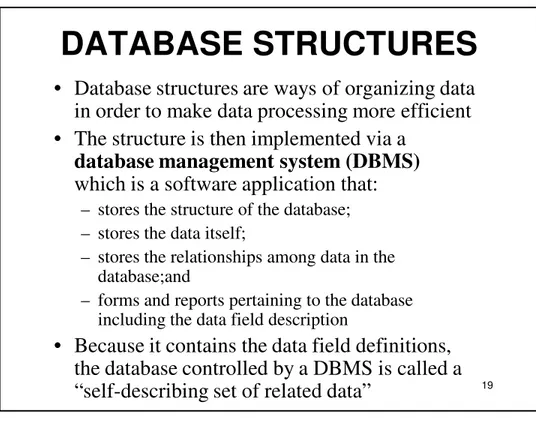1
Management Information Systems, 10thedition,
By Raymond McLeod, Jr. and George P. Schell © 2007, Prentice Hall, Inc.
Learning Objectives
• Understand the hierarchy of data.
• Learn database structures and how they work. • Learn how to relate tables together in a database. • Recognize the difference between a database and a
database management system. • Understand the database concept.
3
Learning Objectives (cont.)
• Understand the basic differences between
structured query language and query-by-example. • Learn about reports and forms.
• Become familiar with entity-relationship diagrams and class diagrams.
• Learn about the important personnel who are associated with databases.
• Learn the advantages and costs of database management systems.
Introduction
• Database management systems organize the
large volume of data that firms use in their
everyday business activities
• The data organization must also allow
managers to find specific data easily and
quickly for decision making
5
business decision making without an effective and efficient manner for organizing the data
• In order to use the data and avoid chaos, the “data” concept has to be broken down and reduced to smaller concepts
• These smaller concepts of data form the building blocks that can be combined to reproduce the original data in an organized, accessible format
The Data Hierarchy
• Business data is organized into a hierarchy of:
– data fields that combine to form records; and – records that combine to form database files
• A data field is the smallest unit of data representing the smallest amount of data that might be retrieved from a computer at a given time
• Arecordis a collection of related data fields
7
The Spreadsheet As a Simple Database
• A table of rows and columns can be
represented in a spreadsheet
• The columns of the spreadsheet represent
the data fields while the column headings
contain data field names
• Rows of the table contain the field values
• Figure 6.1 illustrates an Excel spreadsheet
Flat Files
• A flat file is a table that does not have repeating columns
• A flat file provides the constant sequence of data fields that database management requires
• Flat files allow relational database structures to be normalized
11
Key Fields
• Table 6.3 depicts values in the BOOK table and illustrates the concept of a key
• The key in a table is a field (or combination of fields) which contains a value that uniquely identifies each record in the table
• A single field often serves as a key for a table. • Distinguishing between two or three rows is not
enough, key values must be unique for the entire table
Key Fields (cont.)
• Some tables require the values of two or more fields to uniquely identify each row in the table • An example would be when courses have projects • Table 6.4 shows projects but note that no single
data field value uniquely identifies each row
• Values in the Code field column repeat between rows. So do field values in all other columns
15
Relating Tables
• Sometimes it may be necessary to join tables that originally stand alone
• Consider Table 6.5, the DEPARTMENT table. It shows the six departments offering the courses in the COURSE table
• Note that the tables have no column in common. • You might be able to guess which department
offered each course based upon the values in the Abbreviation field but a computer needs an exact match, not a guess
19
DATABASE STRUCTURES
• Database structures are ways of organizing data in order to make data processing more efficient • The structure is then implemented via a
database management system (DBMS)
which is a software application that:
– stores the structure of the database; – stores the data itself;
– stores the relationships among data in the database;and
– forms and reports pertaining to the database including the data field description
• Because it contains the data field definitions, the database controlled by a DBMS is called a “self-describing set of related data”
Hierarchical Database Structures
• The IDS database management system
was one of the first DBMS and conformed
to the
hierarchical database structure
• The hierarchical structure is formed by
data
groups,
subgroups,
and
further
subgroups
Network Database Structures
• Network database structures were developed to allow retrieval of specific records
• They allow any given record to point to any other record in the database
• Networks solve the problem of having to backtrack all the way to a joining “branch” of the database • However, this wide range of possible connections
23
Relational Database Structures
• The breakthrough came from basic research
conducted independently by C. J. Date and E. F. Codd using relational algebra
• They were able to show that relational databases created out of a series of interrelated tables were, in fact, far more flexible and versatile than either the hierarchical or network database structures
• Whereas the hierarchical and network database structures rely on physical relationshipsin the form of storage addresses, relational database structures use
25
chapter and some others
• The database is implemented in Microsoft
Access 2002 (also known as Access XP).
• Databases break information into multiple
tables because if information were stored in
a single table, many data field values would
be duplicated
The
Schedule
Database
• The example is implemented on Microsoft Access dbms but would be similar on any relational dbms product • The COURSE table in Access (Figure 6.4) is a list of
data field values. The table itself had to be defined in Access before values were entered into the data fields • Figure 6.5 shows the definition of the Codefield
• Figure 6.6 illustrates that Abbreviationfield values will be looked up from a list of values in the
DEPARTMENT table
31
The Database Concept
• The logical integration of records across multiple physical locations is called the database concept. It is not dependent on the user's perception of logical location
• Two primary goals of the database concept are to minimize data redundancy and to achieve data independence
• Data independence means placing the data specifications in tables and dictionaries that are physically separate from the programs
33
– Describe the data
– Enter the data into the database
Determine the Data Needs
The two main approaches to determine data needs are: • The Process-Oriented Approach:
– 1. The problemis defined
– 2. The decisionsrequired to solve the problem are identified
– 3. For each decision the required informationis described
– 4. The processingnecessary to produce the information is determined
– 5. The datarequired by the processing is specified
• The Enterprise Modeling Approach
35
Data Modeling Techniques
• Modeling the firm's data needs is supported by techniques that:
• Describe the data
• Describe how the data aggregates into tables • Describe how tables relate to each other • Entity-relationship diagrams are used to describe
relationships between conceptual collections of data so that their related records can be joined together • Class diagrams are used to describe both the data
37
system to keep track of firms and their employees as well as their products, we can imagine that three separate data entities will exist: firm, employee, and product(Figure 6.9) • When firms hire employees, however, there is an independent
relationship between those two entities (Figure 6.10)
• Figure 6.11 demonstrates how we specify that one record in the firm entity can be related to many records in the product entity and also that one record in the firm entity can relate to many records in the employee entity
Class Diagrams
• When both the data used in an application and the actions associated with the data can be graphically represented they are called class diagrams and they are one of several object-oriented design models
• Class diagramsconsist of the named class, fields in the class, and actions (sometimes referred to as methods) that act upon the class
• The class diagram in Figure 6.13 illustrates the entity-relationship diagram we have just
43
USING THE DATABASE
• Consider a database on a personal computer
• Forms, reports, and queries are common
methods for accessing the database held in a
database management system
• A query language is the means for asking
questions of the database
• Many database management systems
45
make the development of forms and reports easier • The greatest difference between forms and reports
is in their format
• Figure 6.14 shows a form for entering courses into the database
47
Reports and Forms (cont.)
• Reportsare aggregated database data formatted in a manner that aids decision making
• Figure 6.16 is a report that shows each department with a list of each course taught and projects required for the course
• Figure 6.17 illustrates that the DEPARTMENT table relates down to the COURSE table which, in turn, relates down to the PROJECT table
• Unless there was a related entry in the PROJECT table, no COURSE record was displayed. If no record from the COURSE table was used (for example,
51
Query-by-Example
• Some users wish to go beyond reports and forms to directly ask questions of the database
• A queryis a request for the database to display selected records and generally selects a limited number of data fields, then constrains the records to a set of criteria
• Figure 6.18 represents how that query could be represented
• The format is called query-by-example (QBE)
because the DBMS software presents a standardized form that the user completes so that the system can generate a true query
53
is actually translated by database management system into the structured query language example shown in Figure 6.20
• DBMS software contains graphical user interfaces and "wizard" programs to walk users through queries in a user friendly manner
55
MANAGING THE DATABASE
• Database management systems perform
functions that most users never see
• The infrastructure is needed so that the
database can be maintained and modified
and also to assure its efficient operation
Resources
• The performance statistics processorcomponent of the DBMS maintains information that identifies what data is being used, who is using it, when it is being used, and so forth
• As the database management system runs, it keeps a transaction logthat notes every database action taken as well as the exact time the action was taken
57
•
Database programmers
create the databse
applications required by firms for their
corporate use
• The
database end-user
, by virtue of the
decisions made and the amount of data
retrieved, also has a major impact on
database design, use, and efficiency
DATABASE MANAGEMENT
SYSTEMS IN PERSPECTIVE
• The DBMS makes it possible to create a database, maintain its contents, and disseminate the data to a wide audience of users without costly computer programming
• Its ease of use allows managers and professional staff to access database contents with only modest training
59
DBMS Advantages and Disadvantages
• The DBMS enables both firms and individual users to:
– Reduce data redundancy – Achieve data independence
– Retrieve data and information rapidly – Improve security
• A decision to use a DBMS commits a firm or user to:
– Obtain expensive software
– Obtain a large hardware configuration – Hire and maintain a DBA staff