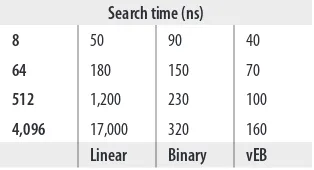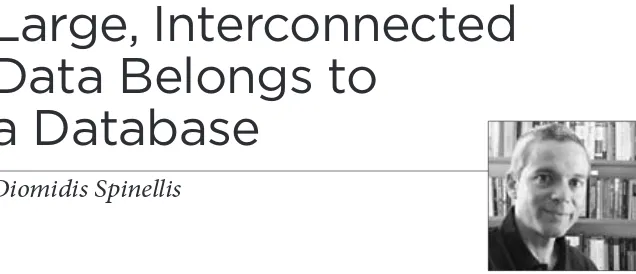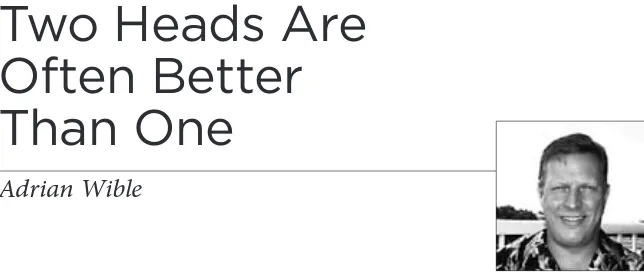97 Things
Every Programmer Should Know
Collective Wisdom from the Experts
Edited by Kevlin Henney
Copyright © 2010 Kevlin Henney. All rights reserved. Printed in the United States of America.
Published by O’Reilly Media, Inc. 1005 Gravenstein Highway North, Sebastopol CA 95472
O’Reilly books may be purchased for educational, business, or sales promotional use. Online editions are also available for most titles (http://my.safaribooksonline.com). For more information, contact our corporate/institutional sales department: (800) 998-9938 or [email protected].
Editor: Mike Loukides
Series Editor: Richard Monson-Haefel Production Editor: Rachel Monaghan Proofreader: Rachel Monaghan
Compositor: Ron Bilodeau Indexer: Julie Hawks
Interior Designer: Ron Bilodeau Cover Designers: Mark Paglietti and Susan Thompson
Print History:
February 2010: First Edition.
The O’Reilly logo is a registered trademark of O’Reilly Media, Inc. 97 Things Every Programmer Should Know and related trade dress are trademarks of O’Reilly Media, Inc.
To absent friends
Contents
Contributions by Category . . . xv
Preface . . . xxiii
Act with Prudence . . . 2
Seb Rose
Apply Functional Programming Principles . . . 4
Edward Garson
Ask, “What Would the User Do?” (You Are Not the User) . . 6
Giles Colborne
Automate Your Coding Standard . . . 8
Filip van Laenen
Beauty Is in Simplicity . . . 10
Jørn Ølmheim
Before You Refactor . . . 12
Rajith Attapattu
Check Your Code First Before Looking to Blame Others . . . 18
Allan Kelly
Choose Your Tools with Care . . . 20
Giovanni Asproni
Code in the Language of the Domain . . . 22
Dan North
Code Is Design . . . 24
Ryan Brush
Code Layout Matters . . . 26
Steve Freeman
Code Reviews . . . 28
Mattias Karlsson
Coding with Reason . . . 30
Yechiel Kimchi
A Comment on Comments . . . 32
Cal Evans
Comment Only What the Code Cannot Say . . . 34
Kevlin Henney
Continuous Learning . . . 36
Deploy Early and Often . . . 40
Steve Berczuk
Distinguish Business Exceptions from Technical . . . 42
Dan Bergh Johnsson
Do Lots of Deliberate Practice. . . 44
Jon Jagger
Domain-Specific Languages . . . 46
Michael Hunger
Don’t Be Afraid to Break Things . . . 48
Mike Lewis
Don’t Be Cute with Your Test Data . . . 50
Rod Begbie
Don’t Ignore That Error! . . . 52
Pete Goodliffe
Don’t Just Learn the Language, Understand Its Culture . . 54
Anders Norås
Don’t Nail Your Program into the Upright Position . . . 56
Verity Stob
Don’t Rely on “Magic Happens Here” . . . 58
Alan Griffiths
Don’t Repeat Yourself . . . 60
Steve Smith
Floating-Point Numbers Aren’t Real . . . 66
Chuck Allison
Fulfill Your Ambitions with Open Source . . . 68
Richard Monson-Haefel
The Golden Rule of API Design . . . 70
Michael Feathers
The Guru Myth . . . 72
Ryan Brush
Hard Work Does Not Pay Off . . . 74
Olve Maudal
How to Use a Bug Tracker . . . 76
Matt Doar
Improve Code by Removing It . . . 78
Pete Goodliffe
Install Me . . . 80
Marcus Baker
Interprocess Communication Affects Application
Response Time . . . 82
Randy Stafford
Keep the Build Clean . . . 84
Know Well More Than Two Programming Languages . . . . 88
Russel Winder
Know Your IDE . . . 90
Heinz Kabutz
Know Your Limits . . . 92
Greg Colvin
Know Your Next Commit . . . 94
Dan Bergh Johnsson
Large, Interconnected Data Belongs to a Database . . . 96
Diomidis Spinellis
Learn Foreign Languages . . . 98
Klaus Marquardt
Learn to Estimate . . . 100
Giovanni Asproni
Learn to Say, “Hello, World” . . . 102
Thomas Guest
Let Your Project Speak for Itself . . . 104
Daniel Lindner
The Linker Is Not a Magical Program . . . 106
Walter Bright
The Longevity of Interim Solutions . . . 108
Klaus Marquardt
Message Passing Leads to Better Scalability
in Parallel Systems . . . 114
Russel Winder
A Message to the Future . . . 116
Linda Rising
Missing Opportunities for Polymorphism . . . 118
Kirk Pepperdine
News of the Weird: Testers Are Your Friends . . . 120
Burk Hufnagel
One Binary . . . 122
Steve Freeman
Only the Code Tells the Truth . . . 124
Peter Sommerlad
Own (and Refactor) the Build . . . 126
Steve Berczuk
Pair Program and Feel the Flow . . . 128
Gudny Hauknes, Kari Røssland, and Ann Katrin Gagnat
Prefer Domain-Specific Types to Primitive Types . . . 130
Einar Landre
Prevent Errors . . . 132
Put Everything Under Version Control . . . 136
Diomidis Spinellis
Put the Mouse Down and Step Away from the Keyboard . 138
Burk Hufnagel
Read Code . . . 140
Karianne Berg
Read the Humanities . . . 142
Keith Braithwaite
Reinvent the Wheel Often . . . 144
Jason P. Sage
Resist the Temptation of the Singleton Pattern . . . 146
Sam Saariste
The Road to Performance Is Littered
with Dirty Code Bombs . . . 148
Kirk Pepperdine
Simplicity Comes from Reduction . . . 150
Paul W. Homer
The Single Responsibility Principle . . . 152
Robert C. Martin (Uncle Bob)
Start from Yes . . . 154
Alex Miller
Step Back and Automate, Automate, Automate . . . 156
Cay Horstmann
Test Precisely and Concretely . . . 162
Kevlin Henney
Test While You Sleep (and over Weekends) . . . 164
Rajith Attapattu
Testing Is the Engineering Rigor
of Software Development . . . 166
Neal Ford
Thinking in States . . . 168
Niclas Nilsson
Two Heads Are Often Better Than One . . . 170
Adrian Wible
Two Wrongs Can Make a Right (and Are Difficult to Fix) . 172
Allan Kelly
Ubuntu Coding for Your Friends . . . 174
Aslam Khan
The Unix Tools Are Your Friends . . . 176
Diomidis Spinellis
Use the Right Algorithm and Data Structure . . . 178
Jan Christiaan “JC” van Winkel
Verbose Logging Will Disturb Your Sleep . . . 180
WET Dilutes Performance Bottlenecks . . . 182
Kirk Pepperdine
When Programmers and Testers Collaborate . . . 184
Janet Gregory
Write Code As If You Had to Support It
for the Rest of Your Life . . . 186
Yuriy Zubarev
Write Small Functions Using Examples . . . 188
Keith Braithwaite
Write Tests for People . . . 190
Gerard Meszaros
You Gotta Care About the Code . . . 192
Pete Goodliffe
Your Customers Do Not Mean What They Say . . . 194
Nate Jackson
Contributors . . . 196
Index . . . 221
Contributions
by Category
Bugs and Fixes
Check Your Code First Before Looking to Blame Others . . . 18
Don’t Touch That Code! . . . 62
How to Use a Bug Tracker . . . 76
Two Wrongs Can Make a Right (and Are Difficult to Fix) . . . 172
Build and Deployment
Deploy Early and Often . . . 40Don’t Touch That Code! . . . 62
Install Me . . . 80
Keep the Build Clean . . . 84
Let Your Project Speak for Itself . . . 104
One Binary . . . 122
Own (and Refactor) the Build . . . 126
Coding Guidelines and Code Layout
Automate Your Coding Standard . . . 8Code Layout Matters . . . 26
Code Reviews . . . 28
Ask, “What Would the User Do?” (You Are Not the User) . . . 6
Beauty Is in Simplicity . . . 10
Choose Your Tools with Care . . . 20
Code in the Language of the Domain . . . 22
Code Is Design . . . 24
Coding with Reason . . . 30
Convenience Is Not an -ility . . . 38
Distinguish Business Exceptions from Technical . . . 42
Don’t Repeat Yourself . . . 60
Encapsulate Behavior, Not Just State . . . 64
The Golden Rule of API Design . . . 70
Interprocess Communication Affects Application Response Time . . . 82
Make Interfaces Easy to Use Correctly and Hard to Use Incorrectly . . . 110
Message Passing Leads to Better Scalability in Parallel Systems . . . 114
Missing Opportunities for Polymorphism . . . 118
Only the Code Tells the Truth . . . 124
Prefer Domain-Specific Types to Primitive Types . . . 130
Prevent Errors . . . 132
Resist the Temptation of the Singleton Pattern . . . 146
The Single Responsibility Principle . . . 152
Thinking in States . . . 168
WET Dilutes Performance Bottlenecks . . . 182
Domain Thinking
Code in the Language of the Domain . . . 22Domain-Specific Languages . . . 46
Read the Humanities . . . 142
Thinking in States . . . 168
Write Small Functions Using Examples . . . 188
Errors, Error Handling, and Exceptions
Distinguish Business Exceptions from Technical . . . 42Don’t Ignore That Error! . . . 52
Don’t Nail Your Program into the Upright Position . . . 56
Prevent Errors . . . 132
Verbose Logging Will Disturb Your Sleep . . . 180
Learning, Skills, and Expertise
Continuous Learning . . . 36Do Lots of Deliberate Practice. . . 44
Don’t Just Learn the Language, Understand Its Culture . . . 54
Fulfill Your Ambitions with Open Source . . . 68
The Guru Myth . . . 72
Hard Work Does Not Pay Off . . . 74
Read Code . . . 140
Read the Humanities . . . 142
Reinvent the Wheel Often . . . 144
Nocturnal or Magical
Don’t Rely on “Magic Happens Here” . . . 58Don’t Touch That Code! . . . 62
The Guru Myth . . . 72
Know How to Use Command-Line Tools . . . 86
The Linker Is Not a Magical Program . . . 106
Test While You Sleep (and over Weekends) . . . 164
Verbose Logging Will Disturb Your Sleep . . . 180
Apply Functional Programming Principles . . . 4
Floating-Point Numbers Aren’t Real . . . 66
Improve Code by Removing It . . . 78
Interprocess Communication Affects Application Response Time . . . 82
Know Your Limits . . . 92
Large, Interconnected Data Belongs to a Database . . . 96
Message Passing Leads to Better Scalability in Parallel Systems . . . 114
The Road to Performance Is Littered with Dirty Code Bombs . . 148
Use the Right Algorithm and Data Structure . . . 178
WET Dilutes Performance Bottlenecks . . . 182
Professionalism, Mindset, and Attitude
Continuous Learning . . . 36Do Lots of Deliberate Practice. . . 44
Hard Work Does Not Pay Off . . . 74
The Longevity of Interim Solutions . . . 108
The Professional Programmer . . . 134
Put the Mouse Down and Step Away from the Keyboard . . . 138
Testing Is the Engineering Rigor of Software Development . . . . 166
Write Code As If You Had to Support It for the Rest of Your Life . . . 186
You Gotta Care About the Code . . . 192
Programming Languages and Paradigms
Apply Functional Programming Principles . . . 4Domain-Specific Languages . . . 46
Refactoring and Code Care
Act with Prudence . . . 2
Before You Refactor . . . 12
The Boy Scout Rule . . . 16
Comment Only What the Code Cannot Say . . . 34
Don’t Be Afraid to Break Things . . . 48
Improve Code by Removing It . . . 78
Keep the Build Clean . . . 84
Know Your Next Commit . . . 94
The Longevity of Interim Solutions . . . 108
A Message to the Future . . . 116
Only the Code Tells the Truth . . . 124
Own (and Refactor) the Build . . . 126
The Professional Programmer . . . 134
The Road to Performance Is Littered with Dirty Code Bombs . . 148
Simplicity Comes from Reduction . . . 150
Ubuntu Coding for Your Friends . . . 174
You Gotta Care About the Code . . . 192
Reuse Versus Repetition
Beware the Share . . . 14Convenience Is Not an -ility . . . 38
Do Lots of Deliberate Practice. . . 44
Don’t Repeat Yourself . . . 60
Reinvent the Wheel Often . . . 144
Use the Right Algorithm and Data Structure . . . 178
WET Dilutes Performance Bottlenecks . . . 182
Schedules, Deadlines, and Estimates
Act with Prudence . . . 2Learn to Say, “Hello, World” . . . 102
A Message to the Future . . . 116
Simplicity Comes from Reduction . . . 150
Teamwork and Collaboration
Code Reviews . . . 28
Learn Foreign Languages . . . 98
Pair Program and Feel the Flow . . . 128
Start from Yes . . . 154
Two Heads Are Often Better Than One . . . 170
Ubuntu Coding for Your Friends . . . 174
When Programmers and Testers Collaborate . . . 184
Tests, Testing, and Testers
Apply Functional Programming Principles . . . 4
Code Is Design . . . 24
Don’t Be Cute with Your Test Data . . . 50
The Golden Rule of API Design . . . 70
Make Interfaces Easy to Use Correctly and Hard to Use
Incorrectly . . . 110
Make the Invisible More Visible . . . 112
News of the Weird: Testers Are Your Friends . . . 120
Test for Required Behavior, Not Incidental Behavior. . . 160
Test Precisely and Concretely . . . 162
Test While You Sleep (and over Weekends) . . . 164
Testing Is the Engineering Rigor of Software Development . . . . 166
When Programmers and Testers Collaborate . . . 184
Write Small Functions Using Examples . . . 188
Tools, Automation, and Development
Environments
Automate Your Coding Standard . . . 8
Check Your Code First Before Looking to Blame Others . . . 18
Choose Your Tools with Care . . . 20
Don’t Repeat Yourself . . . 60
How to Use a Bug Tracker . . . 76
Know How to Use Command-Line Tools . . . 86
Know Your IDE . . . 90
Large, Interconnected Data Belongs to a Database . . . 96
Learn to Say, “Hello, World” . . . 102
Let Your Project Speak for Itself . . . 104
The Linker Is Not a Magical Program . . . 106
Put Everything Under Version Control . . . 136
Step Back and Automate, Automate, Automate . . . 156
Take Advantage of Code Analysis Tools . . . 158
Test While You Sleep (and over Weekends) . . . 164
The Unix Tools Are Your Friends . . . 176
Users and Customers
Ask, “What Would the User Do?” (You Are Not the User) . . . 6
Domain-Specific Languages . . . 46
Make Interfaces Easy to Use Correctly and Hard to Use
Incorrectly . . . 110
News of the Weird: Testers Are Your Friends . . . 120
Prevent Errors . . . 132
Read the Humanities . . . 142
Your Customers Do Not Mean What They Say . . . 194
The newest computer can merely compound, at speed, the oldest problem in the relations between human beings, and in the end the communicator will be confronted with the old problem, of what to say and how to say it.
—Edward R. Murrow
PROGRAMMERS HAVE A LOT ON THEIR MINDS. Programming languages,
programming techniques, development environments, coding style, tools, development process, deadlines, meetings, software architecture, design pat-terns, team dynamics, code, requirements, bugs, code quality. And more. A lot.
There is an art, craft, and science to programming that extends far beyond the program. The act of programming marries the discrete world of comput-ers with the fluid world of human affairs. Programmcomput-ers mediate between the negotiated and uncertain truths of business and the crisp, uncompromising domain of bits and bytes and higher constructed types.
With so much to know, so much to do, and so many ways of doing so, no single person or single source can lay claim to “the one true way.” Instead, 97 Things Every Programmer Should Know draws on the wisdom of crowds and the voices of experience to offer not so much a coordinated big picture as a crowdsourced mosaic of what every programmer should know. This ranges from code-focused advice to culture, from algorithm usage to agile thinking, from implementation know-how to professionalism, from style to substance.
The contributions do not dovetail like modular parts, and there is no intent that they should—if anything, the opposite is true. The value of each contribu-tion comes from its distinctiveness. The value of the colleccontribu-tion lies in how the
Preface
model. Every contribution is freely available online and licensed under a Cre-ative Commons Attribution 3.0 License, which means that you can use the individual contributions in your own work, as long as you give credit to the original author:
http://creativecommons.org/licenses/by/3.0/us/
How to Contact Us
Please address comments and questions concerning this book to the publisher: O’Reilly Media, Inc.
1005 Gravenstein Highway North Sebastopol, CA 95472
800-998-9938 (in the United States or Canada) 707-829-0515 (international or local)
707-829-0104 (fax)
On the web page for this book, we list errata and any additional information. You can access this page at:
http://www.oreilly.com/catalog/9780596809485/
The companion website for this book, where you can find all the contributions, contributor biographies, and more, is at:
http://programmer.97things.oreilly.com
You can also follow news and updates about this book and the website on Twitter: http://twitter.com/97TEPSK
To comment or ask technical questions about this book, send email to: [email protected]
For more information about our books, conferences, Resource Centers, and the O’Reilly Network, see our website at:
http://www.oreilly.com/
Safari® Books Online
refer-titles before they are available for print, and get exclusive access to manuscripts in development and post feedback for the authors. Copy and paste code sam-ples, organize your favorites, download chapters, bookmark key sections, cre-ate notes, print out pages, and benefit from tons of other time-saving features.
O’Reilly Media has uploaded this book to the Safari Books Online service. To have full digital access to this book and others on similar topics from O’Reilly and other publishers, sign up for free at http://my.safaribooksonline.com.
Acknowledgments
Many people have contributed their time and their insight, both directly and indirectly, to the 97 Things Every Programmer Should Know project. They all deserve credit.
Richard Monson-Haefel is the 97 Things series editor and also the editor of the first book in the series, 97 Things Every Software Architect Should Know, to which I contributed. I would like to thank Richard for trailblazing the series concept and its open contribution approach, and for enthusiastically supporting my proposal for this book.
I would like to thank all those who devoted the time and effort to contribute items to this project: both the contributors whose items are published in this book and the others whose items were not selected, but whose items are also published on the website. The high quantity and quality of contributions made the final selection process very difficult—the hardcoded number in the book’s title unfortunately meant there was no slack to accommodate just a few more. I am also grateful for the additional feedback, comments, and suggestions provided by Giovanni Asproni, Paul Colin Gloster, and Michael Hunger.
Thanks to O’Reilly for the support they have provided this project, from hosting the wiki that made it possible to seeing it all the way through to publication in book form. People at O’Reilly I would like to thank specifically are Mike Loukides, Laurel Ackerman, Edie Freedman, Ed Stephenson, and Rachel Monaghan.
It is not simply the case that the book’s content was developed on the Web: the project was also publicized and popularized on the Web. I would like to thank all those who have tweeted, retweeted, blogged, and otherwise spread the word.
I would also like to thank my wife, Carolyn, for bringing order to my chaos, and
Act with
Prudence
Seb Rose
Whatever you undertake, act with prudence and consider the consequences.
—Anon
NO MATTER HOW COMFORTABLE A SCHEDULE LOOKS at the beginning of
an iteration, you can’t avoid being under pressure some of the time. If you find yourself having to choose between “doing it right” and “doing it quick,” it is often appealing to “do it quick” with the understanding that you’ll come back and fix it later. When you make this promise to yourself, your team, and your customer, you mean it. But all too often, the next iteration brings new prob-lems and you become focused on them. This sort of deferred work is known as technical debt, and it is not your friend. Specifically, Martin Fowler calls this deliberate technical debt in his taxonomy of technical debt,* and it should not be confused with inadvertent technical debt.
There are times when you must incur technical debt to meet a deadline or implement a thin slice of a feature. Try not to be in this position, but if the situ-ation absolutely demands it, then go ahead. But (and this is a big but) you must track technical debt and pay it back quickly, or things go rapidly downhill. As soon as you make the decision to compromise, write a task card or log it in your issue-tracking system to ensure that it does not get forgotten.
If you schedule repayment of the debt in the next iteration, the cost will be minimal. Leaving the debt unpaid will accrue interest, and that interest should be tracked to make the cost visible. This will emphasize the effect on busi-ness value of the project’s technical debt and enables appropriate prioritization of the repayment. The choice of how to calculate and track the interest will depend on the particular project, but track it you must.
Pay off technical debt as soon as possible. It would be imprudent to do otherwise.
Programming
Principles
Edward Garson
FUNCTIONAL PROGRAMMING has recently enjoyed renewed interest from the
mainstream programming community. Part of the reason is because emergent
properties of the functional paradigm are well positioned to address the chal-lenges posed by our industry’s shift toward multicore. However, while that is certainly an important application, it is not the reason this piece admonishes you to know thy functional programming.
Mastery of the functional programming paradigm can greatly improve the quality of the code you write in other contexts. If you deeply understand and apply the functional paradigm, your designs will exhibit a much higher degree of referential transparency.
Referential transparency is a very desirable property: it implies that functions consistently yield the same results given the same input, irrespective of where and when they are invoked. That is, function evaluation depends less—ideally, not at all—on the side effects of mutable state.
A leading cause of defects in imperative code is attributable to mutable vari-ables. Everyone reading this will have investigated why some value is not as expected in a particular situation. Visibility semantics can help to mitigate these insidious defects, or at least to drastically narrow down their location, but their true culprit may in fact be the providence of designs that employ inordinate mutability.
However, with astute test-driven design, particularly when being sure to “Mock Roles, not Objects,”* unnecessary mutability can be designed away.
The net result is a design that typically has better responsibility allocation with more numerous, smaller functions that act on arguments passed into them, rather than referencing mutable member variables. There will be fewer defects, and furthermore they will often be simpler to debug, because it is easier to locate where a rogue value is introduced in these designs than to otherwise deduce the particular context that results in an erroneous assignment. This adds up to a much higher degree of referential transparency, and positively nothing will get these ideas as deeply into your bones as learning a functional programming language, where this model of computation is the norm.
Of course, this approach is not optimal in all situations. For example, in object-oriented systems, this style often yields better results with domain model development (i.e., where collaborations serve to break down the complexity of business rules) than with user-interface development.
Master the functional programming paradigm so you are able to judiciously apply the lessons learned to other domains. Your object systems (for one) will resonate with referential transparency goodness and be much closer to their functional counterparts than many would have you believe. In fact, some would even assert that, at their apex, functional programming and object orientation are merely a reflection of each other, a form of computational yin and yang.
the User Do?” (You
Are Not the User)
Giles Colborne
WE ALL TEND TO ASSUME THAT OTHER PEOPLE THINK LIKE US. But they
don’t. Psychologists call this the false consensus bias. When people think or act differently from us, we’re quite likely to label them (subconsciously) as defec-tive in some way.
This bias explains why programmers have such a hard time putting themselves in the users’ position. Users don’t think like programmers. For a start, they spend much less time using computers. They neither know nor care how a computer works. This means they can’t draw on any of the battery of problem-solving techniques so familiar to programmers. They don’t recognize the patterns and cues programmers use to work with, through, and around an interface.
The best way to find out how a user thinks is to watch one. Ask a user to complete a task using a similar piece of software to what you’re developing. Make sure the task is a real one: “Add up a column of numbers” is OK; “Cal-culate your expenses for the last month” is better. Avoid tasks that are too spe-cific, such as “Can you select these spreadsheet cells and enter a SUM formula below?”—there’s a big clue in that question. Get the user to talk through his or her progress. Don’t interrupt. Don’t try to help. Keep asking yourself, “Why is he doing that?” and “Why is she not doing that?”
You’ll see users getting stuck. When you get stuck, you look around. When users get stuck, they narrow their focus. It becomes harder for them to see solutions elsewhere on the screen. It’s one reason why help text is a poor solu-tion to poor user interface design. If you must have instrucsolu-tions or help text, make sure to locate it right next to your problem areas. A user’s narrow focus of attention is why tool tips are more useful than help menus.
Users tend to muddle through. They’ll find a way that works and stick with it, no matter how convoluted. It’s better to provide one really obvious way of doing things than two or three shortcuts.
You’ll also find that there’s a gap between what users say they want and what they actually do. That’s worrying, as the normal way of gathering user require-ments is to ask them. It’s why the best way to capture requirerequire-ments is to watch users. Spending an hour watching users is more informative than spending a day guessing what they want.
Automate Your
Coding Standard
Filip van Laenen
YOU’VE PROBABLY BEEN THERE, TOO. At the beginning of a project,
every-body has lots of good intentions—call them “new project’s resolutions.” Quite often, many of these resolutions are written down in documents. The ones about code end up in the project’s coding standard. During the kick-off meeting, the lead developer goes through the document and, in the best case, everybody agrees that they will try to follow them. Once the project gets underway, though, these good intentions are abandoned, one at a time. When the project is finally delivered, the code looks like a mess, and nobody seems to know how it came to be that way.
When did things go wrong? Probably already at the kick-off meeting. Some of the project members didn’t pay attention. Others didn’t understand the point. Worse, some disagreed and were already planning their coding standard rebellion. Finally, some got the point and agreed, but when the pressure in the project got too high, they had to let something go. Well-formatted code doesn’t earn you points with a customer that wants more functionality. Furthermore, following a coding standard can be quite a boring task if it isn’t automated. Just try to indent a messy class by hand to find out for yourself.
There exists a wealth of tools that can be used to produce code quality reports and to document and maintain the coding standard, but that isn’t the whole solution. It should be automated and enforced where possible. Here are a few examples:
• Make sure code formatting is part of the build process, so that everybody runs it automatically every time they compile the code.
• Use static code analysis tools to scan the code for unwanted antipatterns. If any are found, break the build.
• Learn to configure those tools so that you can scan for your own, project-specific antipatterns.
• Do not only measure test coverage, but automatically check the results, too. Again, break the build if test coverage is too low.
Try to do this for everything that you consider important. You won’t be able to automate everything you really care about. As for the things that you can’t automatically flag or fix, consider them a set of guidelines supplementary to the coding standard that is automated, but accept that you and your colleagues may not follow them as diligently.
Finally, the coding standard should be dynamic rather than static. As the proj-ect evolves, the needs of the projproj-ect change, and what may have seemed smart in the beginning isn’t necessarily smart a few months later.
Beauty Is in
Simplicity
Jørn Ølmheim
THERE IS ONE QUOTE, from Plato, that I think is particularly good for all software developers to know and keep close to their hearts:
Beauty of style and harmony and grace and good rhythm depends on simplicity.
In one sentence, this sums up the values that we as software developers should aspire to.
There are a number of things we strive for in our code:
• Readability
• Maintainability
• Speed of development
• The elusive quality of beauty
Plato is telling us that the enabling factor for all of these qualities is simplicity.
Think about source code that you have studied. If you haven’t spent time studying other people’s code, stop reading this right now and find some open source code to study. Seriously! I mean it! Go search the Web for some code in your language of choice, written by some well-known, acknowledged expert.
You’re back? Good. Where were we? Ah, yes…I have found that code that resonates with me, and that I consider beautiful, has a number of properties in common. Chief among these is simplicity. I find that no matter how complex the total application or system is, the individual parts have to be kept simple: simple objects with a single responsibility containing similarly simple, focused methods with descriptive names. Some people think the idea of having short methods of 5–10 lines of code is extreme, and some languages make it very hard to do, but I think that such brevity is a desirable goal nonetheless.
The bottom line is that beautiful code is simple code. Each individual part is kept simple with simple responsibilities and simple relationships with the other parts of the system. This is the way we can keep our systems maintain-able over time, with clean, simple, testmaintain-able code, ensuring a high speed of development throughout the lifetime of the system.
Beauty is born of and found in simplicity.
Before You
Refactor
Rajith Attapattu
AT SOME POINT, every programmer will need to refactor existing code. But before you do so, please think about the following, as this could save you and others a great deal of time (and pain):
• The best approach for restructuring starts by taking stock of the existing codebase and the tests written against that code. This will help you under-stand the strengths and weaknesses of the code as it currently under-stands, so you can ensure that you retain the strong points while avoiding the mistakes. We all think we can do better than the existing system…until we end up with something no better—or even worse—than the previous incarnation because we failed to learn from the existing system’s mistakes.
• Avoid the temptation to rewrite everything. It is best to reuse as much code as possible. No matter how ugly the code is, it has already been tested, reviewed, etc. Throwing away the old code—especially if it was in production—means that you are throwing away months (or years) of tested, battle-hardened code that may have had certain workarounds and bug fixes you aren’t aware of. If you don’t take this into account, the new code you write may end up showing the same mysterious bugs that were fixed in the old code. This will waste a lot of time, effort, and knowledge gained over the years.
• After each development iteration, it is important to ensure that the existing tests pass. Add new tests if the existing tests are not sufficient to cover the changes you made. Do not throw away the tests from the old code with-out due consideration. On the surface, some of these tests may not appear to be applicable to your new design, but it would be well worth the effort to dig deep down into the reasons why this particular test was added.
• Personal preferences and ego shouldn’t get in the way. If something isn’t broken, why fix it? That the style or the structure of the code does not meet your personal preference is not a valid reason for restructuring. Thinking you could do a better job than the previous programmer is not a valid reason, either.
• New technology is an insufficient reason to refactor. One of the worst reasons to refactor is because the current code is way behind all the cool technol-ogy we have today, and we believe that a new language or framework can do things a lot more elegantly. Unless a cost-benefit analysis shows that a new language or framework will result in significant improvements in functionality, maintainability, or productivity, it is best to leave it as it is.
• Remember that humans make mistakes. Restructuring will not always guarantee that the new code will be better—or even as good as—the pre-vious attempt. I have seen and been a part of several failed restructuring attempts. It wasn’t pretty, but it was human.
Beware the Share
Udi Dahan
IT WAS MY FIRST PROJECT AT THE COMPANY. I’d just finished my degree and was anxious to prove myself, staying late every day going through the existing code. As I worked through my first feature, I took extra care to put in place everything I had learned—commenting, logging, pulling out shared code into libraries where possible, the works. The code review that I had felt so ready for came as a rude awakening—reuse was frowned upon!
How could this be? Throughout college, reuse was held up as the epitome of quality software engineering. All the articles I had read, the textbooks, the seasoned software professionals who taught me—was it all wrong?
It turns out that I was missing something critical.
Context.
The libraries of shared code I created tied the shoelaces of each foot to the other. Steps by one business domain could not be made without first synchro-nizing with the other. Maintenance costs in those independent functions used to be negligible, but the common library required an order of magnitude more testing.
While I’d decreased the absolute number of lines of code in the system, I had increased the number of dependencies. The context of these dependencies is critical—had they been localized, the sharing may have been justified and had some positive value. When these dependencies aren’t held in check, their ten-drils entangle the larger concerns of the system, even though the code itself looks just fine.
These mistakes are insidious in that, at their core, they sound like a good idea. When applied in the right context, these techniques are valuable. In the wrong context, they increase cost rather than value. When coming into an existing codebase with no knowledge of where the various parts will be used, I’m much more careful these days about what is shared.
Beware the share. Check your context. Only then, proceed.
The Boy Scout Rule
Robert C. Martin (Uncle Bob)
THE BOY SCOUTS HAVE A RULE: “Always leave the campground cleaner than
you found it.” If you find a mess on the ground, you clean it up regardless of who might have made it. You intentionally improve the environment for the next group of campers. (Actually, the original form of that rule, written by Robert Stephenson Smyth Baden-Powell, the father of scouting, was “Try and leave this world a little better than you found it.”)
What if we followed a similar rule in our code: “Always check a module in cleaner than when you checked it out”? Regardless of who the original author was, what if we always made some effort, no matter how small, to improve the module? What would be the result?
I think if we all followed that simple rule, we would see the end of the relentless deterioration of our software systems. Instead, our systems would gradually get better and better as they evolved. We would also see teams caring for the system as a whole, rather than just individuals caring for their own small part.
I don’t think this rule is too much to ask. You don’t have to make every mod-ule perfect before you check it in. You simply have to make it a little bit better
than when you checked it out. Of course, this means that any code you add
Frankly, this just sounds like common decency to me—like washing your hands after you use the restroom, or putting your trash in the bin instead of dropping it on the floor. Indeed, the act of leaving a mess in the code should be as socially unacceptable as littering. It should be something that just isn’t done.
But it’s more than that. Caring for our own code is one thing. Caring for the team’s code is quite another. Teams help one another and clean up after one another. They follow the Boy Scout rule because it’s good for everyone, not just good for themselves.
First Before Looking
to Blame Others
Allan Kelly
DEVELOPERS—ALL OF US!—often have trouble believing our own code is
bro-ken. It is just so improbable that, for once, it must be the compiler that’s brobro-ken.
Yet, in truth, it is very (very) unusual that code is broken by a bug in the com-piler, interpreter, OS, app server, database, memory manager, or any other piece of system software. Yes, these bugs exist, but they are far less common than we might like to believe.
I once had a genuine problem with a compiler bug optimizing away a loop vari-able, but I have imagined my compiler or OS had a bug many more times. I have wasted a lot of my time, support time, and management time in the process, only to feel a little foolish each time it turned out to be my mistake after all.
Assuming that the tools are widely used, mature, and employed in various tech-nology stacks, there is little reason to doubt the quality. Of course, if the tool is an early release, or used by only a few people worldwide, or a piece of seldom downloaded, version 0.1, open source software, there may be good reason to suspect the software. (Equally, an alpha version of commercial software might be suspect.)
Question your own assumptions and the assumptions of others. Tools from different vendors might have different assumptions built into them—so too might different tools from the same vendor.
When someone else is reporting a problem you cannot duplicate, go and see what they are doing. They may be doing something you never thought of or are doing something in a different order.
My personal rule is that if I have a bug I can’t pin down, and I’m starting to think it’s the compiler, then it’s time to look for stack corruption. This is especially true if adding trace code makes the problem move around.
Multithreaded problems are another source of bugs that turn hair gray and induce screaming at the machine. All the recommendations to favor simple code are multiplied when a system is multithreaded. Debugging and unit tests cannot be relied on to find such bugs with any consistency, so simplicity of design is paramount.
So, before you rush to blame the compiler, remember Sherlock Holmes’s advice, “Once you eliminate the impossible, whatever remains, no matter how improbable, must be the truth,” and opt for it over Dirk Gently’s, “Once you eliminate the improbable, whatever remains, no matter how impossible, must be the truth.”
Choose Your
Tools with Care
Giovanni Asproni
MODERN APPLICATIONS ARE VERY RARELY BUILT FROM SCRATCH. They
are assembled using existing tools—components, libraries, and frameworks— for a number of good reasons:
• Applications grow in size, complexity, and sophistication, while the time available to develop them grows shorter. It makes better use of devel-opers’ time and intelligence if they can concentrate on writing more business-domain code and less infrastructure code.
• Widely used components and frameworks are likely to have fewer bugs than the ones developed in-house.
• There is a lot of high-quality software available on the Web for free, which means lower development costs and greater likelihood of finding developers with the necessary interest and expertise.
• Software production and maintenance is human-intensive work, so buying may be cheaper than building.
However, choosing the right mix of tools for your application can be a tricky business requiring some thought. In fact, when making a choice, you should keep in mind a few things:
the other tools. The greater the number of tools, the worse the problem can become.
• Some tools require quite a bit of configuration, often by means of one or more XML files, which can grow out of control very quickly. The applica-tion may end up looking as if it was all written in XML plus a few odd lines of code in some programming language. The configurational complexity will make the application difficult to maintain and to extend.
• Vendor lock-in occurs when code that depends heavily on specific ven-dor products ends up being constrained by them on several counts: maintainability, performances, ability to evolve, price, etc.
• If you plan to use free software, you may discover that it’s not so free after all. You may need to buy commercial support, which is not necessarily going to be cheap.
• Licensing terms matter, even for free software. For example, in some companies, it is not acceptable to use software licensed under the GNU license terms because of its viral nature—i.e., software developed with it must be distributed along with its source code.
My personal strategy to mitigate these problems is to start small by using only the tools that are absolutely necessary. Usually the initial focus is on removing the need to engage in low-level infrastructure programming (and problems), e.g., by using some middleware instead of using raw sockets for distributed applications. And then add more if needed. I also tend to isolate the external
Language of
the Domain
Dan North
PICTURE TWO CODEBASES. In one, you come across:
if (portfolioIdsByTraderId.get(trader.getId()) .containsKey(portfolio.getId())) {...}
You scratch your head, wondering what this code might be for. It seems to be getting an ID from a trader object; using that to get a map out of a, well, map-of-maps, apparently; and then seeing if another ID from a portfolio object exists in the inner map. You scratch your head some more. You look for the declaration of portfolioIdsByTraderId and discover this:
Map<int, Map<int, int>> portfolioIdsByTraderId;
Gradually, you realize it might have something to do with whether a trader has access to a particular portfolio. And of course you will find the same lookup fragment—or, more likely, a similar but subtly different code fragment— whenever something cares whether a trader has access to a particular portfolio.
In the other codebase, you come across this:
if (trader.canView(portfolio)) {...}
No head scratching. You don’t need to know how a trader knows. Perhaps there is one of these maps-of-maps tucked away somewhere inside. But that’s the trader’s business, not yours.
Now which of those codebases would you rather be working in?
lots of effort mapping the real world into our restrictive data structures. The real gurus could even remember how they had done it.
Then we got user-defined types! OK, this isn’t news, but it does change the game somewhat. If your domain contains concepts like traders and portfolios, you can model them with types called, say, Trader and Portfolio. But, more importantly than this, you can model relationships between them using domain terms, too.
If you don’t code using domain terms, you are creating a tacit (read: secret) understanding that this int over here means the way to identify a trader, whereas thatint over there means the way to identify a portfolio. (Best not to get them mixed up!) And if you represent a business concept (“Some trad-ers are not allowed to view some portfolios—it’s illegal”) with an algorithmic snippet—say, an existence relationship in a map of keys—you aren’t doing the audit and compliance guys any favors.
The next programmer to come along might not be in on the secret, so why not make it explicit? Using a key as a lookup to another key that performs an existence check is not terribly obvious. How is someone supposed to intuit that’s where the business rules preventing conflict of interest are implemented?
Making domain concepts explicit in your code means other programmers can gather the intent of the code much more easily than by trying to retrofit an algo-rithm into what they understand about a domain. It also means that when the domain model evolves—which it will, as your understanding of the domain grows—you are in a good position to evolve the code. Coupled with good
Code Is Design
Ryan Brush
IMAGINE WAKING UP TOMORROW and learning that the construction
indus-try has made the breakthrough of the century. Millions of cheap, incredibly fast robots can fabricate materials out of thin air, have a near-zero power cost, and can repair themselves. And it gets better: given an unambiguous blueprint for a construction project, the robots can build it without human intervention, all at negligible cost.
One can imagine the impact on the construction industry, but what would happen upstream? How would the behavior of architects and designers change if construction costs were negligible? Today, physical and computer models are built and rigorously tested before investing in construction. Would we bother if the construction was essentially free? If a design collapses, no big deal—just find out what went wrong and have our magical robots build another one. There are further implications. With models obsolete, unfinished designs evolve by repeatedly building and improving upon an approximation of the end goal. A casual observer may have trouble distinguishing an unfinished design from a finished product.
Our ability to predict timelines will fade away. Construction costs are more easily calculated than design costs—we know the approximate cost of install-ing a girder, and how many girders we need. As predictable tasks shrink toward zero, the less predictable design time starts to dominate. Results are produced more quickly, but reliable timelines slip away.
edge in the market. Getting design done fast becomes the central push of engi-neering firms. Inevitably, someone not deeply familiar with the design will see an unvalidated version, see the market advantage of releasing early, and say, “This looks good enough.”
Some life-or-death projects will be more diligent, but in many cases, consum-ers learn to suffer through the incomplete design. Companies can always send out our magic robots to “patch” the broken buildings and vehicles they sell. All of this points to a startlingly counterintuitive conclusion: our sole premise was a dramatic reduction in construction costs, with the result that quality got worse.
It shouldn’t surprise us that the preceding story has played out in software. If we accept that code is design—a creative process rather than a mechanical one—the software crisis is explained. We now have a design crisis: the demand for quality, validated designs exceeds our capacity to create them. The pressure to use incomplete design is strong.
Fortunately, this model also offers clues to how we can get better. Physical simulations equate to automated testing; software design isn’t complete until it is validated with a brutal battery of tests. To make such tests more effective, we are finding ways to rein in the huge state space of large systems. Improved languages and design practices give us hope. Finally, there is one inescapable fact: great designs are produced by great designers dedicating themselves to the mastery of their craft. Code is no different.
Code Layout
Matters
Steve Freeman
AN INFEASIBLE NUMBER OF YEARS AGO, I worked on a Cobol system where
staff members weren’t allowed to change the indentation unless they already had a reason to change the code, because someone once broke something by letting a line slip into one of the special columns at the beginning of a line. This applied even if the layout was misleading, which it sometimes was, so we had to read the code very carefully because we couldn’t trust it. The policy must have cost a fortune in programmer drag.
There’s research suggesting that we all spend much more of our programming
time navigating and reading code—finding where to make the change—than
actually typing, so that’s what we want to optimize for. Here are three such optimizations:
Easy to scan
Expressive layout
We’ve all learned to take the time to find the right names so that our code expresses as clearly as possible what it does, rather than just listing the steps—right? The code’s layout is part of this expressiveness, too. A first cut is to have the team agree on an automatic formatter for the basics, and then I might make adjustments by hand while I’m coding. Unless there’s active dissension, a team will quickly converge on a common “hand-finished” style. A formatter cannot understand my intentions (I should know, I once wrote one), and it’s more important to me that the line breaks and groupings reflect the intention of the code, not just the syntax of the language. (Kevin McGuire freed me from my bondage to automatic code formatters.)
Compact format
The more I can get on a screen, the more I can see without breaking con-text by scrolling or switching files, which means I can keep less state in my head. Long procedure comments and lots of whitespace made sense for eight-character names and line printers, but now I live in an IDE that does syntax coloring and cross linking. Pixels are my limiting factor, so I want every one to contribute to my understanding of the code. I want the layout to help me understand the code, but no more than that.
A nonprogrammer friend once remarked that code looks like poetry. I get that feeling from really good code—that everything in the text has a purpose, and that it’s there to help me understand the idea. Unfortunately, writing code doesn’t have the same romantic image as writing poetry.
Code Reviews
Mattias Karlsson
YOU SHOULD DO CODE REVIEWS. Why? Because they increase code quality
and reduce defect rate. But not necessarily for the reasons you might think.
Because they may previously have had some bad experiences with code reviews, many programmers tend to dislike them. I have seen organizations that require that all code pass a formal review before being deployed to pro-duction. Often, it is the architect or a lead developer doing this review, a practice that can be described as architect reviews everything. This is stated in the company’s software development process manual, so the programmers must comply.
There may be some organizations that need such a rigid and formal process, but most do not. In most organizations, such an approach is counterproductive. Reviewees can feel like they are being judged by a parole board. Reviewers need both the time to read the code and the time to keep up to date with all the details of the system; they can rapidly become the bottleneck in this process, and the process soon degenerates.
Instead of simply correcting mistakes in code, the purpose of code reviews should be to share knowledge and establish common coding guidelines. Shar-ing your code with other programmers enables collective code ownership.
Let a random team member walk through the code with the rest of the team.
Be gentle during code reviews. Ensure that comments are constructive, not caustic. Introduce different roles for the review meeting to avoid having orga-nizational seniority among team members affect the code review. Examples of roles could include having one reviewer focus on documentation, another on exceptions, and a third to look at the functionality. This approach helps to spread the review burden across the team members.
Have a regular code review day each week. Spend a couple of hours in a review meeting. Rotate the reviewee every meeting in a simple round-robin pattern. Remember to switch roles among team members every review meeting, too. Involve newbies in code reviews. They may be inexperienced, but their fresh university knowledge can provide a different perspective. Involve experts for their experience and knowledge. They will identify error-prone code faster and with more accuracy. Code reviews will flow more easily if the team has coding conventions that are checked by tools. That way, code formatting will never be discussed during the code review meeting.
Making code reviews fun is perhaps the most important contributor to suc-cess. Reviews are about the people reviewing. If the review meeting is painful or dull, it will be hard to motivate anyone. Make it an informal code review whose principal purpose is to share knowledge among team members. Leave sarcastic comments outside, and bring a cake or brown-bag lunch instead.
Coding with
Reason
Yechiel Kimchi
TRYING TO REASON about software correctness by hand results in a formal proof that is longer than the code, and more likely to contain errors. Auto-mated tools are preferable but not always possible. What follows describes a middle path: reasoning semiformally about correctness.
The underlying approach is to divide all the code under consideration into short sections—from a single line, such as a function call, to blocks of less than 10 lines—and argue about their correctness. The arguments need only be strong enough to convince your devil’s advocate peer programmer.
A section should be chosen so that at each endpoint, the state of the program (namely, the program counter and the values of all “living” objects) satis-fies an easily described property, and so that the functionality of that section (state transformation) is easy to describe as a single task; these guidelines will make reasoning simpler. Such endpoint properties generalize concepts like preconditions and postconditions for functions, and invariants for loops and classes (with respect to their instances). Striving for sections to be as inde-pendent of one another as possible simplifies reasoning and is indispensable when these sections are to be modified.
Many of the coding practices that are well known (although perhaps less well followed) and considered “good” make reasoning easier. Hence, just by intend-ing to reason about your code, you already start moving toward a better style and structure. Unsurprisingly, most of these practices can be checked by static code analyzers:
• Each variable should have the smallest possible scope. For example, a local object can be declared right before its first usage.
• Make objects immutable whenever relevant.
• Make the code readable by using spacing, both horizontal and vertical—e.g., aligning related structures and using an empty line to separate two sections.
• Make the code self-documenting by choosing descriptive (but relatively short) names for objects, types, functions, etc.
• If you need a nested section, make it a function.
• Make your functions short and focused on a single task. The old 24-line limit still applies. Although screen size and resolution have changed, nothing has changed in human cognition since the 1960s.
• Functions should have few parameters (four is a good upper bound). This does not restrict the data communicated to functions: grouping related parameters into a single object localizes object invariants, which simplifies reasoning with respect to their coherence and consistency.
• More generally, each unit of code, from a block to a library, should have a narrow interface. Less communication reduces the reasoning required. This means that getters that return internal state are a liability—don’t ask an object for information to work with. Instead, ask the object to do the work with the information it already has. In other words, encapsulation is all—and only—about narrow interfaces.
A Comment on
Comments
Cal Evans
IN MY FIRST PROGRAMMING CLASS IN COLLEGE, my teacher handed out
two BASIC coding sheets. On the board, the assignment read, “Write a pro-gram to input and average 10 bowling scores.” Then the teacher left the room. How hard could this be? I don’t remember my final solution, but I’m sure it had a FOR/NEXT loop in it and couldn’t have been more than 15 lines long in total. Coding sheets—for you kids reading this, yes, we used to write code out long-hand before actually entering it into a computer—allowed for around 70 lines of code each. I was very confused as to why the teacher would have given us two sheets. Since my handwriting has always been atrocious, I used the second one to recopy my code very neatly, hoping to get a couple of extra points for style.
Much to my surprise, when I received the assignment back at the start of the next class, I received a barely passing grade. (It was to be an omen to me for the rest of my time in college.) Scrawled across the top of my neatly copied code was “No comments?”
Comments are not evil. They are as necessary to programming as basic branch-ing or loopbranch-ing constructs. Most modern languages have a tool akin to javadoc that will parse properly formatted comments to automatically build an API document. This is a very good start, but not nearly enough. Inside your code should be explanations about what the code is supposed to be doing. Coding by the old adage, “If it was hard to write, it should be hard to read,” does a disservice to your client, your employer, your colleagues, and your future self.
On the other hand, you can go too far in your commenting. Make sure that your comments clarify your code but do not obscure it. Sprinkle your code with relevant comments explaining what the code is supposed to accomplish. Your header comments should give any programmer enough information to use your code without having to read it, while your inline comments should assist the next developer in fixing or extending it.
At one job, I disagreed with a design decision made by those above me. Feel-ing rather snarky, as young programmers often do, I pasted the text of the email instructing me to use their design into the header comment block of the file. It turned out that managers at this particular shop actually reviewed the code when it was committed. It was my first introduction to the term career-limiting move.
What the Code
Cannot Say
Kevlin Henney
THE DIFFERENCE BETWEEN THEORY AND PRACTICE is greater in practice
than it is in theory—an observation that certainly applies to comments. In theory, the general idea of commenting code sounds like a worthy one: offer the reader detail, an explanation of what’s going on. What could be more help-ful than being helphelp-ful? In practice, however, comments often become a blight. As with any other form of writing, there is a skill to writing good comments. Much of the skill is in knowing when not to write them.
When code is ill-formed, compilers, interpreters, and other tools will be sure to object. If the code is in some way functionally incorrect, reviews, static analysis, tests, and day-to-day use in a production environment will flush
most bugs out. But what about comments? In The Elements of Programming
Style (Computing McGraw-Hill), Kernighan and Plauger note that “a com-ment is of zero (or negative) value if it is wrong.” And yet such comcom-ments often litter and survive in a codebase in a way that coding errors never could. They provide a constant source of distraction and misinformation, a subtle but constant drag on a programmer’s thinking.
A prevalence of noisy comments and incorrect comments in a codebase encourages programmers to ignore all comments, either by skipping past them or by taking active measures to hide them. Programmers are resourceful and will route around anything perceived to be damage: folding comments up; switching coloring scheme so that comments and the background are the same color; scripting to filter out comments. To save a codebase from such misapplications of programmer ingenuity, and to reduce the risk of overlook-ing any comments of genuine value, comments should be treated as though they were code. Each comment should add some value for the reader, otherwise it is waste that should be removed or rewritten.
What then qualifies as value? Comments should say something code does not and cannot say. A comment explaining what a piece of code should already say is an invitation to change code structure or coding conventions so the code speaks for itself. Instead of compensating for poor method or class names, rename them. Instead of commenting sections in long functions, extract smaller functions whose names capture the former sections’ intent. Try to express as much as possible through code. Any shortfall between what you can express in code and what you would like to express in total becomes a plausible candidate for a useful comment. Comment what the code cannot say, not simply what it does not say.
Continuous
Learning
Clint Shank
WE LIVE IN INTERESTING TIMES. As development gets distributed across the globe, you learn there are lots of people capable of doing your job. You need to keep learning to stay marketable. Otherwise you’ll become a dinosaur, stuck in the same job until, one day, you’ll no longer be needed or your job gets out-sourced to some cheaper resource.
So what do you do about it? Some employers are generous enough to provide training to broaden your skill set. Others may not be able to spare the time or money for any training at all. To play it safe, you need to take responsibility for your own education.
Here’s a list of ways to keep you learning. Many of these can be found on the Internet for free:
• Read books, magazines, blogs, Twitter feeds, and websites. If you want to go deeper into a subject, consider joining a mailing list or newsgroup.
• If you really want to get immersed in a technology, get hands on—write some code.
• Always try to work with a mentor, as being the top guy can hinder your education. Although you can learn something from anybody, you can learn a whole lot more from someone smarter or more experienced than you. If you can’t find a mentor, consider moving on.
• Use virtual mentors. Find authors and developers on the Web who you really like and read everything they write. Subscribe to their blogs.
• Whenever you make a mistake, fix a bug, or run into a problem, try to really understand what happened. It’s likely that someone else ran into the same problem and posted it on the Web. Google is really useful here.
• A good way to learn something is to teach or speak about it. When people are going to listen to you and ask you questions, you’ll be highly motivated to learn. Try a lunch-’n’-learn at work, a user group, or a local conference.
• Join or start a study group (à la patterns community) or a local user group for a language, technology, or discipline you are interested in.
• Go to conferences. And if you can’t go, many conferences put their talks online for free.
• Long commute? Listen to podcasts.
• Ever run a static analysis tool over the codebase or look at the warnings in your IDE? Understand what they’re reporting and why.
• Follow the advice of the Pragmatic Programmers* and learn a new
lan-guage every year. At least learn a new technology or tool. Branching out gives you new ideas you can use in your current technology stack.
• Not everything you learn has to be about technology. Learn the domain you’re working in so you can better understand the requirements and help solve the business problem. Learning how to be more productive— how to work better—is another good option.
• Go back to school.
It would be nice to have the capability that Neo had in The Matrix, and simply download the information we need into our brains. But we don’t, so it will take a time commitment. You don’t have to spend every waking hour learning. A little time—say, each week—is better than nothing. There is (or should be) a life
Convenience Is
Not an -ility
Gregor Hohpe
MUCH HAS BEEN SAID about the importance and challenges of designing good APIs. It’s difficult to get right the first time and it’s even more difficult to change later—sort of like raising children. Most experienced programmers have learned that a good API follows a consistent level of abstraction, exhib-its consistency and symmetry, and forms the vocabulary for an expressive language. Alas, being aware of the guiding principles does not automatically translate into appropriate behavior. Eating sweets is bad for you.
Instead of preaching from on high, I want to pick on a particular API design “strategy,” one that I encounter time and again: the argument of convenience. It typically begins with one of the following “insights”:
• I don’t want other classes to have to make two separate calls to do this one thing.
• Why should I make another method if it’s almost the same as this method? I’ll just add a simple switch.
• See, it’s very easy: if the second string parameter ends with “.txt”, the method automatically assumes that the first parameter is a filename, so I really don’t need two methods.
While well intended, such arguments are prone to decrease the readability of code using the API. A method invocation like:
parser.processNodes(text, false);
the caller to have to make two separate calls” translated into “I didn’t want to code up two separate methods.” There’s nothing fundamentally wrong with convenience if it’s intended to be the antidote to tediousness, clunkiness, or awkwardness. However, if we think a bit more carefully about it, the antidote to those symptoms is efficiency, consistency, and elegance, not necessarily convenience. APIs are supposed to hide underlying complexity, so we can real-istically expect good API de