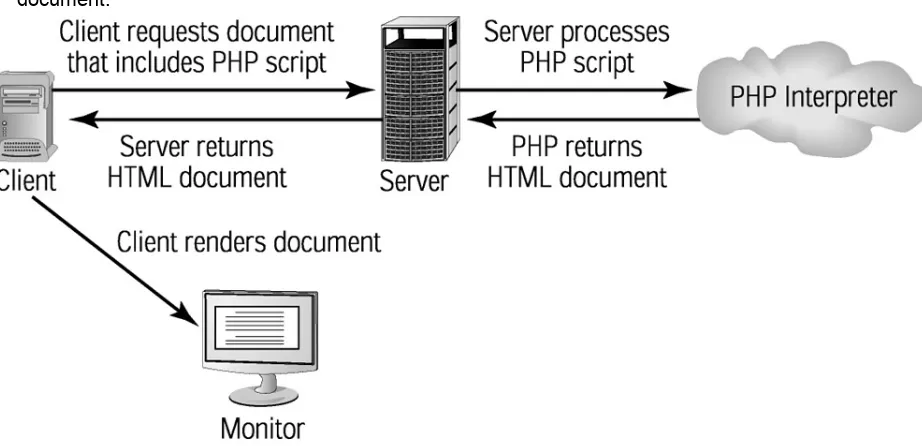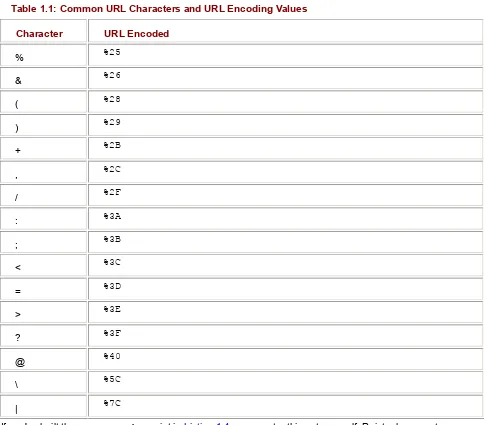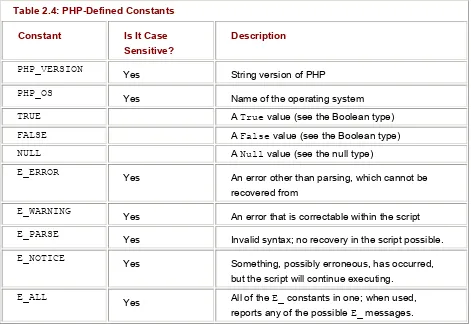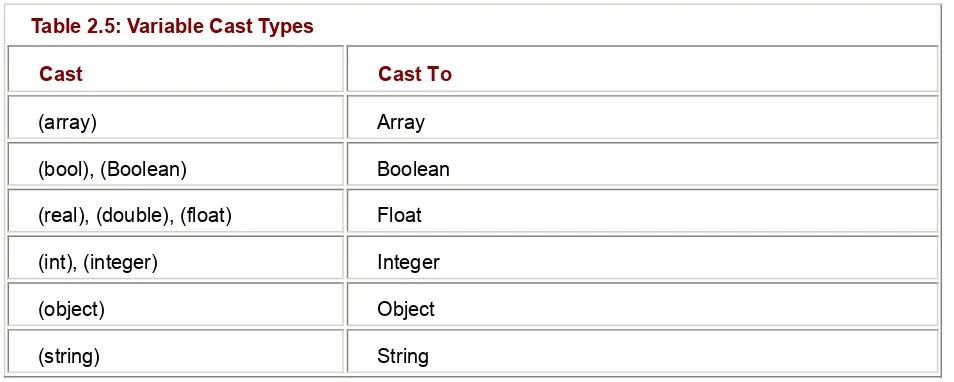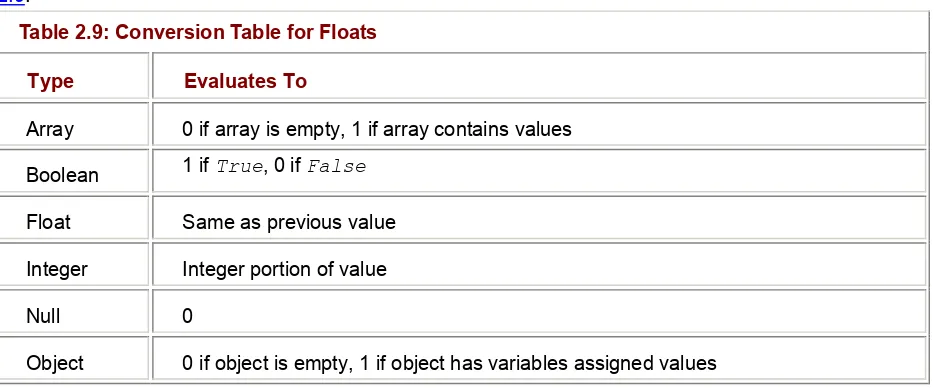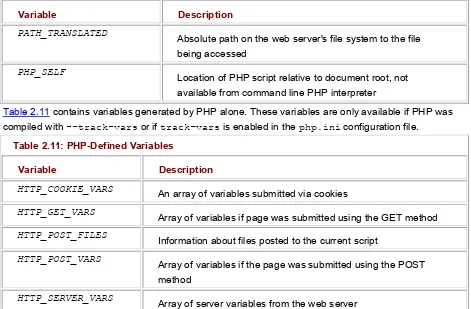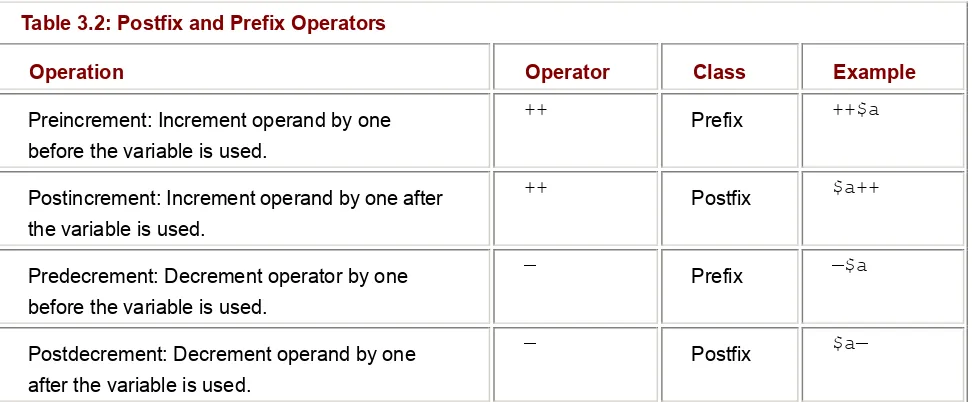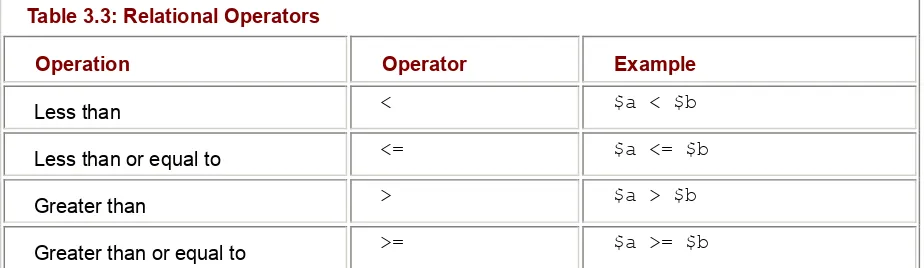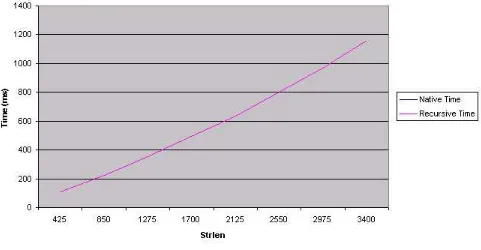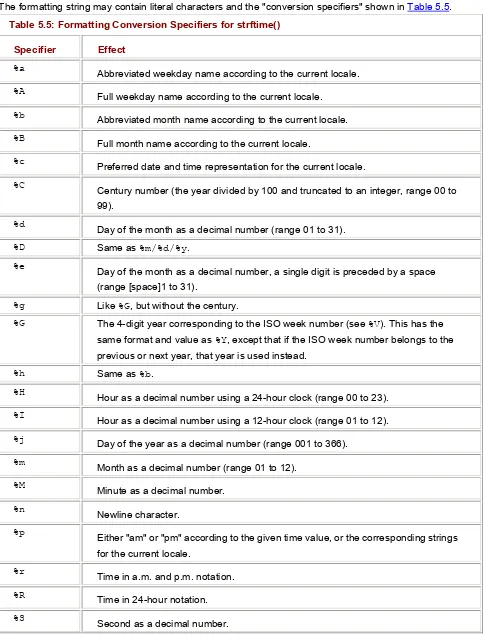Mastering PHP 4.1
by Jeremy Allen and Charles Hornberger ISBN: 0782129242
With this latest version of PHP you can quickly construct web apps, connect them to databases with ease, and more.
Back Cover Table of Contents Mastering PHP 4.1 Introduction
Part I The Basics of PHP
Chapter 1 - Beginning Your Exploration of PHP Chapter 2 - Variables
Chapter 3 - Operators and Expressions Chapter 4 - Flow Control and Functions Chapter 5 - Strings and Arrays
Part II Programming Principles and PHP Chapter 6 - Object-Oriented Programming Chapter 7 - Debugging and Errors
Part III Letting the Data Flow
Chapter 8 - SQL and Database Interaction Chapter 9 - Forms and User Interaction Chapter 10 - Data Validation
Chapter 11 - Sessions Chapter 12 - Security
Chapter 13 - Files and Networking Part IV How PHP Is Connected
Chapter 14 - Web Application Development Chapter 15 - XML and XHTML
Chapter 16 - LDAP
Part V Using PHP in the Real World Chapter 17 - PDF
Chapter 18 - Generating Graphics Chapter 19 - E-Mail
Part VI Appendixes
Appendix B - PHP Configuration Options Appendix C - XHTML Entities
Index
Mastering PHP 4.1
Jeremy AllenCharles Hornberger
Associate Publisher: Richard Mills
Acquisitions and Developmental Editor: Diane Lowery Editors: Pete Gaughan, Brianne Agatep
Production Editor: Liz Burke Technical Editor: Mark W. Godfrey
Book Designer: Maureen Forys, Happenstance Type-O-Rama Graphic Illustrator: Tony Jonick
Electronic Publishing Specialist: Jill Niles
Proofreaders: Emily Hsuan, Dave Nash, Laurie O'Connell, Nanette Duffy, Nancy Riddiough Indexer: Ted Laux
CD Coordinator: Dan Mummert CD Technician: Kevin Ly Cover Designer: Design Site
Cover Illustrator/Photographer: Sergie Loobkoff
Copyright © 2002 SYBEX Inc., 1151 Marina Village Parkway, Alameda, CA 94501. World rights reserved. The authors created reusable code in this publication expressly for reuse by readers. Sybex grants readers limited permission to reuse the code found in this publication or its accompanying CD-ROM so long as the authors are attributed in any application containing the reusabe code and the code itself is never distributed, posted online by electronic transmission, sold, or commercially exploited as a stand-alone product. Aside from this specific exception concerning reusable code, no part of this publication may be stored in a retrieval system, transmitted, or reproduced in any way, including but not limited to photocopy, photograph, magnetic, or other record, without the prior agreement and written permission of the publisher.
Library of Congress Card Number: 2001099190 ISBN: 0-7821-2924-2
SYBEX and the SYBEX logo are either registered trademarks or trademarks of SYBEX Inc. in the United States and/or other countries.
Mastering is a trademark of SYBEX Inc.
Screen reproductions produced with FullShot 99. FullShot 99 © 1991–1999 Inbit Incorporated. All rights reserved. FullShot is a trademark of Inbit Incorporated.
The authors and publisher have made their best efforts to prepare this book, and the content is based upon final release software whenever possible. Portions of the manuscript may be based upon pre-release versions supplied by software manufacturer(s). The authors and the publisher make no representation or warranties of any kind with regard to the completeness or accuracy of the contents herein and accept no liability of any kind including but not limited to performance, merchantability, fitness for any particular purpose, or any losses or damages of any kind caused or alleged to be caused directly or indirectly from this book.
Manufactured in the United States of America 10 9 8 7 6 5 4 3 2 1
Software License Agreement: Terms and Conditions
The media and/or any online materials accompanying this book that are available now or in the future contain programs and/or text files (the "Software") to be used in connection with the book. SYBEX hereby grants to you a license to use the Software, subject to the terms that follow. Your purchase, acceptance, or use of the Software will constitute your acceptance of such terms.
The Software compilation is the property of SYBEX unless otherwise indicated and is protected by copyright to SYBEX or other copyright owner(s) as indicated in the media files (the "Owner(s)"). You are hereby granted a single-user license to use the Software for your personal, noncommercial use only. You may not reproduce, sell, distribute, publish, circulate, or commercially exploit the Software, or any portion thereof, without the written consent of SYBEX and the specific copyright owner(s) of any component software included on this media.
In the event that the Software or components include specific license requirements or end-user
agreements, statements of condition, disclaimers, limitations or warranties ("End-User License"), those End-User Licenses supersede the terms and conditions herein as to that particular Software component. Your purchase, acceptance, or use of the Software will constitute your acceptance of such End-User Licenses.
By purchase, use or acceptance of the Software you further agree to comply with all export laws and regulations of the United States as such laws and regulations may exist from time to time.
Reusable Code in This Book
The authors created reusable code in this publication expressly for reuse for readers. Sybex grants readers permission to reuse for any purpose the code found in this publication or its accompanying CD-ROM so long as all of the authors are attributed in any application containing the reusable code, and the code itself is never sold or commercially exploited as a stand-alone product.
Software Support
Should the manufacturer(s) or other Owner(s) cease to offer support or decline to honor any offer, SYBEX bears no responsibility. This notice concerning support for the Software is provided for your information only. SYBEX is not the agent or principal of the Owner(s), and SYBEX is in no way responsible for providing any support for the Software, nor is it liable or responsible for any support provided, or not provided, by the Owner(s).
Warranty
SYBEX warrants the enclosed media to be free of physical defects for a period of ninety (90) days after purchase. The Software is not available from SYBEX in any other form or media than that enclosed herein or posted to www.sybex.com. If you discover a defect in the media during this warranty period, you may obtain a replacement of identical format at no charge by sending the defective media, postage prepaid, with proof of purchase to:
SYBEX Inc.
Product Support Department 1151 Marina Village Parkway Alameda, CA 94501
Web: http://www.sybex.com
After the 90-day period, you can obtain replacement media of identical format by sending us the defective disk, proof of purchase, and a check or money order for $10, payable to SYBEX. Disclaimer
SYBEX makes no warranty or representation, either expressed or implied, with respect to the Software or its contents, quality, performance, merchantability, or fitness for a particular purpose. In no event will SYBEX, its distributors, or dealers be liable to you or any other party for direct, indirect, special,
incidental, consequential, or other damages arising out of the use of or inability to use the Software or its contents even if advised of the possibility of such damage. In the event that the Software includes an online update feature, SYBEX further disclaims any obligation to provide this feature for any specific duration other than the initial posting.
The exclusion of implied warranties is not permitted by some states. Therefore, the above exclusion may not apply to you. This warranty provides you with specific legal rights; there may be other rights that you may have that vary from state to state. The pricing of the book with the Software by SYBEX reflects the allocation of risk and limitations on liability contained in this agreement of Terms and Conditions. Shareware Distribution
This Software may contain various programs that are distributed as shareware. Copyright laws apply to both shareware and ordinary commercial software, and the copyright Owner(s) retains all rights. If you try a shareware program and continue using it, you are expected to register it. Individual programs differ on details of trial periods, registration, and payment. Please observe the requirements stated in
appropriate files. Copy Protection
The Software in whole or in part may or may not be copy-protected or encrypted. However, in all cases, reselling or redistributing these files without authorization is expressly forbidden except as specifically provided for by the Owner(s) therein.
—Jeremy Allen
To Charles Semmelman. —Charles Hornberger Acknowledgments
Everything started with my parents, so they get the first thanks for bringing me into this world! Thank you Erin, for giving up so much of our time together, and for being so patient and understanding.
Thanks to the entire team involved with this project! Although not directly involved with Mastering PHP 4.1, thanks to Tom Cirtin for giving me the opportunity with my first professional writing project. Next comes Diane Lowery, who had to work with an author who had his own ideas about how schedules worked—thank you, Diane. Charlie Hornberger deserves much credit here for the tremendous amount of work he did with this book. Thanks to Pete Gaughan for his tireless editing efforts and insight. Thanks to Liz Burke for keeping everything, and everyone, straight! Thanks to our technical editor, Mark Godfrey, for keeping it all technically coherent. The team at Sybex has been awesome, and fundamental to this book.
Thanks to the development team at elliptIQ for being so supportive of me writing this book. —Jeremy Allen
I'd like to thank many people for their help putting this book together, especially: my coauthor, Jeremy Allen; Liz Burke, for keeping everything running smoothly even when I wasn't; editor Pete Gaughan, for painstaking and thoughtful application of the knife; and Diane Lowery, for bringing me on board in the first place.
Part I:
The Basics of PHP
Chapter List
Chapter 1: Beginning Your Exploration of PHP Chapter 2: Variables
Chapter 1:
Beginning Your Exploration of PHP
Overview
Developing applications and sites for the World Wide Web, or for Web-like uses such as intranets, has become one of the most extensive areas of computing and programming work. If it can be done digitally, then somebody, somewhere, is trying to adapt it to a web browser. Understanding the various flavors of web activity—static and dynamic pages, client-side and server-side systems—is a necessary step toward increasing your flexibility as a developer.
PHP builds upon the familiar structure of programming languages such as C, Java, and Perl. It helps create dynamic HTML content by providing the necessary tools to easily manipulate that content. PHP is becoming one of the preeminent tools for increasing the power of web pages because it is easy to use yet powerful. Building a few elementary scripts, testing the two main methods of moving data back and forth, and learning to comment PHP code will demonstrate just how accessible PHP's features are.
Developing for the Web
The term web development paints a wide, long stroke. It is a general term to categorize a large variety of activities. Web development can mean anything from putting a static HTML page on a small World Wide Web site to developing a massive, continent-spanning, corporate intranet that handles mission-critical business communications. But these activities do break down into several manageable categories.
Web Applications
To get into the topic of developing web applications, first we must tackle the term application: What is an application? What should an application do?
An application is any software developed to simplify or perform a task. The level of the task varies from very specific to more general. A program that takes the grades of a student's six classes, averages those grades, and summarizes them in a report is a simple, but limited, application. On the other hand, an application that provides the means to communicate with others, such as an online groupware app (one that allows users to coordinate their workflow), is more complex and achieves a more general goal. Although the scope of the groupware application is much wider than the scope of the grade-averaging program, both are still applications.
Static and Dynamic Websites
Static sites have content that does not change until the author updates it, and these sites work well for many people because they allow information to be shared. However, static sites provide no interaction with visitors and do not accomplish any tasks in a programmable way.
Dynamic sites allow user interaction. Although, like a static site, a dynamic one uses HTML for the client interface, it also allows users to take individual and customizable actions, such as reserving and
purchasing a particular airline flight or even seat. The purpose behind an online ticketing system is straightforward: an easily usable interface that provides convenience to the user. With such a system globally available to a web terminal, the task of buying a ticket is decentralized and easy to accomplish. HTML is a text-based markup language. Ideally, HTML is used to define the content and sketch its structure, and cascading style sheets (CSS) are used to position and style the content. Of course, due to backward compatibility and the wide range of clients used, CSS may be a less-than-optimal choice for positioning content. And beyond that, because of the static nature of HTML (meaning it is just a simple, text-based language), it is itself limited when we want to make our content change and evolve.
HTML provides an excellent means of sharing content with a variety of web-based clients, but it has several drawbacks. When an HTML document is requested from a web server, the web server returns the document to the requester—nothing more. This is just a way to publish content, not create, control, organize, or customize it. HTML as it is used today tends to focus on the content's visual quality, not its detailed structure.
Server-Side vs. Client-Side
HTML is a client-side technology, meaning that an HTML document is processed entirely by the client. A web server doesn't behave differently based on the code contained within an HTML document. A web server merely provides requested files; the client browser makes the decisions about rendering them. HTML is not a programming language; it does not provide any constructs for data processing of any kind. PHP, conversely, is entirely server-side. When a PHP script executes, it doesn't interact directly with the browser; only the final product of the PHP script, which usually is an HTML document, is dealt with by the requesting browser. If a browser were sent an unprocessed PHP script, the browser would attempt to render the PHP script as regular HTML. Browsers cannot execute PHP scripts.
Figure 1.1: HTML document request
Requesting a PHP script works differently. Before the document is sent to the client, the document is processed by PHP, and the PHP engine executes any PHP code found in the document. Figure 1.2 illustrates a client request for a PHP script. The PHP script in this illustration returns a processed HTML document.
Between these two processes lies the difference between PHP and HTML: PHP is executed server-side and is a full-blown programming language; HTML is merely used to publish hypertext and is handled client-side.
Exploring PHP
Whenever designing an application with a particular programming language, it is critical to understand the full capabilities and limitations of the environment being used. Web development is no different. This section shows how static HTML comes to life with PHP. This initial exploration will lay the foundations for nearly everything learned in this book. To begin the exploration of web development and the
environment that is available, you will write your first PHP scripts. You will also be introduced to variables and examine some of the basics of PHP and dynamic content.
Note For a complete guide to installing and configuring PHP, see Appendix A, "A Crash Course on PHP."
Your First PHP Scripts
Before a PHP script will execute, the server must be instructed to execute it. To do so, we must enclose the script block in a special set of tags that lets the server know what is PHP code. When the server encounters a PHP open tag, everything between there and the close tag is executed as PHP. The PHP open tag is this:
<?php
and the close tag is this: ?>
Alternatively, <? … ?> can be used. The <?php opening tag is the preferred method, as this allows for PHP within XML-conformant code. Generally, either method is accepted, and it is mostly a matter of taste.
Another method will also open and close PHP script: to enable this option, the php.ini file must be modified. The configuration option asp_tags allows the use of ASP-style script blocks, using <% … %>, to open and close a block of script. In the php.ini file, find the line with asp_tags and change it from asp_tags = Off to asp_tags = On. Using the ASP tags format is also largely a matter of taste and style.
Note The <?php … ?> style is the most recommended and is the one we'll use throughout the book.
If you're already experienced with another programming language, especially a scripting language similar to PHP, the next few sections will be very basic review material.
Hello, World!
We'll write a minimal PHP script that generates "Hello, World!" and sends it to the browser. This script illustrates opening and closing tags and a PHP construct that generates output.
Create a document entitled hello_world.php, enter the code from Listing 1.1 into the document, save it on your web server in the document root, then navigate to the document in your browser.
On a default Red Hat configuration, the document root can be found in /var/www/html. If you used Appendix A as your guide to installing PHP and Apache, then the document root
will be /usr/local/apache/htdocs. The full path including the file would then be /usr/local/apache/htdocs/hello_world.php.
Tip For your convenience, copies of all of the book's demonstrated scripts are on the companion CD-ROM. You can view these files in a web browser to see their results, or open them in a text processor to follow along as we build code.
Listing 1.1: Bare-Bones PHP Web Page (hello_world.php)
<html> <head>
<title>Hello, World!</title> </head>
<body>
<?php print('Hello, World!\n'); ?> </body>
</html>
The script in Listing 1.1 can be misleadingly simple in appearance. Quite a bit happens upon executing the code. Notice the common HTML entities—the html, head, title, and body tags. However, there are two special PHP entities in the document—the open tag <?php and the close tag ?>. The web server sends everything between these tags to the PHP interpreter. PHP processes the script block and returns all generated output to the requesting client. After the PHP close tag, the document is sent as regular HTML until another PHP open tag is found.
The PHP script tells the PHP interpreter to send "Hello, World!" and a line break to the browser. The function is started with the function name, in this case print. Next, parentheses are used to mark the beginning and end of the function's argument—in this case, the string "Hello, World!\n". After the function comes a semicolon; this is required to inform PHP that the statement has ended. If the semicolon is omitted from the function call, PHP throws an error.
backslash, which means the backslash precedes the n. This backslashed, or escaped, n represents the newline ASCII character 13, not the literal characters \ and n.
To verify that the newline character was indeed sent to the browser, view the source of the document after entering the code. Listing 1.2 shows the source of the document after being parsed in PHP and sent to the client.
Listing 1.2: View Source of hello_world.php
<html> <head>
<title>Hello, World!</title> </head>
<body>
Hello, World!
</body> </html>
After examining the source, it doesn't seem to mean anything special. The PHP tags have been processed and are not sent to the client. What about the \n? What if the newline character were removed from the string? The last few lines of the document source would appear as:
<body>
Hello, World! </body>
</html>
We can verify this statement by removing the newline from our print function call, so that it looks like this:
print('Hello, World!');
Sure enough, when we remove the newline, the body tag occurs directly after the Hello, World! in source view.
Who Are You?
that contains a form. Type the code from Listing 1.3 as who_are_you.php and save to your web server.
Listing 1.3: Basic Data-Entry Page (who_are_you.php)
<html> <head>
<title>Who Are You?</title> </head>
<body>
<form action="you_are.php"> Please enter your name:<br /> I am...
<?php print('<input type="text" name="person" value="' . $person . '"size="15" />');
?>
<input type="submit" value="Go!" size="15" /> </form>
</body> </html>
There are several important characteristics in Listing 1.3. The script creates an ordinary HTML form, which is submitted to you_are.php (the URL in the form's action attribute). The form contains a single text input field and a Submit button. When the user clicks the button, the form is sent to the action page.
The PHP statement simply outputs the plain text that becomes an HTML text field. The print statement here is the same function used in Listing 1.1, but its result in Listing 1.3 is an input field with the type, name, and other attributes.
The value for the text input is generated by concatenating—that is, "gluing" a string together with a variable and some string literals. The PHP string-concatenation operator is a period ( . ); it tells the interpreter to take the preceding and following items and connect them into a single string.
The notation
populates the value attribute with the variable $person, which we create to store the data we're prompting the user to enter. First, the print function's argument string is ended (by the single quote mark). Then the $person variable is concatenated—that is, added to the end of the string (by the first period). After this, the rest of the string is concatenated to the newly modified string (by the second period) so that we end up with the complete text input. When the form is generated by PHP for the first time and loaded into the user's browser, the $person variable is empty, thus populating the field with an empty string. But when the user enters text and returns the form (by clicking Submit), $person carries the text entered… as you'll see in the next section.
If you are familiar with other programming languages, you noticed that $person was never declared or initialized. Strongly typed languages require a variable to be declared and its type to be defined before the variable can be used to store data. This is not the case with PHP, as you will learn in the next chapter.
Note All PHP variable names start with the dollar sign ($).
Forms and Query Strings
Now that we have created a PHP script that generates an HTML form, we must create the action page for the form to submit to. The HTML form submits to the page you_are.php. Create a PHP script named you_are.php and enter Listing 1.4 into the script.
Listing 1.4: Basic Action Page (you_are.php)
<html> <head>
<title>You Are! ...</title> </head>
<body> <?php
print('Well, hello ' . $person . ', nice to meet you!'); print('<br />');
print('<a href="who_are_you.php?person=' . urlencode($person) . '"> Back to Who Are You?</a>');
This listing uses print statements to generate the body of the HTML document. The
string-concatenation operator ( . ) is used to assemble the argument strings for two of them. The first statement outputs a message that greets the user with the name that was entered into the $person text input on the previous page. Upon form submission, the action page makes the form fields submitted available as PHP variables. However, there are some peculiarities to be noted with the script in Listing 1.4.
Notice that within the third print statement is an anchor tag that links to who_are_you.php. Following the hyperlink takes the browser back to that page. The neat part is when the link is followed, the text input repopulates itself with the value that was entered in the initial form submission. How would a regular hyperlink populate our form field?
The answer lies in the linked URL, which has some extra information in it. The relative URL, who_are_you.php, is followed by a question mark, then person= , and then something new that includes our variable $person. The items are concatenated as you have seen before. When we view the entire hyperlink, it looks something like this:
http://127.0.0.1/who_are_you.php?person=Jeremy+Allen
When a form is submitted, the query string is automatically URL-encoded by the browser. The query string is everything in the URL from the question mark on (here, ?person=Jeremy+Allen). When Web search pages generate long URLs that include the question mark, they are using query strings to make search requests to the search engine. The query string is simply a way to pass parameters to any web page. The browser organizes the form data into name/value pairs. The form used in who_are_you.php (Listing 1.3), when submitted, creates one name/value pair and appends this to the URL specified in the action attribute of the form tag. The data appended starts with a question mark, then the name, an equal sign, and, finally, the value for the name. All subsequent name/value pairs are separated by ampersands—for example, ?person=Jeremy+Allen&role=author.
When the PHP script receives URL-encoded name/value pairs, they are automatically decoded by the PHP interpreter. There are several special characters that define the syntax of URLs; these characters must be encoded in order to represent the literal of the character value within the query string. For example, the plus sign can't be used in the URL to transmit the text input of the form; a plus sign within the value of a query string represents a space. But someone might actually need to type a plus sign—its literal character—as part of the value.
To avoid confusion between these literal vs. encoded uses, we have wrapped the $person variable with yet another PHP function, urlencode(). We do this because whenever a query string is dynamically created for a hyperlink, all special characters must be URL-encoded to properly transmit the name/value pairs.
Submitting Data: Two Methods
Tip PHP version 4.1 has made some changes in how GET and POST are handled. The discussion here is a general introduction; for real detail on these changes and on other aspects of GET and POST, see Chapter 9.
GETting Around
The GET method simply appends data to the URL that is transmitted to the web server. A URL's length is rather limited, which makes URLs poor candidates to submit forms that could have large amounts of data. However, any form that is submitted with the GET method can be bookmarked by a user, because all of the form data is appended to the URL as a query string.
Stringing Out Your URLs
URL length is limited by the client. Netscape does not impose a limit to the length of a URL. But Internet Explorer (IE) imposes a maximum of 2,048 characters on the path portion, and 2,083 characters on the complete URL including the query string. Macromedia Generator imposes a limit of a paltry 255 characters for a URL.
When designing an application, the least common denominator must almost always be accounted for. If you are designing for both IE and Netscape, you have to limit your URLs to 2,048 characters so that your application will work on both platforms. This is just one of the many considerations that must be made when designing an app.
You can make the submission method explicit in your code, using the method attribute. For example, in the who_are_you.php file we built in Listing 1.3, we would change the form tag from
<form action="you_are.php"> to
<form action="you_are.php" method="GET">
Now the data-submission type is specified within the form, leaving no doubt which method the browser will use to submit the data.
Next, we must consider the characters that are reserved and can't be a part of a URL unless they are encoded. Table 1.1 lists the most common characters and their URL encoding values. Any time a query string is assembled and you want the literal value in the left column to be included, you must encode it with the combination on the right. The PHP function urlencode() takes care of this for you
transparently. Usually, a URL does not have to be explicitly decoded, since the browser handles URL decoding.
Table 1.1: Common URL Characters and URL Encoding Values
Character URL Encoded
Space %20
" %22
Table 1.1: Common URL Characters and URL Encoding Values
Character URL Encoded
% %25
& %26
( %28
) %29
+ %2B
, %2C
/ %2F
: %3A
; %3B
< %3C
= %3D
> %3E
? %3F
@ %40
\ %5C
| %7C
If you've built the you_are.php script in Listing 1.4, you can try this out yourself. Point a browser to you_are.php, including whatever path and directory you saved it in, using the query string at the end of the following:
http://x.x.x.x/path/you_are.php?person=Just+Me+%3A%29
You should see a friendly greeting after entering this URL, addressed to Just Me :). Within the value of a name/value pair, the plus sign represents a space and is considered a special character that forms part of a URL's syntax. You could also use %20 to encode a space instead of the plus sign.
Note A URL is not valid if the invalid characters are not properly encoded. It is easiest to just use the built-in PHP function to encode URLs; however, knowing how to encode a URL can come in handy. See Chapter 9, "Forms and User Interaction," for further details on encoding URLs.
The GET method is relatively straightforward. Listing 1.5 creates a form that generates enough data to observe how the GET method passes data via the query string. Examine the code in Listing 1.5, and enter it as who_are_you_advanced.php. This code also introduces a couple of PHP features: comments, and entire PHP tags nested within attribute values.
<html> <head>
<title>Who Are You Advanced!</title> </head>
<body>
<form action="you_are_advanced.php" method="GET"> Please fill in the following fields:<br />
<?php
// Assign a value to favorite_language variable $favorite_language = "PHP";
?>
<b>First Name:</b>
<input type="text" name="first"
value="<?php print($first); ?>" size="15"><br />
<b>Last Name:</b>
<input type="text" name="last"
value="<?php print($last); ?>" size="15"><br />
<b>Favorite Programming Language:</b> <input type="text" name="favorite_language"
value="<?php print($favorite_language); ?>" size="15"><br />
</form> </body> </html>
The first PHP block in Listing 1.5 contains a comment and a variable assignment. A comment is used to explain a detail of the code or leave a note or reminder for virtually anything. Comments are completely ignored by the PHP interpreter and can contain anything, including PHP code. This comment is marked by two slashes, but there are several different commenting styles, which we will look at later in this chapter.
The value "PHP" is then assigned to the variable $favorite_language. Once a value is stored in the variable, we can use the variable to stand for that value. Later in the code, we only give the print function a variable as an argument (in the three value attributes). No explicit strings are used as function arguments; however, because the variables are strings, print still outputs their content. On the CD We need an action page for our advanced data-entry page to submit to. Create
you_are_advanced.php from the code in Listing 1.6, and save the file. If any errors come up, make sure the code is entered exactly as it is shown on in the listing, but remember you can always just open the copy on the companion CD-ROM.
Listing 1.6: Advanced Action Page (you_are_advanced.php)
<html> <head>
<title>You Are Advanced! ...</title> </head>
<body>
Hello <b><?php print($first . " " . $last); ?></b>
I am glad to know your favorite programming language is <?php print($favorite_language); ?>.
<?php
$query_string = "";
$query_string .= "?first=" . urlencode($first); $query_string .= "&last=" . urlencode($last);
?>
<br /><br />
<a href="who_are_you_advanced.php<?php print($query_string) ?>"> Back To Who Are You Advanced
</a> </body> </html>
The first two PHP blocks simply insert the submitted data into the page text. The next block—the one set off on its own lines—does something quite tricky and worth taking a look at. First it creates the
$query_string variable and assigns "" to the string, which simply means it is an empty string. We then assemble our query string, one name/value pair at a time.
The .= operator is shorthand for "concatenate with previous contents." The following two lines are equivalent:
$query_string .= "?first=" . urlencode($first);
$query_string = $query_string . "?first=" . urlencode($first);
The second type of notation—repeating the variable name—can be quite cumbersome, so the PHP developers implemented several operators that allow shorthand notation of common operations such as adding, subtracting, and multiplying. When you see .=, just think "glue the content on the right side of the equal sign to the end of the existing variable contents." This is a convenient way to build our query string without getting it jumbled into one very long line.
Tip PHP operators and their syntax and usage will be discussed in detail in Chapter 3, "Operators and Expressions."
Assembling the query string and saving it to a variable allows very clean output of the URL and makes the PHP code much easier to read and understand. Each variable is URL-encoded so that any invalid characters the user may have entered are interpreted correctly, making the link a valid URL.
Every time the hyperlink is used to navigate back to who_are_you_advanced.php, the favorite language entered is replaced by "PHP". The user can override this by entering something else on that page, but this is one means of providing default or suggested data in a form.
POSTing to a Page
Using the POST method to submit form data is quite different from the GET method. The most
Open who_are_you_advanced.php (Listing 1.5) in a text processor, and find the line that defines the form:
<form action="you_are_advanced.php" method="GET"> Change that line to
<form action="you_are_advanced.php" method="POST">
Once the file has been modified and saved, the behavior of the POST method can be observed. Open the file in a browser, and enter a first and last name into the text field along with a favorite programming language. When you click Submit, examine the URL; it contains no name/value pairs, yet the action page still received your variables. Using the POST method is very straightforward, and it also allows for the uploading of files using certain form elements.
Choosing between GET and POST
The most important things to keep in mind when deciding on a data-transfer method are
The amount of data being transferred (represented in GET by the length of your query string and in POST by the size of your HTTP header)
The visibility of the data
The GET method has limited path and query-string lengths; POST can pass an unlimited amount of data and key/value pairs, but the URL path is still limited in some clients.
Note Internet Explorer limits the URL path of both POST and GET to 2,048 characters. IE is by far the most popular browser, so for all intents and purposes, this is the standard, accepted length to a URL path.
GET can cause undesired effects. Consider a page that requires sensitive user data in a form field. If the form field is submitted using the GET method, the sensitive data would be appended to the URL. If someone were to walk by and see the data contained within the URL—or, more likely and less obvious, if they could open the history of URLs visited by the browser—it could cause the user some heartache. It is best to use the POST method when submitting sensitive data or a lot of it. GET mostly comes into play when a small amount of non-secure data needs to be passed around. Even then, POSTing data over an insecure communications channel, such as a typical HTTP connection that is not encrypted via SSL, is insecure.
Tip For a more in-depth discussion on GET and POST and to learn how to see the data sent with a form POST, see Chapter 9.
Commenting Code
Comments are a way of leaving small notes within code and are nearly universal in computing; even HTML has a form of comment available. On the surface, commenting can seem to be a very
how and why of commenting code can be fought over, this section will attempt to cover some best practices to use when commenting code.
One opinion about comments is that they should simply not exist; code should be so well written and "self-documenting" that comments aren't even necessary. This view says that comments just encourage bad programming and code that can't be read and easily understood. Comments can add complexity to code and, if poorly written, can even be misleading!
This line of thinking, however extreme, is not uncommon. Although based on shaky logic, it nevertheless holds some truth. One truth is that a bad and misleading comment can be much worse than no comment at all. However, good comments are invaluable later, when the code must be maintained, adapted, or reused. Comments can also be quite handy for temporarily "hiding" pieces of code that you don't want to run when developing or testing a script.
It is important to keep a maintainable commenting style. PHP supports the use of these three different comment styles:
# This is a comment, like a shell script comment // This is a comment, like a C++ or Java comment /* This is typically considered a C-style comment */
The // or # comment styles only hide one line; the C-style /* */ comment can span multiple lines. Programmers differ on which style is best. The number of choices available may seem confusing, but one of the better aspects of PHP is that it blends several languages together; the multiple comment styles are useful in accommodating developers familiar with other programming languages. In the end, use what is comfortable and use it consistently.
Here is an example of a difficult-to-maintain comment style (we've used bold to highlight the comment-syntax characters):
/**************************************************************\
* world_dominator.php * * Author - Jeremy Allen * * * * Routines that describe how to take over the world using PHP. * * Take extreme caution when using these routines. * * * \**************************************************************/
The character sequences /* and */ are recognized by the PHP interpreter; everything between them is hidden from the interpreter. While this commenting style is quite beautiful to behold, it is also a nightmare to maintain. What if you want to add a few words to this comment? Or change the author's name? This would be difficult, because the ending asterisk on each line must be properly spaced or indented using tabs so that they all line up perfectly. In practice, this style can hinder development and achieves no real purpose.
/*
world_dominator.php Author - Jeremy Allen
Routines that describe how to take over the world using PHP. Take extreme caution when using these routines.
*/
This style is not as breathtakingly beautiful as the first example, but the comment is much easier to modify and maintain. When maintaining code that has a lifespan of more than two days, it is always important to keep these kinds of considerations in mind. All of the little aspects of programming can add up to a big net savings in time.
Listing 1.7 demonstrates good comment style and shows more effective comment usage. Of course, in real life, it would be easier to use HTML's <!-- --> comments for the first batch of info; the purpose of these is just to show how PHP's comments work and that they can coexist with HTML comments. Listing 1.7: Commenting Code, or "Sticky Notes" for Programs
<?php /*
PHP comment
File: who_are_you_advanced.php Author: Jeremy Allen
Description: Who Are You Advanced contains multiple form fields that require personal data from a user.
*/ ?> <html> <head>
<title>Who Are You Advanced!</title> </head>
<form action="you_are_advanced.php" method="POST"> Please fill in the following fields:<br />
<?php
// PHP comment: Strong-arm user into believing PHP is the best $favorite_language = "PHP";
?>
<!-- HTML comment: Use three input boxes to get user data --> <b>First Name:</b>
<input type="text" name="first"
value="<?php print($first); ?>" size="15"><br />
<b>Last Name:</b>
<input type="text" name="last"
value="<?php print($last); ?>" size="15"><br />
<b>Favorite Programming Language:</b> <input type="text" name="favorite_language"
value="<?php print($favorite_language); ?>" size="15"><br />
<input type="submit" value="Go!" size="15"> </form>
</body> </html>
"borrowers" if you don't wish to share your source code with the rest of the world. Can you pick out the superfluous comment in Listing 1.7? It's the "strong-arm" note. A comment that simply restates what a single line of code is doing is useless and, in fact, obscures the code. Consider the following:
// Output 'Hello, World' to the client print('Hello World');
The comment in this case is totally superfluous. Now consider the following block of code. <?php
// Assemble query string, encoding and gluing the form data together $query_string = "";
$query_string .= "?first=" . urlencode($first); $query_string .= "&last=" . urlencode($last);
$query_string .= "&favorite_language=" . urlencode($favorite_language); ?>
This comment does a little more than just reiterate what the code is doing. The code is grouped well so there is no doubt it is all doing one common task and so it's easy to read and understand. The variables used are well named, which goes a long way toward helping understand the code. But in addition to these, the comment also gives a clear summary of what is happening over several lines of code. If someone reading this code is unfamiliar with the .= operator, the comment will give a general idea of what's being done. This is very useful.
Be sure to strike a balance here; don't just indiscriminately delete all one-line comments. After all, almost any comment is easier to read than code itself—with the exception of truly ridiculous things like
$i++; // increment counter $i
Also, except in truly rudimentary situations, it is always faster for a programmer to read natural-language text than to read source code. More importantly, comments reveal the programmer's intention, which helps when tracking down bugs; code itself cannot do that. (Code only does what it does, but you can't tell from looking at it if it does what the programmer actually expected it to do.) Comments are also a great aid when skimming through files in order to "get the point" of a section of code; you don't need to read the whole block, or puzzle over some regular expression, in order to know what it's supposed to do; the comment explains it.
A couple of final notes on comments. Do not get carried away and make superfluous comments. To paraphrase Kernighan and Plauger (authors of The Elements of Programming Style), "Don't document bad code—rewrite it." This holds true to a great extent. When a piece of code seems unusually dense and difficult to grasp, adding a comment might not clear things up. It could just add bulk to already difficult-to-understand code. Think about rewriting the code. The time spent making the code readable and maintainable will be appreciated later.
If you must violate good programming style, go ahead and explain why with a concise, accurate, effective comment! The world is not black-and-white. Hopefully, these guidelines and their continued use
Chapter 2: Variables
Overview
Variables "remember" everything in a programming language; they hold all of the data an application works with. PHP is no exception, having variable types aplenty. Each variable holds a chunk of data of a specific kind that lives in its own piece of memory. Each different data type has its own tricks, functions, and memory requirements; you will learn about the various data types that variables can hold and where you can find out more about a specific type.
The sorts of data a specific variable can contain, and how they are used, vary from language to language. We will briefly compare and contrast how variables in PHP stack up to variables in other languages, and why the way PHP handles variables is a good thing, in the context of web development. We will also learn some of the best practices for handling variables in PHP, such as naming standards.
Variable Theory and Naming
What is a variable exactly? At an abstract conceptual level, a variable is simply an "object" that holds a little piece of data. When the definition of the word variable is thought of outside of programming, it simply means inconstant or likely to change. In the same sense, a variable in programming can be changed and modified. We can store different pieces of data into a variable to modify the data represented by the variable. The concept of a variable is quite simple: A variable stores data, and the data stored is changeable. Variables are an intrinsic part of programming in any language.
As opposed to a variable, a literal value cannot be modified; a literal simply cannot change and can be considered raw data. If you pass the string "foo" as an argument to a function, there is no changing what the string "foo" represents, meaning the string "foo" is a literal.
PHP Variable Identifiers
An identifier is a series of letters, underscores, and digits. The term identifier in programming is synonymous with name.
Proper Naming Conventions
The concept of a variable is easy; the practice of naming variables with informative names can be more elusive. With well-named variables, a program reads and flows better, and the logic usually makes more sense. Remember, the name of the variable defines what the variable is. How should a variable be named? A variable name should completely and precisely identify the data represented by the variable.
$Dd = 0;
$DD = 128;
$TT = 0;
$Tt = 64;
$VV = ($DD - $Dd)/($Tt - $TT);
Examine the previous code. What on earth is that code doing? Upon a cursory glance, it is easy to tell that four variables are being assigned values, and then some arithmetic is performed and the result assigned to another variable. But one critical piece of information is missing: what the variables represent. Consider the following code snippet:
$pos_start = 0; // Distance in yards
$pos_final = 128;
$time_start = 0; // Time in seconds
$time_end = 64;
$ball_velocity = ($pos_final - $pos_start)/($time_end - $time_start);
Now it becomes obvious that the routine is calculating the velocity of something measured in yards per second. The code with the vague, intimidating variable names would probably give anyone nightmares. It can also become quite cumbersome to use names that are too verbose. Consider the following name NumberOfCharactersInThisDocument. The name obviously and exactly describes what the variable will contain. However, typing that three or four times would become burdensome at best. Make sure that your variable names accurately describe the variable's contents so that you will remember yourself what the variables mean a few months later! Table 2.1 presents some examples of variables named properly and the same data represented with incoherent variable names.
Table 2.1: Easy and Confusing Variable Names
Easy to Understand Confusing
pos_start, position_start p_strt, PSTART
velocity V, Vv, Z1, Z2
speed_of_light, spd_of_light s_o_l, s_o_lght, SOL, X
Another important factor in naming variables is to make sure that variables are easy to read if they have multiple words as a part of the identifier. Itisverydifficulttoreadasentencethatdoesnothavespaces. It is not so difficult to read a well-formed sentence that logically separates each word with a handy space.
$variablesarenoexceptiontothisrule = 1;
$variables_are_no_exception_to_this_rule = 1;
While both variable names are far too long, you can actually read one while the other is an indecipherable blur of jumbled characters. If a variable name has distinct word parts, decide on a standard way to separate the word parts. The two most common ways are to capitalize each word part or to use an underscore to separate each word in the variable.
$well_separated_variable = 1;
$WellSeparatedVariable = 1;
The most important decision to make is to choose one style and use it consistently. Mixing styles within the same variable, or even the same project, reduces the overall quality of the code. When it comes to programming style, variable naming, indenting code, placement of braces, comment style, etc., there is one central idea about writing quality-formatted code: Choose a style and use that style consistently throughout the project. If the same style is used, the code becomes more coherent and obtains a higher level of quality. Efficient variable naming takes practice and is only one piece of the puzzle.
PHP and Data Types
PHP is a weakly typed language. This means that a variable can contain any given data type depending on the context the variable is used. A data type refers to the type of data the value of a variable represents.
When a variable is declared in Java, the variable has a certain type, and the variable can only be assigned data of the proper type. Let's compare a Java variable declaration to a PHP variable declaration. The Java declaration of an integer would look something like this:
int i = 100;
In the Java declaration, the variable $i is qualified with the letters int. This is the type for the variable: that variable can never hold any data other than what Java defines as an integer. If we tried to assign anything that could not be internally converted to an integer, Java would throw an error.
To do the same thing in PHP, we use the following:
$i = 100;
In PHP, we can make the variable $i anything, at any time. If we later need the variable $i to be a string, PHP won't complain a bit. This is weak typing: the data-type enforcement for variables is weak. You can almost consider data-type enforcement as nonexistent in PHP.
type model used is not an issue in any case, and having the flexibility of a weak type model enables developers to accomplish more work without the extra overhead enforced by a strong model.
In the end, a weakly typed language gives the programmer the most flexibility. While a
language may allow variable data types to be interchanged without worry, it is still a good idea to use a variable with one—and only one—data type when possible. With proper variable naming, the data associated with a variable should be clear and the variable's purpose should always be represented by the variable's name. Bad variable naming can happen in any language, even strongly typed languages.
PHP supports the data types listed in Table 2.2. As mentioned earlier, the data type is decided by PHP at run time. Variables can be converted to a specific type using the settype() function or casting the variable to a particular type. (We'll talk more about settype() and casting later.)
Table 2.2: PHP Data Types
Category Data Types
Scalar Boolean, integer, floating-point (double), string
Compound Array, object
Special Resource, null
Scalar Data Types
PHP supports four scalar data types: Boolean, integer, floating-point (or double), and string.
Boolean
Boolean variables are the simplest of all PHP variables. A Boolean variable holds a value of True or False. The words True and False are keywords within PHP.
$display_table = true; // Create a Boolean and set it to True
Tip Although variable names are case sensitive, PHP keywords and function names—including True and False—are not case sensitive.
All comparison operators return a Boolean value.
if($display_table == true)
{
render_table();
}
Booleans represent only on and off, or one bit of storage (1 or 0). Thus, when a variable is just needed for testing logic or holding True or False values, a Boolean is the solution. Due to PHP's internal management of all data typing, it is impossible to know exactly how much storage a variable is using at a given time. It is up to PHP to efficiently manage the data storage based on the type of data that is currently stored in the variable.
Note The Boolean data type is not available in PHP 3 and earlier.
"True" Naming
Consider the following script:
<?php
$True = True;
echo($True);
echo("<br />");
echo(True);
?>
While in traditional programming languages such as C++ it is impossible to define an integer with the name int, it is completely legal in PHP to define variables that are named after keywords. However, it is a good idea to avoid this practice for a very good reason: it is very easy to confuse a keyword with a variable by the same name. Using identifiers named after keywords can lead to ambiguous code that is difficult to maintain.
Integer
An integer represents any whole number from 2,147,483,647 to –2,147,483,647 on most systems. Integers may be specified in decimal, hexadecimal, and octal notation. The following snippet demonstrates setting values in the various notations:
<?php
$int_max = 2147483647;
echo($int_max . "<br />");
$int_max = 0x7FFFFFFF;
echo($int_max . "<br />");
echo($int_max . "<br />");
?>
Each time the variable $int_max is assigned a value in the previous snippet it represents the same number, 2,147,483,647. An integer cannot contain any numbers with decimal points. If the number has any digits on the right side of the decimal point, it is considered a floating-point value.
If a PHP variable is assigned the value 1, then it is considered an integer internally. If the variable is assigned True or False, then the variable is considered a Boolean. The distinction can be important when you are expecting one result but your code produces an unexpected result consistently.
Note In the same way, it's important to keep data types in mind when dealing with strings as well. For more information on strings, see Chapter 5, "Strings and Arrays."
The behavior of integers assigned the value 1 or 0 and their internal data-type representation within PHP can be verified with the var_dump() function.
<?php
$one_or_zero = 1;
echo(var_dump($one_or_zero) . "<br />");
?>
The var_dump() function accepts an expression as its argument. var_dump() will display the structure of more complex data types, such as arrays, which makes it a very handy debugging tool. It is important to note that the results of the var_dump() function are always sent to the client or output buffer, and the results of the function cannot directly be assigned to a variable. A more advanced example that allows us to assign the results of the var_dump() function to a variable would use output buffering to capture the data written to the browser in a buffer. This is another useful technique if you wish to massage the results in any way, such as color highlighting in a debugging routine. The results here are simply encapsulated in pre tags so that the formatting is preserved without modifying the contents of the $foo variable.
?>
It is possible to convert numbers from other data types to integers and vice versa; this will be covered in the "Type Casting" section later in this chapter.
Floating-Point Number
Floating-point numbers (sometimes known as doubles or just floats) allow for much greater precision than integers. The exact precision and size of the variable allowed depends on the platform PHP is used upon. PHP allows for several different notations when assigning a floating-point number to a variable:
<?php
Each of these assignments assign the exact same value to the variable $my_float. On most platforms, the precision of a floating-point number is accurate to approximately 14 decimal places. The maximum size is generally 1.8 × 10308. The max value of floating-point numbers is defined by the IEEE 64-bit format; however, some platforms may not use the IEEE format. For greater precision, consider using the PHP extensions BCMath or GMP for arbitrary precision numbers.
Note BCMath and GMP allow the use of even larger and higher-precision numbers. If more precision is needed than what is provided with PHP, consider examining these packages to meet your needs.
String
A string is a sequence of characters glued together. The sentence describing a string is a string itself! Each character in a string occupies only 1 byte of storage. Strings are important to understand and are used extensively in nearly every programming language. Conceptualizing the idea of a string is simple. Take a series of characters and concatenate them all together. Voilà! Instant string. Of course, theory is often much different from practical implementation, strings in PHP being no exception to this idea. Strings in PHP have no support for Unicode, and they use the standard ASCII character set with characters from 0 to 255. There are functions that allow for Unicode support, but no native Unicode support for PHP.
There are three different ways strings may be defined in PHP: single-quoted, double-quoted, and using the heredoc syntax. Let's have a look at a string literal defined with single quotes:
$my_string = 'This is a string that is defined using \'Single Quotes\'';
The quotes, single or double, that were used to start a string may not be repeated unless they are "escaped"—that is, preceded with a backslash.
$my_quote = "\"They that can give up essential liberty to obtain a little temporary
safety deserve neither liberty nor safety.\" – Benjamin Franklin";
However, if we want to print single quotes inside a string literal defined with double quotes, this is not a problem. The single quote does not have to be escaped in a string defined with double quotes.
$my_string = "This ' is a string ' that is defined using 'Double Quotes' with single
quotes interspersed throughout ' the string";
Strings in single quotes do not understand many escaped characters at all. The only escape character allowed is the single quote within a string literal that is defined with a single quote. Strings literals defined with double quotes understand the escape characters shown in Table 2.3.
Table 2.3: Double-Quoted String Escape Sequences Escape Sequence Character Represented
\n Linefeed—LF or 0x0A (10) in ASCII
Hexadecimal and octal characters may also be escaped within string literals defined with double quotes. The final syntax that can be used to define a PHP string is the heredoc syntax. The heredoc syntax is a "here document" and is intended to provide an easier way to manage long strings. There are a few caveats to using heredoc. Generally, single- and double-quoted strings are sufficient; however, when dealing with a large string, it is convenient to use heredoc. Following is a sample heredoc string:
heredoc_identifier;
print($my_quote);
There are quite a few tricks that must be used to get heredoc properly working. The closing
heredoc_identifier must, for all intents and purposes, be on a line all to itself, and that line can have nothing but the identifier and a semicolon. Any characters that can be escaped within a string literal that is defined with double quotes may be used in a heredoc string. The obvious exception is double quotes. Double quotes no longer have to be escaped, because they aren't used by heredoc to specify the string literal. The beginning and end identifier in the previous example, heredoc_identifier, can be any valid PHP identifier.
Variables in a String
There are two syntaxes for including variables within a string specified with double quotes and heredoc. The simple syntax allows for simple variables—just insert the variable name into the string. This method is the easiest to understand and use.
The complex syntax provides a method to include expressions and complex objects within a string. It just involves using curly braces around any variable expressions so that they are interpreted unambiguously in the way the programmer intended. The complex syntax will be covered in detail in Chapter 5.
Consider the following example using the simple syntax:
$my_favorite_car = "Mustang";
$my_string = "$my_favorite_cars are the best";
This example does not work as expected. The resulting string is "are the best". Due to the trailing s on the variable name in $my_string, PHP reads the variable in the string as $my_favorite_cars, but there is no variable with that name. The output is blank where the variable $my_favorite_car should be. However, there is an easy way to work around this problem:
$my_favorite_car = "Mustang";
$my_string = "${my_favorite_car}s are the best";
Putting curly braces surrounding the variable name after the dollar sign allows the variable to be used as expected. Using the braces also allows more complex expressions to be included within a string. Here's an example of a complex expression within a string:
$complex = "Complex expressions are fun... {$arr[0]} {$arr[1]}.";
print($complex);
?>
The complex syntax should be used sparingly. If you wish to include complex expressions in a string, consider using the string concatenation operator.
The string concatenation operator allows the left and right side of the operator to be joined together. This operator can be used in any place that a string can. Take a look at the following example of the string concatenation operator in action:
<?php
$my_favorite_car = "Mustang";
$str = $my_favorite_car . "s are the best. <br />";
print($str);
$str1 = "Strings are quite fun ";
$str2 = "to work with once you know ";
$str3 = "the rules";
print($str1 . $str2 . $str3 . "! <br />");
$complex = "Using the concatenation operator " . (100 * 100) .
" makes complex expressions much easier to see.";
print($complex);
?>
The string concatenation operator is used to accomplish the same thing as variables within the string, except now we are joining pieces and parts of a string together and clearly separating each distinct expression and variable within a string. This method improves readability.
Note For more information on the strings and the concatenation operator, visit Chapter 5.
Complex Data Types
A scalar value is one atomic unit of data. A scalar value is simply one letter or one number and is the smallest unit of storage in PHP. The absolutely smallest is a Boolean value, which stores a simple yes or no. In software, it is often difficult to easily represent real-world data with simple strings and numbers. The need often occurs for a higher form of data representation.
Objects are the other key complex data type to be found in PHP. Objects are more than just a data type; objects and object-oriented programming (OOP) are truly an entire approach to programming, not just data storage.
Array
The array is one of the most flexible and useful data types available in PHP. At a very simple level, an array is just a series of elements that have key/value pairs. The elements, or variables, of one array exist as a collection of related variables. In the C programming language, an array is indexed using sequential numbering. The array keys start at zero and are usually incremented by one for each new key/value pair, with the key being the sequential number. An example of sequentially numbered arrays in PHP would look like this:
// Initalize array
$my_array = array();
$my_array[0] = "Mustang";
$my_array[1] = "Viper";
$my_array[2] = "Corvette";
$my_array[3] = "Camaro";
Each item in the array can be printed programmatically:
foreach ( $my_array as $car )
{ print("${car}s are the best!<br />"); }
PHP arrays are powerful tools due to their flexible nature. Internally, arrays are represented as an ordered map, which contain key/value pairs. PHP includes several functions enabling arrays to be used as a variety of complex data structures, such as stacks, queues, trees, lists, and dictionaries. In addition, arrays dynamically grow as they require more storage.
PHP arrays can also be used with associative array notation, as shown in Listing 2.1. Using an array with associative notation means string literals can also be used as indices. Associative array notation is quite useful. Any PHP variable that is a string can be used as an array key. PHP arrays can be stored as values in another array, enabling some complex data structures to be created easily. The data structures are not complex in the sense that they are difficult to understand, they are just complex in the sense that they represent more than a single number or a single string of characters.
Listing 2.1: Arrays Using Associative Array Notation <html>
<head>
<title>Associative Array Notation</title>
</head>
<?php
$cars = array
(
"Ford" => array ("Mustang", "Focus", "F150"),
"Chevy" => array ("Camaro", "Silverado", "Cavalier", "Corvette"),
"Porsche" => array ("911", "Boxter")
);
ob_start();
var_dump($cars);
$cars_var_dump = ob_get_contents();
ob_end_clean();
print("<pre>" . $cars_var_dump . "</pre>");
?>
</body>
</html>
Listing 2.1 demonstrates an interesting aspect of arrays. We have created an associative array named $cars. Each automobile maker—Ford, Chevy, and Porsche—is a key in the $cars array. The value assigned to each key in the $cars array is also an array of cars the automobile maker produces. After creating the array, we turn on output buffering to capture the var_dump() function call, and then snuggle the results of the var_dump() between pre tags. The idea of arrays containing other arrays can take a little getting used to.
Note For the more on arrays in PHP, see Chapter 5.