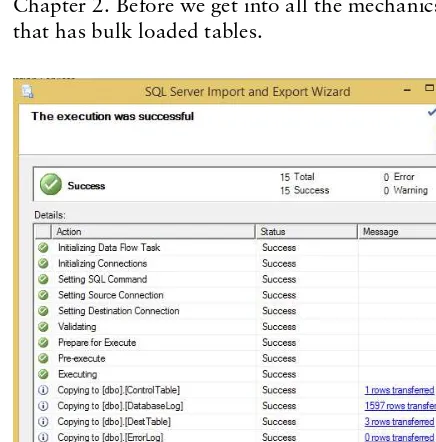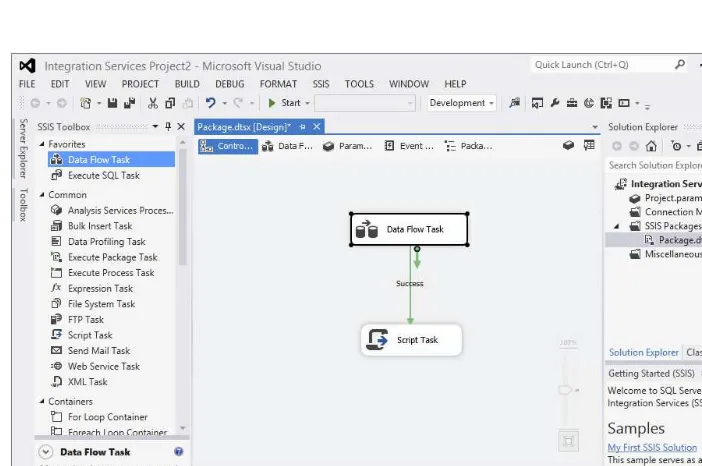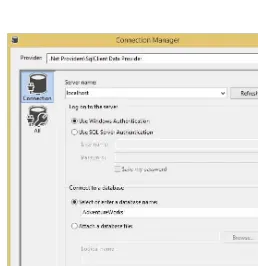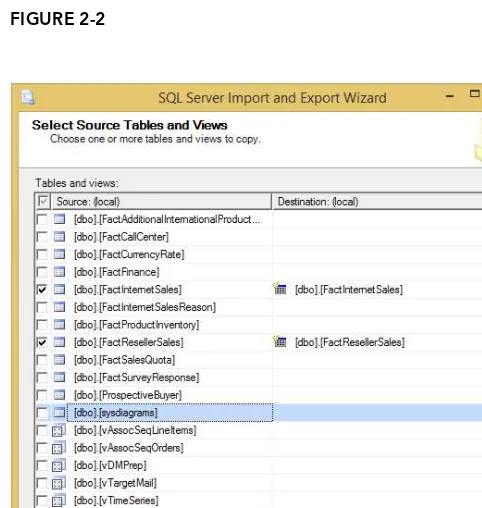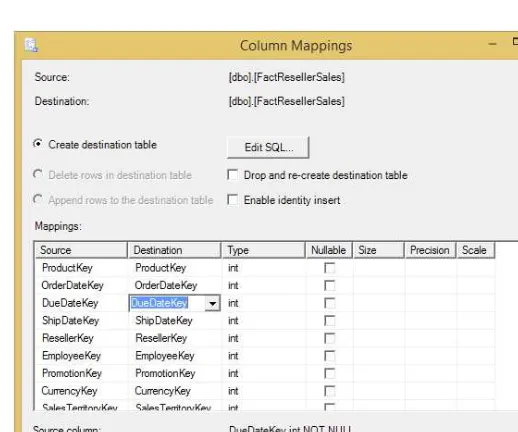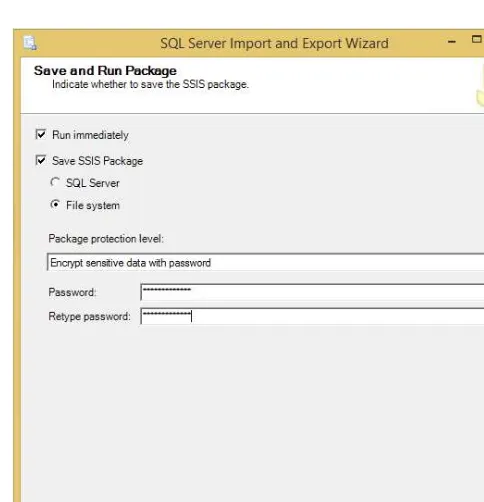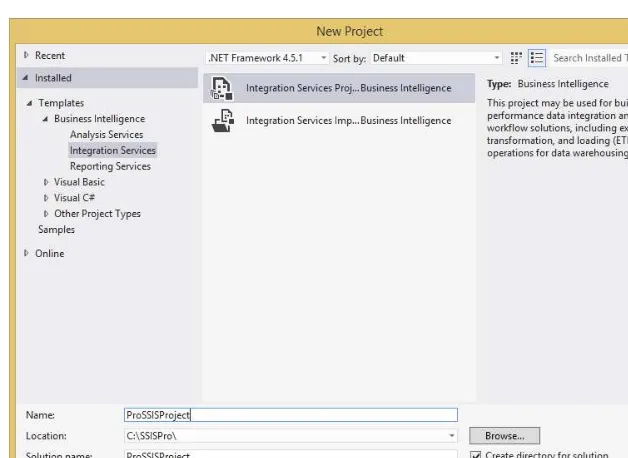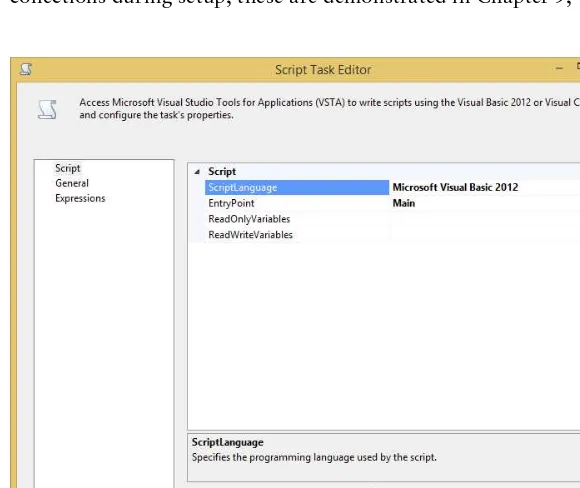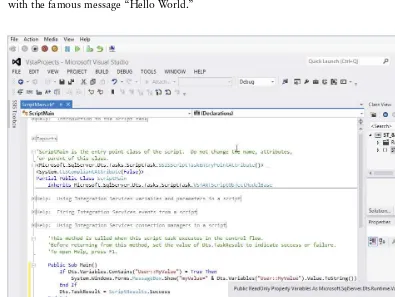Microsoft
SQL Server
2014
Integration Services
Brian Knight
Devin Knight
Jessica M. Moss
10475 Crosspoint Boulevard Indianapolis, IN 46256 www.wiley.com
Copyright © 2014 by John Wiley & Sons, Inc., Indianapolis, Indiana
Published simultaneously in Canada
ISBN: 978-1-118-85087-9 ISBN: 978-1-118-85090-9 (ebk) ISBN: 978-1-118-85085-5 (ebk)
Manufactured in the United States of America
10 9 8 7 6 5 4 3 2 1
No part of this publication may be reproduced, stored in a retrieval system or transmitted in any form or by any means, electronic, mechanical, photocopying, recording, scanning or otherwise, except as permitted under Sections 107 or 108 of the 1976 United States Copyright Act, without either the prior written permission of the Publisher, or authorization through payment of the appropriate per-copy fee to the Copyright Clearance Center, 222 Rosewood Drive, Danvers, MA 01923, (978) 750-8400, fax (978) 646-8600. Requests to the Publisher for permission should be addressed to the Permissions Department, John Wiley & Sons, Inc., 111 River Street, Hoboken, NJ 07030, (201) 748-6011, fax (201) 748-6008, or online at http://www.wiley.com/go/permissions.
Limit of Liability/Disclaimer of Warranty: The publisher and the author make no representations or warranties with respect to the accuracy or completeness of the contents of this work and specifically disclaim all warranties, including without limitation warranties of fitness for a particular purpose. No warranty may be created or extended by sales or promotional materials. The advice and strategies contained herein may not be suitable for every situation. This work is sold with the understanding that the publisher is not engaged in rendering legal, accounting, or other professional services. If professional assistance is required, the services of a competent professional person should be sought. Neither the publisher nor the author shall be liable for damages arising herefrom. The fact that an organization or Web site is referred to in this work as a citation and/or a potential source of further information does not mean that the author or the publisher endorses the information the organization or Web site may provide or recommendations it may make. Further, readers should be aware that Internet Web sites listed in this work may have changed or disappeared between when this work was written and when it is read.
For general information on our other products and services please contact our Customer Care Department within the United States at (877) 762-2974, outside the United States at (317) 572-3993 or fax (317) 572-4002.
Wiley publishes in a variety of print and electronic formats and by print-on-demand. Some material included with standard print versions of this book may not be included in e-books or in print-on-demand. If this book refers to media such as a CD or DVD that is not included in the version you purchased, you may download this material at http://booksupport .wiley.com. For more information about Wiley products, visit www.wiley.com.
Library of Congress Control Number: 2014930406
—
Brian Knight
Proverbs 3:5-6
—Devin Knight
For Rich: Thank you for your support.
—Jessica M. Moss
To my kids, Gabriel and Sydney
—
they are the light of
my life.
—Mike Davis
To the three girls in my life that mean more than
anything to me, Tammy, Calista, and Callie
BRIAN KNIGHT, SQL Server MVP, MCITP, MCSE, MCDBA, is the owner and founder of Pragmatic Works. He is also the cofounder of BIDN.com, SQLServerCentral.com, and SQLShare.com. He runs the local SQL Server users group in Jacksonville (JSSUG). Brian is a contributing columnist at several technical magazines. He is the author of a dozen SQL Server books. Brian has spoken at conferences like PASS, SQL Connections, and TechEd, SQL Saturdays, Code Camps, and many pyramid scheme motivational sessions. His blog can be found at http://www.bidn.com. Brian lives in Jacksonville, Florida, where he enjoys his kids and running marathons.
DEVIN KNIGHT, SQL Server MVP, is the Training Director at Pragmatic Works. This is the sixth SQL Server book that he has authored. Devin has spoken at past conferences like PASS Summit, PASS Business Analytics Conference, SQL Saturdays, and Code Camps and is a contributing member to the PASS Business Intelligence Virtual Chapter. Making his home in Jacksonville, Florida, Devin is the Vice President of the local users’ group (JSSUG). His blog can be found at http://www.devinknightsql.com.
JESSICA M. MOSS is a well-known practitioner, author, and speaker of Microsoft SQL Server business intelligence and has received a Microsoft MVP award for the past 6 years. She has created numerous data warehouse and business intelligence solu-tions for companies in different industries and has delivered training courses on Integration Services, Reporting Services, and Analysis Services. Jessica has authored technical content for multiple magazines, websites, and books, including the Wrox book Professional Microsoft SQL Server 2012 Integration Services, and has spoken internationally at conferences such as the PASS Community Summit, SharePoint Connections, and the SQLTeach International Conference. As a strong proponent of developing user-to-user community relations, Jessica actively participates in local user groups and code camps in central Virginia. In addition, Jessica volunteers her time to help educate people through the PASS organization.
MIKE DAVIS, MCTS, MCITP, is the Managing Project Lead at Pragmatic Works. This book is his fifth on the subject of Business Intelligence and specifically Integration Services. He has worked with SQL Server for over a decade and has led many successful Business Intelligence projects with his clients. Mike is an experienced speaker and has presented at many events such as several SQL Server User Groups, Code Camps, SQL Saturday events, and the PASS Summit. Mike is an active member at his local user group (JSSUG) in Jacksonville, Florida. In his spare time he likes to play darts and guitar. You can also find him on twitter @MikeDavisSQL, and his blog on MikeDavisSQL.com.
EXECUTIVE EDITOR Robert Elliot
SENIOR PROJECT EDITOR Kevin Kent
TECHNICAL EDITOR Michael McIntyre
PRODUCTION EDITOR Christine Mugnolo
EDITORIAL MANAGER Mary Beth Wakefield
ASSOCIATE DIRECTOR OF MARKETING
David Mayhew
MARKETING MANAGER Ashley Zurcher
BUSINESS MANAGER Amy Knies
VICE PRESIDENT AND EXECUTIVE GROUP PUBLISHER
Richard Swadley
ASSOCIATE PUBLISHER Jim Minatel
PROJECT COORDINATOR, COVER Todd Klemme
PROOFREADER Nancy Carrasco
TECHNICAL PROOFREADERS Steve Wake
Stephen Wynkoop
INDEXER
Johnna VanHoose Dinse
COVER DESIGNER Wiley
COVER IMAGE
THANKS to everyone who made this book possible. As always, I owe a huge debt to my wife, Jenn, for putting up with my late nights, and to my children, Colton, Liam, Camille, and John, for being so patient with their tired dad who has always overextended. Thanks to Kevin Kent and my tech editor Michael McIntyre for keeping me in my place. Thanks also to the makers of Guinness for providing my special juice that helped me power through the book. Thanks for all the user group leaders out there who work so hard to help others become proficient in technology. You make a huge difference!
—Brian Knight
I MUST GIVE THANKS to God; without God in my life, I would not have such blessings. Thanks to my wife, Erin, who has had amazing patience during the late nights of writing and editing. To our three children, Collin, Justin, and Lana, who have sacrificed time away from daddy. Finally, I would like to thank my Fierljeppen mentor, Bart Helmholt, for showing me the extreme sport of Canal Jumping. The sport of Canal Jumping has always been a dream of mine, and I look forward to accomplishing my ultimate goal of Dutch Champion Canal Jumper.
—Devin Knight
THANK you to everyone for your support throughout the book writing process. Specifically, I would like to thank my coauthors and editors: Brian Knight, Devin Knight, Mike Davis, Chris Rock, Kevin Kent, and Bob Elliott. Your passion and dedication still astound me on a regular basis. Thank you to Rich, who helped me through the late nights, and my family, for putting up with my regular disappearances to write. Also, thank you to the many others that have helped me in my career, but are too numerous to name.
—Jessica M. Moss
THANKS to my Pragmatic Works Team for their support in this book. Thank you to Brian Knight for giving me the opportunity of a lifetime. Thank you to Adam Jorgensen for pushing me. Thank you to the Wiley team, especially Kevin and Bob. Thank you to the technical editor and technical proofreaders for their help in making this book great. Thank you to my mother for raising me to be the man I am today. Thank you to my kids for being awesome and putting up with all the writing time. And finally, thank you to the Flying Spaghetti Monster for showing me the way of logic and reasoning.
Without you I wouldn’t have tried so hard to achieve the goals I’ve reached in my life. Finally, thanks to Brian Knight again for giving me the opportunity to contribute to this book.
INTRODUCTION xxvii
CHAPTER 1: WELCOME TO SQL SERVER INTEGRATION SERVICES 1
SQL Server SSIS Historical Overview
2
What’s New in SSIS
2
Tools of the Trade
3
Import and Export Wizard 3
The SQL Server Data Tools Experience 4
SSIS Architecture
5
Packages 5
Control Flow 5
Data Flow 9
Variables 14 Parameters 14
Error Handling and Logging 14
Editions of SQL Server
14
Summary 15
CHAPTER 2: THE SSIS TOOLS 17
Import and Export Wizard
17
SQL Server Data Tools
24
The Solution Explorer Window
26
The SSIS Toolbox 27
The Properties Windows 28
The SSIS Package Designer
28
Control Flow 29
Connection Managers 32
Variables 33
Data Flow 34
Parameters 35
Event Handlers 35
Package Explorer 36
Executing a Package 37
Management Studio
37
xiv
CHAPTER 3: SSIS TASKS 39
SSIS Task Objects
40
Using the Task Editor 40
The Task Editor Expressions Tab 41
Looping and Sequence Tasks
41
Script Task (.NET)
41
Analysis Services Tasks
44
Analysis Services Execute DDL Task 44
Analysis Services Processing Task 44
Data Mining Query Task 46
Data Flow Task
47
Getting a File Using FTP 54
Web Service Task 56
Retrieving Data Using the Web Service Task
and XML Source Component 59
XML Task 62
Validating an XML File 64
RDBMS Server Tasks
66
Bulk Insert Task 66
Using the Bulk Insert Task 69
Execute SQL Task 71
WMI Data Reader Task 88
WMI Event Watcher Task 91
Polling a Directory for the Delivery of a File 91
SMO Administration Tasks
92
Transfer Database Task 93
Transfer Error Messages Task 94
Transfer Logins Task 94
Transfer Master Stored Procedures Task 95
Transfer Jobs Task 96
Transfer SQL Server Objects Task 96
CHAPTER 4: THE DATA FLOW 99
Understanding the Data Flow
99
Data Viewers
100
Data Mining Model Training 114
DataReader Destination 114
Dimension and Partition Processing 114
Common Transformations
115
xvi
Merge Join 146
Multicast 146
OLE DB Command 147
Percentage and Row Sampling 148
Pivot Transform 149
CHAPTER 5: USING VARIABLES, PARAMETERS,
AND EXPRESSIONS 165
Date and Time Type Support 170
How Wrong Data Types and Sizes Can Affect Performance 171 Unicode and Non-Unicode Conversion Issues 171
Casting in SSIS Expressions 173
Using Variables and Parameters
174
Defining Variables 174
Defining Parameters 175
Variable and Parameter Data Types 176
Working with Expressions
177
C#-Like? Close, but Not Completely 178
The Expression Builder 179
Syntax Basics 180
Using Expressions in SSIS Packages 194
Foreach ADO Enumerator Example 213
Summary 218
CHAPTER 7: JOINING DATA 219
The Lookup Transformation
220
Using the Merge Join Transformation
221
Contrasting SSIS and the Relational Join
222
Lookup Features
224
Building the Basic Package
225
Using a Relational Join in the Source 227 Using the Merge Join Transformation 230
Using the Lookup Transformation
235
Full-Cache Mode 235
No-Cache Mode 239
Partial-Cache Mode 240
Multiple Outputs 243
Expressionable Properties 246
Cascaded Lookup Operations 247
Cache Connection Manager and Cache Transform
249
Summary 252
CHAPTER 8: CREATING AN END-TO-END PACKAGE 253
Basic Transformation Tutorial
253
Creating Connections 254
Creating the Control Flow 257
Creating the Data Flow 257
Completing the Package 259
Saving the Package 260
Executing the Package 260
Typical Mainframe ETL with Data Scrubbing
261
Creating the Data Flow 263
Handling Dirty Data 263
Finalizing 268
Handling More Bad Data 269
Looping and the Dynamic Tasks 271
Looping 271
Making the Package Dynamic 272
xviii
CHAPTER 9: SCRIPTING IN SSIS 275
Introducing SSIS Scripting
276
Getting Started in SSIS Scripting
277
Selecting the Scripting Language 277
Using the VSTA Scripting IDE 278
Example: Hello World 279
Adding Code and Classes 281
Using Managed Assemblies 282
Example: Using Custom .NET Assemblies 283
Using the Script Task
286
Configuring the Script Task Editor 287
The Script Task Dts Object 288
Accessing Variables in the Script Task 289 Connecting to Data Sources in a Script Task 293
Raising an Event in a Script Task 303
Writing a Log Entry in a Script Task 309
Using the Script Component
310
Differences from a Script Task 310
Configuring the Script Component Editor 311 Accessing Variables in a Script Component 313 Connecting to Data Sources in a Script Component 314
Raising Events 314
Logging 315
Example: Data Validation 316
Synchronous versus Asynchronous 324
Essential Coding, Debugging, and Troubleshooting
Techniques 327
Structured Exception Handling 327
Script Debugging and Troubleshooting 330
Summary 333
CHAPTER 10: ADVANCED DATA CLEANSING IN SSIS 335
Advanced Derived Column Use
336
Text Parsing Example 338
Advanced Fuzzy Lookup and Fuzzy Grouping
340
Fuzzy Lookup 340
Fuzzy Grouping 347
DQS Cleansing
350
Master Data Management
358
Master Data Services 359
Summary 362
CHAPTER 11: INCREMENTAL LOADS IN SSIS 363
Control Table Pattern
363
Querying the Control Table 364
Querying the Source Table 366
Updating the Control Table 366
SQL Server Change Data Capture
367
Benefits of SQL Server CDC 368
Preparing CDC 369
Capture Instance Tables 371
The CDC API 372
Using the SSIS CDC Tools 374
Summary 379
CHAPTER 12: LOADING A DATA WAREHOUSE 381
Data Profiling
383
Initial Execution of the Data Profiling Task 383 Reviewing the Results of the Data Profiling Task 386 Turning Data Profile Results into Actionable ETL Steps 390
Data Extraction and Cleansing
391
Dimension Table Loading
391
Loading a Simple Dimension Table 392
Loading a Complex Dimension Table 397
Considerations and Alternatives to the
SCD Transformation 408
Fact Table Loading
409
SSAS Processing
421
Using a Master ETL Package
426
Summary 428
CHAPTER 13: USING THE RELATIONAL ENGINE 429
Data Extraction
430
SELECT * Is Bad 430
WHERE Is Your Friend 432
xx
Many ANDs Make Light Work 437
SORT in the Database 437
Modularize 439
SQL Server Does Text Files Too 440
Using Set-Based Logic 444
Data Loading
446
Database Snapshots 446
The MERGE Operator 448
Summary 452
CHAPTER 14: ACCESSING HETEROGENEOUS DATA 453
Excel and Access
455
64-Bit Support 455
Working with Excel Files 457
Working with Access 462
Importing from Oracle
469
Oracle Client Setup 469
Importing Oracle Data 470
Using XML and Web Services
472
Configuring the Web Service Task 472
Working with XML Data as a Source 483
Flat Files
486
Loading Flat Files 487
Extracting Data from Flat Files 489
ODBC 491
Other Heterogeneous Sources
494
Summary 495
CHAPTER 15: RELIABILITY AND SCALABILITY 497
Restarting Packages
498
Simple Control Flow 499
Containers within Containers and Checkpoints 501
Variations on a Theme 503
Inside the Checkpoint File 505
Package Transactions
507
Single Package, Single Transaction 508 Single Package, Multiple Transactions 509
Two Packages, One Transaction 511
Error Outputs
513
Scaling Out
516
Architectural Features 516
Scaling Out Memory Pressures 517
Scaling Out by Staging Data 517
Scaling Out with Parallel Loading 522
Summary 528
CHAPTER 16: UNDERSTANDING AND TUNING
THE DATA FLOW ENGINE 529
The SSIS Engine
530
Understanding the SSIS Data Flow and Control Flow 530 Handling Workflows with the Control Flow 533
Data Processing in the Data Flow 533
Memory Buffer Architecture 534
Types of Transformations 534
Advanced Data Flow Execution Concepts 543
SSIS Data Flow Design and Tuning
549
Data Flow Design Practices 550
Optimizing Package Processing 555
Troubleshooting Data Flow Performance Bottlenecks 558
Pipeline Performance Monitoring
559
Summary 562
CHAPTER 17: SSIS SOFTWARE DEVELOPMENT LIFE CYCLE 563
Introduction to Software Development Life Cycles
565
SDLCs: A Brief History 566
Types of Software Development Life Cycles 566
Versioning and Source Code Control
567
Subversion (SVN) 568
Team Foundation Server, Team System, and SSIS 573
Summary 590
CHAPTER 18: ERROR AND EVENT HANDLING 591
Using Precedence Constraints
592
Precedence Constraint Basics 592
Advanced Precedence Constraints and Expressions 593
Event Handling
601
xxii
CHAPTER 19: PROGRAMMING AND EXTENDING SSIS 631
The Sample Components
632
Component 1: Source Adapter 632
Component 2: Transform 633
Component 3: Destination Adapter 634
The Pipeline Component Methods
634
Design-Time Functionality 635
Runtime 639
Connection Time 640
Building the Components
642
Preparation 642
Building the Source Component 648
Building the Transformation Component 660
Building the Destination Adapter 671
Using the Components
679
Installing the Components 679
Debugging Components 680
Design Time 680
Building the Complete Package 682
Runtime Debugging 682
Upgrading to SQL Server 2014
687
Summary 687
CHAPTER 20: ADDING A USER INTERFACE TO
YOUR COMPONENT 689
Three Key Steps for Designing the UI: An Overview
690
Building the User Interface
690
Adding the Project 691
Implementing IDtsComponentUI 693
Setting the UITypeName 697
Extending the User Interface
704
Runtime Connections 704
Component Properties 707
Handling Errors and Warnings 708
Column Properties 711
Other UI Considerations
712
Summary 712
CHAPTER 21: EXTERNAL MANAGEMENT AND WMI TASK
IMPLEMENTATION 715
External Management of SSIS with Managed Code
716
Setting Up a Test SSIS Package for Demonstration Purposes 716 The Managed Object Model Code Library 717
Catalog Management 718
Folder Management 719
Environments 720 The DTS Runtime Managed Code Library 722
SSIS Deployment Projects 722
Parameter Objects 723
Server Deployment 725
Executing SSIS Packages Deployed to the SSIS Catalog 726
Environment References 727
Package Operations
728
Application Object Maintenance Operations
729
Package Operations 729
Package Monitoring 732
Project, Folder, and Package Listing 734
A Package Management Example 735
Package Log Providers
745
Specifying Events to Log 747
Programming to Log Providers 748
SQL Server 2014 Operation Logs 749
Package Configurations
751
Creating a Configuration 752
Programming the Configuration Object 753
Configuration Object 754
Windows Management Instrumentation Tasks
755
WMI Reader Task Explained 755
WMI Data Reader Example 756
WMI Event Watcher Task 762
WMI Event Watcher Task Example 763
xxiv
CHAPTER 22: ADMINISTERING SSIS 767
Using the SSIS Catalog
768
Setting the SSIS Catalog Properties 768 SSISDB 771
Deployment Models
772
Project Deployment Model 773
Package Deployment Model 775
Using T-SQL with SSIS
781
Executing Packages 781
Using Parameters 782
Querying Tables for Parameter Values 783
Using Environments 784
Using Data Taps 789
Creating a Central SSIS Server
790
Clustering SSIS
792
Package Configuration
794
Command-Line Utilities
798
DTExec 798 DTExecUI 799 DTUtil 804
Security 806
Securing the SSIS Catalog 806
Legacy Security 809
Scheduling Packages
811
SQL Server Agent 811
Proxy Accounts 813
64-Bit Issues
814
Monitoring Package Executions
815
Built-in Reporting 815
Custom Reporting 819
Performance Counters
819
Summary 820
APPENDIX A: SSIS CRIB NOTES 821
APPENDIX B: SSIS INTERNAL VIEWS AND STORED
PROCEDURES 829
Views 829
Stored Procedures
830
APPENDIX C: INTERVIEWING FOR AN ETL DEVELOPER
POSITION 833
Questions 833
Answers 834
THE MOST IMPORTANT BUSINESS INTELLIGENCE TOOL in the Microsoft Swiss Army knife of tools is SQL Server Integration Services (SSIS). This is because the other tools would be nothing without the cleansing and movement of data into a presentable format. The product can extract, transform, and load (ETL) data astonishingly fast. A 2010 benchmark showed movement of more than a terabyte an hour with SSIS! If you’re new to SSIS, you’ve picked a fantastic field to become involved in. The one consistent skill needed in today’s technical job market is ETL. If a company wants to establish a partnership with another company, it’ll need to communicate data back and forth between the two companies. If your company wants to launch new products, it’ll need a way to integrate those products into its website and catalog. All of these types of tasks are going to require the skill set you are developing and will learn in this book.
Companies that had never used SQL Server before are now allowing it in their environment because SSIS is such an easy-to-use and cost-effective way to move data. SSIS competes with the largest ETL tools on the market like Informatica, DataStage, and Ab Initio at a tiny fraction of the price. SQL Server 2014 now offers more components that you use to make your life even easier and the performance scales to a level never seen on the SQL Server platform.
The best thing about SSIS is its price tag: free with your SQL Server purchase. Many ETL vendors charge hundreds of thousands of dollars, if not millions, for what you will see in this book. SSIS is also a great platform for you to expand and integrate into, which many ETL vendors do not offer. Once you get past the initial learning curve, you’ll be amazed with the power of the tool, and it can take weeks off your time to market. This author team has trained hundreds of people over the years, and you’ll find that the learning curve of SSIS is shallow relative to competing platforms. In SQL Server 2012, the product matured to its third major envisioning. In that release the focus was on scalability, management, and more advanced data cleansing. In SQL Server 2014 an incremental change has happened so new content focuses on patterns in SSIS.
WHO THIS BOOK IS FOR
Because we have used SSIS since the beta stages of SQL Server 2005 and through its evolution into its current form, the idea of writing this book was quite compelling. If you’ve never used SSIS before, we spend the first chapters focusing on lowering your learning curve on this product. If you’ve used SSIS in the past, we’ve added more patterns and best practices to this SQL Server 2014 version of the book to take your skills to the next level. If you’re an SSIS 2005 or 2008 user, luckily the interface has not drastically changed, so you’ll want to focus on advanced data cleansing and administration, which has gone through a drastic overhaul.
xxviii
some rudimentary programming skills. Not many programming skills will be needed or assumed, but it will help with your advancement. No skills in the prior release of SSIS are required, but we do reference it throughout the book when we call attention to feature enhancements.
WHAT THIS BOOK COVERS
Whether you’re new to SSIS or an experienced SSIS developer, there’s something for you in this book. This book takes you from the architecture and basics of SSIS all the way through to developing hard-core SSIS solutions to solve many of the industry’s common business scenarios. The book is tutorial based, meaning that it teaches you through simple examples.
By the time you complete this book, you’ll know how to load and synchronize database systems using SSIS by using some of the new SQL Server 2014 features. You’ll also know how to load data warehouses, which is a very hot and specialized skill. Even in warehousing, you’ll find features in the new 2014 release that you’ll wonder how you lived without like the Data Quality Services integration and CDC integration!
HOW THIS BOOK IS STRUCTURED
After discussing the architecture of SSIS, we’ll start with the basics by introducing the fundamental concepts of SSIS: the Data Flow and Control Flow. We’ll then build through the various other features, including the warehousing and scripting, and proceed to advanced topics like programming and extending the engine. SSIS is a very feature-rich product, and it took a lot to cover the product:
Chapter 1, “Welcome to SQL Server Integration Services,” introduces the concepts that we’re going to discuss throughout the remainder of this book. We talk about the SSIS archi-tecture and give a brief overview of what you can do with SSIS.
Chapter 2, “The SSIS Tools,” shows you how to quickly learn how to import and export data by using the Import and Export Wizard and then takes you on a tour of the SQL Server Data Tools (SSDT).
Chapter 3, “SSIS Tasks,” goes into each of the tasks that are available to you in SSIS. These tasks are the building blocks for your SSIS workflow and are much like LEGO block programming.
Chapter 4, “The Data Flow,” dives into the Data Flow components in SSIS. These compo-nents are where typical ETL developers will spend 75 percent of their time when loading a database.
Chapter 6, “Containers,” covers how to use containers to do looping in SSIS and describes how to configure each of the basic transforms.
Chapter 7, “Joining Data,” focuses on how to join systems together, whether those systems are two flat files or database platforms. Much of the chapter is spent showing the Lookup Transform.
Now that you know how to configure most of the tasks and transforms, Chapter 8, “Creating an End-to-End Package,” puts it all together with a large example that lets you try out your SSIS experience.
Chapter 9, “Scripting in SSIS,” shows you some of the ways you can use the Script task in SSIS.
Chapter 10, “Advanced Data Cleansing in SSIS,” walks through common patterns in data cleansing and how to accomplish them in SSIS. The chapter also covers Data Quality Services (DQS) and how to integrate it into SSIS.
Chapter 11, “Incremental Loads in SSIS,” shows you common patterns you can use to incrementally refresh your data. It also shows you how to use and integrate Change Data Capture (CDC) into SSIS.
Chapter 12, “Loading a Data Warehouse,” covers how to load a data warehouse from the ground up through example. Even smaller companies now are finding that to compete they need to make their data work for them by employing a data warehouse. In this chapter we show how to load dimension and fact tables and some of the common issues.
Chapter 13, “Using the Relational Engine,” discusses other features in the SQL Server arsenal that can help you build robust and high-performance ETL solutions. The SQL Server rela-tional database engine has many features that were designed with data loading in mind, and as such the engine and SSIS form a perfect marriage to extract, load, and transform your data.
Chapter 14, “Accessing Heterogenous Data,” shows you how to connect to systems other than SQL Server like Excel, XML, and web services.
Chapter 15, “Reliability and Scalability,” demonstrates how to scale SSIS and make it more reliable. You can use the features in this chapter to show you how to make the package restartable if a problem occurs.
Chapter 16, “Understanding and Tuning the Data Flow Engine,” explains the architecture of the SSIS Data Flow engine in detail and how to tune your SSIS packages for maximum efficiency.
Chapter 17, “SSIS Software Development Life Cycle,” introduces a software development life cycle methodology to you. It speaks to how SSIS can integrate with Visual Studio Team System.
Chapter 18, “Error and Event Handling,” discusses how to handle problems with SSIS with error and event handling.
xxx
Chapter 20, “Adding a User Interface to Your Component,” adds a user interface to the discussion.
Chapter 21, “External Management and WMI Task Implementation,” walks through creat-ing an application that interfaces with the SSIS to manage the environment. It also discusses the WMI set of tasks.
Chapter 22, “Administering SSIS,” shows you how to deploy and administer the packages that you’ve worked so hard to develop. Much of the work in SSIS in SQL Server 2014 has gone into modifying the way you deploy and administer SSIS packages.
Appendix A, “SSIS Crib Notes,” provides solutions to common problems and a cheat sheet for the SSIS expression language.
Appendix B, “SSIS Internal Views and Stored Procedures,” gives you a listing and way to use common stored procedures in the SSIS catalog.
Appendix C, “Interviewing for an ETL Developer Position, “is your interview coach to help you ace an interview where SSIS is part of your job description.
WHAT YOU NEED TO USE THIS BOOK
To follow this book, you will only need to have SQL Server 2014 and the Integration Services component installed. You’ll need a machine that can support the minimum hardware requirements to run SQL Server 2014. You’ll also want to have the AdventureWorks and AdventureWorksDW databases installed. You can find the versions of these databases we used for this book on the Wrox website (www.wrox.com). If you download the AdventureWorks databases from CodePlex, they will have a version number at the end of the database names. Make sure that you rename the database to take this version off the name.
CONVENTIONS
To help you get the most from the text and keep track of what’s happening, we’ve used a number of conventions throughout the book.
WARNING Warnings hold important, not-to-be-forgotten information that is directly relevant to the surrounding text.
As for styles in the text:
➤ We highlight new terms and important words when we introduce them.
➤ We show keyboard strokes like this: Ctrl+A.
➤ We show filenames, URLs, and code within the text like so: persistence.properties.
➤ We present code in two different ways:
We use a monofont type with no highlighting for most code examples.
We use bold to emphasize code that’s particularly important in the present context.
SOURCE CODE
As you work through the examples in this book, you may choose either to type in all the code manually, or to use the source code files that accompany the book. All the source code used in this book is available for download at www.wrox.com. Specifically for this book, the code download is on the Download Code tab at:
www.wrox.com/go/prossis2014
NOTE Because many books have similar titles, you may find it easiest to search by ISBN; this book’s ISBN is 978-1-118-85087-9.
Once you download the code, just decompress it with your favorite compression tool. Alternately, you can go to the main Wrox code download page at www.wrox.com/dynamic/books/download .aspx to see the code available for this book and all other Wrox books.
Don’t forget. You will also find and be able to download the versions of the AdventureWorks and AdventureWorksDW databases that we used for this book at www.wrox.com.
ERRATA
We make every effort to ensure that there are no errors in the text or in the code. However, no one is perfect, and mistakes do occur. If you find an error in one of our books, like a spelling mistake or faulty piece of code, we would be very grateful for your feedback. By sending in errata, you may save another reader hours of frustration, and at the same time, you will be helping us provide even higher quality information.
To find the errata page for this book, go to:
xxxii
And click the Errata link. On this page you can view all errata that has been submitted for this book and posted by Wrox editors.
If you don’t spot “your” error on the Book Errata page, go to www.wrox.com/contact
/techsupport.shtml and complete the form there to send us the error you have found. We’ll check the information and, if appropriate, post a message to the book’s errata page and fix the problem in subsequent editions of the book.
P2P.WROX.COM
For author and peer discussion, join the P2P forums at http://p2p.wrox.com. The forums are a web-based system for you to post messages relating to Wrox books and related technologies and interact with other readers and technology users. The forums offer a subscription feature to e-mail you topics of interest of your choosing when new posts are made to the forums. Wrox authors, editors, other industry experts, and your fellow readers are present on these forums.
At http://p2p.wrox.com, you will find a number of different forums that will help you, not only as you read this book, but also as you develop your own applications. To join the forums, just follow these steps:
1.
Go to http://p2p.wrox.com and click the Register link.2.
Read the terms of use and click Agree.3.
Complete the required information to join, as well as any optional information you wish to provide, and click Submit.4.
You will receive an e-mail with information describing how to verify your account and complete the joining process.NOTE You can read messages in the forums without joining P2P, but in order to post your own messages, you must join.
Once you join, you can post new messages and respond to messages other users post. You can read messages at any time on the web. If you would like to have new messages from a particular forum e-mailed to you, click the Subscribe to this Forum icon by the forum name in the forum listing.
Welcome to SQL Server
Integration Services
WHAT’S IN THIS CHAPTER?
➤ What’s new to this version of SSIS
➤ Exploring tools you’ll be using in SSIS
➤ Overview of the SSIS architecture
➤ Considering your licensing options around BI with SQL Server
SQL Server Integration Services (SSIS) is the anchor in a growing suite of products that make up the Microsoft SQL Server Business Intelligence (BI) platform. What makes SSIS so important is without the data movement and cleansing features that SSIS brings to the table, the other SQL Server BI products can’t operate. What’s the point of a cube, for example, with bad or inconsistent data? In its simplest form, SSIS is an enterprise-level, in-memory ETL tool. However, SSIS is not just a fancy wrapper around an import wizard. In a drag-and-drop development environment, ETL developers can snap together intricate workflows and out-of-the-box data-cleansing flows that rival custom coding and expensive million-dollar, third-party tools. The best thing about SSIS is that you have already paid for it when you license SQL Server.
When we put together the first edition of this book, we were blown away by the new architecture and capabilities of SSIS. SSIS was a big change from the Data Transformation Services (DTS) product that it replaced, and there was much to learn. Since the first edition of SSIS, we have collectively racked up many years of experience converting older DTS packages and mind-sets over to using it, and trust us when we say that no one who has made the change is asking to go back. We’ve learned some things, too.
While SQL Server 2012 was a large jump forward for SSIS, SQL Server 2014 has some very small iterative changes. When we wrote this book, we dug deeply to mine the decades of cumulative experience working with this product, adding our collective knowledge back into these pages. We hope you will agree that the result makes your experience with SSIS a more productive one. This chapter starts from the beginning by providing an overview of SSIS, describing where it fits within the BI product platform and ETL development in general.
SQL SERVER SSIS HISTORICAL OVERVIEW
In SQL Server 7.0, Microsoft had a small team of developers work on a very understated feature of SQL Server called Data Transformation Services (DTS). DTS was the backbone of the Import/ Export Wizard, and its primary purpose was to transform data from almost any OLE DB–
compliant data source to almost any destination. It also had the ability to execute programs and run scripts, making workflow a minor feature.
By the time that SQL Server 2000 was released, DTS had a strong following of DBAs and maybe a few developers. Microsoft included in the release new features like the Dynamic Properties Task that enabled you to alter the package dynamically at runtime. Even though DTS utilized extensive logging along with simple and complex multiphase data pumps, usability studies still showed that developers had to create elaborate scripts to extend DTS to get what they wanted done. A typical use case was enabling DTS to load data conditionally based on the existence of a file. To accomplish this in DTS, you had to use the ActiveX Script Task to code a solution using the file system object in VBScript. The problem with that was DTS lacked some of the common components needed to support typical ETL processes. Although it was powerful if you knew how to write scripting code, most DBAs didn’t have this type of scripting experience (or time).
After five years, Microsoft released the much-touted SQL Server 2005 and SSIS, which was no longer an understated feature like DTS. With the SQL Server 2008 release, SSIS was given extra scalability features to help it appeal more to the enterprise. This is entirely appropriate because so much has been added to SSIS. Microsoft made a huge investment in usability, with simple
enhancements to the toolbox that allow newer users to ramp up easier. The main focus of the newest release of SQL Server is on the management and deployment of SSIS.
WHAT’S NEW IN SSIS
TOOLS OF THE TRADE
Most of this book will assume that you know nothing about previous releases of SQL Server SSIS. Instead, it takes a fresh look at SQL Server SSIS. The learning curve can be considered steep at first, but once you figure out the basics, you’ll be creating complex packages in no time. To provide an idea of how easy SSIS is to use, the following section looks at a staple tool in the ETL world: the Import and Export Wizard.
Import and Export Wizard
If you need to move data quickly from almost any OLE DB–compliant data source or flat file to a destination, you can use the SSIS Import and Export Wizard (shown in Figure 1-1). In fact, many SSIS packages are born this way, but most packages you wish to keep in a BI solution should not be created with the wizard. The wizard provides a quick way to move data and perform very light transformations of data but does not create packages that use best practices. The wizard is available in all editions of SQL Server except the Local Database edition and Express. It enables you to persist the logic of the data movement into a package file. The basic concept of an import/export wizard has not changed substantially from the days of DTS. You still have the option to check all the tables you want to transfer. In addition, however, you can also encapsulate the entire transfer of data into a single transaction.
The SQL Server Data Tools Experience
The SQL Server Data Tools (SSDT) was previously called Business Intelligence Development Studio (BIDS) in SQL Server 2008, and it is the central environment in which you’ll spend most of your time as an SSIS developer. SSDT is just a specialized use of the familiar Visual Studio development environment. In SQL Server 2014, SSDT no longer installs when you install SQL Server. Instead, you’ll have to download and install the SQL Server Data Tools (Business Intelligence for Visual Studio) from the Microsoft website. At the time of this publication, SQL Server 2014 can use the Visual Studio 2012 and 2013 versions to design SSIS packages. Visual Studio can host many different project types, from Console applications to Class Libraries and Windows applications. Although you may see many project types when you create a project, SSDT actually contains project templates for only Analysis Services, Integration Services, Report Server, and variants thereof. SSIS in particular uses a BI project type called an Integration Services project
(see Figure 1-2), which provides a development design surface with a completely ETL-based set of tools in the Toolbox window.
FIGURE 1-2
You can even develop within the SSDT environment without a connection to a SQL Server instance using the offline mode. Once your solution is complete, it can be built and deployed to one or multiple target SQL servers. These changes from DTS to SSIS are crucial to establishing the discipline and best practices of existing software development methodologies as you develop business intelligence solutions. We’ll discuss this SSDT development interface in more detail in Chapter 2.
SSIS ARCHITECTURE
Microsoft has truly established SSIS as a major player in the extraction, transformation, and loading (ETL) market. Not only is the SSIS technology a complete code rewrite from SQL Server 2000 DTS, it now rivals other third-party ETL tools that can cost hundreds of thousands of dollars depending on how you scale the software — and it is included free with the purchase of SQL Server 2014. Free always sounds great, but most free products can take you only so far if the feature set is minimal or the toolset has usability, scalability, or enterprise performance limitations. SSIS, however, is the real deal, satisfying typical ETL requirements with an architecture that has evolved dramatically from earlier incarnations. At the time of this publication, SSIS held the world speed record of loading more than 2 terabytes in a single hour.
Packages
A core component of SSIS is the notion of a package. A package best parallels an executable program that you can write that contains workflow and business logic. Essentially, a package is a collection of tasks snapped together to execute in an orderly fashion. A package is also a unit of execution and development, much like a .NET developer creates programs or DLL files. Precedence constraints are used to connect the tasks together and manage the order in which they execute, based on what happens in each task or based on rules defined by the package developer. The package is brought together into a .DTSX file that is actually an XML-structured file with collections of properties. Just like other .NET projects, the file-based code is marked up using the development environment and can then be saved and deployed to a SQL Server.
Don’t worry; you won’t have to know how to write this type of XML to create a package. That’s what the designer is for. The point here is that the SSIS package is an XML-structured file, much like .RDL files are to Reporting Services. Of course, there is much more to packages than that, and you’ll explore the other elements of packages, such as event handlers, later in this chapter.
Control Flow
Tasks
A task can best be described as an individual unit of work. Tasks provide functionality to your package, in much the same way that a method does in a programming language. However, in SSIS, you aren’t coding the methods; rather, you are dragging and dropping them onto a design surface and configuring them. You can develop your own tasks, but here are the current ETL tasks available to you out of the box:
➤ Analysis Services Execute DDL Task: Executes a DDL Task in Analysis Services. For example, this can create, drop, or alter a cube (Enterprise and Developer Editions only).
➤ Analysis Services Processing Task: This task processes a SQL Server Analysis Services cube, dimension, or mining model.
➤ Bulk Insert Task: Loads data into a table by using the BULK INSERT SQL command.
➤ CDC Control Task: Maintains and interacts with the change data capture (CDC) feature from SQL Server.
➤ Data Flow Task: This very specialized task loads and transforms data into an OLE DB and ADO.NET destination.
➤ Data Mining Query Task: Allows you to run predictive queries against your Analysis Services data-mining models.
➤ Data Profiling Task: This exciting task enables the examination of data; it replaces your ad hoc data profiling techniques.
➤ Execute Package Task: Allows you to execute a package from within a package, making your SSIS packages modular.
➤ Execute Process Task: Executes a program external to your package, such as one to split your extract file into many files before processing the individual files.
➤ Execute SQL Task: Executes a SQL statement or stored procedure.
➤ Expression Task: Sets a variable to an expression at runtime.
➤ File System Task: This task can handle directory operations such as creating, renaming, or deleting a directory. It can also manage file operations such as moving, copying, or deleting files.
➤ FTP Task: Sends or receives files from an FTP site.
➤ Message Queue Task: Sends or receives messages from a Microsoft Message Queue (MSMQ).
➤ Script Task: This task enables you to perform .NET-based scripting in the Visual Studio Tools for Applications programming environment.
➤ Send Mail Task: Sends a mail message through SMTP.
➤ Web Service Task: Executes a method on a web service.
➤ WMI Data Reader Task: This task can run WQL queries against the Windows Management Instrumentation. This enables you to read the event log, get a list of applications that are installed, or determine hardware that is installed, to name a few examples.
➤ WMI Event Watcher Task: This task empowers SSIS to wait for and respond to certain WMI events that occur in the operating system.
➤ XML Task: Parses or processes an XML file. It can merge, split, or reformat an XML file. Also included are a whole set of DBA-oriented tasks that enable you to create packages that can be used to maintain your SQL Server environment. These tasks perform functions such as transferring your SQL Server databases, backing up your database, or shrinking the database. Each of the available tasks is described in Chapter 3 in much more detail, and you will see them in other examples throughout the book.
Tasks are extensible, and you can create your own custom tasks in .NET if you need a workflow item that doesn’t exist or if you have a common scripting function that can benefit from reuse in your package development. To learn more about this topic, see Chapter 19.
Precedence Constraints
Precedence constraints are package components that direct tasks to execute in a given order. In fact, precedence constraints are the connectors that not only link tasks together but also define the workflow of your SSIS package. A constraint controls the execution of the two linked tasks by executing the destination task based upon the final state of the prior task and business rules that are defined using special expressions. The expression language embedded in SSIS essentially replaces the need to control workflow using script-based methodologies that enable and disable tasks, as was used in the DTS legacy solution. With expressions, you can direct the workflow of your SSIS package based on all manner of given conditions. You’ll look at many examples of using these constraints throughout this book.
To set up a precedence constraint between two tasks, you must set the constraint value; optionally, you can set an expression. The following sections provide a brief overview of the differences between the two.
Constraint values define how the package will react when the prior task of two linked tasks completes an execution. The options define whether the destination task of two linked tasks should execute based solely on how the prior task completes. Three constraint values are possible:
➤ Success: A task that’s chained to another task with this constraint will execute only if the prior task completes successfully. These precedence constraints are colored green.
➤ Completion: A task that’s chained to another task with this constraint will execute if the prior task completes, whether or not the prior task succeeds or fails. These precedence constraints are colored blue.
➤ Failure: A task that’s chained to another task with this constraint will execute only if the prior task fails to complete. This type of constraint is usually used to notify an operator of a failed event. These precedence constraints are colored red.
You can also conditionally tie tasks together by writing logic on a precedence constraint. This is done by placing an SSIS expression language (resembles C#) on the precedence constraint. For example, you might specify that a task should run only at the end of each month. To do this, you would add an expression that evaluated the runtime of the package to determine if the next step should be run. Much more about writing expressions can be found in Chapter 5.
Containers
Containers are core units in the SSIS architecture for grouping tasks together logically into units of work. Besides providing visual consistency, containers enable you to define variables and event handlers (these are discussed in a moment) within the scope of the container, instead of the package. There are four types of containers in SSIS:
➤ Task Host Container: Not a visible element that you’ll find in the Toolbox, but rather an abstract concept like an interface.
➤ Sequence Container: Allows you to group tasks into logical subject areas. Within the development environment, you can then collapse or expand this container for usability.
➤ For Loop Container: Loops through a series of tasks until a condition is met.
Because containers are so integral to SSIS development, Chapter 6 is devoted to them. As you read through the book, you’ll see many real-world examples that demonstrate how to use each of these container types for typical ETL development tasks.
Data Flow
The core strength of SSIS is its capability to extract data into the server’s memory, transform it, and write it out to an alternative destination. If the Control Flow is the brains of SSIS, then the Data Flow would be its heart. The in-memory architecture is what helps SSIS scale and what makes SSIS run faster than staging data and running stored procedures. Data sources are the conduit for these data pipelines, and they are represented by connections that can be used by sources or destinations once they’ve been defined. A data source uses connections that are OLE DB–compliant and ADO .NET data sources such as SQL Server, Oracle, DB2, or even nontraditional data sources, such as Analysis Services and Outlook. The data sources can be in scope to a single SSIS package or shared across multiple packages in a project.
All the characteristics of the connection are defined in the Connection Manager. The Connection Manager dialog options vary according to the type of connection you’re trying to configure. Figure 1-4 shows you what a typical connection to SQL Server would look like.
Connection Managers are used to centralize connection strings to data sources and to abstract them from the SSIS packages themselves. They can be shared across multiple packages in a project or isolated to a single package. Connection Managers also allow you to externalize the configuration of them at runtime by your DBA with a configuration file or parameters (which we’ll describe in Chapter 22). SSIS will not use the connection until you begin to instantiate it in the package. This provides the ultimate in lightweight development portability for SSIS.
You learned earlier that the Data Flow Task is simply another executable task in the package. The Data Flow Task is the pipeline mechanism that moves data from source to destination. However, in the case of SSIS, you have much more control of what happens from start to finish. In fact, you have a set of out-of-the-box transformation components that you snap together to clean and manipulate the data while it is in the data pipeline.
One confusing thing for new SSIS developers is that once you drag and drop a Data Flow Task in the Control Flow, it spawns a new Data Flow design surface with its own new tab in the SSDT user interface. Each Data Flow Task has its own design surface that you can access by double-clicking the Data Flow Task or by clicking the Data Flow tab and selecting the name of the Data Flow Task from the drop-down list. Just as the Control Flow handles the main workflow of the package, the Data Flow handles the transformation of data in memory. Almost anything that manipulates data falls into the Data Flow category. As data moves through each step of the Data Flow, the data changes, based on what the transform does. For example, in Figure 1-5, a new column is derived using the Derived Column Transformation, and that new column is then available to subsequent transformations or to the destination.
In this section, each of the sources, destinations, and transformations are covered from an overview perspective. These areas are covered in much more detail in later chapters.
Sources
A source is a component that you add to the Data Flow design surface to specify the location of the source data that will send data to components downstream. Sources are configured to use Connection Managers in order to enable the reuse of connections throughout your package. SSIS provides eight out-of-the-box sources:
➤ OLE DB Source: Connects to nearly any OLE DB data source, such as SQL Server, Access, Oracle, or DB2, to name just a few.
➤ Excel Source: Specializes in receiving data from Excel spreadsheets. This source also makes it easy to run SQL queries against your Excel spreadsheet to narrow the scope of the data that you wish to pass through the flow.
➤ Flat File Source: Connects to a delimited or fixed-width file.
➤ Raw File Source: Produces a specialized binary file format for data that is in transit; it is especially quick to read by SSIS. This component is one of the only components that does not use a Connection Manager.
➤ Xml Source: Retrieves data from an XML document. This source does not use a Connection Manager to configure it.
➤ ADO.NET Source: This source is just like the OLE DB Source but only for ADO.NET-based sources. The internal implementation uses an ADO.NET DataReader as the source. The ADO.NET connection is much like the one you see in the .NET Framework when hand-coding a connection and retrieval from a database.
➤ CDC Source: Reads data out of a table that has change data capture (CDC) enabled. Used to retrieve only rows that have changed over a duration of time.
➤ ODBC Source: Reads data out of table by using an ODBC provider instead of OLE DB. When you are given the choice between OLE DB and ODBC, it is still recommended in SSIS packages that you use OLE DB.
If the source components included in SSIS do not provide the functionality required for your solution, you can write code to connect to any data source that is accessible from a .NET
application. One method is to use the Script Component to create a source stream using the existing .NET libraries. This method is more practical for single-use applications. If you need to reuse a custom source in multiple packages, you can develop one by using the SSIS .NET API and object model.
Transformations
Transformations are key components within the Data Flow that allow changes to the data within the data pipeline. You can use transformations to split, divert, and remerge data in the data pipeline. Data can also be validated, cleansed, and rejected using specific rules. For example, you may want your dimension data to be sorted and validated. This can be easily accomplished by dropping a Sort and a Lookup Transformation onto the Data Flow design surface and configuring them.
Transformation components in the SSIS Data Flow affect data in the data pipe in memory. Because this process is done in memory, it can be much faster than loading the data into a staging environment and updating the staging system with stored procedures. Here’s a complete list of transformations and their purposes:
➤ Aggregate: Aggregates data from transformation or source.
➤ Audit: Exposes auditing information from the package to the data pipe, such as when the package was run and by whom.
➤ Character Map: Makes common string data changes for you, such as changing data from lowercase to uppercase.
➤ Conditional Split: Splits the data based on certain conditions being met. For example, this transformation could be instructed to send data down a different path if the State column is equal to Florida.
➤ Copy Column: Adds a copy of a column to the transformation output. You can later transform the copy, keeping the original for auditing purposes.
➤ Data Conversion: Converts a column’s data type to another data type.
➤ Data Mining Query: Performs a data-mining query against Analysis Services.
➤ Derived Column: Creates a new derived column calculated from an expression.
➤ DQS Cleansing: Performs advanced data cleansing using the Data Quality Services engine.
➤ Export Column: Exports a column from the Data Flow to the file system. For example, you can use this transformation to write a column that contains an image to a file.
➤ Fuzzy Grouping: Performs data cleansing by finding rows that are likely duplicates.
➤ Fuzzy Lookup: Matches and standardizes data based on fuzzy logic. For example, this can transform the name Jon to John.
➤ Import Column: Reads data from a file and adds it to a Data Flow.
➤ Lookup: Performs a lookup on data to be used later in a transformation. For example, you can use this transformation to look up a city based on the zip code.
➤ Merge: Merges two sorted data sets into a single data set in a Data Flow.
➤ Merge Join: Merges two data sets into a single data set using a join function.
➤ Multicast: Sends a copy of the data to an additional path in the workflow.
➤ OLE DB Command: Executes an OLE DB command for each row in the Data Flow.
➤ Percentage Sampling: Captures a sampling of the data from the Data Flow by using a percentage of the Data Flow’s total rows.
➤ Pivot: Pivots the data on a column into a more nonrelational form. Pivoting a table means that you can slice the data in multiple ways, much like in OLAP and Excel.
➤ Row Count: Stores the row count from the Data Flow into a variable.
➤ Row Sampling: Captures a sampling of the data from the Data Flow by using a row count of the Data Flow’s total rows.
➤ Script Component: Uses a script to transform the data. For example, you can use this to apply specialized business logic to your Data Flow.
➤ Slowly Changing Dimension: Coordinates the conditional insert or update of data in a slowly changing dimension.
➤ Sort: Sorts the data in the Data Flow by a given column.
➤ Term Lookup: Looks up terms extracted from text and references the value from a reference table.
➤ Union All: Merges multiple data sets into a single data set.
➤ Unpivot: Unpivots the data from a non-normalized format to a relational format.
Destinations
Inside the Data Flow, destinations consume the data after the data pipe leaves the last
transformation components. The flexible architecture can send the data to nearly any OLE DB– compliant, flat file, or ADO.NET data source. Like sources, destinations are also managed through the Connection Manager. The following destinations are available to you in SSIS:
➤ ADO.NET Destination: Exposes data to other external processes, such as a .NET application.
➤ Data Mining Model Training: Trains an Analysis Services mining model by passing data from the Data Flow to the destination.
➤ Data Reader Destination: Allows the ADO.NET DataReader interface to consume data, similar to the ADO.NET Destination.
➤ Dimension Processing: Loads and processes an Analysis Services dimension. It can perform a full, update, or incremental refresh of the dimension.
➤ Excel Destination: Outputs data from the Data Flow to an Excel spreadsheet.
➤ Flat File Destination: Enables you to write data to a comma-delimited or fixed-width file.
➤ ODBC Destination: Outputs data to an ODBC data connection like SQL Server, DB2, or Oracle.
➤ OLE DB Destination: Outputs data to an OLE DB data connection like SQL Server, Oracle, or Access.
➤ Partition Processing: Enables you to perform incremental, full, or update processing of an Analysis Services partition.
➤ Raw File Destination: Outputs data in a binary format that can be used later as a Raw File Source. It’s usually used as an intermediate persistence mechanism.
➤ Recordset Destination: Writes the records to an ADO record set. Once written, to an object variable, it can be looped over a variety of ways in SSIS like a Script Task or a Foreach Loop Container.
➤ SQL Server Compact Edition Destination: Inserts data into a SQL Server running the Compact Edition of the product on a mobile device or PC.
Variables
Variables are another vital component of the SSIS architecture. SSIS variables can be set to evaluate to an expression at runtime. You can also set variables to be set in the Control Flow with either a Script Task or an Expression Task. Variables in SSIS have become the method of exchange between many tasks and transformations, making the scoping of variables much more important. By default, SSIS variables exist within a package scope, but they can be scoped to different levels within a package as mentioned earlier in the “Containers” section.
Parameters
Parameters behave much like variables but with a few main exceptions. Parameters, like variables, can make a package dynamic. The largest difference between them is that parameters can be set outside the package easily and can be designated as values that must be passed in for the package to start, much like a stored procedure input parameter. Parameters replace the capabilities of Configurations in previous releases of SQL Server.
Error Handling and Logging
In SSIS, you can control error handling in several places, depending on whether you are handling task or Data Flow errors. For task errors, package events are exposed in the user interface, and each event can have its own event-handler design surface. This design surface is yet another area where you can define workflow, in addition to the Control Flow and Data Flow surfaces you’ve already learned about. Using the event-handler design surface in SSIS, you can specify a series of tasks to be performed if a given event happens for a task in the task flow.
Some event handlers can help you develop packages that can self-fix problems. For example, the OnError error handler triggers an event whenever an error occurs anywhere in scope. The scope can be the entire package or an individual task or container. Event handlers are represented as a workflow, much like the Control Flow workflow in SSIS. An ideal use for an event handler would be to notify an operator if any component fails inside the package. (You will learn much more about event handlers in Chapter 18.) You can also use the precedence constraints directly on the task flow design surface to direct workflow when a task fails to complete or it evaluates to an expression that forces the workflow to change.
Logging has also been improved in SSIS in this latest release. Logging is now enabled by default, and packages are easier to troubleshoot. More than a dozen events can be simply selected within each task or package for logging. You can also choose to enable partial logging for one task and enable much more detailed logging for another task, such as billing. Some of the examples of events that can be monitored are OnError, OnPostValidate, OnProgress, and OnWarning, to name just a few. The logs can be written to nearly any connection: SQL Profiler, text files, SQL Server, the Windows Event log, or an XML file. You’ll see some examples of this in Chapter 18.