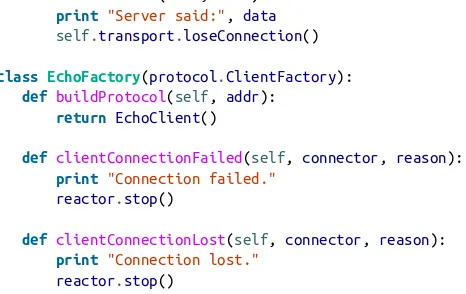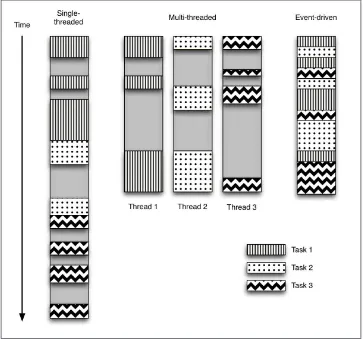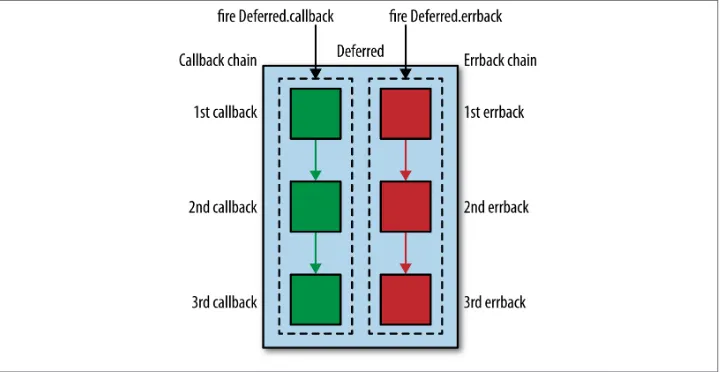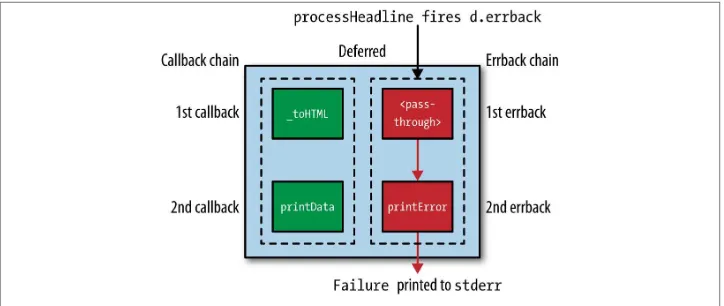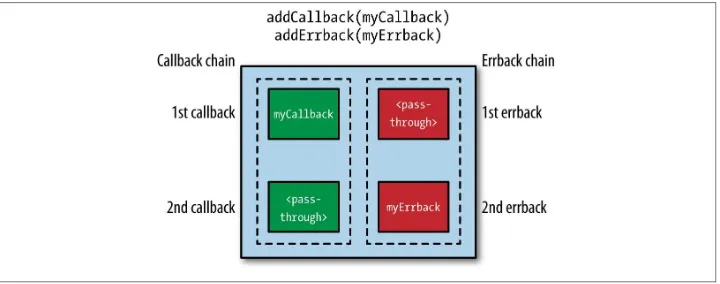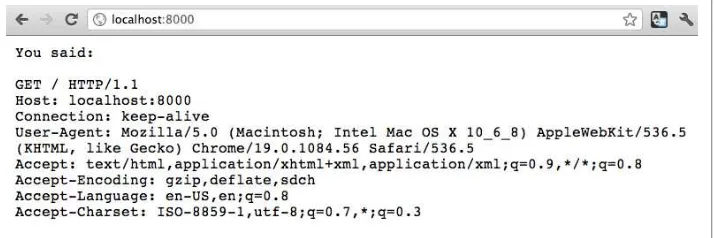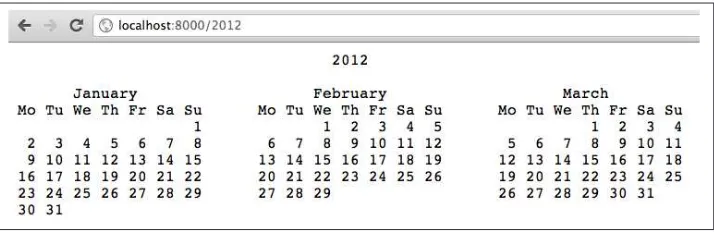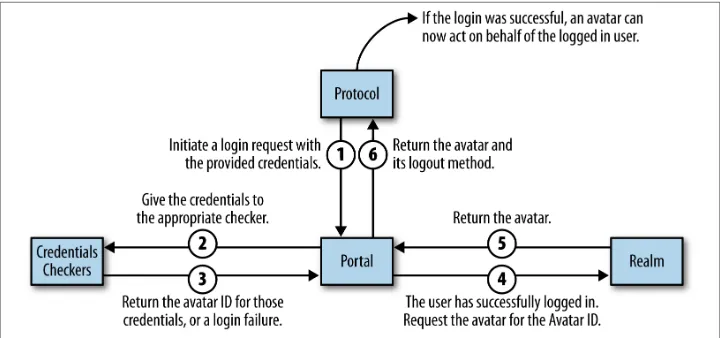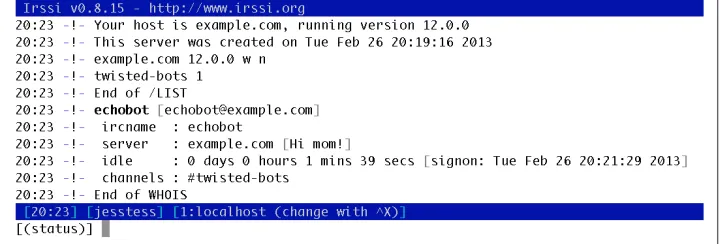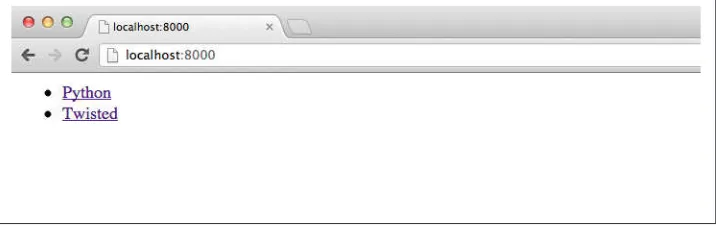Twisted Network Programming Essentials, Second Edition
by Jessica McKellar and Abe Fettig
Copyright © 2013 Jessica McKellar. All rights reserved.
Printed in the United States of America.
Published by O’Reilly Media, Inc., 1005 Gravenstein Highway North, Sebastopol, CA 95472.
O’Reilly books may be purchased for educational, business, or sales promotional use. Online editions are also available for most titles (http://my.safaribooksonline.com). For more information, contact our corporate/ institutional sales department: 800-998-9938 or [email protected].
Editor: Meghan Blanchette
Production Editor: Christopher Hearse Copyeditor: Rachel Head
Proofreader: Amanda Kersey
Indexer: Bob Pfahler Cover Designer: Randy Comer Interior Designer: David Futato Illustrator: Rebecca Demarest
March 2013: Second Edition
Revision History for the Second Edition: 2013-03-11: First release
See http://oreilly.com/catalog/errata.csp?isbn=9781449326111 for release details.
Nutshell Handbook, the Nutshell Handbook logo, and the O’Reilly logo are registered trademarks of O’Reilly Media, Inc. Twisted Network Programming Essentials, 2nd Edition, an image of a ball of snakes, and related trade dress are trademarks of O’Reilly Media, Inc.
Many of the designations used by manufacturers and sellers to distinguish their products are claimed as trademarks. Where those designations appear in this book, and O’Reilly Media, Inc., was aware of a trade‐ mark claim, the designations have been printed in caps or initial caps.
While every precaution has been taken in the preparation of this book, the publisher and authors assume no responsibility for errors or omissions, or for damages resulting from the use of the information contained herein.
ISBN: 978-1-449-32611-1
Table of Contents
Foreword to the First Edition. . . ix
Preface. . . xiii
Part I. An Introduction to Twisted
1. Getting Started. . . 3
Installing Twisted 3
Installation on Linux 3
Installation on Windows 4
Installation on OS X 5
Installing from Source 5
Required Dependencies 5
Installing Twisted from a Release Tarball 6
Installing Twisted from a Source Checkout 6
Installing Optional Dependencies from Source 6
Testing Your Installation 7
Using the Twisted Documentation 8
API Documentation 8
Subproject Documentation 8
Finding Answers to Your Questions 8
Mailing Lists 9
IRC Channels 9
Stack Overflow 9
Twisted Blogs 9
2. Building Basic Clients and Servers. . . 11
A TCP Echo Server and Client 11
Event-Driven Programming 12
The Reactor 14
Transports 14
Protocols 15
Protocol Factories 16
Decoupling Transports and Protocols 16
A TCP Quote Server and Client 16
Protocol State Machines 19
More Practice and Next Steps 22
3. Writing Asynchronous Code with Deferreds. . . 25
What Deferreds Do and Don’t Do 25
The Structure of a Deferred Object 26
Callback Chains and Using Deferreds in the Reactor 28
Practice: What Do These Deferred Chains Do? 30
Exercise 1 31
Exercise 2 31
Exercise 3 31
Exercise 4 32
Exercise 5 32
Exercise 6 33
The Truth About addCallbacks 33
Exercise 7 34
Exercise 8 35
Key Facts About Deferreds 35
Summary of the Deferred API 36
More Practice and Next Steps 36
4. Web Servers. . . 39
Responding to HTTP Requests: A Low-Level Review 39
The Structure of an HTTP Request 40
Parsing HTTP Requests 42
Handling GET Requests 43
Serving Static Content 43
Serving Dynamic Content 45
Dynamic Dispatch 46
Handling POST Requests 48
A Minimal POST Example 48
Asynchronous Responses 49
More Practice and Next Steps 51
5. Web Clients. . . 53
Basic HTTP Resource Retrieval 53
Downloading a Web Resource 54
Agent 55
Requesting Resources with Agent 55
Retrieving Response Metadata 57
POSTing Data with Agent 58
More Practice and Next Steps 60
Part II. Building Production-Grade Twisted Services
6. Deploying Twisted Applications. . . 63
The Twisted Application Infrastructure 63
Services 64
Applications 64
TAC Files 64
twistd 65
Plugins 66
More twistd Examples 68
More Practice and Next Steps 68
Suggested Exercises 69
7. Logging. . . 71
Basic In-Application Logging 71
twistd Logging 73
Custom Loggers 73
Key Facts and Caveats About Logging 75
8. Databases. . . 77
Nonblocking Database Queries 77
More Practice and Next Steps 80
9. Authentication. . . 81
The Components of Twisted Cred 81
Twisted Cred: An Example 82
Credentials Checkers 86
Authentication in Twisted Applications 89
More Practice and Next Steps 91
10. Threads and Subprocesses. . . 93
Threads 93
Subprocesses 96
Running a Subprocess and Getting the Result 96
Custom Process Protocols 97
More Practice and Next Steps 100
11. Testing. . . 103
Writing and Running Twisted Unit Tests with Trial 103
Testing Protocols 104
Tests and the Reactor 108
Testing Deferreds 109
Testing the Passage of Time 112
More Practice and Next Steps 115
Part III. More Protocols and More Practice
12. Twisted Words. . . 119
IRC Clients 119
IRC Servers 121
More Practice and Next Steps 124
13. Twisted Mail. . . 125
SMTP Clients and Servers 126
The SMTP Protocol 126
Sending Emails Using SMTP 127
SMTP Servers 128
Storing Mail 130
IMAP Clients and Servers 132
IMAP Servers 133
IMAP Clients 137
POP3 Clients and Servers 139
POP3 Servers 139
More Practice and Next Steps 143
14. SSH. . . 145
SSH Servers 145
A Basic SSH Server 145
Using Public Keys for Authentication 151
Providing an Administrative Python Shell 153
Running Commands on a Remote Server 156
SSH Clients 156
More Practice and Next Steps 159
Contributing to Twisted 161
Index. . . 163
Foreword to the First Edition
“My name is Ozymandius, king of kings: Look on my words, ye Mighty, and despair!” Nothing beside remains. Round the decay Of that colossal wreck, boundless and bare The lone and level sands stretch far away.
—Percy Bysshe Shelly, “Ozymandius”
As the Twisted project’s originator and nominal leader—and as someone who is not being paid for writing this—I can very honestly say that this is a fine book, and it has made me proud of what I’ve started. You now hold in your hands a wondrous key that contains the knowledge to unlock a very powerful software system—a software system borne of a consistent, methodical vision; a vision half a decade in realization and hun‐ dreds of man-years in implementation; a vision for a video game that has yet to be written, called “Divunal.”
I have been lauded many times for my role in Twisted’s creation, and in this foreword I will attempt to disabuse you of the notion that any of it was on purpose. Not only was it an accident, but neither I, nor anyone else, has made one iota of progress towards my original goal of writing a game.
When I was eight years old, I decided I wanted to be a writer. I was going to write video games just like my favorite ones, the text-based games from Infocom. They were like books, but better. I knew how to write already—at a fourth-grade level, or so I’m told—and all I needed to figure out was the part where the computer wrote back. Lucky for you nobody thought to tell me how hard that step between the input and the output was, or Twisted would be a series of detective novels instead of a Python program.
Tolkien said it best: “The tale grew in the telling,” and I’ll say it worse: the code grew in the hacking. Twisted began over a decade after my aforementioned first plunge into the netherworld of software, as a solitary attempt to create a networking subsystem for a small online fantasy world. Since then, it has become an ongoing community quest to
1. And difficult! Making an online game work properly is hard.
2. And intelligent! People who solve unusual problems are always learning.
3. Caution for the humorless: this is a joke. I am not actually an enemy of freedom. Still, there is some truth to this. unify all manner of asynchronous communications. This book will take you on an adventure through Twisted for the Web, Twisted for email, Twisted for chat, and of course, Twisted for whatever new kind of networked application you want to dream up—maybe even an online video game.
Much as the tale of Twisted has grown and changed, its origins still have a profound effect on its nature, and on its future. Having origins in an eclectic1 problem domain
has attracted an eclectic2 audience. The community in the online support forum engages
in discussions that are “often funny.” To put it more directly: we’re weird.
“Weird” is a badge I have long worn with pride, dear reader, so please take it as a com‐ pliment that I bestow it upon you. You’re not simply non-average, you’re better than average. Almost by definition, Twisted hackers are the ones for whom “good enough” isn’t good enough. You are the web programmers who can’t use their operating system’s stock HTTP daemon because you need more power and more control over how it’s run; the chat developers who aren’t content with chatting on a perfectly working network just because it doesn’t support some cool new features you want; the (dare I say it?) gamers who aren’t content with the market’s offerings of online games. You want to create something newer, different, better. To build higher than those who have come before, because you are building not merely upon the shoulders of giants, but upon the apex of an acrobatic balancing act of giants, or more literally an interlocking network of frameworks and libraries for different tasks, rather than just one at a time.
Twisted will let you do that, by letting you leverage code written by far more and far better programmers than I. Twisted provides a common method for that code to co‐ operate, which means you can use all of that code without performing a complex inte‐ gration pass. In this spirit, I’d like to invite you to release your Twisted-based projects, or the infrastructure components of them, as open source software, so that we might together build a Twisted commons upon which many more fantastic applications will be built.
Don’t mistake this friendly vision for altruism, however. I didn’t have anything to do with the start of the Free Software or Open Source movements, respectively, but they came along at a convenient time for me. This feeling of share-and-share-alike has been a feature of the Twisted community since day one, but not because I care about sharing.3
You see, the majority of Twisted’s core developers, including myself, suffer from Atten‐ tion Deficit Disorder. This malady is the grease that makes the magic wheels of inte‐ gration turn. While most developers—sane developers—would be content to write a perfectly good web server that could work only as a web server and leave it at that, we are always afraid we’ll suddenly lose interest and need a chat application instead—or maybe it should be a mail server? Hey, there’s a squirrel! I don’t like this song.
What was I saying? Oh yes. The essence of Twisted is apparently paradoxical. Created on a whim by crazed eccentrics, designed to be a toy, and yet powerful enough to drive massive email systems, high-traffic web sites, transaction-processing systems, and in‐ ventory management applications.
However, the paradox is an illusion. People produce the best work when they are work‐ ing and having fun at the same time. It takes a sense of humor to call yourself a crazed eccentric (whether it’s true or not). You have to have a sense of fun to try and build a toy. In enjoying ourselves, we have brought to life a system that many of us have tried and been unable to create in more serious surroundings.
So, when I look out upon the “lone and level sands” of Divunal, a game whose incar‐ nation today is little more than its name, I am not concerned. I am having a good time with Twisted. With this book in hand, I have no doubt that you will, too.
—Matthew “the Glyph” Lefkowitz CTO at Divmod, Inc.
(not a game company) (yet)
August 2005
Preface
This book is about Twisted, an open source, event-driven networking engine written in Python.
Twisted supports many common transport and application layer protocols, including TCP, UDP, SSL/TLS, HTTP, IMAP, SSH, IRC, and FTP. Like the language in which it is written, it is “batteries-included”; Twisted comes with client and server implementations for all of its protocols, as well as utilities that make it easy to configure and deploy production-grade Twisted applications from the command line.
Twisted includes both high- and low-level tools for building performant, cross-platform applications. You can deploy a web or mail server with just a few lines of code, or you can write your own protocol from scratch. At every level, Twisted provides a tested, RFC-conforming, extensible API that makes it possible to rapidly develop powerful network software.
In keeping with the spirit of the O’Reilly Essentials series, this book is not about torturing you with the nitty-gritty details of specific networking protocols, or with exhaustively documenting Twisted’s APIs. For a comprehensive treatment of how to use Twisted to build applications for a particular protocol, please get your footing with this book and then consult the official documentation.
Instead, the goal of this book is to give you fluency in the primitives Twisted provides and the idioms that it uses to build network clients and servers. It starts with an intro‐ duction to the underlying event-driven model and a big-picture view of Twisted as a framework, focusing on simple, self-contained examples that you can play with and extend as you explore Twisted’s APIs. Where possible, the client and server examples are written so they can be run together.
After reading this book, you will have the tools and conceptual background to build any event-driven client or server application you need, not just for the protocols that are a part of Twisted and covered in this book, but also for new protocols that you build using Twisted’s primitives.
Why Use Twisted?
Why should you use Twisted instead of some other networking library or framework? Here are a few compelling reasons. Twisted is:
Python-powered
Twisted is written in Python, a powerful, object-oriented, interpreted language. Python is a language that inspires great enthusiasm among its fans, and for good reason. It’s a joy to program in Python, which is easy to write, easy to read, and easy to run. And because Python is cross-platform, you can run the same Twisted ap‐ plication on Linux, Windows, Unix, and Mac OS X.
Asynchronous and event-based
Synchronous network libraries leave developers with a painful choice: either allow the application to become unresponsive during network operations, or introduce the additional complexity of threading. Twisted’s event-based, asynchronous framework makes it possible to write applications that stay responsive while pro‐ cessing events from multiple network connections, without using threads.
Full-featured
Twisted includes an amazing amount of functionality. Mail, web, news, chat, DNS, SSH, Telnet, RPC, database access, and more—it’s all there, ready for you to use.
Flexible and extensible
Twisted provides high-level classes to let you get started quickly. But you’ll never find yourself limited by the way things work out of the box. If you need advanced functionality, or if you need to customize the way a protocol works, you can. You can also write your own protocol implementation, to control every byte sent over the wire.
Open source
Twisted is free, both as in beer and as in freedom. It includes full source code and is released under a liberal license. Want to distribute all or part of Twisted with your application? You’re welcome to do so, with no obligations to release your own code or pay any licensing fees. Want to get a better understanding of how an object in Twisted works? Take a look at the source. And when you get to the point where you’re developing your own improvements and extensions to Twisted, you can contribute them to the community for the benefit of others.
Community-backed
An integration-friendly platform
A Twisted application can share data between several different services within the same process. This makes integration tasks a snap. You can write an SMTP-to-XMLRPC proxy, an SSH server that lets you update a website, or a web discussion board that includes an NNTP interface. If you need to transfer data between systems that don’t speak the same protocol, Twisted will make your job a whole lot easier.
What This Book Covers
This book does not attempt to exhaustively document every module and class available for the Twisted framework. Instead, it focuses on presenting practical examples of the most common tasks that developers building network applications face. This book will also help you to understand the key concepts and design patterns used in Twisted applications.
This book has three parts:
Learning Twisted basics through building basic clients and servers
This part covers installing Twisted, an architectural overview of the framework, and building basic TCP clients and servers. We then apply the primitives and idioms from the chapters on basic applications to a variety of client and server examples for a particular protocol, HTTP.
Building production-grade servers
At this point, well-practiced with basic clients and servers, we focus on deploying these applications in a robust and standardized fashion using the Twisted applica‐ tion infrastructure. This part also adds to our repertoire common components of production-grade servers: logging, database access, authentication, using threads and processes in a Twisted-safe way, and testing.
More practice through examples from other protocols
For more practice, to give a sense of Twisted’s breadth, and to cover many popular uses of Twisted, the final part of the book explores clients and servers for IRC, various mail protocols, and SSH.
Conventions Used in This Book
This book uses standard typographical conventions to highlight different types of text. You’ll see the following font styles used:
Italic
Used for emphasis, to highlight technical terms the first time they appear, and for commands, packages, filenames, directories, and URLs
Constant width
Used for code samples, and for the names of variables, classes, objects, and functions when they are used within the main text of the book
Constant width bold
Shows user input at the command line and interactive prompts
Constant width bold italic
Shows placeholder user input that you should replace with something that makes sense for you
This icon signifies a tip, suggestion, or general note.
This icon indicates a warning or caution.
What You’ll Need
This book assumes a familiarity with programming in Python. If you’re looking for a good introduction to Python, check out Learning Python, by Mark Lutz (O’Reilly), or Dive Into Python, by Mark Pilgrim (Apress). You should have a Linux, Mac OS X, or Windows computer with Python version 2.6 or 2.7 installed. Python 2.6 is included in Mac OS X 10.6 (“Snow Leopard”) and higher and in many Linux distributions. If you don’t already have Python installed, you can download it for free from the Python home page.
Changes Since the Previous Edition
The first edition of Twisted Networking Essentials was released in 2005. Since then, networking protocols have come in and out of fashion, and Twisted’s APIs have evolved and matured. This second edition builds upon the excellent foundation first edition author Abe Fettig crafted by trimming off aged protocols and Twisted APIs and covering more Twisted subprojects and features.
The focus of this book has also been sharpened to give you fluency in Twisted’s primitives and idioms with minimal distraction from the nitty-gritty details of specific protocols. Almost all of the examples have been streamlined, and where reasonable, reworked so that you have client and server pairs that can be run together to maximize experimen‐ tation value. Also, as part of building a solid conceptual foundation, the section on Deferreds, a frequent source of confusion and frustration for developers new to event-driven programming, has been expanded into its own chapter with many more examples.
Since the structure and many of the examples have changed, it is hard to give a short and complete enumeration of the differences between this edition and the last. I hope this has given you some idea, though, and I welcome your thoughts and feedback.
Portions of Chapters 2, 3, and 6 were adapted from the author’s chapter on Twisted for The Architecture of Open Source Applications, Volume II under a Creative Commons Attribution 3.0 Unported license. You can find out more about this book at The Archi‐
tecture of Open Source Applications home page and about this license at the Creative
Commons website.
Using Code Examples
This book is here to help you get your job done. In general, if this book includes code examples, you may use the code in your programs and documentation. You do not need to contact us for permission unless you’re reproducing a significant portion of the code. For example, writing a program that uses several chunks of code from this book does not require permission. Selling or distributing a CD-ROM of examples from O’Reilly books does require permission. Answering a question by citing this book and quoting example code does not require permission. Incorporating a significant amount of ex‐ ample code from this book into your product’s documentation does require permission.
We appreciate, but do not require, attribution. An attribution usually includes the title, author, publisher, and ISBN. For example: “Twisted Network Programming Essentials, Second Edition, by Jessica McKellar and Abe Fettig (O’Reilly). Copyright 2013 Jessica McKellar, 978-1-4493-2611-1.”
If you feel your use of code examples falls outside fair use or the permission given above, feel free to contact us at [email protected].
Safari® Books Online
Safari Books Online (www.safaribooksonline.com) is an on-demand digital library that delivers expert content in both book and video form from the world’s leading authors in technology and business.
Technology professionals, software developers, web designers, and business and crea‐ tive professionals use Safari Books Online as their primary resource for research, prob‐ lem solving, learning, and certification training.
Safari Books Online offers a range of product mixes and pricing programs for organi‐
zations, government agencies, and individuals. Subscribers have access to thousands of
books, training videos, and prepublication manuscripts in one fully searchable database from publishers like O’Reilly Media, Prentice Hall Professional, Addison-Wesley Pro‐ fessional, Microsoft Press, Sams, Que, Peachpit Press, Focal Press, Cisco Press, John Wiley & Sons, Syngress, Morgan Kaufmann, IBM Redbooks, Packt, Adobe Press, FT Press, Apress, Manning, New Riders, McGraw-Hill, Jones & Bartlett, Course Technol‐ ogy, and dozens more. For more information about Safari Books Online, please visit us
online.
How to Contact Us
Please address comments and questions concerning this book to the publisher:
O’Reilly Media, Inc.
1005 Gravenstein Highway North Sebastopol, CA 95472
800-998-9938 (in the United States or Canada) 707-829-0515 (international or local)
707-829-0104 (fax)
We have a web page for this book, where we list errata, examples, and any additional information. You can access this page at http://oreil.ly/twisted-network-2e.
To comment or ask technical questions about this book, send email to bookques [email protected].
For more information about our books, courses, conferences, and news, see our website at http://www.oreilly.com.
Find us on Facebook: http://facebook.com/oreilly
Follow us on Twitter: http://twitter.com/oreillymedia
Watch us on YouTube: http://www.youtube.com/oreillymedia
Acknowledgments
continues to influence my open source and software engineering sensibilities and dis‐ cipline today, and I strive to give back half as much as they’ve given me.
Thank you Christopher Armstrong, Andrew Bennetts, Jean-Paul Calderone, Thomas Herve, Kevin Horn, Laurens Van Houtven, James Knight, Jonathan Lange, Glyph Lef‐ kowitz, Ying Li, Duncan McGreggor, Ashwini Oruganti, David Reid, Allen Short, David Sturgis, Kevin Turner, and the many other contributors who have helped me and who steward Twisted, support new contributors, help users, write code, write documenta‐ tion, write tests, and maintain the infrastructure for Twisted. It is truly a group effort.
Thank you Adam Fletcher and Laurens Van Houtven for providing technical reviews for this edition. I appreciate your tolerance for my propensity for deadline-driven de‐ velopment. Your feedback has made this book much stronger. Thank you to my editor Meghan Blanchette, whose stuck with and pushed me patiently as at each deadline I tried to creep in one...last...tweak...I promise.
CHAPTER 1
Getting Started
Before you can start developing applications using Twisted, you’ll need to download and install Twisted and its dependencies. This chapter walks you through the installation process on various operating systems. It also shows you how to add the Twisted utilities to your path, familiarize yourself with the Twisted documentation, and get answers to your questions from the Twisted community.
These instructions assume that you are familiar with Python and, in the case of source installations, comfortable navigating and installing packages from the command line.
Twisted requires Python 2.6 or 2.7. Support for Python 3.0 is in progress at the time of this writing.
Installing Twisted
First things first: you need to get Twisted installed on your computer. Downloads and instructions for installing Twisted on various operating systems can be found on the
Twisted home page, with additional instructions and links to older releases at this
Twisted page. To enable additional functionality in Twisted, you’ll have to install a cou‐
ple of optional packages as well.
You can find everything you need on the Twisted website, but if you’d like you can also browse this page on PyPI for the source, Windows installers, and download statistics.
Installation on Linux
All of the popular Linux distributions maintain a python-twisted package as well as packaged versions of Twisted’s dependencies. To install Twisted on a dpkg-based system, run:
apt-get install python-twisted
On an rpm-based system, run:
yum install python-twisted
That’s it! You now have a functional Twisted installation. If you want to use some of Twisted’s extra features or learn about installing from source on Linux, read on. Other‐ wise, you can skip to “Testing Your Installation” on page 7.
More package options and optional dependencies
Twisted also maintains an Ubuntu PPA at the “Twisted-dev” team Launchpad page with packages for the latest Twisted version on all active Ubuntu releases.
If you’ll be using Twisted’s SSL or SSH features, you can find the pyOpenSSL and Py‐ Crypto packages as python-openssl and python-crypto, respectively.
If Twisted isn’t packaged for your platform, or you want a newer version that hasn’t been packaged for your distribution release yet, please refer to the instructions below in
“Installing from Source” on page 5.
Installation on Windows
Twisted prepares 32-bit and 64-bit MSI and EXE installers for Windows. If you’re not sure which version you need, the 32-bit MSI will always work.
Download and run both the Twisted installer and the zope.interface installer from the sidebar on the Twisted home page.
That’s it! You now have a functional Twisted installation. If you want to use some of Twisted’s extra features or learn about installing from source on Windows, read on. Otherwise, take a look at the section below on adding Twisted utilities to your PATH, then skip ahead to “Testing Your Installation” on page 7.
Optional dependencies
If you’ll be using Twisted’s SSL or SSH features, please also install pyOpenSSL and Py‐ Crypto. You can find Windows installers for these packages at this Twisted download page.
Adding Twisted utilities to your PATH
Twisted includes a number of utilities that you’ll use to run and test your code. On Windows, the location of these utilities is not automatically added to your PATH, so to run them you have to supply the full path to the program. To make life easier, add these utilities to your PATH so that you can run them by name instead.
After adding the Scripts directory to your PATH, you should be able to run the Twisted utilities by name. Test your changes by running:
trial.py
at a new command prompt. The usage message for Twisted’s Trial unit testing frame‐ work should be displayed.
To avoid typing the .py extension for these utilities, add '.py' to your PATHEXT envi‐ ronment variable. After doing that, at a new command prompt you should be able to run:
trial
by itself.
Installation on OS X
OS X versions 10.5 and later ship with a version of Twisted. If you are running an older version of OS X, or you want a newer version of Twisted, please refer to the instructions in the next section on installing from source. Otherwise, that’s it—you have a functional Twisted installation! If you want to use some of Twisted’s extra features or learn about installing from source on OS X, read on. Otherwise, you can skip to “Testing Your Installation” on page 7.
Optional dependencies
If you’ll be using Twisted’s SSL or SSH features, you’ll need pyOpenSSL and PyCrypto, respectively. OS X ships with pyOpenSSL.
Installing from Source
If you’re on an operating system for which no Twisted binary packages are available or you want to run a newer version of Twisted than has been packaged for your system, you’ll need to install from source.
Required Dependencies
Twisted has two required dependencies.
Installing a C compiler
Since installing Twisted from source involves compiling C code, on OS X or Windows you’ll need to install a C compiler before you can install Twisted.
Installing zope.interface
When installing from source, before you can use Twisted, you’ll also need to install zope.interface, which you can download from the sidebar on theTwisted home page.
Installing Twisted from a Release Tarball
To install the latest Twisted release from source, first download the release tarball from
this Twisted download page.
After downloading the tarball, uncompress and unpack it with a command like:
tar xvfj Twisted-12.0.0.tar.bz2
Then cd into the resulting directory and run:
python setup.py install
with administrative privileges. This will install the Twisted library and utilities.
Installing Twisted from a Source Checkout
If you’d like to use the development version of Twisted, you can check out the Twisted Subversion (SVN) repository.
You may first need to install a Subversion client. On a dpkg-based system you can use:
apt-get install subversion
and on an rpm-based system you can use:
yum install subversion
On Windows, one popular GUI SVN client is TortoiseSVN, which you can download from the Tigris.org page on TortoiseSVN. Recent versions of OS X come with Subver‐ sion installed.
Once you have a Subversion client installed, check out the Twisted repository with:
svn checkout svn://svn.twistedmatrix.com/svn/Twisted/trunk TwistedTrunk
Then cd into the resulting TwistedTrunk directory and run:
python setup.py install
with administrative privileges. This will install the Twisted library and utilities.
Installing Optional Dependencies from Source
If pyOpenSSL or PyCrypto binaries are not available for your operating system, you can download and compile the source packages from the pyOpenSSL Launchpad page and
Testing Your Installation
To verify that the installation worked and that you have the desired version of Twisted installed, import the twisted module from a Python prompt:
$ python
Python 2.6.6 (r266:84292, Dec 26 2010, 22:31:48) [GCC 4.4.5] on linux2
Type "help", "copyright", "credits" or "license" for more information. >>> import twisted
>>> twisted.__version__
'12.0.0' >>>
If the import twisted statement runs with no errors, you have a working Twisted installation.
If you’ve installed pyOpenSSL to use Twisted’s SSL features, you can test that that in‐ stallation worked with:
>>> import OpenSSL
>>> import twisted.internet.ssl
>>> twisted.internet.ssl.SSL
If you don’t see any errors, you’ve successfully added SSL support to your Twisted in‐ stallation.
If you’ve installed PyCrypto to use Twisted’s SSH features, you can test that that instal‐ lation worked with:
>>> import Crypto
>>> import twisted.conch.ssh.transport
>>> twisted.conch.ssh.transport.md5
If you don’t see any errors, you’ve successfully added SSH support to your Twisted installation.
If you have more than one version of Python installed, keep in mind that Twisted will be installed for only the version of Python you’re using when you run setup.py. To check your Python version, run python -V.
Congratulations—you now have a working Twisted installation and the tools you need to start developing applications using Twisted!
Using the Twisted Documentation
Twisted includes several types of documentation: extensive API documentation, HOW‐ TOs, tutorials, examples, and manpages. It’s a good idea to familiarize yourself with this documentation now so that you’ll be able to refer to it during the development process.
API Documentation
A complete API reference can be found on the Twisted website. The pages in the API documentation are automatically generated from the source code using lore, a custom documentation tool developed as part of Twisted.
API references are also maintained for all prior releases. To view the documentation for an older version of Twisted, just replace “current” in the above URL with the appropriate version number, as in this Twisted webpage.
Subproject Documentation
Twisted is developed as a set of subprojects, and each subproject has additional docu‐ mentation in its section of the Twisted site. For example, you can access documentation on the Twisted Core networking libraries, and documentation on Twisted Web. You can also check out links to the full list of projects and documentation.
Within each subproject’s documentation, you’ll find the following types of information:
HOWTOs
These documents describe specific features of Twisted and how to use them. The HOWTOs don’t cover every part of Twisted, but they can provide a helpful starting point for certain tasks. Included in the HOWTOs is a tutorial called “Twisted from Scratch” that walks through building an extensible, configurable, robustly deploy‐ able service in Twisted from scratch.
Examples
These are examples of short and specific Twisted programs. Like the HOWTOs, these aren’t comprehensive but can be an excellent resource when you need a work‐ ing example of a certain feature. The Twisted Core documentation includes exam‐ ples of basic TCP, UDP, and SSL servers and clients.
Manual pages
When you installed Twisted, you also installed manpages for the Twisted utilities.
This Twisted page has HTML versions of these manpages.
Finding Answers to Your Questions
Mailing Lists
Twisted has two main mailing lists:
twisted-python
This is a general discussion list for Twisted. It’s the main mailing list for asking development questions. It is also the place where Twisted releases and releases for projects that use Twisted are announced. Folks also use this list to organize sprints, discuss tickets, ask for design feedback, and talk about maintaining the Twisted website, Buildbots, and the rest of the project infrastructure.
You can join this list or read the archives.
twisted-web
This is a list for discussion of web technologies related to Twisted.
You can join this list or read the archives.
IRC Channels
Twisted users and developers ask questions and get help in the #twisted and #twist‐ ed.web IRC channels on the Freenode network. These are very active channels, but if you don’t get an immediate answer on IRC, try sending a message to the appropriate mailing list.
In #twisted, you’ll find a helpful bot named kenaan that sends messages when tickets are opened, put up for review, or resolved, and it can be told to monitor Buildbot builds.
Stack Overflow
The Stack Overflow programming Q & A site has built up a large body of Twisted
questions and answers.
Twisted Blogs
Twisted developers post sprint reports and release announcements to the Twisted blog.
The personal blogs of Twisted developers are aggregated on Planet Twisted.
CHAPTER 2
Building Basic Clients and Servers
The best way to learn about the components of a Twisted application is to dive right into some examples. This chapter will introduce you to the reactor event loop, trans‐ ports, and protocols through implementations of a few basic TCP servers and clients.
A TCP Echo Server and Client
Skim the code for the TCP echo server and client pair in Examples 2-1 and 2-2. The server’s job is to listen for TCP connections on a particular port and echo back anything it receives. The client’s job is to connect to the server, send it a message, receive a re‐ sponse, and terminate the connection.
Example 2-1. echoserver.py
from twisted.internet import protocol, reactor
class Echo(protocol.Protocol): def dataReceived(self, data): self.transport.write(data)
class EchoFactory(protocol.Factory): def buildProtocol(self, addr): return Echo()
reactor.listenTCP(8000, EchoFactory()) reactor.run()
Example 2-2. echoclient.py
from twisted.internet import reactor, protocol
class EchoClient(protocol.Protocol): def connectionMade(self):
self.transport.write("Hello, world!")
def dataReceived(self, data): print "Server said:", data self.transport.loseConnection()
class EchoFactory(protocol.ClientFactory): def buildProtocol(self, addr):
return EchoClient()
def clientConnectionFailed(self, connector, reason): print "Connection failed."
reactor.stop()
def clientConnectionLost(self, connector, reason): print "Connection lost."
reactor.stop()
reactor.connectTCP("localhost", 8000, EchoFactory()) reactor.run()
To test this pair of scripts, first run the server in one terminal with python echoserv‐ er.py. This will start a TCP server listening for connections on port 8000. Then run the client in a second terminal with python echoclient.py.
A transcript from the session looks like this:
$ python echoserver.py # In Terminal 1
$ python echoclient.py # In Terminal 2 Server said: Hello, world!
Connection lost.
Ta-da! You’ve just completed your first asynchronous, event-driven communication with Twisted. Let’s look at each of the components of these scripts in more detail.
Event-Driven Programming
The echo server and echo client are event-driven programs, and more generally Twisted is an event-driven networking engine. What does that mean?
In an event-driven program, program flow is determined by external events. It is char‐ acterized by an event loop and the use of callbacks to trigger actions when events happen. Contrast this structure with two other common models: single-threaded (synchronous) and multithreaded programming.
Figure 2-1 summarizes these three models visually by showing the work done by a
Figure 2-1. Comparing single-threaded, multithreaded, and event-driven program flow
In the single-threaded synchronous version of the program, tasks are performed serially. If one task blocks on I/O, all of the other tasks must also wait. Single-threaded programs are thus easy to reason about but can be unnecessarily slow.
In the multithreaded version, the three blocking tasks are performed in separate threads of control, which may run interleaved on one or many processors. This allows progress to be made by some threads while others are blocking on resources and is often more time-efficient than the analogous synchronous program. However, one has to write code that protects shared resources that could be accessed concurrently from multiple threads, which when implemented improperly can lead to notoriously subtle and pain‐ ful threading bugs.
The event-driven version of the program interleaves the execution of the three tasks, but in a single thread of control. When performing I/O or other expensive operations,
a callback is registered with an event loop, and then execution continues while the I/O completes. The callback describes how to handle an event once it has completed. The event loop polls for events and dispatches them as they arrive to the callbacks that are waiting for them. This allows the program to make progress without the use of addi‐ tional threads.
Event-driven programs enjoy both the parallelism of multithreaded programs and the ease of reasoning of single-threaded programs.
The Reactor
The core of Twisted is the reactor event loop. The reactor knows about network, file‐ system, and timer events. It waits on and demultiplexes these events and dispatches them to waiting event handlers. Twisted takes care of abstracting away platform-specific behavior and using the underlying nonblocking APIs correctly. Twisted presents a common interface to the various event sources so that responding to events anywhere in the network stack is easy.
The reactor essentially accomplishes the following:
while True:
timeout = time_until_next_timed_event() events = wait_for_events(timeout) events += timed_events_until(now()) for event in events:
event.process()
In our echo server and client from Examples 2-1 and 2-2, the reactor’s listenTCP and connectTCP methods take care of registering callbacks with the reactor to get notified when data is available to read from a TCP socket on port 8000.
After those callbacks have been registered, we start the reactor’s event loop with reactor.run. Once running, the reactor will poll for and dispatch events forever or until reactor.stop is called.
Transports
A transport represents the connection between two endpoints communicating over a network. Transports describe connection details: for example, is this connection stream-oriented (like TCP) or datagram-stream-oriented (like UDP)? TCP, UDP, Unix sockets, and serial ports are examples of transports. Transports implement the ITransport interface, which has the following methods:
write
writeSequence
Write a list of strings to the physical connection. Useful when working with line-oriented protocols.
loseConnection
Write all pending data and then close the connection.
getPeer
Get the remote address of the connection.
getHost
Like getPeer, but returns the address of the local side of the connection.
In the echo server and client examples from earlier, the two endpoints send each other data using their transport’s write method. The client terminates the TCP connection after receiving a response from the server by calling loseConnection.
Protocols
Protocols describe how to process network events asynchronously. Twisted maintains implementations for many popular application protocols, including HTTP, Telnet, DNS, and IMAP. Protocols implement the IProtocol interface, which has the following methods:
makeConnection
Create a connection between two endpoints across a transport.
connectionMade
Called when a connection to another endpoint is made.
dataReceived
Called when data is received across a transport.
connectionLost
Called when the connection is shut down.
In our echo server, we create our own Echo protocol by subclassing protocol.Protocol. To echo data back to the client, we take the data received from the client and simply write it back out through the transport in dataReceived.
In the echo client, we create our own EchoClient protocol by subclassing protocol.Protocol. The call to connectTCP creates a TCP connection to the server on port 8000 and registers callbacks for the various stages of the connection. For example, a callback is registered to invoke dataReceived when new data is available on the trans‐ port. Once the connection is established, we write data out to the server through the transport in connectionMade. When we receive data back from the server in dataReceived, we print that data and close the TCP connection.
Protocol Factories
A new instance of our Echo protocol class is instantiated for every connection and goes away when the connection terminates. This means that persistent configuration infor‐ mation is not saved in the protocol.
Persistent configuration information is instead kept in an EchoFactory class, which inherits from protocol.Factory in the server and protocol.ClientFactory in the client. A factory’s buildProtocol method creates a protocol for each new connection, which gets passed to the reactor to register callbacks.
Decoupling Transports and Protocols
A major design decision in Twisted is that transports and protocols are completely decoupled. This decoupling makes it easy for many protocols to reuse the same type of transport. It is also hugely important for testing: to test a protocol implementation you can have it use a mock transport that simply writes data to a string for inspection. You’ll experience this first-hand in Chapter 11.
A TCP Quote Server and Client
Let’s reiterate some of the core ideas discussed in the previous sections with a slightly more complicated quote exchange service.
The quote server in Example 2-3 is seeded with an initial quote. Upon receiving a quote from a client, it will send the client its current quote and store the client’s quote to share with the next client. It also keeps track of the number of concurrent client connections.
The client in Example 2-4 creates several TCP connections, each of which exchanges a quote with the server.
Example 2-3. quoteserver.py
from twisted.internet.protocol import Factory
from twisted.internet import reactor, protocol
class QuoteProtocol(protocol.Protocol): def __init__(self, factory): self.factory = factory
def connectionMade(self):
self.factory.numConnections += 1 def dataReceived(self, data):
print "Number of active connections: %d" % ( self.factory.numConnections,)
print "> Received: ``%s''\n> Sending: ``%s''" % ( data, self.getQuote())
self.updateQuote(data)
def connectionLost(self, reason): self.factory.numConnections -= 1
def getQuote(self):
return self.factory.quote
def updateQuote(self, quote): self.factory.quote = quote
class QuoteFactory(Factory): numConnections = 0
def __init__(self, quote=None):
self.quote = quote or "An apple a day keeps the doctor away" def buildProtocol(self, addr):
return QuoteProtocol(self) reactor.listenTCP(8000, QuoteFactory()) reactor.run()
Example 2-4. quoteclient.py
from twisted.internet import reactor, protocol
class QuoteProtocol(protocol.Protocol): def __init__(self, factory): self.factory = factory
def connectionMade(self): self.sendQuote()
def sendQuote(self):
self.transport.write(self.factory.quote) def dataReceived(self, data):
print "Received quote:", data self.transport.loseConnection()
class QuoteClientFactory(protocol.ClientFactory): def __init__(self, quote):
self.quote = quote
def buildProtocol(self, addr): return QuoteProtocol(self)
def clientConnectionFailed(self, connector, reason): print 'connection failed:', reason.getErrorMessage() maybeStopReactor()
def clientConnectionLost(self, connector, reason):
print 'connection lost:', reason.getErrorMessage()
quote_counter = len(quotes)
for quote in quotes:
reactor.connectTCP('localhost', 8000, QuoteClientFactory(quote)) reactor.run()
Start the server in one terminal with python quoteserver.py and then run the client in another terminal with python quoteclient.py. Transcripts from these sessions will look something like the following—note that because this communication is asynchronous, the order in which connections are made and terminated may vary between runs:
$ python quoteserver.py
Number of active connections: 2 > Received: ``You snooze you lose''
> Sending: ``An apple a day keeps the doctor away.'' Number of active connections: 2
> Received: ``The early bird gets the worm'' > Sending: ``You snooze you lose''
Number of active connections: 3 > Received: ``Carpe diem''
> Sending: ``The early bird gets the worm''
$ python quoteclient.py
Received quote: The early bird gets the worm Received quote: You snooze you lose
connection lost: Connection was closed cleanly. connection lost: Connection was closed cleanly. Received quote: Carpe diem
connection lost: Connection was closed cleanly.
This quote server and client pair highlight some key points about client/server com‐ munication in Twisted:
1. Persistent protocol state is kept in the factory.
factory. In the echo server, the number of current connections is stored in numConnections in QuoteFactory.
It is common for a factory’s buildProtocol method to do nothing beyond return an instance of a Protocol. For that simple case, Twisted provides a shortcut: instead of implementing buildProtocol, just define a protocol class variable for the fac‐ tory; the default implementation of buildProtocol will take care of creating an instance of your Protocol and setting a factory attribute on the protocol pointing back to the factory (making it easy for protocol instances to access the shared state stored in the factory).
For example, you could get rid of QuoteProtocol’s __init__ method and QuoteFactory could be rewritten as:
class QuoteFactory(Factory): numConnections = 0 protocol = QuoteProtocol
def __init__(self, quote=None):
self.quote = quote or "An apple a day keeps the doctor away." This is a common idiom in Twisted programs, so keep an eye out for it!
2. Protocols can retrieve the reason why a connection was terminated.
The reason is passed as an argument to clientConnectionLost and clientConnectionFailed. If you run quoteclient.py without a server waiting for its connections, you’ll get:
$ python quoteclient.py
connection failed: Connection was refused by other side... connection failed: Connection was refused by other side... connection failed: Connection was refused by other side...
3. Clients can make make many simultaneous connections to a server.
To do this, simply call connectTCP repeatedly, as was done in the quote client before starting the reactor.
Lastly, our use of maybeStopReactor is hinting at a general client design issue of how to determine when all of the connections you wanted to make have terminated (often so that you can shut down the reactor). maybeStopReactor gets the job done here, but we’ll explore a more idiomatic way of accomplishing this using objects called Deferreds later in the next book.
Protocol State Machines
Protocols typically have different states and can be expressed in client and server code as a state machine. Example 2-5 is a chat server that implements a small state machine. It also subclasses the LineReceiver class, which is a convenience class that makes it easy
to write line-based protocols. When using LineReceiver, a client should send messages with sendLine and a server should process received messages in lineReceived.
Example 2-5. chatserver.py
from twisted.internet.protocol import Factory
from twisted.protocols.basic import LineReceiver
from twisted.internet import reactor
class ChatProtocol(LineReceiver): def __init__(self, factory): self.factory = factory self.name = None
self.state = "REGISTER" def connectionMade(self):
self.sendLine("What's your name?") def connectionLost(self, reason): if self.name in self.factory.users: del self.factory.users[self.name]
self.broadcastMessage("%s has left the channel." % (self.name,)) def lineReceived(self, line):
if self.state == "REGISTER": self.handle_REGISTER(line) else:
self.handle_CHAT(line) def handle_REGISTER(self, name): if name in self.factory.users:
self.sendLine("Name taken, please choose another.") return
self.sendLine("Welcome, %s!" % (name,))
self.broadcastMessage("%s has joined the channel." % (name,)) self.name = name
self.factory.users[name] = self
self.state = "CHAT"
def handle_CHAT(self, message):
message = "<%s> %s" % (self.name, message) self.broadcastMessage(message)
def broadcastMessage(self, message):
for name, protocol in self.factory.users.iteritems(): if protocol != self:
protocol.sendLine(message)
def buildProtocol(self, addr): return ChatProtocol(self) reactor.listenTCP(8000, ChatFactory()) reactor.run()
Run the chat server with python chatserver.py. You can then connect to the chat server with the telnet utility. Example 2-6 shows a sample transcript of two users chatting.
Example 2-6. Using the chat server $ telnet localhost 8000
Trying 127.0.0.1... Connected to localhost. Escape character is '^]'. What's your name?
Jessica
Welcome, Jessica!
Adam has joined the channel.
Hey Adam!
<Adam> How's it going?
I've got a working Twisted chat server now, so pretty great! ^]
telnet> quit
Connection closed.
$ telnet localhost 8000
Trying 127.0.0.1... Connected to localhost. Escape character is '^]'. What's your name?
Adam
Welcome, Adam! <Jessica> Hey Adam!
How's it going?
<Jessica> I've got a working Twisted chat server now, so pretty great! Jessica has left the channel.
To terminate a telnet connection, hold down the Control key and press the right-bracket key. That will drop you to a telnet> prompt; from there, type quit and press the Return key to terminate the connection.
ChatProtocol has two states, REGISTER and CHAT. lineReceived calls the correct han‐ dler based on the current state of the protocol.
Note that the persistent protocol state—the dictionary of connected users—is stored in ChatFactory.
Avoid mixing application-specific logic with protocol code. This will make testing your protocol and application easier and facilitate protocol reuse.
As you can see, the servers and clients for the echo, quote, and chat services are all structurally very similar. The shared recipe is:
1. Define a protocol class, subclassing twisted.internet.protocol.Protocol for arbitrary data or twisted.protocols.basic.LineReceiver for line-oriented pro‐ tocols.
2. Define a factory class, subclassing twisted.internet.protocol.Factory for servers and twisted.internet.protocol.ClientFactory for clients. That factory creates instances of the protocol and stores state shared across protocol instances.
3. Clients use reactor.connectTCP to initiate a connection to a server. Invoking connectTCP registers callbacks with the reactor to notify your protocol when new data has arrived across a socket for processing. Servers use reactor.listenTCP to listen for and respond to client connections.
4. Communication doesn’t start until reactor.run is called, which starts the reactor event loop.
More Practice and Next Steps
This chapter introduced the core components of Twisted servers and clients: the reactor, transports, protocols, and protocol factories. Because a new instance of a protocol class is created for each connection, persistent state is kept in a protocol factory. Protocols and transports are decoupled, which makes transport reuse and protocol testing easy.
The Twisted Core examples directory has many additional examples of basic servers
and clients, including implementations for UDP and SSL.
The Twisted Core HOWTO index has an extended “Twisted from Scratch” tutorial that
builds a finger service from scratch.
Twisted has been developing a new higher-level endpoints API for creating a connection between a client and server. The endpoints API wraps lower-level APIs like lis tenTCP and connectTCP, and provides greater flexibility because it decouples con‐ structing a connection from initiating use of the connection, allowing parameterization of the endpoint. You’ll start seeing the endpoints API in more documentation and ex‐ amples through the next couple of Twisted releases, so keep an eye out for it. You can read more about that at the Twisted endpoints API page.
CHAPTER 3
Writing Asynchronous Code with Deferreds
Callbacks are a fundamental part of event-driven programming and are the way that the reactor indicates to an application that an event has arrived. As event-driven pro‐ grams grow, handling both the success and error cases for the events in one’s application becomes increasingly complex. Failing to register an appropriate callback can leave a program blocking on event processing that will never happen, and errors might have to propagate up a chain of callbacks from the networking stack through the layers of an application.
Twisted provides an elegant abstraction called a Deferred to manage these callbacks. This chapter will give you practice using Deferreds by themselves and then demonstrate their real-world utility by integrating Deferreds into some client and server examples.
We’ll use Deferreds while writing asynchronous servers and clients throughout the remainder of this book.
What Deferreds Do and Don’t Do
It’s worth heading off a common misconception up front:
• Deferreds do help you write asynchronous code.
• Deferreds do not automatically make code asynchronous or nonblocking. To turn a synchronous function into an asynchronous function, it’ll need to be refac‐ tored to return a Deferred with which callbacks are registered.
Practice will help you develop an intuition for how to structure asynchronous code. Let’s look at a Deferred so you can start getting some of that practice.
The Structure of a Deferred Object
Deferreds have a pair of callback chains, one for success (callbacks) and one for errors (errbacks). Deferreds start out with two empty chains. You add pairs of callbacks and errbacks to the Deferred to handle successes and failures at each point in the event processing. When an asynchronous result arrives, the Deferred is “fired” and the ap‐ propriate callbacks or errbacks are invoked in the order in which they were added to the chains. Figure 3-1 diagrams a Deferred and its callback chains.
Figure 3-1. A Deferred with its callback and errback chains
To get a feel for how Deferreds work, we can create them, register callbacks and errbacks with them, and fire them without involving the reactor.
Example 3-1 creates a Deferredd and uses its addCallback method to register the
function myCallback with the callback chain. d.callback “fires” d and invokes the callback chain, which only contains myCallback. The argument passed to callback is propagated as an argument to the first function in the callback chain.
Example 3-1. Using addCallback
from twisted.internet.defer import Deferred
def myCallback(result): print result
d = Deferred()
d.addCallback(myCallback)
Running Example 3-1 produces the following:
Triggering callback.
Example 3-2 creates a Deferredd and uses its addErrback method to register the func‐
tion myErrback with the errback chain. d.errback “fires” d and invokes the first function in the errback chain, which only contains myErrback. The argument passed to errback is wrapped in a Failure object before getting passed to the errback function.
Example 3-2. Using addErrback
from twisted.internet.defer import Deferred
def myErrback(failure): print failure
d = Deferred()
d.addErrback(myErrback)
d.errback("Triggering errback.")
A Failure is Twisted’s implementation of a dressed-up Exception suitable for asyn‐ chronous communication. It contains a stack trace for where an asynchronous error actually happened (which might not be the current stack trace).
Running Example 3-2 produces the following:
[Failure instance: Traceback (failure with no frames): <class 'twisted.python.failure.DefaultException'>: Triggering errback.
]
An asynchronous event may have many processing steps, each requiring a level of call‐ backs and errbacks. For example, a web request might need to be deserialized, formatted, and then cause a database insert, and each of those steps might possibly fail. Deferreds make it easy to manage these multiple levels of success and error handling in one place.
To register multiple levels of callbacks and errbacks with a Deferred, simply attach them to their callback chains in the order you want them invoked using addCallback and addErrback, as illustrated in Example 3-3. The result returned by a callback or errback in a Deferred chain is passed as the first argument to the next callback or errback in the chain.
Example 3-3. Registering multiple callbacks
from twisted.internet.defer import Deferred
def addBold(result):
return "<b>%s</b>" % (result,)
def addItalic(result):
return "<i>%s</i>" % (result,)
def printHTML(result): print result
d = Deferred() d.addCallback(addBold) d.addCallback(addItalic) d.addCallback(printHTML) d.callback("Hello World")
Running Example 3-3 produces:
<i><b>Hello World</b></i>
Note that registering a callback with addCallback also registers a “pass-through” for that level of the errback chain. Similarly, registering an errback with addErrback also registers a “pass-through” for that level of the callback chain. The chains always have the same length.
Deferreds also sport an addCallbacks method, which registers both a callback and an errback at the same level in their respective callback chains. For example:
d = Deferred()
d.addCallbacks(myCallback, myErrback) d.callback("Triggering callback.")
Callback Chains and Using Deferreds in the Reactor
Now that we have experience playing with callbacks and errbacks outside the reactor, let’s use them inside the reactor.
Example 3-4 retrieves a headline and then processes it, either converting it to HTML
and then printing it or printing an error to stderr if the headline is too long.
Example 3-4. An asynchronous headline retriever
from twisted.internet import reactor, defer
class HeadlineRetriever(object):
def processHeadline(self, headline): if len(headline) > 50:
self.d.errback(
"The headline ``%s'' is too long!" % (headline,)) else:
self.d.callback(headline)
def _toHTML(self, result):
return "<h1>%s</h1>" % (result,) def getHeadline(self, input): self.d = defer.Deferred()
return self.d
def printData(result): print result reactor.stop()
def printError(failure): print failure reactor.stop()
h = HeadlineRetriever()
d = h.getHeadline("Breaking News: Twisted Takes Us to the Moon!") d.addCallbacks(printData, printError)
reactor.run()
Running Example 3-4 produces:
<h1>Breaking News: Twisted Takes Us to the Moon!</h1>
Because the provided headline is fewer than 50 characters long, HeadlineRetriever fires the callback chain, invoking _toHTML and then printData, which prints the HTML headline.
Example 3-4 uses a helpful reactor method called callLater, which you can use to
schedule events. In this example, we use callLater in getHeadline to fake an asyn‐ chronous event arriving after one second.
What happens when we replace the three lines before reactor.run() with the follow‐ ing?
h = HeadlineRetriever()
d = h.getHeadline("1234567890"*6) d.addCallbacks(printData, printError)
Running this version of the example, we get:
[Failure instance: Traceback (failure with no frames): <class 'twisted.python.failure.DefaultException'>:
The headline ``1234567890123456789<...>01234567890'' is too long! ]
In this version, HeadlineRetriever encounters a headline that is too long and fires the errback chain: a pass-through (from the call to addCallback(self._toHTML)), then printError. Figure 3-2 traces the path followed through the Deferred.
Figure 3-2. Error path through HeadlineRetriever’s Deferred
Practice: What Do These Deferred Chains Do?
In this section, we’ll look at a series of examples where the functions from Example 3-5
are chained together in various ways as callbacks and errbacks in a Deferred that is then fired. For each example, think about what sequence of callbacks and errbacks is executed and what the resulting output is. In examples where the output includes a traceback, the middle of the traceback has been elided for brevity and clarity.
Example 3-5. Various functions for use as callbacks and errbacks
from twisted.internet.defer import Deferred
def callback1(result):
print "Callback 1 said:", result return result
def callback2(result):
print "Callback 2 said:", result
def callback3(result):
raise Exception("Callback 3")
def errback1(failure):
print "Errback 1 had an an error on", failure return failure
def errback2(failure):
raise Exception("Errback 2")
def errback3(failure):