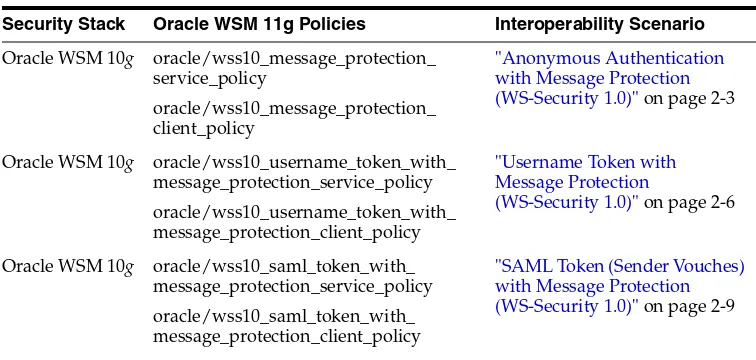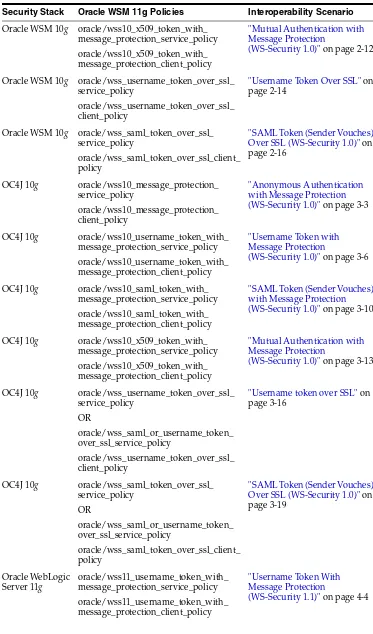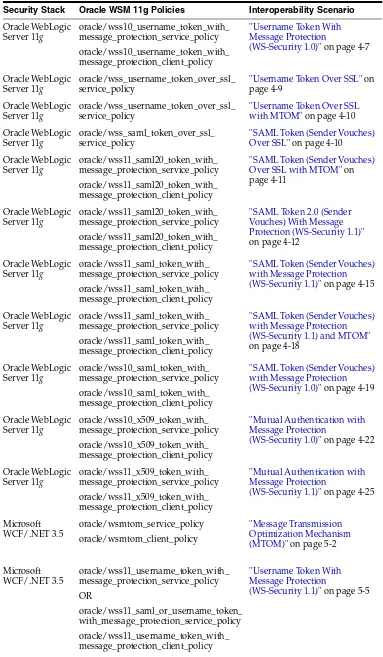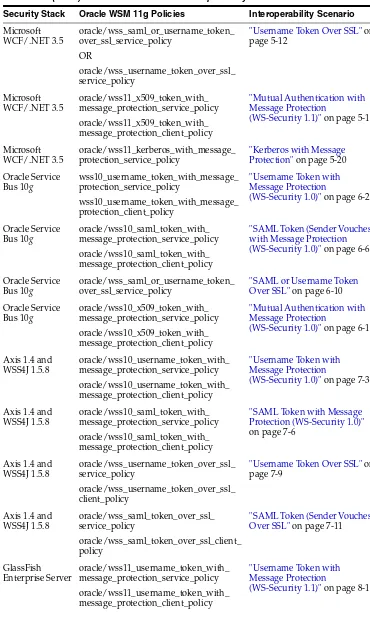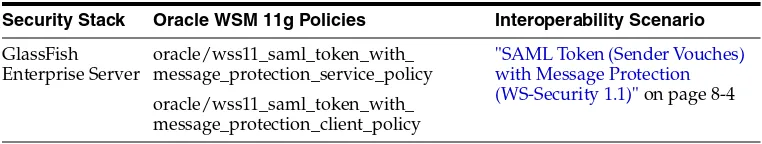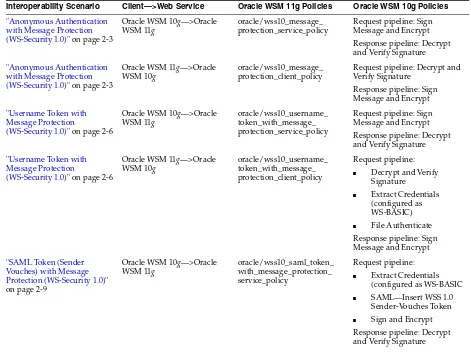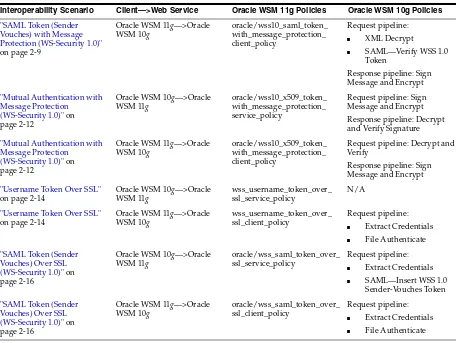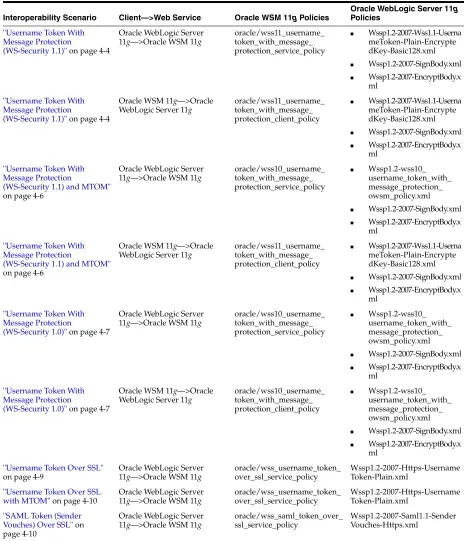Oracle® Fusion Middleware
Interoperability Guide for Oracle Web Services Manager
11g Release 1 (11.1.1.5)
E16098-05
April 2011
Oracle Fusion Middleware Interoperability Guide for Oracle Web Services Manager, 11g Release 1 (11.1.1.5)
E16098-05
Copyright © 2007, 2011, Oracle and/or its affiliates. All rights reserved.
Primary Author: Oracle Corporation
This software and related documentation are provided under a license agreement containing restrictions on use and disclosure and are protected by intellectual property laws. Except as expressly permitted in your license agreement or allowed by law, you may not use, copy, reproduce, translate, broadcast, modify, license, transmit, distribute, exhibit, perform, publish, or display any part, in any form, or by any means. Reverse engineering, disassembly, or decompilation of this software, unless required by law for interoperability, is prohibited.
The information contained herein is subject to change without notice and is not warranted to be error-free. If you find any errors, please report them to us in writing.
If this software or related documentation is delivered to the U.S. Government or anyone licensing it on behalf of the U.S. Government, the following notice is applicable:
U.S. GOVERNMENT RIGHTS Programs, software, databases, and related documentation and technical data delivered to U.S. Government customers are "commercial computer software" or "commercial technical data" pursuant to the applicable Federal Acquisition Regulation and agency-specific supplemental regulations. As such, the use, duplication, disclosure, modification, and adaptation shall be subject to the restrictions and license terms set forth in the applicable Government contract, and, to the extent applicable by the terms of the Government contract, the additional rights set forth in FAR 52.227-19, Commercial Computer Software License (December 2007). Oracle USA, Inc., 500 Oracle Parkway, Redwood City, CA 94065.
This software is developed for general use in a variety of information management applications. It is not developed or intended for use in any inherently dangerous applications, including applications which may create a risk of personal injury. If you use this software in dangerous applications, then you shall be responsible to take all appropriate fail-safe, backup, redundancy, and other measures to ensure the safe use of this software. Oracle Corporation and its affiliates disclaim any liability for any damages caused by use of this software in dangerous applications.
Oracle is a registered trademark of Oracle Corporation and/or its affiliates. Other names may be trademarks of their respective owners.
Contents
Preface
... ixDocumentation Accessibility ... ix Conventions ... ix
1
Overview of Oracle WSM Interoperability
1.1 About Oracle WSM Policies ... 1-1 1.2 Oracle WSM Interoperability Scenarios ... 1-1
2
Interoperability with Oracle WSM 10g Security Environments
2.7.1.1 Configuring Oracle WSM 11g Web Service ... 2-12 2.7.1.2 Configuring Oracle WSM 10g Client ... 2-12 2.7.2 Configuring Oracle WSM 11g Client and Oracle WSM 10g Web Service ... 2-13 2.7.2.1 Configuring Oracle WSM 10g Web Service ... 2-13 2.7.2.2 Configuring Oracle WSM 11g Client ... 2-14 2.8 Username Token Over SSL... 2-14 2.8.1 Configuring Oracle WSM 10g Client and Oracle WSM 11g Web Service ... 2-14 2.8.1.1 Configuring Oracle WSM 11g Web Service ... 2-14 2.8.1.2 Configuring Oracle WSM 10g Client ... 2-15 2.8.2 Configuring Oracle WSM 11g Client and Oracle WSM 10g Web Service ... 2-15 2.8.2.1 Configuring Oracle WSM 10g Web Service ... 2-15 2.8.2.2 Configuring Oracle WSM 11g Client ... 2-16 2.9 SAML Token (Sender Vouches) Over SSL (WS-Security 1.0)... 2-16 2.9.1 Configuring Oracle WSM 10g Client and Oracle WSM 11g Web Service ... 2-17 2.9.1.1 Configuring Oracle WSM 11g Web Service ... 2-17 2.9.1.2 Configuring Oracle WSM 10g Client ... 2-17 2.9.2 Configuring Oracle WSM 11g Client and Oracle WSM 10g Web Service ... 2-18 2.9.2.1 Configuring Oracle WSM 10g Web Service ... 2-18 2.9.2.2 Configuring Oracle WSM 11g Client ... 2-18
3
Interoperability with Oracle Containers for J2EE (OC4J) 10
g
Security
Environments
3.5.1.2 Configuring OC4J 10g Client ... 3-13 3.5.2 Configuring Oracle WSM 11g Client and OC4J 10g Web Service ... 3-15 3.5.2.1 Configuring OC4J 10g Web Service ... 3-15 3.5.2.2 Configuring Oracle WSM 11g Client ... 3-16 3.6 Username token over SSL... 3-16 3.6.1 Configuring OC4J 10g Client and Oracle WSM 11g Web Service ... 3-17 3.6.1.1 Configuring Oracle WSM 11g Web Service ... 3-17 3.6.1.2 Configuring OC4J 10g Client ... 3-17 3.6.2 Configuring Oracle WSM 11g Client and OC4J 10g Web Service ... 3-18 3.6.2.1 Configuring OC4J 10g Web Service ... 3-18 3.6.2.2 Configuring Oracle WSM 11g Client ... 3-19 3.7 SAML Token (Sender Vouches) Over SSL (WS-Security 1.0)... 3-19 3.7.1 Configuring OC4J 10g Client and Oracle WSM 11g Web Service ... 3-20 3.7.1.1 Configuring Oracle WSM 11g Web Service ... 3-20 3.7.1.2 Configuring OC4J 10g Client ... 3-20 3.7.2 Configuring Oracle WSM 11g Client and OC4J 10g Web Service ... 3-21 3.7.2.1 Configuring OC4J 10g Web Service ... 3-21 3.7.2.2 Configuring Oracle WSM 11g Client ... 3-22
4
Interoperability with Oracle WebLogic Server 11
g
Web Service Security
Environments
4.6.1.1 Configuring Oracle WSM 11g Web Service ... 4-10 4.6.1.2 Configuring Oracle WebLogic Server 11g Client... 4-10 4.6.2 Configuring Oracle WSM 11g Client and Oracle WebLogic Server 11g Web Service ... 4-11 4.6.2.1 Configuring Oracle WebLogic Server 11g Web Service... 4-11 4.6.2.2 Configuring Oracle WSM 11g Client ... 4-12 4.7 SAML Token (Sender Vouches) with Message Protection (WS-Security 1.0)... 4-12 4.7.1 Configuring Oracle WebLogic Server 11g Client and Oracle WSM 11g Web Service .. 4-13 4.7.1.1 Configuring Oracle WSM 11g Web Service ... 4-13 4.7.1.2 Configuring Oracle WebLogic Server 11g Client... 4-13 4.7.2 Configuring Oracle WSM 11g Client and Oracle WebLogic Server 11g Web Service ... 4-14 4.7.2.1 Configuring Oracle WebLogic Server 11g Web Service... 4-14 4.7.2.2 Configuring Oracle WSM 11g Client ... 4-15 4.8 Mutual Authentication with Message Protection (WS-Security 1.0)... 4-15 4.8.1 Configuring Oracle WebLogic Server 11g Client and Oracle WSM 11g Web Service .. 4-15 4.8.1.1 Configuring Oracle WSM 11g Web Service ... 4-16 4.8.1.2 Configuring Oracle WebLogic Server 11g Client... 4-16 4.8.2 Configuring Oracle WSM 11g Client and Oracle WebLogic Server 11g Web Service ... 4-16 4.8.2.1 Configuring Oracle WebLogic Server 11g Web Service... 4-16 4.8.2.2 Configuring Oracle WSM 10g Client ... 4-18 4.9 Mutual Authentication with Message Protection (WS-Security 1.1)... 4-18 4.9.1 Configuring Oracle WebLogic Server 11g Client and Oracle WSM 11g Web Service ... 4-18 4.9.1.1 Configuring Oracle WSM 11g Web Service ... 4-18 4.9.1.2 Configuring Oracle WebLogic Server 11g Client... 4-19 4.9.2 Configuring Oracle WSM 11g Client and Oracle WebLogic Server 11g Web Service
4-19
4.9.2.1 Configuring Oracle WebLogic Server 11g Web Service... 4-19 4.9.2.2 Configuring Oracle WSM 11g Client ... 4-21
5
Interoperability with Microsoft WCF/.NET 3.5 Security Environments
5.4.1.1 Configuring Oracle WSM 11g Web Service ... 5-12 5.4.1.2 Configuring Microsoft WCF/.NET 3.5 Client... 5-12 5.5 Mutual Authentication with Message Protection (WS-Security 1.1)... 5-14 5.5.1 Configuring Microsoft WCF/.NET 3.5 Client and Oracle WSM 11g Web Service . 5-15 5.5.1.1 Configuring Oracle WSM 11g Web Service... 5-15 5.5.1.2 Configuring Microsoft WCF/.NET 3.5 Client... 5-15 5.5.2 Configuring Oracle WSM 11g Client and Microsoft WCF/.NET 3.5 Web Service . 5-18 5.5.2.1 Configuring Microsoft WCF/.NET 3.5 Web Service... 5-18 5.5.2.2 Configuring Oracle WSM 11g Client ... 5-19
6
Interoperability with Oracle Service Bus 10
g
Security Environments
6.1 Overview of Interoperability with Oracle Service Bus 10g Security Environments ... 6-1 6.2 Username Token with Message Protection (WS-Security 1.0) ... 6-2 6.2.1 Configuring Oracle Service Bus 10g Client and Oracle WSM 11g Web Service... 6-3 6.2.1.1 Configuring Oracle WSM 11g Web Service ... 6-3 6.2.1.2 Configuring Oracle Service Bus 10g Client... 6-4 6.2.2 Configuring Oracle WSM 11g Client and Oracle Service Bus 10g Web Service... 6-5 6.2.2.1 Configuring Oracle Service Bus 10g Web Service... 6-5 6.2.2.2 Configuring Oracle WSM 11g Client ... 6-5 6.3 SAML Token (Sender Vouches) with Message Protection (WS-Security 1.0)... 6-6 6.3.1 Configuring Oracle Service Bus 10g Client and Oracle WSM 11g Web Service... 6-7 6.3.1.1 Configuring Oracle WSM 11g Web Service ... 6-8 6.3.1.2 Configuring Oracle Service Bus 10g Client... 6-8 6.3.2 Configuring Oracle WSM 11g Client and Oracle Service Bus 10g Web Service... 6-9 6.3.2.1 Configuring Oracle Service Bus 10g Web Service... 6-9 6.3.2.2 Configuring Oracle WSM 11g Client ... 6-10 6.4 SAML or Username Token Over SSL... 6-10 6.4.1 Configuring Oracle Service Bus 10g Client and Oracle WSM 11g Web Service... 6-11 6.4.1.1 Configuring Oracle WSM 11g Web Service ... 6-11 6.4.1.2 Configuring Oracle Service Bus 10g Client... 6-12 6.5 Mutual Authentication with Message Protection (WS-Security 1.0)... 6-13 6.5.1 Configuring Oracle Service Bus 10g Client and Oracle WSM 11g Web Service... 6-15 6.5.1.1 Configuring Oracle WSM 11g Web Service... 6-15 6.5.1.2 Configuring Oracle Service Bus 10g Client... 6-15 6.5.2 Configuring Oracle WSM 11g Client and Oracle Service Bus 10g Web Service... 6-17 6.5.2.1 Configuring Oracle Service Bus 10g Web Service ... 6-17 6.5.2.2 Configuring Oracle WSM 11g Client ... 6-19
7
Interoperability with Axis 1.4 and WSS4J 1.5.8 Security Environments
7.3.2.1 Configuring Axis and WSS4J Web Service ... 7-4 7.3.2.2 Configuring Oracle WSM 11g Client ... 7-5 7.4 SAML Token with Message Protection (WS-Security 1.0)... 7-6 7.4.1 Configuring Axis and WSS4J Client and Oracle WSM 11g Web Service ... 7-6 7.4.1.1 Configuring Oracle WSM 11g Web Service ... 7-6 7.4.1.2 Configuring Axis and WSS4J Client ... 7-6 7.4.2 Configuring Oracle WSM 11g Client and Axis and WSS4J Web Service ... 7-8 7.4.2.1 Configuring Axis and WSS4J Web Service ... 7-8 7.4.2.2 Configuring Oracle WSM 11g Client ... 7-8 7.5 Username Token Over SSL... 7-9 7.5.1 Configuring Axis and WSS4J Client and Oracle WSM 11g Web Service ... 7-9 7.5.1.1 Configuring Oracle WSM 11g Web Service ... 7-9 7.5.1.2 Configuring Axis and WSS4J Client ... 7-10 7.5.2 Configuring Oracle WSM 11g Client and Axis and WSS4J Web Service ... 7-10 7.5.2.1 Configuring Axis and WSS4J Web Service ... 7-10 7.5.2.2 Configuring Oracle WSM 11g Client ... 7-11 7.6 SAML Token (Sender Vouches) Over SSL ... 7-11 7.6.1 Configuring Axis and WSS4J Client and Oracle WSM 11g Web Service ... 7-11 7.6.1.1 Configuring Oracle WSM 11g Web Service ... 7-11 7.6.1.2 Configuring Axis and WSS4J Client ... 7-12 7.6.2 Configuring Oracle WSM 11g Client and Axis and WSS4J Web Service ... 7-12 7.6.2.1 Configuring Axis and WSS4J Web Service ... 7-12 7.6.2.2 Configuring Oracle WSM 11g Client ... 7-13
8
Interoperability with Oracle GlassFish Enterprise Server Release 3.0.1
Preface
This preface describes the document accessibility features and conventions used in this guide—Oracle Fusion Middleware Interoperability Guide for Oracle Web Services Manager.
Documentation Accessibility
Our goal is to make Oracle products, services, and supporting documentation accessible to all users, including users that are disabled. To that end, our
documentation includes features that make information available to users of assistive technology. This documentation is available in HTML format, and contains markup to facilitate access by the disabled community. Accessibility standards will continue to evolve over time, and Oracle is actively engaged with other market-leading
technology vendors to address technical obstacles so that our documentation can be accessible to all of our customers. For more information, visit the Oracle Accessibility Program Web site at http://www.oracle.com/accessibility/.
Accessibility of Code Examples in Documentation
Screen readers may not always correctly read the code examples in this document. The conventions for writing code require that closing braces should appear on an
otherwise empty line; however, some screen readers may not always read a line of text that consists solely of a bracket or brace.
Accessibility of Links to External Web Sites in Documentation
This documentation may contain links to Web sites of other companies or
organizations that Oracle does not own or control. Oracle neither evaluates nor makes any representations regarding the accessibility of these Web sites.
Access to Oracle Support
Oracle customers have access to electronic support through My Oracle Support. For information, visit http://www.oracle.com/support/contact.html or visit http://www.oracle.com/accessibility/support.html if you are hearing impaired.
Conventions
The following text conventions are used in this document:
Convention Meaning
italic Italic type indicates book titles, emphasis, or placeholder variables for which you supply particular values.
monospace Monospace type indicates commands within a paragraph, URLs, code in examples, text that appears on the screen, or text that you enter.
1
1
Overview of Oracle WSM Interoperability
This guide describes interoperability of Oracle Web Services Manager (Oracle WSM) with various security stacks. Each chapter includes the following information:
■ Overview of each security stack
■ An explanation of the usage scenarios
For details regarding limitations and known problems, see Oracle Fusion Middleware Release Notes.
1.1 About Oracle WSM Policies
In Oracle WSM 11g, you attach policies to Web service endpoints. Each policy consists of one or more assertions, defined at the domain-level, that define the security
requirements. A set of predefined policies and assertions are provided out-of-the-box.
For more details about the predefined policies, see "Predefined Policies" in Oracle Fusion Middleware Security and Administrator's Guide for Web Services.
For information about configuring and attaching policies, see "Configuring Policies" and "Attaching Policies to Web Services" in Oracle Fusion Middleware Security and Administrator's Guide for Web Services.
1.2 Oracle WSM Interoperability Scenarios
Table 1–1 describes the most common Oracle WSM interoperability scenarios.
Table 1–1 Common Oracle WSM Interoperability Scenarios
Security Stack Oracle WSM 11g Policies Interoperability Scenario
Oracle WSM 10g oracle/wss10_message_protection_ service_policy
oracle/wss10_message_protection_ client_policy
"Anonymous Authentication with Message Protection (WS-Security 1.0)" on page 2-3
Oracle WSM 10g oracle/wss10_username_token_with_ message_protection_service_policy oracle/wss10_username_token_with_ message_protection_client_policy
"Username Token with Message Protection
(WS-Security 1.0)" on page 2-6
Oracle WSM 10g oracle/wss10_saml_token_with_ message_protection_service_policy oracle/wss10_saml_token_with_ message_protection_client_policy
Oracle WSM Interoperability Scenarios
Oracle WSM 10g oracle/wss10_x509_token_with_ message_protection_service_policy oracle/wss10_x509_token_with_ message_protection_client_policy
"Mutual Authentication with Message Protection
(WS-Security 1.0)" on page 2-12
Oracle WSM 10g oracle/wss_username_token_over_ssl_ service_policy
oracle/wss_username_token_over_ssl_ client_policy
"Username Token Over SSL" on page 2-14
Oracle WSM 10g oracle/wss_saml_token_over_ssl_ service_policy
oracle/wss_saml_token_over_ssl_client_ policy
"SAML Token (Sender Vouches) Over SSL (WS-Security 1.0)" on page 2-16
OC4J 10g oracle/wss10_message_protection_ service_policy
oracle/wss10_message_protection_ client_policy
"Anonymous Authentication with Message Protection (WS-Security 1.0)" on page 3-3
OC4J 10g oracle/wss10_username_token_with_ message_protection_service_policy oracle/wss10_username_token_with_ message_protection_client_policy
"Username Token with Message Protection
(WS-Security 1.0)" on page 3-6
OC4J 10g oracle/wss10_saml_token_with_ message_protection_service_policy oracle/wss10_saml_token_with_ message_protection_client_policy
"SAML Token (Sender Vouches) with Message Protection (WS-Security 1.0)" on page 3-10
OC4J 10g oracle/wss10_x509_token_with_ message_protection_service_policy oracle/wss10_x509_token_with_ message_protection_client_policy
"Mutual Authentication with Message Protection
(WS-Security 1.0)" on page 3-13
OC4J 10g oracle/wss_username_token_over_ssl_ service_policy
"Username token over SSL" on page 3-16
OC4J 10g oracle/wss_saml_token_over_ssl_ service_policy
"SAML Token (Sender Vouches) Over SSL (WS-Security 1.0)" on page 3-19
"Username Token With Message Protection
(WS-Security 1.1)" on page 4-4 Table 1–1 (Cont.) Common Oracle WSM Interoperability Scenarios
Oracle WSM Interoperability Scenarios
"Username Token With Message Protection
(WS-Security 1.0)" on page 4-7
Oracle WebLogic Server 11g
oracle/wss_username_token_over_ssl_ service_policy
"Username Token Over SSL" on page 4-9
Oracle WebLogic Server 11g
oracle/wss_username_token_over_ssl_ service_policy
"Username Token Over SSL with MTOM" on page 4-10
Oracle WebLogic Server 11g
oracle/wss_saml_token_over_ssl_ service_policy
"SAML Token (Sender Vouches) Over SSL" on page 4-10
Oracle WebLogic
"SAML Token (Sender Vouches) Over SSL with MTOM" on
"SAML Token 2.0 (Sender Vouches) With Message Protection (WS-Security 1.1)"
"SAML Token (Sender Vouches) with Message Protection (WS-Security 1.1)" on page 4-15
Oracle WebLogic
"SAML Token (Sender Vouches) with Message Protection (WS-Security 1.1) and MTOM"
on page 4-18
"SAML Token (Sender Vouches) with Message Protection (WS-Security 1.0)" on page 4-19
Oracle WebLogic
"Mutual Authentication with Message Protection
(WS-Security 1.0)" on page 4-22
Oracle WebLogic
"Mutual Authentication with Message Protection
(WS-Security 1.1)" on page 4-25
Microsoft
"Username Token With Message Protection
(WS-Security 1.1)" on page 5-5 Table 1–1 (Cont.) Common Oracle WSM Interoperability Scenarios
Oracle WSM Interoperability Scenarios
"Username Token Over SSL" on page 5-12
"Mutual Authentication with Message Protection
(WS-Security 1.1)" on page 5-14
Microsoft WCF/.NET 3.5
oracle/wss11_kerberos_with_message_ protection_service_policy
"Kerberos with Message Protection" on page 5-20
Oracle Service
"Username Token with Message Protection
(WS-Security 1.0)" on page 6-2
Oracle Service
"SAML Token (Sender Vouches) with Message Protection (WS-Security 1.0)" on page 6-6
Oracle Service Bus 10g
oracle/wss_saml_or_username_token_ over_ssl_service_policy
"SAML or Username Token Over SSL" on page 6-10
Oracle Service
"Mutual Authentication with Message Protection
(WS-Security 1.0)" on page 6-13
Axis 1.4 and
"Username Token with Message Protection
(WS-Security 1.0)" on page 7-3
Axis 1.4 and
"SAML Token with Message Protection (WS-Security 1.0)"
"Username Token Over SSL" on page 7-9
"SAML Token (Sender Vouches) Over SSL" on page 7-11
GlassFish
"Username Token with Message Protection
(WS-Security 1.1)" on page 8-1 Table 1–1 (Cont.) Common Oracle WSM Interoperability Scenarios
Oracle WSM Interoperability Scenarios
GlassFish Enterprise Server
oracle/wss11_saml_token_with_ message_protection_service_policy oracle/wss11_saml_token_with_ message_protection_client_policy
"SAML Token (Sender Vouches) with Message Protection (WS-Security 1.1)" on page 8-4 Table 1–1 (Cont.) Common Oracle WSM Interoperability Scenarios
2
2
Interoperability with Oracle WSM 10g
Security Environments
This chapter includes the following topics:
■ Overview of Interoperability with Oracle WSM 10g Security Environments
■ A Note About Oracle WSM 10g Gateways
■ A Note About Third-party Software
■ Anonymous Authentication with Message Protection (WS-Security 1.0)
■ Username Token with Message Protection (WS-Security 1.0)
■ SAML Token (Sender Vouches) with Message Protection (WS-Security 1.0)
■ Mutual Authentication with Message Protection (WS-Security 1.0)
■ Username Token Over SSL
■ SAML Token (Sender Vouches) Over SSL (WS-Security 1.0)
2.1 Overview of Interoperability with Oracle WSM 10
g
Security
Environments
In Oracle WSM 10g, you specify policy steps at each policy enforcement point. The policy enforcement points in Oracle WSM 10g include Gateways and Agents.
Each policy step is a fine-grained operational task that addresses a specific security operation, such as authentication and authorization; encryption and decryption; security signature, token, or credential verification; and transformation. Each
operational task is performed on either the Web service request or response. For more details about the Oracle WSM 10g policy steps, see "Oracle Web Services Manager Policy Steps" in Oracle Web Services Manager Administrator’s Guide 10g (10.1.3.4) at http://download.oracle.com/docs/cd/E12524_
01/web.1013/e12575/policy_steps.htm#BABIAHEG.
In Oracle WSM 11g, you attach policies to Web service endpoints. Each policy consists of one or more assertions, defined at the domain-level, that define the security
requirements. A set of predefined policies and assertions are provided out-of-the-box. For more details about the predefined policies, see Predefined Policies. For
information about configuring and attaching policies, see Configuring Policies and Attaching Policies to Web Services.
Overview of Interoperability with Oracle WSM 10g Security Environments
For more information about:
■ Oracle WSM 11g policies, see "Configuring Policies" and "Attaching Policies to
Web Services" in Oracle Fusion Middleware Security and Administrator's Guide for Web Services
■ Oracle WSM 10g policy steps, see "Oracle Web Services Manager Policy Steps" in
Oracle Web Services Manager Administrator’s Guide 10g (10.1.3.4) at http://download.oracle.com/docs/cd/E12524_
01/web.1013/e12575/policy_steps.htm#BABIAHEG
Note: In the following scenarios, ensure that you are using a
keystore with v3 certificates. By default, the JDK 1.5 keytool generates keystores with v1 certificates.
Review "A Note About Oracle WSM 10g Gateways" on page 2-3 and
"A Note About Third-party Software" on page 2-3 for important information about your usage of Oracle WSM 10g Gateways and third-party software.
Table 2–1 Interoperability With Oracle WSM 10g Security Environments
Interoperability Scenario Client—>Web Service Oracle WSM 11g Policies Oracle WSM 10g Policies
"Anonymous Authentication with Message Protection (WS-Security 1.0)" on page 2-3
Oracle WSM 10g—>Oracle WSM 11g
oracle/wss10_message_ protection_service_policy
Request pipeline: Sign Message and Encrypt Response pipeline: Decrypt and Verify Signature
"Anonymous Authentication with Message Protection (WS-Security 1.0)" on page 2-3
Oracle WSM 11g—>Oracle WSM 10g
oracle/wss10_message_ protection_client_policy
Request pipeline: Decrypt and Verify Signature
Response pipeline: Sign Message and Encrypt
"Username Token with Message Protection
(WS-Security 1.0)" on page 2-6
Oracle WSM 10g—>Oracle WSM 11g
oracle/wss10_username_ token_with_message_ protection_service_policy
Request pipeline: Sign Message and Encrypt Response pipeline: Decrypt and Verify Signature
"Username Token with Message Protection
(WS-Security 1.0)" on page 2-6
Oracle WSM 11g—>Oracle WSM 10g
oracle/wss10_username_ token_with_message_ protection_client_policy
Request pipeline:
■ Decrypt and Verify
Signature
■ Extract Credentials
(configured as WS-BASIC)
■ File Authenticate
Response pipeline: Sign Message and Encrypt
"SAML Token (Sender Vouches) with Message Protection (WS-Security 1.0)" on page 2-9
Oracle WSM 10g—>Oracle WSM 11g
oracle/wss10_saml_token_ with_message_protection_ service_policy
Request pipeline:
■ Extract Credentials
(configured as WS-BASIC
■ SAML—Insert WSS 1.0
Sender-Vouches Token
■ Sign and Encrypt
Anonymous Authentication with Message Protection (WS-Security 1.0)
The following sections provide additional interoperability information about using Oracle WSM 10g Gateways and third-party software with Oracle WSM 11g.
2.2 A Note About Oracle WSM 10
g
Gateways
As described in Examining the Rearchitecture of Oracle WSM in Oracle Fusion Middleware, Oracle Fusion Middleware 11g Release 1 (11.1.1) does not include a Gateway component. You can continue to use the Oracle WSM 10g Gateway components with Oracle WSM 10g policies in your applications.
2.3 A Note About Third-party Software
As described in Examining the Rearchitecture of Oracle WSM in Oracle Fusion
Middleware, Oracle WSM 10g supports policy enforcement for third-party application servers, such as IBM WebSphere and Red Hat JBoss. Oracle Fusion Middleware 11g Release 1 (11.1.1) only supports Oracle WebLogic Server. You can continue to use the third-party application servers with Oracle WSM 10g policies.
2.4 Anonymous Authentication with Message Protection (WS-Security
1.0)
The following sections describe how to implement anonymous authentication with message protection that conforms to the WS-Security 1.0 standard:
"SAML Token (Sender Vouches) with Message Protection (WS-Security 1.0)" on page 2-9
Oracle WSM 11g—>Oracle WSM 10g
■ SAML—Verify WSS 1.0
Token
Response pipeline: Sign Message and Encrypt
"Mutual Authentication with Message Protection
(WS-Security 1.0)" on page 2-12
Oracle WSM 10g—>Oracle WSM 11g
oracle/wss10_x509_token_ with_message_protection_ service_policy
Request pipeline: Sign Message and Encrypt Response pipeline: Decrypt and Verify Signature
"Mutual Authentication with Message Protection
(WS-Security 1.0)" on page 2-12
Oracle WSM 11g—>Oracle WSM 10g
oracle/wss10_x509_token_ with_message_protection_ client_policy
Request pipeline: Decrypt and Verify
Response pipeline: Sign Message and Encrypt
"Username Token Over SSL" on page 2-14
Oracle WSM 10g—>Oracle WSM 11g
wss_username_token_over_ ssl_service_policy
N/A
"Username Token Over SSL" on page 2-14
Oracle WSM 11g—>Oracle WSM 10g
"SAML Token (Sender Vouches) Over SSL (WS-Security 1.0)" on page 2-16
Oracle WSM 10g—>Oracle WSM 11g
oracle/wss_saml_token_over_ ssl_service_policy
Request pipeline:
■ Extract Credentials ■ SAML—Insert WSS 1.0
Sender-Vouches Token
"SAML Token (Sender Vouches) Over SSL (WS-Security 1.0)" on page 2-16
Oracle WSM 11g—>Oracle WSM 10g
Table 2–1 (Cont.) Interoperability With Oracle WSM 10g Security Environments
Anonymous Authentication with Message Protection (WS-Security 1.0)
■ "Configuring Oracle WSM 10g Client and Oracle WSM 11g Web Service" on
page 2-4
■ "Configuring Oracle WSM 11g Client and Oracle WSM 10g Web Service" on
page 2-5
2.4.1 Configuring Oracle WSM 10
g
Client and Oracle WSM 11
g
Web Service
To configure Oracle WSM 10g client and Oracle WSM 11g Web service, perform the following steps:
2.4.1.1 Configuring Oracle WSM 11
g
Web Service
1. Create a copy of the policy: oracle/wss10_message_protection_service_policy.
2. Edit the policy settings, as follows:
a. Disable the Include Timestamp configuration setting.
b. Leave the default configuration set for all other configuration settings.
For more information, see "Creating a Web Service Policy from an Existing Policy" in Oracle Fusion Middleware Security and Administrator's Guide for Web Services.
3. Attach the policy to a Web service.
For more information about attaching the policy at deployment time using Fusion Middleware Control, see Attaching Policies to Web Services. For more information about attaching the policy at design time using JDeveloper, see "Attaching Policies to Web Services" in JDeveloper Online Help.
2.4.1.2 Configuring Oracle WSM 10
g
Client
1. Register the Web service (above) with the Oracle WSM 10g Gateway. See "Registering Web Services to an Oracle WSM Gateway" in the Oracle WSM Administrator’s Guide 10g at:
http://download.oracle.com/docs/cd/E12524_ 01/web.1013/e12575/gateways.htm
2. Attach the following policy step to the request pipeline: Sign Message and Encrypt.
3. Configure the Sign Message and Encrypt policy step in the request pipeline, as follows:
a. Set Encryption Algorithm to AES-128.
b. Set Key Transport Algorithm to RSA-OAEP-MGF1P.
c. Configure the keystore properties for message signing and encryption. The configuration should be in accordance with the keystore used on the server side.
4. Attach the following policy step to the response pipeline: Decrypt and Verify Signature.
Anonymous Authentication with Message Protection (WS-Security 1.0)
5. Configure the Decrypt and Verify Signature policy step in the response pipeline, as follows:
a. Configure the keystore properties for decryption and signature verification. The configuration should be in accordance with the keystore used on the server side.
6. Navigate to the Oracle WSM Test page and enter the virtualized URL of the Web service.
7. Invoke the Web service.
2.4.2 Configuring Oracle WSM 11
g
Client and Oracle WSM 10
g
Web Service
To configure Oracle WSM 11g client and Oracle WSM 10g Web service, perform the following steps:
2.4.2.1 Configuring Oracle WSM 10
g
Web Service
1. Register the Web service with the Oracle WSM 10g Gateway. See "Registering Web Services to an Oracle WSM Gateway" in the Oracle WSM Administrator’s Guide 10g at: http://download.oracle.com/docs/cd/E12524_
01/web.1013/e12575/gateways.htm
2. Attach the following policy step in the request pipeline: Decrypt and Verify Signature
3. Configure the Decrypt and Verify Signature policy step in the request pipeline, as follows:
a. Configure the keystore properties for decryption and signature verification. The configuration should be in accordance with the keystore used on the server side.
4. Attach the following policy step in the response pipeline: Sign Message and Encrypt
5. Configure the Sign Message and Encrypt policy response pipeline as follows:
a. Set Encryption Algorithm to AES-128.
b. Set Key Transport Algorithm to RSA-OAEP-MGF1P.
c. Configure the keystore properties for message signing and encryption. The configuration should be in accordance with the keystore used on the server side.
2.4.2.2 Configuring Oracle WSM 11
g
Client
1. Create a client proxy using the virtualized URL of the Web service registered on the Oracle WSM Gateway.
2. Create a copy of the following policy: oracle/wss10_message_protection_client_ policy.
Edit the policy settings, as follows:
Username Token with Message Protection (WS-Security 1.0)
a. Disable the Include Timestamp configuration setting.
b. Leave the default configuration set for all other configuration settings.
For more information, see "Creating a Web Service Policy from an Existing Policy" in Oracle Fusion Middleware Security and Administrator's Guide for Web Services.
3. Attach the policy to the Web service client.
For more information about attaching the policy at deployment time using Fusion Middleware Control, see "Attaching Policies to Web Service Clients" in Oracle Fusion Middleware Security and Administrator's Guide for Web Services. For more information about attaching the policy at design time using JDeveloper, see "Attaching Oracle WSM Policies to Web Service Clients" in JDeveloper Online Help.
4. Configure the policy, as described in "oracle/wss10_message_protection_client_ policy" in Oracle Fusion Middleware Security and Administrator's Guide for Web Services.
5. Invoke the Web service.
2.5 Username Token with Message Protection (WS-Security 1.0)
The following sections describe how to implement username token with message protection that conforms to the WS-Security 1.0 standard:
■ "Configuring Oracle WSM 10g Client and Oracle WSM 11g Web Service" on
page 2-6
■ "Configuring Oracle WSM 11g Client and Oracle WSM 10g Web Service" on
page 2-7
2.5.1 Configuring Oracle WSM 10
g
Client and Oracle WSM 11
g
Web Service
To configure Oracle WSM 10g client and Oracle WSM 11g Web service, perform the following steps:
2.5.1.1 Configuring Oracle WSM 11
g
Web Service
1. Create a copy of the following policy: oracle/wss10_username_token_with_ message_protection_service_policy.
Edit the policy settings, as follows:
a. Disable the Include Timestamp configuration setting.
b. Leave the default configuration set for all other configuration settings.
For more information, see "Creating a Web Service Policy from an Existing Policy" in Oracle Fusion Middleware Security and Administrator's Guide for Web Services.
2. Attach the policy to a Web service.
For more information about attaching the policy at deployment time using Fusion Middleware Control, see "Attaching Policies to Web Services" in Oracle Fusion Middleware Security and Administrator's Guide for Web Services. For more
Username Token with Message Protection (WS-Security 1.0)
information about attaching the policy at design time using JDeveloper, see "Attaching Policies to Web Services" in JDeveloper Online Help.
2.5.1.2 Configuring Oracle WSM 10
g
Client
1. Register the Web service (above) with the Oracle WSM 10g Gateway. See "Registering Web Services to an Oracle WSM Gateway" in the Oracle WSM Administrator’s Guide 10g at:
http://download.oracle.com/docs/cd/E12524_ 01/web.1013/e12575/gateways.htm
2. Attach the following policy step to the request pipeline: Sign Message and Encrypt
3. Configure the Sign Message and Encrypt policy step in the request pipeline, as follows:
a. Set Encryption Algorithm to AES-128.
b. Set Key Transport Algorithm to RSA-OAEP-MGF1P.
c. Set Encrypted Content to ENVELOPE.
d. Set Signed Content to ENVELOPE.
e. Configure the keystore properties for message signing and encryption. The configuration should be in accordance with the keystore used on the server side.
4. Attach the following policy step to the response pipeline: Decrypt and Verify Signature.
5. Configure the Decrypt and Verify Signature policy step in the response pipeline, as follows:
a. Configure the keystore properties for decryption and signature verification. The configuration should be in accordance with the keystore used on the server side.
6. Navigate to the Oracle WSM Test page and enter the virtualized URL of the Web service.
7. Select the Include Header checkbox against WS-Security and provide valid credentials.
8. Invoke the Web service.
2.5.2 Configuring Oracle WSM 11
g
Client and Oracle WSM 10
g
Web Service
To configure Oracle WSM 11g client and Oracle WSM 10g Web service, perform the following steps:
2.5.2.1 Configuring Oracle WSM 10
g
Web Service
1. Register the Web service with the Oracle WSM 10g Gateway. See "Registering Web Services to an Oracle WSM Gateway" in the Oracle WSM Administrator’s Guide 10g at: http://download.oracle.com/docs/cd/E12524_
01/web.1013/e12575/gateways.htm
2. Attach the following policy steps in the request pipeline:
- Decrypt and Verify Signature
- Extract Credentials (configured as WS-BASIC)
Username Token with Message Protection (WS-Security 1.0)
3. Configure the Decrypt and Verify Signature policy step in the request pipeline, as follows:
a. Configure the keystore properties for extracting credentials. The configuration should be in accordance with the keystore used on the server side.
4. Configure the Extract Credentials policy step in the request pipeline, as follows:
a. Set the Credentials location to WS-BASIC.
5. Configure the File Authenticate policy step in the request pipeline to use valid credentials.
6. Attach the following policy step in the response pipeline: Sign Message and Encrypt.
7. Configure the Sign Message and Encrypt policy response pipeline, as follows:
a. Set Encryption Algorithm to AES-128.
b. Set Key Transport Algorithm to RSA-OAEP-MGF1P.
c. Configure the keystore properties for message signing and encryption. The configuration should be in accordance with the keystore used on the server side.
2.5.2.2 Configuring Oracle WSM 11
g
Client
1. Create a client proxy using the virtualized URL of the Web service registered on the Oracle WSM Gateway.
2. Create a copy of the following policy: oracle/wss10_username_token_with_ message_protection_client_policy.
Edit the policy settings, as follows:
a. Disable the Include Timestamp configuration setting.
b. Leave the default configuration set for all other configuration settings.
For more information, see "Creating a Web Service Policy from an Existing Policy" in Oracle Fusion Middleware Security and Administrator's Guide for Web Services.
3. Attach the policy to the Web service client.
For more information about attaching the policy at deployment time using Fusion Middleware Control, see "Attaching Policies to Web Service Clients" in Oracle Fusion Middleware Security and Administrator's Guide for Web Services. For more information about attaching the policy at design time using JDeveloper, see "Attaching Oracle WSM Policies to Web Service Clients" in JDeveloper Online Help.
Note: You can substitute File Authenticate with LDAP Authenticate, Oracle Access Manager Authenticate, Active Directory Authenticate, or SiteMinder Authenticate.
SAML Token (Sender Vouches) with Message Protection (WS-Security 1.0)
4. Configure the policy, as described in "oracle/wss10_username_token_with_ message_protection_client_policy" in Oracle Fusion Middleware Security and Administrator's Guide for Web Services.
5. Invoke the Web service.
2.6 SAML Token (Sender Vouches) with Message Protection
(WS-Security 1.0)
The following sections describe how to implement SAML token (sender vouches) with message protection that conforms to the WS-Security 1.0 standard:
■ "Configuring Oracle WSM 10g Client and Oracle WSM 11g Web Service" on
page 2-9
■ "Configuring Oracle WSM 11g Client and Oracle WSM 10g Web Service" on
page 2-10
2.6.1 Configuring Oracle WSM 10
g
Client and Oracle WSM 11
g
Web Service
To configure Oracle WSM 10g client and Oracle WSM 11g Web service, perform the following steps:
2.6.1.1 Configuring Oracle WSM 11
g
Web Service
1. Create a copy of the following policy: oracle/wss10_saml_token_with_message_ protection_service_policy.
Edit the policy settings, as follows:
a. Disable the Include Timestamp configuration setting.
b. Leave the default configuration set for all other configuration settings.
For more information, see "Creating a Web Service Policy from an Existing Policy" in Oracle Fusion Middleware Security and Administrator's Guide for Web Services.
2. Attach the policy to the Web service.
For more information about attaching the policy at deployment time using Fusion Middleware Control, see "Attaching Policies to Web Services" in Oracle Fusion Middleware Security and Administrator's Guide for Web Services. For more information about attaching the policy at design time using JDeveloper, see "Attaching Policies to Web Services" in JDeveloper Online Help.
2.6.1.2 Configuring Oracle WSM 10g Client
1. Register the Web service (above) with the Oracle WSM 10g Gateway. See "Registering Web Services to an Oracle WSM Gateway" in the Oracle WSM Administrator’s Guide 10g at:
http://download.oracle.com/docs/cd/E12524_ 01/web.1013/e12575/gateways.htm
2. Attach the following policy steps in the request pipeline:
SAML Token (Sender Vouches) with Message Protection (WS-Security 1.0)
- Extract Credentials (configured as WS-BASIC)
- SAML—Insert WSS 1.0 Sender-Vouches Token
- Sign Message and Encrypt
3. Configure the Extract Credentials policy step in the request pipeline, as follows:
a. Set the Credentials location to WS-BASIC.
4. Configure the SAML—Insert WSS 1.0 Sender-Vouches Token policy step in the request pipeline, as follows:
a. Set Subject Name Qualifier to www.oracle.com.
b. Set Assertion Issuer as www.oracle.com.
c. Set Subject Format as UNSPECIFIED.
d. Set other signing properties, as required.
5. Configure the Sign Message and Encrypt policy step in the request pipeline, as follows:
a. Set the Encryption Algorithm to AES-128.
b. Set Key Transport Algorithm to RSA-OAEP-MGF1P.
c. Configure the keystore properties for decryption and signature verification. The configuration should be in accordance with the keystore used on the server side.
6. Attach the following policy step in the response pipeline: Decrypt and Verify Signature.
7. Configure the Decrypt and Verify Signature policy step in the response pipeline, as follows:
a. Configure the keystore properties for decryption and signature verification. The configuration should be in accordance with the keystore used on the server side.
8. Navigate to the Oracle WSM Test page and enter the virtualized URL of the Web service.
9. Select Include Header checkbox against WS-Security and provide valid credentials.
10. Invoke the Web service.
2.6.2 Configuring Oracle WSM 11
g
Client and Oracle WSM 10
g
Web Service
To configure Oracle WSM 11g client and Oracle WSM 10g Web service, perform the following steps:
2.6.2.1 Configuring Oracle WSM 10g Web Service
1. Register the Web service with the Oracle WSM 10g Gateway. See "Registering Web Services to an Oracle WSM Gateway" in the Oracle WSM Administrator’s Guide 10g at: http://download.oracle.com/docs/cd/E12524_
01/web.1013/e12575/gateways.htm
2. Attach the following policy steps in the request pipeline:
- XML Decrypt
SAML Token (Sender Vouches) with Message Protection (WS-Security 1.0)
3. Configure the XML Decrypt policy step in the request pipeline, as follows:
a. Configure the keystore properties for XML decryption. The configuration should be in accordance with the keystore used on the server side.
4. Configure the SAML—Verify WSS 1.0 Token policy step in the request pipeline, as follows:
a. Set the Trusted Issuer Name as www.oracle.com.
5. Attach the following policy step in the response pipeline: Sign Message and Encrypt.
6. Configure the Sign Message and Encrypt policy step in the response pipeline, follows:
a. Set Encryption Algorithm to AES-128.
b. Set Key Transport Algorithm to RSA-OAEP-MGF1P.
c. Configure the keystore properties for message signing and encryption. The configuration should be in accordance with the keystore used on the server side.
2.6.2.2 Configuring Oracle WSM 11g Client
1. Create a client proxy using the virtualized URL of the Web service registered on the Oracle WSM Gateway.
2. Create a copy of the following policy: oracle/wss10_saml_token_with_message_ protection_client_policy.
Edit the policy settings, as follows:
a. Disable the Include Timestamp configuration setting.
b. Leave the default configuration set for all other configuration settings.
For more information, see "Creating a Web Service Policy from an Existing Policy" in Oracle Fusion Middleware Security and Administrator's Guide for Web Services.
3. Attach the policy to the Web service client.
For more information about attaching the policy at deployment time using Fusion Middleware Control, see "Attaching Policies to Web Service Clients" in Oracle Fusion Middleware Security and Administrator's Guide for Web Services. For more information about attaching the policy at design time using JDeveloper, see "Attaching Oracle WSM Policies to Web Service Clients" in JDeveloper Online Help.
4. Configure the policy, as described in "oracle/wss10_saml_token_with_message_ protection_client_policy" in Oracle Fusion Middleware Security and Administrator's Guide for Web Services.
5. Invoke the Web service.
Mutual Authentication with Message Protection (WS-Security 1.0)
2.7 Mutual Authentication with Message Protection (WS-Security 1.0)
The following sections describe how to implement mutual authentication with message protection that conform to the WS-Security 1.0 standards:
■ "Configuring Oracle WSM 10g Client and Oracle WSM 11g Web Service" on
page 2-12
■ "Configuring Oracle WSM 11g Client and Oracle WSM 10g Web Service" on
page 2-13
2.7.1 Configuring Oracle WSM 10
g
Client and Oracle WSM 11
g
Web Service
To configure Oracle WSM 10g client and Oracle WSM 11g Web service, perform the following steps:
2.7.1.1 Configuring Oracle WSM 11
g
Web Service
1. Create a copy of the following policy: oracle/wss10_x509_token_with_message_ protection_service_policy.
Edit the policy settings, as follows:
a. Disable the Include Timestamp configuration setting.
b. Leave the default configuration set for all other configuration settings.
For more information, see "Creating a Web Service Policy from an Existing Policy" in Oracle Fusion Middleware Security and Administrator's Guide for Web Services.
2. Attach the policy to the Web service.
For more information about attaching the policy at deployment time using Fusion Middleware Control, see "Attaching Policies to Web Services" in Oracle Fusion Middleware Security and Administrator's Guide for Web Services. For more information about attaching the policy at design time using JDeveloper, see "Attaching Policies to Web Services" in JDeveloper Online Help.
2.7.1.2 Configuring Oracle WSM 10
g
Client
1. Register the Web service (above) with the Oracle WSM 10g Gateway. See "Registering Web Services to an Oracle WSM Gateway" in the Oracle WSM Administrator’s Guide 10g at:
http://download.oracle.com/docs/cd/E12524_ 01/web.1013/e12575/gateways.htm
2. Attach the following policy step in the request pipeline: Sign Message and Encrypt.
3. Configure the Sign Message and Encrypt policy step in the request pipeline, as follows:
a. Set Encryption Algorithm to AES-128.
b. Set Key Transport Algorithm to RSA-OAEP-MGF1P.
Mutual Authentication with Message Protection (WS-Security 1.0)
c. Configure the keystore properties for message signing and encryption. The configuration should be in accordance with the keystore used on the server side.
4. Attach the following policy step in the response pipeline: Decrypt and Verify Signature.
5. Configure the Decrypt and Verify Signature policy step in the response pipeline, as follows:
a. Configure the keystore properties for decryption and signature verification. The configuration should be in accordance with the keystore used on the server side.
6. Update the following property in the gateway-config-installer.properties file located at ORACLE_HOME/j2ee/oc4j_
instance/applications/gateway/gateway/WEB-INF:
pep.securitysteps.signBinarySecurityToken=true
7. Restart Oracle WSM 10g Gateway.
8. Navigate to the Oracle WSM Test page and enter the virtualized URL of the Web service.
9. Invoke the Web service.
2.7.2 Configuring Oracle WSM 11
g
Client and Oracle WSM 10
g
Web Service
To configure Oracle WSM 11g client and Oracle WSM 10g Web service, perform the following steps:
2.7.2.1 Configuring Oracle WSM 10
g
Web Service
1. Register the Web service with the Oracle WSM 10g Gateway. See "Registering Web Services to an Oracle WSM Gateway" in the Oracle WSM Administrator’s Guide 10g at: http://download.oracle.com/docs/cd/E12524_
01/web.1013/e12575/gateways.htm
2. Attach the following policy steps in the request pipeline: Decrypt and Verify.
3. Configure the Decrypt and Verify Signature policy step in the request pipeline, as follows:
a. Configure the keystore properties for decryption and signature verification. The configuration should be in accordance with the keystore used on the server side.
4. Attach the following policy steps in the response pipeline: Sign Message and Encrypt.
5. Configure the Sign Message and Encrypt policy step in the response pipeline, as follows:
a. Set Encryption Algorithm to AES-128.
b. Set Key Transport Algorithm to RSA-OAEP-MGF1P.
Username Token Over SSL
2.7.2.2 Configuring Oracle WSM 11g Client
1. Create a client proxy using the virtualized URL of the Web service registered on the Oracle WSM Gateway.
2. Create a copy of the following policy: oracle/wss10_x509_token_with_message_ protection_client_policy.
Edit the policy settings, as follows:
a. Disable the Include Timestamp configuration setting.
b. Leave the default configuration set for all other configuration settings.
For more information, see "Creating a Web Service Policy from an Existing Policy" in Oracle Fusion Middleware Security and Administrator's Guide for Web Services.
3. Attach the policy to the Web service client.
For more information about attaching the policy, see "Attaching Policies to Web Service Clients" in Oracle Fusion Middleware Security and Administrator's Guide for Web Services.
4. Configure the policy, as described in "oracle/wss10_x509_token_with_message_ protection_client_policy" in Oracle Fusion Middleware Security and Administrator's Guide for Web Services.
5. Invoke the Web service.
2.8 Username Token Over SSL
This section describes how to implement username token over SSL in the following scenarios:
■ "Configuring Oracle WSM 10g Client and Oracle WSM 11g Web Service" on
page 2-14
■ "Configuring Oracle WSM 11g Client and Oracle WSM 10g Web Service" on
page 2-15
For more information about:
■ Configuring SSL on WebLogic Server, see Configuring SSL on WebLogic Server
(One-Way) and Configuring SSL on WebLogic Server (Two-Way).
■ Configuring SSL on OC4J, see
http://download.oracle.com/docs/cd/B14099_ 19/web.1012/b14013/configssl.htm.
2.8.1 Configuring Oracle WSM 10
g
Client and Oracle WSM 11
g
Web Service
To configure Oracle WSM 10g client and Oracle WSM 11g Web service, perform the following steps:
2.8.1.1 Configuring Oracle WSM 11
g
Web Service
1. Configure the server for SSL.
Username Token Over SSL
For more information, see "Configuring SSL on WebLogic Server (One-Way)" and "Configuring SSL on WebLogic Server (Two-Way)" in Oracle Fusion Middleware Security and Administrator's Guide for Web Services.
2. Attach the following policy: wss_username_token_over_ssl_service_policy.
For more information about attaching the policy at deployment time using Fusion Middleware Control, see "Attaching Policies to Web Services" in Oracle Fusion Middleware Security and Administrator's Guide for Web Services. For more information about attaching the policy at design time using JDeveloper, see "Attaching Policies to Web Services" in JDeveloper Online Help.
2.8.1.2 Configuring Oracle WSM 10
g
Client
1. Configure the server for SSL.
For more information, see
http://download.oracle.com/docs/cd/B14099_ 19/web.1012/b14013/configssl.htm.
2. Register the Web service (above) with the Oracle WSM 10g Gateway. See "Registering Web Services to an Oracle WSM Gateway" in the Oracle WSM Administrator’s Guide 10g at:
http://download.oracle.com/docs/cd/E12524_ 01/web.1013/e12575/gateways.htm
3. Navigate to the Oracle WSM Test page and enter the virtualized URL of the Web service.
4. Select the Include Header checkbox against WS-Security and provide valid credentials.
5. Invoke the Web service.
2.8.2 Configuring Oracle WSM 11
g
Client and Oracle WSM 10
g
Web Service
To configure Oracle WSM 11g client and Oracle WSM 10g Web service, perform the following steps:
2.8.2.1 Configuring Oracle WSM 10
g
Web Service
1. Configure the server for SSL.
For more information, see
http://download.oracle.com/docs/cd/B14099_ 19/web.1012/b14013/configssl.htm.
2. Register the Web service with the Oracle WSM 10g Gateway. See "Registering Web Services to an Oracle WSM Gateway" in the Oracle WSM Administrator’s Guide 10g at: http://download.oracle.com/docs/cd/E12524_
01/web.1013/e12575/gateways.htm
3. Attach the following policy steps to the request pipeline:
- Extract Credentials
- File Authenticate
SAML Token (Sender Vouches) Over SSL (WS-Security 1.0)
4. Configure the Extract Credentials policy step in the request pipeline, as follows:
a. Configure the Credentials Location as WS-BASIC.
5. Configure the File Authentication policy step in the request pipeline with the appropriate credentials.
2.8.2.2 Configuring Oracle WSM 11
g
Client
1. Create a client proxy using the virtualized URL of the Web service registered on the Oracle WSM Gateway.
Ensure that when generating the client, HTTP is specified in the URL along with the HTTP port number.
2. Create a copy of the following policy: oracle/wss_username_token_over_ssl_ client_policy.
Edit the policy settings, as follows:
a. Disable the Include Timestamp configuration setting.
b. Leave the default configuration set for all other configuration settings.
For more information, see "Creating a Web Service Policy from an Existing Policy" in Oracle Fusion Middleware Security and Administrator's Guide for Web Services.
3. Attach the policy to the Web service client.
For more information about attaching the policy at deployment time using Fusion Middleware Control, see "Attaching Policies to Web Service Clients" in Oracle Fusion Middleware Security and Administrator's Guide for Web Services. For more information about attaching the policy at design time using JDeveloper, see "Attaching Oracle WSM Policies to Web Service Clients" in JDeveloper Online Help.
4. Configure the policy, as described in "oracle/wss_username_token_over_ssl_ client_policy" in Oracle Fusion Middleware Security and Administrator's Guide for Web Services.
5. Invoke the Web service.
2.9 SAML Token (Sender Vouches) Over SSL (WS-Security 1.0)
The following sections describe how to implement SAML token (sender vouches) over SSL that conforms to the WS-Security 1.0 standard:
■ "Configuring Oracle WSM 10g Client and Oracle WSM 11g Web Service" on
page 2-17
■ "Configuring Oracle WSM 11g Client and Oracle WSM 10g Web Service" on
page 2-18
For more information about:
■ Configuring SSL on WebLogic Server, see Configuring SSL on WebLogic Server
SAML Token (Sender Vouches) Over SSL (WS-Security 1.0)
■ Configuring SSL on OC4J, see
http://download.oracle.com/docs/cd/B14099_ 19/web.1012/b14013/configssl.htm.
2.9.1 Configuring Oracle WSM 10
g
Client and Oracle WSM 11
g
Web Service
To configure Oracle WSM 10g client and Oracle WSM 11g Web service, perform the following steps:
2.9.1.1 Configuring Oracle WSM 11
g
Web Service
1. Configure the server for two-way SSL.
For more information, see Configuring SSL on WebLogic Server (Two-Way).
2. Create a copy of the following policy: oracle/wss_saml_token_over_ssl_service_ policy.
Edit the policy settings, as follows:
a. Disable the Include Timestamp configuration setting.
For more information, see "Creating a Web Service Policy from an Existing Policy" in Oracle Fusion Middleware Security and Administrator's Guide for Web Services.
3. Attach the policy.
For more information about attaching the policy at deployment time using Fusion Middleware Control, see "Attaching Policies to Web Services" in Oracle Fusion Middleware Security and Administrator's Guide for Web Services. For more information about attaching the policy at design time using JDeveloper, see "Attaching Policies to Web Services" in JDeveloper Online Help.
2.9.1.2 Configuring Oracle WSM 10g Client
1. Configure the server for two-way SSL.For more information, see
http://download.oracle.com/docs/cd/B14099_ 19/web.1012/b14013/configssl.htm.
2. Register the Web service (above) with the Oracle WSM 10g Gateway. See "Registering Web Services to an Oracle WSM Gateway" in the Oracle WSM Administrator’s Guide 10g at:
http://download.oracle.com/docs/cd/E12524_ 01/web.1013/e12575/gateways.htm
3. Attach the following policy steps to the request pipeline:
- Extract Credentials
- SAML—Insert WSS 1.0 Sender-Vouches Token
4. Configure the Extra Credentials policy step in the request pipeline, as follows:
a. Configure the Credentials Location as WS-BASIC.
SAML Token (Sender Vouches) Over SSL (WS-Security 1.0)
5. Configure the SAML—Insert WSS 1.0 Sender-Vouches Token policy step in the request pipeline, as follows:
a. Configure the Subject Name Qualifier as www.oracle.com.
b. Configure the Assertion Issuer as www.oracle.com.
c. Configure the Subject Format as UNSPECIFIED.
d. Configure the Sign the assertion as false.
6. Navigate to the Oracle WSM Test page and enter the virtualized URL of the Web service.
7. Select Include Header checkbox against WS-Security and provide valid credentials.
8. Invoke the Web service.
2.9.2 Configuring Oracle WSM 11
g
Client and Oracle WSM 10
g
Web Service
To configure Oracle WSM 11g client and Oracle WSM 10g Web service, perform the following steps:
2.9.2.1 Configuring Oracle WSM 10
g
Web Service
1. Configure the server for two-way SSL.
For more information, see
http://download.oracle.com/docs/cd/B14099_ 19/web.1012/b14013/configssl.htm.
2. Register the Web service with the Oracle WSM 10g Gateway. See "Registering Web Services to an Oracle WSM Gateway" in the Oracle WSM Administrator’s Guide 10g at: http://download.oracle.com/docs/cd/E12524_
01/web.1013/e12575/gateways.htm
3. Attach the policy step: SAML—Verify WSS 1.0 Token
4. Configure the SAML—Verify WSS 1.0 Token policy step in the request pipeline, as follows:
a. Under Signature Verification Properties, set Allow signed assertions only to false.
b. Set the Trusted Issuer Name to www.oracle.com.
2.9.2.2 Configuring Oracle WSM 11
g
Client
1. Configure the server for two-way SSL.
For more information, see "Configuring SSL on WebLogic Server (Two-Way)" in Oracle Fusion Middleware Security and Administrator's Guide for Web Services.
2. Create a client proxy using the virtualized URL of the Web service registered on the Oracle WSM gateway.
3. Create a copy of the following policy: oracle/wss_saml_token_over_ssl_client_ policy.
SAML Token (Sender Vouches) Over SSL (WS-Security 1.0)
Edit the policy settings, as follows:
a. Disable the Include Timestamp configuration setting.
b. Leave the default configuration set for all other configuration settings.
For more information, see "Creating a Web Service Policy from an Existing Policy" in Oracle Fusion Middleware Security and Administrator's Guide for Web Services.
4. Attach the policy to the Web service client.
For more information about attaching the policy at deployment time using Fusion Middleware Control, see "Attaching Policies to Web Service Clients" in Oracle Fusion Middleware Security and Administrator's Guide for Web Services. For more information about attaching the policy at design time using JDeveloper, see "Attaching Oracle WSM Policies to Web Service Clients" in JDeveloper Online Help.
5. Configure the policy, as described in "oracle/wss_saml_token_over_ssl_client_ policy" in Oracle Fusion Middleware Security and Administrator's Guide for Web Services.
3
3
Interoperability with Oracle Containers for
J2EE (OC4J) 10
g
Security Environments
This chapter describes the most common Oracle Containers for J2EE (OC4J) 10g interoperability scenarios based on the following security requirements: authentication, message protection, and transport.
This chapter contains the following sections:
■ Overview of Interoperability with OC4J 10g Security Environments
■ Anonymous Authentication with Message Protection (WS-Security 1.0)
■ Username Token with Message Protection (WS-Security 1.0)
■ SAML Token (Sender Vouches) with Message Protection (WS-Security 1.0)
■ Mutual Authentication with Message Protection (WS-Security 1.0)
■ Username token over SSL
■ SAML Token (Sender Vouches) Over SSL (WS-Security 1.0)
3.1 Overview of Interoperability with OC4J 10
g
Security Environments
In OC4J 10g, you configure your security environment.
■ For information about using Application Server Control to configure the Web
service, see Oracle Application Server Advanced Web Services Developer’s Guide at http://download.oracle.com/docs/cd/B31017_
01/web.1013/b28975/toc.htm.
■ For information about using JDeveloper to develop and configure your client-side
application, see the JDeveloper online help.
■ For information about how to modify the XML-based deployment descriptor files,
see Oracle Application Server Web Services Security Guide 10g (10.1.3.1.0) at: http://download.oracle.com/docs/cd/B31017_
01/web.1013/b28976/toc.htm
In Oracle WSM 11g, you attach policies to Web service endpoints. Each policy consists of one or more assertions, defined at the domain-level, that define the security