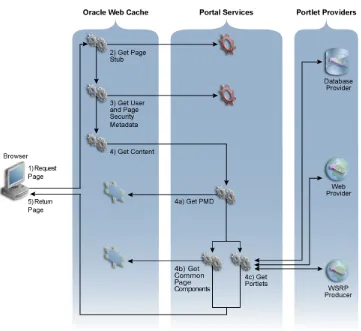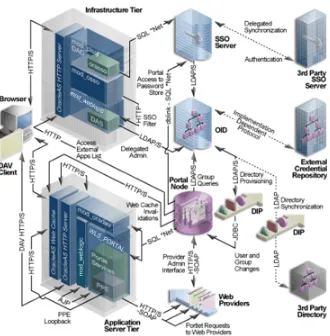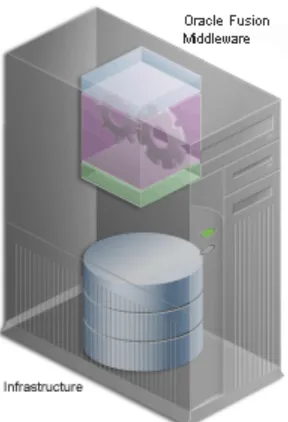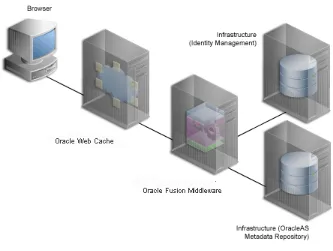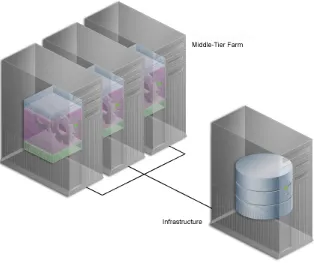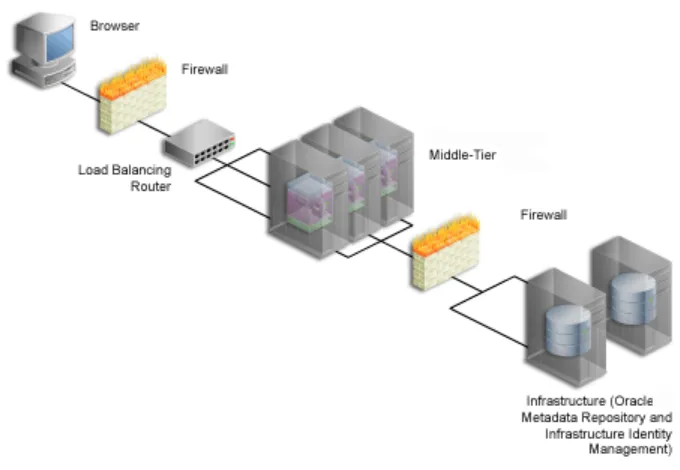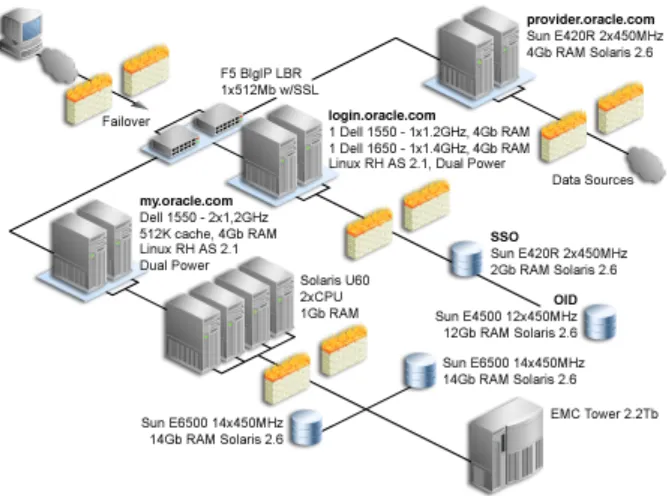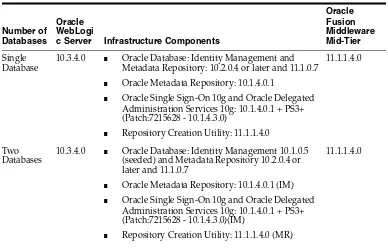11
g
Release 1 (11.1.1)
E10239-05Copyright © 2001, 2011, Oracle and/or its affiliates. All rights reserved.
Primary Author: Swati Thacker
Contributing Author: Kumar Dhanagopal
This software and related documentation are provided under a license agreement containing restrictions on use and disclosure and are protected by intellectual property laws. Except as expressly permitted in your license agreement or allowed by law, you may not use, copy, reproduce, translate, broadcast, modify, license, transmit, distribute, exhibit, perform, publish, or display any part, in any form, or by any means. Reverse engineering, disassembly, or decompilation of this software, unless required by law for interoperability, is prohibited.
The information contained herein is subject to change without notice and is not warranted to be error-free. If you find any errors, please report them to us in writing.
If this software or related documentation is delivered to the U.S. Government or anyone licensing it on behalf of the U.S. Government, the following notice is applicable:
U.S. GOVERNMENT RIGHTS Programs, software, databases, and related documentation and technical data delivered to U.S. Government customers are "commercial computer software" or "commercial technical data" pursuant to the applicable Federal Acquisition Regulation and agency-specific supplemental regulations. As such, the use, duplication, disclosure, modification, and adaptation shall be subject to the restrictions and license terms set forth in the applicable Government contract, and, to the extent applicable by the terms of the Government contract, the additional rights set forth in FAR 52.227-19, Commercial Computer Software License (December 2007). Oracle USA, Inc., 500 Oracle Parkway, Redwood City, CA 94065.
This software is developed for general use in a variety of information management applications. It is not developed or intended for use in any inherently dangerous applications, including applications which may create a risk of personal injury. If you use this software in dangerous applications, then you shall be responsible to take all appropriate fail-safe, backup, redundancy, and other measures to ensure the safe use of this software. Oracle Corporation and its affiliates disclaim any liability for any damages caused by use of this software in dangerous applications.
Oracle is a registered trademark of Oracle Corporation and/or its affiliates. Other names may be trademarks of their respective owners.
List of Examples List of Figures List of Tables
Preface
... xixAudience... xix
Documentation Accessibility ... xix
Related Documents ... xx
Conventions ... xx
What's New in Oracle Portal?
... xxiiiNew Features in Oracle Portal 11g Release 1 (11.1.1)... xxiii
New Features in OracleAS Portal 10g Release 2 (10.1.4) ... xxvi
Part I
Concepts
1
Understanding the Oracle Portal Architecture
1.1 Understand the Oracle Portal Components... 1-1 1.1.1 What Are the Middle-Tier Components?... 1-2 1.1.2 What Are the Infrastructure Components? ... 1-4 1.2 Understanding the Oracle Portal Architecture... 1-6 1.2.1 How Does Oracle Portal Integrate with Other Components? ... 1-7 1.2.2 How Do the Pieces Fit Together? ... 1-8 1.3 Understanding Caching in Oracle Portal ... 1-14 1.3.1 Understanding Oracle Web Cache... 1-15 1.3.2 Understanding Portal Cache ... 1-17 1.3.3 Understanding Cache Invalidation in Oracle Portal ... 1-18 1.4 Understanding WSRP and JPS... 1-19 1.5 What’s Next?... 1-19
2
Planning Your Oracle Portal
2.1.8 Getting the Most Out of Your Configuration ... 2-8 2.2 What Do I Need to Do? ... 2-10 2.2.1 Planning Your Portal... 2-11 2.2.2 Upgrading Oracle Portal... 2-11 2.2.3 Verifying Pre-Installation Requirements... 2-11 2.2.4 Installing Oracle Fusion Middleware ... 2-11 2.2.5 Performing Post-Installation Configuration ... 2-11 2.2.6 Performing Advanced Configuration... 2-12 2.2.7 Securing Oracle Portal... 2-12 2.2.8 Monitoring Oracle Portal... 2-12 2.2.9 Troubleshooting Oracle Portal... 2-12
Part II
Installation and Basic Configuration
3
Pre-Installation and Post-Installation Tasks
3.1 Installation Overview ... 3-1 3.1.1 WebLogic Server Installation ... 3-1 3.1.2 Infrastructure Component Installation... 3-2 3.1.3 Oracle Fusion Middleware Middle-tier Release Installation ... 3-4 3.1.4 Installation Components and Versions ... 3-5 3.2 Accessing Oracle Portal After Installation ... 3-6 3.3 Configuring Oracle Portal During and After Installation... 3-7
4
Interoperability Scenarios
5
Basic Configuration and Administration
5.5 Setting Up Oracle BPEL Process Definitions for Approvals ... 5-17 5.5.1 Synchronizing BPEL Workflow with Portal Workflow ... 5-17 5.5.2 Securing your Portal for BPEL Business Process ... 5-19 5.5.3 Creating a New BPEL Process Definition ... 5-25 5.5.4 Editing an Existing BPEL Process Definition ... 5-26 5.5.5 Deleting an Existing BPEL Process Definition ... 5-26 5.5.6 Oracle Portal Message Schema ... 5-26 5.5.7 BPEL Callback Webservice Proxy ... 5-29 5.6 Performing Basic Portal Administration ... 5-31 5.6.1 Simplifying the Full URL of an Oracle Portal Instance ... 5-32 5.6.2 Configuring Oracle HTTP Server to Use the Oracle Portal Home Page ... 5-33 5.6.3 Stopping and Starting Portal Components Using Fusion Middleware Control ... 5-33 5.6.4 Configuring a Portal DAD Using Fusion Middleware Control... 5-34 5.6.5 Configuring a Portal DAD Using WLST ... 5-35 5.6.6 Configuring the Portal Cache Using Fusion Middleware Control... 5-37 5.6.7 Configuring the Portal Cache Using WLST ... 5-38 5.6.8 Clearing the Portal Cache ... 5-39 5.6.9 Configuring the Portal Parallel Page Engine ... 5-39 5.6.10 Retrieving the Portal Schema Password... 5-47 5.6.11 Using a Custom Image Directory ... 5-48 5.7 Configuring Mobile Support in Oracle Portal ... 5-49 5.7.1 Installing Oracle Application Server Wireless ... 5-49 5.7.2 Patching OracleAS Single Sign-On for Oracle Portal Mobile Access... 5-50 5.7.3 Configuring Mobile Settings in Oracle Portal ... 5-50 5.7.4 Configuring Mobile Access ... 5-55 5.7.5 Changing the Mobile Device Component of the Cache Key... 5-57 5.8 Managing Users, Groups, and Passwords ... 5-57 5.9 Configuring Browser Settings ... 5-58 5.10 Configuring Language Support... 5-58 5.10.1 Installing Languages After Installing Oracle Portal ... 5-59 5.10.2 Enabling the Use of Territories ... 5-60 5.11 Configuring Oracle Portal for WebDAV ... 5-62 5.11.1 Performing Basic WebDAV Configuration... 5-63 5.11.2 Setting Up a WebDAV Client ... 5-65 5.11.3 WebDAV Clients and SSL ... 5-65 5.11.4 Checking the Version of OraDAV Drivers... 5-65 5.11.5 Checking version of oraDAV ... 5-65 5.11.6 Viewing Errors ... 5-65 5.12 Configuring Resource Proxying ... 5-66
Part III
Advanced Configuration Topics
6
Advanced Configuration
6.3.1 Step 1: Install a Single Portal Middle Tier (M1)... 6-5 6.3.2 Step 2: Configure Oracle Portal on M1 to Be Accessed Through the LBR ... 6-6 6.3.3 Step 3: Confirm That Oracle Portal is Up and Running... 6-11 6.3.4 Step 4: Install a New Portal (M2)... 6-12 6.3.5 Step 5: Configure the New Middle Tier (M2) to Run Your Existing Portal ... 6-14 6.3.6 Step 6: Configure Portal Tools and Web Providers (Optional)... 6-17 6.3.7 Step 7: Enable Session Binding on Oracle Web Cache ... 6-20 6.3.8 Step 8: Confirm the Completed Configuration ... 6-21 6.4 Configuring Virtual Hosts ... 6-22 6.4.1 Create Virtual Hosts ... 6-24 6.4.2 Configure Oracle Web Cache... 6-27 6.4.3 Register Oracle Portal with OracleAS Single Sign-On ... 6-27 6.4.4 Verify the Configuration... 6-28 6.4.5 Reconfiguring Portal for a Change in the OracleAS Single Sign-On 10g Host Name...
6-28
6.5 Configuring Oracle Portal to Use a Proxy Server ... 6-30 6.6 Configuring Oracle Portal to Work with a Reverse Proxy Server ... 6-31 6.7 Managing Oracle Portal Content Cached in Oracle Web Cache... 6-37 6.7.1 Managing Oracle Web Cache... 6-37 6.7.2 Configuring Portal Web Cache Settings Using Oracle Enterprise Manager... 6-37 6.7.3 Configuring Portal Web Cache Settings Using WLST ... 6-37 6.7.4 Managing Portal Content Cached in Oracle Web Cache ... 6-39 6.7.5 Clearing the Cache Invalidation Queue Through SQL*Plus... 6-41 6.7.6 Managing the Invalidation Message Processing Job ... 6-41 6.8 Configuring Oracle Portal to Use a Dedicated Oracle Web Cache Instance ... 6-42 6.8.1 Understanding Installation Prerequisites and Requirements ... 6-42 6.8.2 Configuring a Dedicated Oracle Web Cache... 6-42 6.9 Changing the Infrastructure Services Used By a Middle Tier... 6-45 6.10 Configuring the Cluster Environment After Installation ... 6-45 6.10.1 Middle Tier Configuration ... 6-45 6.10.2 Repository Configuration ... 6-45 6.11 Configuring OracleAS Wireless... 6-46 6.12 Changing the Oracle Portal Schema Password ... 6-46 6.12.1 Changing the Schema Password for a Default Oracle Portal Instance ... 6-46 6.12.2 Changing the Portal Credentials ... 6-47 6.12.3 Changing the Schema Password for a Nondefault Oracle Portal Instance... 6-50 6.13 Configuring Oracle Portal Using WLST ... 6-50 6.13.1 Configuring Portal Middle Tier... 6-51 6.13.2 Configuring Portal Site Attributes ... 6-51 6.13.3 Configuring Portal Oracle Internet Directory Attributes ... 6-52
7
Securing Oracle Portal
n Authorization Modification ... 7-21 Figure 7–6 Leveraging Oracle Fusion Middleware Security Services ... 7-26 n Leveraging Oracle Identity Management Infrastructure... 7-26 g. Configuring Dynamic Groups ... 7-48 7. Security for Portlets ... 7-51 n Securing Access to Web Services Remote Portlets... 7-61 6. Securing the OmniPortlet and Simple Parameter Form ... 7-64 15. Securing the Web Clipping Provider... 7-64 n Securing the Federated Portal Adapter ... 7-66 n Securing OraDAV ... 7-66 7. Configuring Oracle Fusion Middleware Security Framework for Oracle Portal ... 7-69 n Configuring Fusion Middleware Security Framework Options for Oracle Portal . 7-69 n Configuring Oracle Identity Management Options for Oracle Portal ... 7-69 4. Configuring Oracle Portal Security ... 7-71 n Configuring Oracle Portal Security Options... 7-71 6. Configuring Options for Oracle Fusion Middleware Security Framework... 7-78 n Configuring Oracle Portal Options for Database Security ... 7-123
8
Monitoring and Administering Oracle Portal
8.1 Using Oracle Enterprise Manager 11g Fusion Middleware Control... 8-1 8.2 Using Fusion Middleware Control to Monitor and Administer Oracle Portal ... 8-2 8.2.1 Portal Home Page Overview... 8-2 8.2.2 Administrating and Monitoring from the Oracle Home Page... 8-5 8.2.3 Topology Tab... 8-26 8.3 Viewing Oracle Portal Activity Reports ... 8-27 8.3.1 Logged Events... 8-27 8.3.2 Choosing Which Events Are Logged... 8-27 8.3.3 Activity Log Views ... 8-29 8.3.4 Accessing Activity Log Views Externally ... 8-29 8.4 Viewing Oracle Fusion Middleware Port Usage... 8-29 8.5 Defining Oracle Enterprise Manager Administration Roles ... 8-30 8.6 About the Oracle Fusion Middleware System MBean Browser ... 8-31 8.6.1 When should I use the Oracle Fusion Middleware System MBean Browser? ... 8-31 8.6.2 About Portal Configuration MBeans ... 8-31
9
Configuring the Search Features in Oracle Portal
9.3 Oracle Text ... 9-15 9.3.1 Understanding Oracle Portal Searches with Oracle Text Enabled/Disabled... 9-16 9.3.2 Oracle Text Prerequisites ... 9-17 9.3.3 Oracle Text Indexes ... 9-17 9.3.4 Creating and Dropping Oracle Text Indexes... 9-23 9.3.5 Maintaining Oracle Text Indexes ... 9-25 9.3.6 Indexing and Searching URL Content... 9-31 9.3.7 Disabling Document and URL Indexing... 9-34 9.3.8 Viewing the Status of Oracle Text Indexes ... 9-35 9.3.9 Monitoring Oracle Text Indexing Operations ... 9-36 9.3.10 Viewing Indexing Errors ... 9-38 9.3.11 Translating Indexing Errors to Objects in Oracle Portal ... 9-38 9.3.12 Common Indexing Errors... 9-40 9.3.13 Handling Indexing Hangs or Crashes ... 9-42 9.4 Oracle Secure Enterprise Search ... 9-45 9.4.1 Oracle Secure Enterprise Search Overview ... 9-46 9.4.2 Oracle Secure Enterprise Search Secure Portlet ... 9-47
10
Tuning Performance in Oracle Portal
10.1 Setting the Number of Server Processes... 10-1 10.2 Setting the Number of Idle Processes ... 10-2 10.3 Setting the Number of PPE Fetchers ... 10-3 10.4 Tuning the Oracle HTTP Server ... 10-3 10.5 Tuning File System Cache to Improve Caching Performance... 10-5 10.6 Tuning Oracle Net Services ... 10-5
11
Exporting and Importing Content
11.7.3 Importing the Transport Set Tables to the Target System ... 11-35 11.8 Behavior of Objects After Migration ... 11-38 11.8.1 Behavior of Oracle Portal Objects... 11-39 11.8.2 Import Behavior of Child Objects... 11-46 11.8.3 Behavior of DB Provider Objects... 11-46 11.8.4 Behavior of Portal DB Provider Reports Object Types ... 11-49 11.8.5 Behavior of Web Providers... 11-50 11.8.6 Behavior of Shared Portlet Instances ... 11-52 11.9 Recommended Best Practices When Exporting and Importing... 11-52 11.9.1 Naming Convention for Replicated Tabs... 11-52 11.9.2 Migrating Page Groups and Components ... 11-53 11.9.3 Migrating Portal DB Providers and Components... 11-56 11.9.4 Migrating Search Components ... 11-57 11.9.5 Migrating Content Between Upgraded Oracle Portal Instances ... 11-58 11.9.6 Exporting and Importing in a Hosted Environment ... 11-59 11.9.7 Importing Data with Oracle Text Index Synchronization Turned Off ... 11-60 11.9.8 Migrating Users and Groups ... 11-60
12
Using the Federated Portal Adapter
12.1 About the Federated Portal Adapter... 12-1 12.1.1 Overview... 12-1 12.1.2 Differences Between Database Providers and Web Providers ... 12-2 12.1.3 Use of the Federated Portal Adapter ... 12-2 12.1.4 Security Issues ... 12-2 12.1.5 Federated Portal Adapter Related Portlet Modifications ... 12-3 12.2 Setting Up the Environment to Use the Federated Portal Adapter... 12-3 12.2.1 Checking the PlsqlSessionCookieName Value ... 12-4 12.2.2 Federated Portal Adapter User Authentication Using HMAC... 12-4 12.2.3 Setting the Cookie Domain... 12-6 12.2.4 Sharing an OracleAS Single Sign-On and an Oracle Internet Directory Server ... 12-7 12.3 Registering a Provider Using the Federated Portal Adapter... 12-8 12.4 Writing Custom Portlets Using the Federated Portal Adapter ... 12-9 12.4.1 Relative Links ... 12-9 12.4.2 Personalization... 12-9 12.5 Troubleshooting Federated Portal Adapter ... 12-10
Part IV
Appendixes
A
Using Oracle Fusion Middleware Configuration Files
B
Using Oracle Portal Installation and Configuration Scripts
B.1 Managing the Invalidation Message Processing Job Using cachjsub.sql ... B-1 B.2 Configuring for IP Check During Session Cookie Validation... B-2 B.3 Using the secupoid.sql Script ... B-3 B.4 Configuring the Portal Session Cookie ... B-4 B.4.1 Configuring the Cookie Name... B-4 B.4.2 Configuring the Scope of the Cookie ... B-5 B.4.3 Securing the Cookie... B-6 B.5 Managing the Session Cleanup Job ... B-6 B.6 Timing and Caching Statistics... B-9 B.6.1 Portlet Statistics... B-10 B.6.2 Page Statistics ... B-13 B.6.3 Additional Summary Statistics ... B-13 B.7 Using the cfgiasw Script to Configure Mobile Settings... B-14 B.8 Using the cfgxodnc.pl Script to Change the Mobile Device Component of the Cache Key ....
B-15
B.8.1 Adding the PlsqlCGIEnvironmentList Parameter to the portal_dads.conf File... B-16 B.8.2 Running the cfgxodnc.pl script... B-16 B.8.3 Adding the useDeviceNameCacheKeys parameter to the PPE Configuration file B-17 B.8.4 Clearing Cached Data ... B-18 B.9 Using the Category and Perspective Scripts ... B-18 B.10 Using the PDK-Java Preference Store Migration and Upgrade Utility... B-19 B.11 Using the Schema Validation Utility... B-21 B.11.1 Using the Schema Validation Utility with Oracle Portal Export and Import ... B-22 B.11.2 Using the Standalone Schema Validation Utility... B-22
C
Integrating JavaServer Pages with Oracle Portal
C.1 Using the JavaServer Page Configuration File ... C-1 C.1.1 Contents of Your JavaServer Page Configuration File ... C-1 C.1.2 Example JavaServer Page Configuration File... C-4 C.1.3 Location of Your JavaServer Page Configuration File... C-5 C.1.4 External JavaServer Page Login... C-5 C.2 Setting Up a JAZN File for External Communication ... C-5 C.2.1 Setting Up mod_osso ... C-5 C.2.2 Setting Up JAZN with LDAP ... C-6
D
Using the wwv_context APIs
D.1.9 drop_invalid_indexes... D-5 D.1.10 drop_prefs... D-5 D.1.11 dropindex... D-5 D.1.12 optimize... D-5 D.1.13 set_parallel_degree ... D-6 D.1.14 set_sync_memory ... D-7 D.1.15 set_use_doc_index ... D-7 D.1.16 set_use_url_index ... D-8 D.1.17 sync ... D-8 D.1.18 touch_index(p_indexes wwsbr_array) ... D-8 D.1.19 touch_index ... D-9 D.1.20 update_index_prefs ... D-9 D.2 Functions ... D-9 D.2.1 checkindex ... D-9 D.2.2 doc_index ... D-10 D.2.3 get_commit_sync ... D-10 D.2.4 get_parallel_degree ... D-10 D.2.5 get_sync_memory... D-11 D.2.6 get_use_doc_index ... D-12 D.2.7 get_use_url_index... D-12 D.2.8 valid_doc_index ... D-12 D.2.9 valid_url_index ... D-12 D.2.10 url_index ... D-13 D.3 Constants... D-13 D.3.1 Index Name Constants... D-13 D.3.2 Oracle Text AUTO_FILTER Format Constants ... D-14 D.3.3 Oracle Text Job Constants... D-14 D.3.4 URL Unsuitable for Indexing Constant... D-15 D.4 Exceptions ... D-15
E
Configuring the Portal Tools Providers
E.1 Configuring Web Clipping... E-1 E.1.1 Configuring the Web Clipping Repository... E-2 E.1.2 Registering the Web Clipping Provider (PDK Only) ... E-4 E.1.3 Configuring HTTP or HTTPS Proxy Settings... E-5 E.1.4 Configuring Caching... E-7 E.2 Configuring OmniPortlet... E-8 E.2.1 Configuring the OmniPortlet Provider ... E-9 E.2.2 Performing Optional OmniPortlet Configurations... E-12 E.2.3 Registering the OmniPortlet Provider (PDK Only) ... E-13 E.2.4 Configuring the OmniPortlet Provider to Access Other Relational Databases Using
F.1 Overview of Hosting ... F-1 F.1.1 Why Use Hosting? ... F-1 F.1.2 Known Limitations ... F-2 F.2 Overview of Steps to Perform for Virtual Private Portals ... F-3 F.2.1 Enabling Hosting ... F-3 F.2.2 Setting Up Users and Groups ... F-3 F.2.3 Adding Subscribers ... F-3 F.2.4 Removing Subscribers... F-3 F.2.5 Advanced Features ... F-3 F.2.6 Pre-Installation Checklist... F-4 F.2.7 Using Oracle Directory Manager... F-4 F.3 Enabling Hosting on an Out-of-the-Box Portal ... F-5 F.4 ASP Users And Groups... F-6 F.4.1 Setting Up ASP Users and Groups... F-7 F.4.2 Restrictions ... F-9 F.5 Adding Subscribers ... F-10 F.6 Advanced Operations on a Virtual Private Portal ... F-11 F.6.1 Managing ASP Users and Groups ... F-11 F.6.2 Removing Subscribers... F-13 F.6.3 Using WebDAV in the Virtual Private Portal... F-13 F.6.4 Setting Up Directory Integration Platform for the Virtual Private Portal ... F-13 F.6.5 Partially Prepare (Pre-Cook) Subscribers... F-14 F.7 Restrictions... F-15 F.7.1 Scripts ... F-15 F.7.2 ASP Users/Groups Support... F-16 F.7.3 Add Subscriber... F-16 F.7.4 Remove Subscriber ... F-16 F.7.5 Upgrade... F-16 F.8 Parameters for the Scripts... F-16
G
Troubleshooting Oracle Portal
G.1 Problems and Solutions ... G-1 G.1.1 Unable to Access Oracle Portal... G-2 G.1.2 Unable to Log In to Oracle Portal... G-5 G.1.3 Problems Creating Category or Perspective Pages... G-8 G.1.4 Problems with Network Address Translation (NAT) Setup... G-9 G.1.5 User and Group Information in Oracle Portal and Oracle Internet Directory Does Not
Match G-9
G.1.16 Images Are Not Displayed on Portal Pages... G-23 G.1.17 Unhandled Exception Errors... G-24 G.1.18 Problems in Configuring the OmniPortlet Provider ... G-24 G.1.19 Problems in Configuring Oracle Web Cache for the OmniPortlet Provider... G-24 G.1.20 Problems in Accessing Oracle Portal from a Mobile Device ... G-25 G.1.21 Error During Export and Import After Upgrading from Oracle Portal 3.0.9 or 9.0.4...
G-28
G.1.22 Errors Displayed When the Oracle Portal Language is Traditional Chinese ... G-29 G.1.23 Uploaded Content Is Not Returned in Search... G-29 G.2 Diagnosing Oracle Portal Problems ... G-30 G.2.1 Enabling ECID Logging... G-30 G.2.2 Generating Trace Files... G-31 G.2.3 Viewing the Diagnostic Output of Components... G-34 G.2.4 Using Fusion Middleware Control Log Viewer... G-48 G.2.5 Using Oracle Portal Diagnostics Assistant... G-49 G.2.6 Analyzing Mobile-Related Problems in Oracle Portal ... G-51 G.2.7 Enabling Performance Logging ... G-53 G.3 Need More Help?... G-54
1–1 Components of the Portal Architecture... 1-2 1–2 The Middle-Tier Components... 1-4 1–3 The Infrastructure Tier Components ... 1-5 1–4 Portal Page Request Flow ... 1-10 1–5 Communication Flow and Protocols... 1-12 1–6 Adding Oracle Web Cache to a Medium to Large Portal Configuration ... 1-16 2–1 Oracle Portal Single Computer Configuration ... 2-4 2–2 Separating the Fusion Middleware Middle Tier from the Infrastructure ... 2-5 2–3 Oracle Identity Management Installed on a Separate Computer ... 2-6 2–4 Multiple Middle Tiers ... 2-7 2–5 Multiple Server Configuration Using a Load Balancing Router... 2-8 2–6 My Oracle.com Middle-Tier Configuration ... 2-10 3–1 Login Link ... 3-7 5–1 The Administer Tab on the Portal Builder Page ... 5-2 5–2 Sample PDA Page Layout... 5-52 5–3 The Set Language Portlet ... 5-62 6–1 Multiple Middle-Tier Configuration with a Load Balancing Router ... 6-3 6–2 Installation of Oracle Portal Middle Tier... 6-6 6–3 Oracle Portal Being Accessed Through the LBR ... 6-11 6–4 Virtual Host Overview... 6-23 6–5 Reverse Proxy Server Configuration... 6-32 6–6 Oracle Portal Using a Dedicated Oracle Web Cache Instance ... 6-42 7–1 Oracle Portal Security Architecture... 7-3 7–2 N-Tier Authentication By User Proxy... 7-8 7–3 Shared Objects ... 7-24 7–4 Create Attribute... 7-24 7–5 Edit Page Type... 7-25 7–6 Page Type ... 7-26 7–7 Oracle Portal DIT Structure ... 7-32 7–8 DIT Structure for Oracle Portal Groups... 7-35 7–9 Oracle Directory Integration Platform Synchronization... 7-37 7–10 Relationship between Oracle Delegated Administration Services, mod_osso, and OracleAS
Single Sign-On 7-40
3–1 Installation Components and Version ... 3-5 3–2 Portal URL Descriptions ... 3-6 5–1 Portlets in the Portal Subtab ... 5-3 5–2 Portlets in the Portlets Subtab ... 5-4 5–3 Portlets in the Database Subtab ... 5-4 5–4 Message Payload Details ... 5-28 5–5 Database Access Descriptor Commands for Portal WLST Configuration ... 5-35 5–6 Parallel Page Engine (PPE) Parameters ... 5-40 5–7 ProviderHeaders Parameter... 5-46 5–8 PDA Display Options... 5-53 5–9 Oracle Portal Languages and Language Abbreviations... 5-58 5–10 ptllang Parameters ... 5-60 6–1 Additional Information... 6-3 6–2 Virtual Host Information ... 6-24 6–3 Virtual Host Information ... 6-44 7–1 Default Oracle Portal User... 7-4 7–2 Default Oracle Portal Groups... 7-5 7–3 Default Oracle Portal Schemas... 7-8 7–4 Page Group Privileges... 7-9 7–5 Portal DB Provider Privileges ... 7-11 7–6 Administration Privileges... 7-12 7–7 Oracle Portal Objects with Privilege Control... 7-13 7–8 Global Privilege Codes for provideruiacls.xml ... 7-19 7–9 Object Privilege Codes for provideruiacl.xml ... 7-19 7–10 Attribute Values for Providers and Portlets ... 7-20 7–11 Authorization Modifiers Packages... 7-22 7–12 Oracle Internet Directory Features Not Supported in Oracle Portal... 7-30 7–13 inetOrgPerson Attributes... 7-33 7–14 orclUserV2 Attributes ... 7-33 7–15 groupOfUniqueNames/groupOfNames Attributes ... 7-35 7–16 orclGroup Attributes ... 7-35 7–17 Directory Synchronized Events Handled By Oracle Portal... 7-38 7–18 WSRP Producer Key Store Connection Parameters... 7-63 7–19 Shared Library Path Environment Variable... 7-68 7–20 Synchronization Setting Comparison ... 7-73 7–21 Relative Order of the Elements In web.xml ... 7-75 7–22 Sample Values for Fields in the Certificate Request Dialog ... 7-90 7–23 Site-to-Server Mapping ... 7-104 8–1 DAD Settings ... 8-14 8–2 Portal Cache Settings ... 8-20 8–3 Portal Parallel Page Engine Settings ... 8-22 8–4 Logged Events for Oracle Portal Objects... 8-27 8–5 Activity Log Views ... 8-29 8–6 Portal Configuration MBeans... 8-31 9–1 Default Search Settings... 9-4 9–2 Oracle Portal Search Options ... 9-7 9–3 Oracle Text Indexes In the Oracle Portal Schema ... 9-18 9–4 Recommended Synchronization Schedule for Oracle Text Indexes on Oracle Database 11g
9-27
This guide describes how to configure Oracle Portal. This includes how to plan, upgrade, check pre-installation requirements, and perform post-installation tasks. This guide further explains some more advanced Portal deployments, and explains how to perform the advanced configuration required for these deployments. This guide also provides information about monitoring and troubleshooting.
Audience
This guide is intended for two kinds of users:
■ Oracle Portal administrators, who are responsible for configuring and
maintaining Oracle Portal.
■ Oracle Fusion Middleware administrators, who must configure Oracle Portal to
work with other Oracle Fusion Middleware components.
Documentation Accessibility
Our goal is to make Oracle products, services, and supporting documentation accessible to all users, including users that are disabled. To that end, our
documentation includes features that make information available to users of assistive technology. This documentation is available in HTML format, and contains markup to facilitate access by the disabled community. Accessibility standards will continue to evolve over time, and Oracle is actively engaged with other market-leading
technology vendors to address technical obstacles so that our documentation can be accessible to all of our customers. For more information, visit the Oracle Accessibility Program Web site at http://www.oracle.com/accessibility/.
Accessibility of Code Examples in Documentation
Screen readers may not always correctly read the code examples in this document. The conventions for writing code require that closing braces should appear on an
otherwise empty line; however, some screen readers may not always read a line of text that consists solely of a bracket or brace.
organizations that Oracle does not own or control. Oracle neither evaluates nor makes any representations regarding the accessibility of these Web sites.
Access to Oracle Support
Oracle customers have access to electronic support through My Oracle Support. For information, visit http://www.oracle.com/support/contact.html or visit http://www.oracle.com/accessibility/support.html if you are hearing impaired.
Related Documents
For more information, see the following related documentation available in the Oracle Fusion Middleware documentation library:
■ Oracle Fusion Middleware Developer's Guide for Oracle Portal
■ Oracle Fusion Middleware User's Guide for Oracle Portal
■ Oracle Fusion Middleware Concepts
■ Oracle Fusion Middleware Administrator's Guide
■ Oracle Fusion Middleware Administrator's Guide for Oracle HTTP Server
■ Oracle Fusion Middleware Administrator's Guide for Oracle Web Cache
■ Oracle Application Server Single Sign-On Administrator's Guide
■ Oracle Fusion Middleware Administrator's Guide for Oracle Internet Directory
■ Oracle Fusion Middleware Upgrade Guide for Oracle Portal, Forms, Reports, and Discoverer
■ Oracle Fusion Middleware Upgrade Planning Guide
■ Oracle Fusion Middleware Release Notes for Microsoft Windows (32-Bit)
■ Oracle Fusion Middleware Release Notes for Linux x86
Conventions
The following text conventions are used in this document:
Note: A complete glossary of Oracle Portal-related terminology can be found in the Oracle Fusion Middleware User's Guide for Oracle Portal.
Convention Meaning
boldface Boldface type indicates graphical user interface elements associated with an action, or terms defined in text or the glossary.
italic Italic type indicates book titles, emphasis, or placeholder variables for which you supply particular values.
< > Angle brackets enclose user-supplied information.
[ ] Brackets enclose optional clauses from which you can choose one or none.
.
.
.
This chapter provides a brief description of features introduced with the latest and previous releases of Oracle Portal and provides pointers to additional information, this chapter includes the following section:
■ New Features in Oracle Portal 11g Release 1 (11.1.1)
■ New Features in OracleAS Portal 10g Release 2 (10.1.4)
New Features in
Oracle Portal
11
g
Release 1 (11.1.1)
The new features of Oracle Portal 11g Release 1 (11.1.1) include:
■ Oracle Portal Runs on Oracle WebLogic Server
■ Support for WS-Security
■ Support for New HTML Document Type Declarations (Doctypes)
■ Optimization of Oracle Internet Directory Integration
■ Identity Management Integration
■ Integration with Oracle Secure Enterprise Search
■ Oracle Enterprise Manager Fusion Middleware Control
■ Improved Export/Import Utilities
■ Integration with Oracle Fusion Middleware
■ Support for Content Approvals Using BPEL
■ Improved Integration with Oracle Applications
■ Capability to integrate Oracle WebCenter Services into Oracle Portal
■ Use of Oracle JSF Portlet Bridge to portletize JSF applications and integrate them
into Oracle Portal
■ Content Integration
■ Improved Access to Oracle Portal Management Content
■ OmniPortlet Enhancements
■ Support for New Industry Standards
Oracle Portal Runs on Oracle WebLogic Server
WS-Security (For example: SAML, UserTaken, and so on.), and select an appropriate token type to use for identity propagation.
Support for New HTML Document Type Declarations (Doctypes)
A new portal configuration setting allows you to specify the HTML output type generated by Oracle Portal. In addition to HTML 4.01 Transitional, three new doctypes are supported: HTML 4.01 Strict, XHTML 1.0 Transitional, and XHTML 1.0 Strict.
Optimization of Oracle Internet Directory Integration
These security enhancements let you adjust for login performance, and specify how soon the effects of provisioning changes in groups affect user authorizations.
Identity Management Integration
This enhancement lets you define a dynamic group in Oracle Internet Directory, add a user as a member, and secure a page by assigning appropriate access rights to the dynamic group. Whatever changes to the group’s rights or the user’s membership in the group are then reflected in the user’s ability to access the page.
Integration with Oracle Secure Enterprise Search
Secure Enterprise Search (SES) provides the ability to search public and private portal content as well as external repositories (and replaces UltraSearch).
Oracle Enterprise Manager Fusion Middleware Control
Oracle Portal 11g Release 1 (11.1.1) includes integration with Oracle Enterprise Manger Fusion Middleware Control 11g, which introduces many important new features for monitoring and configuring Portal components, viewing performance metrics for portal pages, portlets, and providers in real time using the Oracle Enterprise Manager interface.
Improved Export/Import Utilities
The Export/Import utilities include several key improvements for Oracle Portal 11g
Release 1 (11.1.1), including:
■ Pre-check improvements
■ SVU improvements
■ Improved error logging
■ Enhanced user guidance
■ Export improvements
■ UI enhancements
■ New cloning functionality
Integration with Oracle Fusion Middleware
processes for page groups and pages in your Portal. Oracle BPEL brings added functionality beyond that provided by the Oracle Portal built-in workflow, and it is now a simple job to leverage that functionality in your Portal.
Improved Integration with Oracle Applications
Oracle Portal 11g Release 1 (11.1.1) provides improved integration with the following:
■ Oracle Applications based on Oracle Applications Framework, such as Oracle
Self-Service Applications, can now expose application pages based on Oracle Applications Framework as portlets within Oracle Portal.
■ Oracle Portal 11g Release 1 (11.1.1) will also support incorporation of portlets from
PeopleSoft applications, including PeopleSoft Version 9, which is based upon the PeopleTools release 8.48 technology layer. The following adapters are available:
– Oracle Universal Content Management
– Content DB* Third-party content management JCR adapters
– File system
Capability to integrate Oracle WebCenter Services into Oracle Portal
In this release, you can integrate Oracle WebCenter Services, which is a separate license, into Oracle Portal. For information about setting up the services producer application, see Chapter 27, Creating Portlets with the Oracle JSF Portlet Bridge in the
Oracle Fusion Middleware Developer's Guide for Oracle WebCenter.
Use of Oracle JSF Portlet Bridge to portletize JSF applications and integrate them into Oracle Portal
You can portletize JSF applications by using Oracle JSF Portlet Bridge, which is
packaged with Oracle WebCenter Services. You can integrate these portlets into Oracle Portal. For more information about Oracle JSF Portlet Bridge, see Creating Portlets with the Oracle JSF Portlet Bridge in the Oracle Fusion Middleware Developer's Guide for Oracle WebCenter.
Content Integration
The Oracle Portal portlets help to expose content from third-party document
management systems. The portlets are built in Oracle JDeveloper, and JCR 1.0 adapters are used to connect to content management systems.
Improved Access to Oracle Portal Management Content
Oracle Portal 11g Release 1 (11.1.1) has a new JCR-based (JSR-170) adapter, that will allow you to integrate content stored and managed within the Portal Repository in a custom J2EE application.
OmniPortlet Enhancements
■ WSRP 2.0: Oracle Portal supports WSRP 2.0, including rich Ajax-enabled portlets
built with ADF rich client technology.
■ JSR301: The Portlet Bridge Specification for JavaServer Faces (JSR 301) outlines the
standard for building new portlets with JSF, turning JSF pages and task flows into standards-based portlets, and bringing existing JSF applications into Oracle Portal.
■ JSR170: This allows you to integrate content stored and managed within the Portal
Repository in a custom J2EE application.
New Features in OracleAS Portal 10
g
Release 2 (10.1.4)
The new features of OracleAS Portal 10g Release 2 (10.1.4) include:
■ New Caching Architecture
■ Query Path URL Supports SSL
■ New URL Format
■ WSRP Support
■ Search and Oracle Text Indexing Enhancements
■ Support for Enhanced Provider Message Authentication
New Caching Architecture
In 10g Release 2 (10.1.4), OracleAS Portal introduces a major improvement in
scaleability. In this release, OracleAS Web Cache which uses Edge Side Includes (ESI) processing, is the entry point for page request processing rather than the Parallel Page Engine (PPE). This simplifies the page metadata (PMD) and it allows different types of metadata to be cached in OracleAS Web Cache at a more granular level, increasing the cache hit ratio and enabling a more granular invalidation of portal content. This new approach also provides support for secure full page caching in OracleAS Web Cache.
Query Path URL Supports SSL
OracleAS Portal maintains the URL prefix of OracleAS Single Sign-On, which accesses certain information through calls from the database using the UTL_HTTP package. These calls can now also be made using HTTPS. In previous releases, these calls were made using HTTP. As a result, even if OracleAS Portal and OracleAS Single Sign-On were configured to use HTTPS, you had to still use an HTTP port on OracleAS Single Sign-On to support these interfaces. If you are using HTTPS, then after configuring OracleAS Single Sign-On to use SSL, you must update the OracleAS Single Sign-On query path URL.
New URL Format
The URL format in OracleAS Portal 10g Release 2 (10.1.4) has changed from http://<host>:<port>/pls/<dad> to
to be a major issue. Until now, users developed portlets using proprietary APIs for a single portal platform and often faced a shortage of available portlets from a particular portal vendor. All this changes with the introduction of Web Services for Remote Portlets (WSRP). WSRP is a Web services standard that allows the plug-and-play of visual, user-facing Web services with portals or other intermediary Web applications. Being a standard, WSRP enables interoperability between a standards-enabled container and any WSRP portal.
Search and Oracle Text Indexing Enhancements
Notable improvements to the search facilities in OracleAS Portal include:
■ Search Indexes Synchronize Automatically On Commit
If you are using Oracle Database 10g, you can now specify that Oracle Text indexes synchronize automatically whenever portal objects are added, modified, or deleted. This feature is useful for portal applications where newly added or altered content must be searchable immediately.
To find out more, Section 9.3.5.1, "Synchronizing Oracle Text Indexes". This feature is not available on databases earlier than Oracle Database 10g
■ Improvements to Document and URL Filtering
Oracle Text uses the AUTO_FILTER to convert documents and URL content into a plain text format that is suitable for indexing. Filtering content unnecessarily can impact the speed and efficiency of portal searches, so in this release OracleAS Portal introduces two special attributes for file- and URL- based item types: MIME Type and Character Set. These attributes enable portal users to classify portal content correctly when it is uploaded to the portal and this streamlines the filter process.
For more information, see Section 9.3.3.7, "Maximizing AUTO_FILTER Performance".
Support for Enhanced Provider Message Authentication
In 10g Release 2 (10.1.4), OracleAS Portal introduces the support for Enhanced Provider Message Authentication. Enhanced message authentication secures the integrity of the headers that are used to propagate the user's authenticated identity to the Web provider. This enables you to leverage J2EE security in your provider code.
See Also:
■ Section , "Configuring Provider Message Authentication" for
information on how to configure Provider Message Authentication.
Part I
Concepts
Part one contains the following chapters:
■ Chapter 1, "Understanding the Oracle Portal Architecture"
1
Understanding the Oracle Portal Architecture
This chapter introduces Oracle Portal and it’s architecture, and contains the following sections:
■ Understand the Oracle Portal Components, which provides you with a basic
understanding of the solutions and components of Oracle Portal, so you can have a better understanding on how they work in concert with Oracle Portal.
■ Understanding the Oracle Portal Architecture, which provides you with a basic
understanding of the Portal architecture.
■ Understanding Caching in Oracle Portal, which describes the caching
configurations you can implement to increase the availability and scalability of medium to large deployments.
■ Understanding WSRP and JPS, which provides an introduction to the Web
Services for Remote Portlets (WSRP) specifications and Java Portlet Specification (JPS). These two standards enable the development of portlets that interoperate with different portal products, and therefore widen the availability of portlets within an organization.
1.1 Understand the Oracle Portal Components
It is important to understand a bit about the overall Oracle Portal architecture so you can more fully understand how your Oracle Portal configuration fits within that structure. The next few sections provide some key concepts and terms you will need as you plan your configuration strategy.
The Oracle Portal architecture consists of three basic tiers:
■ Client Tier
■ Middle Tier
■ Infrastructure Tier
Client Tier
From the client computer, a user can connect to the middle tier and the infrastructure tier to access the self-service tools for publishing information, build applications, deploy content management, and administer enterprise portal environment.
Middle Tier
The middle tier, which includes application tier and web tier, is a set of Oracle Portal components typically installed into a single Oracle home. A single enterprise can have one or more Fusion Middleware installations, either residing on one host, or for more complex installations, distributed across multiple hosts.
Infrastructure Tier
The infrastructure installation consists of several components that help authenticate users, store access control information, and pass on the required content to the user based on the privileges the user has on Oracle Portal. Like the middle-tier components, infrastructure components can be distributed across multiple hosts to enable
scalability and high availability.
Figure 1–1 shows the three parts of the Oracle Portal architecture.
Figure 1–1 Components of the Portal Architecture
1.1.1 What Are the Middle-Tier Components?
The middle tier is the part of a Portal architecture that contains several components responsible for accepting requests from clients, validating the requests, and providing content, while using intelligent data caching for faster and reliable performance.
For Oracle Portal, the middle tier handles all Web requests by forwarding them to the appropriate provider. This is also where portal pages are assembled, and where the caching of portal content is managed. The middle tier also provides other functions for other Oracle Fusion Middleware components.
Some of the key components for Oracle Portal middle-tier are divided into: Note: Oracle Portal 11g Release 1 (11.1.1) is not directly supported on Internet Protocol Version 6 (IPv6).
The supported configurations are:
■ An IPv4/IPv6 reverse proxy setup on an IPv4/IPv6 dual stack
machine.
■ The Portal mid-tier and the backend database on IPv4 machines,
Application Tier
Application Tier includes:
■ Oracle WebLogic Server: Oracle WebLogic Server is a standards-based application
server that provides a comprehensive and fully integrated platform for running Web sites, J2EE applications, and Web services. It addresses all the challenges that you face as you refine your business processes to become an e-business.
Oracle WebLogic Server provides full support for the J2EE platform, XML, and emerging Web services standards. With Oracle WebLogic Server, you can simplify information access for your customers and trading partners by delivering
enterprise portals that can be customized and accessed from a network browser or from wireless devices. It enables you to redefine your business processes and integrate your applications and data sources with those from your customers or partners. You can deliver tailored customer experiences through real-time personalization, and assess and correlate customer navigation, purchasing, ratings, and demographic data.
You can also implement a centralized management, security, and directory framework to manage and monitor all of your distributed systems and diverse user communities. Oracle WebLogic Server maximizes your Web site
infrastructure by deploying your fast, scalable Internet applications through built-in Web caching, load balancing, and clustering capabilities.
Oracle WebLogic Server is actually a set of solutions with each solution containing one or more components. A component can be a service, an API,or an application. For detailed information, see the Oracle Fusion Middleware Concepts guide.
■ Portal Services: For Oracle Portal, Oracle HTTP Server handles all incoming
requests to Oracle Portal, by forwarding them to the WLS_PORTAL instance, which provides all the Portal Services. The Parallel Page Engine (PPE) is one of the Portal Services that assembles portal pages. Other services, like those previously provided by mod_plsql, are now incorporated in the Portal Services as well.
■ Fusion Middlware Control: This administration tool for Portal enables you to
administer clusters, start and stop services, enable and disable components, view logs and ports, and monitor servers in real-time.
Web Tier
■ Oracle HTTP Server. Oracle HTTP Server is the underlying deployment platform
for all programming languages and technologies Oracle Fusion Middleware supports. Providing a "scalable" Web listener front ending the J2EE container and the framework for hosting static and dynamic pages and applications over the Web, Oracle HTTP Server includes significant features that facilitate load balancing, administration, and configuration.
■ Oracle Web Cache. Works together with Oracle Portal's own file-based caching to
Figure 1–2 The Middle-Tier Components
The middle-tier installation comprises the following components:
1. Oracle WebLogic Server, Oracle HTTP Server, and Oracle Web Cache, which is the simplest configuration and does not contain any of the Oracle Portal Solution components.
2. Oracle Portal which adds the Portal solution to those provided by Oracle WebLogic Server and Oracle Web Cache.
3. Oracle Reports, Oracle Business Intelligence Discoverer, and Oracle Forms, which contains all of the middle-tier components, including Oracle Portal.
Refer to the following sections for more information:
■ Section 2.1.7, "How Should I Configure My Hardware and Software?"
■ Section 6.3, "Configuring Multiple Middle Tiers with a Load–Balancing Router"
1.1.2 What Are the Infrastructure Components?
By default, the infrastructure tier handles all authentication requests and hosts the Oracle Fusion Middleware Metadata Repository, which contains schemas and business logic used by Fusion Middleware components (including Oracle Portal) and other pieces of the infrastructure.
For the Oracle Portal middle-tier installation, the infrastructure tier is a prerequisite.
The Oracle Fusion Middleware Infrastructure contains:
■ Oracle Internet Directory.An LDAP version 3 compliant repository for storing
user credentials and group memberships for Oracle Portal and other Oracle products.
■ Oracle Application Server Single Sign-On (SSO). Authenticates user credentials
against Oracle Internet Directory for Oracle Portal and other applications, thus enabling users to log on once to the Web portal to access multiple accounts and applications with a single user name and password.
■ Oracle Metadata Repository. The repository is installed in an Oracle Database and
Figure 1–3 The Infrastructure Tier Components
You can install multiple instances of any of these components on multiple servers, and then connect the servers to suit your needs. Deployment configuration options for Oracle Portal range from installing everything on a single server to multitier configurations in which the pieces comprising Oracle Portal are located across multiple servers.
There are three types of OracleAS Infrastructure installations:
1. Oracle Identity Management, which installs and configures Oracle Identity Management services (Oracle Internet Directory, OracleAS Single Sign-On, Oracle Delegated Administration Services, Oracle Directory Integration and Provisioning, OracleAS Certificate Authority).
2. Oracle Metadata Repository, which installs a new Oracle Database containing the Oracle Metadata Repository, and also stores the database objects that comprise Oracle Portal.
1.2 Understanding the Oracle Portal Architecture
After your development team builds your Web portal, the next step is to deploy a production version of it. Successful deployment means that end users are able to access content in a timely manner, without delays, errors, or server downtime. Because Oracle Portal can be installed in a variety of configurations on different machines, a successful deployment ultimately depends how you configure portal to address the
Note: Throughout this guide, you will see references to ORACLE_ HOME. ORACLE_HOME, represents the full path of the Oracle home, and it is used in cases where it is easy to determine which Oracle home is referenced. Oracle home contains all Oracle components selected for an installation type. You are prompted to enter an Oracle home in the
Path field of the Oracle Universal Installer File Locations window.
The following conventions are used in procedures where it is necessary to distinguish between the Oracle instance, middle tier, WLS instance, or Oracle Metadata Repository Oracle home:
■ Middleware home, consists of the Oracle WebLogic Server home,
and, optionally, one or more Oracle homes. A Middleware home can reside on a local file system or on a remote shared disk that is accessible through NFS. MW_HOME will be used in this
documentation to refer to the directory where the product is installed.
MW_HOME must be replaced with the full path name of the installed Oracle Fusion Middleware instance.
■ Oracle home, contains installed files necessary to host a specific
product. For example, the Portal Oracle home contains a directory that contains binary and library files for Oracle Portal and its components. An Oracle Home resides within the directory structure of the Middleware home. Each Oracle Home can be associated with multiple Oracle instance or Oracle WebLogic Server Domain. The default ORACLE_HOME is named as as_1.
■ Oracle instance home, contains one or more system components,
such as Oracle Web Cache, Oracle HTTP Server, or Oracle Internet Directory. The system components in an Oracle instance must reside on the same machine. An Oracle instance directory contains updatable files, such as configuration files, log files, and
temporary files. An Oracle instance is a peer of an Oracle WebLogic Server domain. Both contain specific configurations outside of their Oracle homes. The directory structure of an Oracle instance is separate from the directory structure of the Oracle home. The default instance home is named as asinst_1.
■ WebLogic Server home, which contains installed files necessary to
host a WebLogic Server. The WebLogic Server home directory is a peer of Oracle home directories and resides within the directory structure of the Middleware home.
■ Oracle Metadata Repository home, represents the full path of the
requirements of your site. This section provides some background information that should be useful to you as you plan your configuration.
1.2.1 How Does Oracle Portal Integrate with Other Components?
Some Oracle Fusion Middleware components serve as portlet providers1 for Oracle
Portal, which means you can easily integrate information from various components into a single portal page. Other components provide essential services to Oracle Portal, as described in the following list.
■ Oracle Reports. Oracle Portal includes a simple report building facility. However,
as your reports become more complex, you may want to import the report into Oracle Reports Services to take full advantage of the functionality it offers. You can deploy any Oracle Reports Services report as a portlet.
■ Oracle Business Intelligence Discoverer. As a portlet provider, OracleBI
Discoverer offers Worksheet portlets and List of Workbooks portlets to Oracle Portal users. A Worksheet portlet contains information from a single Discoverer worksheet. The portlet displays this information in a table, a graph, or both. The List of Workbooks portlet presents a list of available workbooks.
■ Oracle Secure Enterprise Search. Secure Enterprise Search (SES) enables portal
users to add a powerful search capability to their portal pages, and can be used to perform a search over a variety of content repositories and data sources. It also has the capability to crawl the Oracle Portal Repository and search public content. Refer to Chapter 9, "Configuring the Search Features in Oracle Portal" for more information about Secure Enterprise Search.
■ Oracle Application Server Wireless. Working with OracleAS Wireless, Oracle
Portal automatically transforms the portal page structure to a format appropriate for the smaller screens of most wireless devices. Only portlets generating
OracleAS Wireless XML content can display on a wireless device.
Oracle Portal developers also have access to a set of page design tools that help in creating portal pages that optimize the wireless experience. With these tools, developers can build a distinct portal structure for their wireless users. The wireless pages and portal pages can share portlet instances, which enables clients to reuse portlets on browser and wireless clients without reconfiguring each portlet.
Refer to Section 5.7, "Configuring Mobile Support in Oracle Portal"for more information.
1 Applications and information sources, represented as portlets, communicate with the portal through a provider. Each portlet only has one provider, and a provider can have one or more portlets that expose an underlying application or information source.
See Also: Oracle Fusion Middleware Publishing Reports to the Web with Oracle Reports Services
See Also:
■ Oracle Fusion Middleware Guide to Publishing Oracle Business Intelligence Discoverer Portlets
■ Oracle Enterprise Manager 11g. Oracle Enterprise Manager 11g provides Fusion
Middleware Control. Oracle Enterprise Manager 11g Fusion Middleware Control can be used for monitoring, diagnostics, and for configuring Oracle Portal-specific integration and performance settings. Refer to Chapter 8, "Monitoring and
Administering Oracle Portal" for more information about monitoring Oracle Portal.
■ Oracle Fusion Middleware Forms Services. Oracle Forms applications combine
interactive, graphical interfaces with strong support for data validation. Forms developers can quickly create applications with powerful data manipulation features. Fusion Middleware Forms Services deploys Forms applications to Java clients in a Web environment. Fusion Middleware Forms Services automatically optimizes class downloads, network traffic, and interactions with the Oracle Database. Fusion Middleware Forms Services applications are secured by the OracleAS Single Sign-On, and accessed from an Oracle Portal environment provided by Oracle WebLogic Server.
■ Oracle Application Server Single Sign-On. OracleAS Single Sign-On
authenticates users who are attempting to gain access your portal. Refer to Section , "Relationship Between Oracle Portal and OracleAS Single Sign-On" for more information.
■ Oracle Internet Directory. Oracle Internet Directory is Oracle's highly scalable,
LDAP version 3 service, which hosts the Portal’s group membership information. Oracle Portal queries the directory and retrieves the group memberships of the user from the directory to determine what they may access and change. Refer to Section , "Relationship Between Oracle Portal and Oracle Internet Directory" for more information.
■ Oracle Delegated Administration. In addition to querying Oracle Internet
Directory for user and group information, Oracle Portal must provide users with a user interface to add and modify user and group information. To change
information in the directory, you use the Oracle Delegated Administration Services user interface. Oracle Portal provides links to the Oracle Delegated Administration Services for users with sufficient privileges to add and change users and groups. Refer to Section , "Relationship Between Oracle Portal and Oracle Delegated Administration Services" for more information.
■ Oracle Directory Integration and Provisioning. Oracle Directory Integration
Platform notifies Oracle Portal upon the occurrence of any directory events (for example, user deletions) to which Oracle Portal subscribes. In essence, the directory integration server informs Oracle Portal when a change occurs in the directory that requires a change in Oracle Portal. Refer to Section , "Relationship Between Oracle Portal and Oracle Directory Integration Platform" for more information.
■ Metadata Repository. The metadata repository is created using the Repository
Creation Utility (RCU) and consists of a collection of schemas that contain product metadata for Oracle Fusion Middleware components. Oracle Portal, store their metadata in this repository and need access to that metadata during run time.
1.2.2 How Do the Pieces Fit Together?
1.2.2.1 How Are Pages Assembled in Oracle Portal?
Each time a user requests an Oracle Portal page, the page is dynamically assembled and formatted according to the portlets and layout chosen for that page. Keep in mind that the parts that comprise the page are typically drawn from a variety of sources. For example, the page's layout, look and feel, and user personalizations are stored in the database as part of the overall page definition, completely separate from any portlet content. This information may, in turn, be cached by the middle tier.
The fully assembled page may be cached in Oracle Web Cache based on the page's caching properties. However, if full-page caching is used, pages are not re-assembled with each request, because they are served directly out of Oracle Web Cache.
The portlets that appear on the page can be written in PL/SQL or Java. For PL/SQL portlets, the source is an Oracle Metadata Repository database. This could be the database where the current instance of Oracle Portal is installed, or some other Oracle Metadata Repository database located on a remote server, which is accessed through the Federated Portal Adapter. If written in Java, a Web provider provides the portlet from any location accessible from the network, either Internet or intranet. For example, you could create a portal page that displays content from many different providers. These providers can be database providers, Web providers, or WSRP producers.
Figure 1–4 shows how a typical page is assembled. In this release, Oracle Web Cache, using Edge Side Includes (ESI) processing, is the entry point for page request
Figure 1–4 Portal Page Request Flow
Figure 1–4 shows the steps performed when a client requests an Oracle Portal page.
1. The client browser requests a portal page. Oracle Web Cache receives this request.
2. Oracle Web Cache retrieves the page stub. You can think of the page stub as a blueprint for the page that is to be assembled. If the page stub is not already cached in Oracle Web Cache, then it is generated by the Portal Services running in the Oracle Portal instance
3. Oracle Web Cache parses the page stub and retrieves additional user and page security metadata. Examples of the User Metadata (UMD) are user name, device type, and language. This user information is gathered once per session per user. If the UMD is not already cached in Oracle Web Cache, then it is generated by the Portal Services running in the Oracle Portal instance. The page security metadata (SMD) contains information that is used to determine whether the user is
authorized to see the content at a given URL. If the SMD is not already cached in Web Cache, a request is sent through Portal Services to the portal schema in the Oracle Metadata Repository (not shown in Figure 1–4). If the user has not logged
in and is requesting private data, then the user will be challenged to log in. An error page displays if it turns out that the user is not authorized to view the page.
4. Oracle Web Cache returns the already fully assembled copy of the page if it is found in the cache. Otherwise, it requests the content from Portal Services. The content of the page is assembled as follows:
a. Portal Services tries to get the cached copy of the page metadata (PMD) from Oracle Web Cache. The PMD, or the page definition, contains information about the portlets on a page and their layout. If there is a cache miss in Oracle Web Cache, then it checks if the portal cache has a valid cached copy. Finally, if no cached copy of the PMD exists, then the portal schema in the Oracle Metadata Repository generates the PMD.
b. Portal Services retrieves common page components, such as navigation portlets, banners, tabs, and subpage regions, from Oracle Web Cache if they exist. These requests are performed in parallel. A request is sent to the portal schema in the Oracle Metadata Repository if no valid cached copies exist.
c. For each portlet on the page, Portal Services checks if a cached copy of the portlet's content exists in the Portal Cache. If there is a cache hit, the cached content is used. If there is a cache miss, Portal Services fetches the content from the appropriate provider. These requests are performed in parallel along with the requests described in the preceding step. Each provider returns content for the portlet. Content can be requested from Web providers, WSRP producers, or Database (DB) providers.
5. Oracle Web Cache returns the fully assembled page to the client browser.
1.2.2.2 How Does Communication Flow in Oracle Portal?
The Oracle Portal implements a distributed architecture consisting of multiple communication points and protocols. For complex configurations including the introduction of firewalls and proxies, you need to understand the communication points, and how the various components of Oracle Portal integrate together. Likewise, to allow for the distribution of the various functions across multiple servers, it is necessary to be aware of the network protocols that are used in the internode communication.
The Oracle Portal architecture consists of three basic tiers: the client browser (pictured at the far left in Figure 1–5) the middle-tier server (pictured on the bottom left), and the infrastructure server and repositories (pictured on the top left). Although the default installation places all servers and repositories on the same host, it is recommended that you install these functions on separate servers, for increased performance and high availability.
Figure 1–5 Communication Flow and Protocols
The three tiers and the communication protocols used between them is described next:
■ Client
■ Infrastructure Tier
■ Middle Tier
Client
■ The client sends a request to Oracle Portal, which is part of the middle tier, using
the HTTP or HTTPS protocols. The use of firewalls and proxies is supported between the client and the middle tier.
■ If the user needs to be authenticated, the client browser is redirected to the Oracle
HTTP Server in the infrastructure tier. This connection is through HTTP or HTTPS and supports the implementation of both firewalls and reverse proxies in the network environment.
Infrastructure Tier
The infrastructure tier consists of the Oracle HTTP Server, OracleAS Single Sign-On, Oracle Internet Directory, and Oracle Metadata Repository.
■ If the requested page requires authentication, the user is prompted for a user name
■ OracleAS Single Sign-On verifies user credentials against the Oracle Internet
Directory through LDAP/S. The credentials are compared to those found within the Directory (LDAP compare) and the result returned to OracleAS Single
Sign-On. Upon successful authentication, OracleAS Single Sign-On creates a single sign-on cookie. Once the user is authenticated and an appropriate Oracle Portal session created, the user may access pages and other objects.
■ As the access control lists (ACL) for all portal objects are held in the Oracle
Metadata Repository, the Oracle Portal uses an LDAP/S request to communicate with the Oracle Internet Directory to query the appropriate user and group membership information defined in the Directory. When a user first logs in to Oracle Portal, the group memberships of the user are copied to the portal node and cached on that tier. This process allows for fast lookup of object privileges. Once the object and page privileges of the user are known, the Parallel Page Engine goes on to generate the page from the appropriate pieces.
■ All user provisioning is performed against the Oracle Internet Directory. The
interface between the Infrastructure tier's Oracle HTTP Server and the LDAP server is through the Oracle Delegated Administration Services servlet. The Oracle Delegated Administration Services interface uses the LDAP/S protocol to
communicate with the Oracle Internet Directory.
■ The OracleAS Single Sign-On model includes the addition of mod_osso, which
allows any URL to be protected within the OracleAS Single Sign-On environment. Calls to the Delegated Administration Services servlet are protected by the mod_ osso plug-in. This verifies that the user has been properly authenticated before providing access to the Oracle Internet Directory. In effect, mod_osso filters the URL and forwards the HTTPS-based request, only if the user has previously been authenticated.
■ The Oracle Directory Integration Platform automatically keeps the locally cached
information up to date with changes in the Oracle Internet Directory. Just as the Oracle Directory Integration Platform keeps the local cache synchronized with the Oracle Internet Directory, it also keeps the Oracle Internet Directory synchronized with any external repository. The Oracle Directory Integration Platform
communicates with the Oracle Internet Directory through LDAP/S.
Middle Tier
The middle tier is divided into tiers:
The middle tier consists of the Application Tier and Web Tier, includes Oracle Web Cache, Oracle HTTP Server, Oracle WebLogic Server, and other Oracle Portal components.
■ Oracle Web Cache front ends the middle-tier components and thus optimizes the
throughput of Oracle Portal. When a page request comes from the browser, Oracle Web Cache evaluates the URL and services the request from the cache if possible. If a requested page is not previously cached, the request is forwarded to its origin server (Oracle HTTP Server in this case) for generation. As a Web accelerator, Oracle Web Cache allows the use of HTTP or HTTPS communication between itself and:
The client browser