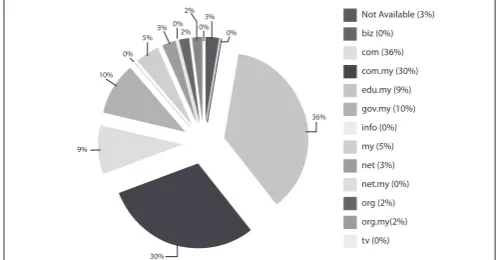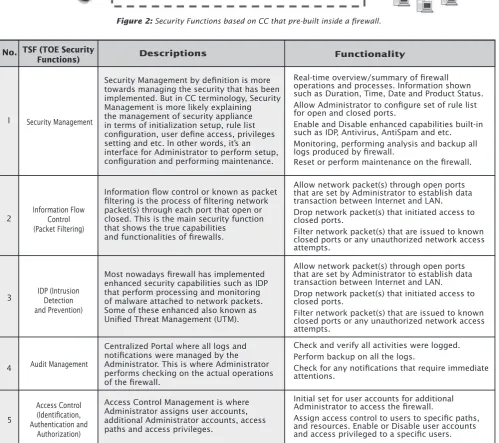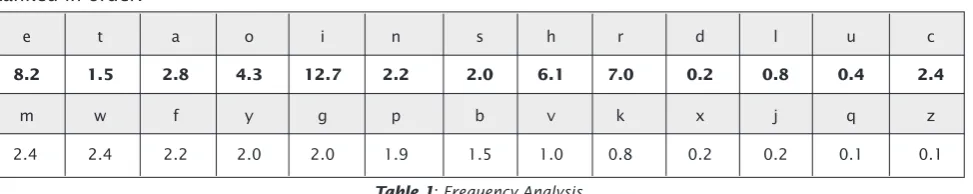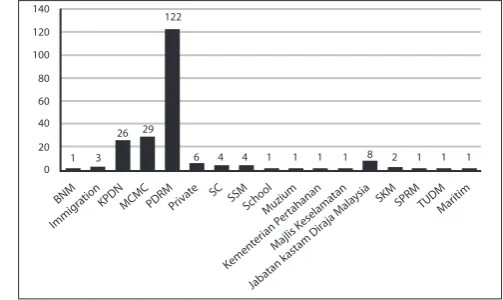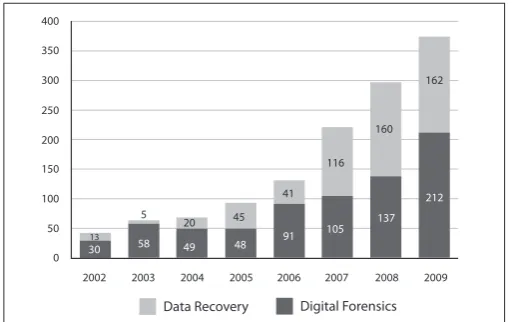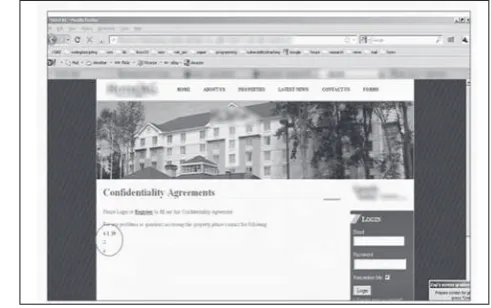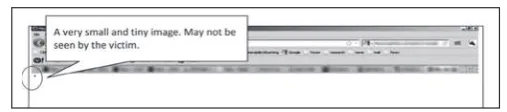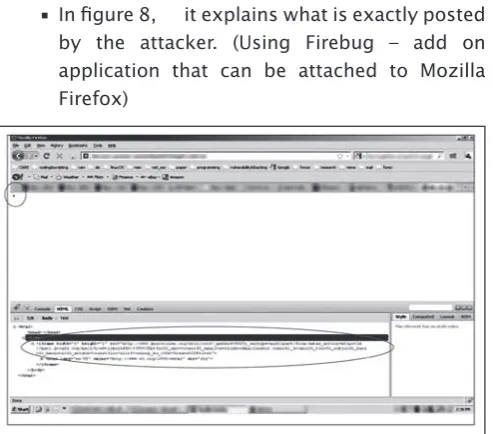1
Introduction
The MyCERT Quarterly summary provides an overview of activities carried out by Malaysia CERT (MyCERT), a department within CyberSecurity Malaysia. The activities are related to computer security incidents and trends based on security incidents handled by MyCERT. The summary highlights statistics of incidents according to categories handled by MyCERT in Q1 2010, security advisories released by MyCERT and other activities carried out by MyCERT staff. The statistics provided in this report relect only the total number of incidents handled by MyCERT and not elements such as monetary value or repercussion of the incidents. Computer security incidents handled by MyCERT are those that occur or originate within the Malaysian domain or IP space. MyCERT works closely with other local and global entities to resolve computer security incidents.
Incidents Trends Q1 2010
From January to March 2010, MyCERT, via its Cyber999 service, handled a total of 1,370 incidents representing 48.59% increase compared to the previous quarter. Generally, all categories of incidents had increased in this quarter compared to the previous quarter. The incidents were reported to MyCERT by various parties within the constituency which includes home users, private sectors, government sectors, security teams from abroad, foreign CERTs, Special Interest Groups and in addition to MyCERT’s proactive monitoring efforts. Figure 1 illustrates the incidents received in Q1 2010 classiied according to the type of incidents handled by MyCERT.
Figure 2 illustrates the incidents received in Q1 2010 classiied according to the type of incidents handled by MyCERT and its comparison with the number of incidents received in the previous quarter.
Figure 3shows the percentage of incidents handled according to categories in Q1 2010.
In Q1 2010, System Intrusion recorded the highest number of incidents with a total of 504 cases which records a 24.75% increase compared to the previous quarter. Majority of System Intrusion incidents are web defacements followed by system compromise and account compromise. MyCERT observed that the main cause of defacements were due to vulnerable web applications and unpatched servers.
Figure 4shows the breakdown of domains defaced in Q1 2010. Out of the 409 websites defaced in Q1 2010, 65% of them are those with a com and com.my extensions. Defacers generally target web applications that are prone to SQL injection or sites that are not secured.
Figure 1: Incident Breakdown by Classiication in Q1 2010
Figure 2: Comparison of Incidents between Q1 2010 and Q4 2009 Categories of Incidents
Figure 4: Percentage of Web Defacement by Domain in Q1 2010
2
In Q1 2010, we also received several reports of mass defacements involving virtual hosting servers belonging to local web hosting companies. MyCERT had advised the System Administrators on steps for rectifying of the mass defacement.
Fraud incidents that MyCERT handled are mainly phishing activities, Nigerian scams, cheating and identity thefts. Majority of the frauds handled are found to be phishing sites of local and foreign institutions. In this quarter, we observed that the majority of phishing sites were targeting local brands such as Maybank2U.com, Cimbclicks.com and the Pbebank.com.
MyCERT handles both the source of the phishing emails as well as the removal of the phishing sites by communicating with the affected Internet Service Providers (ISPs). MyCERT also received many reports of SMS scam messages received by users saying that they had won a certain competiton organized by well known organizations such as Petronas, Shell or Power Root. The SMS will request users to call a telephone number included in the SMS message in order to claim the prizes. We strongly advise users to ignore the SMS messages and refrain from responding to them.
In this quarter, MyCERT also received several reports on cheating activities on the net. This includes fraudsters advertising products on the Internet for sale. However, purchasers never received the products after they placed orders and paid for the items. Fraudsters are in some cases using fake Malaysian addresses to lure victims in these activities. Cheating cases are escalated to the Law Enforcement Agency for further investigation. Reports on harassment had also increased this quarter with a total of 57 reports representing a 4% increase. Harassment reports mainly involve cyberstalking, cyberbullying and threatening. There were also several reports of the misuse of compromised social netwoking websites’ accounts to stalk, impersonate and bully victims. MyCERT advise Internet users to be more carefull on what they release and expose about themselves on social networking sites as these information can be manipulated by third parties.
Under the classiication of drones and malicious codes, in Q1 2010, MyCERT had handled 261 reports which represents 19% out of the total number of incidents. Other examples of incidents within these categories are active botnet controller and hosting of malware or malware coniguration iles.
Advisories and Alerts
In Q1 2010, MyCERT had issued a total of 15 advisories and alerts for its constituency. Most of the advisories in Q1 involved popular end user applications such as Adobe PDF Reader, Adobe
Shockwave player, Multiple Apple Products Vulnerabilities, Multiple Microsoft Vulnerabilities and Microsoft Internet Explorer.
Attacker often compromise end users computers by exploiting vulnerabilities in the users’ application. Generally, the attacker tricks the user in opening a specially crafted ile (i.e. a PDF document) or web page.
Readers can visit the following URL on advisories and alerts released by MyCERT in Q1 2010: http:// www.mycert.org.my/en/services/advisories/ mycert/2010/main/index.html
Other Activities
MyCERT staff had been invited to conduct talks and training in various locations in Q1 2010. The following is a brief list of talks and training conducted by MyCERT in Q1 2010:
1) Talk at Botnet Mitigation Seminar on Botnet Mitigation from the National CERTs, held at Taipei, Taiwan on 3 February 2010.
2) Presentation at CyberSecurity RSA Conference on Introduction to CERTs, held in Kuala Lumpur on 9 February 2010.
3) Talk on Setting Up a CSIRT at Majlis Dialog Sasaran Penting held in Kuala Lumpur on 9 February 2010.
4) Talk at IIUM Open Source Day on DIY: Security Tools with Open Source held in Kuala Lumpur on 19 February 2010.
5) Talk at Kursus Pengurusan Keselamatan Maklumat held in Putrajaya on 23 March 2010
6) Participated in the APCERT Annual Conference and General Meeting held at Phuket, Thailand on 3 March 2010.
Conclusion
In Q1 2010, neither crisis nor outbreak was observed. Nevertheless, users and organizations are advised to always take measures to protect their systems and networks from threats.
MyCERT encourages Malaysian Internet users to be constantly vigilant of the latest computer security threats and to contact us for assistance. Our contact details is:
Malaysia Computer Emergency Response Team (MyCERT)
E-mail: mycert@mycert.org.my
Cyber999 Hotline: 1 300 88 2999
Phone: (603) 8992 6969
Fax: (603) 8945 3442
Phone: 019-266 5850
SMS: Type CYBER999 report <email> <report> & SMS to 15888
http://www.mycert.org.my/
3
Introduction
The Internet today is a different place than it once was. Today’s Internet has and will continue to evolve as innovators use new web technologies to implement new applications. However, this innovation is usually done with security as an afterthought, and end-user adoption of these web technologies is simply outpacing the implementation of adequate security solutions.
Applications are now Internet-enabled and the use of corporate intranets and extranets have become critical components of business. Indeed, organisations now build their businesses on web infrastructures, and mainstream organisations are already using web applications both internally and externally. Today’s business model relies on the web to provide inbound access for remote employees, partners, and customers from any location, anywhere in the world. Internal employees also reach beyond the edge of the internal network to communicate and gather information across the Internet.
These innovations have brought businesses greater eficiencies, and have enabled companies to expand their sphere of inluence globally at a lower cost. However, when you use web applications, even more risk is introduced into the enterprise. Communication methods are both inbound and outbound, and so too are related threats. In short, user and business use of the Web and its related applications expose organisations to both inbound and outbound security threats. The new generation of emerging security threats now consists of malicious attacks led by highly organised cyber-criminals with sophisticated tools targeted at speciic organisations for personal or inancial gain.
A hacker typically spends a few hours getting to know the web application by thinking like a programmer and identifying the shortcuts he would have created, had he built the application. Then, using nothing more than the web browser,
the hacker attempts to interact with the application and its surrounding infrastructure in malicious ways, causing anywhere from minor to catastrophic damage.
10 Most common web
application coding mistakes
To prevent damage, a company must irst ind its website’s vulnerabilities and close the windows of opportunities that hackers exploit. This paper explains the 10 most common web application coding errors that hackers typically exploit to execute their attacks.Cross Site Scripting laws
Cross Site Scripting is one of the most common vulnerabilities reported these days. The malicious intent of Cross Site Scripting (XSS) is to trick the browser to execute malicious scripting commands. Unlike a lot of other web application attacks, XSS targets the clients instead of the web application itself. In a general XSS attack, there are usually three parties involved
:-1. Client or victim with the browser
2. The server, which may or may not be malicious 3. Attacker
The XSS is a very lexible attack, allowing the attacker to perform a variety of actions, some deinitely more intrusive than others. Due to the fact that the attackers are injecting a code or script into the web page, many different things can be achieved especially with scripting.
Let’s inspect how a code exhibits XSS vulnerability. XSS is generally caused by the lack of input validation. When reviewing a code for XSS bugs, look for the code that reads from some kind of request object, and then passes the data read from the request object to a response object for echo. Once you realise the code is performing input and output, you need to double-check if the data is sanitised and well formed or not. If it’s not, you probably have an XSS security bug. The data may not go directly from a request object to a response
WHAT ARE THE 1 0 MOST COMMON WEB
4
object; there may be some intermediary such as a database.
Cross Site Request Forgery (CSRF)
It is a malicious attack against web applications and its users. Although it sounds similar to Cross Site Scripting, they are very different attacks, especially considering the trust being exploited. In CSRF, the trust a website has in a user is being exploited. The website receives a user’s request and processes it without verifying whether it is actually the user’s intent. In the case of an attack, the user has been directed without their knowledge, to make the requests.
The effect and outcome of a CSRF attack depends on a few variables:
• The victim must have already authenticated the web application. The web application should allow actions within a session to be performed without reauthentication, using methods such as session tokens, basic authentication or Windows Integrated authentication.
• The attacker must have knowledge of parameters to send to the application in order to trigger a speciic action. It would mean the attacker would likely have access to the application before the attack can be crafted. • The attacker has to be able to trick the
user to visit a pre-constructed page that the attacker controls. The attacker can use multiple social engineering techniques to aid this as we have seen in real world phishing attacks. • CSRF covers every web application function
that requires only a single generic request that does not change from session to session. If a user is able to replay a speciic request to the server between different authenticated sessions and it can still trigger a function, the site is vulnerable.
• The attacker is able to trigger the web functions on behalf of the victim with a successful CSRF attack. Any function provided by a web application can be vulnerable, so an attacker can essentially make any web request on behalf of the victim. For example, the attacker can place orders on behalf of the victim. CSRF’s effectiveness is ampliied when the application is also vulnerable to XSS attacks. The
attacker can make the victim run malicious codes and execute any web function on vulnerable sites.
Injection laws
Injection laws allow attackers to relay malicious code through a web application to another system. Web application involves many interpreters such as OS calls and SQL databases. Any time a web application uses an interpreter of any type, there is a danger of an injection attack. These attacks include calls to the operating system via system calls, the use of external programs via shell commands, as well as calls to backend databases via SQL. This is how the attack works:
1. The malicious codes are sent in a HTTP request.
2. The malicious codes are extracted by a web application and passed to the interpreter. 3. The malicious codes are executed on behalf
of the web application.
Injection attacks can be very easy to discover and exploit, but they can also be extremely obscure. The consequences can also span the entire range of severity, from trivial, to complete system compromise or destruction. In any case, the use of external calls is quite widespread, so the likelihood of a web application having a command injection law should be considered high.
Shell Commands
Many web applications use operating system features and external programs to perform their functions. When a web application passes information from a HTTP request through to the command line, it must be carefully scrubbed. Otherwise, the attacker can inject special (meta) characters, malicious commands, or command modiiers into the information and the web application will blindly pass these on to the external system for execution.
SQL
5 particularly damaging, as an attacker can obtain,
corrupt, or destroy database contents.
When reviewing code for SQL injection attacks, look for a code that queries a database. Once you have determined that the code has database support, you now need to determine where the queries are performed and determine the trustworthiness of the data used in each query.
Pattern of SQL injections are as follows: • Takes user input
• Does not check user input for validity
• Uses user-input data to query a database
• Uses string concatenation or string replacement to build the SQL query or hardcode the SQL query
For all places where SQL statements are executed, determine if string concatenation or replacement is used on entrusted data, such as from a query string, a web form, or a SOAP argument.
Malicious File Execution
Hackers can perform remote code execution, remote installation of rootkits, or completely compromise a system. Any type of web application is vulnerable if it accepts ilenames or iles from users. The vulnerability may be most common with PHP, a widely used scripting language for web development.
Users can be protected by not using input supplied by users in any ilename for server-based resources, such as images and script inclusions. Set irewall rules to prevent new connections to external websites and internal systems.
Insecure Direct Option Reference
Attackers manipulate direct object references to gain unauthorised access to other objects. It happens when URLs or form parameters contain references to objects such as iles, directories, database records or keys.
Banking websites commonly use a customer account number as the primary key, and may expose account numbers in the web interface. “References to database keys are frequently exposed,” OWASP writes. “An attacker can attack these parameters simply by guessing or searching for another valid key. Often, these are sequential in nature.”
Information Leakage and Improper
Error Handling
Errors occur in web applications all the time. Memory outages, null pointer exceptions, system call failure, an unavailable database, network timeouts, and other common conditions can cause errors to be generated. Improper handling of errors can introduce a variety of security problems for a web application. The most common problem is when detailed internal error messages such as stack traces, database dumps, and error codes, are displayed to the user (hacker). These messages reveal implementation details that should never be revealed. Such details can provide hackers important clues on potential laws in the site. Good error handling mechanisms should be able to handle any feasible set of inputs, while enforcing proper security. Simple error messages should be produced and logged so that the cause, whether an error on the site or a hacking attempt, can be reviewed. Error handling should not focus solely on input provided by the user, but should also include any errors that can be generated by internal components such as system calls, database queries, or any other internal functions.
Broken Authentication and Session
Management
Authentication and session management include all aspects of handling user authentication and managing active sessions. HTTP is a “stateless” protocol, thus web applications must establish sessions to keep track of the stream of requests from each user. web applications can “brand” sessions with an ID using a cookie, hidden ield, URL tag, etc. Unless all authentication credentials and session identiiers are protected with SSL at all times and protected against disclosure from other laws, such as cross site scripting, an attacker can hijack a user’s active session where the original user has failed to log out, and assume their identity. A wide array of account and session management laws can result in the compromise of user or system administration accounts.
Authentication and Session Management Concerns are as follows:
• Session IDs sent over unencrypted channels.
6
• Timeout periods are far too long.
• Session tokens are not properly protected; an attacker can hijack an active session and assume the identity of a user.
Insecure Cryptographic Storage
Most web applications have a need to store sensitive information, either in a database or on a ile system somewhere. The information might be passwords, credit card numbers, account records, or proprietary information. Frequently, encryption techniques are used to protect this sensitive information.
While encryption has become relatively easy to implement and use, many web developers fail to encrypt sensitive data in storage. Developers may overestimate the protection gained by using encryption and may not be as careful in securing other aspects of the site. Even when encryption is present, it is often poorly designed, using inappropriate ciphers. The common mistakes include:
• Failure to encrypt critical data
• Insecure storage of keys, certiicates, and passwords
• Improper storage of secrets in memory
• Poor sources of randomness
• Poor choice of algorithm
• Attempting to invent a new encryption algorithm
• Failure to include support for encryption key changes and other required maintenance procedures
The impact of these weaknesses can be devastating to the security of a website. Encryption is generally used to protect a site’s most sensitive assets, which may be totally compromised by a weakness.
Insecure Communications
Similar to “Insecure Cryptographic Storage”, this is a failure to encrypt network trafic when it is necessary to protect sensitive communications. Attackers can access unprotected conversations, including transmissions of credentials and sensitive information. For this reason, PCI (Payment Card Industry) standards require encryption of credit card information transmitted over the Internet.
Failure to Restrict URL Access
Some web pages are supposed to be restricted to a small subset of privileged users, such as administrators. However, often there is no real protection of these pages, and hackers can ind the URLs by making educated guesses. Say a URL refers to an ID number such as “123456.” A hacker might say ‘I wonder what’s in 123457?’
The attacks targeting this vulnerability are called forced browsing, which, according to OWASP, “encompasses guessing links and brute force techniques to ind unprotected pages”.
The developers should not assume users will be unaware of hidden URLs. All URLs and business functions should be protected by an effective access control mechanism that veriies the user’s role and privileges.
Conclusion
In this article we have discussed 10 most common web application coding mistakes, their countermeasures and their criticality. Rather than focusing on traditional web attacks from the attacker’s perspective, developers can now think like an attacker, and will then focus on the defensive techniques in building applications that will be secure both today and in the future, where they need to build security by hand.
■
References
1. MICROSOFT TechNethttp://technet.microsoft.com/en-us/library/cc512662 aspx
2. OWASP top 10 2007
http://www.owasp.org/index.php/Top_10_2007
3. OWASP Secure Coding Principles
http://www.owasp.org/index.php/Secure_Coding_ Principles
4. OWASP Code Review Guide
https://www.owasp.org/images/2/2e/OWASP_Code Review_Guide-V1_1.pdf
5. Guideline for Secure Coding
http://www.atsec.com/downloads/pdf/secure-coding guidelines.pdf
6. SANS - Top 25 Programming Errors
7
STAYING SAFE ON SOCIAL NETWORKING
SITES AND THE LONG TERM IMPLICATIONS
BY | MuralidharonI ind on-line social networking sites really exciting. So what I’m going to say will come as a surprise to many. The long term implications of these sites are mostly negative ones to say the least.
Online social networks such as Friendster, MySpace, or the Facebook have experienced exponential growth in membership in recent years. These networks offer attractive means for interaction and communication, but also raise privacy and security concerns.
Computer users in Malaysia are spending more time on social networks, sharing sensitive and valuable personal information, and this could cause a huge threat for the users. Social networking sites, sometimes referred to as “friend-of-a-friend” sites, build upon the concept of traditional social networks where you are connected to new people through people you already know. The purpose of some networking sites may be purely social, allowing users to establish friendships or romantic relationships, while others may focus on establishing business connections.
Although the features of social networking sites differ, they all capture your personal information and offer some type of communication mechanism (forums, chat rooms, email, instant messenger) that enables you to connect with other users. On some sites, you can browse for people based on certain criteria, while other sites require that you be “introduced” to new people through a connection you share. Many of the sites have communities or subgroups that may be based on a particular interest. Looking at the current trends, social networks is not just a cyber or technical issue but has become a social issue and possible threats i.e Morality and attitude problems on the physical and mental aspect of Malaysian social values and culture which could lead to other pressing issues. Social networking sites rely on connections and communication, that encourage you to provide a certain amount of personal information. When deciding how much information to reveal, people may not exercise the same amount of caution as
they would when meeting someone in person because the Internet provides a sense of anonymity, lack of physical interaction, provides a false sense of security, information are being tailored for their friends to read, forgetting that others may see it and they want to offer insights to impress potential friends or associates.
The popularity of social networking sites continues to escalate, especially among teenagers and young adults. The nature of these sites introduces security risks, and that’s why you should take necessary precautions. This article intends to provide an insight of several threats and tips on how to secure yourself when publishing on social networking sites.
Details of Threats
Public domain
8
In addition young adults view the Internet as a casual form of communication. Thus they may not understand long-term implications. Most employers, be they schools, engineering irms or even local coffee shops or restaurants now Google their employees status or proiling an individual for information via internet.. Any public records i.e college degree or information posts on forums where you have used your real name, or social networking sites like Myspace or Facebook will be accessible to everyone throughout the world to see. A teacher who was given a verbal warning by her superior as she was found holding a beer can on her Facebook page in one of her pictures. I cringe when I see postings of girls in skimpy swimsuits or guys getting drunk and passing out. All this pictures can fall under the wrong hands for their own gain. Always remember what you post online is not private. Parents, teachers, coaches, employers, and admissions oficers may go online and ind out things about you from your proile, or from someone else. Some teens have lost jobs, admission offers, and scholarships because of information posted online.
A source from online reputation study for data privacy day showed that the impact of online reputation on personal and professional life is based on Social Networking sites. Research commissioned by Microsoft in December 2009 found that 79 percent of United States hiring managers and job recruiters surveyed reviewed online proile information about job applicants. Most of those surveyed consider what they ind online have an impact on their selection criteria. In fact, 70 percent of United States hiring managers in the study say they have rejected candidates based on what they found on Social Networking Sites.
Information exploited
Most of the social networking users do not understand the mechanism and the implications of sharing information online. When information being shared online, there is always a imminent threat of the information being exploited by someone for their own gain and the personal credibility of anyone could be tarnished. Anyone could exploit the social networking sites for negative reasons. With this implications, teens and young adults are especially vulnerable. Internet is a way of life and most of their socializing revolves around it. Remember that posting information about yourself or your friends could put you or them at risk. Protect yourself and
your friends by not posting any names, passwords, ages, phone numbers, school names, or locations. Refrain from making or posting plans and activities on your site. Never post your personal information, such as your cell phone number, address, or the name of your school or school team.
Malicious people
While the majority of people using these sites do not pose a threat, malicious people may be drawn to them because of the accessibility and amount of personal information that is available. The more information malicious people have about you, the easier it is for them to take advantage of you. Predators may form relationships online and then convince unsuspecting individuals to meet them in person. That could lead to a dangerous situation. The personal information can also be used to conduct a social engineering attack. Social Engineering refers to an act of manipulating people into performing actions or divulging conidential information, rather than by breaking in or using technical hacking techniques (essentially a fancier, more technical way of lying). While similar to a conidence trick or simple fraud, the term typically applies to trickery or deception for the purpose of information gathering, fraud, or computer system access. In most cases the attacker never comes face-to-face with the victim.
9 you on these sites. If you interact with people you
do not know, be cautious about the amount of information you reveal or when agreeing to meet them in person.
Never meet in person with anyone you irst “met” on a social networking site. Some people may not be who they say they are.
Impersonation
Using information that you provide about your location, hobbies, interests, and friends, a malicious person could impersonate a trusted friend or convince you that they have the authority to access other personal or inancial data. Be aware of the information you give out on Social networking sites. This could also put you at risk of victimization. People looking to harm you could use the information you post to identify you or gain your trust. They can also deceive you by pretending they know you. Be aware.
Online social networking sites are dangerous. When we befriend people; we take them as what they are. I am a member of several online networking sites for writers, but I don’t know who are my “buddies”. It’s important to realize that anyone can sit down behind a computer and create a false identity. For example social network sites can wreck havoc on personal relationships by impersonating. Suggestive comments, innuendos, or “harmless” lirting can break up marriages and relationships, breed jealousy in friendships, and lead to miscommunication. “On a more innocent level, pictures with past boyfriends or girlfriends might make your newest lame uneasy. Post with care”. Past relationships or mistakes are at anyone’s ingertips.
Malicious code
Additionally, because of the popularity of these sites, attackers may use them to distribute malicious code i.e. Virus,Trojan. Attackers may be able to create customized applications that appear to be innocent while infecting your computer without your knowledge. The Internet is like a fantasy world. There’s a lot to see and most of the time you are unaware of the source.
Most of the sites of unknown publishers come with catchy captions. Be smart enough to avoid them. Be careful with certain dialog boxes and the pop up ads, which tempts you to click on them and inally ends up planting some kind of harmful
pests on your system For example friends on social networking sites are able to share links (URL) or applications that could link to a malicious side and this could post as a threat. Just by clicking on any legitimate looking links, icons or applications, the malicious code is activated and automatically planting harmful pests on your system iles that could potentially affect any applications and iles in the operating system.
How to Stay Secure When
Publishing on Social Networking
Sites
Limit the amount of personal information you post - Do not post information that would make you vulnerable, such as your address or information about your schedule or routine. If your connections post information about you, make sure the combined information is not more than you would be comfortable with strangers knowing. Also be considerate when posting information, including photos, about your connections.
Be careful what you publish on the Internet - In the past, it was dificult to ind information about people other than their phone numbers or address. Now, an increasing amount of personal information is available online, especially because people are creating personal web pages with information about themselves. When deciding how much information to reveal, realize that you are broadcasting it to the world. Supplying your email address may increase the amount of spam you receive. Providing details about your hobbies, your job, your family and friends, and your past may give attackers enough information to perform a successful social engineering attack. Make sure you are comfortable with anyone seeing the information you put online. Expect that people you have never met will ind your page; even if you are keeping an online journal or blog, write it with the expectation that it is available for public consumption. Some sites may use passwords or other security restrictions to protect the information, but these methods are not usually used for most web sites. If you want the information to be private or restricted to a small or selected group of people, the internet is probably not the best forum.
10
information after something has been published, but it is possible that someone has already seen the original version. Even if you try to remove the page(s) from the Internet, someone may have saved a copy of the page or used excerpts in another source. Some search engines “cache” copies of web pages so that they open faster; these cached copies may be available after a web page has been deleted or altered. Some web browsers may also maintain a cache of the web pages a user has visited, so the original version may be stored in a temporary ile on the user’s computer. Think about these implications before publishing information. Once something is out there, you can’t guarantee that you can completely remove it.
Never respond to harassing or rude comments
posted on your proile - Delete any unwanted
messages or friends who continuously leave inappropriate comments. Report these comments to the networking site or Internet Service Provider if they violate that site’s terms of service.
Check the privacy settings of the social
networking sites that you use:
a) Set privacy so that people can only be added as your friend if you approve it.
b) Set privacy so that people can only view your proile if you have approved them as a friend.
As a general practice, let your common sense guide your decisions about what to post online. Before you publish something on the Internet, determine what value it provides and consider the implications of having the information available to the public. Identity theft is an increasing problem, and the more information an attacker can gather about you, the easier it is to pretend to be you. Behave online the way you would behave in your daily life, especially when it involves taking precautions to protect yourself. Consider limiting the people who are allowed to contact you on these sites. If you interact with people you do not know, be cautious about the amount of information you reveal or agreeing to meet them in person.
Social networking sites may do a disservice to you in a long run. If you are a member of a certain site and post opinions, they could come back to bite you. Even if you use a pen-name or screen name, if someone were to ind out, it would be detrimental. Just take a look at politicians running for public ofice. What if they were to make a callous comment as a joke? It would be used against them. Sometimes even when an information is posted as a joke, it can be interpreted by others as a fact. Lastly, social networking sites are where we offer a lot of information about families, friends and
ourselves. If you decide to become a member of an online social networking site, you should be careful, never use your real name, real address, real place of business, or anything else that could put you in danger. You may feel like providing your personal information, but there are a lot of crazy people in the world to take over any information posted online. A simple information about your self or comment on others could put you in jeopardy. In view of that, Malaysians via word of mouth or through other medium should take steps to raise awareness on Social Networking amongst youths and adults. “The dramatic rise in attacks of recent tells us that social networks and their millions of users have to do more to protect themselves from organized cybercrime, or risk falling prey to identity theft schemes and scams.” Most Internet related issues are not reported to law enforcement agencies due to lack of awareness.
Therefore online Malaysian citizens should take ownership of their safety and security when they are on the Internet especially when posting personal information online. Adults or children are especially susceptible to the threats that social networking sites present. Although many of these sites have age restrictions, children may misrepresent their ages to join. By teaching children and young adults about Internet safety, being aware of their online habits, and guiding them to appropriate sites. Parents and teachers can make sure that the children and young adult become safe and responsible users. “In an effort to educate the people and to increase awareness on Internet security, CyberSecurity Malaysia has developed a program called CyberSAFE where the public can get information on Internet safety issue at its portal www.cybersafe.my.
Those who have Internet security related issues should report to CyberSecurity Malaysia. The public could also forward complaints and receive information on the latest cyber threats at CyberSecurity Malaysia’s portal www.cybersecurity. my or call cyber 999 helpline that operates 24 hours daily at cyber999@cybersecurity.my or call 1-300-88-2999.
■
References
1) www.hku.hk/cc_news/ccnews143/social-networking. html
2) www.whoswatchingcharlottesville.org/social.html
3) www.bullying.co.uk/.../safety-tips-for-bebo-facebook myspace-and-youtube. html
4) www.mysecurecyberspace.com › tools › secure my cyberspace
11
INFORMATION SECURITY MANAGEMENT
SYSTEM (ISMS) AUDIT EVIDENCE
BY | Abd Rouf Mohammed SayutiAbstract
An ISMS auditor is often caught in a compromising and complex position of whether to believe evidence and oral descriptions of a control implementation provided by an auditee, or look for evidence, including observing the process personally.
Standard 2310: Identifying Information from The IIA’s International Professional Practices Framework (IPPF) for the Professional Practice of Internal Auditing requires internal auditors to gather “suficient, reliable, relevant, and useful information to achieve the engagement’s objectives”. This article intends to provide insight on what is available in the ISMS audit evidence menu.
Introduction
Objective evidence is about evidence reliability, and it can vary greatly. Firsthand evidence acquired by an ISMS auditor or obtained from independent sources outside the audit area is considered more reliable. For instance, observing the receptionist issuing visitor/contractor passes is more reliable than listening to his or her oral description of issuance procedures and processes because the auditor can see whether the pass is issued correctly.
Objective evidence
The key attribute of objective evidence is reliability. Many factors inluence the reliability of speciic types of ISMS audit evidence.
Physical Examination
The ISMS auditor’s inspection on notebook/ computer screen saver passwords and locks are used to verify controls against unauthorised access and theft respectively. Physical examination is usually a highly reliable form of evidence as ‘seeing is believing’.
However, the objectivity of a physical examination depends on the examiner’s qualiications. Certain IT assets, such as operational systems, may require specialised expertise to identify correctly. An ISMS audit team leader should consider engaging external
technical experts or neutral internal technical experts to examine all equipment if an ISMS audit staff lacks the requisite expertise. While physical examination provides objective evidence that an IT asset exists, it provides little evidence the asset is properly maintained by the administrator.
Inspection Of Records
In perhaps the most common type of ISMS audit procedure, ISMS auditors review paper and electronic source records. Reviewing an operational system’s maintenance plan and information system’s audit tools will generate reports to determine if preventive maintenance was conducted periodically, and if all ISMS controls are functioning as intended.
The reliability of documentary evidence depends on its origin and the strength of the auditee’s ISMS controls. Records of external origin – those generated by or handled by external parties, are generally more reliable than internally generated records. Internal record may be generated at will, but it is more dificult for an auditee to fabricate or alter an external record such as a maintenance service report or an invoice from a vendor.
Internal records generated under conditions of effective ISMS controls are more reliable than internal records generated when ISMS controls are weak, because strong controls reduce the likelihood of errors in records or minimise the likelihood of information falsiication. Also, original records or secure digital copies such as those in Portable Document Format (pdf) by Adobe Systems are preferable to photocopies or facsimiles.
Conirmations
An ISMS auditor might obtain written responses from independent third parties such as vendors to verify the accuracy or validity of preventive maintenance records, and from operational system end-users to verify problem reports lodged via memo, e-mail or a helpdesk system.
12
conirmation’s reliability depends on the provider’s independence. Although the auditee may prepare the conirmation request, it is best that the ISMS auditor verify the recipient’s address, control the mailing process, and receive the response directly. And if an e-mail system is used, direct the conirmation response to the ISMS auditor’s own e-mail address.
Inquiry
ISMS audit-related information from an auditee can rarely be considered conclusive evidence because of possible bias, error or deception. ISMS auditors often use inquiries to obtain information about an auditee’s ISMS processes and controls, but answers to inquiries should be substantiated with other ISMS audit procedures. For instance, an ISMS auditor should inspect records and observe the audited area’s employees to verify that ISMS controls are operating as intended.
The reliability of evidence obtained by an ISMS auditor through inquiry may be improved by asking the same questions to several people. Information obtained from one person is less reliable compared to consistent information obtained from two or more people. An ISMS auditor needs to perform additional veriication if answers to the same question are conlicting. Asking leading questions to an auditee should also be avoided. An internal ISMS auditor should ask Documents and Records Controllers to describe the ISMS procedures for identifying obsolete documents, instead of asking the controller if obsolete physical documents have been identiied and shredded.
Observation
Watching a process or procedure being performed by others is primarily intended to test if ISMS controls are functioning as described. For instance, an ISMS auditor observes a company’s employees for close-door policy during normal ofice hours to determine if prescribed physical security policies are being followed. The limitation of observation is that an employee may behave differently in the presence of an ISMS auditor, compared to their normal behavior when the ISMS auditor is absent. The countermeasure to improve reliability of observation is by observing a process or a control implementation more than once, in more than one place, or outside normal ofice hours, and by making unannounced visits.
Reperformance
An ISMS auditor re-performs ISMS control procedures rather than just observing an employee perform a procedure, to determine if it was performed correctly and to assess whether ISMS controls are functioning as intended. For instance, doors to restricted areas are equipped with a biometrics access system to prevent unauthorised access. To test whether this control is working, ask random employees to enter these areas. If none of them gain entry to the restricted areas, the ISMS auditor has evidence that the control is operating effectively. Oftentimes, re-performance is considered the most reliable evidence of an ISMS control’s effectiveness, due to limitations of inquiry and observation.
ISMS auditor – Conclusion
Relevant and reliable ISMS audit evidence complements an ISMS auditor’s conclusions. In many cases, the procedures used to gather evidence determine the objectivity of the ISMS audit evidence. During an ISMS auditors’ planning process, design methods that ensure objective evidence will be obtained. Qualiied people will be assigned to examine IT assets, requests for original documents if available, schedule multiple unannounced observations of key ISMS controls, and ensure conirmations are prepared and mailed or e-mailed under the ISMS auditors’ control. In each ISMS audit conclusion, ISMS auditors must carefully assess the credibility of evidence gathered to avoid basing audit indings on unreliable evidence.
■
References
1. M S / I S O I E C 2 7 0 0 1 : 2 0 0 7 – I n f o r m a t i o n Technology - Security Techniques – Information Security Management Systems – Requirements (ISO/IEC 27001:2005, IDT) Copyright 2007
2. The Institute of Internal Auditors’ International Standards for the Professional Practice of Internal Auditing
13
DIG DEEP INTO YOUR FIREWALL
BY | Ahmad Dahari Jarno
Firewall as Network Security
Software or Appliance
Information gathering to the point of Internet is the lifestyle and workbench. Cyberspace has evolved more than just a link to information. Now, your regular Internet has became a platform where web applications are hosted, online gaming portal services, community forums for public users and many others services are used by different kinds of users.
With all kinds of online services offering, users needs of implementing security environments on their network security structures. The irst step to make sure your network environments are secure is to establish a security wall separating your internal network and the Internet via your ISP (Internet Service Provider). As we all know, the only appliance or software that can do this is a irewall. A defensive wall by its deinitions (SearchSecurity. com) that has the capabilities to allow, drop and ilter any packets that contains data transacted between internal and the World Wide Web.
From the perspectives of security information technology, irewall is an appliance or software that establishes a network security perimeter to ensure data inside the Local Area Network (LAN) or known cooperate network are not breached by any outsider threats or even internal threats.
Inside Your Firewall
Every irewall has its own operation that is known by computer users to block any unauthorized access from the Internet and also to monitor any activities that transact between two worlds (Internet and LAN). Firewall has its own ways of determining this process; explanation as stated below:
a) Rule List/Rule Set – List of rules that consists of open and closed ports determined by user (known as Administrator of the irewall).
b) Allow (Port is opened) – Provides access or data transaction from the Internet to the Local Area Network by opening ports as speciied in the Rule List or Rule Set.
c) Drop (Port is closed) – Access is prohibited from the Internet to the Local Area Network or vice versa. Any network packet(s) will be dropped instantaneously.
Filtered (Port is closed or packet is been monitored) – Any network packet(s) that are blocked when any activities performing unauthorized access to speciic ports. Any packets that contain a speciic pattern that is similar to any type of malware such as virus or worms will be iltered.
Knowing the functionality of irewall is not enough to make sure this security software or appliance performs in a secure manner. As computer users that required establishing and priorities network security implementation; understanding irewall security features and its operation is the best way as a starting point. Implementing the irewall in the right place is not enough to make sure the network is secured and protected.
Common Criteria (CC) Methodology has speciied several known security functionalities inside a irewall. Figure 1 (Thanks to HowStufWorks. com Illustration; Copyright 2003) shows irewall implementation behaves as network separator and protector for internal network (LAN). Referring to CC ideology (Framework and methodology chosen by most security products/developers to perform security evaluation and certiication under the scope known as Target of Evaluation (TOE)); irewall has its own speciic TOE that shows the security implementation within its operating process. Several known TOE known to irewall as mention below:
a) Security Management.
b) Information Flow Control (Packet Filtering Process).
c) IDP (Intrusion Detection and Prevention). d) Audit Management.
e) Access Control (Identiication, Authentication and Authorization).
14
No.
1
2
3
4
5
TSF (TOE Security Functions)
Security Management
Information Flow Control (Packet Filtering)
IDP (Intrusion Detection and Prevention)
Audit Management
Access Control (Identiication, Authentication and
Authorization)
Descriptions
Security Management by deinition is more towards managing the security that has been implemented. But in CC terminology, Security Management is more likely explaining the management of security appliance in terms of initialization setup, rule list coniguration, user deine access, privileges setting and etc. In other words, it’s an interface for Administrator to perform setup, coniguration and performing maintenance.
Most nowadays irewall has implemented enhanced security capabilities such as IDP that perform processing and monitoring of malware attached to network packets. Some of these enhanced also known as Uniied Threat Management (UTM).
Centralized Portal where all logs and notiications were managed by the Administrator. This is where Administrator performs checking on the actual operations of the irewall.
Access Control Management is where Administrator assigns user accounts, additional Administrator accounts, access paths and access privileges.
Real-time overview/summary of irewall operations and processes. Information shown such as Duration, Time, Date and Product Status. Allow Administrator to conigure set of rule list for open and closed ports.
Enable and Disable enhanced capabilities built-in such as IDP, Antivirus, AntiSpam and etc. Monitoring, performing analysis and backup all logs produced by irewall.
Reset or perform maintenance on the irewall.
Allow network packet(s) through open ports that are set by Administrator to establish data transaction between Internet and LAN.
Drop network packet(s) that initiated access to closed ports.
Filter network packet(s) that are issued to known closed ports or any unauthorized network access attempts.
Allow network packet(s) through open ports that are set by Administrator to establish data transaction between Internet and LAN.
Drop network packet(s) that initiated access to closed ports.
Filter network packet(s) that are issued to known closed ports or any unauthorized network access attempts.
Check and verify all activities were logged. Perform backup on all the logs.
Check for any notiications that require immediate attentions.
Initial set for user accounts for additional Administrator to access the irewall.
Assign access control to users to speciic paths, and resources. Enable or Disable user accounts and access privileged to a speciic users.
Functionality
Figure 1: Firewall implementation as network separator and protector for internal network (LAN).
Figure 2: Security Functions based on CC that pre-built inside a irewall.
Table 1: List of TSF inside Firewall.
Information low control or known as packet iltering is the process of iltering network packet(s) through each port that open or closed. This is the main security function that shows the true capabilities
15
Outside Your Firewall
Understanding all the irewall security features is not enough to make sure your network perimeter is already secure. Right placement of irewall and irewall rule set conigurations requiring aspects of consideration to ensure the operations of irewall is in its best conditions. The goal of its implementation is to guard computer users from any outside threat especially from the Internet. This knowledge can be learned from trainings and books that focused on network security perimeter in-depth.
From that point of view, the crucial information that needs to be known irst is the possibility of any threats existences that will compromise the irewall. There are many point of reference for users to guide them in implementing their irewall in more secure manner and make several improvements in the irewall performances. Listed below are several sites for user references:
a) Common Vulnerabilities & Exposures (http://cve.mitre.org).
b) Secunia (http://secunia.com). c) Packet Strom
(http://www packetstormsecurity.org).
d) Malaysian Computer Emergency Response Team (MyCERT) (http://www.mycert.org.my). Also, in way of perfecting the operation of irewall, users and Administrator need to know the right way to locate and install their irewalls. There are several ways of implementing network perimeter security inside the organizations or speciic environments. Several aspects need to be considered such as best practices in implementing irewall on speciic environments to make sure the irewall protects users from external threats. Below are some tips and guidelines for your reference.
a) Deine and determine list of appropriate network layers (Segmentations).
b) Deine and enforce security check on open and closed ports assigned in the rule list of the irewall. Make sure only required ports that are used is open and others are not in service are closed. A small audit process by your own is enough.
c) Enable IDP protections and other enhanced Security Applications (Antivirus, AntiSpam, and etc). Make used of all the UTM services to the fullness.
d) Perform audit checking and backup prior of requirement to make sure the irewall is operational. This action is good for future troubleshooting and maintenance.
e) Add security checking on Identiications, Authentications and Authorizations of internal network by binding each computer with their MAC Address. This can be performed by the assistance of switches capabilities: - Best practice to be implemented at Administrator Terminal Computer.
f) Enable network monitor capabilities that use Anomaly pattern scanner to detect any network miss-behave activities. Example, such as packet looding, DoS attacks and etc.
g) Create policies and procedures for network security infrastructure that helps to put in extra protections via human touch and human behavior.
Conclusion
In world of cyberspace security, irewall is the main assets in any organizations or environments that help computer users to secure their data. Additional front block of wall is good in helping users to ilter any bad contents or data that will compromise the internal structure of network computers.
Choosing a irewall that it the requirement is the best practice and helps implementing network perimeter security. Understand the operations of your irewall and keep maintaining it will provide a peace of mind in countering any threats from the Internet. One way of understanding this is by learning about Common Criteria (CC) and products that has been certiied under CC methodology. The best irewall is not measured based on its capability in providing user with its security features and functions properly. But, knowing its operations, it’s implementations and it’s protections inside and outside is the best way of showing your security awareness. Prevention is always better than cure.
■
References
a) Firewall 24seven, Second Edition, By Mathew Strebe and Charles Perkins (Published by SYBEX).
b) The Best Damn Firewall Book Period, Second Edition (Published by Syngress).
c) How Stuff Works – www.howstuffworks.com
16
Introduction
Cryptanalysis (from the Greek words kryptós and analýein, meaning “to loosen” or “to untie”) is the science (and art) of recovering or forging cryptographically secured information without knowledge of the key. Cryptology is often and mistakenly considered a synonym for cryptography and occasionally for cryptanalysis, but specialists in the ield have for years adopted the convention that cryptology is the more inclusive term, encompassing both cryptography and cryptanalysis. Cryptanalysis is often undertaken by a malicious attacker, attempting to subvert a system; it is an essential part of communications intelligence. Often, the attacker’s goal is to read material which the cryptosystem’s users wish to keep secret. For example, the British ULTRA project in World War II read many secret German messages. The goal may also be to defeat a cryptographic authentication mechanism. For example, an attacker who can defeat a bank’s authentication system can use someone else’s account for fun and proit, and an attacker who can defeat email authentication might create a bogus but veriiable message that would hugely embarrass the putative sender.
Frequency Analysis
In this article, we will cover one of the basic techniques in cryptanalysis, called frequency analysis. For example, if you have a message encrypted using the substitution cipher that you want to crack, you can use frequency analysis. In other words, if the sender has tried to disguise a letter by replacing it with a different letter, you can still recognize the original letter because the frequency characteristics of the original letter will be passed on to the new letters.
BASIC TECHNIQUES IN CRYPTANALYSIS
BY | Norhayati Binti Aziza b c d e f g h i j k l m
8.2 1.5 2.8 4.3 12.7 2.2 2.0 6.1 7.0 0.2 0.8 0.4 2.4
n o p q r s t u v w x y z
6.7 7.5 1.9 0.1 6.0 6.3 9.1 2.8 1.0 2.4 0.2 2.0 0.1 In cryptanalysis, frequency analysis is the study of the frequency of letters, or groups of letters in a ciphertext. The basic use of frequency analysis is to irst count the frequency of ciphertext letters and then associate guessed plaintext letters with them. The method is used as an aid to break classical ciphers.
To apply frequency analysis, you will need to know the frequency of every letter in the English alphabet, or the frequency of letters in whichever language the sender is using.
Frequency analysis is based on the fact that in any given stretch of written language, certain letters and combinations of letters occur with varying frequencies. Moreover, there is a characteristic distribution of letters that is roughly the same for almost all samples of that language. Encrypted text is sometimes achieved by replacing one letter with another. To start deciphering the encryption, it is useful to get a frequency count of all the letters. The most common letters in the English language are E, T, N, R, O, A, I and S.
The frequency count of a single character is referred to as a Unigraph. If you use a sample of 1000 characters or more, your results will be more accurate.
These letters often go together. These are known as digraphs, as shown in Table 2.
Trigraphs are much like digraphs and have three letters. These are the most often seen trigraphs as shown in Table 3.
Letters that are often doubled, as in sniff, is shown in Table 4.
The most common letters to end a word is shown in Table 5.
Finally, the most common words in the English language are shown in Table 6.
17
Sometimes cipher messages are broken down into groups of ive, making the cryptanalyst’s task slightly trickier. However, if spacing remains, we can already see the ‘shape’ of the plaintext even if we can’t translate it. By attacking small words with the aid of frequency analysis, we should start to see parts of the plaintext come through. A feasible order to attack a Cipher text (with spacing) could be:
• Frequency Analysis
• One and two letter words
• Pairs and repetition
If the spaces have been removed, then it removes the opportunity to speciically attack the smaller
th he at st an in Ea nd Er
the of are I and you a can to he
the and tha hat ent ion for tio Has
en re nt to es on ed is ti
her that in was is has at him his
edt tis ers res ter con ing men Tho
e t a o i n s h r d l u c
8.2 1.5 2.8 4.3 12.7 2.2 2.0 6.1 7.0 0.2 0.8 0.4 2.4
m w f y g p b v k x j q z
2.4 2.4 2.2 2.0 2.0 1.9 1.5 1.0 0.8 0.2 0.2 0.1 0.1
Ranked in order:
words, however, you may well see many two or three letter repetitions for the smaller words. Looking for patterns is an important feature of breaking ciphers, as they often show weakness in the strength of the cipher. If there were a suficiently large ciphertext, it would be solved by comparing the frequency of letters in the cipher text against the frequency of letters in Standard English. If the frequency of letters in the cipher text is almost the same as the frequency of letters in Standard English, we can ind out which letter is substituted for the letter in ciphertext. Then the message would be decrypted.
Example:
Consider the following example from Wikipedia: Suppose Eve has intercepted the cryptogram in Figure 1,
Table 1: Frequency Analysis
Table 2: Diagraph
Table 3: Trigraphs
Table 4: Letters Commonly Doubled
Table 5: Common Letters to End a Word
Table 6: Common English Words
ll tt ss ee pp oo rr ff cc dd nn
e t s d n r y
18
and it is known to be encrypted using a simple substitution cipher:
For this example, uppercase letters are used to denote ciphertext, lowercase letters are used to denote plaintext (or guesses at such), and X~t is used to express a guess that the ciphertext letter X represents the plaintext lettert. common letter in the English language, TH is the most common bigram, and THE the most common trigram. This strongly suggests that X~t, L~h and I~e. The second most common letter in the cryptogram is A; since the irst and second most frequent letters in the English language, E and T, are accounted for, Eve guesses that it is the third, A. Tentatively making these assumptions, the following partial decrypted message is obtained as shown in Figure 2.
Using these initial guesses, Eve can spot patterns that conirm her choices, such as “that”. Moreover, other patterns suggest further guesses. “Rtate” might be “state”, which would mean R~s. Similarly “atthattMZe” could be guessed as “atthattime”, yielding M~i and Z~m. Furthemore, “heVe” might be “here”, giving V~r. Filling in these guesses, Eve gets the output, as shown in Figure 3.
In view of the above examples, more guesses suggest “remarA” could be “remark”, implying A denotes K (A~k) and so on. It is relatively straightforward to
deduce the rest of the letters, eventually yielding the plaintext. In this example, Eve’s guesses were all correct. This would not always be the case, however; the variation in statistics for individual plaintexts can mean that initial guesses are incorrect. It may be necessary to back track incorrect guesses or to analyse the available statistics in much more depth than the somewhat simpliied justiications shown in Figure 3.
Conclusion
There is a possibility that the plaintext does not exhibit the expected distribution of letter frequencies. Shorter messages are likely to show more variation. It is also possible to construct artiicially skewed texts. Essentially, decryption using frequency analysis involves making educated guesses of symbol mappings using knowledge of symbol, bigram, and trigram frequency. After obtaining a partial solution, the person analysing the ciphertext can sometimes determine certain patterns that occur within the ciphertext. For example, it may be possible to infer that the à (where à represents an unknown ciphertext symbol) might be the word ‘there’ in plaintext. This is a painstakingly tedious process that often involves wrong guesses and backtracking. Success can vary dramatically based on the amount of available information about the cryptosystem used to produce the ciphertext.
■
References
1. Swenson, C, (2008). Modern Cryptanalysis: Techniques for Advanced Code Breaking, 1-12.
2. http://www.simonsingh.net/The_Black_Chamber/
Figure 1: Ciphertext Denoted by Uppercase
Figure 3: Simpliied Message