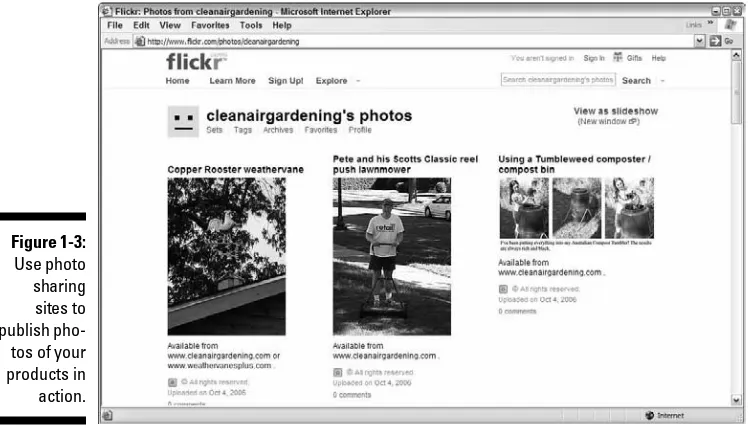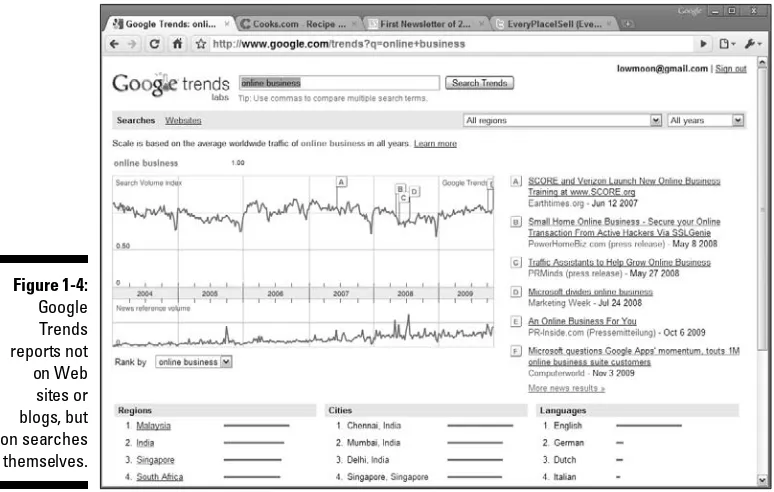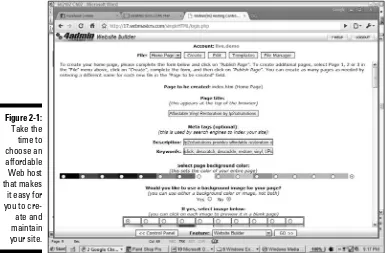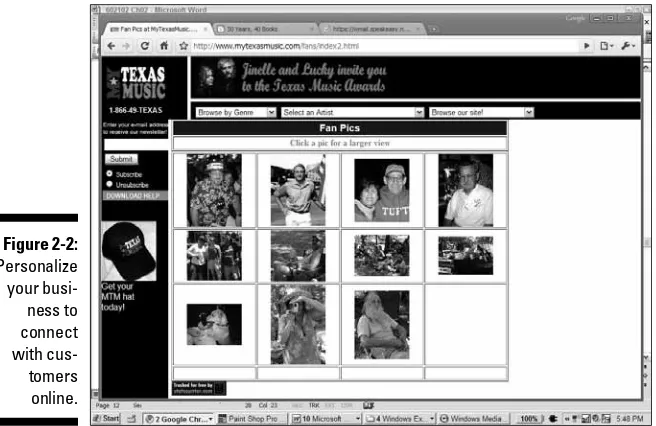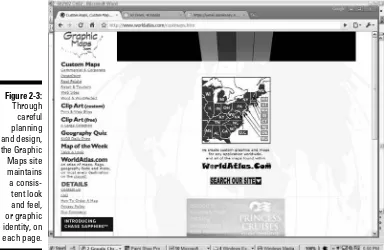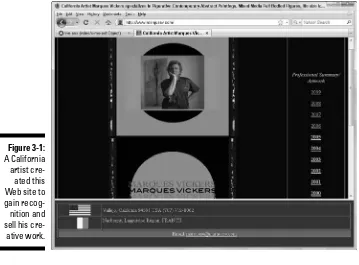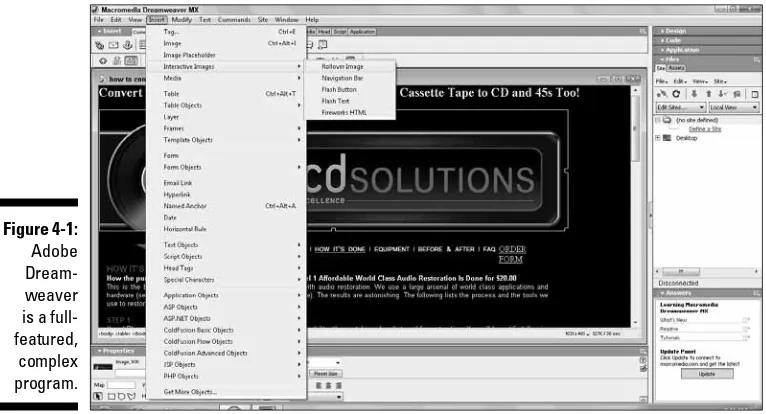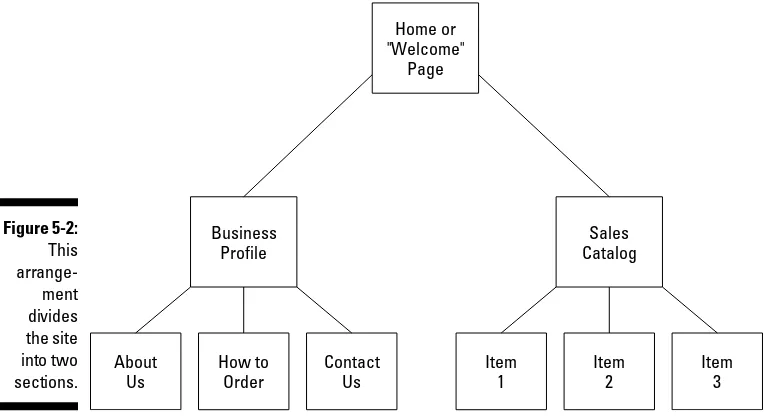Greg Holden
Learn to:
•
Identify a market need and choose the
right Web hosting service
•
Enhance site security and boost your
customer service
•
Improve your site’s search rankings
•
Market your business through social
media
Starting an
Start with
FREE
Cheat Sheets
Cheat Sheets include
•
Checklists
•
Charts
• Common Instructions
• And Other Good Stuff!
Get Smart at Dummies.com
Dummies.com makes your life easier with 1,000s
of answers on everything from removing wallpaper
to using the latest version of Windows.
Check out our
•
Videos
• Illustrated Articles
• Step-by-Step Instructions
Plus, each month you can win valuable prizes by entering
our Dummies.com sweepstakes. *
Want a weekly dose of Dummies? Sign up for Newsletters on
• Digital Photography
• Microsoft Windows & Office
• Personal Finance & Investing
• Health & Wellness
• Computing, iPods & Cell Phones
•
eBay
•
Internet
• Food, Home & Garden
Find out “HOW” at Dummies.com
To access the Cheat Sheet created specifically for this book, go to
by Greg Holden
Online Business
FOR
DUMmIES
‰111 River Street Hoboken, NJ 07030-5774
www.wiley.com
Copyright © 2010 by Wiley Publishing, Inc., Indianapolis, Indiana Published by Wiley Publishing, Inc., Indianapolis, Indiana Published simultaneously in Canada
No part of this publication may be reproduced, stored in a retrieval system or transmitted in any form or by any means, electronic, mechanical, photocopying, recording, scanning or otherwise, except as permit-ted under Sections 107 or 108 of the 1976 Unipermit-ted States Copyright Act, without either the prior written permission of the Publisher, or authorization through payment of the appropriate per-copy fee to the Copyright Clearance Center, 222 Rosewood Drive, Danvers, MA 01923, (978) 750-8400, fax (978) 646-8600. Requests to the Publisher for permission should be addressed to the Permissions Department, John Wiley & Sons, Inc., 111 River Street, Hoboken, NJ 07030, (201) 748-6011, fax (201) 748-6008, or online at http:// www.wiley.com/go/permissions.
Trademarks: Wiley, the Wiley Publishing logo, For Dummies, the Dummies Man logo, A Reference for the Rest of Us!, The Dummies Way, Dummies Daily, The Fun and Easy Way, Dummies.com, Making Everything Easier, and related trade dress are trademarks or registered trademarks of John Wiley & Sons, Inc. and/or its affi liates in the United States and other countries, and may not be used without written permission. All other trademarks are the property of their respective owners. Wiley Publishing, Inc. is not associated with any product or vendor mentioned in this book.
LIMIT OF LIABILITY/DISCLAIMER OF WARRANTY: THE PUBLISHER AND THE AUTHOR MAKE NO REPRESENTATIONS OR WARRANTIES WITH RESPECT TO THE ACCURACY OR COMPLETENESS OF THE CONTENTS OF THIS WORK AND SPECIFICALLY DISCLAIM ALL WARRANTIES, INCLUDING WITH-OUT LIMITATION WARRANTIES OF FITNESS FOR A PARTICULAR PURPOSE. NO WARRANTY MAY BE CREATED OR EXTENDED BY SALES OR PROMOTIONAL MATERIALS. THE ADVICE AND STRATEGIES CONTAINED HEREIN MAY NOT BE SUITABLE FOR EVERY SITUATION. THIS WORK IS SOLD WITH THE UNDERSTANDING THAT THE PUBLISHER IS NOT ENGAGED IN RENDERING LEGAL, ACCOUNTING, OR OTHER PROFESSIONAL SERVICES. IF PROFESSIONAL ASSISTANCE IS REQUIRED, THE SERVICES OF A COMPETENT PROFESSIONAL PERSON SHOULD BE SOUGHT. NEITHER THE PUBLISHER NOR THE AUTHOR SHALL BE LIABLE FOR DAMAGES ARISING HEREFROM. THE FACT THAT AN ORGANIZA-TION OR WEBSITE IS REFERRED TO IN THIS WORK AS A CITAORGANIZA-TION AND/OR A POTENTIAL SOURCE OF FURTHER INFORMATION DOES NOT MEAN THAT THE AUTHOR OR THE PUBLISHER ENDORSES THE INFORMATION THE ORGANIZATION OR WEBSITE MAY PROVIDE OR RECOMMENDATIONS IT MAY MAKE. FURTHER, READERS SHOULD BE AWARE THAT INTERNET WEBSITES LISTED IN THIS WORK MAY HAVE CHANGED OR DISAPPEARED BETWEEN WHEN THIS WORK WAS WRITTEN AND WHEN IT IS READ.
For general information on our other products and services, please contact our Customer Care Department within the U.S. at 877-762-2974, outside the U.S. at 317-572-3993, or fax 317-572-4002. For technical support, please visit www.wiley.com/techsupport.
Wiley also publishes its books in a variety of electronic formats. Some content that appears in print may not be available in electronic books.
Library of Congress Control Number: 2010929413 ISBN-13: 978-0-470-60210-2
Greg Holden started a small business called Stylus Media, which is a group of editorial, design, and computer professionals who produce both print and electronic publications. The company gets its name from a recording stylus that reads the traces left on a disk by voices or instruments and translates those signals into electronic data that can be amplifi ed and enjoyed by many. He has been a freelance writer since 1996. He is an avid user of eBay, both as a buyer and seller, and is a blogger.
Greg recently assumed the role of Director of Communications for the Jane Addams College of Social Work at the University of Illinois at Chicago. One of the ways Greg enjoys communicating is through explaining technical subjects in nontechnical language. The fi rst edition of Starting an Online Business For Dummies was the ninth of his more than forty-fi ve computer books. He also authored eBay PowerUser’s Bible for Wiley Publishing. Over the years, Greg has been a regular contributor to CNET and the Web site AuctionBytes (www. auctionbytes.com). He also contributes to PC World and the University of Illinois at Chicago alumnimagazine. Other projects have included preparing a Web site for a hedge fund management fi rm with NewCor Group, a group of freelance professionals.
Greg balances his technical expertise and his entrepreneurial experience with his love of literature. He received an M.A. in English from the University of Illinois at Chicago and also writes general interest books, short stories, and poetry.
To Peggy Lester. Thanks, Mom, for bringing us together.
Acknowledgments
One of the things I like best about this book is that it’s a teaching tool that gives me a chance to share my knowledge — small business owner to small business owner — about computers, the Internet, and communicating your message to others in an interactive way. As any businessperson knows, most large-scale projects are a team effort.
While the online business landscape has changed since this book was fi rst published, some basic principles remain the same. One is the fact that the most successful entrepreneurs also tend to be the ones who were the most generous with their time and experience. They taught me that the more help-ful you are, the more successhelp-ful you’ll be in return.
I want to thank all those who were profi led as case studies. Thanks go to: John Moen of Graphic Maps; Jeremy G. Alicandri of SimplyVentures.com; Lucky Boyd of MyTexasMusic.com; Mike Holden of lp2cdsolutions; John Counsel of The Profi t Clinic; Jeffrey E. Edelheit; Lars Hundley of Clean Air Gardening; Laura Milnor Iverson; Mark Lauer of General Tool and Repair; Doug Laughter of The Silver Connection; John Raddatz of SoftBear Shareware; Skye Ryan-Evans; Kharisma Ryantori; Sarah-Lou Morris of Alfresco; Judy Vorfeld of Offi ce Support Services; Marques Vickers; and Scott Wills. Special recognition also goes to attorney David Adler (www.ecommerceattorney. com) for his assistance with Chapter 16.
I would also like to acknowledge some of my own colleagues who helped pre-pare and review the text and graphics of this book and who have supported and encouraged me in other lessons of life. And thanks as always to Ann Lindner, whose teaching experience proved invaluable in suggesting ways to make the text more clear.
For editing and technical assignments, I was lucky to be in the capable hands of the folks at Wiley Publishing: my project editor and copy editor Susan Christophersen, and technical editor Joel Elad.
Thanks also to Neil Salkind of Studio B and to Kyle Looper of Wiley
Publishing for helping me add this book to the list of those I’ve authored and, in the process, to broaden my expertise as a writer.
Department within the U.S. at 877-762-2974, outside the U.s. at 317-572-3993, or fax 317-572-4002. Some of the people who helped bring this book to market include the following:
Acquisitions, Editorial, and Media Development
Project and Copy Editor:
Susan Christophersen
(Previous Edition: Rebecca Senninger, Jennifer Riggs)
Acquisitions Editor: Kyle Looper
Technical Editor: Joel Elad
Editorial Manager: Jodi Jensen
Media Development Manager:
Laura VanWinkle
Editorial Assistant: Leslie Saxman
Sr. Editorial Assistant: Cherie Case
Cartoons: Rich Tennant (www.the5thwave.com)
Composition Services
Project Coordinator: Sheree Montgomery
Layout and Graphics: Samantha K. Cherolis
Proofreaders: Lauren Mandelbaum, Bonnie Mikkelson
Indexer: Potomac Indexing, LLC
Publishing and Editorial for Technology Dummies
Richard Swadley, Vice President and Executive Group Publisher
Andy Cummings, Vice President and Publisher
Mary Bednarek, Executive Acquisitions Director
Mary C. Corder, Editorial Director
Publishing for Consumer Dummies
Diane Graves Steele, Vice President and Publisher
Joyce Pepple, Acquisitions Director
Composition Services
Introduction ... 1
You Can Do It! ... 1
The Water’s Still Fine ... 2
Where This Book Is Coming From ... 3
How to Use This Book ... 4
What This Book Assumes about You ... 4
What’s Where in This Book ... 5
Part I: Launching Your Online Business ... 5
Part II: Establishing and Organizing Your Online Business ... 5
Part III: Building Traffi c Through Social Networking and More ... 6
Part IV: Expanding beyond Your Own Web Site ... 6
Part V: Keeping Your Business Legal and Fiscally Responsible ... 6
Part VI: The Part of Tens ... 7
Conventions Used in This Book ... 7
Icons Used in This Book ... 8
We’re in It Together ... 8
Part I: Launching Your Online Business ... 9
Chapter 1: What’s New: The Latest Tools and Strategies
for Your Online Business . . . .11
New Ways to Spread the Word ... 12
Facebooking your business ... 12
MySpace for MyCustomers ... 13
Tweeting for fun and profi t ... 14
Blogging to build your business ... 14
Search marketing ... 17
New Ways to Accept Payments ... 19
Google Payments ... 19
Amazon.com Payments ... 19
Reaching New Sales Venues ... 20
Beyond eBay: Expanding to Amazon.com and more ... 20
Partnering with a service provider ... 21
Moving to brick and mortar ... 21
Expanding to auction sales ... 22
Sharing your work with Flickr ... 22
Technologies You Need to Exploit ... 24
Feeding your site with RSS ... 25
Setting up site feeds ... 25
Connecting with new customers: VoIP ... 28
Chapter 2: Opening Your Own Online Business in Ten Easy Steps. . . 31
Step 1: Identify a Need ... 32
Getting to know the marketplace ... 32
“Cee-ing” what’s out there ... 34
Figuring out how to do it better ... 36
Step 2: Determine What You Have to Offer ... 36
Step 3: Come Up with a Cyberbusiness Plan ... 37
Step 4: Assemble Your Hardware and Software ... 38
Finding a host for your Web site ... 38
Assembling the equipment you need ... 39
Choosing business software ... 41
Step 5: Find People to Help You ... 41
Hiring technical experts ... 42
Gathering your team members ... 42
Step 6: Construct a Web Site ... 43
Make your site content-rich ... 44
Establishing a graphic identity ... 45
Step 7: Set Up a System for Processing Sales ... 46
Providing a means for secure transactions ... 46
Becoming a credit card merchant ... 46
Keeping your books straight ... 47
Step 8: Provide Personal Service ... 48
Selling by sharing your expertise ... 48
Making your site a go-to resource ... 49
Becoming a super e-mailer ... 51
Step 9: Alert the Media and Everyone Else ... 51
Listing your site with Internet search services ... 52
Reaching the entire Internet ... 52
Step 10: Review, Revise, and Improve ... 53
Taking stock ... 53
Updating your data ... 54
Chapter 3: Choosing and Equipping Your New E-Business . . . .55
Mapping Out Your Online Business ... 56
Looking around ... 57
Making your mark ... 57
Evaluating commercial Web sites ... 59
Flavors of Online Businesses You Can Taste Test ... 59
Selling consumer products ... 60
Selling your expertise ... 61
Opportunities with technology or computer resources ... 62
Being a starving artist without the starving ... 63
Easyware (Not Hardware) for Your Business ... 64
The right computer for your online business ... 65
Processor speed... 66
Hard drive storage ... 66
CD-RW/DVD±RW drive ... 67
Monitor ... 67
Fax equipment ... 68
Image capture devices ... 69
Getting Online: Connection Options ... 71
A second phone line ... 71
Cable modem ... 72
DSL ... 72
Smart phone ... 73
Software Solutions for Online Business ... 73
Web browser ... 74
Web page editor ... 74
Taking e-mail a step higher ... 75
Discussion group software ... 75
FTP software ... 76
Image editors ... 76
Instant messaging ... 77
Internet phone software... 77
Backup software... 78
Chapter 4: Selecting Your E-Commerce Host and Design Tools . . . . .79
Getting the Most from Your Web Host ... 80
Domain-name registration ... 82
Marketing utilities ... 83
Catalog creators ... 83
Database connectivity ... 83
Finding a Web Server to Call Home ... 84
Using software to build your Web site ... 86
Investigating electronic storefront software ... 86
Easyhosting ... 90
Moving into an online mall ... 90
Turning to your ISP for Web hosting ... 91
Going for the works with a Web hosting service ... 95
Fun with Tools: Choosing a Web Page Editor ... 98
For the novice: Use your existing programs ... 98
For intermediate needs: User-friendly Web editors ... 99
Part II: Establishing and Organizing
Your Online Business ... 103
Chapter 5: Organizing Your Business Presence and
Attracting Customers. . . .105
Feng Shui Your Web Site ... 106
Creating Content That Attracts Customers ... 109
The KISS principle: Keep it simple, sir (or sister) ... 109
Striking the right tone with your text ... 111
Making your site easy to navigate ... 111
Pointing the way with headings ... 113
Becoming an expert list maker... 115
Leading your readers on with links ... 117
Enhancing your text with well-placed images ... 118
Making your site searchable ... 118
Nip and Tuck: Establishing a Visual Identity ... 121
Choosing wallpaper that won’t make you a wallfl ower ... 122
Using Web typefaces like a pro ... 123
Clip art is free and fun ... 125
A picture is worth a thousand words ... 125
Creating a logo ... 129
Inviting Comments from Customers ... 129
Getting positive e-mail feedback ... 130
Web page forms that aren’t off-putting ... 131
Blogs that promote discussion ... 132
Providing a guestbook... 132
Chit-chat that counts ... 136
Moving from Web Site to Web Presence ... 137
Extreme Web Pages: Advanced Layouts ... 138
Setting the tables for your customers ... 138
Breaking the grid with layers ... 140
Achieving consistency with Cascading Style Sheets ... 141
Chapter 6: Making Shopping Easy on Your E-Commerce Site. . . .143
Giving Online Shoppers What They Need ... 144
Showing what you’ve got ... 144
Don’t be coy about your prices ... 144
Earning trust to gain a sale ... 145
Giving the essentials ... 146
Managing Goods and Services ... 146
Handling returns ... 147
Adding shipping rates ... 147
Keeping Your Web Site in Top Shape ... 148
Using software to keep score ... 149
When your service goes out to lunch ... 149
Outsourcing your business needs ... 150
Keeping Your Business Safe ... 153
Separating the personal and the professional ... 154
Heading off disasters ... 155
Installing fi rewalls and other safeguards ... 158
Providing security with public keys ... 161
Keeping other noses out of your business ... 165
Chapter 7: Accepting Payments. . . .171
Sealing the Deal: The Options ... 172
Enabling Credit Card Purchases ... 173
Setting up a merchant account ... 175
Finding a secure server ... 176
Verifying credit card data ... 176
Processing the orders ... 177
Choosing an Online Payment System ... 178
Shopping cart software ... 179
PayPal Merchant Services ... 179
PayPal’s personal payment services ... 181
Google Checkout ... 184
Micropayments ... 185
Other payment options ... 186
Fulfi lling Your Online Orders ... 187
Providing links to shipping services ... 187
Presenting shipping options clearly ... 188
Joining the International Trade Brigade ... 190
Keeping up with international trade issues ... 190
Researching specifi c trade laws ... 190
Exploring free trade zones ... 191
Shipping Overseas Goods ... 192
Getting Paid in International Trade ... 193
Chapter 8: Providing Customer Service with a Virtual Smile . . . .195
Keeping Your Customers in the Loop ... 196
Providing FAQs ... 196
Writing an online newsletter ... 198
Mixing bricks and clicks ... 199
Creating an RSS feed ... 200
Helping Customers Reach You ... 201
Going upscale with your e-mail ... 202
Making Customers Feel That They Belong ... 209
Putting the “person” into personal service ... 212
Not letting an ocean be a business barrier ... 212
Enhancing your site with a discussion area ... 213
Chapter 9: Sourcing Worldwide for Your Business. . . .217
Knowing What Sells Well Online ... 218
Finding Products Yourself ... 219
Cleaning out your closets ... 220
Outsourcing your sourcing ... 220
Garage sales and fl ea markets ... 223
Secondhand stores ... 224
Working with Wholesale Suppliers ... 224
Finding wholesalers ... 224
Approaching wholesalers ... 226
Turning to the Far East: Alibaba, Brokers, and More ... 227
Working the Trade Shows ... 229
Part III: Building Traffic through Social Networking
and More ... 231
Chapter 10: Advertising and Publicity: The Basics . . . .233
Coming Up with a Marketing Strategy ... 234
A brand that speaks for you ... 234
Being selective about your audience ... 237
Publicity Strategies That Are Free ... 238
A newsletter for next to nothing ... 238
Participating in mailing lists and newsgroups ... 242
A contest in which everyone’s a winner ... 244
Waving a banner ad ... 245
Guerrilla Marketing and Advertising Strategies ... 249
Pop-up (and under, and over) ads ... 249
Adding life to your ads ... 250
Minding Your Ps and Qs (Puns and Quips) ... 251
Speaking their language ... 251
Using the right salutations... 251
Making your site multilingual ... 252
Using the right terms ... 255
Chapter 11: Search Engine Optimization . . . .257
Understanding How Search Engines Find You ... 258
Keywords are key ... 258
Don’t forget the human touch ... 260
Taking the initiative: Paying for ads ... 261
Knowing who supplies the search results ... 261
Going Gaga over Google ... 262
Googling yourself ... 262
Playing Google’s game to reach #1 ... 263
Getting started with Google AdWords ... 263
Leaving a Trail of Crumbs ... 268
Adding keywords to your HTML ... 269
. . . and don’t forget about Bing ... 272
Registering your site with Google ... 272
Getting listed on Yahoo! ... 272
Getting listed with other search services ... 274
Adding keywords to key pages ... 278
Don’t make your pages hard to index ... 279
Maximizing links... 279
Monitoring Traffi c: The Science of Web Analytics ... 280
Software to improve SEO ... 281
Do-it-yourself options ... 281
Chapter 12: Selling on Craigslist, Amazon.com,
and CafePress . . . .283
Selling the Smart Way on Craigslist ... 284
Gather details ... 284
Take photos ... 284
List the item ... 285
Becoming an Amazon.com Seller ... 287
Become an Amazon.com Associate ... 287
Creating an aStore ... 291
Join the marketplace ... 292
Professional Subscription ... 293
WebStores ... 293
Letting CafePress Sell Your Creative Work ... 294
Part IV: Expanding beyond Your Own Web Site ... 299
Chapter 13: Running a Business with Online Auctions. . . .301
Understanding eBay Auctions ... 303
Building a Good Reputation ... 304
Feedback, feedback, feedback! ... 304
Developing a schedule ... 305
Preparing Sales Descriptions That Sell ... 309
Details, details ... 309
Including clear images... 313
Being fl exible with payment options ... 314
Providing Good Customer Service ... 314
Setting terms of sale ... 314
Packing and shipping safely ... 315
Moving from Auctioneer to eBay Businessperson ... 315
Opening an eBay Store ... 316
Striving for PowerSeller status ... 318
Branching Out to Other Marketplaces ... 319
Chapter 14: Taking Advantage of Google’s Tools. . . .321
Spreading the Word with Google ... 322
Getting yourself listed in the Google Directory ... 322
Optimizing your site for better search results ... 324
Adding Google Apps to Your Business ... 326
Becoming master of a domain ... 326
Verifying ownership ... 327
Creating user accounts ... 329
Delivering the goods with Gmail ... 330
Staying in touch with Google Talk ... 332
Keeping track with Google Calendar ... 332
Creating pages with Google Sites ... 333
Adding news headlines and other gadgets ... 335
Googling Business News and Trends ... 336
Looking up newspaper and magazine articles ... 336
Searching through blogs ... 337
Working smarter with Google Analytics ... 337
Selling Your Wares with Google ... 339
Chapter 15: Spreading the Word on Facebook,
Twitter, and Blogs . . . .341
Developing a Business Presence on Facebook ... 342
Attracting “likers” to your Facebook page ... 343
Letting your customers comment ... 344
Creating a Facebook “kiosk” ... 345
Building a Fan Base with Twitter ... 347
Setting up a Twitter presence ... 348
Signing up and posting ... 348
Using Your Blog for Profi t . . . and Fun ... 349
Choosing a host with the most for your posts ... 349
Adding ads to your blog ... 350
Asking for donations ... 350
Part V: Keeping Your Business Legal And
Fiscally Responsible ... 353
Chapter 16: Keeping It All Legal . . . .355
Trade Names and Trademarks ... 356
Determining whether a trademark is up for grabs ... 357
Protecting your trade name ... 359
Making sure your domain name stays yours ... 361
Copyright you can count on ... 363
Making copyright work for you ... 364
Licensing and Other Restrictions ... 366
Local regulations you should heed ... 366
Restrictions that may restrict your trade ... 366
Deciding on a Legal Form for Your Business ... 367
Sole proprietorship ... 368
Partnership ... 368
Advantages of a statutory business entity ... 368
Chapter 17: Online Business Accounting Tools . . . .371
ABCs: Accounting Basics for Commerce ... 372
Choosing an accounting method ... 372
Knowing what records to keep ... 373
Understanding the Ps and Qs of P&Ls ... 376
Accounting Software for Your Business ... 376
Full-featured software: OWL Simple Business Accounting ... 377
Keeping It Simple: QuickBooks Simple Start ... 377
The Taxman Cometh: Concerns for Small Business ... 381
Should you charge sales tax? ... 381
Federal and state taxes ... 382
Deducing your business deductions ... 383
Part VI: The Part of Tens ... 385
Chapter 18: Ten Must-Have Features for Your Web Site . . . .387
Secure Some Easy-to-Remember URLs ... 387
Provide a Convenient Payment Method ... 388
Promote Security, Privacy, and Trust ... 389
Choose Goods and Services That Buyers Want ... 389
Have a Regular Infl ux of New Products ... 390
Optimize Your Site for Search Engines ... 390
Be Current with Upkeep and Improvements ... 391
Personally Interact with Your Customers ... 391
Help Your Customers Get to Know You ... 392
Chapter 19: Ten E-Commerce Marketplaces Worth Exploring . . . . .395
Making Your Own Product Line: Etsy.com ... 396
OnlineAuction.com ... 396
eCrater ... 397
iOffer ... 397
WorthPoint/GoAntiques ... 398
Chatting It Up on Bonanzle ... 398
HighWire ... 398
ArtFire ... 399
Webstore.com ... 399
Taking a Personal Approach: Wensy.com ... 400
Y
ou’ve been thinking about starting your own business for a while now. You heard about the woman whose Julia and Me blog was turned into a book and a popular movie. You’ve heard about young entrepreneurs who’ve made billions creating popular Web sites such as Facebook. But you’ve been slow to jump on the bandwagon. You’re a busy person, after all. You have a full-time job, whether it’s running your home or working outside your home. Or perhaps you’ve been laid off or are going through some other life-changing event and are ready to take off in a new direction, but the economic upheavals of recent years leave you understandably reluctant to make a big career change.Well, I have news for you: Now is the perfect time to turn your dream into reality by starting your own online business. More individuals than ever before — regular folks just like you — are making money and enriching their lives by operating businesses online. The clock and your location are no longer limiting factors. Small business owners can now work any time of the night or day in their spare bedrooms, local libraries, or neighborhood coffee shops.
If you like the idea of being in business for yourself but don’t have a par-ticular product or service in mind at the moment, relax and keep yourself open for inspiration. Many different kinds of commercial enterprises can hit it big on the Internet. Among the entrepreneurs I interviewed for this book are a woman who sells her own insect repellent; a mapmaker; a woman who provides office services for the medical community; a housewife who sells sweetener and coffee on eBay; a sculptor and painter; a young man who started selling electronics online at age 16; and several folks who create Web pages for other businesses. With the help of this book, you can start a new endeavor and be in charge of your own cyberbusiness, too.
You Can Do It!
The Internet is a pervasive and everyday part of the business landscape these days. Whether you’ve been in business for 20 years or 20 minutes, the keys to success are the same:
✓ Having a good idea: If you have something to sell that people have an appetite for, and if your competition is slim, your chances of success are hefty.
✓ Working hard: When you’re your own boss, you can make yourself work harder than any of your former bosses ever could. But if you put in the effort and persist through the inevitable ups and downs, you’ll be a winner.
✓ Believing in yourself: One of the most surprising and useful things I discovered from the online businesspeople I interviewed was that if you believe that you’ll succeed, you probably will. Believe in yourself and proceed as though you’ll be successful. Together with your good ideas and hard work, your confidence will pay off.
If you’re the cautious type who wants to test the waters before you launch your new business on the Internet, let this book lead you gently up the learn-ing curve. After you’re online, you can master techniques to improve your presence. This book includes helpful hints for doing market research and reworking your Web site until you get the success you want.
The Water’s Still Fine
When I first started revising this new edition in the fall of 2009, I was not sur-prised to find that many businesses had reduced sales a year after the seri-ous economic crash. I was surprised to find that new businesses had started that same year and were doing well. It turns out that any time is a good idea to start an online business as long as you have a good idea and a smart busi-ness plan.
As the Web becomes more of a way of life and broadband Internet connec-tions become widespread around the world, doing business online isn’t con-sidered unusual anymore. Still, you may have reasonable concerns about the future of e-commerce for the very entrepreneurs this book seeks to help — individuals who are starting their first businesses on the Web. Your fears will quickly evaporate when you read this book’s case studies of my friends and colleagues who do business online. They’re either thriving or at least tread-ing water, and they enthusiastically encourage others to jump right in. “I feel the best time to start an online business is when you are positioned to begin. I do not feel that there is an advantage/disadvantage to waiting for a ‘better time’ to start,” says Mark Cramer, who has run a business called MePage.com for a decade. “The Internet is here to stay, and we have just scratched the surface in terms of potential,” says artist Marques Vickers, who has thrived online for the same amount of time. Both provide proof that you can make money online doing just about anything as long as you have the right level of knowledge and enthusiasm.
Where This Book Is Coming From
Online business isn’t just for large corporations, or even just for small busi-nesses that already have a storefront in the real world and simply want to supplement their marketability with a Web site.
The Internet is a perfect venue for individuals who want to start their own business, who like using computers, and who believe that cyberspace is the place to do it. You don’t need much money to get started, after all. If you already have a computer as well as an Internet connection and can create your own Web pages (something this book helps you with), making the move to your own business Web site may cost only $100 or less. After you’re online, the overhead is pretty reasonable, too: You may pay only $10 to $75 per month to a Web hosting service to keep your site online — or nothing, if you sign up with one of the specialty marketplaces that give you a platform for creating Web pages and selling products, and charges a fee only if you make a sale.
North America; the low rate of 17.1 percent of the Asian population that has access to the Internet at home means that “there is much potential for future Internet usage growth in Asia,” the report notes. We have long since reached that critical mass where most people are using the Internet regularly for everyday shopping and other financial activities. The Internet is already becoming a powerhouse for small businesses.
How to Use This Book
Want to focus on what’s new and different in e-commerce? Jump right in to Chapter 1. Looking for an overview of the whole process of going online and be inspired by one man’s online business success story? Zip ahead to Chapter 2. Want to find out how to accept credit card payments? Flip ahead to Chapter 7. Feel free to skip back and forth to chapters that interest you. I’ve made this book into an easy-to-use reference tool that you’ll be comfort-able with no matter what your level of experience is with computers and net-working. You don’t have to scour each chapter methodically from beginning to end to find what you want. The Internet doesn’t work that way, and neither does this book!
If you’re just starting out and need to do some essential business planning, see Chapter 2. If you want to prepare a shopping list of business equipment, see Chapter 3. Chapters 4–9 are all about the essential aspects of creating and operating a successful online business, from organizing and marketing your Web site to providing effective online customer service and security. Chapters 10 and 11 examine the many ways to market your business cost effectively online. Chapters 12–15 explore a variety of marketplaces and ser-vices you can exploit, including eBay, Amazon.com, Google, and Facebook. Later chapters get into legal issues and accounting. The fun thing about being online is that continually improving and redoing your presentation is easy. So start where it suits you to do so and come back later for more.
What This Book Assumes about You
This book also assumes that you have or are ready to get the following:
✓ A computer and a modem: Don’t worry, Chapters 3 and 4 explain exactly what hardware and software you need.
✓ Instructions on how to think like a businessperson: I spend a good amount of time in this book encouraging you to set goals, devise strate-gies to meet those goals, and do the sort of planning that successful businesspeople need to do.
✓ Just enough technical know-how: You don’t have to do it all yourself. Plenty of entrepreneurs decide to partner with someone or hire an expert to perform design and technical work. This book can help you understand your options and give you a basic vocabulary so that you can work productively with the consultants you hire.
What’s Where in This Book
This book is divided into six parts. Each part contains chapters that discuss stages in the process of starting an online business.
Part I: Launching Your Online Business
In Part I, I describe what you need to do and how you need to think so that you can start your new online business. The first chapter summarizes what’s new in e-commerce in case you want to get up to speed right away. Chapter 2 follows the story about how a business started by a graphic artist turned mapmaker has grown into an Internet success story. Subsequent chapters also present case studies profiling other entrepreneurs and describing how they started their online businesses. Within these pages is where I also describe the software that you need to create Web pages and perform essen-tial business tasks, along with any computer upgrades that help your busi-ness run more smoothly. You also discover how to choose a Web host and find exciting new ways to make money online.
Part II: Establishing and Organizing
Your Online Business
part explains how to create a compelling and irresistible Web site, one that attracts paying customers around the world and keeps them coming back to make more purchases. This part also includes options for attracting and keeping customers, making your site secure, and updating and improving your online business.
Part III: Building Traffic through
Social Networking and More
Some of the most exciting options for starting a business online are ways to build a name for yourself and attract customers to your products and ser-vices through word-of-mouth advertising, social networking, and other adver-tising strategies. In this part, you find out all about those options as well as discover the ins and outs of advertising online. You find how to improve your visibility by optimizing your catalog listings and Web site for search engines such as Google and Bing. Also see how to spread the word on Facebook, Twitter, and your own blog.
Part IV: Expanding beyond
Your Own Web Site
You can generate sales revenue without even setting up your own Web site from scratch. Rather than go it alone, you can sign up with one of the many well-established business marketplaces on the Web that enable individuals just like you to create storefronts or sell individual items. In this part, you find out about creating Web sites or storefronts on Google, Amazon, and eBay, among other venues. Many of these sites enable budding businesspeo-ple to conduct a cost-effective and highly targeted form of online advertising called search engine optimization (SEO), which I describe in detail in this part.
Part V: Keeping Your Business Legal
and Fiscally Responsible
the increasingly competitive atmosphere of the Internet. Finally, you get an overview of basic accounting practices for online businesses and sugges-tions for accounting tools that you can use to keep track of your e-commerce activities.
Part VI: The Part of Tens
Filled with tips, cautions, suggestions, and examples, the Part of Tens pres-ents many tidbits of information that you can use to plan and create your own business presence on the Internet, including ten e-commerce market-places worth exploring.
Conventions Used in This Book
In this book, I format important bits of information in special ways to make sure that you notice them right away:
✓ In This Chapter lists: Chapters start with a list of the topics that I cover in that chapter. This list represents a table of contents in miniature.
✓ Numbered lists: When you see a numbered list, follow the steps in a spe-cific order to accomplish a given task.
✓ Bulleted lists: Bulleted lists (like this one) indicate things that you can do in any order, or they list related bits of information.
✓ Web addresses: When I describe activities or sites of interest on the World Wide Web, I include the address, or Uniform Resource Locator (URL), in a special typeface like this: http://www.wiley.com/. Because the newer versions of popular Web browsers don’t require you to enter the entire URL, this book uses the shortened addresses. For example, if you want to connect to the Wiley Publishing site, you can get there by simply entering the following in your browser’s Go To or Address box: www.wiley.com.
Icons Used in This Book
Starting an Online Business For Dummies, 6th Edition, also uses special graphi-cal elements — icons — to get your attention. Here’s what they look like and what they mean:
This icon points out some technical details that may be of interest to you. A thorough understanding, however, isn’t a prerequisite to grasping the underly-ing concept. Nontechies are welcome to skip items marked by this icon.
This icon calls your attention to interviews I conducted with online entrepre-neurs who provided tips and instructions for running an online business. This icon flags practical advice about particular software programs or issues
of importance to businesses. Look to these tips for help with finding resources quickly, making sales, or improving the quality of your online business site. This icon also alerts you to software programs and other resources that I con-sider to be especially good, particularly for the novice user.
This icon points out potential pitfalls that can develop into more major prob-lems if you’re not careful.
This icon alerts you to facts and figures that are important to keep in mind when you run your online business.
This icon alerts you to find related information elsewhere in the book or in another book altogether.
We’re in It Together
W
hat’s all the fuss about starting an online busi-ness? In this part, I answer that question with a brief overview of the whole process. Happily, it doesn’t need to involve a lot of fuss. The following chapters help you set your online business goals, draw a blueprint for meeting those goals, and explore new ways to market your goods and services.For those of you who have some familiarity with the sub-ject, I begin with a review of new tools and approaches in the field of e-commerce, including social networking. Just as dentists prepare their drills and carpenters assemble their tools, you need to gather the necessary hardware and software to keep your online business running smoothly. So in this part, I also discuss the business equipment that the online store owner needs and suggest ways that you can meet those needs even on a limited budget.
What’s New: The Latest
Tools and Strategies for
Your Online Business
In This Chapter
▶ Diving into social networking to boost yourself and your business
▶ Creating a business blog to produce word-of-mouth publicity
▶ Exploring new ways to accept payments online
▶ Expanding your e-commerce operation by opening multiple storefronts
▶ Generating revenue via the Internet
▶ Exploiting technologies for fun and profit
N
ew technologies are always popping up in the world of online com-merce. Things are started on a whim, or just to see whether they’ll work at all. When millions of people begin to participate, people think that there must be a way to make money off this opportunity. Companies with money then throw money at the project or buy it outright, and the project becomes more commercial in nature. Finally, average people like you and me pick up on these technologies and add them to our mix. Before long, they become part of the cyberspace landscape.New Ways to Spread the Word
When I wrote the first edition of this book back in 1998, you could advertise your online business in a few ways: through a Web site; through postings on online discussion boards; through placing banner ads; and exchanging links to other sites. Now, you can do viral marketing (word-of-mouth advertising) on social networking sites.
Social networking sites are the modern-day equivalent of the town square. When you go to a social networking site, you again strike up a personal rela-tionship with a merchant; after you do, you’re that much more likely to buy something from that person. Social networking sites give potential customers another place where they can find you and get to know you. The best-known sites are
✓ Twitter (www.twitter.com)
✓ Facebook (www.facebook.com)
✓ MySpace (www.myspace.com)
✓ Friendster (www.friendster.com)
If you want to reach a younger generation of consumers, places like Friendster and Facebook are among the best ways to find them. If you sell services that depend on personal contact with a customer, such as a group of musicians that plays for weddings or a wedding planner, people sometimes hire you as much for your personality and personal approach as for your actual work. In these kinds of fields, social networking sites are even more important.
Another networking site, LinkedIn (www.linkedin.com) lets you build a network of business contacts that can get in touch with one another and, they hope, build a community.
Facebooking your business
For me, Facebook is a terrific way to keep in touch with friends I don’t see often enough and family members who live far away. Lately, I’ve been using Facebook to write a story that I share with my Facebook friends. I write an episode of the story on my blog and then announce it via Facebook. One of these announcements is shown in Figure 1-1.
Figure 1-1:
You can use Facebook to keep in touch or promote a story or a cause.
As often happens, this popular online resource has become a place to do business for a few early adopters. With more than 400 million registered users, 50 percent of whom log in every day, it’s a natural for businesspeople to advertise themselves and even offer items for sale.
The statistics about Facebook come from the site itself: www.facebook.com/ press/info.php?statistics.
A marketplace for artists called ArtFire (www.artfire.com) allows its mem-bers to display items from their sales catalogs on their Facebook pages. Not only that, but if you shop in one of these Facebook “kiosks,” you can make a purchase there without having to go to ArtFire or another site. The util-ity costs ArtFire members only $12 per month. In Chapter 15, you can read about one enterprising seller who’s sold items through Facebook.
MySpace for MyCustomers
Facebook probably appeals more to young people who want to keep in con-tact with their nearest and dearest (and block people they don’t want to give access to).
Nevertheless, MySpace is still important because of one of the new and excit-ing principles of doexcit-ing business online in the twenty-first century. That’s the ability to establish multiple presences on the Web. Even better, you can have all those pages and storefronts link to one another. The fact that they link to other Web sites makes them more “valuable” in the eyes of search services such as Google, thereby giving you more exposure through the all-important search marketing services I describe in Chapter 11.
Tweeting for fun and profit
Twitter is a true Internet phenomenon. It distinguishes itself from other social networking sites by limiting users to posting comments that contain no more than 140 characters. Despite this restriction, many businesspeople as well as public figures have latched on to Twitter as a convenient and easy-to-use way to spread the word about anything. That includes senators posting “tweets” about upcoming votes in Congress, Sarah Palin talking about . . . her-self, and stars like Ashton Kutcher (Twitter name: aplusk), who at this writing has 4,611,357 people around the world “following” his Twitter posts. Every time he utters a 140-character statement on Twitter, nearly 4.7 million people get the message.
With that kind of platform, anyone can promote him- or herself or a business online. Kutcher, to his credit, regularly promotes social change and peace. But my colleague Ina Steiner, who runs a Web site called EveryPlaceISell, uses Twitter as a platform for sellers. Sellers regularly post “tweets” about sales and promotions. See Chapter 15 for more.
Blogging to build your business
Blogs do make money, however. When you have a dependable number of viewers, you can generate revenue from your blog by using these methods:
✓ Placing ads: You can use a service such as Blogads (www.blogads. com) or Google’s AdSense (adsense.google.com).
✓ Placing affiliate ads: You sign up for well-known programs that steer potential buyers to Amazon.com or eBay.
✓ Building interest in your Web site: By talking about yourself, your knowledge, or your services, you encourage customers to commit to them.
Creating a blog to support your business is a powerful method to reach potential customers and strengthen connections with current ones. The word-of-mouth marketing that results from successful blog publishing is effective while also being cost-effective: Advertising costs are miniscule com-pared to a traditional marketing effort.
What’s the first step in creating a blog? I usually advocate thinking before clicking. Give at least a few minutes’ thought to the kind of blog you want to create. An article titled “How Blogs Can Deliver Business Results” in
Entrepreneur magazine describes several different types of blogs created by Denali Flavors to promote its Moose Tracks line of ice cream flavors. Each one took a different approach to promoting the same product:
✓ Entertainment: The blog Moosetopia is written by the Moose Tracks Moose, the product mascot.
✓ Useful advice: The blog Free Money Finance provides something that everyone needs — advice on how to handle their money. The connec-tion to the product is a “sponsored by” Moose Tracks ice cream logo near the top of the blog.
✓ Public relations: Another blog, Team Moose Tracks, concerns efforts of the company’s cycling team to raise money for an orphanage in Latvia. It reflects positively on the company and the brand.
✓ Behind the scenes: A fourth blog, Denali Flavors, takes a look at what goes on in the company.
After you have a general idea of the approach you want to take, it’s time to get started. The first step is to choose your blog host. You don’t necessarily have to pay to do this; most of the best-known blog hosts offer hosting for free. They include:
✓ Blogger (www.blogger.com): Blogger doesn’t have as many features as other blog utilities, but it’s free.
✓ WordPress (www.wordpress.com): WordPress is software you down-load and install to create and manage your blog. WordPress offers free hosting for blogs and is very popular; find out more in the latest edition of WordPress For Dummies, by Lisa Sabin-Wilson (Wiley).
✓ TypePad (www.typepad.com): TypePad has lots of features, but it costs anywhere from $8.95 to $89.95 per month. The Unlimited plan, at$14.95 per month or $149.50 per year, should be sufficient for most online business owners.
✓ BlogHarbor (www.blogharbor.com): Hosting packages start at $8.95 per month; you get security and templates for designing blogs.
Take some time to look at other business blogs and examine how they use type and color. Often, for a purely personal blog, it doesn’t matter whether it’s carefully designed. But for a blog that has a business purpose, you need to make it look professional.
Next, determine who will do the blogging. You may not want to do it all your-self. If you can gather two or three contributors, you increase the chances that you can post entries on a daily basis, which is important for blogs. That way, if someone needs time off, you’ll have backup contributors available. When you configure your blog, no matter which host you choose, the main features tend to be more or less the same. Figure 1-2 shows the Clean Air Gardening Blog, one of the many blogs created by expert marketer Lars Hundley, whom I profile in the sidebar “Blogs plant seeds, gardening business blooms,” later in this chapter. The blog includes some Google AdSense ads to drum up extra revenue; a link for visitors to post comments; categories that organize past blog posts; a chronological archive of posts; and links to other relevant sites, including Hundley’s main Clean Air Gardening Web site (www. cleanairgardening.com).
Figure 1-2:
Make your blog attractive, well orga-nized, and interactive.
Perhaps the most difficult aspect of blogging isn’t actually creating the blog, but maintaining it. Developing a schedule whereby you publish regular blog posts is important. It’s also important to measure how many visits your blog and your business Web site get so that you can measure results. Be sure to do a benchmark test beforehand so that you can judge results afterward. Adjust your site as needed to attract more visitors, but remember to stay “on topic” so that you don’t drive away the audience you already have.
Search marketing
Search marketing isn’t new, but what’s new is the fact that it has obtained a name of its own: Search Engine Optimization (SEO). SEO has spawned a new type of business: a company that helps online businesses market themselves by getting better placement in search results. If your company ends up at or near the top of page 1 of someone’s search results on Google, for instance, you’re going to get a lot more traffic than a site that only makes it to page 12. To find out more about SEO and how you can practice it yourself without
Blogs plant seeds, gardening business blooms
Lars Hundley is an expert with blogs, photo sharing, and social networking sites to market his prod-ucts. His Dallas, Texas–based business, Clean Air Gardening (www.cleanairgardening. com), posted sales of $1.5 million in 2006. Sales grew year by year until 2009, when the economy took its toll. “It is the first year that we are not experiencing year-to-year sales growth,” says Hundley. But with the optimism that characterizes the successful entrepreneur, he adds: “But every year can’t be your best year ever, so I’m optimistic that we’ll see growth again in 2010.”
Products occasionally receive the attention of traditional media. A few years ago, for example, Clear Air Gardening was mentioned in The New York Times as well as on Good Morning America.
Lars uses a variety of blogs and online video sites to promote his Clean Air Gardening online business:
✓ Practical Environmentalist (www.practicalenvironmentalist.com): This blog isn’t branded for Clean Air Gardening or directly linked to the company, but it is intended to attract the same kind of environmentally aware person that is its typical customer. This blog is more of a free service than it is a hard-selling kind of blog.
✓ Gardening Gift Guide (www.gardeninggiftguide.com): This blog is a sort of Gizmodo or Engadget for gardening products. It promotes products from Clean Air Gardening as well as interesting gardening products from other competing sites.
✓ Compost guide (www.compostguide.com): This blog promotes several different compa-nies. It’s designed to generate a lot of composting-related educational information as well as keyword-rich pages and product promotion pages that give Air Gardening a growing body of search engine–friendly composting content over time.
✓ Flash-based video on Clean Air Gardening: Flash-based video helps sell products. Hundley films the videos with his Canon Powershot S1 digital camera that also shoots video. Then he edits them with his Mac Mini and converts them to Flash so that people can watch them with their Web browser directly on the page. One example is at www.cleanairgardening. com/patdesaustum.html.
✓ Videos on YouTube.com: Hundley uploads videos so that he doesn’t have to pay for the band-width. Then he embeds the YouTube video on his product page. That also allows people to find the products on the YouTube site and then click through to Clean Air Gardening. “When we add a video to a Web page, we can increase our conversion rate for that product by up to 20 percent,” comments Hundley.
✓ Product and testimonial photos at Flickr: He puts all his customer testimonial photos on Flickr and links to them from his testimonials page on his Web site. People can access these photos directly on Flickr (www.flickr.com/photos/cleanairgardening). They can then use a link to return to the Clean Air Gardening page.
New Ways to Accept Payments
When I started writing about e-commerce, the biggest barriers to business were security and trust. Shoppers just didn’t trust online merchants. Handing over payment online didn’t seem as secure as handing a credit card or cold, hard cash to a clerk in a brick-and-mortar store. All that is a thing of the past, and online payment systems are more secure than ever.
Google Payments
Google is becoming a ubiquitous presence on the Web, and one of the com-pany’s most recent forays into e-commerce is its payment service. It’s virtu-ally the same as the reigning king of online payments, the service owned by eBay called PayPal (www.paypal.com). But Google is a valuable alternative to PayPal, and many shoppers want to see it as an option when it comes time to pay for something online. Find out more about the service in Chapter 7.
Amazon.com Payments
Amazon.com, one of the biggest e-commerce merchants ever, has gained popularity by making it easy for buyers to turn over money for books and other merchandise. Its 1-Click payment system is trademarked, for one thing. Now, Amazon has a slew of payment systems that merchants, developers, and individuals can use. They include:
✓ Checkout by Amazon: This checkout system is designed especially for e-commerce sellers. Because millions of shoppers already have their credit cards numbers and addresses stored with Amazon, you can have those customers buy something from you and pay for it on Amazon.
✓ Amazon Simple Pay: If you sell digital goods such as music, you can add “Buy” buttons to your site. These buttons take buyers to Amazon, where they use their existing Amazon account information to pay you.
✓ Amazon Mobile Payments: If you are an online merchant and you want to give your customers the option of making purchases from their Web-enabled cellphones (a practice that will become more and more popular in the near future), you can use this service to add Amazon’s 1-Click pay-ment system to your mobile site.
Reaching New Sales Venues
The exciting thing about e-commerce in the twenty-first century is that you have so many new ways to conduct it. The core activity is putting your prod-ucts and services online before a potential audience of millions and attracting the people who are already looking for exactly what you have to offer. The current trend is to have a home base — your Web site — as well as a variety of marketplaces where you can attract customers to a storefront or catalog. E-commerce works best when you can pop up in multiple locations on the Web. Don’t root yourself in one URL and sit there. Just think of the online “empire” you can create: You can have a Web site, a blog, an eBay Store, an Amazon.com aStore, a Squidoo Web page called a “lens,” and free Web pages on Microsoft Office Live, Yahoo! GeoCities, MySpace, and probably other outlets that didn’t even exist yet when I was writing this chapter. You can use your various online presences to refer to one another; by cross-marketing, you gain more publicity and steer more customers to what you have to offer.
Beyond eBay: Expanding to
Amazon.com and more
eBay gives new entrepreneurs a great way to get their feet wet and discover what good customer service is all about. After selling on eBay becomes rou-tine, however, pay close attention to the fees eBay takes out of your PayPal or checking account every month. Moving from eBay to other marketplaces, or to an e-commerce Web site, is a good business decision for many sellers. That doesn’t mean you have to abandon eBay altogether. Rather, keep a foot-hold on eBay and expand your business to new venues.
After you have a product line identified and (optionally) an eBay Store up and running, branch out to sites such as these:
✓ iOffer (www.ioffer.com): This marketplace gives buyers the chance to make an offer for what you have to sell. It includes a software tool called Mr. Grabber that gathers your current eBay sales from eBay and lists them all for you so that you can choose which ones you want to offer to your customers.
✓ uBid (www.ubid.com): This popular and well-traveled marketplace is ideal if you sell computers or other electronics merchandise and want to unload them at a bargain price.
eBay and Amazon.com are well-established marketplaces. When you branch out and start to look for other places to sell, watch out for the fly-by-night operations. Stay away from sites that ask you for your e-mail address or per-sonal information (such as a credit card number) before you do anything else. You should at least be able to shop and explore the site before you sign up as a seller.
Partnering with a service provider
Many sellers who want to maximize their sales volume to the highest degree possible decide to sign up with high-powered professional business services to help them configure and operate online stores.
Moving from doing all the work yourself to signing up with a service provider is like the difference between having a cleaning service and a specific indi-vidual who does your cleaning. If you have an indiindi-vidual, you have to wait until that person can fit you into his or her busy schedule. A cleaning service might cost more, but it’s always available, and you might have less stress in the long run.
By signing up with a company, such as ChannelAdvisor (www.channel advisor.com) or Infopia (www.infopia.com), you not only gain the ability to create an online store but also get help with publicizing it and conducting transactions.
You don’t have to be a beginner to align with one of these marketing com-panies. One of the best online sellers I know, David Yaskulka of Blueberry Boutique (www.blueberryboutique.net), signed up with ChannelAdvisor, and he already knows a lot about marketing and selling online.
Moving to brick and mortar
The usual trend for people who want to sell online is that they move from a brick-and-mortar store to an online Web site. In some cases (for instance, in the case of a number of successful eBay sellers I know), business on the Web is so good that they close down their physical presence and focus solely on their online business. Antiques storeowners are the classic example; when a lot of these merchants started selling online and realized they could sell the whole year and reach more potential buyers than they could by “foot traffic,” they closed the door and didn’t look back.
eBay and eventually opened a brick-and-mortar store where she can sell her wares to the public. Having a “real” store brings lots of advantages:
✓ You drum up more business. You get more local business, especially from people who bring items to sell on eBay on consignment.
✓ You have space to work and store inventory. Your family appreciates this because it keeps the clutter out of your home.
✓ You can stick to a schedule and separate work life from family life.
This problem plagues many people who start an online business and find themselves sitting at their computers at 11 p.m. on a Friday night when their family members are in the den playing Monopoly.
Just as often, sellers who find themselves in the lucky position of being awash in inventory and orders purchase warehouses. They get plenty of room for shipping and storage, and they can have offices in their warehouse as well.
When you can choose your location, you get other advantages. The owner of Amazing Keys (www.amazingkeys.com) told me he located his warehouse in North Carolina close to a major airport so that his shipments could get to their destinations that much more quickly.
Expanding to auction sales
If you already have a brick-and-mortar store or successful online business, you have a head start on a successful eBay business. The words “eBay” and “business” don’t always go together in many people’s minds. But for many ambitious merchants, eBay is a full-time source of income. Sellers who are most likely capable of running a successful full-time business on eBay are ones who already have a source of inventory, a customer base, and a ship-ping and payment system in place.
Established business owners have less of a learning curve to climb; they solved the all-important question of where to find a steady source of mer-chandise to sell, and they can do cross marketing. They use their business cards and brochures to promote both their physical store and their online business; they publish the location of their store on their Web site; and their Web site points to their eBay Store and vice versa.
Sharing your work with Flickr
online? You can put photos on your own Web site, of course. But the cool and trendy place for them to appear is at the popular photo-sharing site Flickr (www.flickr.com).
Flickr is free and easy to use. I can’t think of a better business use for the site than the Clean Air Gardening customer photos, as shown in Figure 1-3. Lars Hundley (whom I profile in the sidebar earlier in this chapter) invites his customers to submit photos of the products they’ve purchased, such as push reel lawn mowers and weathervanes.
Figure 1-3:
Use photo sharing sites to publish pho-tos of your products in action.
Google’s world of business resources
In the past year or two, Google dramatically expanded its business services. Google has so many options for small business owners that I devote a whole chapter (Chapter 14) to hosting, calendars, e-mail, and many other useful tools for business owners.
Figure 1-4:
Google Trends reports not on Web sites or blogs, but on searches themselves.
The graphs on the left tell you how many times your phrase or keyword appeared on Google in recent years. The headlines on the right point you to news reports and press releases that use the search term. Often, they point to significant events and reports that have come out recently. After you know what people are searching for, you can identify products to sell (see Chapter 9), or you can choose keywords that help you place ads on Google AdWords or other search marketing sites (see Chapter 11).
Technologies You Need to Exploit
Feeding your site with RSS
Half the battle with an online business is simply making yourself available to the people who choose to find out more about you. I’m a fan of the radio pro-gram Le Show, for instance (www.harryshearer.com/news/leShow.php). At the end of every broadcast, the host, Harry Shearer, lists the different formats in which the program is distributed: via public radio, the Internet, satellite radio, and shortwave radio. Why stick with one format when going through just a little more effort can multiply your audience dramatically? To some extent, making your online business available is a matter of put-ting your sales catalog and your Web site contents in a form that people can read. Lots of people put out an RSS feed of their Web site along with the con-ventional pages created in HyperText Markup Language (HTML), eXtensible Markup Language (XML), Hypertext Preprocessor (PHP), or another markup language.
HTML,XML, and PHP are languages used to format or process information that appears on Web pages. RSS is a technology used to format content as an XML file so that an RSS reader can display it. You don’t need to know any of these techy-sounding languages to use them; you only have to use the right applica-tions that do the formatting or programming “in the background” for you.
Setting up site feeds
As is true of many ways of publishing content online, you don’t have to be a programmer to make use of RSS. You do, however, have to meet one impor-tant requirement: You need to make a commitment to actually update your content on a regular basis. The whole point behind RSS is that it gives con-sumers of information a way to automatically view new comments put out by bloggers or other publishers without having to open the Web sites of those publishers on a regular basis. If you don’t update your content, all those RSS feeders won’t retrieve it.
After you commit to being a periodic publisher, and after you have a text file you want to convert, you can go on to the next step: converting it to RSS format. You have several options:
✓ Standalone program: You can use a standalone, Web-based syndication program such as RSS Channel Editor (www.webreference.com/ cgi-bin/perl/rssedit.pl). Figure 1-5 shows the form for RSS Channel Editor that you fill out; then it quickly builds your file. You simply make a link to the file you want to convert, and the program “fetches” it for you. Use RSS Channel Editor only if you plan to create RSS feeds on a regular basis and don’t want to install and maintain a standalone application on your system.
Figure 1-5:
You can reach a new audience of tech-savvy information consumers by creat-ing an RSS
feed.
No matter what option you choose, you end up with a file that you upload to your server space on your Web site. You then need to make a link to the file on one of your Web pages and publicize the link so that people find out about it. After you get the system worked out, it becomes easier to update as well as repost your files and reach a wider audience than you ever could otherwise. Validate your RSS file to make sure that it’s in a form that news aggregators
can read. An RSS file is comprised of XML commands, which need to be free of errors. Use an application such as Userland RSS Validator (rss.scripting. com/) to make sure that your file is correctly formatted.