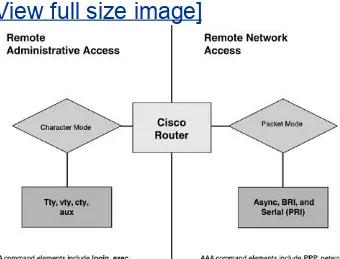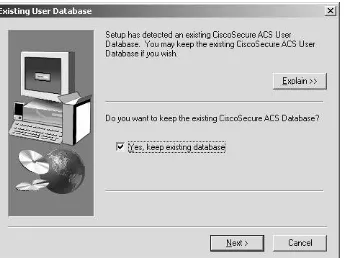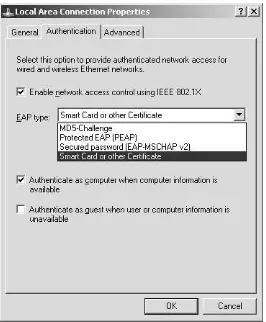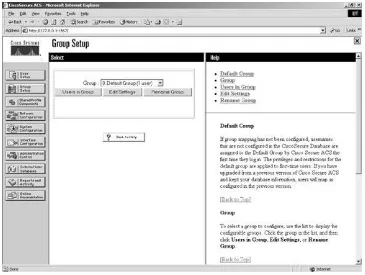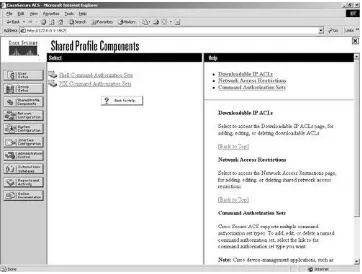Cisco Access Control Security: AAA Administrative Services
By Brandon Carroll
... Publisher: Cisco Press
Pub Date: May 27, 2004 ISBN: 1-58705-124-9 Pages: 456
Table of Contents | Index
Hands-on techniques for enabling authentication, authorization, and accounting Understand the security concepts behind the AAA framework
Learn message formats, communication, and message encryption using the TACACS+ and RADIUS protocols
Configure and troubleshoot AAA on Cisco routers
Understand where to position and install the CSACS in your network Explore and customize the CSACS interface
Configure CSACS user accounts, user groups, and shared profile components Add AAA clients and manage network connections
Configure external databases and perform database replication and backup Explore the various reports and logs available in CSACS
Learn how AAA models apply to service provider environments Install and configure Cisco Access Registrar
security, and user productivity gains.
Cisco Access Control Security provides you with the skills needed to configure
authentication, authorization, and accounting (AAA) services on Cisco devices. Separated into three parts, this book presents hard-to-find configuration details of centralized identity networking solutions. Part I provides an overview of the AAA architecture, complete with discussions of configuring Cisco routers for AAA. Part II addresses enterprise AAA
management with CSACS, including installation, configuration, and management details. Part III looks at service provider AAA management with Cisco Access Registrar.
Full of detailed overviews, diagrams, and step-by-step instructions for enabling essential access control solutions, Cisco Access Control Security is a practical tool that can help enforce assigned access policies and simplify user management.
"This book manages the rare combination of being highly accurate and technically astute, while maintaining an easy readability and flow. It is a great guide for system
administrators looking to design or manage a reliable, scalable, and secure Access Control deployment for any size organization."
-Jeremy Steiglitz, ACS Group Product Manager, Cisco Systems
Cisco Access Control Security: AAA Administrative Services
By Brandon Carroll
... Publisher: Cisco Press
Pub Date: May 27, 2004 ISBN: 1-58705-124-9 Pages: 456
Table of Contents | Index
Copyright
About the Author
About the Technical Reviewers
Acknowledgments
Icons Used in This Book
Chapter 1. Authentication, Authorization, and Accounting Overview
TACACS+ in Detail
Authentication Configurations Using Cisco Secure ACS for Windows Serverand Cisco Secure ACS Solution Engine Debugging Authentication
Authentication Command References
Summary
Part II. Enterprise AAA and Cisco Secure Access Control Server
Chapter 4. Enterprise Authentication Servers
Cisco Secure Access Control Server Software and Versions
Cisco Secure Solution Engine
Reinstalling ACS and Using an Existing ACS Database
Positioning ACS in Your Network
Summary
Chapter 6. Getting Familiar with CSACS
Navigating the HTML Interface
Starting Point for Configuring Your Server
Configuring Your Interface
Authenticating Users to a Windows NT/2000 Database
Advanced Configurations
Summary
End Notes
Chapter 8. Configuring User Groups
PPP Callback Configuration
Configuring Network Access Restrictions
Max Sessions, Usage Quotas, and Password Aging Rules
IP Assignment and Downloadable ACLs
Configuring Network Device Groups
Configuring Proxy Distribution Tables
Using Remote Accounting
Using Network Device Searches
Creating a Complete Distributed Network
Client Configuration
Troubleshooting Network Configurations
Summary
Chapter 10. Configuring Shared Profile Components
Downloadable ACLs
Network Access Restrictions
Configuring Network Access Restrictions
Command Authorization Sets
Troubleshooting Extended Configurations
Common Issues of Network Access Restrictions
And Do Not Forget the Importance of Documentation
Summary
Chapter 11. System Configuration
How Users Interact with Your External Database Configuration
External Database Configuration
Remote Logging with ACS
Understanding TACACS+ AV Pairs in the ACS Interface
Summary
Part III. Service Provider AAA and the Cisco Access Registrar
Chapter 14. Service Provider AAA and the Cisco CNS Access Registrar
Installation Requirements for AR on Solaris 8
Installing AR
Configuring AR's Administrators
Configuring the RADIUS Server
Validating and Saving Your Changes to AR
Testing Your Configuration
Troubleshooting Your Configuration with trace
Cisco Building Broadband Service Manager Dictionary of RADIUS VSA
IETF Dictionary of RADIUS Attribute Value Pairs
Microsoft Radius VSAs
Ascend RADIUS
Nortel RADIUS
Juniper RADIUS
Copyright
Copyright © 2004 Cisco Systems, Inc.
Published by: Cisco Press
800 East 96th Street
Indianapolis, IN 46240 USA
All rights reserved. No part of this book may be reproduced or transmitted in any form or by any means, electronic or
mechanical, including photocopying, recording, or by any information storage and retrieval system, without written
permission from the publisher, except for the inclusion of brief quotations in a review.
Printed in the United States of America 1 2 3 4 5 6 7 8 9 0
First Printing June 2004
Library of Congress Cataloging-in-Publication Number: 2002112745
Warning and Disclaimer
This book is designed to provide information about Access
Control Security. Every effort has been made to make this book as complete and as accurate as possible, but no warranty or fitness is implied.
accompany it.
The opinions expressed in this book belong to the author and are not necessarily those of Cisco Systems, Inc.
Trademark Acknowledgments
All terms mentioned in this book that are known to be trademarks or service marks have been appropriately
capitalized. Cisco Press or Cisco Systems, Inc., cannot attest to the accuracy of this information. Use of a term in this book should not be regarded as affecting the validity of any
trademark or service mark.
Corporate and Government Sales
Cisco Press offers excellent discounts on this book when ordered in quantity for bulk purchases or special sales. For more information, please contact:
U.S. Corporate and Government Sales 1-800-382-3419
For sales outside of the U.S. please contact:
International Sales [email protected]
Feedback Information
At Cisco Press, our goal is to create in-depth technical books of the highest quality and value. Each book is crafted with care and precision, undergoing rigorous development that involves the unique expertise of members from the professional
technical community.
you have any comments regarding how we could improve the quality of this book, or otherwise alter it to better suit your needs, you can contact us through e-mail at
[email protected]. Please make sure to include the book title and ISBN in your message.
We greatly appreciate your assistance.
Credits
Publisher John Wait Editor-in-Chief John Kane Executive Editor Brett Bartow
Cisco Representative Anthony Wolfenden Cisco Press Program
Manager Nannette M. Noble Production Manager Patrick Kanouse Acquisitions Editor Brett Bartow Development Editor Jill Batistick Project Editor San Dee Phillips Copy Editor Kevin Kent
Technical Editors Randy Ivener, Sanjeev Patel, Stevan Pierce, Mark Wilgus
Composition Octal Publishing, Inc. Indexer Tim Wright
Corporate Headquarters
Cisco Systems, Inc. 170 West Tasman Drive San Jose, CA 95134-1706 USA
Cisco Systems International BV Haarlerbergpark 170 West Tasman Drive San Jose, CA 95134-1706 USA
www.cisco.com
Fax: 408 527-0883
Tel: +65 6317 7777 Fax: +65 6317 7799
Cisco Systems has more than 200 offices in the following countries and regions. Addresses, phone numbers, and fax numbers are listed on the Cisco.com Web site at
www.cisco.com/go/offices.
Argentina • Australia • Austria • Belgium • Brazil • Bulgaria • Canada • Chile • China PRC • Colombia • Costa Rica • Croatia • Czech Republic Denmark • Dubai, UAE • Finland • France •
Germany • Greece • Hong Kong SAR • Hungary • India •
Indonesia • Ireland • Israel • Italy Japan • Korea • Luxembourg • Malaysia • Mexico • The Netherlands • New Zealand • Norway • Peru • Philippines • Poland • Portugal Puerto Rico • Romania • Russia • Saudi Arabia • Scotland • Singapore • Slovakia •
Slovenia • South Africa • Spain • Sweden Switzerland • Taiwan • Thailand • Turkey • Ukraine • United Kingdom • United States • Venezuela • Vietnam • Zimbabwe
Copyright © 2003 Cisco Systems, Inc. All rights reserved. CCIP, CCSP, the Cisco Arrow logo, the Cisco Powered Network mark, the Cisco Systems Verified logo, Cisco Unity, Follow Me
the Cisco Certified Internetwork Expert logo, Cisco IOS, the Cisco IOS logo, Cisco Press, Cisco Systems, Cisco Systems Capital, the Cisco Systems logo, Empowering the Internet
Generation, Enterprise/Solver, EtherChannel, EtherSwitch, Fast Step, GigaStack, Internet Quotient, IOS, IP/TV, iQ Expertise, the iQ logo, LightStream, MGX, MICA, the Networkers logo, Network Registrar, Packet, PIX, Post-Routing, Pre-Routing, RateMUX, Registrar, SlideCast, SMARTnet, StrataView Plus, Stratm, SwitchProbe, TeleRouter, TransPath, and VCO are registered trademarks of Cisco Systems, Inc. and/or its affiliates in the U.S. and certain other countries.
All other trademarks mentioned in this document or Web site are the property of their respective owners. The use of the word partner does not imply a partnership relationship between Cisco and any other company. (0303R)
Printed in the USA
Dedications
This book is dedicated to my daughter, Victoria,
Who is my motivation,
And,
To my family,
My mom Debbie, my dad Sonny, my brothers Mykel and Jason, my sister Tiffany, and my grandparents Jim and Shirley,
About the Author
About the Technical Reviewers
Randy Ivener, CCIE No. 10722, is a security specialist with Cisco Systems Advanced Services. He is a CISSP and ASQ CSQE. Randy has spent several years as a network security consultant helping companies understand and secure their networks. He has worked with many security products and technologies including firewalls, VPNs, intrusion detection, and authentication systems. Before becoming immersed in security, he spent time in software development and as a training
instructor. Randy graduated from the U.S. Naval Academy and holds a master's degree in business administration.
Sanjeev Patel has been working in the networking industry for 10 years. He started his career in network and systems support. Currently he works in Product Marketing at Cisco Systems as a technical marketing engineer and supports the Cisco CNS
Access Registrar family of products.
Stevan Pierce is a network/security consultant currently under contract on the Texas Medicaid & Healthcare Partnership
(TMHP). His certifications include CCDP and CCNP along with several third-party certifications.
Acknowledgments
There are so many people that I regard as my reason for this book. I would not feel right without mentioning them and how much each one of them has inspired me in some way or
another.
Ascolta Training Company, for your support along the way, especially Irene Kinoshita, Ted Wagner, William Kivlen, Jack Wood, Kevin Masui, Dennis Ogata, Colby Morita, Ann Mattair, Karl Homa, Chris Smith, Hilson Shen, Fred Cutaran, Randi Rubenstein, John Rauma, and the rest of the gang!
The Verizon Gang, especially Gil Leon for giving a Field Tech the chance to cross over to the data side, Matt Cummings and Virgil Miller for helping me to remember to NEVER erase Flash! I also want to mention Robert Alaniz for helping me out in a pinch, Dana Christensen for always being there, Bruce Cain, Mack Brown, Randy Kwan, Edward Villaflor, Shawn Schneider, Earl Aboytes, Ken Schwartz, Lori Scott, Steve Scott, Paul Scott, and the rest of the gang.
This would not be complete without mentioning Brett Bartow, for putting up with my missed deadlines and millions of
questions over the last year. Your support has kept me on track and has made this one of the best experiences in my life. I also want to mention my development editor, Jill Batistick, for being so patient and keeping my spirits up when I began to wear thin, and my technical editors, Mark Wilgus, Randy Ivner, Stevan Pierce, and Sanjeev Patel, for doing such a great job at keeping me straight.
Icons Used in This Book
You will see a number of icons throughout this book. The
following legend gives detail as to what these icons represent.
Introduction
This book is focused on providing the skills necessary to successfully configure authentication, authorization, and accounting (AAA) services on Cisco devices using external authentication servers such as Cisco Secure Access Control Server and the Cisco Access Registrar. The goals of this book are as follows:
Provide a general overview of the AAA architecture
Provide a general configuration overview of AAA on Cisco routers
Provide detailed discussion on the TACACS+ and RADIUS protocols
Provide installation and configuration examples and explanations for the Cisco Secure Access Control Server (ACS)
How This Book Is Organized
This book is separated into three logical parts. The first part is a basic overview of AAA. In this part, you will learn how the AAA architecture is built. You will learn how to configure a Cisco router to support the AAA framework, as well as some
command syntax.
The second part is an overview to enterprise AAA management using the ACS. In this part, you will install ACS, configure users, groups, and shared profile components, as well as a number of other configuration options in the ACS HTML interface. You will perform database backup, replication, and RDBMS
synchronization. This part will teach you the caveats to watch out for and how to troubleshoot configurations.
Target Audience
This book is targeted toward the following people:
Network Security Professionals tasked with the implementation and management using ACS or AR
Those who are pursuing their CCSP, or Cisco Qualified Specialist, and want to gain more detailed knowledge of AAA
Non-CCIEs and CCIEs in other disciplines working toward their CCIE Network Security Certifications
Features of this Book
This book contains discussion on the extended features of ACS as well as AR. This book also combines configuration examples with a step-by-step how-to for each item. This book uses a "ground up" approach. You will not configure a device until it has been built from the ground up. This will assist in you installation and implementation process.
As you work through the book, you'll note that shorthand commands are sometimes used in the code examples. In
Troubleshooting
Part I: AAA Overview
Chapter 1 Authentication, Authorization, and Accounting Overview
Chapter 2 TACACS+ and RADIUS
Chapter 1. Authentication, Authorization,
and Accounting Overview
In this chapter, you learn the following topics:
Authentication overview
Authentication example
Authorization overview
Authorization example
Accounting overview
Accounting example
Cisco device support
Authentication, authorization, and accounting (AAA) is a way to control who is allowed to access your network (authenticate), what they can do while they are there (authorize), and to audit what actions they performed while accessing the network
(accounting).
AAA can be used in Internet Protocol Security (IPSec) to
between two routers.
It is overall a very simple process to configure. In fact, it is easily comparable to day-to-day scenarios such as gaining access to golf clubs or sitting in first class on a commercial
airline. In each of these situations, you must provide some type of proof as to your right to enter the golf club or sit in a nice comfortable first-class seat.
In each of the following sections, you see more specific details on the functions of AAA. Throughout the course of this book, you learn how to take the functions of AAA and implement a local solution, providing a username and password that is
actually stored on a Cisco device, and a network-wide solution, using an external authentication server such as the Cisco
Secure Access Control Server (CSACS) for Windows Server and Cisco Access Registrar for the service provider environment.
TIP
AAA is discussed in a number of Requests For Comments
(RFCs). RFC 2903 discusses the general AAA architecture. This is an "experimental" RFC. Since then, AAA has been more
clearly defined in other RFCs. Other RFCs include RFC 2924, Accounting Attributes and Record Formats; RFC 2975,
Introduction to Accounting Management; RFC 2989, Criteria for Evaluating AAA Protocols for Network Access; and RFC 3127, Authentication, Authorization, and Accounting: Protocol
Authentication Overview
Just as many types of authentication processes take place in today's world, many types of authentication methods can be performed on a Cisco device. An example of an authentication method might be a state-issued driver license or a boarding pass for a specific airline. When the airline attendants request identification for the use of their services, you are prepared with the proper identification. This is the most basic process of AAA.
Authentication provides a method for identifying users and
includes login and password prompting, challenge and response functions, messaging support, and quite possibly encryption, as well. This authentication action takes place prior to the user being allowed access to any of the network resources.
NOTE
Authentication can take place as an individual process or can be combined with authorization and accounting.
When you configure a Cisco device for authentication, you need to complete a few steps. Although these steps are covered in detail in Chapter 3, "Authentication Configuration on Cisco Routers," a high-level overview is provided here for the configuration of Cisco IOS, CAT OS, and PIX OS.
The following steps are performed:
Step 1.Enable the AAA process.
most enterprise networks, the protocol is not enabled by default.
Step 2.Define the location, protocol, and secret key for the server communication.
Step 3.Define a method list for authentication.[1]
A method list defines the type of authentication to be performed and which sequence to perform it in. It is necessary to apply it to an interface before the authentication methods are used. However, one exception to this rule of application exists. A default list exists, named "default," that is applied to all the interfaces provided a specific list is not configured on the interface already.
Once again, this follows the example of the airlinesas users attempt to access a network service, they are given an
authentication prompt. The users can then prove that they are who they say they are. In your network environment, this
prompt can be served up in a Telnet application, File Transfer Protocol (FTP) application, or web application. You can also use virtual authentication methods such as virtual Hypertext
Transfer Protocol (HTTP) and virtual Telnet. Refer to the Cisco Secure PIX Firewall Advanced book for more information.
If users need access to other resources, one of the previously mentioned methods of access must be performed first or an alternative method such as virtual Telnet must be used. This is simply a method of delivering an authentication prompt to the user.
All the methods for authentication on Cisco routers are required to use AAA with the exception of local, line, and enable
NOTE
By using the term methods here, we are talking about
authentication methods. These can include but are not limited to line authentication, enable authentication, and login
authentication.
Although you can store an enable password on the device itself, this doesn't scale, and the password can be viewed in the
Authentication Example
In this example, your user local-admin is attempting to Telnet to a Cisco router. The Cisco router is configured to request authentication from anyone that attempts to access it via
Telnet. As the user enters a password, it is sent as clear text to the router. The router then takes that username and password and places it in a packet that is sent to either an AAA server, such as CSACS, or it compares it to a local username and password that are configured.
A more detailed look at the process is as follows:
Step 1.The client establishes connection with the router.
Step 2.The router prompts the user for their username and password.
Step 3.The router authenticates the username and password in the local database. The user is authorized to access the network based on information in the local
database.
The process is illustrated in Figure 1-1.
Of course, this is not the best type of authentication to perform because anyone that has access to the network and the path that local-admin is taking from their workstation to the router can see the username and password simply by using some type of "sniffer" software or protocol analyzer. In fact, most protocols don't encrypt the password, while others use weak ciphers and can be susceptible to brute force attacks. More secure methods might include protocols such as the Challenge Handshake
Authentication Protocol (CHAP), or even the use of one-time passwords or the use of smart tokens like RSA SecurID or CRYPTOCard. These types of authentication will be discussed
Authorization Overview
To take AAA a step further, imagine that you are about to take a vacation. You are going to take a commercial airline to your vacation hot spot. The airplane has a couple of rows in the front that are very nice, leather, wide, and comfortable. You would prefer to sit here instead of the seats that are farther back, because those are stiff, uncomfortable, and do not offer much leg room. Unfortunately, if you purchased a coach class ticket, you cannot sit in the first-class seat in the front of the plane. Similar to this process is the authorization function of AAA. If you have a "coach" authorized ticket, you cannot access "first-class resources." This information is all kept in the airline's
computer and can easily be verified by looking your name up in the computer and referencing the seat assignment.
Authorization is a method of providing certain privileges or rights to remote users for services requested. Support for
authorization includes IP, Internetwork Packet Exchange (IPX), AppleTalk Remote Access (ARA), and Telnet. Authorization can be configured to the group that a member is a part of or on an individual user basis. User authorization overrides group
authorization. Authorization can be configured locally in some cases or kept on a remote AAA server. The remote server might be easier for administration depending on your network
environment. Authorization is the second module of the AAA framework.
The following steps are needed for authorization to take place:
Step 1.AAA assembles a set of attributes based on the services that a user is requesting authorization to perform.
contains the users' actual permissions.
Step 3.After a user is verified to be, or not to be, authorized, the result is returned to the AAA process.
Step 4.After the preceding step sequence, the AAA process is then able to impose the proper restrictions to the user data.
Step 5.If the users' authorizations are located on a remote server, they are usually determined by comparing to Attribute-Value (AV) pairs , which are discussed in
Chapter 13, "Exploring TACACS+ Attribute Values."
A method list configures authentication; a method list is also configured to define methods of authorization. It is necessary to authenticate a user before you can determine what that user is authorized to do. Therefore, authorization requires
Authorization Example
You can clearly see the process of authorization using the same network example from earlier in the chapter.
Figure 1-2 demonstrates a basic authorization process that can take place, in addition to the authentication process that is seen in the previous example. One difference you might note here is that in the authentication example, only a local authentication is discussed. In this authorization example, an AAA server is
added, which includes authorizations. More detail on local authentication versus authentication using a server will be discussed in Chapter 3.
Figure 1-2. Basic Authorization of FTP
In this situation, the following steps take place:
Step 1.To perform authorization, a session is established with an AAA server.
Step 3.The AAA server returns a PASS/FAIL for authorization.
Again, the method list that is configured determines what
Accounting Overview
The final portion of AAA is the accounting module. Accounting can also be explained using an example of the airline industry. As you enter or board the plane, you hand a boarding pass to the agent, and it is scanned through a machine. This accounts for you boarding the plane. As far as the airline is concerned, you were there, and you were on the airplane. AAA accounting is similar. When you access the network, AAA can begin to track any actions you take. Once you authenticate, you were there, as far as the AAA process is concerned.
Accounting in a Cisco environment allows you to track the
amount of network resources your users are accessing and the types of services they are using. For example, system
administrators might need to bill departments or customers for connection time or resources used on the network (for example, total time connected). AAA accounting allows you to track this activity, as well as suspicious connection attempts into the network.
When you use AAA accounting, the router can send messages either to the AAA server or to a remote SYSLOG server,
depending on your configuration. You then have the ability to import the accounting records into a spreadsheet or accounting program for viewing. The CSACS can be used to store these accounting messages, and you can also download these
accounting statements in .CSV format or use Open Database Connectivity (ODBC) logging, which is supported in CSACS.
Cisco devices performing accounting can be configured to capture and display accounting data by using the AAA accounting commands including the following: EXEC
These accounting records that are sent by a Cisco device to the accounting server are sent in the form of an AV pair. An AV pair is an attribute and a value. Some of these AV pairs contain information such as username, address, service that is being requested, and the Cisco device that this request is going through, also known as the access server or AAA client.
AAA actually supports six types of accounting:
Network accounting
Connection accounting
EXEC accounting
System accounting
Command accounting
Resource accounting
Network Accounting
Network accounting provides information for all Point-to-Point Protocol (PPP), Serial Line Internet Protocol (SLIP), or Apple Remote Access Protocol (ARAP) sessions, including packet and byte counts.
Connection Accounting
(PAD), and rlogin.
EXEC Accounting
EXEC accounting provides information about user EXEC terminal sessions (user shells) on the network access server, including username, date, start and stop times, the access server IP address, and (for dial-in users) the telephone number the call originated from.
System Accounting
System accounting provides information about all system-level events (for example, when the system reboots or when
accounting is turned on or off).
Command Accounting
Command accounting provides information about the EXEC shell commands for a specified privilege level that are being executed on a network access server. Each command accounting record includes a list of the commands executed for that privilege level, as well as the date and time each command was executed, and the user who executed it.
Resource Accounting
Accounting Example
Back once again to our sample network, you can now use AAA accounting to perform one of the previously mentioned types of accounting. In this example, you pick up after authentication and authorization have taken place. Here resource accounting performs start stop accounting for FTP on the network. See
Figure 1-3.
Figure 1-3. Basic Accounting of Resources
In this example, the following process is performed. Note that once again authentication must take place.
Step 1.When a user has been authenticated, the AAA
accounting process generates a start message to begin the accounting process.
Step 2.When the user finishes, a stop message is recorded ending the accounting process.
Cisco Device Support for AAA
It is pretty safe to say that most Cisco devices support the AAA framework. In some cases, the support for AAA is not the issue, but rather the support for either Terminal Access Controller
Access Control System Plus (TACACS+) or Remote
Authentication Dial-In User Service (RADIUS), because these are the protocols that AAA uses to communicate with an AAA server. In some situations, the protocol might be LOCAL, however, and RADIUS or TACACS+ are not needed.
In some cases, the RADIUS protocol is the only type of
communication protocol that is used. In other cases, RADIUS can be used for user AAA, and TACACS+ can be used in
administrative AAA, as is the case for Cisco VPN 3000 series concentrators. It is best that you determine this prior to the configuration of AAA. The RADIUS and TACACS+ protocols have different ways that they communicate and likewise have
different ways that you might need to configure them.
AAA services are often provided by a dedicated AAA server, such as CSACS, a program that performs these functions. The current standards by which network access servers interface with the AAA servers are the RADIUS and TACACS+ protocols. These are supported by the CSACS server software. This server is discussed in greater detail in the following chapters.
An AAA server is simply a server program that handles user requests for access to network resources and provides AAA services. The AAA server typically interacts with network access and gateway servers and with databases and directories
containing user information. The current standard by which devices or applications communicate with an AAA server is RADIUS. Most Cisco devices also support the TACACS+
Summary
AAA is a framework for authentication, authorization, and
accounting in a Cisco environment. To perform these processes, a Cisco device uses a method list, along with other
configuration tasks to designate the server and protocol. At this point, you should have a basic understanding of what the AAA framework is, what it provides in your network, and the most basic process of configuration.
End Notes
1.
Leon Katcharian,
Securing Cisco IOS
Chapter 2. TACACS+ and RADIUS
In this chapter, you learn the following topics:
A brief overview of TACACS+
A brief overview of RADIUS
TACACS+ in detail
RADIUS in detail
In the authentication arena, an authentication, authorization, and accounting (AAA) client can use multiple protocols to
communicate with an AAA server. These are protocols such as TACACS, XTACACS, TACACS+, and RADIUS. This chapter
focuses on two of these protocols, Terminal Access Controller Access Control System Plus (TACACS+) and Remote
Authentication Dial-In User Service (RADIUS). Specifically, you see the differences between the two, situations that warrant the use of either, and the underlying concepts of each.
A Brief Overview of TACACS+
TACACS+ is a recent protocol providing detailed accounting information and flexible administrative control over
authentication and authorization processes. TACACS+ is
facilitated through AAA and can be enabled only through AAA commands.
TACACS+ is the result of the evolution of TACACS and extended TACACS (XTACACS). The Cisco IOS supports all three of these protocols. Note the following details:
TACACS is an older access protocol, incompatible with the newer TACACS+ protocol. It provides password checking and authentication, and notification of user actions for security and accounting purposes. TACACS uses User Datagram Protocol (UDP) as its communication protocol.
XTACACS is an extension to the older TACACS protocol, supplying additional functionality to TACACS. XTACACS provides information about protocol translator and router use. This information is used in UNIX auditing trails and accounting files. XTACACS is incompatible with TACACS+. XTACACS also uses UDP.
In a situation where TACACS+ is used, a server runs the TACACS+ daemon and uses this to communicate and build packets destined for AAA clients. This TACACS+ is a Cisco proprietary implementation and is described in Internet Draft versions 1.77 and 1.78. TACACS+ uses the TCP protocol to
provide reliable delivery of AAA requests. A shared secret key is also used between the AAA client and the AAA server running the TACACS+ protocol. Each portion of AAA is performed
A Brief Overview of RADIUS
RADIUS is also a protocol that supports the three portions of AAA. Cisco Systems introduced support for RADIUS in Cisco IOS Software Release 11.1. The RADIUS authentication protocol is documented separately from the accounting protocol; however, the two can be used together.
TACACS+ in Detail
This section provides information about the architecture of TACACS+. TACACS+ performs reliable communication between the AAA server and AAA client. This communication, as well as the TACACS+ format, is reviewed in the following sections. In addition to this reliable format, TACACS+ performs encryption and authentication of the entire message between the AAA server and AAA client. Finally, we wrap up with the actual operation of the protocol.
TACACS+ Communication
TACACS+ communication between the network access server (NAS) and AAA client is based on the TCP protocol and provides a reliable delivery mechanism to the AAA messaging. TACACS+ uses TCP port 49 and creates a session to facilitate the
messaging in an AAA exchange. Many benefits in using TCP for session control in TACACS+ exist. Among these benefits is the fact that TACACS+ uses TCP to provide an acknowledgment of requests that are made by a NAS or an AAA client.
In addition to the acknowledgments provided within TCP,
TACACS+ also has the ability, through inherent functionality of the TCP protocol, to adapt to congestion and bandwidth. An example of this functionality is the utilization of TCP windowing. TACACS+ also has the ability to immediately determine when an AAA server is not available by using TCP resets to alert the AAA client of server communication issues. This functionality cannot be provided with the RADIUS protocol because the RADIUS protocol uses UDP for segment delivery.
The TACACS+ ID defines a 12-byte header that appears in all TACACS+ packets. This header is always sent in clear text
format. The following defines the TACACS+ ID fields, which are also shown in Figure 2-1:
Major_version This is the major version number of TACACS+. The value appears in the header as
TAC_PLUS_MAJOR_VER=0xc.
Minor_version This field provides revision number for the TACACS+ protocol. It also provides for backward
compatibility of the protocol. A default value, as well as a version one, is defined for some commands. These values appear in the TACACS+ header as
TAC_PLUS_MINOR_VER_DEFAULT=0x0 and
TAC_PLUS_MINOR_VER_ONE=0x1. Should an AAA server running the TACACS+ daemon receive a TACACS+ packet defining a minor version other than one of the ones just listed, it sends an error status back and sets the
minor_version to the closest version that is supported.
Type This distinguishes the packet type. Only certain types are legal. The legal packet types are as follows:
- TAC_PLUS_AUTHEN=0x01This is the packet type that signifies authentication.
- TAC_PLUS_AUTHOR-0x02This is the packet type that signifies authorization.
- TAC_PLUS_ACCT=0x03This is the packet type that signifies accounting.
NOTE
authorization, and accounting as separate functions. RADIUS does not have this capability.
Seq_no This determines the sequence number for the current session. TACACS+ has the ability to perform
multiple TACACS+ sessions or to use one TACACS+ session per AAA client. The beginning packet of a session is
identified by the sequence number 1. All subsequent
packets are an increment from that initial number. Because the AAA client sends the first packet to the AAA server
running the TACACS+ daemon, it is always the number 1, and all subsequent packets from the AAA client are
identified with odd sequence numbers. In addition to this sequencing scheme, the highest sequence number that can be reached is 28-1. After this value is reached, the session that is established between the AAA client and the AAA server is reset, and a new session is started. When the session restarts, it begins, once again, with a sequence number of 1.
Flags In this section, the field can contain various flags. These flags can be TAC_PLUS_UNENCRYPTED_FLAG and TAC_PLUS_SINGLE_CONNECT_FLAG. The
TAC_PLUS_UNENCRYPTED_FLAG flag specifies if encryption is being performed on the body of the TACACS+ packet. If this flag is set, meaning that the value is set to 1,
encryption is not being performed and likewise, if the value of this flag is set to 0, the packet is, in fact, being
encrypted. The ability to disable TACACS+ encryption should be used primarily for debugging purposes. This functionality is nice when you need to see all the
TAC_PLUS_SINGLE_CONNECT_FLAG determines whether or not multiplexing multiple TACACS+ sessions over one TCP session is supported. This is determined in the first two TACACS+ messages of a session. When determined, this does not change.
Session_id This is a random value that designates the current session between the AAA client and the AAA server running the TACACS+ daemon. This value remains the same for the duration of a session.
Length This field states the total length of the TACACS+ packet, not to include the 12-byte header.
Figure 2-1. TACACS+ Header Format
Encrypting TACACS+
encryption such as 3DES-IPSec or RSA encryption, but is rather a combination of a hashing algorithm and an XOR function. TACACS+ uses MD5 to hash using a secret key provided on both ends.
The process of TACACS+ encryption is as follows:
Step 1.Information is taken from the packet header, and the preshared key calculates a series of hashes. The first is a hash that is calculated on a concatenation of the
session_id, the version, the seq_no, and the pre-shared key value. Each hash that is created has the previous hash in it as well. This is done a number of times that is dependent on the particular
implementation of TACACS+.
Step 2.The calculated hash is concatenated and then truncated to the length of the data that is being encrypted. Each hash has the previous hash
concatenated to its input values. The result is called the pseudo_pad.
Step 3.The cipher text is produced by doing a bytewise XOR on the pseudo_pad with the data that is being
encrypted.
Step 4.The receiving device uses its pre-shared key to calculate the pseudo_pad, and then an XOR of the newly created pseudo_pad results in the original data in clear text.
TACACS+ Operation
operation. The first operation performed is authentication. This is done to clearly identify the user. The second operation is authorization and is possible only once a user has been identified. Therefore, you must authenticate prior to
authorizing. The third operation is accounting. The accounting process keeps track of actions performed. The three processes are each independent of the other.
TACACS+ and Authentication
When authentication is performed in TACACS+, three distinct packet exchanges take place. The three types of packets are
START This packet is used initially when the user attempts to connect.
REPLY Sent by the AAA server during the authentication process.
CONTINUE Used by the AAA client to return username and password to the AAA server.
In Figure 2-2, a user initiates a connection to an AAA client. The following is the process that occurs during this time:
Step 1.The AAA client receives the connection request from the user.
Step 2.The first packet type, START, is sent to the AAA server that is running the TACACS+ daemon.
Step 3.The TACACS+ server then sends the REPLY packet back to the AAA client. At this point, the server requests the username.
Step 4.The AAA client sends a CONTINUE packet to the TACACS+ server with the username provided by the user.
Step 5.The TACACS+ server then sends the REPLY packet back to the AAA client to ask the client to get the password.
Step 6.The AAA client sends a CONTINUE packet to the TACACS+ server with the password provided by the user.
Step 7.The TACACS+ server then sends the REPLY packet back to the AAA client to indicate a pass/fail of
authentication. The possible returned values can be
- ACCEPT The user is authenticated and service can begin. If the NAS is configured to require authorization, authorization begins at this time.
- REJECT The user has failed to authenticate. The user can be denied further access or is prompted to retry the login sequence depending on the TACACS+ daemon.
- CONTINUE The user is prompted for additional authentication information.
Figure 2-2. TACACS+ Messaging
[View full size image]
NOTE
TACACS+ and Authorization
In the previous section, you saw the authentication process in TACACS+. This section discusses the authorization process.
To facilitate authorization in TACACS+, two message types are used. The first message is an authorization REQUEST, and the second is the authorization RESPONSE. The REQUEST sources from the AAA client, and the RESPONSE sources from the AAA server.
Figure 2-3 shows a basic authorization attempt.
Figure 2-3. Simple TACACS+ Authorization
[View full size image]
The RESPONSE message (in Step 3 in Figure 2-3) contains one of the following replies:
requested for authorization are not granted.
If the server responds with a PASS_ADD, the request is authorized, and the information returned in the RESPONSE is used in addition to the requested information. If no
additional arguments are returned by the AAA server in the RESPONSE, the request is authorized.
In some cases, a PASS_REPL might be returned to the AAA client. In this case, the server is choosing to ignore the REQUEST and is replacing it with the information returned in the RESPONSE.
If the status is set to FOLLOW, this indicates that the AAA server that is sending the RESPONSE wants to have the authorization take place on another server, and this server information is listed in the RESPONSE packet. The AAA
client has the option of using this server or simply can treat it as a FAIL.
If the status returned is ERROR, this indicates an error on the AAA server. This is commonly a preshared key
mismatch; however, it can be a number of issues and further troubleshooting needs to take place.
In authorization, Attribute-Value (AV) determine authorized services. Table 2-1 provides the AV pairs that are currently supported on Cisco IOS up to version 12.2 for authentication and authorization.
Table 2-1. Cisco IOS Supported AV Pairs for Accounting and Authorization[1]
Attribute Description 11.0 11.1 11.2 11.3 12.0 12.1 12.2
acl=x ASCII number
connection access list. Used only when service=shell. addr=x A network address.
Used with service=slip, service=ppp, and protocol=ip. Contains the IP address that the remote host should use when connecting via Serial Line Internet Protocol (SLIP) or PPP/IP. For example,
addr=10.2.3.4.
yes yes yes yes yes yes yes
addr-pool=x Specifies the name of a local pool from which to get the address of the with local pooling. It specifies the name of a local pool (which must be
preconfigured on the network access server). Use the ip-local pool command to declare local pools. For example:
ip address-pool local
ip local pool boo 10.0.0.1 10.0.0.10
ip local pool moo 10.0.0.1 10.0.0.20
You can then use TACACS+ to return addr-pool=boo or addr-pool=moo to indicate the address pool from which you
want to get this
yes yes yes yes yes yes yes
callback-dialstring Sets the telephonenumber for a callback (for example,
callback- dialstring=408-555-1212). Value is NULL or a dial-string. A NULL value indicates that the service might choose to get the dial string
callback-line The number of a TTY line to use for
callback (for
callback-rotary The number of a rotary group
service=ppp, service=shell. Not valid for ISDN. cmd-arg=x An argument to a
shell (EXEC) command. This indicates an argument for the shell command that is to be run. Multiple cmd-arg attributes can be specified, and they are order
dependent.
Note: This TACACS+ AV pair cannot be used with RADIUS attribute 26.
yes yes yes yes yes yes yes
cmd=x A shell (EXEC) command. This indicates the
command name for a shell command that that the shell itself is being referred to. Note: This TACACS+ AV pair cannot be used with RADIUS attribute 26.
yes yes yes yes yes yes yes
data-service Used with the service=outbound and protocol=ip.
no no no no no yes yes
dial-number Defines the number to dial. Used with the service=outbound and protocol=ip.
no no no no no yes yes
dns-servers= Identifies a DNS server (primary or secondary) that can
be requested by To be used with service=ppp and protocol=ip. The IP address identifying each DNS server is entered in dotted decimal format. force-56 Determines whether
the network access server uses only the 56 K portion of a channel, even when all 64 K appears to be available. To turn on this attribute, use the "true" value (force-56=true). Any other value is treated as false. Used with the
idletime=x Sets a value, in minutes, after which an idle session is terminated. A value of zero indicates no timeout.
no yes yes yes yes yes yes
inacl#<n> ASCII access list identifier for an input access list to be
installed and applied to an interface for the duration of the current connection. user access lists do not currently work with ISDN interfaces. inacl=x ASCII identifier for
an interface input access list. Used with service=ppp and protocol=ip. Per-user access lists do not currently work with ISDN interfaces.
yes yes yes yes yes yes yes
interface-config#<n> Specifies user-specific AAA interface configuration
information with Virtual Profiles. The information that follows the equal sign (=) can be any Cisco instance must have a unique number. Used be used for the endpoint of a tunnel. Used with
service=ppp and
protocol=vpdn.
l2tp-busy-disconnect If a vpdn-group onan L2TP network server (LNS) uses a virtual template that is configured to be precloned, this attribute controls the disposition of a new L2TP session that finds no pre-cloned interface to which to connect. If the attribute is true (the default), the session is disconnected by the LNS. Otherwise, a new interface is cloned from the
window-size Specifies themaximum receive window size for L2TP control messages.
of-order Respects sequencenumbers on data packets by dropping those that are
received out of order. This does not ensure that sequence
numbers are sent on data packets, just how to handle them if they are received. Used with
service=ppp and protocol=vpdn.
no no no no no yes yes
interval of seconds for the hello keepalive interval. Hello packets are sent when no data has been sent on a
avp When enabled,sensitive Attribute Value Pairs (AVPs) in L2TP control
timeout Specifies the numberof seconds that a tunnel stays active with no sessions before timing out and shutting down. Used with service=ppp and protocol=vpdn.
no no no no no yes yes
l2tp-tos-reflect Copies the IP type of service (ToS) field from the IP header of each payload packet to the IP header of the tunnel packet for packets entering the tunnel at the LNS. Used with
service=ppp and protocol=vpdn.
no no no no no yes yes
l2tp-tunnel-authen If this attribute isset, it performs L2TP tunnel
authentication. Used with service=ppp and protocol=vpdn.
l2tp-tunnel-password Shared secret usedfor L2TP tunnel authentication and
checksum This is anauthorization
attribute and defines whether L2TP should perform UDP
checksums for data packets. Valid values are "yes" and "no." The default is no. Used with
service=ppp and protocol=vpdn.
no no no no no yes yes
link-compression= Defines whether toturn on or turn off "stac" compression over a PPP link. Used with service=ppp. Link compression is defined as a numeric value as follows:
threshold=<n>Sets the loadthreshold for the caller at which additional links are either added to or deleted from the multilink bundle. If the load goes above the specified value, additional links are added. If the load goes below the specified value, links are deleted. Used with service=ppp and
protocol=multilink. The range for <n> is from 1 to 255. map-class Allows the user
profile to reference information
configured in a map class of the same name on the network access server that dials out. Used with the
service=outbound and protocol=ip.
no no no no no yes yes
max-links=
<n> Restricts the numberof links that a user can have in a
multilink bundle. Used with
service=ppp and protocol=multilink. The range for <n> is from 1 to 255.
no no no yes yes yes yes
min-links Sets the minimum number of links for Multilink PPP (MLP).
password for the NAS during the L2F tunnel authentication. Used with service=ppp and protocol=vpdn.
no no yes yes yes yes yes
nocallback-service=shell. There is no authentication on callback. Not valid for ISDN.
noescape=x Prevents user from using an escape character. Used with service=shell. Can be either true or false (for example, noescape=true).
yes yes yes yes yes yes yes
nohangup=x Used with service=shell. Specifies the nohangup option, which means that after an EXEC shell is terminated, the user is presented with another login
(username) prompt. Can be either true or
false (for example, nohangup=false).
yes yes yes yes yes yes yes
old-prompts Allows providers to make the prompts in TACACS+ appear identical to those of earlier systems
yes yes yes yes yes yes yes
outacl#<n> ASCII access list identifier for an interface output access list to be installed and applied to an interface for the duration of the current condition. Used with
service=ppp,
protocol=ip, service service=ppp, and protocol=ipx. Per-user access lists do not currently work with ISDN interfaces. outacl=x ASCII identifier for
an interface output access list. Used with service=ppp,
protocol=ip, service service=ppp, and protocol=ipx. Contains an IP output access list for SLIP or PPP/IP (for example, outacl=4). The access list itself must be
preconfigured on the router. Per-user access lists do not currently work with ISDN interfaces.
yes (PPP/IP only)
yes yes yes yes yes yes
pool-def#<n> Defines IP address pools on the NAS. Used with pools on the NAS. During IPCP address negotiation, if an IP pool name is
specified for a user (see the addr-pool attribute), a check is made to see if the named pool is defined on the NAS. If it is, the pool is consulted for an IP address. Used with service=ppp and protocol=ip.
no no yes yes yes yes yes
physical port the NAS
compression Instructs the Ciscorouter not to use slot compression when sending
VJ-compressed packets over a PPP link.
no no no yes yes yes yes
priv-lvl=x Privilege level to be assigned for the
yes yes yes yes yes yes yes
protocol=x A protocol that is a subset of a service. An example would be any PPP Network Control Protocol (NCP.) Currently known values are
lcp, ip, ipx, atalk,
vines, lat, xremote, tn3270, telnet, rlogin, pad, vpdn, osicp, deccp, ccp, cdp, bridging, xns, nbf, bap, multilink, and unknown. proxyacl#<n> Allows users to
configure the downloadable user profiles (dynamic access control lists [ACLs]) by using the authentication proxy feature so that users can have the
route Specifies a route to be applied to an interface. Used with be used to specify a per-user static route, to be installed by TACACS+ as follows: route="dst_address mask [gateway]" This indicates a temporary static route that is to be applied. The
dst_address, mask, and gateway are expected to be in the usual dotted decimal notation, with the same meanings as in
the familiar ip route
configuration
command on a NAS. If gateway is
omitted, the peer's address is the
gateway. The route is expunged when the connection
terminates. route#<n> Like the route AV
pair, this specifies a route to be applied to an interface, but these routes are numbered, allowing multiple routes to be applied. Used with to be propagated to and accepted from to the /routing flag in SLIP and PPP
commands. Can either be true or
false (for example, routing=true).
yes yes yes yes yes yes yes
protocol=ipx. rte-fltr-out#
<n> Specifies an outputaccess list definition to be installed and applied to routing updates on the current interface for the duration of the current connection.
entries to be installed for the duration of a connection. Used with service=ppp and protocol=ipx.
no no no yes yes yes yes
sap-fltr-in#
<n> Specifies an inputSAP filter access list definition to be
<n> Specifies an outputSAP filter access list definition to be
send-auth Defines the protocol
Authentication from the remote end of a connection on an outgoing call. Used with service=ppp and protocol=ip.
no no no no no yes yes
service=x The primary service. Specifying a service attribute indicates that this is a request for authorization or accounting of that service. Current values are slip, ppp, arap, shell,
tty-yes yes yes yes yes yes yes
source-ip=x Used as the source IP address of all Virtual Private Dial-Up Networking (VPDN) packets generated as part of a VPDN tunnel. This is equivalent to the Cisco vpdn
outgoing global configuration command.
spi Carries the authentication information needed by the home agent to authenticate a mobile node during
registration. The information is in the same syntax as the
ip mobile secure host <addr>
configuration
command. Basically, it contains the rest of the configuration
timeout=x The number of minutes before an of zero indicates no timeout. Used with service=arap.
yes yes yes yes yes yes yes
tunnel-id Specifies the username that authenticates the tunnel over which the individual user
message identifier (MID) is projected. This is analogous to the remote name in the vpdn outgoing
command. Used with service=ppp and protocol=vpdn.
wins-servers= Identifies a Windows NT server that can be requested by To be used with service=ppp and protocol=ip. The IP address identifying each Windows NT server is entered in dotted decimal format.
no no no yes yes yes yes
zonelist=x A numeric zonelist value. Used with
yes yes yes yes yes yes yes
TACACS+ Accounting
The functionality of accounting in TACACS+ is similar to that of authorization. Accounting takes place by sending a record to the AAA server. Each of these records includes an AV pair for
accounting. Three types of records can be sent to the AAA server. They are as follows:
The Start record indicates when a service begins and contains the information that was included in the
A Stop record indicates when a service is about to stop or is terminated and also includes information that was
included in the authorization process, as well as specific information to the account.
A Continue record is also called a Watchdog. This is sent when a service is still in progress and allows the AAA client to provide updated information to the AAA server. As seen in the previous records, this also includes information that was included in the authorization process, as well as specific information to the account.
NOTE
A record can be sent as both a Start record and a Continue record. This indicates that the Continue record is a duplicate of the Start record.
Accounting also uses the two message types that authorization uses, a REQUEST and a RESPONSE. The AAA server has the capability to send the following in a RESPONSE:
SUCCESS indicates that the server received the record that was sent by the AAA client.
An ERROR indicates that the server failed to commit the record to its database.
A FOLLOW is similar to that of a FOLLOW in authorization. This indicates that the server wishes the AAA client to send the record to another AAA server, and the AAA server
Figure 2-4 shows a basic example of the accounting process between the AAA client and the AAA server.
Figure 2-4. Basic Accounting
[View full size image]
In Table 2-2, the TACAS+ accounting AV pairs that are supported in IOS versions up to 12.2 are shown.
Table 2-2. TACACS+ Accounting AV Pairs[2]
Attribute Description 11.0 11.1 11.2 11.3 12.0 12.1 12.2
Abort-Cause If the fax session aborts, it indicates the system component that signaled the abort. Examples of system components that could trigger an abort are Fax Application Process (FAP), TIFF (the TIFF reader or the TIFF writer), fax-mail client, fax-mail server,
Enhanced Simple Mail Transport (ESMTP) client, or ESMTP
server.
bytes_in The number of input bytes transferred during this connection.
yes yes yes yes yes yes yes
bytes_out The number of output bytes transferred during this connection.
yes yes yes yes yes yes yes
Call-Type Describes the type of fax activity: fax receive or fax send.
no no no no no yes yes
cmd The command the user
executed. yes yes yes yes yes yes yes data-rate This AV pair has been
renamed. See nas-rx-speed.
disc-cause Specifies the reason a connection was taken off line. The disc-cause attribute is sent in accounting-stop is performed for a list of disc-cause values and their meanings.
no no no yes yes yes yes
disc-cause-ext Extends the disc-causeattribute to support vendor-specific reasons why a connection was taken off line.
no no no yes yes yes yes
elapsed_time The elapsed time in seconds for the action. Useful when the device does not keep real
time.
Email- Server-Address
Indicates the IP address of the e-mail server handling the on-ramp fax-mail
Indicates that the on-ramp gateway has
event Information included in the accounting packet that describes a state change in the router. Events described are accounting starting and accounting stopping.
yes yes yes yes yes yes yes
Fax-Account-Id-Origin Indicates the accountID origin as defined by the system
Status Indicates whether ornot authentication for this fax session was successful. Possible values for this field are success, failed,
bypassed, or unknown.
no no no no no yes yes
Fax-Connect-Speed Indicates the modemspeed at which this fax-mail was initially transmitted or received. Possible values are 1200, 4800, 9600, and 14,400.
Fax- Coverpage-Flag
Indicates whether or not a cover page was generated by the off-ramp gateway for this fax session. True indicates that a cover page was generated; false means that a cover page was not generated.
no no no no no yes yes
Fax-Dsn-Address Indicates the addressto which delivery status notifications (DSNs) are to be sent.
no no no no no yes yes
Fax-Dsn-Flag Indicates whether or not DSN has been enabled. True indicates that DSN has been enabled; false means that DSN has not been enabled.
no no no no no yes yes
Fax-Mdn-Address Indicates the addressto which MDNs are to be sent.
no no no no no yes yes
Fax-Mdn-Flag Indicates whether ornot message delivery notification (MDN) has been enabled. True indicates that MDN has been enabled; false means that MDN has not been enabled.
no no no no no yes yes
Fax-Modem-Time Indicates the amountof time in seconds the modem sent fax data (x) and the amount of time in seconds of the total fax session (y), which includes both that the transfer time took 10 seconds, and
the total fax session took 15 seconds. Fax-Msg-Id= Indicates a unique fax
message identification number assigned by store and forward fax.
no no no no no yes yes
Fax-Pages Indicates the number of pages transmitted or received during this fax session. This page count includes cover pages.
no no no no no yes yes
Fax-Process-Abort-Flag Indicates that the faxsession was aborted or successful. True means that the session was aborted; false means that the session was successful. of recipients for this fax transmission. Until e-mail servers support Session mode, the number should be 1.
no no no no no yes yes
Gateway-Id Indicates the name of the gateway that
max Gives the count of linksthat are known to have been in a given
multilink session at the time the accounting record is generated.
no no no yes yes yes yes
mlp-sess-id Reports the
identification number of the multilink bundle
when the session closes. This attribute applies to sessions that are part of a multilink bundle. This attribute is sent in
authentication-response packets. nas-rx-speed Specifies the average
number of bits per second over the course of the connection's lifetime. This attribute is sent in accounting-stop records.
no no no yes yes yes yes
nas-tx-speed Reports the transmit speed negotiated by the two modems.
no no no yes yes yes yes
paks_in The number of input packets transferred during this connection.
yes yes yes yes yes yes yes
paks_out The number of output packets transferred during this connection.
yes yes yes yes yes yes yes
port The port the user was
logged in to. yes yes yes yes yes yes yes Port-Used Indicates the slot/port
number of the Cisco AS5300 used to either transmit or receive this fax-mail.
no no no no no yes yes
pre-bytes-in Records the number of input bytes before authentication. This attribute is sent in accounting-stop records.
no no no yes yes yes yes
pre-bytes-out Records the number ofoutput bytes before authentication. This
attribute is sent in accounting-stop records.
pre-paks-in Records the number of input packets before authentication. This attribute is sent in accounting-stop records.
no no no yes yes yes yes
pre-paks-out Records the number of output packets before authentication. The pre-paks-out attribute is sent in accounting-stop records.
no no no yes yes yes yes
pre-session-time Specifies the length oftime, in seconds, from when a call first
connects to when it completes
authentication.
no no no yes yes yes yes
priv_level The privilege level associated with the action.
yes yes yes yes yes yes yes
protocol The protocol associated
with the action. yes yes yes yes yes yes yes reason Information included in
the accounting packet that describes the event that caused a system change. Events turned on or off).
yes yes yes yes yes yes yes
service The service the user
started (in seconds since the epoch, 12:00 a.m. January 1, 1970). The clock must be configured to receive this information. stop_time The time the action
stopped (in seconds since the epoch). The clock must be
configured to receive this information.
yes yes yes yes yes yes yes
task_id Start and Stop records for the same event must have matching (unique) task_id numbers.
yes yes yes yes yes yes Yes
timezone The time zone abbreviation for all timestamps included in this packet.
yes yes yes yes yes yes Yes
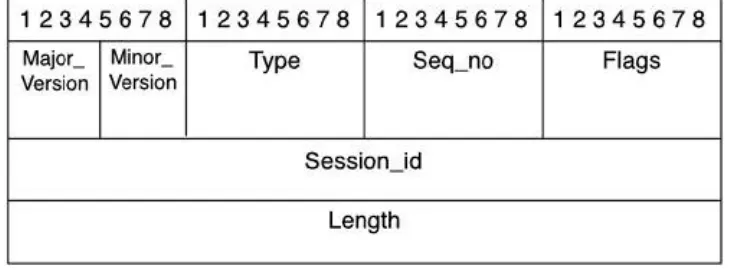
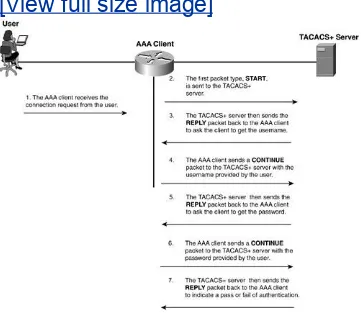
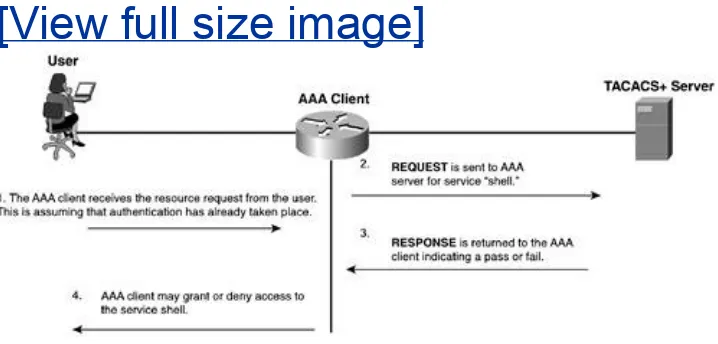
![Table 2-2. TACACS+ Accounting AV Pairs[2]](https://thumb-ap.123doks.com/thumbv2/123dok/4034389.1977809/76.612.78.509.481.719/table-tacacs-accounting-av-pairs.webp)