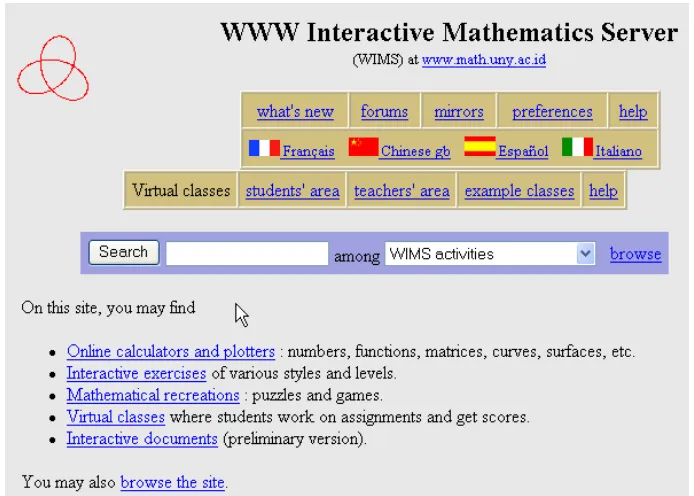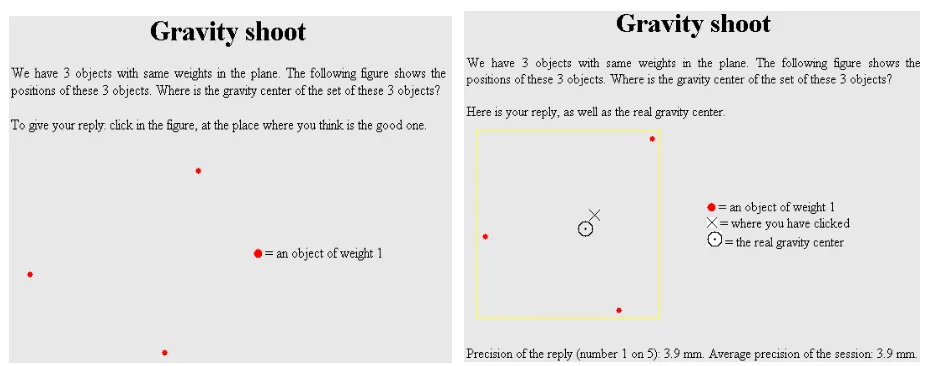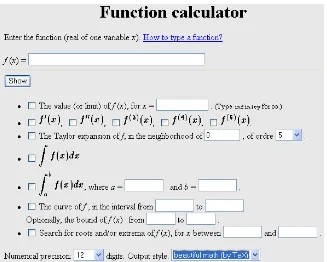WIMS (
WWW Interactive Mathematics Server
):
Teaching and Learning Mathematics Through the Web
*by Sahid
Department of Matheamtics Education, the Faculty of Mathematics and Sciences Education The State University of Yogyakarta
1.
Introduction: What is WIMS and How It Works?
Figure 1: The Front Page of WIMS at Mathematics Department 's Intranet
This article describes a brief introduction to WIMS, a useful Internet tool for doing and teaching matheamtics.
WIMS (WWW Interactive Mathematics Server) is a Web system that allows users to work on mathematics interactively via a Web browser. It designed for supporting intensive mathematics work via the Web with server-side interactivity. The following are the main features of the system.
1. A modular design allowing applications and software interfaces to be created and maintained independently from each other.
2. Existing interfaces for software packages, including Maxima, MuPAD, PARI/GP, Octave,
Gnuplot, Povray, and Coq (proof assistant).
3. Dynamic rendering of mathematical formulas and animated graphics.
4. A structure of virtual classes, including mechanisms for automatic score gathering and processing
Unlike most interactive activities on the Internet through the use of javascript or java, WIMS interactively processes (including mathematical calculations) the users request on the server. This allows it to make very sophisticated computations for users.
For an ordinary user, WIMS is a web site just like any other web site. On which, users can consult interactive textbooks, answer mathematical exercises, make computations and draw curves or surfaces, or play math games, by clicking on buttons or pictures just like any other web page. By clicking on buttons or pictures, a user send a ``request'' back to the server, which computes theuser’s request and send the user back the result. The computations are often so powerful and sophisticated that users would never imagine it to be possible to do simply through a few clicks. Sometimes, javascript and/or java applets are also used to reinforce this interactivity.
The structure of WIMS is particularly interesting for teaching activities, in which the server can individually analyze the behavior of students, and propose activities to each of them according to his/her learning requirements.
2.
What can I do with WIMS
Currently, WIMS supports 2 main categories of activities:
a. Interactive exercises allowing users (students) to practice their mathematical knowledge. b. Computational or graphing tools helping users to solve various mathematical problems. There are also some recreational pieces of different styles.
Teachers can set up virtual classes and selectively put activities into the class, so that students can sign in to the class, work on the activities assigned by the teacher, and get scores which will be controled by the teacher.
2.1
Exercises and scores
One of the main types of activities on WIMS is interactive exercises.
These exercises may take various styles. For example, Gravity shoot asks users to click on a picture and gives users a score according to the distance between users click and the good position; Coincidence Freehand presents users a curve and asks users to enter a function to fit the curve as precisely as possible, allowing users several tests; Graphic derivative gives users the graph of a function and asks users to recognize that of the derivative of the function; Scenario of inequalities presents a step by step commented argument and asks users to find out erroneous steps; Decrypt shows a crypted message and lets users recover it through step by step experiments; etc.
There are many OEF (Open Exercise Format) exercise packages, each collecting a number of more traditional exercises on a given theme. Users can selectively choose a subset of the exercises in each package, to work on them. Teachers can also create their own OEF exercises directly online. Most interactive exercises on WIMS are configurable with different difficulty levels and styles. Configuration of the exercise is done in an introduction page, so that once users start to work on the exercise, the difficulty level will remain stable.
This is important because WIMS exercises are highly repeatable. Users can ask for the same exercise again and again, and get one with different parameters each time. On the one hand, this allows users to repeatedly practice on the exercise until users get a sufficiently good understanding; on the other hand, when many students are working side by side on a same exercise (in a computer room), the risk of copying is reduced to the minimum.
When users finish an exercise, WIMS attributes a score to users according to users degree of success. The score ranges from 0 (total failure) to 10 (full success). When users are signed in as a participant of a class and work on the exercise as one of the assignment of the teacher, this score will be registered on the server. The server can process the score of each participant and present them to the teacher in different ways, in real time.
Note that some exercises can be organized in ``sessions'' composed of a given number of questions. In this case, a score is attributed only at the end of the session (but not at the end of each question), which is usually computed according to users degree successes to all the questions in the session as a whole. And the number of questions in a session can usually be configured in the introduction page.
2.2
Computing and graphing tools
WIMS contains various online mathematical tools (computations, graphing), for topics ranging from elementary numerical calculation to animated plotters to advanced calculators on special subjects.
Here are the 20 most popular Online calculators:
Function calculator, for one-variable real functions: limits, integrals, roots... Linear solver, solves your linear systems, including systems with parameters. Ruler & compass, geometric constructions by ruler and compass.
Tracés animés, plot zooming, deforming and rotating curves and surfaces. Matrix calculator, computes determinant, inverse, eigenvectors,...
Factoris, factors integers and polynomials.
Matrix multiplier, input two matrices and get their product (or other formula). Primes, searching for primes in different ways.
Base convertor, converts a number between different numbering systems, arbitrary precision.
Wcalc, multi-purpose single-step calculator usable in popup mode. Bezout, computes euclidean division, gcd, lcm, Bezout relation. Polyray, visualize implicit algebraic surfaces by ray tracing. Parametric points, plots a parametric curve with moving point. Solucia, resolution of ODE and curves of solutions.
Vision 4D, plots hypersurfaces etc. in space-time of dimension 4. Goldbach, write an even integer as sum of two primes.
Sigma, computes sums of series or finite sums of various kinds. Contfrac, expand a real number into continued fraction.
Figure 3: A WIMS Interface for Function Calculator
3.
How to enter a mathematical expression?
When a user works with WIMS, he/she will often be asked to enter mathematical expressions. Mathematical expressions can be typed in the usual way:
3*x+5 for 3x+5, sin(pi*x) for sin( x), y^3+1 for y3+1, (x+1)/(y-1) for 1 1
x y
, etc.
Besides, WIMS contains an intelligent analyzer which can correct common ``errors'' in the mathematical expressions. For example, 3x+5 will be corrected to 3*x+5, sin x will be corrected
Here is a list of mathematical functions and the (correct) way to enter them. These functions are recognized by WIMS whenever they make sense. (Some modules may accept additional functions; please refer to help pages of the modules.)
Users may replace x by any sub-expression in the following table.
function description how to type
cos(x) trigonometric cosine cos(x)
tg(x) trigonometric tangent tan(x) or tg(x)
ctg(x) trigonometric cotangent cotan(x) or ctg(x) or cot(x)
arcsin(x) inverse trigonometric asin(x) or arcsin(x)
arccos(x) inverse trigonometric acos(x) or arccos(x)
arctg(x) inverse trigonometric atan(x) or arctan(x) or arctg(x)
4.
Using the Software
WIMS is a free software. Free service provided by WIMS on the Internet comes with no guarantee of whatever kind. The server program is subjet to GNU General Public Licence. Its source code is available from http download at the address:
http://wims.unice.fr/download/wims
© 1997-2000- Author of the server program: XIAO, Gang of Université de Nice–Sophia Antipolis. The source code of freely distributable modules are available at the same ftp address as the server program.
Some modules may use commercial softwares for their functionning. It is the responsibility of the site maintainer to check with the software vendors that such a use does not violate the licensing policy of the software, if he wants to install that module on his server.
WIMS runs under a Web server and currently only run on UNIX-like system (e.g. Linux). It can not run under Windows OS nor Apple System. However, the server can be accessed from Windows based computers using favoutite Internet browsers such as MS Internet Explorer, Netscape Navigator. WIMS requires some mathematical softwares as calculation engines. These software packages include Maxima, MuPAD, PARI/GP, Octave, Gnuplot, Povray, and Coq (proof assistant), which are freely available on their respective Web sites.
Now, WIMS can also be run directly from CD using KNOOPIX. The system is called KNOWIMS. KNOWIMS is a bootable CD with a modified KNOPPIX GNU/Linux system plus WIMS. Insert it into your PC and make a reboot. A few minutes later, you get a running WIMS server, the same as on wims.unice.fr. It runs entirely on the CD, without touching the existing system on the PC, wether it is Linux or Windows. When you remove the CD and reboot the PC, you get it back to exactly what it was. You can also use various available media (hard disk, usb memory stick, memory cards) to store your data, so that they will not be lost when you shut down the PC.
The last option provides very flexible use of WIMS without requiring technical knowledge and skills how to setup a Web server and WIMS. Whitin the Department of Mathematics Intranet WIMS has been implemented and can be accessed through the URL: www.math.uny.ac.id/wims. At the moment this service can only be accessed within the Department of Mathematics (FMIPA) Intranet until we have registrated domain name.
5. References
XIAO, Gang (2000). WIMS Help Version 2.14: General User Guide. http://wims.unice.fr, also at http://www.math.uny.ac.id/wims