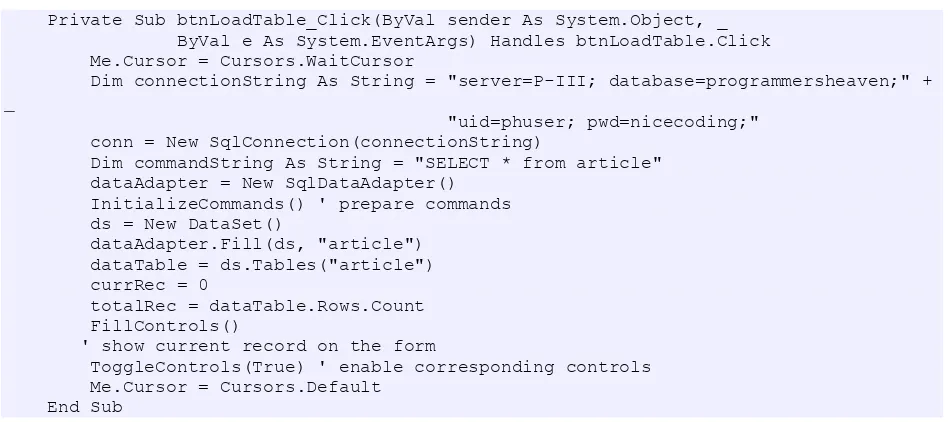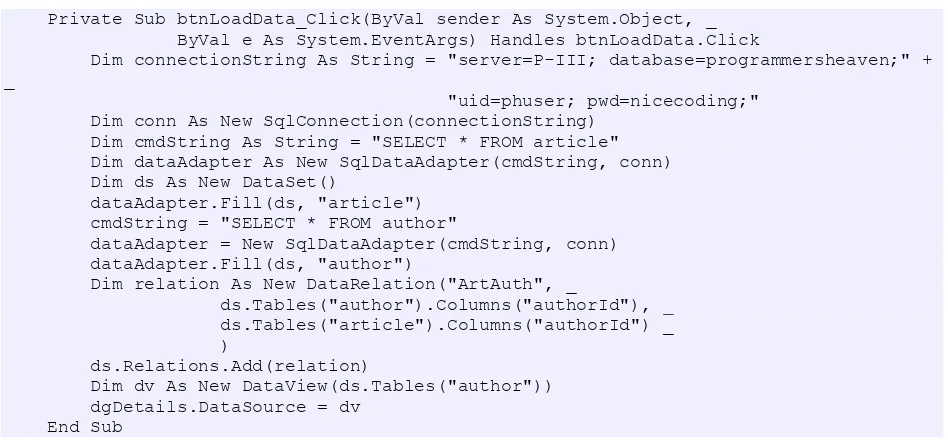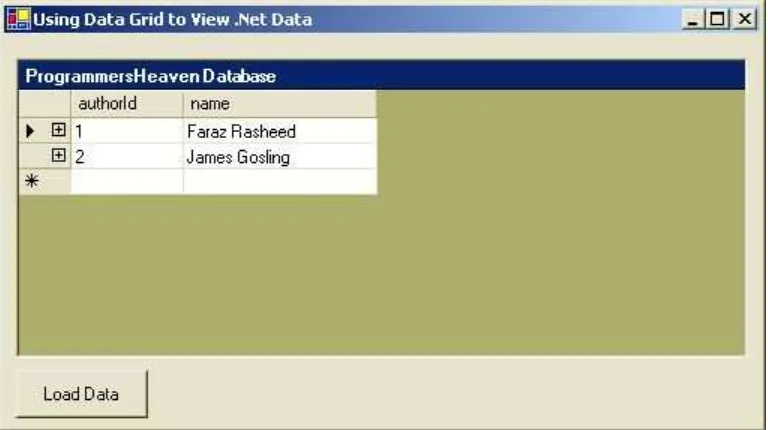INTRODUCTION TO
VB.NET MANUAL
CONFIDENTIALITY AND COPYRIGHT CLAUSE
Copyright © 2008 Department of Education - Introduction to Visual Basic – VB.Net Page 3
Table of Contents
Developers School for Learning VB.Net ... 4
Introduction to .Net Framework & VB.NET ... 5
VB.Net as a Programming Language ... 7
.Net Architecture and the .Net Framework ... 7
.Net Framework ...10
Visual Studio.Net and Hello World Console Application ...13
VB.Net Language Fundamentals...25
Classes and Objects...49
Inheritance & Polymorphism in VB.Net...79
Structure, Enumeration, Garbage Collection and Nested Classes ...103
Abstract classes and Interfaces ...119
Arrays, collections and string Manipulation ...135
Exception Handling in VB.Net ...164
Delegates and Events ...184
WinForms and Windows Applications ...202
More Windows Controls and Standard Dialog Boxes...226
Data Access in .Net using ADO.Net ...245
Multithreading in VB.NET ...277
Copyright © 2008 Department of Education - Introduction to Visual Basic – VB.Net Page 4
Developers School for Learning VB.Net
What is all of this?
This is a kind of interactive learning platform where those who want to learn .Net with VB.Net (Visual Basic.Net) can find help and support. The manual is divided into chapters each describing some areas of the VB Programming Language with the Microsoft.Net Platform. This is not a traditional passive tutorial where the author only writes and the reader only reads. There will be exercise problems at the end of each lesson, which you as the reader and student are supposed to solve after reading the lesson. The solutions to the exercises will be provided in the next lesson for you to reflect upon. There is also a dedicated message board coupled with the school where you can ask any questions relating to the lessons.
Learning path of the school
There will be three levels on this learning curve. In the first (beginner) level, we will be discussing the .Net Framework, VB.Net Language Fundamentals and Object Oriented Programming in VB.Net. In the second (intermediate) level, we will look in more details at Object Oriented constructs in VB.Net, such as inheritance, polymorphism, abstract classes, interfaces, structures, enumerations and exceptions. In the third (advanced) level we will look at a range of areas that you will need to be knowledgeable in to solve real world problems using VB.Net with the .NET Base Libraries. Later on topics, such as Collections, Delegates, Events, Windows Programming with lot of controls, Data Access with ADO.Net, Threads and Streams.
Tools you need to enter the school:
Most of the time these examples are written in the standard IDE; Visual Studio.Net. To follow precisely to the letter you will need this. There is a free Visual Studio.Net trial version available at http://msdn.microsoft.com/vstudio/products/trial/
The trial must be ordered on a CD and therefore it's appropriate to order it right away. You also need to download the .Net Framework, which can be downloaded freely from
http://msdn2.microsoft.com/en-us/netframework/aa731542.aspx
Copyright © 2008 Department of Education - Introduction to Visual Basic – VB.Net Page 5
Introduction to .Net Framework & VB.NET
Pre Microsoft .Net Days…
There were days when computer programs were written using procedural languages like C, COBOL, Pascal, etc. Code was written around functions, i.e., logic is built to control which functions to perform. Then came the Object Oriented Programming (OOP) era where
languages like C++ and Smalltalk became popular. Their code was written around data, i.e., logic was built by identifying the data in the system and performing functions around this data. The advent of the Object Oriented (OO) paradigm made it possible to build, manage, improve and debug bigger applications using components. However, resources (e.g.
memory) were managed by programmer themselves and there was no runtime support provided by the programming language. This caused a lot of problems by assigning
programmers a lot of responsibilities, the mishandling of which could easily crash the whole application (and sometimes Operating System (OS) itself).
The first commercially successful language to provide such runtime support was Java by Sun Microsystems (although such runtime support was present in languages like Smalltalk and even in VB). Java came with a runtime environment, called the Java Virtual Machine (JVM), which performs memory management, garbage collection, checking of runtime data types and memory access. Java also presented the idea of 'Platform independence' by providing their JVM implementation for different Operating Systems and H/w so a compiled java program can run on multiple Operating Systems and h/w without any change or re-compilation (at least in theory). Java did not stop here but also made drastic changes in other popular concepts that were present in most popular languages like C++ by
eliminating pointers, multiple inheritance, operator overloading and templates. All this made Java a very popular language for both academic and professional development
environments, especially for web applications. But does it mean that Java kills the C++? No! Java provides this ease and simplification at the penalty of performance by introducing the language translator in the runtime. Also, because of the platform independence of Java, it lacks in some Platform specific features like GUI and event handling.
Microsoft .Net
In the year 2000, Microsoft launched its new development environment, calling it Microsoft Visual Studio .Net. Microsoft .Net, at its core, is very much similar to J2EE (Java 2
Enterprise Edition), but offered more of a compromise between the traditional 'un-managed' and the newer 'managed' style of programming. It allows a programmer to run both
Copyright © 2008 Department of Education - Introduction to Visual Basic – VB.Net Page 6
does this mean that it has the same performance penalty as Java? The
answer is again NO! .Net uses Just In Time (JIT) compilers to translate your intermediate compiled code to native executable code, which significantly improves performance. .Net also provides 'Platform independence' along with 'Language Independence'. The concept of 'Platform independence' is somewhat changed from Java, in that Microsoft's implementation of .NET only provided support for running your one compiled program on any h/w running any variant of the Windows OS (except for Windows 95). Open source projects like DotGNU and Mono are now also bringing .Net to other operating systems and platforms, however. .Net also provides cross language support, meaning that modules and components written in different .Net compliant languages can call/use each other's modules and components. Hence, it is possible to write your class in C#.NET, inherit it in VB.Net and finally use it in VC++.Net. At the time of this writing, as many as 22 languages are supporting the .Net Platform (including VB.NET, VB, C++, J#, Cobol, Eiffel, Pascal, FORTRAN, RPG, Smalltalk and others), enjoying full use of .net runtime and huge Framework class library (FCL).
.Net is useful for building variety of Windows applications, web application, web services, database applications and even embedded applications (using .Net compact version). On the marketing and commercial side, Microsoft is apparently putting 80% of its development resources and investment on .Net by providing a number of .Net enabled/supported
applications like SQL Server.Net and Windows Server 2003. It will be a bit bold to say that Microsoft has bet its existence on the success of .Net. So, when a company of this size and mass is putting that much effort in stabling the .Net platform, it will be wise for a developer to take notice and go for it!
What is VB.Net?
VB.Net is the successor of the Visual Basic 6 programming language. VB.Net has brought about a great number of architectural changes in the Visual Basic language that are not backward compatible. A number of core elements and concepts in VB6 have been modified or removed. A great many new features have been added to the VB.Net language. It will be right to say that VB.Net will change the way Visual Basic programmers perceive their
development. VB.Net has gained some credibility among serious programmers. Visual Basic has gained much favour amongst many developers. Currently, there are more VB
programmers in the world than there are for any other programming language and there is more application development done in VB than in any other programming language. In the Microsoft .Net platform, VB.Net (along with C#.NET) is the language of choice. It’s probable that most of the current VB6 programmers would like to switch to VB.Net when they decide to move to the .Net platform (which ultimately all Windows developers will have to;
Copyright © 2008 Department of Education - Introduction to Visual Basic – VB.Net Page 7
VB.Net as a Programming Language
VB.Net is now a full-fledged object oriented programming language. It contains classes, objects, inheritance, polymorphism, abstract classes, interfaces, structures, enumerations, delegates and other common object oriented concepts. In VB.Net, the error handling mechanism has been modified and is now more structured. VB.Net uses the .Net standard garbage collector to release memory that is no more referenced by your apps. Probably the best thing about VB.Net is that it is a part of the .Net framework and is integrated in the .Net platform. It means that VB.Net programs can employ all the features and services exposed by the .Net framework. It can use the .Net framework class libraries, interact with program modules written in other .Net language and also use the old COM and ActiveX components. Previously, Visual Basic was mainly used for Windows applications and nothing else. Now VB.Net can be used to create console applications, Windows applications, web applications, .Net components, .Net Form controls, .Net Web controls, windows services, web services, database applications, and more. Using the .Net framework libraries you can program new exciting features like reflection, attributes, marshalling, remoting, threads, streams and also data access with ADO.Net. Compared to using VB6, VB.Net will feel extremely powerful.
.Net Architecture and the .Net Framework
In the .Net Architecture and the .Net Framework there are different important terms and concepts which we will discuss one by one.
Common Language Runtime (CLR)
Copyright © 2008 Department of Education - Introduction to Visual Basic – VB.Net Page 8 MSIL (Microsoft Intermediate Language) Code:
When we compile our .Net Program using any .Net compliant language (like C#, VB.Net, C++.Net) it does not get converted into the executable binary code but to an intermediate code, called MSIL or IL, understandable by CLR. MSIL is OS and hardware independent code. When the program needs to be executed, this MSIL, or intermediate code, is
converted to binary executable code (native code). The presence of IL makes possible the Cross Language Relationship as all the .Net compliant languages produce similar, standard IL code.
Just In Time Compilers (JITers)
When our IL compiled code needs to be executed, CLR invokes the JIT compilers which compile the IL code to native executable code (.exe or .dll) that is designed for the specific machine and OS. JITers in many ways are different from traditional compilers as they compile the IL to native code only when desired; e.g., when a function is called, the IL of the function's body is converted to native code just in time. So, the part of code that is not used by that particular run is never converted to native code. If some IL code is converted to native code, then the next time it's needed, the CLR reuses the same (already compiled) copy without re-compiling. So, if a program runs for sometime (assuming that all or most of the functions get called), then it won't have any just-in-time performance penalty. As JITers are aware of the specific processor and OS at runtime, they can optimize the code
Copyright © 2008 Department of Education - Introduction to Visual Basic – VB.Net Page 9
the function call time). Although Microsoft stated that C# and .Net are
not competing with languages like C++ in efficiency and speed of execution, JITers can make your code even faster than C++ code in some cases when the program is run over an extended period of time (like web-servers).
Framework Class Library (FCL)
The .Net Framework provides a huge Framework (or Base) Class Library (FCL) for common, usual tasks. FCL contains thousands of classes to provide access to Windows API and
common functions like String Manipulation, Common Data Structures, IO, Streams,
Threads, Security, Network Programming, Windows Programming, Web Programming, Data Access, etc. It is simply the largest standard library ever shipped with any development environment or programming language. The best part of this library is they follow extremely efficient OO design (design patterns) making their access and use very simple and
predictable. You can use the classes in FCL in your program just as you would use any other class. You can even apply inheritance and polymorphism to these classes.
Common Language Specification (CLS)
Earlier, we used the term '.Net Compliant Language' and stated that all the .Net compliant languages can make use of CLR and FCL. But what makes a language a '.Net compliant' language? The answer is the Common Language Specification (CLS). Microsoft has released a small set of specifications that each language should meet to qualify as a .Net Compliant Language. As IL is a very rich language, it is not necessary for a language to implement all the IL functionality; rather, it merely needs to meet a small subset of CLS to qualify as a .Net compliant language. This is the reason why so many languages (procedural and OO) are now running under the .Net umbrella. CLS basically addresses language design issues and lays down certain standards. For instance, there shouldn't be any global function declarations, no pointers, no multiple inheritance and things like that. The important point to note here is that if you keep your code within the CLS boundary, your code is guaranteed to be usable in any other .Net language.
Common Type System (CTS)
.Net also defines a Common Type System (CTS). Like CLS, CTS is also a set of standards. CTS defines the basic data types that IL understands. Each .Net compliant language should map its data types to these standard data types. This makes it possible for the 2 languages to communicate with each other by passing/receiving parameters to/from each other. For example, CTS defines a type, Int32, an integral data type of 32 bits (4 bytes) which is mapped by C# through int and VB.Net through its Integer data type.
Garbage Collector (GC)
Copyright © 2008 Department of Education - Introduction to Visual Basic – VB.Net Page 10
.Net Framework
The .Net Framework is the combination of layers of CLR, FCL, Data and XML Classes and our Window, Web applications and Web Services. The much publicized diagram of the .Net Framework is presented here also for better understanding.
VB.Net compared to VB6
There are quite a few differences between VB6 and VB.Net. We will highlight some of these points here:
• The greatest change in VB6 and VB.Net is that of the runtime environment. VB6 used VB-Runtime while VB.Net uses the .Net Common Language Runtime (.Net CLR). The CLR is much better designed and implemented than the VB-Runtime. The CLR uses better code translation through a Just in Time compiler. The CLR Garbage Collector is more efficient than VB6 one.
• VB6 was not a type-safe language while VB.Net is a type safe language. There is no variant type in VB.Net and no magical type conversions happen in VB.Net
Copyright © 2008 Department of Education - Introduction to Visual Basic – VB.Net Page 11
• A lot of code (like user interface code) in VB6 was hidden from
the developer. In VB.Net no code is hidden from developer and you can access and control each part of your application.
• VB.Net has much better object oriented support than VB6
• VB6 does not allow for the development of multithreaded applications. In VB.Net you can create multithreaded applications.
• VB6 was mainly used for desktop Windows application. In VB.Net more and more people will develop web applications, distributed applications, create .net and web controls and components, write windows and web services.
• In VB.Net, you can also use reflections to read the meta-data of types and emit. You can also generate code to define and invoke types at runtime.
• VB.Net uses the .Net framework class library along with a specialized VB library (System.VisualBasic) as its core. As a result the VB.Net is much enhanced and useful compared to the features offered in the VB6 standard library
• VB.Net is platform independent because of the .Net framework. Programs written in VB.Net can run on any platform where the .Net framework is present. The platform includes both hardware and software (operating system) platforms.
• VB.Net also supports language interoperability with various .Net compliant
languages. This means that you can use and enhance the code written in other .Net compliant languages. Similarly, the code written in VB.Net can also be used and enhanced by other .Net compliant languages. Although VB6 also provided this functionality through COM (Component Object Model), it was limited and difficult to use and manage. VB.Net makes it easier because of the presence of the
Intermediate Language (IL) and Common Language Specification (CLS) of the .Net architecture.
• VB6 uses COM as component architecture. VB.Net uses assemblies as its component architecture. The Assemblies architecture has removed a lot of problems with COM including DLL-Hell and version control.
• Components created in VB6 (COM) need to make and update registry entries. VB.Net does not require any registry entries, making the deployment easier
• VB6 used ASP to build web applications. VB.Net uses ASP.Net to build web applications.
• VB6 used ADODB and RecordSets to implement data access applications. VB.Net uses ADO.Net and DataSets to build data access applications. ADO.Net also supports disconnected data access.
Food for thought: Exercise 1
1. All modern compilers do optimization, but in what way are JITers (Just In Time Compilers) different from traditional compilers?
2. There are a lot of advantages of using VB.Net and .Net for the developers. But why should a client or a developer jump to VB.Net and .Net? It looks like the user has to additionally install the .Net Framework in order to run the .Net application. Does it mean that the "Just in Time Compilation" outweighs the overhead of the .Net framework with no other apparent benefits?
3. The term 'Disconnected Data Source' is heavily used when talking about ADO.Net. What does it actually mean?
Copyright © 2008 Department of Education - Introduction to Visual Basic – VB.Net Page 12
VB.Net instead of C#.Net? (Especially when VB.Net is so different from VB6 and has introduced so many new concepts)
5. Can system programming such as programming an Operating System or Compiler be done in VB.Net?
What's Next…
Next lesson, the following will be on the table
• Visual Studio.Net (VS.Net) and its common features
• Visual Studio.Net's Integrated Development Environment (IDE)
• How to make our first 'Hello World' Program
• Different elements in the 'Hello World' application such as
o Namespaces
o Modules
o Class
o Main() Sub procedure
o Shared keyword
o System Namespace and the Console Class
o Writing and reading at the Console
• Compiling the Hello world application using both the command prompt and VS.Net
• Executing the Hello world application both at the command prompt & through VS.Net
Copyright © 2008 Department of Education - Introduction to Visual Basic – VB.Net Page 13
Visual Studio.Net and Hello World Console Application
Visual Studio.Net & Its Common Features
Microsoft Visual Studio.Net is an Integrated Development Environment (IDE) which is a successor of Visual Studio 6. It eases the development process of .Net Applications by a great deal for VC#.Net, VB.Net, VC++.Net, JScript.Net, J#.Net, ASP.Net, etc. The revolutionary approach in this new Visual Studio.Net is that for all the Visual Studio.Net Compliant Languages there is the same IDE, debugger, project and solution explorer, class view, properties tab, tool box, standard menu and toolbars. The key features of Visual Studio.Net include:
1. Keyword and syntax highlighting
2. Intellisense (autocomplete), which helps by automatically completing the syntax as you type a dot (.) with objects, enumerations, namespaces and when you use the new keyword.
3. Project and solution management with solution explorer that helps to manage applications consisting of multiple files, which is what usually happens. 4. Help building user interface with simple drag and drop over form window.
5. Properties tab that allow you to set different properties on a number of windows and web controls.
6. Standard debugger that allows you to debug your program by putting break points for observing run-time behavior of program.
7. Hot compiler that checks the syntax of your code as you type it and reports any errors present.
8. Dynamic Help on a number of topics using the Microsoft Development Network (MSDN) library.
9. Compilating and building applications.
10.Execution of your application with/without the debugger. 11.Deploying your .Net application over the Internet or on CDs.
Project and Solutions
A Project is a combination of executable and library files that make an application or
module. A project's information is usually placed in a file with the extention '.vbproj' where 'vb' represents Visual Basic. Similarly, C#.Net projects are stored as '.csproj' files. There are several different kinds of projects such as Console Applications, Windows Applications, ASP.Net Web Applications, Class Libraries and more.
Copyright © 2008 Department of Education - Introduction to Visual Basic – VB.Net Page 14 Toolbox, Properties and Class View Tabs
Now there is a single toolbox for all the Visual Studio.Net's languages and tools. The toolbox (usually present on the left hand side) contains a number of common controls for windows, web and data applications like the text box, check box, tree view, list box, menus, file open dialog, etc.
The Properties Tab (usually present on the right hand side in the IDE) allows you to set the properties on controls and forms without getting into code.
The Class View Tab shows all the classes that your project contains along with the methods and fields in tree hierarchy. This is similar to VC++ 6's class view.
Author's Note:It is not necessary at all that you use Visual Studio.Net to build your .net applications. You can write your code in any text editor like notepad and then compile and run it from command prompt (which we will see shortly). But Visual Studio.Net takes a lot of these responsibilities and smoothes the development process a lot, which allows you to spend more time in your business logic rather than these compiling and building hacks.
Writing Your First "Hello World" Console Application in VB.Net
As follows, we will build our first VB.Net application without and then with Visual Studio.Net. Instructions below show, how to write, compile, and execute a VB.Net application. An
explanation of the different concepts in the program will follow later in the chapter.
Without Visual Studio.Net
Open "Notepad" or a text editor of your choice and type the following code:
Imports System Module Module1 Sub Main()
Console.WriteLine("Hello World!") End Sub
End Module
Save this with any file name with the extension ".vb" (for example, 'MyFirstApplication.vb'). To compile the program, go to command prompt and type:
vbc MyFirstApplication.vb
This will compile your program and create an .exe file (MyFirstApplication.exe) in the same directory. Errors will be reported if there are any. To run your program, type:
MyFirstApplication
Copyright © 2008 Department of Education - Introduction to Visual Basic – VB.Net Page 15 With Visual Studio.Net
Start Microsoft Visual Studio.Net and from the menu select File > New > Project. A "New Project" dialog will now be displayed. Select "Visual Basic Project" from "Project Type" and select "Console Application" from "Templates". Type "MyHelloWorldApplication" (without "") in the "Name" text box below, then click OK.
This will show you the initial default code for your Hello World application.
Copyright © 2008 Department of Education - Introduction to Visual Basic – VB.Net Page 16
Console.WriteLine("Hello World") inside the Sub Main() functions' body like whats shown below:
To compile and execute your application, select "Start" from the "Debug" menu or to run the application without Debug press Ctrl+F5. A new console window containing the words Hello World will now be displayed. Press any key to terminate the program and close the console window.
Let's build on this code and include some more VB.NET syntax. Modify your code as below:
Imports System
Namespace MyHelloWorldApplication Module MyHelloWorldModule Sub Main()
Console.WriteLine("Hello World") End Sub
End Module End Namespace
Understanding the Hello World Application Code:
The first line of our program (Imports System) usually appears in all VB.Net programs. It gives us access to the core functionality of programming. This shall be covered later. Before then, the second line (Namespace MyHelloWorldApplication) shall be discussed.
Namespaces in VB.Net
A namespace is simply a logical collection of related classes in VB.Net. We bundle our related classes (like those related with database activity for example) in a named collection, hence calling it a namespace (e.g., DataActivity).
VB.Net does not allow two classes with the same name to be used in a program. The sole purpose of using namespaces is to prevent the name conflict, which may happen if your working with a large number of classes. It is the same case in the Framework Class Library (FCL). It is highly possible that the Connection Class in DataActivity conflicts with the Connection Class of InternetActivity. To avoid this, these classes are made part of their respective namespace. The fully qualified name of these classes will be
DataActivity.Connection and InternetActivity.Connection, hence resolving any ambiguity for the compiler.
In the second line of the code there is a declaration classes (enclosed in
Namespace...EndNamespace block) which are part of the MyHelloWorldApplication namespace.
Copyright © 2008 Department of Education - Introduction to Visual Basic – VB.Net Page 17
End Namespace
The VB.Net namespaces have NO physical mapping, as is the case in Java. Classes within the same namespace can be in different folders. The C# concept of mapping is similar to "packages" in Java and "namespace" in standard C++. The namespace may contain modules, classes, interfaces, events, exceptions, delegates and even other namespaces which are known as "Internal namespace". These internal namespaces can be defined like this:
The "Imports" keyword in the code sample above enables us to use classes in the "System" namespace. For example, Its possible to access the Console class from the Main() sub. One point to remember here is that "Imports" allows access to classes in the referenced
namespace only and not in its internal/child namespaces. Hence we might need to write:
Imports System.Collections
In order to access the classes defined in Collection namespace which is a sub/internal namespace of the System namespace.
The Module Keyword
A VB.Net program may contain one or more modules. The Main() sub-procedure usually resides in one of these modules. Modules in VB.Net are a combination of general data (fields) and general functions (methods) that are accessible to any code that can access the namespace of a module. All the members (fields, methods, properties) defined inside a module are shared by default.
The concept of a Module will be discussed in more detail in future lessons. Modules in VB.Net are defined using the Module statement, followed by the name of the module. The end of a module is marked with the End Module statement.
Module MyHelloWorldModule ...
End Module
The Main() Sub-Procedure
In the next line the Main() sub-procedure of our program is defined:
Sub Main()
... End Sub
Copyright © 2008 Department of Education - Introduction to Visual Basic – VB.Net Page 18
Imports System
Namespace MyHelloWorldApplication Class MyHelloWorldClass Public Shared Sub Main()
Console.WriteLine("Hello World") End Sub
End Class End Namespace
The main sub-procedure is designated as "Shared" as it can be called by the Common Language Runtime (CLR) without creating any objects from our MyHelloWorldClass (this is the definition of Shared methods, fields and properties). The sub-procedure is also declared as "Public" so that classes outside its namespace and assembly may call this method. Main is the (standard) name of this method. More evidence of this shall be shown later.
One interesting point is that it is legitimate to have multiple Main() methods in VB.Net program. However, you have to explicitly identify which Main method is the entry point for the program.
Printing on the Console
The next line of code prints "Hello World" on the Console screen:
Console.WriteLine("Hello World")
In the code,WriteLine() is called. It is a "Shared" method of the Console class that is defined in the System namespace. This method takes a string (enclosed in double quotes) as its parameter and prints it on the Console window.
VB.Net, like other Object Oriented languages, uses the dot (.) operator to access the member variables (fields) and methods of a class. Also, parenthatsis () are used to identify methods in the code. String literals are enclosed in double quotation marks ("). Lastly, it must be remembered that VB.Net is a case-insensitive language; hence Console and conSole are the same words (identifiers) in VB.Net.
Comments
Comments are created by programmers who wish to explain the code. Comments are ignored by the compiler and are not included in the executable code. VB.Net uses similar syntax for comments as used in VB and assembly language. The text following a single quotation mark (' any comment) is a line comment. the ending is the end of the line.
' This is my main method Public Shared Sub Main()
Console.WriteLine("Hello World") ' It will print Hello World End Sub
Copyright © 2008 Department of Education - Introduction to Visual Basic – VB.Net Page 19
• Your VB.Net executable program resides in a class or module.
• The entry point to a program is the Shared sub-procedure Main()
• VB.Net is not a case sensitive language so integer and Integer mean the same thing
• Horizontal whitespaces (tabs and spaces) are ignored by the compiler between the code. Hence, the following is also a valid declaration of the Main() method (although not recommended):
• Public Shared Sub Main()
• Console.WriteLine ( "Hello World" ) [/ul] End Sub
o You DON'T need to save your program with the same file name as that of the class or module containing the Main() method
o There can be multiple Main() methods in your program, but you have to specify which one is the entry point
o The boundaries of a namespace, class, module and method are defined by their respective statements and closed with an End statement
o A namespace is only a logical collection of classes with no physical mapping on disk (unlike Java)
o The "Imports" keyword is used to inform the compiler where to look for the definition of the classes (namespaces) that you want to use
o Comments are ignored by the VB.Net compiler and are used only to enhance the readability and understandability of the program for developers only.
o Enclosing your classes or modules in a namespace is optional. Its possible to write a program where any classes or modules are not enclosed in a
namespace
o It is not mandatory that the Main method of a program does not take any argument. It may take arguments, such as:
o Public Sub Main(ByVal CmdArgs() As String)
o Console.WriteLine("Hello World") [/ul] End Sub
A more interactive Hello World Application
Up to this point we have seen a very static Hello World application that greets the whole world when it is executed. Lets now make a more
Copyright © 2008 Department of Education - Introduction to Visual Basic – VB.Net Page 20
Module MyHelloWorldModule Sub Main()
Console.Write("Plz, write your good name: ") ' line 1
Dim name As String = Console.ReadLine() ' line 2 Console.WriteLine("Hello {0}, Good Luck in VB.Net", name) ' line 3
End Sub End Module
Discussing a more interactive Hello World Application
In the first line of Main, there is another method, Write(). Which is part of the Console class. This is similar to the WriteLine() method discussed in the previous program, but the cursor does not move to a new line after printing the string on the console.
In the second line, there is a declared String variable named "name". Then, a line of input is taken from the user through the ReadLine() method of the Console class. The result is stored in the "name" variable. The variables are placeholders (in memory) for storing data temporarily during the execution of the program. Variables can hold different types of data depending on their data-type, e.g., Integer variables can store integers (numbers with no decimal places), while String variables can store strings ( a series) of characters. The ReadLine() method of the Console class (contrary to WriteLine()) reads a line of input typed at the Console Window. It returns this input as a string, in which the "name" variable is stored.
Copyright © 2008 Department of Education - Introduction to Visual Basic – VB.Net Page 21
The third line prints the name given by the user at second line along with a greeting text. Once again, the WriteLine() method of the Console Class is used. The substitution parameter {0} is used to specify the position in the line of text where the data from the variable "name" should be written after the WriteLine() method is called.
Console.WriteLine("Hello {0}, Good Luck in VB.Net", name);
When the compiler finds a substitution parameter {n} it replaces it with the (n+1) variable following the string in double quotation marks separated by comma. Hence, when the compiler finds {0}, it replaces it with (0+1), i.e., 1st variable "name" following the double quotes separated by comma. At run-time, the CLR will read it as:
Console.WriteLine("Hello Faraz, Good Luck in VB.Net");
If the value of the variable "name" = "Faraz" at run-time.
Alternatively, it can also be written as:
Console.WriteLine("Hello " + name + ", Good Luck in VB.Net");
Copyright © 2008 Department of Education - Introduction to Visual Basic – VB.Net Page 22
When we compile and run this program the output will be as follows:
"Plz, write your good name: Faraz Hello Faraz, Good Luck in VB.Net"
Food for thought: Exercise 2
1. I wrote, compiled and executed these programs just like the programs of other languages. Where are all those .Net framework items I keep hearing about: CLR, JITers, MSIL, etc...?
2. How is it possible to call the methods of the Console Class when I did not create an object from it? (I know some Object Oriented Concepts from other languages)
3. When there is more than one class in a program, how would the compiler recognize which class has the Main() method? If more than one class has a valid Main method, what does the compiler do then? 4. Is it possible to have more than one Main method in a program? If
yes, then how would compiler decide which Main method to call when executing the program?
5. Write a program that asks for the name and phone number of the user at runtime. Print that data 3 times on the same line and then 3 times on seperate lines.
6. How can you do compilation and execution separately using Visual Studio.Net (VS.Net)?
Solution of Last Issue's Exercise (Exercise 1)
1. All modern compilers do optimization, but in what way are JITers (Just In Time Compilers) different from traditional compilers?
The basic difference between the two is that while traditional compilers do optimizations at compile time, JITers optimize code at run-time where things are more clear and less
ambiguous. Also, as JITers work at run-time, they know the exact state of your program as well as the Operating System and Microprocessor. So, they can produce more suitable assembly language instructions, call more appropriate API's and optimize more effectively than traditional compilers do!
2. There are a lot of advantages of using VB.Net and .Net for the developers. But why should a client or a developer jump to VB.Net and .Net? It looks like the user has to additionally install the .Net Framework in order to run the .Net application. Does it mean that the "Just in Time Compilation" outweighs the overhead of the .Net framework with no other apparent benefits?
Copyright © 2008 Department of Education - Introduction to Visual Basic – VB.Net Page 23
deployed through CDs, your client might not even notice the 20-30 MB
Framework. For the speed of execution, as I mentioned earlier, because of JIT compilation, the speed of .Net programs tend to improve as the code executes repetitively in a single run, so after some time the speed factor would also not be noticeable for user.
Also to get away from JIT compilation, you can use Native Image Generator (NGen.exe) utility provided with .Net. The Native Image Generator creates a native image from a managed assembly and installs it into the native image cache on the local computer. Running Ngen.exe on an assembly allows the assembly to load and execute more quickly, because it restores code and data structures from the native image cache rather than generating them dynamically. The syntax for generating a native image for userAccount.exe with the specified path is
ngen c:\userAccount.exe
See the MSDN Library to learn more about NGen.exe.
3. The term 'Disconnected Data Source' is heavily used when talking about ADO.Net. What does it actually mean?
ADO.Net (Active Data Objects.Net) uses a different approach to connect to the Database server than traditional data access components. It makes the connection to a database server only when it needs to do a transaction with the server, and gets disconnected once the transaction is over (like a HTTP connection over internet). This greatly reduces the overhead involved in staying connected with the server even when no transaction is being performed. It also lessens the burden on the server, making it more productive.
4. Microsoft has introduced a new language for the .Net platform called C# with almost all the features that are present in VB.Net. Why should previous VB programmers switch to VB.Net instead of C#.Net? (Especially when VB.Net is so different from VB6 and has introduced so many new concepts)
Yes, the two languages are quite similar, but they do have minor differences. Most of the VB6 developers are likely to shift to VB.Net while most of the programmers from Java and C++ are likely to shift to C# when writing the managed code for .Net platform. VB.Net (and the whole .Net platform) has inherited a lot from VB6. VB programmers will feel very much at home when designing windows application.
5. Can system programming such as programming an Operating System or Compiler be done in VB.Net?
For compilers, I would say YES! The job of compilers is to check syntax and generate the assembly code, which is later converted to machine language code by assemblers in the traditional compiler case. For the .Net framework, compilers generate the MSIL code. So both of these types of compilers are perfectly possible in a managed environment. For Operating systems…it might be possible in unmanaged code but the intent of the Vb.Net language is not to do system programming but application programming, as stated in the VB.Net language specification.
Copyright © 2008 Department of Education - Introduction to Visual Basic – VB.Net Page 24
Next time, we will be discussing VB.Net Language Fundamentals including
• Basic data types and their mapping to CTS (Common Type System)
• Declaring & using variables
• Operators (Mathematical, incremental/decremental, logical, relational)
• Flow Control using if….else and switch…case
• Function declaration and calling
• Loops (for, do…while, repeat…until)
Copyright © 2008 Department of Education - Introduction to Visual Basic – VB.Net Page 25
VB.Net Language Fundamentals
Lesson Plan
This lesson is about learning the language fundamentals of VB.Net. We will explore the data types in VB.Net, using variables, different kinds of operators in VB.Net, flow control
statements like If...Then...Else, looping structures and how to use arrays.
Basic Data Types and their mapping to the CTS (Common Type System)
There are two kinds of data types in VB.Net
1. Value type (implicit data types, Structure and Enumeration) 2. Reference Type (objects, delegates)
Value types are passed to methods by passing an exact copy while Reference types are passed to methods by passing only their reference (handle). Implicit data types are defined in the language core by the language vendor, while explicit data types are types that are made by using or composing implicit data types.
As we saw in the first lesson, implicit data types in .net compliant languages are mapped to types in Common Type System (CTS) and CLS (Common Language Specification). Hence, each implicit data type in VB.Net has its corresponding .Net type. The implicit data types in VB.Net are:
Char Char 2 Contains any single Unicode character enclosed in double quotation marks followed by a c, for example "x"c Integral types
Byte Byte 1 May contain integers from 0-255
Short Int16 2 Ranges from -32,768 to 32,767
Integer(default) Int32 4 Ranges from -2,147,483,648 to 2,147,483,647 Long Int64 8 Ranges from -9,223,372,036,854,775,808 to
9,223,372,036,854,775,807. Floating point types
Single Single 4 Ranges from ±1.5 × 10-45 to ±3.4 × 1038 with 7 digits precision. Requires the suffix 'f' or 'F'
Double(default) Double 8 Ranges from ±5.0 × 10-324 to ±1.7 × 10308 with 15-16 digits precision.
Decimal Decimal 12 Ranges from 1.0 × 10-28 to 7.9 × 1028 with 28-29 digits precision. Requires the suffix 'm' or 'M'
Copyright © 2008 Department of Education - Introduction to Visual Basic – VB.Net Page 26
thus stored at the stack, while user defined types or referenced types
are stored at heap. Stack is a data structure that store items in last in first out (LIFO) fashion. It is an area of memory supported by the processor and its size is determined at the compile time. Heap is the total memory available at run time. Reference types are allocated at heap dynamically (during the execution of program). Garbage collector
searches for non-referenced data in heap during the execution of program and returns that space to Operating System.
Variables
During the execution of program, data is temporarily stored in memory. A variable is the name given to a memory location holding particular type of data. So, each variable has associated with it a data type and value. In VB.Net, a variables is declared as:
Dim <variable> as <data type>
e.g.,
Dim i As Integer
The above line will reserve an area of 4 bytes in memory to store integer type values, which will be referred in the rest of program by identifier 'i'. You can initialize the variable as you declare it (on the fly) and can also declare/initialize multiple variables of same type in a single statement, e.g.,
Dim isReady As Boolean = True
Dim percentage = 87.88, average = 43.9 As Single Dim digit As Char = "7"c
VB.Net Option Strict and Option Explicit Settings
There are two 'bad' features in VB.Net, which are inherent from earlier versions (VB5 and VB6):
• You can declare a variable without specifying its type. VB.Net, in this case, assumes the type of the variable as System.Object class
• You can convert values (or objects) to incompatible types, e.g., String to Integer.
Why I called the two options bad? The use of these two features results in quite a number of bugs and makes the overall design of application bad, complex and difficult to follow. With incompatible type conversion, the program does compile without any error but throw a runtime error (exception). But these two features can be turned off by using the Option Explicit and Option Strict statements.
Option Explicit Statement
Option Explicit, when turned on, do not allow to use any variable without proper declaration.
There are two methods to apply the Option Explicit Statement.
Copyright © 2008 Department of Education - Introduction to Visual Basic – VB.Net Page 27
open the Property Pages window. Now in the Common Properties tree at left, select Build, it will show the following window
From here, you can turn the Option Explicit (as well as Option Strict) on or off.
• To apply the Option Explicit settings to the current file, use the Option Explicit statement before any statement as,
Option Explicit On
When Option Explicit is on, it will cause the compile time error to write
myName = "Faraz" ' compile time error with Option Explicit On
Rather, you would have to write,
Copyright © 2008 Department of Education - Introduction to Visual Basic – VB.Net Page 28 Option Strict Statement
When the Option Strict statement is turned on, incompatible type conversion are not allowed. Option Strict can be turned on or off in the similar fashion as Option Explicit. You can either use Option Strict Statement as
Option Strict On
Or you can set it from the project properties. When Option Strict is On, the following program will cause a compile time error
Sub Main()
Dim strNum As String = "1" Dim intNum As Integer = strNum Console.WriteLine(intNum) End Sub
But if the Option Strict is turned off, the above program will actually compile and run without error to print 1 on the Console!
It is important to remember that Option Strict also does not allow using un-declared types and hence there is no use turning the Option Explicit on if you are already using Option Strict.
Finally, we do not discourage our readers to turn Option Explicit and Option Strict off; It's strongly advised not to do so! Throughout the VB.Net School, we will implicitly assume that the Option Strict is turned On
Constant or Symbols
Constants values once defined cannot be changed in the program. Constants are declared using Const keyword, like:
Dim Const PI As Double = 3.142
Constants must be initialized as they are declared.
Dim Const MARKS As Integer
It is a notation convention to use capital letters while naming constants.
Naming Conventions for variables and methods
Microsoft suggests using Camel Notation (first letter in lowercase) for variables and
Pascal Notation (first letter in uppercase) for methods. Each word after the first word in the name of both variable and method should start with capital letter. For example, variable names following Camel notation could be
salary totalSalary
Copyright © 2008 Department of Education - Introduction to Visual Basic – VB.Net Page 29
Some typical names of method following Pascal Notation are
GetTotal() Start()
WriteLine() LastIndexOf()
Although it is not mandatory to follow this convention, it is highly recommended to follow it. Microsoft no longer uses Hungarian notation. An example wooul be "iMarks" for an integer variable. Also, using underscores _ in names is also not encouraged.
Breaking lines in VB.Net
The VB.Net compiler identifies the end of statement by the end of line. Hence, it is not possible to write a single statement on multiple lines (as done in C/C++, Java, C#). The following code will raise a syntax error:
Dim myName As String = "My name is Faraz Rasheed"
The compiler treats the two lines as two instructions and will cause syntax errors upon finding these two lines. To expand a single statement on to multiple lines, you must use the underscore _ character at line breaks. For example, the above code is perfectly valid when modified as below
Dim myName As String = "My name is " & _
"Faraz Rasheed and, " & _ "I like .Net as ..." Console.WriteLine(myName)
The above code fragment will result in following output at Console
My name is Faraz Rasheed and, I like .Net as...
Operators in VB.Net
Arithmetic Operators
Several common arithmetic operators are allowed in VB.Net like
+ (add)
- (subtract)
* (multiply)
/ (divide)
Mod (remainder or modulo)
The program below uses these operators
Imports System
Module ArithmeticOperators
Copyright © 2008 Department of Education - Introduction to Visual Basic – VB.Net Page 30
' + - * / Mod Sub Main()
' result of addition, subtraction, multiplication and modulus operator Dim sum, difference, product, modulo As Integer
Console.WriteLine("Difference of {0} and {1} is {2}", num1, num2, difference) Console.WriteLine("Product of {0} and {1} is {2}", num1, num2, product)
Although the program above is quite simple, Lets discuss some concepts. In the
Console.WriteLine() method, we have used format-specifiers {int} to indicate the position of variables in the string.
Console.WriteLine("Sum of {0} and {1} is {2}", num1, num2, sum)
Here, {0}, {1} and {2} will be replaced by the values of num1, num2 and sum variables. In {i}, i specifies that the (i+1)th variable after the double quotes will replace it when printed on the Console. Hence, {0} will be replaced by first, {1} will be replaced by second variable and so on.
Assignment Operators
Assignment operators are used to assign values to variables. Common assignment operators in VB.Net are:
= (simple assignment)
+= (additive assignment) -= (subtractive assignment)
• = (multiplicative assignment) /= (division
assignment)[/pre]
•
The Equal operator is used to assign a value to a variable or a reference. For example, the instruction
Copyright © 2008 Department of Education - Introduction to Visual Basic – VB.Net Page 31 assigns the value 'False' to the isPaid variable of Boolean
type. The Left and right hand side of the equal or any other assignment operator must be compatible otherwise the compiler will complain of a syntax error.
Sometimes casting is used for type conversion, e.g., to convert and store values in a variable of type Double to a variable of type Integer. We need to apply integer cast using VB.Net's CType() built-in method
Dim doubleValue As Double = 4.67
Dim intValue As Integer = CType(doubleValue, Integer) ' intValue would be equal to 4
The method CType() is used for compatible type conversions. It takes two arguments; the first being the source variable to convert to, while the second argument is the target type of conversion. Hence, the above call to the method CType() will convert the value in the variable 'doubleValue' of type Double to a variable of type Integer and will return the converted Integer type value that will be stored in the Integer variable 'intValue' Of course, with narrow casting (from bigger type to smaller type) there is always a danger of some loss of precision; as in the case above, we only got 4 of the original 4.67. Sometimes, the casting may result in a runtime error.
Dim intValue As Integer = 32800
Dim shortValue As Short = CType(intValue, Short)
When the second of these lines is run an error will be given, stating that "Arithmetic operation resulted in an overflow." Why is it so? Variables of type Short can only take a maximum value of 32767. The cast above can not assign 32800 to a shortValue. This is detected at runtime and an error is given.
If you try to do an invalid cast of incompatible types like below
Dim strValue As String = "Faraz"
Dim intValue As Integer = CType(strValue, Integer)
Then again it will get compiled but will crash the program at runtime.
Copyright © 2008 Department of Education - Introduction to Visual Basic – VB.Net Page 32 Relational Operators
Relational operators are used for comparison purposes in conditional statements. The common relational operators in VB.Net are:
= (equality check) <> (un-equality check)
> (greater than) < (less than)
>= (greater than or equal to) <= (less than or equal to)
Relational operators always result in a Boolean statement; either True or False. For example if we have two variables
Dim num1 = 5, num2 = 6 As Integer
then,
num1 = num2 will result in false num1 <> num2 will result in true num1 > num2 will result in false num1 < num2 will result in true num1 <= num2 will result in true num1 >= num2 will result in false
Only compatible data types can be compared. It is invalid to compare a Boolean with an Integer, if
Dim i = 1 As Integer Dim b = True As Boolean
then it is a syntax error to compare i and b for equality (i=b)
Logical and Bitwise Operators
These operators are used for logical and bitwise calculations. The common logical and bitwise operators in VB.NET are:
And (bitwise AND) Or (bitwise OR)
Xor (bitwise XOR) Not (bitwise NOT)
AndAlso (Logical or short circuit AND) OrElse (Logical or short circuit OR)
The operators And, Or and Xor are rarely used in usual programming practice. The Not operator is used to negate a Boolean or bitwise expression like:
Dim b = False As Boolean
Dim bb As Boolean = Not b ' bb would be true
Copyright © 2008 Department of Education - Introduction to Visual Basic – VB.Net Page 33
Dim i=6, j=12 As Integer
Dim firstVar As Boolean = i>3 And j < 10 ' firstVar would be false Dim secondVar As Boolean = i>3 Or j < 10 ' secondVar would be true
In the first comparison case: i>3 And j<10 will result in true only if both the conditions i>3 and j<10 result in true. While in the second comparison: i>3 Or j<10 will result in true if
any of the conditions i>3 and j<10 result in true. You can of course use the combination of And, Or, AndAlso and OrElse in a single statement like:
bool firstVar = (i>3 And j<10) OrElse (i<7 And j>10) 'firstVar would be true
In the above statement we used brackets to group our conditional expressions to avoid any ambiguity.
You can also use And and Or operators in place of AndAlso and OrElse respectively; but for combining conditional expressions, AndAlso and OrElse are more efficient as they use "short circuit evaluation", i.e., if in (i>3 AndAlso j<10) expression, i>3 evaluates to false, it would not check the second expression j<10 and will return false (as in AND, if one of the
participant operand is false, the whole operation will result in false). Hence, one should be very careful to use assignment expressions with AndAlso and OrElse operators. The And and Or operators don't do short circuit evaluation and do execute all the comparisons before returning the result.
Other Operators
There are other operators present in VB.Net. A short description of these is given below:
(member access for objects) () (indexing operator used in arrays and collections)
Operator Precedence
All operators are not treated equally. There is a concept of operator precedence in VB.Net as in
Dim i As Integer = 2 + 3 * 6 ' i would be 20 not 30
3 will be multiplied by 6 first then the result will be added to 2. This is because the
multiplication operator * has precedence over the addition operator +. For a complete table of operator precedence, consult msdn or the .net framework documentation.
Flow Control And Conditional Statements
If…Then…Else statement
Condition checking has always been the most basic and important construct in any language. VB.Net provides conditional statements in the form of the If...Then...Else statement. The structure of this statement is:
Copyright © 2008 Department of Education - Introduction to Visual Basic – VB.Net Page 34
Statement or block of statement Else
Statement or block of statement End If
The Else clause above is optional. The typical example is
If i=5 Then
Console.WriteLine("Thanks God, i finally becomes 5") End If
In the above example, the console message will be printed only if the expression i=5 evaluates to True. If action is needed in the case when the condition does not evaluate to true you can use the Else clause.
If i=5 Then
Console.WriteLine("Thanks God, I finally becomes 5") Else
Console.WriteLine("Missed...When will I become 5?") End If
Only the first message will be printed in the case of i being 5. In any other case (when i is not 5), the second message will be printed. You can also use a block of statements (more than one statement) under any If and Else.
If i=5 Then j = i*2
Console.WriteLine("Thanks God, i finally becomes 5") Else
j = i/2
Console.WriteLine("Missed...When will i become 5?") End If
You may write If...Then or If...Then...Else in the single line, like
If i=5 Then Console.WriteLine("Thanks God, I finally became 5")
Or,
If i=5 Then j = i*2 Else j = i/2
As you might have picked from the above two statements. When an If...Then and
If...Then...Else are used on the same line, we do not need to write an End If. The reason is quite simple; End is used to mark the end of a block in VB.Net. With these two statements, we do not create or use any blocks of statements
I would always recommend to use If...Then and If...Then...Else statements in block format with End If. It increases the readability and prevents many bugs that otherwise can be produced in the code.
Copyright © 2008 Department of Education - Introduction to Visual Basic – VB.Net Page 35
If i=5 Then 'line 1
Console.WriteLine("Thanks God, i finally becomes 5") ElseIf i=6 'line 3
Console.WriteLine("Ok, 6 is also closer to 5")
Else 'line 5
Console.WriteLine("Missed...When will i become 5 or closed to 5?") End If
ElseIf i=6 is executed only if the first condition i=5 is false. An Else at line 5 will be executed only if the second condition i=6 (line 3) executes and fails (that is both the first and second condition fails). The point being is that Else at line 5 is related to the If on line 3
As If...Then...Else is also an statement, you can use it under other If...Then...Else statements, like:
If i>5 Then ' line 1 If i=6 Then ' line 2
Console.WriteLine("Ok, 6 is also closer to 5")
Else ' line 4
Console.WriteLine("Oops! i is greater than 5 but not 6") End If
Console.WriteLine("Thanks God, i finally becomes greater than 5")
Else ' line 8
Console.WriteLine("Missed...When will i become 5 or closed to 5?") End If
The Else on line 4 is clearly related to the If...Then on line 2 while the Else on line 8 belongs to the If on line 1. Finally, do note (VB6 and C/C++ programmers especially) that the If statement expects only Boolean expression and not an Integer value. It is indeed an error to write
Dim flag As Integer = 0 If flag Then
' do something... End If
Instead, you can either use
Dim flag As Integer = 0
If flag = 1 Then ' note == ' do something…
End If
or,
Dim flag As Boolean = False
If flag Then ' Boolean expression ' do something... End If
Copyright © 2008 Department of Education - Introduction to Visual Basic – VB.Net Page 36
• Habit of using blocked If...Then...Else...End If at all times
• Indentation: aligning the code to enhance readability. If you are using Visual Studio.Net or some other editor that supports coding, the editor will do the indentation for you. Otherwise, you have to take care of this yourself.
Copyright © 2008 Department of Education - Introduction to Visual Basic – VB.Net Page 37 Select…Case statement
If you need to perform a series of specific checks, Select...Case is present in VB.Net and is just the ticket for this. The general structure of Select...Case statement is as follows:
Select <any implicit data type expression> Case expression
statements
' some other case blocks ...
Case Else
statements End Select
It takes much less time to use the Select...Case than using several If...Then...ElseIf statements. Let's understand it with an example
Imports System
' To execute the program write "SwitchCaseExample 2" or ' any other number at command line,
' if the name of .exe file is "SwitchCaseExample.exe" Module ArithmeticOperators
' Demonstrates the use of switch...case statement along with ' the use of command line argument
Sub Main(ByVal userInput() As String) ' convert the string input to integer
' Will through run-time exception if there is no input ' at run-time or input is not castable to integer Dim input As Integer = Integer.Parse(userInput(0)) Select Case input ' what is input?
An integer must be supplied for the command line argument. Firstly, compile the program (at command line or in Visual Studio.Net). Suppose we made an exe with name
"SelectCaseExample.exe". Now run it at the command line like so:
C:\>VBDotNetSchoolLesson3 2
You typed 2 (two) as command line argument or,
C:> VBDotNetSchoolLesson3 4
Copyright © 2008 Department of Education - Introduction to Visual Basic – VB.Net Page 38
or,
C:> VBDotNetSchoolLesson3 7 You typed other than 1, 2, 3, 4 and 5
If you did not enter any command line argument or give a non-integer argument, the program will raise an exception
Unhandled Exception: System.IndexOutOfRangeException: Index was outside the bounds of the array.
at VBDotNetSchoolLesson3.ArithmeticOperators.Main(String[] userInput) in C:\D ocuments and Settings\farazr.YEVOLVE\My Documents\Visual Studio Projects\VBDotNe
tSchoolLesson3\Module1.vb:line 14
Lets come to the internal workings. We converted the first command line argument
(userInput(0)) into an Integer variable input. For conversion, we used static Parse() method of the Integer data type. This method takes a String and returns an equivalent integer or raises an exception if the conversion can’t be completed. Next we checked the value of input variable using switch the statement
Select Case input ...
End Select
Later on in the basis of the input values, we took specific actions under the respective case statements. Case 1 ' if it is 1 Console.WriteLine("You typed 1 (one) as the first command line argument")
We can also specify a range in the Case Expression to match
Case 3 To 5 ' if it is 3
Console.WriteLine("You typed number from 3 (three)
to five (five) as first command line argument")
If all the specific checks fail (input is neither 1,2,3,4 or 5), the statements under “Case Else” will execute.
Case Else ' if it is not of the above
Console.WriteLine("You typed other than 1, 2, 3, 4 and 5")
There are some important points to remember when using switch…case statement in VB.Net
• You can use any implicit data type in the Select statement
• You can use multiple statements under a single case statement as follows
Case "Pakistan"
continent = "Asia"
Console.WriteLine("Pakistan is an Asian Country") Case Else
continent = "Un-recognized"
Copyright © 2008 Department of Education - Introduction to Visual Basic – VB.Net Page 39
• Statements under Case Else will only be executed if and only if all Case checks fail.
• You can't have more than one Case Else block in a single Select statement.
Loops In VB.Net
Loops are used for iteration purposes, i.e., performing a task multiple times (usually until a termination condition is met)
For…Next Loop
The most common type of loop in VB.Net is the For...Next loop. The basic structure of the For...Next loop is exactly the same as in VB6 and is like so:
For variable = startingValue To lastValue statement or block of statements Next
Lets see a For...Next loop that will write integers from 1 to 10 on the console
Dim i As Integer For i = 1 to 10
Console.WriteLine("In the loop, value of i is " & i) Next
At the start, an integer variable i is initialized with the value of 1, then the statements under the For are executed until the value of i does not equal 10. Each time i is incremented by 1.
The important points about for loop are:
• You can use an Exit For statement in a For...Next loop or any other loop to change the normal execution flow
• An Exit For statement terminates the loop and transfers the execution point outside the for loop as below:
For i=1 to 10 If i>5 Then Exit For End If
Console.WriteLine("In the loop, value of i is {0}.", i) Next
The loop will terminate once the value of i gets greater than 5. If some statements are present after Exit For, it should be enclosed under some conditions. Otherwise the lines following the break point will not execute
For i = 1 To 10 Exit For
Copyright © 2008 Department of Education - Introduction to Visual Basic – VB.Net Page 40
• You can define the increment/decrement (change) in each
iteration of a For...Next Loop using the Step statement. The code below will increment by 2 in the value of i in each cycle of the loop
For i = 1 To 10 Step 2
Console.WriteLine("Value of i is {0}", i) Next
The following is the output on the Console,
Value of i is 1 Value of i is 3 Value of i is 5 Value of i is 7 Value of i is 9
Press any key to continue Note that the increment starts after the first iteration. You can also specify the negative increment (i.e., decrement) in a Step. The following code will output Integers from 10 to 1
Value of i is 10 Value of i is 9 Value of i is 8 Value of i is 7 Value of i is 6 Value of i is 5 Value of i is 4 Value of i is 3 Value of i is 2 Value of i is 1
Copyright © 2008 Department of Education - Introduction to Visual Basic – VB.Net Page 41 Do While…Loop
The general structure of the Do While...Loop is
Do While Boolean expression
Statement or block of statements Loop
The statements under Do While will run continuously as long as the Boolean expression evaluates to true. The similar code for printing integers 1 to 10 on Console using the Do While...Loop is
Dim i As Integer =1 Do While i<=10
Console.WriteLine("In the loop, value of i is " & i) i = i + 1
Loop
Do…Loop While
A Do...Loop While is similar to a Do While...Loop, except that it does not check the condition before entering the first iteration (execution of code inside the body of loop). The general form of the a Do...Loop While is:
Do
statement or block of statements Loop While Boolean expression
The statements under the Do will be executed first and then the Boolean condition is checked. The loop will continue until the condition remains true. The code which prints integers 1 to 10 on console using Do...Loop While is
Dim i As Integer = 1 Do
Console.WriteLine("In the loop, value of i is " & i) i = i + 1
Loop While i<=10
The important point is that the statements in a Do...Loop While execute at least once.
Do…Loop Until
A Do...Loop Until is similar to the Do...Loop While, except that it continues to execute the containing statements until the condition against the Until part evaluates to True or the condition against the Until remains False. The general form of the Do...Loop Until is as follows:
Do