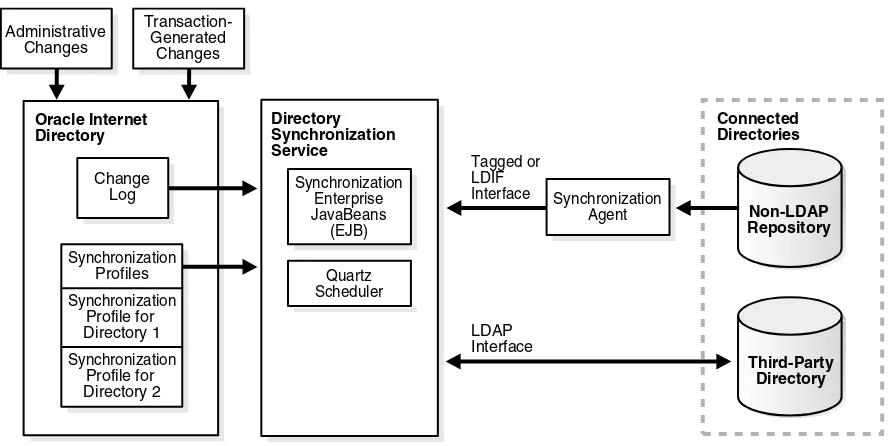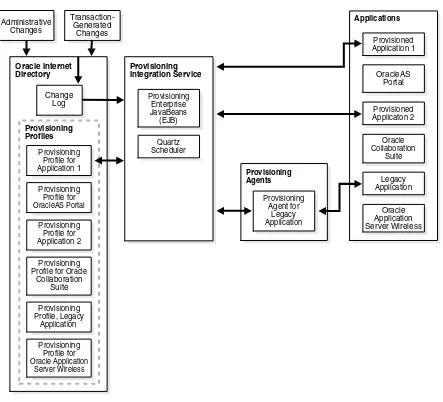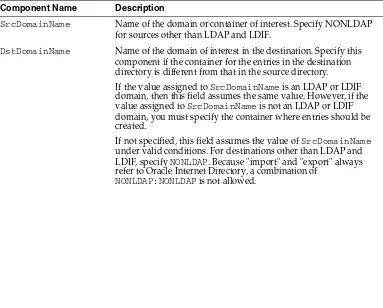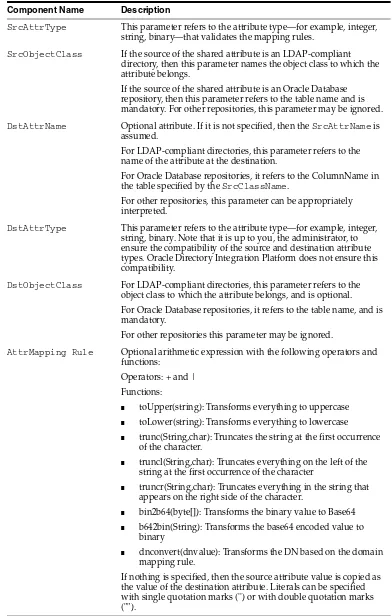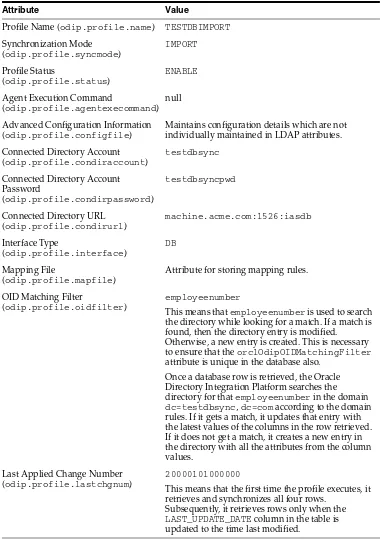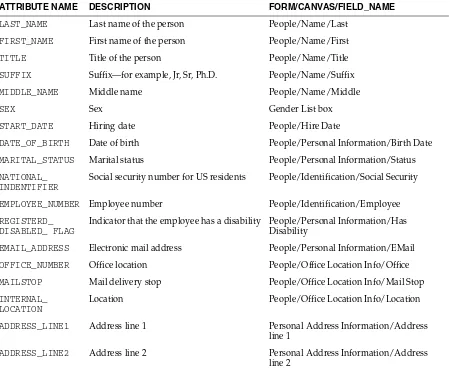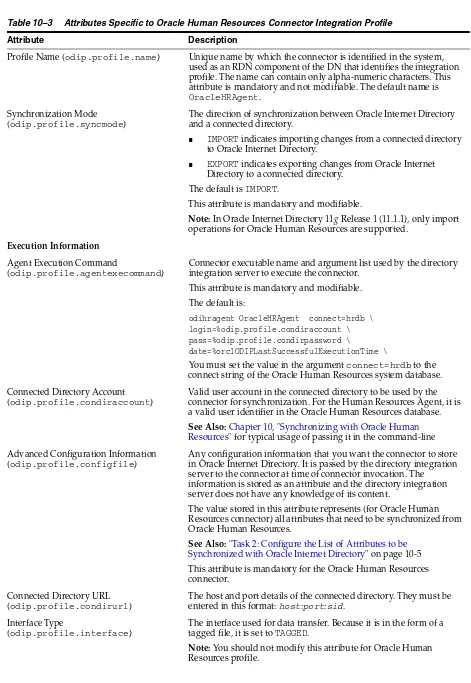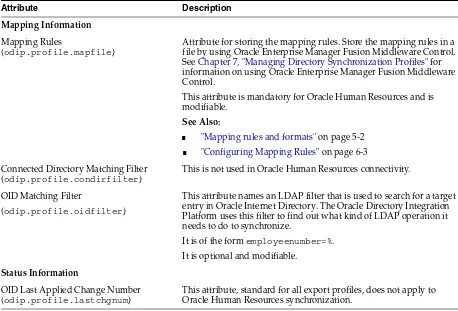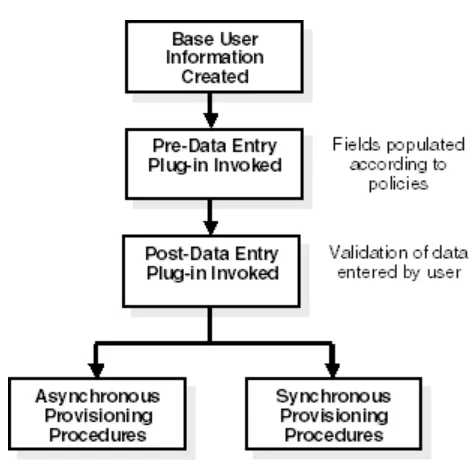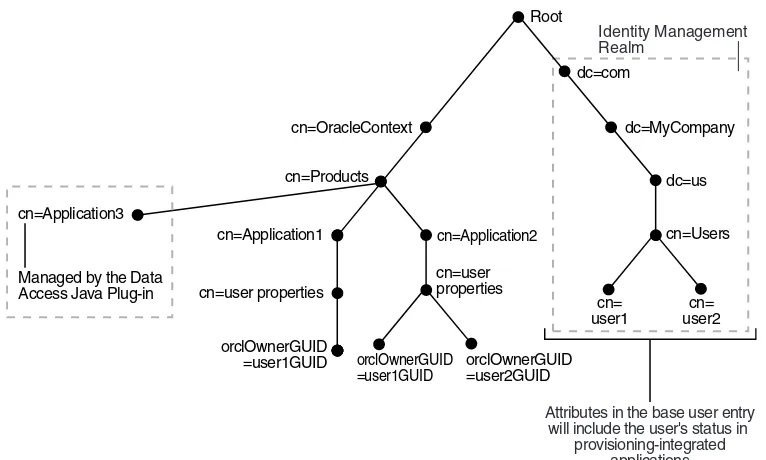11
g
Release 1 (11.1.1)
E10031-04E10031-04
Copyright © 1999, 2011, Oracle and/or its affiliates. All rights reserved. Primary Author: Kevin Kessler
Contributing Author: Don Biasotti, Don Gosselin
This software and related documentation are provided under a license agreement containing restrictions on use and disclosure and are protected by intellectual property laws. Except as expressly permitted in your license agreement or allowed by law, you may not use, copy, reproduce, translate, broadcast, modify, license, transmit, distribute, exhibit, perform, publish, or display any part, in any form, or by any means. Reverse engineering, disassembly, or decompilation of this software, unless required by law for interoperability, is prohibited.
The information contained herein is subject to change without notice and is not warranted to be error-free. If you find any errors, please report them to us in writing.
If this software or related documentation is delivered to the U.S. Government or anyone licensing it on behalf of the U.S. Government, the following notice is applicable:
U.S. GOVERNMENT RIGHTS Programs, software, databases, and related documentation and technical data delivered to U.S. Government customers are "commercial computer software" or "commercial technical data" pursuant to the applicable Federal Acquisition Regulation and agency-specific supplemental regulations. As such, the use, duplication, disclosure, modification, and adaptation shall be subject to the restrictions and license terms set forth in the applicable Government contract, and, to the extent applicable by the terms of the Government contract, the additional rights set forth in FAR 52.227-19, Commercial Computer Software License (December 2007). Oracle USA, Inc., 500 Oracle Parkway, Redwood City, CA 94065.
This software is developed for general use in a variety of information management applications. It is not developed or intended for use in any inherently dangerous applications, including applications which may create a risk of personal injury. If you use this software in dangerous applications, then you shall be responsible to take all appropriate fail-safe, backup, redundancy, and other measures to ensure the safe use of this software. Oracle Corporation and its affiliates disclaim any liability for any damages caused by use of this software in dangerous applications.
Oracle is a registered trademark of Oracle Corporation and/or its affiliates. Other names may be trademarks of their respective owners.
This software and documentation may provide access to or information on content, products, and services from third parties. Oracle Corporation and its affiliates are not responsible for and expressly disclaim all warranties of any kind with respect to third-party content, products, and services. Oracle Corporation and its affiliates will not be responsible for any loss, costs, or damages incurred due to your access to or use of third-party content, products, or services.
RSA and RC4 are trademarks of RSA Data Security. Portions of Oracle Internet Directory have been licensed by Oracle Corporation from RSA Data Security.
Preface
... xviiWhat’s New in Oracle Directory Integration Platform?
... xxiPart I
Getting Started with Oracle Directory Integration Platform
1
Introduction to Oracle Identity Management Integration
Why Oracle Identity Management Integration?... 1-1
Oracle Identity Management Installation Options... 1-2
Synchronization, Provisioning, and the Differences Between Them... 1-2 Synchronization... 1-2 Provisioning ... 1-3 How Synchronization and Provisioning Differ ... 1-3
Components Involved in Oracle Identity Management Integration... 1-4 Oracle Internet Directory ... 1-4 Oracle Directory Integration Platform ... 1-4 Oracle Application Server Single Sign-On ... 1-8
2
Security Features in Oracle Directory Integration Platform
Authentication in Oracle Directory Integration Platform ... 2-1 Secure Sockets Layer and Oracle Directory Integration Platform ... 2-1 Oracle Directory Integration Platform Authentication in SSL Mode ... 2-2 Profile Authentication ... 2-2
Access Control and Authorization and Oracle Directory Integration Platform... 2-2 Access Controls for the Oracle Directory Integration Platform ... 2-3 Access Controls for Profiles... 2-3
Data Integrity and Oracle Directory Integration Platform... 2-4
Data Privacy and Oracle Directory Integration Platform... 2-4
Tools Security and Oracle Directory Integration Platform... 2-4
Credential Storing... 2-4
Graphical Tools for Administering Oracle Directory Integration Platform... 3-1 Using Fusion Middleware Control... 3-1 Using Oracle Internet Directory Self-Service Console... 3-2 Using Oracle Internet Directory Provisioning Console... 3-2
Command-Line Tools for Administering Oracle Directory Integration Platform... 3-3 Using Standard LDAP Command-Line Tools ... 3-4
4
Managing the Oracle Directory Integration Platform
Operational Information About the Oracle Directory Integration Platform... 4-1 Directory Integration Profiles... 4-2 Oracle Directory Integration Platform Event Propagation in a Multimaster Oracle Internet Directory Replication Environment ... 4-2
Viewing Oracle Directory Integration Platform Status and Registration Information... 4-3 Viewing the Status of Oracle Directory Integration Platform Using the dipStatus Utility... 4-3 Viewing Oracle Directory Integration Platform Registration Information Using
the ldapsearch Utility ... 4-5
Managing Oracle Directory Integration Platform Using Fusion Middleware Control... 4-5 Viewing Oracle Directory Integration Platform Runtime Information Using Fusion
Middleware Control ... 4-6 Starting Oracle Directory Integration Platform with Fusion Middleware Control... 4-6 Stopping Oracle Directory Integration Platform with Fusion Middleware Control... 4-6 Managing the Oracle Directory Integration Platform Server Configuration ... 4-7 Managing Oracle Directory Integration Platform Logging
Using Fusion Middleware Control ...4-8 Auditing Oracle Directory Integration Platform Using Fusion Middleware Control ... 4-8
Starting and Stopping Oracle Directory Integration Platform Using WLST... 4-8
Managing Oracle Directory Integration Platform Using manageDIPServerConfig... 4-8 Syntax for manageDIPServerConfig ... 4-9 Arguments for manageDIPServerConfig ... 4-9 Tasks and Examples for manageDIPServerConfig ... 4-11
Configuring Oracle Directory Integration Platform
for SSL Mode 2 Server-Only Authentication... 4-11 To Configure Oracle Internet Directory for SSL Server-Auth Authentication ... 4-11 To Configure Oracle Directory Integration Platform for SSL Authentication ... 4-11 To Configure Oracle Directory Integration Platform for SSL Authentication With Third-Party Directories ... 4-13
Managing the SSL Certificates of Oracle Internet Directory and Connected Directories... 4-14 Detecting and Removing an Expired Certificate ... 4-14
Oracle Directory Integration Platform in a High Availability Scenario... 4-14
Managing Oracle Directory Integration Platform in a Replicated Environment... 4-15
Part III
Synchronization Using Oracle Directory Integration Platform
5
Understanding the Oracle Directory Synchronization Service
Synchronizing from Oracle Internet Directory to a Connected Directory... 5-3 Synchronizing from a Connected Directory to Oracle Internet Directory... 5-4 Synchronizing Directories with Interfaces Not Supported by Oracle Internet Directory... 5-4
6
Configuring Directory Synchronization
Registering Connectors in Oracle Directory Integration Platform... 6-1
Synchronization Profile Templates... 6-2
Configuring Connection Details... 6-2
Configuring Mapping Rules... 6-3 Distinguished Name Mapping... 6-4 Attribute-Level Mapping ... 6-6 Manually Creating New Mapping Files ... 6-9 Supported Attribute Mapping Rules and Examples ... 6-10 Example: Mapping File for a Tagged-File Interface... 6-11 Example: Mapping Files for an LDIF Interface... 6-13 Updating Mapping Rules... 6-14
Extending Mappings Using Custom Plug-ins... 6-14 Writing Custom Plug-Ins ... 6-15 Mapping Plug-In Evaluation Constraints ... 6-15 Adding Mapping Plug-Ins... 6-16 Applications of Mapping Plug-Ins ... 6-16 Example Plug-In Usage ... 6-17
Configuring Matching Filters... 6-18 Filtering Changes with an LDAP Search ... 6-19 Filtering Changes from a Change Log ... 6-19
Location and Naming of Files... 6-20
7
Managing Directory Synchronization Profiles
Managing Synchronization Profiles Using Fusion Middleware Control... 7-1 Creating Synchronization Profiles... 7-1 Editing Synchronization Profiles ... 7-7 Enabling and Disabling Synchronization Profiles... 7-8 Deleting Synchronization Profiles ... 7-8 Troubleshooting Synchronization Profiles Using DIP Tester... 7-9
Managing Synchronization Profiles Using manageSyncProfiles... 7-15 Syntax for manageSyncProfiles... 7-16 Arguments for manageSyncProfiles... 7-16 Tasks and Examples for manageSyncProfiles... 7-19
Modifying the Synchronization Status Attributes... 7-20
Setting Null Values in Synchronization Profiles... 7-21
Recommended Bootstrapping Methodology... 8-3 Bootstrapping Using a Parameter File ... 8-3 Bootstrapping Directly Using the Default Integration Profile... 8-6
Bootstrapping in SSL Mode... 8-7 Adding a Trusted Certificate to the DIP Keystore ... 8-7
9
Synchronizing with Relational Database Tables
Preparing the Additional Configuration Information File... 9-2
Preparing the Mapping File... 9-3
Preparing the Directory Integration Profile... 9-4
Example: Synchronizing a Relational Database Table to Oracle Internet Directory... 9-4 Configuring the Additional Configuration Information File ... 9-5 Configuring the Mapping File... 9-5 Configuring the Directory Integration Profile ... 9-5 Uploading the Additional Configuration Information and Mapping Files ... 9-6 Synchronization Process ... 9-7 Observations About the Example... 9-7
10
Synchronizing with Oracle Human Resources
Introduction to Synchronization with Oracle Human Resources... 10-1
Data You Can Import from Oracle Human Resources... 10-2
Managing Synchronization Between Oracle Human Resources
and Oracle Internet Directory... 10-3 Task 1: Configure a Directory Integration Profile
for the Oracle Human Resources Connector ... 10-3 Task 2: Configure the List of Attributes to be Synchronized
with Oracle Internet Directory ... 10-5 Task 3: Configure Mapping Rules for the Oracle Human Resources Connector ... 10-8 Task 4: Prepare to Synchronize from Oracle Human Resources
to Oracle Internet Directory ... 10-8
The Synchronization Process... 10-9
Bootstrapping Oracle Internet Directory from Oracle Human Resources... 10-10
11
Synchronizing with Third-Party Metadirectory Solutions
About Change Logs... 11-1
Enabling Third-Party Metadirectory Solutions to Synchronize
with Oracle Internet Directory... 11-2 Task 1: Perform Initial Bootstrapping ... 11-2 Task 2: Create a Change Subscription Object in Oracle Internet Directory for the Third-Party
Metadirectory Solution 11-2
Synchronization Process... 11-3 How a Connected Directory Retrieves Changes the First Time
from Oracle Internet Directory... 11-4 How a Connected Directory Updates the orclLastAppliedChangeNumber Attribute
Deleting a Change Subscription Object ... 11-5
Part IV
Provisioning with the Oracle Directory Integration Platform
12
Understanding the Oracle Directory Integration Platform for Provisioning
What Is Provisioning?... 12-2
Components of the Oracle Directory Integration Platform Service... 12-2
Understanding Provisioning Concepts... 12-3 Synchronous Provisioning... 12-3 Asynchronous Provisioning ... 12-4 Provisioning Data Flow... 12-5
Overview of Provisioning Methodologies... 12-6 Provisioning Users from the Provisioning Console... 12-7 Provisioning Users that are Synchronized from an External Source ... 12-7 Provisioning Users Created with Command-Line LDAP Tools ... 12-7 Bulk Provisioning Using the provProfileBulkProv Tool... 12-7 On-Demand Provisioning... 12-9 Application Bootstrapping ... 12-9
Organization of User Profiles in Oracle Internet Directory... 12-9 Organization of Provisioning Entries in the Directory Information Tree... 12-9 Understanding User Provisioning Statuses ... 12-10
Understanding Provisioning Flow... 12-14 Creating and Modifying Users with the Provisioning Console ... 12-14 Deleting Users with the Provisioning Console ... 12-15 Viewing and Editing Provisioning Profiles Using Fusion Middleware Control ... 12-15 User Provisioning from an External Source ... 12-16
How Are Administrative Privileges Delegated?... 12-16 Provisioning Administration Model ... 12-17 Oracle Delegated Administration Services Privileges... 12-17 Provisioning Administration Privileges ... 12-18 Application Administration Privileges... 12-18 Oracle Delegated Administration Services and Provisioning Administration Privileges . 12-18 Application Administration and Oracle Delegated Administration Services Privileges... 12-18 Provisioning and Application Administration Privileges ... 12-19 Oracle Delegated Administration Services, Provisioning, and Application Administration Privileges ... 12-19
13
Deploying Provisioning-Integrated Applications
Deployment Overview for Provisioning-Integrated Applications... 13-1
14
Understanding the Oracle Provisioning Event Engine
What Are the Oracle Provisioning Events?... 14-1
Working with the Oracle Provisioning Event Engine... 14-1 Creating Custom Event Object Definitions ... 14-2 Defining Custom Event Generation Rules ... 14-2
15
Integration of Provisioning Data with Oracle E-Business Suite
Part V
Integrating with Third-Party Directories
16
Third-Party Directory Integration Concepts and Considerations
Concepts and Architecture of Third-Party Directory Integration... 16-2 Oracle Identity Management Components for Integrating with a Third-Party Directory .. 16-2 Oracle Internet Directory Schema Elements for Synchronizing
with Third-Party Directories 16-4
Directory Information Tree in an Integration with a Third-Party Directory ... 16-4
Planning Your Integration Environment... 16-8 Preliminary Considerations for Integrating with a Third-Party Directory ... 16-8 Choose the Directory for the Central Enterprise Directory ... 16-9 Customizing the LDAP Schema... 16-14 Choose Where to Store Passwords ... 16-14 Choose the Structure of the Directory Information Tree... 16-16 Select the Attribute for the Login Name... 16-18 Select the User Search Base... 16-18 Select the Group Search Base... 16-19 Decide How to Address Security Concerns ... 16-19 Administering Your Deployment with Oracle Access Manager ... 16-19
Microsoft Active Directory Integration Concepts... 16-19 Synchronizing from Microsoft Active Directory to Oracle Internet Directory ... 16-20 Requirement for Using WebDAV Protocol ... 16-21 Windows Native Authentication ... 16-22 Oracle Internet Directory Schema Elements for Microsoft Active Directory... 16-24 Integration with Multiple Microsoft Active Directory Domain Controllers ... 16-24 Synchronizing with a Multiple-Domain Microsoft Active Directory Environment ... 16-25 Foreign Security Principals... 16-27
Oracle Directory Server Enterprise Edition (Sun Java System Directory Server) Integration Concepts... 16-28
Synchronizing from Oracle Directory Server Enterprise Edition (Sun Java System Directory Server) to Oracle Directory Integration Platform ... 16-28 Oracle Internet Directory Schema Elements
for Oracle Directory Server Enterprise Edition (Sun Java System Directory Server) ... 16-29
IBM Tivoli Directory Server Integration Concepts... 16-29 Changes to Directory Objects in IBM Tivoli Directory Server ... 16-29 Oracle Internet Directory Schema Elements for IBM Tivoli Directory Server ... 16-29
Oracle Internet Directory Schema Elements for OpenLDAP ... 16-31
Limitations of Third-Party Integration
in Oracle Directory Integration Platform 11g Release 1 (11.1.1)... 16-32
17
Configuring Synchronization with a Third-Party Directory
Verifying Synchronization Requirements... 17-1
Creating Import and Export Synchronization Profiles Using expressSyncSetup... 17-2 Syntax for expressSyncSetup... 17-3 Arguments for expressSyncSetup... 17-3 Tasks and Examples for expressSyncSetup... 17-5 Understanding the expressSyncSetup Command... 17-5
Configuring Advanced Integration Options... 17-7 Configuring the Realm ... 17-7 Customizing Access Control Lists ... 17-8 Customizing Mapping Rules... 17-9 Configuring the Third-Party Directory Connector for Synchronization in SSL Mode... 17-11 Enabling Password Synchronization from Oracle Internet Directory
to a Third-Party Directory ... 17-13 Configuring External Authentication Plug-ins... 17-14
Writing Custom Synchronization Connectors... 17-18 Inbound Connectors ... 17-18 Outbound Connectors ... 17-23
18
Integrating with Microsoft Active Directory
Verifying Synchronization Requirements for Microsoft Active Directory... 18-2
Configuring Basic Synchronization with Microsoft Active Directory... 18-2
Configuring Advanced Integration with Microsoft Active Directory... 18-2 Step 1: Planning Your Integration ... 18-3 Step 2: Configuring the Realm ... 18-3 Step 3: Customizing the Search Filter to Retrieve Information
from Microsoft Active Directory ... 18-3 Step 4: Customizing the ACLs ... 18-4 Step 5: Customizing Attribute Mappings... 18-5 Step 6: Synchronizing with Multiple Microsoft Active Directory Domains ... 18-5 Step 7: Synchronizing Deletions from Microsoft Active Directory ... 18-6 Step 8: Synchronizing in SSL Mode... 18-7 Step 9: Synchronizing Passwords ... 18-7 Step 10: Configuring the Microsoft Active Directory External Authentication Plug-in... 18-7 Step 11: Performing Post-Configuration and Administrative Tasks ... 18-7
Using DirSync Change Tracking for Import Operations ... 18-7
Implementing Fallback Authentication ... 18-14 Understanding the Possible Login Scenarios... 18-15
Configuring Synchronization of Oracle Internet Directory Foreign Security Principal
References with Microsoft Active Directory... 18-16
Switching to a Different Microsoft Active Directory Domain Controller
in the Same Domain... 18-19
Configuring the Microsoft Active Directory Connector for Microsoft Active Directory
Lightweight Directory Service... 18-20
Configuring the Microsoft Active Directory Connector for Microsoft Exchange Server... 18-20 To Enable Microsoft Exchange User Synchronization From the User Interface... 18-20 To Enable Microsoft Exchange User Synchronization From the Command Line... 18-21
19
Deploying the Oracle Password Filter for Microsoft Active Directory
Overview of the Oracle Password Filter for Microsoft Active Directory... 19-1 What is the Oracle Password Filter for Microsoft Active Directory? ... 19-2 How Does the Oracle Password Filter for Microsoft Active Directory Work?... 19-3 How Do I Deploy the Oracle Password Filter for Microsoft Active Directory? ... 19-3
Configuring and Testing Oracle Internet Directory with SSL Server-Side Authentication.. 19-4
Importing a Trusted Certificate into a Microsoft Active Directory Domain Controller... 19-5
Testing SSL Communication Between Oracle Internet Directory
and Microsoft Active Directory... 19-6
Installing and Reconfiguring the Oracle Password Filter for Microsoft Active Directory.... 19-7 Installing the Oracle Password Filter for Microsoft Active Directory... 19-8 Reconfiguring the Oracle Password Filter for Microsoft Active Directory ... 19-15
Removing the Oracle Password Filter for Microsoft Active Directory... 19-19
20
Integrating with Oracle Directory Server Enterprise Edition
(Sun Java System Directory Server)
Verifying Synchronization Requirements for Oracle Directory Server Enterprise Edition... 20-1
Configuring Basic Synchronization with Oracle Directory Server Enterprise Edition... 20-2
Configuring Advanced Integration with Oracle Directory Server Enterprise Edition... 20-2 Step 1: Planning Your Integration ... 20-3 Step 2: Configuring the Realm ... 20-3 Step 3: Customizing the ACLs ... 20-3 Step 4: Customizing Attribute Mappings... 20-3 Step 5: Customizing the Oracle Directory Server Enterprise Edition
(Sun Java System Directory Server) Connector to Synchronize Deletions ... 20-3 Step 6: Synchronizing Passwords ... 20-4 Step 7: Synchronizing in SSL Mode... 20-4 Step 8: Configuring the Oracle Directory Server Enterprise Edition
(Sun Java System Directory Server) External Authentication Plug-in ... 20-4 Step 9: Performing Post-Configuration and Administrative Tasks ... 20-4
21
Integrating with IBM Tivoli Directory Server
Step 1: Planning Your Integration ... 21-2 Step 2: Configuring the Realm ... 21-3 Step 3: Customizing the ACLs ... 21-3 Step 4: Customizing Attribute Mappings... 21-3 Step 5: Customizing the IBM Tivoli Directory Server Connector
to Synchronize Deletions 21-3
Step 6: Synchronizing Passwords ... 21-4 Step 7: Synchronizing in SSL Mode... 21-4 Step 8: Configuring the IBM Tivoli Directory Server External Authentication Plug-in ... 21-4 Step 9: Performing Post-Configuration and Administrative Tasks ... 21-5
22
Integrating with Novell eDirectory or OpenLDAP
Verifying Synchronization Requirements for Novell eDirectory or OpenLDAP... 22-1
Configuring Basic Synchronization with Novell eDirectory or OpenLDAP... 22-2 Synchronizing Multiple Profiles from eDirectory or OpenLDAP to One Oracle Internet
Directory Container 22-2
Configuring Advanced Integration with Novell eDirectory or OpenLDAP... 22-2 Step 1: Planning Your Integration ... 22-3 Step 2: Configuring the Realm ... 22-3 Step 3: Customizing the Search Filter to Retrieve Information from Novell eDirectory
or OpenLDAP 22-3
Step 4: Customizing the ACLs ... 22-4 Step 5: Customizing Attribute Mappings... 22-4 Step 6: Customizing the Novell eDirectory or OpenLDAP Connector
to Synchronize Deletions 22-5
Step 7: Specifying Synchronization Parameters for
the Advanced Configuration Information Attribute 22-6 Step 8: Configuring the OpenLDAP Connector to Synchronize Passwords... 22-8 Step 9: Synchronizing in SSL Mode... 22-9 Step 10: Configuring the Novell eDirectory
or OpenLDAP External Authentication Plug-in 22-9
Step 11: Performing Post-Configuration and Administrative Tasks ... 22-9
23
Managing Integration with a Third-Party Directory
Tasks After Configuring with a Third-Party Directory... 23-1
Typical Management of Integration with a Third-Party Directory... 23-1 Bootstrapping Data Between Directories... 23-2 Managing a Third-Party Directory External Authentication Plug-in... 23-2
Part VI
Appendixes
Log Files... A-3
Graphical User Interfaces... A-3
Command-Line Tools... A-3
Audit Configurables... A-4
Audit Log Location... A-5
B
Example Properties File for Synchronization Profiles
Example Properties File for Synchronization Profiles... B-1
C
Starting and Stopping the Oracle Stack
Starting the Stack... C-1
Stopping the Stack... C-2
D
Case Study: A Deployment of Oracle Directory Integration Platform
Components in the MyCompany Enterprise... D-1
Requirements of the MyCompany Enterprise... D-1
Overall Deployment in the MyCompany Enterprise... D-2
User Creation and Provisioning in the MyCompany Enterprise... D-2
Modification of User Properties in the MyCompany Enterprise... D-3
Deletion of Users in the MyCompany Enterprise... D-4
E
Troubleshooting the Oracle Directory Integration Platform
Checklist for Troubleshooting Oracle Directory Integration Platform... E-1
Problems and Solutions... E-2 Provisioning Errors and Problems ... E-2 Synchronization Errors and Problems ... E-5 Windows Native Authentication Errors and Problems ... E-7 Novell eDirectory and OpenLDAP Synchronization Errors and Problems... E-10 Oracle Password Filter for Microsoft Active Directory Errors and Problems ... E-11
Troubleshooting Provisioning... E-14 Viewing Diagnostic Settings... E-14 Provisioning-Integration Applications Not Visible in the Provisioning Console ... E-14 Unable to Create Users ... E-14 Using Provisioning Status to Identify Problems ... E-15 Users Cannot Log In After Account Creation... E-16 Monitoring Provisioning Execution Status with the Fusion Middleware Control ... E-16
Troubleshooting Synchronization... E-17 Oracle Directory Integration Platform Synchronization Process Flow ... E-17 Understanding Synchronization Profile Registration... E-19 Understanding the diagnostic.log File ... E-19
Troubleshooting Integration with Microsoft Active Directory... E-23 Debugging Windows Native Authentication ... E-23 Synchronizing Changes Following a Period when Oracle Internet Directory
Glossary
1–1 Example of an Oracle Directory Integration Platform Environment ... 1-5 1–2 Interactions of the Oracle Directory Integration Platform Synchronization Service ... 1-6 1–3 Interactions of the Oracle Directory Integration Platform Provisioning Service ... 1-8 12–1 Synchronous Provisioning from Command-Line LDAP Tools ... 12-4 12–2 Asynchronous Provisioning using Command-Line LDAP Tools ... 12-5 12–3 Provisioning Data Flow ... 12-6 12–4 Base User and Application-Specific Attributes ... 12-10 12–5 Valid Provisioning Status Transitions ... 12-13 16–1 The Default Identity Management Realm ... 16-6 16–2 Default DIT Structures in Oracle Internet Directory and a Third-Party Directory When
Both Directory Hosts Are Under the Domain us.MyCompany.com ... 16-7 16–3 Interaction Among Components with Oracle Internet Directory as the Central Enterprise
Directory... 16-11 16–4 Interaction of Components with a Third-Party Directory as the Central Enterprise
Directory ... 16-13 16–5 Flow for Windows Native Authentication... 16-23 16–6 Mapping Between Oracle Internet Directory and
a Forest in Microsoft Active Directory ... 16-25 16–7 Example of a Mapping Between Oracle Internet Directory and Multiple Domains in
1–1 Directory Synchronization and Provisioning Integration Distinctions ... 1-3 3–1 Entry and Attribute Management Command-Line Tools ... 3-4 6–1 Connection Detail Properties ... 6-3 6–2 Domain Rule Components ... 6-4 6–3 Components in Attribute Rules ... 6-6 6–4 Location and Names of Files ... 6-20 7–1 Synchronization Profile Properties, Basic Properties ... 7-10 7–2 Synchronization Profile Properties, Source Details or Destination Details... 7-10 7–3 Synchronization Profile Properties, Advanced ... 7-11 9–1 Directory Integration Profile for TESTDBIMPORT ... 9-6 10–1 Tables in Oracle Human Resources Schema... 10-2 10–2 Fields in the Oracle Human Resources User Interface ... 10-2 10–3 Attributes Specific to Oracle Human Resources Connector Integration Profile ... 10-4 10–4 Oracle Human Resources Attributes Synchronized
with Oracle Internet Directory by Default ... 10-5 12–1 Provisioning Statuses in Oracle Internet Directory ... 12-11 12–2 Valid Provisioning Status Transitions in Oracle Internet Directory ... 12-12 12–3 Provisioning Profile Fields ... 12-16 13–1 Common Privileged Groups in Oracle Internet Directory ... 13-10 14–1 Event Object Properties... 14-2 14–2 Predefined Event Objects... 14-2 14–3 Supported Event Definitions... 14-3 16–1 Typical Requirements with Oracle Internet Directory as
the Central Enterprise Directory... 16-9 16–2 Typical Requirements with a Third-Party Directory as
the Central Enterprise Directory ... 16-12 16–3 Comparing the DirSync Approach to the USN-Changed Approach... 16-20 16–4 Oracle Internet Directory Schema Elements for Microsoft Active Directory... 16-24 16–5 Oracle Internet Directory Schema Elements for IBM Tivoli Directory Server... 16-29 16–6 Oracle Internet Directory Schema Elements for Novell eDirectory ... 16-31 16–7 Oracle Internet Directory Schema Elements for OpenLDAP ... 16-31 17–1 Supported Values for sslmode in connectedDirectoryURL Attribute ... 17-12 17–2 Distinguished Names of External Authentication Plug-ins ... 17-15 18–1 Single Sign-On Login Options in Internet Explorer... 18-15 19–1 Oracle Password Filter Configuration Parameters for Microsoft Active Directory... 19-7 19–2 Oracle Password Filter Configuration Parameters for Oracle Internet Directory... 19-7 22–1 Novell eDirectory and OpenLDAP Synchronization Parameters for the Advanced
Oracle Fusion Middleware Administrator's Guide for Oracle Directory Integration Platform
describes how to use Oracle Directory Integration Platform to integrate applications and directories—including third-party LDAP directories—with Oracle Internet Directory.
Audience
Oracle Fusion Middleware Administrator's Guide for Oracle Directory Integration Platform is intended for anyone who needs to integrate Oracle Internet Directory with
applications and other directories—including third-party LDAP directories. You need to be familiar with either the UNIX/Linux operating systems or Microsoft Windows to understand the commands and examples in this guide.
To use this guide, you need some familiarity with the Lightweight Directory Access Protocol (LDAP).
Documentation Accessibility
Our goal is to make Oracle products, services, and supporting documentation accessible to all users, including users that are disabled. To that end, our
documentation includes features that make information available to users of assistive technology. This documentation is available in HTML format, and contains markup to facilitate access by the disabled community. Accessibility standards will continue to evolve over time, and Oracle is actively engaged with other market-leading
technology vendors to address technical obstacles so that our documentation can be accessible to all of our customers. For more information, visit the Oracle Accessibility Program Web site at http://www.oracle.com/accessibility/.
Accessibility of Code Examples in Documentation
Screen readers may not always correctly read the code examples in this document. The conventions for writing code require that closing braces should appear on an
otherwise empty line; however, some screen readers may not always read a line of text that consists solely of a bracket or brace.
Accessibility of Links to External Web Sites in Documentation
This documentation may contain links to Web sites of other companies or
information, visit http://www.oracle.com/support/contact.html or visit
http://www.oracle.com/accessibility/support.html if you are hearing impaired.
Related Documentation
For more information, see:
■ Online help available through Oracle Delegated Administration Services and Oracle Enterprise Manager.
■ The Oracle Application Server, Oracle Database, and Oracle Identity Management documentation sets, especially:
– Oracle Fusion Middleware Installation Guide for Oracle Identity Management
– Oracle Fusion Middleware Getting Started with Oracle Identity Management
– Oracle Fusion Middleware Administrator's Guide for Oracle Internet Directory
– Oracle Fusion Middleware Guide to Delegated Administration for Oracle Identity Management
– Oracle Fusion Middleware Application Developer's Guide for Oracle Identity Management
– Oracle Fusion Middleware Administrator's Guide for Oracle Single Sign-On
– Oracle Application Server Certificate Authority Administrator's Guide
– Oracle Fusion Middleware User Reference for Oracle Identity Management
– Oracle Fusion Middleware High Availability Guide
– Oracle Fusion Middleware Administrator's Guide
– Oracle Fusion Middleware Security Guide
– Oracle Fusion Middleware WebLogic Scripting Tool Command Reference
– Oracle Fusion Middleware Oracle WebLogic Scripting Tool
For additional information, see:
■ Chadwick, David. Understanding X.500—The Directory. Thomson Computer Press, 1996.
■ Howes, Tim and Mark Smith. LDAP: Programming Directory-enabled Applications
with Lightweight Directory Access Protocol. Macmillan Technical Publishing, 1997. ■ Howes, Tim, Mark Smith and Gordon Good, Understanding and Deploying LDAP
Directory Services. Macmillan Technical Publishing, 1999.
■ Internet Assigned Numbers Authority home page at http://www.iana.org for information about object identifiers.
■ Internet Engineering Task Force (IETF) documentation available at:
http://www.ietf.org, especially: ■ LDAPEXT charter and LDAP drafts ■ LDUP charter and drafts
Conventions
The following text conventions are used in this document:
Convention Meaning
boldface Boldface type indicates graphical user interface elements associated with an action, or terms defined in text or the glossary.
italic Italic type indicates book titles, emphasis, or placeholder variables for which you supply particular values.
Platform?
The following is a list of new features in Oracle Directory Integration Platform 11g
Release 1 (11.1.1):
■ Oracle Directory Integration Platform as a J2EE Application—As of 11g Release 1 (11.1.1), Oracle Directory Integration Platform runs as a J2EE application. For more information, see "Oracle Directory Integration Platform" on page 1-4.
■ Integration with Fusion Middleware Control for Monitoring and
Management—In 11g Release 1 (11.1.1), you can use Oracle Enterprise Manager Fusion Middleware Control to monitor and manage Oracle Directory Integration Platform. For more information, see "Managing Oracle Directory Integration Platform Using Fusion Middleware Control" on page 4-5.
■ Updated Command Line Tools Using WebLogic Scripting Tools
(WLST)—Command line tools for Oracle Directory Integration Platform were updated in 11g Release 1 (11.1.1) to use the WebLogic Scripting Tool (WLST) framework. Although the command line tools use the wlst framework, you do not have to execute the commands using a wlst prefix. For more information, see "Command-Line Tools for Administering Oracle Directory Integration Platform" on page 3-3.
■ Custom Plug-in Support to Extend Data Transformation (Mapping)—Oracle Directory Integration Platform 11g Release 1 (11.1.1) provides custom plug-in support to extend data transformation (mapping) functionality. This feature allows you to create and implement custom plug-ins for situations such as when you need to support new mapping operations and multiple literal values. For more information, see "Extending Mappings Using Custom Plug-ins" on page 6-14. ■ Domain and Attribute Exclusion in Map Files—Oracle Directory Integration
Platform 11g Release 1 (11.1.1) includes functionality that allows you to identify domains and attributes to be excluded during bootstrap and synchronization. See "Excluding Domains" on page 6-6 and "Excluding Attributes" on page 6-8 for more information.
– "Managing Oracle Directory Integration Platform Logging Using Fusion Middleware Control" on page 4-8
– "Auditing Oracle Directory Integration Platform Using Fusion Middleware Control" on page 4-8
– "Credential Storing" on page 2-4
■ New Title for this Document: For 11g Release 1 (11.1.1.2.0), this document was renamed from Oracle Fusion Middleware Integration Guide for Oracle Identity
Part I
Part I
Getting Started with Oracle Directory
Integration Platform
This part discusses the concepts, components, architecture, and security features of Oracle Directory Integration Platform. It contains these chapters:
■ Chapter 1, "Introduction to Oracle Identity Management Integration"
1
1
Introduction to Oracle Identity Management
Integration
This chapter introduces Oracle Identity Management integration, its components, structure, and administration tools.
This chapter contains these topics:
■ Why Oracle Identity Management Integration?
■ Oracle Identity Management Installation Options
■ Synchronization, Provisioning, and the Differences Between Them
■ Components Involved in Oracle Identity Management Integration
1.1 Why Oracle Identity Management Integration?
Oracle Identity Management enables you to reduce administrative time and costs by integrating your applications and directories—including third-party LDAP
directories—with Oracle Internet Directory. It does this by using Oracle Directory Integration Platform. For example, you might need to do the following:
■ Keep employee records in Oracle Human Resources consistent with those in Oracle Internet Directory. Oracle Directory Integration Platform provides this synchronization through the Oracle Directory Synchronization Service.
■ Notify certain LDAP-enabled applications—such as Oracle Application Server Portal (Oracle Portal)—whenever changes are applied to Oracle Internet Directory. The Oracle Directory Integration Platform provides this notification through its Oracle Directory Integration Platform Provisioning Service.
Throughout the integration process, Oracle Directory Integration Platform ensures that the applications and other directories receive and provide the necessary information in a reliable way.
You can integrate with various directories, including Microsoft Active Directory and Microsoft Active Directory Lightweight Directory Service (AD LDS), which was previously known as Active Directory Application Mode or ADAM; Oracle Directory Server Enterprise Edition, which was previously known as Sun Java System Directory Server; Novell eDirectory; IBM Tivoli Directory Server; and OpenLDAP. For example,
Directory as the central enterprise directory. Users of that directory can still access Oracle components because Oracle Directory Integration Platform can synchronize the data in Microsoft Active Directory with that in Oracle Internet Directory.
1.2 Oracle Identity Management Installation Options
Oracle Directory Integration Platform can be installed simultaneously with other Oracle Identity Management components or by itself as a standalone instance. To install a standalone Oracle Directory Integration Platform instance, an Oracle Internet Directory component must already be installed. You should install a standalone instance of Oracle Directory Integration Platform under the following circumstances: ■ You need Oracle Directory Integration Platform to be installed in a different
application server instance.
■ The applications that you need to provision and synchronize require intensive processing.
■ You need to run multiple instances of Oracle Directory Integration Platform for high availability.
1.3 Synchronization, Provisioning, and the Differences Between Them
Synchronization has to do with directories rather than applications. It ensures the consistency of entries and attributes that are in both Oracle Internet Directory and other connected directories.Provisioning has to do with applications. It notifies them of changes to user or group entries or attributes that the application needs to track.
This section contains these topics: ■ Synchronization
■ Provisioning
■ How Synchronization and Provisioning Differ
1.3.1 Synchronization
Synchronization enables you to coordinate changes among Oracle Internet Directory and connected directories. For all directories to both use and provide only the latest
See Also:
■ Chapter 10, "Synchronizing with Oracle Human Resources"
■ Chapter 18, "Integrating with Microsoft Active Directory"
■ Chapter 20, "Integrating with Oracle Directory Server Enterprise Edition (Sun Java System Directory Server)"
See: The Oracle Fusion Middleware Installation Guide for Oracle Identity Management for complete information about installing Oracle
Directory Integration Platform.
Note: Synchronization and Replication are not synonymous.
data, each directory must be informed of changes made in the other connected
directories. Synchronization ensures that changes to directory information—including, but not limited to data updated through provisioning—is kept consistent.
Whenever you decide to connect a third-party directory to Oracle Internet Directory, you create a synchronization profile for that specific directory. This profile specifies the format and content of the data to be synchronized between Oracle Internet Directory and the connected directory. To create a synchronization profile, you can use the manageSyncProfiles utility or Oracle Enterprise Manager Fusion Middleware Control.
1.3.2 Provisioning
Provisioning enables you to ensure that an application is notified of directory changes to, for example, user or group information. Such changes can affect whether the application allows a user access to its processes and determines which resources can be used.
Use provisioning when you are designing or installing an application has the following requirements:
■ Does not maintain a directory ■ Is LDAP-enabled
■ Can and should allow only authorized users to access its resources
When you install an application that you want to provision, you must create a provisioning integration profile for it by using the oidprovtool utility.
1.3.3 How Synchronization and Provisioning Differ
Synchronization and provisioning have important operational differences, as described in Table 1–1.
See Also: Part III, "Synchronization Using Oracle Directory Integration Platform"
See Also: Part IV, "Provisioning with the Oracle Directory Integration Platform"
Table 1–1 Directory Synchronization and Provisioning Integration Distinctions
Consideration Directory Synchronization Provisioning Integration
The time for action
Application deployment time. Directory synchronization is for connected directories requiring synchronization with Oracle Internet Directory.
Application design time. Provisioning integration is for application designers developing LDAP-enabled applications.
Communication direction
Either one-way or two-way—that is, either from Oracle Internet Directory to connected directories, the reverse, or both
Either one-way or two-way—that is, either from Oracle Internet Directory to applications, the reverse, or both
1.4 Components Involved in Oracle Identity Management Integration
This section describes the components involved in Oracle Identity Management integration. It contains these topics:■ Oracle Internet Directory
■ Oracle Directory Integration Platform
■ Oracle Application Server Single Sign-On
1.4.1 Oracle Internet Directory
Oracle Internet Directory is the repository in which Oracle components and third-party applications store and access user identities and credentials. It uses the Oracle directory server to authenticate users by comparing the credentials entered by users with the credentials stored in Oracle Internet Directory. When credentials are stored in a third-party directory and not in Oracle Internet Directory, users can still be authenticated. In this case, Oracle Internet Directory uses an external authentication plug-in that authenticates users against the third-party directory server.
1.4.2 Oracle Directory Integration Platform
The Oracle Directory Integration Platform is a J2EE application that enables you to synchronize data between different repositories and Oracle Internet Directory. Oracle Directory Integration Platform includes services and interfaces that allow you to develop synchronization solutions with other enterprise repositories. It can also be used to provide Oracle Internet Directory interoperability with third party
metadirectory solutions.
Figure 1–1 shows an example of an Oracle Directory Integration Platform environment:
Examples Oracle Human Resources
Oracle Directory Server Enterprise Edition (Sun Java System
Directory Server)
Microsoft Active Directory Novell eDirectory
OpenLDAP
IBM Tivoli Directory Server
Oracle Portal
Table 1–1 (Cont.) Directory Synchronization and Provisioning Integration Distinctions
Figure 1–1 Example of an Oracle Directory Integration Platform Environment
In the example in Figure 1–1, Oracle Internet Directory is synchronized with connected directories using Oracle Directory Integration Platform’s Synchronization Enterprise JavaBeans (EJB) and the Quartz Scheduler. Similarly, changes in Oracle Internet Directory are sent to various repositories using Oracle Directory Integration Platform’s Provisioning Enterprise JavaBeans (EJB) and the Quartz Scheduler.
1.4.2.1 Understanding the Oracle Directory Integration Platform Server
The Oracle Directory Integration Platform Server performs the following services: ■ Oracle Directory Integration Platform Synchronization Service:
– Scheduling—Processing a synchronization profile based on a predefined schedule
– Mapping—Executing rules for converting data between connected directories and Oracle Internet Directory
– Data propagation—Exchanging data with connected directories by using a connector
– Error handling
■ Oracle Directory Integration Platform Provisioning Service:
– Scheduling—Processing a provisioning profile based on a predefined schedule
– Event Notification—Notifying an application of a relevant change to the user or group data stored in Oracle Internet Directory
1.4.2.2 Understanding the Oracle Directory Integration Platform Synchronization
Service
In the Oracle Directory Integration Platform environment, the contents of connected directories are synchronized with Oracle Internet Directory through the Oracle Directory Integration Platform Synchronization Service, which includes Synchronization Enterprise JavaBeans (EJB) and the Quartz Scheduler.
For Oracle Fusion Middleware components, Oracle Internet Directory is the central directory for all information, and all other directories are synchronized with it. This synchronization can be:
■ One-way: Some connected directories only supply changes to Oracle Internet Directory and do not receive changes from it. This is the case, for example, with Oracle Human Resources, the primary repository and basis for comparison for employee information.
■ Two-way: Changes in Oracle Internet Directory can be exported to connected directories, and changes in connected directories can be imported into Oracle Internet Directory.
Certain attributes can be targeted or ignored by the synchronization service. For example, the attribute for the employee badge number in Oracle Human Resources may not be of interest to Oracle Internet Directory, its connected directories or client applications. You might not want to synchronize them. On the other hand, the
employee identification number may be of interest to those components, so you might want to synchronize them.
Figure 1–2 shows the interactions among components in the Oracle Directory Synchronization Service in a sample deployment.
Figure 1–2 Interactions of the Oracle Directory Integration Platform Synchronization Service
The central mechanism triggering all such synchronization activities is the Oracle Internet Directory change log. It adds one or more entries for every change to any
connected directory, including Oracle Internet Directory. The Oracle Directory Synchronization Service:
■ Monitors the change log.
■ Takes action whenever a change corresponds to one or more synchronization profiles.
■ Supplies the appropriate change to all other connected directories whose individual profiles correspond to the logged change. Such directories could include, for example, relational databases, Oracle Human Resources, Microsoft Active Directory, Oracle Directory Server Enterprise Edition (Sun Java System Directory Server), Novell eDirectory, IBM Tivoli Directory Server, or OpenLDAP. The Oracle Directory Synchronization Service supplies these changes using the interface and format required by the connected directory. Synchronization through the Oracle Directory Integration Platform connectors ensures that Oracle Internet Directory remains up-to-date with all the information that Oracle Internet Directory clients need.
1.4.2.3 Understanding the Oracle Directory Integration Platform Provisioning
Service
The Oracle Directory Integration Platform Provisioning Service, which includes Provisioning Enterprise JavaBeans (EJB) and the Quartz Scheduler, ensures that each provisioned application is notified of changes in, for example, user or group
information. To do this, it relies on the information contained in a provisioning integration profile. Each provisioning profile:
■ Uniquely identifies the application and organization to which it applies
■ Specifies, for example, the users, groups, and operations requiring the application to be notified
When changes in Oracle Internet Directory match what is specified in the provisioning profile of an application, the Oracle Directory Integration Platform Service sends the relevant data to that application.
Figure 1–3 shows the interactions among components in an Oracle Directory
Integration Platform Service environment, including the special case of a provisioning agent for a legacy application.
Figure 1–3 Interactions of the Oracle Directory Integration Platform Provisioning Service
1.4.3 Oracle Application Server Single Sign-On
Oracle Application Server Single Sign-On (OracleAS Single Sign-On Server) enables users to access Oracle Web-based components by logging in only once.
Oracle components delegate the login function to the OracleAS Single Sign-On Server. When a user first logs in to an Oracle component, the component redirects the login to the OracleAS Single Sign-On Server. The OracleAS Single Sign-On Server
authenticates the user by verifying the credentials entered by the user against those stored in Oracle Internet Directory. After authenticating the user, and throughout the rest of the session, the OracleAS Single Sign-On Server grants the user access to all the components the user both seeks and is authorized to use.
Note: Oracle Directory Integration Platform 11g Release 1 (11.1.1) interoperates with and supports Oracle Application Server Single Sign-On 10g Release 10.1.4.3.0 and higher.
2
2
Security Features in Oracle Directory
Integration Platform
This chapter discusses the most important aspects of security in Oracle Directory Integration Platform. It contains these topics:
■ Authentication in Oracle Directory Integration Platform
■ Access Control and Authorization and Oracle Directory Integration Platform
■ Data Integrity and Oracle Directory Integration Platform
■ Data Privacy and Oracle Directory Integration Platform
■ Tools Security and Oracle Directory Integration Platform
■ Credential Storing
2.1 Authentication in Oracle Directory Integration Platform
Authentication is the process by which the Oracle directory server establishes the true identity of the user connecting to the directory. It occurs when an LDAP session is established by means of the ldapbind operation.
It is important that each component in Oracle Directory Integration Platform be properly authenticated before it is allowed access to the directory.
This section contains these topics:
■ Secure Sockets Layer and Oracle Directory Integration Platform
■ Oracle Directory Integration Platform Authentication in SSL Mode
■ Profile Authentication
2.1.1 Secure Sockets Layer and Oracle Directory Integration Platform
You can deploy Oracle Directory Integration Platform only when Oracle Internet Directory is operating with Secure Socket Layer (SSL). SSL implementation supports these modes:
■ No authentication—Provides SSL data encryption, but does not use SSL for authentication.
■ SSL server authentication—Includes both SSL data encryption and SSL
The server verifies its identity to the client by sending a certificate issued by a trusted certificate authority (CA). This mode requires a public key infrastructure (PKI) and certificates to be stored in the Java Keystore (JKS).
To use SSL with Oracle Directory Integration Platform, you must start both the Oracle Internet Directory and Oracle Directory Integration Platform in the same SSL mode. For example, if Oracle Internet Directory is running in SSL mode 1, then Directory Integration Platform must be configured to connect to Oracle Internet Directory using the same SSL mode 1.
2.1.2 Oracle Directory Integration Platform Authentication in SSL Mode
The identity of the directory server can be established by starting both Oracle Internet Directory and the directory integration server in SSL server authentication mode. In this case, the directory server provides its certificate to the directory integration server, which acts as the client of Oracle Internet Directory.
You can also configure the Oracle Directory Integration Platform to use SSL when connecting to a third-party directory. In this case, you store the connected directory certificates in the Java Keystore (JKS) as described in "Managing the SSL Certificates of Oracle Internet Directory and Connected Directories" on page 4-14.
2.1.3 Profile Authentication
Within Oracle Internet Directory, an integration profile represents a user with its own distinguished name (DN) and password. The users who can access the profiles are: ■ The administrator of Oracle Directory Integration Platform, represented by the DN
cn=dipadmin,cn=dipadmins,cn=directory integration platform,cn=products,cn=oraclecontext
■ Members of the Oracle Directory Integration Platform administrator group, represented by the DN cn=odisgroup,cn=DIPadmins,cn=Directory Integration Platform,cn=Products,cn=OracleContext
When the Oracle Directory Integration Platform imports data to Oracle Internet Directory based on an integration profile, it proxy-binds to the directory as that integration profile.The Oracle Directory Integration Platform can bind in either SSL or non-SSL mode.
2.2 Access Control and Authorization and Oracle Directory Integration
Platform
Authorization is the process of ensuring that a user reads or updates only the information for which he or she has privileges. When directory operations are attempted within a directory session, the directory server ensures that the user— identified by the authorization identifier associated with the session—has the requisite permissions to perform those operations. If the user does not have the necessary permissions, then the directory server disallows the operation. Through this mechanism, called access control, the directory server protects directory data from unauthorized operations by directory users.
To restrict access to only the desired subset of Oracle Internet Directory data, for both the directory integration server and a connector, place appropriate access policies in the directory.
This section discusses these policies in detail. It contains these topics: ■ Access Controls for the Oracle Directory Integration Platform
■ Access Controls for Profiles
2.2.1 Access Controls for the Oracle Directory Integration Platform
The Oracle Directory Integration Platform binds to the directory both as itself and on behalf of the profile, as follows:
■ When it binds as itself, it can cache the information in various integration profiles. This enables the directory integration server to schedule synchronization actions to be carried out by various connectors.
■ When the directory integration server operates on behalf of a profile, it acts as proxy for the profile—that is, it uses the profile credentials to bind to the directory and perform various operations. The directory integration server can perform only those operations in the directory that are permitted in the profile.
To establish and manage access rights granted to directory integration servers, Oracle Directory Integration Platform creates a group entry, called odisgroup, during installation. When a directory integration server is registered, it becomes a member of this group. The DN of odisgroup is:
cn=odisgroup,cn=directory admins,cn=directory integration plataform,cn=products,cn=oraclecontext
You control the access rights granted to directory integration servers by placing access control policies in the odisgroup entry. The default policy grants various rights to directory integration servers for accessing the profiles. For example, the default policy enables the directory integration server to compare user passwords between Oracle Internet Directory and a connected directory it binds as a proxy on behalf of a profile. It also enables directory integration servers to modify status information in the profile—such as the last successful execution time and the synchronization status.
2.2.2 Access Controls for Profiles
During installation, Oracle Directory Integration Platform creates a group entry called odipgroup that enables you to control the access rights granted to various profiles. For additional security, the odipigroup and odipegroup groups are also created during installation. All import profiles are assigned to the odipigroup group and all export profiles are assigned to the odipegroup group. Rights are controlled by placing appropriate access policies in the odipgroup entry. The default access policy, automatically installed with the product, grants to profiles certain standard access rights for the integration profiles they own. One such right is the ability to modify status information in the integration profile, such as the parameter named
orclodipConDirLastAppliedChgTime. The default access policy also permits profiles to access Oracle Internet Directory change logs, to which access is otherwise restricted.
2.3 Data Integrity and Oracle Directory Integration Platform
Oracle Directory Integration Platform ensures that data is not modified, deleted, or replayed during transmission by using SSL. This SSL feature generates a
cryptographically secure message digest—through cryptographic checksums using either the Message-Digest algorithm 5 (MD5) or the Secure Hash Algorithm (SHA) —and includes the message digest with each packet sent across the network.
2.4 Data Privacy and Oracle Directory Integration Platform
Oracle Directory Integration Platform ensures that data is not disclosed during transmission by using public-key encryption available with SSL. In public-key encryption, the sender of a message encrypts the message with the public key of the recipient. Upon delivery, the recipient decrypts the message using the recipient's private key.
To exchange data securely between the directory integration server and Oracle Internet Directory, you must run both components in the same SSL mode.
2.5 Tools Security and Oracle Directory Integration Platform
You can run all the commonly used tools in SSL mode to transmit data to Oracle Internet Directory securely, including Oracle Enterprise Manager Fusion Middleware Control.
2.6 Credential Storing
Oracle Directory Integration Platform uses the Credential Store Framework of the Oracle Application Server 11g infrastructure. The following is a list and description of the credentials Oracle Directory Integration Platform stores in this Credential Store Framework:
■ The Oracle Directory Integration Platform user password. The password is created during installation, stored as read-only, and read by run-time operations.
■ The JKS password. The JKS password is used if the Server Only (mode 2) SSL setting is configured for connecting to Oracle Internet Directory or a third-party directory. You can use the WebLogic Scripting Tool (WLST) createCred() command to write the keystore password to the Credential Store Framework. For example: after invoking the WLST shell and connecting to the Oracle WebLogic Admin Server using the connect() command, enter:
createCred(map="dip", key="jksKey", type="PC", user="userName", password="password")
The map and key options are fixed—the only supported values are map="dip" and key="jksKey".
You can use the wlst listCred() command to view the keystore password in the Credential Store Framework. For example: after invoking the WLST shell and connecting to the Oracle WebLogic Admin Server using the connect() command, enter:
See Also: ■The Oracle Fusion Middleware Security Guide for complete information about the Credential Store Framework of the Oracle Application Server 11g infrastructure.
■ The Oracle Fusion Middleware WebLogic Scripting Tool Command
Part II
Part II
General Administration of Oracle
Directory Integration Platform
This part describes some of the general administrative tasks involved in running Oracle Directory Integration Platform. You can find more specific administrative information in the respective sections of this guide.
Part II contains the following chapters:
■ Chapter 3, "Administering Oracle Directory Integration Platform"
3
3
Administering Oracle Directory Integration
Platform
This chapter describes tools you can use to administer Oracle Directory Integration Platform. It contains these topics:
■ Graphical Tools for Administering Oracle Directory Integration Platform
■ Command-Line Tools for Administering Oracle Directory Integration Platform
3.1 Graphical Tools for Administering Oracle Directory Integration
Platform
You can use the following graphical tools to administer Oracle Directory Integration Platform:
■ Using Fusion Middleware Control
■ Using Oracle Internet Directory Self-Service Console
■ Using Oracle Internet Directory Provisioning Console
3.1.1 Using Fusion Middleware Control
As of 11g Release 1 (11.1.1), you can graphically administer many Oracle Directory Integration Platform features from the Oracle Enterprise Manager Fusion Middleware Control. This console enables you to configure and manage all Oracle products from one user interface.
To use Oracle Enterprise Manager Fusion Middleware Control to administer Oracle Directory Integration Platform:
1. Connect to Oracle Enterprise Manager Fusion Middleware Control. The URL is of the form:
Note: Prior to 11g Release 1 (11.1.1), the Oracle Directory Integration Platform was graphically administered by using the Oracle Directory Integration Server Administration tool. This tool is no longer available with the Oracle Directory Integration Platform. To graphically
2. In the left panel topology tree, expand the farm, then Identity and Access.
Alternatively, from the farm home page, expand Fusion Middleware, then Identity and Access. Oracle Directory Integration Platform components are listed in both places.
To distinguish one component from another, move the mouse over the component name and view the full name of the component in the tool tip.
3. Select the Oracle Directory Integration Platform component you want to manage.
4. Use the DIP Server menu to select tasks.
You can use the DIP Server menu to navigate to other Fusion Middleware Control pages for Oracle Directory Integration Platform.
3.1.1.1 The Oracle Directory Integration Platform Home Page
The Home Page for Oracle Directory Integration Platform in Oracle Enterprise Manager Fusion Middleware Control provides statistics and information about the component, including:
■ The status of Oracle Directory Integration Platform components, such as the Quartz Scheduler and MBeans.
■ The amount of CPU and memory being utilized.
■ Information about existing Synchronization Profiles, including name, status, average execution time, and successful and failed propagation of changes.
■ Information about existing Provisioning Profiles, including name, status, average execution time, and successful and failed propagation of changes.
3.1.2 Using Oracle Internet Directory Self-Service Console
The Oracle Internet Directory Self-Service Console enables you to delegate
administrative privileges to various administrators and to users. It is a ready-to-use standalone application created with Oracle Delegated Administration Services that provides a single graphical interface for delegated administrators and users to manage data in the directory. The Oracle Internet Directory Self-Service Console enables both administrators and users, depending on their privileges, to perform various directory operations. In an integrated deployment, the Oracle Internet Directory Self-Service Console is primarily used for customizing realm parameters.
3.1.3 Using Oracle Internet Directory Provisioning Console
The Oracle Internet Directory Provisioning Console provides a single graphical interface for administrators to provision users in Oracle Internet Directory. The Provisioning Console was created with Oracle Delegated Administration Services, and works alongside the Oracle Internet Directory Self-Service Console.
Note: Oracle Directory Integration Platform 11g Release 1 (11.1.1) interoperates with and supports Oracle Delegated Administration Services release 10.1.4.3.0.