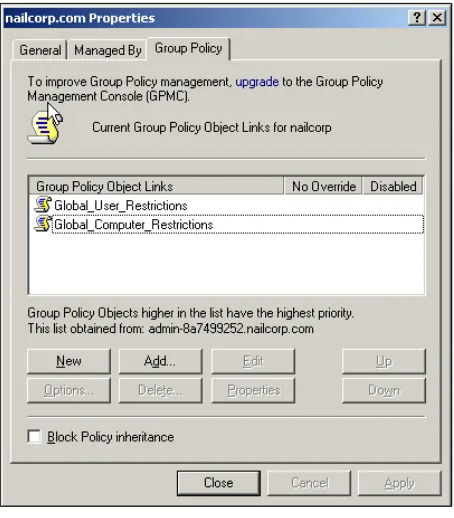Active Directory Disaster
Recovery
Expert guidance on planning and implementing Active
Directory disaster recovery plans
Copyright © 2008 Packt Publishing
All rights reserved. No part of this book may be reproduced, stored in a retrieval system, or transmitted in any form or by any means, without the prior written permission of the publisher, except in the case of brief quotations embedded in critical articles or reviews.
Every effort has been made in the preparation of this book to ensure the accuracy of the information presented. However, the information contained in this book is sold without warranty, either express or implied. Neither the author, Packt Publishing, nor its dealers or distributors will be held liable for any damages caused or alleged to be caused directly or indirectly by this book.
Packt Publishing has endeavored to provide trademark information about all the companies and products mentioned in this book by the appropriate use of capitals. However, Packt Publishing cannot guarantee the accuracy of this information.
First published: June 2008
Production Reference: 1130608
Published by Packt Publishing Ltd. 32 Lincoln Road
Olton
Birmingham, B27 6PA, UK.
ISBN 978-1-847193-27-8
www.packtpub.com
Credits
Author
Florian Rommel
Reviewers James Eaton-Lee Nathan Yocom
Senior Acquisition Editor Douglas Paterson
Development Editor Nikhil Bangera
Technical Editor Ajay Shanker
Copy Editor Sumathi Sridhar
Editorial Team Leader Mithil Kulkarni
Project Manager Abhijeet Deobhakta
Indexer Rekha Nair
Proofreader Dirk Manuel
Production Coordinators Aparna Bhagat
Shantanu Zagade
About the Author
Florian Rommel was born and raised in his native Germany until the age of 15,
when he moved with this family to Central America and then the US. He has worked in the IT industry for more than 15 years and has gained a wealth of experience in many different IT environments. He also has a long and personal interest in Information Security.His certifications include CISSP, SANS GIAC:GCUX, MCSE, MCSA , MCDBA, and several others. Together with his extensive experience, he is a qualified and recognized expert in the area of Information Security. After writing several Disaster Recovery guides for Windows 2003 and Active Directory environments in large blue
chip and manufacturing companies, he now brings you this unique publication, which he hopes will become a key title in the collection of many Windows Server Administrators.
Florian is currently working in the IT Management department at a large global
manufacturing corporation in Finland where he has lived for the past ten years. His
responsibility includes the Active Directory and the global security infrastructure.
This book is the result of long hours of research and not having time for the people around me. For that reason, I would like to thank
and dedicate this book to my wife Kaisa and my daughter Sofia as
well as my parents, and Neil. Without them and their support, as well as support from all of the other people involved in my career over the years, I would have never been able to start and complete this project. I would also like to give special thanks to the people at
Microsoft Finland who helped me with questions and solutions, and
About the Reviewers
James Eaton-Lee works as a Consultant specializing in Infrastructure Security. He
has worked with clients ranging from small businesses with a handful of employees to multinational banks. He has a varied background, including experience workingwith IT in ISPs, manufacturing firms, and call centers. James has been involved in
the integration of a range of systems, from analogue and VOIP telephony systems
to NT and AD domains in mission-critical environments with thousands of hosts, as well as UNIX & LINUX servers in a variety of roles. James is a strong advocate of the
use of appropriate technology, and the need to make technology more approachable
and flexible for businesses of all sizes, especially in the SME marketplace in which
technology is often forgotten or avoided. James has been a strong believer in the relevancy and merit of Open Source and Free Software for a number of years and— wherever appropriate—uses it for himself and his clients, seamlessly integrating it with other technologies.
Nathan Yocom is an accomplished software engineer specializing in network
security, identity, access control, and data integrity applications. With years of experience working at the system level, his involvement in the industry has ranged from creation of software such as the open source Windows authentication project pGina (http://www.pgina.org), to Bynari Inc's Linux/Outlook integration suite (http://www.bynari.net), to working on Centrify Corporation's ground breakingActive Directory integration and auditing products (http://www.centrify.com).
Nathan's publications have included several articles in trade journals such as
SysAdmin Magazine, and co-authoring the Apress book "The Definitive Guide to Linux Network Programming" (ISBN: 1590593227). Additionally, Nathan served as technical reviewer for ExtremeTech's "RFID Toys: 11 Cool Projects for Home, Office and Entertainment" by Amal Graafstra, an early RFID proponent and pioneer.
Table of Contents
Preface
1
Chapter 1: An Overview of Active Directory Disaster Recovery
5
What is Disaster Recovery? 6
Why is Disaster Recovery Needed? 7
Conventions Used in This Book 9
Disaster Recovery for Active Directory 10
Disaster Types and Scenarios Covered by This Book 11
Recovery of Deleted Objects 11 Single DC Hardware Failure 12 Single DC AD Corruption 13
Site AD Corruption 13
Corporate (Complete) AD Corruption 14 Complete Site Hardware Failure 14 Corporate (Complete) Hardware Failure 15
Summary 16
Chapter 2: Active Directory Design Principles
17
Active Directory Elements 18
The Active Directory Forest 18 The Active Directory Tree 19 Organizational Units and Leaf Objects 19 Active Directory Sites 20 Group Policy Objects 22
Domain Design: Single Forest, Single Domain, and Star Shaped 24 Domain Design: Single Forest, Single Domain, Empty Root,
Star Shaped 25
Domain Design: Multi-Domain Forest 27
Design Your Active Directory 30
Naming Standards 32
Username and Service Account Naming 32
Group Policy Naming 33
Design with Scalability in Mind 33 Flexible Single Master Operation Roles (FSMO) 36 Migration from Other Authentication Services 40
Keeping Up-To-Date and Safe 41
Documentation 41
Backups 43
Summary 44
Chapter 3: Design and Implement a Disaster Recovery Plan
for Your Organization
45
Analyze the Risks, Threats, and the Ways to Mitigate 46 The Two-Part, 10 Step Implementation Guide 50
Part One: The Steps for General Implementation 50
Calculate and Analyze 51
Create a Business Continuity Plan 51
Present it to the Management (Part 1 and 2) 52
Define Roles and Responsibilities 53
Train the Staff for DR 54
Test Your DRP Frequently 56
Part Two: Implementing a Disaster Recovery Plan for AD 56
Writing is Not All 57
Ensure that Everyone is Aware of Locations of the DRP 57 Define the Order of Restoration for Different Systems (Root First in Hub Site, then Add One
Server etc.) 58
Go back to "Presentation to Management" 58
Summary 58
Chapter 4: Strengthening AD to Increase Resilience
59
Baseline Security 59
Domain Policy 59
Domain Controller Security Policy 60
Securing Your DNS Configuration 61
Secure Updates 62
Split Zone DNS 62
Active Directory Integrated Zones 63 Configuring DNS for Failover 64
DHCP within AD 65
Tight User Controls and Delegation 66
Proper User Delegation 68
Group with Less Control 71
Group to Allow Password Resets 72
Central Logging 73
Proper Change Management 75
Virtualization and Lag Sites 77
Resource Assignment 77
Backups and Snapshots 77
Deployment 78
Sites and Services Explained 78
Creating Sites, Subnets, and Site Links 80
Setting Replication Schedules and Costs 83
Cost 84
Scheduling 85
Site Scheduling 86
Link Scheduling 89
Lag Sites and Warm Sites 90
Configuring a Lag Site 91
Creating, Configuring and Using a Warm Site 93
Summary 95
Chapter 5: Active Directory Failure On a Single Domain Controller 97
Problems and Symptoms 97
Options to Recover and Stop the Spread of Corruption 102
Option One: Restoring AD from a Backup 105
Option Two: Replication 111
Option Three: Rebuild DC with Install from Media 113
Summary 115
Chapter 6: Recovery of a Single Failed Domain Controller
117
Problems and Symptoms 117
Causes 117
Solution Process 117
Solution Details 118
Cleaning of Active Directory before Recovery Starts 118
Active Directory Deletion of Old Domain Controller Records 119 DNS and Graphical Actions Needed to Complete the Process 129
Chapter 7: Recovery of Lost or Deleted Users and Objects
133
Increase the Tombstone Lifetime 136
Lingering Objects 137
Prerequisites 138
Method One: Recovery of Deleted or Lost Objects with
Enhanced NTDSutil 139
Method Two: Recovery of Deleted or Lost Objects with Double Restore 144 Method Three: Recovery of Deleted or Lost Objects Done Manually 145
GPO Recovery 149
Backing Up Using the GPMC 149
Restore Using the GPMC 151
If You do not have the GPMC... 152
Summary 153
Chapter 8: Complete Active Directory Failure
155
Scenario 155
Causes 155
Recovery Process 155
Part One: Restore the First DC of Your Root or Primary Domain 156 Part Two: Restore the First DC in Each of the Remaining Domains 167 Part Three: Enable the DC in the Root Domain to be a Global Catalog 168 Part Four: Recover Additional DCs in the Forest by Installing Active Directory 170
Post Recovery Steps 171
Summary 172
Chapter 9: Site AD Infrastructure Failure (Hardware)
173
Scenario 173
Causes 173
Recovery Process 173
Considerations: Different Hardware and Bare Metal 174
Considerations: Software 176
Restore Process 176
Virtual Environments 183
Chapter 10: Common Recovery Tools Explained
187
Software for Your DCs and Administration 187
Windows Support Tools 188
Windows Resource Kit Tools 188
Adminpack for Windows XP/Vista Clients 189
Diagnosing and Troubleshooting Tools 190
DcDiag 191
NetDiag 193
Monitoring with Sonar and Ultrasound 198
Introducing Sonar 198
Introducing Ultrasound 200
Details 202
Alert History 203
Summary and Advanced Tabs 205
Summary 209
Appendix A: Sample Business Continuity Plan
211
Nailcorp Business Continuity Plan 211
PURPOSE 211
Description of the Service 212
SCOPE 212
Responsibilities and Roles 212
OBJECTIVES 213
What we are trying to achieve with this document is: 213
COMMUNICATIONS 213
CALL TREE 213
Disaster declaration criteria for Active Directory service 214 Functional restoration 215
Recovery site(s) 215
Necessary alternative site materials 216 TECHNICAL RECOVERY STEPS TO RECOVER A FAILED DC 216
APPENDICES 217
Active Directory Service and support personnel 217
Support documentation for the application/service attached to this plan 217
Shared Contacts 218
Damage Assessment Forms 218
Bibliography
223
Chapter 1 223
Chapter 2 223
Chapter 3 224
Chapter 4 225
Chapter 5 226
Chapter 6 227
Chapter 7 227
Chapter 8 228
Chapter 9 229
Chapter 10 229
Appendix 230
Preface
Murphy's Law states that anything that can go wrong will go wrong. In relation toIn relation to Information Systems and Technology, this could mean an incident that completely destroys data, slows down productivity, or causes any other major interruption
to your operations or your business. How bad can it get��"Most large companies How bad can it get��"Most large companies
spend between 2% and 4% of their IT budget on disaster recovery planning; this is intended to avoid larger losses. Of companies that had a major loss of computerized data, 43% never reopen, 51% close within two years, and only 6% will survive
long-term." Hoffer, Jim." Backing Up Business - Industry Trend or Event.
Active Directory (AD) is a great system but it is also very delicate. If you encounter
a problem, you will need to know how to recover from it as quickly and completely
as possible. You will need to know about Disaster Recovery and be prepared with a business continuity plan. If Active Directory is a part of the backbone of your
network and infrastructure, the guide to bring it back online in case of an incident needs to be as clear and concise as possible. If it happens or if you want to avoid all of this happening, this is the book for you.
Recovering Active Directory from any kind of disaster is trickier than most people
think. If you do not understand the processes associated with recovery, you can
cause more damage than you fix.
This is why you need this book. This book has a unique approach - the first half of the book focuses on planning and shows you how to configure your AD to be
resilient. The second half of the book is response-focused and is meant as a reference where we discuss different disaster scenarios and how to recover from them. We follow a Symptom-Cause- Recovery approach – so all you have to do is follow along and get back on track.
You will encounter the following types of disaster or incident in this book, and learn how to recover from each of them.
Recovery of deleted objects
Chapter 1 provides an Overview of Active Directory Disaster Recovery.
Chapter 2 discusses some of the key elements in Active Directory and then over to the
actual design work. A few design models are dissected, which will give you a good starting point for your own design.
Chapter 3 takes a look at all the steps and processes you should go through in order
to have a DRP successfully implemented.
Chapter 4 discusses directly (implementations) and indirectly (processes) related
subjects that will help you make your AD environment stronger against events that
can impact in a negative way.
Chapter 5 looks at the different options and approaches for how to recover a DC that
has a database corruption.
Chapter 6 takes a look at the steps necessary to completely recover from a failed domain controller.
Chapter 7 goes through the different methods of restoring deleted objects, and also looks at how to minimize the impact that such a deletion can have on
your business.
Chapter 8 provides a step-by-step guide to forest recovery.
Chapter 9 discusses site AD infrastructure failure.
Chapter 10 describes through a few tools and utilities that will help you monitor and
Appendix A provides an example of Business Continuity plan.
Bibliography
What you need for this book
This book is oriented towards Windows 2003 Server R2 and Active Directory used
in that release. Notes identify where commands vary from older Windows 2003
versions, and provide the equivalent commands in these older versions. As Microsoft
is phasing out Windows 2000, we are omitting it entirely. However, the disaster
recovery guidelines outlined in this book are applicable to any Active Directory
environment, because they haven't changed that much. Please note that in order to get the most out of this book you should be running Windows 2003.
Conventions
In this book you will find a number of styles of text that distinguish between
different kinds of information. Here are some examples of these styles, and an explanation of their meaning.
Any command-line input and output is written as follows:
>seize domain naming master >seize schema master
>seize infrastructure master >seize pdc
New terms and important words are introduced in a bold-type font. Words that you
see on the screen, in menus or dialog boxes for example, appear as follows: "clicking
the Next button moves you to the next screen".
Warnings or important notes appear like this.
Feedback from our readers is always welcome. Let us know what you think about this book: what you like and what you may dislike. Reader feedback is important for us to develop titles that you really get the most out of.
To send us general feedback, simply drop an email to [email protected], mentioning the book title in the subject of your message.
If there is a book that you need and would like to see us publish, please send us a note via the SUGGEST A TITLE form on www.packtpub.com or email your suggestion to [email protected].
If there is a topic in which you have expertise and for which you are interested in either writing or contributing to a book, please see our author guide on www.packtpub.com/authors.
Customer Support
Now that you are the proud owner of a Packt book, we have a number of things to help you to get the most from your purchase.
Errata
Although we have taken every care to ensure the accuracy of our contents, mistakes
do happen. If you find a mistake in one of our books�maybe a mistake in the text or
in the sample code—we would be grateful if you would report this to us. By doing so you can save other readers from frustration, and help to improve subsequent
versions of this book. If you find any errata, you can report them by visiting
http://www.packtpub.com/support, selecting your book, clicking on the Submit Errata link, and entering the details of your errata. Once your errata are verified, your submission will be accepted and the errata are added to the list of existing errata. The existing errata can be viewed by selecting your title from http://www. packtpub.com/support.
Questions
An Overview of Active
Directory Disaster Recovery
When Microsoft introduced Active Directory (AD) with Windows 2000, it was a huge step forward compared to the aged NT 4.0 domain model. AD has since
evolved even more and emerged as almost the de-facto standard for corporate directory services.
Today, if an organization is running a Windows Server based infrastructure, then
they are almost certainly running AD. There are still some organizations that have NT 4.0 DCs, though that is quickly changing.
AD is often used as THE authentication database even for non-Windows-based systems because of its stability and flexibility. There are many network-based applications relying on AD without its users being aware of it. For example, an HR application can use AD as a directory for personnel information such as name, phone
number, email address, location in the company, and even the computer of the user. Yet the HR personnel may not be aware that the same information directory is used to fetch all the information for the global address book in the email system, and to authenticate the user when he or she logs on to his or her workstation.
Due to the strong integration between applications and AD, an event that could
cause an outage could have quite a huge impact on systems, from sales to human resources, all the way to payroll and even logistics in manufacturing companies.
In most cases where AD is used for more than just authentication, it quickly
Of course, once you have an AD running, a logical step is to have Exchange as your
email and collaboration system. If you have both systems, then you know how
critical AD is for Exchange. Without an AD, the email and collaboration systems
will not function. For many companies, being without email functionality for even a day can be catastrophic. If email is your main method of communication within the organization, then picture having your preferred method of communicating taken away for an entire day (or more) within your entire organization. This applies to receiving as well as sending, and access to your mailbox and related functions.
As you might have noted by now, a proper Disaster Recovery (DR) plan is a
necessity, and a proper DR is just as critical. You need to cut the possible downtime
of your mission-critical systems to a minimum.
What is Disaster Recovery?
Disaster Recovery (DR) is, or should be part of your Business Continuity plan. It is defined as the way of recovering from a disturbance to, or a destructive incident in,
your daily operations. In the context of Information Systems and Technology, this means that if an incident completely destroys data, slows down productivity, or causes any other major interruptions of your operations or your business, the process of reverting to normal operations with minimum outage from that incident is called
Business Continuity. Disaster Recovery is, or should be, a part of that process. You could say that Business Continuity and Disaster Recovery go hand in hand,
but they do vary depending on the area and subject. For example, if your WAN
connection goes offline, it means that your business units can no longer communicate
via email or share documents with each other, although each local unit can still
operate and continue to work. This scenario would definitely be outlined in your
Business Continuity Plan. However, if your server room burns down in one location, the rebuilding of the server room and the data housed in it would be
Disaster Recovery.
The problem with Disaster Recovery is that the approach varies for different
domains and applications. Also, the urgency and criticality vary across areas and
subjects. A lot of companies have a very superficial Business Continuity plan, if they have any plan at all, and have Disaster Recovery plans that are just as superficial. A
As you can see, DR is only a part of the greater picture. It is, however, one of the
most crucial parts that many IT departments forget, or decide to overlook. Some
even seem to think that DR is not an important step at all.
Why is Disaster Recovery Needed?
A lot of people may ask themselves: "Why would we need a 'guide' for Disaster
Recovery� If a Domain Controller (DC) has a critical failure, we just install another one". This might seem to work at first, and even for a longer period in small
organizations, but in the long run, there would be problems, and a lot of error
messages. Correct recovery is crucial to ensure a stable AD environment. The speed
at which problems appear, grows exponentially if there are multiple locations of various sizes across different time zones and countries. For example, let's say a company called Nail Corporation (www.nailcorp.com) has its headquarters in Los
NailCorp has one big AD domain and a data center in Brazil having a 512 kilobit link to the headquarters. Let's suppose that the data center in Brazil is partially destroyed
due to an earthquake. Network connectivity is restored fairly quickly, but both DCs
are physically broken and have therefore become non-functional. The company has
around 10,000 employees and, according to Microsoft's AD Sizer software, the space
requirement for each Global Catalog server is about 5GB.
As you have to start the rebuild process from scratch, and you have no other DC
at the site, you have to replicate 5GB over a 512 kilobit link. Assuming that you get
maximum connectivity speed, and no other traffic is flowing at the same time, which
is nearly impossible because your users will inadvertently boot their machines and want to start working, you would need over a day to replicate the database. This will increase your restoration time even further-in this case, by at least a day.
In the event of a disastrous event for a company such as NailCorp, you would
want to replicate and rebuild as fast as possible. During that time, since you have
machines authenticating against the other domain controllers in your company—
assuming your DNS service is globally configured to support failover�your
replication will be much slower. In this case, you should have different plans in place
than just installing another DC.
To learn more about how DNS and authentication (DC selection) for Windows XP clients work, please read Microsoft's Knowledgebase article
314861 (http://support.microsoft.com/kb/314861).
Another good example is an application that authenticates against a specific DC, or pulls specific information from one. If that DC breaks, the DC will have to be
rebuilt with the same name. If you do not do this the right way, you may see strange things happening This is not very far fetched especially in, for example, a software development company.
The need for Disaster Recovery is ever-increasing, and there are several books that
touch upon the subject. But none of them are dedicated to different scenarios, and certainly none of them explain the entire process.
Recovering AD from any kind of disaster is trickier then most people think. If you do
not understand the processes associated with recovery, you can damage more than
you fix.
For example, AD relies extremely heavily on DNSes. So you need to make sure that if you use AD Integrated (ADI) DNS zones, you should have a standard backup DNS server that has a complete copy of your zones in a non-integrated form. This DNS
server should be on an isolated network, and should contain only the records and
zones relating to AD, and not all existing dynamic updates.
You should also have a Delayed Replication Site (DRS), also called a lag site . This is
a standard part of your AD domain. This should have one or two DCs, maybe a DNS server, and even a standby Exchange server in case one is needed. However, the AD
replication is set up with a high link cost in order to prevent replication for a longer
time period. Or, you can make it a completely isolated site with a firewall and force
a replicate once every one to three months only. This will allow you to have a stable infrastructure. This state may be three months old, but if anything happens you can
have a running AD within a few hours, instead of days.
Virtualization can be a boon, especially in this case. Buying a server is fairly cheap
nowadays, and as for a DRS, you only need a lot of memory in the machine. VMWare server (http://vmware.com/products/server/) and Microsoft Virtual Server (http://www.microsoft.com/windowsserversystem/virtualserver/) can
be downloaded and used for free nowadays. Both of these systems allow the DRS to
be run in a virtualized, isolated environment.
Having a DRS can reduce restore time tremendously because, even if there is a global failure, the old DCs can be removed and new ones installed to replicate the DRS.
Conventions Used in This Book
To avoid repetition, acronyms have been used wherever possible in this book. The following is a list of acronyms, with their respective explanations, used in this book:
DC: Domain Controller (the server that acts as an authentication and directory authority within a domain).
OS: Operating System (Windows 2000 and all 2003 Server varieties).
IP Address: Internet Protocol Address. (This is the address that a computer uses to uniquely identify itself in a network.)
AD: Active Directory (Microsoft Directory Service used for authentication and domain related information).
DNS: Domain Name Service (This is a crucial service that AD relies on map IP addresses to domain names, and vice versa.)
NTDSA and NTDS NT Data Storage and Architecture: In AD, the data store contains database files and processes that store and manage directory
information for users, services, and applications. Basically, this is the
back-end of AD.
FRS (File Replication Services): These are services necessary to replicate AD.
Disaster Recovery for Active Directory
We have established that DR is an important part of a Business Continuity plan. But
now, we can go further and say that, DR for AD is only a part of a Disaster Recovery
plan, and not the whole plan by itself.
You are correct if you think that you should have different DR guides for different things. While writing good DR documentation, it is important to take the standpoint
that the person who performs the recovery has little or no knowledge of the system. If you roll out your own hardened and customized version of Windows 2003, some things might differ during the installation and someone who has no clear guide will
install a system that differs from your actual DC install guidelines. This can cause
incompatibility or result in an improperly-functioning system, later on. This happens
say, when you have specific policies that are applied to DCs, and during an install
process, the selection of policies is called in a manner different from the dictats of the
DC policy.
You might think that this situation will never arise, but hurricane Katrina in the U.S., and the tsunami that struck Thailand, India, and others, proves that it can. Situations may arise when a knowledgeable person is not around at the time of crisis, so the guide needs to be as clear as possible. It may also be possible that the person doing the actual recovery is an external IT consultant or junior IT staff member because the senior and trained staff are not available. In this case, the person handling the recovery may not at familiar with your environment all be.
AD is a great system, but it is also very complex. Performing correct DR is
therefore crucial. If AD forms a part of, or is the backbone of, your network and IT
infrastructure, a proper guide to bringing it back online in the event of an incident needs to be as clear and concise as possible.
The Business Continuity plan, and the DR guides, especially the AD DR guides,
should be practiced and tested at regular intervals. This effectively means that once a year or so, you need to test that your guides are working and that they will actually bring your business back online. In order to test all kinds of scenarios, building a test
environment�preferably virtualized because it gives you much more flexibility such
as rollbacks and snapshots—is a necessity. •
Never test anything in your production environment. Rather, take a
backup of your live AD database and restore it to an isolated (virtual) test AD. Make the test AD as close to your production AD as possible, and test there. This also goes for hotfixes and schema changes, even if it is just "a small change that won't affect anything". If it's a change, it will
eventually affect something.
It may be difficult to convince the top management that your systems could actually fail, but replicating your systems, or even just a crucial portion of your server
infrastructure, and testing that would definitely be acceptable to them.
Disaster Types and Scenarios Covered
by This Book
Since this book is meant as a reference, and we discuss different scenarios here, an overview of these scenarios is necessary. The following types of disasters or incidents
are covered in this book. Illustrations and flowcharts are provided to visualize the
disasters more easily, wherever necessary.
Recovery of Deleted Objects
The most common scenario (more common than a single DC hardware failure) is the accidental deletion of objects, computer accounts, users or Organizational Units (OU) within the AD. This is a possible scenario where no proper change management controls are in place, or where testing is not done properly. The restore can take some time, even if the backup tapes are immediately at hand, because the object relationship
in AD is quite complex, and simply restoring the deleted objects will not work.
The real fun starts when you have a "safe" replication schedule due to various time
zones and other reasons, such as office locations and line speeds. There are, and have been, scenarios where the deletion or modification of a critical service account,
such as the Exchange service group, gets replicated in the course of 12 hours to all locations within the organization. The service that uses the account then stops
working, and as it is probably a mission-critical service, gets noticed, fixed, and force-replicated to the closest DC. If things proceed smoothly, all locations will have
their service restored, one after another, to the point where one of the last locations
starts replicating forward in the chain to the first DC again, before it gets the restored
Single DC Hardware Failure
This is another common scenario. You lose a DC due to a hardware or software failure. The reason for this can of course be failure of any of the hardware components caused by a faulty part, or an external event, such as water damage, a computer
virus, or other reasons. At this stage, the DC is no longer operational and cannot be
booted again.
Some small offices also like to combine the file server, Exchange server, and DC
onto one physical server so that more than just the authentication and the directory
service is hosted on it. In the case of a file server, the recovery of the files is out of
the scope of this book. However, if you run an Exchange server, and/or use the
distributed file system service (DFS), or run services with domain accounts, such as Microsoft SQL, then the procedures outlined in this book will most definitely help
you get your services back up and running.
Single DC AD Corruption
The single DC AD corruption is also quite common, especially in smaller companies
where the DC has more than one role, such as also being a file, Exchange, and print server. AD corruption essentially means that the Directory service cannot be initiated because the directory database is corrupted, and that no user can log on to this DC with domain authentication or use any of the AD services, such as a global address
book in Exchange. It is also possible (though not very common) that during a write
process or replication process, one of the DCs fails or interrupts the data stream for some reason. It then replicates the changes with its nearest DC, which is usually its failover, located in the same server room. Both AD databases are then corrupted, and essentially all Directory services for that site fail.
Owing to the nature of AD, DNS, and the client authentication process (mentioned
earlier in this chapter), the clients may still try to authenticate against the corrupted
DCs but may not get a valid response and may therefore have to rely on the cached
login information on the client server. The users will be allowed to log in, but will
not be able to access any file shares or other services in the domain, if the information
on the servers has not been cached, or the cache has expired (on Windows 2003's Universal Group caching is for 8 hours).
Site AD Corruption
If your AD gets corrupted on one DC in one site, the corrupted data is likely to
Corporate (Complete) AD Corruption
This scenario is very dramatic but it can happen faster than you would have thought possible. A corruption can be anything from failed forest preps to schema
modifications that were either incomplete or wrong. Another possibility is denial
of service attacks, or exploits of vulnerabilities by a disgruntled employee (maybe an administrator within the organization), although this is quite remote. Consider
a situation where one DC has a corrupt AD due to a human error, such as making changes to the AD schema at a remote location on a Saturday night, and the remote
person does not recognize his or her mistake. The chances are high that this mistake
this mistake is replicated out to the other DCs before anyone notices it.
Now, this becomes something of a race condition with the clients or systems
continuously authenticating against the AD. The DCs will replicate the corrupt AD one by one, while the clients don't notice anything, because if one DC gives no
answer, the client continues to query the next one in the list and so on until the last
DC receives the replication of the bad database and goes offline. Then, the alarm
bells go off and the systems come to a grinding halt. In addition, you have a very decentralized organization, a lot of time will be spent in coordinating the restoration efforts as well.
Of course, there are steps to initiate and recover from this as well, but response time is very important in this situation, and effective and correct processes and steps are also necessary.
Complete Site Hardware Failure
This scenario, describing an AD site and not necessarily a single physical site, is already quite drastic as it describes a total loss of AD service due to a complete hardware failure at a specific site. A site is a branch in your organization that is
connected to your domain forest via a LAN or a WAN connection. This could also mean that a site includes two or more buildings, possibly distributed across an entire
city. This scenario assumes that you have at least one other DC in your organization
at another location that is unaffected. This scenario can be caused by anything that affects the whole server room, and is most likely to be physical. Fire and water, as well as storms or explosions, are very high on the probability list.
In this scenario, it is most likely that you have other servers that are also affected. This scenario will address the issue of how to get a complete site back up and
running as quickly as possible. This is a critical scenario that needs to be fixed
as soon as possible. You can, of course, re-route your users to another site for
authentication if your WAN link gets backed up quickly, but if the links are not very fast, this can cause extreme slowness and precipitate incidents such as timeouts, and
This is even worse if you have mission-critical systems authenticating against the AD
as illustrated in the following diagram:
Corporate (Complete) Hardware Failure
If your corporation or organization has their entire AD infrastructure in one location (which is not recommended, but neither is it unheard of in small organizations),
and a disaster, such as fire, water, or any other destructive incident happens, you
need to rebuild everything. Backups are valuable but will not do the work for you. The most crucial task, at that point, is to get the working system back so that users
can start their work. Damage control is not part of your job, but bringing back the company's domain infrastructure is. This means that your first priority is to get the DCs back online, and restore the applications that rely on it. Don't waste valuable
time trying to get the print server to work when your clients and applications
cannot authenticate. You also need to be aware that just re-installing the DCs from
scratch will not work as you have hundreds or even thousands of systems bound
to your AD infrastructure. Some services depend on this structure very heavily, and re-configuring all the clients and services is definitely not an option once your
Your client machines at this point have no way of getting any information out of the
AD, and the only reason why most of them are still operating is because of cached
logins. You might even have a Group Policy preventing cached logins in which case
you will have quite a few users who cannot get anything done, and a Management
team that is calculating the loss of revenue per hour.
Summary
This chapter provided you with an overview of AD DR and how a DR guide fits
into your organization's Business Continuity plan. It also provided you with a brief overview of the scenarios that will be addressed by this book. As you will have
noticed by now, the subject of DR with an AD is much deeper and more crucial than
you might think.
Microsoft's focus on pointing out the de-centralized architecture of AD is true, and
it really does work for small incidents, for connection error, and so on. The picture is
very different, however, when we look at how complex and devastating AD failure
can be in some situations, and how crucial it is to have a proper recovery guide in place.
It is important to understand that the risks and threats discussed here exist in very real forms. In today's multi-platform environments and heterogeneous networks,
there may be services and systems that authenticate against AD which probably didn't figure in your initial designs, but had to be added to the actual schema.
Active Directory Design
Principles
In order to design a proper Active Directory infrastructure, knowledge of its workings, and what it is based on, is essential. The basis for Active Directory is the Lightweight Directory Access Protocol (LDAP), which is an X.500 standard (to read more about the X.500 standard please visit: http://en.wikipedia.org/wiki/ X.500). LDAP defines that a directory is a tree of entries, with each entry containing
a set of attributes. Each entry has a unique identifier and therefore cannot be duplicated. This way everything is an object in an LDAP-based directory.
There are many great books available for Active Directory design and some of them
go into great detail. Compressing all this into a single chapter is just not possible, so in this chapter, we will stick to the basics and a high-level view, instead of too much detail. This will provide a good overview of how to design a proper Active
Directory, with different strategies in mind, and tailor it best for your organization. The one thing to keep in mind is that when designing your Active Directory, never
go at it from a, present needs, point of view. Technology and systems are changing so fast nowadays that you have to design with the most open and future-proof concept that you can think of.
It was only a few years back when Windows 95 revolutionized the personal computing platform by pushing 32-bit addressing to the mainstream. Before that it was 14 years where everyone ran 16-bit programs on 16- or 32-bit processors. In
April 2003, Microsoft launched the 64-bit version of its Server Operating System and in April 2005, the 64-bit version of its Desktop Operating System, Windows XP. These are less then a decade after the big Windows 95 push. Active Directory
was introduced with Windows 2000, which is only Five years after Windows NT 4's
The trend is that new features and new technologies are constantly being invented and introduced. While there are quite a few companies that have a proper open and
flexible design in their Active Directory structures, there are a lot more organizations that see Active Directory as the answer to all their prayers and just keep adding
things to it and to the schema. To read more about the technical aspects of the
AD schema, please refer to http://msdn2.microsoft.com/en-us/library/ ms675085.aspx.
Software companies nowadays are pushing "Active Directory compatible" features
more and more, and problems can arise when these packages need complete domain
administrator rights in order to function (or modify the Active Directories' inner
workings), which they usually do not advertise up-front.
The need for proper planning and design of the AD is extremely high in order to ensure that your DR strategies will work and are easy to implement. A properly designed AD is extremely resilient and still very flexible.
Whenever you intend to add new services, make sure that you test and re-test the things that are necessary for the service to function properly. As the IT department, you are responsible to keep the systems going and ensure business continuity. We
will touch on this subject of becoming more involved in the chapter, "Design and implement a Disaster Recovery plan for your Organization".
Active Directory Elements
When designing an Active Directory, you need to be completely clear of what each element or part actually means and how it fits into the overall design. The old saying
goes: You can't see the forest because of the trees, and you can apply this to Active
Directory as well. It is all about trees and forests and leaves and branches.
The Active Directory Forest
The forest, in terms of Active Directory, basically means every domain,
organizational unit, and any other object stored within its database. The forest is the
absolute top level of your Active Directory infrastructure. Of course, you can have
To read more about the technical layout of AD, please read Domains
and Forests Technical Reference at: http://technet2.microsoft. com/windowsserver/en/library/16a2bdb3-d0a3-4435-95fd-50116e300c571033.mspx.
To visualize a forest with its parts, please see the following image.
The Active Directory Tree
A tree in Active Directory refers to a domain and all of its objects that adhere to a single DNS name. For example, a tree of nailcorp.com would contain all other domains that end with "nailcorp.com". So, americas.nailcorp.com, europe.nailcorp. com, and asia.nailcorp.com all belong to the Active Directory tree of nailcorp.com.
You cannot separate these unless you create a whole new forest for a sub-domain.
Organizational Units and Leaf Objects
In Active Directory, Organizational Units (OU), which are also called Containers,
and Leaf Objects, which are non-containing objects such as computer accounts and user accounts, are directly related and even though you could have objects that do not belong to an OU, it isn't recommended and isn't really feasible.
Organizational Units are comparable to folders in a filing cabinet, and objects are the files. You can move files between different folders, and classifications or properties are applied to the files within a folder. For example, if you move a file into a folder classified "Top Secret", the file will automatically fall under that classification.
The same applies to objects within an OU, all properties or rules that apply to the OU apply to the objects within it. OUs, however, are mostly useful from an administrative point of view, not from an user's point of view. If you think of how
your files are organized, for example, on your computer, they are most likely to be
organized into different folders. You can go ahead and set different folder settings,
such as permissions, and it will affect all of the files within that folder, but anything
outside that folder won't have its permission affected. It is exactly the same principle with OUs. Any OU that will be created within an OU will contain all of the policy settings of the parent unless you change them. An object can also only belong to a
single OU, just as a single file can only be contained within a single folder.
Leaf objects in Active Directory can be users, contacts, and computers. Or in short,
any object that cannot contain other objects. They are called leaf objects because they
You can access the OUs and other objects through the Microsoft Management Console (MMC) or through the Users and Computers tool in the Administrative Tools. This second option actually just invokes the MMC with the correct view and is
a lot quicker, as seen in the following screenshot:
Active Directory Sites
The Sites and Services MMC snap-in is a utility that a lot of Windows administrators,
particularly in smaller organizations, completely overlook. This part of Active
Directory, however, is one of the most crucial parts to understand and
implement correctly.
If you have several locations in your organization, you need to know about Active
Directory Sites. Sites give you a very unique and well-designed approach to separate specific locations within your Active Directory. As the principle of an Active
Directory domain is global-meaning that it is meant to be the same anywhere-it could present a problem for users who move from office to office, or for offices with network connections that are slow. Active Directory sites allow you to specify the IP
address spaces or subnets used within your organization and, therefore, bring the
structure of your network into Active Directory. The usefulness of having properly
organized and maintained Sites becomes more evident when you consider that any
great feature of AD and reduces unnecessary traffic. However, it requires having
Sites and subnets properly updated and maintained. This is also particularly useful
for defining different replication schedules for different locations within the same
domain, and also to support users who travel. Once they log on through the other location, they are assigned an IP address from that network. The Windows locator
service will then look up which DC is the nearest one, and the user won't log on all the way to their usual DC (to read more about how the locator service works please
refer to http://support.microsoft.com/kb/314861). This saves bandwidth and speeds up the authentication process.
Bandwidth nowadays is cheap, especially in developed countries such as the USA or most parts of Western Europe. But just because it is cheap in some parts, does not mean it is cheap in other parts of your organization. If you are primarily located within developed countries, but your then company decides to open 10 or 20 small
sales offices within not-so-developed countries, where bandwidth is expensive, then you really need to start using AD sites. Of course, the problem then is that because you haven't used AD sites before, you need to make the appropriate changes to your
infrastructure to accommodate them, and train staff appropriately in order to be able to implement, support, and manage them.
In this example, the argument might be brought up that each of these small branch
offices has a local DC that also functions as a File and Print server where the local
employees collaborate. This is great, but what about replication to and from your
Hub site� Which is the data centre that hosts a critical part of your Active Directory backend� If changes to your AD are fairly frequent, for example, adding and
removing users on a regular basis, then the Active Directory will replicate�if the Site links are properly configured�without compression every 15 minutes. Of course,
depending on the size of your organization, this can be quite a strain on the link you
have from that office. If the people at that office receive email and browse the Web over the same link, network performance will degrade significantly for users and
To see what Sites look like in the Active Directory Sites and Services console, see the
following screenshot:
Group Policy Objects
Group Policy Objects in Active Directory are a set of defined rules for settings
about the user environment or the operating environment for a particular PC. They are treated as standalone objects because they can be linked to different OUs. This
gives you the flexibility of creating one set of rules and applying it to different
OUs in different OU structures, making settings deployment much easier and administratively quick.
There are templates available for many settings, ready to use. The templates
for these settings are called ADM templates and there are quite a few already included in the Windows 2003 installation. Some applications, such as Microsoft Office 2007, also provide ADM templates that can be loaded and modified (see
http://www.microsoft.com/downloads/details.aspx?displaylang=en&Fami lyID=92d8519a-e143-4aee-8f7a-e4bbaeba13e7 for Office 2007 ADM templates).
Domain Design: Single Forest, Single
Domain, and Star Shaped
A domain is not a security boundary within a forest. By default, all domains have transitive trust relationships within a forest and are therefore visible to each other. On top of that, all Global Catalogs contain the Security database and a rogue administrator can potentially gain access to different domains or even the entire forest. Please see http:// www.microsoft.com/technet/security/bulletin/MS02-001. mspx for more details on such vulnerability. Even though this particular vulnerability no longer exists within Windows 2003, something causing similar effects can be a possibility.
This is the most common design version for small-and medium-size businesses, that
have offices within one country or that are geographically close. It involves a single hub site and several small sites. A hub site is defined as a big data center where
the majority of your infrastructure is housed. So if you have the headquarters and development for nailcorp.com taking place in Los Angeles where 40 servers are housed in a datacenter and 900 people work, then that would be a hub site. In short, a hub site is a location where a large part of your crucial infrastructure operates.
From the hub site, all changes are replicated out to smaller sites, which can be small
branch offices, small development locations, or pretty much any office that warrants its own domain controller. This puts control firmly into the one major hub site and all
the branch sites just replicate with that. The advantage of this set-up is that you can push out a forced replication to all branch sites at once (provided your bandwidth supports this) and do not have to wait for any delayed replication schedules due to time zones and so on. The drawback is that if you do have a problem, due to human error, for example, and this gets replicated, everyone gets it at once. If, for example, an administrator at NailCorp deletes or renames by accident a service account that is used by a certain service throughout the organization, and he does not notice it, then after the next replication the service stops working. If the replication was star shaped and went to everywhere at the same time, the service stops everywhere at the same time. If the service is something that does not get recognized immediately, such as an antivirus policy update or some automatic update service from a third-party application, this failure will not get noticed immediately and the service will stop and won't restart because it will be a logon failure. In this scenario, NailCorp could go on for days without anyone noticing.
As you can see in the following figure, in this design NailCorp would have a single
hub site and three branch sites. Each site would have its own IP address range and
In this case, we only have a single forest and a single domain with different sites, but even in these sites all objects belong to the same forest and hence the same domain.
Domain Design: Single Forest, Single
Domain, Empty Root, Star Shaped
Even though this architecture is no longer recommended, there are still quite a lot of companies that either use it or implement it. This is almost the same design as the previous one, except that it includes an empty root domain. Basically, it implies that the root of your forest is empty, meaning that there will be no computer accounts and no user accounts other than the Enterprise Administrators located in this
domain. Within AD, a domain is not a security boundary. A forest, however is, so a
multi-forest architecture would provide more security. An empty root domain has good and not-so-good points. The point is that this is a fairly safe design, which still adds layers of security. The other domain under the root domain - the child
domain-will contain all of the user and computer accounts. This setup is beneficial from a
a few administrators can be selected to control the Enterprise and Schema
Administrator groups, and all the other administrators reside in the child domains,
configured to be Domain Administrators.
This will add a proper layer of security to the whole structure and will allow an easier structural change, should:
New companies be acquired and need transitional access, or
A separate AD be required for special access etc.
There has been some controversy about the necessity of an empty root domain. When Windows 2000 came out, the empty root was all the rage and everyone was doing it.
Domain Design: Multi-Domain Forest
This design is used a lot in larger corporations and companies that do a lot of Quality
Assurance testing for software, or software development. It has a forest and multiple trees under this. This is also very good if your company has expanded a lot through acquisitions and you need to ensure that the acquired companies can access
cross-domain files.
This design approach needs to be designed from the beginning because you cannot create a new forest on top of an existing one. Windows 2003, however, makes
moving domain information and migrating between two Active Directories easier,
Domain Design: Multi-Forest
This design, while administratively more complex, provides the best security. It also
raises support costs and makes collaboration a little more difficult, but it definitely has its benefits. This design will have standalone forests for all of the business units
or departments. This also means that by default they cannot see or access each other. Administrators then create trust relationships between the different domains that are within the forests. This will give the granularity needed. To visually understand this, please see the following image:
LRS—Lag Replication Site
These sites are also often called RLS (Replication Lag Site), DRS (Delayed
A lag site is a site in your AD that will contain at least one DC. This site is configured
so that the replication only happens at a delayed schedule compared to all the other sites. This can be anything from one day to one week.
The purpose of lag sites is primarily to restore deleted objects quickly without having to go through the process of authoritative restores or even start working with tapes. If something gets inadvertently deleted, all that is needed is a replication in the
opposite direction, from the lag site to the production DCs, and the deleted data is recovered. It is a clean, fast, and efficient way to recovery.
The other feature that is a natural by-product of a lag site, and used by quite a few organizations, is that in case of a disaster, it becomes easier, cleaner, and faster to recover a part of or your complete infrastructure. As lag sites are not used for
authentication by users and DNS registration is disabled, they are considered stealth
sites because they are not usable by any service or user.
Active Directory, as we have established, is a very complex infrastructure. There
are a multitude of things that can go wrong at any given time, and human error, while the most common cause, is also the worst of the things that can happen if the changes are replicated out. Best practices generally include separating one or even two domain controllers per domain in your datacenter or somewhere else. (Create
it in a new site in your Active Directory and make the link cost the highest possible. That means that it will only replicate the data with the main Active Directory once a
week and the rest of the time just sit there. You can even design it so that there is no
active replication going on by putting a firewall in front of the site and denying the traffic.)
Of course, you will get replication errors, but at least you have a working Active
Directory in any event. If your infrastructure fails, all you need to do is complete
an authoritative restore from the lag site, and activate the network link, meaning
dropping the firewall if you have one, and promote or seize the roles of the domain
controllers in the lag site. You will generally have a working infrastructure and since
There are different approaches to lag sites and we will go through some of them in
more detail in the next chapter, but if you want to keep your Active Directory even more redundant and safer, you should definitely consider establishing a lag site.
Design Your Active Directory
In most corporations and large organizations, there are people with job titles such
as "Network Architect", "Windows Server Configuration Owner" or "Network Designer". These people do not have these titles just for fun. In large organizations,
there is an actual need for people whose sole purpose is to design or optimize the networking topology according to how technology progresses. This is also valid for people who work in the Security and the actual Business Solutions sections of large corporations.
There are always new ways of doing things and new designs surfacing in the IT
world, and those people need to stay on top of their respective fields. If you are a
This is especially true for Windows Server architecture and Active Directory. When designing your Active Directory, you need to really open your mind and focus
on the future. A bit of clairvoyance doesn't hurt here. The problem with an Active
Directory design for a medium to large-sized company is actually two-fold. One, you
need to be able to make your design scalable in the future and two, you need to be able to migrate to your new architecture with the least user impact.
In order to make this a bit easier, here are two small checklists. The first one contains things to consider when designing a global AD, and the second one is a checklist of things to consider when finalizing the design, or when migrating. These points are
not in any particular order as they should all be considered.
Checklist When Designing a New AD
Is the name future-proof (DNS)� Do you own the DNS name� How many users are in each office�
What's the bandwidth available between offices� Is it enough for smaller offices to authenticate in a
central location?
Who will administer the AD�
Who will perform day-to-day tasks (password resets, user and computer account creation)?
Are there plans to build on the AD with additional services, such as
Exchange, SharePoint etc.?
Which DCs will be Global Catalog Servers� Where will the FSMO roles be located�
Will the new design support all the current business functions? If not at the beginning, will there be a transition period and if so how long?
Have you cleared this with business?
Will all the third-party applications still work with this design?
Checklist When Finalizing the Design or When Migrating to
an AD
Have you chosen a design?
Have you calculated the appropriate number of DCs� Have you considered DC failover and the network strain� Is the number of administrators and their roles clearly defined� Do you have processes for change mangement in place�
If no, should you?
Do you have back-up designs and solutions in place where it matters
(hub sites and data centers)?
Is your staff trained or will there be training to bring them up-to-date with the new methodologies?
How significant will the user impact be�
Are mechanisms in place to inform the users of the coming changes?
Are all networked applications accounted for?
Have service accounts been assigned and possibly consolidated across the enterprise?
Is a realistic implementation schedule in place? Has it been approved and discussed?
Naming Standards
Before you begin to design anything, you need to make sure that you have a naming standard for everything across your entire organization. If this is missing, and everyone just decides what to name the GPO and computers, how usernames are formatted, how service accounts are named, etc., then you will never have a proper structure.
Username and Service Account Naming
There are endless ways of naming your user accounts and you probably already have one or another in place. If, however, you have a multitude of different
ways because of acquisition, or autonomy of certain offices in the past, defining a
universal way of naming user accounts is crucial. This will not only help you with administration, but also with deploying services across your organization. If you name the service accounts using a standard, every administrator knows exactly what the account is for. When you name the users in a standard way, processes regarding user administration can be very streamlined. You should also consider the lockdown
of service accounts, for example by defining what machine they can authenticate
Group Policy Naming
A common thing for administrators to do is name group policies after what they see as the most logical thing at that moment. You should have clear guidelines of how to
name GPO's so that they make sense even to a new person. "Internet Explorer Test 3"
as a GPO name is not anything that you could guess what it includes, or to whom it applies. Naming conventions are overlooked a lot of the time, not only for GPOs but for many administrative things that do not seem to matter at the time. In short, the naming of the GPO is important so that you can immediately know what the policy does and who it applies to. This makes troubleshooting much easier. The following
figure shows GPOs named with a little bit more sense, as it shows that the policy is
global and that the settings that these policies set are for users and computers.
Design with Scalability in Mind
Whenever you read books or white papers about Active Directory, they mention the amazing scalability of Active Directory, its security features, and the redundancy. Active Directory was coded from the ground up with mechanisms that make it
On paper, this is a great thing and reduces the administrative overhead. In practice, it
is just as good. Large corporations can have Active Directory structures that work so
perfectly that the administrators really do not have to worry about anything regarding stability. This applies even when there are more then 30,000 users over several
countries and almost twice as many computer accounts. As the saying goes: "Behind every strong man stands a strong woman". The same goes for Active Directory: "Behind every perfectly working Active Directory, there is a good architect". Microsoft's recommendation is to have 150 users per domain controller. This is a
good recommendation yet you do not need to take it 100% verbatim. In any site with 150-200 users, you should have at least two domain controllers. This is not meant as an issue of scalability but more of a failover issue. In a case of 400 users for example,
Microsoft recommends, according to their white paper, three domain controllers. For
400 users in a single site that is a lot. Considering that the heavy load on the domain controllers will be in the morning when people arrive and log in, and after lunch when people log in again, most of the time the domain controllers will sit idle. In this
case, the recommendation is rather to spend a bit extra on more RAM and more CPU
power than on an extra machine.
If your network is well-designed and your domain controllers have a little more power, you can load a relatively large number of users onto them. It is not unheard of to have over 600 users per domain controller in a large organization and the average load during the day is around 40%. It rises during peak hours of logon and logoff, as is expected, but quite a lot of time they are almost idle.
The key factor here is memory and CPU. If the amount of RAM you have is twice the size of your Active Directory database, the database will be loaded completely into
memory by the domain controller. This, combined with a server-class CPU such as
XEON or Opteron, will reduce the processing time during authentication per user to fractions of a second. If you could only authenticate five people per second on a
domain controller, it would take you two minutes to authenticate 600 users. And 600 users do not all arrive at work at the same time and log in at the exact same time.
Scalability in Active Directory is achieved through the distributed model that it builds on. Every domain controller is writable in the AD and holds more-or-less a complete copy of the directory. When changes occur in one site on one DC, these
changes are then replicated out to all the others. This architecture is radically different from Windows NT 4, where there was a primary domain controller and many backup domain controllers.
There is only one problem with this set-up, and this becomes apparent when you have a lot of distributed domain controllers and a lot of sites. If you do not invest time into the design of the sites and site links, you can cause a lot of damage and a lot