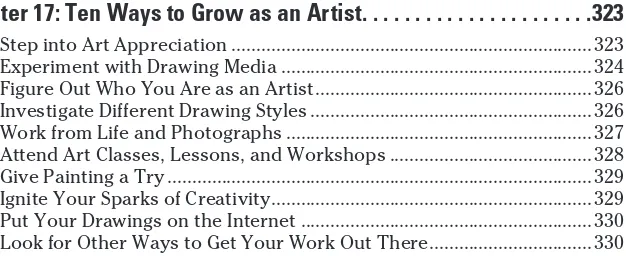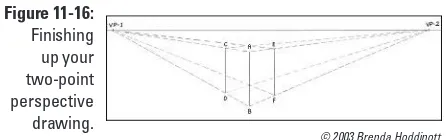About the Authors
Jamie Combs is an artist and educator who grew up and lived in the Midwest until making a recent relocation to the East Coast. She earned a BFA in painting from Kendall College of Art and Design in Grand Rapids, Michigan, and an MFA in painting from Indiana University in Bloomington, Indiana. For several years, she has been teaching courses in drawing, painting, color theory, and design at various schools, including the Herron School of Art and Design in Indianapolis, Indiana, DePauw University in Greencastle, Indiana, and Ivy Tech Community College in Bloomington, Indiana. Jamie’s work as an artist and teacher is heavily informed by her training in and love for drawing.
Brenda Hoddinott is a self-educated visual artist, forensic artist, and illustrator. Her favorite drawing subjects are people, and her styles include hyperrealism, surrealism, and fantasy.
Dedication
For my mom – JCAuthor’s Acknowledgments
Jamie Combs: I would like to thank Michael Lewis, Sarah Faulkner, and Amanda Langferman from Wiley Publishing for their help and expertise in making this project possible. To Mick Gow of www.ratemydrawings.com, your expertise has made this book so much more valuable.
I would also like to thank the authors of Pastels For Dummies and Painting For Dummies and my friends and colleagues at the Herron School of Art and Design, Anita Giddings and Sherry Stone, for the opportunity they pointed me to, their advice, and their kind, constant encouragement.
I wish to express my gratitude to all my teachers, especially Perin Mahler, Deborah Rockman, Barry Gealt, Tim Kennedy, and Bonnie Sklarski. I would also like to express my undying gratitude to my students, who have taught me so many surprising things about what it’s like to learn to draw.
Publisher’s Acknowledgments
We’re proud of this book; please send us your comments at http://dummies.custhelp.com. For other comments, please contact our Customer Care Department within the U.S. at 877-762-2974, outside the U.S. at 317-572-3993, or fax 317-572-4002.
Some of the people who helped bring this book to market include the following:
Acquisitions, Editorial, and Media Development
Project Editors: Sarah Faulkner, Kelly Ewing
(Previous Edition: Mary Goodwin)
Acquisitions Editor: Michael Lewis
Copy Editor: Amanda M. Langferman
Assistant Editor: David Lutton
Technical Editor: Joe Forkan
Editorial Manager: Christine Meloy Beck
Editorial Assistants: Rachelle S. Amick, Jennette ElNaggar
Art Coordinator: Alicia B. South
Cover Photos: Leandra Young
Cartoons: Rich Tennant (www.the5thwave.com)
Composition Services
Project Coordinator: Patrick Redmond
Layout and Graphics: Claudia Bell, Samantha Cherolis, Lavonne Roberts, Christin Swinford
Proofreader: Betty Kish
Indexer: Sharon Shock
Illustrators: Jamie Combs, Brenda Hoddinott, Kensuke Okabayashi, Barbara Frake, Mick Gow, Rosemary Sidaway
Publishing and Editorial for Consumer Dummies
Diane Graves Steele, Vice President and Publisher, Consumer Dummies
Kristin Ferguson-Wagstaffe, Product Development Director, Consumer Dummies
Ensley Eikenburg, Associate Publisher, Travel
Kelly Regan, Editorial Director, Travel
Publishing for Technology Dummies
Andy Cummings, Vice President and Publisher, Dummies Technology/General User
Composition Services
Debbie Stailey, Director of Composition Services
Drawing For Dummies, 2nd Edition
xii
Finding Inspiration ... 25
Figuring out your interests ... 25
Getting ideas from other artists’ works (and yours, too!) ... 26
Drawing on your memories ... 27
Carving Out Space and Time to Draw ... 28
Making your drawing space comfy and effective ... 29
Finding time for drawing ... 30
Using Your Sketchbook ... 31
Sketching away from home... 31
Playing with ideas ... 34
Choosing Your Drawing Supplies ... 34
The necessities ... 35
Sketchbook ... 35
Pencils ... 36
Erasers ... 36
Pencil sharpener ... 37
Rulers ... 37
Charcoal ... 37
Spray fi xative ... 37
Portfolio ... 38
The wish-list items ... 38
Project: The Pupil of Iris ... 39
Chapter 3: Working through the Developmental
Stages of Drawing . . . .43
Stage 1: Looking for Lines ... 44
Stage 2: Moving from Lines to Shapes ... 45
Stage 3: Adding a Third Dimension with Volume ... 47
Using perspective to create depth ... 47
Building light and volume through shading ... 48
Stage 4: Rendering Textures ... 49
Stage 5: Arranging the Elements: Composition ... 51
Project: Taking Apart a Drawing to See How the Five Stages Work Together ... 52
Chapter 4: Drawing On Your Computer . . . .57
Considering the Benefi ts of Drawing Digitally ... 58
Working with a digital canvas ... 59
Appreciating the power of Undo ... 59
Saving versions of your drawings ... 59
Sharing your artwork ... 60
xiii
Table of Contents
Checking the Hardware You Need to Draw Digitally ... 61
Exploring Digital Drawing Software ... 63
Free downloadable drawing tools ... 64
Entry-level and affordable art software ... 65
Professional-level software ... 66
Joining the World of Online Drawing ... 67
Building a gallery on art community Web sites ... 68
Creating a personal online portfolio ... 68
Experiencing interactive online drawing ... 69
Gaining insight from the Internet ... 70
Using traditional step-by-step tutorials ... 70
Watching replays of drawings ... 70
Viewing videos from artists across the Web ... 71
Getting Started with Digital Drawing ... 71
Getting familiar with your digital tools ... 72
Creating rough sketches ... 73
Understanding layers ... 73
Project: Creating Your First Digital Drawing ... 75
Chapter 5: A New Kind of Seeing: Getting Familiar with the
Artist’s Perspective . . . .83
Dissecting Your Brain to See Which Side Affects Your Drawing Abilities ... 83
Waking Up the Right Side of Your Brain ... 84
Flipping between the left and right sides of your brain ... 85
Striking balance with symmetry ... 86
Controlling the left-to-right fl ip ... 86
Giving your left brain a vacation ... 87
Exploring the World as an Artist ... 90
Finding fun drawing subjects right in front of you ... 90
Seeing your home from a whole new perspective ... 92
From the fridge to your drawing paper... 92
Surveying your neighborhood and beyond ... 93
Discovering the Inner Eye of the Artist ... 94
Comparing right- and left-brain perceptions ... 95
Doodling with doodles ... 96
Project: A Doodle of Your Own ... 98
Putting down the lines ... 98
Seeing beyond the lines ... 99
Creating drawings from doodles ... 99
Drawing For Dummies, 2nd Edition
xiv
Part II: Developing the Basic Skills ... 101
Chapter 6: Planning Your Drawings . . . .103
Focusing on the Elements of Composition ... 104
Emphasizing the focal point ... 104
Overlapping for unity and depth ... 106
Taking advantage of negative shapes ... 106
Using lines to your advantage ... 108
Creating a functional eye path ... 108
Breaking down static and dynamic lines ... 110
Balancing subjects in a composition ... 112
Considering contrast: Balancing values and shapes ... 113
Delegating proportions to your subjects ... 114
Considering Basic Composition Formulas ... 116
The rule of thirds ... 116
Compositions with S-O-U-L ... 118
“S” composition ... 119
“O” composition ... 119
“U” composition ... 120
“L” composition ... 121
Using a Few Drawing Tools to Help You Plan Your Compositions ... 121
Choosing your composition by framing the subject ... 122
Planning a composition from a photograph ... 123
Project: Planning a Composition ... 125
Chapter 7: Seeing and Drawing Lines and Shapes . . . .131
Getting Comfortable with Lines ... 131
Appreciating Diversity in Lines ... 134
Lining up straight lines... 135
Using a ruler to get comfortable with drawing straight lines ... 136
Using straight lines to create line drawings ... 136
Cutting corners with angled lines ... 137
Following the fl ow of curved lines ... 138
Capturing Gesture ... 139
Focusing on Proportions and Shapes ... 142
Breaking objects into simple shapes ... 143
Fixing proportion problems ... 145
Comparing positive and negative shapes ... 145
Measuring one dimension against another ... 146
xv
Table of Contents
Chapter 8: Exploring the Third Dimension. . . .155
Seeing Light and Shadows and Using Values to Represent Them ... 155
Taking a closer look at light and shadows ... 156
Exploring contrast in a drawing ... 158
Squinting to translate vision into values ... 159
Seeing simple value shapes ... 160
Turning colors into values ... 160
Taking Shapes into the Third Dimension ... 162
From squares to cubes ... 162
From rectangles and triangles to boxes, cylinders, and cones.... 163
From circles to spheres ... 165
Project: Drawing a Sphere ... 167
Chapter 9: Adding Life to Your Drawings with Shading . . . .171
Using Additive Drawing Techniques to Build Value ... 172
Creating continuous tone ... 172
Trying your hand at hatching and crosshatching ... 174
Drawing hatching lines ... 175
Drawing crosshatching lines ... 176
Scaling from light to dark ... 178
Rendering graduated values ... 179
Using Your Eraser to Build Value ... 181
Applying Shading to Your Drawings ... 184
Blocking in your basic values ... 184
Refi ning your values ... 185
Project: Drawing an Egg ... 186
Chapter 10: Identifying and Rendering Textures . . . .191
Seeing — and Feeling — the Difference between Textures and Patterns ... 191
Identifying Textures ... 192
Smooth, matte, shiny, and glistening textures ... 194
Fuzzy and fl uffy textures ... 195
Furry and hairy textures ... 196
Rough and grassy textures ... 198
Translating Textures into Drawings ... 198
Planning your textured drawing ... 199
Creating texture on paper ... 200
Combining three-dimensional form with patterns and textures ... 200
Project: Creating Two Fun Textures ... 201
Sketching with textural mark making ... 201
Drawing furry spots ... 202
Drawing For Dummies, 2nd Edition
xvi
Chapter 11: Investigating Perspective Drawing. . . .205
Understanding Geometric Perspective ... 205
Looking to the horizon line... 207
Finding vanishing points ... 209
Finding the vanishing point in a photograph or other image ... 209
Finding a horizon line and vanishing point in real life ... 211
Identifying Your Perspective on Depth ... 213
Expanding on Elements of Perspective ... 215
Incorporating atmospheric perspective into your drawings ... 216
Managing foreshortening ... 216
Project: Drawing One-Point Perspective ... 218
Project: Drawing Two-Point Perspective ... 220
Project: Drawing Three-Point Perspective ... 222
Project: Blasting into Space with Dynamic Perspective Drawing ... 225
Part III: Experimenting with Subject Matter ... 229
Chapter 12: Making Meaningful Still-Life Drawings. . . .231
Selecting Subjects for Still-Life Drawings ... 231
Choosing still-life subjects that are meaningful to you ... 232
Grouping still-life objects ... 233
Enjoying the challenge of transparent objects ... 234
Arranging Your Still Life ... 236
Lighting Your Still Life ... 238
Project: Drawing a Still Life ... 241
Chapter 13: Representing the Natural World in Your Drawings . . . .247
Exploring Sky and Land ... 248
Capturing different skies and clouds on paper ... 249
Examining and drawing trees ... 252
Drawing distant trees ... 252
Sketching nearby individual trees ... 253
Creating convincing fl owers ... 257
Drawing groups of fl owers ... 257
Focusing on individual fl owers ... 259
Project: Using Your Eraser to Create a White Winter ... 261
xvii
Table of Contents
Chapter 14: Bringing Animals to Life on Paper. . . .269
Rendering Furry and Feathered Textures ... 270
Identifying the long and short of fur... 270
Drawing short fur ... 271
Rendering long fur ... 272
Using fur to reveal underlying form ... 273
Drawing wings and feathers ... 275
Capturing Life in Animal Portraits ... 277
Project: Wings on the Water ... 280
Chapter 15: Drawing People. . . .285
Drawing the Body ... 285
Examining superfi cial human anatomy ... 286
Measuring proportion ... 288
Capturing gesture ... 289
Building the body from simple shapes ... 289
Using contour lines to refi ne your drawing ... 291
Picking up Portraiture ... 292
Measuring proportions for the head and face ... 293
Drawing facial features ... 295
The nose knows no bounds ... 295
The eyes have it ... 296
Put your money where your mouth is ... 298
All ears ... 301
Drawing hair that actually appears to grow out of the head ... 302
Drawing Far-Off Figures and People in Motion ... 304
Drawing people and crowds in the distance ... 304
Drawing fi gures in motion ... 306
Project: Crowd at the Finish Line ... 308
Part IV: The Part of Tens ... 313
Chapter 16: Ten Tips for Drawing Cartoons . . . .315
Coming Up with an Idea ... 315
Embracing Your Infl uences without Losing Yourself ... 316
Making Decisions with Your Idea in Mind ... 318
Choosing the Right Materials ... 318
Setting Up a Place to Draw ... 320
Sketching Your Idea ... 320
Evaluating Your Sketch ... 321
Planning Your Values ... 321
Cleaning Up Your Drawing ... 321
Inking Your Work ... 322
Drawing For Dummies, 2nd Edition
xviii
Chapter 17: Ten Ways to Grow as an Artist. . . .323
Step into Art Appreciation ... 323
Experiment with Drawing Media ... 324
Figure Out Who You Are as an Artist ... 326
Investigate Different Drawing Styles ... 326
Work from Life and Photographs ... 327
Attend Art Classes, Lessons, and Workshops ... 328
Give Painting a Try ... 329
Ignite Your Sparks of Creativity ... 329
Put Your Drawings on the Internet ... 330
Look for Other Ways to Get Your Work Out There ... 330
Chapter 18: Answering Ten Common Copyright Questions . . . .333
What Is Copyright? ... 333
What Kinds of Works Are Protected by Copyright? ... 334
When Is an Artwork Not Original? ... 334
Can I Draw from Copyrighted Images? ... 335
If I Make Changes to a Copyrighted Image, Can I Make It My Own? ... 335
Can I Draw from the Illustrations in This Book? ... 335
How Do I Claim Copyright to My Original Art? ... 336
How Can I Prove That I Own Copyright? ... 336
Can I Put a Copyright © Symbol on My Original Art? ... 337
How Do I Use the Copyright © Symbol? ... 337
2
Drawing For Dummies, 2nd Edition
The hundreds of illustrations you find in this book are there to show you what a solution to an idea or exercise may look like. They’re meant to illumi-nate and inspire, not to be exact replicas of your own drawings. When you work through the exercises and projects in this book, don’t worry if your drawings look different than the illustrations. The point is to master the con-cepts, not to adopt a particular drawing style. Your drawings will be unique creations — even if you follow the instructions exactly.
Your development as an artist is personal. Expect it to be unlike anything you’ve ever seen or known. Of course, you don’t have to navigate the journey by yourself. This book is here to help you understand key ideas about draw-ing and master important techniques and skills that artists throughout time have discovered again and again. All you need is an open, curious mind and a little patience and persistence.
Conventions Used in This Book
We’ve established the following conventions to make it easier for you to navi-gate this book:
✓ New terms are in italics, and we define them for you.
✓ Bold text highlights key words in bulleted lists and action parts in num-bered lists.
✓ Monofont sets off Web addresses. When this book was printed, some Web addresses may have needed to break across two lines of text. If that happened, rest assured that we haven’t put in any extra characters (such as hyphens) to indicate the break. So, when using one of these Web addresses, just type in exactly what you see in this book, pretend-ing as though the line break doesn’t exist.
✓ Before each project or exercise, you find a list of recommended sup-plies. If you don’t have exactly those supplies, don’t worry; you can do all the projects in this book with whatever supplies you do have. The results may be a little different, but not having the “right” supplies shouldn’t be a barrier to drawing.
What You’re Not to Read
3
Introduction
✓ Any text marked with a Technical Stuff icon: Although these para-graphs are interesting and may give you more insight into the world of drawing, they aren’t essential to your growth as an artist.
✓ Sidebars: These gray-shaded boxes of text house information that’s often fun and interesting (at least to us!) but slightly off topic.
If you’re serious about learning to draw, don’t skip over the stuff that looks more like work than fun. If you do skip over it initially, go back to it later because the work-oriented sections contain a lot of info about skills you need to have to kick-start your artistic growth. Art is work, but, as you may already know, the work is totally worth it and, in some cases, is actually the fun part!
Foolish Assumptions
In writing this book, we’ve made some assumptions about you:
✓ You’ve drawn a little but not in a serious way, and you’d really like to find out how to do it well.
✓ You may be afraid that drawing well depends on obvious natural ability.
✓ You may think drawing well means being able to draw realistically from your imagination.
✓ You may think drawing is only good if you create a good product. We’ve used these assumptions to help us explain a whole new way of looking at drawing. As you make your way through this book, you find that our phi-losophy of drawing allows you to believe the following: that drawing is more than making a good product, that the act of drawing is a healthy and fulfilling experience in itself, that talent alone isn’t enough to lead to good drawings, and that you can learn to be excellent at drawing no matter where you’re starting from.
How This Book Is Organized
This book begins by helping you feel comfortable with drawing. From there, you discover the basics, from buying supplies to holding a pencil and from drawing lines to rendering shading. The rest of the book is loaded with vari-ous drawing subjects and topics; feel free to skip around in no particular order. Read a little, then draw a little, and then read and draw some more.
4
Drawing For Dummies, 2nd Edition
Part I: Discovering What It Takes to Draw
The title of this part says it all. If you’re not totally convinced that drawing is for you, read through this part chapter by chapter and do the exercises and projects we include here. By the time you finish, you may be surprised by how many of your concerns about taking up drawing are gone.
Here, you find information about what you need to know to start drawing from a list of drawing supplies to use to different ways to find inspiration to a summary of the steps you go through to make a drawing. You also discover what it means to look at the world around you as an artist.
As an added bonus, you find everything you need to know about the world of digital drawing (drawing with your computer and other similar devices) in case you’re curious about how that type of drawing compares to traditional pencil and paper.
Drawing is a perfectly natural human ability. As with anything new, taking the first step is the most difficult part. But once you start working through this part, you’ll likely discover a whole new, exciting, enjoyable, and productive activity.
Part II: Developing the Basic Skills
If you’re a beginner to drawing, you won’t want to miss the six chapters in this part. The basic skills we present here offer answers to many of the per-plexing drawing questions you’ve probably been wondering about, like how to get started on a drawing, how to create dimension on a flat piece of paper, and many more. Even if you’re a pro at drawing, you don’t want to skip this part because you may find some new slants on old skills.
Here, you discover strategies you can use to transform three-dimensional objects into believable two-dimensional illusions. You find out how to use shading to render light and shadow as they move across objects and through space. You also figure out how to arrange and draw your subjects to create a complete and balanced drawing with a convincing sense of depth.
12
Part I: Discovering What It Takes to Draw
Surveying current drawing trends
Today drawing takes many forms. Artists still use drawing as a way to com-municate ideas and plan projects. For instance, architects still use drawing to design their buildings and other huge structures, but now they do most of this drawing on computers rather than cave walls or paper.
Although some people still see drawing as a means to plan the more valu-able artistic elements found in paintings, drawing has also become its own art form. After all, many artists now choose drawing as their primary mode of expression. Ever curious and experimental, these artists use a startling variety of materials and styles to create their drawings. As a result, you can undoubtedly find your niche in drawing no matter where your interests lie. So whether you love traditional realistic drawings done with pencil or graphic-novel-like drawings done with ink, you’re sure to find what you need in today’s drawing world. If you don’t know what you want to draw, don’t worry! The world is yours to explore. (Check out Chapter 5 for details on how to see the world as an artist and Part III for lots of info on the different sub-ject matter you can draw.)
Examining the Motivation
behind Drawing
The desire to draw comes with being human. Children are voracious draw-ers, and although most people draw less often after childhood, they still encounter drawing occasionally when they’re doodling in the margins of a notepad during a long lecture or plotting out their gardens for the year. You know instinctively how to connect your hand and brain to make marks on a drawing surface. Add a little motivation to that instinct, and you have every-thing you need to be great at drawing. So where do you find this motivation? The following sections show you some different ways you can use drawing and a few important benefits you can get from it.
Finding uses for drawing
18
Part I: Discovering What It Takes to Draw
The hardest thing about working from the general to the specific is waiting to get to the fun parts of your drawings (you know, the details that make every-thing look real). But do your best to hold off on the fun until after you map out the general layout of the drawing. You’ll be glad you did when you see the finished product!
Adapting to ambiguity
20
Part I: Discovering What It Takes to Draw
Exploring Your Drawing Preferences
Because you’re a unique human being and no one in the world is exactly like you, it’s no surprise that no one in the world draws exactly like you and, more important, that you don’t draw exactly like anyone else. Many factors, including the following, influence how and what you draw:✓ The media with which you choose to draw
✓ The way you naturally grip your pencil and other drawing media
✓ Your life experiences, philosophies, and perceptions
✓ Your exposure to art and the history of drawing
✓ The kind of art you admire
The following sections help you identify some of your personal drawing preferences by walking you through the different ways to hold your drawing media, the various types of marks you can make with your media, and the basic approaches you can take in your drawings.
Holding your drawing media
How you hold your drawing media influences how you draw and, conse-quently, how your finished drawings look. Your grip and the amount of pres-sure you naturally exert on your drawing media influence the kind of marks you make. Some people naturally draw very lightly no matter how soft the pencil they use is (see the section “Pencils” later in this chapter for more info on the different degrees of pencil hardness). Other people are naturally heavy-handed and tend to make darker marks regardless of what drawing medium they use. You can’t change your nature, but being aware of what you do can help you make conscious decisions about the way you draw.
To help you better understand how the way you hold your pencil affects your drawings, take a look at the three most common ways to hold a pencil:
59
Chapter 4: Drawing On Your Computer
changes from blue to pink to gold. The exercises in this chapter are geared toward helping you use digital drawing tools. You’ll master more tools faster if you stick with black and white in the beginning. After you gain a little con-fidence working with digital drawing tools, you can begin to explore the wide realm of color.
Working with a digital canvas
The world is becoming increasingly less dependent on paper. More and more people are reading books on electronic devices, and businesses in all indus-tries are aiming to be more eco-friendly by reducing the need for printers in their offices. The art world — through digital drawing and other contempo-rary processes — is also embracing the digital age.
Although we don’t expect traditional art galleries to ever disappear, more and more artists are getting excited about the possibilities offered by digital drawing. Because it offers a chance to try more techniques more quickly and move in several different directions at once, drawing on your computer can really change the way you think about making art. As an added bonus, digital drawing offers a whole new way to share your work with others.
Appreciating the power of Undo
In the world of computers, it’s easy to take for granted the ever-present Undo fea-ture. This feature is a real game changer when it comes to creating drawings on a computer. All of a sudden, nothing is permanent. In an instant, you can undo your last drawing stroke (and the one before that and the one before that . . .) at exactly the moment you realize you made a mistake. Many art programs actually allow you to rewind your drawing all the way back to the beginning.
Thanks to the Undo feature, making corrections is a lot easier to do when you’re drawing on your computer than when you’re working with pencil and paper. As a result, the Undo function makes it easy to be adventurous as an artist because it takes the fear out of making major decisions. In essence, by drawing digitally, you can draw anything you imagine using any techniques or effects you want because, if you don’t like it, all you have to do is undo it!
Saving versions of your drawings
The easy flexibility of working on a computer is one of the biggest benefits of digital drawing; however, it’s easy to get so caught up in changing directions that you forget where you started. To help you keep track of the different stages your digital drawings go through, we recommend that you get in the habit of saving multiple versions of your work. That way, if you realize late in the drawing process that you liked the way your drawing looked four or five stages ago, you can simply open the saved file for that stage and start work-ing from it. Then, if you change your mind again, you can always go back to the later drawing and pick up where you left off.
63
Chapter 4: Drawing On Your Computer
Exploring Digital Drawing Software
When it comes to art programs for your computer, you have endless options to choose from. Which programs are best for you depends on your personal style and digital drawing goals. Just keep in mind that most artists use mul-tiple programs to achieve their desired results.
When choosing your art software, consider the following:
Choosing a new computer for drawing
You can use an older or slower computer if you already have one, but if you have the budget for a new one, you may want to consider buying one. Computers purchased with digital drawing in mind can allow you to work faster with fewer limitations. Before you buy one, do research on which art programs you want to use, verify that you can use them with your computer of choice, and make sure that your computer meets the hardware requirements we cover in the sec-tion “Checking the Hardware You Need to Draw Digitally.”
Choosing a good computer for digital drawing is less about the brand and more about what’s inside. The first decision you need to make is which platform you want to use — a Mac (Apple) or a PC (most other brands, such as Dell, HP, Sony, and so on). To help you decide which one is right for you, ask yourself the following questions:
✓ What do your friends and family use? If you think you’ll need help getting started or pro-gressing with digital drawing, want to share files with others, or just want to use what all your drawing buddies use, go with the platform they use. Trust us, it’ll make your life a little easier.
✓ Is it compatible with your current hard-ware? If you already have some hardware,
like digital cameras, printers, and scanners, find out which computers your hardware works best with. Most devices work with both Macs and PCs, but it’s always a good idea to double-check. You definitely don’t want to find out that your new computer doesn’t work with your digital camera.
✓ Which software is available to you? Most art software is available for both PCs and Macs; however; some software is available for only one platform. So if you know of an amazing art program you want to use, make sure it’ll work with the computer you want to buy.
✓ Which one do you like better? Although PCs and Macs perform many actions very similarly, most people prefer one or the other. If you can, try using both platforms before you settle on which one to buy. Borrow a Mac from a friend for one day and a PC from another friend for another day; then see which one is easier for you to work with.
✓ How much does it cost? When evaluating price, make sure you take into account all the software and devices you may want to buy to help you grow as a digital artist. In the end, the computer alone is a small piece of the bigger picture.
64
Part I: Discovering What It Takes to Draw
✓ Price: Although some of the most popular and versatile software is expensive, you can achieve great results with affordable and even free software. Don’t be afraid to try free or affordable software to help you determine which drawing features are most important to you. After you get a better understanding of what you want to achieve with your digital drawing software and what particular elements you like best, you can invest in the more powerful and professional options.
✓ How-to resources: The more popular art software tends to have more tutorials and similar resources available to help you figure out how to use it. Even though the more popular software may cost more, you may find it easier to learn a wide array of techniques with the help of all the free online resources and books available on that software. Some online art communities are devoted to specific software; they usually provide forums where artists can share tips and techniques for how to use the software.
✓ Long-lasting reputation: Consider how long the software has been avail-able. You don’t want to spend years using some free art software only to find out the company that created it no longer exists and your art files aren’t compatible with any other software.
✓ Raster- or vector-based: Art programs are often either raster- or vector-based. Raster-based software is more suited to drawing styles that look like sketches, paintings, or photo-realistic art, while vector-based soft-ware is more suited to flat cartoon or illustrative styles. The programs in the following sections are all raster-based. After you feel confident using raster-based art programs, you may want to start experimenting with vector-based ones, too. Some of the more popular vector-based pro-grams are Adobe Illustrator, Corel Draw, and Xara Xtreme.
Free downloadable drawing tools
The Internet is full of countless free art programs that offer features that are similar to the expensive alternatives and that you can download and install on your computer. These free alternatives are a good introduction to draw-ing applications for new digital artists. The followdraw-ing are just a few of the free drawing tools that aren’t far behind in quality from those that cost hundreds of dollars:
65
Chapter 4: Drawing On Your Computer
✓ Artweaver (www.artweaver.de): This application is like many other image-editing applications, but it puts a little more attention on intro-ducing brushes and effects that are specifically art related.
✓ TwistedBrush (www.pixarra.com): TwistedBrush offers both free and paid versions of its software. The free version has a small selec-tion of art brushes, but the paid version has more than 5,000 digital art brushes.
✓ Seashore (seashore.sourceforge.net): This popular Mac-based image editor doubles as an art application that includes standard fea-tures like layers and brushes.
Entry-level and affordable art software
Entry-level software is aimed at artists who are new to drawing on a com-puter and is often easier to use and learn than more advanced software. It’s also very affordable, costing between twenty and a few hundred dol-lars, depending on the particular program. Here are some great entry-level options:
✓ ArtRage: This program is one of the few that makes a clear distinction between tools used for digital drawing and tools used for image editing. It presents interesting ways to mix colors and use brushes the same way traditional artists mix colors and use brushes on paper or canvas.
✓ Corel Painter Essentials: Not to be confused with Corel Painter, the
Essentials version of Corel’s popular painting software is a more afford-able and entry-level introduction to the full version of Corel Painter. Corel Painter Essentials does a great job of simulating what it’s like to work with traditional painting and drawing tools.
✓ openCanvas: This program was developed in Japan and is popular with anime or manga artists. It offers the unique feature of recording your drawing process so you can create replays.
✓ Corel PaintShop Pro: This popular image-editing program does a good job of doubling as an art or drawing program. If you need an image-editing program for image-editing your photos but also want to have some nice drawing tools at your fingertips, give this program a try.
✓ Pixelmator: This multifacted Mac-based program has a very cool-looking set of tools, menus, and palettes. It’s an affordable alternative to Adobe Photoshop for Mac users.
66
Part I: Discovering What It Takes to Draw
Professional-level software
You don’t have to be a professional artist or designer to use professional-level software. Professional-level software is expensive compared to the low-cost or free entry-level software we cover in the preceding two sections. However, using the professional software does offer a few advantages that you may want to consider even if you’re a digital beginner. For example, if you use popular software like Adobe Photoshop when you start drawing digitally, you’ll be working with software designed for maximum user-friendliness, and you’ll have an abundance of helpful how-to resources at your fingertips when you need them. Here are some great professional-level options:
✓ Adobe Photoshop: Photoshop is the most common program that artists use for both personal and professional projects. It may have reached its popularity because it doubles as a professional tool for advanced photo editing and a common tool for graphic designers. Some artists find it has many features they never use as artists. For this reason, this program can be overwhelming to the beginner; however, with this massive fea-ture list comes great flexibility.
✓ Corel Painter: Many digital artists consider this program a favorite,
per-Work faster and better with digital drawing pens
Graphics tablets are affordable digital devices you can use with your computer to help you master the art of drawing digitally. In a nutshell, they allow you to hold a special pen and draw on a pad (or tablet) to simulate the feeling of drawing on paper. The cordless pen is just like an ordinary pen except that it has a plastic nib and no ink. When it touches the tablet surface, the tablet sends information to the computer the same way your mouse works. Most tablets even have pressure sensitivity, so the harder you press the pen, the darker or thicker your strokes appear — just like a real pencil on paper. The first time you use a drawing tablet your instinct may be that it feels different from draw-ing on paper. The reason is that even though
you’re drawing just like you do with a pen, your artwork appears on your screen, not on the tablet you’re drawing on. It’s a little like drawing on one piece of paper and having the image appear on a different piece of paper in front of you.
Just like the first time you used a mouse with a computer, a digital drawing pen takes a few weeks to get used to, so don’t give up right away. In time, you may just find that your draw-ing tablet is your new best friend.
67
Chapter 4: Drawing On Your Computer
✓ Autodesk SketchBook Pro: We could’ve listed this program as an afford-able option in the preceding section, but it has enough of a dedicated and growing following among professional artists that it deserves a spot here. For a very affordable price, it’s a feature-packed drawing program that offers countless tools that traditional artists find extremely useful. This program is used by professionals and amateurs alike.
Joining the World of Online Drawing
Whether you use free downloadable drawing tools, entry-level software, or the high-quality, professional-level programs, drawing on your computer is only the first step to creating digital art. New trends in online art are becoming more common as more and more artists venture into the world of digital drawing. Thanks to the advancement of technology, many Web sites offer free online drawing tools that you can use right in your browser. Using these tools is as simple as visiting a Web site; most of them load in your Web browser with little or no installation required. The benefit of using these tools is that your artwork is often automatically posted to the site’s art community galleries, where other artists can view them and give you instant feedback.
The following is a list of free online drawing tools you may want to explore as you develop your digital drawing skills:
✓ RateMyDrawings (www.ratemydrawings.com): RateMyDrawings offers two versions of their online drawing tools — simple and advanced. The simple version records while you draw, replaying your drawings stroke by stroke. Submitted drawings are posted to the highly active commu-nity site. As you may have guessed from the Web site name, other site members then rate (and comment on) the posted drawings.
✓ Sumo Paint (www.sumopaint.com): Sumo Paint is one of the more advanced online drawing tools; it’s as much a drawing tool as it is an image-editing tool. As a bonus, the drawing tool also allows you to import photos, which may be useful when you’re just starting out.
✓ Queeky (www.queeky.com): Like many others, this online drawing tool is connected with an active community. One interesting feature on Queeky allows you to submit drawings and invite other artists to create variations of your drawings.
✓ Aviary (www.aviary.com): This Web site has a whole suite of online tools. Its image editor and vector editor are two applications that are definitely worth experimenting with.
The following sections offer some suggestions for how to build your online artistic presence through community galleries, personal portfolios, and inter-active collaboration. The last section explains how to use the Internet as a resource for developing your drawing skills.
68
Part I: Discovering What It Takes to Draw
Building a gallery on art
community Web sites
One of the most appealing things about digital art is the ease with which you can share it. If you’re looking for a place where you can talk to others about digital art, share art-related ideas, and get some feedback on your work, online art communities are the perfect place for you. After all, an online art community is basically just a playground for creating collaborative art. To become part of an online art community, the first thing you have to do is join it. Most art communities give you a profile where you can share a little information about yourself and a gallery where you can upload your draw-ings. Usually you upload your drawings into a themed category; other artists can then browse the artwork that has been submitted into that category, leave comments about it, and often rate it.
Some of the more popular art communities that offer such galleries include the following:
✓ deviantART (www.deviantart.com): This community is one of the oldest and largest online art communities on the Internet with mil-lions of members. With such a long history, good reputation, and large member base, it’s one community you should join if only to see what all the fuss is about.
✓ Redbubble (www.redbubble.com): This newcomer to the art scene does a great job of making its community easy to use. One popular fea-ture of this community is the ability to sell prints or T-shirts with your artwork on them.
✓ Artician (www.artician.com): This community offers many of the same features available at deviantART, but it focuses more on allowing you to customize your online gallery.
✓ GFXartist (www.gfxartist.com): This community has been on the scene for a long time. It not only offers the ability to upload your art, but also aims to reach out to the digital community by providing tutorials and industry news.
Creating a personal online portfolio
shar-69
Chapter 4: Drawing On Your Computer
If you have experience building Web sites, creating your online art portfolio will be easy. But don’t worry if you aren’t tech savvy; you can set up your personal online portfolio with ease by doing one of the following:
✓ Create an art blog. Many free blogging services work well as a simple way to upload images of your artwork. These blogging services allow you to customize the design of your blog, include as little or as much information as you want, comment on your own work, and invite others to do the same. They’re also a great introduction to maintaining a per-sonalized Web site. Try typing art blog into your favorite search engine to see all the blogging options you have at your fingertips.
✓ Use a basic template on an art portfolio Web site. You can find many affordable Web sites that will host your portfolio for a fee. To get
started, all you have to do is pay the fee and choose an already-designed Web site template from which to build your portfolio. Then you can start uploading images and adding comments about yourself as an artist and your work.
Experiencing interactive online drawing
Web sites that are devoted specifically to online drawing use cutting-edge technology to provide you with numerous opportunities to develop your digital drawing skills through interactive online drawing. Some of the exciting features many drawing Web sites offer include the following:
✓ Recordable drawing tools: These tools record your drawing process as you draw so that viewers (and you) can watch your drawing process as an animated movie when you’re done. Not only can you develop your own skills by watching the way you draw, but you can also gain insight into how other artists draw by watching their recorded drawings.
✓ Live drawing chat rooms: These applications allow you to enter a chat room and share a drawing canvas with other artists in real time. These collaborative drawing sessions can be a lot of fun for both casual and serious artists and can even produce some amazing results.
✓ File sharing: If drawing live with other artists is a little too overwhelm-ing, you may want to consider using a drawing Web site that allows you to pass drawing files back and forth. That way, you can still build on other people’s work (and they can build on yours) without the added stress of having others watch while you work.
84
Part I: Discovering What It Takes to Draw
you realize some interesting characteristics about yourself. In turn, those realizations can impact your development as an artist.
Your brain has two sides: the right hemisphere (right brain) and the left hemisphere (left brain). Both sides of your brain play an equally important role in drawing.
Right-brain thinking is visual, perceptive, intuitive, insightful, and creative. The right side of your brain is responsible for doing the following:
✓ Seeing relationships and likenesses between shapes and spaces
✓ Combining various visual elements to form a whole image
✓ Seeing harmony and balance instinctively
Although it may seem like the right brain shoulders the bulk of the work of drawing, the analytical left brain pitches in by doing the following:
✓ Using mathematical logic to establish proportion
✓ Planning a drawing according to the rules of composition (see Chapter 6 for more on these rules)
✓ Analyzing the step-by-step procedures of composing a drawing As you can see, you need to activate both the creative and the analytical sides of your brain to draw well.
Waking Up the Right Side of Your Brain
For most people, the left brain gets plenty of exercise in everyday life when they make routine decisions like what to fix for dinner, add up bills, or attend school, all of which emphasize the importance of left-brain functions. As a result, many people end up being left-brain dominant by default; that is, the majority of people find that the analytical parts of their brains take over most of the time, thus silencing the more creative parts.86
Part I: Discovering What It Takes to Draw
The first time you see an illusion like the one in Figure 5-1, you may not even realize there’s another way to look at the image until someone else points it out to you. After someone points out the second image, your right brain can go to work focusing your eyes on the so-called empty space, leading your left brain to realize that what it thought was empty space is actually a second object.
When you’re getting ready to draw an object like a vase, it’s more helpful for you to see its shape than to know its name or to think about its function because drawing involves representing its shape on paper, not its name or function. Therefore, your right brain — the side more involved in recognizing shapes — is the side you want to have in charge whenever you draw. See the later section “Controlling the left-to-right flip” for details on how to control which side of your brain you use when you draw.
Striking balance with symmetry
Symmetry is a perfectly balanced arrangement of lines and shapes on oppo-site sides of an often-imaginary centerline. Many drawing subjects, including vases, frontal views of faces, wine glasses, flowerpots, and geometric forms, such as spheres, cones, and cylinders, are symmetrical.
Human beings are hardwired to look for and appreciate balance. Because symmetry is an exact, mirrorlike reflection of line and shape across an imagi-nary centerline, it’s the ultimate state of balance.
The right and left sides of the brain work together to recognize symmetry:
✓ The right brain recognizes the similarity of the shapes on either side of a symmetrical object.
✓ The left side recognizes that similarity as symmetrical balance.
To test your brain’s ability to pick out symmetry in a drawing, take another look at Figure 5-1. Imagine a line down the center of the image. Each side is a mirror image of the other. In other words, the image is symmetrical.
Controlling the left-to-right flip
106
Part II: Developing the Basic Skills
✓ Use objects within your drawing space to point to your focal point.
You can guide the eyes of the viewer to your focal point by arranging objects in such a way that they function like arrows. For example, if your focal point is a particular tree in a field, you can arrange your drawing so that a line of less significant trees forms a path leading the eyes of the viewer to the focal point. In Figure 6-1, the diagonal thrust of the car leads your eye to the focal point (the girl on the tricycle). (See the upcoming section “Creating a functional eye path” for more about using other objects to point to your focal point.)
✓ Define the focal point with more detail and a stronger contrast in values than other aspects of your drawing. A focal point is a part of the drawing that you think is significant and that you want the viewer to pay special attention to. To attract your viewer’s attention, you need to enhance the visual interest of your focal point compared to the rest of your drawing. For example, when an aspect of your drawing is high in contrast or intricately detailed, it tends to draw the viewer’s eyes more strongly than aspects that are lower in contrast or less intricately detailed. In Figure 6-1, the focal point is set in the distance, yet it’s also the most detailed and clearly visible part of the drawing. (See the upcoming section “Balancing subjects in a composition” to find out more about how visual interest equals visual weight.)
Overlapping for unity and depth
Overlapping is the most basic way to give your drawings the illusion of depth. The simple act of making one thing appear to be in front of another is enough to make the viewer believe it actually is in front. Imagine how much depth you could suggest simply by lining up a row of trees, each one overlap-ping the next.
Overlapping also helps bring unity to the different parts of a composition. When objects overlap, the physical connection you draw on the paper ties them together in the eyes of the viewer, thus creating a link that the eyes follow across the drawing.
In Figure 6-2, overlapping creates an illusion of depth (the lightest balloons are in front of the darker ones) and helps tie together the different balloons in the composition.
110
Part II: Developing the Basic Skills
EXIT sign. To make sure your viewer doesn’t exit your drawing too soon, you can change the direction of the line to guide the eyes of the viewer back into the drawing. For example, if your eye path takes the viewer to the right side of the drawing, arrange an object or group of objects on that side in a way that makes the eye path turn or curve, angling the eyes of the viewer back into the action of the drawing.
Breaking down static and dynamic lines
All the different compositions you can create using lines fall into two basic categories: static and dynamic. The way you organize the lines in your com-position determines whether your comcom-position is static or dynamic. In gen-eral, vertical and horizontal lines dominate static compositions; curved and diagonal lines dominate dynamic compositions.
The character you give the lines in your composition helps resonate the emotions your viewers feel when looking at your drawing. Here are some examples of different types of lines and the feelings and emotions typically associated with them:
✓ Gently curving lines often reflect beauty, gentleness, and calmness. Specifically, the s-curve denotes balance and grace.
✓ Tightly curving or coiled lines can reflect a tangled or frantic energy.
✓ Horizontal lines often reflect stability, peace, and/or serenity.
✓ Vertical lines often reflect strength, grandeur, and/or dignity.
✓ Diagonal lines often offer a sense of change, movement, and power. In a static composition, the viewer feels an overall sense of order and stabil-ity. To convey strength, balance, and permanence in your drawing, you need to emphasize the vertical and horizontal aspects of your subject matter. Any diagonal lines within a static composition are firmly supported and locked in place. Think of a sloping roof sitting on top of a house. The diagonal lines that define the roof press together for stability, and both lines rest firmly on a vertical and horizontal foundation. Artists often use static compositions to create family portraits. Figure 6-5a shows an example of a static composition in which the horizontal and vertical lines work together to create a sense of order.
142
Part II: Developing the Basic Skills
As you work through each gesture drawing you make, keep in mind the fol-lowing ideas:
✓ Make your gesture drawings fast and keep your eyes trained firmly on the subject. Everything you need to know about your subject is on the subject, not on the paper. The temptation to look at your paper may be strong, but don’t give in. If you find that you’re looking at your paper more than at the subject, just redirect your focus to your subject and try again.
✓ Try to keep your drawing tool in contact with the paper the entire time. Lifting your drawing tool to think about where to put it next inter-rupts the flow of your drawing (and makes it hard to know where to start drawing again). When you need to move from one place to another in your drawing, you may be tempted to lift your drawing tool. For exam-ple, if you’re making a gesture drawing of a person and you get to a foot, it may seem like you have to lift the tool to get to the next form you need to draw. Resist! When you get to a point where you’ve reached the end of a form, keep your eyes on the subject and draw a line from the form you’re in to the next form. Allow yourself to move between one place and another in the drawing without stopping to check and see where you are. In fact, your ability to judge spatial relationships will improve the more you’re able to synchronize the movement of your hand with the movement of your eyes.
✓ Remember that your gesture drawing is just a preliminary sketch.
Artists make gesture drawings to help them get to know their subjects better before they attempt to draw them. Allow yourself some playful savagery in your pre-work; then you can focus on making your finished work look neat and accurate.
✓ Don’t be afraid of messiness. The messiness of gesture drawing comes from looking very hard at something and responding energetically with your hand and arm. Gesture drawing is a full-body attempt to under-stand the essential nature of a pose, and messiness is just part of the process.
Focusing on Proportions and Shapes
158
Part II: Developing the Basic Skills
overturned half of avocado and on the upper part of the cavity left by the pit. In Figure 8-2b, the shadows are on the right side of the over-turned half of avocado and on the left side of the cavity left by the pit.
✓ Where is the cast shadow? The section of the cast shadow closest to the object is usually the darkest value in a drawing. In Figure 8-2a, the cast shadows are on the left side of the two avocado halves and on the lower-right side of the front-facing half. In Figure 8-2b, the cast shadows are on the right side of each avocado half.
✓ Where is the light source? By locating the shadows, particularly the cast shadow, in a drawing, you can usually discover the light source (or at least the direction from which it originates). In Figure 8-2a, the light is coming from the upper right, above and directly opposite the cast shadow. In Figure 8-2b, the cast shadow is also above and directly oppo-site the cast shadow, but this time it’s coming from the upper-left side of the avocado.
Seeing how a light source affects an actual object is more challenging than examining light and shadows in a drawing, but doing so is key to creating realistic, three-dimensional drawings. To practice seeing light sources like an artist, place an object on a table in a dimly lit room. Shine a powerful flash-light or a lamp (the flash-light source) on the object. Move the flash-light source around to observe the effects of light from different angles. Try putting the lamp to the left and right, above and below, and in front of and behind the object. Each time you reposition the light source, identify the following:
✓ The shadows on the object (dark values)
✓ The brightest areas (the highlights)
✓ The light values (areas closer to the light source, or not in shadow)
✓ The cast shadow (the darkest value)
Exploring contrast in a drawing
Value contrast is the play of lights and darks in a drawing. As you may have guessed, achieving good value contrast is important to creating realistic illusions of volume and depth, but value contrast itself is also a powerful emotive element in a drawing. Like in a play or movie, lighting helps create setting and mood in a drawing. The three main types of value contrast are