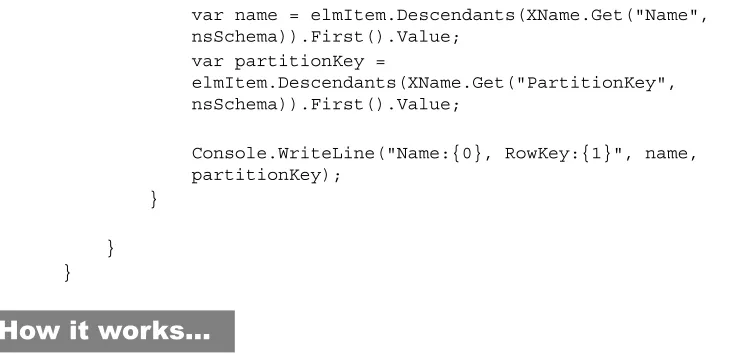OData Programming
Cookbook for .NET
Developers
70 fast-track, example-driven recipes with clear
instructions and details for OData programming
with .NET Framework
Steven Cheng
OData Programming Cookbook for .NET
Developers
Copyright © 2012 Packt Publishing
All rights reserved. No part of this book may be reproduced, stored in a retrieval system, or transmitted in any form or by any means, without the prior written permission of the publisher, except in the case of brief quotations embedded in critical articles or reviews.
Every effort has been made in the preparation of this book to ensure the accuracy of the information presented. However, the information contained in this book is sold without warranty, either express or implied. Neither the author, nor Packt Publishing, and its dealers and distributors will be held liable for any damages caused or alleged to be caused directly or indirectly by this book.
Packt Publishing has endeavored to provide trademark information about all of the companies and products mentioned in this book by the appropriate use of capitals. However, Packt Publishing cannot guarantee the accuracy of this information.
First published: July 2012
Production Reference: 1180712
Published by Packt Publishing Ltd. Livery Place
35 Livery Street
Birmingham B3 2PB, UK.
ISBN 978-1-849685-92-4
www.packtpub.com
Credits
Author
Steven Cheng
Reviewers Shayne Burgess
Ibrahim Sukru
Acquisition Editor Dhwani Devater
Lead Technical Editor Kedar Bhat
Technical Editors Veronica Fernandes
Manasi Poonthottam
Zinal Shah
Copy Editors Brandt D'Mello
Laxmi Subramanian
Project Coordinator Joel Goveya
Proofreader Ting Baker
Indexer Tejal R. Soni
Graphics
Valentina D'silva
Manu Joseph
Production Coordinator Arvindkumar Gupta
Cover Work
About the Author
Steven Cheng
is a Senior Support Engineer at Microsoft CSS, China. He has been supporting Microsoft development products and technologies for more than seven years. He is also working actively in the Microsoft MSDN forum community.His technical specialties have covered many popular Microsoft development technologies including .NET Framework, ASP.NET, XML WebService, Windows Communication Foundation, Silverlight, Windows Azure, and Windows Phone. His technical blog can be found at
http://blogs.msdn.com/stcheng.
In 2010, he wrote the book Microsoft Windows Communication Foundation 4.0 Cookbook for Developing SOA Applications,Packt Publishing.
The publication of this book could not have been possible without the efforts put in by a large number of individuals. I would like to thank my colleagues Shayne Burgess, Yi-lun Luo, and Mog Liang who have given me lots of ideas and suggestions on the book recipes. And thanks goes to my friends Jasmine Gong and Le Fei who have helped me a lot during the entire book authoring lifecycle.
Most importantly, none of this would have been possible without the love and patience of my family. I would like to express my heartfelt gratitude to my family.
About the Reviewers
Shayne Burgess
is a Program Manager on the SQL Server engineering team at Microsoft. He has worked on the OData team at Microsoft for the past four years, contributing to thedefinition of the OData protocol and building Microsoft implementations of OData.
www.PacktPub.com
Support files, eBooks, discount offers and more
You might want to visit www.PacktPub.com for support files and downloads related to your book. Did you know that Packt offers eBook versions of every book published, with PDF and ePub files available? You can upgrade to the eBook version at www.PacktPub.com and as a print book customer, you are entitled to a discount on the eBook copy. Get in touch with us at service@ packtpub.com for more details.At www.PacktPub.com, you can also read a collection of free technical articles, sign up for a range of free newsletters and receive exclusive discounts and offers on Packt books and eBooks.
http://PacktLib.PacktPub.com
Do you need instant solutions to your IT questions? PacktLib is Packt's online digital book library. Here, you can access, read and search across Packt's entire library of books.
Why Subscribe?
f Fully searchable across every book published by Packt
f Copy and paste, print and bookmark content
f On demand and accessible via web browser
Free Access for Packt account holders
If you have an account with Packt at www.PacktPub.com, you can use this to access PacktLib today and view nine entirely free books. Simply use your login credentials for immediate access.
Instant Updates on New Packt Books
Table of Contents
Preface 1
Chapter 1: Building OData Services
7
Introduction 7 Building an OData service via WCF Data Service and
ADO.NET Entity Framework 8
Building an OData service with WCF Data Service and LINQ to SQL 13
Exposing OData endpoints from WCF RIA Service 16
Adding custom operations on OData service 20
Exposing database stored procedures in WCF Data Service 23 Using custom data objects as the data source of WCF Data Service 28
Using Interceptors to customize a WCF Data Service 32
Accessing ASP.NET context data in WCF Data Service 36
Creating a custom WCF Data Service provider 40
Chapter 2: Working with OData at Client Side
51
Introduction 52
Exploring an OData service through web browser 52
Using Visual Studio to generate strong-typed OData client proxy 57 Generating OData client proxy via DataSvcUtil.exe tool 63 Editing and deleting data through WCF Data Service client library 66
Accessing OData service via WebRequest class 70
Executing OData queries in an asynchronous manner 75
Filtering OData query results by using query options 80
Dealing with server-side paged entity sets from WCF Data Service 86
Performing WPF data binding with OData service data 89
Injecting custom HTTP headers in OData requests 94
Consuming HTTP compression enabled OData service 97
Table of Contents
Chapter 3: OData Service Hosting and Configuration
107
Introduction 107
Hosting a WCF Data Service in IIS server 108
Hosting a WCF Data Service in Console application 114
Deploying a WCF Data Service on Windows Azure host 117
Configuring WCF Data Service to return error details 124 Configuring WCF Data Service to return JSON-format response 127
Applying basic access rules on WCF Data Service 131
Getting rid of .svc extension by using ASP.NET URL Routing 134 Enabling dynamic compression for OData service hosted in IIS 7 137
Chapter 4: Using OData in Web Application
143
Introduction 143 Building data-driven ASP.NET Web Form pages with OData 144
Adopting OData in ASP.NET MVC web applications 148
Building ASP.NET Page UI with OData and XSLT 156
Building AJAX style data-driven web pages with jQuery 161
Consuming OData service with datajs script library 167
Using OData service in Silverlight data access application 171
Consuming WCF Data Service in PHP pages 179
Chapter 5: OData on Mobile Devices
187
Introduction 187 Accessing OData service with OData WP7 client library 188
Consuming JSON-format OData service without OData WP7 client library 196
Creating Panorama-style, data-driven Windows Phone applications
with OData 201
Using HTML5 and OData to build native Windows Phone application 205 Accessing WCF Data Service in Android mobile application 213
Accessing WCF Data Service in iOS application 220
Chapter 6: Working with Public OData Producers
227
Introduction 227
Getting started with Netflix OData online catalog 228
Manipulating Sharepoint 2010 documents through OData endpoint 231 Using OData protocol for Windows Azure Table storage access 235
Query StackOverflow forums data with OData endpoint 240
Tracking information of NuGet packages through OData feeds 244 Exploring eBay online products catalog through OData service 248
Table of Contents
Chapter 7: Working with Security
257
Introduction 257
Applying Windows authentication for OData service 258
Using ASP.NET Forms authentication to secure OData service 261
Securing OData service with HTTPS transport 266
Implementing OData service authentication with custom HTTP Module 271 Adding custom authorization with server-side processing pipeline 275 Using Interceptors to control access for individual entity set 277
Implementing role-based security for OData service 280
Chapter 8: Other OData Programming Tips
285
Introduction 285
Using LINQPad to compose OData query code 286
Exploring OData service with ODataExplorer 289
Using OData service in Windows PowerShell script 293
Exploring OData service with Microsoft Excel PowerPivot component 296
Inspecting OData HTTP traffic through Fiddler web debugger 299
Using Open Data Protocol Visualizer to inspect the object model of
OData service 303
Consuming OData service in Windows 8 Metro style application 308
Chapter 9: New Features of WCF Data Service 5.0 (OData V3)
315
Introduction 315 Upgrading existing OData service to WCF Data Service 5.0 316
Using geospatial types in OData service 319
Using Any and All operators to filter OData entities 325
Updating OData entities through HTTP PATCH requests 328
Resolving base URI of OData entity sets dynamically 331
Exposing binary data on OData entity with Named Resource Stream 334 Extending OData service functionalities with Service Actions 342
Preface
OData (Open Data Protocol) is a web protocol for querying and updating data, which can be freely incorporated in various kind of data access applications. OData makes it quite simple
and flexible to use by applying and building upon existing well-defined technologies such as
HTTP, XML, AtomPub, and JSON.
WCF Data Services (formerly known as ADO.NET Data Services) is a well-encapsulated component for creating OData services based on the Microsoft .NET Framework platform. It also provides a client library with which you can easily build client applications that consume OData services. In addition to WCF Data Services, there are many other components or libraries, which make OData completely available to the non-.NET or even non-Microsoft world.
This book provides a collection of recipes that help .NET developers to become familiar with
OData programming in a quick and efficient way. The recipes have covered most OData
features from the former ADO.NET Data Services to the current WCF Data Services platform. In addition, all the sample cases here are based on real-world scenarios and issues that .NET developers might come across when programming with OData in application development.
What this book covers
Chapter1, Building OData Services, introduces how we can use WCF Data Services to create OData services based on various kind of data sources such as ADO.NET Entity Framework, LINQ to SQL, and custom data objects.
Chapter 2, Working with OData at Client Side,shows how to consume OData services in client applications. This will cover how we can use strong-typed client proxy, WebRequest class, and unmanaged code to access OData services. You will also learn how to use OData query options, asynchronous query methods, and other client-side OData programming features.
Chapter3, OData Service Hosting and Configuration, discusses some typical OData service hosting scenarios including IIS hosting, custom .NET application hosting, and Windows Azure
cloud hosting. This chapter also covers some service configuration scenarios such as applying
Chapter4, Using OData in Web Application, talks about how to take advantage of OData services for developing various data-driven web applications including ASP.NET Web Form application, ASP.NET MVC application, Silverlight web application, AJAX style web application, and PHP web application.
Chapter5, OData on Mobile Devices, demonstrates how to use OData services in mobile application development. Recipes in this chapter will cover the most popular mobile device platforms including iOS, Android, and Windows Phone 7.
Chapter6, Working with Public OData Producers, introduces some existing public products and services, which have adopted OData for exposing application data. The recipes in this chapter will demonstrate how to create client applications to consume data from these public OData producers.
Chapter7, Working with Security, discusses some common and easy-to-use means for securing OData services. Topics covered in this chapter include applying Windows authentication, applying ASP.NET Forms authentication, using HTTPS transport, and implementing custom authentication/authorization code logic.
Chapter8, Other OData Programming Tips, explores some trivial but useful OData
programming topics. You will learn how to use some existing tools for testing and debugging OData services. This chapter also demonstrates how to consume OData services in Windows PowerShell scripts and Windows 8 Metro style applications.
Chapter 9, New Features of WCF Data Service 5.0 (OData V3), demonstrates some of the new features introduced in WCF Data Service 5.0 (OData V3). The new features covered in this chapter include geospatial types, "Any" and "All" query operators, Dynamic entity set URI resolving, Named Resource Stream, and custom Service Actions.
What you need for this book
All the recipes in this book are based on the .NET C# programming language. However, you don't have to be a very experienced C# Developer. In order to follow the recipes and run the corresponding sample code, you need a test environment with the following items:
f A development machine with Windows 7 or Windows Server 2008 OS
f Visual Studio 2010 Professional or Ultimate edition (with SP1)
f SQL Server 2005 (or 2008) Developer (or Expression) edition with Northwind sample database installed
f IIS 7.x (for Windows 7 or Windows 2008)
f IE 9 web browser
f Fiddler web debugger
Who this book is for
If you are a .NET Developer and you want to learn how to use OData in real-world data access
application development using a quick and efficient approach, then this book is for you. With this book you will be able to find quick and handy solutions for various kind of OData
programming scenarios using Microsoft .NET Framework. To follow the recipes, you will need to be comfortable with .NET Framework, Visual Studio IDE, C# programming language, and the basics of web programming such as HTTP, XML, and JSON.
Conventions
In this book, you will find a number of styles of text that distinguish between different kinds of
information. Here are some examples of these styles, and an explanation of their meaning.
Code words in text are shown as follows: "Finally, it comes to the FileEntity class."
A block of code is set as follows:
public partial class InitSession : System.Web.UI.Page {
protected void Page_Load(object sender, EventArgs e) {
When we wish to draw your attention to a particular part of a code block, the relevant lines or items are set in bold:
namespace ODataEFService {
public class NWDataService : DataService< ODataEFService.NorthwindEntities >
{
public static void
InitializeService(DataServiceConfiguration config) {
config.SetEntitySetAccessRule ("*", EntitySetRights.All); }
} }
Any command-line input or output is written as follows:
DataSvcUtil.exe /in:Northwind.edmx /out:NWDataServiceProxy.cs
New terms and important words are shown in bold. Words that you see on the screen, in menus or dialog boxes for example, appear in the text like this: "Specify the necessary publish options in the Publish Web dialog."
Warnings or important notes appear in a box like this.
Tips and tricks appear like this.
Reader feedback
Feedback from our readers is always welcome. Let us know what you think about this book— what you liked or may have disliked. Reader feedback is important for us to develop titles that you really get the most out of.
To send us general feedback, simply send an e-mail to [email protected], and mention the book title through the subject of your message.
If there is a topic that you have expertise in and you are interested in either writing or contributing to a book, see our author guide on www.packtpub.com/authors.
Customer support
Now that you are the proud owner of a Packt book, we have a number of things to help you to get the most from your purchase.
Downloading the example code
You can download the example code files for all Packt books you have purchased from your
Errata
Although we have taken every care to ensure the accuracy of our content, mistakes do
happen. If you find a mistake in one of our books—maybe a mistake in the text or the
code—we would be grateful if you would report this to us. By doing so, you can save other
readers from frustration and help us improve subsequent versions of this book. If you find
any errata, please report them by visiting http://www.packtpub.com/support, selecting your book, clicking on the erratasubmissionform link, and entering the details of your
errata. Once your errata are verified, your submission will be accepted and the errata will be
uploaded to our website, or added to any list of existing errata, under the Errata section of that title.
Piracy
Piracy of copyright material on the Internet is an ongoing problem across all media. At Packt, we take the protection of our copyright and licenses very seriously. If you come across any illegal copies of our works, in any form, on the Internet, please provide us with the location address or website name immediately so that we can pursue a remedy.
Please contact us at [email protected] with a link to the suspected pirated material.
We appreciate your help in protecting our authors, and our ability to bring you valuable content.
Questions
1
Building OData
Services
In this chapter we will cover:
f Building an OData service via WCF Data Service and ADO.NET Entity Framework
f Building an OData service with WCF Data Service and LINQ to SQL
f Exposing OData endpoints from WCF RIA Service
f Adding custom operations on OData service
f Exposing database stored procedures in WCF Data Service
f Using custom data objects as the data source of WCF Data Service
f Using Interceptors to customize a WCF Data Service
f Accessing ASP.NET context data in WCF Data Service
f Creating a custom WCF Data Service provider
Introduction
OpenDataProtocol (OData) is a web protocol for querying and updating data, which can be freely incorporated in various kinds of data access applications. OData makes itself quite
simple and flexible to use by applying and building upon existing well-defined technologies,
WCF Data Service is the main component for building OData service on .NET Framework platform. WCF Data Service supports exposing various data source models such as ADO.NET Entity Framework, LINQ to SQL, and CLR Objects through OData service endpoints. Also, we're not limited to these existing data models, we can build our own custom Data Service Provider or convert other services (such as WCF RIA service) to OData service. In this chapter, we will demonstrate several cases of using WCF Data Service to build OData services that can deal with different kinds of data source models.
Building an OData service via WCF Data
Service and ADO.NET Entity Framework
There are various means to create an OData service on the .NET Framework platform. And by using different means, we might need to choose different kind of data sources to provide the actual data that will be published and exposed in the OData service. In this recipe, we will start from one of the most typical approaches—creating an OData service through WCF Data Service and ADO.NET Entity Framework data model.
Getting ready
As we will use ADO.NET Entity Framework as the data source of our OData service, make sure you have a sample database, such as Northwind, installed in a local SQL Server instance. You can use SQL Express instance (the free version of SQL Server) for convenience.
The source code for this recipe can be found in the \ch01\ODataEFServiceSln\ directory.
How to do it...
To concentrate on the OData service generation and make the progress simple and clear, we will use an empty ASP.NET web application with a single OData service for demonstration. The detailed steps are as follows:
1. Launch Visual Studio 2010 IDE.
The wizard will guide you on selecting a source database (such as the Northwind database used in this case) .The following screenshot shows the entity classes generated through the Northwind sample database:
4. Create a new OData service via the WCF Data Service item template.
By clicking on the Add button, Visual Studio will automatically generate the .svc file
and its associated code files for the WCF Data Service item.
5. Use ViewCode context menu to open the source file of the generated WCF Data
Service and replace the default service type (the generic parameter) with the Entity Framework model class (generated in the previous step).
The following code snippet shows the WCF Data Service, which uses the Northwind data model class in this sample:
namespace ODataEFService {
public class NWDataService : DataService< ODataEFService. NorthwindEntities >
{
public static void
InitializeService(DataServiceConfiguration config) {
config.DataServiceBehavior.MaxProtocolVersion = DataServiceProtocolVersion.V2;
config.SetEntitySetAccessRule ("*", EntitySetRights.All); }
} }
Downloading the example code
6. Now, we can start running the service by selecting the .svc file in SolutionExplorer
and choose the Viewinbrowser context menu.
The default page of the WCF Data service will display all the OData entities that have been exposed in the service (see the following screenshot).
How it works...
WCF Data Service has helped encapsulate all the underlying details of implementing an OData service. When using WCF Data Service to generate OData service, what we need to do is:
f Prepare the data source provider type (in our case, the ADO.NET Entity Framework model)
f Associate the data source provider with the WCF Data Service
Also, as the name indicates, WCF Data Service is a special implementation of WCF service.
And more specifically, WCF Data Service is a specially implemented WCF service over the
REST HTTP endpoint (by using the WebHttpBinding binding type). In most cases, we do not
need to take care of those WCF service-specific configuration details (in web.config file). If we open the web.config file of our sample service, we can find that there is almost nothing
defined within the <system.serviceModel> element for the WCF configuration (see the following screenshot).
See also
f Exploring an OData service through web browser recipe in Chapter 2, Working with OData at Client Side
f Applying basic access rules on WCF Data Service recipe in Chapter 3, OData Service Hosting and Configuration
Building an OData service with WCF Data
Service and LINQ to SQL
Getting ready
Make sure you have a sample database, such as Northwind, installed in a local SQL Server instance. You can use an SQL Express instance (the free version of SQL Server) for convenience.
The source code for this recipe can be found in the \ch01\ODataLINQ2SQLServiceSln\ directory.
How to do it...
You can follow the steps given for creating an OData service from LINQ to SQL data entities:
1. Create a new ASP.NET Empty Web Application in Visual Studio 2010.
2. Create the LINQ to SQL data model types by using the LINQ to SQL Classes item template (see the following screenshot).
After the data model is created, we can use Visual Studio Server Explorer to drag certain tables (from the sample database) into the data model designer. This will make the Visual Studio IDE create the corresponding data entity types.
3. Create a new WCF Data Service based on the generated LINQ to SQL data model. This time, we use the LINQ to SQL data model class as the generic parameter of the service class (see the following code snippet).
public class NWODataService : DataService< ODataLINQ2SQLService. NorthwindDataContext >
{
// This method is called only once to initialize service-wide // policies.
public static void InitializeService(DataServiceConfiguration config)
{
config.DataServiceBehavior.MaxProtocolVersion = DataServiceProtocolVersion.V2;
config.SetEntitySetAccessRule("*", EntitySetRights.All); }
}
4. Select the .svc service file in Visual Studio and launch it through the Viewin browser context menu.
How it works...
Although we directly use the LINQ to SQL data model class as the data source, the WCF Data Service runtime actually treats the LINQ to SQL data model class like a custom data source type. Therefore, any public member (of the data model class) who implements the IQueryable interface will be exposed as an entity set in the generated service. We will talk more about using custom data source type for WCF Data Service within the Using custom data objects as the data source of WCF Data Service recipe of this chapter.
There's more...
By default, the WCF Data Service, which uses the LINQ to SQL data model class, does not support editing/updating operations. In order to make the LINQ to SQL based WCF Data Service support editing/updating, we need to implement the IUpdatable interface (under System.Data.Services namespace) on the LINQ to SQL data model class (see the following code snippet).
partial class NorthwindDataContext: IUpdatable
{
For detailed information about implementing IUpdatable interface for LINQ to SQL data model class, you can refer to the following MSDN reference:
How to: Create a Data Service Using a LINQ to SQL Data Source (WCF Data Services) available at http://msdn.microsoft.com/en-us/library/ee373841.aspx
See also
f Building an OData service via WCF Data Service and ADO.NET Entity Framework recipe
f Using custom data objects as the data source of WCF Data Service recipe
Exposing OData endpoints from WCF RIA
Service
WCF RIA Service is one of the great extension components based on the standard WCF service. WCF RIA Service is designed for building data access services (for n-tier solutions), which will not only expose data sets to clients but also encapsulate most of the business/application logics at service layer. With the latest WCF RIA Service version, we can make a WCF RIA Service expose data through various kinds of endpoints such as SOAP, OData, and JSON.
In this recipe, we will show you how to open an OData endpoint from an existing WCF RIA Service.
Getting ready
To play with WCF RIA Service, we need to install Visual Studio 2010 Service Pack 1, which includes the runtime and development tools for WCF RIA Service V1 SP1.
Visual Studio 2010 Service Pack 1 is available at http://support.microsoft.com/ kb/983509.
The source code for this recipe can be found in the \ch01\ODataRIAServiceSln\ directory.
How to do it...
1. Create a new ASP.NET Empty Web Application.
The following screenshot shows the class diagram of the data model created from the Northwind sample database (four tables are included):
4. Specify the service options (especially the one for enabling an OData endpoint) in the
Add New Domain Service Class dialog (see the following screenshot).
The following are all the options we need to set for a new WCF RIA Service:
DomainServiceClassname: This is the type name of our RIA service class. AvailableDataContext/ObjectContext classes: This is the data model class
we will use for providing the underlying data objects. Make sure we have saved all items in the project so that the ADO.NET Entity Framework data model class will appear in the drop-down list.
Enableclientaccess and ExposeODataendpoint options: As the name
explains, these two options will enable the RIA service to be accessed from client applications and also add an additional endpoint on it so as to expose data entities in an OData compatible format.
In the .svc file, we need to specify the ServiceHostFactory and Service types through the @ServiceHost directive (see the following code snippet).
<%@ ServiceHost Language="C#" Debug="true"
Service="ODataRIAService.NWDomainService" Factory="System. ServiceModel.DomainServices.Hosting.DomainServiceHostFactory, System.ServiceModel.DomainServices.Hosting, Version=4.0.0.0, Culture=neutral, PublicKeyToken=31bf3856ad364e35" %>
As shown in the previous @ServiceHost directive, we need to supply the full name (including namespace and assembly name) of the ServiceHostFactory type in the Factory attribute.
If you use the WCF service item template to create a new .svc file, Visual Studio will generate the ServiceContract and Service implementation code files automatically. To prevent this, you can create a Text or XML file instead and manually change the file extension to .svc (and adjust the file content correspondingly).
6. Launch the WCF RIA Service and access its OData endpoint by adding the
odata/ suffix to the URL.
By adding the odata/ suffix to the URL over the base service address, we can
How it works...
When creating the sample WCF RIA Service, we enable the OData endpoint on it by selecting the Expose OData endpoint option in the Add New Domain Service Class dialog. Actually,
we can find the magic behind the dialog within the web.config file (see the following
configuration fragment).
The dialog adds a domainServices/endpoints/add element in the <system.
serviceModel> section. This element tells the runtime to add a new endpoint for each WCF RIA Service and this endpoint will generate an OData format response (by using the System. ServiceModel.DomainServices.Hosting.ODataEndpointFactorytype).
Likewise, if you have some existing WCF RIA Services, which were created without the OData endpoints enabled, we can simply make them OData enabled by adding the previous
configuration settings manually in the web.config file.
See also
f Building an OData service via WCF Data Service and ADO.NET Entity Framework recipe
Adding custom operations on OData service
By default, WCF Data Service will expose all data object collections provided by the data source in the format of OData entity sets. In addition to this, we can also add custom methods/operations on a given WCF Data Service. By using such custom operations, we can further extend our OData services so as to expose additional data in arbitrary formats, such as XML, JSON, and Binary.
Getting ready
This sample case still uses the same ADO.NET Entity Framework based WCF Data Service like what we've discussed in the previous recipes. We will add some custom operations to it so as to expose additional data to client.
The source code for this recipe can be found in the \ch01\CustomOperationServiceSln\ directory.
How to do it...
1. Create a new ASP.NET Empty Web Application.
2. Create an ADO.NET Entity Framework based WCF Data Service through the Northwind sample database.
3. Add custom operations into the WCF Data Service class.
We will add two operations here, one for retrieving the current time on service server (return DateTime value) and another for retrieving some test data entities of the Category entity type (see the following code snippet).
public class NWDataService : DataService<CustomOperationService. NorthwindEntities>
{
...
[WebGet]
public DateTime GetServerTime()
{
return DateTime.Now; }
[WebGet]
public IQueryable<Category> GetDummyCategories()
As the shown in the previous code, both operation functions need to be public and non-static member methods of the service class.
Don't forget the WebGetAttribute attribute on the declaration of each operation.
4. Enable the operation access rules in the service initialization code (see the following code snippet).
public static void InitializeService(DataServiceConfiguration config)
{
config.DataServiceBehavior.MaxProtocolVersion = DataServiceProtocolVersion.V2;
config.SetEntitySetAccessRule("*", EntitySetRights.All);
config.SetServiceOperationAccessRule("*", ServiceOperationRights.All);
}
5. Select the .svc file to launch the service and directly invoke the custom operations (by typing the operation address) in the web browser.
The following is the output obtained by invoking the GetDummyCategories operation:
How it works...
As shown in the previous sample code, we can add custom operations to WCF Data Service in the same way as we add service operations to a standard WCF REST service. Also, the WebGetAttribute attribute over each sample operation indicates that the operation can be accessed through the HTTP GET method (the expected method for operations that return data). We can also apply the WebInvokeAttribute attribute so as to make the operation support other HTTP methods.
Also, in order to allow clients to invoke custom operations, we need to grant the access rules in the InitializeService function just like we do for entity sets exposed in WCF Data Service.
For more information about access rules and permission configuration on WCF Data Service,
see Chapter 7, Working with Security.
See also
f Building an OData service via WCF Data Service and ADO.NET Entity Framework recipe
Exposing database stored procedures in
WCF Data Service
Then, can we also take advantages of database stored procedures in our WCF Data Services
which expose data from relational database? Absolutely yes! In this recipe, we will discuss
how to expose data entities from relational database via stored procedures.
Getting ready
The service here will expose two stored procedures from the Northwind database. They are the CustOrdersOrders procedure (return Order list of a given customer) and the Ten Most Expensive Products procedure. The following are the raw signatures of these two stored procedures:
ALTER PROCEDURE [dbo].[Ten Most Expensive Products] AS ... ALTER PROCEDURE [dbo].[CustOrdersOrders] @CustomerID nchar(5) AS ...
The source code for this recipe can be found in the \ch01\ODataSPServiceSln\ directory.
How to do it...
1. Create a new ASP.NET Empty Web Application.
2. Create the ADO.NET Entity Framework data model and include the stored procedures together with the tables.
We can select the database tables, views, and stored procedures we want in the
Choose Your Database Objects dialog (see the following screenshot). In this case, we need to select all tables and two stored procedures.
4. Open the EF designer by double-clicking on the generated data model (.edmx file in Visual Studio Solution Explorer).
5. Right-click on the designer surface and fire the Function Import… context menu (see the following screenshot).
6. In the Add Function Import dialog, specify the detailed information of the target stored procedure we want to import.
The return value of the previous stored procedure mapping function is a custom complex object. You can create this complex data type (based on the columns returned in the stored procedure) by using the Create New Complex Type button at the bottom of Add Function Import dialog (see the following screenshot).
7. Add custom operations in the WCF Data Service class, which directly invokes the stored procedure mapping functions imported in the previous step.
The following code snippet shows the custom operations definition in the sample
WCF Data Service:
[WebGet]
public IQueryable<ExpProductObj> GetTop10ExpensiveProducts() {
return this.CurrentDataSource.
GetTop10ExpensiveProducts().AsQueryable(); }
[WebGet]
public IQueryable<CustomerOrderObj> GetOrdersByCustomer(string custID)
{
return this.CurrentDataSource.
GetOrdersByCustomer(custID).AsQueryable(); }
The following screenshot shows the web browser output by invoking the GetOrdersByCustomer operation in the sample service:
How it works...
To use stored procedures in WCF Data Service (using the ADO.NET Entity Framework data model as data source), we need to import stored procedures as functions in the generated EF data model class. In this sample, we create some custom data types for the return value of each stored procedure mapping function. This is because in most cases, the returned data columns from a given stored procedure don't exactly match a complete data entity type (corresponding to the target database table).
In addition to the imported functions on EF data model class, we also need to add custom operations within the WCF Data Service class. These operations simply delegate the operation call to the corresponding stored procedure mapping functions.
When calling a service operation mapping to a void stored procedure (which does not return any value), we can simply use the URL address of the operation (relative from the service base address). For stored procedures that take some input parameters, we can supply the parameters by using query strings in the operation URL (as shown in the previous GetOrdersByCustomer operation sample).
See also
f Building an OData service via WCF Data Service and ADO.NET Entity Framework recipe
Using custom data objects as the data
source of WCF Data Service
So far we've explored several examples, which use relational database objects as the data provider (through Entity Framework, LINQ to SQL, or custom operations). However, we're
definitely not limited to these data sources; WCF Data Service provides the flexibility for
developers to use custom CLR objects as data sources.
In this recipe, we will see how to use custom data objects as a WCF Data Service data source and expose OData entitiy sets based on the data members of the custom data objects.
Getting ready
In this recipe, we will create a WCF Data Service for exposing some books and book
categories information to clients. Instead of using ADO.NET Entity Framework or LINQ to SQL,
we will define some custom CLR types to represent the data model of the sample service.
The source code for this recipe can be found in the \ch01\CLRObjDataServiceSln\ directory.
How to do it...
1. Create a new ASP.NET Empty Web Application.
2. Create custom CLR types to represent the book and book category items.
The following code snippet shows the definition of the sample CLR types:
public string Name { get; set; }
public List<BookInfo> Books { get; set; } }
}
3. Create a data context type that acts as a container for entity sets based on the
custom CLR types (defined in the previous step).
The following is the code of the sample data context type (see the following BookServiceContext class), which exposes two entity sets based on the BookInfo and BookCategory classes:
public class BookServiceContext {
static IList<BookCategory> _categories = null; static IList<BookInfo> _books = null;
public IQueryable<BookCategory> BookCategories
{
public IQueryable<BookInfo> Books
{
For demonstration, we have also defined a static constructor for generating some test
cate.Books = new List<BookInfo>();
4. Create a new WCF Data Service and use the custom data context type as its data source.
The following code snippet shows the sample BookDataService class, which uses the BookServiceContext class (created in previous step) as the data source parameter:
public class BookDataService : DataService< BookServiceContext >
{
public static void InitializeService (DataServiceConfiguration config) {
config.DataServiceBehavior.MaxProtocolVersion = DataServiceProtocolVersion.V2;
config.SetEntitySetAccessRule("*", EntitySetRights.All); }
}
Like the ADO.NET Entity Framework-based WCF Data Service, we also need to set the proper entity set access rules in the initialization function.
For the sample service, we can access the exposed entity sets at the following locations:
Book category entity set (http://[server]:[port]/
BookDataService.svc/BookCategories)
Book entity set (http://[server]:[port]/BookDataService.svc/
Books)
We can also use the following URL to retrieve book entities that belong to a certain category entity:
http://[server]:[port]/BookDataService.svc/ BookCategories('Category_1')/Books
The following screenshot shows the book entities that belong to the first category entity:
How it works...
Now, let's take a look at what makes these things work. As we can see, each entity set we
expose in the sample service is coming from its corresponding member property defined in
the data context type. Such member properties should be declared as IQueryable<Entity Type> type so that the WCF Data Service runtime can correctly locate them and expose them as entity sets in the service.
For a given entity type T, we can only define one member property (on the data context class), which returns IQueryable<T>. In other words, we cannot expose multiple entity sets using the same entity type.
For each custom entity type, we must specify a key property by using the
The BookCategory entity type has a Books property of the List<BookInfo> type. Such kind of entity collection properties will be automatically treated as Navigation properties on the target entity type. For OData clients, they can use these Navigation properties (by using relative URI address) to retrieve the associated subentities from the primary entity instance (see the previous sample code).
There's more...
We have discussed LINQ to SQL based data sources in the previous recipe. Actually, LINQ to SQL is a special case of a custom data object based data source, since the LINQ to SQL data
model has already done most of the work for us. If you are interested in finding out more
about building WCF Data Service data source with a custom CLR type, you can refer to the following MSDN reference:
Reflection Provider (WCF Data Services) available at http://msdn.microsoft.com/en-us/library/dd723653.aspx
See also
f Adding custom operations on OData service recipe
f Building an OData service with WCF Data Service and LINQ to SQL recipe
Using Interceptors to customize a WCF Data
Service
If you've been familiar with standard WCF service programming, you probably have been playing with the Message Inspectors, which are one of the WCF extension components for intercepting the request and response messages of service operation calls.
Well, for WCF Data Service, we also have the similar extension component called
Interceptors, which can help intercepting the service requests issued from client callers.
By using WCF Data Service Interceptors, we can customize the code logic of certain
Getting ready
In this recipe we will build a WCF Data Service based on the Northwind EF data model. The service will expose two data entity sets, one is from the Categories table, and the other is from the Products table. For demonstration, we will add two custom Interceptors against these two entity sets so as to change their query and delete behavior.
The source code for this recipe can be found in the \ch01\QIDataServiceSln\ directory.
How to do it...
1. Create a new ASP.NET Empty Web Application.
2. Create a WCF Data Service with ADO.NET Entity Framework data model (using the Northwind database).
The service will only expose the Categories and Products entity sets from the data source (see the following screenshot).
3. Add custom Interceptors in the WCF Data Service class and bind them with the target entity sets.
There are two Interceptors to define here. The first one is a QueryInterceptor against the Products entity set. It will restrict the query result so as to expose Product entities that have UnitsInStock > 0. The second one is a ChangeInterceptor
against the Categories entity set. By using it, no delete operation is allowed on the Categories entity set. The following code snippet shows the WCF Data Service class, which includes both Interceptors:
public class NWDataService : DataService< NorthwindEntities > {
public static void
InitializeService(DataServiceConfiguration config) {
config.SetEntitySetAccessRule("*", EntitySetRights.All); }
// Query Interceptor for Products entity set
[QueryInterceptor("Products")]
public Expression<Func<Product, bool>> onQueryProducts()
{
// Only return products that have units in stock return p => p.UnitsInStock > 0;
}
// Change Interceptor for Categories entity set
[ChangeInterceptor("Categories")] public void onChangeCategories
(Category cate, UpdateOperations operations)
{
if (operations == UpdateOperations.Delete) {
throw new DataServiceException(400, "Delete operation is not supported on Categories entity set.");
} }
}
How it works...
In the sample service, we have applied a QueryInterceptor on the Products entity set. Actually, a QueryInterceptor is just a function, which returns a Lambda expression with the following signature:
Func<[Entity Type], bool>
Then, why does it use an expression instead of a delegate function directly? The reason is that by using an expression, it is more convenient for the underlying WCF Data Service runtime to forward such QueryInterceptor injected code logic to the actual query provider (such as the ADO.NET Entity Framework provider, which will generate T-SQL based on the query) that will fetch the data from the backend data source.
QueryInterceptor will be invoked when HTTP GET based query requests are received against
the target entity set; while ChangeInterceptor will be invoked when update/modify operations are called. In this sample, our onChangeCategories Interceptor will check the incoming request to see if it is a delete operation against the Categories entity set. If the checking result is true, a DataServiceException will be thrown out. In a real-world case, we can apply more complicated code logic to change the default update/modify behavior against the target entity sets.
There's more...
For more information about using Interceptors in WCF Data Service, you can read the following MSDN reference:
Interceptors (WCF Data Services) available at http://msdn.microsoft.com/en-us/ library/dd744842.aspx
See also
Accessing ASP.NET context data in WCF
Data Service
OData protocol is naturally based on HTTP and other web standards. OData services built with WCF Data Service are often hosted in an ASP.NET web application. Therefore, it is quite possible that a WCF Data Service is deployed side-by-side with many other web resources, such as ASP.NET web pages, ASMX web services, and HTTP handlers. ASP.NET web pages
can access many ASP.NET runtime specific context data such as session states, client user
info, application states, cache, and HTTP request headers. Is this also possible for WCF Data Services (hosted in ASP.NET web applications)?
Well, this can be easily achieved with the current WCF Data Service programming model. In this recipe, we will introduce how to access ASP.NET context data in WCF Data Service code.
Getting ready
In this recipe, we will create a WCF Data Service, which will expose the session states and HTTP client user headers (of the ASP.NET host web application) as entity sets to the service callers. Also, to make the service code simple and clear, we will use custom CLR types instead of a ADO.NET Entity Framework data model as the service data source.
The source code for this recipe can be found in the \ch01\WebContextDataServiceSln\ directory.
How to do it...
1. Create a new ASP.NET Empty Web Application.
2. Define the custom classes, which will be used as entity types and data context type of
the sample WCF Data Service.
The following is the complete definition of the ClientInfoEntity and SessionItemEntity entity types in this sample:
[DataServiceEntity]
[DataServiceKey("ID")]
[DataServiceKey("KeyName")] public class SessionItemEntity {
public string KeyName { get; set; } public string TypeName { get; set; } }
The following WebContextEntityContainer class is used as the service data context (the container of the two sample entity sets):
public class WebContextEntityContainer {
public IQueryable<SessionItemEntity> SessionItems {
return new
ClientInfoEntity[]{clientInfo}.AsQueryable(); }
} }
3. Create a new WCF Data Service and use the WebContextEntityContainer class as a data source (see the following code snippet).
public class ContextInfoDataService : DataService< WebContextEntityContainer >
{ .. }
4. Launch the service in the web browser and query the two entity sets, which return
data specific to the current ASP.NET context.
We can access the SessionItems and ClientInfos entity sets through the following URI addresses:
http://[server]:[port]/ContextInfoDataService.svc/
SessionItems
http://[server]:[port]/ContextInfoDataService.svc/ ClientInfos
The following screenshot shows the query output of the first (also the only) entity
How it works...
The WCF Service programming model provides built-in support for service code to access ASP. NET context data in case the service is hosted in an ASP.NET web application. Since WCF Data Service is a special implementation of WCF Service, accessing ASP.NET context data in WCF Data Service code is naturally supported too. Actually, whenever a new WCF Data Service is created in Visual Studio (within an ASP.NET web project), the IDE will automatically enable the ASP.NET Compatibility mode (see the following screenshot) in the web.config file, which is necessary for WCF Service (also WCF Data Service) to access ASP.NET context data of the hosting web application.
For demonstration purposes, our sample ASP.NET web application also contains a simple ASP.NET web page, which will help in generating some test session states data (see the following InitSession page class).
public partial class InitSession : System.Web.UI.Page {
protected void Page_Load(object sender, EventArgs e) {
if (Session.Count == 0) {
Session.Add("string item", "some text"); Session.Add("int item", 120);
Session.Add("boolean item", true); Session.Add("date item", DateTime.Now); Session.Add("array item", new int[]{1,2,3}); }
} }
See also
Creating a custom WCF Data Service
provider
So far we've explored various ways to build an OData service with .NET Framework platform including WCF Data Service with ADO.NET Entity Framework, LINQ to SQL, custom CLR objects, and WCF RIA service.
However, what if we want to expose some custom data through OData endpoints but none of the above means can help? Such conditions do exist, for example, we might have some data
that is not of relational database structure, or the data object types are previously defined, which haven't applied those WCF Data Service specific attributes (necessary for using custom
CLR objects based data source).
Don't worry, the WCF Data Service framework has already provided a powerful extension model, which can let you create a custom provider in order to expose arbitrary format custom data in a WCF Data Service. In this recipe, we will see how to create a custom WCF Data Service provider and use it to expose some custom data.
Getting ready
In this recipe, we will choose filesystem as an example and build a WCF Data Service, which exposes the information of all files within a given directory. Also, we will create several
custom classes in order to implement the custom WCF Data Service provider. The following class diagram (generated via Visual Studio Architecture Modeling tools) can help you get an overview of these custom types and their dependency relationships:
{} DataServiceProviderLib
DirectoryFileDataServiceMetadata 13
7
DirectoryFileDataContext 11
DirectoryFileDataServiceQueryProvider 3
DirectoryFileDataService<T>
11
The source code for this recipe can be found in the \ch01\FileDataServiceSln\ directory.
How to do it...
1. Create a new ASP.NET Empty Web Application.
2. Create the custom class that represents individual file objects (see the following
FileEntity class definition).
3. Create the data context class that represents the data source and entity sets container of the sample service.
The following code snippet shows the DirectoryFileDataContext class of the sample service:
4. Create a metadata provider class implementing the
IDataServiceMetadataProvider interface under System.Data.Services. Providers namespace.
The following code snippet shows the overall definition of our metadata provider class in this sample:
public class DirectoryFileDataServiceMetadata: IDataServiceMetadataProvider
{
private string _containerName = ""; private string _namespace = "";
private Dictionary<string, ResourceSet> _resSets = null; private Dictionary<string, ResourceType> _resTypes = null;
...
#region IDataServiceMetadataProvider Members
public string ContainerName {
get { return _containerName; } }
public string ContainerNamespace {
get { return _namespace; } }
...
In the constructor of the metadata provider, we need to add code to register the resource types and resource sets mapping to the data entities we want to expose in the WCF Data Service.
public DirectoryFileDataServiceMetadata(DirectoryFileDataContext ctx)
{
_containerName = "DirectoryFiles";
_namespace = "http://odata.test.org/directoryfiles"; _resSets = new Dictionary<string, ResourceSet>(); _resTypes = new Dictionary<string, ResourceType>();
// Init ResourceType set
var fileEntityType = typeof(FileEntity); var fileResourceType = new ResourceType( fileEntityType,
AddPropertyToResourceType(fileResourceType, "ID", true); AddPropertyToResourceType(fileResourceType, "FileName", false);
AddPropertyToResourceType(fileResourceType, "Extension", false);
AddPropertyToResourceType(fileResourceType, "Created", false); AddPropertyToResourceType(fileResourceType, "Length", false);
_resTypes.Add(fileResourceType.FullName, fileResourceType);
// Init ResourceSet set
var fileResourceSet = new ResourceSet ("Files", fileResourceType);
5. Create a query provider class, which implements the
IDataServiceQueryProvider interface under System.Data.Services. Providers namespace.
The following code snippet shows the main part of our sample DirectoryFileDataServiceQueryProvider class:
public class DirectoryFileDataServiceQueryProvider: IDataServiceQueryProvider
{
private DirectoryFileDataContext _ctx = null;
private DirectoryFileDataServiceMetadata _metadata = null;
public DirectoryFileDataServiceQueryProvider (DirectoryFileDataContext ctx,
#region IDataServiceQueryProvider Members
...
public IQueryable GetQueryRootForResourceSet (ResourceSet resourceSet)
{
// Our service provider only provides Files entity set return _ctx.Files.AsQueryable();
}
public ResourceType GetResourceType(object target) {
6. Create the main service provider class, which derives from the DataService<T> base class (under System.Data.Services namespace) and implements the IServiceProvider interface.
The following is the definition of the main provider class (see the following
DirectoryFileDataService class) in this sample. It takes a generic parameter
which is derived from the data context class we defined earlier.
public abstract class DirectoryFileDataService<T> : DataService<T>, IServiceProvider where T : DirectoryFileDataContext
{
private DirectoryFileDataServiceMetadata _metaProvider = null; private DirectoryFileDataServiceQueryProvider _queryProvider = null;
...
#region IServiceProvider Members
public object GetService(Type serviceType) {
if (serviceType == typeof(IDataServiceMetadataProvider)) {
To simplify the code logic, we will define a helper function to encapsulate the initialization code (see the following InitServiceProviders function). private void InitServiceProviders()
{
var dsObj = this.CreateDataSource();
// Create metadata provider
_metaProvider = new DirectoryFileDataServiceMetadata(dsObj); // Set the resource types and resource sets as readonly foreach (var type in _metaProvider.Types)
{
type.SetReadOnly(); }
foreach (var set in _metaProvider.ResourceSets) {
set.SetReadOnly(); }
// Create query provider
_queryProvider = new DirectoryFileDataServiceQueryProvider (dsObj, _metaProvider);
_queryProvider.CurrentDataSource = dsObj; }
7. Create a new WCF Data Service based on the main service provider and the data context classes created in the previous steps.
The WCF Data Service class is derived from the DirectoryFileDataService class, which takes the DirectoryFileDataContext class as the generic parameter (see the following code snippet).
public class FileDataService :
DirectoryFileDataService<DirectoryFileDataContext>
config.DataServiceBehavior.AcceptProjectionRequests = true;
config.SetEntitySetAccessRule ("*", EntitySetRights.AllRead); }
protected override DirectoryFileDataContext CreateDataSource()
var dc = new DirectoryFileDataContext
(@"C:\Users\Public\Pictures\Sample Pictures"); return dc;
}
In addition, we need to override the CreateDataSource function of the service
class and put the file directory initialization code there. You can specify any directory
(avoid using Windows system directories for potential permission issues) on the local machine for testing purpose.
8. Launch the sample service in the web browser and query the Files entity set exposed in it.
The following screenshot shows the default query result against the Files entity set:
We can also add additional query options to filter the query result based on the public
How it works...
In the previous steps, we created all the custom provider classes from bottom to top according to the class structure diagram shown earlier. Now, let's have a look at how they work together in a top-to-bottom approach.
The DirectoryFileDataService<T> class is the top most type among all the custom provider classes. This class is derived from the DataService<T> base class so that it can be directly used by WCF Data Service as service class. The DirectoryFileDataService<T> class also implements the IServiceProvider interface because it will be asked to provide certain implementations of various kind of custom service providers. In this case, we have implemented the metadata provider (IDataServiceMetadataProvider interface) and the query provider (IDataServiceMetadataProvider interface), which are used for publishing service metadata and exposing entity sets. In addition, there are other providers used for implementing more advanced features, for example, the IDataServiceUpdateProvider interface for implementing update functions, the IDataServicePagingProvider interface for implementing paging functions, and the IDataServiceStreamsProvider interface for implementing data streaming functions. The following diagram shows the calling pipeline from WCF Data Service class to custom service providers and the backend data source objects:
Provider
The DirectoryFileDataService type uses instances of the
Both the DirectoryFileDataServiceQueryProvider and DirectoryFileDataServiceMetadata classes have defined a parameter of the DirectoryFileDataContext class in their constructors. This is a common pattern when implementing custom service providers. Because most of the providers will need to get type information (for the entity or entity sets they will handle) from the data context object, the class constructor is a good place for them to hold such an object reference.
Finally, we come to the FileEntity class. You might think it is quite similar to the custom
entity types we defined in the Using custom data objects as the data source of WCF Data Service recipe. The important difference is that we do not have to apply any additional attributes (such as the DataServiceKey and DataServiceEntity attributes) on the FileEntity class (compared to those entity types used by a custom CLR objects based data source). In other words, by using a custom WCF Data Service provider, we can make use
of existing predefined custom data types (whether they have applied those special attributes
under System.Data.Services namespace or not) as OData service entities.
There's more...
WCF Data Service providers have opened the door for developers to extend an OData service
to their own data sources in a very flexible way. By using the provider-based model, we can
control almost every aspect of WCF Data Service customization (such as the querying and updating processes). Whenever you want to customize a certain part of a WCF Data Service,
just find the corresponding provider interface and implement it.
For more information about building custom WCF Data Service providers, you can refer to the following MSDN reference:
Custom Data Service Providers available at http://msdn.microsoft.com/en-us/data/ gg191846
See also
2
Working with OData
at Client Side
In this chapter we will cover:
f Exploring an OData service through web browser
f Using Visual Studio to generate strong-typed OData client proxy
f Generating OData client proxy via DataSvcUtil.exe tool
f Editing and deleting data through WCF Data Service client library
f Accessing OData service via WebRequest class
f Executing OData queries in an asynchronous manner
f Filtering OData query results by using query options
f Dealing with server-side paged entity sets from WCF Data Service
f Performing WPF data binding with OData service data
f Injecting custom HTTP headers in OData requests
f Consuming HTTP compression enabled OData service
Introduction
With OData services established, it is also quite important to find a simple and efficient means
to consume the data from services. Since OData protocol is based on web standards such as HTTP, XML, and JSON, it is quite convenient for various programming platforms to build client applications that can consume OData services. For example, you can simply launch a web browser to explore an OData service, which will return data in the AtomPub format; you can also use the .NET WebRequest class to communicate with an OData service via a raw HTTP request/response. In more complicated situations, we can use the OData client SDK or GUI tools (such as the WCF Data Service client library and Visual Studio IDE) to generate a strong-typed client proxy to access OData service.
In this chapter, we will cover several cases of accessing OData services in client applications. We will start with some very basic OData client access approaches such as using a web browser, strong-typed client proxy classes, and raw WebRequest class. Then, we will dig into some more detailed OData client access scenarios such as editing and updating OData entity sets, asynchronous OData programming pattern, using built-in OData query options and server-side paged entity sets manipulation. In addition, some more complicated OData access cases such as consuming OData in Gzip compressed format, accessing an OData service in unmanaged clients are also covered at the end of this chapter.
Exploring an OData service through web
browser
What is the simplest and most convenient means to access data entities exposed from an OData service or shall we always build a dedicated client proxy or use some OData client APIs to consume OData service? Of course not! Actually, what we need is just a web browser. By using a web browser, we can explore the metadata of an OData service and query any entity set exposed in the service in a quick and straightforward way. In this recipe, we will show you how to use a web browser to quickly explore the data exposed from an OData service.
Getting ready
The sample OData service we will use here is still based on WCF Data Service and ADO.NET Entity Framework. The Northwind database will be used as the backend data source.
How to do it...
1. Create a new ASP.NET Empty Web Application.
2. Create a new WCF Data Service with the ADO.NET Entity Framework data model (using the Northwind database).
The sample service needs to expose the following entity sets (from the corresponding Northwind database tables):
Categories Products Orders
3. Select the .svc service file in the web application and launch it using the View in Browser context menu (see the following screenshot).
4. View the metadata of the sample service by using the $metadata URL suffix.
We can directly append the $metadata suffix after the base URL of the sample service. The following screenshot shows the entity type definitions contained in the
service metadata:
We can expand and collapse the elements in the metadata document to view data
The $metadata URL suffix is a WCF Data Service specific convention.
Other OData service implementations might use different URL conventions for exposing service metadata.
Under the entity type definitions, we can also find the definitions of entity sets
exposed in the service (see the following screenshot).
5. View all entities within a given entity set by appending the entity set name after the base URL.
The following screenshot shows the web browser output by accessing the Categories entity set:
6. Access a specific entity instance by supplying the entity key value in the URL.