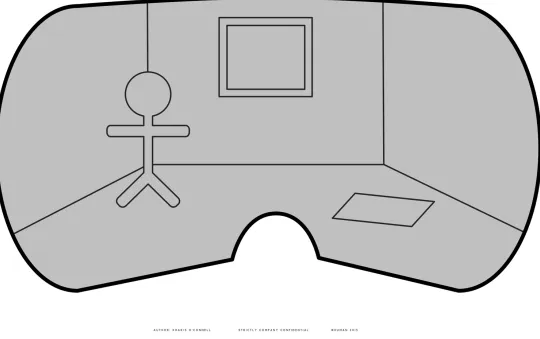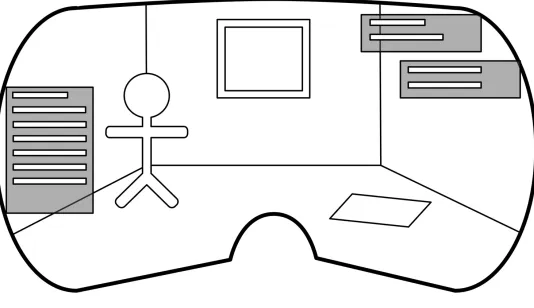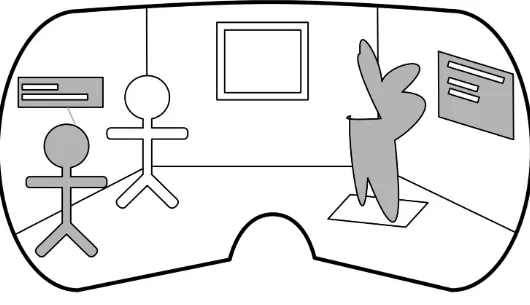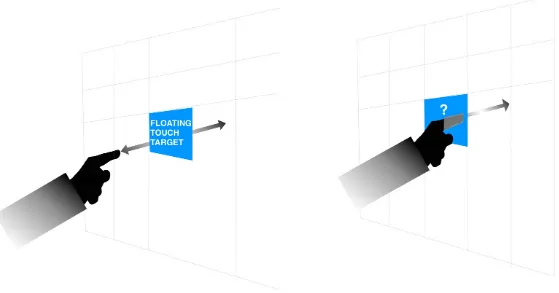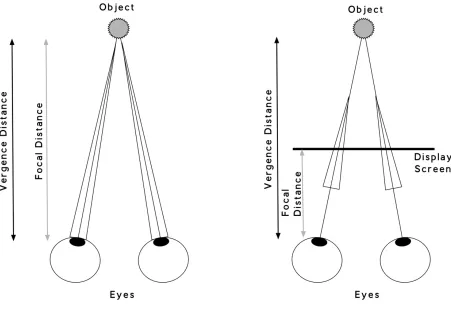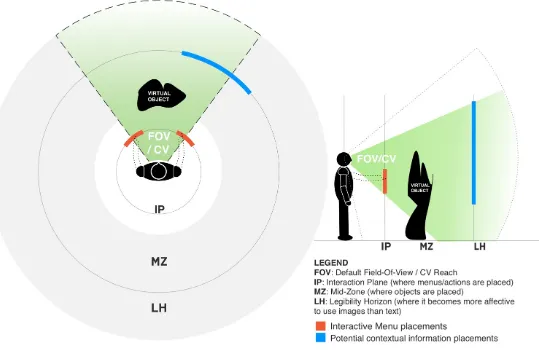Designing for Mixed Reality
Blending Data, AR, and the Physical World
Designing for Mixed Reality
by Kharis O’Connell
Copyright © 2016 O’Reilly Media Inc. All rights reserved. Printed in the United States of America.
Published by O’Reilly Media, Inc., 1005 Gravenstein Highway North, Sebastopol, CA 95472. O’Reilly books may be purchased for educational, business, or sales promotional use. Online editions are also available for most titles (http://safaribooksonline.com). For more information, contact our corporate/institutional sales department: 800-998-9938 or corporate@oreilly.com .
Editor: Angela Rufino
The O’Reilly logo is a registered trademark of O’Reilly Media, Inc. Designing for Mixed Reality, the cover image, and related trade dress are trademarks of O’Reilly Media, Inc.
While the publisher and the author have used good faith efforts to ensure that the information and instructions contained in this work are accurate, the publisher and the author disclaim all
responsibility for errors or omissions, including without limitation responsibility for damages
resulting from the use of or reliance on this work. Use of the information and instructions contained in this work is at your own risk. If any code samples or other technology this work contains or describes is subject to open source licenses or the intellectual property rights of others, it is your responsibility to ensure that your use thereof complies with such licenses and/or rights.
Chapter 1. What Exactly Is “Mixed
Reality”?
I don’t like dreams or reality. I like when dreams become reality because that is my life
—Jean Paul Gaultier
The History of the Future of Computing
It’s 2016. Soon, humans will be able to live in a world in which dreams can become part of everyday reality, all thanks to the reemergence and slow popularization of a class of technology that purports to challenge the way that we understand what is real and what is not. There are three distinct variants of this type of technological marvel: virtual reality, augmented reality, and mixed reality. So it would be helpful to try to lay out the key differences.
Virtual Reality
The way to think of virtual reality (VR) (Figure 1-1) is as a medium that is 100% simulated and immersive. It’s a technology that emerged back in the 1950s with the “Sword of Damocles,” and is now back in the popular pschye after some false starts in the early 1990s. This reemergence is
Figure 1-2. The Oculus Rift DK1 headset—arguably responsible for the rebirth of VR
Augmented Reality
Augmented reality (AR) (Figure 1-3) became popularized as a term a few years back when a few of the first wave of smartphone apps began to appear that allowed users to hold their smartphones in front of them, and then, using the rear-facing camera, “look through” the screen and see information overlaid across whatever the camera was pointing at. But after many apps implemented poorly-concieved ways to integrate AR into their app experience, the technology quickly declined in use, as the novelty wore off. It reemerged into the public consciousness as a pair of $1,500 glasses—Google Glass, to be precise (Figure 1-4). This new heads-up-display approach was heralded by Google as the very way we could, and should, access information about the world around us. The attempt to free us from the tyranny of our phones and put that information on your face, although incredibly forward-thinking, unfortunately backfired for Google. Society was simply not ready for the rise of the
Figure 1-4. The (now infamous) Google Glass augmented reality headset
Mixed Reality
Mixed reality (MR) (Figure 1-5)—what this report really focuses on—is arguably the newest kid on the block. In fact, it’s so new that there is very little real-world experience with this technology due to there being such a limited amount of these headsets in the wild. Yes, there are small numbers of headsets available for developers, but nothing is really out there for the common consumers to experience. In a nutshell, MR allows the viewer to see virtual objects that appear real, accurately mapped into the real world. This particular subset of the “reality” technologies has the potential to truly blur the boundaries between what we are, what everything else is, and what we need to know about it all. Much like the way Oculus brought VR back into the limelight a few years ago, the poster child to date for MR is a company that seemed to appear from nowhere back in 2014—Magic Leap. Until now, Magic Leap has never shown its hardware or software to anyone outside of a very select few. It has not officially announced yet—to anyone, including developers—when the technology will be available. But occasional videos of the Magic Leap experience enthrall all those who have seen them. Magic Leap also happens to be the company that has raised the largest amount of venture funding (without actually having a product in the market) in history. $1.4 billion dollars.
headset”) (Figure 1-6). Meta, a company that has been working publicly on MR for quite some time and has one of the godfathers of AR/MR research as its chief scientist (Steve Mann), announced its Meta 2 headset (Figure 1-7) at TED in February 2016. DAQRI is another fast-rising player with its construction industry focused “Smart Helmet”—an MR safety helmet with an integrated computer, sensors, and optics. Unlike VR and AR, which do not take into account the user’s environment, MR purposefully blurs the lines between what is real in your field of view (FoV) and what is not in order to create a new kind of relationship and understanding of your environment. This makes MR the most disruptive, exciting, and lucrative of all the reality technologies.
Figure 1-6. Microsoft’s mixed reality headset—the Hololens
Figure 1-7. The Meta 2 mixed reality headset
Pop Culture Attempts at Future Interfaces
exciting, and also has the useful side effect of subliminally preconditioning the viewer for the eventual introduction of some of these technological marvels. Hollywood always loves a good futuristic user interface. The future interface is also apparently heavily translucent, as seen in everything from Minority Report to Iron Man, Pacific Rim to Star Wars, and many, many more. Clearly, the future will need to be dimly lit to be able to see these displays that float effortlessly in thin air. They are generally made up of lots of boxes that contain teeny, tiny fonts that scroll aimlessly in all directions and contain graphs, grids, and random blinking things that the future human will
apparently be able to decipher at a speed that makes me feel old, like I don’t understand anything anymore.
Of course, these interfaces are primarily created for the purpose of entertainment. They rarely take up a large amount of screen time in a film. They are decorative and serve to reinforce a plot line or theme: to make it feel contemporary. They are not meant to be taken seriously, right?
Some films do attempt to make a concerted effort in making believable, usable interfaces. One such recent film, Creative Control (http://www.magpictures.com/creativecontrol/), has its entire story focus around a particular product called “Augmenta,” which is a pair of MR smart glasses that allow the wearer to not only perform the usual types of computing tasks, but also to develop a relationship with an entirely virtual avatar. The interface for the glasses is well thought out, and doesn’t attempt to hide the interactions behind superfluous visual touches. It’s arguably the closest a film has managed to achieve in designing a compelling product that could stand up to the kind of scrutiny a real product must go through to reach the market.
What Kinds of End-Use-Cases Are Best Suited for MR?
So, now that we have all of this technology, what is it actually good for? Although VR is currently enjoying its place in the sun, immersing people in joyful gaming and fun media experiences (and recently even AR has come back into the public consciousness from the immense success of the
Pokemon Go smartphone app), MR chooses to walk a slightly different path. Where VR and MR differ in emphasis is that one posits that it is the future of entertainment, whereas the other sees itself as the future of general-purpose computing—but now with a new spatial dimension. MR wants to embellish and outfit your world with not just virtual trinkets, but data, context, and meaning. So, it is only natural to think of MR more as a useful tool in your arsenal; a tool that can help you to get things done better, more efficiently, with more spatial context. It’s a tool that will help you at work and at play (if you have to). Following are some examples of typical use cases that are potentially good fits for MR.
Architecture
built and share context with other MR-enabled colleagues is something that makes this technology one of the most highly anticipated in the architectural industry.
Training
How much time is spent training new employees for doing jobs out in the field? What if those employees could learn by doing? Wearing an MR headset would put the relevant information for their job right there in front of them. No need to shift context, stop what you are doing, and reference some web page or manual. Keeping new workers focused on the task at hand helps them to absorb the learnings in a more natural way. It’s the equivalent of always having a mentor with you to help when you need it.
Healthcare
We’ve already seen early trials of VR being used in surgical procedures, and although that is pretty interesting to watch, what if surgeons could see the interior of the human body from the outside? One use case that has been brought up many times is the ability for doctors to have more context around the position of particular medical anomalies—being able to view where a cancerous tumor is precisely located helps doctors target the tumor with chemotherapy, reducing the negative impact this treatment can have on the patient. The ability to share that context in real time with other doctors and garner second opinions reduces the risk associated with current treatments.
Education
Magic Leap’s website has an image that shows a classroom full of kids watching sea horses float by while the children sit at their desks in the classroom. The website also has another video that shows a gymnasium full of students sharing the experience of watching a humpback whale breach the gym floor as if it were an ocean. Just imagine how different learning could be if it were fully interactive; for instance, allowing kids to really get a sense of just how big dinosaurs really were, or biology students to visualize DNA sequences, or historians to reenact famous battles in the classroom, all while being there with one another, sharing the experience. This could transform the relationship children have today with the art of learning from being a “push” to learn, into a naturally inquisitive “pull” from the children’s innate desire to experience things.
Chapter 2. What Are the End-User Benefits
of Mixing the Virtual with the Real?
One of the definitions of sanity, itself, is the ability to tell real from unreal. Shall we need a new definition?
—Alvin Toffler, Future Shock
The Age of Truly Contextual Information and Interpreting
Space as a Medium
In this age of truly contextual information and interpretation of physical space as a medium, a unique “window on the world” is provided that will potentially yield new insights in which designers need to learn to absorb and design in order to make visual information seamlessly integrate into our real-world surroundings. Magic Leap, Microsoft, and Meta intend to make experiences that are relatively indistinguishable from reality, which is in many ways, the ultimate goal of mixed reality (MR). Magic Leap, in particular, recently suggested that it will need to purposely make its holograms “hyperreal” so that humans will still be able to distinguish what is reality and what is not. And although the amount of technical prowess needed to do this is not insignificant, it does pose a new challenge: are we ready to handle a society that is seeing things that are not real?
The 1960s was a time of wild experimentation. A time when humans first began, en masse, to
experiment with mind-altering hallucinogenic drugs. The mere thought of people running around and seeing things that were not there seemed wrong to the general populace. Thus, people who indulged in hallucinogenic trips began to be classified as mentally ill (in some cases, officially so in the US) because humans who react to imaginary objects and things are not of a sound mind and need help. Horror stories of people having “bad trips” and jumping off buildings, thinking they could fly, or chasing things across busy roads only served to fuel the idea that these kinds of drugs were bad. I wonder what those same critics of the hallucinogenic movement would think of MR.
Picture the scene: it’s 2018, and John is going home from a day working as a freelance, deskless worker. He’s wearing an MR headset. So are many others these days, since they came down
computer vision (CV) to recognize his face. Turns out, the man is wanted by authorities. John decides to be a hero and attempt a citizen’s arrest, so he leaps at the guy, only to smash his face on the back of the seat. There was no one sitting there. Other passengers get up and move away—“If you can’t
handle it, don’t use it!” one passenger says as he disembarks to also follow his own imaginary things. John sighs—he realized that he had signed up for some kind of immersive RPG game a while back. “Hey! Welcome to 2018!” shouts John as he gets off the bus.
Even though this little anecdote is a fictitious stretch of the imagination, we might be closer to this kind of world than we sometimes think. MR technology is rapidly improving, and with it, the visual “believability” is also increasing. This brings a new challenge: what is real, and what is not? Will acceptable mass hallucination be delivered via these types of headsets? Should designers
purposefully create experiences that look less real in order to avoid situations such as John’s story? How we design the future will increasingly become an area closer in alliance to psychology than interaction design. So as a designer, the shift begins now. We need to think about the implications an experience can have on the user from an emotional-state perspective. The designer of the future is an alchemist, responsible for the impact these visual accruements can have on the user. One thing is very clear right now—no one knows what might happen after this technology is widely adopted. There is a lot of research being conducted, but we won’t know the societal impact until the assimilation is well under way.
The Physical Disappearance of Computers as We Know
Them
If we think about the move toward a screenless future, we need to keep in mind what current
technology, platforms, and practices are affected by this direction. After all, we have lived in a world of computer screens, or “glowing rectangles,” for quite some time now, and many, many millions of businesses run their livelihood through the availability and access to these screens.
What seems to be the eventual physical disappearance of computers as we know them began a while back with the smartphone, a class of device that was originally intended to provide a set of
functionalities that helped business people work on the go. Over time, more and more functionality became embedded in this diminutive workhorse, and, as we know, it only served to broaden their popularity and utility over time. One early side effect of this popularity was the effect on the Web— smartphone browsers initially served up web pages that were clearly never designed to take into account this new platform, and so the Web quickly transformed its rendering approaches and formatting style to work well on small screens. By and large, from a designer’s standpoint, this is now a solved problem; that is, there are today many, many books and websites that lay out in great detail a blueprint for every variant of screen and experience, and there is a myriad of tools and techniques available to help a designer and developer create well-performing and compelling websites and web apps.
The Rise of Body-Worn Computing
In the past couple of years, we have also seen the rise of the smartwatch. These devices are a further contextualization and abstraction of the smartphone, but they have a much smaller screen, so
designers needed to accommodate this in their design approach by turning the core functions of web apps into native watch apps in order to access functionality through the watch. But still, there are familiar aspects of designing for a watch; the ever present rectangular or round screen still forces constraint. It cajoles the designer into stripping the unnecessary aspects of an experience away. It purifies the message. With these constraints, having access to the Web through a web browser on your wrist makes little sense. That’s most likely why there is no browser for a smartwatch.
The same “stripping back” of visual adornments and superfluous design elements in interface design is also observed when designing for the Internet of Things (IoT)—another category of hardware devices that take the core aspects of the Web and combine it with sensor technology to facilitate specific use cases. Taking all of this into account and then adding virtual reality (VR)/augmented reality (AR) and now MR into the mix shows that the journey on the road to a rectangle-less future is well underway. So what about the Web going forward?
The Impact on the Web
The Web has been a marvelous thing. It has fueled so much societal change and has so deeply affected every aspect of every business that it’s almost a basic human need. What made the Web really
become the juggernaut of change is accessibility—as long as you had a computer that had a screen, ran an operating system that was connected to the Internet, and had a web browser, you had access to immeasurable knowledge at your disposal. For the most part, the Web has standardized its look and feel across differing screen sizes, and for designers and developers alike, the trio of HTML, CSS, and JavaScript are a very powerful set of languages to learn. The concepts and mental models around the Web are easy to understand: after all, in essence, it’s a 2-D document parsing platform. So what about VR? I mean, it’s simple—just make a VR app, pop in a virtual web browser, and voilá! The Web is safely nestled in the future, still working, and pretty much looking and feeling and partying like it’s 1999. Except it’s not. It’s 2016, and to keep using the Web in a way that matches the operating system it is connected to, it will need to adapt in a way that throws most of what people perceive as the Web out the window. Say hello to a potential future Web of headless data APIs serving native endpoints. Welcome to the Information Age 3.0!
The future of the Web will strip the noise or “window dressing,” which is predominantly the styling of the website; aka, what you can see and move, toward the signal; aka, all the incredible information these pages contain, as the web slowly morphs toward providing the data pipes and contextual
Chapter 3. How Is Designing for Mixed
Reality Different from Other Platforms?
Any sufficiently advanced technology is indistinguishable from magic.
—Arthur C. Clarke
The Inputs: Touch, Voice, Tangible Interactions
So how does mixed reality (MR) actually work? Well, there are inputs, which are primarily the
system’s means to see the environment by using sensors, and also the user interacting with the system. And then there are outputs, which are primarily made up of holographic objects and data that has been downloaded to the headset and placed in the user’s field of view (FoV). Let’s first break down how things get into the system.
To have virtual objects appear “anchored” to the real world, an MR headset needs to be able to see the world around the wearer. This is generally done through the use of one or more camera sensors. What kind of cameras these are can vary, but they generally fall into two camps: infra-red (IR), or standard red-green-blue (RGB). IR cameras allow for depth-sensing the environment, whereas the RGB camera works best for photogrammetric computer vision (CV). Both approaches have their pluses and minuses, which we will discuss in detail in the next chapter. Aside from cameras, other sensors that are used to provide input are accelerometers, magnetometers, and compasses, which are inside every smartphone. In the end, an MR headset must utilize all of these inputs in real-time in order to compute the headsets position in relation to the visual output. This is often referred to as
sensor fusion.
Now that we have an idea of how the headset can perceive and understand the environment, what about the wearer? How can the wearer input commands into the system?
Gestures are the most common approach to interacting with an MR headset. As a species, we are naturally adept at using our own bodies for signaling intent. Gestures allow us to make use of
proprioception—the knowing of the position of any given limb at any time without visual
identification. The only current downside with gestures is that not all are created equal. The fidelity and meaning of those gestures vary greatly across the different operating systems being used for MR. Earlier gesture-based technologies, like Microsoft’s Kinect camera (now discontinued), could
the variances on inputs between the platforms.
Voice input is another communication channel that we can use for interacting with MR, and is growing steadily in popularity—since the birth of Apple’s Siri, Microsoft’s Cortana, Amazon’s Alexa, and Google’s Assistant, we have become increasingly comfortable with just talking to
machines. The natural-language parsing software that powers these services is becoming increasingly robust over time and is a natural fit for a technology like MR. What could be better than just telling the system what to do? Some of the biggest challenges in using voice are environmental. What about ambient noise? What if it’s noisy? What if it’s quiet? What if I don’t want anyone to hear what I am saying?
Gaze-based interfaces have grown in popularity over the past few years. Gaze uses a centered reticle (which looks like a small dot) in the headset FoV as a kind of virtual mouse that is locked to the center of your view, and the wearer simply gazes, or stares, at a specific object or item in order to involve a time-delayed event trigger. This is a very simple interaction paradigm for the wearer to understand, and because of its single function, it is used the same across all MR platforms (and VR uses this input approach heavily). The challenge here is that gaze can have unintended actions: what if I just wanted to just look at something? How do I stop triggering an action? With gaze-based
interfaces there is no way around this; whatever you are looking at will be selected and ready to trigger. A newer and more powerful variant of the gaze-based approach is enabled through new eye-tracking technology that provides more potential granularity to how your gaze can trigger actions. This allows the wearer to move her gaze toward a target, rather than her whole head, to move a reticle onto a target. The biggest hurdle to adoption of eye tracking is that it requires even more technology—the wearers eyes must be tracked by using cameras mounted toward the eyes in the headset. So far, no headset on the market comes with eye tracking. However, one company, FOVE (a VR headset), is intending to launch its product toward the end of 2016.
There are other ways to interact with MR, such as proprietary hardware controllers, also known as
Figure 3-1. Microsoft’s HoloLens clicker style hardware controller
The Outputs: Screens, Targets, Context
When it comes to output, we are referring to how the headset wearer receives information. For the most part, this is commonly known as the display. This area of the technology has many differing approaches, so many, in fact, that this entire report could be just on display technologies alone. To keep it a bit simpler, though, we will cover only the most commonly used displays.
The Differing Types of Display Technologies
Following are the different types of display technologies and each of their strengths and weaknesses.
Reflective/diffractive waveguide
Pros: A relatively cheap, proven technology (this is one of the oldest display technologies).
Spectral refraction
Pros: A relatively cheap, proven technology (the optical technique is taken from fighter-pilot
helmets). Good for dealing with the vergence-accomodation conflict problem (which is explained in more detail in Chapter 4) and allows for a true cost-effective holographic display without the need for a powerful graphics processing unit (GPU—the viewable display is unpowered/passive).
Cons: It tends to have poor display quality in direct sunlight (which is somewhat solved with a darkened/photochromically coated visor). Holograms are partially opaque, so they’re not very good for jobs that require an accurate color display (no AR solution to date has this nailed, but Magic Leap is aiming to solve this).
Retinal display/lightfield
Pros: This is the most powerful imaging solution known to date. Displays accurate, fully realistic images directly to the retina. Perfectly in focus, always. Unaffected by sunlight (Retinal projection can occlude actual sunlight!). No Vergence-Accommodation Conflict. Awesome.
Cons: The Rolls-Royce of display tech comes at a cost—it’s the most expensive, most
technologically cumbersome, most in need of powerful hardware. The holy grail might become the lost ark of the covenant.
Optical waveguide
Pros: Good resolution. Reasonable color gamut.
Cons: Poor FoV and only a few manufacturers to choose from (ODG invented the tech), so most solutions feel the same. Relatively expensive tech for minor gains of color over spectral refraction. Understanding screen technologies is something that every MR designer should try to do, as each type of technology will affect your design direction and constraints. What looks great on the Meta headset, might look terrible on the Hololens due to its much smaller FoV. The same goes for the effective resolution of each screen technology—how legible and usable fonts are will vary between different headsets.
Implications of Using Optical See-Through Displays
Traditionally, applications that are built to utilize computer vision libraries (these are the software libraries that process and make sense of what is being received by the camera sensor) use a camera video feed on which data and augmentations are then overlaid. This is how AR apps, like the recent
Pokemon Go, work on smartphones. But instead of rendering both what the background camera sees and the virtual objects layered on top, an optical see-through display only renders the virtual objects, and the background is the real world you see around you.
like they sit at the right distance from the headset wearer. Regardless of whether you are using a
monocular or stereoscopic display, the benefit with see-through displays is that there is no separation from the real world—you’re not looking at the world around you on a screen.
As a designer, be aware, however, that this can also cause user experience issues: there will always be some perceptive lag between the virtual objects displayed on the optics and the real world passing by behind them. This is due to the time needed for the headset to detect the wearers physical
movement, send these positional changes to the CPU, recalculate the new position, and then re-render the virtual object in the correct position. Nowadays, with high-end devices like Microsoft’s
Chapter 4. Examples of Approaches to
Date
Gestures, in love, are incomparably more attractive, effective, and valuable than words.
—Francois Rabelais
Not All Gestures Are Created Equal
The gestures we are using here are a bit more primitive, less culturally loaded, and easy to master. But first, a brief history of using gestures in human-computer-interface design.
In the 1980s, NASA was working on virtual reality (VR), and came up with the dataglove—a pair of physically-wired up gloves that allowed for direct translation of gestures in the real world, to virtual hands shown in the virtual world. This was a core theme that continues in VR to this day.
In 2007 with the launch of Apple’s iPhone, gesture-based interaction had a renaissance moment with the introduction of the now ubiquitous “pinch-to-zoom” gesture. This has continued to be extended using more fingers to mean more types of actions.
In 2012, Leap Motion introduced a small USB-connected device that allows a user’s hands to be tracked and mapped to desktop interactions. This device later became popular with the launch of Oculus’ Rift DK1, with developers duct-taping the Leap to the front of the device in order to get their hands into VR. This became officially supported with the DK2.
In 2014 Google launched Project Tango, its own device that combines a smartphone with a 3-D depth camera to explore new ways of understanding the environment, and gesture-based interaction.
In 2015, Microsoft announced the Hololens, the company’s first mixed reality (MR) device, and showed how you could interact with the device (which uses Kinect technology for tracking the
environment) by using gaze, voice, and gestures. Leap Motion announced a new software release that further enhanced the granularity and detection of gestures with its Leap Motion USB device. This allowed developers to really explore and fine-tune their gestures, and increased the robustness of the recognition software.
In 2016, Meta announced the Meta 2 headset at TED, which showcases its own approach to gesture recognition. The Meta headset utilizes a depth camera to recognize a simple “grab” gesture that
allows the user to move objects in the environment, and a “tap” gesture that triggers an action (which is visually mapped as a virtual button push).
For the future MR designer, one of the more interesting areas of research might be the effect of gesture interactions on physical fatigue—everything from RSI that can be generated from small, repetitive micro interactions, all the way to the classic “gorilla arm” (waving our limbs around continuously), even though having no tangible physical resistance when we press virtual buttons—will generate muscular pain over time. As human beings, our limbs and muscular structure is not really optimized for long periods of holding our arms out in front of our bodies. After a short period of time, they begin to ache and fatigue sets in. Thus, other methods of implementing gesture interactions should be
explored if we are to adopt this as a potential primary input. We have excellent proprioception; that is, we know where our limbs are in relation to our body without visual identification, and we know how to make contact with that part of our body, without the need for visual guidance. Our sense of touch is acute, and might offer a way to provide a more natural physical resistance to interactions that map to our own bodies. Treating our own bodies as a canvas to which to map gestures is a way to combat the aforementioned fatigue effects because it provides physical resistance, and through touch, gives us tactile feedback of when a gesture is used.
Eye Tracking: A Tricky Approach to the Inference of
Gaze-Detection
An eye for an eye.
One of the most important sensory inputs for human beings is our eyes. They allow us to determine things like color, size, and distance so that we can understand the world around us. There is a lot of physical variance between different people’s eyes, and this creates a challenge for any kind of MR designer—how to interface their specific optical display with our eyeballs successfully.
One of the biggest challenges for MR is matching our natural ability to visually traverse a scene,
where our eyes automatically calculate the depth of field, and correctly focus on any objects at a wide range of distances in our FoV (Figure 4-1). Trying to match this mechanical feat of human engineering is incredibly difficult when we talk about display technologies. Most of the displays we have had around us for the past 50 years or so have been flat. Cinema, television, computers, laptops,
Figure 4-1. This diagram proves unequivocally that we’re just not designed for this
When the Oculus Rift VR headset launched on Kickstarter, it was heralded as a technological
breakthrough. At $350, it was orders-of-magnitude cheaper than the insanely expensive VR headsets of yore. One of the reasons for this was the smartphone war dividends: access to cheap LCD panels that were originally created for use in smartphones. This allowed the Rift to have (at the time) a really good display. The screen was mounted inside the headset, close to the eyes, which viewed the screen through a pair of lenses in order to change the focal distance of the physical display so that your eyes could focus on it correctly.
One of the side effects of this approach is that even though a simulated 3-D scene can be shown on the screen, our eyes actually don’t change focus and, instead, are locked to a single near-focus. Over time this creates eye strain, which is commonly referred to as vergence-accommodation conflict (see
Figure 4-2. Vergence-accomodation conflict
In the real world, we constantly shift focus. Things that are not in focus appear to us as out of focus. These temporal cues help us understand and perceive depth. In the virtual world, everything is in focus all the time. There are no out-of-focus parts of a 3-D scene. In VR headsets, you are looking at a flat LCD display, so everything is perfectly in focus all the time. But in MR, a different challenge is found—how do you view a virtual object in context and placement in the physical world? Where does the virtual object “sit” in the FoV? This is a challenge more for the technologies surrounding optical displays, and in many ways, the only way to overcome this is by using a more advanced approach to optics
Enter the light field!
Of Light Fields and Prismatics
light field that is refracted at differing wavelengths through the use of a prismatic lens array. Rony Abovitz, the CEO of Magic Leap, often enthuses about a new “cinematic reality” coming with their technology.
Computer Vision: Using the Technologies That Can “Rank
and File” an Environment
Seeing Spaces
Computer vision (CV) is an area of scientific research that, again, could take up an entire set of reports alone. CV is a technological method of understanding images and performing analysis to help software understand the real world and ultimately help make decisions. It is arguably the single most important and dependent technological aspect of MR to date. Without CV, MR is rendered effectively useless. With that in mind, there is no singular approach to solving the problem of “seeing spaces,” and there are many variants of what is known as simultaneous localization and mapping (SLAM) such as dense tracking and mapping (DTAM), parallel tracking and mapping (PTAM), and, the newest variant, semi-direct monocular visual odometry (SVO). As a designer, understanding the capabilities that each one of these approaches affords us, allows for better-designed experiences. For example, if I wanted to show to the wearer an augmentation or object at a given distance, I need to know what kind of CV library is used, because they are not all the same. Depth tracking CV libraries will only detect as far as 3 to 4 meters away from the wearer, whereas SVO will detect up to 300 meters. So knowing the technology you are working with is more important than ever. SVO is
especially interesting because it was designed from the ground up as an incredibly CPU-light library that can run without issue on a mobile device (at up to 120 FPS!) to provide unmanned aerial
vehicles (UAVs), or drones, with a photogrammetric way to navigate urban environments. This technology might enable long-throw CV in MR headsets; that is, the ability for the CV to recognize things at a distance, rather than the limiting few meters a typical depth camera can provide right now. One user-experience side effect of short-throw or depth camera technology is that if the MR user is traversing the environment, the camera does not have a lot of time to recognize, query, and ultimately push contextual information back to the user. It all happens in a few seconds, which can have an uncalming effect on the user, being hit by rapid succession of information. Technologies like SVO might help to calm the inflow because the system can present information of a recognized target to the user in good time, well before the actual physical encounter takes place.
The All-Seeing Eye
other terrifying futures spring to mind. Most of these reactions—both good and bad—are rooted in the idea of the self; of me, as being somewhat important. But what if those camera lenses didn’t care about you? What if cameras were just a way for computers to see? This is the deep-seated societal challenge that besets any adoption of CV as a technological enabler. How do we remove the social stigma around technology that can watch you? The computer is not interested in what you are doing for its own or anyone else’s amusement or exploitation, but to best work out how to help you do the things you want to do. If we allowed more CV into our lives, and allow the software to observe our behavior, and see where routine tasks occur, we might finally have technology that helps us—when it makes sense—to interject into a situation at the right time, and to augment our own abilities when it sees us struggling. A recent example of this is Tesla’s range of electric cars. The company uses CV and a plethora of sensors both inside and outside the vehicle to “watch” what is happening around the vehicle. Only recently, a Tesla vehicle drove its owner to a hospital after the driver suffered a
medical emergency and engaged Autonomous Mode on the vehicle. This would not have been possible without the technology, and the human occupant trusting the technology.
Right now there is a lot of interest in Artificial Intelligence (AI) to automate tasks through the parsing and processing of natural language in an attempt to free us from the burden of continually interacting with these applications—namely, pressing buttons on a screen. All these recent developments are a great step forward, but right now it still requires the user to push requests to the AI or Bot. The Bot does not know much about where you are, what you are doing, who you are with, or how you are interacting with the environment. The Bot is essentially blind and requires the user to describe the things to it in order to provide any value.
Chapter 5. Future Fictions Around the
Principles of Interaction
Remain calm, serene, always in command of yourself. You will then find out how easy it is to get along.
—Paramahansa Yogananda
Frameworks for Guidance: Space, Motion, Flow
The real world—use it!
The physical environment will serve to help reinforce context around virtual objects, fixing their placement and positioning. Utilizing real-world objects and using them as anchors for virtual objects could allow a person wearing a mixed reality (MR) headset to have a more contextual understanding of anything she might encounter in the space. One technological challenge is object drift, which is when a virtual object seems unattached from the environment. This can have the side effect of breaking the immersiveness and believability of an experience. The other side effect is limiting the
virtual visual pollution that poses a great barrier to social acceptance. These are virtual objects and data drifting around real world spaces, potentially having pileups of virtual objects with little context as to what they are and why they are there. This kind of visual overload is perfectly laid out in
director Keiichi Matsuda’s short film Hyper-Reality. The film provides a really compelling reason to make sure the real world is not stuffed-to-the-gills with random virtual objects and data. It is up to the designer to ensure that the interfaces remain calm and coherent within the context of use and to
respect the physical environment within which they appear.
With great power comes great responsibility, and so the budding future MR designer is entrusted to ensure that the manifesting of information is done so as to not physically endanger the user. For
example, although it would make contextual sense to show the user map data if that user were wearing the headset while driving a vehicle, what if the computer vision (CV) detects an object or something up ahead, like a roadside truck stop, and is able to provide the user with contextually useful
information through object recognition and the web connection? Should this information be shown at all? Should it then be physically attached to the truck stop? How much information is too much
How to Mockup the Future: Effective Prototyping
Prototyping is a cornerstone of every designer’s approach at making things more tangible. Interface design has come leaps and bounds in the past few years with a plethora of prototyping tools and services to get your idea up and tested faster. But alas, the future MR designer is, right now, a little bit underserved. Most designers of the Web or mobile come from a background of 2-D design tools, and when designing for virtual reality (VR), augmented reality (AR), or MR, are faced with a new challenge: spatiality. The challenge is compounded when presented with the reality of having to learn
game development tools in order to build these experiences. This can make the entire process of designing for MR feel laborious, emotionally overwhelming, and unnecessarily complex. But it doesn’t need to be this way. Yes, if you want to build the software, you will most definitely need to learn one of the 3-D game engines: Unity and Unreal are the most well supported and well
documented ones out there. But to begin, there is still sketching with pen and paper.
Less Boxes and Arrows, More Infoblobs and Contextual
Lassos
Figure 5-1. This is a wireframing spatial template, that is handy for quickly mapping the positions of interface elements and objects, and making it understandable to others
When it comes to physical distance from the user, this also translates to legible degradation: the further a virtual object is from you, the more difficult it is to make out details about the object. In particular, text is a challenge as it gets further away. So here, I’ve classified the radius around the user going from the closest to the furthest distance away as such.
The Interaction Plane
This is the immediate area surrounding the user, which is typically no further away than a comfortable arm’s length (which in this case means approximately 50–70 cm from the user). You want the
Figure 5-2. This diagram shows the interaction challenges of virtual buttons; because there is no true depth of field, locating buttons within the interaction plane is incredibly difficult and generally ends up a frustrating experience for the user; try to
avoid these types of floating controls, and use gesture recognition, instead
The Mid Zone
This is where the majority of meaningful objects and data can be manifested at full resolution. Text will still pose a challenge, especially if composited onto objects at an angle. This is the most
common “view” shown in any promotional MR video—it’s always a user within a small room that allows for everything to appear clearly, composited against the walls, in full resolution. The mid zone is also where CV and tracking is most effective, because as more distance comes between the user and any given surface, the accuracy of the tracking drops, which increases the incidents of objects swimming; that is, becoming de-anchored from original position. Beyond a few meters, depth cameras cannot see anything. And you’d better hope this is not in a room with black walls because that’s where tracking becomes really funky and begins losing it altogether.
The Legibility Horizon
there, nothing more. This can have a potential side effect of reducing the GPU load on the headset, as objects are dynamically loaded and unloaded depending on distance from the object.
All of this is to help the designer coming from a more traditional 2-D design background to begin thinking more spatially. It’s also to help get ideas across to developers who are well versed in 3-D constructs.
The diagram in Figure 5-1 is here to help designers think more about placement of objects, menus, actions, and so on. Print it out and play with it. Make a better one.
PowerPoint and Keynote Are Your Friends!
When it comes to starting to flesh out design ideas, one of the things that quickly becomes apparent in designing for MR is the need to see how it might actually look, composited over the real world. All those challenges around legibility and usability begin to pop up: what kind of colors work on a holographic display? What about the ambient lighting of the room? Should the information sit in the middle of the users view? HOW BIG SHOULD THE FONTS BE?
This is when you need to begin getting some realism into the mockups. Luckily, it’s not as difficult as it seems, and to do this, software like Keynote or PowerPoint can help. They are actually pretty good at dynamically loading objects, compositing elements into a slide, adding animation, and so on. Begin with a photograph of the intended real-world scenario—it doesn’t need to be amazingly
high-resolution—and drop it into a slide. You can add elements from your designs on top and play with the opacity of the elements. Note at which point the elements begin to become unusable. White is the strongest (noncolor) to work in a holographic display. Most of your interface should be white. Subtle shades of color struggle to show up because the background of the real world and the natural lux levels effect the display contrast. Black is the secret—it doesn’t show up at all as black. Black shows up as clear. In fact, black is used heavily to mask areas you don’t want to see. As you can probably tell, if your experience relies on a deep color reproduction accuracy and gamut, well...don’t bother. No one will be color-proofing print jobs in MR anytime soon. So play to the strengths of MR, don’t force it to do what it cannot do well.
Using Processing for UI Mockups
I want to give a mention to the use of Processing (https://processing.org) for making incredibly high-fidelity 3-D prototypes. This is a much easier application language to learn for most designers than C-based languages because it is C-based on Java, with variants in JavaScript and Python. Heavily used in modern graphic arts, this flexible framework has been used to make many kinds of interactive
experiences, and recently it has been used to mockup VR and MR interfaces. Of course, this is still a major leap from building out interactive keynote slides, and for many designers, might be too close to.
Yes, eventually we all end up here. I’m talking about building real applications using Unity3d and Unreal, which, although on the surface might seem like slightly more involved versions of Adobe Photoshop, are labyrinthine in complexity, contain a lot of things that a future MR designer should never need to know about, and use arbitrary naming conventions for everything. Oh, and it really helps if you understand C, C#, or C++, because when you embark on creating an MR experience, you will eventually launch Mono and face a wall of native code. Depending on which MR platform you are targeting, you will need to download its own specific SDK that puts its own functions into Unity or Unreal so that you can develop for that specific headset directly. If you want to port to another MR headset, you’ll need to download its own SDK and port the system calls across. The future is
difficult. The future sure seems a lot more involved than the previous future, which was the Web in a browser window. Of course, at this point, you might be asking, “Where is the Web in all this?”
A Glimmer of Hope
Over on the Web, enterprising future-focused developers have been working on a version called WebVR. Intended to allow web-savvy designers and developers to build compelling VR experiences within the web browser, this started out as a Mozilla/Google shared attempt to bring the power of web technologies—and their gargantuan development communities—to the future, targeting VR first. Early WebVR demos worked pretty well on a desktop but pretty poorly, or not at all, on mobile devices. Now, things are much better—WebVR works incredibly well on both desktop and mobile browsers. Mozilla launched A-Frame (https://aframe.io/) as a way to make development and
prototyping easier in WebVR. Overall, the future is hopeful for web-based VR. WebVR can allow for rapid prototyping and simulation of MR experiences with the biggest issue being latency and motion-to-photon round-trip times, and the need for a web browser on mobile that supports WebRTC for accessing the camera.
At the very minimum, the use of A-Frame and WebVR is a valuable tool for designers who feel more comfortable in web-based languages to begin prototyping or mocking up MR experiences. But one thing is clear: there will be a real need for a prototyping tool that is the MR equivalent of Sketch in order to speed up the designer’s efficiency to the level needed to really move fast and break things.
Transition Paths for the Design Flows of Today
From paper to prototype to production. Designers will need to make some new friends: working with 3-D artists, modelers, and animators is very different to what interaction designers are used to.
The typical range of human encounters for a designer in a product team range from the managers who decide who does what (sometimes), to the developers who build it (always). The handoff between these team members is well documented and usually falls into a typical product process like Agile, Lean, Continuous Delivery, or some other way to speed up and increase value. A modern designer, depending on what she is working on, is often expected to handle everything from the interaction design, research, best practices around visual taxonomy, through to sometimes building a fully
is not really a big deal.
But for the future MR designer, again, things are a little bit more complex and involved. There might now be new members of your team—people with titles like “animator,” or “3-D modeler.” But we will need to speak the same language because these new members of a design team are essential with their knowledge around 3-D as you might be in the 2-D information space. Thus, the biggest challenge is getting all these valuable project contributors lined up and in sync. But until interaction design or user experience design begin exploring and teaching spatial design, we are dependent on those who already deeply understand 3-D spatial design. So, get to know your local 3-D modeler and animator, and understand that making stuff in 3-D is incredibly time consuming (argh, all these extra
dimensions!). Utilizing frameworks, as shown in the previous section, helps designers cross language/interpretation barriers, and pretty soon it will feel natural.
In the end, the design process will remain as it always was—in a state of continual flux and learning —but now with new actors and agents to deal with. It’s simply the nature of increasingly complex and involved technologies, and so it needs more broad knowledge (like understanding differing optical displays, computer vision technologies, etc.) to deliver quality experiences. Designers should know that MR is not a simple proposition or transition, and might be the most challenging platform to design for to date. But remember: there is no wrong way to go about this. Embrace the freedom this emergent platform gives, and respect the incredibly visceral effect your experiences will have on the user.
The Usability Standards and Metrics for Tomorrow
So, how do we know what design approach works in MR if there has been nothing to really reference and no body of evidence to date on what works well? Where are all the best practice books? Where’s the Dribbble of MR? None of these foundations and guidance tomes exist yet, which makes the
question of “Did I design it right?” a much more complex question. There isn’t yet a really wrong answer. But we do know that we should not try to just force old world interface approaches into the world of MR. Here’s a question I was once asked by a room of design students: “So in this virtual world, if I wanted to read a book, the book will behave like a real book, virtually situated on a
virtual shelf, in a virtual library, right?” Not neccessarily. We are not building these new behaviors to simply emulate all the constraint and physical boundaries that we are forced to put up with in the real world. The purpose of MR is to allow new ways to understand and parse information. Be bold, and break rules.
We need to let go of the past ways of measuring an experience’s success; for example, the way a user effectively completes a set task and moves toward something more cerebral, as the more classically mechanical nature of the interface will slip into the background, and the emotive qualities of an
movement. Most of these have focused on VR because there is much more of this kind of content than MR at the moment. But expect more of these tools to port over to the more popular MR platforms in the near future. For now, here’s a couple of companies looking into the space:
Cognitive VR: http://cognitivevr.co
Chapter 6. Where Are the High-Value
Areas of Investigation?
Understanding your employee’s perspective can go a long way toward increasing productivity and happiness.
—Kathryn Minshew
The Speculative Landscape for MR Adoption
We’ve looked at a lot of the current uses of mixed reality (MR) for applications, and the way that we work right now, but what about new types of uses? What can MR do that might entirely change a given industry?
Health Care
MR allows people in the medical profession, from students just starting out, all the way to trained neurosurgeons, to “see” the inside of a real patient without opening them up. This technology also allows effective remote collaboration, with doctors able to monitor and see what other doctors might be working with. Companies like AccuVein make a handheld scanner that projects an image on the skin of the veins, valves, and bifurcations that lie underneath to help make it easier for doctors and nurses to locate a vein for an injection.
The biggest challenge in the healthcare industry is the certifications and requirements needed to allow this class of device into hospitals.
Design/Architecture
One of the most obvious use cases for this kind of technology is in design and architecture—it’s no surprise that the first Hololens demonstration video showcased a couple of architects (from Trimble) using the Hololens to view a proposed building. As of today, most 3-D work is still done on 2-D screens, but this will change and examples of creating inside of virtual environments have already been shown, such as Skillman and Hackett’s excellent Tiltbrush application that allows the user to sculpt entirely within a virtual space.
Logistics
up items, and then notify the system to remove the items from inventory and have the package sent off to the right place.
Manufacturing
Improving manufacturing efficiencies is another strong existing use case for MR-type technologies. Toshiba outfitted their automotive factory workers with the Epson Moverio smart glasses a few years ago to see how productivity gains could be found using this hands-free technology. Expect MR to only grow inside of the manufacturing industry, as it empowers workers with the information they need, in the right context, and at the right time—heads up, and hands free.
Military
It’s not exactly surprising that MR has already played a large role in the military.For many years now, fighter pilots have been wearing helmets that overlay a wealth of information. The challenge is getting wider adoption on the ground, from training soldiers in communications, to medical support, and, of course, to deeply enhance the situational awareness in the field. The biggest challenge here is on the physical device itself; the headset must be rugged enough to withstand some seriously rough
environmental conditions like rain, sand, dirt, and so on, while also being something that does not pose a direct danger to the wearer if in a hostile situation.
Services
The most likely touchpoint for consumers to understand the value that MR can bring is in the service industry. What if you could put on an MR headset and have it guide you to fix a broken water pipe? Or maybe help you to understand the engine of your car so that you can fix it? What if there were a human able to connect and walk you through a sequence of tasks? This is when people will feel less alone to cope with issues, and more empowered to get on with things themselves.
Aerospace
Nasa has already begun using the Hololens for simulating Mars by utilizing the holographic images sent back from the Mars Rover. This is not surprising given that NASA was one of the first
organizations to begin exploring VR back in the 1980s. The Hololens has already turned up in the International Space Station for use in Project Sidekick, which is a project to enable station crews with assistance when they need it.
Automotive
Education
MR lends itself to educational use very well—it allows for a more tactile and kinesic approach to learning, like having to turn an object around to inspect it by using your hands versus clicking or dragging with a mouse. As mentioned earlier in this report, Magic Leap puts particular emphasis on the use of its technology to inspire wonder, and so MR could transform the classroom as we know it today into something far more wondrous for future generations.
The Elephant in the Room: Gaming
Yes, you didn’t think I would leave out all the fun right? Gaming is one area for MR that could also create the tipping point for consumer adoption. Magic Leap has shown some very compelling videos that allow the wearer to live out fantastic situations, with monsters, robots, ray guns, and the like. Hololens has also showcased its “Project X” game, which has aliens climbing out of holes that appear in your living room wall. The future is strange.
Emergent Futures: What Kinds of Business Could Grow
Alongside Mixed Reality?
Humans-as-a-Service
With the adoption of MR and the ability for headsets to “see” the environment, expect an entire industry to emerge around (real, not Bots) humans that can be hired to (virtually) accompany you on your travels, as tour guides, friendly counsellors, human tamagotchis, and even adult entertainment. All for a low monthly fee, of course.
Data Services
The web coupled with computer vision will potentially launch an entire new wave of innovation around data services. Imagine startups of the future that really concentrate on inventing or discovering entirely new ways to parse particular sets of data and can serve up its findings in real-time to MR users who pay a monthly fee to have access to this information. According to many VCs I have spoken with, and depending on what kind of service, these might become the largest and most lucrative
aspects of MR in the future. Big data, indeed.
Artificial Intelligence
Automating routine behaviors is another emergent technological direction. Although Artificial Intelligence (AI) and Bots are incredibly rudimentary at the moment, imagine how AI that can
routine tasks again. Merely gazing at the device you want to operate triggers an action, or pulls up data, instigated by the AI, and based on previous routine behaviors.
Fantastic Voyages
As mentioned earlier in the report, with the increasing realism of MR over time, the fidelity and believability will also increase, and with it, expect fantasies to be played out, authentically merged with your real life as a game, with the genre of role-playing games the most logical fit. Don’t you want to see the Blue Goblins lurking behind the kitchen table? Who’s that at the front door? MR could provide the ultimate gaming voyage for users, probing deep into latent fears, or providing light
Chapter 7. The Near-Future Impact on
Society
The first resistance to social change is to say it’s not necessary.
—Gloria Steinem
The Near-Future Impact of Mixed Reality
It is an incredibly exciting time to be a designer. Quite a few of the shackles of our professional history are about to be thrown out the window. This is at once both a blessing and a curse because designers have come to enjoy and respect constraint imposed by those ever present rectangles embedded in our lives. But a new chapter of human-computer interaction is beginning, and so the early design approaches that emerge around mixed reality (MR) will continue to evolve and change for some time ahead. This report only intends to help frame what’s ahead—there are no best practices at this point.
What we can say today, though, is that MR, if adopted into common use, will eventually have a
profound impact on our relationship with things—our world, our work, our lives. It could potentially turn us into the augmented superhumans we have always liked to envision ourselves evolving into. At the very minimum, we will all be more closely bonded and reliant on technology. We will really all be cyborgs then. Of course, the potential impact on society should not be underestimated; we may not look at the world the same way, and our understanding of what is reality and what is not might come into question. Designers will be coerced to evolve from being the mechanics of the interface, routed deeply in logic, to the spell-casters and alchemists of tomorrow, using techniques that lean
About the Author
Kharis O’Connell is the Head of Product for Archiact—Canada’s fastest growing VR/MR studio. He has over 18 years of international experience in crafting thoughtful products and services, and before joining Archiact, co-founded the emerging-tech design studio: HUMAN, and worked at Nokia Design in Berlin, Germany as lead designer on a multitude of products. Previous works also include flagship projects for Samsung—helping design their first smartphones back in 2008, and an interactive