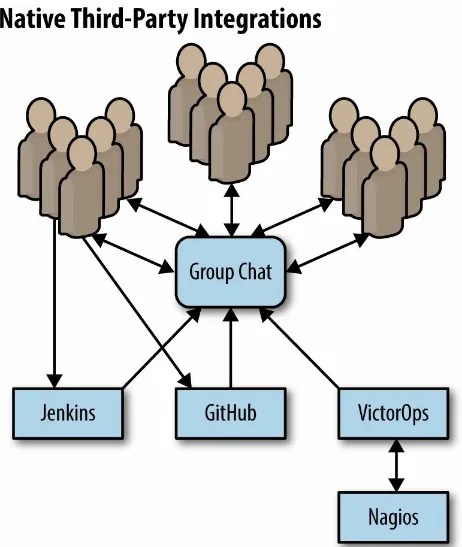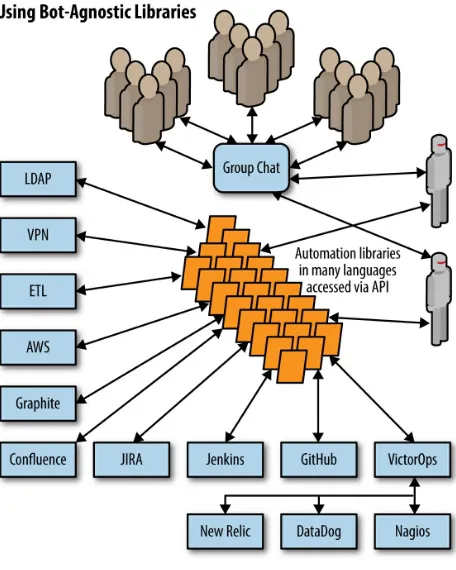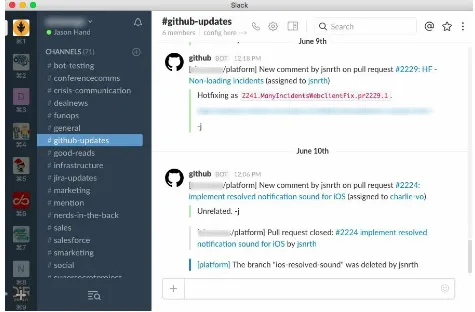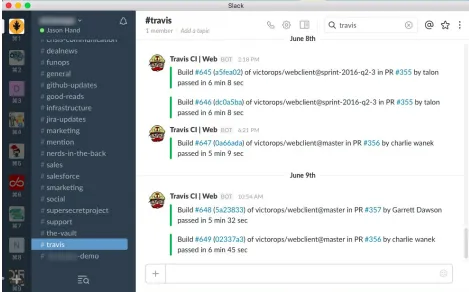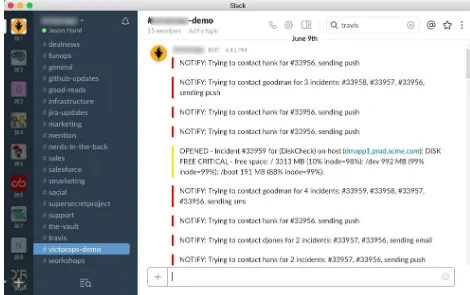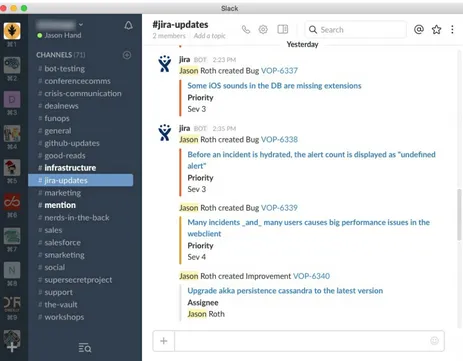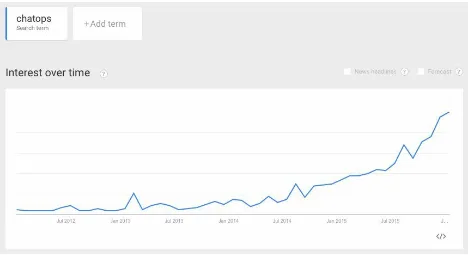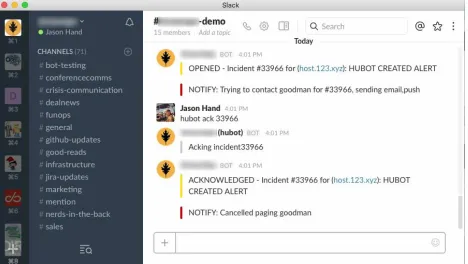ChatOps
Managing Operations from Group Chat
ChatOps
by Jason Hand
Copyright © 2016 O’Reilly Media Inc. All rights reserved. Printed in the United States of America.
Published by O’Reilly Media, Inc., 1005 Gravenstein Highway North, Sebastopol, CA 95472.
O’Reilly books may be purchased for educational, business, or sales promotional use. Online editions are also available for most titles (http://safaribooksonline.com). For more information, contact our corporate/institutional sales department: 800-998-9938 or
Revision History for the First Edition
2016-08-12: First Release
2016-09-20: Second Release
The O’Reilly logo is a registered trademark of O’Reilly Media, Inc. ChatOps, the cover image, and related trade dress are trademarks of O’Reilly Media, Inc.
While the publisher and the author have used good faith efforts to ensure that the information and instructions contained in this work are accurate, the publisher and the author disclaim all responsibility for errors or omissions, including without limitation responsibility for damages resulting from the use of or reliance on this work. Use of the information and instructions contained in this work is at your own risk. If any code samples or other technology this work contains or describes is subject to open source licenses or the
intellectual property rights of others, it is your responsibility to ensure that your use thereof complies with such licenses and/or rights.
Foreword
Marc Andreessen famously opined that “Software is eating the world.” His premise is that software companies are disrupting industry incumbents by outcompeting them as those industries increasingly deliver their value via online services — effectively, that all industries are moving online. This statement was a little bit controversial in 2011, but you’d be hard-pressed to find someone who disagrees with it in 2016.
These new companies are winning because they deliver a better experience to their customers and provide services faster and cheaper than the incumbents in their industries. Since their services are driven by software, they’re able to apply the knowledge they gain from their own metrics, customer feedback, and market trends very quickly. Ultimately, they succeed because they’ve built organizations that are focused on collaboration and adaptability. Over the last decade or so, the velocity at which applications are created, updated, and deployed has increased at an almost unbelievable rate. This acceleration is supported by significant improvements in the technology that we use to build applications and the processes we use to manage software development. I’ve been fortunate throughout my career to have been involved with a number of companies on the forefront of these changes.
I started working at 37signals (the creators of Basecamp and the Ruby on Rails application framework) in 2006, and saw firsthand how transformative Rails was in its ability to quickly deliver new applications and features. Since then, we’ve seen many of the ideas of early Rails adopted and expanded upon, and development velocity is now taken for granted. New applications frequently go from idea to minimum viable product in the span of weeks rather than months.
Later, when I worked at GitHub, our tagline was “Work better, together.” This focus on collaboration is another cornerstone that enables the shift to a software economy. Development practices like Agile, which emphasizes collaboration between developers and product stakeholders, have become the norm. Text chat, which was once reserved for engineers talking to one
another, is becoming a primary communication channel for more and more companies.
We’ve seen tremendous improvements in our ability to quickly and cheaply build and deploy applications, but our ability to manage these applications after deployment has not advanced as rapidly. Many organizations have learned a tough lesson: our previous models of IT, particularly the focus on mitigating risk rather than delivering value, can be debilitating to our ability to move quickly.
Over the last few years we’ve seen the DevOps movement emerge, with the goal of improving collaboration between software development and
operations and an emphasis on automation. Organizations that embrace DevOps nearly universally report improvements to their deployment processes and increased ability to quickly deliver new applications and features. In many cases, though, even DevOps implementations don’t go far enough and the collaboration stops once an application is deployed.
Organizations often fall back on more traditionally siloed IT operations practices around issues like incident management, troubleshooting, and remediation.
ChatOps delivers on the promise of collaboration that the DevOps movement promotes, and extends it throughout the entire lifecycle of the application. It brings the workflows that your teams already use when building, deploying, and managing applications and infrastructure to the place that your
organization already collaborates — your chat client.
At GitHub, we were on the leading edge of this movement and nearly every technical interaction could be driven from and collaborated on directly in chat. For example:
The support team could investigate, and often even resolve, customer problems.
Product managers could review metrics to understand usage of features to make prioritization decisions.
The value of visibility in terms of shared context is obvious, but there are a number of other benefits. Instead of teaching a new developer how to deploy applications or referring them to documentation that is invariably out of date, they can see how deployments happen on their first day. Product managers don’t have to ask if a new feature has been deployed yet, because they can see when it happens for themselves.
Jason has been at the vanguard of the ChatOps movement for years, and his excitement about the topic is infectious. He combines a technical background that allows him to understand the details with a broader industry view, thanks to frequent interaction with VictorOps customers and the DevOps
community. This report does a great job of setting the stage by describing why ChatOps is important, illustrating how it fits within organizations, and explaining the factors that you should consider as you start your own
adoption journey.
I believe, like Marc Andreessen, that software is eating the world.
Organizations that collaborate better and adapt faster are well positioned to take advantage of this trend; collaboration and adaptability are what ChatOps is all about.
Mark Imbriaco
Chapter 1. Introduction
In recent years, there has been a movement within organizations to become much more collaborative and open when it comes to communicating about efforts, concerns, and projects, especially across multiple teams and
departments. When organizations place a high focus on sharing more about what takes place throughout the day in an environment that is accessible by all, higher efficiencies can be achieved in a number of areas. Finding ways to increase the speed and velocity of delivering software and services to end users is of the utmost importance to all modern IT departments, but finding new ways to accomplish our daily tasks more efficiently is something all
departments within an organization are examining.
Popular group chat tools such as Slack and HipChat have allowed for greater transparency about what goes on throughout the day within teams and
organizations. By engaging in conversations in a shared space where others can be part of the discussion, greater awareness and efficiencies are provided to a larger part of the team. Important information and discussions are shared and made available across entire teams and organizations. Rather than
artificially blackboxing that information in one-on-one emails or instant messages, it is disseminated to others, allowing for well-informed and high-performing teams to take shape, as well as helping to drive innovation within the company.
WHAT IS CHATOPS?
ChatOps is about using group chat tools to go beyond basic conversation, juxtaposing discussion with context and actions taken from within the chat tool itself. By creating a unified interface for teams to take action, view relevant information, and discuss all of it in line with each other, ChatOps allows many benefits to be gained across teams and organizations.
available today as well as how teams are using persistent group chat, third-party (native) chat integrations, and chatbots to provide even more
functionality and capabilities for teams managing varying aspects of IT operations and beyond.
Those who are considering their own ChatOps journeys and looking to consume a high-level rundown of what is necessary to begin should find the contents of this text a good starting point. Very little of the text will be technical in nature. The important concepts of ChatOps are not difficult to understand, nor are they unique to any specific tool, framework, or
programming language.
Facilitating a culture of increased sharing, shortened feedback loops,
automation of tasks, and cross-functional teams, ChatOps has been central to many organizations as they begin to evolve toward a DevOps model.
What’s in the Report
What’s Not in the Report
The majority of this report focuses on the “why” of ChatOps. Because so much of the “how” depends on the technology you select, I won’t be
The Author
At VictorOps, I have led the adoption efforts of ChatOps internally. For more than two years, the underlying concepts have often been at the forefront of my responsibilities and efforts. Users of our “on-call and incident
management service” are early adopters of ChatOps, whether they are aware of the concept or not. Acknowledging, triaging, investigating, and resolving incidents from the VictorOps interface or from a group chat tool via an API is a perfect use case of ChatOps. Sharing information, taking action to address service disruptions, and continuously improving are the byproducts and are why I’ve grown passionate about the topic of ChatOps.
Chapter 2. The Culture
Challenge
Many of the principles and concepts that have come out of the DevOps
Benefits of ChatOps
SOCIAL BENEFITS
Increased collaboration
Increased sharing of domain knowledge Increased visibility and awareness Enhanced learning
Improved empathy
TECHNICAL BENEFITS
Increased automation
Increased speed of actions and executed commands Improved security and safety
Automatic logging of conversations and actions Synchronous communication
Reduction in email
Identification of these benefits has led many who are beginning to take notice of the success that DevOps has brought organizations to look to ChatOps as a starting point. At its core, ChatOps is primarily about increased sharing and collaboration regarding efforts and actions taken each day. A higher focus on collaboration, automation, context, and shared institutional knowledge is at the heart of what DevOps has brought to teams and organizations.
With very little effort, teams that begin to move their conversations out of email and private messages and into persistent group chat tools (coupled with powerful chatbots and third-party integrations) begin to see the benefits
Champion of Change
Every organization has its own unique culture, and the larger the company is, the harder it is to change. Through adoption of ChatOps techniques, teams will begin to see incremental improvements toward the culture they seek. It’s not easy, and it will take time. But including more and more individuals and teams in conversations has a way of peeling away the bureaucracy and old-view thinking that typically prevents any real change in a company’s culture. Perhaps most importantly, every significant change in the culture of an
CHATOPS HELPS TO FACILITATE:
Increased sharing Shorter feedback loops Automation of tasks
Chapter 3. Team Collaboration
All of Us Are Smarter than Any of Us
Innovation is the result of combining and recombining ideas over and over. When collaboration occurs frequently and involves more and more
individuals, a great deal of learning and innovation are realized.
BRAINSTORMING TIP
Good brainstorming efforts avoid the opportunity for “group think.” The more diverse and varying ideas that make their way into the conversation, the better the results of a
Don’t Repeat Yourself
It is through this behavior that a team understands what is happening throughout its codebase, infrastructure, and company. A deeper
understanding of what is happening and what has already taken place means a team won’t take the next logical step along an unproductive path. Because information, actions, and context is shared and visible for all to see,
duplication of efforts can be avoided. Individuals and teams will find that the shared conversations provide insight into what has already been done, what needs to be done next, and what lessons have been learned by those already taking action.
Chapter 4. Roles and
Responsibilities of DevOps (or
Ops) Engineers
Until recent years, the roles and responsibilities of IT teams were made very specific and clear. However, through Agile software development and
DevOps, cross-functional teams are beginning to demonstrate the
effectiveness of tearing down the traditional divisions of labor. By making collaboration a priority, team members are beginning to understand more than just their own unique roles within their teams and organizations. Empathy between teammates and even different teams begins to take hold, and a sense of ownership and accountability becomes central to all actions. That empathy then bleeds over into the designing of services (both software and infrastructure), and the end users’ needs are given the utmost
BUILD EMPATHY
Should your organization make the unfortunate decision that teams should remain isolated and task-specific, ChatOps still helps to create greater empathy within the teams.
Goal Alignment
In previous software development and IT efforts, goals often varied from one department to the next. Software developers were incentivized and rewarded for meeting metrics typically tied to quantity of code “shipped.” IT
Operations teams were incentivized for preventing outages, and their primary efforts centered around providing maximum uptime of service to both
internal and external stakeholders or customers. Likewise, Security, Network, Database, Support, and every other breakout team within Information
Technology all had their own concerns, goals, and efforts associated with accomplishing their objectives. The problem was that rarely did these goals align in a way that placed the needs of the end user and business as the top priority.
Now, organizations are beginning to see the measurable gains made possible by creating highly efficient, cross-functional teams where more of the team members are enabled. For example, rather than just the IT Operations
Spreading Institutional Knowledge
A key component of these cross-functional teams is their ability to
collaborate effectively. By moving many of their conversations, as well as records of actions and context, into a persistent group chat tool, friction that previously caused delays in the development, maintenance, and support of software and infrastructure is removed. Institutional knowledge and
LIVE DOCUMENTATION
Utilizing ChatOps is a great way of onboarding new team members. Documentation on “how jobs get done” is available in real time for all to see. By viewing the conversations, actions, and more from within a group chat tool, individuals can quickly learn how to accomplish a great deal of work.
Learning Organization
The role of IT Ops engineers is often consumed with efforts toward
prediction and prevention of service disruptions. ChatOps enables a focus on sharing information, learning, improving, and innovating to make services more resilient and reliable. The same focus on learning should apply to all roles within IT.
Spreading the load and knowledge across larger groups and teams affords deeper understanding and learning. This in turn provides opportunities to experiment and innovate on the processes and tools of both software
engineers and those who were previously labeled as IT engineers or system administrators. Much of this comes directly as a result of treating persistent group chat as the common interface for nearly everything that takes place within the team.
Chapter 5. Common Uses and
Tasks
Much of what ChatOps provides teams and organizations is a common interface to interact with a growing number of services and tools. The benefits are clear, and with minimal effort, automation of tasks (while
Pushing Context
The easiest and therefore first step that many take on the path to ChatOps is simply pushing additional context about events or actions into the
conversations. Without good context, team members don’t have the full picture of previous and present conditions. It’s through extra and ongoing context that teams remain aware of situations as best they can, shortening feedback loops and facilitating quicker responses.
EXAMPLE NOTIFICATIONS
Infrastructure creation notifications
Anomaly, incident, and outage notifications New or updated support tickets
Version control repository changes Event or meeting reminders Social media engagement
“Read-Only” Retrieval of Data
For many teams, an early use is to set up the ability to query services or databases in a safe manner. Providing a safe way for team members to retrieve information from a datastore without the risk of manipulating data means that a broader group of people can have deeper visibility into the data. By enabling people who do not (and should not) have access to query
EXAMPLE QUERIES
CRM records
Open incidents and on-call schedule in VictorOps or PagerDuty Graphite or DataDog graphs
Log data
DNS and WHOIS records Infrastructure databases
It’s not uncommon for members of a non-technical team to have questions about data that typically only members of the technical team have access to. Compliance controls and regulations are put in place to prevent unauthorized access to sensitive data. However, some of that data is very relevant and helpful to those who don’t have access to query a database containing that data directly. Enabling “read-only” retrieval of data from within a group chat client allows those from non-technical teams to obtain the information that they need without interrupting someone who has access. Users can simply type a specific string of commands and, through the use of a chatbot, obtain the information that they need in a safe manner, without having to ask
Bidirectional Interactions
EXAMPLE TWO-WAY INTERACTIONS
Manage incident notifications in VictorOps or PagerDuty Manage a project board in Trello
Facilitate daily “stand-up” meetings
Shorten URLs using Bitly or Google’s URL shortener Perform language translations using Google Translate Poll groups
Third-Party Integrations
Most of the popular group chat tools discussed in the next chapter provide some type of “app directory,” allowing an easy method to connect and
configure third-party tools and services. The use of these integrations avoids the need of a bot, as the third-party service connects directly to your chat application.
The upside of this approach is that it’s extremely easy to integrate applications as well as manage them. Non-technical team members can browse the growing list of services and select the ones that they use. In most cases, an admin user of the company or team’s chat application will need to authorize the integration, but it’s typically as simple as clicking a few
buttons.
NATIVE THIRD-PARTY INTEGRATION EXAMPLES
Create Google Hangouts Create Calendar events
Share Google Drive documents Share Dropbox documents Interact with Salesforce
Receive pull requests, commits, and comments in BitBucket and GitHub Create, manage, and close Wunderlist to-do lists
Custom Scripted Tasks
One of the most powerful aspects of ChatOps is the ability to daisy-chain actions together. In other words, separate actions can be automated
individually, then those separate actions can be processed in a specific sequence. In many cases information returned from the first action will be used to decide the next step of the process. This, however, requires the use of a chatbot as it steps through multiple actions within a script or library of scripts. For many actions taken from within a group chat tool, a simple call and response is all that is desired. In others, we just want the context
provided to us automatically and in real time. But there are many
circumstances where interactions with services need to be stepped through in sequence and with different services or tools. In those cases, scripted tasks can be executed through the use of a chatbot.
The instructions that your chatbot will execute contain all of the actions in a specific order. They also contain the necessary application programming interface (API) calls and authorization information required to trigger the actions. Everything is executed in a specific order. If a certain amount of time is required to pass before the next step is executed, that “wait” syntax is
CUSTOM SCRIPT EXAMPLES
Updating configuration files
Submitting a support ticket to an outside service (such as an internet service provider)
Two-factor authentication
Infrastructure provisioning and configuration management operations Database migrations
Managing Lightweight Directory Access Protocol (LDAP) servers Managing virtual private networks (VPNs)
Chapter 6. Existing Technology
Chat Services
While persistent group chat has existed for quite some time and IRC has been a staple of IT culture for many years, it wasn’t until more recently that
modern group chat tools began to evolve into something much more user-friendly and valuable to a larger group of users in the organization.
37signals’s Campfire application was one of the first to provide much of the same functionality as IRC, but with a cleaner and more user-friendly design. Additionally, the ability to integrate third-party services and leverage APIs opened the door to much more for teams to explore. When the term
HipChat
Atlassian’s HipChat has gained popularity in recent years. Its seamless integration with additional tools from the Atlassian suite makes it extremely easy for teams to begin interacting and sharing context from multiple tools and services from within their own persistent chat client. By providing an open market for developers and tech companies to show off their own native integrations with HipChat, Atlassian also makes it possible for teams to find more tools outside of its suite to leverage from within the chat client.
Flowdock
Rally Software (now CA Technologies) acquired Flowdock in 2013. Much like HipChat, Flowdock seamlessly integrates with the Rally product line, allowing teams to have better awareness of and visibility into their data from the comfort of their chat client. One of the biggest differentiators of
Slack
Slack has generated an immense amount of attention and admiration from teams large and small. Its user interface (UI) and user experience (UX), including a quirky onboarding experience for new users, have been the primary selling point for many. Functionally, Slack provides the same features as nearly all other persistent group chat tools on the market. The design aspects have primarily been what has won over its customers from the competition. Much like other tools, Slack provides an open market full of third-party integrations and hosted chatbots that can be integrated in with just a few clicks, providing even more functionality to teams with very little lifting or the need for technical staff to be involved beyond simply
Additional Open Source and Commercial
Options
Additional group chat tools and services, some of which are open source projects, are gaining in popularity as well. Grape, Zulip, Rocket, Gitter, Grove, and Mattermost are just a few alternatives to the group chat services mentioned above. The primary thing to consider when evaluating a group chat client is its ability to integrate with a chatbot or its support for native integrations with third-party services. Any chat tool that does not allow for interactions with services will not provide the essential elements of ChatOps. A collaborative environment where teams can discuss topics is just the
Third-Party Integrations
All of the popular group chat tools outlined previously have a vast market of integrations and hosted bots that allow teams to begin setting up their
ChatOps efforts with very little trouble (Figure 6-1). The popularity of
HipChat and Slack has drawn the attention of developers as well as Software as a Service (SaaS) companies that want to make it easy for their users to interact with their services from within chat. The marketplace is divided into categories, making it fairly easy to browse and search for specific services or functionality. As more and more non-technical teams join the ChatOps
Figure 6-1. Using native third-party integrations
Through the use of third-party integrations, teams are able to begin
for a chatbot. This makes the barrier to entry for ChatOps much lower for teams that don’t have the bandwidth or technical expertise to set up and
Bots
Although many teams may not need to host, configure, and support a chatbot, as a team’s ChatOps efforts get more advanced it may find that third-party integrations do not provide the full functionality or customization that it
requires. It’s at this point that a chatbot may become necessary to fully realize the capabilities of ChatOps and allow teams to manage the interactions with tools and services in the way that works best for them (Figure 6-2).
WHEN THE INTEGRATION NO LONGER CUTS IT
It’s time for a chatbot when the third-party integrations are: Not available
Not flexible enough to work with your special “snowflake” Not feature rich or missing core functionality your team needs
Currently there are several well-known chatbots available, with more and more popping up all of the time. However, much of the media attention and conversations online about chatbots are more focused on the business-to-consumer (B2C) style of chatbot development.
Hubot
The most well-known chatbot available today is Hubot. A Node.js
Lita
As ChatOps has gained in popularity, a chatbot written in Ruby named Lita
Errbot
Errbot is an open source project written in Python. It has a number
advantages over both Lita and Hubot, the most notable one being that the application does not need to be restarted each time a new script is added to the library. Errbot is able to recognize new Python scripts and begin running them on behalf of users as soon as they have been placed in the correct
directory. Following its nearly complete redesign a year ago, Errbot has a gentle learning curve and intriguing features to consider. These include:
Ability to “pipe” commands, automation, and conversations
Ability to manage the bot through chat
Cog
Cog is another new player in the ChatOps space, but it’s much more than simply a bot. Cog is engineered to be more of a framework that addresses a number of concerns many teams have, such as security. With built-in access control and audit logging functionality, Cog allows teams to collaborate on sensitive tasks with higher confidence. Taking inspiration from the
Yetibot
Recently a new chatbot named Yetibot has caught the attention of some. A self-proclaimed “communal command line,” Yetibot is written in Clojure. This chatbot has a few features that may pique the interest of technical teams looking to piece together strings of commands. Similar to Cog’s piping
Instructing Chatbots
Bot and Language-Agnostic Libraries
Coming to a consensus on which bot and (as a result) programming language to use is often difficult, especially for larger organizations with many teams. There is another approach that enables leveraging the power of disparate services and bots. A strong argument can be made1 that it is much better to build a library of automation scripts written in any language that can be accessed via not only a group chat tool, but also an API, command-line interface, or graphical user interface (see Figure 6-3). Because there are multiple ways to interact with a library of scripts, teams can focus more on building small, decoupled automation scripts that can be peer reviewed, version controlled, and made available across the organization. Fine-grained access control can be put in place to ensure those who should have the ability to execute commands can and those that shouldn’t can’t.
Syntax: Command Versus Natural Language
One of the more interesting discussions surrounding chatbots and the future of their development is around the use of natural language versus command language. At present, all the chatbots we’ve looked at here require a very specific syntax in order to execute commands. Much like when inputting commands with variables, triggers, and flags from the command line, the bots will only execute your commands if they are typed or pasted into the chat client in a very specific way. Typing errors, missing variables, or an errant space will prevent the bot from executing anything. I’ll touch on this more inChapter 12, but the gist is that a basic layer of security is built into your interactions with the chatbots. Accidents are reduced because the bots will only respond and act on your behalf if a command is provided with complete accuracy.
With that said, some teams are experimenting with ways to create a more “human-like” interaction with their preferred chatbots. Natural language processing (NLP) and the development of associated APIs to allow more natural interactions with applications (such as chatbots) is an area of
technology that is gaining more and more attention. With the surge in interest in chatbots that interact with social media services such as Facebook and Twitter, developers are seeking out ways to make the “back and forth” conversation between a chatbot and a human more natural. This requires enhanced algorithms that can take in many considerations. Additionally, it requires that that the algorithms are able to learn and optimize the experience over time for the end user.
clarification.
Let’s say I want to restart a service on a host. I may run a command such as:
>Jason @bot restart apache >bot: I do not understand
In this example, I failed to pass along an important piece of information to the bot. I did not tell it which host or IP address I wanted to restart the apache
service on. As result, the chatbot’s only possible response was “I do not understand.” If I engineer in logic so that the bot can ask a follow-up
question, however, the interaction feels much more natural. An example of this would be:
>Jason: @bot restart apache
>ChatBot: @Jason on which host would you like to restart apache?
>Jason: @bot 192.168.0.24
>ChatBot: Restarting apache service on host 192.168.0.24 >ChatBot: The apache service has been restarted
This allows for a much more pleasant and intuitive interaction, but a great deal of engineering is required to build in logic that can address the vast number of possible scenarios.
And has been — see for example https://stackstorm.com/2015/12/10/chatops_pitfalls_and_tips/.
Chapter 7. Getting Started and
Examples
While evaluating and choosing the right tools for your situation is an
important early step, you must first ask yourself and your team: “What is it we are trying to accomplish?” ChatOps was born out of DevOps principles. Because of that, teams must realize that it’s important to use business
UNDERSTAND THE “WHY” OF CHATOPS
Before choosing a group chat tool, teams need to be informed of the “why” of ChatOps and its relationship to the company’s objectives.
The idea of continuous improvement should always be in the minds of those trying to implement change — particularly when it comes to cultural change, which is what ChatOps represents. Increasing collaboration and sharing of information and knowledge is not a top-down initiative. It is something that must evolve over time. Tools and processes can be put in place to facilitate change, but it doesn’t happen overnight.
There will be some within the team or organization who feel that a ChatOps effort is “just another project.” They may not initially see it as creating a new and valuable way of managing the codebase, infrastructure, and more if business objectives are not made the clear priority. This situation is even worse if the capabilities and benefits of a ChatOps approach aren’t made clear. Begin by understanding what is best for the company. Then
Proof of Concept
Low-Hanging Fruit
Increased collaboration will naturally occur as teams move away from email and IM in favor of more synchronous conversations. Seek out tasks and processes that can be automated. Start where the changes will have the
quickest or most immediate benefits. Tasks that address repetitive actions that can easily be automated are a great place to begin. Once those tasks have been reduced down to repeatable steps that can be assigned to a bot, move on to problems that are more challenging to address.
To figure out what to enable through ChatOps first, look for the
ASK YOURSELF:
What is something I commonly have to look up?
What is a process that I do manually more than 3–5 times a day/week/month/year? What are questions people ask me frequently?
What tasks do people often ask me to do for them?
Without Chatbots
In Chapter 5, I pointed out that the types of interactions ChatOps is used for fall into a number of categories. There are push, pull, and bidirectional
Repository Notifications
What better place to start with as an example than where the term ChatOps was born — GitHub? Many teams use this popular service to version-control and store their codebases. Throughout any given day, a lot of actions take place and information is made available on a variety of branches and projects. In many cases, engineers need to be made aware of those actions and changes quickly and effectively. One way teams have found to ensure that relevant information is provided to them in the most efficient way is to notify engineers through group chat of activity in GitHub (see Figure 7-1).
Figure 7-1. GitHub notifications
By providing real-time context on activities throughout teams and
Continuous Integration (CI) Notifications
Another popular use of third-party integrations for software and infrastructure engineers is to provide real-time “continuous integration” information
regarding actions to build infrastructure. Each time code is checked into a repository, it is then verified by an automated build. This allows teams to identify and be notified of problems earlier in the development process. Tools and services such as Jenkins and Travis CI are used in cases like this (see
Figure 7-2), and by allowing the integration to provide notifications to engineers, not only is relevant information shared beyond just those
executing the actions, but the status updates are made available to everyone who needs to be aware of them in real time.
Incident Management Notifications
Some notifications are nothing more than information that should be shared across teams. However, others are intended to alert individuals or teams to critical issues. Service disruptions and infrastructure outages are just part of the game when it comes to technology. Reducing the time it takes for the necessary people to be made aware of issues means a reduction in the time it takes to address and resolve problems. And when more people are made aware of situations and they are able to collaborate to investigate and solve those problems, services become much more stable and resilient. Thus, sending these types of alerts to a group chat provides a great deal of value to teams who are supporting and maintaining infrastructure and code.
Services like VictorOps provide actionable alerts directly to the right individuals and teams in a variety of ways, including via group chat (see
ADDITIONAL THIRD-PARTY NOTIFICATION EXAMPLES
New or updated support tickets Event or meeting reminders
Planning and roadmapping activities Google Calendar notifications Security policy violations RSS feed changes
Call and Response
Many third-party integrations do have some sense of back and forth, but typically they are single round-trip interactions. For example, users can pass information along to Google to create a new Calendar event, and Google will echo a “success” response back to a group chat. Here are a few examples of this type of interaction:
Language translations
Establishing conference calls
Creating Google Hangouts
Creating Calendar events
By allowing the third party to do some of the work for us, we are free to focus our attention and efforts on other activities or responsibilities. Still, there are certain limitations with simple integrations. In most cases, they aren’t interactive beyond a single call and response. Also, they may not provide all of the functionality we desire or even provide the answers to important questions that we need when we need them. This is where the need for chatbots becomes a reality.
Chatbots are much more flexible and powerful. Regardless of which bot you choose or whether you abstract all of the automation of your infrastructure and codebase through a library of scripts, the possibilities are boundless, and a chatbot can quickly become something resembling a very important
With Chatbots
Read
A multitude of information is obtainable through API calls to services teams use each and every day. By invoking calls to those services, information can be queried and presented back into the common chat environment. From there, operators can decide whether to act further. Additionally, a wealth of information may exist in local databases, logs, graphs, and more that are often difficult to query or view, depending on user access, privileges, or
EXAMPLES
Customer records in Salesforce Graphite or DataDog graphs Upcoming on-call schedule DNS records
WHOIS database
Create
EXAMPLES
Create status pages Provision infrastructure
Create new incidents in VictorOps or PagerDuty Create JIRA tickets
Update
EXAMPLES
Acknowledge and resolve incidents in VictorOps or PagerDuty Update configuration files
Update status pages
Delete
It is not that common to find scripts to facilitate a simple record removal. In most cases, data is stored indefinitely, and rather than being removed from a datastore the record is changed to have an updated status (i.e., flagged as deleted). Nevertheless, as long as the API call to the service your bot is interacting with allows for record deletion, there is nothing inherently
Combination of CRUD Operations
EXAMPLES
Two-factor authentication
Facilitating daily “stand-up” meetings Group polling
Saving and retrieving bookmarks Configuration management operations Database migrations
Managing LDAP servers Managing VPNs
Chapter 8. A World Connected
by API
The underlying technology of ChatOps relies heavily on the use of
A New Interface
Simple yet powerful APIs allow teams to build an abstraction layer as well as an entirely new user interface that better suits their or their organization’s needs. Additionally, APIs allow distinct and disjointed applications to communicate and share information, further integrating and enhancing the overall functionality of the applications as a whole. Through the integration of separate systems via APIs, ecosystems are created that can help a business on a variety of levels. Disparate services that are commonly used
independently can be tied together to work in orchestration. One example of this is the ability to automatically trigger infrastructure builds using a tool such as Jenkins when engineers commit new code to a version control repository service such as GitHub.
Within the context of ChatOps, we can interact with many services and tools via APIs and utilize a persistent group chat tool or service as the user
interface. From within this collaborative environment, diverse operators are able to achieve their tasks, be they creating, reading, updating, or deleting (the CRUD operations mentioned in the previous chapter), from a common interface. In many cases the services behind the APIs can even interact with each other. When one service provides contextual information as output to the chat tool, another service can detect that output and take the desired additional steps.
TIP
Just as the web browser has supplanted rich client interfaces, the group chat tool is now the interface of choice to view the work of others, accomplish your own tasks, and communicate those efforts at the same time with little to no extra effort.
Much of our work is visible from within a shared chat environment (see
Sharing actions, results, and documentation becomes an inherent part of the standard behavior. A user interacting with an API directly or via a chatbot can accomplish a vast and growing list of actions, with the added benefits of natural sharing, learning, and more.
A Growing Ecosystem
Throughout every organization, teams have come to rely on many separate tools and services to accomplish their tasks. Some of those tools are
proprietary systems that reside internally, in an organization’s private network. Others are third-party services or offered by SaaS providers. Still others may simply be open source applications hosted either internally or externally, on a virtual machine or container, and are mostly immutable and portable. As mentioned in Chapter 7, many of these services provide CRUD functionality via an API. The result is that disparate systems that previously had no means of exchanging data or interacting with each other are suddenly part of a growing ecosystem and can be leveraged by more and more parts of the company.
If we look at current search trends (see Figure 8-2), we can see that interest in ChatOps has steadily increased in recent years. Following the explosive
adoption of Slack, HipChat, and other group chat tools, teams have been able to leverage these services from an interface that already exists, is easy to understand, is familiar, and is not an additional piece of software that needs to be maintained and supported. More and more teams are turning to
Chapter 9. Infrastructure as
Conversation
Much of the evolution of ChatOps started with software engineers managing source code from the comfort of their chat clients. As outlined in Chapter 5, these are still some of the most common use cases. Originally dubbed
“conversation-driven development” at GitHub, ChatOps has evolved well beyond the ability to keep teams up-to-date on information regarding source control repositories. A broad range of teams now manage a large and growing list of services and actions related to IT operations and more.
If you are at all familiar with the principles and disciplines that have evolved from DevOps, you’ve likely heard the phrase “Infrastructure as Code” (IaC). The term refers to the practice of engineers provisioning and managing
infrastructure through the use of definition files written in languages such as Ruby, Python, Java, and others. With the widespread adoption of cloud computing and remote data center usage, more and more teams and organizations are turning to IaC for managing these processes.
Traditional “Ops” teams are now engineering scripts written in programming languages that have historically only been used by software engineers.
Configuration management services such as Chef, Puppet, Ansible, and SaltStack allow provisioning and management of infrastructure through scripts, triggers, and event actions.
As teams begin to adopt DevOps principles and share more of the roles and responsibilities, sharing becomes one of the key points of focus. Group chat is where most of this sharing takes place, both intentionally and inherently. Conversations about the development of software as well as infrastructure begin to unfold naturally in a space where everyone is part of the
Managing Infrastructure as a Collaborative
Process
Today, teams are managing the development of code, its transit to a
repository, and the ensuing notifications about what is taking place with that code. They are also building infrastructure using tools that allow for builds to be automatically triggered through commits to repositories, by scheduling, or based on the results of other actions. All of this is kicked off and managed from within group chat. And all of it is surrounded by conversations that are related to those actions, making the entire process much more collaborative. Managing infrastructure as conversation brings the benefits of IaC along with the context and collaboration that is happening within group chat. The result is that more members of the team and the organization are aware of what is taking place in real time. They have the ability to learn from others how things get done, and can see what questions may come up during those actions and what countermeasures need to be initiated if something doesn’t execute or behave as expected. The conversation about infrastructure
Empowering Engineers
With the gain in DevOps adoption, many teams are beginning to dissolve the segregated responsibilities and roles that were traditionally divided up
between “developers,” “operations,” and others. Now, those roles aren’t so isolated and pragmatically separated. Teams are beginning to understand more about what takes place outside of their roles. Those who were
historically specifically software engineers now have a better understanding of the infrastructure on which their software runs. As a result, they are more vested in making sure that the code they write and the infrastructure it will run on in a production environment are designed and maintained correctly. Developers now understand more about infrastructure than ever before and are empowered to provision, configure, manage, and even terminate servers. This shared understanding by both groups means that developers and
operations teams are now more capable and therefore responsible for much more than ever before. A deeper understanding of the codebase and the
Chapter 10. The Convergence of
Conversation, Context, and
Action
As teams begin to move much more of their daily work into group chat, a convergence takes shape. Not only are team members able to gain insight into what is going on in other areas of the department or organization (whether they absolutely need to or not), but they are sharing more about their own actions and conversations for others to add to their ongoing and shifting snapshots of the situation. This increased awareness helps make the pulse of daily actions available to everyone.
It’s not uncommon for organizations to use a chat tool for quick messages to team members, on topics that don’t warrant the time and effort required for correspondence via email. In most cases, these conversations are
More Informed, Responsive, and Efficient
Chat applications and services have been around for quite some time, and teams within many organizations use them and, in some cases, chatbots to take tedious and repetitive tasks off of their plates. In many cases, a question such as “When am I on call next?” can be asked and responded to through a bot and API interaction in a fraction of the time it takes an operator to track down the information. Serious work that requires more attention andcognitive load can then be given the time it requires, allowing teams to focus on and put more effort into learning, improving, and innovating.
Many of the ideas and principles that are labeled as “ChatOps” have been around for quite some time. The standard protocol known as Internet Relay Chat (IRC) has been leveraged since 1988 and is still being used today by companies for their own internal group communication. Although private conversations are still popular amongst users of IRC and modern persistent group chat tools, the group “rooms” or “channels” are where most
Real-Time Awareness
There’s a good reason for this. The conversations, related context, and actions taken by team members are all captured in real time for everyone to see. By pulling all of this information about what is taking place and how, along with the results, into a single interface, teams are able to realize multiple levels of benefits. Because everything is captured in one place, institutional knowledge is disseminated across the team. A greater awareness is provided to all who are part of the chat room. Actions and conversations are logged, creating a real-time log of what took place while also detailing critical information needed for postmortems, retrospectives, or learning reviews.
When teams begin to take actions and move all of the related context to
Chapter 11. Make Work Visible
ChatOps helps to combine and facilitate key principles of not only DevOps, but Agile and Lean methodologies as well. By removing friction and waste in our processes as well as making the actions (automated or not) visible to more of the team from within group chat, a clearer picture begins to emerge. Teams have access to a record of not only how things get done, but the conversations that are related to those actions.
Many teams have realized that much of their daily repetitive work can be automated. Automation is one of the key principles of DevOps. By
BENEFITS OF MAKING WORK VISIBLE
Create common frame of reference
Expose friction and bottlenecks in processes See pain points together (i.e., create empathy) Reduce work in progress
Swarm to problems together Generate multiple perspectives Document work in real time Uncover areas of improvement Create greater awareness for all
Leverage a Bot
Through the efforts of a ChatOps approach, teams are able to take automation even further. With the right setup and configuration, existing automation that may have already been in place can now be executed and made visible from within a persistent group chat tool. For example, teams that are using
“continuous delivery” practices can configure a bot not only to assist in the committing of code to a version control repository but to trigger the building of virtual infrastructure when a new code commit has taken place, thereby providing the ability to automate several steps that previously required an operator to execute manually, wait for results, and then proceed with the next steps in the process. Legacy automation can be made available for authorized users right from within the same location where teams are discussing topics relevant or related to the automation and its results.
REMOTE WORK FORCE
Not all organizations have distributed or remote workers, but for those that do, ChatOps allows teams to share the same context, awareness, and capabilities equally, regardless of any individual’s physical location and time zone.
Greater awareness of the status of systems and the actions being taken by other members of the team helps spread the load as well. This creates a scenario where operators within and across multiple teams can not only gain a deeper understanding of subjects beyond their core expertise, but also begin to gain a sense of empathy for those with different responsibilities. As a
result, more and more members of the team or organization can come to
understand how to accomplish a task and what the expected results should be, and will then be able to assist (whether by having access to additional context or knowing exactly what needs to be done under specific circumstances). Once teams have a deeper understanding of the automation that is used within their own infrastructure, codebase, projects, and more, areas of
Spread Tribal Knowledge
Familiar and Predictable
By moving conversations, actions, and context into an interface that is familiar and predictable, standardization in how teams communicate and collaborate in real time begins to take shape. Through this real-time
collaborative interface, many teams have realized that much of their daily repetitive work can not only be automated but also executed and
Building Empathy
Encouraging empathy between teams that are often at odds with each other is at the heart of DevOps. Conflicting departmental or individual goals and key performance indicators (KPIs) in many cases cause unnecessary friction internally. Because isolated teams have little to no knowledge of what takes place outside of their own roles and responsibilities, it’s nearly impossible for everyone to be on the same page with regard to the overall success of a
project or even the business as a whole. Instead, they focus solely on the tasks, deadlines, and goals assigned to them with no regard for what is going on elsewhere. The “it’s not my problem” mentality then begins to become very prevalent throughout the company. Once that has happened, any chance of becoming a highly effective team starts to break down.
Later, I’ll discuss the importance of having captured snapshots of the time at which something took place. Issues such as compliance and tasks like post-incident analysis rely heavily on having accurate timelines of actions and conversations that document in real time exactly what took place (see
Chapter 12. Security and Safety
Before I discuss the benefits, challenges, and concerns regarding security as it relates to ChatOps, I must point out that I’m not an expert in this field.
Cybersecurity and system safety compliance are broad and dense topics far beyond the scope of this text. The specific concerns will of course vary from organization to organization, and you should make time for careful
consideration and discussion as you begin to roll out your own ChatOps initiative.
With that said, one of the many benefits of ChatOps is that, to a certain degree, a soft layer of security is built in. Even the most powerful custom actions that leverage a chatbot to execute commands, query information, and more have restrictions hardcoded into the instructions and definitions. When a user attempts to execute a command using the incorrect syntax, the chatbot will inform the user that it does not understand what it’s being asked to do. It will only execute commands that are part of its coded instructions. In the event that the user makes a mistake when inputting a command, the same result will happen. Conversely, if a user were to execute syntax from a command line and make a mistake, there could be a negative outcome, and perhaps not something that can be recovered from. Use of the command line combined with high-level access to a system can lead to disaster when
Security Through Obscurity
ASK YOURSELF:
How do we authorize a user to execute a sensitive command?
How do we prevent provisioning of unnecessary and expensive infrastructure? How do we ensure untrained individuals aren’t able to cause service disruptions accidentally?
How do we protect intellectual property (IP) that resides on a hosted provider’s infrastructure?
What if the hosted chat service is temporarily unavailable? How do we get work done?
For some — especially larger organizations that have strict security policies and a growing list of compliance concerns to deal with — this is the deal-breaker of ChatOps. In some cases, the discussion of even using a modern persistent group chat tool is where the conversation starts and stops. The idea of storing sensitive company data on servers not owned by the corporation goes against company policy. The only option for these organizations is an “on-premise” chat solution. However, that means additional work supporting and maintaining that internal chat service, which means additional efforts and costs that must be considered.
Community to the Rescue
Presently, there are many within the ChatOps community who are discussing and engineering ways to address security concerns.1 Although many of the existing and widely used chatbots available are open source, contributors to those projects are beginning to add components that allow for interaction with authorization services or internally hosted Lightweight Directory Access Protocol (LDAP) or Active Directory (AD) servers. By establishing user-, group-, and role-based rules regarding who can execute commands, many of the existing security concerns of organizations can be addressed.
As mentioned previously, all commands are automatically captured in real time from within the chat client, including details of who executed the commands and timestamps. Additionally, a few chatbots and ChatOps
SECURITY TIP
Two-factor authentication (2FA) is one method teams have implemented to provide stricter security with ChatOps.
Leveraging a tool or service such as Google’s Authenticator means users can confirm an action and ensure that the executed command has been authenticated properly.
See, for example, Michael Ansel’s blog post “Securing ChatOps to Enable DevOps”.
Chapter 13. Importance of
Persistent Data
One of the important aspects of ChatOps is that the conversations, context, and commands executed are stored indefinitely. Because the data is
persistent, topic-based discussions not only evolve over time but are easily searchable and retrievable from any point in the future. Because of this, participants of topic-based rooms or channels can review the chat and command history at any time, allowing them to easily get up to speed on recent or historic conversations and actions and their context. Individuals who join the conversations later can quickly get to the same level of
awareness as those who participated in the conversations as they happened. Topic-based discussions are easily separated by containing specific types of content to their own unique rooms or channels. This means that
conversations, context, and actions regarding a service disruption, for example, can and should take place only within the room or channel that is associated with that topic. This helps to create a sterile space for
collaboration that is dedicated solely to that topic. As the topics evolve over time, these unique yet specific spaces for conversations provide an ideal location for team members to share ideas, concepts, thoughts about improving processes and tooling, and more.
Unlike with email and instant messaging, the conversations in group chat are always available and searchable, and you can even create rules so you are alerted only about specific topics or actions you care about and aren’t distracted constantly by things that aren’t relevant to your work.
Logs
Compliance
Wikis
Wikis are a great way to capture important company information and make it easily available to everyone. Anyone who is tasked with authoring a wiki article on a specific topic will be pleased to find that much of the content they need is already stored in the persistent group chat. They can simply
Onboarding
Some companies who have fully adopted ChatOps use persistent group chat and the associated data as the primary method for onboarding new
employees. Because so much great detail about what goes on within teams and organizations is stored in group chat, it’s very easy for new employees to join the rooms or channels that are associated with their roles and
Postmortems, Retrospectives, and Learning
Reviews
Service disruptions are unavoidable. The complex IT systems and services that we engineer and support for internal and external users are going to have problems. The easiest way to improve these services and make them more reliable and available is to constantly and consistently learn from failures and outages. Because of this, postmortems (like the one in Figure 13-1) are
essential to every IT team and organization.
Figure 13-1. Sample postmortem report/learning review
providing a record not only of the raw data that was created during the
Chapter 14. Signal Versus Noise
Alert Fatigue
ALERT FATIGUE
Exposure to a high volume of frequent alerts, causing desensitization to critical issues and leading to:
Make Adjustments
TIPS FOR AVOIDING ALERT FATIGUE
Make all alerts actionable. Reduce redundant alerts.
Isolate alerts to appropriate rooms/channels.
Adjust integration and anomaly detection thresholds. Ensure the right people or teams are alerted.
Customize personal notifications.
Set the Tone
For teams and organizations that are made up of hundreds or thousands of people, many in different time zones all around the world, the idea of even a small percentage of those people carrying on conversations, querying
information, and running commands from within group chat may be enough to cause reconsideration of the wiseness of rolling out a ChatOps initiative. The most important thing to remember is to start small. Over time, more and more will join in the conversations. They will engineer new ways to interact with the services and tools used each day. They will find ways to keep the topics of discussion specific and on point. Casual conversations should take place in a different, more appropriate channel, and that self-imposed “rule of group chat” will start to take hold. In most cases, teams will curate
conversations and encourage adherence to these concepts themselves, but for larger organizations it may be necessary for upper management to
CONTINUOUS IMPROVEMENT
Continuously assessing and improving the conversations, context, and commands used within group chat should always be made a priority.
Continuous improvement is what DevOps has brought to the conversation about IT operations and beyond. There is no concept of “done.” It’s an iterative process, and one that demands constant analysis in retrospect to identify areas for new and incremental improvements. ChatOps is no
different. Chat clients will continue to evolve and become more useful and powerful. Chatbots are quickly iterating and improving. New programming languages and frameworks are popping up all of the time. It’s part of the natural process of innovation in technology, and you are part of that.
Group chat is now a common interface for many things. Conversations about projects, issues, and planning take place there. Valuable insights and alerts are available there. Chatbots that listen for our commands and execute them on our behalf are always available and eager to serve. Third-party
PRUNING AND IMPROVING SUGGESTIONS
Create topic-specific channels or rooms.
Establish “sterile room” guidelines to stay on topic.
Assess third-party integrations regularly to review usefulness.