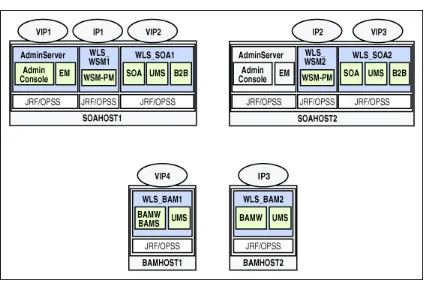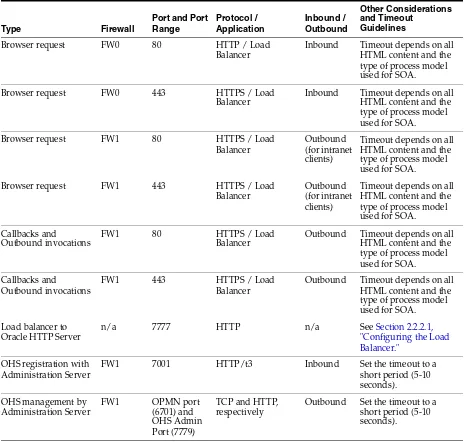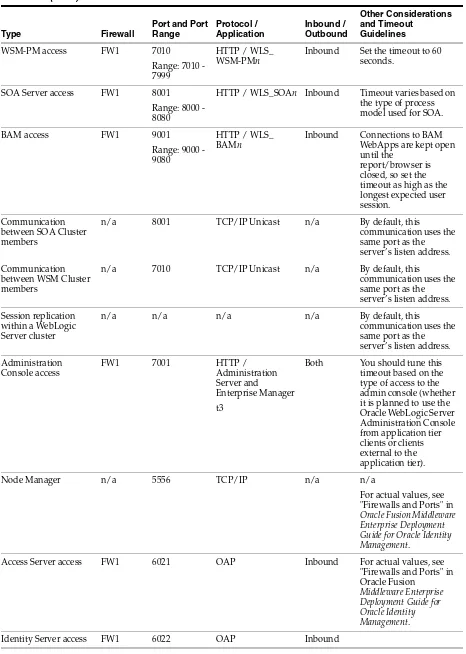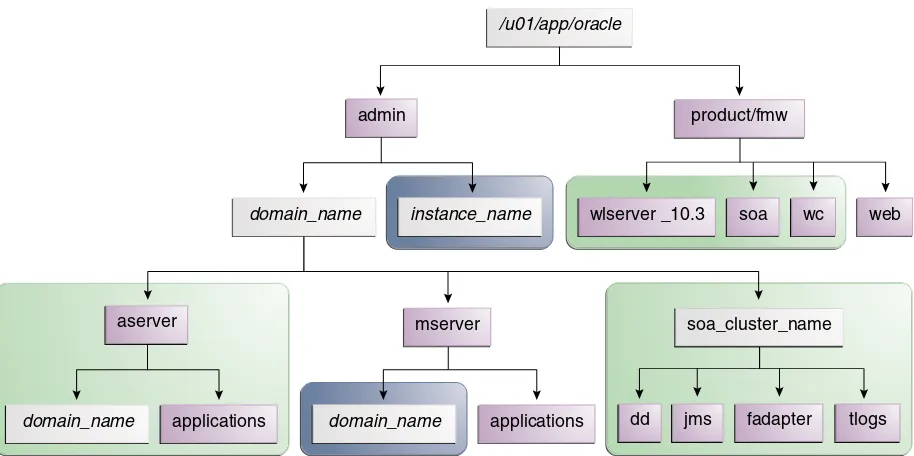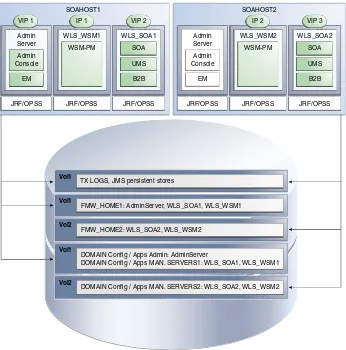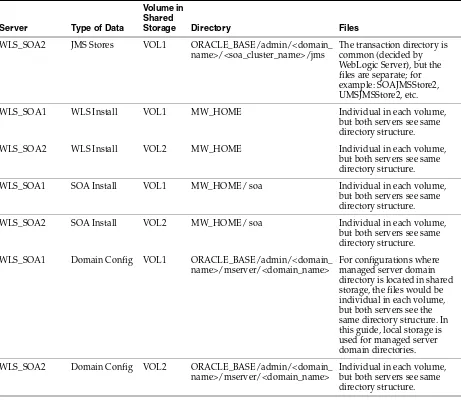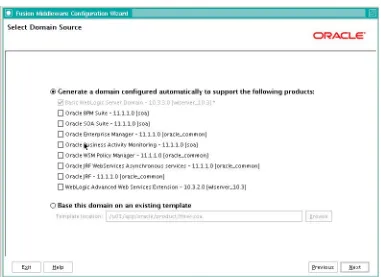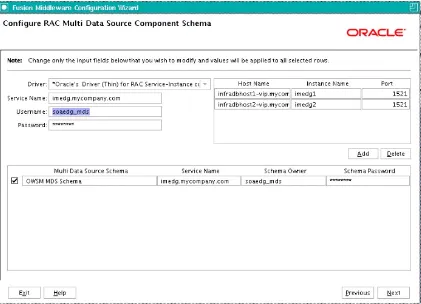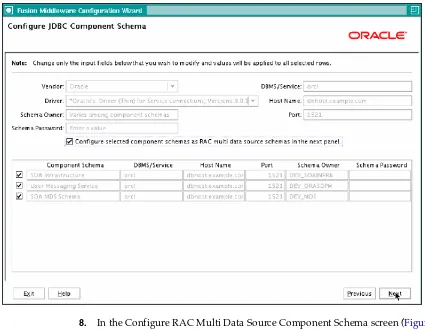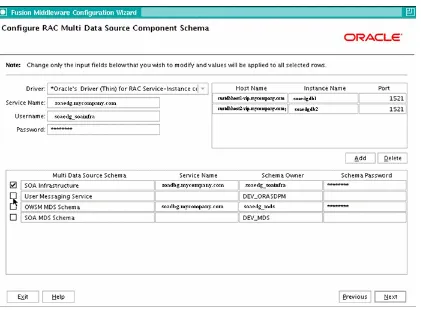Oracle® Fusion Middleware
Enterprise Deployment Guide for Oracle SOA Suite
11g Release 1 (11.1.1)
E12036-07
Oracle Fusion Middleware Enterprise Deployment Guide for Oracle SOA Suite, 11g Release 1 (11.1.1) E12036-07
Copyright © 2011, Oracle and/or its affiliates. All rights reserved. Primary Author: Joe Paul
Contributing Author: Fermin Castro Alonso
Contributor: Janga Aliminati, Pradeep Bhat, Kevin Cluggage, Richard Delval, Jordan Douglas, Eileen He, Rahul Menezes, Ranjit Mulye, Bharath Reddy, Michael Rhys, Praveen Sampath, Dhaval Shah, Sunita Sharma, Herb Stiel, Jianliang Yi, Zhiming Zhu
This software and related documentation are provided under a license agreement containing restrictions on use and disclosure and are protected by intellectual property laws. Except as expressly permitted in your license agreement or allowed by law, you may not use, copy, reproduce, translate, broadcast, modify, license, transmit, distribute, exhibit, perform, publish, or display any part, in any form, or by any means. Reverse engineering, disassembly, or decompilation of this software, unless required by law for interoperability, is prohibited.
The information contained herein is subject to change without notice and is not warranted to be error-free. If you find any errors, please report them to us in writing.
If this software or related documentation is delivered to the U.S. Government or anyone licensing it on behalf of the U.S. Government, the following notice is applicable:
U.S. GOVERNMENT RIGHTS Programs, software, databases, and related documentation and technical data delivered to U.S. Government customers are "commercial computer software" or "commercial technical data" pursuant to the applicable Federal Acquisition Regulation and agency-specific supplemental regulations. As such, the use, duplication, disclosure, modification, and adaptation shall be subject to the restrictions and license terms set forth in the applicable Government contract, and, to the extent applicable by the terms of the Government contract, the additional rights set forth in FAR 52.227-19, Commercial Computer Software License (December 2007). Oracle USA, Inc., 500 Oracle Parkway, Redwood City, CA 94065.
This software is developed for general use in a variety of information management applications. It is not developed or intended for use in any inherently dangerous applications, including applications which may create a risk of personal injury. If you use this software in dangerous applications, then you shall be responsible to take all appropriate fail-safe, backup, redundancy, and other measures to ensure the safe use of this software. Oracle Corporation and its affiliates disclaim any liability for any damages caused by use of this software in dangerous applications.
Oracle is a registered trademark of Oracle Corporation and/or its affiliates. Other names may be trademarks of their respective owners.
Contents
Preface
... xiAudience... xi
Documentation Accessibility ... xi
Related Documents ... xii
Conventions ... xii
1
Enterprise Deployment Overview
1.1 What is an Enterprise Deployment? ... 1-1 1.2 Terminology... 1-2 1.3 Benefits of Oracle Recommendations ... 1-5 1.3.1 Built-in Security ... 1-5 1.3.2 High Availability ... 1-6 1.4 Hardware Requirements... 1-6 1.5 Enterprise Deployment Reference Topology... 1-6 1.5.1 Oracle Identity Management ... 1-10 1.5.2 Web Tier ... 1-10 1.5.2.1 Load Balancer Requirements ... 1-10 1.5.3 Application Tier ... 1-11 1.5.4 Data Tier... 1-12 1.5.5 What to Install ... 1-12 1.5.6 Unicast Requirement ... 1-12 1.6 How to Use This Guide... 1-13 1.6.1 Installation and Configuration Procedure ... 1-13 1.6.2 Overview of Installation Strategies ... 1-14
2
Database and Environment Preconfiguration
2.2 Network... 2-6 2.2.1 Virtual Server Names ... 2-6 2.2.1.1 soa.mycompany.com ... 2-6 2.2.1.2 admin.mycompany.com ... 2-6 2.2.1.3 soainternal.mycompany.com... 2-7 2.2.2 Load Balancers ... 2-7 2.2.2.1 Configuring the Load Balancer ... 2-7 2.2.3 IPs and Virtual IPs ... 2-8 2.2.4 Firewalls and Ports ... 2-10 2.3 Shared Storage and Recommended Directory Structure ... 2-12 2.3.1 Terminology for Directories and Directory Environment Variables ... 2-12 2.3.2 Recommended Locations for the Different Directories... 2-13 2.3.3 Shared Storage Configuration... 2-19 2.4 LDAP as Credential and Policy Store ... 2-20
3
Installing Oracle HTTP Server
3.1 Installing Oracle HTTP Server on WEBHOST1 and WEBHOST2 ... 3-1 3.2 Validating Oracle HTTP Server Through the Load Balancer... 3-3 3.3 Backing Up Oracle HTTP Server ... 3-4
4
Creating a Domain
4.1 Installing Oracle Fusion Middleware Home ... 4-2 4.1.1 Installing Oracle WebLogic Server... 4-2 4.1.2 Installing Oracle Fusion Middleware for SOA... 4-3 4.2 Backing Up the Installation ... 4-4 4.3 Enabling VIP1 in SOAHOST1 ... 4-4 4.4 Running the Configuration Wizard on SOAHOST1 to Create a Domain ... 4-5 4.5 Creating boot.properties for the Administration Server on SOAHOST1... 4-10 4.6 Starting Node Manager on SOAHOST1... 4-10 4.7 Starting the Administration Server on SOAHOST1 ... 4-11 4.8 Validating the Administration Server... 4-12 4.9 Creating a Separate Domain Directory for Managed Servers in the Same Node as the
Administration Server 4-12
4.10 Applying the Java Required Files (JRF) Template to the WSM-PM_Cluster... 4-13 4.11 Disabling Host Name Verification for the Oracle WebLogic Administration Server and the
WLS_WSM1 Managed Server 4-13
4.12 Starting and Validating the WLS_WSM1 Managed Server ... 4-14 4.13 Propagating the Domain Configuration to SOAHOST2 Using the unpack Utility ... 4-14 4.14 Disabling Host Name Verification for the WLS_WSM2 Managed Server ... 4-15 4.15 Starting Node Manager on SOAHOST2... 4-15 4.16 Starting and Validating the WLS_WSM2 Managed Server ... 4-16 4.17 Configuring the Java Object Cache for Oracle WSM... 4-16 4.18 Configuring Oracle HTTP Server for the Administration Server and the WLS_WSM-PMn
Managed Servers 4-17
4.19 Registering Oracle HTTP Server With WebLogic Server... 4-19 4.20 Setting the Frontend URL for the Administration Console and Setting Redirection
4.21 Validating Access Through Oracle HTTP Server... 4-20 4.22 Manually Failing Over the Administration Server to SOAHOST2 ... 4-21 4.23 Validating Access to SOAHOST2 Through Oracle HTTP Server... 4-22 4.24 Failing the Administration Server Back to SOAHOST1... 4-22 4.25 Backing Up the Installation ... 4-23
5
Extending the Domain for SOA Components
5.1 Enabling VIP2 on SOAHOST1 and VIP3 on SOAHOST2... 5-2 5.2 Extending the Domain for SOA Components ... 5-2 5.3 Restarting the Administration Server ... 5-7 5.4 Configuring Oracle Coherence for Deploying Composites... 5-8 5.5 Setting Connection Destination Identifiers for B2B Queues... 5-10 5.6 Disabling Host Name Verification for the WLS_SOAn Managed Server... 5-11 5.7 Restarting the Node Manager on SOAHOST1 ... 5-12 5.8 Propagating the Domain Changes to the Managed Server Domain Directory ... 5-12 5.9 Starting the WLS_SOA1 Managed Server on SOAHOST1 ... 5-12 5.10 Validating the WLS_SOA1 Managed Server ... 5-13 5.11 Propagating the Domain Configuration to SOAHOST2 Using the unpack Utility ... 5-13 5.12 Extracting the XEngine Files in SOAHOST2... 5-14 5.13 Restarting Node Manager on SOAHOST2... 5-14 5.14 Starting and Validating the WLS_SOA2 Managed Server... 5-14 5.15 Configuring Oracle HTTP Server for the WLS_SOAn Managed Servers... 5-14 5.16 Validating Access Through Oracle HTTP Server... 5-16 5.17 Setting the Frontend HTTP Host and Port... 5-17 5.18 Setting the WLS Cluster address for Direct Binding/RMI invocations to composites . 5-19 5.19 Configuring a Shared JMS Persistence Store ... 5-19 5.20 Configuring a Default Persistence Store for Transaction Recovery ... 5-20 5.21 Enabling High Availability for Oracle File and FTP Adapters ... 5-21 5.21.1 Using the Database Mutex Locking Operation ... 5-21 5.22 Update the B2B Instance Identifier for transports ... 5-23 5.23 Scaling the Oracle Database Adapter... 5-24 5.24 Backing Up the Installation ... 5-24
6
Extending the Domain to Include Oracle BPM
6.1 Option 1: Extending a Domain to Include SOA and BPM... 6-1 6.1.1 Backing Up the Existing Installation... 6-2 6.1.2 Enabling VIP2 on SOAHOST1 and VIP3 on SOAHOST2... 6-2 6.1.3 Running the Configuration Wizard on SOAHOST1 to Extend the Current Domain ...
6-3
6.1.4 Configuring Oracle Coherence for Deploying Composites ... 6-7 6.1.5 Setting Connection Destination Identifiers for B2B Queues ... 6-10 6.1.6 Disabling Host Name Verification for the WLS_SOA1, WLS_SOA2, Managed Servers ..
6-10
6.1.10 Extracting the XEngine Files in SOAHOST2 ... 6-13 6.1.11 Starting and Validating the WLS_SOA2 Managed Server ... 6-13 6.1.12 Configuring Oracle HTTP Server for WLS_SOAn Managed Servers ... 6-14 6.1.13 Validating Access Through Oracle HTTP Server... 6-16 6.1.14 Setting the Frontend HTTP Host and Port... 6-17 6.1.15 Setting the WLS Cluster address for Direct Binding/RMI invocations to composites ...
6-19
6.1.16 Configuring a Shared JMS Persistence Store ... 6-19 6.1.17 Configuring a Default Persistence Store for Transaction Recovery ... 6-20 6.1.18 Enabling High Availability for Oracle File and FTP Adapters ... 6-21 6.1.18.1 Using the Database Mutex Locking Operation ... 6-21 6.1.19 Scaling the Oracle Database Adapter ... 6-23 6.1.20 Backing Up the Installation ... 6-24 6.2 Option 2: Extending a SOA Domain to Include Oracle BPM ... 6-25 6.2.1 Backing Up the Existing Installation... 6-25 6.2.2 Running the Configuration Wizard on SOAHOST1 to Extend a SOA Domain to
Include BPM 6-26
6.2.3 Configuring a JMS Persistence Store for BPM JMS... 6-27 6.2.4 Propagating the Domain Configuration to the managed server directory in
SOAHOST1 and to SOAHOST2 6-27
6.2.5 Starting the BPM Suite Components ... 6-28 6.2.6 Validating the BPM Suite Components in WLS_SOA1 and WLS_SOA2... 6-29 6.2.7 Configuring Oracle HTTP Server for the WLS_SOAn Managed Servers ... 6-29 6.2.8 Validating Access Through Oracle HTTP Server... 6-29 6.2.9 Backing Up the Installation ... 6-30
7
Extending the Domain to Include BAM
7.1 Overview of Adding BAM to a Domain... 7-1 7.2 Enabling VIP4 in BAMHOST1 ... 7-2 7.3 Extending the Domain to Include BAM ... 7-2 7.3.1 Restarting the Administration Server... 7-7 7.4 Configuring a JMS Persistence Store for BAM UMS ... 7-7 7.5 Configuring a Default Persistence Store for Transaction Recovery ... 7-8 7.6 Untargeting the BAM Server System from WLS_BAM2 ... 7-9 7.7 Propagating the Domain Configuration to BAMHOST1 and BAMHOST2 Using the
pack/unpack Utility 7-9
7.8 Disabling Host Name Verification for the WLS_BAMn Managed Servers... 7-10 7.9 Starting Node Manager on BAMHOST1 and BAMHOST2... 7-11 7.10 Starting the BAM System... 7-11 7.11 Configuring the BAM Web Applications to Use the BAM Server in BAMHOST1... 7-12 7.12 Configuring Oracle HTTP Server for the WLS_BAMn Managed Servers... 7-13 7.13 Validating Access Through Oracle HTTP Server... 7-13 7.14 Configuring Server Migration for the WLS_BAM1 Server... 7-13 7.14.1 Setting Up the User and Tablespace for the Server Migration Leasing Table ... 7-14 7.14.2 Creating a Multi-Data Source from the WebLogic Server Administration Console ...
7-14
7.14.5 Enabling Host Name Verification Certificates Between Node Manager in the BAMHOSTn Nodes and the Administration Server 7-17
7.14.6 Configure Server Migration Targets ... 7-17 7.14.7 Test Server Migration... 7-18 7.15 Configuration Changes Applied to BAM components in an Enterprise Deployment
Topology 7-18
7.16 Accessing an Oracle BAM Server Using the BAM Adapter ... 7-19 7.17 Backing Up the Installation ... 7-19
8
Setting Up Node Manager
8.1 About the Node Manager ... 8-1 8.2 Changing the Location of Node Manager Log ... 8-2 8.3 Enabling Host Name Verification Certificates for Node Manager in SOAHOST1... 8-2 8.3.1 Generating Self-Signed Certificates Using the utils.CertGen Utility ... 8-2 8.3.2 Creating an Identity Keystore Using the utils.ImportPrivateKey Utility... 8-3 8.3.3 Creating a Trust Keystore Using the Keytool Utility ... 8-4 8.3.4 Configuring Node Manager to Use the Custom Keystores... 8-4 8.4 Starting the Node Manager on SOAHOST1 ... 8-5 8.5 Enabling Host Name Verification Certificates for the Node Manager in SOAHOST2 .... 8-5 8.5.1 Generating Self-Signed Certificates Using the utils.CertGen Utility ... 8-6 8.5.2 Importing Identities in SOAHOST2 using the "utils.ImportPrivateKey" Utility ... 8-6 8.5.3 Configuring Node Manager to Use the Custom Keystores... 8-7 8.6 Starting the Node Manager on SOAHOST2 ... 8-7 8.7 Configuring WebLogic Servers to Use the Custom Keystores... 8-8
9
Server Migration
9.1 Setting Up a User and Tablespace for the Server Migration Leasing Table... 9-1 9.2 Creating a Multi-Data Source Using the Oracle WebLogic Server Administration Console ..
9-2
9.3 Enabling Host Name Verification Certificates between SOAHOST1 and SOAHOST2 and the Administration Server 9-3
9.4 Editing the Node Manager’s Properties File... 9-3 9.5 Setting Environment and Superuser Privileges for the wlsifconfig.sh Script... 9-5 9.6 Configuring Server Migration Targets ... 9-5 9.7 Testing the Server Migration... 9-6
10
Managing the Topology
10.7.1 Access to BAM Results in HTTP Error 404 ... 10-17 10.7.2 Page Not Found When Accessing soa-infra Application Through Load Balancer...
10-17
10.7.3 Error While Retrieving Oracle B2B Document Definitions ... 10-17 10.7.4 Soa-infra Application Fails to Start Due to Deployment Framework Issues (Coherence)
10-18
10.7.5 Incomplete Policy Migration After Failed Restart of SOA Server... 10-19 10.7.6 SOA, BAM, or WMS Servers Fail to Start Due to Maximum Number of Processes
Available in Database 10-19
10.7.7 Administration Server Fails to Start After a Manual Failover ... 10-20 10.7.8 Error While Activating Changes in Administration Console ... 10-20 10.7.9 SOA/BAM Server Not Failed Over After Server Migration... 10-21 10.7.10 SOA/BAM Server Not Reachable From Browser After Server Migration ... 10-21 10.7.11 SOA Server Stops Responding after Being Active and Stressed for a Period of Time ...
10-21
10.7.12 Exceptions While Performing Deploy/Purge/Import Operations in the B2B Console ...
10-21
10.7.13 OAM Configuration Tool Does Not Remove URLs ... 10-22 10.7.14 Redirecting of Users to Login Screen After Activating Changes in Administration
Console 10-22
10.7.15 Redirecting of Users to Administration Console's Home Page After Activating Changes to OAM 10-22
10.7.16 Configured JOC Port Already in Use ... 10-22 10.7.17 SOA or BAM Server Fails to Start ... 10-23 10.8 Best Practices ... 10-23 10.8.1 Preventing Timeouts for SQLNet Connections ... 10-23 10.8.2 Auditing ... 10-24
11
Integration With Oracle Identity Management
11.2.3.1 Collecting the Information for the OAM Configuration Tool ... 11-11 11.2.3.2 Running the OAM Configuration Tool ... 11-11 11.2.3.3 SOA Composite Applications and Oracle Access Manager Logout Guidelines...
11-13
11.2.3.4 Verifying Successful Creation of the Policy Domain and AccessGate ... 11-13 11.2.3.5 Updating the Host Identifier... 11-14 11.2.3.6 Updating the WebGate Profile ... 11-15 11.2.3.7 Adding Additional Access Servers ... 11-16 11.2.3.8 Configuring Delegated Form Authentication ... 11-16 11.2.4 Installing and Configuring WebGate... 11-17 11.2.5 Changing the CacheControl Headers in the SOA_EDG_AG for Oracle BAM... 11-21 11.2.6 Configuring IP Validation for the Webgate... 11-21 11.2.7 Setting Up WebLogic Authenticators ... 11-22 11.2.7.1 Back Up Configuration Files... 11-22 11.2.7.2 Setting Up the OAM ID Asserter ... 11-22 11.2.7.3 Setting the Order of Providers... 11-22 11.3 Oracle Access Manager 11g Integration ... 11-23 11.3.1 Overview of Oracle Access Manager Integration ... 11-23 11.3.2 Prerequisites for Oracle Access Manager... 11-23 11.3.3 Install WebGate... 11-24 11.3.3.1 Installing GCC Libraries... 11-24 11.3.3.2 Installing WebGate ... 11-24 11.3.3.3 Post-Installation Steps... 11-25 11.3.4 Register the WebGate Agent ... 11-26 11.3.4.1 The RREG Tool... 11-26 11.3.4.2 Updating the OAM11gRequest file... 11-27 11.3.4.3 Running the oamreg tool... 11-29 11.3.4.4 Copy Access files to WEBHOSTs ... 11-29 11.3.5 Set Role Members for BPMWorkflowAdmin Application Role in soa-infra ... 11-29 11.3.6 Setting Up the WebLogic Authenticators... 11-30 11.3.6.1 Back Up Configuration Files... 11-30 11.3.6.2 Setting Up the OAM ID Asserter ... 11-30 11.3.6.3 Setting the Order of Providers... 11-31 11.4 Backing Up the Installation ... 11-31
12
Miscellaneous
12.1 Recovering Failed BPEL and Mediator Instances ... 12-1 12.2 Configuring Web Services to Prevent Denial of Service and Recursive Node Attacks. 12-2 12.3 Running the SOA Fusion Order Demo Application in an Enterprise Deployment
Environment 12-3
12.4 Oracle Business Activity Monitoring (BAM) Configuration Properties... 12-3 12.5 Using Shared Storage for Deployment Plans and SOA Infrastructure Applications Updates
Preface
This preface describes the audience, contents and conventions used in the Oracle Fusion Middleware Enterprise Deployment Guide for Oracle SOA Suite.
Audience
This guide is intended for system administrators who are responsible for installing and configuring Oracle Fusion Middleware enterprise deployments.
Documentation Accessibility
Our goal is to make Oracle products, services, and supporting documentation accessible to all users, including users that are disabled. To that end, our
documentation includes features that make information available to users of assistive technology. This documentation is available in HTML format, and contains markup to facilitate access by the disabled community. Accessibility standards will continue to evolve over time, and Oracle is actively engaged with other market-leading
technology vendors to address technical obstacles so that our documentation can be accessible to all of our customers. For more information, visit the Oracle Accessibility Program Web site at http://www.oracle.com/accessibility/.
Accessibility of Code Examples in Documentation
Screen readers may not always correctly read the code examples in this document. The conventions for writing code require that closing braces should appear on an
otherwise empty line; however, some screen readers may not always read a line of text that consists solely of a bracket or brace.
Accessibility of Links to External Web Sites in Documentation
This documentation may contain links to Web sites of other companies or
organizations that Oracle does not own or control. Oracle neither evaluates nor makes any representations regarding the accessibility of these Web sites.
Access to Oracle Support
Oracle customers have access to electronic support through My Oracle Support. For information, visit http://www.oracle.com/support/contact.html or visit
Related Documents
The following manuals in the Oracle Fusion Middleware documentation library provide additional information on the process of installing and configuring the Enterprise Deployment architectures:
■ Oracle Fusion Middleware Administrator's Guide
■ Oracle Fusion Middleware Administrator's Guide for Oracle Virtual Directory
■ Oracle Fusion Middleware Administrator's Guide for Oracle Internet Directory
Conventions
The following text conventions are used in this document:
Convention Meaning
boldface Boldface type indicates graphical user interface elements associated with an action, or terms defined in text or the glossary.
italic Italic type indicates book titles, emphasis, or placeholder variables for which you supply particular values.
1
1
Enterprise Deployment Overview
This chapter provides an overview of the enterprise topology for Oracle SOA Suite. It contains the following sections:
■ Section 1.1, "What is an Enterprise Deployment?"
■ Section 1.2, "Terminology"
■ Section 1.3, "Benefits of Oracle Recommendations"
■ Section 1.4, "Hardware Requirements"
■ Section 1.5, "Enterprise Deployment Reference Topology"
■ Section 1.6, "How to Use This Guide"
1.1 What is an Enterprise Deployment?
An enterprise deployment is an Oracle best practices blueprint based on proven Oracle high-availability and security technologies and recommendations for Oracle Fusion Middleware. The best practices described in these blueprints span many Oracle products across the entire technology stack: Oracle Database, Oracle Fusion Middleware, and Enterprise Manager Fusion Middleware Control.
An Oracle Fusion Middleware enterprise deployment:
■ considers various business service level agreements (SLA) to make
high-availability best practices as widely applicable as possible
■ leverages database grid servers and storage grid with low-cost storage to provide
highly resilient, lower cost infrastructure
■ uses results from extensive performance impact studies for different
configurations to ensure that the high-availability architecture is optimally configured to perform and scale to business needs
■ enables control over the length of time to recover from an outage and the amount
of acceptable data loss from a natural disaster
■ uses Oracle best practices and recommended architecture, which are independent
of hardware and operating systems.
For more information on high availability practices, go to
Terminology
1.2 Terminology
This section identifies terms used to describe components in prior releases, and the terms to which they correlate in 11g Release 1 (11.1.1).
■ Oracle home: An Oracle home contains installed files necessary to host a specific
product. For example, the SOA Oracle home contains a directory that contains binary and library files for Oracle SOA Suite. An Oracle home resides within the directory structure of the Middleware home. Each Oracle home can be associated with multiple Oracle instances or Oracle WebLogic Server domains.
■ Oracle Common home: This environment variable and related directory path
refers to the Oracle home that contains the binary and library files required for the Oracle Enterprise Manager Fusion Middleware Control and Java Required Files (JRF).
■ WebLogic Server home: A WebLogic Server home contains installed files
necessary to host a WebLogic Server. The WebLogic Server home directory is a peer of Oracle home directories and resides within the directory structure of the Middleware home.
■ Middleware home: A Middleware home consists of the Oracle WebLogic Server
home, and, optionally, one or more Oracle homes. A Middleware home can reside on a local file system or on a remote shared disk that is accessible through NFS.
■ Oracle instance: An Oracle instance contains one or more active middleware
system components, for example Oracle Web Cache, Oracle HTTP Server, or Oracle Internet Directory. You determine which components are part of an instance, either at install time or by creating and configuring an instance at a later time. An Oracle instance contains files that can be updated, such as configuration files, log files, temporary files.
■ failover: When a member of a high availability system fails unexpectedly
(unplanned downtime), in order to continue offering services to its consumers, the system undergoes a failover operation. If the system is an active-passive system, the passive member is activated during the failover operation and consumers are directed to it instead of the failed member. The failover process can be performed manually, or it can be automated by setting up hardware cluster services to detect failures and move cluster resources from the failed node to the standby node. If the system is an active-active system, the failover is performed by the load balancer entity serving requests to the active members. If an active member fails, the load balancer detects the failure and automatically redirects requests for the failed member to the surviving active members. See Oracle Fusion Middleware High Availability Guide for information on active-active and active-passive systems.
■ failback: After a system undergoes a successful failover operation, the original
failed member can be repaired over time and be re-introduced into the system as a standby member. If desired, a failback process can be initiated to activate this member and deactivate the other. This process reverts the system back to its pre-failure configuration.
■ hardware cluster: A hardware cluster is a collection of computers that provides a
single view of network services (for example: an IP address) or application services (for example: databases, Web servers) to clients of these services. Each
Terminology
node in a hardware cluster is a standalone server that runs its own processes. These processes can communicate with one another to form what looks like a single system that cooperatively provides applications, system resources, and data to users.
A hardware cluster achieves high availability and scalability through the use of specialized hardware (cluster interconnect, shared storage) and software (health monitors, resource monitors). (The cluster interconnect is a private link used by the hardware cluster for heartbeat information to detect node death.) Due to the need for specialized hardware and software, hardware clusters are commonly provided by hardware vendors such as Sun, HP, IBM, and Dell. While the number of nodes that can be configured in a hardware cluster is vendor dependent, for the purpose of Oracle Fusion Middleware high availability, only two nodes are required. Hence, this document assumes a two-node hardware cluster for high availability solutions employing a hardware cluster.
■ cluster agent: The software that runs on a node member of a hardware cluster that
coordinates availability and performance operations with other nodes. Clusterware provides resource grouping, monitoring, and the ability to move services. A cluster agent can automate the service failover.
■ clusterware: A software that manages the operations of the members of a cluster
as a system. It allows one to define a set of resources and services to monitor via a heartbeat mechanism between cluster members and to move these resources and services to a different member in the cluster as efficiently and transparently as possible.
■ shared storage: Shared storage is the storage subsystem that is accessible by all the
machines in the enterprise deployment domain. Among other things, the following is located on the shared disk:
– Middleware Home software
– AdminServer Domain Home
– JMS
– Tlogs (where applicable)
Managed Server homes can also be optionally located in the shared disk. The shared storage can be a Network Attached Storage (NAS), a Storage Area Network (SAN) or any other storage system that multiple nodes can access simultaneously and can read-write.
■ primary node: The node that is actively running an Oracle Fusion Middleware
instance at any given time and has been configured to have a backup/secondary node. If the primary node fails, Oracle Fusion Middleware instance is failed over to the secondary node. This failover can be manual or automated using the Clusterware for Administration Server. For a server migration based scenario, WebLogic Whole Server Migration is used for automated failover.
■ secondary node: The node that is the backup node for an Oracle Fusion
Middleware instance. This is where the active instance fails over when the primary node is no longer available. See the definition for primary node in this section.
■ network host name: Network host name is a name assigned to an IP address
Terminology
names. Thus, a machine’s network host name may not always be its physical host name.
■ physical host name: This guide differentiates between the terms physical host
name and network host name. This guide uses physical host name to refer to the "internal name" of the current machine. On UNIX, this is the name returned by the
hostname command.
Physical host name is used by Oracle Fusion Middleware to reference the local host. During installation, the installer automatically retrieves the physical host name from the current machine and stores it in the Oracle Fusion Middleware configuration metadata on disk.
■ physical IP: Physical IP refers to the IP of a machine on the network. In almost all
cases, it is normally associated with the physical host name of the machine (see the definition of the physical host name). In contrast to a virtual IP, it is always
associated with the same machine when on a network.
■ switchover: During normal operation, active members of a system may require
maintenance or upgrading. A switchover process can be initiated to allow a substitute member to take over the workload performed by the member that requires maintenance or upgrading, which undergoes planned downtime. The switchover operation ensures continued service to consumers of the system.
■ switchback: When a switchover operation is performed, a member of the system
is deactivated for maintenance or upgrading. When the maintenance or upgrading is completed, the system can undergo a switchback operation to activate the upgraded member and bring the system back to the pre-switchover configuration.
■ virtual host name: Virtual host name is a network addressable host name that
maps to one or more physical machines via a load balancer or a hardware cluster. For load balancers, the name "virtual server name" is used interchangeably with virtual host name in this book. A load balancer can hold a virtual host name on behalf of a set of servers, and clients communicate indirectly with the machines using the virtual host name. A virtual host name in a hardware cluster is a
network host name assigned to a cluster virtual IP. Because the cluster virtual IP is not permanently attached to any particular node of a cluster, the virtual host name is not permanently attached to any particular node either.
■ virtual IP: Also, cluster virtual IP and load balancer virtual IP. Generally, a virtual
IP can be assigned to a hardware cluster or load balancer. To present a single system view of a cluster to network clients, a virtual IP serves as an entry point IP address to the group of servers which are members of the cluster. A virtual IP can be assigned to a server load balancer or a hardware cluster.
A hardware cluster uses a cluster virtual IP to present to the outside world the entry point into the cluster (it can also be set up on a standalone machine). The hardware cluster’s software manages the movement of this IP address between the two physical nodes of the cluster while clients connect to this IP address without the need to know which physical node this IP address is currently active on. In a typical two-node hardware cluster configuration, each machine has its own physical IP address and physical host name, while there could be several cluster IP
Note: Whenever the term "virtual host name" is used in this
Benefits of Oracle Recommendations
addresses. These cluster IP addresses float or migrate between the two nodes. The node with current ownership of a cluster IP address is active for that address.
A load balancer also uses a virtual IP as the entry point to a set of servers. These servers tend to be active at the same time. This virtual IP address is not assigned to any individual server but to the load balancer which acts as a proxy between servers and their clients.
1.3 Benefits of Oracle Recommendations
The Oracle Fusion Middleware configurations discussed in this guide are designed to ensure security of all invocations, maximize hardware resources, and provide a reliable, standards-compliant system for enterprise computing with a variety of applications.
■ Section 1.3.1, "Built-in Security"
■ Section 1.3.2, "High Availability"
The security and high availability benefits of the Oracle Fusion Middleware configurations are realized through isolation in firewall zones and replication of software components.
1.3.1 Built-in Security
The Enterprise Deployment architectures are secure because every functional group of software components is isolated in its own DMZ, and all traffic is restricted by
protocol and port. The following characteristics ensure security at all needed levels, as well as a high level of standards compliance:
■ Configure external load balancers to redirect all external communication received
on port 80 to port 443.
■ Communication from external clients does not go beyond the Load Balancing
Router level.
■ No direct communication from the Load Balancing Router to the data tier is
allowed.
■ Components are separated in different protection zones: the Web tier, application
tier, and the data tier.
■ Direct communication across two firewalls at any one time is prohibited.
■ If a communication begins in one firewall zone, it must end in the next firewall
zone.
■ Oracle Internet Directory is isolated in the data tier.
■ Identity Management components are in a separate subnet.
■ All communication between components across protection zones is restricted by
port and protocol, according to firewall rules.
Note: The Oracle Technology Network
(http://www.oracle.com/technology/index.html) provides a list of validated load balancers and their configuration at
Hardware Requirements
1.3.2 High Availability
The enterprise deployment architectures are highly available, because each component or functional group of software components is replicated on a different computer, and configured for component-level high availability.
1.4 Hardware Requirements
Typical hardware requirements for the Enterprise Deployment on Linux operating systems are listed in Table 1–1. The memory figures represent the memory required to install and run an Oracle Fusion Middleware server; however, for most production sites, you should configure at least 4 GB of physical memory.
For detailed requirements, or for requirements for other platforms, see the Oracle Fusion Middleware Installation Guide for that platform.
1.5 Enterprise Deployment Reference Topology
The instructions and diagrams in this guide describe a reference topology, to which variations may be applied.
This guide provides configuration instructions for a reference enterprise topology that uses service-oriented architecture (SOA) with Oracle Access Manager, as shown in
Figure 1–1, with Oracle Access Manager and Oracle Business Activity Monitoring (BAM), as shown in Figure 1–2, or with Oracle Access Manager and BPM, as shown in
Figure 1–3.
Table 1–1 Typical Hardware Requirements
Server Processor Disk Memory
TMP
Directory Swap
Database 4 or more X Pentium, 1.5 GHz or greater
10 GB 4 GB Default Default
SOAHOSTn 2 or more X Pentium, 1.5 GHz or greater 10 GB
1
1 For a shared storage Middleware home configuration, two installations suffice by making a total of 20 GB
independently of the number of slots.
4 GB Default Default
BAMHOSTn 2 or more X Pentium, 1.5 GHz or greater 10 GB
2
2 BAM can reuse Middleware home binaries from the SOA installation in shared storage.
4 GB Default Default
Enterprise Deployment Reference Topology
Figure 1–1 MySOACompany Topology with Oracle Access Manager
Enterprise Deployment Reference Topology
Figure 1–2 MySOACompany Topology with Oracle Access Manager and Business Activity Monitoring
1521
VIP: bam.mycompany.com xxx.yyy.zzz.220
FW0 Ports Open: 443, 80
soainternal.mycompany.com NAT’d
Enterprise Deployment Reference Topology
Figure 1–3 MySOACompany Topology with Oracle Access Manager and BPM
This section covers these topics:
Enterprise Deployment Reference Topology
■ Section 1.5.1, "Oracle Identity Management"
■ Section 1.5.2, "Web Tier"
■ Section 1.5.3, "Application Tier"
■ Section 1.5.4, "Data Tier"
■ Section 1.5.5, "What to Install"
■ Section 1.5.6, "Unicast Requirement"
1.5.1 Oracle Identity Management
Integration with the Oracle Identity Management system is an important aspect of the enterprise deployment architecture. This integration provides features such as single sign-on, integration with Oracle Platform Security Services, centralized identity and credential store, authentication for the WebLogic domain, and so on. The IDM Enterprise Deployment is separate from this enterprise deployment and exists in a separate domain by itself. For more information on Oracle Identity Management in an enterprise deployment context, see Oracle Fusion Middleware Enterprise Deployment Guide for Oracle Identity Management.
The primary interface to the Oracle Identity Management enterprise deployment is the LDAP traffic to the LDAP servers, the OAP (Oracle Access Protocol) to the OAM Access Servers, and the HTTP redirection of authentication requests.
1.5.2 Web Tier
Nodes in the web tier are located in the DMZ public zone.
In this tier, two nodes WEBHOST1 and WEBHOST2 run Oracle HTTP Server configured with WebGate and mod_wl_ohs.
Through mod_wl_ohs, which allows requests to be proxied from Oracle HTTP Server to WebLogic Server, Oracle HTTP Server forwards the requests to WebLogic Server running in the application tier.
WebGate (which is an Oracle Access Manager component) in Oracle HTTP Server uses Oracle Access Protocol (OAP) to communicate with Oracle Access Manager running on OAMHOST2, in the Identity Management DMZ. WebGate and Oracle Access Manager are used to perform operations such as user authentication.
The web tier also includes a load balancer router to handle external requests. External requests are sent to the virtual host names configured on the load balancer. The load balancer then forwards the requests to Oracle HTTP Server.
The WebGate module in Oracle HTTP Server uses Oracle Access Protocol (OAP) to communicate with Oracle Access Manager to perform operations such as querying user groups.
On the firewall protecting the web tier, only the HTTP ports are open: 443 for HTTPS and 80 for HTTP.
1.5.2.1 Load Balancer Requirements
This enterprise topology uses an external load balancer. This external load balancer should have the following features:
■ Ability to load-balance traffic to a pool of real servers through a virtual host name:
Enterprise Deployment Reference Topology
names). The load balancer can then load balance requests to the servers in the pool.
■ Port translation configuration should be possible so that incoming requests on the
virtual host name and port are directed to a different port on the backend servers.
■ Monitoring of ports on the servers in the pool to determine availability of a
service.
■ Virtual servers and port configuration: Ability to configure virtual server names
and ports on your external load balancer, and the virtual server names and ports must meet the following requirements:
– The load balancer should allow configuration of multiple virtual servers. For each virtual server, the load balancer should allow configuration of traffic management on more than one port. For example, for Oracle HTTP Server in the web tier, the load balancer needs to be configured with a virtual server and ports for HTTP and HTTPS traffic.
– The virtual server names must be associated with IP addresses and be part of your DNS. Clients must be able to access the external load balancer through the virtual server names.
■ Ability to detect node failures and immediately stop routing traffic to the failed
node.
■ Fault-tolerant mode: It is highly recommended that you configure the load
balancer to be in fault-tolerant mode.
■ It is highly recommended that you configure the load balancer virtual server to
return immediately to the calling client when the backend services to which it forwards traffic are unavailable. This is preferred over the client disconnecting on its own after a timeout based on the TCP/IP settings on the client machine.
■ Sticky routing capability: Ability to maintain sticky connections to components.
Examples of this include cookie-based persistence, IP-based persistence, and so on.
■ The load balancer should be able to terminate SSL requests at the load balancer
and forward traffic to the backend real servers using the equivalent non-SSL protocol (for example, HTTPS to HTTP). Typically, this feature is called SSL acceleration and it is required for this Enterprise Deployment.
1.5.3 Application Tier
Nodes in the application tier are located in the DMZ secure zone.
In this tier, two nodes SOAHOST1 and SOAHOST2 run Oracle WebLogic Server configured with managed servers for running SOA components such as BPEL Process Manager and B2B. The managed servers are configured in an active-active manner.
BAMHOST1 and BAMHOST2 run the BAM Server and BAM Web Applications.
Enterprise Deployment Reference Topology
Oracle Web Services Manager (Oracle WSM) provides a policy framework to manage and secure Web services in the Enterprise Deployment topology. WSM Policy Manager also runs in active-active configuration in two additional WebLogic Servers.
On the firewall protecting the application tier, the HTTP ports, OAP port, and proxy port are open. The OAP port is for the WebGate module running in Oracle HTTP Server in the web tier to communicate with Oracle Access Manager. Applications requiring external HTTP access use Oracle HTTP Server as the proxy. (The proxy on the Oracle HTTP Server must be enabled to allow this access.)
1.5.4 Data Tier
Nodes in the data tier are located in the most secured network zone (the intranet).
In this tier, an Oracle RAC database runs on the nodes CUSTDBHOST1 and CUSTDBHOST2. The database contains the schemas needed by the SOA and BAM components. The BAM and SOA components running in the application tier access this database.
On the firewall protecting the data tier, the database listener port (typically, 1521) is required to be open. The LDAP ports (typically, 389 and 636) are also required to be open for the traffic accessing the LDAP storage in the IDM Enterprise Deployment.
1.5.5 What to Install
Table 1–2 identifies the source for installation of each software component. For more information, see Oracle Fusion Middleware Installation Guide for Oracle SOA Suite and
Oracle Fusion Middleware Installation Guide for Oracle WebCenter.
1.5.6 Unicast Requirement
Oracle recommends that the nodes in the mySOACompany topology communicate using unicast. Unlike multicast communication, unicast does not require
cross-network configuration and it reduces potential network errors that can occur from multicast address conflicts as well.
The following considerations apply when using unicast to handle cluster communications:
■ All members of a WebLogic cluster must use the same message type. Mixing
between multicast and unicast messaging is not allowed.
■ Individual cluster members cannot override the cluster messaging type. Table 1–2 Components and Installation Sources
Component Distribution Medium
Oracle Database 10g or 11g Oracle Database CD (in 10g series, 10.2.0.4 or higher; in 11g series, 11.1.0.7 or higher)
Repository Creation Utility (RCU) Oracle Fusion Middleware Repository Creation Utility 11g (11.1.1.4.0) DVD Oracle WebLogic Server (WLS) Oracle Weblogic Server 11g R1 (10.3.4) DVD
Oracle HTTP Server Oracle Fusion Middleware WebTier and Utilities 11g (11.1.1.4.0) DVD Oracle SOA Suite Oracle SOA Suite 11g (11.1.1.4.0) DVD
Oracle Business Activity Monitor (BAM) Oracle Fusion Middleware 11g (11.1.1.4.0) DVD
Oracle Access Manager 10g Webgate Oracle Access Manager 10g Webgates (10.1.4.3.0) DVD ; OAM OHS 11g webgates per platform
How to Use This Guide
■ The entire cluster must be shut down and restarted to change the message modes
(from unicast to multicast or from multicast to unicast).
■ JMS topics configured for multicasting can access WebLogic clusters configured
for unicast because a JMS topic publishes messages on its own multicast address that is independent of the cluster address. However, the following considerations apply:
– The router hardware configurations that allow unicast clusters may not allow JMS multicast subscribers to work.
– JMS multicast subscribers need to be in a network hardware configuration that allows multicast accessibility. (That is, JMS subscribers must be in a
muticast-enabled network to access multicast topics.)
1.6 How to Use This Guide
This section covers the following topics:
■ Section 1.6.1, "Installation and Configuration Procedure"
■ Section 1.6.2, "Overview of Installation Strategies"
1.6.1 Installation and Configuration Procedure
Table 1–3 summarizes the process by which you install and configure SOA Enterprise Deployment. Follow the procedures indicated in the first column, in the order shown, for the chosen configuration.
Notes: In unicast messaging mode, the default listening port of the server is used if no channel is configured.
Cluster members communicate to the group leader when they need to send a broadcast message which is usually the heartbeat message. When the cluster members detect the failure of a group leader, the next oldest member becomes the group leader.
The frequency of communication in unicast mode is similar to the frequency of sending messages on multicast port.
How to Use This Guide
1.6.2 Overview of Installation Strategies
The Configuration Wizard enables you to extend the Oracle WebLogic domain by adding only the needed components; rather than using the Configuration Wizard to create SOA components and the Oracle Business Monitoring (BAM) components along with the domain that includes the Administration Server, Enterprise Manager, and WSM-PM in a single pass, you can instead create the domain and its Administration Server, Enterprise Manager, and WSM-PM in one pass of the Configuration Wizard and then extend the domain by adding only the SOA components (or if needed, only the BAM components) in a subsequent pass. Using this incremental approach, you can
Table 1–3 SOA Installation Procedures
Perform the steps
Yes Yes Yes Yes Yes Yes
Chapter 3, "Installing Oracle HTTP Server"
Yes Yes Yes Yes Yes Yes
Chapter 4, "Creating a Domain"
Yes Yes Yes Yes Yes Yes
How to Use This Guide
verify the installation of the servers and perform specific validations after each pass of the Configuration Wizard. In general, Oracle recommends the following approach:
1. Run a first pass of the Configuration Wizard to install the Administration Server, Enterprise Manager, and WSM-PM (described in Chapter 4, "Creating a Domain").
2. Run a second pass of the Configuration Wizard to install the SOA components (described in Chapter 5, "Extending the Domain for SOA Components").
3. Optionally, run a third pass to install the BAM components (described in
Chapter 7, "Extending the Domain to Include BAM").
Oracle recommends this modular approach in order to facilitate the verification of individual components one by one. This building block approach simplifies the troubleshooting during the setup process and facilitates the configuration in smaller steps.
Some variation from the above topology is possible. For example, if a deployment chooses to install BAM alone, then only sections applicable extend with BAM need to be followed. Also, in this case, it is expected that the Adminserver will exist on BAMHOST1 instead and the instructions on creating the domain should be modified appropriately.
2
2
Database and Environment Preconfiguration
This chapter describes database and network environment preconfiguration required by the SOA enterprise topology. This chapter contains the following sections:
■ Section 2.1, "Database"
■ Section 2.2, "Network"
■ Section 2.3, "Shared Storage and Recommended Directory Structure"
■ Section 2.4, "LDAP as Credential and Policy Store"
2.1 Database
For the SOA enterprise topology, the database contains the Oracle Fusion Middleware Repository, which is a collection of schemas used by various Oracle Fusion
Middleware components, such as the SOA components, BAM, and UMS. This
database is separate from the Identity Management database, which is used in Identity Management Enterprise Deployment by components such as Oracle Internet Directory, DIP, and so on.
You must install the Oracle Fusion Middleware Repository before you can configure the Oracle Fusion Middleware components. You install the Oracle Fusion Middleware metadata repository into an existing database using the Repository Creation Utility (RCU), which is available from the RCU DVD or from the location listed in Table 1–2. For the enterprise topology, a Real Application Clusters (Oracle RAC) database is highly recommended.
When you configure the SOA components, the configuration wizard will prompt you to enter the information for connecting to the database that contains the metadata repository.
This section covers the following topics:
■ Section 2.1.1, "Setting Up the Database"
■ Section 2.1.2, "Loading the Oracle Fusion Metadata Repository in the Oracle RAC
Database"
■ Section 2.1.4, "Backing Up the Database"
2.1.1 Setting Up the Database
Before loading the metadata repository into your database, check that the database meets the requirements described in these subsections:
Database
■ Section 2.1.1.2, "Supported Database Versions"
■ Section 2.1.1.3, "Initialization Parameters"
■ Section 2.1.1.4, "Database Services"
2.1.1.1 Database Host Requirements
On the hosts CUSTDBHOST1 and CUSTDBHOST2 in the data tier, note the following requirements:
■ Oracle Clusterware
For 11g Release 1 (11.1) for Linux, refer to the Oracle Clusterware Installation Guide for Linux.
■ Oracle Real Application Clusters
For 11g Release 1 (11.1) for Linux, refer to the Oracle Real Application Clusters Installation Guide for Linux. For 10g Release 2 (10.2) for Linux, refer to Oracle Database Oracle Clusterware and Oracle Real Application Clusters Installation Guide.
■ Automatic Storage Management (optional)
ASM gets installed for the node as a whole. It is recommended that you install it in a separate Oracle Home from the Database Oracle Home. This option comes in at runInstaller. In the Select Configuration page, select the Configure Automatic Storage Management option to create a separate ASM home.
2.1.1.2 Supported Database Versions
Oracle SOA Suite requires the presence of a supported database and schemas:
■ To check if your database is certified or to see all certified databases, refer to the
"Certified Databases" section in the Certification Document:
http://www.oracle.com/technology/software/products/ias/files/fusion _certification.html
To check the release of your database, you can query the PRODUCT_COMPONENT_ VERSION view as follows:
SQL> SELECT VERSION FROM SYS.PRODUCT_COMPONENT_VERSION WHERE PRODUCT LIKE 'Oracle%';
2.1.1.3 Initialization Parameters
Ensure that the following initialization parameter is set to the required minimum value. It is checked by Repository Creation Assistant.
Note: Oracle SOA Suite requires the database be used to store its metadata (either 10g or 11g) supports the AL32UTF8 character set. Check the database documentation for information on choosing a character set for the database.
Table 2–1 Required Initialization Parameters
Configuration Parameter Required Value Parameter Class
SOA PROCESSES 300 or greater Static
Database
To check the value of the initialization parameter using SQL*Plus, you can use the SHOW PARAMETER command.
As the SYS user, issue the SHOW PARAMETER command as follows:
SQL> SHOW PARAMETER processes
Set the initialization parameter using the following command:
SQL> ALTER SYSTEM SET processes=300 SCOPE=SPFILE;
Restart the database.
2.1.1.4 Database Services
Oracle recommends using the Oracle Enterprise Manager Cluster Managed Services Page to create database services that client applications will use to connect to the database. For complete instructions on creating database services, see the chapter on workload management in the Oracle Database Oracle Clusterware and Oracle Real Application Clusters Administration and Deployment Guide.
You can also use SQL*Plus to configure this using the following instructions:
1. Use the CREATE_SERVICE subprogram to create the soaedg.mycompany.com
database service. Log on to SQL*Plus as the sysdba user and run the following command:
SQL> EXECUTE DBMS_SERVICE.CREATE_SERVICE (SERVICE_NAME => 'soaedg.mycompany.com', NETWORK_NAME => 'soaedg.mycompany.com', );
2. Add the service to the database and assign it to the instances using srvctl:
prompt> srvctl add service -d soadb -s soaedg -r soadb1,soadb2
3. Start the service using srvctl:
prompt> srvctl start service -d soadb -s soaedg
Oracle recommends that a specific database service be used for a product suite, even when they share the same database. It is also recommended that the database service used is different than the default database service. In this case, the database is
soadb.mycompany.com and the default service is one with the same name. The SOA
SOA and BAM PROCESSES 400 or greater Static
Note: The method that you use to change a parameter's value depends on whether the parameter is static or dynamic, and on whether your database uses a parameter file or a server parameter file. See the Oracle Database Administrator's Guide for details on parameter files, server parameter files, and how to change parameter values.
Note: For more information about the SRVCTL command, see the
Oracle Real Application Clusters Administration and Deployment Guide.
Table 2–1 (Cont.) Required Initialization Parameters
Database
install is configured to use the service soaedg.mycompany.com. It is recommended that a service named bamedg.mycompany.com is used for BAM.
2.1.2 Loading the Oracle Fusion Metadata Repository in the Oracle RAC Database
To load the Oracle Fusion Middleware Repository into a database, complete these steps:
1. Start Repository Creation Utility (RCU), which is available from the RCU DVD or from the location listed in Table 1–2, by first inserting the RCU DVD.
2. Start RCU from the bin directory:
./rcu
3. In the Welcome screen, click Next.
4. In the Create Repository screen, select Create to load component schemas into a database. Click Next.
5. In the Database Connection Details screen, enter connect information for your database:
■ Database Type: select Oracle Database.
■ Host Name: Enter the name of the node that is running the database. For the
Oracle RAC database, specify the VIP name or one of the node names as the host name: CUSTDBHOST1-VIP.
■ Port: Enter the port number for the database: 1521.
■ Service Name: Enter the service name of the database:
soaedg.mycompany.com
■ Username: SYS
■ Password: Enter the password for the SYS user.
■ Role: SYSDBA
Click Next.
6. If you get this warning message: The database you are connecting is with non-UTF8 charset, if you are going to use this database for multilingual support, you may have data loss. If you are not using for multilingual support you can continue, otherwise we strongly recommend using UTF-8 database.
Click Ignore or Stop.
7. In the Select Components screen, do the following:
■ Select Create a New Prefix, and enter a prefix to use for the database schemas.
Example: DEV or PROD. Prefixes are used to create logical groupings of multiple repositories in a database. For more information, see Oracle Fusion Middleware Repository Creation Utility User's Guide.
Note: The RCU used to seed the database must match the patch set level of the SOA Suite installation. For example, if you install SOA Suite PS1 Enterprise Deployment you use RCU PS1. If you install SOA Suite PS2 Enterprise Deployment, you must use PS2 RCU.
Database
■ Select the following: – AS Common Schemas:
- Metadata Services
– SOA Infrastructure:
- SOA and BPM Infrastructure
- User Messaging Service
- Business Activity Monitoring
Click Next.
8. In the Schema Passwords screen, enter passwords for the main and additional (auxiliary) schema users, and click Next.
9. In the Map Tablespaces screen, choose the tablespaces for the selected components, and click Next.
10. In the Summary screen, click Create.
11. In the Completion Summary screen, click Close.
2.1.3 Configuring SOA Schemas for Transactional Recovery Privileges
You need the appropriate database privileges to allow the Oracle WebLogic Server transaction manager to query for transaction state information and issue the appropriate commands, such as commit and rollback, during recovery of in-flight transactions after a WebLogic Server container crash.
To configure the SOA schemas for transactional recovery privileges:
1. Log on to sqlplus as a user with sysdba privileges. For example:
sqlplus "/ as sysdba"
2. Enter the following commands:
SQL> Grant select on sys.dba_pending_transactions to soa_schema_prefix; Grant succeeded.
SQL> Grant force any transaction to soa_schema_prefix;
Note: Business Activity Monitoring (BAM) is only required for BAM installations as described in Chapter 7, "Extending the Domain to Include BAM."
Note: Oracle recommends using the identity management database (see Chapter 11, "Integration With Oracle Identity Management") to store the Oracle WSM policies. It is therefore expected to use the IM database connection information for the OWSM MDS schemas, which is different from the one used for the rest of SOA schemas. To create the required schemas in the database, repeat the steps above (run RCU again) using the IM database information, but select only AS
Network
Grant succeeded.
SQL>
2.1.4 Backing Up the Database
After you have loaded the metadata repository in your database, you should make a backup.
Backing up the database is for the explicit purpose of quick recovery from any issue that may occur in the further steps. You can choose to use your backup strategy for the database for this purpose or simply take a backup using OS tools or RMAN for this purpose. It is recommended to use Oracle Recovery Manager for the database, particularly if the database was created using Oracle ASM. If possible, a cold backup using operating system tools such as tar can also be performed.
2.2 Network
This section covers the following topics:
■ Section 2.2.1, "Virtual Server Names"
■ Section 2.2.2, "Load Balancers"
■ Section 2.2.3, "IPs and Virtual IPs"
■ Section 2.2.4, "Firewalls and Ports"
2.2.1 Virtual Server Names
The SOA enterprise topology uses the following virtual server names:
■ Section 2.2.1.1, "soa.mycompany.com"
■ Section 2.2.1.2, "admin.mycompany.com"
■ Section 2.2.1.3, "soainternal.mycompany.com"
Ensure that the virtual server names are associated with IP addresses and are part of your DNS. The nodes running Oracle Fusion Middleware must be able to resolve these virtual server names.
2.2.1.1 soa.mycompany.com
soa.mycompany.com is a virtual server name that acts as the access point for all HTTP traffic to the runtime SOA components, such as soa-infra, workflow, and B2B. Traffic to SSL is configured. Clients access this service using the address
soa.mycompany.com:443. This virtual server is defined on the load balancer.
2.2.1.2 admin.mycompany.com
admin.mycompany.com is a virtual server name that acts as the access point for all internal HTTP traffic that is directed to administration services such as WebLogic Administration Server Console and Oracle Enterprise Manager.
Network
The incoming traffic from clients is not SSL-enabled. Clients access this service using the address admin.mycompany.com:80 and the requests are forwarded to port 7777 on WEBHOST1 and WEBHOST2.
This virtual server is defined on the load balancer.
2.2.1.3 soainternal.mycompany.com
soainternal.mycompany.com is a virtual server name used for internal invocations of SOA services. This url is not exposed to the internet and is only accessible from the intranet. (For SOA systems, users can set this while modeling composites or at runtime with the appropriate EM/MBeans, as the url to be used for internal services invocations.)
The incoming traffic from clients is not SSL-enabled. Clients access this service using the address soainternal.mycompany.com:80 and the requests are forwarded to port 7777 on WEBHOST1 and WEBHOST2.
This virtual server is defined on the load balancer.
2.2.2 Load Balancers
This enterprise topology uses an external load balancer. For more information on load balancers, see Section 1.5.2, "Web Tier."
2.2.2.1 Configuring the Load Balancer
To configure the load balancer, complete these steps:
1. Create a pool of servers. You will assign this pool to virtual servers.
2. Add the addresses of the Oracle HTTP Server hosts to the pool. For example:
■ WEBHOST1:7777
■ WEBHOST2:7777
3. Configure a virtual server in the load balancer for soa.mycompany.com:443.
■ For this virtual server, use your system’s frontend address as the virtual server
address (for example, soa.mycompany.com). The frontend address is the externally facing host name used by your system and that will be exposed in the Internet.
■ Configure this virtual server with port 80 and port 443. Any request that goes
to port 80 should be redirected to port 443.
■ Specify ANY as the protocol (non-HTTP protocols are required for B2B).
■ Enable address and port translation.
■ Enable reset of connections when services and/or nodes are down.
■ Assign the pool created in step 1 to the virtual server.
■ Create rules to filter out access to /console and /em on this virtual server. Note: The Oracle Technology Network
(http://www.oracle.com/technology/index.html) provides a list of validated load balancers and their configuration at
Network
4. Configure a virtual server in the load balancer for admin.mycompany.com:80.
■ For this virtual server, use your internal administration address as the virtual
server address (for example, admin.mycompany.com). This address is typically not externalized.
■ Specify HTTP as the protocol.
■ Enable address and port translation.
■ Enable reset of connections when services and/or nodes are down.
■ Assign the pool created in step 1 to the virtual server. 5. Configure a virtual server in the load balancer for
soainternal.mycompany.com:80.
■ For this virtual server, use your internal administration address as the virtual
server address (for example, soainternal.mycompany.com). This address is typically not externalized.
■ Specify HTTP as the protocol.
■ Enable address and port translation.
■ Enable reset of connections when services and/or nodes are down.
■ Assign the pool created in step 1 to the virtual server.
■ Optionally, create rules to filter out access to /console and /em on this
virtual server.
6. Configure monitors for the Oracle HTTP Server nodes to detect failures in these nodes.
■ Set up a monitor to regularly ping the "/" URL context.
■ For the ping interval, specify a value that does not overload your system. You
can try 5 seconds as a starting point.
■ For the timeout period, specify a value that can account for the longest time
response that you can expect from your SOA system, that is, specify a value greater than the longest period of time any of your requests to HTTP servers can take.
2.2.3 IPs and Virtual IPs
Configure the Administration Server and the managed servers to listen on different virtual IPs and physical IPs as illustrated in Figure 2–1. As shown in this figure, each VIP and IP is attached to the WebLogic server that uses it. VIP1 is failed manually to restart the Administration Server in SOAHOST2. VIP2 and VIP3 fail over from
SOAHOST1 to SOAHOST2 and from SOAHOST2 to SOAHOST1 respectively through Oracle WebLogic Server Migration feature. WLS_BAM1 also uses server migration to failover VIP4 from BAMHOST1 to BAMHOST2. See Oracle Fusion Middleware High Availability Guide for information on the WebLogic Server Migration feature. Physical IPs (non virtual) are fixed to each node. IP1 is the physical IP of SOAHOST1 and is used by the WLS_WSM1 WebServices Policy Manager server. IP2 is the physical IP of SOAHOST2 and is used by the WLS_WSM2 WebServices Policy Manager server. IP3 is
Network
the physical IP of BAMHOST2 and is used as the listen address by the WLS_BAM2 Server.
Figure 2–1 IPs and VIPs Mapped to Administration Server and Managed Servers
Table 2–2 provides descriptions of the various virtual hosts.
Table 2–2 Virtual Hosts
Virtual IP VIP Maps to... Description
VIP1 ADMINVHN ADMINVHN is the virtual host name that is the listen address for the Administration Server and fails over with manual failover of the Administration Server. It is enabled on the node where the Administration Server process is running (SOAHOST1 by default).
VIP2 SOAHOST1VHN1 SOAHOST1VHN1 is the virtual host name that maps to the listen address for WLS_SOA1 and fails over with server migration of this managed server. It is enabled on the node where WLS_SOA1 process is running (SOAHOST1 by default).
VIP3 SOAHOST2VHN1 SOAHOST2VHN1 is the virtual host name that maps to the listen address for WLS_SOA2 and fails over with server migration of this managed server. It is enabled on the node where WLS_SOA2 process is running (SOAHOST2 by default).
Network
2.2.4 Firewalls and Ports
Many Oracle Fusion Middleware components and services use ports. As an
administrator, you must know the port numbers used by these services, and to ensure that the same port number is not used by two services on a host.
Most port numbers are assigned during installation.
Table 2–3 lists the ports used in the SOA topology, including the ports that you must open on the firewalls in the topology.
Firewall notation:
■ FW0 refers to the outermost firewall.
■ FW1 refers to the firewall between the web tier and the application tier.
■ FW2 refers to the firewall between the application tier and the data tier.
Table 2–3 Ports Used
Browser request FW0 80 HTTP / Load
Balancer
Inbound Timeout depends on all HTML content and the type of process model used for SOA.
Browser request FW0 443 HTTPS / Load Balancer
Inbound Timeout depends on all HTML content and the type of process model used for SOA.
Browser request FW1 80 HTTPS / Load
Balancer
Outbound (for intranet clients)
Timeout depends on all HTML content and the type of process model used for SOA.
Browser request FW1 443 HTTPS / Load Balancer
Outbound (for intranet clients)
Timeout depends on all HTML content and the type of process model used for SOA.
Callbacks and Outbound invocations
FW1 80 HTTPS / Load
Balancer
Outbound Timeout depends on all HTML content and the type of process model used for SOA.
Callbacks and Outbound invocations
FW1 443 HTTPS / Load
Balancer
Outbound Timeout depends on all HTML content and the type of process model used for SOA.
FW1 7001 HTTP/t3 Inbound Set the timeout to a short period (5-10