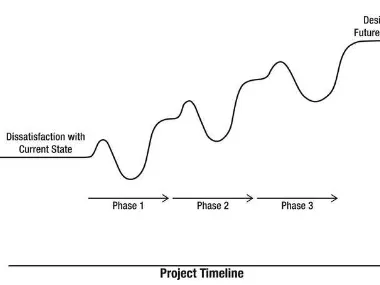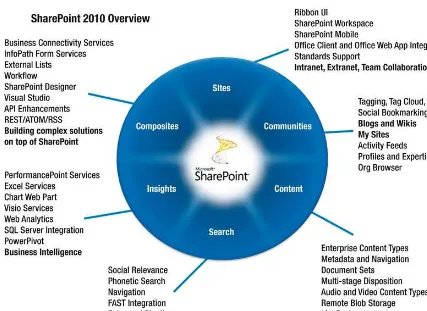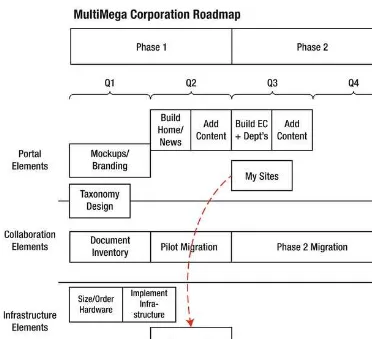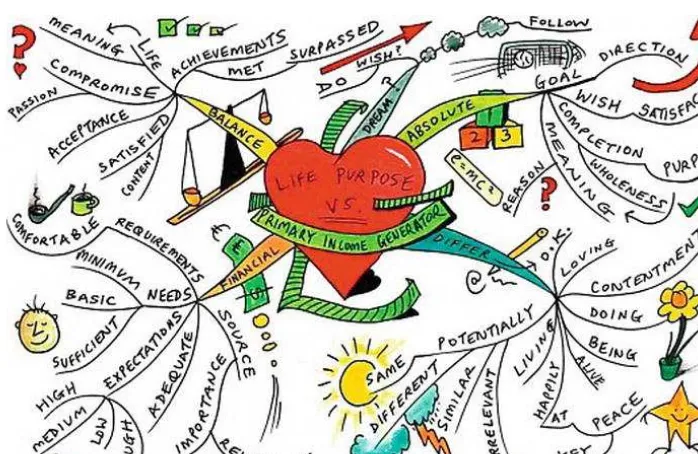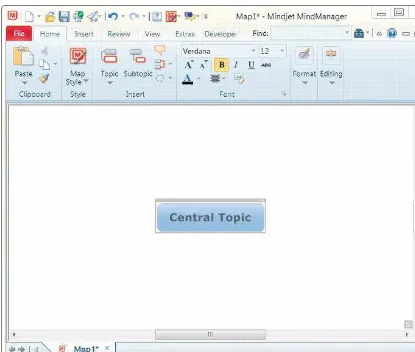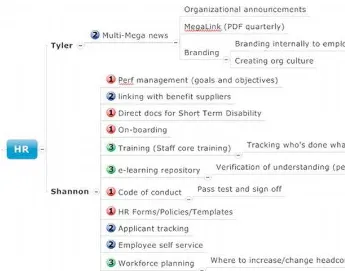Contents at a Glance
Contents...vii
Foreword ... xv
About the Authors... xvi
About the Technical Reviewer ... xvii
Acknowledgments ... xviii
Introduction ... xix
■
Chapter 1: Preparing for Successful Outcomes ...1
■
Chapter 2: Introduction to Mind Mapping ...21
■
Chapter 3: The Magic of Metadata ...49
■
Chapter 4: Site Navigation and Structure ...75
■
Chapter 5: Wireframing for SharePoint...93
■
Chapter 6: Complexity, Wickedness, and Dialogue Mapping ...113
■
Chapter 7: Business Process Mapping ...127
■
Chapter 8: The Art of Creating Business Process Solutions ...143
■
Chapter 9: Success with Search ...165
■
Chapter 10: Governance, Adoption, and Training ...189
■
Chapter 11: Practicing and Testing in the Cloud ...209
■
Chapter 12: Conclusion: Putting It All Together...225
Introduction
Practical SharePoint 2010 Information Architecture is not just for people whose job title is “information architect.” It is also for business analysts, project managers, IT managers, or business managers who have been tasked with delivering a SharePoint 2010 solution.
If you are thinking of reading this, I want to make sure you have picked the right book for the right reasons. This is ultimately a practical book based on what I have learned in the practice of delivering successful SharePoint projects. This book is not going to be a deep dive into the theories of taxonomy and ontology. If you are a library science graduate, you will not find anything here to stretch your understanding of those subjects. It is also not a deep look into user experience and usability. Finally, it is not meant to be a reference book, with hundreds of SharePoint facts and features you can look up. What I am hoping is that you will find this to be more of a handbook: One that you can read fairly quickly that is full of practices you can learn rapidly and then apply to your next project. I did not include a ton of SharePoint screenshots here, because this book is less focused on detailed SharePoint features than it is on preparing the way for a great SharePoint deployment.
The reason I wrote this book is that over the past five years, I have discovered a small collection of tools and techniques that are quite easy to learn and have made a huge difference in the way I was able to communicate with my stakeholders. I have found that these tools can make a major difference to the chances a delivering a successful project.
The methods and software I describe are all centered on the concept of using visual abstractions that can be employed interactively during meetings and workshops with stakeholders. I have especially focused on tools that work well in these types of interactive sessions. It is true that if you plug your computer into a projector, almost any software could be used interactively; you could just project a Word document on the screen as you take notes, but that would not be as powerful as the mind mapping, wireframing, and process mapping tools explained in this book. The products I use amplify shared understanding through their use. As I will explain, getting to a shared understanding is the most important factor in getting to a successful result.
I have used these tools and techniques on projects that employ SharePoint for public-facing web sites, for team collaboration, for application development and integration, and for corporate portals, but my experience is that they are most directly applicable to the development of corporate portals that include a web-content management tier for sharing information widely throughout the organization and a collaboration tier that facilitates teams who work together on a day-to-day basis.
I have been speaking about these tools and techniques for the past four years at conferences around the world, and I often hear from attendees who tell me that they have applied what I have shown them and found it to be incredibly helpful for them. I hope you will find what you learn here useful for your projects.
Point of View of the Author
involved in designing the site structure, navigation, and taxonomy. I work closely with the project manager, the architect who leads the development and deployment effort, and the infrastructure architect who specifies the hardware and installs and configures SharePoint. I am involved in the branding process, working with the designer to ensure that the design complements the goals and vision for the project. I provide oversight to the teams who do training, governance planning, and
communications planning. I then consider it my responsibility to be the representative of the customer during development, deployment, and migration, to ensure that the original vision I helped to define is what gets delivered to the customer.
My point of view for this book is of a person doing the job I have just described. I am assuming that you own all or part of this process, and the tools I describe and techniques I explain are meant to help you accomplish all of this successfully.
Naming the Players
In this book, I will variously use the terms customer, stakeholder, team member, and user.
When I say customer, I am referring to the people you are building the solution for. It can be an external client if you are a consultant, or it could be your company as a whole or another department within your organization. When you are working on a SharePoint project, the people you work most closely with to design and implement the solution are the SharePoint team, and they may include people from within the customer team as well as team members from other departments or a consulting firm.
Another type of customer is the end user (or better, information worker or knowledge worker) who does not necessarily have a say in what was developed. All these groups from users through senior executives together make up the stakeholders in the overall project and the delivered solution.
What Is an Information Architect?
What is my actual job? I don't have a great name for it, and neither does anyone else. I sometimes used to call myself a business analyst. One definition of that job, from the International Institute of Business Analysis (www.iiba.org) is:
A business analyst works as a liaison among stakeholders to elicit, analyze, communicate and validate requirements for changes to business processes, policies and information systems. The business analyst understands business problems and opportunities in the context of the requirements, and recommends solutions that enable the organization to achieve its goals.
Okay, that does cover quite a lot of what I do, but my job is a bit more specific than that because I work specifically on SharePoint projects. Also, I do more than “recommend” solutions; I design and build stuff as well.
But I'm also not entirely happy with the definition of information architecture from the Information Architecture Institute (iainstitute.org), who defines information architecture as:
1. The structural design of shared information environments.
2. The art and science of organizing and labeling web sites, intranets, online communities, and software to support usability and findability.
3. An emerging community of practice focused on bringing principles of design and architecture to the digital landscape.
So, with all that, I'm not really sure exactly what an information architect is, but I had to pick a title, so 70 percent of the time I say I am an information architect and about 30 percent of the time I say I am a business analyst. This is my definition of what I do as an IA:
I work with stakeholders to understand their business and the issues they are having concerning information creation, sharing, processing, and management. We work together to achieve a shared understanding of the problems we are going to try to solve and then we collaborate on navigation, content taxonomies, and workflows that facilitate information sharing and findability.
I know this sounds pretty pretentious, but I decided to call this book Practical SharePoint 2010 Information Architecture because it covers the work of an IA as I have just defined it.
Why Is SharePoint So Hard?
You wouldn't start building a house without a blueprint. But what would you do if you're not really clear on the concept of what a “house” is? The blueprint only makes sense to someone who understands what it represents. What may surprise you is that a lot of people are sold on the concept of SharePoint as a relatively low-cost, easy to implement solution that will solve a bunch of business problems with very little work. The actual truth is that most organizations who agree to buy SharePoint don’t really know what it is. Part of the problem is that no one can sum up in one sentence what SharePoint is or what it does. Many have tried, but SharePoint is unlike other Microsoft server products like Exchange (e-mail) or SQLServer (database), or IIS (web). These products can be thought of as if they were picture puzzles: They are not easy to put together, but you know ahead of time what the result will look like when you’re done, and you have a pretty good template to guide you. SharePoint is more like a huge set of Lego blocks with no instructions: If you open a container of Lego and ask “What do I do with this?” the only answer is “What do you want to do with it?” Lego lets your imagination run free; it can be used to build almost anything. For some people that freedom is liberating, for others it can be frightening.
SharePoint is a platform with a broad and powerful set of tools that requires careful planning, architecture, implementation, and maintenance to make it useful to a business. The past ten years of SharePoint implementation have often been of the “Ready, Fire! Aim” variety, resulting in
implementations that don't deliver the magical results that were expected. In the past few years, we have started to see a groundswell of new writing and presentations about governance and other concepts, many of which have become buzzwords, that attempt to address these issues. The reason for this rapid “buzzwordification” of SharePoint planning and governance concepts is that a lot of people see the potential for the SharePoint platform, but they don't want to invest the resources (time and money) required to get the full value. What they are really looking for are shortcuts via a collection of so-called best practices that will do the job for them.
The problem with SharePoint is that in addition to it being an inherently powerful and complicated system, the people who buy it and implement it often don’t have a clear picture of the business
problems they are trying to solve. You can’t just dump the Lego container out on the floor, stick a random bunch of pieces together, and say “Wow; that looks great.”
This book will show you how you can apply visual tools that will help you to clarify the scoping and planning, as well as build the structures and processes you will need to implement your SharePoint projects.
Planning your SharePoint deployment is a complex, multistep process involving multiple groups of stakeholders. In many cases, the stakeholders are not exactly sure what SharePoint does or how it works, so you, as the information architect (or business analyst, or project manager), must help them articulate their pain points and design a solution that will meet their needs.
changed my life as an information architect. These tools are easy to learn and use and make a huge difference in the likelihood of success for a SharePoint project.
More recently, I have come to understand more about why these tools work so well.
How Can We Make It Easier?
Whenever you are dealing with a complex problem that has a lot of social complexity issues (e.g., political factors, diverging goals, differences in levels of understanding), you cannot hope for success unless you get a shared commitment to the goal by at least most of the stakeholders. Without a shared commitment, the project will be pushed off course, mired in endless bickering, or just die through lack of drive to invest the time and energy required to see it through to the end.
Before you can get to a shared commitment, you must achieve shared understanding. There is no way someone can commit to a project that is going to take up valuable time and energy without a clear understanding of its goals. At a more detailed level, getting signoff for a navigational structure or a content taxonomy requires an understanding of what is being designed and, as importantly, trust that the team building the solution understands the problem deeply and well.
Working with diverse teams who have diverse motivations, the information architect has to combine enthusiasm, storytelling, and some psychology to help everyone see the carrots (benefits) and sticks (results of project failure) that await them. As Sue Hanley states, you need to be able to answer the "What's in it for me?" question.
What Is In This Book?
In this section I will briefly describe what is presented in each chapter of this book.
Chapter 1: Planning for Successful Outcomes
This chapter builds the basis for the key personal skills you will need to cultivate to be successful as an IA or a BA: confidence, humor, and honesty among them. We then talk about how to run successful workshops and how to use them to build your own understanding of the issues within the organization that SharePoint could be applied to. We then cover the concept of building road maps for planning your project phases.
Chapter 2: Introduction to Mind Mapping
This is the first tool I discovered that led me on the path I am now on. I will show you how quickly you can learn mind mapping as a technique for visualization that will instantly make your meetings more compelling, useful, efficient, and fun.
Chapter 3: The Magic of Metadata
Having a clear understanding of metadata and being able to explain it clearly to your project
stakeholders are essential for success. This chapter begins by explaining the metadata concepts and then build on them to an understanding of taxonomy, content types, and exploration of the “f-word” (that’s “folders”). We talk about how to gather the metadata you will need for your project and how to build interactive taxonomy maps using mind mapping tools.
Chapter 4: Site Navigation and Structure
understand why just replicating the organization chart won’t work. We again use mind mapping to work interactively with the stakeholders to solve this efficiently. We talk about card sorting techniques to validate the structures, and talk about the differences between portal areas and collaboration areas.
Chapter 5: Wireframing for SharePoint
Wireframing was never something I enjoyed doing until I discovered a tool called Balsamiq, which had just the right mix of simplicity and power. This chapter will cover the approach I take to wireframing and demonstrate how to use Balsamiq. I also talk about Microsoft Visio for wireframing as well as usability testing and content strategy.
Chapter 6: Complexity, Wickedness, and Dialogue Mapping
Getting to a shared understanding of what it is you are actually going to accomplish with your
SharePoint project is probably the single biggest factor that will govern your project’s success or failure. This chapter will introduce the IBIS grammar for mapping, as well as the compendium software used to build these types of maps. I will show you real-world examples of how I have used these maps to rapidly achieve agreement about project goals and scope.
Chapter 7: Business Process Mapping
Business information is not just static, it flows. So just discussing the structures for storing information leaves out a big part of the story. The mapping of information flows as part of business processes is an important part of planning for SharePoint because of the workflow capabilities that it brings. This chapter covers the use of Microsoft Visio and BizAgi software for modeling business processes.
Chapter 8: The Art of Creating Business Process Solutions
In Chapter 7 we covered tools for mapping business processes. In this chapter, Sarah Haase writes about how to actually build solutions that implement business processes and—very crucially—talks about how to measure the return on investment (ROI) for these types of solutions. The ROI calculation is one that will matter to anyone who needs to prove the bottom-line value of any investment you have made.
Chapter 9: Success with Search
In this chapter, Michal Pisarek writes about how important good search is to the success of your SharePoint project. He talks about establishing search requirements and then how to take advantage of SharePoint search features such as facets, best bets, and reporting to ensure that your users get the best search results possible.
Chapter 10: Governance, Adoption, and Training
Governance, adoption, and training are concepts that are deeply intertwined. After your SharePoint site is delivered, it is these elements that will determine if you have built a viable, long-term solution or something that will either die from lack of use or become chaotic and unmanageable.
Chapter 11: Practice and Testing in the Cloud
will compare the services I have used for this purpose: CloudShare, Microsoft Office 365, and Amazon’s Elastic Compute Cloud.
Chapter 12: Conclusion: Putting It All Together
■ ■ ■
Preparing for Successful Outcomes
Everything should be made as simple as possible, but no simpler.
Attributed to Albert Einstein
SharePoint projects are notorious for their difficulty. The seeds for a successful project are sown in the early days of the project, when you, as the project consultant, have to rapidly integrate yourself into an organization, build trust with your client stakeholders, and gather the essential information you will need to be able to deliver a successful solution. You are doing more than just listening and learning in this phase: You are educating your clients and often shaking them to their core by forcing them to rethink their approach to technology solution implementation. You push toward simplicity and maintain your focus on business outcomes rather than simply gathering lists of requirements. You do this knowing that the simpler solution is much more likely to be successful, and that it will be the foundation upon which more complex and sophisticated solutions may be built.
The Soft Side of Successful Projects
Around the turn of the 15th century, Niccolò Machiavelli would have said something like the following about SharePoint projects:
It must be considered that there is nothing more difficult to carry out nor more doubtful of success nor more dangerous to handle than to initiate a new SharePoint project; for the project team has enemies in all those who profit by the old portal, and only lukewarm defenders in all those who would profit by the new portal; this lukewarmness arising partly from the incredulity of mankind who does not truly believe in anything new until they actually have experience of it.
Okay, so he wouldn’t have been specifically talking about SharePoint, but it certainly rings true today. In my experience, pretty much everyone hates the current intranet portal: They can’t find stuff and they don’t know if they can't find it because it’s not there or because it’s hidden. And once they do find it, it’s hard to tell if the material is still valid. Even so, there’s a lot of resistance to the new portal project because cynical disbelievers don’t trust the team to get it right this time either. As good old Niccolò says, they do not “truly believe in anything new until they actually have experience of it.”
reach the plateau of the desired future state. The other problem with the valley of despair is that there are dangerous predators who live there: creatures who would be happy to derail your project because they want to implement a different solution or who have other political purposes for causing your project to be reduced or to fail. Figure 1-1 shows this variation of highs and lows or, as I like to call it, the dangerous path to success.
Figure 1-1. The dangerous path to success
Figure 1-2. A multiphase approach
At the end of each phase is a milestone or subgoal that demonstrates success and provides the scaffolding for the following phases.
■Note Even though it is useful to break the project into phases, it is very important that you do your initial planning with the ultimate goal in mind so that you don’t paint yourself into a corner by designing a solution that gets you to the end of phase 1 or 2, but that needs a lot of rework or workarounds to reach the true, final goal.
To conduct successful projects, you need to be able to quickly build rapport with the team, make them feel heard, and guide them along the path to success. This is not an easy task; it requires a good mix of psychology, SharePoint technical knowledge, business knowledge, confidence, honesty, humility, and humor. The process can be stressful, but when you get it right it is a tremendously enjoyable experience to know that you have heard your clients and helped to guide them toward a solution that will work for their unique needs. So, let’s examine the elements that we need to master in order to get to success.
Building Confidence
Being confident is not the same as pretending you know all the answers when you really don’t. Don’t be afraid to say “I’ll need to think about that and get back to you” or “I’ll need to do a bit of research and get back to you.” Getting the balance right can be tough. If you answer every question with uncertainty, you’ll lose the confidence of the team. There is also nothing wrong with answering a question confidently when you feel you are likely to be right, but if you have some doubt, do the extra research and don’t be afraid to come back to the next meeting and admit you’ve changed your answer based on some additional work.
You need to be willing to embrace the fact that despite a lot of conferences and books that talk about SharePoint best practices, there are very few cut-and-dried solutions to the problems you are trying to solve for your customers. You are there to help them navigate a path that is just one of a large number of possible paths, each with its own pros and cons, many of which can bring them to a successful destination.
Your goal is to use your experience and knowledge to keep your customers moving in the direction of the goal, making adjustments as obstacles and new information come your way. Find a balance of strength and humility. Don’t put yourself in a difficult situation by refusing to consider alternatives because you don’t want to deviate from a previous statement.
■Tip One of my favorite bloggers is Bob Sutton of the Stanford Design School. In one of his posts he writes about Paul Saffo of the Palo Alto Institute for the Future who taught that leaders must have strong opinions. Weak opinions are uninspiring and don’t motivate people to test them or argue passionately for them. But, it is also important not to be too strongly wedded to your ideas, because it prevents you from seeing or hearing evidence that contradicts your opinions. So to be a strong and wise leader you need to have strong opinions, but you need to be ready to move off those opinions when the evidence requires it. This is summed up in the phrase that you should take to heart: Strong opinions, weakly held.
Listening
You need to listen to your customers or you will miss important information. If you are conducting a workshop, you are there to facilitate and gather information, not to impose your vision. You have to be mindful and in the moment. You need to eliminate all possible distractions. This means you turn off or silence your phone, close your Twitter client (yes, I’ve seen people check their tweets during a
workshop!), and close or silence e-mail (it can really throw a meeting off track when an e-mail “toast” notification pops up on the screen while you’re working).
There are a number of books and blogs on how to improve your listening skills. Search the Internet for “active listening” or “mindful listening.” Choose a book or a program and then practice these skills. It is very important to fully hear what is being said without focusing on what you are going to say in response, because once you start to think of your response, you’re not listening anymore and there may be valuable additional information you are missing.
Some of the techniques discussed later regarding the use of visual tools to capture information can make it easier to ensure you’ve really heard what the users have said (and in a way that allows them to verify your understanding).
Humor
Workshops can be stressful for everyone involved. Your customers are taking time out of their busy days to attend this workshop. They don’t want you to waste their time and, at first, they may not really trust that you are going to use their time effectively. You are under the gun to deliver a successful workshop, and you need to keep the meeting focused, but you can also keep it a bit light by using humor. This does not involve telling jokes, but rather making light of certain situations—especially if you are the target. It takes a pretty good level of trust and familiarity before you can make a joke at the expense of one of your clients, and this is dangerous territory—I have seen it backfire (on me!).
Here is an example of light humor in a workshop: We were talking about who would be the editor-in-chief of the portal and I nominated someone in the room to be the “Queen of the Portal.” Everyone laughed (I know, you had to be there), but from then on, she referred to herself (as did the rest of the team) as the Queen of the Portal, and it served to lighten the mood of the room.
Brutal Honesty
You need to be brutally honest about yourself. As I said above, if you don’t know something, say so. People can tell when you’re faking—either immediately or later when they find out you didn’t really know. People will rely on your integrity, and once they trust you, they will believe you when you argue that a particular choice or course is the right one. A place where it can be tougher to be brutally honest is when it involves the politics and hierarchy of your stakeholders’ organization. If you are working on a project where choices and decisions are being made, you have an obligation to voice your opinion and explain your reasoning and the consequences of the path being taken. In many cases that’s the best you can do. You have to realize that there are many competing interests, many competing projects, and a lot of complex things going on that you may have no idea about. When you come into an environment like this as just one consultant (or part of a small team), it can be really risky to stick your neck out to do what you believe to be the right thing. Here is an example of a project I once worked on where things worked out well. I won’t guarantee that this approach will always work, as I know I could have had my ideas shot down (or worse), but I feel confident about my choice to speak up.
■Tip Being brutally honest is no excuse for being rude. The people you are working with are for the most part trying hard and giving their best. Don’t call out people in a way that will embarrass them. Don’t snap at an idea or roll your eyes. Don’t insult work done by the previous team or the previous consultant (I know, we just can’t help doing that one!). Being brutally honest means being scrupulously honest, not being brutalizingly honest.
A Large Conglomerate—let’s call it ALC—wanted to migrate from its old, out-of-date portal to a brand new SharePoint portal. The migration had to be completed on a very aggressive schedule because the old portal had to be phased out by a certain date for a bunch of reasons. When I joined, many months had already been spent identifying content owners and inventorying the documents on the old portal. A new site had been designed (information architecture [IA], wireframes, mock-ups, prototypes) and the migration/implementation was proceeding to go live in four and a half months. The go-live day was scheduled for the same day that the old portal was to be shut down.
Now, here’s the wrinkle: ALC had decided to use SharePoint as the front end to the portal, but all documents would be stored and managed in a dedicated enterprise content management (ECM) system from another vendor. ALC had purchased the ECM/SharePoint connector, but it would not be
but did not leave enough time for, the design of a new taxonomy to assist with findability on the new portal, but the new portal didn’t account for a collection of nonstandard sites that had been created by many teams (some internal, some hosted externally).
This project train was headed down the track at full speed and the brakes weren’t working. The operative phrase from the project manager was “it won’t be ideal on day one, but we’ll fix it up later.” Within the first few days after I joined the project, I started to get the big picture of what was going on and I had a very bad feeling. The project manager (from a very large, international firm) who was leading the project was working effectively and forcefully to deliver an on-time/on-budget solution within the constraints he had to deal with. This was a highly visible project with a multimillion-dollar budget, but it looked to me like it was going to crash and burn. I had a couple of options: put my head down and produce my deliverables, or look for a way to save this thing.
I used my issue mapping skills to produce a map of options along with the arguments pro and con for each of the alternatives. I then converted those arguments into a slide presentation complete with semi-amusing images, like the one in Figure 1-3, to represent the likely adoption failure that would result from the current approach.
Figure 1-3. Getting the message across
I presented my PowerPoint deck to the business owner who was then able to tell the story to the steering committee and project sponsor. The net result was that we were allowed to scale back to a manageable set of deliverable solutions for the go-live date. The steering committee agreed to extend the deadline for decommissioning the old portal so that we would have time to work with the various content owners to design a functional and usable portal for them. We didn’t just move all their documents into a new place with the same old unworkable structure, but took a phased approach that allowed time and resources for the proper design, implementation, and migration to the new portal.
all factors that had to be carefully weighed. Ultimately, the risk of the portal project failing outweighed the other factors.
So, do I recommend that you “blow up” a major project starting less than a week after you join? Not always, and maybe not even most times. I was taking a major risk, calling foul on a project plan that had been created by one of the biggest consulting firms in the world and that was heading for a finish line that had been very firmly set. But if the project is looking like it will be a train wreck and you can offer alternatives that will avert the disaster, and (very important!) you can capture and organize the issues, create a well-articulated message, and present it well, then your brutal honesty will be taken for what it is: a way for the client to avoid a disaster that costs time, money, and morale.
Now that we have looked at some of the soft skills that are essential elements to be successful at the performance art that is called a workshop, let’s look at the types of workshops that need to be run and how to make them effective.
SharePoint is a giant toolset that lets you do almost anything. The downside of this is that your client probably doesn’t understand the range of possibilities and how the choices they make will impact their business and how they do their work. And frankly, you don’t understand these things either (yet).
Designing complex, large-scale solutions to complex problems is a very high-risk proposition that often leads to tears.
If you can find a way to implement a reasonable subset of the functionality, either as a pilot project or even as a full-blown solution, the client will be able to start using it, find the holes, and get it
enhanced sooner. Over time the solution may evolve and grow or may even be scrapped in favor of a more complete or sophisticated toolset. But that evolution will be the result of a detailed understanding of the problem space and how technology may or may not be able to solve that particular problem.
The process of evolving toward a great solution is called opportunity-drivenlearning, which you can read about in the book Dialogue Mapping: Building a Shared Understanding of Wicked Problems by Jeff Conklin. In this process, the understanding of the real, underlying problem grows as candidate solutions are designed and put into use.
In Dialogue Mapping, Jeff describes an exercise in which engineers had to design a chip that would act as the control system for an elevator. Our normal model for this process is one where the engineer has to gather specifications, analyze the data, formulate a solution, and then implement a solution. The reality is that the designers thought about the problem briefly and then immediately dove into designing the solution. As they created their solutions, they realized that they had left something out and had to rethink their understanding. They would then start over or modify the design. This process of jumping back and forth between thinking more deeply about the problem and then designing the solution reflects the reality of complex problem solving.
The reason I push for simplicity is that no matter how careful you are with your requirements gathering process, it is not until the users see the solution in action that they will be able to tell you whether it works or not. If you design simple solutions, they will be less costly and time consuming to implement, so you will be able to see how they work in the real world and then adjust as you learn.
The SharePoint Chicken and Egg Problem
Here is how many SharePoint conversations start:Analyst: I’m here to help you to implement SharePoint. Customer: Great! What can SharePoint do?
Analyst: Lots of things: What do you want it to do?
Customer: Um, I’m not sure . . . maybe you can give me a demo.
Analyst: Sure: Imagine that you are a bicycle manufacturer in the Pacific northwest.
Customer: But we aren’t a . . .
Analyst: Isn’t this feature cool? It has a bike as a background image.
This type of conversation happens all the time during the early stages of SharePoint projects. The client/stakeholder doesn’t really understand in detail what SharePoint is or how it works, and the analyst is very excited to demonstrate all of SharePoint’s “cool” features using canned demos (often created by Microsoft and seen before by the client). The result is either confusion (my team will never figure all that out) or an unrealistic expectation of how easy it will be to solve long-standing problems within the organization (I want it all: Turn everything on for launch).
I call this the SharePoint chicken and egg problem—What comes first: the solution or the requirements? Well, you can’t build a solution without requirements, but I can’t describe my requirements until I see the solution.
“Requirements” Is the Wrong Word!
What makes something a requirement? After all, is your client holding a gun to your head saying “include this or else”?
One of your most important jobs as an analyst/architect is to manage the demands of your clients and stakeholders. They often have preset notions of how the solution should look and work, even before any real investigation has been done to understand the capabilities of the tool being used or thinking though the real business needs that should be analyzed and understood before you start building a solution. It is not really about requirements, it is about business outcomes.
If a client were to tell you that they have a business need to travel to headquarters on a monthly basis, and that it is a requirement that the vehicle that carries them there has four wheels, what would you say? Can you see the absurdity here? We must work to understand the business need more deeply and, at first, we need to ignore the stated “requirement.” This customer cannot visualize a solution that will get them to the head office that does not have four wheels, and they are willing and able to argue with you at length why that requirement must be included in the contract.
You must show the client that you are working to understand the true business issues that have led them to make an investment in a new technology, and that you are designing a solution that will focus on delivering a successful outcome that meets that business need. Focusing on requirements (at too low a level) is a recipe for failure: You may meet the terms of the contract, but you will not deliver a
successful outcome.
What Makes Something a Requirement?
What is it that makes something a requirement? By definition, it is an element that is required for success. Without this required element, the tool or project will be a failure.
So what would happen if someone told you that something was a requirement, and you said “Fine, we can accommodate that requirement for $10.” The client would tell you to go ahead. But what if you said “Um, okay . . . we can do that, but it’s going to cost a million dollars or it will add a year to the length of the project.” The client might stop and pause and say that they may be able to live without that bit of functionality or start asking you for ideas for workarounds or alternatives.
If it turns out that the item was not really required, or that an alternative would suffice, then it’s not really a requirement. Or maybe it was perceived to be a requirement, but the focus changed. The reality is that without understanding the underlying goal of what is to be accomplished, it’s hard to tell the difference between what’s really a requirement, what is nice to have, and what is just someone’s idea of something cool or leftover from an old process but has no real applicable value.
A lot of the time what we are really talking about are feature requests, not requirements. Let’s consider some factors that can impact feature requests.
Considerations for Feature Requests
A lot of the time, people have experience with information-technology [IT] –related projects that makes them want the jumbo jet solution upfront. It often has taken a long time to get it on to the IT
department’s agenda, and they know that it may be three years or more until they can get it on to the agenda again, so they want to cram every possible feature (in their mind, requirements) into the project now. But jumbo jet solutions are very difficult to get right on the first pass. The reality is that a giant, all-encompassing solution will have so many risks that can lead to failure. For example, as a project progresses, or in the time after the launch, the ground changes under your feet: the company may get reorganized, a new business is merged in, a division is sold off, new regulatory requirements may come into play, or new product lines may be developed. In fact, there are so many moving parts in a business that building a giant, monolithic, and hard to change solution means that a lot of what gets built may be out of date on launch day or very soon thereafter.
The result is that you end up with lots of components that never get used but that need to be carefully considered in maintenance planning, and when it comes time to upgrade to the next version of the platform, the entire monolith needs to be upgraded at once. This makes the solution more
expensive, both upfront and throughout its entire lifetime. So let’s consider some alternatives.
Can we solve the problem with a really lightweight solution that is low risk, fast to implement, and will meet a pretty good chunk of the desired outcome? It is far better to underdesign the solution, hitting the key goals with a deliverable that is as simple as possible, and then expand the functionality in later phases. The alternative—a jumbo jet—is going to cost a fortune and much of the functionality may not be used. Or the project may fail outright because it is too complicated to get all the parts to fit together properly or it’s too hard for the users to figure out how to use it.
One of the major advantages of SharePoint is that many solutions can be built in in a more agile way: Use the out-of-the-box capabilities to deliver 60 or 80 percent or maybe even 90 percent of the initially desired functionality, and put it into the hands of your users. At that point, they will see where the holes are and where the initial set of requirements was lacking or overspecified.
Another alternative to consider is whether this path has been cleared before. You need to ask if you can buy a prepackaged product that may not work exactly as you had planned, but which can get you to your destination in a low-risk way at a reasonable price.
It’s Outcomes That Matter
The message that I hope you come away with is the shift in focus from requirements to outcomes. You really need to hammer away at your stakeholders. They will tell you that they understand their business and that the requirements they are giving you are the ones that are . . . um . . . required! And, in a worst-case scenario, you may have to live with that. But I am telling you that you can fight against that trap and really convince your clients and stakeholders that you have a much better chance of delivering a
successful solution if you can understand the real business objectives first and then add in the details of how that is to be delivered later.
■Caution Just to share a cautionary tale here, a number of years ago I saw with my own eyes a project in which the stakeholders were interviewed (by their own IT department) for the requirements of a new system that was to be built for them. We were forbidden from speaking directly to the stakeholders, so using only the requirements documents, a $200,000 custom application was designed, built, tested, deployed, and documented. Training and knowledge transfer was completed and the final payment was made as the completed project was handed over to the client’s IT team. A year later, we had the opportunity to look at the database that held the content for this application and saw that it held only the original test data that existed at the time of the handover. It turned out that the real end users of the tool found it to be useless for their needs, despite meeting the requirements they had dictated. Was this project a success or a failure? (Hint: Despite doing our best and getting appropriately paid, we viewed this as a complete failure.)
Running Discovery Workshops
I hope that I’ve now convinced you that you are not going to be gathering requirements. Rather, you’re going to be working to discover what the real pain is in the organization and understand the underlying business issues. In this section I will cover the details of how you accomplish this.
The Discovery Workshop
You are now about to meet with a group of people so that you can listen and learn. These are not sessions to sell users on the various SharePoint features that you love; this is a time for you to hear what real business problems these teams are having. You will then be able to use your understanding of the business, their pain points, and how SharePoint works to craft a roadmap for them. The roadmap will lay out a proposed solution and phased deployment plan that will allow the users to learn how SharePoint works so that they can take advantage of the powerful features that have been deployed and then enhance and expand on those features to fill gaps or enhance functionality.
Workshop Planning
tell you what the pain points are in the day-to-day activities of the business. Getting this message through to the powers that be can sometimes be difficult and highly political.
On the other hand, you don’t want to have only line staff in the meeting. You need to have some serious leaders or executives there who have enough clout to take action or approve budgets for programs that relate to the pain points brought out during the workshop.
■Note Sometimes it is hard to adjust the point of view of a senior manager. I was working on a project where I described my approach to the project owner (the company COO). He said “I can see that your approach is good, and it would work at any other company, but it won’t work here: Our staff will just lead you down rabbit holes and you’ll never move forward. I will tell you what needs to get built.” I finally convinced him to let me have just one workshop, where he could sit in and observe. After that, he saw the value of my workshop and let me run one for all the other teams as well.
I plan these workshops to run for an hour and a half each. In reality, I expect to need about an hour to get through everything I want to do, but sometimes an hour is not quite enough, and I don’t want to cut off a good conversation just when things are getting interesting. Also, many times key people are late or get called out during a meeting.
Some people like to schedule these types of workshops for half a day or even a full day. I find it is almost impossible to schedule a group for such a large chunk of time. However, if you get enough lead time, an hour and a half is quite doable.
Another great thing about this idea of about an hour or an hour and a half time slot is that if we wrap up a bit early (as I almost always do), then everyone has a small chunk of unscheduled time in their day, and everyone loves to have that tiny chunk of time to grab a coffee, a smoke, or just catch up on e-mail. So I’ve found this to be a great practice that gets people into a good mood about the project.
A few days before the project, I send the meeting slide deck out to the people who are going to be attending, so they have an idea of what we’ll be there to talk about and that they can gather their thoughts.
■Note Sometimes, due to scheduling conflicts or time constraints, you will have to run all-day or half-day workshops. In those cases you need to find the right balance between serious work and taking breaks for more social conversation. No group of people can be focused hard on a complex process all day long and continue to be effective throughout that time.
Workshop Size
Who Should Attend?
It is important to try to see each team separately. If, for example, you had a meeting with human resource clerks and finance managers at the same time, half the time the meeting would be relevant and interesting to only one group. This cannot always be avoided, but you should try to make these
workshops as granular as possible.
Your Team
It is always helpful if you can have someone from your own team in the room with you to act as a scribe (i.e., the person taking the notes). I have run many workshops where I was both the facilitator and the note taker, but it’s easier if someone else takes the notes. Even if you are using dialogue mapping to capture the details of the workshop, it can be helpful to have a scribe who is taking down some of the narrative detail that may be missed by the mapping process.
It is best if the person taking the notes is not just a clerk, but is rather someone who is familiar with the customer and the problem space, so they can take better, more useful notes.
The Workshop Plan
The plan I am about to share with you is only slightly abstracted from the actual plan I use when I work with my clients. It contains all the same elements and sections. Sometimes though, the plan does need to be adjusted to match the specifics of the type of project or client that I am working with.
Let’s go through the plan.
Setting the Scene
We always want to start with the agenda (Figure 1-4). These workshops hinge on setting the right expectations and then following through.
Figure 1-4. The agenda
Next, we move on to the slide that introduces the project, the team, and our goals for this session (Figure 1-5).
Figure 1-5. Introducing the project, team, and goals for the session
Everyone thinks they know what requirements are and why they’re needed, so I humor them and use the “R” word on this slide. At this point I usually haven’t had enough time with the customer to explain the difference between requirements and business outcomes, so I play along. Don’t be fooled though: This workshop is all about discovering pain points and business goals.
Introduce the team that will be working on this project, even if they’re not there in the room with you. This helps the attendees feel that there is a team that is going to implement a solution and that their words won’t be wasted.
Reviewing the workshop goals is crucially important. I really want to set the proper level of expectations with the participants. I tell them that I want to hear all the details of their pains and what they’d like to see changed. But I explain that any project we initiate will not be able to address all their issues. The result of the workshop will be a set of recommendations, but then it is up to management to choose which recommendation to follow based on strategic and resource-driven priorities. I tell them that this project will likely be implemented in phases, and that something that seems to be very
important may become part of the solution, but perhaps not in the first phase or not ever. My goal is to be brutally honest about what I am asking of them: Tell me everything that hurts, but I can’t guarantee a fix.
Introducing SharePoint
The next slide is a SharePoint overview, and for this I use the widely hated pie (a.k.a. donut) diagram from Microsoft (Figure 1-6).
Figure 1-6. The SharePoint pie
Starting the Conversation
The next slide is really the most important one in the schedule (Figure 1-7).
Figure 1-7. Getting people talking
The first three questions on this slide set the scene for me in terms of understanding who is in the room and what the pecking order is. It’s important to understand who manages who and to judge how far you can push people. If there is someone trying to dominate the meeting when you want to ensure that everyone gets heard, understanding who’s who can help you manage the egos in the room.
The key questions on this slide are the last two, and it’s possible to get through a discussion lasting over an hour just by staying on this slide. As people talk about their issues, others pipe in with their take on a comment, which leads the conversation to be further expanded by another person.
Managing these discussions is a bit of a tricky balancing act: You don’t want to stifle conversation by saying things like “Okay, let’s move on” or “I think we’re finished with that topic.” The worst thing that can happen is if you make someone upset about not being heard, so that he or she clams up and doesn’t contribute any further.
On the other hand, you do have to keep things from wandering out of bounds or allowing people to get wrapped up in a specific deep issue that may be political or for some other reason doesn’t continue to add new information to the issue at hand. It can take some practice and it’s a bit of an art to find the right balance. You have to remain aware of the type of information you are trying to elicit, and if the conversation appears to be stuck on only one topic or area, or if people seem to have run out of things to talk about, the next slides can help steer or stimulate the conversation.
Extending the Discussion
Figure 1-8. Issues around document collaboration
Figure 1-10. Regulatory issues and offline work
Sometimes you have an engaged and chatty group, and you never even get to the last couple of slides, except at the very end, to ensure that you haven’t missed anything. Sometimes you have a quieter group that needs a bit of prompting. The questions on these last three slides serve the purpose of prompting the participants to open up about the key business processes that impact the way they work and where they struggle.
The final slide (not shown) is the traditional “Any further questions/Thank you for your time” wrap-up slide. There are hardly ever any further questions, because they have already been hashed out during the session.
How Many Workshops Should Be Run?
As I stated at the start, you get better results if you run more granular sessions, where all the people in the room are from the same team or related teams. This can lead to having a large number of workshops (I have run as many as 21 sessions at one company). The interesting thing is that after you have run about three workshops, you have learned about 90 percent of what you need to know about the pain points within the organization. As the workshops continue, you get increasingly diminishing returns in terms of new and useful information. However, I still strongly advocate that you continue with the workshops for two reasons. First, you do continue to learn key things that could make the difference between success and failure with a particular department or team. Second, and I think more
importantly, you get the participants committed and excited about the potential of a solution to many of their daily problems.
Many SharePoint projects are prone to issues of adoption: How do we get the people that we built this solution for to actually use it? My answer to that question is to build the commitment and
■Example On one project I worked on, I ran 21 workshops involving over 150 people. Instead of demonstrating SharePoint, I listened to their pain, learned their terminology, and tried to understand their business processes. After the workshops were complete, we build a very simple day-in-the-life demo, without any branding except for a color scheme and the company logo. We invited all the participants for a pizza lunch and a demo and almost 60 showed up. The excitement level of the attendees at seeing a different way of working that addressed so many of their key issues raised an incredible level of excitement, which they then spread to their coworkers. Instead of having to sell SharePoint to this organization, the demand started growing from the grass roots.
After the Workshops: Roadmapping
When all the workshops are complete, you will need to compile the information (much of it redundant) into a gap analysis document. Much of what you hear during workshops is about the current state and how things work now. You also hear a lot about a desired future state. For example, here is the detail of one small element of a project that I worked on:
Current state: Job offers and employment contracts live in various e-mail boxes, shared drives, and physical files. When we need to put our hands on the document that was given to the employee, we often scramble to search for the actual version that was used.
Desired future state: A single, managed location for all job offer documents and employment contracts that can be easily searched by position name or person and which indicates which version of the document was eventually used.
The gap analysis does not specify how the gap is to be bridged (i.e., the solution); it just identifies places where the current state and desired state differ.
Figure 1-11. A sample roadmap
This roadmap is not a project plan, and it does not have final and exact start and end dates for any element. This is just a rough guide of all the things that can be done over the short, medium, and longer term. The roadmap also illustrates dependencies (items that cannot start until another one is finished). A real roadmap would be much finer grained than this. I’ve created maps that list each numbered item from the gap analysis document onto this map. While the roadmap itself is not a project plan, it is an overview document from which key decisions get made. It then acts as a guide for the creation of detailed project plans.
Summary
■ ■ ■
Introduction to Mind Mapping
What do you call what we just did there? That was amazing!
More than a few of my clients on more than a few occasions after a workshop where I used mind mapping
This chapter will introduce you to the tool that really changed my life as a consultant: mind mapping. After my first few experiences applying it during working sessions with clients, I realized that visual tools are incredibly powerful when you are working on complex issues. This has led me down a path to a number of other tools and ways of working. In my talks at SharePoint conferences around the world, I often demonstrate mind mapping and I hear back later from attendees that it really helped them as well.
I initially started using mind mapping for taxonomy design, but I soon found that it could be applied to many different aspects of SharePoint projects. In this chapter I will be showing you the essential elements of how mind mapping works and how to use MindManager software for mapping. I will then use a real-world example to illustrate how I use it for prioritization and brainstorming. In Chapter 3 you will learn how interactive mind mapping can be applied to taxonomy design for SharePoint projects, and in Chapter 4, you will see how you can apply mind mapping to building the navigational hierarchy of a SharePoint site. Finally, in Chapter 6, you will see how a different type of mapping called dialogue mapping can help you think through difficult problems and make decisions.
Introduction to Mind Mapping
The classic form of a mind map starts with a central idea surrounded by concepts that expand on the central topic. These maps make use of curving, tapered lines, concept words, color, and small,
Figure 2-1. Paul Foreman creates beautiful and expressive mind maps. Visit his web site to see many more examples.
The origin of using this method of expanding and illustrating a concept is actually centuries old; examples from the third century illustrating Aristotle’s ideas have been found. More recently, in the early 1990s, British popular psychology author Tony Buzan started writing books about, and developing a system for, creating mind maps. These mind maps were, in many instances, works of art: hand-drawn posters that artfully expanded on a central idea. The use of this creative approach for brainstorming and creative problem solving has grown, but, until recently, it has remained mostly a niche tool.
My first exposure to mind mapping occurred when I was telling Joe Markus (at the time, my mentor at Ideaca) that I was having a lot of trouble building and communicating a taxonomy design for a client. Joe showed me a program from Mindjet called MindManager. I downloaded the trial version and I was immediately hooked. Two hours later I was using it in front of my client.
Buzan’s fluid and artistic mind maps are well suited to his method of taking a central concept and exploring it in any direction that your mind leads. He always starts at the center and then uses images and colors to evoke thoughts and emotions as part of the process. The work I do with mind maps is also exploratory, but a bit more rigid in structure. Usually I’m not looking to explore “wherever your mind takes you,” but rather to dig into a specific problem and then organize the elements that are involved, for example, menu choices in a SharePoint site or potential values for an item of metadata. Because of this difference in goals, Buzan would probably not call what I do mind mapping, but my application makes use of similar concepts and tools. In the next few pages you will see how the tools I use are not quite so organic, but how they serve the purpose of what I am trying to accomplish.
I came to understand that the key to this approach is that people seem to be able to comprehend complex concepts, and especially to see the relationships between them, when they are presented visually like this.
paid-for and open-source mind mapping tools as well, including XMind (which is free for the basic version) and FreeMind. All of these implement the same core tools for building mind maps, and all of them have advantages and deficiencies.
At the company where I work, we are experimenting with the Pro version of XMind, which at the time of this writing cost $50 per user license. Ultimately, I find that MindManager has a greater level of control over the look and feel of the topics, the expanding and collapsing of branches, and the options for output that make it a tool that works for me. Also, it’s the one that I have been using for over four years, so I may be biased just because I am used to it, but at over $300 per license, it is also one of the most expensive options for creating mind maps.
Using MindManager
MindManager is available for a variety of platforms: Windows, Mac, iPad/iPhone, Android, and the web. The versions for iPad/iPhone/Android are free. The Mac/PC versions are available for download with a free 30-day trial. Obtaining MindManager is simply a matter of visiting mindjet.com (or the AppStore) and downloading the appropriate version.
Mindjet also has a web-based tool called Connect, which is available by subscription, that allows teams to collaborate over the web to build and modify maps. Connect also allows round-trip support between the desktop product and the web-based tools.
■Note XMind is available for free download from xmind.net. You will be able to experiment with the basics of mind mapping with this tool, and for $49 per year you can upgrade to the Pro version, which has additional features for export and import, printing, and so forth.
Creating Your First Mind Map
This section will walk you through the creation of a very simple map that builds a small taxonomy of animals. We will create groupings for mammals, reptiles, and insects and then add some examples of each type. We will see how to add elements to the map, how to move them around, and how to change the look and format of the map.
When you start MindManager, you will see a screen that looks very similar to a typical Microsoft Office 2007/2010 application (Figure 2-2). It has the modern Microsoft-style ribbon, with tabs that follow the Microsoft standard. This look and feel leads many to believe that this is a product developed by Microsoft. Although the use of the Microsoft standards does make it easier to learn, Mindjet is an independent company.
In the center of the screen is a box that says Central Topic. We call these boxes topics. This topic is currently selected, which you can tell because it has a blue box around it, with a narrow blue bar at the top.
Figure 2-2. The initial MindManager starting screen with a default central topic
Although there may seem at first to be an overwhelming number of icons and menu items on the screen, a really powerful thing about learning mind mapping is that you only really need to know three things:
• How to change the text within a topic.
• How to create a topic at the same level as the current topic.
• How to create a topic below the level of the current topic.
Changing the Text Within a Topic
keyboard to indicate you have finished entering text into this topic. (Note: Some people call the Enter key the Return key.)
If the topic is too wide because your text is too long, you can drag the right edge of the topic box left to force the box to wrap the text. If the text has been autowrapped for you by MindManager, drag the edge to the right to unwrap it if you desire a long, single-line box.
Creating a Topic at the Same Level as the Current Topic
Clicking the Topic icon on the Insert area of the ribbon will insert a topic at the same level as the current topic (Figure 2-3). A much faster way to do this without taking your hands off the keyboard is to press the Enter key on the keyboard.
■Note You can’t add a topic at the same level as the first Central Topic box on the map. It is the only topic that can only have subtopics.
Creating a Topic Below the Level of the Current Topic
Clicking the Subtopic icon on the Insert area of the ribbon will insert a topic at the level below the current topic (Figure 2-3). A much faster way to do this without taking your hands off the keyboard is to press the Insert key on the keyboard.
Figure 2-3. The Topic and Subtopic icons on the Insert section of the Home tab in the ribbon
Now that we’ve covered the three essential things you need to know, let’s move into the steps and create our first mind map.
1. Normally there is no need to select a topic when you first start because Central Topic is the only item on the screen. However, if it is not selected, click this box. Type Animals and press Enter. You will see that the Central Topic has now been renamed Animals (Figure 2-4).
Figure 2-4. The Central Topic box, visible in the middle of the screen, edited to have the title Animals
2. Now press the Insert key to get a new subtopic box. It is labeled Main Topic by default. You will see that a line connecting the new topic to its parent is automatically created and that your new topic is already selected so you can immediately type a new label for it.
3. Let’s change the text in this box to Mammals, simply by typing the word and then pressing the Enter key.
5. We are now going to do a slightly different action. Instead of pressing the Insert key to get yet another subtopic, we will press the Enter key to get a new topic at the same level as the currently selected topic. Type Pigs into this topic and press Enter.
6. We now want to create a new subtopic for Animals. We can do this two different ways: We could select the Animals topic and press the Insert key, or we could select the Mammals topic and press the Enter key. Let’s do it by selecting Mammals and pressing Enter. Now, type Reptiles and press Enter twice (once to finish typing, and again to create a new topic at the same level). Now type Insects into this new topic and press Enter.
8. Let’s finish off the Insects section by selecting it, pressing Insert, and typing Mosquitos then pressing the Enter key, then Enter again to add a new topic and type Snakes and press the Enter key.
10. When you release the mouse, the topic will now be in its new home.
So now you have a nice map, representing the hierarchy of animals that you wanted to classify. When using MindManager, you can create this map in about a minute. This is amazingly fast compared to a diagraming tool like Visio. I would never be able to build a map interactively in front of a client with Visio. Although Visio gives you much more fine-grained control, I find it difficult to operate smoothly. Lines sometimes connect where I expect them too and sometimes they don’t.
There are limitations to what MindManager can do. For example, you will note in the map above that the topic boxes for Mammals and Reptiles are not exactly the same length. This is something you can’t really change easily in MindManager, so if you are concerned about the exact shapes that your topics use or you want to incorporate sophisticated text and shadow effects, then you’ll need to consider Visio. But to me, the true benefit of a mind mapping tool is the freedom it gives you to focus on the stuff that matters coupled with an interface that is fast and easy to learn.
Formatting Your Mind Map
Figure 2-5. Selecting the Org-Chart option in order to display the mind map in a different layout.
Figure 2-6. Changing the layout to an organization chart will result in a map that represents hierarchies in a familiar style.
Figure 2-7. Formatting options for topics include fonts, styles, border colors, and shades.
Figure 2-8. The style sheet editor. Modifying these styles is an advanced step that you don’t need to worry about when you are first learning MindManager.
Figure 2-9. The Map Style icon is used for selecting preexisting styles or modifying one of your own.
Figure 2-10. The same map with my custom style applied.
One of the most powerful capabilities that MindManager (and most other mind mapping tools) has is the ability to focus on one part of the map by collapsing other parts. The minus sign in the circle I pointed out earlier is how you manage the expansion and collapsing of various map sections. If I want to focus just on Reptiles, I can click the Minus signs to collapse the other main topics (Figure 2-11).
Alternatively, we may want to focus on just the first few layers of the map and hide detail that we may want to ignore for now. In Figure 2-12, you will see that I have expanded Mammals and Insects, but collapsed everything below Snakes. The map is now simpler and less cluttered.
Figure 2-12. Subtopics below Snakes have been collapsed.
You can expand or collapse whole sections of large maps by clicking the Expand icon at the bottom of the screen (Figure 2-13). The Expand and Collapse options apply to whichever topic is currently selected (in this case Reptiles). By selecting appropriate topics and using this menu, you have a great deal of control over what parts of the map you can show or hide to meet your needs.
MindManager has many other features and options that are worth investigating. They include the ability to use topics as project tasks and assign resources and durations, as well as various types of other formatting and presentation tools. There are help files and tutorials on the Mindjet web site that will help you dig in to some of these other features. Of all the remaining features, the three that I use most commonly, are Icons, Callouts, and Relationships.
Icons can be used to draw attention to topics in various ways. For example, suppose I want to flag dangerous creatures with red flags, annoying ones with yellow flags, and then use green flags for the rest. By selecting a topic and then clicking the Icons button on the Insert ribbon tab (Figure 2-14), I can apply the relevant icon to the topic.
Figure 2-14. Adding the yellow flag to the Mosquitos topic.