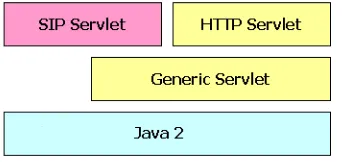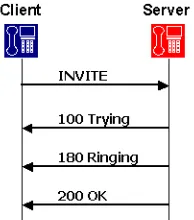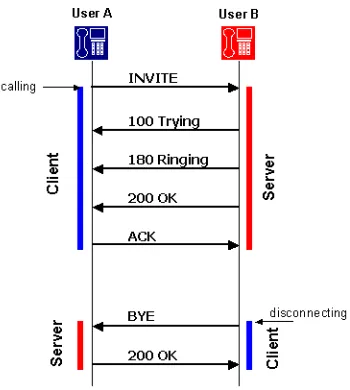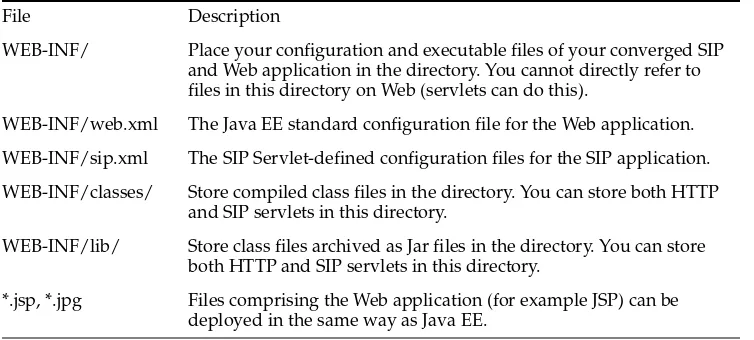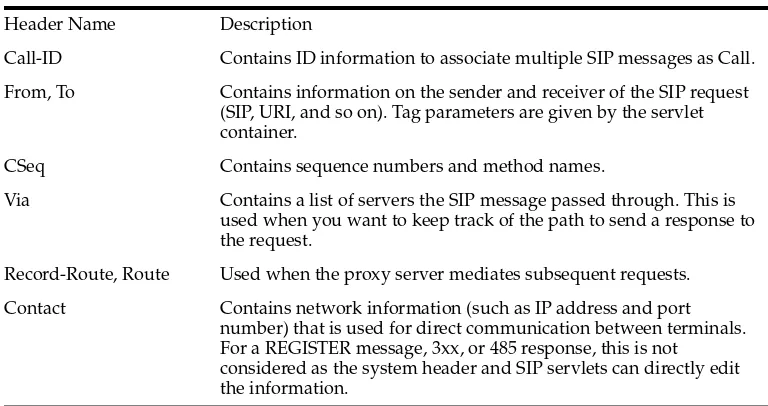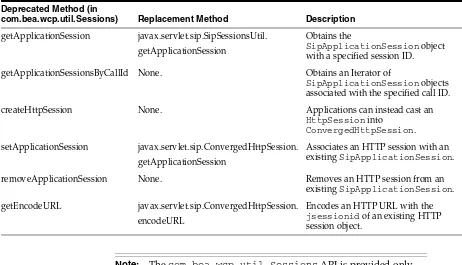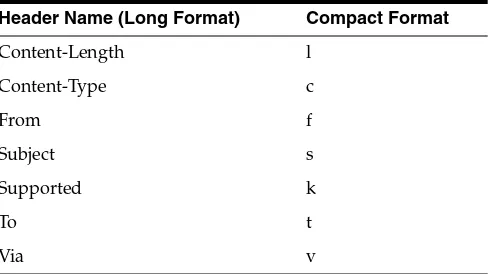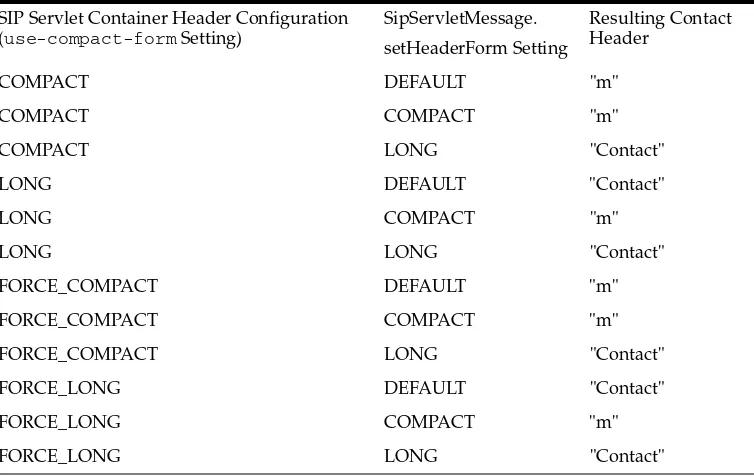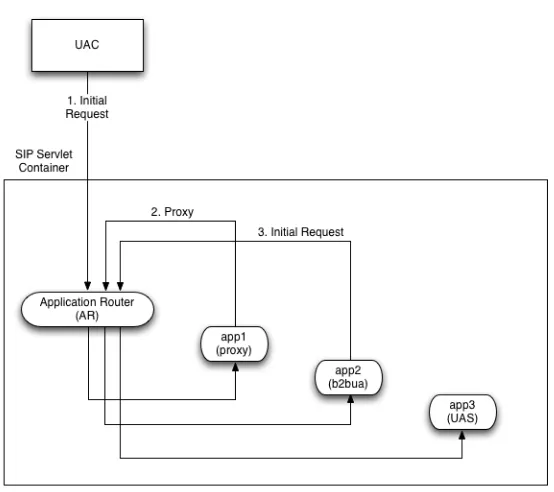Oracle® WebLogic Server SIP Container
Developer’s Guide
11
g
Release 1 (11.1.1)
E15461-01Oracle WebLogic Server SIP Container Developer’s Guide, 11g Release 1 (11.1.1)
E15461-01
Copyright © 2006, 2009, Oracle and/or its affiliates. All rights reserved.
This software and related documentation are provided under a license agreement containing restrictions on use and disclosure and are protected by intellectual property laws. Except as expressly permitted in your license agreement or allowed by law, you may not use, copy, reproduce, translate, broadcast, modify, license, transmit, distribute, exhibit, perform, publish, or display any part, in any form, or by any means. Reverse engineering, disassembly, or decompilation of this software, unless required by law for interoperability, is prohibited.
The information contained herein is subject to change without notice and is not warranted to be error-free. If you find any errors, please report them to us in writing.
If this software or related documentation is delivered to the U.S. Government or anyone licensing it on behalf of the U.S. Government, the following notice is applicable:
U.S. GOVERNMENT RIGHTS Programs, software, databases, and related documentation and technical data delivered to U.S. Government customers are "commercial computer software" or "commercial technical data" pursuant to the applicable Federal Acquisition Regulation and agency-specific supplemental regulations. As such, the use, duplication, disclosure, modification, and adaptation shall be subject to the restrictions and license terms set forth in the applicable Government contract, and, to the extent applicable by the terms of the Government contract, the additional rights set forth in FAR 52.227-19, Commercial Computer Software License (December 2007). Oracle USA, Inc., 500 Oracle Parkway, Redwood City, CA 94065.
This software is developed for general use in a variety of information management applications. It is not developed or intended for use in any inherently dangerous applications, including applications which may create a risk of personal injury. If you use this software in dangerous applications, then you shall be responsible to take all appropriate fail-safe, backup, redundancy, and other measures to ensure the safe use of this software. Oracle Corporation and its affiliates disclaim any liability for any damages caused by use of this software in dangerous applications.
Oracle is a registered trademark of Oracle Corporation and/or its affiliates. Other names may be trademarks of their respective owners.
iii
Contents
Preface
... ixAudience... ix
Documentation Accessibility ... ix
Related Documents ... x
Conventions ... x
Part I
Introduction
1
Overview of SIP Servlet Application Development
1.1 What is a SIP Servlet? ... 1-1 1.2 SIP Servlets Versus HTTP Servlets... 1-2 1.2.1 Multiple Responses ... 1-2 1.2.2 Receiving Responses ... 1-3 1.2.3 Proxy Functions ... 1-4 1.2.4 Message Body... 1-5 1.2.4.1 Servlet Request... 1-5 1.2.4.2 Servlet Response ... 1-5 1.2.4.3 SipServletMessage ... 1-6 1.2.5 Role of a Servlet Container ... 1-6 1.2.5.1 Application Management... 1-6 1.2.5.2 SIP Messaging ... 1-8 1.2.5.3 Utility Functions ... 1-10 1.2.5.3.1 SIP Session, Application Session... 1-10 1.2.5.3.2 SIP Factory... 1-10 1.2.5.3.3 Proxy ... 1-11
Part II
Developing and Programming SIP Applications
2
Developing Converged Applications
iv
2.4 Using the Converged Application Example ... 2-5
3
SIP Protocol Programming
3.1 Using Compact and Long Header Formats for SIP Messages ... 3-1 3.1.1 Overview of Header Format APIs and Configuration... 3-1 3.1.2 Summary of Compact Headers ... 3-1 3.1.3 Assigning Header Formats with WlssSipServletMessage... 3-2 3.1.4 Summary of API and Configuration Behavior... 3-2 3.2 Using Content Indirection in SIP Servlets ... 3-4 3.2.1 Overview of Content Indirection ... 3-4 3.2.2 Using the Content Indirection API... 3-4 3.2.3 Additional Information... 3-4 3.3 Generating SNMP Traps from Application Code... 3-4 3.3.1 Overview... 3-4 3.3.2 Requirement for Accessing SipServletSnmpTrapRuntimeMBean ... 3-5 3.3.3 Obtaining a Reference to SipServletSnmpTrapRuntimeMBean ... 3-6 3.3.4 Generating an SNMP Trap ... 3-6
4
Requirements and Best Practices for SIP Applications
4.1 Overview of Developing Distributed Applications... 4-1 4.2 Applications Must Not Create Threads... 4-1 4.3 Servlets Must Be Non-Blocking ... 4-2 4.4 Store all Application Data in the Session... 4-2 4.5 All Session Data Must Be Serializable... 4-3 4.6 Use setAttribute() to Modify Session Data in “No-Call” Scope... 4-3 4.7 send() Calls Are Buffered... 4-4 4.8 Mark SIP Servlets as Distributable ... 4-5 4.9 Use SipApplicationSessionActivationListener Sparingly... 4-5 4.10 Session Expiration Best Practices... 4-5 4.11 Observe Best Practices for Java EE Applications ... 4-5
5
Composing SIP Applications
5.1 Application Composition Model ... 5-1 5.2 Using the Default Application Router ... 5-2 5.3 Configuring a Custom Application Router... 5-3 5.4 Session Key-Based Request Targeting ... 5-3
6
Securing SIP Servlet Resources
v
6.6.3 Dynamically Assigning Roles Using the Administrative Console... 6-5 6.7 Assigning run-as Roles... 6-6 6.8 Role Assignment Precedence for SIP Servlet Roles ... 6-6 6.9 Debugging Security Features ... 6-7 6.10 weblogic.xml Deployment Descriptor Reference... 6-7
7
Enabling Message Logging
7.1 Overview... 7-1 7.2 Enabling Message Logging... 7-1 7.2.1 Specifying a Predefined Logging Level... 7-2 7.2.2 Customizing Log Records ... 7-2 7.3 Specifying Content Types for Unencrypted Logging... 7-4 7.4 Example Message Log Configuration and Output ... 7-4 7.5 Configuring Log File Rotation ... 7-5
Part III
Using Diameter
8
Using the Diameter Base Protocol API
8.1 Diameter Protocol Packages ... 8-1 8.2 Overview of the Diameter API ... 8-1 8.2.1 File Required for Compiling Application Using the Diameter API ... 8-3 8.3 Working with Diameter Nodes... 8-3 8.4 Implementing a Diameter Application... 8-3 8.5 Working with Diameter Sessions ... 8-4 8.6 Working with Diameter Messages ... 8-5 8.6.1 Sending Request Messages... 8-5 8.6.2 Sending Answer Messages... 8-5 8.6.3 Creating New Command Codes ... 8-6 8.7 Working with AVPs... 8-6 8.7.1 Creating New Attributes ... 8-6 8.8 Creating Converged Diameter and SIP Applications... 8-7
9
Using the Profile Service API
9.1 Overview of Profile Service API and Sh Interface Support ... 9-1 9.2 Enabling the Sh Interface Provider... 9-2 9.3 Overview of the Profile Service API ... 9-2 9.4 Creating a Document Selector Key for Application-Managed Profile Data ... 9-2 9.5 Using a Constructed Document Key to Manage Profile Data... 9-4 9.6 Monitoring Profile Data with ProfileListener... 9-5 9.6.1 Prerequisites for Listener Implementations... 9-5 9.6.2 Implementing ProfileListener ... 9-5
10
Developing Custom Profile Service Providers
vi
10.3 Configuring and Packaging Profile Providers... 10-3 10.3.1 Mapping Profile Requests to Profile Providers... 10-3 10.4 Configuring Profile Providers Using the Administration Console ... 10-4
11
Using the Diameter Rf Interface API for Offline Charging
11.1 Overview of Rf Interface Support ... 11-1 11.2 Understanding Offline Charging Events... 11-1 11.2.1 Event-Based Charging... 11-2 11.2.2 Session-Based Charging... 11-2 11.3 Configuring the Rf Application ... 11-3 11.4 Using the Offline Charging API ... 11-3 11.4.1 Accessing the Rf Application ... 11-4 11.4.2 Implementing Session-Based Charging... 11-4 11.4.2.1 Specifying the Session Expiration ... 11-5 11.4.2.2 Sending Asynchronous Events... 11-5 11.4.3 Implementing Event-Based Charging ... 11-6 11.4.4 Using the Accounting Session State... 11-7
12
Using the Diameter Ro Interface API for Online Charging
12.1 Overview of Ro Interface Support... 12-1 12.2 Understanding Credit Authorization Models ... 12-2 12.2.1 Credit Authorization with Unit Determination ... 12-2 12.2.2 Credit Authorization with Direct Debiting... 12-2 12.2.3 Determining Units and Rating... 12-2 12.3 Configuring the Ro Application ... 12-2 12.4 Overview of the Online Charging API ... 12-3 12.5 Accessing the Ro Application ... 12-4 12.6 Implementing Session-Based Charging... 12-4 12.6.1 Handling Re-Auth-Request Messages... 12-5 12.7 Sending Credit-Control-Request Messages ... 12-5 12.8 Handling Failures ... 12-6
Part IV
Reference
A
Profile Service Provider Configuration Reference (profile.xml)
vii
A.6.2.3 map-by-router ... A-3 A.6.3 provider... A-3 A.6.3.1 name ... A-3 A.6.3.2 provider-class... A-4 A.6.3.3 param... A-4
B
Developing SIP Servlets Using Eclipse
B.1 Overview... B-1 B.1.1 SIP Servlet Organization... B-1 B.2 Setting Up the Development Environment... B-2 B.2.1 Creating a WebLogic Server Domain ... B-2 B.2.2 Verifying the Default Eclipse JVM ... B-2 B.2.3 Creating a New Eclipse Project... B-3 B.3 Building and Deploying the Project ... B-3 B.4 Debugging SIP Servlets... B-4
C
Porting Existing Applications to Oracle WebLogic Server SIP Container
C.1 Application Router and Legacy Application Composition ... C-1 C.2 SipSession and SipApplicationSession Not Serializable ... C-1 C.3 SipServletResponse.setCharacterEncoding() API Change ... C-2 C.4 Transactional Restrictions for SipServletRequest and SipServletResponse ... C-2 C.5 Immutable Parameters for New Parameterable Interface ... C-2 C.6 Stateless Transaction Proxies Deprecated ... C-3 C.7 Backward-Compatibility Mode for v1.0 Deployments ... C-3 C.7.1 Validation Warnings for v1.0 Servlet Deployments ... C-3 C.7.2 Modifying Committed Messages ... C-3 C.7.3 Path Header as System Header ... C-3 C.7.4 SipServletResponse.createPrack() Exception... C-4 C.7.5 Proxy.proxyTo() Exceptions... C-4 C.7.6 Changes to Proxy Branch Timers ... C-4 C.8 Deprecated APIs... C-4 C.9 SNMP MIB Changes ... C-5 C.10 Renamed Diagnostic Monitors and Actions ... C-5
ix
Preface
This preface contains the following sections:
■ Audience
■ Documentation Accessibility
■ Related Documents
■ Conventions
Audience
This guide is intended for developers and programmers who want to use Oracle WebLogic Server SIP Container to develop, package, deploy, and test applications.
Documentation Accessibility
Our goal is to make Oracle products, services, and supporting documentation accessible to all users, including users that are disabled. To that end, our
documentation includes features that make information available to users of assistive technology. This documentation is available in HTML format, and contains markup to facilitate access by the disabled community. Accessibility standards will continue to evolve over time, and Oracle is actively engaged with other market-leading
technology vendors to address technical obstacles so that our documentation can be accessible to all of our customers. For more information, visit the Oracle Accessibility Program Web site at http://www.oracle.com/accessibility/.
Accessibility of Code Examples in Documentation
Screen readers may not always correctly read the code examples in this document. The conventions for writing code require that closing braces should appear on an
otherwise empty line; however, some screen readers may not always read a line of text that consists solely of a bracket or brace.
Accessibility of Links to External Web Sites in Documentation
This documentation may contain links to Web sites of other companies or
organizations that Oracle does not own or control. Oracle neither evaluates nor makes any representations regarding the accessibility of these Web sites.
Deaf/Hard of Hearing Access to Oracle Support Services
x
process. Information about TRS is available at
http://www.fcc.gov/cgb/consumerfacts/trs.html, and a list of phone numbers is available at http://www.fcc.gov/cgb/dro/trsphonebk.html.
Related Documents
For more information, see the following documents in the Oracle WebLogic Server SIP Container set:
■ Oracle WebLogic Server SIP Container Administrator’s Guide ■ Oracle WebLogic Server SIP Container Installation Guide
Conventions
The following text conventions are used in this document:
Convention Meaning
boldface Boldface type indicates graphical user interface elements associated with an action, or terms defined in text or the glossary.
italic Italic type indicates book titles, emphasis, or placeholder variables for which you supply particular values.
Part I
Part I
Introduction
This part contains introductory information.
Part I contains the following chapter:
Overview of SIP Servlet Application Development 1-1
1
Overview of SIP Servlet Application
Development
This chapter describes SIP servlet application development in the following sections:
■ Section 1.1, "What is a SIP Servlet?"
■ Section 1.2, "SIP Servlets Versus HTTP Servlets"
1.1 What is a SIP Servlet?
The SIP Servlet API is standardized as JSR289 of JCP (Java Community Process).
Java Servlets are for building server-side applications, HttpServlets are subclasses of Servlet and are used to create Web applications. SIP Servlet is defined as the generic servlet API with SIP-specific functions added.
Figure 1–1 Servlet API and SIP Servlet API
SIP Servlets are very similar to HTTP Servlets, and HTTP servlet developers can quickly adapt to the programming model. The service level defined by both HTTP and SIP Servlets is very similar, and you can easily design applications that support both HTTP and SIP. Example 1–1 shows an example of a simple SIP servlet.
Example 1–1 SimpleSIPServlet.java
package oracle.example.simple; import java.io.IOException;
SIP Servlets Versus HTTP Servlets
1-2 Oracle WebLogic Server SIP Container Developer's Guide
import javax.servlet.*; import javax.servlet.sip.*;
public class SimpleSIPServlet extends SipServlet { protected void doMessage(SipServletRequest req) throws ServletException, IOException
{
SipServletResponse res = req.createResponse(200); res.send();
} }
The above example shows a simple SIP servlet that sends back a 200 OK response to the SIP MESSAGE request. As you can see from the list, SIP Servlet and HTTP Servlet have many things in common:
1. Servlets must inherit the base class provided by the API. HTTP servlets must inherit HttpServlet, and SIP servlets must inherit SipServlet.
2. Methods doXxx must be overridden and implemented. HTTP servlets have doGet/doPost methods corresponding to GET/POST methods. Similarly, SIP servlets have doXxx methods corresponding to the method name (in the above example, the MESSAGE method). Application developers override and implement necessary methods.
3. The lifecycle and management method (init, destroy) of SIP Servlet are exactly the same as HTTP Servlet. Manipulation of sessions and attributes is also the same.
4. Although not shown in the example above, there is a deployment descriptor called sip.xml for a SIP servlet, which corresponds to web.xml. Application developers and service managers can edit this file to configure applications using multiple SIP servlets.
However, there are several differences between SIP and HTTP servlets. A major difference comes from protocols. The next section describes these differences as well as features of SIP servlets.
1.2 SIP Servlets Versus HTTP Servlets
This section describes differences between SIP Servlets and HTTP Servlets.
1.2.1 Multiple Responses
Note in Example 1–1 that the doMessage method has only one argument. In HTTP, a transaction consists of a request/response pair, so arguments of a doXxx method specify a request (HttpServletRequest) and its response (HttpServletResponse). An application takes information such as parameters from the request to execute it, and returns its result in the body of the response.
protected void doGet(HttpServletRequest req, HttpServletResponse res) throws ServletException, IOException
SIP Servlets Versus HTTP Servlets
Overview of SIP Servlet Application Development 1-3
Figure 1–2 Example of Request and Response in SIP
The above figure shows an example of a response to the INVITE request. In this example, the server sends back three responses (100, 180, and 200) to the single INVITE request. To implement such a sequence, in SIP Servlet, only a request is specified in a doXxx method, and an application generates and returns necessary responses in an overridden method.
Currently, SIP Servlet defines the following doXxx methods:
protected void doInvite(SipServletRequest req); protected void doAck(SipServletRequest req); protected void doOptions(SipServletRequest req); protected void doBye(SipServletRequest req); protected void doCancel(SipServletRequest req); protected void doSubscribe(SipServletRequest req); protected void doNotify(SipServletRequest req); protected void doMessage(SipServletRequest req); protected void doInfo(SipServletRequest req); protected void doPrack(SipServletRequest req);
1.2.2 Receiving Responses
One of the major features of SIP is that roles of a client and server are not fixed. In HTTP, web browsers always send HTTP requests and receive HTTP responses; they never receive HTTP requests and send HTTP responses. In SIP, however, each terminal must have functions of both a client and server.
SIP Servlets Versus HTTP Servlets
1-4 Oracle WebLogic Server SIP Container Developer's Guide
Figure 1–3 Relationship between Client and Server in SIP
The above example shows that a calling or disconnecting terminal acts as a client. In SIP, roles of a client and server can be changed in one dialog. This client function is called UAC (User Agent Client) and the server function is called UAS (User Agent Server). The terminal is called UA (User Agent). SIP Servlet defines methods to receive responses as well as requests.
protected void doProvisionalResponse(SipServletResponse res); protected void doSuccessResponse(SipServletResponse res); protected void doRedirectResponse(SipServletResponse res); protected void doErrorResponse(SipServletResponse res);
These doXxx response methods are not the method name of the request. They are named by the type of the response as follows:
■ doProvisionalResponse—A method invoked on the receipt of a provisional
response (or 1xx response).
■ doSuccessResponse—A method invoked on the receipt of a success response.
■ doRedirectResponse—A method invoked on the receipt of a redirect response.
■ doErrorResponse—A method invoked on the receipt of an error response (or 4xx,
5xx, 6xx responses).
Existence of methods to receive responses indicates that in SIP Servlet requests and responses are independently transmitted an application in different threads. Applications must explicitly manage association of SIP messages. An independent request and response makes the process slightly complicated, but enables you to write more flexible processes.
Also, SIP Servlet allows applications to explicitly create requests. Using these functions, SIP servlets can not only wait for requests as a server (UAS), but also send requests as a client (UAC).
1.2.3 Proxy Functions
SIP Servlets Versus HTTP Servlets
Overview of SIP Servlet Application Development 1-5
and used when multiple terminals (operators) are associated with one telephone number (such as in a call center).
Figure 1–4 Proxy Forking
SIP Servlet provides a utility to proxy SIP requests for applications that have proxy functions.
1.2.4 Message Body
As shown in Figure 1–5, the structure of SIP messages is the same as HTTP.
Figure 1–5 SIP Message Example
HTTP is basically a protocol to transfer HTML files and images. Contents to be transferred are stored in the message body. HTTP Servlet defines stream manipulation-based API to enable sending and receiving massive contents.
1.2.4.1 Servlet Request
ServletInputStream getInputStream() BufferedReader getReader()
1.2.4.2 Servlet Response
ServletOutputStream getOutputStream() PrintWriter getWriter() int getBufferSize()
SIP Servlets Versus HTTP Servlets
1-6 Oracle WebLogic Server SIP Container Developer's Guide
void resetBuffer() void flushBuffer()
In SIP, however, only low-volume contents are stored in the message body since SIP is intended for real-time communication. Therefore, the above methods are provided only for compatibility; their functions are disabled.
In SIP, contents stored in the body include:
■ SDP (Session Description Protocol)—A protocol to define multimedia sessions
used between terminals. This protocol is defined in RFC2373.
■ Presence Information—A message that describes presence information defined in
CPIM.
■ IM Messages—IM (instant message) body. User-input messages are stored in the
message body.
Since the message body is small, processing it in a streaming way increases overhead. SIP Servlet re-defines API to manipulate the message body on memory as follows:
1.2.4.3 SipServletMessage
void setContent(Object content, String contentType) Object getContent()
byte[] getRawContent()
1.2.5 Role of a Servlet Container
The following sections describe major functions provided by Oracle WebLogic Server SIP Container as a SIP servlet container:
■ Application Management—Describes functions such as application management
by servlet context, lifecycle management of servlets, application initialization by deployment descriptors.
■ SIP Messaging—Describes functions of parsing incoming SIP messages and
delivering to appropriate SIP servlets, sending messages created by SIP servlets to appropriate UAS, and automatically setting SIP header fields.
■ Utility Functions—Describes functions such as sessions, factories, and proxying
that are available in SIP servlets.
1.2.5.1 Application Management
Like HTTP servlet containers, SIP servlet containers manage applications by servlet context (see Figure 1–6). Servlet contexts (applications) are normally archived in a WAR format and deployed in each application server.
SIP Servlets Versus HTTP Servlets
Overview of SIP Servlet Application Development 1-7
Figure 1–6 Servlet Container and Servlet Context
A servlet context for a converged SIP and Web application can include multiple SIP servlets, HTTP servlets, and JSPs.
Oracle WebLogic Server SIP Container can deploy applications using the same method as the application server you use as the platform. However, if you deploy applications including SIP servlets, you need a SIP specific deployment descriptor (sip.xml) defined by SIP servlets. Table 1–1 shows the file structure of a general converged SIP and Web application.
Information specified in the sip.xml file is similar to that in the web.xml except <servlet-mapping> setting that is different from HTTP servlets. In HTTP you specify a servlet associated with the file name portion of URL. But SIP has no concept of the file name. You set filter conditions using URI or the header field of a SIP request.
Example 1–2 shows that a SIP servlet called "register" is assigned all REGISTER methods.
Example 1–2 Filter Condition Example of sip.xml
<servlet-mapping>
<servlet-name>registrar</servlet-name> <pattern>
<equal>
<var>request.method</var> <value>REGISTER</value> </equal>
</pattern> </servlet-mapping>
Once deployed, lifecycle of the servlet context is maintained by the servlet container. Although the servlet context is normally started and shutdown when the server is
Table 1–1 File Structure Example of Application
File Description
WEB-INF/ Place your configuration and executable files of your converged SIP and Web application in the directory. You cannot directly refer to files in this directory on Web (servlets can do this).
WEB-INF/web.xml The Java EE standard configuration file for the Web application.
WEB-INF/sip.xml The SIP Servlet-defined configuration files for the SIP application.
WEB-INF/classes/ Store compiled class files in the directory. You can store both HTTP and SIP servlets in this directory.
WEB-INF/lib/ Store class files archived as Jar files in the directory. You can store both HTTP and SIP servlets in this directory.
SIP Servlets Versus HTTP Servlets
1-8 Oracle WebLogic Server SIP Container Developer's Guide
started and shut down, the system administrator can explicitly start, stop, and reload the servlet context.
1.2.5.2 SIP Messaging
SIP messaging functions provided by a SIP servlet container are classified under the following types:
■ Parsing received SIP messages.
■ Delivering parsed messages to the appropriate SIP servlet.
■ Sending SIP servlet-generated messages to the appropriate UA.
■ Automatically generating a response (such as "100 Trying").
■ Automatically managing the SIP header field.
All SIP messages that a SIP servlet handles are represented as a SipServletRequest or SipServletResponse object. A received message is first parsed by the parser and then translated to one of these objects and sent to the SIP servlet container.
A SIP servlet container receives the following three types of SIP messages, for each of which you determine a target servlet.
■ First SIP Request—When the SIP servlet container received a request that does not
belong to any SIP session, it uses filter conditions in the sip.xml file (described in the previous section) to determine the target SIP servlet. Since the container creates a new SIP session when the initial request is delivered, any SIP requests received after that point are considered as subsequent requests.
■ Subsequent SIP Request—When the SIP Servlet container receives a request that
belongs to any SIP session, it delivers the request to a SIP Servlet associated with that session. Whether the request belongs to a session or not is determined using dialog ID.
Each time a SIP Servlet processes messages, a lock is established by the container on the call ID. If a SIP Servlet is currently processing earlier requests for the same call ID when subsequent requests are received, the SIP Servlet container queues the subsequent requests. The queued messages are processed only after the Servlet has finished processing the initial message and has returned control to the SIP Servlet container.
This concurrency control is guaranteed both in single containers and in clustered environments. Application developers can code applications with the
understanding that only one message for any particular call ID gets processed at a given time.
■ SIP Response—When the received response is to a request that a SIP servlet
proxied, the response is automatically delivered to the same servlet since its SIP session had been determined. When a SIP servlet sends its own request, you must first specify a servlet that receives a response in the SIP session. For example, if the
Note: Filtering should be done carefully. In Oracle WebLogic Server SIP Container, when the received SIP message matches multiple SIP servlets, it is delivered only to one SIP servlet.
SIP Servlets Versus HTTP Servlets
Overview of SIP Servlet Application Development 1-9
SIP servlet sending a request also receives the response, the following handler setting must be specified in the SIP session.
SipServletRequest req = getSipFactory().createRequest(appSession, ...); req.getSession().setHandler(getServletName());
Normally, in SIP a "session" means a real-time session by RTP/RTSP. On the other hand, in HTTP Servlet a "session" refers to a way of relating multiple HTTP transactions. In this document, session-related terms are defined as follows:
Oracle WebLogic Server SIP Container automatically executes the following response and retransmission processes:
■ Sending "100 Trying"—When Oracle WebLogic Server SIP Container receives an
INVITE request, it automatically creates and sends "100 Trying."
■ Response to CANCEL—When Oracle WebLogic Server SIP Container receives a
CANCEL request, it executes the following processes if the request is valid:
1. Sends a 200 response to the CANCEL request.
2. Sends a 487 response to the INVITE request to be cancelled.
3. Invokes a doCancel method on the SIP servlet. This allows the application to abort the process within the doCancel method, eliminating the need for explicitly sending back a response.
■ Sends ACK to an error response to INVITE—When a 4xx, 5xx, or 6xx response is
returned for INVITE that were sent by a SIP servlet, Oracle WebLogic Server SIP Container automatically creates and sends ACK. This is because ACK is required only for a SIP sequence, and the SIP servlet does not require it.
When the SIP servlet sends a 4xx, 5xx, or 6xx response to INVITE, it never receives ACK for the response.
■ Retransmission process when using UDP—SIP defines that sent messages are
retransmitted when low-trust transport including UDP is used. Oracle WebLogic Server SIP Container automatically completes the retransmission process
according to the specification.
Mostly, applications do not need to explicitly set and see header fields in HTTP Servlet since HTTP servlet containers automatically manage these fields such as
Content-Length and Content-Type. SIP Servlet also has the same header management function.
In SIP, however, since important information about message delivery exists in some fields, these headers cannot be changed by applications. Headers that can not be
Table 1–2 Session-Related Terminology
Realtime Session A realtime session established by RTP/RTSP.
HTTP Session A session defined by HTTP Servlet. A means of relating multiple HTTP transactions.
SIP Session A means of implementing the same concept as in HTTP session in SIP. SIP (RFC3261) has a similar concept of "dialog," but in this document this is treated as a different term since its lifecycle and generation conditions are different.
SIP Servlets Versus HTTP Servlets
1-10 Oracle WebLogic Server SIP Container Developer's Guide
changed by SIP servlets are called "system headers." Table 1–3 below lists system headers:
1.2.5.3 Utility Functions
SIP Servlet defines the following utilities that are available to SIP servlets:
1. SIP Session, Application Session
2. SIP Factory
3. Proxy
1.2.5.3.1 SIP Session, Application Session As stated, SIP Servlet provides a "SIP session" whose concept is the same as a HTTP session. In HTTP, multiple transactions are associated using information (such as Cookie). In SIP, this association is done with header information (Call-ID and tag parameters in From and To). Servlet containers maintain and manage SIP sessions. Messages within the same dialog can refer to the same SIP session. Also, for a method that does not create a dialog (such as MESSAGE), messages can be managed as a session if they have the same header information.
SIP Servlet has a concept of an "application session," which does not exist in HTTP Servlet. An application session is an object to associate and manage multiple SIP sessions and HTTP sessions. It is suitable for applications such as B2BUA.
1.2.5.3.2 SIP Factory A SIP factory (SipFactory) is a factory class to create SIP Servlet-specific objects necessary for application execution. You can generate the following objects:
Table 1–3 System Headers
Header Name Description
Call-ID Contains ID information to associate multiple SIP messages as Call.
From, To Contains information on the sender and receiver of the SIP request (SIP, URI, and so on). Tag parameters are given by the servlet container.
CSeq Contains sequence numbers and method names.
Via Contains a list of servers the SIP message passed through. This is used when you want to keep track of the path to send a response to the request.
Record-Route, Route Used when the proxy server mediates subsequent requests.
Contact Contains network information (such as IP address and port number) that is used for direct communication between terminals. For a REGISTER message, 3xx, or 485 response, this is not
considered as the system header and SIP servlets can directly edit the information.
Table 1–4 Objects Generated with SipFactory
Class Name Description
URI, SipURI, Address Can generate address information including SIP URI from String.
SipApplicationSession Creates a new application session. It is invoked when a SIP servlet starts a new SIP signal process.
SIP Servlets Versus HTTP Servlets
Overview of SIP Servlet Application Development 1-11
SipFactory is located in the servlet context attribute under the default name, as shown in the following code:
ServletContext context = getServletContext(); SipFactory factory =
(SipFactory) context.getAttribute("javax.servlet.sip.SipFactory");
1.2.5.3.3 Proxy Proxy is a utility used by a SIP servlet to proxy a request. In SIP, proxying has its own sequences including forking. You can specify the following settings in proxying with Proxy:
■ Recursive routing (recurse)—When the destination of proxying returns a 3xx
response, the request is proxied to the specified target.
■ Record-Route setting—Sets a Record-Route header in the specified request.
■ Parallel/Sequential (parallel)—Determines whether forking is executed in parallel
or sequentially.
■ Stateful—Determines whether proxying is transaction stateful. This parameter is
not relevant because stateless proxy mode is deprecated in JSR289.
■ Supervising mode—In the event of the state change of proxying (response
SIP Servlets Versus HTTP Servlets
Part II
Part II
Developing and Programming SIP
Applications
This part describes programming guidelines and procedures for SIP applications.
Part II contains the following chapters:
■ Chapter 2, "Developing Converged Applications"
■ Chapter 3, "SIP Protocol Programming"
■ Chapter 4, "Requirements and Best Practices for SIP Applications"
■ Chapter 5, "Composing SIP Applications"
■ Chapter 6, "Securing SIP Servlet Resources"
Developing Converged Applications 2-1
2
Developing Converged Applications
This chapter describes how to develop converged HTTP and SIP applications with WebLogic Server, in the following sections:
■ Section 2.1, "Overview of Converged Applications"
■ Section 2.2, "Assembling and Packaging a Converged Application"
■ Section 2.3, "Working with SIP and HTTP Sessions"
■ Section 2.4, "Using the Converged Application Example"
2.1 Overview of Converged Applications
In a converged application, SIP protocol functionality is combined with HTTP or Java EE components to provide a unified communication service. For example, an online push-to-talk application might enable a customer to initiate a voice call to ask
questions about products in their shopping cart. The SIP session initiated for the call is associated with the customer's HTTP session, which enables the employee answering the call to view customer's shopping cart contents or purchasing history.
You must package converged applications that utilize Java EE components (such as EJBs) into an application archive (.EAR file). Converged applications that use SIP and HTTP protocols must be packaged in a single SAR or WAR file containing both a
sip.xml and a web.xml deployment descriptor file.You can optionally package the SIP and HTTP Servlets of a converged application into separate SAR and WAR components within a single EAR file.
The HTTP and SIP sessions used in a converged application can be accessed
programmatically through a common application session object. The SIP Servlet API also helps you associate HTTP sessions with an application session.
2.2 Assembling and Packaging a Converged Application
The SIP Servlet specification fully describes the requirements and restrictions for assembling converged applications. The following statements summarize the information in the SIP Servlet specification:
■ Use the standard SIP Servlet directory structure for converged applications.
■ Store all SIP Servlet files under the WEB-INF subdirectory; this ensures that the
files are not served up as static files by an HTTP Servlet.
■ Include deployment descriptors for both the HTTP and SIP components of your
Working with SIP and HTTP Sessions
2-2 Oracle WebLogic Server SIP Container Developer’s Guide
required. A weblogic.xml deployment descriptor may also be included to configure Servlet functionality in the WebLogic Server container.
■ Observe the following restrictions on deployment descriptor elements:
■ The distributable tag must be present in both sip.xml and web.xml, or
it must be omitted entirely.
■ context-param elements are shared for a given converged application. If
you define the same context-param element in sip.xml and in web.xml, the parameter must have the same value in each definition.
■ If either the display-name or icons element is required, the element must
be defined in both sip.xml and web.xml, and it must be configured with the same value in each location.
2.3 Working with SIP and HTTP Sessions
As shown in Figure 2–1, each converged application deployed to the WebLogic Server container has a unique SipApplicationSession, which can contain one or more
SipSession and ConvergedHttpSession objects.
Figure 2–1 Sessions in a Converged Application
The API provided by javax.servlet.SipApplicationSession enables you to iterate through all available sessions in a given SipApplicationSession. It also provides methods to encode a URL with the unique application session when developing converged applications.
In prior releases, WebLogic Server extended the basic SIP Servlet API to provide methods for:
■ Creating new HTTP sessions from a SIP Servlet
■ Adding and removing HTTP sessions from SipApplicationSession
■ Obtaining SipApplicationSession objects using either the call ID or session
ID
■ Encoding HTTP URLs with session IDs from within a SIP Servlet
This functionality is now provided directly as part of the SIP Servlet API version 1.1, and the proprietary API (com.bea.wcp.util.Sessions) is now deprecated.
Working with SIP and HTTP Sessions
Developing Converged Applications 2-3
2.3.1 Modifying the SipApplicationSession
When using a replicated domain, WebLogic Server automatically provides
concurrency control when a SIP Servlet modifies a SipApplicationSession object. In other words, when a SIP Servlet modifies the SipApplicationSession object, the SIP container automatically locks other applications from modifying the object at the same time.
Non-SIP applications, such as HTTP Servlets, must themselves ensure that the application call state is locked before modifying it. This is also required if a single SIP Servlet needs to modify other call state objects, such as when a conferencing Servlet joins multiple calls.
To help application developers manage concurrent access to the application session object, WebLogic Server extends the standard SipApplicationSession object with
com.bea.wcp.sip.WlssSipApplicationSession, and adds two interfaces,
com.bea.wcp.sip.WlssAction and com.bea.wcp.sip.WlssAsynchronous
Action, to encapsulate tasks performed to modify the session. When these APIs are
Table 2–1 Deprecated com.bea.wcp.util.Sessions Methods
Deprecated Method (in with a specified session ID.
getApplicationSessionsByCallId None. Obtains an Iterator of
SipApplicationSession objects associated with the specified call ID.
createHttpSession None. Applications can instead cast an
HttpSession into ConvergedHttpSession.
setApplicationSession javax.servlet.sip.ConvergedHttpSession. getApplicationSession
Associates an HTTP session with an existing SipApplicationSession.
removeApplicationSession None. Removes an HTTP session from an existing SipApplicationSession.
getEncodeURL javax.servlet.sip.ConvergedHttpSession. encodeURL
Encodes an HTTP URL with the jsessionid of an existing HTTP session object.
Note: The com.bea.wcp.util.Sessions API is provided only for backward compatibility. Use the SIP Servlet APIs for all new development. Converged applications that mix the
com.bea.wcp.util.Sessions API and JSR 289 convergence APIs are not supported.
Specifically, the deprecated
Sessions.getApplicationSessionsByCallId(String callId) method cannot be used with v1.1 SIP Servlets that use the session key-based targeting method for associating an initial request with an existing SipApplicationSession object. See Section 15.11.2 in the SIP Servlet Specification v1.1
Working with SIP and HTTP Sessions
2-4 Oracle WebLogic Server SIP Container Developer’s Guide
used, the SIP container ensures that all business logic contained within the
WlssAction and WlssAsynchronousAction object is executed on a locked copy of the associated SipApplicationSession instance. The sections that follow describe each interface.
2.3.1.1 Synchronous Access
Applications that read and update a session attribute in a transactional and synchronous manner must use the WlssAction API. WlssAction obtains an explicit lock on the session for the duration of the action. Example 2–1 shows an example of using this API.
Example 2–1 Example Code using WlssAction API
final SipApplicationSession appSession = ...;
WlssSipApplicationSession wlssAppSession = (WlssSipApplicationSession) appSession; wlssAppSession.doAction(new WlssAction() {
public Object run() throws Exception { // Add all business logic here.
appSession.setAttribute("counter", latestCounterValue); sipSession.setAttribute("currentState", latestAppState); // The SIP container ensures that the run method is invoked // while the application session is locked.
return null; }
});
Because the WlssAction API obtains an exclusive lock on the associated session, deadlocks can occur if you attempt to modify other application session attributes within the action.
2.3.1.2 Asynchronous Access
Applications that update a different SipApplicationSession while in the context of a locked SipApplicationSession can perform asynchronous updates using the
WlssAsynchronousAction API. This API reduces contention when multiple
applications might need to update attributes in the same SipApplicationSession at the same time. Example 2–2 shows an example of using this API.
To compile applications using this API, you must include MIDDLEWARE_
HOME/server/lib/wlss/wlssapi.jar, and MIDDLEWARE_
HOME/server/lib/wlss/sipservlet.jar.
Example 2–2 Example Code using WlssAsynchronousAction API
SipApplicationSession sas1 = req.getSipApplicationSession(); // SipApplicationSession1 is already locked by the container // Obtain another SipApplicationSession to schedule work on it WlssSipApplicationSession wlssSipAppSession =
SipSessionsUtil.getApplicationSessionById(conferenceAppSessionId); // The work is done on the application session asynchronously appSession.doAsynchronousAction(new WlssAsynchronousAction() { Serializable run(SipApplicationSession appSession) {
// Add all business logic here.
int counter = appSession.getAttribute("counter"); ++ counter;
appSession.setAttribute("counter", counter); return null;
Using the Converged Application Example
Developing Converged Applications 2-5
Performing the work on appSession in an asynchronous manner prevents nested locking and associated deadlock scenarios.
2.4 Using the Converged Application Example
WebLogic Server includes a sample converged application that uses the
com.bea.wcp.util.Sessions API. All source code, deployment descriptors, and build files for the example can be installed in WEBLOGIC_HOME\samples
Using the Converged Application Example
SIP Protocol Programming 3-1
3
SIP Protocol Programming
This chapter describes programming SIP applications and contains the following sections:
■ Section 3.1, "Using Compact and Long Header Formats for SIP Messages"
■ Section 3.2, "Using Content Indirection in SIP Servlets"
■ Section 3.3, "Generating SNMP Traps from Application Code"
3.1 Using Compact and Long Header Formats for SIP Messages
This section describes how to use the WebLogic Server SipServletMessage
interface and configuration parameters to control SIP message header formats.
3.1.1 Overview of Header Format APIs and Configuration
Applications that operate on wireless networks may want to limit the size of SIP headers to reduce the size of messages and conserve bandwidth. JSR 289 provides the
SipServletMessage.setHeaderForm() method, which enables application developers to set a long or compact format for the value of a given header.
One feature of the SipServletMessage API provided in JSR 289 is the ability to set long or compact header formats for the entire SIP message using the setHeaderForm
method.
In addition to SipServletMessage, WebLogic Server provides a container-wide configuration parameter that can control SIP header formats for all system-generated headers. This system-wide parameter can be used along with
SipServletMessage.setHeaderForm and SipServletMessage.setHeader to
further customize header formats.
3.1.2 Summary of Compact Headers
Table 3–1 defines the compact header abbreviations described in the SIP specification (http://www.ietf.org/rfc/rfc3261.txt). Specifications that introduce additional headers may also include compact header abbreviations.
Table 3–1 Compact Header Abbreviations
Header Name (Long Format) Compact Format
Call-ID i
Contact m
Using Compact and Long Header Formats for SIP Messages
3-2 Oracle WebLogic Server SIP Container Developer's Guide
3.1.3 Assigning Header Formats with WlssSipServletMessage
A pair of getter/setter methods, setHeaderForm and getHeaderForm, are used to assign or retrieve the header formats used in the message. These methods assign or return a HeaderForm object, which is a simple Enumeration that describes the header format:
■ COMPACT—Forces all headers in the message to use compact format. This behavior
is similar to the container-wide configuration value of "force compact," as described in use-compact-form in the Configuration Reference Manual.
■ LONG—Forces all headers in the message to use long format. This behavior is
similar to the container-wide configuration value of "force long," as described in use-compact-form in the Configuration Reference Manual.
■ DEFAULT—Defers the header format to the container-wide configuration value set
in use-compact-form.
SipServletResponse.setHeaderForm can be used in combination with
SipServletMessage.setHeader and the container-level configuration parameter, use-compact-form.
3.1.4 Summary of API and Configuration Behavior
Header formats can be specified at the header, message, and SIP Servlet container levels. Table 3–1 shows the header format that results when adding a new header with
SipServletMessage.setHeader, given different container configurations and message-level settings with SipServletMessage.setHeaderForm.
Content-Length l
Table 3–2 API Behavior when Adding Headers
SIP Servlet
COMPACT DEFAULT "Content-Type" "Content-Type"
COMPACT DEFAULT "c" "c"
COMPACT COMPACT "Content-Type" "c"
COMPACT COMPACT "c" "c"
COMPACT LONG "Content-Type" "Content-Type"
COMPACT LONG "c" "Content-Type"
Table 3–1 (Cont.) Compact Header Abbreviations
Using Compact and Long Header Formats for SIP Messages
SIP Protocol Programming 3-3 Table 3–1 shows the system header format that results when setting the header format with WlssSipServletResponse.setUseHeaderForm given different container configuration values.
LONG DEFAULT "Content-Type" "Content-Type"
LONG DEFAULT "c" "c"
LONG COMPACT "Content-Type" "c"
LONG COMPACT "c" "c"
LONG LONG "Content-Type" "Content-Type"
LONG LONG "c" "Content-Type"
FORCE_COMPACT DEFAULT "Content-Type" "c"
FORCE_COMPACT DEFAULT "c" "c"
FORCE_COMPACT COMPACT "Content-Type" "c"
FORCE_COMPACT COMPACT "c" "c"
FORCE_COMPACT LONG "Content-Type" "Content-Type"
FORCE_COMPACT LONG "c" "Content-Type"
FORCE_LONG DEFAULT "Content-Type" "Content-Type"
FORCE_LONG DEFAULT "c" "Content-Type"
FORCE_LONG COMPACT "Content-Type" "c"
FORCE_LONG COMPACT "c" "c"
FORCE_LONG LONG "Content-Type" "Content-Type"
FORCE_LONG LONG "c" "Content-Type"
Table 3–3 API Behavior for System Headers
SIP Servlet Container Header Configuration (use-compact-form Setting)
Using Content Indirection in SIP Servlets
3-4 Oracle WebLogic Server SIP Container Developer's Guide
3.2 Using Content Indirection in SIP Servlets
This section describes how to develop SIP Servlets that work with indirect content specified in the SIP message body.
3.2.1 Overview of Content Indirection
Data provided by the body of a SIP message can be included either directly in the SIP message body, or indirectly by specifying an HTTP URL and metadata that describes the URL content. Indirectly specifying the content of the message body is used primarily in the following scenarios:
■ When the message bodies include large volumes of data. In this case, content
indirection can be used to transfer the data outside of the SIP network (using a separate connection or protocol).
■ For bandwidth-limited applications. In this case, content indirection provides
enough metadata for the application to determine whether or not it must retrieve the message body (potentially degrading performance or response time).
WebLogic Server provides a simple API that you can use to work with indirect content specified in SIP messages.
3.2.2 Using the Content Indirection API
The content indirection API provided by WebLogic Server helps you quickly
determine if a SIP message uses content indirection, and to easily retrieve all metadata associated with the indirect content. The basic API consists of a utility class,
com.bea.wcp.sip.util.ContentIndirectionUtil, and an interface for accessing content metadata, com.bea.wcp.sip.util.
SIP Servlets can use the utility class to identify SIP messages having indirect content, and to retrieve an ICParsedData object representing the content metadata. The
ICParsedData object has simple "getter" methods that return metadata attributes.
3.2.3 Additional Information
Complete details about content indirection are available in RFC 4483.
See Oracle Fusion Middleware WebLogic Server API Reference for additional documentation about the content indirection API.
3.3 Generating SNMP Traps from Application Code
This section describes how to use the WebLogic Server
SipServletSnmpTrapRuntimeMBean to generate SNMP traps from within a SIP Servlet.
3.3.1 Overview
WebLogic Server
includes a runtime MBean,SipServletSnmpTrapRuntimeMBean, that enables applications to easily generate SNMP traps. The WebLogic Server MIB contains seven new OIDs that are reserved for traps generated by an application. Each OID corresponds to a severity level that the application can assign to a trap, in order from the least severe to the most severe:
■ Info
Generating SNMP Traps from Application Code
To generate a trap, an application simply obtains an instance of the
SipServletSnmpTrapRuntimeMBean and then executes a method that corresponds to the desired trap severity level (sendInfoTrap(), sendWarningTrap(),
sendErrorTrap(), sendNoticeTrap(), sendCriticalTrap(),
sendAlertTrap(), and sendEmergencyTrap()). Each method takes a single parameter—the String value of the trap message to generate.
For each SNMP trap generated in this manner, WebLogic Server also automatically transmits the Servlet name, application name, and WebLogic Server instance name associated with the calling Servlet.
3.3.2 Requirement for Accessing SipServletSnmpTrapRuntimeMBean
In order to obtain a SipServletSnmpTrapRuntimeMBean, the calling SIP Servlet must be able to perform MBean lookups from the Servlet context. To enable this functionality, you must assign a WebLogic Server administrator role-name entry to the security-role and run-as role elements in the sip.xml deployment
descriptor. Example 3–1 shows a sample sip.xml file with the required role elements highlighted.
Example 3–1 Sample Role Requirement in sip.xml
<?xml version="1.0" encoding="UTF-8"?> <!DOCTYPE sip-app
PUBLIC "-//Java Community Process//DTD SIP Application 1.0//EN" "http://www.jcp.org/dtd/sip-app_1_0.dtd">
<sip-app>
<display-name>My SIP Servlet</display-name> <distributable/>
<servlet>
<servlet-name>myservlet</servlet-name>
<servlet-class>com.mycompany.MyServlet</servlet-class> <run-as>
<role-name>weblogic</role-name> </run-as>
</servlet> <servlet-mapping>
<servlet-name>myservlet</servlet-name> <pattern>
<role-name>weblogic</role-name> </security-role>
Generating SNMP Traps from Application Code
3-6 Oracle WebLogic Server SIP Container Developer's Guide
3.3.3 Obtaining a Reference to SipServletSnmpTrapRuntimeMBean
Any SIP Servlet that generates SNMP traps must first obtain a reference to the
SipServletSnmpTrapRuntimeMBean. Example 3–2 shows the sample code for a method to obtain the MBean.
Example 3–2 Sample Method for Accessing SipServletSnmpTrapRuntimeMBean
public SipServletSnmpTrapRuntimeMBean getServletSnmpTrapRuntimeMBean() { MBeanHome localHomeB = null;
SipServletSnmpTrapRuntimeMBean ssTrapMB = null;
try {
Context ctx = new InitialContext();
localHomeB = (MBeanHome)ctx.lookup(MBeanHome.LOCAL_JNDI_NAME); ctx.close();
} catch (NamingException ne){ ne.printStackTrace(); }
Set set = localHomeB.getMBeansByType("SipServletSnmpTrapRuntime"); if (set == null || set.isEmpty()) {
ssTrapMB = (SipServletSnmpTrapRuntimeMBean) set.iterator().next(); return ssTrapMB;
}
3.3.4 Generating an SNMP Trap
In combination with the method shown in Example 3–2, Example 3–3 demonstrates how a SIP Servlet would use the MBean instance to generate an SNMP trap in response to a SIP INVITE.
Example 3–3 Generating a SNMP Trap
public class MyServlet extends SipServlet {
private SipServletSnmpTrapRuntimeMBean sipServletSnmpTrapMb = null;
public MyServlet () { }
public void init (ServletConfig sc) throws ServletException { super.init (sc);
sipServletSnmpTrapMb = getServletSnmpTrapRuntimeMBean(); }
protected void doInvite(SipServletRequest req) throws IOException {
sipServletSnmpTrapMb.sendInfoTrap("Rx Invite from " + req.getRemoteAddr() + "with call id" + req.getCallId());
Requirements and Best Practices for SIP Applications 4-1
4
Requirements and Best Practices for SIP
Applications
This chapter describes requirements and best practices for developing applications for deployment to WebLogic Server. It contains the following sections:
■ Section 4.1, "Overview of Developing Distributed Applications"
■ Section 4.2, "Applications Must Not Create Threads"
■ Section 4.3, "Servlets Must Be Non-Blocking"
■ Section 4.4, "Store all Application Data in the Session"
■ Section 4.5, "All Session Data Must Be Serializable"
■ Section 4.6, "Use setAttribute() to Modify Session Data in “No-Call” Scope"
■ Section 4.7, "send() Calls Are Buffered"
■ Section 4.8, "Mark SIP Servlets as Distributable"
■ Section 4.9, "Use SipApplicationSessionActivationListener Sparingly"
■ Section 4.10, "Session Expiration Best Practices"
■ Section 4.11, "Observe Best Practices for Java EE Applications"
4.1 Overview of Developing Distributed Applications
In a typical production environment, SIP applications are deployed to a cluster of WebLogic Server instances that form the engine tier cluster. A separate cluster of servers in the SIP data tier provides a replicated, in-memory database of the call states for active calls. In order for applications to function reliably in this environment, you must observe the programming practices and conventions described in the sections that follow to ensure that multiple deployed copies of your application perform as expected in the clustered environment.
If you are porting an application from a previous version of WebLogic Server, the conventions and restrictions described below may be new to you, because the 2.0 and 2.1 versions of WebLogic SIP Server implementations did not support clustering. Thoroughly test and profile your ported applications to discover problems and ensure adequate performance in the new environment.
4.2 Applications Must Not Create Threads
Servlets Must Be Non-Blocking
4-2 Oracle WebLogic Server SIP Container Developer’s Guide
To obtain the greatest advantage from the WebLogic Server architecture, construct your application modules according to the SIP Servlet and Java EE API specifications.
Avoid application designs that require creating new threads in server-side modules such as SIP Servlets:
■ The SIP Servlet container automatically locks the associated call state when
invoking the doxxx method of a SIP Servlet. If the doxxx method spawns additional threads or accesses a different call state before returning control,
deadlock scenarios and lost updates to session data can occur.
■ Applications that create their own threads do not scale well. Threads in the JVM
are a limited resource that must be allocated thoughtfully. Your applications may break or cause poor WebLogic Server performance when the server load increases. Problems such as deadlocks and thread starvation may not appear until the application is under a heavy load.
■ Multithreaded modules are complex and difficult to debug. Interactions between
application-generated threads and WebLogic Server threads are especially difficult to anticipate and analyze.
■ The WlssSipApplicationSession.doAction() method, described in "Use setAttribute() to Modify Session Data in “No-Call” Scope", does not provide synchronization for spawned Java threads. Any threads created within
doAction() can execute another doAction() on the same
WlssSipApplicationSession. Similarly, main threads that use doAction()
to access a different wlssSipApplicationSession can lead to deadlocks, because the container automatically locks main threads when processing incoming SIP messages. "Use setAttribute() to Modify Session Data in “No-Call” Scope"
describes a potential deadlock situation.
4.3 Servlets Must Be Non-Blocking
SIP and HTTP Servlets must not block threads in the body of a SIP method because the call state remains locked while the method is invoked. For example, no Servlet method must actively wait for data to be retrieved or written before returning control to the SIP Servlet container.
4.4 Store all Application Data in the Session
If you deploy your application to more than one engine tier server (in a replicated WebLogic Server configuration) you must store all application data in the session as session attributes. In a replicated configuration, engine tier servers maintain no cached information; all application data must be de-serialized from the session attribute available in SIP data tier servers.
Use setAttribute() to Modify Session Data in “No-Call” Scope
Requirements and Best Practices for SIP Applications 4-3
4.5 All Session Data Must Be Serializable
To support in-memory replication of SIP application call states, you must ensure that all objects stored in the SIP Servlet session are serializable. Every field in an object must be serializable or transient in order for the object to be considered serializable. If the Servlet uses a combination of serializable and non-serializable objects, WebLogic Server cannot replicate the session state of the non-serializable objects.
4.6 Use setAttribute() to Modify Session Data in “No-Call” Scope
The SIP Servlet container automatically locks the associated call state when invoking the doxxx method of a SIP Servlet. However, applications may also attempt to modify session data in "no-call" scope. No-call scope refers to the context where call state data is modified outside the scope of a normal doxxx method. For example, data is modified in no-call scope when an HTTP Servlet attempts to modify SIP session data, or when a SIP Servlet attempts to modify a call state other than the one that the container locked before invoking the Servlet.
Applications must always use the SIP Session's setAttribute method to change attributes in no-call scope. Likewise, use removeAttribute to remove an attribute from a session object. Each time setAttribute/removeAttribute is used to update session data, the SIP Servlet container obtains and releases a lock on the associated call state. (The methods enqueue the object for updating, and return control immediately.) This ensures that only one application modifies the data at a time, and also ensures that your changes are replicated across SIP data tier nodes in a cluster.
If you use other set methods to change objects within a session, WebLogic Server cannot replicate those changes.
Note that the WebLogic Server container does not persist changes to a call state attribute that are made after calling setAttribute. For example, in the following code sample the setAttribute call immediately modifies the call state, but the subsequent call to modifyState() does not:
Foo foo = new Foo(..);
appSession.setAttribute("name", foo); // This persists the call state. foo.modifyState(); // This change is not persisted.
Instead, ensure that your Servlet code modifies the call state attribute value before
calling setAttribute, as in:
Foo foo = new Foo(..); foo.modifyState();
appSession.setAttribute("name", foo);
Also, keep in mind that the SIP Servlet container obtains a lock to the call state for each
individual setAttribute call. For example, when executing the following code in an HTTP Servlet, the SIP Servlet container obtains and releases a lock on the call state lock twice:
appSess.setAttribute("foo1", "bar2"); appSess.setAttribute("foo2", "bar2");
This locking behavior ensures that only one thread modifies a call state at any given time. However, another process could potentially modify the call state between sequential updates. The following code is not considered thread safe when done no-call state:
send() Calls Are Buffered
4-4 Oracle WebLogic Server SIP Container Developer’s Guide
appSession.setAttribute("counter", newValue);
To make the above code thread safe, you must enclose it using the
wlssAppSession.doAction method, which ensures that all modifications made to the call state are performed within a single transaction lock, as in:
wlssAppSession.doAction(new WlssAction() { public Object run() throws Exception {
Integer oldValue = appSession.getAttribute("counter"); Integer newValue = incrementCounter(oldValue);
appSession.setAttribute("counter", newValue); return null;
} });
Finally, be careful to avoid deadlock situations when locking call states in a "doSipMethod" call, such as doInvite(). Keep in mind that the WebLogic Server container has already locked the call state when the instructions of a doSipMethod are executed. If your application code attempts to access the current call state from within such a method (for example, by accessing a session that is stored within a data structure or attribute), the lock ordering results in a deadlock.
Example 4–1 shows an example that can result in a deadlock. If the code is executed by the container for a call associated with callAppSession, the locking order is
reversed and the attempt to obtain the session with
getApplicationSession(callId) causes a deadlock.
Example 4–1 Session Access Resulting in a Deadlock
WlssSipApplicationSession confAppSession = (WlssSipApplicationSession) appSession; confAppSession.doAction(new WlssAction() {
// confAppSession is locked
public Object run() throws Exception {
String callIds = confAppSession.getAttribute("callIds"); for (each callId in callIds) {
callAppSess = Session.getApplicationSession(callId); // callAppSession is locked
attributeStr += callAppSess.getAttribute("someattrib"); }
confAppSession.setAttribute("attrib", attributeStr); }
}
See Section 6.3.1, "Modifying the SipApplicationSession" for more information about using the com.bea.wcp.sip.WlssAction interface.
4.7 send() Calls Are Buffered
If your SIP Servlet calls the send() method within a SIP request method such as
doInvite(), doAck(), doNotify(), and so forth, keep in mind that the WebLogic Server container buffers all send() calls and transmits them in order after the SIP method returns. Applications cannot rely on send() calls to be transmitted immediately as they are called.
Caution: Applications must not wait or sleep after a call to send()